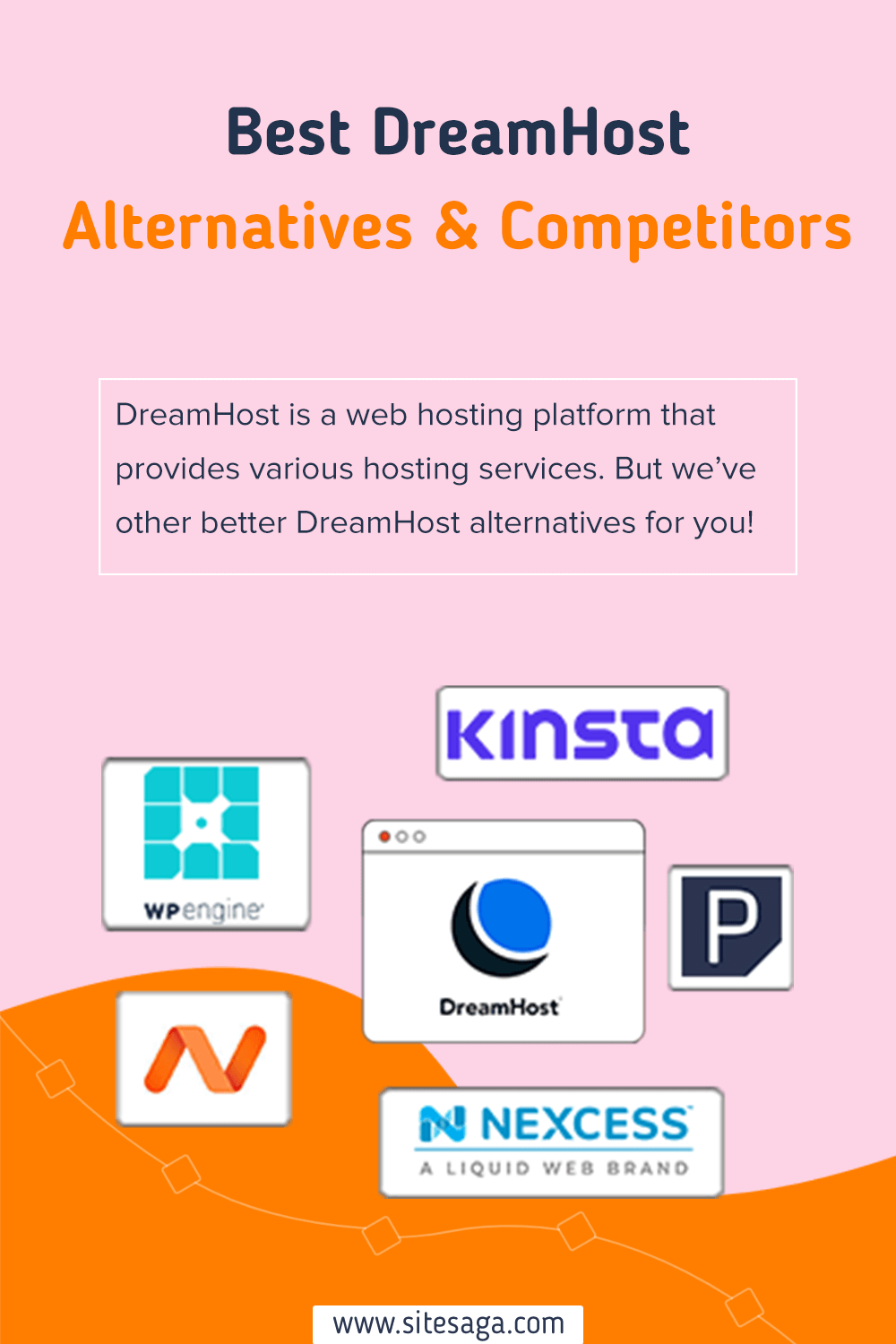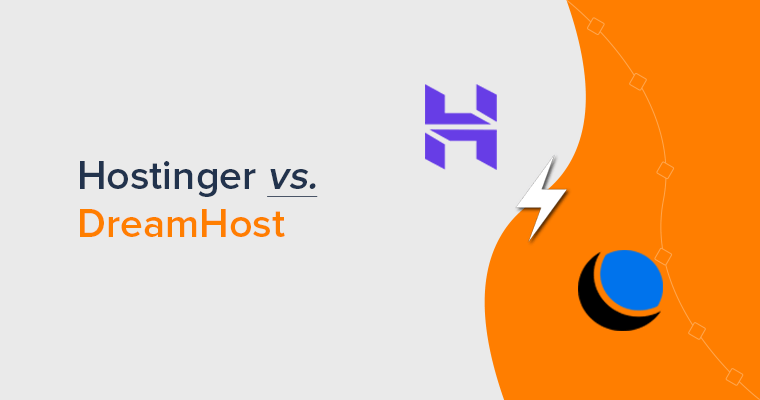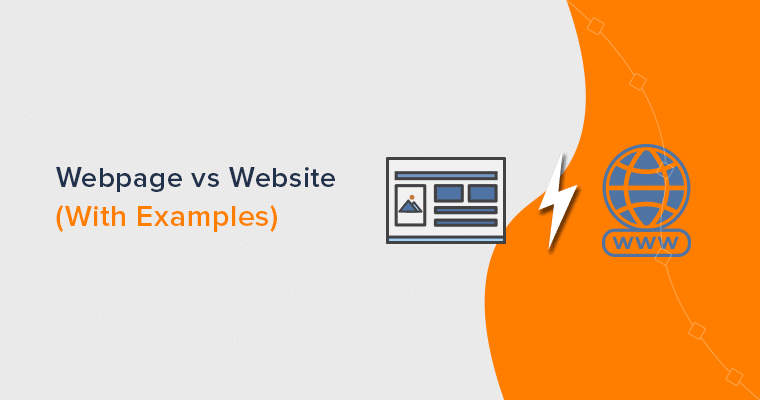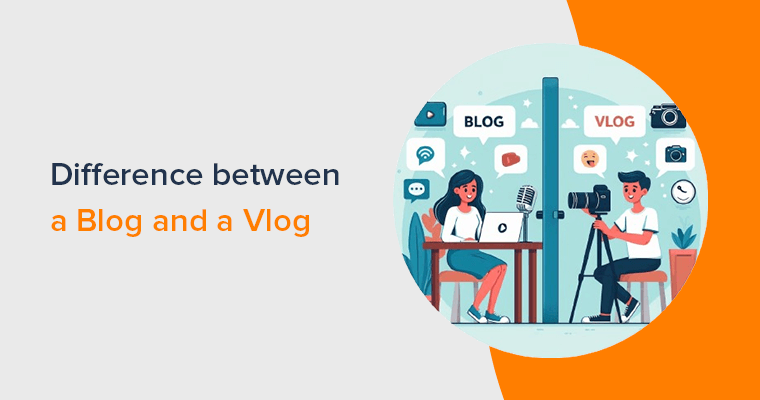Are you looking for the best DreamHost alternatives and competitors? Or thinking to build your website on a different platform other than DreamHost? If yes, then you’ve precisely landed on the right page.
Dreamhost is one of the most powerful website hosting platforms available in the market. This platform provides a range of hosting services, including shared hosting, VPS hosting, dedicated server hosting, and cloud hosting.
However, checking and exploring the different DreamHost alternatives is always a good idea before settling on this specific platform. Therefore, we’ve prepared a list of some of the most popular DreamHost alternatives and competitors in this article.
So, let’s get started!
What is DreamHost Hosting? – Overview
DreamHost is a web hosting company that provides various hosting services, including shared hosting, VPS hosting, etc. One feature of DreamHost’s hosting platform is its easy-to-use control panel. So, you can easily manage a hosting account, including setting up the domain, creating an email, etc, with its custom control panel.
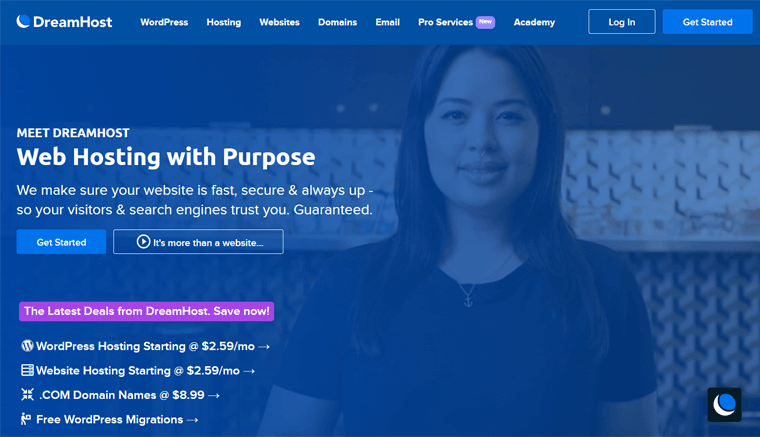
Furthermore, DreamHost offers free domain registration with many of its hosting plans. Also, this feature makes it easy to get started with your domain name without additional costs. However, it’s only available for the first year of hosting. So, you will need to renew your domain name at the end of that year.
In addition, most DreamHost hosting plans come with unlimited bandwidth and storage. Therefore, don’t worry about running out of space or experiencing slow loading times due to bandwidth constraints.
Key Features
- Ensures a secure connection when visitors are on your site with a free SSL certificate.
- Easily migrate your existing WordPress sites over to DreamHost using its free Automated Migration plugin.
- It comes with a WordPress website builder to create beautiful websites using its free templates and a drag-and-drop editor.
- You’ll have automated daily backups of your website.
- DreamHost makes it easy to install a range of applications, including WordPress, Joomla, and Drupal, with just a few clicks.
- Moreover, it offers several security features, including daily malware scans, automatic updates, and a firewall.
Overall, it’s a reliable and feature-rich hosting provider that offers various hosting options to suit your needs.
Why do You Need a DreamHost Alternative?
DreamHost seems to be the perfect web hosting platform. Also, 3615 users from Trustpilot gave 4.7 stars out of 5. This shows DreamHost is a trustworthy platform for building your website. However, it may not be the same for everyone.
Besides, several other top-notch platforms can meet your website’s requirements. So, look at some of the reasons you might need DreamHost alternatives.
- DreamHost does not offer managed hosting or reseller hosting. So, you may need to look elsewhere.
- Also, hosting plans may be more expensive, especially for higher-level plans such as VPS or dedicated hosting.
- Besides, its email plans are limited, with only a few options available.
- Also, you’ll not get Windows-based hosting, which is why you’ll need to look for an alternative hosting provider.
Don’t worry! There are many excellent hosting service providers in the market. And at the same time, they offer the best hosting features. So, let’s look at the DreamHost competitors and alternatives.
Summary of DreamHost Alternatives and Competitors
Here is a quick summary of DreamHost alternatives and competitors.
| Hosting Platforms | Starting Price Per Month | Security | Money Back Guarantee | Trustpilot Trustscore |
| WP Engine | $20 | Yes | 60-days | 4.5/5 |
| Kinsta | $35 | Yes | 30-days | 4.2/5 |
| Hostinger | $1.99 | Yes | 30-days | 4.5/5 |
| Namecheap | $1.98 | Yes | 30-days | 4.3/5 |
| Pressable | $75 | Yes | 30-days | 4.9/5 |
That being said, let’s move on to our next section!
7 Best DreamHost Alternatives and Competitors for 2022
We’ve listed some of the best DreamHost alternatives and competitors below. Browse through each one of them and choose the one you like. So, let’s dive in!
1. WP Engine
WP Engine is a popular hosting service specifically designed for WordPress websites. It offers different hosting plans that cater to different needs, from small personal blogs to large enterprise websites.
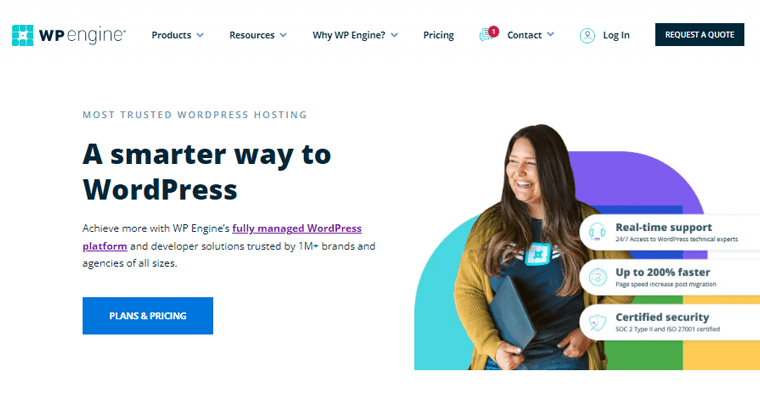
Furthermore, it offers a fully managed hosting service. Therefore, it takes care of the technical tasks and maintenance to keep your website running smoothly. This includes things like security updates, performance optimization, and backups.
Moreover, it’s specifically for WordPress websites, which means it can provide better performance and security. It also offers several tools and features specifically for WordPress, including staging environments, Git integration, and one-click restores.
WP Engine Key Features & Advantages over DreamHost
- You’ll get automated WordPress & PHP updates.
- Auto-migrate your existing website in a minute with its free migration plugin.
- This platform comes with Genesis block-building tools and 10 premium StudioPress themes.
- You’ll have access to MaxCDN with every WP Engine plan.
- It also offers server-level caching with Varnish and Memcached.
WP Engine Cons
- This hosting service is only for WordPress and does not work on other CMS platforms.
- It does not provide a domain, so you must have one separately.
Pricing
The managed WordPress hosting service from WP Engine has different pricing plans. They are as follows:
| Plan | Startup Plan | Professional Plan | Growth | Scale |
| Monthly Price | $20 | $39 | $77 | $193 |
| Number of Websites | 1 | 3 | 10 | 30+ |
| Storage | 10GB | 15GB | 20GB | 50GB |
| Bandwidth | 50GB | 125GB | 200 GB | 500GB |
| Monthly Visits | 25,000 | 75,000 | 100,000 | 400,000 |
WP Engine Support and User Reviews
Regarding customer support, WP Engine offers various methods of support 24/7/365. They offer phone and chat support to solve any issues. You can also send emails for any information, including billing. Additionally, you’ll get access to a library of blogs, manuals, tutorials, and knowledge-base articles.
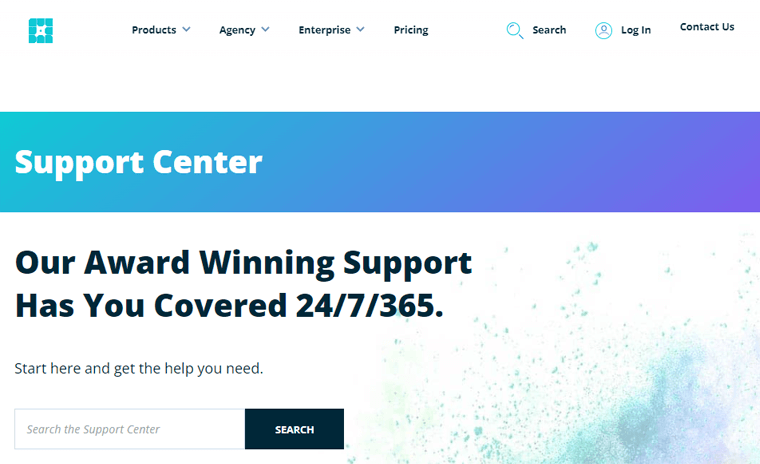
Besides, you can submit tickets regarding any queries. After that, the support team will get back to you right away.
Now, let’s look at their customer reviews.
Trustpilot
WP Engine has a pretty decent score of 4.5 out of 5 stars on Trustpilot user reviews by 298 real users.
G2 Reviews
Similarly, it receives 4.5 out of 5 stars on G2 Reviews given by 199 real users.
Final Verdict
Without a doubt, this hosting provider is ideal for anyone. Whether you’re a blogger or a business. You’ll get everything to secure your website, even with its affordable pricing plan. Therefore, making it one of the best DreamHost alternatives and competitors.
Overall, WP Engine is a well-known and reliable hosting service for WordPress websites of all sizes. WP Engine is worth considering if you are looking for a managed hosting solution for your WordPress website.
Want to learn more about WP Engine hosting service?
WP Engine is a fully managed WordPress hosting provider that lets you create, manage, and grow your site without technical knowledge. For more information, go through its complete review from the link below:
2. Kinsta
Kinsta is one of the best cloud hosting service providers. It provides tools and infrastructure for every website, whether an online store or an enterprise project. Also, it’s the best way to deploy and host your web applications.
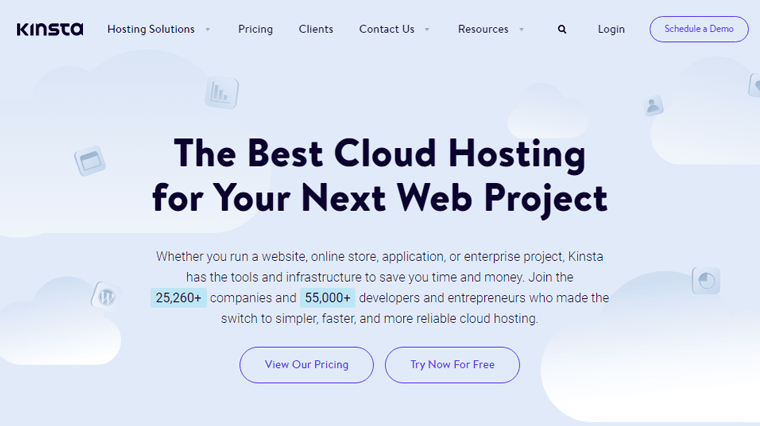
Kinsta is built on Google Cloud Platform’s premium tier network and the fastest C2 virtual machines. Therefore it exclusively offers the highest-end CPUs and worldwide availability.
Kinsta Key Features & Advantages over DreamHost
- It detects site performance bottlenecks and issues in a minute with a built-in APM tool.
- You’ll get a free CDN to speed up the delivery of your website’s images, JS, and CSS around the globe.
- It offers enterprise-level DDoS protection that helps to protect your website from malicious attempts to disturb normal traffic.
- Automatic, manual, and system-generated backups are stored for a minimum of 14 days.
- You can quickly clone any of your live sites or staging environments with a single click.
Kinsta Cons
- It does not provide a domain registration service.
- You’ll get limited storage even with high-pricing plans.
Pricing
This hosting service provider has different pricing plans for WordPress hosting. Let’s check them below:
| Hosting Plan Features | Starter Plan | Pro Plan | Business 1 Plan | Business 2 Plan | Business 3 Plan |
| Monthly Initial Cost | $35 | $70 | $115 | $225 | $340 |
| WordPress Installs | 1 | 2 | 5 | 10 | 20 |
| Monthly Visitors | 25000 | 50000 | 100000 | 250000 | 400000 |
| SSD Storage | 10GB | 20GB | 30GB | 40GB | 50GB |
| Free SSL | Yes | Yes | Yes | Yes | Yes |
| Site Cloning | No | Yes | Yes | Yes | Yes |
Kinsta Support and User Reviews
No doubt, Kinsta offers excellent customer support 24/7/365. It has an amazing team of specialists, developers, and engineers who will assist you with any of your issues. Additionally, the support is available in different languages, including French, so you don’t need to worry about the language barrier.
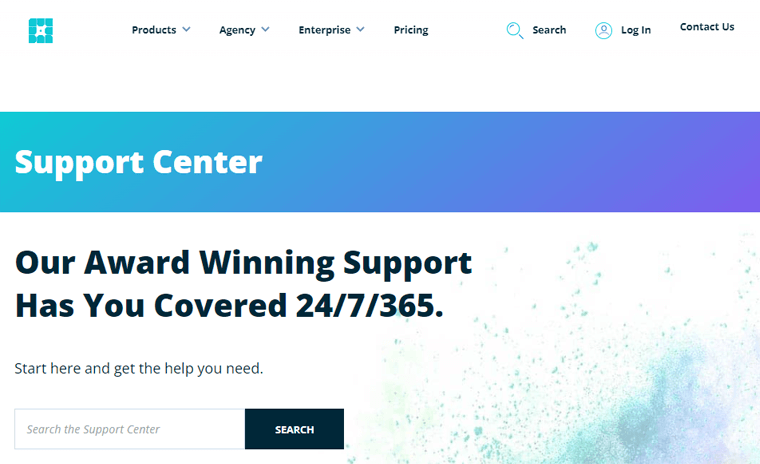
Besides, you can contact the support team via chat using the Kinsta dashboard. Following that, you’ll get a response through email.
Also, you’ll find a knowledge base where you can get answers to the most common problems. There, you can find answers to most of the questions from FAQs, articles, and many more.
Trustpilot
Kinsta has 4.2 stars out of 5 trustscore on Trusrpilot. This evaluation is done by 527 real users.
G2 Reviews
Similarly, it scores 4.8 out of 5 stars in G2 Reviews, reviewed by 439 Kinsta users,
Final Verdict
To sum up, Kinsta is an excellent alternative to DreamHost that allows you to see what it offers with the free demo account. On the contrary, you need to purchase DreamHost plans to experience what it feels like.
Additionally, Kinsta had 32 data centers around the world. Whereas DreamHost has only 2 data centers in the US. Therefore, Kinsta is the one for you if you want to target website visitors worldwide.
3. Hostinger
Hostinger is another best DreamHost alternative and is popular for hosting services and domain registrar. This platform allows you to host your website on a cloud-based server which is powerful and simple to use.
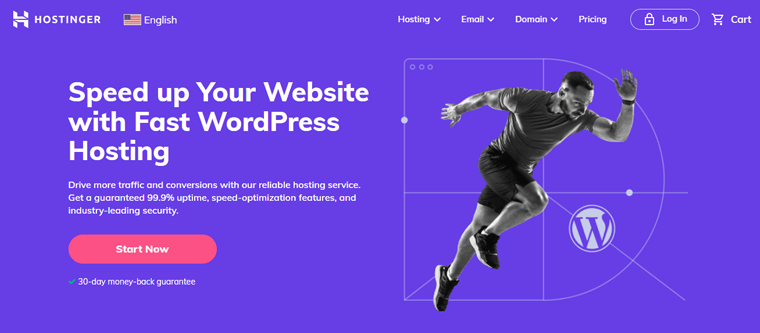
It also protects your websites with multiple fail-safes, RAID-10, and daily or weekly backups. Besides, its 10 data centers worldwide help to keep your website fast in every country. Also, your visitors can enjoy the lowest latency and unmatched reliability with globally connected Tier-3 data centers.
Hostinger Key Features & Advantages over DreamHost
- Able to protect your DNS from DDoS attacks with Cloudflare DNS Firewall.
- This hosting service provides daily backups of the last 7 days and weekly backups of the last 7 weeks.
- You can use the Git source control system to handle every project quickly and efficiently.
- It comes with SSH that provides secure encrypted connections on your account to manage large files and databases easily.
- You’ll get the Access Manager tool to help manage privileges for other users accessing your web hosting.
Hostinger Cons
- You’ll not get a free domain and daily backups in its basic plan.
- Also, no Cloudflare CDN on the Single Web Hosting plan.
Pricing
Let’s check the shared hosting pricing plan by Hostinger.
| Plan | Single Plan | Premium Plan | Business Plan |
| Monthly Price | $1.99 | $2.99 | $3.99 |
| Number of Websites | 1 | 100 | 100 |
| SSD Storage | 50GB | 100GB | 200GB |
| Bandwidth | 100GB | Unlimited | Unlimited |
| Free SSL | Yes | Yes | Yes |
| Emails | 1 | 100 | 100 |
| Daily Backups | No | No | Yes |
| Free Domain | No | Yes | Yes |
| Monthly Visits | 10,000 | 25,000 | 100,000 |
Hostinger Support and User Reviews
Regarding customer support, Hostinger comes with one of the best help centers to look for your issues quickly. You can find blog posts based on keywords using its search feature. Plus, you’ll get many video tutorials that provide step-by-step guides on different topics.
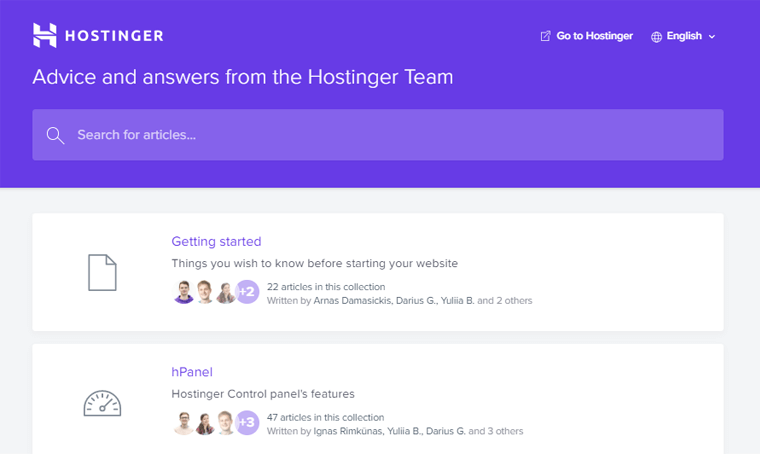
Furthermore, you can contact the support team through various channels. Besides, they provide 24 hours service to any of your issues via email.
Trustpilot
Hostinger has an excellent TrustScore of 4.5 out of 5 stars from 11,528 users in Trustpilot.
G2 Reviews
Similarly, it scores 4.1 out of 5 stars on G2 Reviews, evaluated by 168 real users.
Final Verdict
Summing up, Hostinger’s hosting plans are ideal for beginners and professionals. Your website is secure with its LiteSpeed cache engine, Cloudflare protection, and SSL certificate.
Additionally, you can find the reseller hosting options in Hostinger, whereas this option is not available in DreamHost. Plus, you can sell Hostinger packages by joining their affiliate program, earning up to 60% of the commission.
Moreover, the pricing plan of Hostinger starts from $1.99 per month, which is more affordable than DreamHost. Eventually, making it one of the better DreamHost alternatives.
4. Namecheap
Namecheap is one of the popular hosting service providers available in the market. It offers a range of affordable hosting options suitable for both beginners and large businesses. Also, it comes with channels of security like domain privacy service to keep domain owners’ information out of the public.
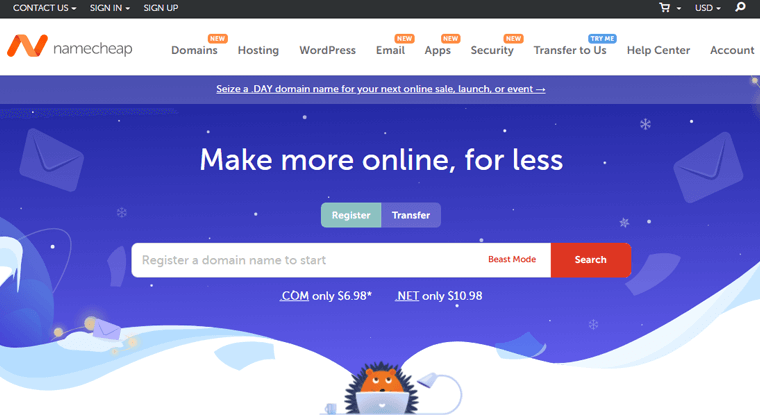
Additionally, you can store your website safe from DDoS on multiple servers across the globe when you add Supersonic CDN. Their Content Delivery Network (CDN) has high bandwidth with lightning-quick delivery speeds. Therefore, your content takes under two seconds to update on every edge server in the world network.
Namecheap Key Features & Advantages over DreamHost
- You’ll have a control option to turn back time and access 6 daily, 3 weekly, and 5 monthly backups.
- It not only backups up your website but also accounts files, databases, email accounts, settings, and more.
- Deploy WordPress in seconds with the Softaculous app installer that helps update and maintain your app easily.
- It comes with 50 free PositiveSSL certificates.
- Enjoy a domain-based email address, set up forwarders, enable auto-responses, create mailing lists, etc.
Namecheap Cons
- You’ll not get a free SSL certificate with its starter plan.
- Also, it lacks auto backups in its Stellar package.
Pricing
This hosting service offers 3 pricing plans for shared hosting.
| Monthly Plan Features | Stellar Plan | Stellar Pro Plan | Stellar Business Plan |
| Monthly Initial Cost | $1.98 | $2.98 | $4.98 |
| Free CDN | Yes | Yes | Yes |
| SSD Storage | 20GB | Unmetered | Unmetered |
| Website Builder | Free | Free | Free |
| Bandwidth | Unmetered | Unmetered | Unmetered |
| AutpBackups | – | Yes | Yes |
| Website | 3 | Unlimited | Unlimited |
Namecheap Support and User Reviews
With Namecheap, you’ll get 24/7 support from a WordPress dedicated team. Besides, the support team comprises experts with excellent knowledge of troubleshooting, server management, and more. Plus, you’ll also have the option to contact customer service and chat with the support team from Namecheap’s dashboard.
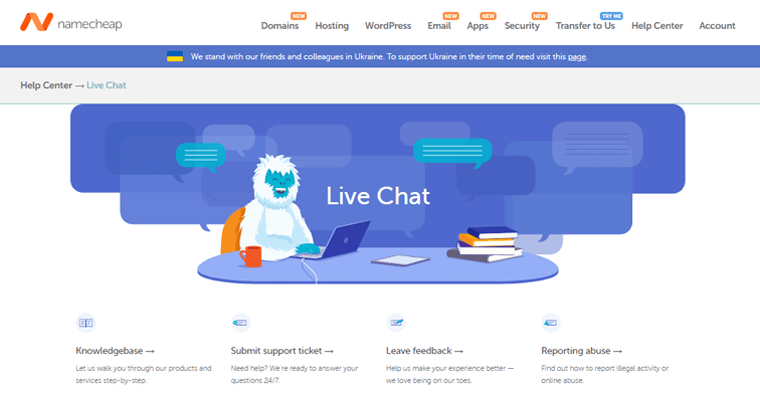
Additionally, you’ll find a help center and knowledge base section, where they have answers to many of your common issues. You’ll also find helpful articles on hosting, domain, security, apps, etc.
Let’s check its user rating!
Trustpilot
When you check Trustpilot, Namecheap scores 4.3 stars out of 5 stars, evaluated by 13082 users.
G2 Reviews
Likewise, it scores 4.3 stars out of 5 in G2 Reviews evaluated by its 69 real users.
Final Verdict
In a nutshell, Namecheap hosting is known for its commitment to affordability and value. They offer competitive pricing on their hosting packages, and their shared hosting plans are affordable for small to medium-sized websites.
They also offer a variety of features and resources to help users get their websites up and running quickly and easily. For example, a website builder, a one-click app installer, and various templates and themes.
Besides, Namecheap offers a reseller hosting service, which is lacking in DreamHost. Which eventually makes it the best alternative to DreamHost.
Do you have any confusion regarding web hosting in general? If so, then you should check out our article on web hosting FAQs to get answers to your queries.
5. Pressable
Pressable is one of the most powerful managed WordPress hosting for WordPress professionals. It provides all the necessary tools to manage your WordPress website and grow your business. For example, 100% uptime guarantee, integration with WooCommerce and Jetpack, etc.
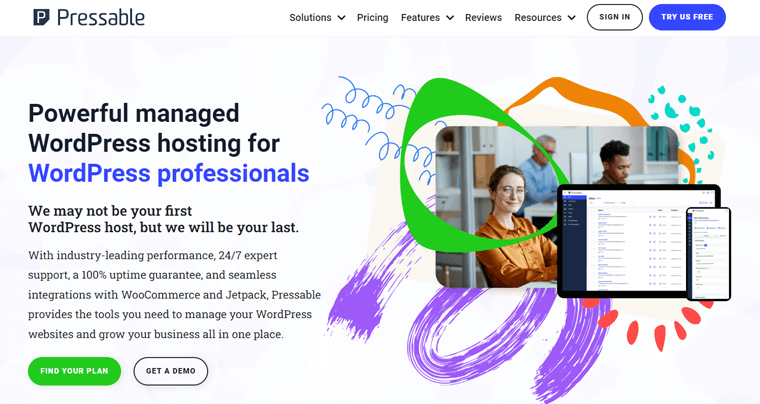
Moreover, it takes care of all the technical tasks that come with managed WordPress hosting. So you don’t have to worry about WordPress core updates, network, and security. Also, it makes sure to keep your website safe with daily backups.
Pressable Key Features & Advantages over DreamHost
- This platform distributes the load across servers for optimal performance if traffic on your site spikes.
- Regardless of the number of websites you manage, easily get access to all of them from one intuitive control panel.
- It uses Non-Volatile Memory Express (NVMe) servers for fast response times and improved security.
- You can choose from their 4 data centers to reduce round-trip latency and delivers a better user experience.
- Also, securely upload images, files, data, and plugins with an easy, Secure File Transfer Protocol (SFTP).
Pressable Cons
- You’ll not get a domain registration service.
Pricing
Looking at the pricing, Pressable offers 4 pricing plans.
| Plans | Pro Plan | Premium Plan | Business Plan | Business 80 Plan | Business 100 Plan |
| Price Per Month | $75 | $129.17 | $291.67 | $454.17 | $562.5 |
| WordPress Installs | 10 | 20 | 50 | 80 | 100 |
| Monthly Visits | 150K | 400K | 1M | 1.6M | 2M |
| Storage | 50 GB | 80 GB | 200 GB | 275 GB | 325 GB |
| Jetpack Security | Available | Available | Available | Available | Available |
Pressable Support and User Reviews
Pressable is one of the best hosting services when it comes to customer support. It provides 24/7 customer support for its users. Also, get advanced, on-demand support with a dedicated Slack channel. You’ll get priority-level support, lightning-fast response times, and much more.
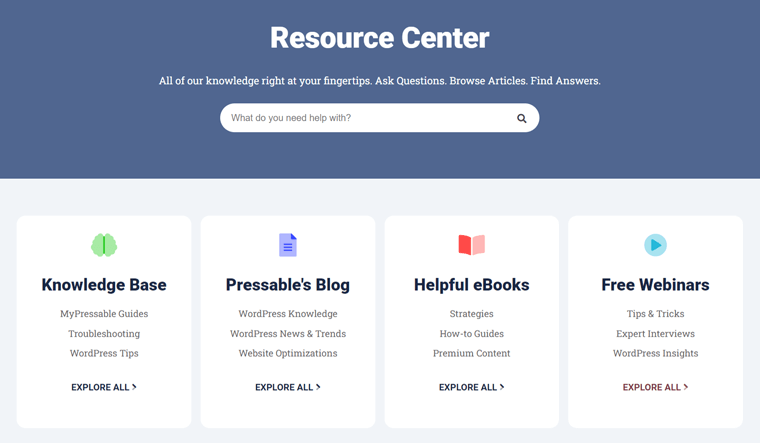
In addition, the support team will monitor your website’s performance and memory usage regularly. Therefore, if any issue occurs, then you’ll get a message and suggestions to solve them.
Moreover, it has support options on the contact page, like live chat with the sales team, phone calls, etc. Also, you’ll find guide articles relating to hosting and starting your website in its knowledge base.
With that, let’s check the rating of Pressable!
Trustpilot
Pressable scores 4.9 out of 5 stars from 137 users in Trustpilot.
G2 Reviews
Similarly, it has 4.8 out of 5 stars on G2 Reviews, evaluated by 179 users.
Final Verdict
Summing up, Pressable’s website provision time is amazing. Also, its control panel is simple and easy to use. Besides, Pressable offers malware scanning and removal, integrity checks, and intrusion detection. Whereas these features are missing in DreamHost.
Moreover, Pressable includes cloning, development, and production modes. As well as it provides the collaborator access to you. And DreamHost does not have these features. Therefore, it makes Pressable one of the best alternatives to DreamHost.
Do you want to know about Pressable in detail?
Click the link below and read our honest review on Pressable. That’ll help you in selecting a suitable platform for your agency.
6. Nexcess
Nexcess is a web hosting platform that has been serving businesses and individuals for over 23 years. The service providers have 10 global data centers powering over half a million websites at the moment.
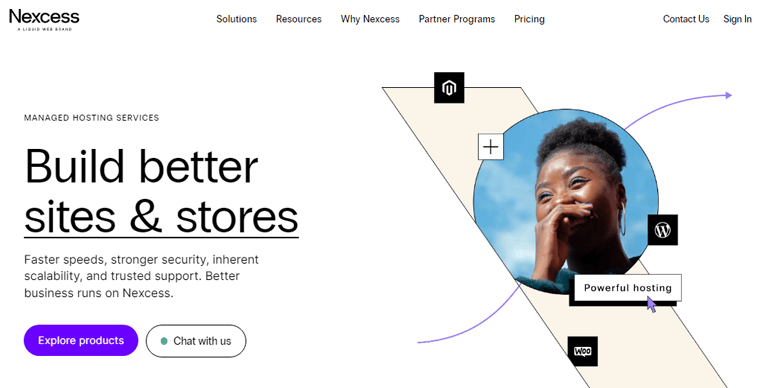
Among their core products, they support popular platforms like WordPress, WooCommerce, Magneto, and more. They provide built-in scaling, image compressions, auto-updates, 1-click setup, and other great features.
Nexcess Key Features & Advantages over DreamHost
- Their innovative auto-scaling automatically allocated PHP resources during traffic surges.
- Easily boost website speed via their cloud acceleration with dynamic caching.
- The platform is PCI-compliant, ensuring secured transactions for your websites.
- You can safely test sites via staging without sharing any personal information.
- Finally, you can migrate your website for free to Nexcess with expert support.
Nexcess Cons
- You cannot access the web server log files directly.
Pricing
Similarly, Nexcess offers a range of pricing plans. Let’s check them below:
| Plan Features | Spark Plan | Marker Plan | Designer Plan | Builder Plan | Producer Plan | Executive Plan | Enterprise Plan |
| Initial Cost Monthly | $19 | $11.85 | $16.35 | $22.35 | $44.85 | $82.35 | $149.85 |
| Websites | 1 | 5 | 10 | 25 | 50 | 100 | 250 |
| Storage | 15 GB | 40 GB | 60 GB | 100 GB | 300 GB | 500 GB | 800 GB |
| Bandwidth | 2 TB | 3 TB | 4 TB | 5 TB | 5 TB | 10 TB | 10 TB |
| 24/7/365 WordPress support | Yes | Yes | Yes | Yes | Yes | Yes | Yes |
Nexcess Support and User Reviews
Nexcess offers excellent customer support to its users. You can go through the general FAQs from its support page. In addition, they have a detailed knowledge base with solutions for most of your queries.
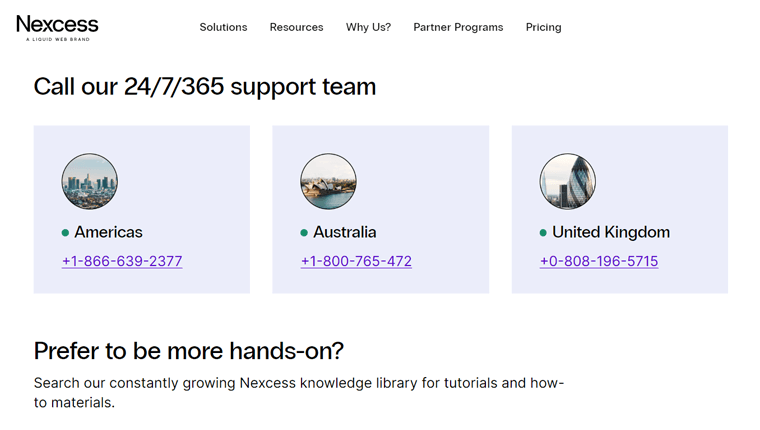
Furthermore, you can communicate with the team of experts via the Contact page. You can communicate via chat, email, call, and more.
Now, let’s check the customer’s review of Nexcess.
Trustpilot
Nexcess has a 4.6 out of 5-star TrustScore from Trustpilot by 442 real users.
G2 Reviews
Likewise, on G2 Reviews, Nexcess scores 3.8 out of 5 stars from 26 real users.
Final Verdict
To conclude, Nexcess allows you to host multiple WordPress websites quickly. Nexcess and DreamHost offer a range of features to help you get their websites up and running easily. However, Nexcess offers more advanced features, like server caching and automatic backups.
Moreover, Nexcess is faster and more stable due to its use of high-quality tools and infrastructure. Besides, it uses industry-leading servers and networking equipment to ensure its speed and reliability. Therefore, Nexcess is a better alternative for you to add advanced features to your website.
Are you looking forward to using Nexcess for your online shop?
Nexcess offers a sophisticated managed WooCommerce hosting solution using which you can set up an online store. For more details, click on the guide below:
7. Bluehost
Bluehost is one of the leading web hosting companies established in 2003. At the moment of writing this article, Bluehost powers over 2 million websites around the globe. They also have dedicated experts for WordPress support.
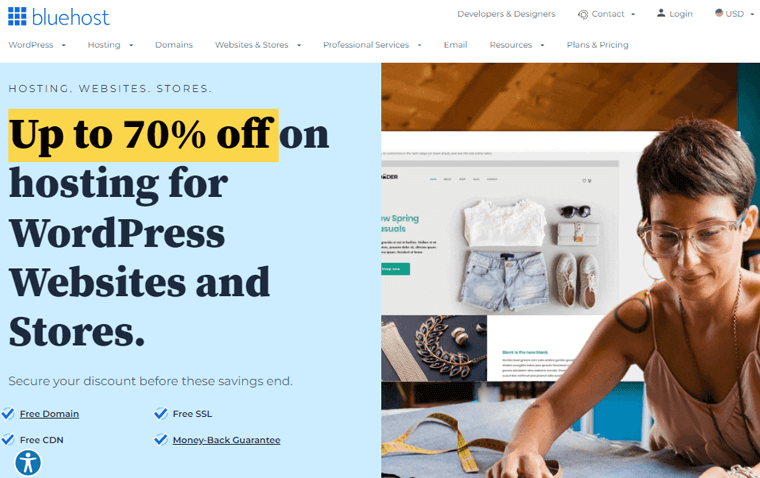
On top of that, it comes with a website builder that helps to build your WordPress website fun and easy. Building a website with Bluehost website builder is a breeze whether a professional or a beginner. Also, there are no boundaries to building a website, so get your ideas to life using its drag-and-drop interface.
Bluehost Key Features & Advantages over DreamHost
- The service providers support extensive eCommerce features like Agro, Cube, Zen shopping carts, and more.
- You’ll get free SSL certificates with your hosting plans.
- Their diesel generator ensures uptime in case of power failure.
- Also, you’ll get $200 worth of marketing credit in their hosting plans.
- They are the top recommended hosting provider by the WordPress community.
Bluehost Cons
- Their pricing plans are not flexible, with limited options.
- You might need some time to customize your site.
Pricing
When it comes to pricing, Bluehost offers 4 annual pricing plans for shared hosting. Let’s check them below:
| Plan Features | Basic Plan | Plus Plan | Choice Plus Plan | Pro Plan |
| Initial Cost monthly | $2.75 | $4.95 | $5.45 | $13.95 |
| Websites | 1 | Unlimited | Unlimited | Unlimited |
| SSD Storage | 10 GB | 20 GB | 40 GB | 100 GB |
| Visits per month | 15K | 50K | 200K | 400K |
| Email Marketing | No | Yes | Yes | Yes |
| Free SSL | 1st Year | Yes | Yes | Yes |
| Free CDN enabled | Yes | Yes | Yes | Yes |
| Free Domain (1st year) | Yes | Yes | Yes | Yes |
| Free WP Migration Tool | Yes | Yes | Yes | Yes |
Bluehost Support and User Reviews
They offer a 24/7 customer support team to solve any issues and queries. Also, this hosting platform provides an extensive knowledge base with FAQs, articles, guides, and how-to instructions on using their services.
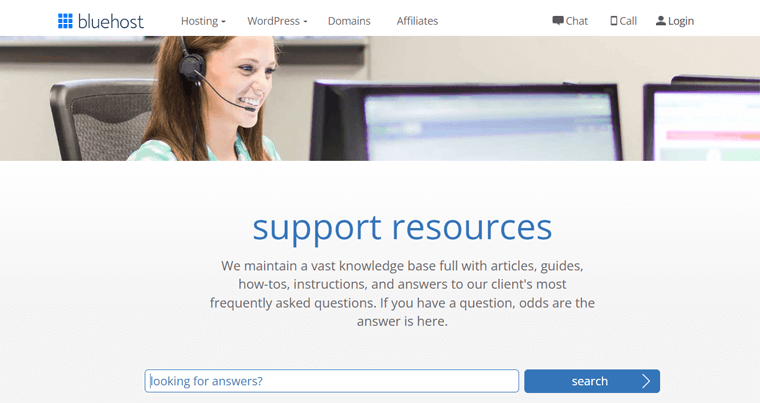
Moreover, their expert team has dedicated WordPress experts who provide better customer support anytime. It also consists of dedicated engineers in their web development departments to offer help in WordPress core development.
Now, let’s look at its user reviews.
Trustpilot
Bluehost has a rating of 4 out of 5 stars in Trustpilot. This score is based on 5082 user reviews.
G2 Reviews
Likewise, the hosting service provider scores 3.6 out of 5 among 227 reviews from G2 reviews.
Final Verdict
Summing up, Bluehost is one of the best alternatives to DreamHost. Bluehost offers shared hosting, WordPress, WooCommerce, VPS, and dedicated hosting plans. Whereas DreamHost only has Shared, WordPress, and Cloud-dedicated hosting services.
Moreover, the shared hosting plan of Bluehost comes with free email services featuring webmail, POP3, and SMTP and support. On the other hand, the DreamHost Starter plan lacks any of these features.
Additionally, Bluehost offers a staging tool with WordPress websites. This is a handy feature for developing and testing your website before going live. However, this option is missing in DreamHost. Hence, it makes Bluehost one of DreamHost’s best alternatives and competitors.
Are you confused between Bluehost and WordPress?
To solve your confusion, we have a side-by-side comparison article on Bluehost vs WordPress. So, make sure to check this out from the link below:
Conclusion
That’s all, guys! We’ve arrived at the end of this article. We’ve discussed the best DreamHost alternatives and competitors.
However, the decision is yours. Yet, if you want us to recommend it, then we suggest for WP Engine platform as it’s one of the best DreamHost alternatives. Additionally, it comes with many robust features, from the most basic to the most advanced, to host any website.
Also, we hope this article helped you find the best alternatives to DreamHost for 2022. If you’re using any of these platforms to host your website, then please share your experience in the comment section below.
If you’ve any more queries, feel free to ask us. We’ll get back to you as soon as possible. Also, share this article with your friends and colleagues.
Don’t forget to check our article on the best Namecheap alternatives and best WordPress hosting for agencies.
Also, do follow us on Facebook and Twitter for more helpful articles.