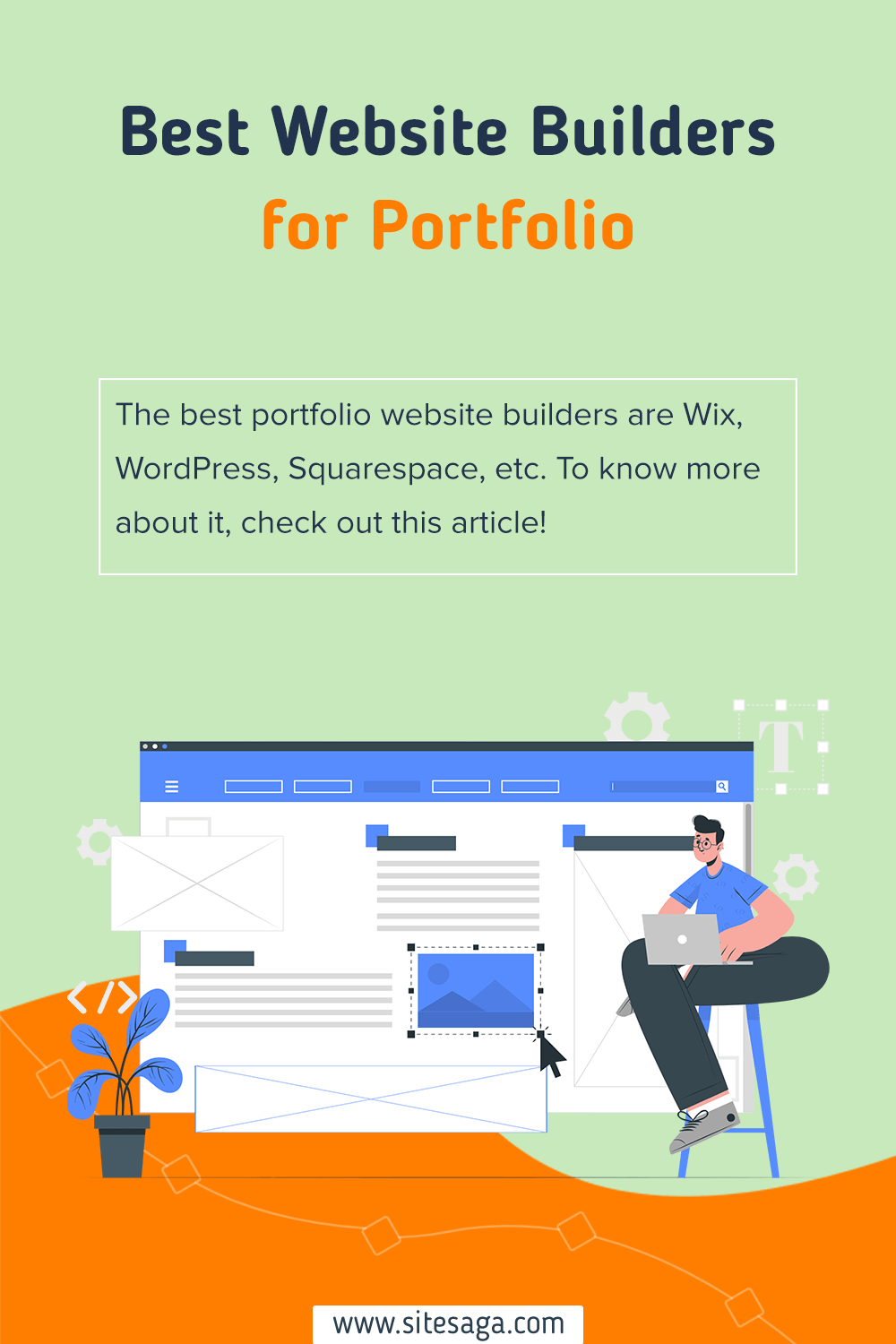Are you looking for the best portfolio website builders? Or, are you overwhelmed in choosing the best portfolio website builder? If that’s the case, then you’ve landed on the right page.
No doubt one should choose a suitable website builder for a portfolio website. The website builder should be able to display your work in an elegant and stunning manner. Also, it should be extremely helpful for growing and reaching your potential customers and clients.
Fortunately, you can find several portfolio website builder platforms readily available. However, it becomes quite overwhelming to select one from a large number of options.
Therefore, in this article, we’ve listed the best portfolio website builders in 2022. So, you can determine which one meets your requirements.
Let’s get started.
Why Do You Need a Portfolio Website?
Before we begin looking into the list of the best portfolio website builders, let’s look at why we need a portfolio website first.
Here are a few reasons why you should build your portfolio website any time soon:
1. To Showcase Your Work
When you simply build an online portfolio, it becomes more visible and discoverable across search engines. Therefore, you’ll be able to showcase your work, as well as proof of your skills. As a result, it generates an opportunity for you to find potential clients and employers.
2. Build Your Personal Brand
To be fair, you yourself are a brand, whether you realize it or not. And it’s your own responsibility to promote your brand. And what better way would be than creating a portfolio website to build your personal brand?
In your portfolio website, you should include plenty of high-quality images and videos, as well as clear and concise descriptions of your work. In this way, you can show off your personal brand through a portfolio website.
3. Find Potential Clients
Once you build a portfolio website and provide a clear overview of your skills and experience, it can be a great deal in finding a potential client for your brand and business. This is an essential tool for new-job seekers, freelancers, and small businesses to show your potential to sustain in that industry.
4. Create a Community
Similarly, building a portfolio website is a great opportunity for you to build a community of your own. The people who follow you and admire you can come under one roof and create a discussion between them. Indeed, they can participate in commenting, sharing, and discussing ideas on social media.
5. Stay Ahead of Your Competition
No doubt, many job seekers or freelancers who are looking for a job won’t have a portfolio website. And to stand out among them, having a portfolio website can be a great plus point to your CV and resume.
This can be a great way to impress the hiring manager. In fact, there’s a higher chance of getting shortlisted for the next round with just this one unique approach.
What to Consider When Choosing a Portfolio Website Builder?
Ok, one thing you should know is that there are several things to look for in the portfolio website builder. As a result, we’ve sorted some of the key factors to consider to build your portfolio website.
- Portfolio-featured Templates – Any good website builder must provide elegant templates that allow you to showcase your work.
- Storage Space – Your portfolio website may contain images, videos, and other rich media which can take up tons of storage. Therefore, look for website builders that provide enough storage space to host all your files.
- Image Support – Noone wants to showcase blurry and pixelated images to their clients. Therefore, we recommend builders that provide dedicated image galleries to showcase your images.
- Social Media Sharing – To be able to connect to your potential users, a website builder must include exclusive social media sharing tools.
- Contact Forms – Ensure that your choice of website builder comes with a contact form builder. So, to make sure it’s easier for your website visitors to get in touch with you.
With that being said, let’s dive into the summary table stating the crucial information about the top portfolio website builders.
Summary of Best Portfolio Website Builders
| Website Builders | Free/Trial Version | Starting Price | User Ratings |
| WordPress | Free version | Open-source platform | 4.4 out of 5 stars |
| Elementor | Free version | $79 per month | 4.1 out of 5 stars |
| Wix | Free version | $4.50 per month | 4.6 out of 5 stars |
| Webflow | Free version | $10 per month | 2.3 out of 5 stars |
| Squarespace | Free version | $16 per month | 4.4 out of 5 stars |
9 Best Portfolio Website Builders 2022
Here, in this article, we’ve listed the top 9 portfolio website builders. Along with that, we’ve mentioned their key features and pricing. So, make sure to go through each of them and choose the one best for you.
1. WordPress
WordPress is one of the most popular website builders that can be used for creating any type of website. Indeed, it’s a robust CMS (Content Management System) that can be used for building a portfolio website.
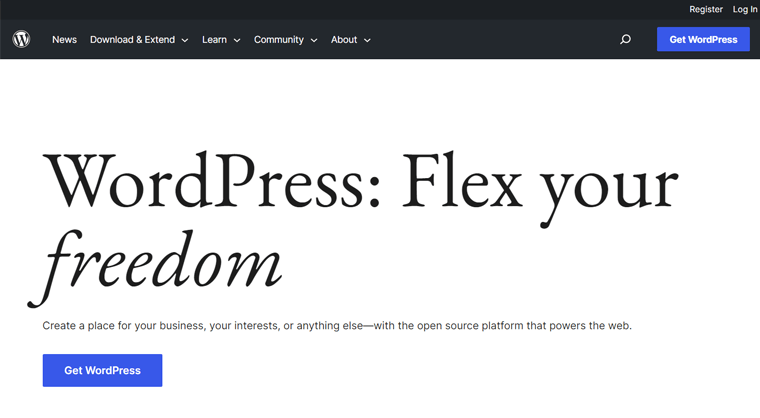
As we all know that it’s an open-source platform that supports 43% of all websites on the internet as of now. Nevertheless, WordPress offers several free and paid WordPress portfolio themes and templates.
Not just that, it also comes with several free and paid WordPress plugins that give you additional features like contact forms, galleries, and sliders.
However, to build a WordPress site, you can find tons of WordPress hosting services in the market. If you’re a newbie then you can start off with cheap shared hosting plans and later be followed by managed hosting plans.
Key Features:
- No doubt, it’s easy to use and beginners-friendly that comes with a user-friendly interface.
- It’s a highly customizable website builder that gives you full control over style, layout, and more.
- A fully SEO-optimized platform that offers a wide variety of SEO plugins for more precise SEO control.
- WordPress lets you upload images and videos into the media library that too with just a simple drag and drop
- Also, you can create unlimited user accounts which lets you set up various roles and permissions by the admin.
WordPress Cons:
- It doesn’t provide any hosting and domain services.
Pricing:
As mentioned earlier, WordPress is a free open-source platform that you can easily download from its official website, i.e. WordPress.org. However, the users themselves have to purchase the hosting and domain services.
Some of the popular web hosting companies are SiteGround, Dreamhost, Kinsta, Cloudways, and more.
For instance, SiteGround comes with 3 WordPress pricing plans:
- StartUp – $3.99/month; includes 1 website, 10 GB web space, 10K visits monthly, free SSL, and more.
- GrowBig – $6.69/month; includes unlimited websites, 20 GB web space, 100K visits monthly, free SSL, and staging environment.
- GoGeek – $10.69/month; includes unlimited websites, 40 GB web space, 400K visits monthly, white label, priority support, and more.
Customer Support:
WordPress is an open-source platform that’s why you’ll definitely get a huge community of users. You can get yourself connected with them via WordPress community forums for general help. Even more, you can find plenty of documentation and guides online to find the answers to your queries.
User Ratings and Reviews:
- G2 Review of WordPress is 4.4 stars out of 5 stars by 8,478 users.
- Click more recent user reviews.
Bottom Line:
In a nutshell, WordPress is the best website builder platform that comes with tons of design options and customizations. Not just that, it’s quite beginner-friendly and easy to use.
2. Elementor Cloud
Next, we’ve Elementor Cloud which is one of the best website builders for WordPress. It’s a complete solution for creating any type of website including a portfolio.
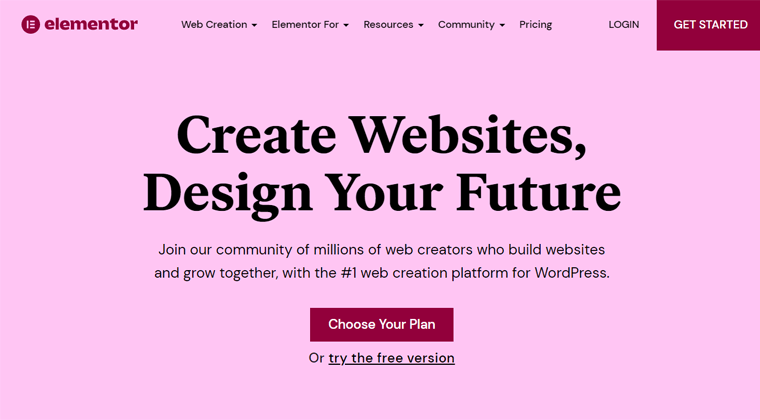
However, the best part about it is that it comes with a built-in hosting service. And another good thing is that it’s based on the Google Cloud Platform.
Moreover, the Elementor Cloud allows you to connect your website with your custom domain. In this way, you get total control over your domain and can set it as primary and associate it with your brand.
Key Features:
- You get 100+ widgets to choose from to help you build every part of your page.
- Allows you to create high-converting landing pages using beautiful, pre-designed responsive templates.
- Elementor provides complete website kits that let you import a fully designed website, wireframe, or choose specific elements to add to your website.
- It conducts automatic backups every 24 hours and can even run manual backups as often as you like.
- Also, it offers a site lock feature that allows you to keep a work-in-progress website private until it’s completed.
Elementor Cons:
- It offers limited storage space even with higher pricing plans.
Pricing:
As we all know that Elementor is a free WordPress plugin that can be downloaded directly from the WordPress plugin. However, it also comes with a premium version.
Now if we look into the pricing of Elementor Cloud Website Builder then, it’s a premium product that costs $79 per year. With its purchase, you’ll get all the features that are mentioned above, and also include 100+ pre-designed websites, free custom domains, and more.
Customer Support:
Elementor offers premium support with a highly trained team that answers any question 24/7 via live chat or email. For more, you can also check out the help center of Elementor. There you can find articles categorized into the topics like design, marketing, development, WordPress, etc.
User Ratings and Reviews:
- Elementor has a score of 4.7 stars out of 5 from WordPress.org.
- Trustpilot’s TrustScore of Elementor is 4.1 stars out of 5 stars by 503 users.
- Click more recent user reviews.
Bottom Line:
Summing up, Elementor is a complete website builder for your law firm website. It helps you to build a complete cloud website, simply start by choosing a plan and begin instantly.
3. Wix
Wix is an incredible portfolio website builder that comes with intuitive design features and built-in marketing tools for building a portfolio website.
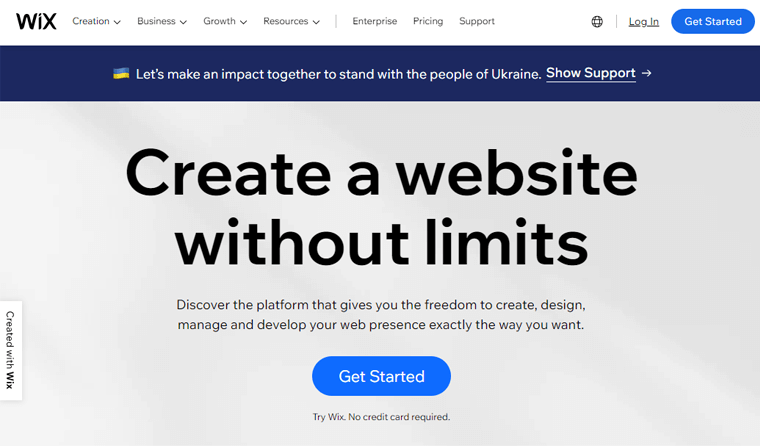
Additionally, it comes with over 900+ customizable templates that allow you to build your free portfolio website in a minute. The best part is that you can add, organize, and manage all your portfolio projects from one dashboard.
Similarly, it comes with a built-in analytic tool that reviews your traffic, visitor behavior, and revenue reports. And based on that, it provides tailored recommendations on how to improve.
Key Features:
- Provides a free online image resizer tool that allows you to resize your images to the exact dimensions you want.
- Includes Wix Logo Maker which allows you to build your personal brand by creating a custom logo.
- It automatically builds a contact list of visitors who interact with your site and keeps track of leads with labels and filters.
- You can get paid for your work online, send custom quotes and generate invoices in one place.
- Also, you can update and manage your portfolio website from anywhere with the Wix Owner App.
Wix Cons:
- With its free plan, you’ll get Wix ads on your website.
Pricing:
Wix comes in both free and paid options for creating your portfolio website. In its free plan, you’ll get hundreds of templates, unlimited pages, and top-class hosting.
Whereas, its premium plan includes:
- Connect Domain – $4.50/month. Includes custom domain, free SSL certificate, a bandwidth of 1 GB, storage space of 500 MB, and 24/7 customer care.
- Combo – $8.50/month, includes free domain for 1 year, 2 GB bandwidth, 3 GB storage space, and 24/7 customer care.
- Unlimited – $12.50/month. Comes with no Wix ads, unlimited bandwidth, 10 GB storage space, and 1 video hour.
- VIP – $24.50/month. Get 35 GB storage space, 5 video hours, and priority customer care.
Customer Support:
For customer support, you can check out Wix’s help center to find videos and guidelines. Indeed, it comes with a vibrant online community and forums where you can post your inquiries or respond to others’ answers. Furthermore, premium users can receive priority support via email and phone.
User Ratings and Reviews:
- Trustpilot’s TrustScore of Wix is 4.6 stars out of 5 stars by 7,536 users.
- Click more recent user reviews.
Bottom Line:
Last, Wix is certainly the best portfolio website builder for beginners. Although it doesn’t offer much-advanced features, it can be a great platform to get started with.
4. Webflow
Webflow is one of the best portfolio website builders in the market. It provides a dedicated website builder for portfolios called Portfolio Creator.
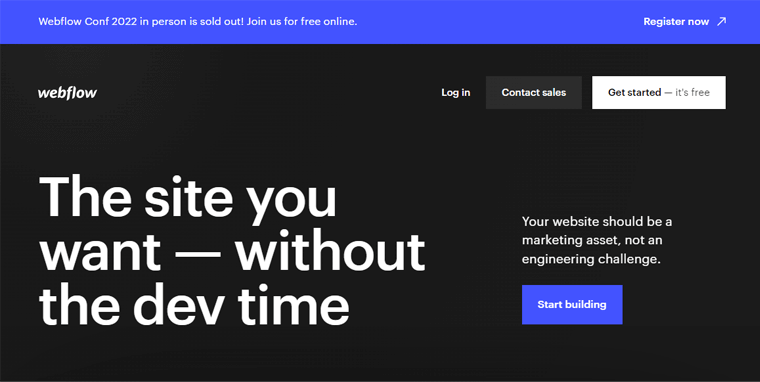
This helps you build a compelling portfolio website that brings personality to your portfolio and shows your best work. Indeed, it comes with asymmetric photo grid content sections that help you display all the right information the way you want.
Moreover, you don’t have to waste time on coding. As it lets you edit the content on your pages directly from the Webflow Editor. Also, it comes with a super customizable template. You can change everything from the color palette to the typography to fit your personal brand.
Key Features:
- Webflow includes built-in interactions and beautiful animations that make your portfolio look dynamic and polished.
- You can make changes easily to your portfolio site with a style guide and utility pages to ensure the 404 pages fit your theme.
- It offers a specialized projects page and a services page to answer all your prospects’ questions.
- Allows you to capture visitor information with a customizable contact form and get what you need to follow up with them.
- Also, it lets you showcase your expertise with a dedicated blog that’s easy to edit with the Webflow CMS.
Webflow Cons:
- Can be a bit overwhelming for newbies.
- It has limited built-in features and integrations.
Pricing:
Webflow comes with a free plan called the Starter Plan. In this plan, you’ll get a webflow.io domain, 50 CMS items, 1 GB of bandwidth, 1000 monthly visits, 2 static pages, etc.
Whereas the premium version has 3 different pricing options:
- Basic – $14/month, billed yearly. It includes a custom domain, 50 GB bandwidth, 25K monthly visits, regional CDN, 100 static pages, 500 monthly form submissions, etc.
- CMS – $23/month, billed yearly. It includes 2000 CMS items, page password protection, 100K monthly visits, site search, 200 GB bandwidth, 301 redirects, etc.
- Business – $39/month, billed yearly. It includes 10K CMS items, 400 GB bandwidth, form file upload, unlimited backups, 2500/month form submissions, etc.
Customer Support:
When it comes to customer support, Webflow provides support to its customers via email system. In fact, it also has a dedicated FAQ section where there are the most common answers to questions. Lastly, it also comes with many articles, guides, guidelines, documentation, configuration settings, etc.
User Ratings and Reviews:
- Trustpilot’s TrustScore of Webflow is 2.3 stars out of 5 stars by 64 users.
- Click more recent user reviews.
Bottom Line:
To sum up, Webflow is a great competitor for building portfolio websites. As it comes with several customization features that offer complete control over your website’s responsiveness.
5. Weebly
Another one on the list of the best portfolio website builder is Weebly. It’s a perfect website builder for those who have just started out or want a simple portfolio-building experience.
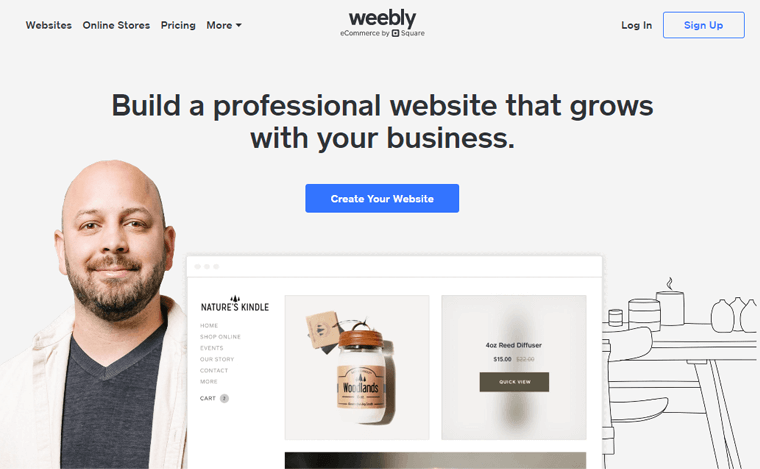
Meanwhile, it offers sleek and straightforward templates that are well-optimized for both mobile and desktop browsing. Likewise, it can offer tons of apps which is a great way of scaling your site without having to upgrade your plan.
In addition, it also allows you to easily include e-commerce features in your Weebly portfolio website. In this way, you can sell your work and earn money online from it. Also, it offers one-click SSL certificates, DDoS mitigation, and a support team available 24/7 to keep your site safe.
Key Features:
- You can build beautiful posts with drag-and-drop, manage comments, and schedule future content.
- Comes with a mobile app that makes it easier to track performance, interact with visitors, and manage your site from anywhere.
- Indeed, it allows you to add a video background as a dynamic design element to keep visitors coming back.
- Includes an image editor that makes it easier to create professional-looking photos without leaving your website.
- Also, it provides a free hosting service that ensures the reliability and speed of the website.
Weebly Cons:
- With its free version, you cannot remove Weebly ads.
- Also, Weebly charges a 3% transaction fee for each sale you make through the Weebly store.
Pricing:
As we talk about Weebly, it comes in both free and paid versions. You can quickly get started with the free version to build your website.
Meanwhile, the paid plan comes in 3 different pricing plans:
- Connect – $10/month paid annually. It includes 500 MB storage, connecting a custom domain, SEO, lead capture, etc.
- Pro – $12/month, paid annually. It includes unlimited storage, removes Weebly ads, and site searches, accepts payments via Square, etc.
- Business – $25/month, paid annually. It includes site searches, item reviews, advanced site stats, pop-up notifications, etc.
Customer Support:
Weebly provides outstanding support from a specialized team that is available round-the-clock. Besides, it offers customer support via phone, email, and chat support. Also, you can find a content-rich knowledge base that has several useful articles and guides.
User Ratings and Reviews:
- G2 Review of Webflow is 4.2 stars out of 5 stars by 444 users.
- Click more recent user reviews.
Bottom Line:
Overall, Weebly is a great website builder that can be the perfect platform for building a portfolio website. No doubt, it comes with affordable costing and with super-rich portfolio features.
6. Squarespace
Favorable by many artists and entrepreneurs, Squarespace is one of the best portfolio website builders. With this, you can start building your portfolio website and showcase your work online.
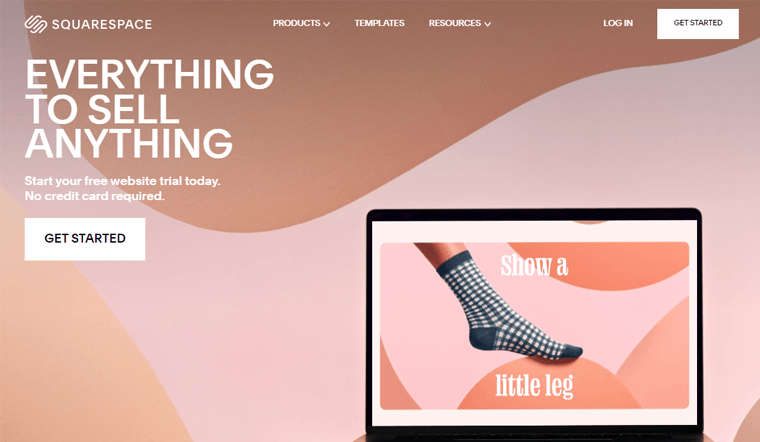
Similarly, you can choose from a variety of unique layouts that best displays your work in the best way possible. Indeed, you can combine blank and pre-built sections and use text, imagery, or videos to highlight each piece.
In addition, it lets you easily share your new work directly with your audience by using Squarespace Email Campaigns. Also, you can add social media integrations to your site to grow your following.
Key Features:
- It allows you to sell anything from art, photography, and services with Squarespace’s rich product offerings and scheduling tools.
- You can add an “About Me” page with your resume or CV to your portfolio website to share your bio and tell your story.
- Indeed, you can showcase your individual portfolio work examples with customizable projects built with flexible sections.
- Squarespace allows you to view detailed analytics like tracking engagement, insights into traffic, sales, revenue, site search, and more.
- Also, you can create an interactive contact page to make it easy for potential clients to get in touch.
Squarespace Cons:
- Advanced features are only available in higher plans.
Pricing:
Squarespace is a premium portfolio website builder.. However, it offers a 14-day free trial option for which you need to sign up for Squarespace.
Thus, it has 4 pricing plans:
- Personal – Costs $16/month, paid annually. Includes free custom domain, SSL security, 2 contributors, templates, 30 minutes of video storage, etc.
- Business – Costs $23/month, paid annually. Comes with unlimited contributors, SEO features, eCommerce integrations, pop-ups, banners, etc.
- Basic Commerce – Costs $27/month, paid annually. Includes professional email from Google, sell unlimited products, no transaction fees, eCommerce analytics, etc.
- Advanced Commerce – Costs $49/month, paid annually. Includes abandoned cart recovery, sell subscriptions, product reviews, commerce APIs, etc.
Customer Support:
Squarespace comes with an exclusive help center that has useful information about email campaigns, video studios, etc. Furthermore, you can join their forum community to get assistance with Squarespace and related problems.
User Ratings and Reviews:
- G2 Review of Squarespace is 4.4 stars out of 5 stars by 1,010 users.
- Click more recent user reviews.
Bottom Line:
In essence, Squarespace is one of the excellent website builders for portfolio websites. Additionally, Squarespace includes many powerful tools like accelerated mobile page solutions and eCommerce features.
Indeed, if you’re looking for building stunning portfolio websites without compromising any features, then it’s the most suitable one.
7. Pixpa
With tons of design, Pixpa is one of the best portfolio website builders on the web. In fact, it’s an all-in-one website builder that enables you to easily showcase, sell, and share your work online.
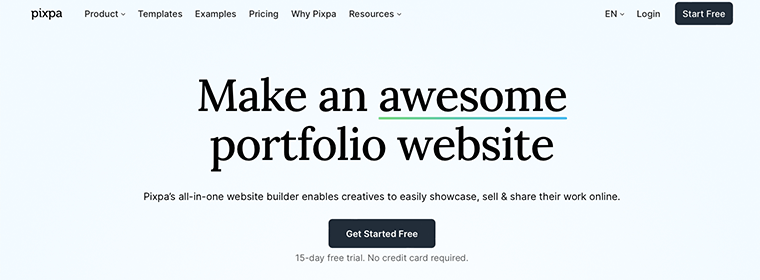
In addition, you get 150+ beautiful responsive templates, 27,7 live chats, and email customer support at affordable pricing plans. Nevertheless, it lets you create different types of pages to get unmatched flexibility and control over the website’s structure.
To increase your revenues, you can sell your images as prints and downloads. Indeed, you can set your own prices and manage orders with automated digital and print order fulfillment.
Key Features:
- You can share your works with 25+ customizable gallery layouts to choose from to showcase your portfolio.
- It comes with an Announcement Bar that lets you highlight any information and capture the attention of your site visitors
- Integrates with 100+ powerful apps and integrations to expand and enhance your website’s capabilities.
- Allows you to sell your work online with a unique online store. And can get paid directly with zero commission.
- Also, it offers a mobile gallery app to provide a sneak peek of a photoshoot or share highlights from a project you have done.
Pixpa Cons:
- Limited customer support.
Pricing:
Pixpa is a premium site builder with affordable pricing plans. It offers a 15-day free trial to get started without any credit card required. Also, you can subscribe anytime with a 30-day money-back guarantee.
However, Pixpa offers the following premium plans:
- Basic – $3.60/month with 2-year billing; includes 100 website gallery images, customizable themes, and free SSL certificate.
- Creator – $7.20/month with 2-year billing; includes 300 website gallery images, custom domain, customizable themes, and 301 redirects.
- Professional – $10.80/month with 2-year billing; includes unlimited website gallery image, custom domain, announcement bar, and free basic marketing popups.
- Advanced – $15/month with 2-year billing; includes unlimited website gallery images, unlimited user accounts, announcement bar, and free advanced marketing popups.
Customer Support:
In the case of customer support options in Pixpa, the services are great. First of all, it offers 24/7 customer support via chat or email. Besides that, at Pixpa Help Center, you can check out all the documentation and guides related to how to use this platform.
User Ratings and Reviews:
- Trustpilot’s TrustScore of Pixpa is 4.8 stars out of 5 stars by 336 users.
- Click more recent user reviews.
Bottom Line:
To your surprise, Pixpa is one of the best portfolio website builders on the list. The best part is that it’s affordable and doesn’t compromise on any features in comparison to its pricing. Also, it has great features such as a client gallery and customizable templates.
8. Jimdo
With over 20 million websites, Jimdo is one of the best portfolio website builders out there. You can create an online portfolio that is best suited for artists and creatives who want to reach a larger audience.
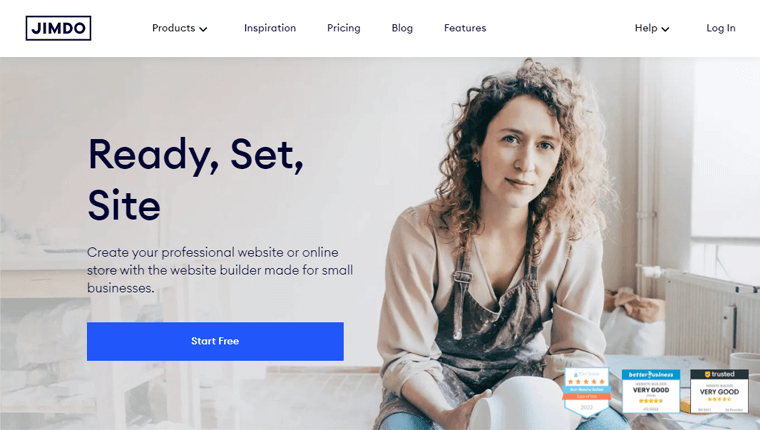
Notably, Jimdo offers a dedicated template option to choose from to show off your skills and work examples in one place. You can customize your website’s look and feel and make changes at any time.
Additionally, with its built-in design features, you can upload your own logo and images, and tailor your website colors to match. Also, you can edit your website from any device, and your visitors can visit using their phone, tablet, or computer.
Key Features:
- You can find the right audience for your portfolio website with its automatic SEO tools that walk you through every step.
- Jimdo allows you to connect to social media in seconds to easily build your online portfolio.
- Offers Jimdo online shop that offers tons of online store features like shipping and booking appointments to set up an online store.
- Indeed, it provides free access to their huge library of professional images that fit your industry – with no royalties to pay.
Jimdo Cons:
- You’ll not get advanced customer support in the free version.
- Some beginners may find it overwhelming with its interface.
Pricing:
Jimdo comes in both free and premium versions. In its free plan, you’ll get all the basic features like a free domain, 500MB storage, 2GB bandwidth, 4 website pages, an image library, etc.
Likewise, Jimdo’s Website plan comes with 3 pricing options:
- Start – Costs $9/month, includes 5 GB storage, 10 GB bandwidth, 10 website pages, advanced SEO, add-free, statistics, etc.
- Grow – Costs $15/month, includes 15 GB storage, 20 GB bandwidth, 5 forwarding email addresses, fast indexing on Google, etc.
- Unlimited – Costs $39/month, includes unlimited storage bandwidth, connecting your domain, professional design analysis, contact forms, etc.
Customer Support:
Inside Jimdo’s Help Center, you’ll get several articles, guidelines, tutorials for configuring, and documentation. Furthermore, you can find the FAQs section to check out for minor queries and issues. Additionally, it also provides email support to its users.
User Ratings and Reviews:
- G2 Review of Jimdo is 4.2 stars out of 5 stars by 2,760 users.
- Click more recent user reviews.
Bottom Line:
To conclude, Jimdo provides a great online presence at straightforward and affordable pricing. It’s an ideal website builder for those who’re seeking to build a sleek yet basic portfolio website. So, it can be one of the best portfolio website builders if your requirements meet.
9. Zyro
Zyro is a popular portfolio website builder that is easy to use and gives you the most flexibility. It comes with advanced features like marketing tools and SEO tools to help clients find your work online faster than other portfolio website builders.
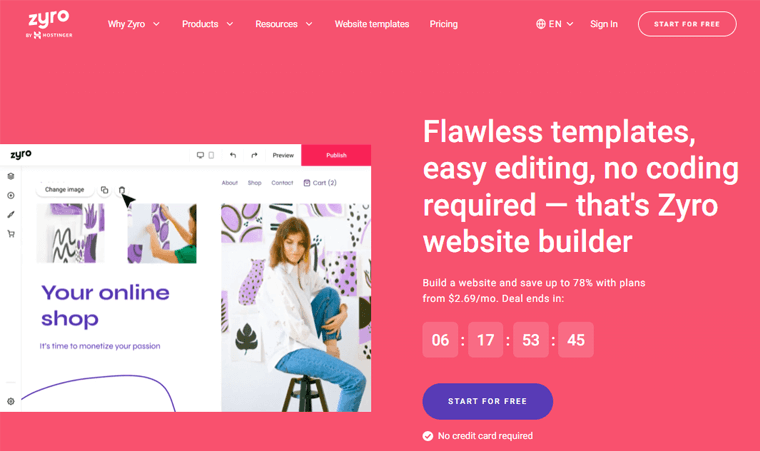
Moreover, you’ll get unlimited storage on every plan, add an online store, and much more with zero coding knowledge needed. Likewise, it provides unlimited bandwidth and features unlimited photos without worrying about the speed of your website.
Similarly, its powerful drag-and-drop technology allows you to easily edit pre-designed layouts on desktop or mobile to your liking. Also, you can build and grow your brand online with social share, max security, and responsive design.
Key Features:
- Provides AI Writer tool to create search-optimized, unique, and creative content in no time.
- It offers 130+ fully customizable designer-made templates to create a portfolio website.
- Additionally, it comes with a slogan generator that creates catchy taglines to ensure customers remember your business.
- When you sign up for any yearly plan with Zyro’s portfolio builder and get a free domain for 12 months.
- Also, it offers automatic scaling so that when your website expands, the storage and bandwidth will grow.
Zyro Cons:
- Comes with limited customization options.
Pricing:
You can get started with Zyro for free by signing up for their account.
However, it also comes with 2 premium pricing plans:
- Website – For $2.59/month and includes a free domain for 1 year, free web hosting, blogging tools, etc.
- Business – For 3.59/month and includes up to 500 products, 20+ payment options, inventory and order management, etc.
Customer Support:
Zyro offers a 24/7 customer support team with an amazing response time. Indeed, you can check out their knowledge base to find answers to the most frequently asked questions. There you can find tons of articles, video tutorials, etc., on many common problems.
User Ratings and Reviews:
- Trustpilot’s TrustScore of Zyro is 4.3 stars out of 5 stars by 543 users.
- Click more recent user reviews.
Bottom Line:
To conclude, Zyro is an ideal website-building platform for building portfolio websites. It provides an all-in-one managed web hosting solution, which is great for non-technical users. Not just that, it offers the most cost-effective pricing plans.
Conclusion
That’s all. Here, we enlisted the best portfolio website builders in 2022. So, we hope that you get to select a suitable website builder for building a portfolio website
All of these website builders are great for portfolio websites. However, if you want us to recommend it, then we’ll say WordPress. Since it’s a popular CMS platform that is suitable for any type of website. Besides that, you can find tons of themes and plugins that are suitable for building portfolio websites.
Please feel free to comment below if you have any further queries about the best portfolio website builders. We’ll do our best to respond as soon as we can.
Also, let us know which best portfolio website builders are you going to choose from the list. In fact, you can share your top favorite pick in the comments section below.
You may also like our article on the best website builder for law firms and the best WordPress themes for portfolio websites. Also, you can check out the article on the most popular types of websites. Be sure to go through them once.
Lastly, don’t forget to follow us on Facebook and Twitter for more updates.