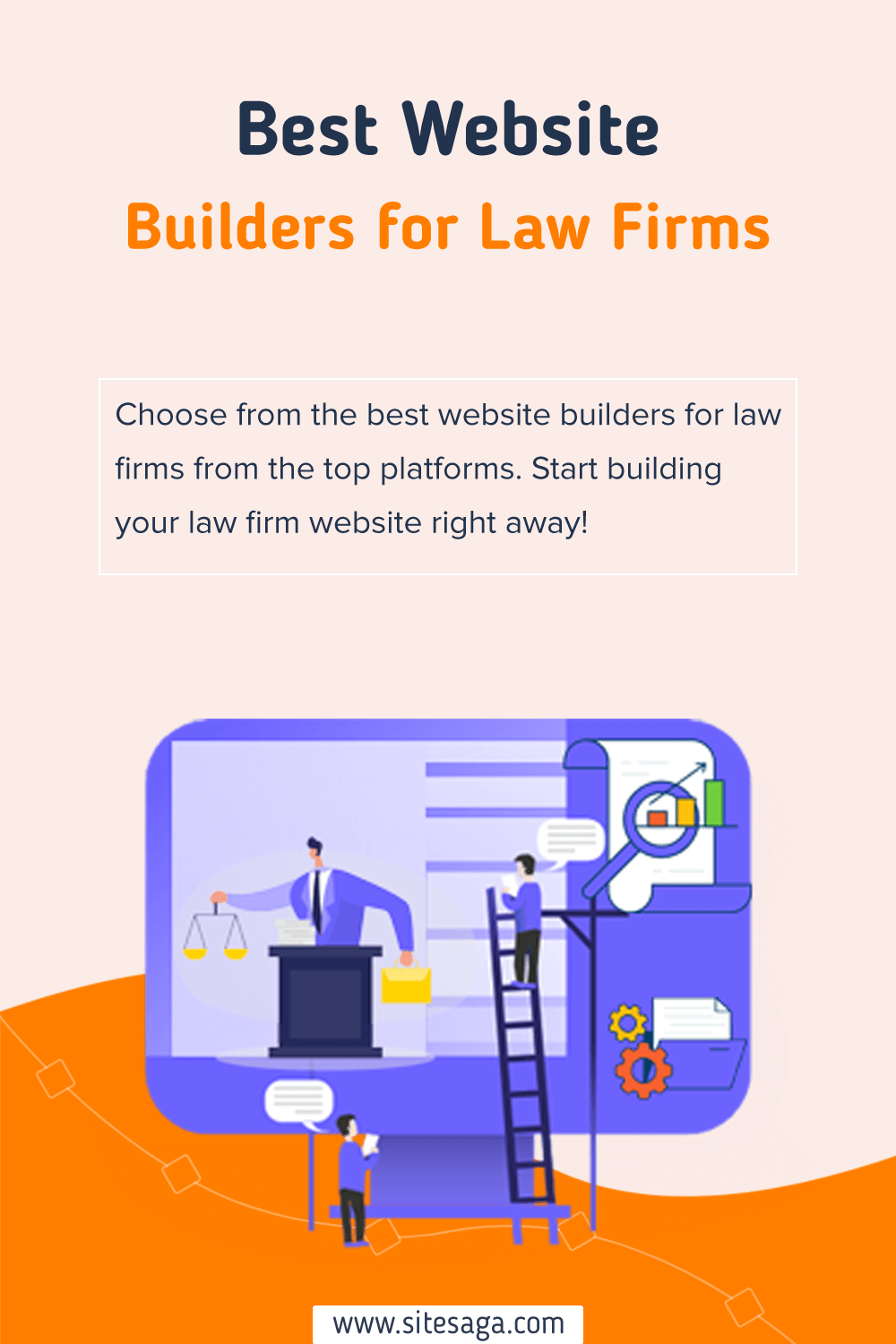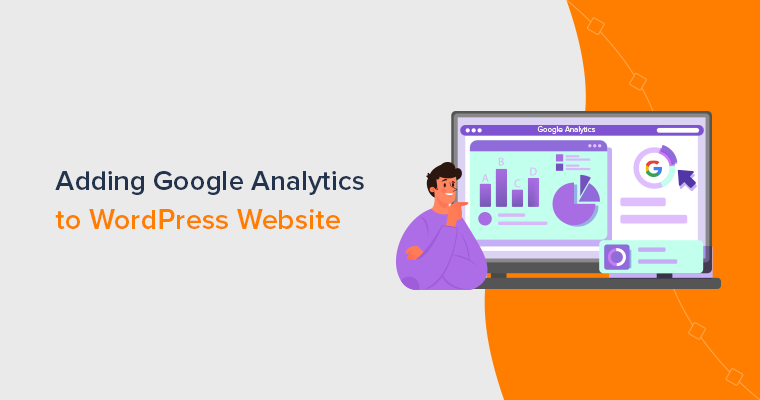Are you looking for the best website builder for law firm? Or, are you confused about choosing the best law firm website builder? If so, then here we go!
Having a website for a law firm is a good idea to reach your customers globally. This helps your clients know about all your services without visiting your agency in person. But to get started, you need a powerful site builder.
You’re lucky! We’ve come up with a handpicked list of the top 5 best website builder platforms for law firms in this post. We’ve also mentioned their key features, prices, reviews, and more.
Now, let’s get going!
What to Look for in a Website Builder for Law Firm?
Before we go through the list, let’s consider the factors. So that you can choose the best one that suits your law firm website.
- Look for a website builder with a dedicated template for the law firm. This will save a lot of time in building your website.
- Also, choose a platform that is intuitive and easy to use.
- It should come with blogging features so that you can post legal tips and advice.
- Ensure your website builder has a built-in SEO tool that helps you rank in search engines and reach wider customers.
- Verify whether your website builder offers on-demand technical support.
- Besides, it’s good if it supports third-party payment gateways.
Other things to look for include documentation, pricing, themes, customization, etc.
With that, let’s move on to the list of the best website builders for a law firm for 2022.
Summary of the Best Website Builder for Law Firm
Here’s a quick summary of the best website builder for a law firm. Give a quick peek!
| Best Website Builder for Law Firm | Free or Trial Version | Starting Price | Ease of Use |
| WordPress | Free version | Open-source platform | No code, easy. 1 day to set up. |
| Elementor | Free version | $99 per month | No coding, easy. 5-10 hours to set up. |
| Wix | Free version | $4.50 per month | No coding, easy. Few hours to a day depending on your website functionality. |
| Webflow | Free version | $14 per month | No coding, easy. Set up a site in a single day. |
| Ucraft | Free version | $10 per month | No coding, easy. Set up quickly using a website template. |
With that, let’s move forward!
Top 5 Best Website Builders for Law Firm
Here, we’ve made the list of the top 5 website builders for a law firm. Also, we’ve mentioned their key features and pricing, and more. So, go through each of them and choose the one best for your website.
1. WordPress
WordPress is one of the most popular website builders and has a robust CMS (Content Management System). It supports 43% of all websites on the internet as of now. Also, it’s an open-source platform ideal for any type of website, including a law firm.
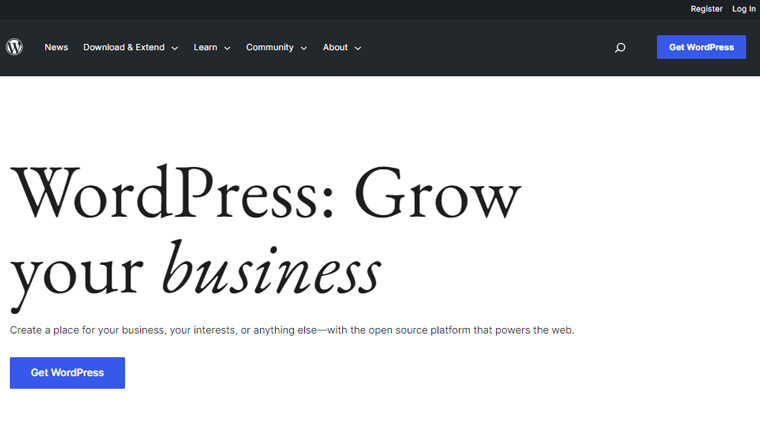
Moreover, it comes with tons of free and paid WordPress themes for law firm websites. Also, all the themes come with specific features for your website, like location, buttons, services, lawyer lists, blogs, and more. For example, check out themes like Lawyers, Astra, Kadence, etc.
To build a WordPress site, you can use any hosting service for WordPress. Starting with cheap shared hosting plans to managed hosting plans, you can choose and use them as per your needs. Hence, WordPress is the most powerful and feature-rich platform for creating law-firm sites.
Key Features and Advantages
- It’s easy to use, even for beginners, with its user-friendly interface.
- This highly customizable platform gives you full control over style, layout, and more.
- Able to add unlimited user accounts and set roles for each user.
- Also, it comes with over 60,000 free WordPress plugins that add additional features to your website.
- Able to add their party payment gateway for your clients to make payments online.
WordPress Cons
- You’ll need to manage your hosting and domain.
- Manage your performance and backups by yourself.
- Does not have a support team, as it’s an open-source platform.
Pricing Plans
WordPress is a free website software that you can easily download from its official website, i.e. WordPress.org. However, you need to purchase the hosting and domain.
There are many hosting companies like Dreamhost, Pressable, Kinsta, and more.
For example, Pressable comes with 5 pricing.
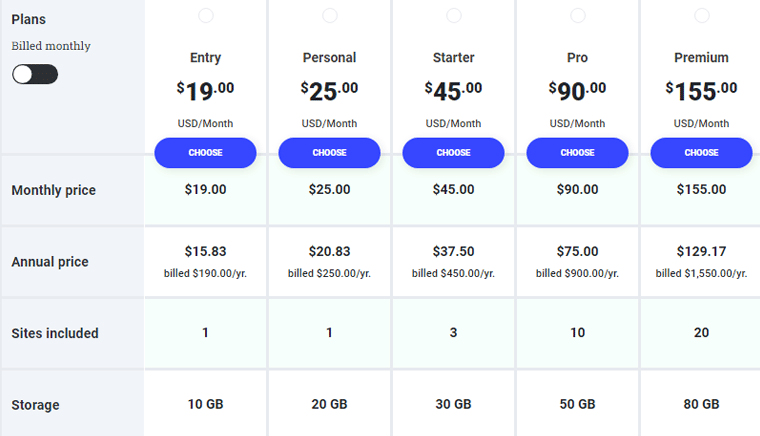
- Entry Plan: Costs $19 per month for a single site. It includes 10 GB storage, 5,000 visits, unlimited bandwidth, etc.
- Personal Plan: Costs $25 per month for a single site. It includes 20 GB storage, 30,000 visits, a free staging site, and more.
- Starter Plan: Costs $45 per month for 3 sites. It includes 30 GB storage, 50,000 visions, Jetpack security, and so on.
- Pro Plan: Costs $90 per month for 10 sites. It includes 50 GB of storage, 150,000 visits, unmetered bandwidth, and more.
- Premium Plan: Costs $155 per month for 20 websites. It includes 80 GB of storage, 400,000 visits, and more.
Next, you can buy a domain from a registrar like Namecheap. You can get your first .com domain from Namecheap for just $6.98/year.
If you want a cheaper option, then you can go with DreamHost. It offers WordPress hosting as low as $2.59/month, and you’ll also get a free domain name for one year.
Furthermore, there are other costs included while building your website. For example, you may require paid plugins and themes. However, all the pricing depends on your website’s needs and usage.
Customer Support
WordPress is an open-source software managed by a community of users So, you can look up to the WordPress community forums for general help.
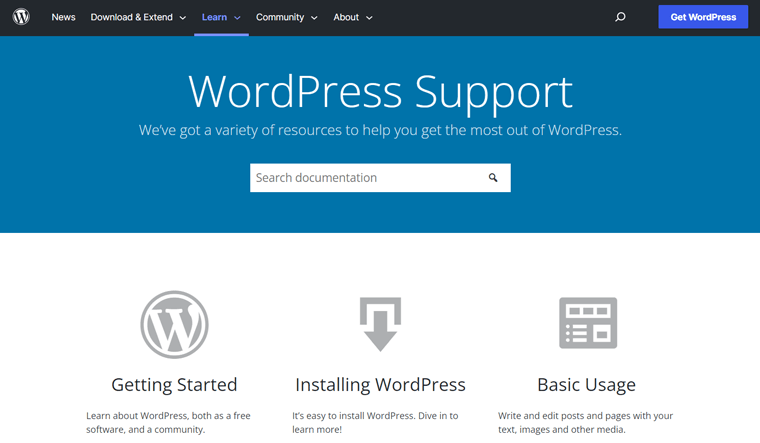
For issues related to your hosting, domain, theme, or plugins, you should contact the respective providers.
Along with this, you’ll find plenty of documentation and guides online. Simply search your query on Google and then you’ll find your answers from there.
Bottom Line
In a nutshell, WordPress is a perfect platform with tons of design options and customizations. Also, easily all the features to your law firm website with the help of plugins.
If you’re thinking of making a website of your own, check our article on how to make a website for detailed information.
2. Elementor
Elementor is one of the popular website builders for WordPress. It also has built-in hosting hosted on the Google cloud platform. Also, you can connect your Elementor Cloud website with your custom domain with a custom domain connection feature.
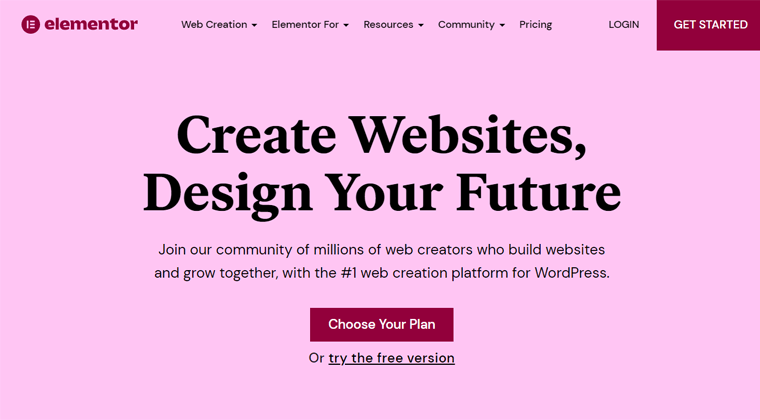
Additionally, it comes with a template kit that helps to create a professional law firm website. On this kit’s homepage, you’ll find a dedicated section to display your firm’s legal motto and achievements. Also, you can easily add testimonials from partners and past clients.
In addition, easily showcase some metrics like the number of cases solved, the number of clients, available branches, etc. And create an amazing site with this attorney website builder.
Key Features and Advantages
- Able to add a pop-up menu displaying important messages like legal notices or call to action within it.
- It also comes with a search result page allowing visitors to inquire about legal issues.
- You can add services to your law firm website in a nice grid structure differentiating legal services for site visitors.
- It allows you to add a list of the team members on your law firm site along with their portfolio.
- Easily add case studies, legal advice, and the latest case updates on your website with the blog feature.
Elementor Cons
- Comes with limited storage space even with higher pricing plans.
Pricing Plans
Elementor is available in both free and premium versions. Easily install the free version from your WordPress dashboard.
For the premium plan, you can get Cloud Website Builder for $99 per year. It comes with themes, 100+ pre-designed websites, free custom domains, and more.
You’ll also get all the benefits of Elementor Pro, including the drag & drop editor, all Pro widgets, features, kits, and templates. Plus, you’ll get support for everything, from the Editor to Hosting, all in one place.
Customer Support
Regarding customer support, Elementor offers premium support from a highly trained team. Also, the experts are ready to answer any question 24/7 via live chat or email. Get answers to your every query from the help center of Elementor.
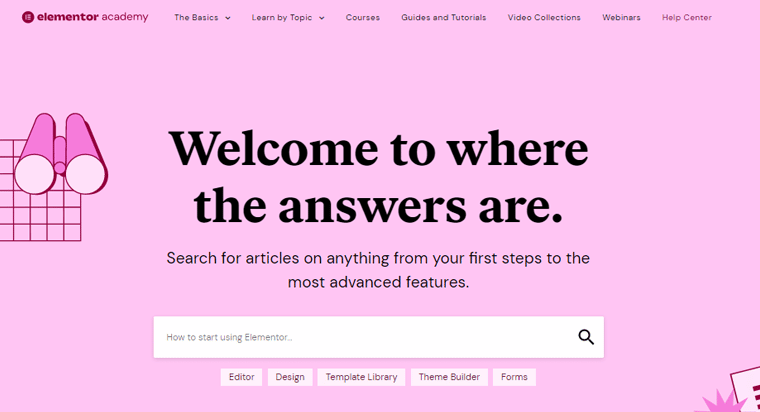
It also has a blog section where you can find articles related to your queries. All the articles are categorized into the topics like design, marketing, development, WordPress, etc.
Besides, you can grow your web creation skills from Elementor academy. You can either start with basics categorized by Elementor or learn by topic like popup[, forms, design, etc. they also have video tutorials related to the topic mentioned.
User Ratings and Review
- It scores 4.7 stars out of 5 from WordPress.org.
- Trustpilot’s TrustScore of Elementor is 4.4 stars out of 5 stars by 500 users.
- Click more recent user reviews.
Bottom Line
Summing up, Elementor is a complete website builder for your law firm website. It helps you to build a complete cloud website, simply start by choosing a plan and begin instantly.
3. Wix
Being one of the popular website builder platforms, Wix comes on the list of the best platform for law firm websites builder. Using this platform, you can create, manage, and control the website the way you want.
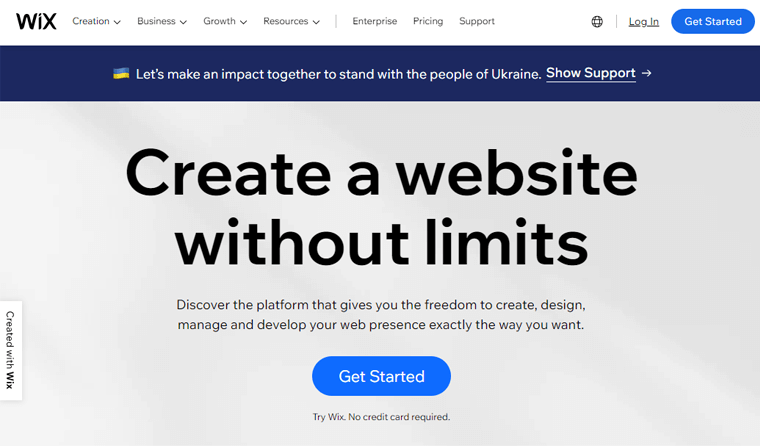
Moreover, you can add an online scheduling feature to your website. With this feature, you can take online appointments with your attorneys. Also, host online sessions with Zoom for legal consultation and conferences.
Besides, you’ll find tons of website templates for law firms. Plus, all the template comes with every feature you’ll require for your law site, like practice area, attorney profile, etc. You can either edit the demo site as per your requirement or use it as it is.
Key Features and Advantages
- It comes with an event management feature, where you can inform visitors and clients about upcoming seminars.
- Using JavaScript and Wix APIs, add interactive web applications like chatbots to boost user experience.
- Create a form using form builder that allows your visitors to enquire about legal matters.
- Able to generate and email branded invoices for billing customers for legal consultation.
- Easily tell a story about your cases solved with a promo video using a video maker.
- Create engaging campaigns to promote your firm through email marketing.
Wix Cons
- You’ll have Wix ads in the free plan.
- It offers only 500MB of storage space with its basic plan.
Pricing Plans
Wix has both free and paid plans. You can begin using the free plan by simply registering an account. Or, go with the premium plans for the website.
The Website Plans has 4 pricing options:
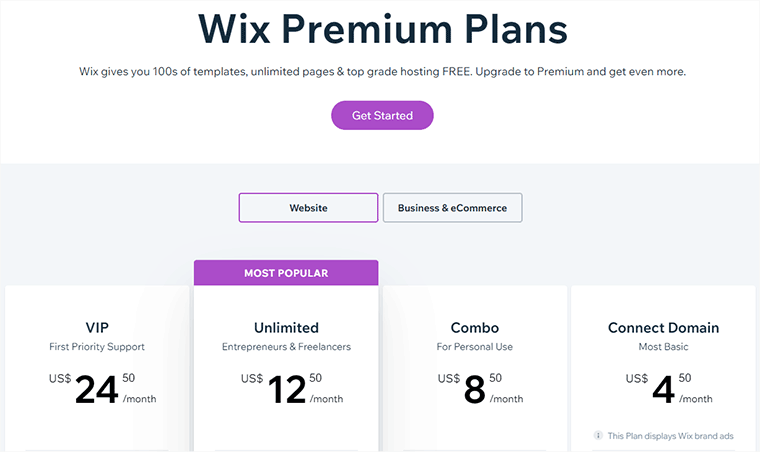
- Custom Domain Plan: Costs $4.50/month. It comes with a custom domain, built-in SEO tools, 500 MB storage space, a free SSL certificate, etc.
- Combo Plan: Costs $8.50/month. It has a free domain for 1 year, built-in SEO tools, 3 GB storage space, removal of Wix ads, etc.
- Unlimited Plan: Costs $12.50/month. Comes with unlimited bandwidth, built-in SEO tools, 10 GB storage space, a site booster app free for 1 year, etc.
- VIP Plan: Costs $24.50/month, Comes with built-in SEO tools, professional logo, social media logo files, visitor analytics app, priority support, etc.
Similarly, the Business and eCommerce plans have 3 pricing:
- Business Basic Plan: Costs $17/month. It includes secure online payments, plans & recurring payments, customer accounts, 5 hours of video, selling on social channels, etc.
- Business Unlimited Plan: Costs $25/month. It includes customer accounts, unlimited bandwidth, 35 GB storage space, 10 hours of video, automated sales tax, etc.
- Business VIP Plan: Costs $35/month. It includes customized reports, unlimited video hours, subscriptions, multiple currencies, 3,000 product reviews, dropshipping, etc.
Customer Support
Wix offers amazing customer support, you can find various guides and videos that help you get started on its help center. Also, they have a lively online community where you can get help. Either post your queries on the forum or answer the others’ problems.
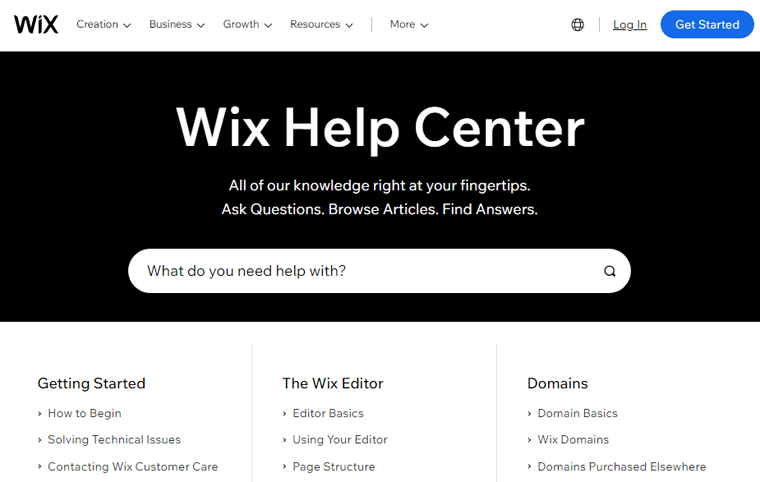
If you’re a premium user, it’ll offer priority support. So, you’ll get support via email or phone support options.
User Ratings and Reviews
- Trustpilot’s TrustScore of Wix is 4.5 stars out of 5 stars by 7,398 users.
- Click more recent user reviews.
Bottom Line
To sum up, Wix is an ideal solution for beginners who want to start small websites. Besides, it offers an extensive selection of features for your law firm website. The best part is you’ll get all those features with every plan. Therefore, it’s one of the best legal website builders.
Are you confused between WordPress and Wix? Then check our comprehensive article WordPress vs Wix to find out.
4. Webflow
Next on the list is Webflow, an amazing website builder that offers features for a law firm website. It’s used by more than 3 million designers and teams to build beautiful websites without using code.
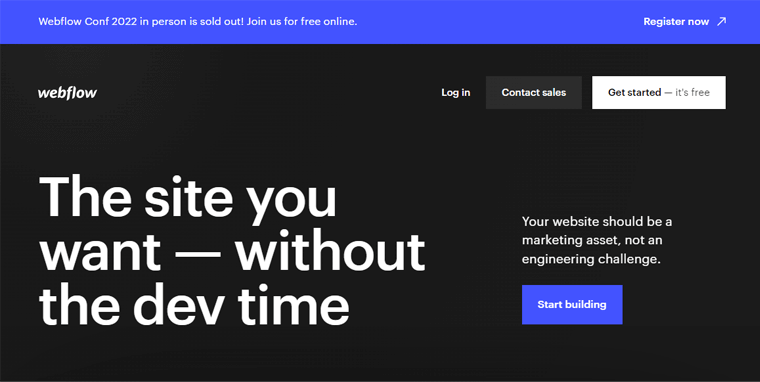
Besides several customization features, it offers control over your website’s responsiveness. This means you can individually tweak the mobile version of your law firm site without using any third-party plugins.
Key Features and Advantages
- It allows you to present your legal service through the practice area.
- Uniquely display your case result on your law firm’s website.
- Post your recent and upcoming news about the law and law firm using professional blog layouts.
- With cloud applications, you can streamline clients’ intake, payments, bookkeeping, legal audits, etc.
Webflow Cons
- No sitemap control on the free plan.
- Need to upgrade to higher plans to be able to invite guest editors in the free plan.
Pricing Plans
Webflow also offers both free and pro pricing plans. There are 4 pricing for Site plans, and all the plans are billed yearly.
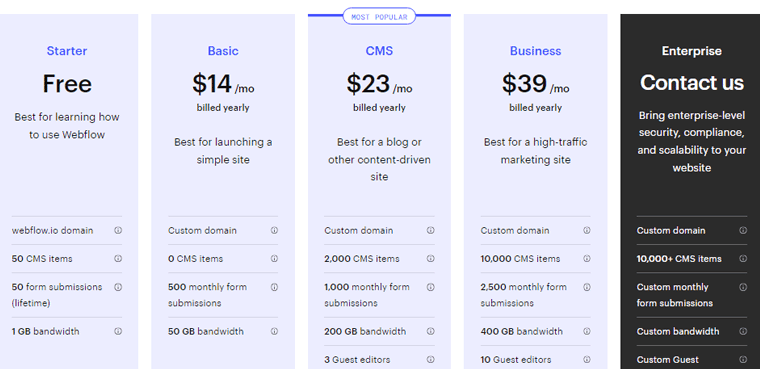
- Basic Plan: Costs $14 per month. Offers a custom domain, 25K monthly visits, 50 GB bandwidth, 100 static pages, regional CDN, backups, etc.
- CMS Plan: Costs $23 per month. Offers 2K CMS items, 200 GB bandwidth, 100K monthly visits, 301 redirects, 3 guest editors, etc.
- Business Plan: Costs $39 per month. Offers 10K CMS items, 400 GB bandwidth, 10 guest editors, 2500/month form submissions, etc.
- Enterprise Plan: This is a custom plan, and you need to contact the Webflow team. It has a custom domain, 10,0000 CMS items, and monthly form submissions. And more.
Customer Support
Talking about customer support, Webflow offers email support to its customers. Also, they will respond to you within 2 working days.
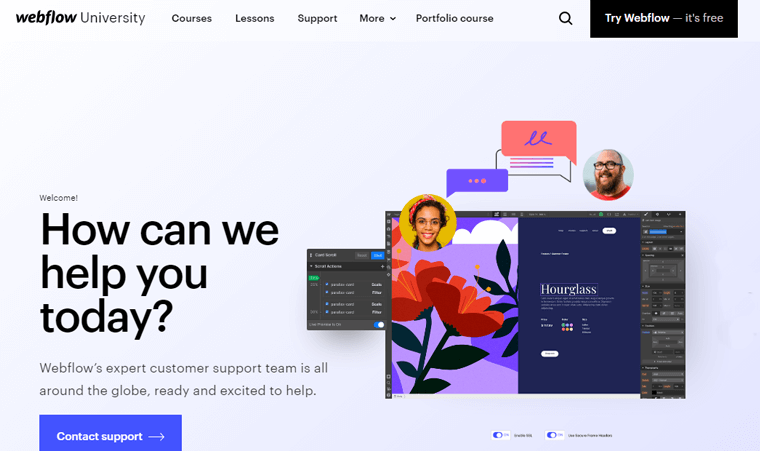
On the other side, you can get answers to the most common question from the FAQ section. You can also join their community and forums. There you’ll find articles, guides, documentation, etc. Plus, add your queries to the forum easily.
User Ratings and Reviews
- Trustpilot’s TrustScore of Webflow is 2.3 stars out of 5 stars by 64 users.
- Click more recent user reviews.
Bottom Line
Summing up, it’s one of the most robust website builders for a law firm website. The best part is that you don’t need to worry about the hosting for your website.
Also, with Webflow, you can import content from another CMS or a spreadsheet. Plus, easily export your content to use wherever you want.
If you’re wondering if there are similar platforms to Webflow, then check our articles on the best Webflow alternatives.
5. Ucraft
Ucraft is a user-friendly drag-and-drop website builder to build law firm websites. Whether you’re starting a small business or blog, this platform will help you easily create a professional website. It includes designer-made website templates, tools, etc., to grow your online presence.
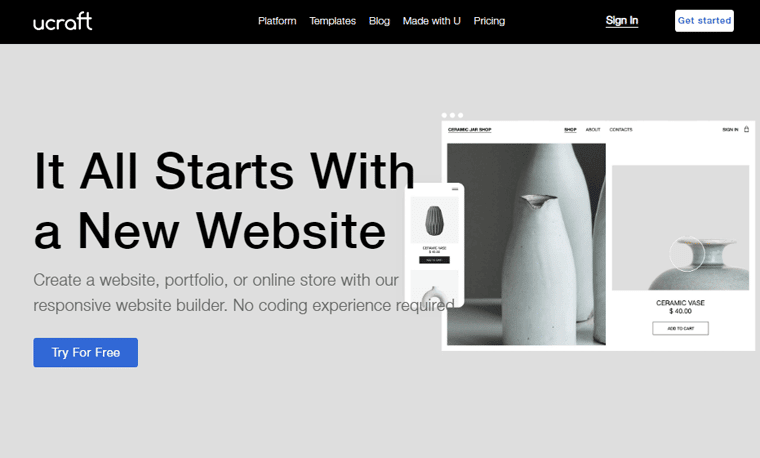
Moreover, power up your law firm website with website integrations for marketing, sales, customer support and to boost traffic. For example, Hubspot, Mailchimp, Zapier, Google Analytics, Mandrill, Hello Bar, etc. So, easily create a professional site with this best website builder for lawyers.
Key Features and Advantages
- It comes with tons of payment options for processing consultation charges from your clients.
- Able to add a single-click appointment reservation directly on the homepage of your law website.
- You can create a multilingual website with a language switcher for your law firm website visitors.
- It allows you to control the visibility of your content for different geolocations, devices, etc.
- Using Blog template features easily create and publish articles related to legal matters, legal advice, and more.
Ucraft Cons
- You can create only 15 pages with the free plan.
- You need to upgrade to a higher plan to get the data management features.
Pricing Plans
Ucraft offers both free and premium versions for the personal plan. It comes with 3 pricing.
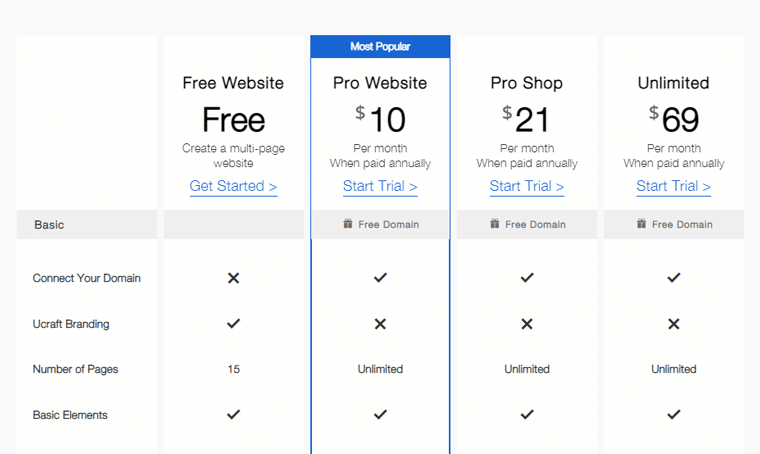
- Pro Website Plan: costs $10 per month with paid annually. It includes unlimited pages, basic elements, SSL security, Advanced elements, and more.
- Pro Shop Plan: Costs $21 per month when paid annually, including everything from the pro website plan. Also, it comes with visibility elements, unlimited bandwidth, and so on.
- Unlimited Plan: Costs $69 per month when paid annually. This plan includes multilingual websites, RSS feeds, and everything from the pro shop plan.
Customer Support
Talking about customer support, you can get advice and answers from the Ucraft support team. You’ll get dedicated experts for editing, elements, dashboard apps, integrations, eCommerce, etc.
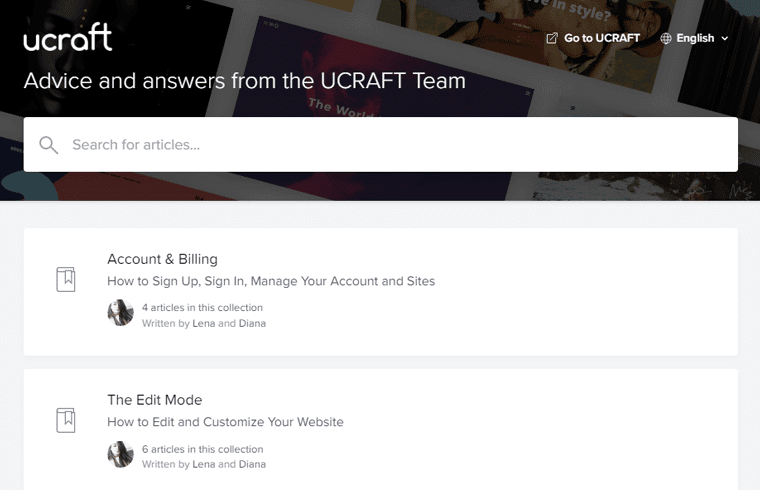
They also have a vibrant community. There you can browse, share tips, give your feedback, ask questions, and search for answers. You’ll also find guides relating to marketing and Ucraft How-Tos. And from their blog section, get web design inspiration, marketing strategies, eCommerce tips, and the Ucraft-related latest updates.
User Ratings and Reviews
- Trustpilot’s TrustScore of Ucraft is 4.3 stars out of 5 stars by 582 users.
- Click more recent user reviews.
Bottom Line
In brief, Ucraft is an ideal solution for anyone who wants to start a small and medium size website with tailored fit pricing. Also, its intuitive website builder is perfect for beginners and non-coders. Hence, it’s one of the best website builders for a small law firm.
Conclusion
That’s all for now! We’ve reached the end of this best website builder for law firm article.
Here, we’ve discussed all these top 5 website builder platforms for a law firm in detail. We’ve also mentioned their advantages, drawbacks, and cost.
We hope this article helped you find the ideal website-building platform to build a law firm website.
Among the above-listed website builders for a law firm, we would like to recommend WordPress. As this platform is suitable for any type of website. Besides, you’ll get specific features for law firm websites along with tons of themes and plugins.
If you’ve any more queries or used any of these platforms, then do share your experience in the comment section. We would like to hear from you.
Do check our similar article on best law firm website examples and design and best website builder for SEO.
Also, please don’t wait to share this article with your friends and colleagues.
Remember to follow us on our social handles Facebook and Twitter to get updates on more useful articles.