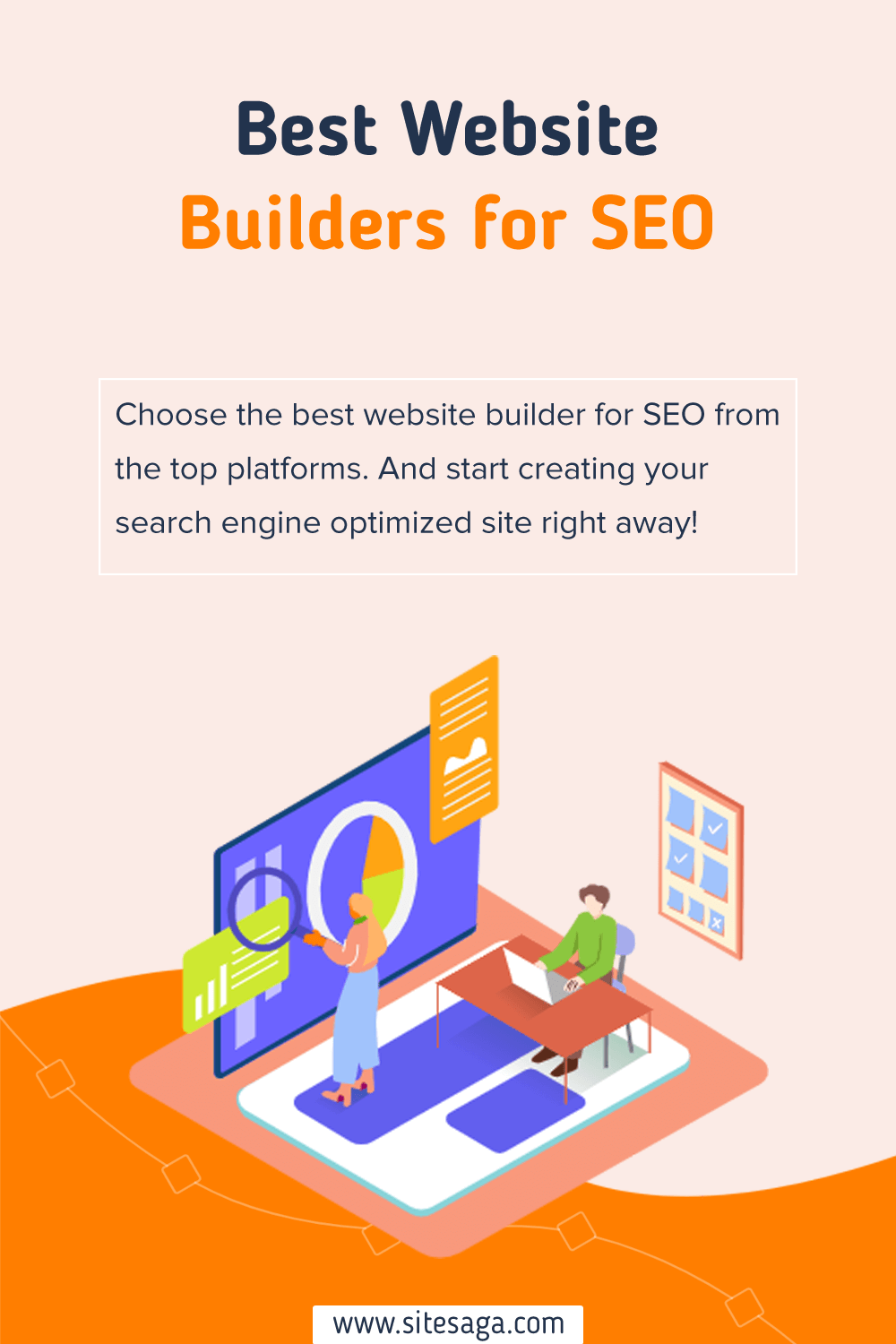Are you looking for the best website builder for SEO? If so, then here we go!
Currently, website builders with SEO (Search Engine Optimization) capability are one of the ideal choices for individuals and small enterprises. They provide a straightforward method for creating a website that’s equally SEO-optimized.
Moreover, the most effective website builders for SEO raise your website’s position in Google search results. This in turn helps your business expand and grow to higher heights. However, choosing the best website builder out of many can be a bit tiresome.
So, we’ve come up with the handpicked list of the top 5 best website builder platforms for SEO. Along with the platforms, we’ve mentioned their key features, pricing plans, user reviews and ratings, drawbacks, and more.
Now, let’s get rolling!
How to Choose the Best Website Builder for SEO?
In brief, SEO is a marketing technique that helps your website perform better on search engine results pages. Like those for Google, Bing, Yahoo, Yandex, etc. And consequently, this increases your website traffic.
For a more comprehensive idea of SEO, do go through our article on what is SEO for in-depth insight.
Before we head into the list, let’s check out some key factors to consider. So that you can pick the best among the best website builder for SEO for your website.
They are:
- Make sure your chosen website builder has a fast page speed. This increases both the search engine ranking of your site and user experience.
- Verify whether the website builder you’ve chosen offers support for SEO plugins.
- It should provide you with features like customizable URLs, meta titles, and tag options.
- Choose a website builder platform that has mobile-friendly templates. This enhances your SEO and also makes your website mobile user friendly.
- Ensure the website builder you choose offers on-demand technical SEO support.
- Other than that, it should have attributes for image alt-text, help and guidance for SEO, link structure, and much more.
Summary of the Best Website Builder for SEO
Here’s a quick summary of the best website builder for SEO. Do have a peak!
| Best Website Builder for SEO | Free or Trial Version | Starting Price | SEO Features & Functionality | Ease of Use | Trustpilot TrustScore |
| WordPress.org | Open-Source Software | Free | Yes | 4.5 | 3.8/5 |
| Wix | Includes Free Version | $4.50/month | Yes | 4.4 | 4.4/5 |
| Shopify | Includes 3-day Free Trial | $19/month | Yes | 4.5 | 1.7/5 |
| Webflow | Includes Free Version | $12/month | Yes | 4.2 | 2.4/5 |
| Weebly | Includes Free Version | $5/month | Yes | 4.2 | 1.8/5 |
With that, let’s get moving forward!
Top 5 Best Website Builder Platforms for SEO
Here, we’ve compiled the top 5 best website builder platforms for SEO. Along with their thorough descriptions, key features, pricing, and so much more. So, make sure you go through each list to decide which one is best for you!
1. WordPress.org
WordPress is the most popular website builder and is fundamentally a strong Content Management System (CMS). It’s intended to craft both simple and sophisticated SEO-friendly websites hassle-free. As a result, you can find that 43% of the websites are created using this platform.
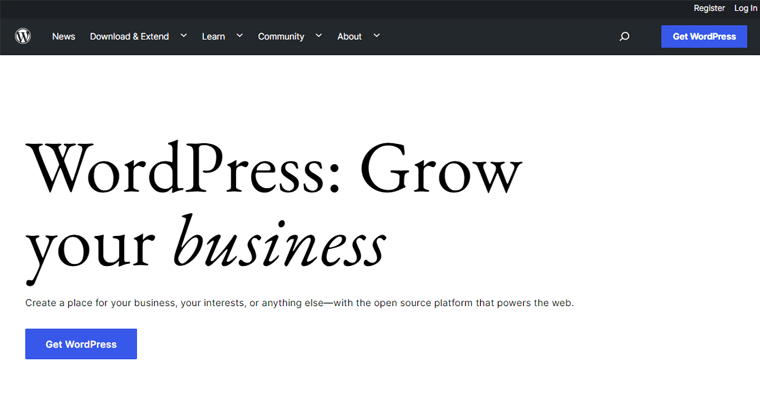
Moreover, the WordPress content editor can assist you in structuring your content alignment. This makes it simpler for users to quickly understand your content’s information and for search engines to index it.
Other than that, you can also change the permalink, add headings, titles, URL slugs, categories for your post, custom CSS, and more. All these features and attributes help you craft an SEO-friendly website in no time.
Key Features:
- Considerably easier to build and customize your website with WordPress. You can utilize any pre-built theme, layout, design option, etc.
- Supports various popular SEO plugins like Yoast SEO, RankMath, etc. This improves the overall SEO along with your content’s readability.
- The WordPress marketplace offers a ton of free and premium plugins to add a ton of features to your website.
- You can use plugins like WooCommerce to craft your online store. Not to say, over 30% of eCommerce sites are built using it worldwide.
- Contains various helpful plugins like Imagify, Optimole, EWWW, etc. This optimizes photos so that your website loads more quickly.
Pricing Plans
WordPress is a free open-source platform for creating websites. However, there are costs involved in keeping your site up to date. First thing first, it’s a self-hosted site builder. So, you need to buy your own hosting plan and domain.
There are several hosting providers like DreamHost, Bluehost, etc that provide hosting services at reasonable prices. For instance, the Basic Plan of the DreamHost service is fairly priced at $2.95/month with a 3-year plan.
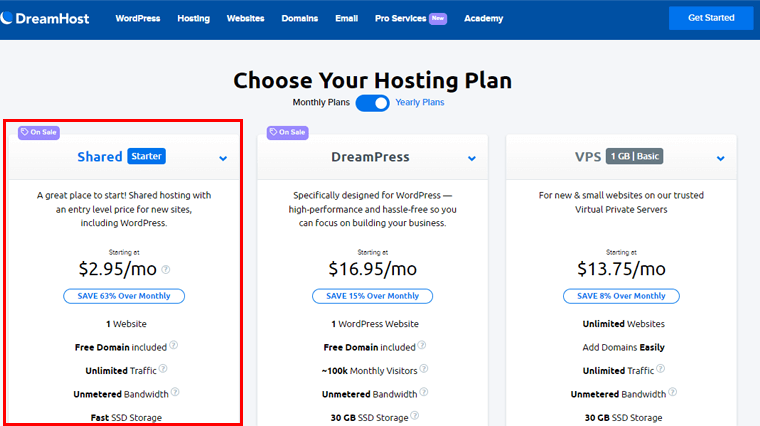
Additionally, there are other costs to take into account while building your website. Like, you might need paid plugins and themes. Hence, the price range may vary depending on your needs and usage.
Cons
- Need some basic technical knowledge or openness to learn as it has a bit of a learning curve.
- You’re required to manage your domain and hosting on your own.
- As your business expands, you have to manually expand your resources.
- Regularly execute controls on performance and backups by yourself.
User Reviews and Rating
- Trustpilot TrustScore of WordPress.org: 3.8/5 (Based on 185 user reviews)
- Check more recent user reviews.
Bottom Line
In a nutshell, WordPress certainly has built-in SEO tools of its own. From its core, it focuses on extra components like responsiveness, speed, security, backlinks, internal linkages, sitemaps, etc. Consequently, WordPress websites are highly search engine-optimized.
Therefore, it goes without saying that WordPress.org is definitely one of the best website builders to craft an SEO-friendly website.
In light of this, are you thinking to make a website of your own?
Then, you should definitely check out our article on how to make a website for rigorous and detailed information.
2. Wix
Another well-known website builder for SEO is Wix. According to statistics, Wix currently powers over more than 3 million websites. In fact, it’s the third most widely used CMS worldwide as per W3Techs.
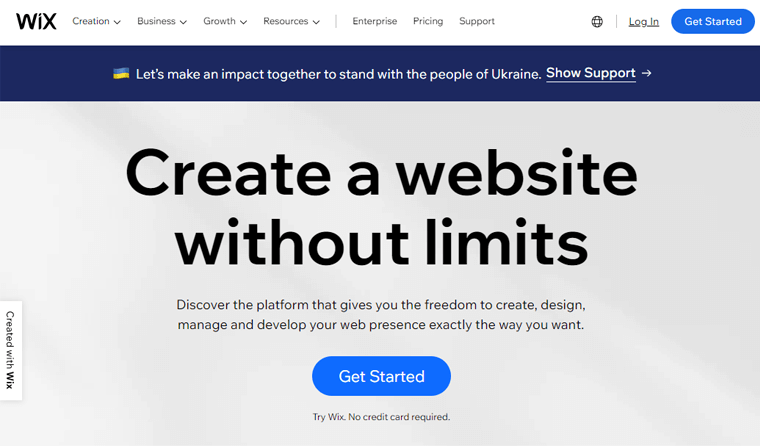
Importantly, Wix, being a fully managed site-building platform comes with integrated SEO tools. So, you can easily update information, page titles, and descriptions for the pages of your website. Consequently, you can enjoy a fully SEO-optimized website.
Moreover, this website builder has its own drag-and-drop building tools. This gives you complete control over how you edit your web pages. As a result, anyone can easily design distinctive, SEO-friendly sites effortlessly.
Key Features:
- Hundreds of carefully created and totally editable templates. This makes it simple to create any type of website you can think of.
- Supports SEO tools like site booster and 301 redirects. These things have a significant impact on raising your site’s SEO.
- By default, Wix generates a mobile-optimized version of your website. Both the user experience and SEO are enhanced by this.
- You can monitor how well your site does on search engines using the Google Search Console integration.
- It connects with outside CDN providers to speed up site loading. Further, improving the search engine results of your site.
Pricing Plans
There are both free and paid plans available on Wix. You can begin using the free plan by simply registering an account.
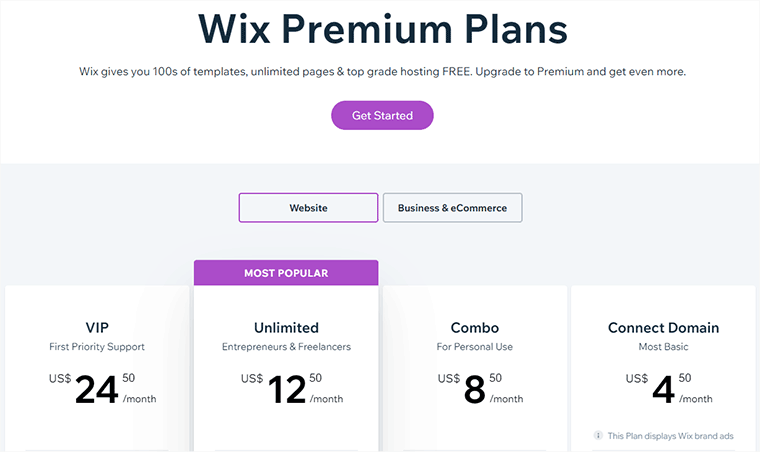
On its Website Plans, you can find the following price categories:
- Custom Domain Plan: Costs $4.50/month. Comes with a custom domain, built-in SEO tools, 500 MB storage space, a free SSL certificate, etc.
- Combo Plan: Costs $8.50/month. Comes with a free domain for 1 year, built-in SEO tools, 3 GB storage space, remove Wix ads, etc.
- Unlimited Plan: Costs $12.50/month. Comes with unlimited bandwidth, built-in SEO tools, 10 GB storage space, site booster app free for 1 year, etc.
- VIP Plan: Costs $24.50/month, Comes with built-in SEO tools, professional logo, social media logo files, visitor analytics app, priority support, etc.
Cons
- Does not support changing templates after a site has been created.
- Sadly, Wix adverts are displayed on the website when using the free plan. Plus, the free plan does not include site analytics.
User Reviews and Rating
- Trustpilot TrustScore of Wix: 4.4/5 (Based on 6144 user reviews)
- Check more recent user reviews.
Bottom Line
The sophisticated SEO features of Wix are unquestionably groundbreaking. Wix offers a far more extensive and comprehensive selection of SEO options. Most importantly, you’ll get them with every plan, whether premium or free.
Therefore, Wix is your ultimate way to go if you don’t have any technical knowledge to develop SEO-friendly sites.
Having read through both WordPress and Wix website builders, are you wondering which one is the best? Then, check our comprehensive comparison article WordPress vs Wix to find that out.
3. Shopify
Are you searching for an SEO-friendly website builder particularly built for eCommerce websites? Then, look no further than Shopify.
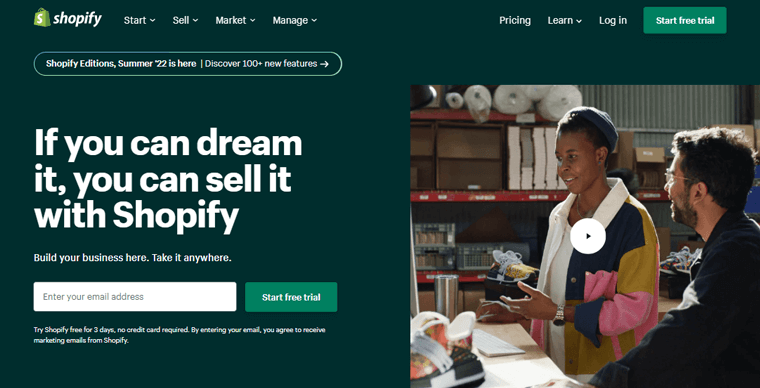
It’s one of the most well-liked eCommerce builders for creating an online store. Further, it’s a completely hosted standalone platform. It provides everything you need to launch an online selling business. You will therefore receive hosting, a domain, and tools to begin using right away.
Talking about its SEO features, then Shopify automatically creates a robots.txt file by default. This way inexperienced users don’t have to worry about it. Thus, search engines are informed as to which pages to crawl and which pages not to.
Key Features:
- Wide variety of adaptable, mobile-friendly themes. Further, your store will function flawlessly on all devices, and boost SEO all at the same time.
- Additionally, you can change SEO elements like a page’s title, meta description, and URL slug.
- Creates an XML sitemap that helps search engines better grasp the organizational structure of your online store.
- Offers 301 redirection functionality. So you won’t need to modify the URL once it receives a decent search engine rating,
- Several SEO plugins in the Shopify App Store. From meta tag analyzers to Google snippet management, and image optimization, you get it all.
Pricing Plans
Shopify is a premium platform with a variety of tiers. You receive more than simply the ability to develop websites when you purchase a plan. Meaning you get hosting, domain registration, and upkeep features.
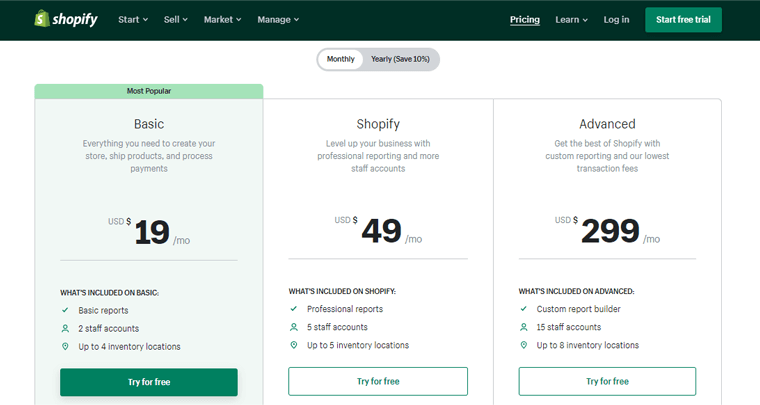
Its pricing tiers are listed below:
- Basic: Costs $19/month. Offers unlimited products, 2 staff accounts, 4 inventory locations, basic reports, etc.
- Shopify: Costs $49/month. Along with all Basic features, you get 5 staff accounts, standard reports, and much more.
- Advanced: Costs $299/month. Along with every Shopify feature, you get 15 staff accounts, advanced reports, etc.
Cons
- It doesn’t include a free plan, and the price is high in comparison.
- All of its plans take into account transaction costs when using an external gateway.
User Reviews and Rating
- Trustpilot TrustScore of Shopify: 1.7/5 (Based on 1312 user reviews)
- Check more recent user reviews.
Bottom Line
In essence, it goes without saying that Shopify has nailed every essential SEO component. Importantly, it contains a ton of built-in tools and apps. As a result, this efficiently indexes and ranks your web page in search engines. Therefore, it’s perhaps the smoothest eCommerce website building platform to optimize for SEO ever.
For a more rigorous understanding of the Shopify website-building platform, do go through our article on what Shopify is and how it works.
4. Webflow
Next, we’ve got Webflow as among the best website builders for SEO. It’s one of the well-preferred website-building platforms between designers, marketers, and developers. This website builder is used by more than 3 million designers and teams to create beautiful search engine-optimized websites.
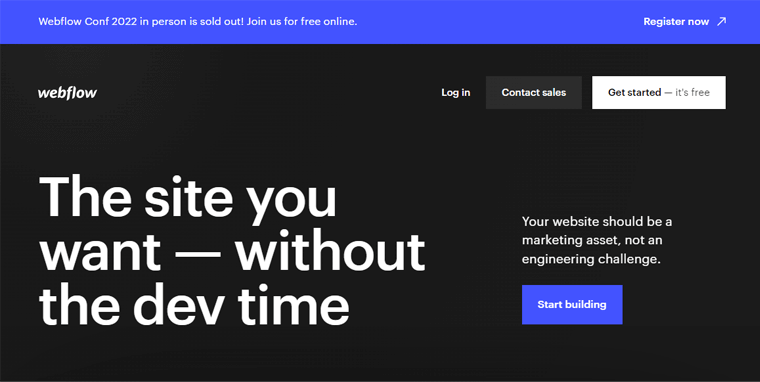
In fact, the code that Webflow generates isn’t notably different from what you’d get from a skilled programmer. This results in tidy, efficiently running websites that just load the necessary code. And consequently, this provides a favorable impact on the SEO and functionality of the website.
Not to say, another perk Webflow offers for SEO is the creative freedom you have with the website software and CMS. As you can create the visual interface in a way that provides your target audience with the optimum user experience.
Key Features:
- Offers you an excellent page speed score that further results in a better user experience.
- Includes easily editable open graph configurations. You can thus alter the look of your content before it is shared on social networking platforms.
- You can change each webpage’s title tag, meta description, and URL effortlessly.
- Webflow already has all the necessary SEO tools and controls. Just searching for them in their settings will do.
- Its premium site plans come with more sophisticated SEO tools. You can edit the robot.txt file, automatically create sitemaps, and more.
Pricing Plans
There are both free and paid versions of Webflow.
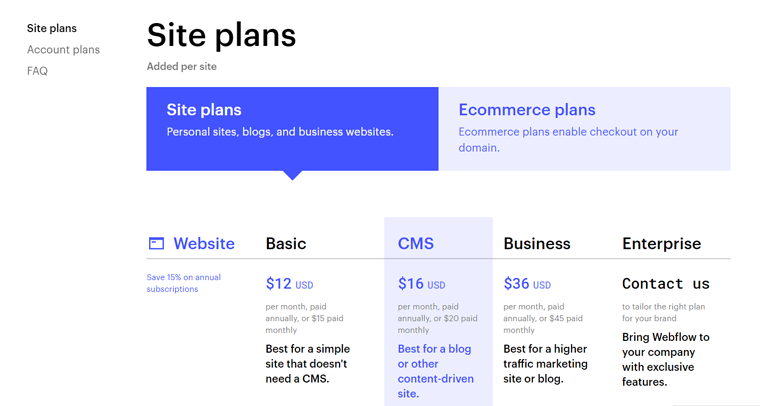
- Basic Plan: Costs $12/month. Offers a custom domain, 25K monthly visits, 50 GB bandwidth, 100 static pages, regional CDN, backups, etc.
- CMS Plan: Costs $16/month. Offers 2K CMS items, 200 GB bandwidth, 100K monthly visits, 301 redirects, 3 guest editors, etc.
- Business Plan: Costs $36/month. Offers 10K CMS items, 400 GB bandwidth, 10 guest editors, 2500/month form submissions, etc.
Note that all the above-mentioned costs are billed yearly. Besides, it also has an Enterprise Plan for which you can reach out to the team for detailed information.
Cons
- Unsuitable for newcomers. The drawback of having this powerful and versatile tool is that it necessitates substantial technical understanding.
- It can grow pricey if you require more sophisticated services like a blog or eCommerce.
User Reviews and Rating
- Trustpilot TrustScore of Webflow: 2.4/5 (Based on 58 user reviews)
- Check more recent user reviews.
Bottom Line
In a nutshell, Webflow is definitely one of the best and most desirable website builder solutions for SEO. It offers plenty of artistic freedom for UX/UI layout across all screen sizes.
Moreover, clean coding that Webflow prioritizes sets it apart from other website builders (open source or SaaS). Consequently, this allows search engine crawlers to quickly scan Webflow websites to comprehend the content and rank indexed pages correspondingly.
Are you wondering if there are some other platforms similar to Webflow?
Then, we got you covered. Do check our article on the best Webflow alternatives and competitors to have the answer to your thoughts.
5. Weebly
Last but not least, Weebly is another beginner-friendly website builder for SEO. It’s also a fully-hosted website builder that takes care of your domain name and hosting. With the help of this website builder, anyone, regardless of technical proficiency, can develop a website that is optimized for search engines.
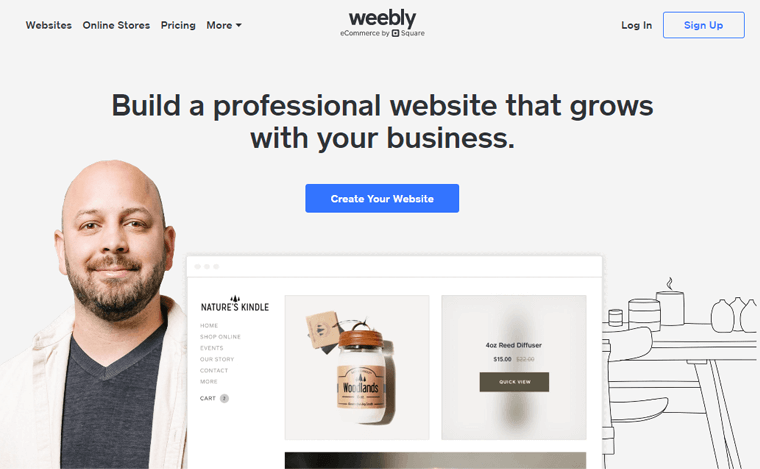
As a consequence, even a novice can easily optimize their website for search engines using Weebly. The Pages tab allows you to quickly access each page’s advanced options. There, you can easily do the majority of the SEO tasks by adding page titles, page descriptions, meta keywords, and more.
Key Features:
- Contains SEO tools, such as 301 redirects, to aid in the improvement of the SEO of your website.
- Automatically creates an XML file with all of your website’s indexable pages in it. This keeps search engine indexation updated and speeds it up.
- It also offers alt attributes and titles to further optimize images and change them as needed.
- You can manually apply canonical tags to your content to make search engines reject duplicate content.
- Every template on Weebly themes is responsive and changes itself to fit any device.
Pricing Plans
Weebly provides both free and premium options for its services. With the free version, you can begin going right away.
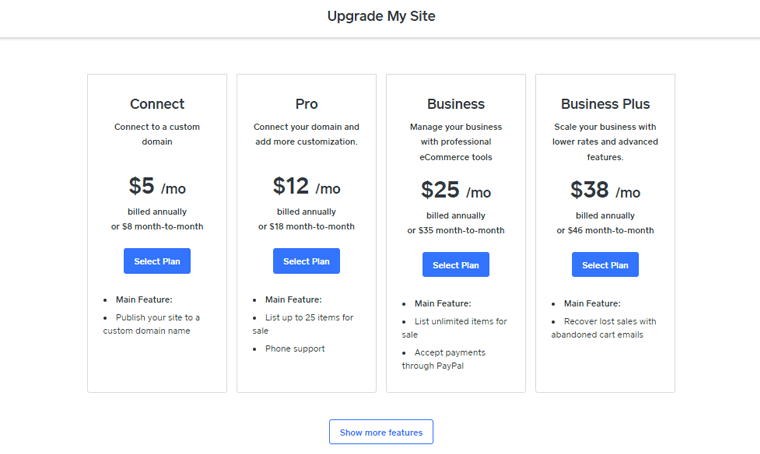
Nevertheless, Weebly has 4 pricing tiers for its premium subscriptions:
- Connect Plan: Costs $5/month. Offers SEO features, connects a custom domain, free SSL security, lead capture and contact forms, etc.
- Pro Plan: Costs $12/month. Offers unlimited storage, advanced site stats, removes Weebly ads, site search, etc.
- Business Plan: Costs $25/month. Offers item options, advanced eCommerce stats, inventory management, pop-up notifications, etc.
- Business Plus Plan: Costs $38/month. Offers all the SEO tools, abandoned cart emails, real-time shipping, automatic tax calculator, etc.
Also, do note that all these plans are paid annually.
Cons
- Be aware of Weebly’s 3% transaction fee if you intend to use it to create an online store. You must thus upgrade to the Business Plan.
- You can experience some difficulties backing up your website.
User Reviews and Rating
- Trustpilot TrustScore of Weebly: 1.8/5 (Based on 607 user reviews)
- Check more recent user reviews.
Bottom Line
In a nutshell, Weebly is an adequate enough website builder for SEO, particularly for newcomers. It’s ideal for small to medium-sized businesses who seek to rank highly for keywords that aren’t incredibly competitive. So, all you need to make sure is to use the finest SEO techniques and have a solid keyword strategy.
Therefore, you can definitely count on Weebly as your website-building platform to create an SEO-friendly website.
You might also want to check out our comprehensive article on WordPress vs Weebly to find out more about these platforms.
Conclusion
That’s it, folks! We’ve arrived at the end of this best website builder for SEO article.
Here, we’ve thoroughly discussed all these top 5 website builder platforms for SEO. Along with their significant details, drawbacks, and associated cost.
We hope this article helped you find the ideal website-building platform to create an SEO-friendly website.
If you’ve any more queries or have used any of these platforms before, then do share your thoughts in the comment section below. We’re delighted to hear you out.
Do check out our similar recent articles on how to make money without selling anything and how long it takes to build a website.
Also, please don’t hesitate to share this article with your friends and family and spread the word.
Remember to follow us on our social handles Facebook and Twitter to stay tuned with our content.