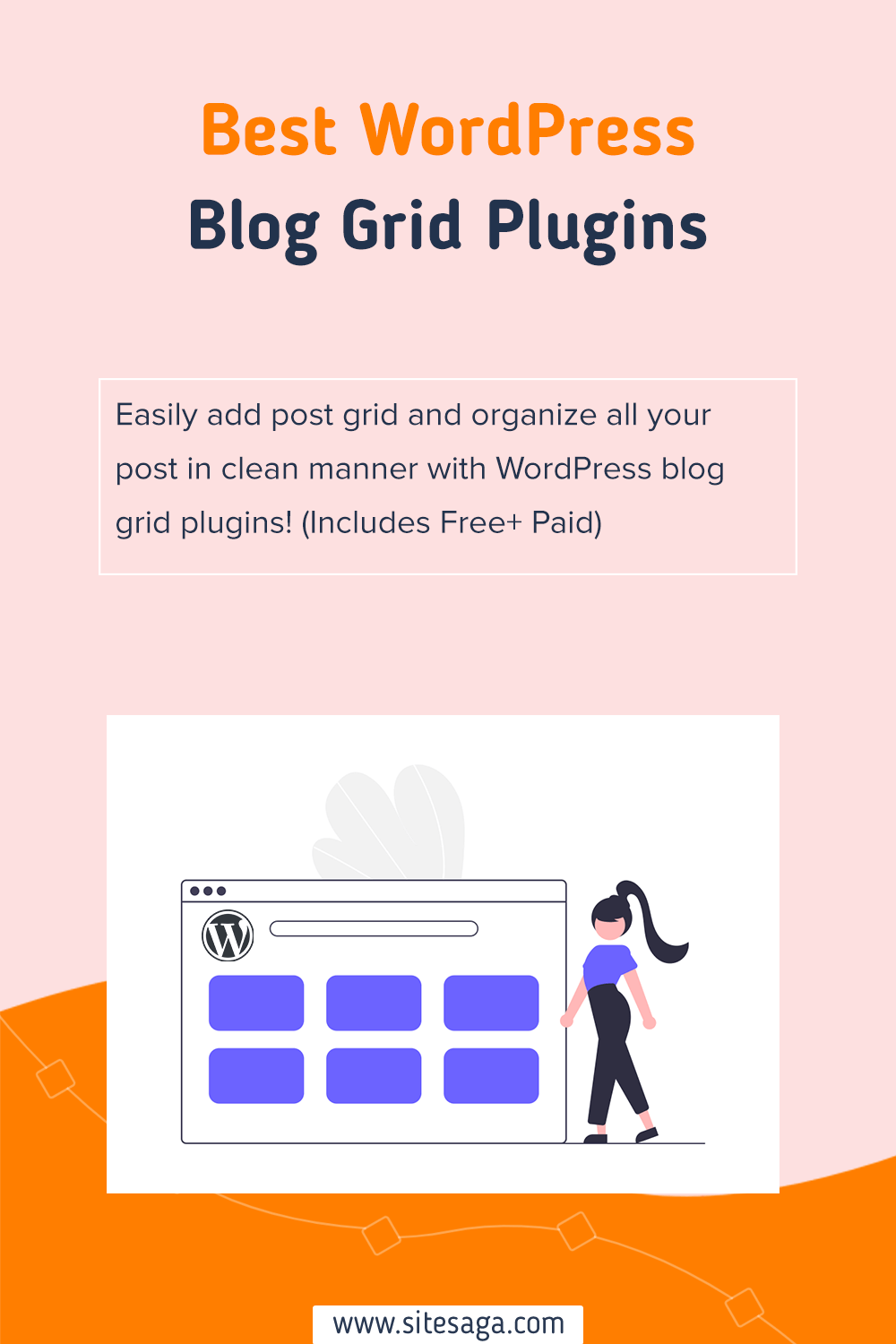Are you looking for the best WordPress blog grid plugins? If yes, then you’ve landed on the right place to find a perfect WordPress grid plugin suitable for your blog.
Generally, grid layout helps you display a variety of content in a clear and elegant manner. It makes your blog more visually appealing to your readers and can navigate easily through your site.
Hence, you can easily achieve neat and well-organized content using a WordPress blog grid plugin.
In this article, we’ve gathered the best WordPress blog grid plugins for 2022. So, let’s get started.
How to Choose the Right Post Grid Plugin for WordPress?
Before we go through the list, there are things you need to consider before choosing a post grid plugin. Here are a few major things to consider:
- Mobile-friendly – The plugin that you choose should have a simple yet mobile-friendly interface.
- Extensive Layouts – For mesmerizing appearance, look for such a plugin that offers extensive layout options such as grid, list, gallery, isotopes, etc.
- Easy customization – Go with those plugins that let you quickly customize to meet the needs of the site.
- Features – Any good post grid plugin must have a filter and sort system, pagination option, social share button, infinite scroll, and ‘Read More’ button.
- Pricing – You need to select a plugin that comes under your budget without compromising with the functionality.
If you’re still unsure of how to find the best WordPress plugins, then we recommend you follow a comprehensive guide on how to choose the best WordPress plugins.
Now, let’s move ahead to the list of best WordPress blog grid plugins for WordPress in 2022.
16 Best WordPress Blog Grid Plugins for 2022
1. Essential Grid
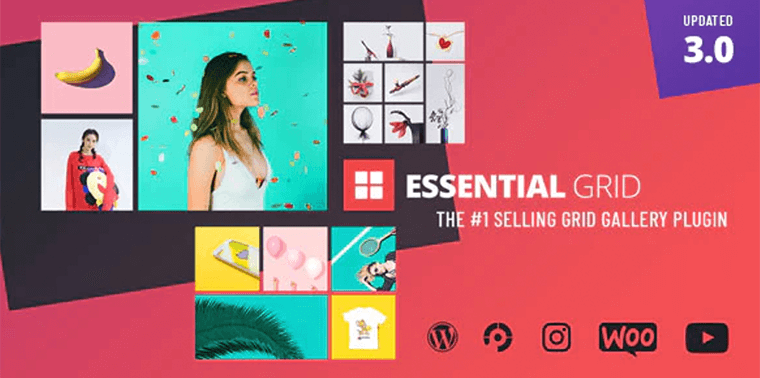
Essential Grid is the best-selling grid plugin available in the market. It uses grids to organize all of your scattered posts around your site into one spot.
Besides, it comes with a visual skin editor that lets you build and customize your new skin from scratch. Also, you can choose from boxed, full-width, and full-screen layouts for your grids.
Plus, it comes with 50+ starter grids that let you personalize the look of your grids the way you want. Not just that, it gives you a bird’s eye view of every grid layer and how it’s currently styled.
Key Features:
- Lets you easily adjust rows, columns, and spacings of the grid.
- You can display your albums from big social media streams like Instagram, YouTube, Flickr, etc.
- It comes with extensive dedicated video tutorials for beginners.
- Also, comes with custom skin with a one-click plugin installer.
Pricing:
Essential Grid is a premium WordPress blog grid plugin available at CodeCanyon for $69 with 6 months of support.
2. PostX
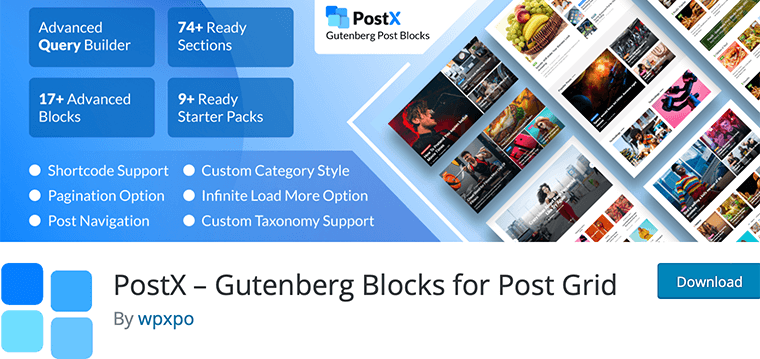
PostX is an advanced all-in-one post blocks building WordPress plugin. It’s a dedicated tool that lets you display your post listings and comes with many content layouts and display options.
Moreover, you get a rich library of readymade Gutenberg blocks, layouts, and starter templates to help you get started with ease. Plus, you can add well-crafted pagination to give your users the freedom of choice.
For instance, you can even add a progress bar to let the users know the reading progress of their blog post. Also, it comes with AJAX-powered filtering that allows you to categorize content just the way you want.
Key Features:
- It comes with live visually editable Gutenberg blocks.
- Comes with an advanced query builder to let you build a complex query for your post grid.
- With this, you get 88+ ready-made block designs and 9+ starter packs.
- It includes highly customizable dynamic sliders blocks.
- Also, you can expand the readability with a customizable table of contents.
Pricing:
You can get the PostX plugin from the WordPress.org official repository. Also, its premium version is available on its official website. It comes in 3 purchase plans:
- 1 Site License: $49/year
- 5 Sites License: $79/year
- Unlimited License: $89/year
Do you want to know more about this plugin? Be sure to check out our article on PostX Review 2022.
3. The Post Grid
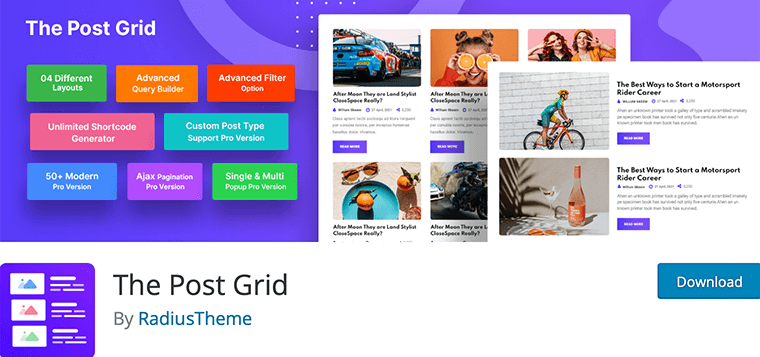
The Post Grid is a WordPress plugin that displays posts/pages in the grid, list, and isotope view without any line of coding. It’s a fully-responsive and mobile-friendly plugin that lets you display posts by any category, tag, author, keyword, etc.
Likewise, you can control the filter button style either using button style or dropdown style. Plus, it supports sticky posts and lets you display your sticky posts at the top of the list.
You can control category name position, category style from their predefined style, and icon control. It also supports the social share option so you can make your single item popup appear with a social share button.
Key Features:
- Comes with 80+ layouts variations to display your content the way you want.
- Using a shortcode generator, you can turn all grid layouts into AJAX grid filter layouts.
- It supports both even and masonry grids.
- Also, it gives you full control over text color, size, and button color.
Pricing:
The Post Grid is a freemium plugin, its free version is available at the WordPress.org official repository. And, you can get its premium version from its official website, it comes in 3 pricing plans:
- Single Site: $21/year
- Up to 5 Sites: $55/year
- Unlimited Sites: $99/year
4. Content Views
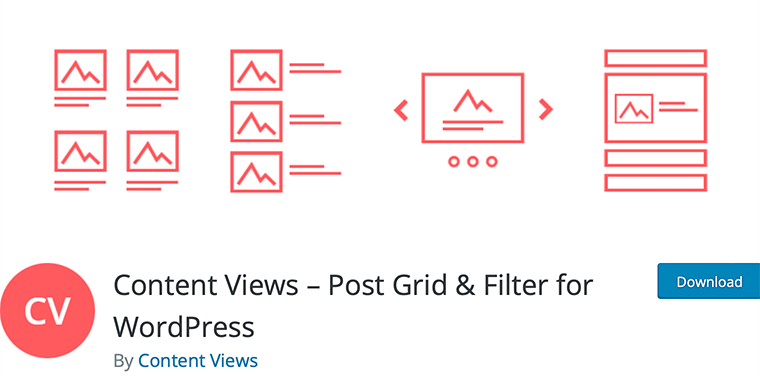
Content Views is one of the best free WordPress blog grid plugins. It’s the best way to create a beautiful grid and display the recent posts and the posts of specific categories, tags, and authors.
You get full control over what content should include in your grids. For instance, you can easily filter your list of posts and pages whether to include/exclude them based on the keyword they contain.
Similarly, it provides you with a variety of styles to choose from including grid layouts, collapsible lists, and scrollable lists. Also, you can configure the layout of your grid for both desktop and mobile devices.
Key Features:
- You can display a grid of posts on a WordPress page, widger, theme templates easily using shortcode.
- It allows you to limit the number of posts in the grid.
- The pro version lets you display ads (Google Adsense, HTML banner, etc.) in the post grid.
- Also, it supports multiple languages, so you can translate them into any language.
Pricing:
Content Views come in both free and premium versions. You can get its free version from the WordPress.org plugin repository. Whereas, you can get the premium version from its official website which is available in 3 pricing plans:
- Personal: $39/year for a single website
- Business: $89/year for 5 websites
- Developer: $199/year for unlimited websites
5. The Grid

The Grid is a responsive WordPress blog grid plugin. This plugin allows you to build advanced grids for any post type with ease and tons of possibilities.
Indeed, it comes with a powerful skin builder that allows you to create and control every detail of your skin. Plus, it comes with a real touch slider that filters any kind of grid.
Its WooCommerce compatibility allows you to display the items that you’re selling on responsive grid layouts. Also, it supports video, audio, gallery, animation, and other formats
Key Features:
- You can create dynamic grids according to your likings within no time.
- It comes with an intuitive drag-and-drop interface.
- The Grid comes with 30+ predefined and unique skins.
- Quickly incorporate any popular WordPress themes.
Pricing:
The Grid is a premium WordPress blog grid plugin available at CodeCanyon for $29.
6. Essential Addons for Elementor
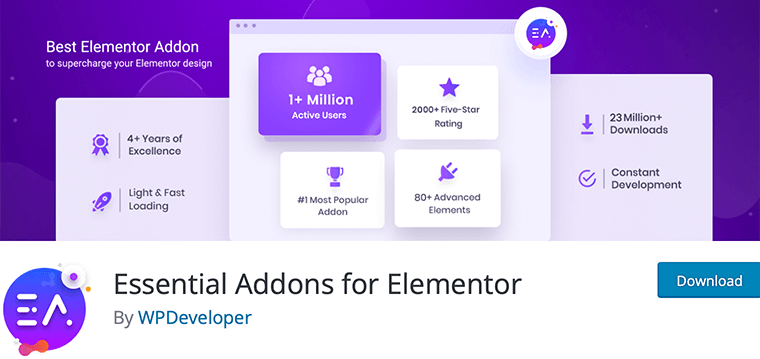
Essential Addons for Elementor is an addon that lets you add a stunning blog grid to the Elementor page builder on your site. You can easily organize and showcase multiple blog posts in a grid layout using the Post Grid widget.
With this plugin, you get various preferred layouts that you can choose from the layout setting. Further, for more engagement, you can add animation to your grid. Also, you can choose the source types such as posts, and set them to masonry layout.
Key Features:
- It’s a completely customizable and lightweight plugin.
- You can customize post grid style, color, and typography.
- It allows you to disable images from the masonry post layout.
- To hide lengthy content, you can enable the ‘Read More’ button.
- Also, comes with Post Grid Animation (Zoom and Slide-up).
Pricing:
Essential Addons for Elementor is a freemium plugin, its free version is available at the WordPress.org official repository. And, you can get its premium version from its official website, it comes in 2 pricing plans:
- Personal: $39.97/year
- Unlimited: $99.97/year
7. Post Grid Elementor Addon
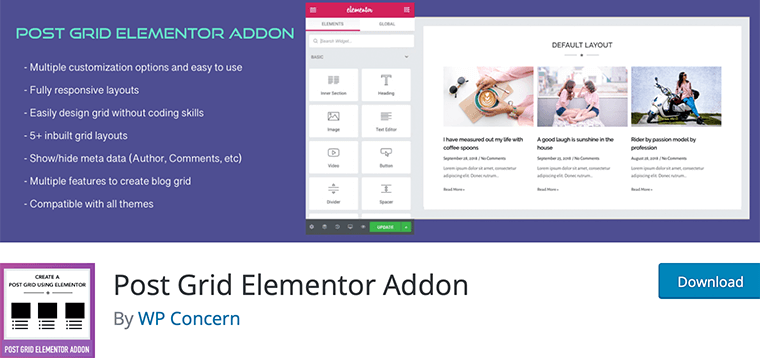
Post Grid Elementor Addon is a popular Elementor page builder addon that allows you to display posts in a grid format. It comes with a fully responsive layout to showcase your content in a neat and organized way.
This plugin comes with more than 5 in-built post grid layouts to help you get started quickly. Besides that, it comes with multiple customization options to allow you to showcase the content the way you want.
Indeed, if your content gets lengthy, then you can add a ‘Read More’ link to hide that lengthy content from the post grid. Moreover, with its pro version, you’ll get a pagination option, WooCommerce support, post-filter, and additional layout with overlay.
Key Features:
- It’s a simple yet easy-to-use plugin.
- You can adjust the alignment of your post grid – left, right, and center.
- Allows you to show/hide metadata like link, author, comments, date, etc.
- Compatible with all the popular WordPress themes.
Pricing:
Post Grid Elementor Addon is a freemium plugin, its free version is available at the WordPress.org official repository. And, you can get its premium version from its official website for $19/year or $59 for a lifetime.
8. Grider
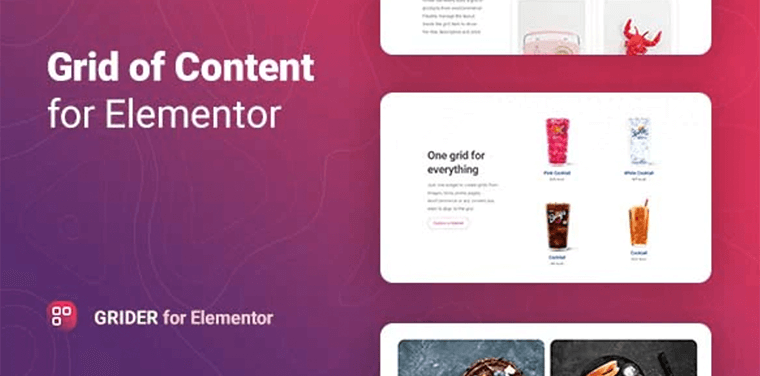
Grider is a popular WordPress plugin for Elementor that allows you to create an awesome grid of content. As content, you can add posts, WooCommerce products, simple images, and custom items to your grids.
Grider is a responsive and mobile-friendly plugin that looks great on any device. It comes with 5 pre-built templates that help you get started quickly.
What’s more, you can easily customize spacing borders, block sizes, images, colors, and many more. Moreover, you can adjust the width and number of columns of the grid for different devices.
Key Features:
- Works perfectly with all popular Elementor themes.
- It includes both grid and masonry mode.
- Easy to use and customize with a modern user interface.
- It comes with 14 awesome animation effects.
- Completely cross-browser compatible.
Pricing:
Grider is a premium WordPress blog grid plugin available at CodeCanyon for $12.
9. PowerPack for Beaver Builder
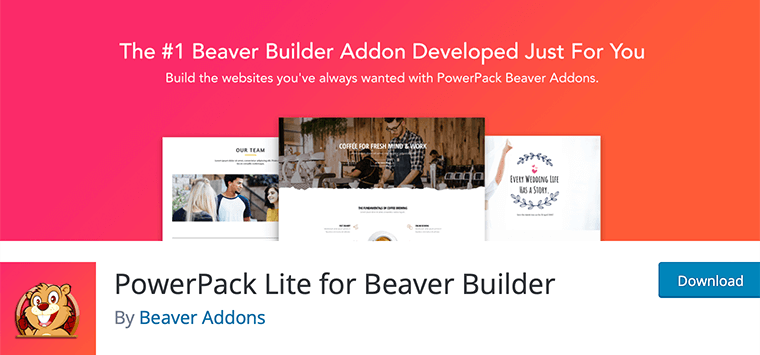
If you use Beaver builder, you can purchase PowerPack for Beaver Builder. This is an add-on for Beaver Builder that includes 60+ unique and solution-oriented modules for your WordPress site.
It comes with the Content Grid module that lets you elegantly showcase your posts in a grid, list, and tile layouts. You can readily adjust text sizes, typography, and colors to fit different device sizes. Also, it provides you with a live preview of the grid so that you know precisely what you’re doing.
Key Features:
- You can create unlimited post types on your site.
- Allows you to either display or hide the pagination.
- You can choose what content to display in your grid.
- Also, you can customize the style of your post grids.
Pricing:
PowerPack for Beaver Builder is a freemium plugin. You can download its free version from the WordPress.org official directory. Also, get the pro version from its official website for $55.
10. WP Ultimate Post Grid
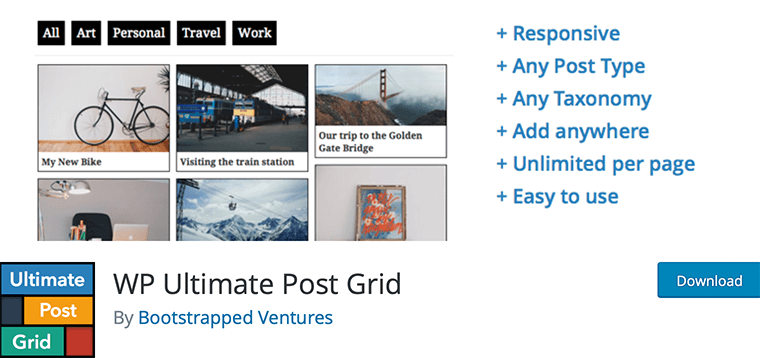
WP Ultimate Post Grid is one of the best free WordPress post grid plugins. This plugin allows you to create responsive grids for your posts, pages, and custom post type.
Likewise, you can upload a series of unique photos for the blog in your grid instead of using featured images. It allows you to add isotope filters to any taxonomy or custom field connected to your blog post.
Furthermore, you can create your custom layouts, if you want to take your grids a step further. Also, its post grids are responsive and look good on any device.
Key Features:
- You can add custom links to the grid list to direct your users to your chosen link.
- It lets you add grids and filters anywhere in your blog using your shortcode.
- The pro version allows you to limit your posts by any taxonomy, author, date, or post ID.
- You can easily clone your grids.
- Also, you can add pagination to your grid.
Pricing:
WP Ultimate Post Grid is a freemium plugin. You can download its free version from the WordPress.org official directory. Also, get the pro version from its official website for $39.
11. Visual Portfolio, Photo Gallery & Posts Grid
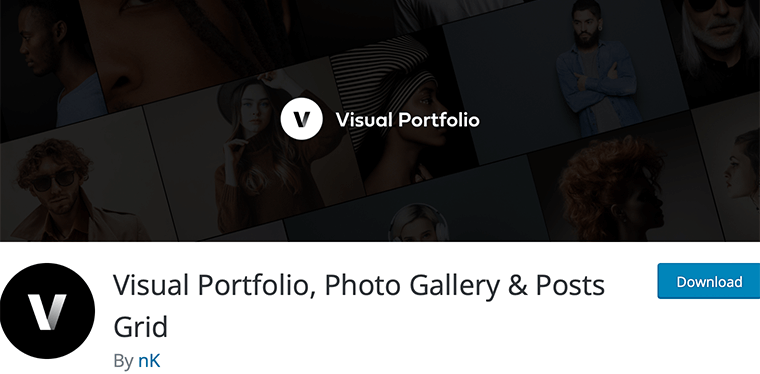
Visual Portfolio, Photo Gallery & Post Grid is an easy-to-use WordPress blog grid plugin. This plugin lets every creator, blogger, and photographer display their beautiful works to their potential customers.
The best part of the plugin is you can build your portfolio and grid blogs with no coding knowledge. It comes with a predefined post type, but you can use any other post type that you want.
Also, you can use AJAX pagination to split your long list into a short grid with on-demand loading.
Key Features:
- Lets you build any type of gallery with unlimited possibilities – masonry, justified, tiles, carousel.
- Comes with an image popup gallery to display your crisp images at the start of your blog.
- Supports infinite scroll, load more buttons, and simple paginations.
- You can either filter or sort your work category to make it quicker to find your relevant works.
- Also, you can manually adjust the spacing between the gallery and portfolio items.
Pricing:
Visual Portfolio, Photo Gallery & Post Grid is a freemium plugin, its free version is available at the WordPress.org official repository. And, you can get its premium version from its official website, it comes in 3 pricing plans:
- Personal: $39 for 1 site
- Freelancer: $139 for 5 sites
- Agency: $239 for unlimited sites
12. WP Media Boxes Portfolio
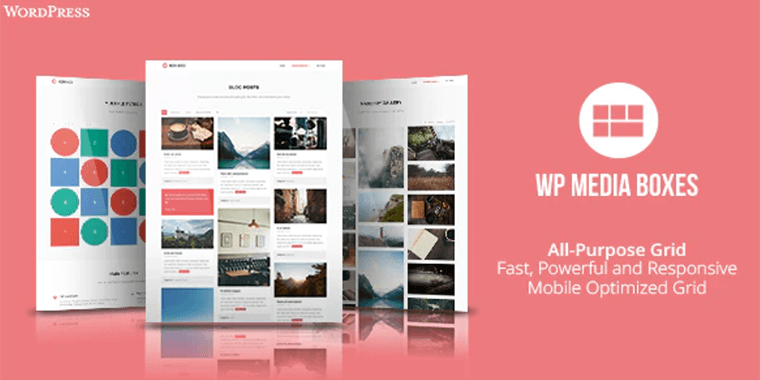
WP Media Boxes Portfolio is a popular WordPress grid gallery plugin. You can use it to display all kinds of content in a highly powerful grid.
Furthermore, you can showcase your blogs in a grid layout, publish photographs in Pinterest layouts, and many more. Besides, it comes with a powerful search system to let you find items very quickly.
What more, you can define the grid layout i.e. number of columns and width for different resolutions. For instance, you can set 1 column for mobile, 2 for tablet, and 3 for desktop resolution.
Key Features:
- It allows you to specify the ratio of each thumbnail.
- You can set the number of boxes to load at the start when you click the ‘load more’ button.
- Comes with advanced filters, sorting, and search systems.
- It uses popular and powerful lightboxes/popups – Fancybox and Magnific Popup.
- Also, you get a full-width grid that adapts the 100% of its container.
Pricing:
Media Boxes Portfolio is a premium WordPress blog grid plugin available at CodeCanyon for $23 with 6 months of support.
13. Media Grid

Media Grid is another popular WordPress blog grid plugin. This allows you to create unlimited responsive and filterable portfolios with ease using the masonry engine.
You can use it to create your own grid layouts using different media types that adapt to any container. Not just that, it comes with 6 pagination systems to choose from that include infinite scroll and numbered buttons.
Besides, it seamlessly integrates with WooCommerce, so that you can create grids to showcase your products in a variety of ways. Also, you can use your existing posts to fill your grids.
Key Features:
- Lets you create huge dynamic grids in just no time.
- Inbuilt visual grid builder that lets you create infinite designs of grid.
- Allows you to create unlimited attributes with related items for each item type.
- Also, provides complete media support from a simple picture to an image slider, videos, and audio player.
Pricing:
Media Grid is a premium WordPress plugin available at CodeCanyon for $35.
14. Post Grid
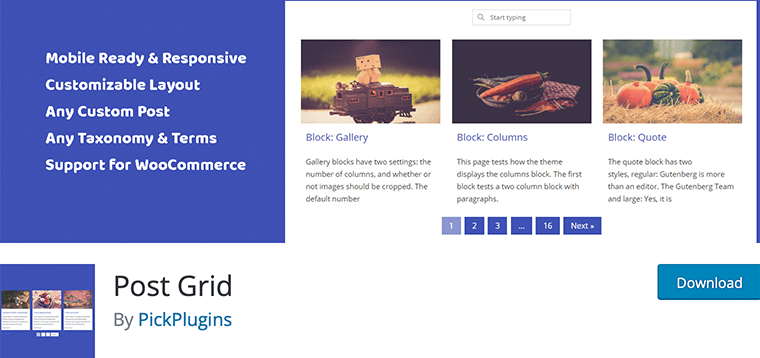
Post Grid is another stunning plugin for creating post grids from any post type with a few clicks. It’s a mobile-ready and responsive plugin that lets you generate beautiful grids for your blog post, product showcase, portfolio, etc.
The best thing about this plugin is there is no limitation for creating a post grid. You can create an unlimited number of post grids on your blog. Likewise, you can display a grid from any custom post type. For instance, you can select multiple post types to display on a single post grid.
Key Features:
- You can place a search input field at the top of the grid to make it easier for your users to search through your grid.
- Allows you customize layout elements and change the skin of the grid using basic CSS.
- It offers query_posts using multiple taxonomies and terms in the post grid.
- You can display a post grid based on keyword search.
Pricing:
Post Grid is a free plugin that you can download from WordPress.org’s official plugin directory.
15. Smart Post Show
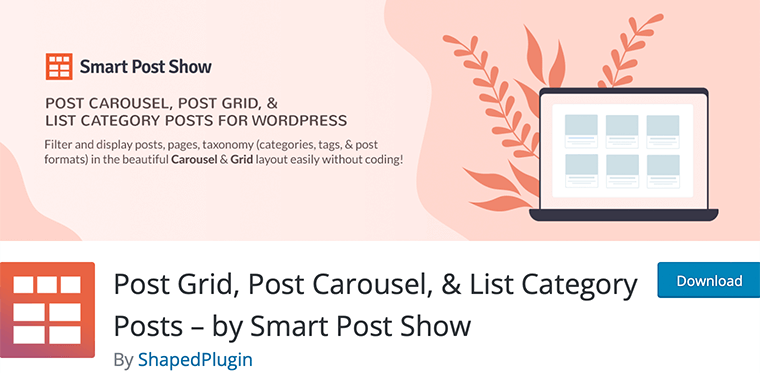
Smart Post Show is a powerful post grid plugin that was formerly known as Post Carousel. With this, you can filter and display posts, pages, taxonomy in the beautiful carousel and grid layout easily.
Moreover, it comes with 8+ smart layouts to choose from – carousel, grid, list, isotope, and more. Besides, you can show/hide any content fields and change the display order of content with simple drag-and-drop.
In fact, you can customize everything on your site and it’s extremely extensible with a lot of hooks to modify queries and output. Also, you can select one, multiple, or all types of post content to display on your blog grid.
Key Features:
- Comes with advanced filtering options to filter and display your content in beautiful layout.
- You can show/hide any content fields and change the display order of content with simple drag-and-drop.
- It offers 6 content orientations with 8 positions and 30+ animations for overlay content.
- Works perfectly with popular WordPress page builder plugins.
- Completely responsive and SEO friendly.
Pricing:
Smart Post Show is a freemium plugin, its free version is available at the WordPress.org official repository. And, you can get its premium version from its official website, it comes in 3 pricing plans:
- Personal: $39/year for 1 site
- Business: $99/year for 5 sites
- Agency: $199/year for unlimited sites
16. Display Post Types

Display Post Types is a quite powerful and responsive WordPress blog grid plugin. You can use it to display new elements to the block editor including lists, sliders, and grids.
Additionally, you can easily set up the widget tool and display post types in any widget area of your site. Also, you can enable pagination and add custom CSS to your post grids.
Key Features:
- You get a filter and sort option to fetch any post, page, or post types.
- Let’s choose what content items you’d like to display from the available options.
- Gives you a live preview of your changes in the display post type block.
- Also, you can automatically build the grid using existing posts.
Pricing:
Display Post Types is a free plugin that you can download from WordPress.org’s official plugin directory.
Conclusion
That’s it! This is our handpicked list of best blog WordPress grid plugins. Well if you’re still confused about which plugin to choose, let us share our verdict.
If you’re a beginner looking for a simple yet powerful plugin, we suggest getting started with PostX. As it comes with tons of functionality to help you add post grids and list easily to your blog.
Similarly, if you’re looking for something advanced, we suggest getting started with Essential Grid. As it’s quite powerful and lets you create an awesome grid of content in a few clicks.
Also, let us know which plugin are you going to choose from the list? You can share your top favorite pick in the comments section below.
You may also like our article on how to check if a website is built on WordPress or not. Be sure to go through it once.
Also, don’t forget to follow us on Facebook and Twitter for more updates.