Are you wondering if Bluehost is the best hosting for your website? Do you want an honest review on Bluehost? Then, you’re at the right place.
Bluehost is a popular web hosting provider that is used by millions of websites. It comes with many powerful functionalities that can help you create a perfect website on the internet. It provides you with a high-speed hosting experience at a very low-cost price.
So, let’s find out in this detailed review of Bluehost. Here, we’ll look into its key features, hosting plans, supports, pros, cons, and many more.
So, here we go!
A. Bluehost Hosting Overview
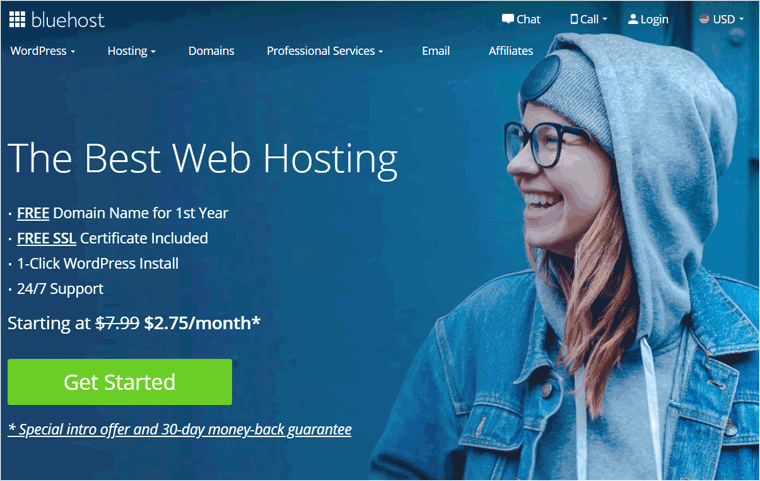
Bluehost is one of the best web hosting companies that help you build and grow your website with ease. It’s among the oldest web service providers on the market. Started in 2003, it’s been providing low-cost hosting options for brand-new as well as established websites.
Bluehost is an all-in-one website provider that gives you everything that you simply need for your website from startups to success. It offers you different types of hosting plans suitable for beginners to large-scale businesses.
If you’re planning to make your site with WordPress, then it’s quite simple to use. That’s so because it provides a one-click WordPress installation plus more enhanced options.
Hence, Bluehost is considered the best WordPress hosting for new websites. Besides that, it’s also an official “WordPress.org” recommended hosting provider.

Even more, you can bundle your hosting and domain registration in one place along with a free name. If you need help, they offer 24/7 dedicated support. In a nutshell, Bluehost is a trusted and easy-to-use web hosting platform!
B. Ease of Use – Is Bluehost User-Friendly?
No doubt, Bluehost is a well-received web host provider with a good reputation. But it’s also the most beginner-friendly hosting provider. How? We’ll explain that in a few points below.
i) All-in-one Platform for Hosting, Domain, CMS, & more
As mentioned earlier it’s an all-in-one platform that provides you with a complete set of essential tools required for website building – hosting, domain, CMS integration, and more. Having all those services in one place streamlines the process and makes it simple.
ii) WordPress Auto-Install Option
Unlike other web hosts, it’s not only best for advanced users but also beginners. For example, it can automatically install WordPress for you once you sign up for it.
Even if you’re not using WordPress and using other CMS platforms, then also website builders for building a website in that casework like magic.
iii) Simple Yet Powerful cPanel
Besides that, its simple yet powerful cPanel makes it easier for managing your hosting account by yourself. This makes it easy to figure around your website as you only got to do is to point and click on it in most cases.
iv) Dedicated Customer Support
Another important point that makes Bluehost so beginner-friendly is its customer support. As they provide 24/7 expert support via live chat and phone. Also, comes with an outsized knowledge base that contains answers to the most frequent questions.
Hence, Bluehost is a beginner-friendly hosting provider i.e. quite easy to use. Since you don’t need to be a tech expert to host your website using Bluehost. Thus, it’s a pretty good web hosting provider to get started with.
C. Major Features of Bluehost Hosting
Bluehost comes with lots of amazing features that can help you get started with building a website. So, here are some of the important Bluehost features that help in building and growing your website.
1. Hosting Performance and Speed
Everyone loves a fast-loading website. In fact, no one likes to visit those websites that take over 3 seconds to load a page. This can ruin the user experience for your visitors and there’s a high chance that they may leave your website.
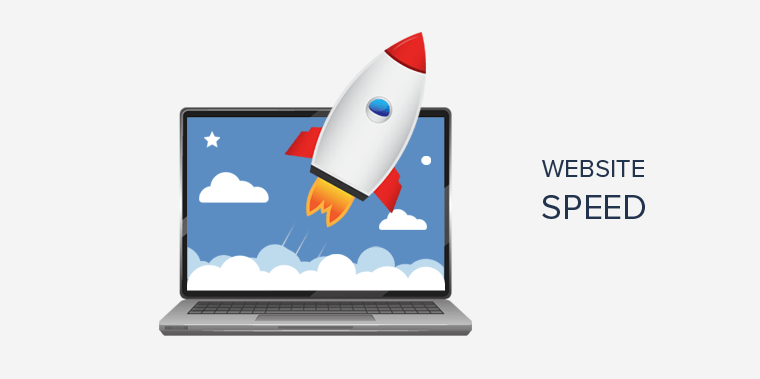
Keeping this in mind, Bluehost tries its best to produce services that are as consistent and reliable as possible. They provide you with good page load times. According to historic stats provided by Pingdom, the average load speed of Bluehost-powered sites is 650 – 750 ms between April of 2020 and 2021.
Hence, we could say that Bluehost has quite impressive performance speed. And if you’re looking for a robust and fast web hosting provider, then Bluehost is a perfect one for you.
How to Improve your Bluehost-based site’s speed?
First, Bluehost recommends using caching for speed optimization. If you have a dynamic website built with WordPress, then you can use the W3 Total Cache plugin. You can also try other speed optimization plugins.
Next, you can use CDN (content delivery network) which stores your web page content as a cached file on multiple server locations. When users request access, the server closer to the visitor responds to the request. Hence, load speed improves.
For more ideas, check our ultimate guide on optimizaing website speed.
2. Website Uptime
Uptime is a very important part of hosting your website. It’s one of the first things that is used to evaluate the quality of any hosting company.
According to the definition, uptime is the amount of time that a website is available to users in a given period. Usually, they’re expressed as a percentage, like 99.95%.
The uptime rate should be 100%. If your website receives 100% uptime, then it means your website will stay awake and running nearly all of the time. However, the efficiency of any machine cannot be 100%. Thus, 99.98% uptime is considered a strong showing.
Hence, choosing a hosting provider with higher uptime rates is a must. It indicates that the server is trustworthy.
Now in that case let’s see what Bluehost has to offer in terms of uptime.
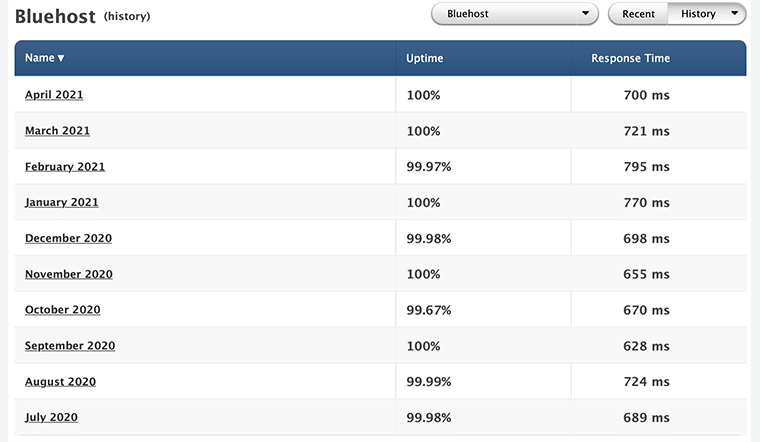
The above screenshot is Bluehost’s uptime rate in the recent 10 months as recorded by Pingdom. This stats shows that Bluehost offers an impressive uptime rate; 100% mostly.
Similar is Bluehost’s claim. They claim that 99.98% uptime is guaranteed on average.
Hence, by looking at that, we could say that it provides better uptimes than most of the web hosts out there. Therefore, the thing that makes Bluehost’s uptime so high is that it uses CDN.
What causes downtime in your website?
However, there is no guarantee that the uptime rate of Bluehost will remain constant. Hence, here is some common causes of downtime:
- Security threats
- Human errors
- Hosting issues
- High traffic to your web server
- Natural disaster
- Hardware failure
3. Website Security and Backup Feature
Once you put your website online, you’ve to make sure that you protect your and your audience’s information. You don’t want that information wandering all around the internet without your concern.
This is what Bluehost is always concerned about. Although Bluehost has one of the cheapest hosting plans, still they don’t compromise when it comes to website security and privacy.
Here are some of the features that you can make use of to keep your site secure:
a) SSL (Secure Socket Layer ) Certificates
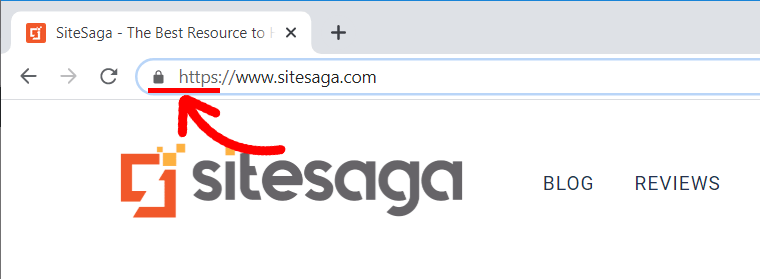
SSL is an encryption protocol that ensures any information that is shared on your website will be safe. To know whether the website is SSL certified, look for the padlock icon and “https” at the beginning of a web address.
Bluehost provides a free SSL certificate in all of its hosting plans. This will help in increasing your customer’s trust in your website and also improves your ranking in SERPs.
Similarly, if you want advanced security, then you can purchase their premium SSL at $49.99/year.
b) Cloudflare CDN
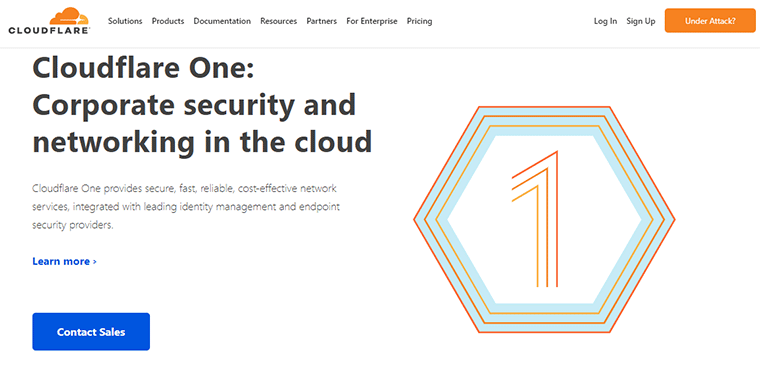
Bluehost uses the Cloudflare CDN system which acts as a proxy in between your visitors and your server. It’ll store the static content of your website and also lowers the number of requests to the server while allowing visitors to access your website.
You can integrate Cloudflare easily and quickly using single-click integration. In this way, it’ll not just only speed up your website but also help to fight against DDoS attacks.
This is an excellent feature that makes it safer for your audience and also improves your search rankings.
c) Anti-spam Protection
Bluehost offers you 3 layers of anti-spam protection in the form of i) Spam Experts, ii) Spam Hammers, and iii) Apache Assassin. Using them, you can be sure that your contacts and other information are well protected. Similarly, you can protect all of your directories with password protection too.
d) Backup Options
Bluehost does provide complimentary backups for their customers. They create a backup on a daily, weekly, and monthly basis. You can run periodic backups through the provided cPanel.
However, Bluehost highly recommends their customers create and manage their backups. Likewise, they also recommend that you store your backups offline on your local system. If your site is on WordPress, it’s easy with user-friendly WordPress backup plugins.
e) Additional Options
- Blacklist IP addresses
- Secure Shell (SSH) access
- Create filters for email accounts
- Managing private keys and digital certificates
- Two-factor authentication (2FA)
These are some of the important security features that you can use through Bluehost. There’s no doubt that Bluehost is on top of its security and offers lots of crucial security features.
4. WordPress Hosting in Bluehost
If you didn’t know, Bluehost is the number one recommended hosting plan for WordPress (check here). That’s to say that Bluehost offers you very reliable WordPress hosting.
WordPress hosting simply means a WordPress-focused hosting service that is optimized for WordPress websites. In addition to hosting features, they offer other useful resources, tools, products, and support for managing your WordPress site with ease.
Bluehost offers WordPress hosting plans in 3 forms:
- Shared WordPress Hosting
- Managed WordPress hosting
- WordPress eCommerce Hosting (WooCommerce Hosting)
Now, let’s review each of these plans one by one.
a) Bluehost Shared WordPress Hosting
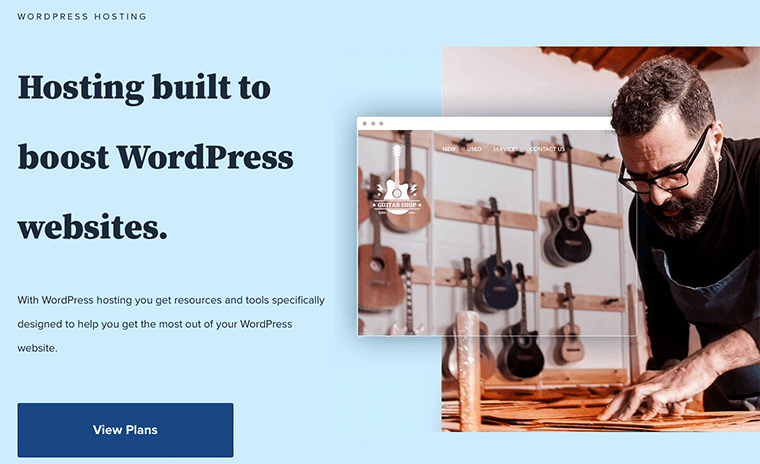
This is a basic and hosting plan among the 3 options. Yet it’s fast, reliable, and packed with tons of features that fit your needs.
However, you should acknowledge that shared hosting plans can sometimes have speed and security issues. That’s because hosting resources are shared among multiple websites/users.
But thankfully, Bluehost shared hosting includes plenty of features to avoid them. For example, SSL certificates, caching, etc. Most importantly, always keep your site’s backup ready.
Some of the features of a Shared WordPress hosting plan includes:
- Automatic WordPress installation
- WordPress updates
- SSL Certificate
- Secure login credentials
- Free Domain name (1 year)
Bluehost Shared WordPress hosting plan includes:
| Basic | Plus | Choice Plus |
| $2.95/mo. | $5.45/mo. | $5.45/mo. |
| 1 Website | Unlimited Website | Unlimited Website |
| 50 GB SSD Storage | Unlimited SSD Storage | Unlimited SSD Storage |
| Custom Themes | Custom Themes | Custom Themes |
| 24/7 Customer Support | 24/7 Customer Support | 24/7 Customer Support |
| Perfect for a blog or small website. | Great for small businesses. | Perfect for growing your business. |
Learn more about Bluehost WordPress Shared Hosting offers!
b) Bluehost Managed WordPress Hosting
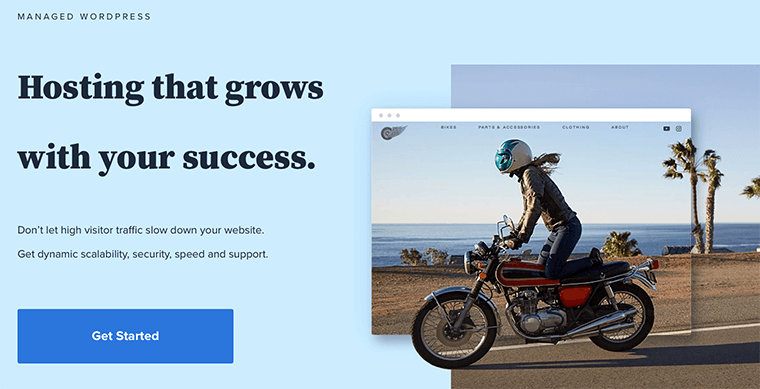
No matter if you’re a beginner or an experienced one, managed WordPress hosting is the best you want your site is always well-managed, even when you’re busy. Managed hosting is just that! They provide you a set of cool resources and services along with the hosting facility.
For example, they include multi-layer caching, auto-scalability for better performance. You’ll get auto-backups, malware, and spam protection for security. Similarly, free migration, site staging, etc. are additional features.
These features aren’t available on shared hosting plans. Hence, creating and managing websites with managed WordPress hosting is super simple.
Here’s the lsit of some of the top features of managed WordPress hosting plan includes:
- Marketing Center
- Detailed Analytics
- Staging Environment
- Improved Site Speed
- PayPal integration
However, it’s a bit expensive compared to shared WordPress hosting. Now, let’s review the Bluehost Managed WordPress hosting plans:
| Build | Grow | Scale |
| $9.95/mo. | $14.95/mo. | $27.95/mo. |
| 1 WP Website | 1 WP Website | 1 WP Website |
| 20 GB Web Storage | 40 GB Web Storage | 80 GB Web Storage |
| Free SSL | Free SSL | Free SSL |
| Best for up to 50,000 visitors/mo. | Best for up to 150,000 visitors/mo. | Best for up to 500,000 visitors/mo. |
Learn more about Bluehost Managed WordPress hosting offers!
c) WooCommerce Hosting
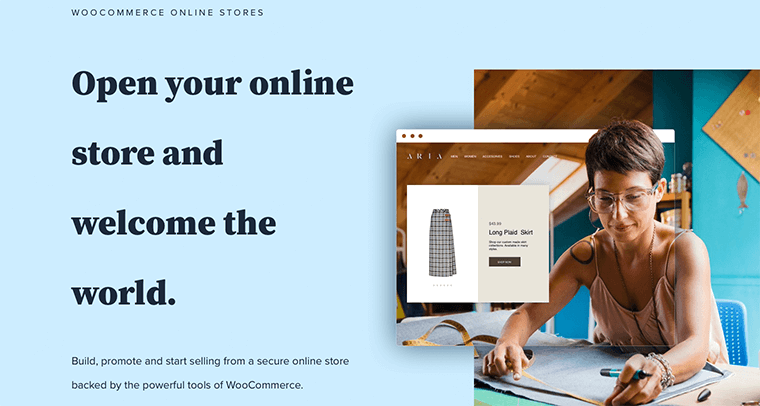
If you’re planning to open an online store, then Bluehost provides you powerful eCommerce hosting for WordPress. That’s WooCommerce hosting.
If you didn’t know, WooCommerce is the best WordPress eCommerce plugin as well as the most popular eCommerce platform in existence. Using WooCommerce, you can sell both digital and physical products online.
Bluehost’s WooCommerce hosting is a powerful hosting solution with powerful WooCommerce tools. Hence, creating a WooCommerce store is quite easier with this hosting. You can manage your inventory, takes secure payments, manages to ship, and applies taxes accordingly.
Some of the features of Bluehost WooCommerce hosting includes:
- Multiple Caching Layers
- Site Monitoring and Statistics
- Google My Business Verification
- Domain Privacy + Protection
- Currency Converter Widget
- Premium Plugin Bundle
Bluehost WooCommerce hosting plan includes:
| Standard | Premium |
| $29.95/mo. | $49.95/mo. |
| Email Marketing | Email Marketing |
| Jetpack Free Installed | Jetpack Premium Installed |
| Customer Product Reviews | Customer Product Reviews |
| CodeGuard Backup Basic for 1 year | CodeGuard Backup Basic Included |
Learn more about Bluehost WooCommerce hosting offers!
5. Bluehost Extras and Addons
If you want to purchase anything outside of your Bluehost plan, then you have to pay additional costs. Bluehost offers you lots of feature-rich tools for building extremely beautiful websites.
No matter which hosting plan you choose, Bluehost offers you the following add-ons. They help you to improve your website’s performance and overall experience.
Let’s look at some of the add-ons with their renewal prices offered by Bluehost.
Dedicated IP
- Shared Hosting Dedicated IP – $5.99/month
- VPS Additional Dedicated IP – $2.50/month
- Dedicated Hosting Additional Dedicated IP – $5.99/month
Spam Expert Mail Filtering
- Renewal Price – $2.99 a month per domain name
Microsoft 365
- Email Essentials – $4.99 per user per month
- Business Plus – $9.99 per user per month
- Business Pro – $14.99 per user per month
Domain Privacy
- Renewal Price – $14.88 per domain per year
SEO Tools
- Start – $5.95 per domain per month
- Tool Grow – $19.95 per domain per month
SiteLock
- Essential – $5.99 per domain per month
- Prevent – $14.99 per domain per month
- PreventPlus – $24.99 per domain per month
D. Bluehost Web Hosting Plans and Pricing
Bluehost mainly offers 3 different types of hosting plans – Shared, Virtual Private Server aka VPS, and Dedicated. Now let’s talk about their features and pricing below:
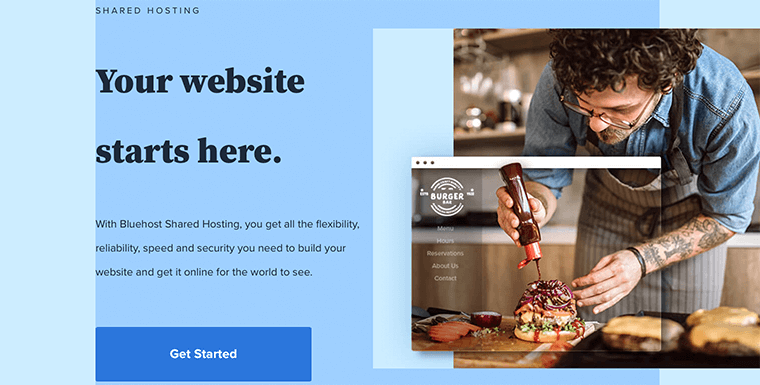
The first hosting plan that we’re gonna look at is the shared hosting plan. If you’re a beginner and have a tight budget, then this can be the best option for you. It’s the easiest and most economic way to get your website connected to the internet.
Similarly, it offers you good flexibility and reliability along with speed and security for building your website. Bluehost offers you four different pricing plans in this shared hosting service. They are as:
| Basic | Plus | Choice Plus | Pro |
| $4.25/mo. | $7.45/mo. | $7.45/mo. | $18.95/mo. |
| 1 Website | Unlimited Website | Unlimited Website | Unlimited Website |
| 50 GB SSD Storage | Unlimited SSD Storage | Unlimited SSD Storage | Unlimited SSD Storage |
| Custom Themes | Custom Themes | Custom Themes | Custom Themes |
| 24/7 Customer Support | 24/7 Customer Support | 24/7 Customer Support | 24/7 Customer Support |
| – | – | – | Optimized CPU Resources |
2. VPS Hosting Plan
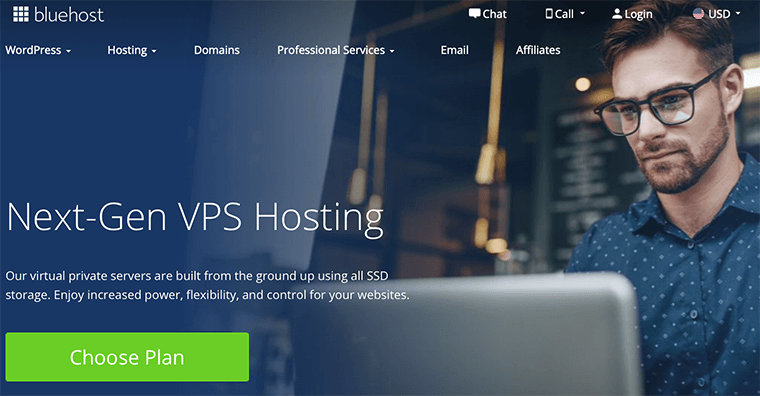
VPS (Virtual Private Server) hosting is a middle-tier option that provides a hosting environment for resources like RAM and CPU to be dedicated to your account. If you’re looking for isolated resources for better performance and control of your website, then this is the one for you.
You’ll be allocated a set amount of RAM, CPU, and disk space regardless of what other users on the server are doing. Since you don’t have to share OS with any other users, it ensures better security of your website files. Likewise, it also guarantees greater stability and performance of your website.
Bluehost’s VPS hosting plan includes:
| Standard | Enhanced | Ultimate |
| $18.99/mo. | $29.99/mo. | $59.99/mo. |
| 2 Cores | 2 Cores | 4 Cores |
| 30 GB SSD Storage | 60 GB SSD Storage | 120 GB SSD Storage |
| 2 GB RAM | 4 GB RAM | 8 GB RAM |
| 1 TB Bandwidth | 2 TB Bandwidth | 3 TB Bandwidth |
| 1 IP Addresses | 2 IP Addresses | 2 IP Addresses |
3. Dedicated Hosting Plan

At last, we have got a dedicated hosting plan. In this hosting plan, you’ll get ultimate performance, security, and control for building your website. It provides you with a dedicated server for your website that gives you the highest level of resource allocation, privacy, and support.
This hosting plan is perfect for those who need the full power of the server for themselves. For example, large eCommerce sites, government agencies, etc. use dedicated hosting.
Since you don’t have to share the server with any other users, the performance of your website will be stable and predictable.
In comparison to the other 2 types, this plan is a bit expensive and provides 3 different plans to choose from. They are as:
| Standard | Enhanced | Premium |
| $79.99/mo. | $99.99/mo. | $119.99/mo. |
| 4 cores @ 2.3 GHz | 4 cores @ 2.5 GHz | 4 cores @ 3.3 GHz |
| 500 GB Storage | 1 TB Storage | 1 TB Storage |
| 4 GB RAM | 8 GB RAM | 16 GB RAM |
| 5 TB Bandwidth | 10 TB Bandwidth | 15 TB Bandwidth |
| 3 IP Addresses | 4 IP Addresses | 5 IP Addresses |
E. Bluehost Help and Support
Sometimes we encounter a situation where we’d need some help. Hence, it’s really important to go with a web hosting company that’s capable of providing you help and support when you need it.
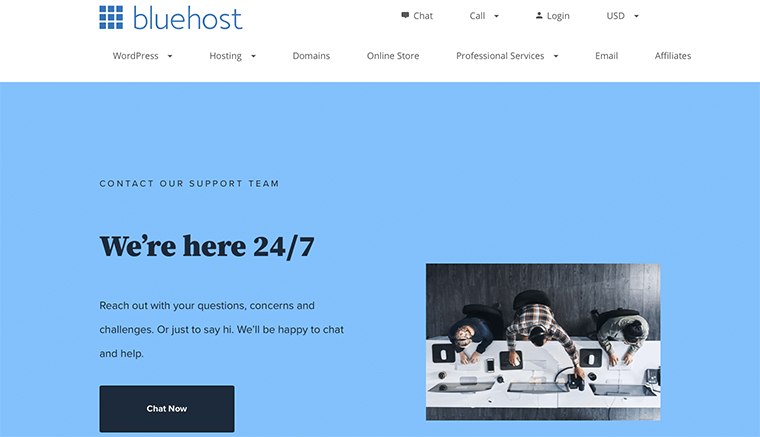
And, when it comes to supporting, Bluehost provides you 24/7 customer support in one way or another. It offers you plenty of support in the form of different mediums from the knowledge base, to live chat and more.
First, Bluehost comes with a large library of articles, a beginner’s guide, and a video tutorial so that it becomes easier to get started with.
Second, if you check their blog page called Bluehost Blog then you’ll find many articles which will answer your queries.
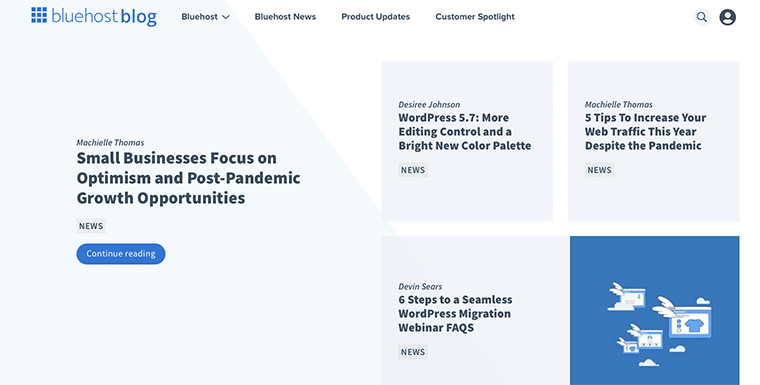
Third, they provide you 24/7 phone support which is a really good way to talk about your problems. This feature can be quite helpful if you need quick help from technical staff.
However, Bluehost has started discontinuing ticket-based support. As they’re shifting their focus on providing personal and direct support via phone or chat. This is often something that many of the users might miss since it was fast and reliable.
F. Bluehost Alternatives
Alright, we all know that Bluehost is quite beginner-friendly and has a well-earned reputation as a trusted web-hosting provider. But there are other web hosting companies too in the market which come with their unique features and functionalities.
Now, let’s look at some of those alternatives to Bluehost:
1. DreamHost
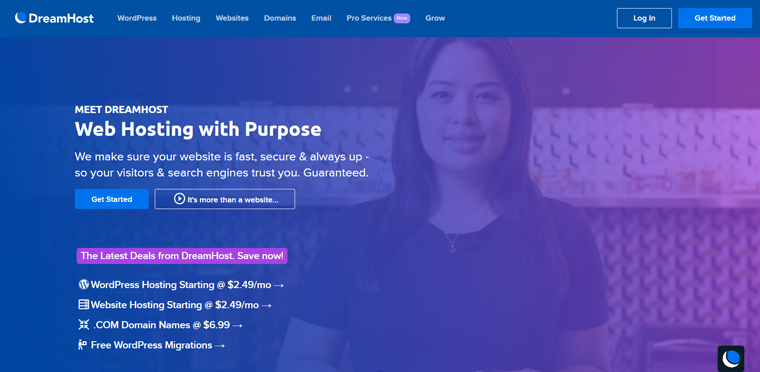
After Bluehost, DreamHost is another highly recommended hosting provider from WordPress.org. It guarantees to provide you fast, secure, and greater uptimes for your website. In fact, its easy-to-use control panel makes it super easy to manage your web hosting.
Unlike Bluehost, DreamHost provides you automatic daily backups and free website migrations. Similarly, it offers a 97-days money-back guarantee so that you can try their hosting services without any worries. Besides that, it provides you round-the-clock customer support via email and live chat.
2. HostGator
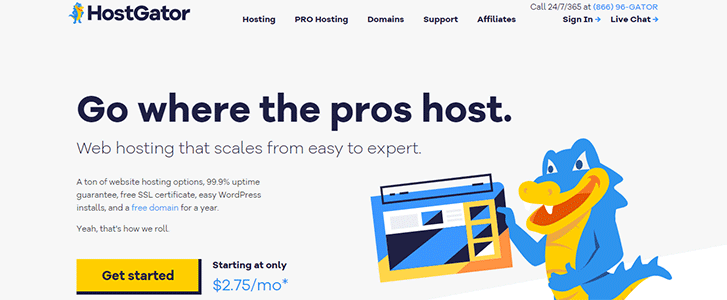
HostGator is another best alternative to Bluehost. It’s extremely popular for its shared and cloud hosting which is extremely reliable and has the lowest server maintenance. This one is perfect for any kind of business that is looking for a simple website.
Both Bluehost and HostGator have pretty much well-matched features. However, HostGator makes it super easy for transferring your content from your existing website on their server. They also offer you AdWords and Bing credits for growing your website.
3. Hostinger
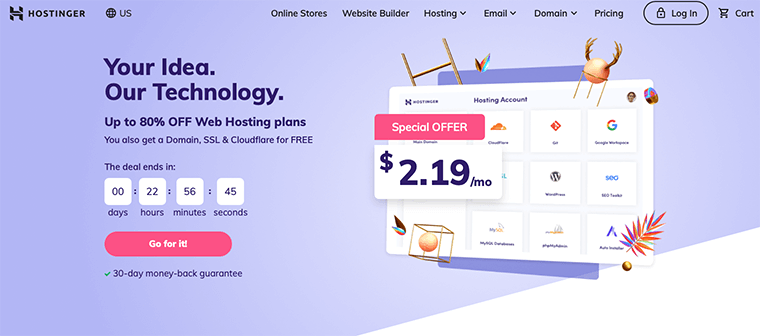
Hostinger is a well-known web hosting provider which is known for its affordability. Unlike other hosts, it provides hosting services at cheaper prices without compromising the quality and performance of the service. Its simple-to-use interface makes it a perfect choice for many beginner website owners.
Hostinger comes with a comprehensive set of features such as a free email account, SSD storage, SSL certificate, and more. It also provides you instant 24/7 customer support through live chat or email. Alongside that, it contains information-rich content with a huge knowledge base, tutorials, and blogs.
4. A2 Hosting
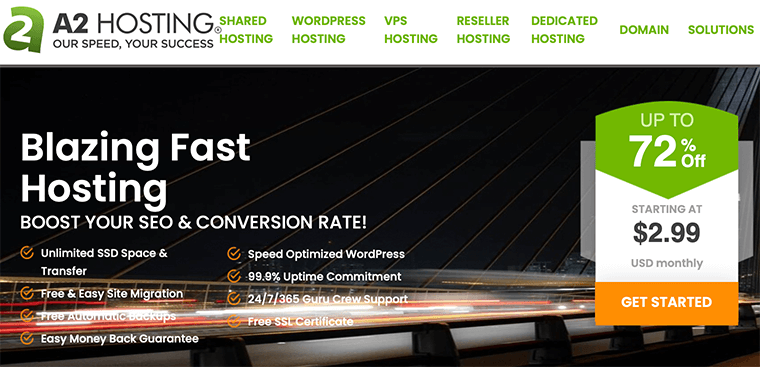
At last, we’re going look at another ideal web hosting alternative to Bluehost i.e. A2 Hosting. It provides you blazing fast hosting services that help to boost your SEO and conversion rate. As it uses LiteSpeed cache for better performance and offers unmetered disk space and data transfer.
Similarly, it’s quite straightforward to use that it’s perfect for both beginners as well as experienced users. It even provides developer-friendly tools and services alongside Linux or Windows hosting options. Also, it has its data centers all across the globe for better page speed and services.
G. Pros and Cons of Bluehost
We all know that every web-hosting company has its own set of pros and cons. This is something that we cannot ignore. Hence, let’s quickly look at some of the pros and cons of Bluehost.
First, let’s start with the pros:
Pros of Bluehost Hosting:
- Easy to use and beginner-friendly
- Official WordPress.org recommended hosting provider
- Budget-friendly pricing
- Great uptime
- Provides fast page loading speed
- Free one-year domain
- Great security
- SSL certificate
- Unmetered bandwidth
- One-click installation for WordPress
- Provides free site builder with hundreds of free WordPress themes
- 30-days money-back guarantee
- 24/7 excellent customer support
Cons of Bluehost Hosting:
- Expensive renewal price
- No free site migration
- Upselling addons
H. Our Verdict
Now, the most important question arises whether Bluehost is the right choice for you?
According to us, Bluehost is a trustworthy web hosting provider you can start using. It even comes with tons of powerful features that help you build your website.
Besides that, they have reasonable and affordable prices which are right for beginners to top-level marketers. And, you get a wide range of hosting plans, so pick a plan as per your needs.
Best of all, they provide you expert 24/7 customer support alongside detailed guides, video tutorials, and articles.
Therefore, we propose you use and explore it by yourself. It’ll help you truly understand how convenient it’d be to use it to build and grow your website.
However, if you’re not satisfied with it for any reason, then you can request back your money within the first 30-days of service.
I. Frequently Asked Questions About Bluehost Hosting
1. Why Choose Bluehost for WordPress?
Bluehost has been the #1 hosting recommended by WordPress since 2005. On signing up for a web hosting account, Bluehost will automatically install WordPress with your new account. It offers you reliable and affordable WordPress hosting for creating and managing your WordPress website.
Likewise, Bluehost automatically installs the latest version of WordPress so that you have the most recent features available to your website.
2. Which Bluehost plan should I go with?
If you’re a beginner who has just started building a new website, then we recommend you to go with the basic plan that Bluehost has to offer. And as your site grows, you can upgrade it.
3. How do I migrate my website to Bluehost?
If you already have a website and are thinking of changing your web host then, then Bluehost provides you a migration service. This will allow you to transfer all of your files securely and correctly.
Although migrating your website can be challenging so Bluehost provides you the best support possible.
4. Does Bluehost allow you to host multiple websites?
Yes, Bluehost allows you to host multiple WordPress websites using a single account except for its Basic plan Basic plan lets you host only 1 website.
5. Can I use Bluehost with other website builders?
Yes, it’s not a necessity that you have to use WordPress to build your website. Although, Bluehost is extremely easy to use for WordPress websites. However, you can use Bluehost with other website builder too.
Conclusion
That’s about it. This is a brief review of the Bluehost web hosting provider. We hope that you’ll agree with our review.
If you’ve any further queries about Bluehost, then please leave a comment below. We’ll try to get back to you as soon as possible.
Also, take a look at our collection of the best domain name registrars to buy domains. Need help in selecting a domain name? Check out the best domain name generator tools.
If you like this article, then please share it with your friends and colleagues. Also, don’t forget to follow us on Twitter and Facebook.



