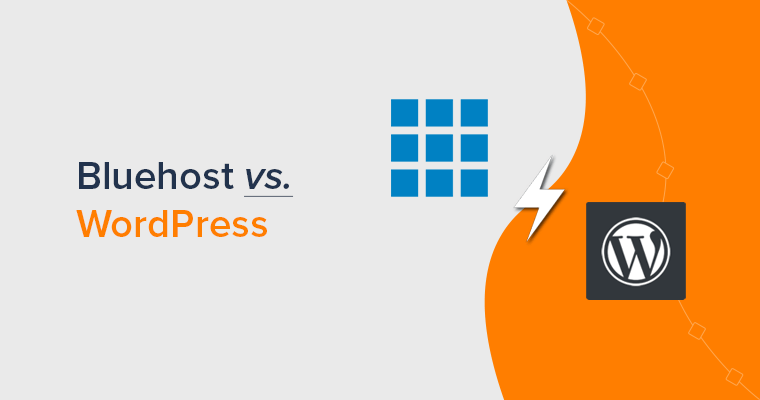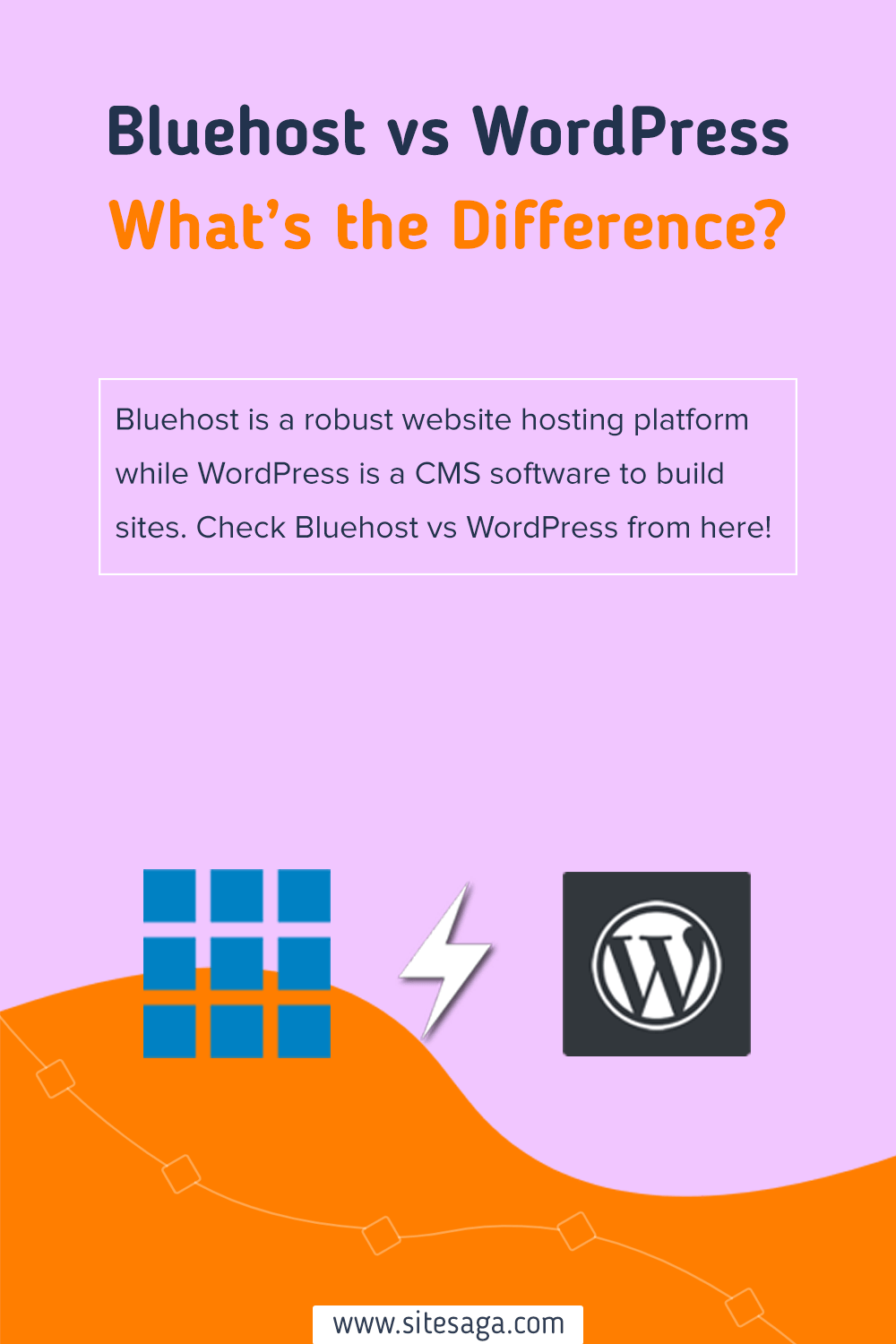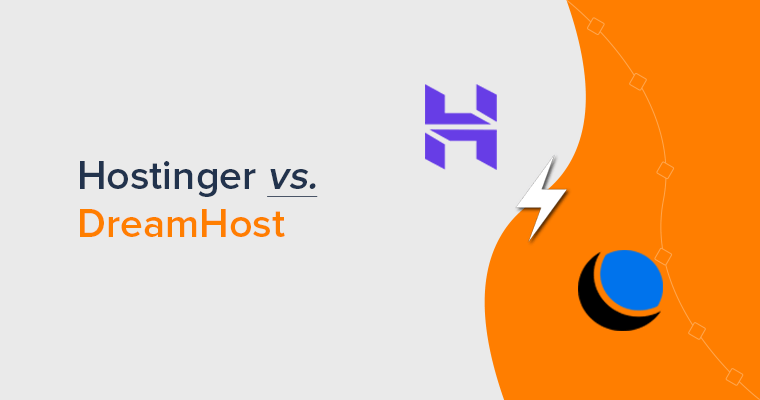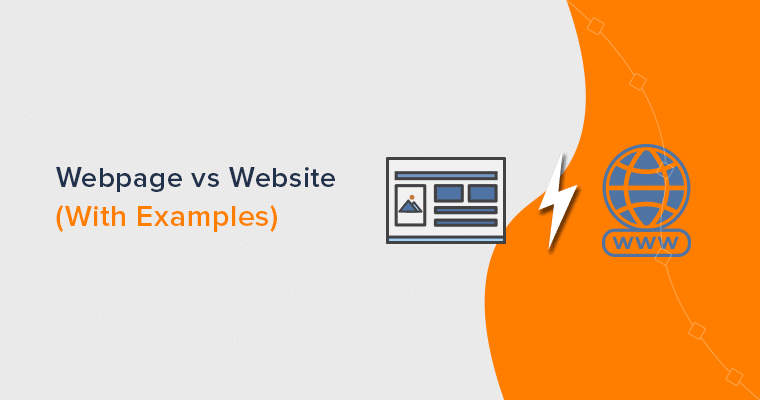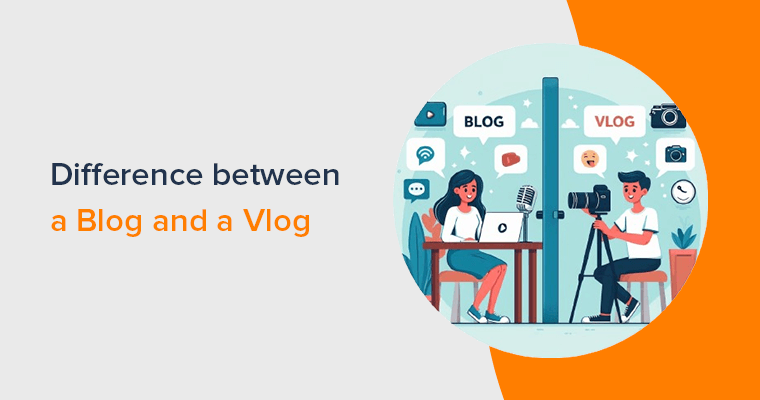Do you want to know the differences between Bluehost vs WordPress? If you’re unsure what’s the use of these 2 platforms, then don’t go anywhere.
Choosing the right platform to create and host a site is crucial. In Content Management Systems (CMSs), WordPress is a widely used platform having over 43% of sites built online. In contrast, Bluehost is a robust hosting platform that supports many CMS platforms, including WordPress.
Both Bluehost and WordPress are popular options for building and running websites. However, you must be aware of the main differences between these 2 platforms.
To help you out, we came up with this comparison article to state the differences between Bluehost vs WordPress. So, go through their features, pros, cons, pricing, and support.
Now, let’s dive in!
A. What is Bluehost? – A Brief Introduction
Bluehost is one of the best web hosting providers that lets you build and grow your website. It provides hosting solutions for different CMS platforms. Among them all, its WordPress hosting plans are quite popular in the market.
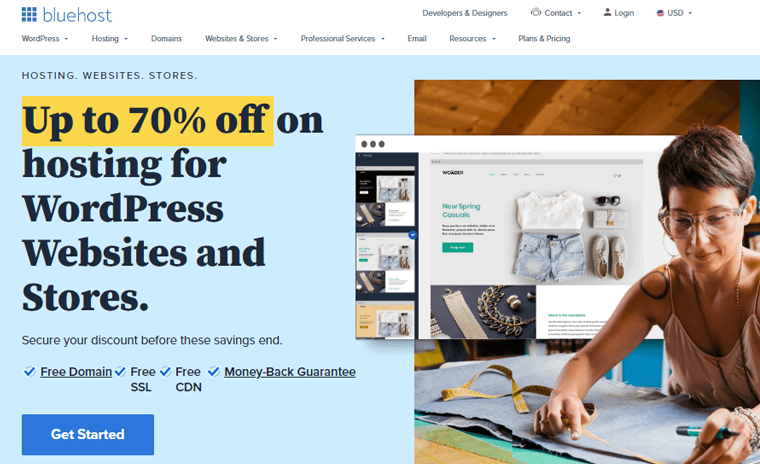
With hosting and website builder tools combined, Bluehost now offers an all-in-one website provider! It gives everything you need for your new site to gain success.
On top of that, you can choose from different types of hosting solutions to run your site. And these solutions are suitable for starters to large-scale businesses. Some of its web hosting solutions are:
Furthermore, it also comes with a domain name registration service. This means you can get a bundle of your hosting and domain for your website. That too with 1-year of free domain name service. In a nutshell, Bluehost is a trustworthy and beginner-friendly web hosting platform.
To learn more in detail, here’s our complete review of Bluehost.
B. What is WordPress? Difference Between WordPress.com vs WordPress.org
WordPress is the most popular content management system (CMS) software used by over 43% of all websites on the internet. Using this platform, you can easily build any website, like a blog, online store, and more.
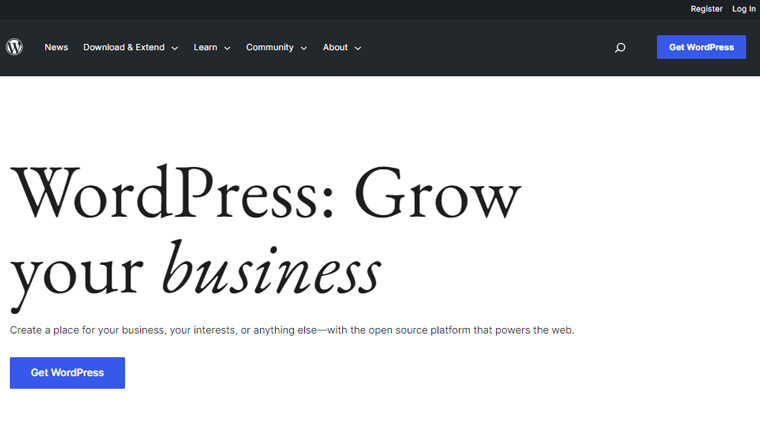
It’s an open-source and free website platform. It means you can get the software free of cost. The only cost you should bear is that of hosting that you can buy from Bluehost or any other web hosting company.
That’s to say that WordPress is totally different from Bluehost. WordPress is a CMS platform whereas Bluehost is a web hosting provider company that hosts websites built using WordPress or any other CMS.
But you may sometimes get confused by two WordPress sites, i.e. WordPress.org and WordPress.com. So, let’s find out their differences first!
WordPress.org vs WordPress.com
As stated above, WordPress is an open-source free software available for use, modification, and redistribution.
You can download it from its official website, install, and use it. The website from where you download the software is WordPress.org.
On the other hand, WordPress.com is a commercial website builder that allows building websites with WordPress on an already hosted platform. Simply, you can sign up for an account, and then create a site. They let you make a free site but they charge monthly fees for the higher features.
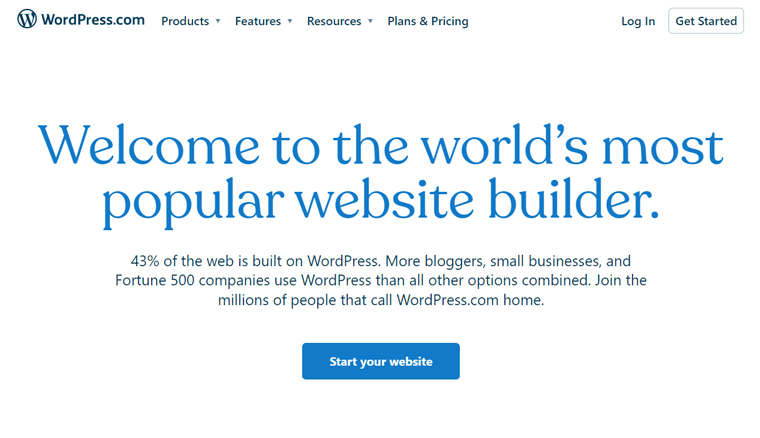
That’s to say, WordPress.com is a fully hosted platform for building websites. Whereas WordPress.org only provides free software. That means you should host the software on your own hosting account.
Both WordPress versions have pros and cons. With WordPress.org, you can enjoy unlimited hosting options as per your needs, budget, and wish. Hence, you’ll have full control over your website and content.
With WordPress.com, it’s easier to get started but you may need to pay a higher price. Plus, you’ll have to rely on the features provided by only one platform, i.e. WordPress.com.
Know more about their differences from our complete blog on WordPress.com vs WordPress.org.
C. Quick Comparison Table Between Bluehost vs WordPress
The comparison here is basically about the WordPress software, so most closely WordPress.org. So, let’s learn the differences between Bluehost and WordPress. Here we with a quick summary!
| Platform / Features | Bluehost | WordPress |
| Overview | A web hosting platform with different web hosting solutions. It has hosting plans for WordPress sites. | CMS platform to build websites easily. Available for self-hosting on Bluehost or any other hosting service. |
| Starting Price | $4.95/mo for managed WordPress hosting solution. | Get free software from the WordPress.org site. The cost depends on the host you choose. |
| Free Domain | For 1 year | Depends on the hosting service. Some hosts like Bluehost and DreamHost provide a free domain for 1 year. |
| Scalability | Offers many hosting solutions like VPS, dedicated, shared, etc. | Depends on the host. Managed WordPress hosting is recommended. Popular hosts are WP Engine, Pressable, etc. |
| Customer Support | Chat, phone calls, and knowledge base. | Support forums, guides, and communities. And depending on the hosting service and other tools you use. |
D. Bluehost vs WordPress – Features Comparison
Now, let’s state the differences between Bluehost vs WordPress by looking at their features one by one. With that, you’ll get a clear idea of what these platforms are for. Also, you’ll get to select a suitable hosting platform for your WordPress site.
So, let’s start!
1. Ease of Use
First, we’ll be looking at how easy it is to use Bluehost for building a website. After that, you can compare it with the ease of using WordPress software to host a site on other hosting platforms.
Without any delay, let’s begin.
Is Bluehost Easy to Use?
Bluehost is a widely-used hosting platform because it’s easy to use. But is it the most beginner-friendly hosting service? Let’s see.
The setup process in Bluehost is similar to any other hosting platform. You must buy a domain name from any other registration company or use the one from Bluehost first. Then, you can select a hosting solution and its plan that suits your needs.
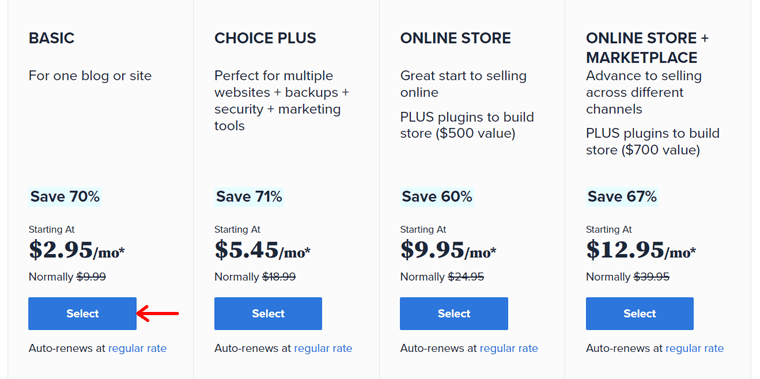
If you choose a WordPress hosting plan, then you can directly jump into site building. But for other solutions, you’ll need to install WordPress first.
However, Bluehost has an automatic installation wizard that guides you throughout the setup process. With this one-click installer, WordPress gets auto-installed on your platform.
Once you’re done, you’ll be redirected to its powerful cPanel, where you can manage your sites. For greater freedom, Bluehost has many controls and settings for users. However, this may confuse users in finding what they’re looking for.
Therefore, Bluehost is an all-in-one hosting provider with many hosting solutions and a domain registration service. This makes it easy to use.
Now, let’s check out the degree of usability in the WordPress CMS platform.
Is WordPress Easy to Use?
You can download and easily use the WordPress CMS platform for creating your website for free. However, you’ll need a hosting service and domain name to begin making your site.
There are several domain name registrars out there to get a domain name for your WordPress site. Once you get one, buy a hosting service from any hosting company. Best of all, some companies offer you both domain and hosting services, like DreamHost.
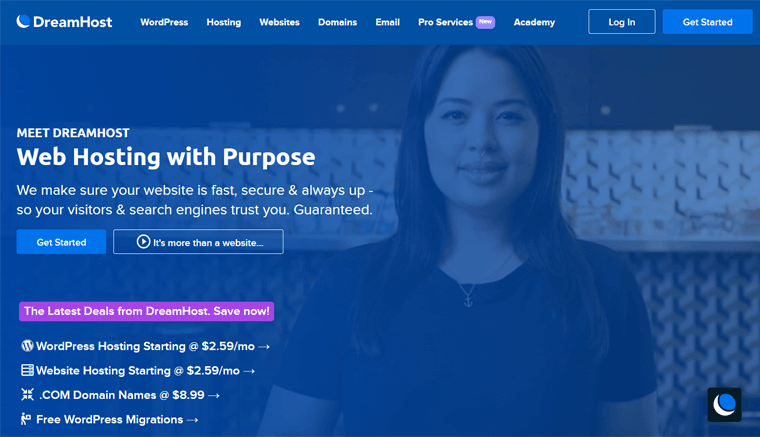
Next, you can download and install WordPress. And most platforms with managed WordPress hosting contain a one-click WordPress installer. It means the software is already ready to use.
Now on the WordPress admin dashboard, you can start building and editing your site. That too by using a visual editor that shows your site changes in real-time.
Furthermore, you can install and use any free or premium WordPress theme for the front-end design of your site. With a template, you can instantly customize the design and content.
For more additional functionality, you can install and use WordPress plugins. And you can find plugins that work for multiple extraordinary features you want to add to your site.
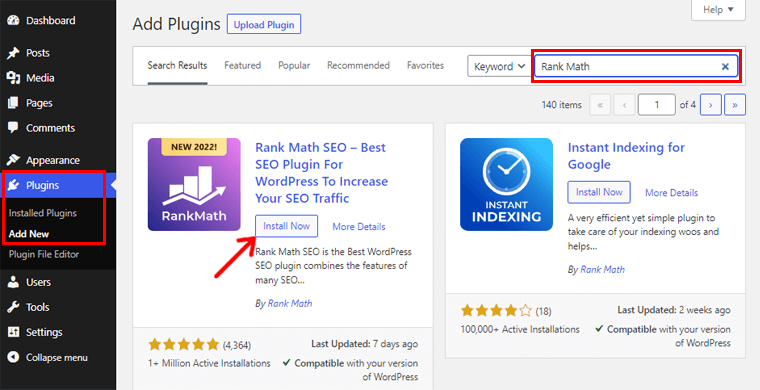
Here, we’re referring to the usage of DreamHost for hosting a WordPress site. So, let’s compare its usability with Bluehost.
In Bluehost, you’ll get cPanel to work with. But you’ll not get a free website builder on all the plans. So, after purchasing all the features you want, you can start building your site in Bluehost. Also, you may find lots of controls and options in its dashboard, creating confusion.
But DreamHost has its own user interface, which is more user-friendly. Also, it offers a site builder on all its plans for free. This makes it more approachable than Bluehost.
Verdict
Bluehost has a powerful cPanel with all the necessary options for hosting sites. Also, it includes wizards and automated functions to smoothen your processes. However, it’s not the easiest hosting platform around. Because those features and functions aren’t present in all plans.
For WordPress, you can select any hosting platform that’s easy for you. Here, we mentioned DreamHost and its own control panel. Similarly, you may find other platforms that are easier to use and more user-friendly than Bluehost.
2. Website Security
Once you set up your website, you must protect your and your audience’s information online. So, let’s compare the website security measures on these platforms.
Is Bluehost Secure to Host a Website?
Despite having cheaper hosting plans, Bluehost doesn’t compromise when it comes to site security. The following list shows some notable security features you’ll get from Bluehost.
- Gives free SSL certificates for your sites to build customers’ trust and improve rankings. For more advanced security, you can buy premium SSL.
- Uses Cloudflare CDN service that stores static content of your website. As a result, your site tends to load faster from the closest location.
- Includes DDoS (Distributed Denial of Service) and anti-spam protection to prevent attacks and spam on your site.
- Lets you take daily, weekly, and monthly backups. For automatic backups, you must buy a paid add-on CodeGuard for $2.99/mo on starting plans.
- Offers developer-friendly features like SSH access, email account filters, blacklist IPs, etc.
- SiteLock ($2.99/mo) adds a monitoring and prevention function for malicious attacks.
- Domain privacy for websites after purchasing the add-on for $0.99/mo.
- Others include firewall, image optimization, daily automatic WordPress updates, and more.
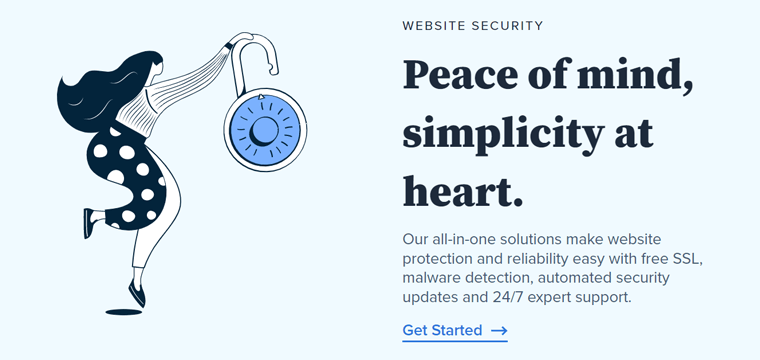
Altogether, Bluehost offers great security features for sites. However, you need to buy some of them separately. And that’s the only major drawback of this host.
Is WordPress Secure for Building a Website?
The core WordPress platform is extremely secure since it’s monitored regularly. Also, you’ll receive updates frequently to maintain site security.
However, all the plugins and themes you can integrate may not be secure. So, you must maintain the security of your website on your own.
For that, you can use one of the best WordPress security plugins. For example, the Wordfence Security plugin gives strong security options against cyber-attacks, malware, and more. Although, you need to be extra careful on your own.

Moreover, as a self-hosting software, you can choose the hosting service for your WordPress site. This means you can select a secure and reliable WordPress hosting platform.
Bluehost offers managed WordPress hosting offering the security features mentioned before. Also, it looks after your websites to be secure. However, the starter plans don’t include most security features, so you must purchase the add-ons separately.
In contrast, there are hosting platforms that offer better security. Some managed WordPress hosting platforms that consist of additional security features are:
- Pressable – Uses WAF (Web Application Firewall) and contains Jetpack Security Daily premium plugin, etc.
- Nexcess – Includes iThemes Security plugin and lets you make staging websites to test the plugins, themes, and updates.
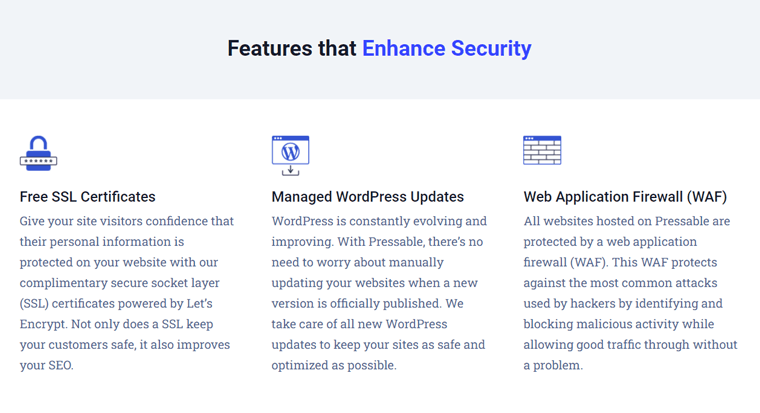
Verdict
Bluehost consists of many security features for your site. And that’s nothing ahead of WordPress as a CMS platform. However, many WordPress hosting platforms contain more security features on their plans compared to Bluehost. So, if budget is the issue, then we suggest using a different host for the security of sites.
3. Integration to Plugins, Themes, and Tools
Next, check out the integration of plugins and themes in Bluehost and other WordPress platforms.
Is Bluehost Highly Integrated with Plugins, Themes, and Tools?
Bluehost is compatible with many powerful plugins and tools to add features to your site. Some notable ones are PayPal, Elementor, Yoast SEO, Instagram, Jetpack, etc.
By adding them, you can transform your site with the different kinds of functions you want. Such as add bookings, online shopping, customer chat, and much more.
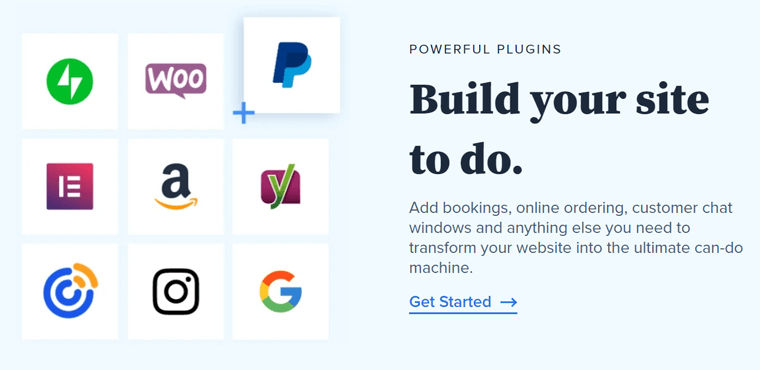
In terms of themes, you can find tons of free and premium website themes in the Bluehost marketplace. Also, all these themes have custom templates for creating various sites. So, you can pick any of them that suits your style and start building your site.
For example, the website builder in Bluehost lets you choose from hundreds of free and paid WordPress themes. Thus, Bluehost is highly integrated with plugins, tools, and themes.
Is WordPress Highly Integrated with Plugins, Themes, and Tools?
WordPress CMS platform offers lots of plugins and themes to use. So, let’s know about that in brief.
Currently, over 60K free plugins are in the WordPress plugin directory. And you can find many more premium ones in marketplaces like CodeCanyon.
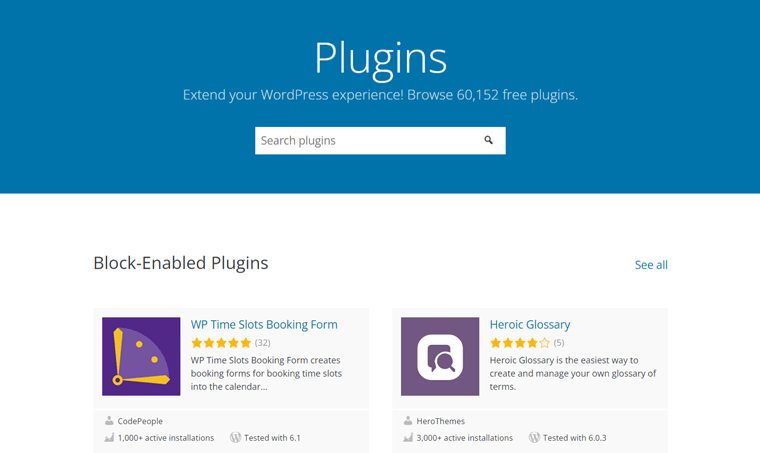
Using these plugins, you can extend your site’s functionality to the next level. Some most popular ones are Yoast SEO, Elementor, WooCommerce, WPForms, Jetpack, Rank Math SEO, etc.
Similarly, the WordPress theme repository includes more than 10K free themes. Also, you can find lots of premium themes in marketplaces like ThemeForest.
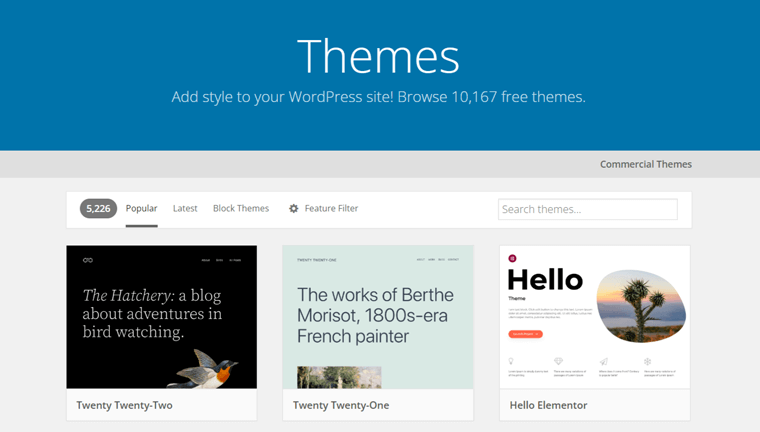
By installing a theme of your choice, you can instantly use a professionally-designed template to build your website. Plus, you can customize the template with the block editor effortlessly. Some notable themes are Astra, Divi, OceanWP, etc.
In addition, WordPress also integrates with multiple third-party tools and services such as social media platforms, email marketing services, etc.
Bluehost is compatible with many WordPress themes, plugins, and other tools. However, there may be issues when migrating your site from Bluehost to other hosting platforms.
Apart from custom themes, WordPress plans don’t offer plugins for free as other hosting platforms do. You may find some plugins and tools available only on the WooCommerce hosting plans.
Verdict
WordPress includes thousands of themes and plugins for websites. And web hosting platforms that support WordPress include integration to its themes and plugins. So does Bluehost. That’s great!
But some hosting platforms offer a few plugins for free with more compatibility, even on WordPress plans. Other than that, Bluehost is ideal for WordPress sites.
4. Speed and Performance
Website speed is what everyone loves. Whether it’s visitors or search engines.
Here, we’ll state the speed and performance of Bluehost and the websites hosted on it. Also, you can find how WordPress optimizes the website speed.
How are the Speed and Performance of Websites on Bluehost?
Bluehost tries its best to offer consistent and reliable services for good page load times. And it has greatly improved from the past.
In 2022, the response time of Bluehost is between 550 – 977 ms, according to stats by Pingdom. While the average uptime service is 99.9%. Overall, it’s not the best of all the hosting platforms.
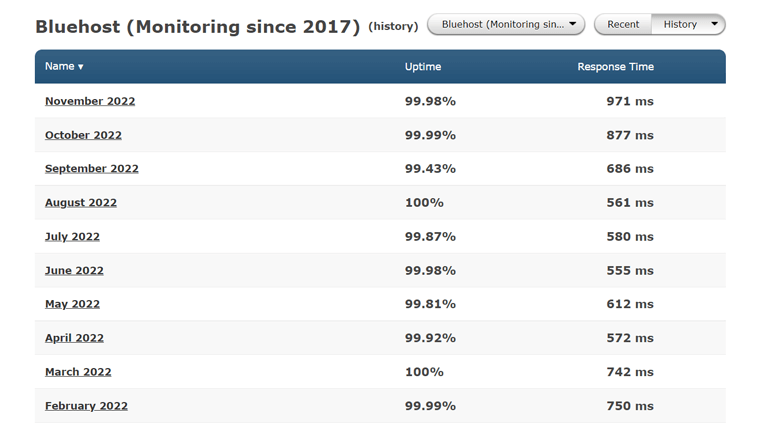
However, the websites built on Bluehost load pretty fast. Because they mostly load within 3 seconds. And that’s great!
But to improve your site’s speed, Bluehost recommends using speed optimization plugins. Such as, you can use the W3 Total Cache plugin for caching and better speed.
How are the Speed and Performance of Websites on WordPress?
WordPress core is optimized to perform well with good speed. On top of that, it comes with many speed optimization plugins like WP Rocket, WP-Optimize, Jetpack, WP Super Cache, etc.
Furthermore, WordPress has some built-in SEO (Search Engine Optimization) features that help your site rank higher. Many WordPress SEO plugins also optimize the speed and ranking of sites. Some popular ones are Yoast SEO, Rank Math SEO, All in One SEO, SEOPress, etc.
In terms of hosting WordPress sites, Bluehost performs average on speed. For instance, DreamHost has a response time between 1628 – 1894 ms in 2022, according to stats by Pingdom. Excellent!
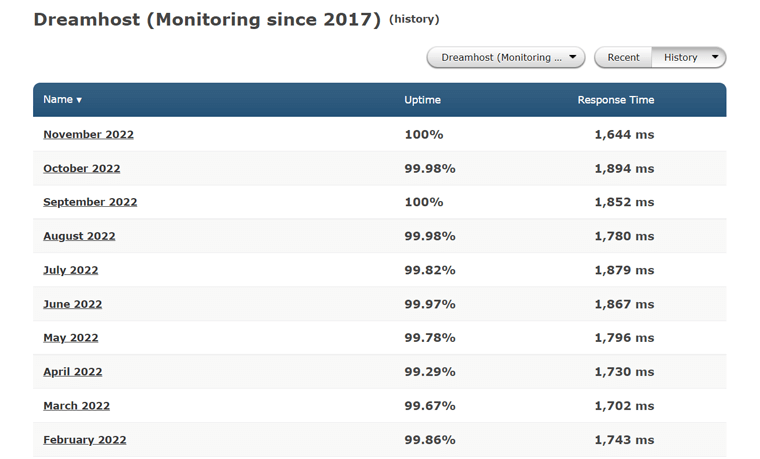
And that’s because it’s optimized for performance and preconfigured for easy maintenance. Plus, you can find a built-in caching mechanism in all of its plans. So, you don’t need a plugin for that.
Verdict
In conclusion, sites built on Bluehost load faster, but the response time is not great. For that, it recommends using speed optimization plugins. And WordPress includes several plugins for that. However, many other hosting platforms give built-in functions resulting in better site speed. And that’s missing on Bluehost.
5. Flexibility and Scalability
Now, let’s check the flexibility and scalability of Bluehost vs WordPress platforms.
How Flexible and Scalable is Bluehost?
Bluehost is a highly flexible web hosting platform. As it’s compatible with many CMS platforms and not only WordPress.org. But it’s an officially recommended hosting platform by WordPress.
For building WordPress sites, it contains many controls and customization options despite cheaper plans. And having its website builder adds up the easiness of modifying sites.
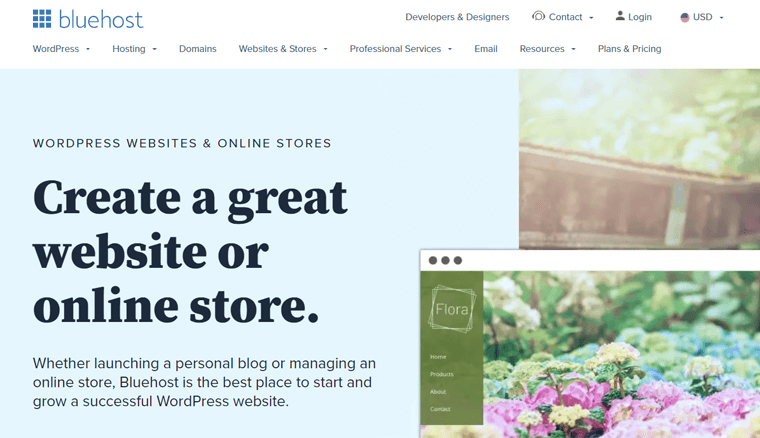
In your cPanel itself, you get access to several options that users can feel overwhelmed at first. So, it’s ideal for users who want an unrestricted platform.
In terms of scalability, Bluehost is an all-rounder platform with many hosting solutions. They are managed WordPress hosting, VPS, dedicated, shared, WooCommerce, etc.
Each of these solutions includes multiple plans suitable for small to big businesses. And you can easily scale up and down the plan and resources concerning your site requirements.
How Flexible and Scalable is WordPress?
WordPress.org is flexible because it lets you build any website you like. Also, it lets you choose from lots of themes and plugins to use. That makes WordPress scalable.
Not to forget, you can configure the plugins as per your liking. Plus, themes are also highly customizable to match your brand.
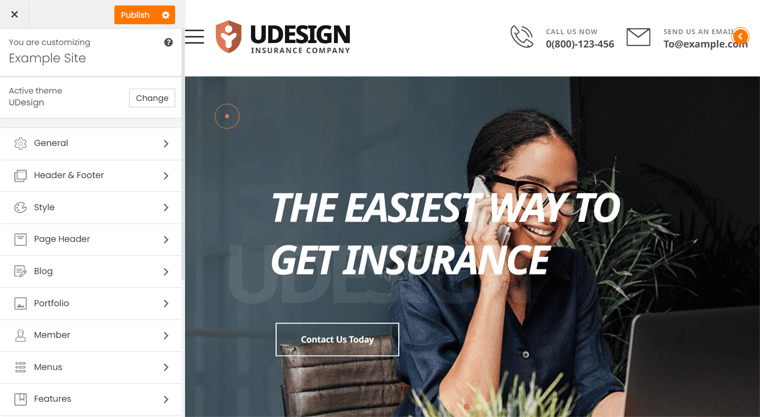
On top of that, it’s an open-source platform. So, you can make changes to the platform with ease. Also, you have the freedom to choose the web host and domain for your site. As a result, WordPress is definitely scalable and flexible.
Similar to Bluehost, other popular WordPress hosting platforms also include similar features. Some are specifically working for a managed WordPress hosting solution, while others are for several CMS platforms. And most of them are flexible and scalable in their own ways.
Verdict
When comparing Bluehost to other WordPress hosting platforms, Bluehost performs great. Since you can build unlimited sites (except the starter plan). Moreover, it gives design freedom, marketing tools integration, and offers insights for scalable growth.
6. eCommerce
Nowadays, online stores are becoming quite popular. So, you may want to boost your business with an eCommerce site, don’t you?
For that, WordPress and hosting platforms like Bluehost contain amazing features. So, let’s know them here!
How to Host an eCommerce Site on Bluehost?
Do you want to build and host an eCommerce site? If yes, then here’s Bluehost, which has a powerful eCommerce hosting solution for WordPress. And that’s Bluehost WooCommerce hosting.
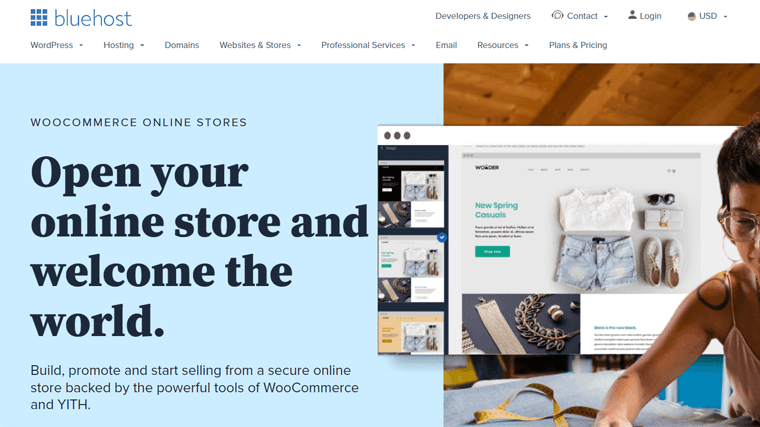
For beginners, WooCommerce is the ultimate WordPress eCommerce plugin. As it’s the most popular WordPress plugin that can sell many types of products.
Bluehost’s WooCommerce hosting has powerful tools and features by WooCommerce and YITH. Such as Wishlists, Bookings and Appointments, multi-channel inventory, Gift Cards, etc.
Using them, you can create an online shop with many products. Also, it lets you manage your inventory, take secure payments, apply taxes, and the entire shopping process online.
How to Create an eCommerce Site Using WordPress?
Apart from WooCommerce, WordPress has a set of eCommerce plugins. Some popular ones include Easy Digital Downloads, Ecwid, BigCommerce for WordPress, MemberPress, and more.
Here, WooCommerce lets you build an online store with products of all types. But if you want to sell digital items, then you can go with Easy Digital Downloads. And for selling memberships, plugins like MemberPress are what you can use.

Not to mention, these eCommerce plugins offer several extensions for advanced functionality on eCommerce sites. That can be made by other WordPress companies as well. For example, Dokan is a powerful multivendor plugin for WooCommerce to run marketplaces.
We know Bluehost offers the WooCommerce hosting solution for online stores. And includes several tools in its plans for better results. But is it the best?
Most hosting platforms offer WooCommerce hosting for eCommerce sites. But there are hosts with much more. For example, Nexcess contains Nexcess’s Magento hosting solution for online stores.
Similarly, for WooCommerce itself, it comes with Nexcess’s StoreBuilder solution. And it’s one of the fastest and easiest ways to set up an eCommerce site.
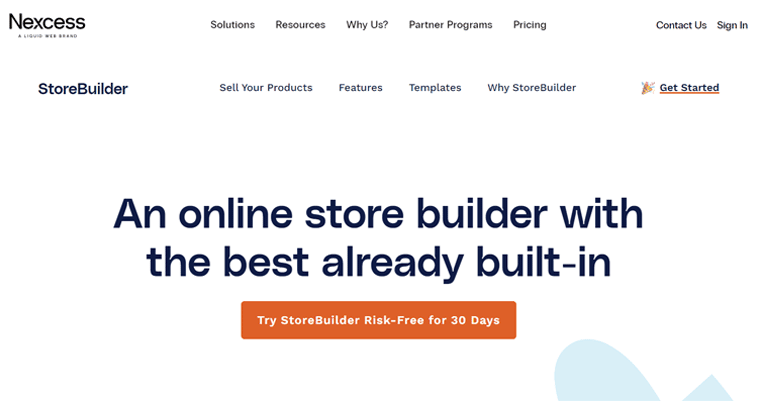
Verdict
Bluehost provides top-notch features for eCommerce sites. However, the plans are costlier ($24.95/mo). So, you can go with platforms like Nexcess for a small business with cheaper plans. Also, with WordPress, you can select any host offering a WooCommerce solution.
With that, it concludes the features section of Bluehost and WordPress.org.
E. How Much Does it Cost to Make a Website? Bluehost vs WordPress
Comparing the cost of building and hosting a website is also necessary when selecting a platform. According to your budget and needs, you should choose a platform with a suitable solution or plan for sites.
So, we’ll look at the price of making a website from Bluehost and WordPress. Now, let’s dig in!
Pricing Plans of Bluehost
Bluehost has different variations of hosting solutions for websites. Some kinds of web hosting solutions that you can find are shared hosting, VPS hosting, dedicated hosting, and more. Also, it includes WordPress and WooCommerce hosting solutions.
For example, here are some plans for building websites and online stores with managed WordPress hosting.
| Plan/Features | Basic | Choice Plus | Online Store | Online Store + Marketplace |
| Price Per Month | $9.99 | $18.99 | $24.95 | $39.95 |
| Number of Sites | 1 | Unlimited | 1 | 1 |
| Storage | 10 GB | 40 GB | 100 GB | 200 GB |
Note: Every plan offers free domains for 1st year. But after that, you’ve to pay for them. If you don’t need the domain name, then you can cancel the use within the 1st year.
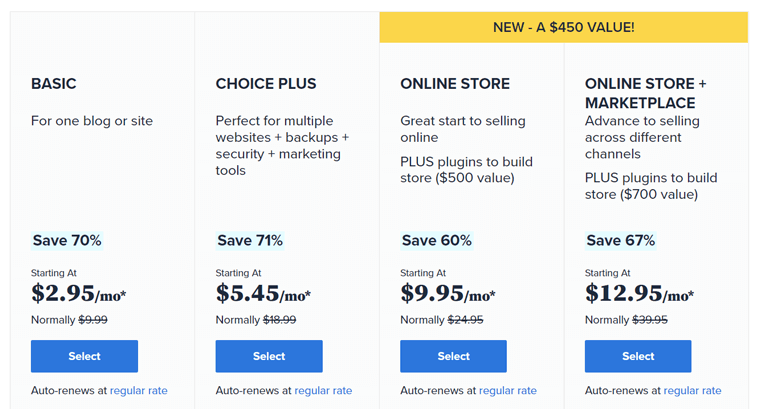
Pricing Plans of WordPress
We all know WordPress.org is a free CMS platform for building websites. The cost may differ according to your usage of premium themes, plugins, tools, etc.
However, you have to pay for the hosting platform you choose to make your site run online. For example, a shared hosting solution in DreamHost starts at $2.95/mo. But the best solution recommended is managed WordPress hosting.
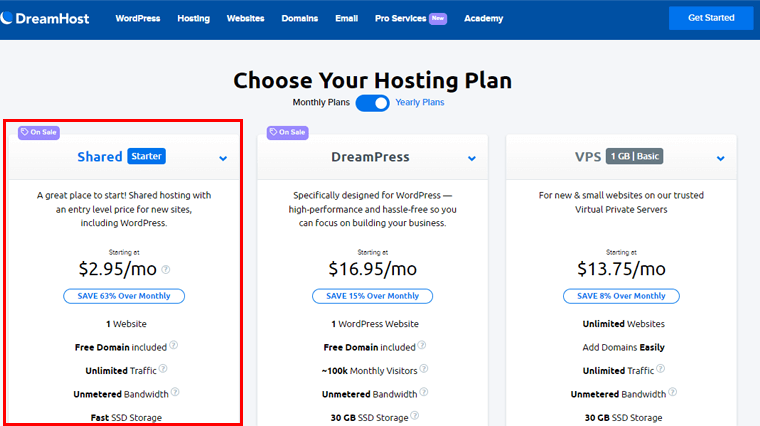
Note that Bluehost also offers a managed WordPress hosting solution with a starting price of $9.99/mo. This price is pretty great for a managed solution.
For instance, you can find a cheaper plan costing $3.99/mo in SiteGround, but with limited resources. While other hosts can be expensive, such as the starting price of $35/mo in Kinsta.
However, among all the managed WordPress hosting platforms, we recommend Cloudways over Bluehost. Because the prices ($10/mo) are also reasonable and give more resources for your sites. But using Bluehost is also good enough and budget-friendly.
Verdict
Overall, Bluehost wins over most hosting platforms because of its cheap managed WordPress hosting solution. Also, it has several other hosting options using different methods and software. While for WordPress, you need to look for a hosting platform, so it can be tiresome.
However, you may find some hosts that offer better price options and resources than Bluehost. As we mentioned about Cloudways.
F. What are the Customer Support Options in Bluehost vs WordPress?
Now, let’s point out and compare the customer support options on both platforms. It’s crucial because you never know when you’ll need support for your small to big confusions or issues.
Customer Support in Bluehost
Bluehost gives 24/7 support to its users through various means. First, you can directly contact the team via chat or phone call. Secondly, you can connect the company from its social media handles.
Similarly, Bluehost Knowledge Base is a library of guides, articles, FAQs, and tutorials to support you. Here, you can search for your questions and easily get answers. That can be for server status, hosting, email, and more.
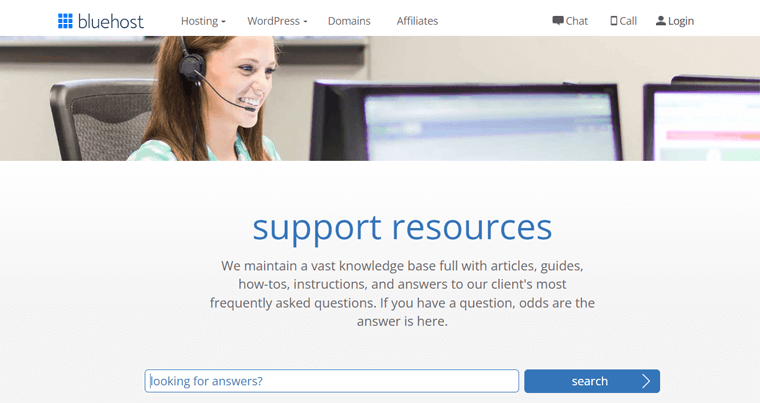
Other than that, you can learn about Bluehost from its blog section. This helps you know the updates, changes, and other additional things.
Customer Support in WordPress
The free WordPress.org platform has a WordPress.org forum with many resources to give you support. That’s under categories like installation, customization, administration, security, etc.
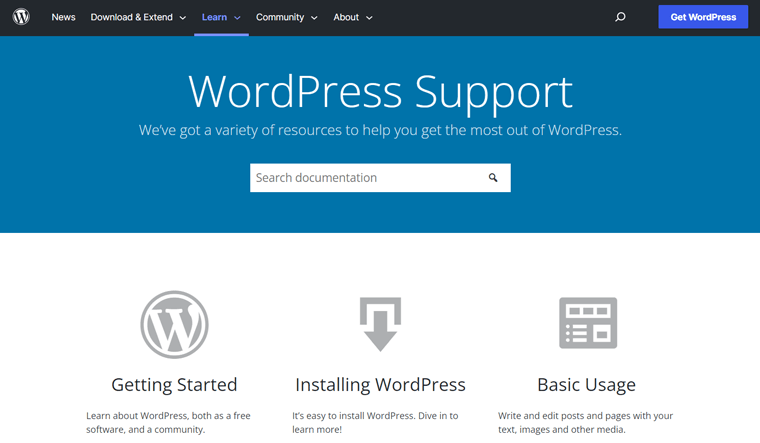
Moreover, every plugin and theme has its support section where you can ask queries about the product. So, if you have any query on a particular product, then comment on its support page.
Plus, you can find multiple blogs, reviews, and tutorials about WordPress and its features online. With its large community, you can stay in connection with users and experts for support.
Not to mention, you’ll be hosting your WordPress site on a hosting platform. It means you’ll also get support from their support team. The degree of support may differ depending on the solution you select.
Now, let’s compare Bluehost with other WordPress hosting platforms in terms of support. Bluehost offers good support to users. But platforms like Pressable are well-known for excellent support based on the rating. But Bluehost has indeed improved its service more than before.
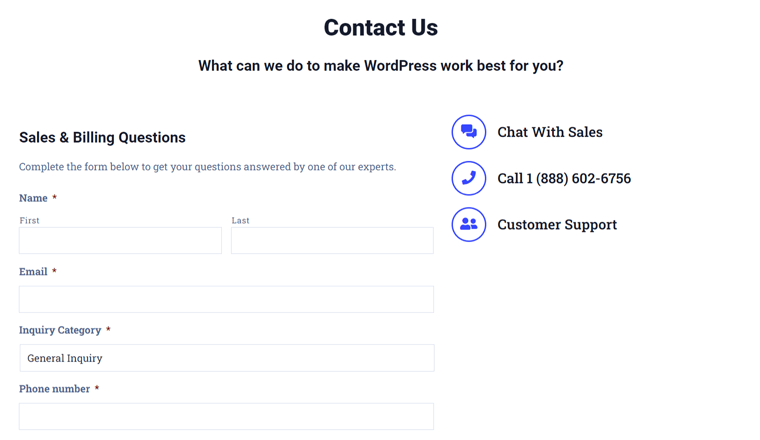
Verdict
Finding the basic answers is easy in WordPress because of many blogs and communities. However, it doesn’t offer dedicated help to all its users. Similarly, you can find many hosts that provide outstanding to average support for WordPress users.
While referring to Bluehost, this host gives 24/7 support via chat and phone calls. Also, it has a detailed knowledge base. This may not be best compared to some other hosts, but overall the customer support options are pretty great than most platforms.
G. Pros and Cons – Bluehost vs WordPress
Here, let’s check out the pros and cons of Bluehost vs WordPress in brief.
Pros and Cons of Bluehost
First, you can look at the pros and cons of the web hosting platform Bluehost.
Pros of Bluehost
- Officially recommended hosting provider by WordPress.org.
- Affordable pricing plans.
- Provides 99.9% uptime service.
- Free domain for 1 year.
- Easy to use and user-friendly platform.
- Comes with unmetered bandwidth, SSL certificate, CDN service, and more.
- Includes a one-click WordPress installer.
- Contains a free website builder with multiple WordPress themes.
- Consists of a 30-day money-back guarantee policy.
- 24/7 customer support via chat and phone calls.
Cons of Bluehost
- Renewal prices are higher for beginners.
- Automatic backup isn’t present in the starter plans. Instead, you must purchase this add-on.
- Improvements can be there in terms of website speed.
- The starter plans don’t include premium templates.
Pros and Cons of WordPress
Now, let’s look into the pros and cons of the WordPress CMS platform.
Pros of WordPress
- Free and open-source platform.
- An extensive set of WordPress themes and plugins.
- SEO-friendly platform.
- Includes many free resources to learn from.
- Easy to use with its simpler user interface.
- Ability to build any kind of website.
- Able to choose from multiple web hosting platforms and solutions for WordPress.
Cons of WordPress
- Comes with frequent updates that you need to look for.
- Watch out for the security vulnerabilities all the plugins and themes bring.
- It can have a slight learning curve for beginners.
- Need to look for hosting, domain, security, and maintenance features.
That’s all for the pros and cons of Bluehost vs WordPress!
H. Final Verdict – What’s the Difference Between Them?
We’re coming to the end of this article. So, let’s quickly state the differences between Bluehost vs WordPress.
Bluehost is a web hosting platform, especially for WordPress.org. While WordPress is a CMS platform for building websites.
When using WordPress.org, you can host on any web hosting service that supports WordPress, like Bluehost. And we recommend using the managed WordPress hosting solution.

Now, it all boils down to whether Bluehost is a good option for your website or not.
Yes! It’s an official recommendation by WordPress.org to host websites. So, you can use it if it matches your needs. Not to mention, it has various features for WordPress, like a website builder.
Moreover, Bluehost is great in terms of scalability, integration, and flexibility. Also, it contains the WooCommerce hosting solution for making eCommerce sites.
But you may find other platforms that are better in different ways. Some web hosting platforms you can check out and use are Cloudways, DreamHost, Nexcess, etc.
That’s it!
Conclusion
Now, that’s a wrap! We’re at the end of our comparison article on Bluehost vs WordPress. So, we hope you understand their differences clearly.
WordPress is a popular CMS platform with 2 ways to build a site. They are WordPress.com and WordPress.org. Similarly, Bluehost is a web hosting platform with website builders. It also contains multiple hosting solutions like WordPress hosting.
Moreover, Bluehost is a top choice for hosting a WordPress site. Or you can use it to host any site with different hosting options. On the other hand, WordPress.org lets you build a WordPress site hosted on any other hosting service, like Bluehost.
Therefore, your choice to use a platform for your site depends on your needs. If you have any more queries, then ask them by posting a comment. We’ll be pleased to help you.
Further, read our articles on Webflow vs WordPress and Kinsta vs Cloudways. Lastly, follow us on our social platforms like Facebook and Twitter.