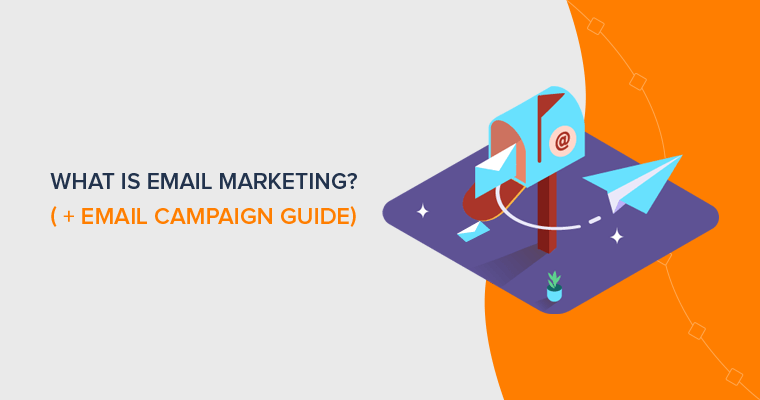Looking to learn what is email marketing? Want to create an email campaign for your business? We’ve created a guide on email marketing and building an effective email campaign.
Email marketing is a very popular online marketing strategy to market your website or business. It’s a powerful way to connect and maintain good relations with your audience. This helps you to increase your sales, conversion, and traffic and grow your business.
Hence, it’s crucial for businesses and websites to get into email marketing as soon as possible. In this guide, we’ll talk about email marketing and its importance along with steps for establishing a successful email campaign. Let’s start!
A. What is Email Marketing? (Introduction)
Email marketing is an effective digital marketing strategy to promote your website, products, and services by sending emails to your existing or potential customers. In this strategy, a bulk of emails are sent, either automatically or manually, to a large number of audiences.
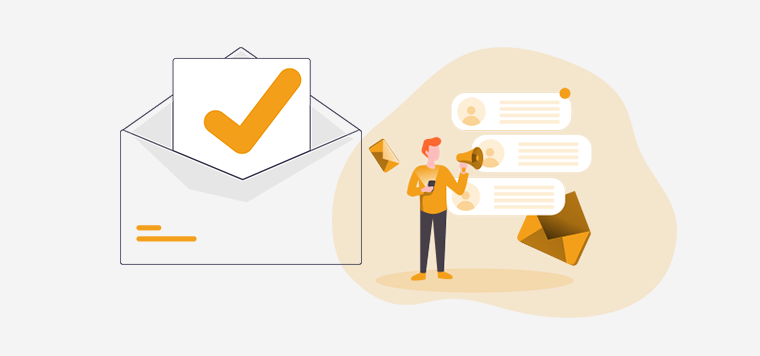
You send out emails containing the details and specifications about the products and services that you want to endorse. It can contain details about your products and services and increase their exposure to audiences. It’s a way to inform your customers about any new updates or offers to your products by sending out emails.
It’s the most simpler form of marketing to direct marketing. Over 3.9 billion active users are on their email and this allows you to directly be in contact with them. You can use this direct line to the audiences to establish trust between customers, sell your product and services, and grow your business.

This direct line to audiences and an easy way to promote your product are some of the reasons why Email Marketing is still popular. It also has a significantly higher Return-On-Investment than other marketing channels like social media or search engine optimization (SEO).
In this article, we’ll talk about all the required steps you should follow to get started with email marketing. However, before that, you must know some of the most common types of marketing emails that you can send out.
3 Major Types of Marketing Emails You Can Send
Although you can send marketing emails with various details and various strategies, there are mainly 3 types of most commonly used marketing emails. They are:
- Transactional Emails
- Relational Emails
- Promotional Emails
Let’s explain about them briefly.
1. Transactional Emails
When a user makes an order on your online store or buys a product, then you can send an email to confirm the transaction. That’s an example of a transaction email.
Similarly, you can email users to inform payment receipt, account approval, subscription details, shipping notifications, password change, etc. All these emails are related to the transactions that happened between your site and users. Hence, they’re called transaction emails.
For example, the screenshot below is the account approval notification email DreamHost sent to us after we purchased a web hosting service.
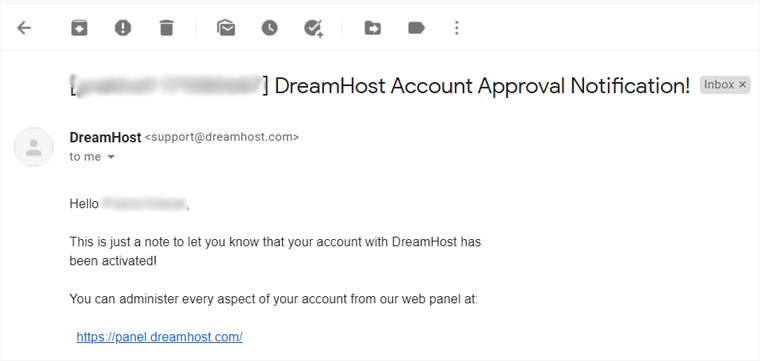
Transaction emails are the most engaging type of emails. Users tend to check them carefully and interact with them as they’re associated with the purchase.
If you have a large number of sales, then sending such emails manually would be really tiresome. But setting up email campaigns makes it effortless. Email marketing tools automatically send these emails every time a transactional action occurs on your site.
2. Relational Emails
Relational emails, like the name, are the emails focused on maintaining your relationship with your customers and audience. These emails allow you to converse with your customers and maintain good relations. Although they don’t work directly to increase and promote your sales or conversion, they are very crucial to maintain trust.
You can send out emails to welcome new subscribers, thanking them for purchases and wishing them on important dates. These emails work to extend a friendly hand to the customer and help maintain a good relationship and are relational emails.
For example, here’s an example of a relational email we received after purchasing a domain name from Namecheap.
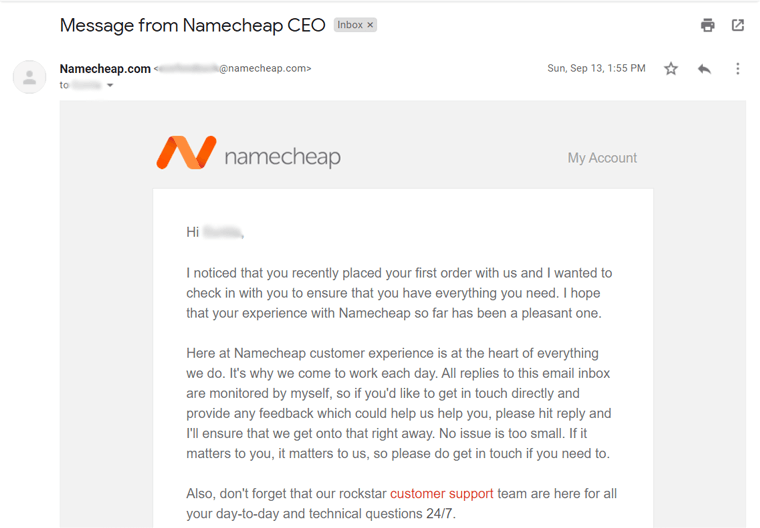
The company’s CEO sent us this message! Doesn’t it sound great? Relational emails help to build trust between brand and customers.
This way, the audiences are most likely to buy something from you if they need anything. Relational email is a very important type of email marketing that works indirectly to increase your sales and conversions focusing on maintaining your relationship with audiences.
3. Promotional Emails
As the most common and widely used type of email marketing, promotional emails are crucial for everyone. It’s a way to inform your audiences, customers, and readers about your products and services, new updates to them, or any change. They are mostly used to promote your products and services directly.
These promotional emails are sent out in a bulk with the intention of selling your features products along with information. They are mostly coupled with information about product prices, discounts, events, or offers.
For example, here’s a promotional email from Yoast SEO about a discount offer.
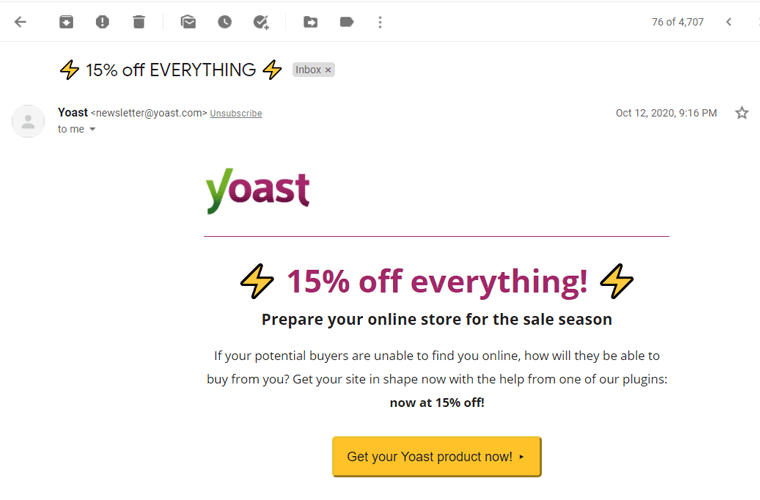
Sending out emails on recently discounted products and services, promoting upcoming events, and reminders on price updates are promotional emails as they promote your services and content.
B. 10 Reasons Why Email Marketing is Important
Although there are various types of new marketing strategies out there, email marketing is still a very popular marketing medium in use. Even though the first marketing email was sent out in 1978, it still is considered to be one of the most crucial marketing strategies for the growth of a business.
It’s a very popular marketing strategy. Around 306.4 billion emails are sent/received in a day many marketers use automated bulk emails to connect to their customers. This just shows how popular email marketing actually is. But, why exactly is email marketing so popular?
Since emails, in general, are very popular as authentic means of communication in both personal and professional relations. Most people have an email application on their digital devices and they constantly check their email. This is a great reason for its success.

Email marketing is a great opportunity to connect with people, showcase and promote your products, or establish a good relationship. This allows you to increase your business exposure to a huge mass of people and grow your business.
Regarded as a very important marketing strategy for every business to utilize, there are various reasons for implementing email marketing. Here, we’ll be talking about some of those reasons.
1) Easy Reach Due to User’s Habit
People are accustomed to using digital devices and media constantly to connect to the wider world. And, one of the common media they constantly use is emails. And, marketing email can use this habit to promote their services to people. You can just send out a bulk email to people and don’t have to do anything else.

People are habitual to check their email at least once a day and your promotion will reach huge numbers of people pretty easily.
According to Campaign Monitor,
- Around 58% of people check their emails first thing in the morning.
- 91% of users check their emails at least once a day.
- 94% are online first and foremost for emails.
- 72% of people prefer promotional emails to social media promotion.
These facts prove that by using email marketing you can easily increase your reach to a wide number of people.
2) Promotion of Content
You need to promote your products, content, and services to increase the number of sales or traffic to your content. And, email marketing is one of the best ways to promote your content.

You can send out an email with details about your products and services. It allows you to reach a huge audience and you can promote and introduce your products.
You can also include your site and blog’s main point or highlight to the email to entice the receiver to visit your content.
3) Generate and Nurture Leads
Lead generation is the process of attracting your potential customers and collecting their contact info (like email, social follow, phone number, etc.) so as to contact them in the future. Those people who provide you their contact information are called leads.
Generating leads and nurturing them is really important for growing your business. And, email marketing is just the answer there!
With various email marketing tools and techniques, you can collect leads for your business. You can add popups, subscribe forms, etc. on your website, and collect emails. One popular trick is to provide users with free content or services in exchange for their email.

Email marketing is also important to nurture your leads. You can nurture your leads by feeding them with frequent, relevant, and appropriate emails. This allows you to keep your customers updated and informed about new products and services.
You can send out information about new content, product, offers, events, and many more. This can also be helpful to gather potential customers and increase your sales.
4) Automation
One of the most important reasons for favoring the email marketing strategy above others is because of automation. Automation in email marketing is the process of sending our emails in bulk automatically to your subscribers or audience.
Most websites have subscription forms on their site where the users can subscribe to get the latest information. This allows the site to get your email address and send you emails regarding new products, updates, or more.
For a large website, sending out emails to every subscriber is a very difficult task. And considering sending out different emails on different occasions, it’s just huge and without any automation, it’s just not feasible.

Using different email marketing software, you can simply set up automatic emails to be sent after certain actions done by users. You can make it different for each receiver by using variables for their name and address and set it to send according to different actions.
The software works as you set and send the bulk email to subscribers. You can easily set a particular time or category of subscribers to send it out and keep them up to date.
5) Direct Sales
Direct sales are a great advantage that email marketing provides over other marketing strategies. You can increase your sales number by a good amount with the proper utilization of an email marketing strategy. You can send out emails with an engaging tone and include a link to directly purchase your services or products.
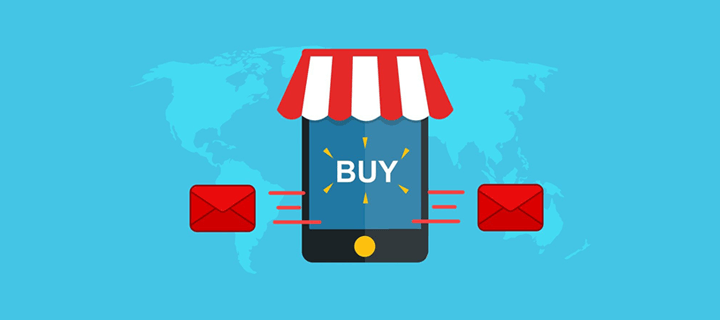
If the users are looking for something like that or in need of it, then the email works as easy access to fulfill their requirements. This will allow them to easily purchase those services or products which help you increase your sales.
6) Follow-up or repeating sales
You can set up your emails to be sent out after certain actions like subscription, purchase, form submission, and other interactions. These emails can be useful for welcoming new customers, thank them, or even show them new related products and services according to their recent purchase.
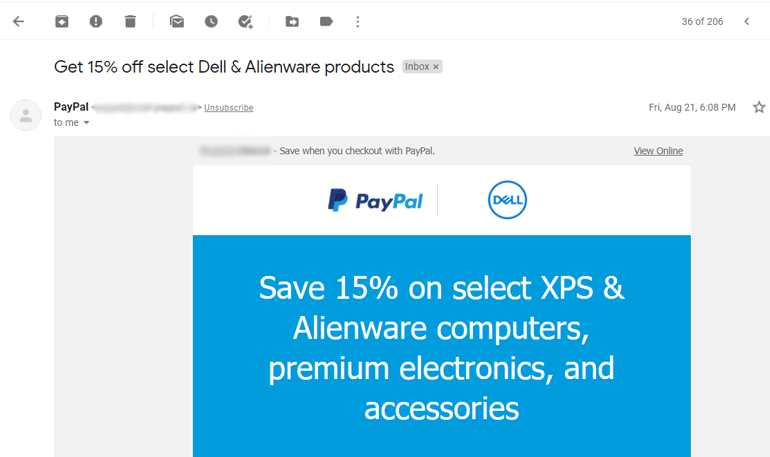
Emails sent out after certain actions are called follow-up emails. Follow-up emails can help you to extend a friendly hand to the customers to further increase a trustful environment and also promote related products to customers. And the content for these emails is all up to you. You can decide what follow-up emails contain, and when or whom to send it out to.
Some of the common follow-up emails are:
- Welcome email to new customers.
- Abandoned shopping cart alert message.
- Confirmation emails for purchases.
- New plan or offer emails.
- Expiring plans update email.
7) Feedbacks From Consumers
Emails are not restricted to simple and common types. You can send out pretty much any kind of email to your subscribers from the email list. And one of the important things you can include in your emails is a feedback form.

This allows your customers and users to enter what they think about the services and products and give feedback on your business. This helps create an engaging environment between the customers and the business.
Most importantly, you can also utilize feedbacks and suggestions you get to improve your business and focus on what customers want.
8) Analysis
Different email marketing software come with various tools to analyze how your email marketing campaign is going and what its statistics are. You can easily track all your progress and actions using analytics tools.
You can analyze your click rates, open rates, subscription ration, and many more. Understating and analyzing these data can help you further improve your email campaign and help your business grow.
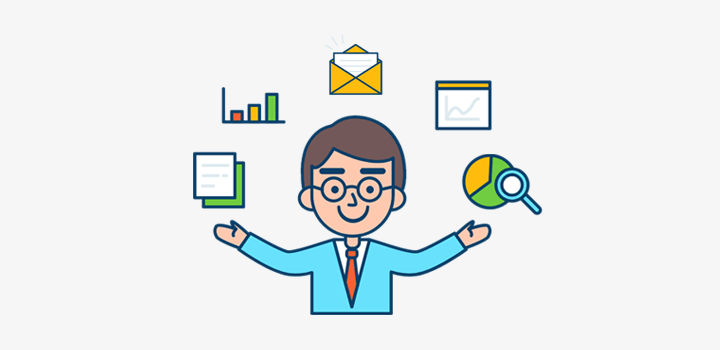
You can also track your conversions and the contribution of email marketing to sales. Your every crucial data like ROI(Return on Investment) and conversion can be seen and analyzed to improve your email marketing.
9) ROI
The Return on Investment for an email marketing campaign can be around 4000%. It means that for every $1 investment you make, you can get $40 in return. That is a very high percentile especially comparing it to other marketing strategies.

You don’t have to invest much to get the return from implementing a proper email marketing strategy. Therefore, you must implement a good email marketing strategy for your business.
10) Own your audience
If your customers subscribe to your newsletter or provide their email address via different forms, then you can leverage it to send an automated mail to them. You can easily promote your content and products from there. That is to say, you can reach your audience personally.
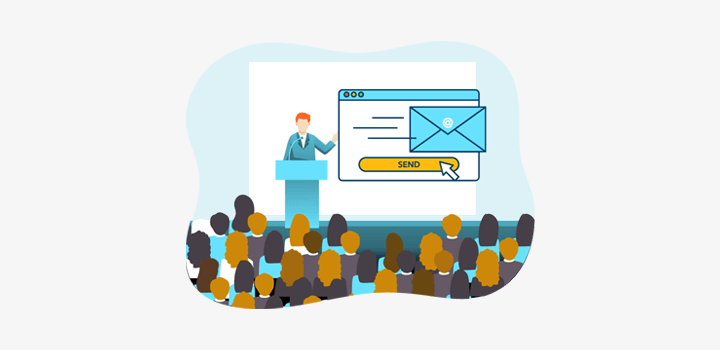
However, that is not the case for all marketing strategies. Social media marketing, for example, you might not always have the ability to directly connect with your customers. There is a higher chance of your message getting lost on numerous other messages, ban, or even blocking.
Importantly, people don’t always check for those messages on social media often. Some platforms don’t even provide you with your followers’ address which doesn’t provide the ability to engage with them. This is a major disadvantage of other strategies against email marketing.
Email marketing also doesn’t restrict you from branding your emails and content. Your audiences are there for your brand alone and you don’t have to connect over other platforms with control over your audience.
C. Getting Started with Email Marketing
Email marketing is not very simple, rather it requires many different processes to work together to be effective. You need to have your email marketing platform sorted out, build and nurture leads and email lists, know your audiences, and more. However, this doesn’t mean it’s unachievable.
The Internet provides you with access to various online resources and tools that you can use. You can also find these online tools that help make your email marketing journey easy and smooth. These ways and tools help you get started in no time.
You don’t have to worry about getting started with an email marketing journey. We’ll walk you through a step by step guide to reaching your email marketing goal.
Let’s get started.
Step 1: Choosing the Best Email Marketing Platform

First and foremost, you need to have an email marketing platform figured out to get started. However, as a beginner, choosing from tons of various options can be overwhelming. To help you with this, we’ve prepared a list of some of the best email marketing platforms that you can go for.
Before you choose the email marketing platform, it’s important you know what features you need in your email marketing platform. Understanding all your requirements and important features for a good platform helps you make a good choice for the long term. A good email marketing platform must-have features like automation, email list management, and more.
So, let’s start with the features you need in a good email marketing platform and how you should choose your platform.
How to Select the Best Email Marketing Tool?
- Email list management: Choose a platform that lets you easily add emails and organize them logically. It should have options to move contacts from a list to another, detect invalid or blocked emails, and remove such useless emails.
- Email list segmentation: Your email marketing tool must have options to segment your email list into different categories like recent purchase, similar product purchase, no purchase, frequent visit, etc. manually or automatically.
- Automation and response handling: It should support automation along with smart response handling. Being able to automatically send out emails after a certain action is crucial while choosing the platform.
- Analytics: Email analytics helps you track your progress and points out any shortcomings. Some common analytics that email tools provide are open rate, click-through rate (CTR), bounce rate, etc. Your email marketing tool must provide these metrics and more.
- Plenty of third-party integration: It should have good integration for your website platform (WordPress, Wix, Drupal, etc.), and other tools you’ll need on your site. For example, themes, plugins, etc.
- Mobile-friendly and easy to use: You need to go for an email marketing platform that’s easy to use and fully responsive for mobile users too.
With that said, now let’s go ahead and check out some of the best email marketing platforms.
Best Email Marketing Platforms You Can Try
Now that you know all the features good email marketing platforms need, you can move to choose an email marketing platform for yourself. To help you with the choice, we’ve got you the list of best email marketing platforms.
i) Mailchimp
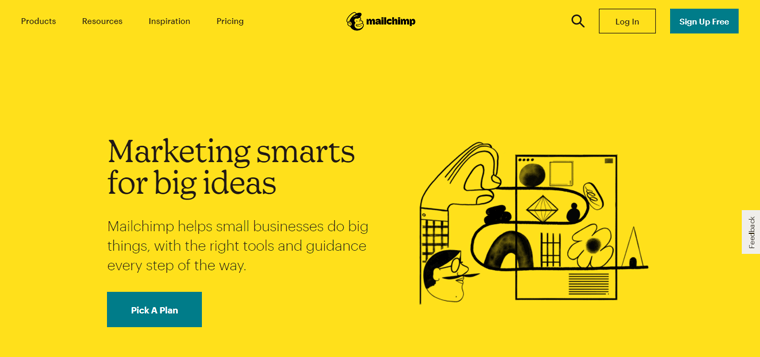
As one of the best email marketing platforms, Mailchimp is used widely because of its forever free email marketing service plan. Its free plan allows you to send 12000 emails to 2000 of your subscribers.
Mailchimp also offers a paid service that allows you to send emails to an unlimited number of audiences. It comes with an easy drag and drop builder for emails, automation features and it also segments your contacts into different categories.
Pros:
- Easy to use drag and drop email builder
- Easily integrate with different website building platforms
- Automation and segmentation
- Provides good support
- Good analytics
- Budget-friendly
Cons:
- The free version only supports limited emails
- Lacks automated functions
ii) Sendinblue
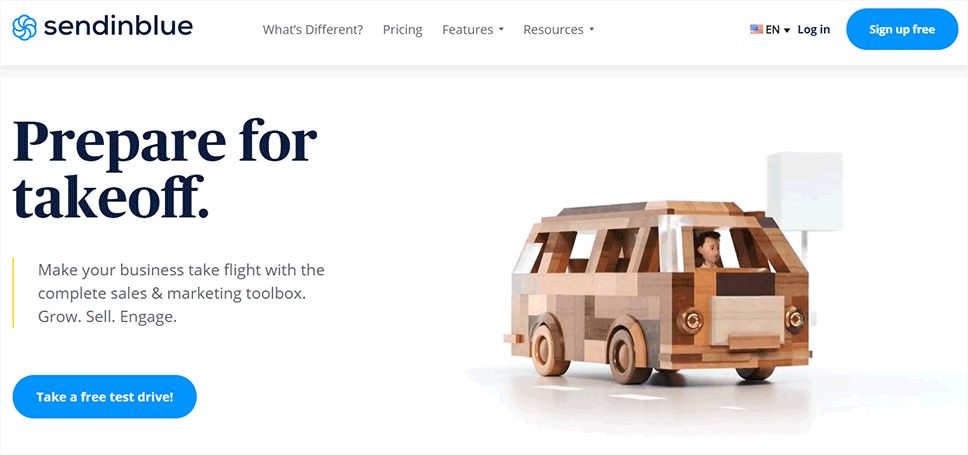
Along with SMS service provider, SendInBlue is a popular email marketing. It has all the basic features you expect from an email marketing platform. It’s a very fast-growing platform that is very easy to use. You can easily use its automation, segmentation, CRM, and more.
It has both paid and free plans. The free plan allows you to send up to 300 emails per day whereas you need to pay $25 per month to send 40,000 emails. The paid plan also comes with features like landing page builder, CRM, and Facebook ads integration.
SendInBlue also has a separate SMTP bulk email marketing service that allows you to integrate automated email to your WordPress site.
Pros:
- Easy to use landing page editor
- Useful automation and segmentation
- Easy to integrate with Facebook ads
Cons:
- Lacks more third-party integration
- Limits to 300 emails per day for the free version
iii) AWeber
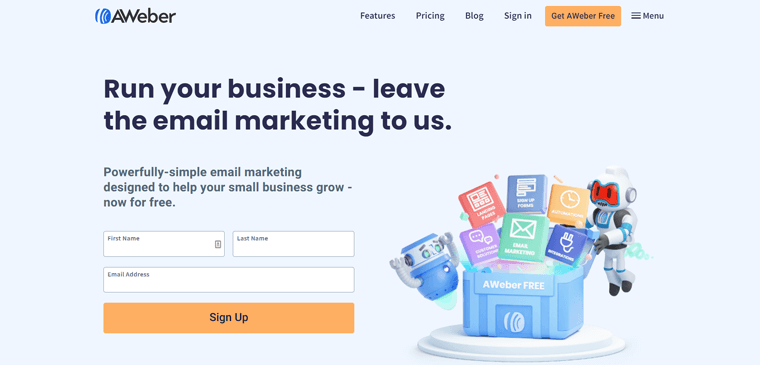
Although old, AWeber is one of the most popular email marketing platforms. It comes with a wide variety of tools and services for small and medium scale businesses to manage their email marketing needs.
AWeber comes with a free plan that allows support for up to 500 subscribers and to go beyond that you need to go for their paid plan. The paid plan starts at around $19/month.
Pros
- Very easy to use
- Connect with WordPress seamlessly
- Ready-to-use email templates
- Email tracking with detailed insights
- Good support
Cons
- Lots of limitations for free plans
- Some templates are old and look dated
- Lacks good segmentation ability
iv) Constant Contact
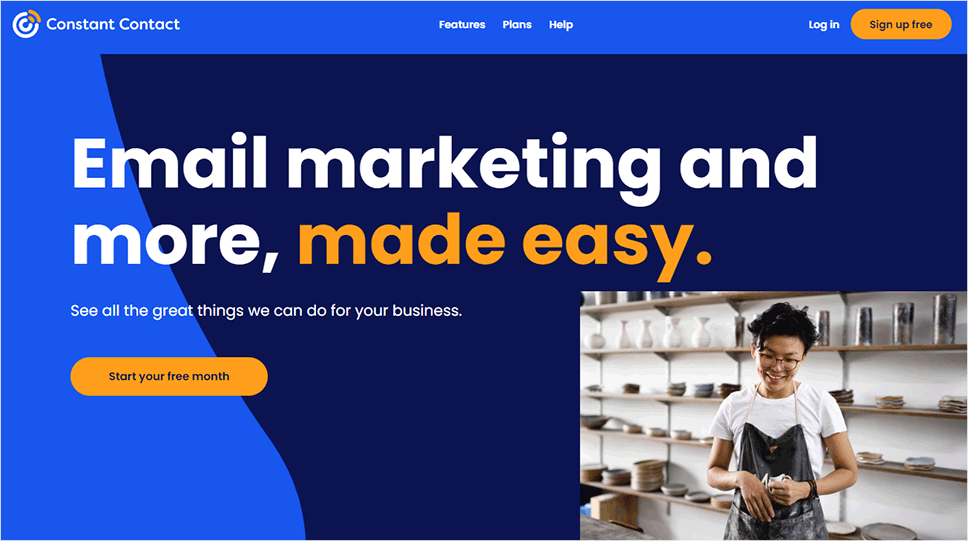
Popular and widely used email marketing platform, Constant Contact, comes with lots of good email templates that are very easy to use and implement. You can also automatically generate customized formats for different emails and promotions based on your preference.
It’s the largest and fastest-growing email marketing platform because of its useful features. You can access features like email automation, donations, polls, along with list segmentation features, Facebook ads integrations, and more. You can also use its easy tracking and reporting functionality to analyze your email marketing process.
It doesn’t have a free plan that you can get, however, you can try it out for 60 days using its free trial. Its price starts at around $20/month.
Pros:
- Easy to use
- Huge selection of templates
- Email automation and list segmentation
- Facebook ads integration
Cons:
- No free plan
Well, these platforms are some of the most popular email marketing platforms out there. From this list, you can choose one that suits best for your email marketing needs.
Step 2: Setting Up Your Email Marketing Account
For the email marketing guide, we’ll use Mailchimp as our marketing platform. That’s because it has a free plan with plenty of features for any small business.
i) Sign Up and Activate Mailchimp Account
First of all, you need to firstly sign up for Mailchimp and make your account. Go to the Mailchimp website and then click the ‘Sign Up Free’ button.
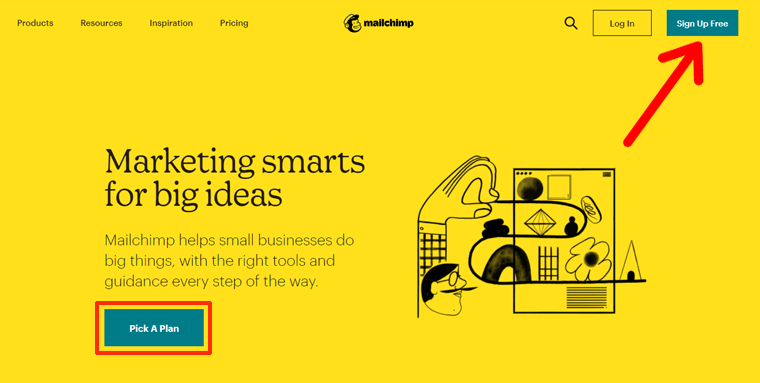
Alternatively, you can click on the ‘Pick A Plan‘ button. Clicking on it will take you to the Mailchimp pricing page. You can review various pricing options and choose one suitable for you.
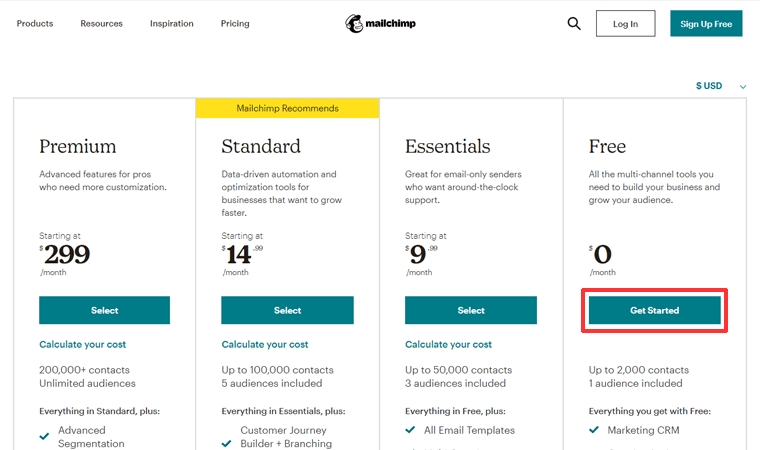
If you’re just starting out, then going with the ‘Free‘ plan may be the best choice.
After you proceed, you’ll see a signup page from where you can create your Mailchimp account. Enter your email address, choose a username, and set a password for your account.
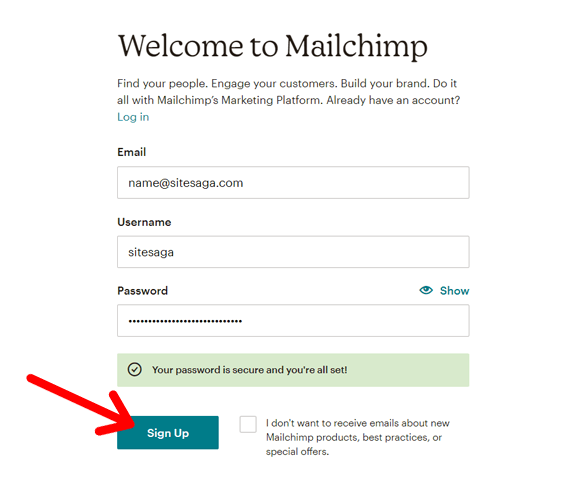
Don’t forget to make a strong password. You can use different password managers like LastPass to generate and store strong passwords. After you enter all the data, you can enter the ‘Sign Up‘ button.
Next, you’ll see success page with a message to check your email.
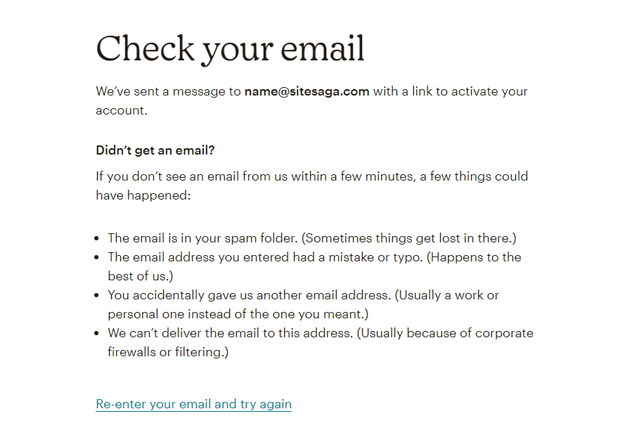
You need to activate the account from the activate link you’ll get via email.
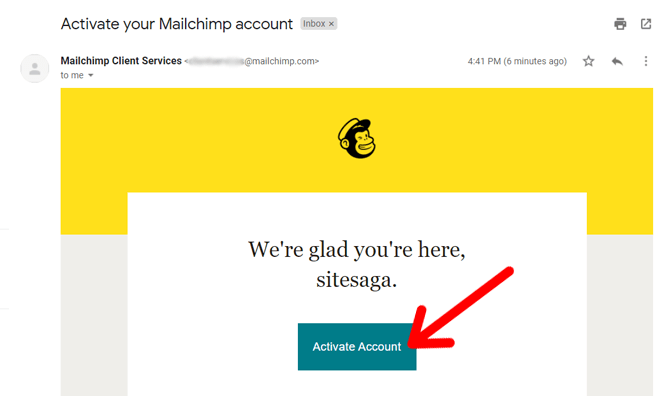
After you activate your account, you can now see the account setup page.
ii) Set Up Your Mailchimp Account
The first step, you should confirm the pricing plan again. You can go for a free plan if you’re just starting out.
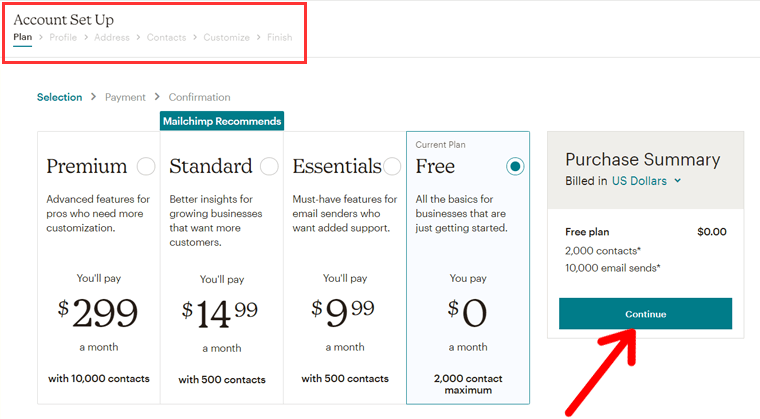
The next step in the account setup process is ‘Profile’. Here, you need to add profile information like your name, business name, website URL, and phone number. Enter the details, and then click on the ‘Continue‘ button.
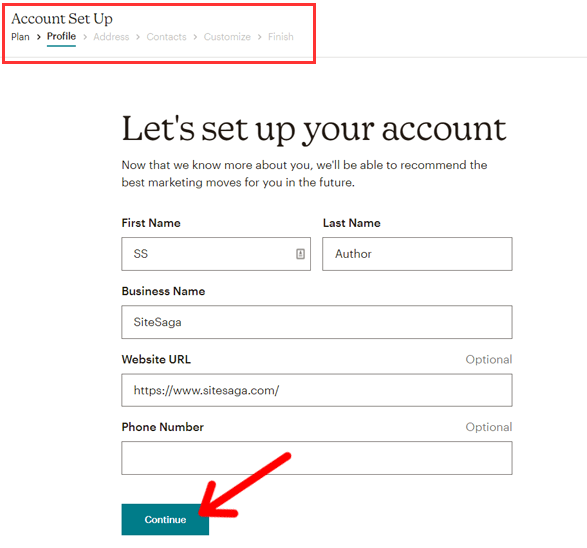
The third step is to fill out our business address.
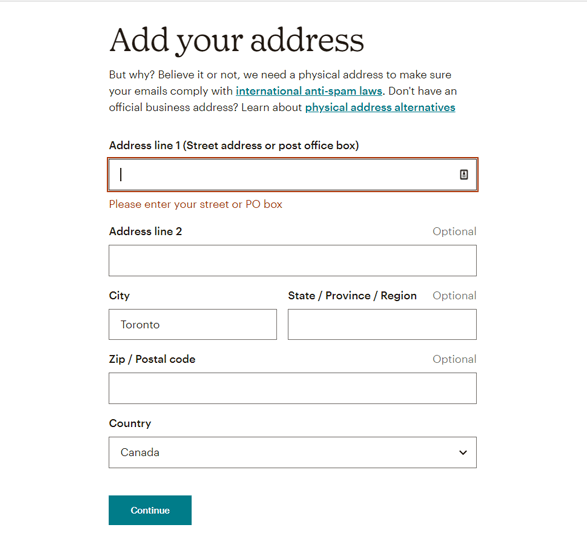
On the fourth step, you should choose whether you have a list of contacts or not. If you have a list of contact you can email, then you can choose ‘Yes‘ and also mention the number of contacts you have. If you’re trying to make your first email list, then select the ‘No‘ option and click the ‘Continue‘ button.
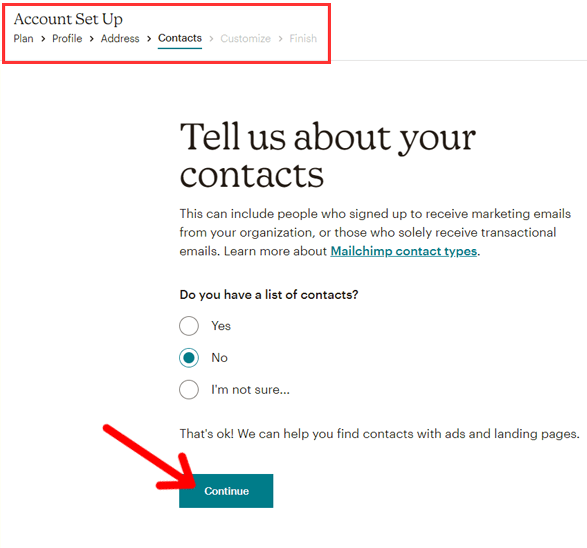
In the fifth step, Mailchimp will ask you what type of services your business offers. Choose the appropriate option here. Based on your answer, it’ll provide your email marketing features. For example, we chose ‘original content’ because our website SiteSaga will offer original blog articles.
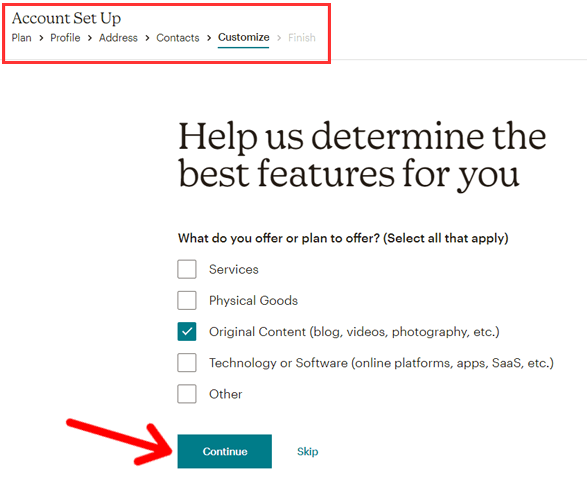
And finally, the ‘Finish’ step where you simply need to choose which emails you want to receive from Mailchimp. Select what updates you want to hear, and then click on the ‘Continue‘ button.
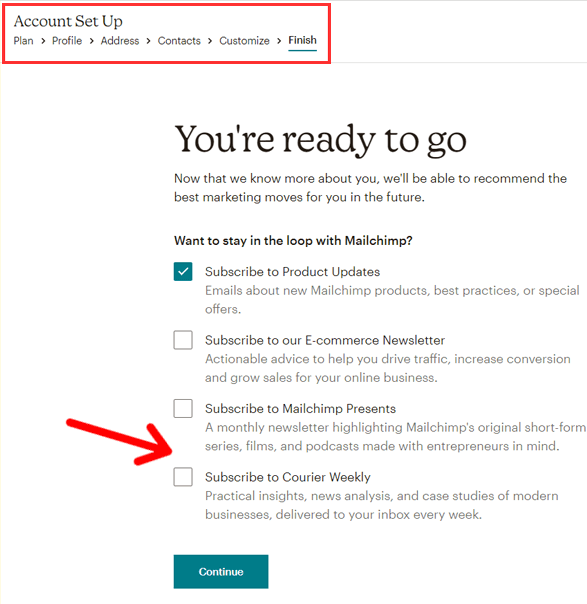
Once done, you’ll land on the Mailchimp dashboard. Boom!
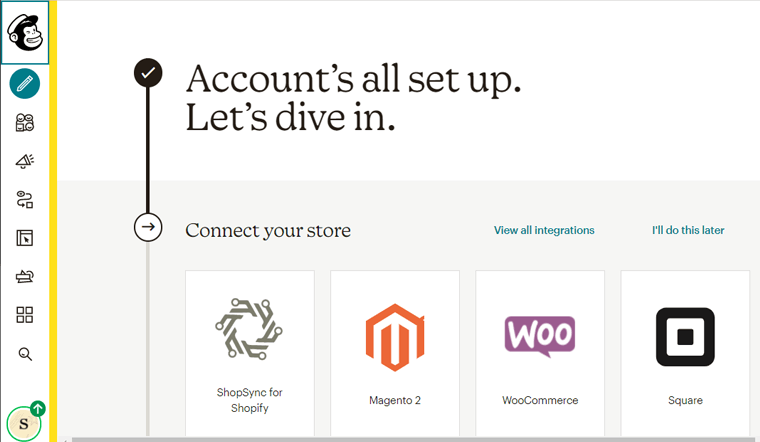
From this dashboard, you can create emails, landing pages, and manage them easily. We’ll explain all of these in the steps below!
Step 3: Connect Your Website with Mailchimp
First things first, you should integrate your website with your email marketing account. We hope you have a website. If you don’t have one yet, then you should create one.
If you’re using WordPress as your website platform, then it’s easy to integrate Mailchimp on your site. Like for every purpose, there’s a plugin!
Here, we’ll use the popular Mailchimp for WordPress plugin to add Mailchimp integration to WordPress.

It’s one of the best and must have WordPress plugins. It helps you not just to connect Mailchimp, but it also lets you create email subscription forms with ease. Now, let’s see how to set up Mailchimp on WordPress using this plugin.
i) Install Mailchimp for WordPress
First of all, login to your WordPress dashboard by entering your site login URL, like this: https://example.com/wp-login.php.
After you’ve signed in, go to ‘Plugins>Add New‘ from your dashboard menu. Then, you’ll see the ‘Add Plugins’ page with various plugin options.
Simply, search for ‘Mailchimp for WordPress’. Once you see the plugin, install the plugin by clicking on the ‘Install Now‘ button.
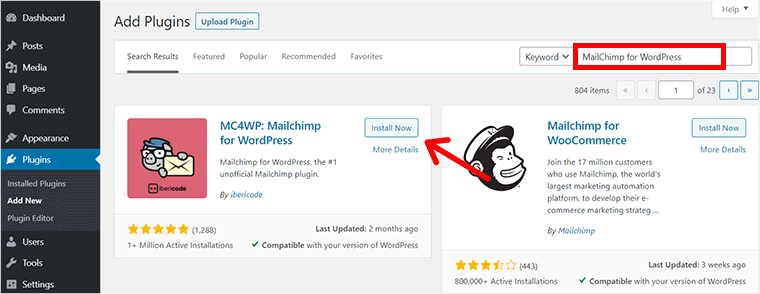
After a few seconds, your plugin will be installed. Next, you should click on the ‘Activate‘ button to activate the plugin.
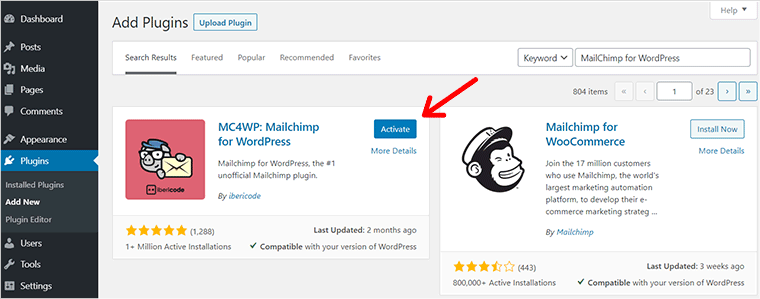
When the plugin is activated, you’ll see a new menu item ‘MC4WP‘ added to your dashboard menu.
ii) Find Your Mailchimp API Key
Clicking on the ‘MC4WP‘ tab will open a new page where you should fill out your Mailchimp account API key. To get your API, you can simply click on the ‘Get your API key here‘ link.
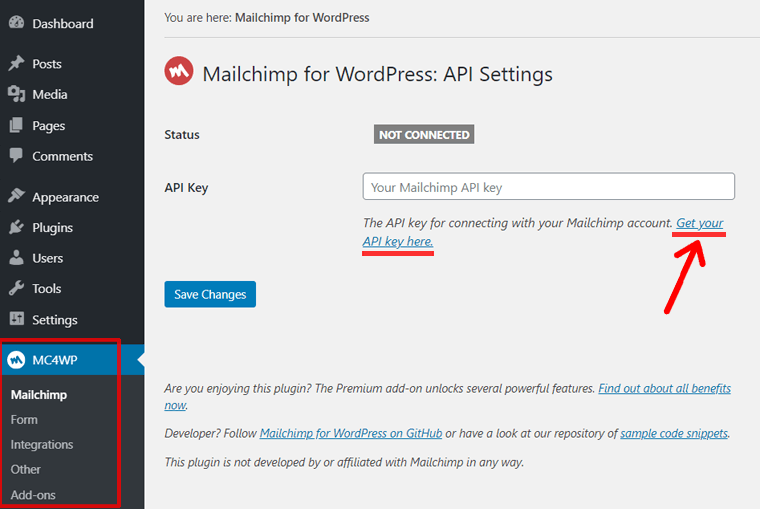
Clicking on that link will redirect you to your Mailchimp account’s API page. Since we just created our Mailchimp account, we don’t have any API key yet. So, we’ll need to create it. Click on the ‘Create a Key‘ button.
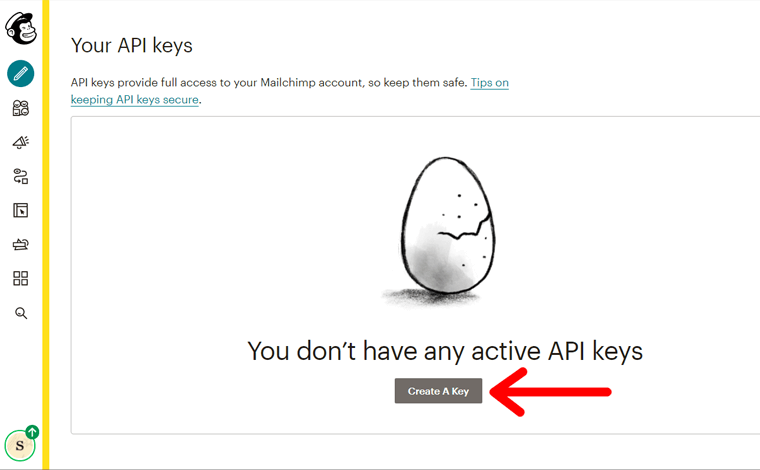
Now, Mailchimp will generate an API key which looks like below.
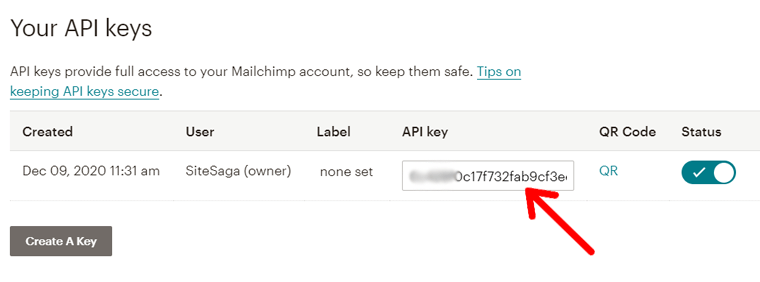
Now, you’ve got the key, simply copy it.
iii) Enter the API Key and Connect
and go back to your WordPress dashboard, ‘MC4WP‘ menu where you left off earlier. Now, paste the API key and click on the ‘Save Changes‘ button.
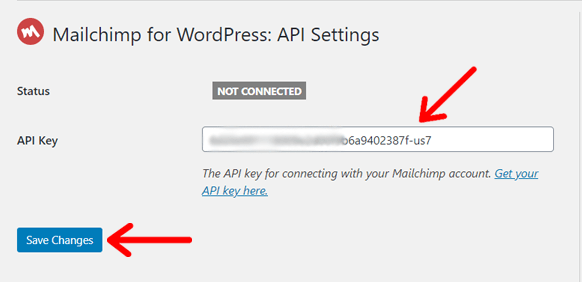
On the next screen, you’ll see the Mailchimp for WordPress status ‘Connected‘.
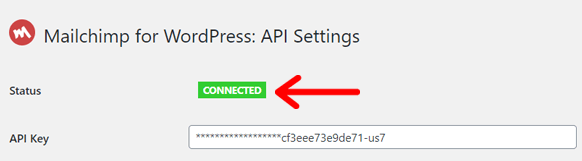
That’s it! Done! Mailchimp integrated with your website. Next up, we’ll discuss how to collect emails.
Step 4: Build Your Email List
You need an email list of good contacts to start the actual email marketing, i.e. sending emails. Hence, the most vital task in the email marketing journey is building your email list.
Talking about email list building, your website is the best platform to gather email addresses from. And the most common way of getting new subscribers is to have your website audience sign up for your email subscription forms on the website.
Here, we’ll talk about some of the most popular ways of building an email list, starting from creating an email sign-up form.
i) Add Subscription Forms to Capture Emails
As stated above, using email subscription forms on websites is the most common strategy for collecting emails. And, some of the common places for adding such signup forms are:
- Footer
- Sidebar
- End of Posts
- Signup Page
- Landing Pages
We’re sure you’ve seen email subscription forms on one of these locations on the websites you’ve visited. You can one on our website too, right above the footer area. You can check it once you finish reading this article and reach the end. 🙂
Here, we’ll show how to add email capture subscription forms on your website. As WordPress is the most popular website platform, here we’re showing how you can do it on WordPress. Let’s begin!
a) Creating a Sign Up Form in WordPress
In step 3 (Step 3: Connect Your Website with Mailchimp) above, we showed how to connect Mailchimp with WordPress. Now, we’ll show you how to add an email sign up form on your site using the same plugin ‘Mailchimp for WordPress’.
Go to your WordPress dashboard and head over to the ‘MC4WP‘ plugin menu and click on the ‘Form‘ option.
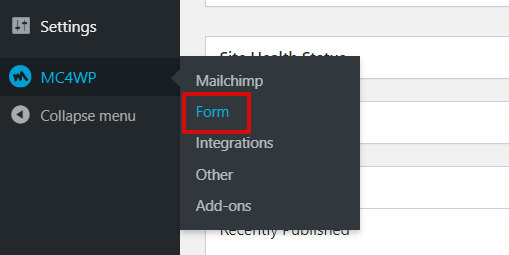
Next, you must name your sign form to start making it. Name it and click on the ‘Add new form‘ button.
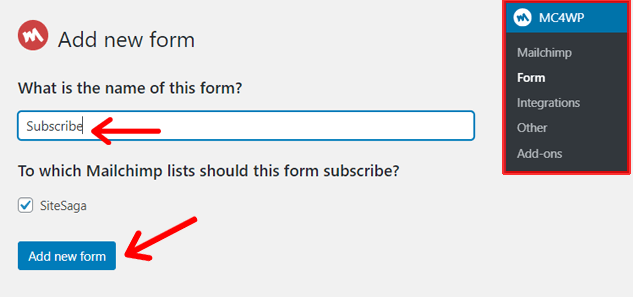
After that, you’ll see the form editor. Actually, you’ll get a simple sign-up form pre-built by the plugin. You can see the form code and form preview on the screenshot below.
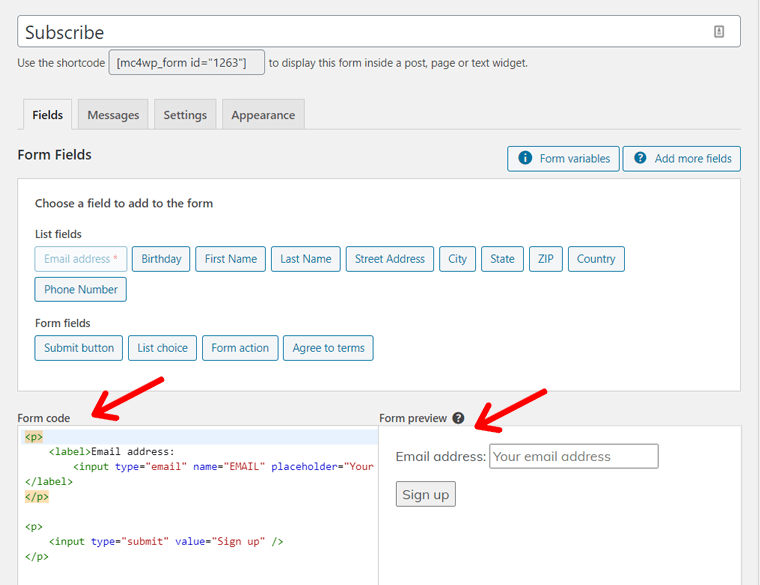
And, there are other fields too that you can add to your form. Here, we’ll show you how to simply add a name field to the form.
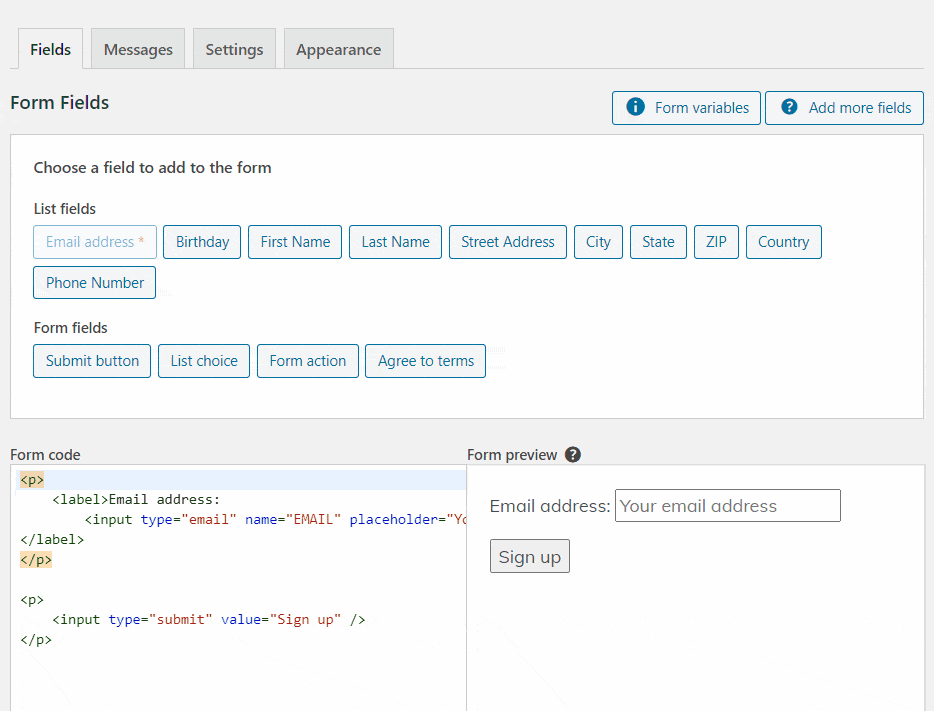
You can add fields also if you want to. Once done, don’t forget to click ‘Save Changes‘ button.
Next, you can configure the form settings. Click on the ‘Messages‘ tab to set up what messages are sent after someone subscribes to your form.
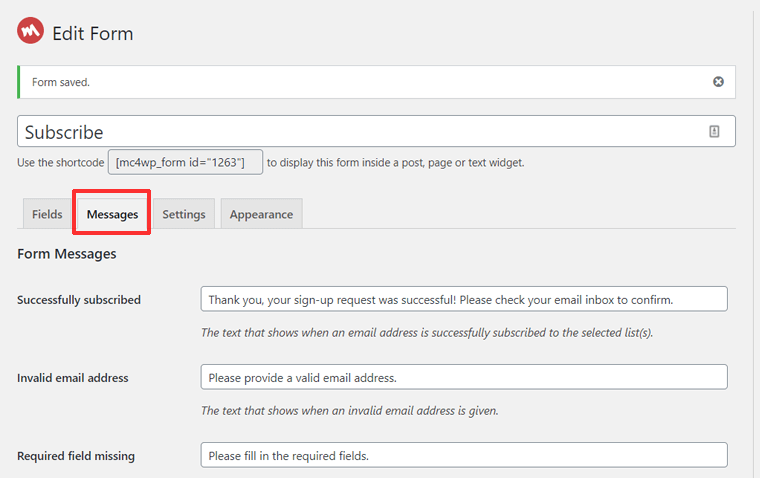
Next, there’s the ‘Settings‘ tab for general settings. And, there’s the ‘Appearance‘ option which lets you choose a style for your subscription form.
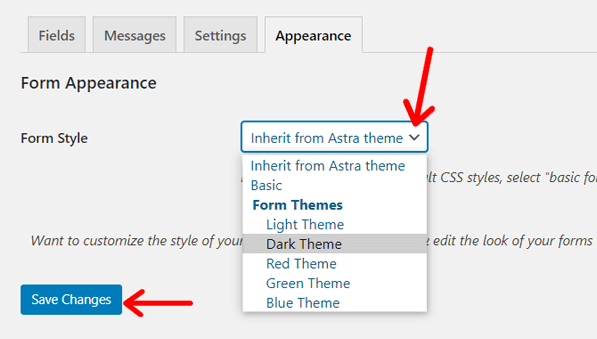
Choose a style and click on the ‘Save Changes‘ button. Now your sign-up form is ready for use.
b) Display Your Sign-Up Form on Your Site’s Front Part
Next, you should add the form to your site’s front parts like sidebar, footer, or pages to be visible to users. Here, we’ll show how to add the form on the WordPress sidebar. Reasons: i) it’s a very popular sign-up form location ii) it’s most WordPress forms define sidebars as widget areas.
Go to ‘Appearance>Widgets‘ from your dashboard menu.
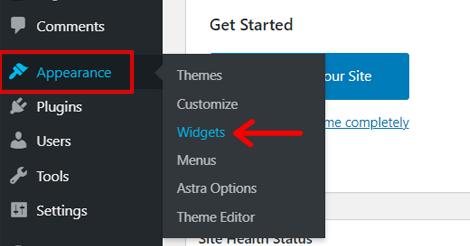
On the next screen, you’ll see available widgets on one side and different widget areas like ‘Sidebars’, ‘Footer One’, ‘Footer Two’, etc. on the other.
Among the available widgets, ‘Mailchimp Sign-Up Form’ is one of the widgets added by the plugin. Now, all you need to do is drag the widget and drop it to the sidebar.
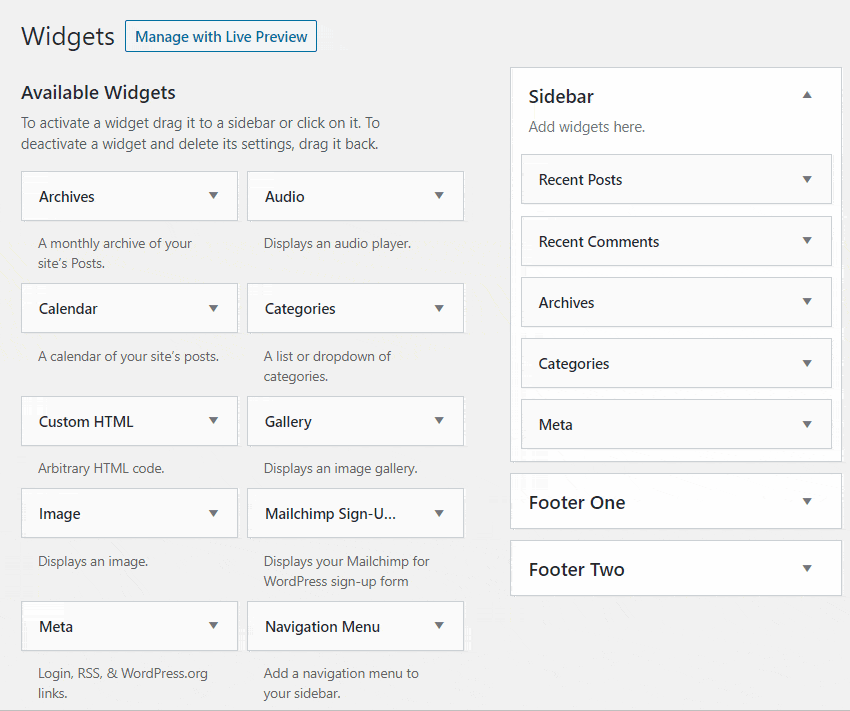
That’s all! Done!
Now, you can to your website’s sidebar area to see how the sign up form looks like. Here’s how it’s like on your demo website.
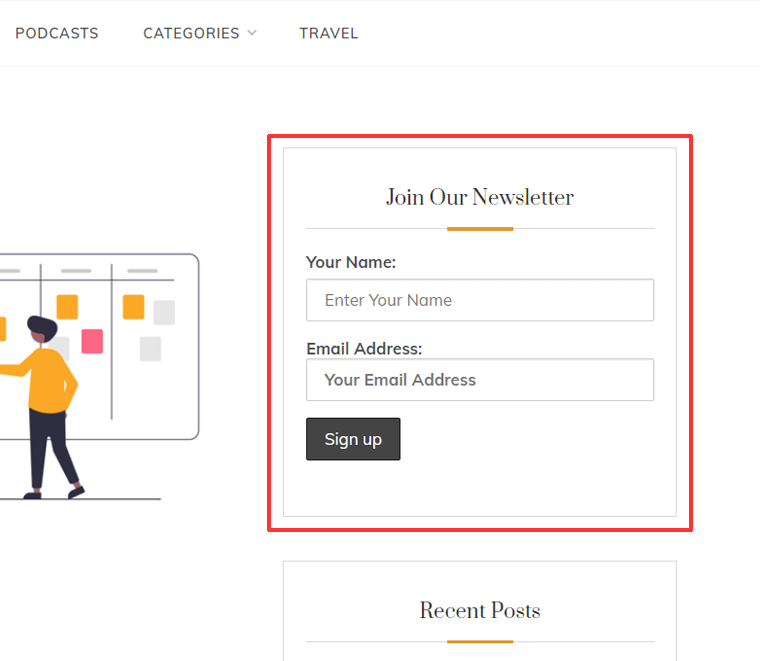
If you wanted to show the sign-up form on the footer, you can drop the widget on the ‘Footer’ box. Anyway, you can try different styles and different locations for your email subscription form.
So, we just published our first email newsletter subscription form. But that won’t be enough if you want to grow your email list fast. Below, we’ll share some tips to optimize your sign-up (opt-in) forms.
c) Optimize Opt-in Forms
Sign-up forms are also called opt-in (also used as ‘optin’) forms because by signing up, users give consent to receive emails from you. Literally, they opt in to be on your email list, as a subscriber.
You need to optimize your opt-in forms to entice users to sign up. For that, you need to properly understand who your users are and what they want. Even more, you need to make it look good and properly include what they are signing up for in the form. Here’re some tips.
- Only include crucial fields like name and email address and avoid unnecessary fields.
- Clearly state what users are signing up for.
- Describe the form and its purpose clearly.
- Add images and graphics and make it look good.
- Use proper colors and fonts. Making it excessively big or small can cause it to look out of place. You also need to use appropriate colors.
With that said, now let’s go ahead and explore some other effective ways to generate more email leads, hence called the smart lead generation tactics.
ii) Use Lead Magnets to Attract More Users
Although different platforms allow you to easily add a subscription form to your site with no hassle, you don’t often get many users using it. That’s most probably because there is no apparent value for the users. If you just add subscription forms to your site with no incentives to users, you might be doing it wrong.
The lead magnet is a way of attracting users and audiences to sign up for your content. It entices them to exchange their email addresses for giveaways, offers, services, or others.
For example, you can check Backlinko’s homepage to see how a lead magnet is used.
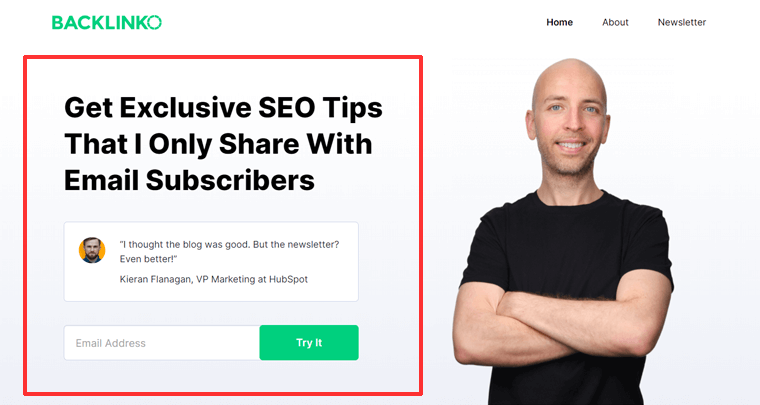
As you can see, Brian (Backlinko’s founder) writes ‘Get Exclusive SEO Tips That I Only Share With Email Subscribers‘. Who doesn’t want exclusive tips from an expert like him? We’re sure most people would enter their email address and opt in.
In a nutshell, users don’t easily give away their information like email addresses if they don’t get any value from the exchange. So, to get them to subscribe using your forms, you need to attract them using lead magnets.
How to Properly Use Lead Magnets?
There are tons of things you can use as a lead magnet and incentives like:
- Exclusive content
- Free trails.
- Exclusive seminars and webinars.
- Special offers.
- Coupons and discounts.
- Exclusive services and more.
Lead magnets attract users and entice them to subscribe to your site because of different incentives. This helps you gather up a large number of subscribers and build up an email list very fast.
But be careful about a few things before using lead magnets on your site.
- Are you ready to offer some valuable resources to your users? Do you have it?
- These lead magnets should allow users to instantly see the result with no hassle. This allows you to maintain a trustworthy relation. If it’s very hard to use and access, then users will lose both interest and trust.
- It’s also important that the lead magnets you’re offering are relevant to your business or website. Having offers, events that are not related to the niche of your site won’t actually cover the right audiences.
iii) Create Pop-Ups
When browsing through various websites on the web, you might have come across popups. Most of them are email popups.
Email popups are a very common way of collecting email addresses and increasing subscribers from your site. When scrolling through a site, these are triggered by certain actions or after some time on screen. When they appear, the content behind them is often blocked or hidden which emphasizes the popups.
For example, here’s how a popup looks like. It’s a popup example built using Bloom, lead generation WordPress plugin.
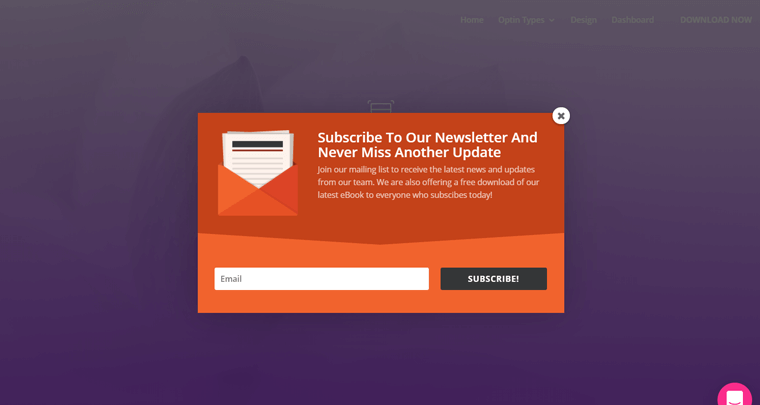
These pop-ups ask users to fill up the form in exchange for either access to exclusive content, offers, or others. They also include lead magnets to entice people to subscribe and exchange email addresses.
However, some users find popups annoying sometimes. So, you must carefully display them on your site.
Thankfully, there are plenty of lead generation tools and plugins out there on the market that let you smartly create popups and option forms. We’ll briefly describe them below.
iv) Use Lead Generation Tools & Plugins
Lead generation tools help to build various opt-in forms, popups, etc., and smartly display them on your site to generate more leads. Here, we’ll share some of the best lead generation tools.
a) Bloom
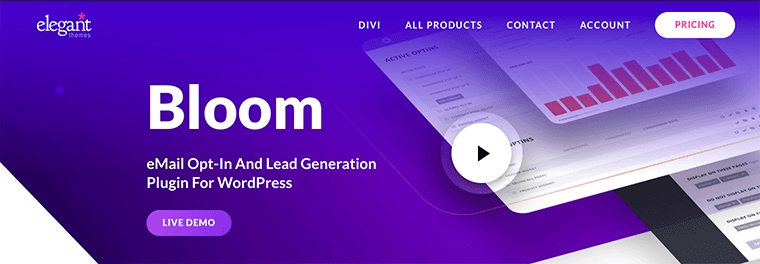
Bloom is a popular email opt-in and lead generation plugin for WordPress. It’s created by the popular WordPress company Elegant Themes.
It allows you to create beautiful opt-in forms and place them in 6 different ways on your site, like as a popup, fly-in, inside content, widget area, etc. To display the opt-in forms, you can set triggers like timed delay, after purchase, after inactivity, etc.
b) OptinMonster
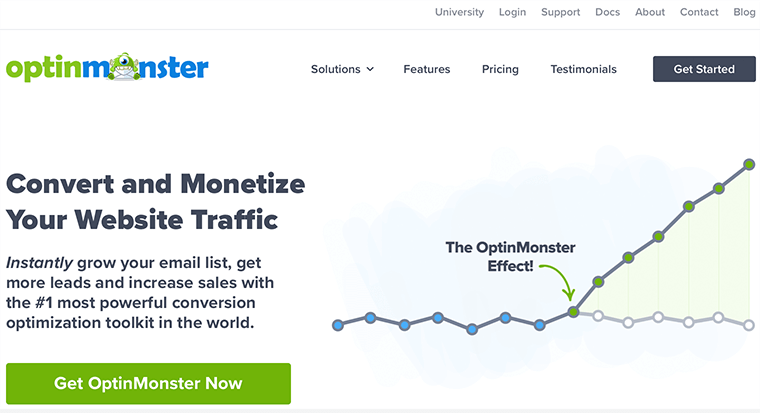
OptinMonster is yet another popular lead generation software. Unlike Bloom, it’s a SaaS (software as a service) solution that can be integrated into WordPress or any other platform using its integration plugin.
It also provides tons of conversion optimization features to grow your email list and increase sales. You can create highly effective lead capture forms.
It has exclusive features like ‘exit-intent technology’ that enables you to show an opt-in form right when a user is going to click the ‘exit’ button. Plus, it has page-level targeting, geo-targeting, etc. features that are really effective to grab more audience.
c) Thrive Leads
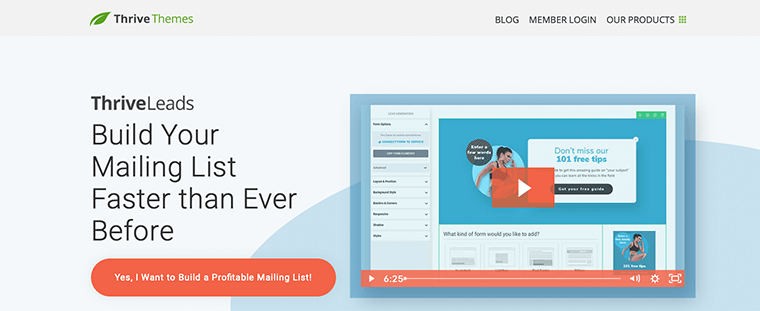
Thrive Leads is another very power email list building plugin for WordPress. It comes with a simple drag and drop form builder with which you can build every type of opt-in form easily.
And, it lets you target very specifically to your audience, so the conversion rate will be higher. Plus, you can do A/B testing and compare different types of opt-in forms and choose the best option.
Which Lead Generation Tool You Should Choose?
In conclusion, all these 3 tools are amazing. You can choose one as per your needs and resources.
Bloom comes as part of Elegant Themes membership which costs $89/year. The advantage of buying Bloom is that you also get their popular products Divi, Extra, Monarch, etc. in the package.
OptinMonster costs $9/mo. for one website. And Thrive Leads costs $67 for one site license, that offers full updates and support for 1 year.
If you want to see more alternatives, then check our ultimate list of best WordPress lead generation plugins and tools.
Step 5: Create an Effective Email Marketing Campaign
After you are done with creating your email list, you can now move onto start sending emails and creating an effective email marketing campaign. We’ll help you walk through the process of creating the campaign. Let’s start step by step.
For example, we’ll be making a ‘welcome email campaign‘ to welcome our new subscribers.
First of all, log into your Mailchimp dashboard from the ‘Log In‘ button.
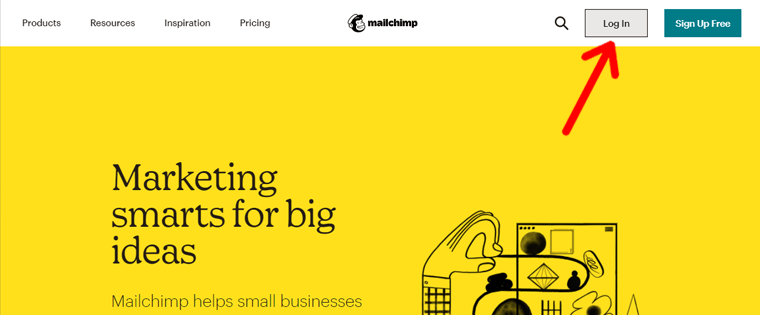
After you’re logged in, you’ll get the Mailchimp dashboard. From there, you can create email campaigns, manage contacts, add integrations, and more.
i) Start Creating Email Campaign
To create a campaign, simply click on the ‘Create‘ button on the Mailchimp menu on the left. Or the ‘Create a Campaign‘ button on middle.
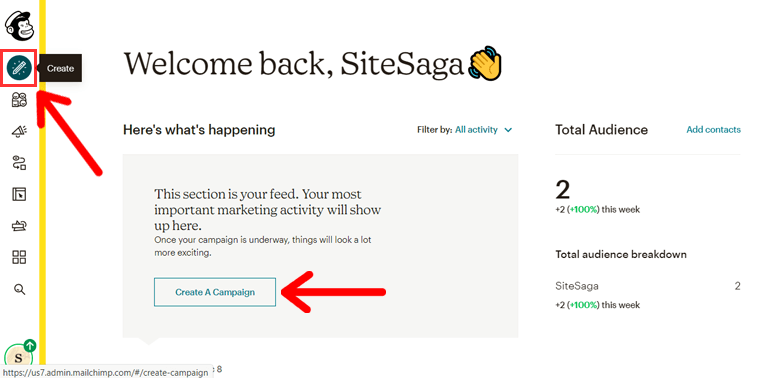
Next, you’ll see a pop-up with a list of different types of campaigns. Choose the ‘Email’ option.
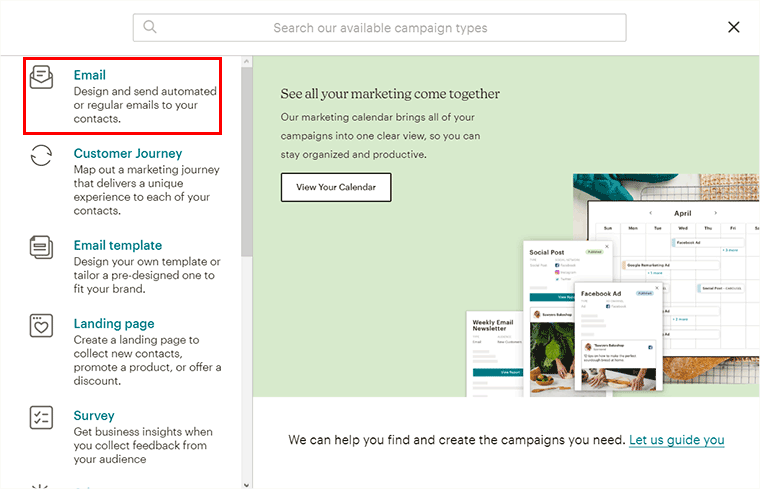
On the next screen, you should choose what type of campaign you want to create, i.e. Regular, Automated, or Plain-text.
Since we’re going for an automatic welcome email to be sent to users when they sign up for the newsletter the first time. So, we’ll choose ‘Automated‘. Next, there are various options to choose from. We’ll pick the ‘Welcome new subscribers‘ option.
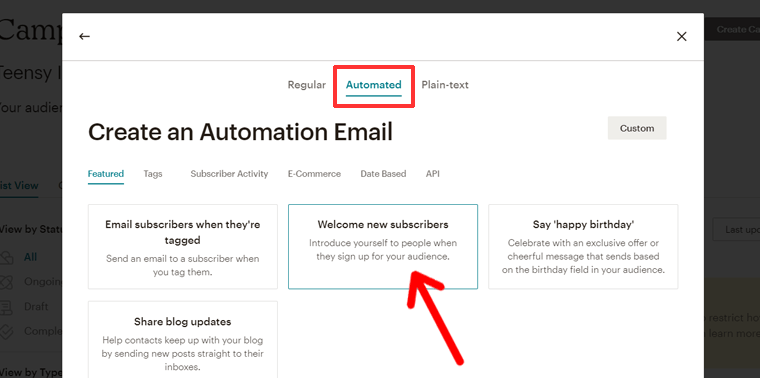
Next, you should name your email campaign and begin designing your email campaign. Review the name, change if you like, and then click on the ‘Begin‘ button.
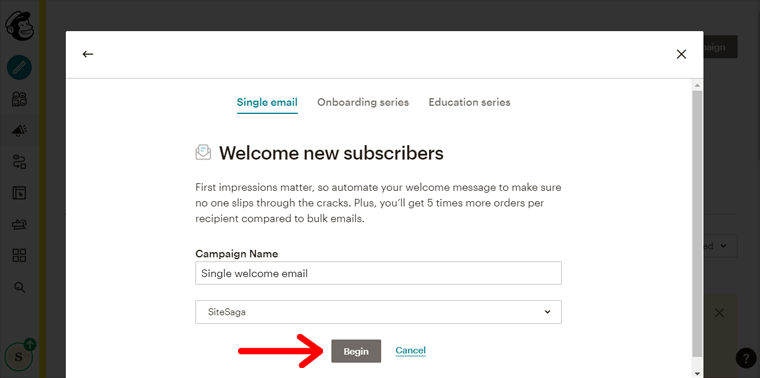
After that, you’ll finally see the email campaign draft. You can see different options pre-selected.
- ‘Sends To’: The audience you want to send the email to.
- ‘From’: Set your email address by which you want to send the email.
- ‘Subject’: Add the subject of your email.
- ‘Content’: Write and design your actual email.
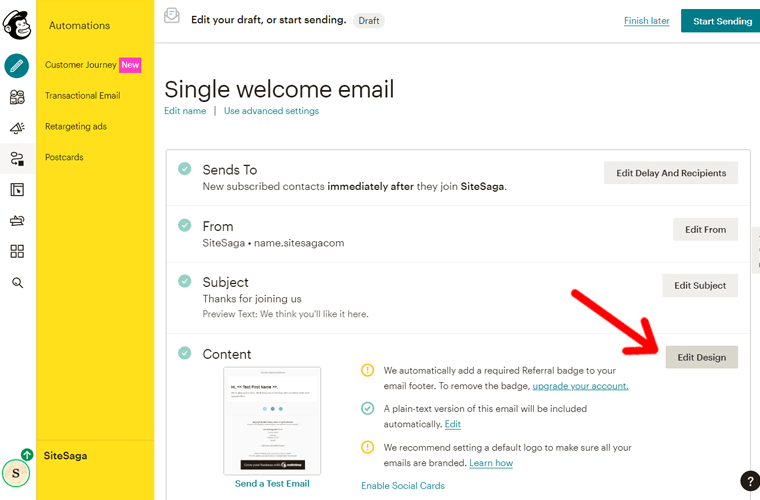
Review all those options. If all the options selected are good, then you can click on the ‘Edit Design‘ button to customize your email content.
ii) Designing your newsletter email
After clicking on Edit Design, you’ll find the Mailchimp email campaign editor. It’s where you can fully customize your email and make it attractive.
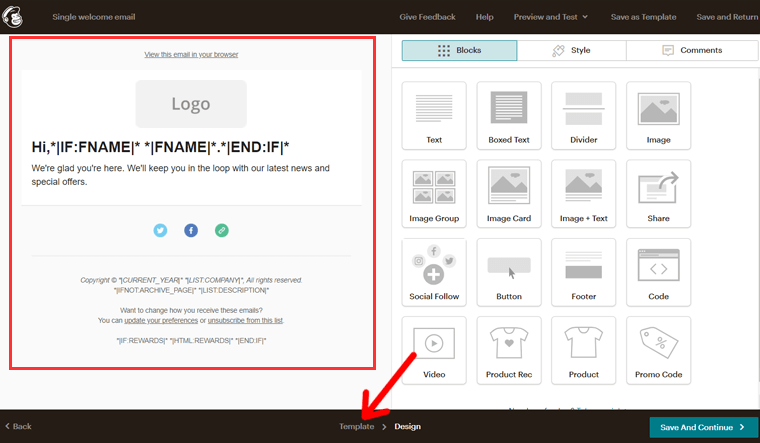
The template above is the default template for a single welcome email. On the left side of the screen, you can see how the email will look like, and on the right are the blocks you can add, styling options, etc. If you want to change this overall design, then you can change its template by clicking on the ‘Template‘ link at the button.
Next, you can choose a template. Check out various layout options, themes, and choose one.
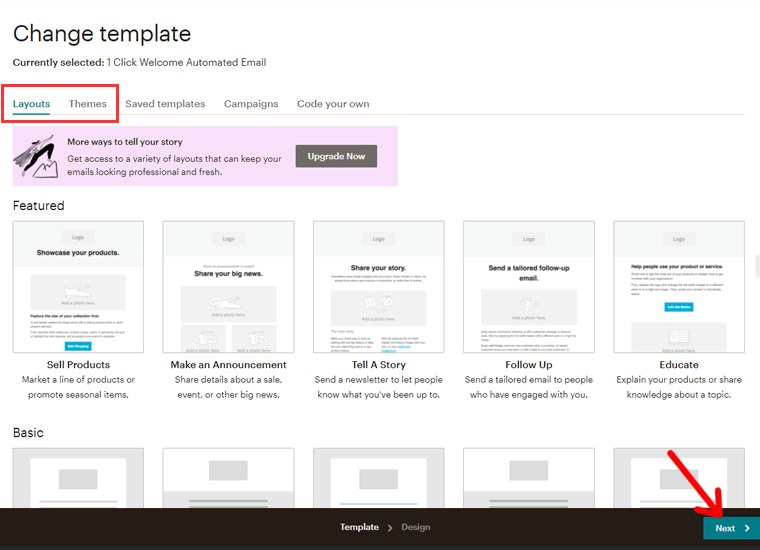
After you made you choice, click on the ‘Next‘ button. Then, you’ll be back to the email campaign editor screen.
Now, you can add your website’s logo, edit content, etc. simply by clicking on the elements you want to edit. For example, we edited the logo section.
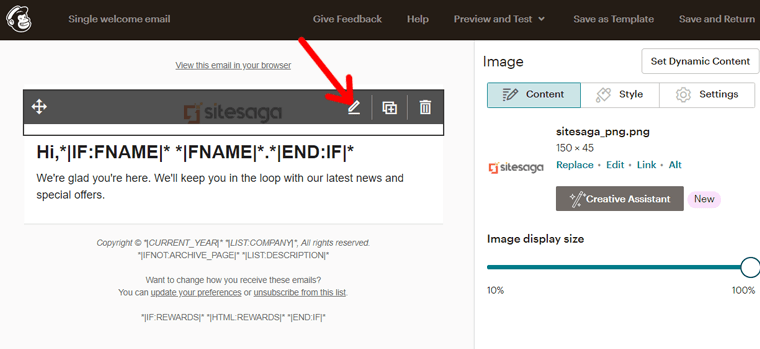
Similarly, edit all the section of your email content. Once you’re happy with your email content, you can preview it to see how it looks.
iii) Preview and Publish Your Email Campaign
Go to the top and click on the ‘Preview and Test’ drop-down menu and choose ‘Enter preview mode‘.
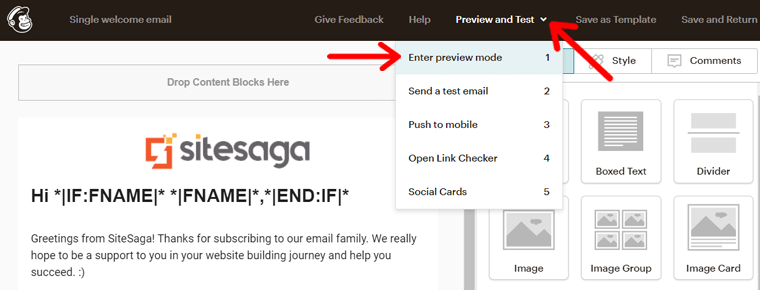
You can also send a test email from the second option under the same drop-down menu. If you like your email campaign, then click on the ‘Save and Continue‘ button at the bottom of the page.
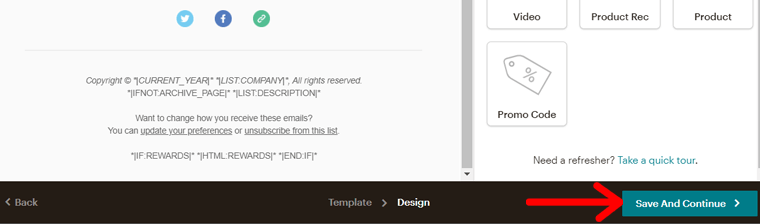
On the next screen, you can review all your email settings one more time. And click on the ‘Start Sending‘ button to activate your email campaign.
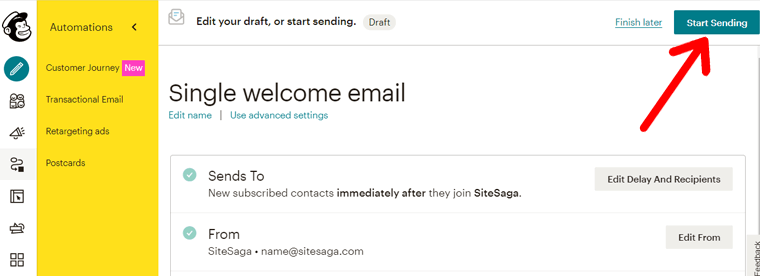
It’s done! On the next screen, you’ll see this ‘Rock On! You’ve started an automation.’ message.
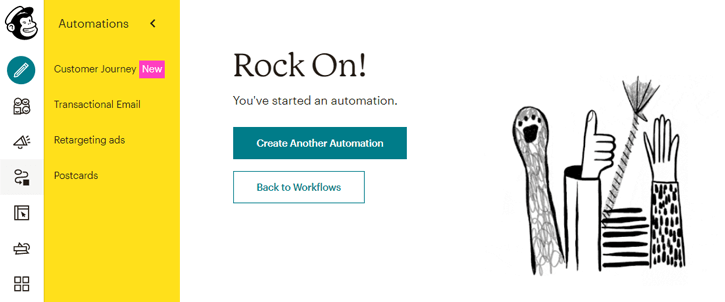
Now, every time a user opts in for your email subscription form on your website, Mailchimp will automatically send them this email.
You can try it on your own using another email address. We tried, it works!
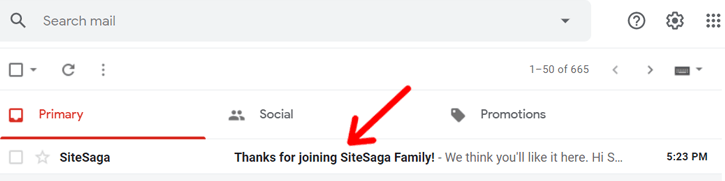
If you want to see it for your self, try our email subscription form now! That’s it! You can try other types of email campaigns also quite easily.
Step 6: Track Your Email Marketing Analytics
You must keep track of how your email marketing campaign is going on and the conversion it brings to your business. Tracking and analyzing the result is an essential part of running email marketing campaign itself.
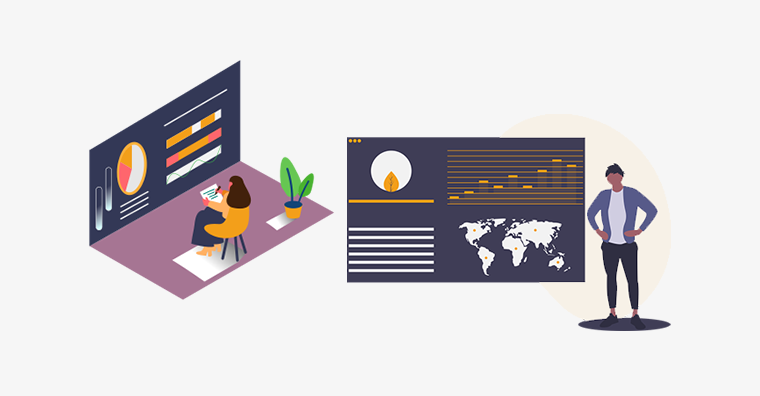
Frequently monitoring and analyzing helps you to patch up your weaknesses and work on making the best of your marketing campaign.
i) 5 Important Types of Email Marketing Stats
Here, we’ll briefly explain some of the important types of stats and metrics offered by email marketing providers.
- Open Rate: The rate of subscribers opening your emails is called an open rate. It allows you to see how many subscribers read your emails or at least open them. Good open rate is the first sign your email campaigns are good but not the definitive way. Check other metrics too.
- Click-through rate (CTR): The rate of clicks on the links or buttons that are embedded in the email you sent out. It’s useful to understand your audience’s engagement with your email campaigns.
- Bounce Rate: The rate of emails that weren’t delivered because of wrong emails, outdated domain, blocked emails, or various more reasons. When it happens, you get a notification of email bounce. You can remove such contacts to keep your email list clean.
- Marked as Spam Rate: The number of times your emails were marked as spam by your subscribers. They may unsubscribe when they find your emails irrelevant, annoying, or without permission. If this rate is very high, then you have to improve your campaign.
- Subscribe & Unsubscribe Rate: Subscribe rate is the percentage of new subscribers for your email list. Unsubscribe rate is percentage of previous subscribers that have unsubscribed from your email list after the recent email. You need the subscribe rate higher and unsubscribe rate lower for successful email marketing strategy.
ii) How to View Email Marketing Metrics on Mailchimp?
Luckily, most of the popular email marketing services like Mailchimp have basic analytics features. Here, we’ll show you how to check your email campaign stats on Mailchimp platform.
First of all, you want to see the total number of subscribers on your list and who they are. Simply click on the ‘Audience‘ icon on your Mailchimp menu and ‘All Contacts‘ option.
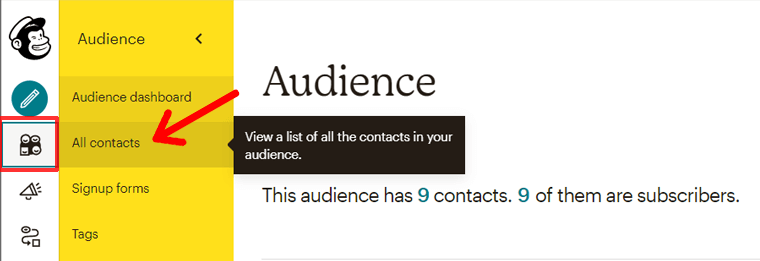
Next, to check the performance of your email campaign, you must go to your campaigns page. Click on the ‘Campaigns‘ icon from your Mailchimp menu on the left. There, you can see the list of your email campaigns and also open rates and clicks.
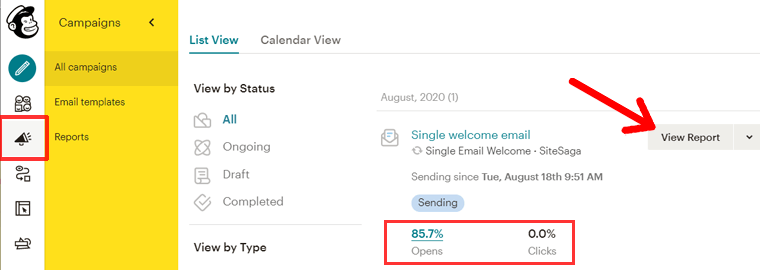
To find out more, you just have to click on the ‘View Report’ button. On the next screen, you’ll see all the metrics you’re looking for.
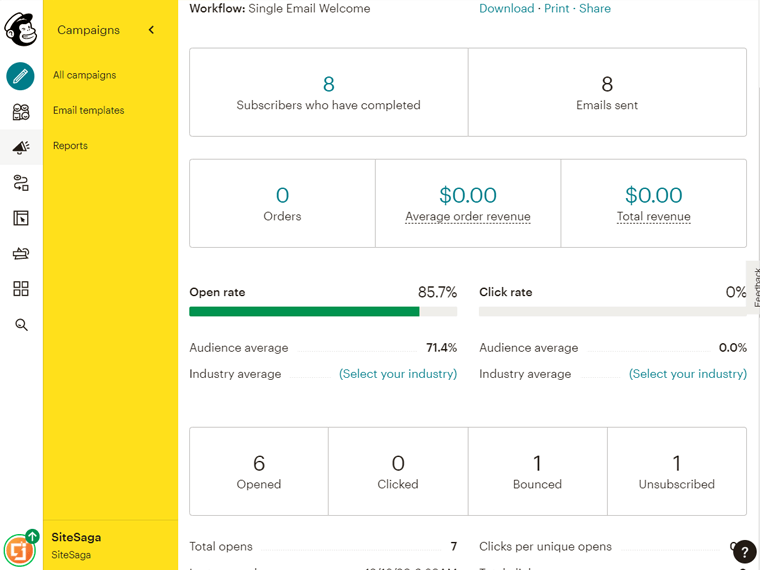
As shown on the screenshot, you can see total emails sent, email open rate, number of clicks, unsubscribed and bounced emails, etc. Make sure you view and analyze your email marketing reports and keep improving.
D. Tips for Successful Email Marketing
Now you can build your email list, create an effective email marketing campaign, and even track your progress. However, that is not everything for successful email marketing.
We’ve brought some tips that you can implement to further improve the effectiveness of your email marketing strategy and grow your business easily. Even if you are doing good with your campaign, knowing these tips can help to further enhance your campaigns and make them more effective.
Let’s talk about some of the tips you can follow to help your email marketing journey.
- Writing a Good Email: Sending an email that engages the readers, entices them to buy your product and service, or visit your content is what you need to aim for. You need to make your emails interesting by using appropriate quality and quantity of text and images.
- Add Interesting Subjects: Adding a subject that can easily capture the attention of readers and also clears the content of the email is very important. It makes the email clear and elegant and entices the readers.
- Implement Call to Action: Using call to action texts or buttons is important. Properly using call to action elements can lead users take some action you want like visiting your site, buying your products, etc.
- Manage Your List: It’s important to categorize and segment your email list according to the users’ requirements, interests, and past activities. This will help you send out more personalized emails and make you stand out from other promotional emails.
- Test the Mail: You need to test out your emails before you send them out. This way, you’ll be able to see what you are sending out and correct any mistakes in this process.
Wrapping Up Email Marketing Guide!
We hope this article helped you understand what is email marketing, how to create an email marketing campaign and keep track of the results. We assume you learned how you can build your email list using various forms on your site.
If yes, then you can now start your email marketing campaign today. If you don’t have any subscribers yet, then you can add email subscription forms on your site and start collecting emails. For creating your email list and starting an email marketing journey, you can use a free email marketing service like Mailchimp.
We highly recommend you bookmark this article and come back to it if you are stuck in any step in the process. You can also leave your question in the comment section below. We wish you all the best in your email marketing journey.
Also, check out our articles on how to build a website from scratch and 31 legit ways to make money online.
And don’t forget to follow us on Facebook and Twitter for fresh updates from your blog.