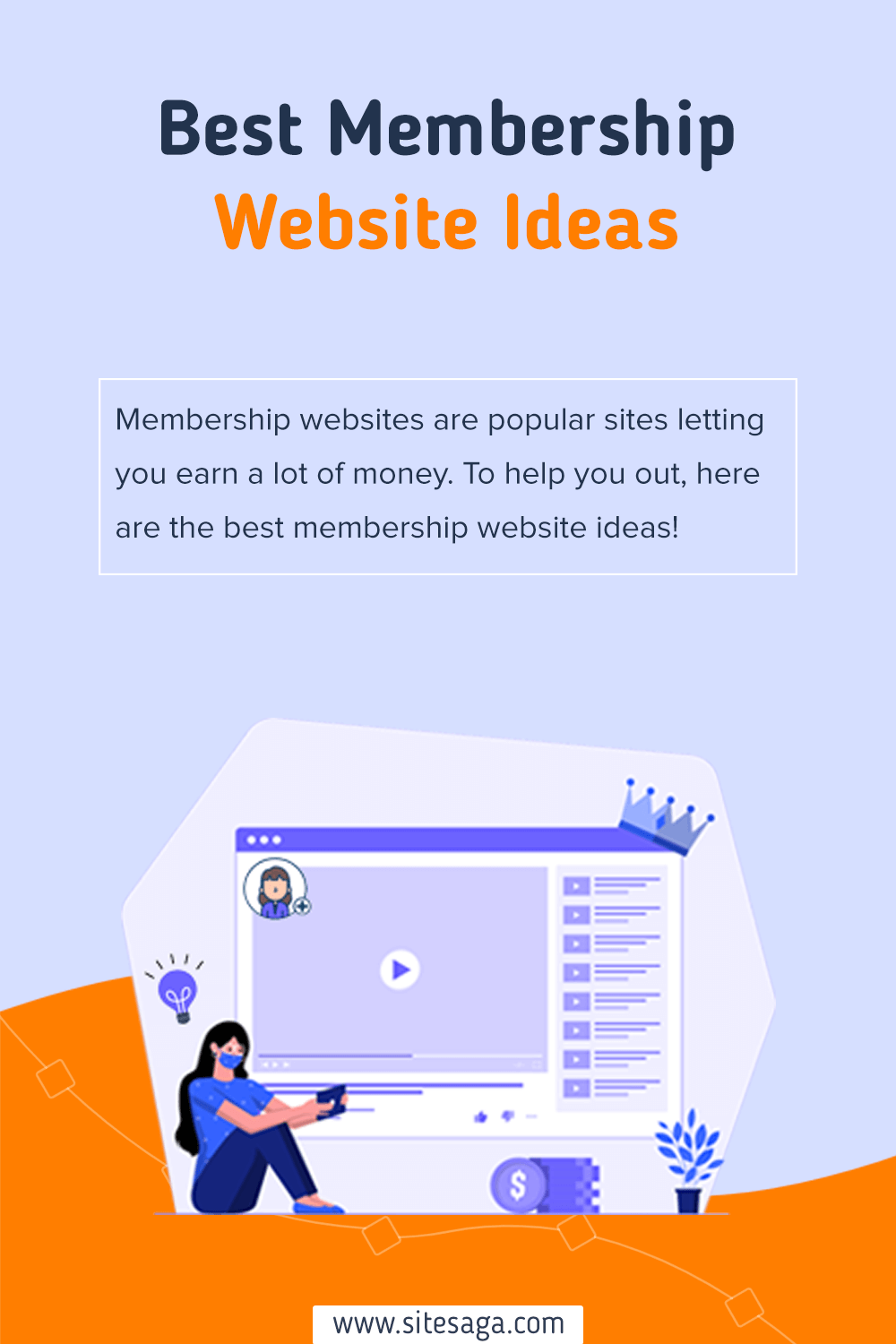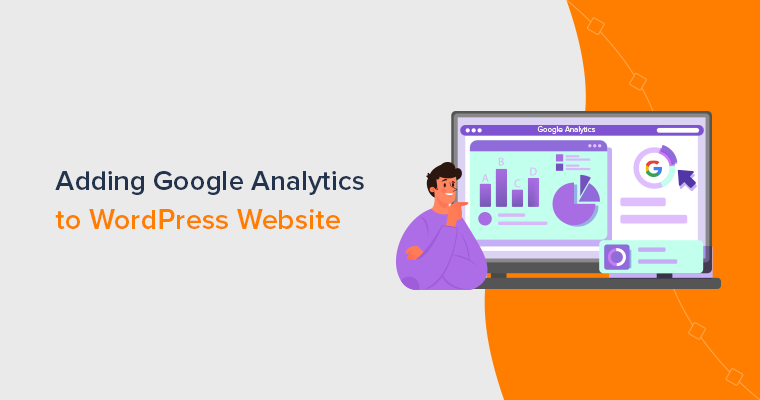Are you in search of the best membership website ideas? Do you want to make money from your membership website? If yes, then stay right here.
A membership website is the most engaging way to receive recurring revenue. Whether you make an online class or an online community, membership sites give value to you and your members.
But you may be wondering how you can get started to build a membership website. If you want to make a successful membership site, then it’s best to see what others have done.
In this article, we provide you with the best membership website ideas to make money. Each type of membership site includes some great examples to get inspiration on making one.
Further, we give you the steps to create a membership site and help you promote it. So, let’s start!
What is a Membership Website? Why Should You Have a Membership Site?
A membership website is a popular kind of site with exclusive content accessible to its members. In simpler terms, all the site visitors can’t view the content on a membership site. It means it’s only visible to those who are registered to the site to gain access to it.
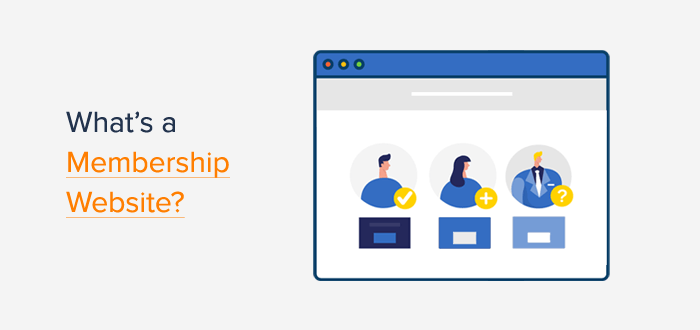
Moreover, you may find various membership levels on such websites. And these levels determine the type of content a visitor can access from the site.
The cost of premium content on such sites can be a one-time payment for lifetime use. Or it can be a recurring subscription fee charged on a monthly or yearly basis.
Furthermore, most popular membership sites also offer a free trial for a certain period. They may have some content accessible to anybody who signs up, while others are for paying members.
Mostly, membership sites are owned by businesses, universities, companies, etc. That’s to give online courses, training, and coaching to its members.
Udemy is the best example of an online learning platform that offers courses to its students. But to get access to those courses, you need to sign up and become a member for free or after payment.
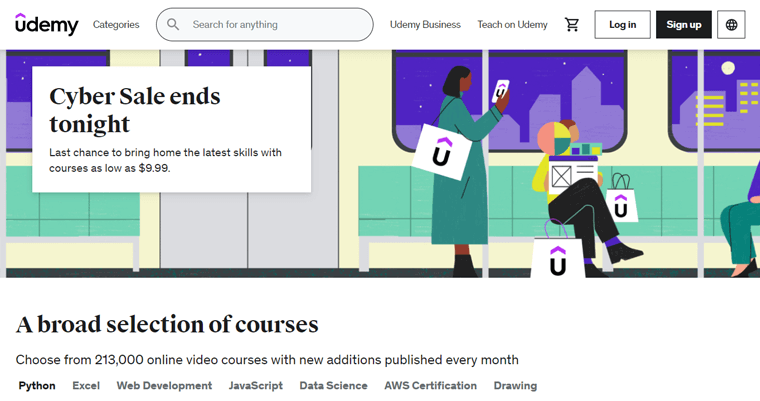
That’s not it! Nowadays, there are membership sites specializing in other industries. And we’ll come to know about the different types of membership website ideas later.
But for now, let’s know why you should have a membership site.
Why Should You Have a Membership Website?
The popularity of membership sites is growing rapidly. It offers various ways for members and site owners to benefit in their own way. So, let’s see how.
1. Recurring Revenue
Once you make a membership site and add exclusive content, visitors will want to be its member. The more members subscribe to your content, the higher you’ll earn profit.
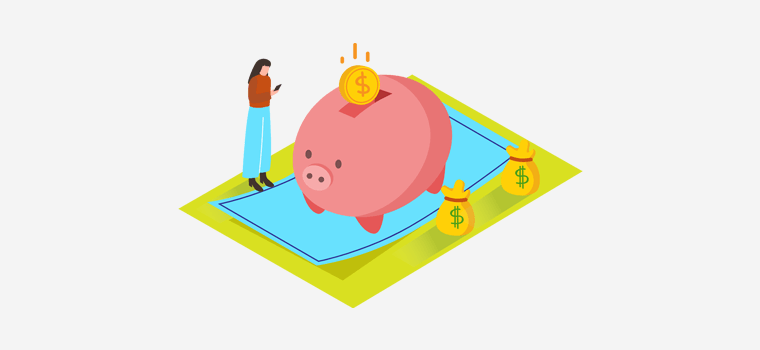
The best feature of membership websites is the recurring revenue. It means you can charge users monthly or annually for your service.
Even if you don’t get more new visitors, your business will be up and running. Since you’ll never be short on cash from the recurring revenue. However, you need to try your best to not lose users.
2. Grow Members and Build Relationships
Moreover, your relationship with your members will also become strong. This network can grow huge and let you organize events and provide discussion forums.
One way to grow your members is by building an email list. This helps a lot to reach out to users.
As a result, your members most likely recommend your products and services. Further, they’ll suggest profitable content for your website.
In this way, membership sites add more value for your consumers. They’ll gain expertise from your content and educational materials. Also, you’ll get your paycheck with recurring revenue.
What Can You Include in Your Membership Website?
Now, let’s see what features your membership site can have. This also gives ideas while building a membership website.
- Exclusive and Free Content: Your membership site should have free content for all users. While for building interest, you can provide exclusive content for different members.
- Discussion Forums: You can add free or premium discussion forums to your website. This makes you and your expert members give valuable advice and feedback to your users.
- Webinars: For more interaction, webinars are the next thing you can add to your website. It lets you deliver premium content, like live discussions with multiple clients.
- Chat: An easy way to communicate with your members is by adding a chat or call function. This feature is crucial to provide expert support to your learners or valuable users.
- Gamification: Suppose you want to offer educational content on your membership site. Then, gamification can be a great function for engaging learners in making progress.
- Quizzes and Q&A: Another interactive function to add is quizzes and other sorts of Q&As, like surveys and polls. This is useful for interacting with your members quickly.
- Social Sharing: Lastly, you can let your members share free content on various social platforms. Or they can also share their progress and interests with others online.
With that, let’s move forward and look at the best membership website ideas.
25+ Best Membership Website Ideas to Make Money (Explained with Examples)
Here, we came up with 25+ different membership website ideas for you. And for your ease, we’ve categorized them into different types of membership sites.
So, go through them and select the ones that you think will be beneficial to make money with. Now, here we go!
1. Online Course and Training Membership Website Ideas
Online course or training websites are a popular kind of membership site. They focus on providing education or training to their learners or members online. That can be on one or more topics.
Such sites are run by formal academic institutions, training institutes, companies, or individuals. And are beneficial for students, employees, or just anyone since they are easily accessible.
To build an online course site, you can use the WordPress platform. It offers many LMS (Learning Management System) plugins to make one quickly. Else use a powerful WordPress membership plugin having the overall membership functionality and built-in LMS features.
If you have expertise in a topic, then give courses to those who are interested in learning them. And it can be of various kinds. We prepared a list of ideas for you to build such a membership site.
Idea 1: Life Skills Training
People with small families may not have anyone to show them basic things. So, they tend to search for a solution online to learn those basic life skills. As a result, providing knowledgeable life skills and hacks can become a great online business.
Hence, it’s a great yet simple idea for your new membership website. Just compile lots of life skills and offer them on your membership site in the form of training. Moreover, you can cover a specific niche or everything you know.
Now, let’s take some examples.
- OliveKnits: This site offers resources and skills for sweater knitting. You can register for a membership and then get the training. Also, you can buy some featured products.
- Mark Manson: On this site, you can find life advice from books, articles, and newsletters. Moreover, it delivers courses on building a better life, having a healthy relationship, etc.
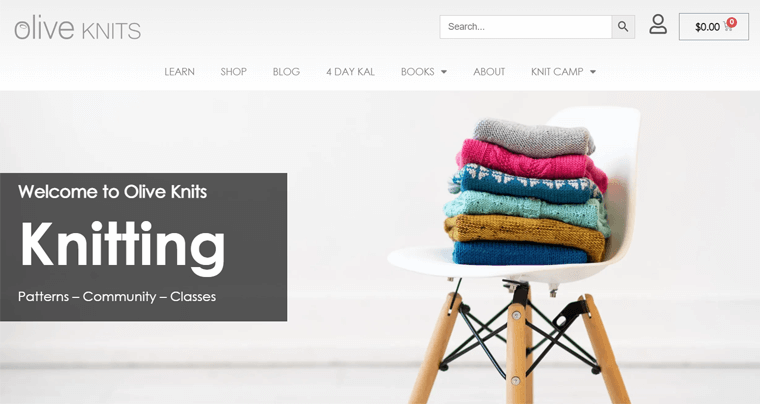
Idea 2: Coding and Web Development
Right now, coding is a demanding skill with the growth of the technological industry. Moreover, it’s always evolving. This means there’ll always be new things to learn despite your expertise. And the most widely in-demand coding skill is web development skill.
So, lots of students and employees join online courses to learn how to code or improve their coding skills. That’s beneficial for learning new things or helping them to start their career.
With this growing demand, you can start a membership site offering coding and web development materials. That’s a great idea for those who are already experts on the topic and want to earn more with their own membership site.
Now, let’s take some great examples.
- SkillCrush: Here, students can learn skills to become a designer or front-end developer. It offers free coding camps and paid courses that mostly include a one-time payment option.
- Code Academy: This website offers courses on web development, web design, data science, etc. To join, you can choose to get the course individually, in a team, or as a student.
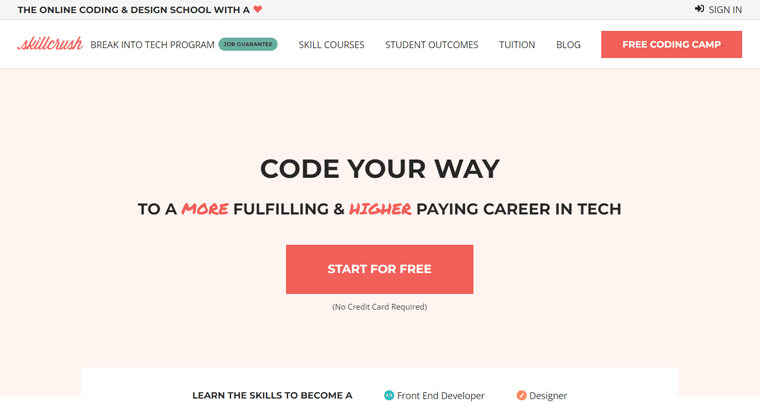
Idea 3: Marketing and Business Training
Marketing is crucial for business growth. So, startups and companies take part in online training to improve their marketing and overall business.
Keeping that in mind, you can create a membership site offering marketing and business training. With that, you teach them to properly market the products and services in the possible ways that fit their business models.
The list below is some considerable training areas:
- Advertising
- Digital marketing
- Affiliate marketing
- Copywriting
Now, check out some examples of popular business marketing training sites.
- Smart Passive Income: This site gives 20+ courses on building a successful online business. You can find courses on affiliate marketing, email marketing, etc., at different prices.
- Membership Academy: Here, it offers training and resources for a successful membership site. It has monthly and yearly memberships to learn how to attract members to your site.
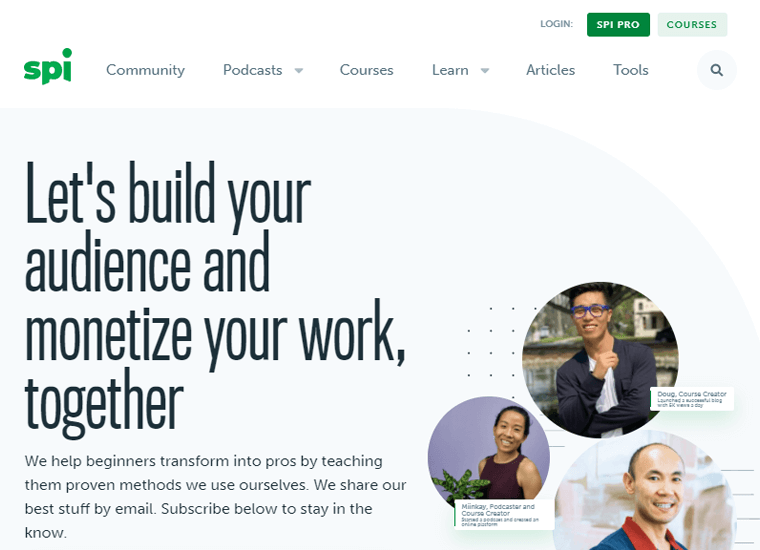
Idea 4: Health and Fitness Courses
Health is wealth. There can’t be any compromise in terms of living a healthy life. So, you can also build a health and fitness course website. Cool, isn’t it?
Don’t know where to start? No worries. There are lots of areas to choose from for your website. Some ideas you can note for your health and fitness membership site are:
- If you’re a yoga enthusiast, then why not create an online yoga studio offering training.
- Also, you can make a membership site with fitness plans, workout challenges, and tips.
- Further, creating a meditation course site can help people learn to meditate.
Here are some inspirational membership sites offering health and fitness courses:
- Lasater Yoga: On this site, you’ll find various meditative and yoga techniques to do from home. And you can be a member and buy a course you like or get in a bundle.
- TrainingBeta: Here, it contains the resources and training for rock climbing. Plus, you can also find nutrition tips for climbers. This helps you become strong and fit at the same time.

Idea 5: Mentorship and Coaching
Coaching is different from training. While training, you’ll learn skills. On the other hand, coaching involves training with a focus on overall development. It means a coach teaches you the technique plus maintaining your mindset, lifestyle, diet, and much more.
If you’re inspired to help others navigate their life, then create a coaching/mentorship site. There, you can help members find their career path or give them materials to make them succeed. Also, it lets you connect your members with others with the same mindset.
For example, let’s see some amazing membership websites with their coaching ideas.
- Fizzle: This website provides courses, live coaching sessions, and workshops to build and grow a successful online business. Moreover, it covers multiple topics, like SEO (Search Engine Optimization).
- The Marketing Fix: Here, it offers expert advice for your business on branding, creating a website, social media marketing, etc. And that’s with events, courses, sessions, etc.
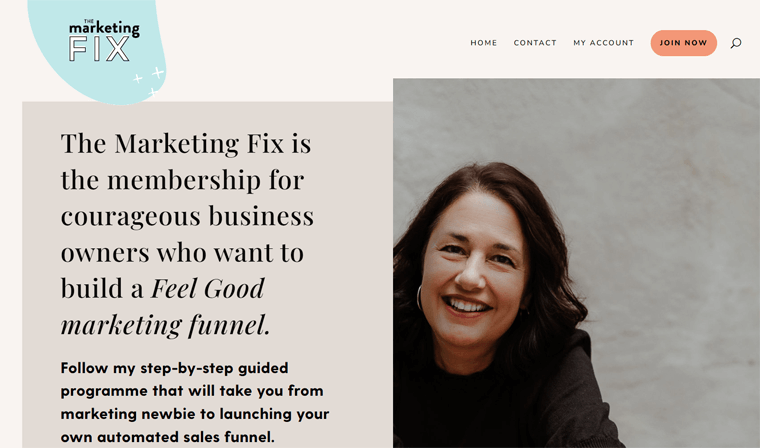
Idea 6: Networking and Job Search
Currently, finding a job has become a skill with a lot of job seekers around. Since employers want top-notch resumes, cover letters, and job requirements.
So, what you can do is create a membership website and offer effective solutions to job seekers. You can help them prepare for a job interview, including the following insights.
- Important job skills to focus on
- Cover letter examples
- List job vacancies available
- Upcoming helpful events schedules
- Tips to consider on networking events, etc.
Another thing you can do is make a website that lets your members edit and create resumes online. Here are its different examples:
- FlexJobs: This is an ideal membership website to improve job skills and find remote jobs. Here, you can search for articles, get career advice, know the webinars & events, and more.
- In the Cut: On this site, you can check the job postings and events in the entertainment industry. And with a paid membership, you’ll get unlimited replay for all webinars.
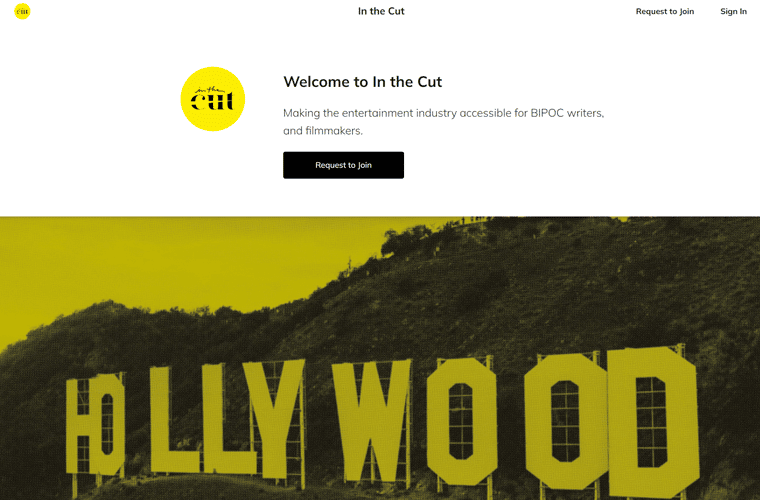
Idea 7: Religious Courses
There are different religions, beliefs, and cultures. So, religious studies are of great interest to a lot of people around the world. That’s why you can find websites offering a vast array of subjects to study religion online.
Suppose you’re interested in the relationship between different religions and cultures. With your knowledge and expertise, you can build an online course site that lets your members study religion.
For example, Study Gateway offers video Bible courses from the world’s influential teachers, authors, and pastors. Further, it has pricing plans to study individually or in small or large groups.
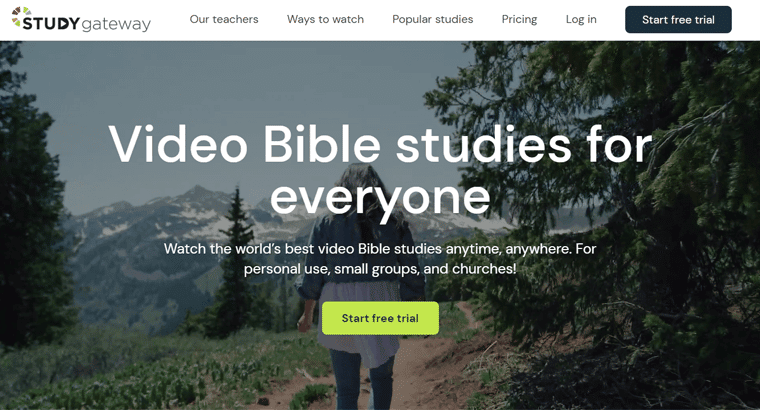
Idea 8: Financial Training
Money is an important part of living a life. However, many people don’t understand it.
For that, you can make a membership site that offers dedicated training to your members. In simpler terms, you can give them financial services, advice, tax help, guides, and knowledge.
Let’s take the example of Udemy. This all-in-one membership site gives courses on a vast variety of topics, including finance and accounting. Here, learners can access video tutorials having different prices for every course.
Idea 9: Language Classes
Yet another interesting idea to build a membership site is offering language classes. Suppose you fluently speak a language or want to help people communicate in a different language. Then, this can be your ultimate kind of membership site.
Just set up a website and guide people to learn the languages that you know well. Moreover, you can release weekly courses, add supplemental course materials, and host workshops for more fun.
For reference, you can check out LingQ. This membership site gives classes in 15+ languages. And you’ll find several free and premium plans to be a member.

Idea 10: Animal Training
Do you have experience with animal training? Then, it’s a great opportunity to share your knowledge and help others learn how to train their pets.
The best possible way is to create a membership site. Also, you can share tips and sessions, plus make a community. This not only helps people to live in harmony with their pets but also gives you great revenue.
A great example of an animal training membership site is Consider The Dog. Here, you can find many free videos. And by becoming a member, you’ll get access to exclusive video content.
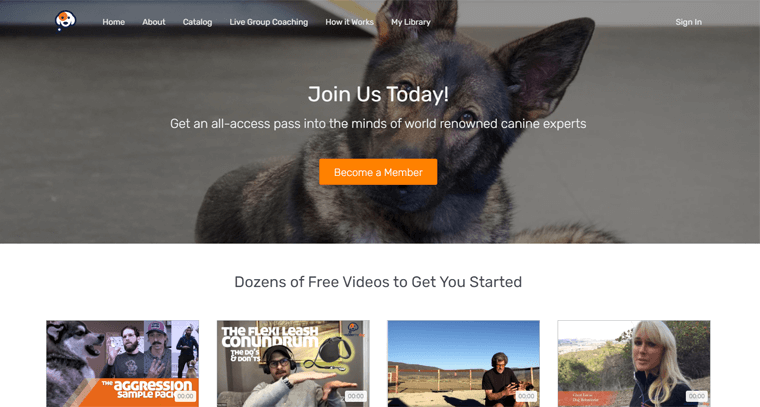
2. Content Library Membership Website Ideas
If you don’t want to make an online course site, then your next choice can be a content library. Content library membership sites include a huge collection of content, like blogs, videos, or audio.
On a content library site, you can give complete access to your library to your paying members. Or it offers some portions for free. The best way is to offer some content to starter plan members and all content to the highest plan members. That’s all up to you!
Now, let’s check different ideas for a content library membership website.
Idea 11: Template and Stock
Template and stock websites are great if you want users who stay as members of your site for the long term. These sites offer stock content that’s accessible to members for great help.
Some content types that you can save in stock on your site for your members are:
- Stock photos, videos, and illustrations
- Plugins and their add-ons
- Website templates
- Business or marketing plan templates, etc.
If you liked this kind of membership website ideas, then go ahead and check its examples below:
- Shutterstock: This site offers royalty-free stock images, vectors, illustrations, etc. Here, users need to pay for the membership monthly to download the content.
- ThemeForest: Here, you can make an account for free. But to get the different themes and templates, you must pay the price of the product you need to buy.
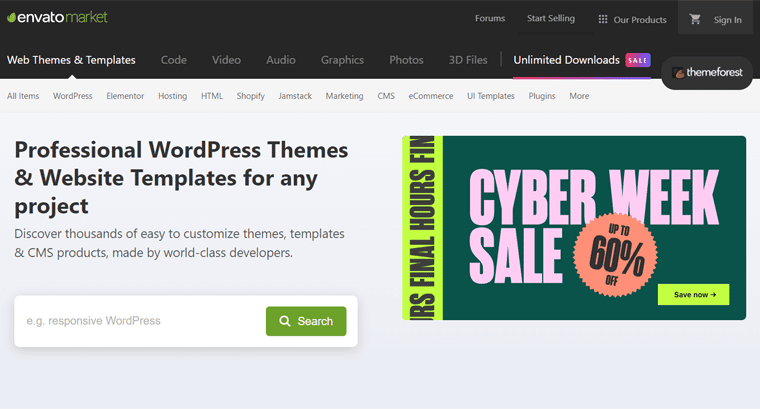
Idea 12: Recipe and Cooking
Another kind of content library membership site can be for recipes and cooking. A cooking membership site is what people of all ages would like to join. So, it’s quite an impressive idea.
If you’re good at cooking or want to share your unique recipes, then go ahead. You can add video libraries, weekly meal plans, and shopping lists. Also, it’ll be great if you combine this with an online tutorial mechanism to teach cooking to your members.
Let’s check out some of its examples:
- 40 Aprons: It’s a food blog with healthy recipes for every cuisine and diet plan. It has both free and premium content as a membership site. Also, you’ll find recipes and courses.
- PlantYou: Next, this site includes recipes using plant-based food for a healthy lifestyle. As a member, you can access its books, access its podcasts, etc., after payment.
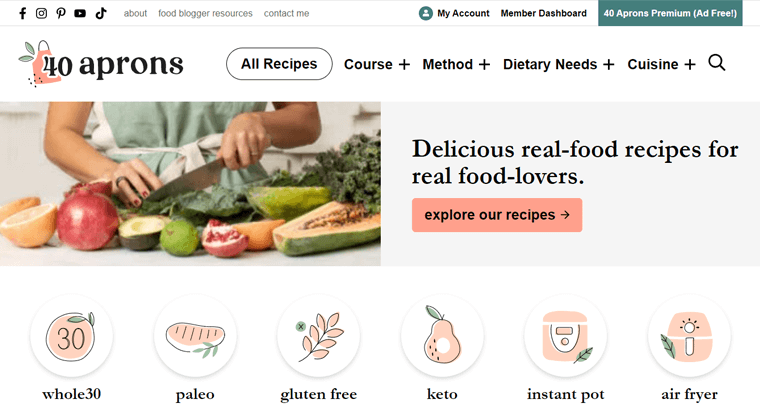
3. Group and Community Membership Website Ideas
Group and community membership sites are great for building relationships among members. Basically, they include features to chat, socialize, and share knowledge. This makes community sites a great place for important discussions.
So, to build this site, you can use any membership plugin and an additional forum plugin. Such as bbPress or BuddyPress.
Now, let’s go through the different ideas we prepared for you here.
Idea 13: Fan and Fandom
By starting a fan site, you can share premium content like news and information about celebrities and the entertainment industry. Such a site attracts lots of readers making it potential for revenue.
For instance, World of Walt is a membership site with fan articles and videos related to Disney.
Whereas patron membership sites help people to support their loved entertainers. Members on such sites pay to access the work of people or groups so that they remain in the industry.
Patreon is such a kind of website helping creators to access their fans.
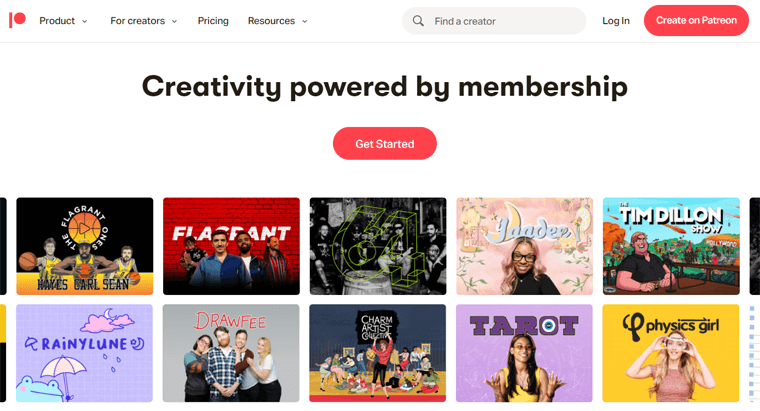
Idea 14: Entertainment and Video Streaming
You must have heard of or even may have used Netflix. Haven’t you?
The main purpose of this kind of membership site is to provide entertainment. That can be in the form of video/music streaming or live events.
If you have an interest in building a membership site for entertainment, then this is a great idea. And you can also choose just a specific area for your website.
Here are the examples:
- Kweli TV: It gives films, documentaries, web series, stories, etc. reflecting the true global black experience. Also, you’ll find its content available on streaming devices and apps.
- Netflix: It’s a popular subscription-based streaming site charging you every month. It gives access to shows, movies, documentaries, etc.
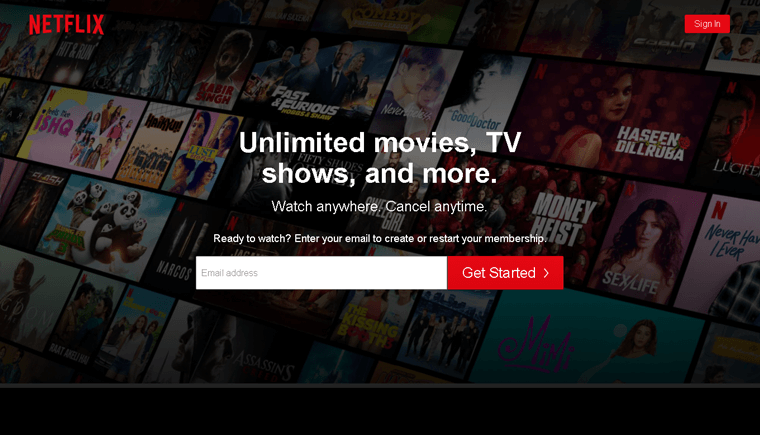
Idea 15: Hobbies
If you have a hobby that you love the most and are really good at it, then it’s best to share it with the community via a website. On your membership site, you can give tips and tricks for the hobby.
Further, you can launch workshops, communicate with like-minded people, and sell your product.
For example, Your Saltwater Guide is all about fishing. With a free trial and then payment for its membership, you can get guides and tutorials on fishing. And a lot more!
4. Serial Content Membership Website Ideas
Nowadays, many people are reading news and magazines online. Similarly, podcasts are what we listen to, like how we used to listen to the radio. Hence, the possibility of growing such a site is higher with countless readers and listeners.
These membership sites fall under the serial content category. Since its content is made together in a series of topics. If you can deliver content frequently in series, then this can be your choice.
So, let’s get to know some ideas for such membership websites.
Idea 16: News and Journalism
You can create a news or journalism membership website on different topics you like. Some ideas you can share on your site are:
- Host live streams having breaking news
- Show video series on specific topics
- Write blog posts for your community
Here are some examples to get inspired:
- World Watch: This site provides full episodes and featured stories. Moreover, it delivers news about what’s happening in the world in 10 minutes.
- BizNews: Here, you’ll find free and premium news content. Additionally, it shares opinions, boardroom talks, and articles on health, investment, hope, etc.
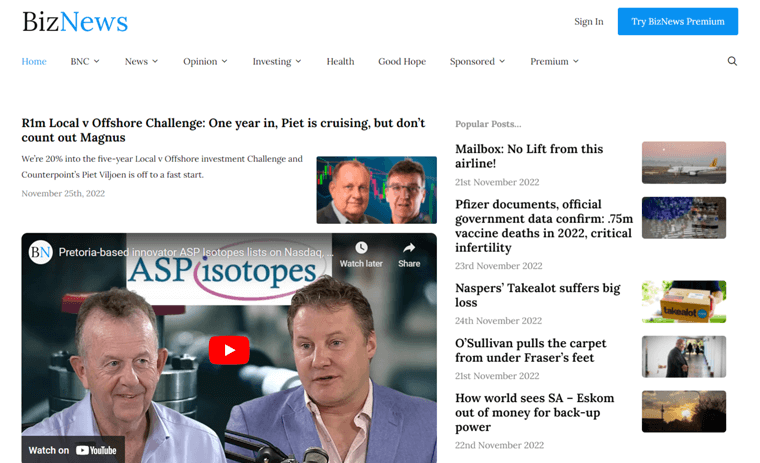
Idea 17: Podcast
Podcasts are a profitable kind of membership site to build a good relationship with your audience. However, you need to be great at growing your users for the best outcome.
For that, you must master your subject and have a well-spoken and organized podcast. Moreover, you can deliver exclusive interviews, show live podcasts, and build a community on your website.
For example, Podcaster’s Paradise is a premium membership community that offers exclusive podcasts. Also, it gives free training to help you make and grow your podcast site.
5. Other Types of Membership Website Ideas
Apart from the above-mentioned types of membership sites, there are more unique ideas for you. So, check them out now!
Idea 18: Design Tool
Do you have artistic talent? Then, you can make a design tool membership website.
Here, you can not just offer your designs for users to access. But also offer your members the opportunity to make their own designs. These designs can be used by whoever you let access.
These are some awesome examples:
- QuotesCover: From this site, users can create designs and art using assets and resources. It has free features while the paid members get to access more programs.
- Canva: This is an online design and publishing tool where anyone can design anything. It also features a lot of professional templates, images, and quality content.
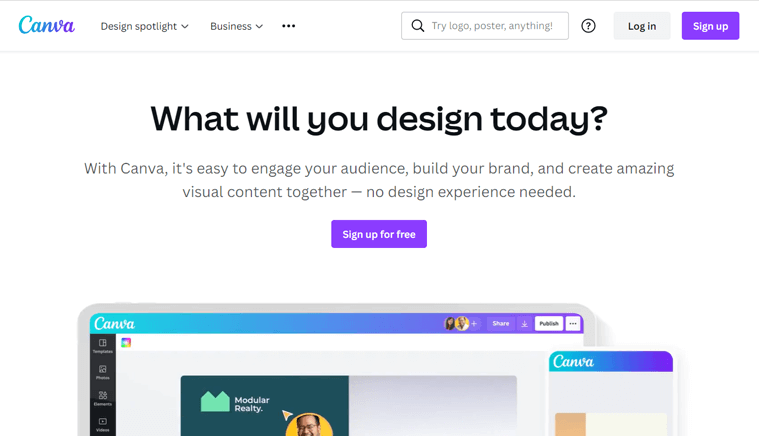
Idea 19: Beauty and Fashion
If you’re great at styling yourself and others, then you can create a beauty and fashion membership site. There, you can share your beauty and fashion knowledge with makeup and hair tutorials.
Additionally, the different ways you can share your ideas are with workshops, mini-courses, tips, live streams, and forming a community.
Take the example of Self, it’s a beauty tutorial website offering videos on beauty tips and tricks.
Idea 20: Music
Music can be your hobby or what you do for a living. To showcase your talent, you can create a membership website for that. And it can be by teaching your members online.
On the other hand, you can also add a library of music from professional artists on your site. Many people listen to music from popular websites giving quality content.
Here are examples of both kinds:
- Scott’s Bass Lessons: Here, the owner of the website, Scott Devine offers courses and instructions on bass. Moreover, it has a community and delivers free toolkits to its members.
- Spotify: Spotify is a popular membership website with music and songs by popular artists. You can even check out the newest releases here.
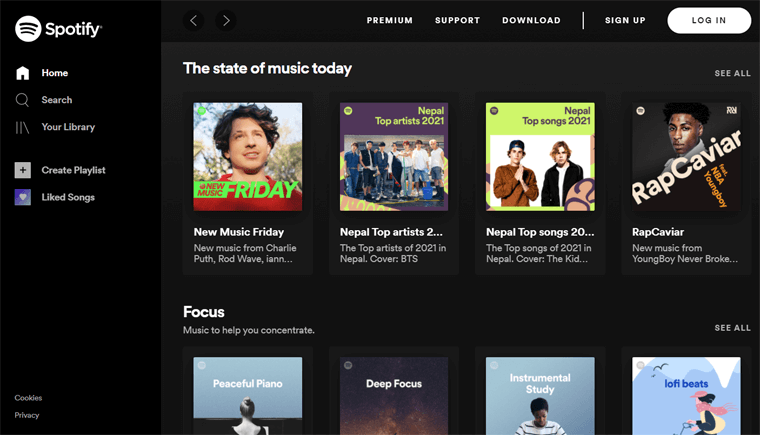
Idea 21: Sports
If you want to form a sports club, then you can have that on your membership website. On this site, you can build a community of athletes or sports lovers. Then, give support to the sports team.
For instance, here’s the Amateur Athletic Union. This site offers membership to both athletes and non-athletes at separate prices. Members can check the highlights and view events from the club.
Idea 22: Auction
Another one of the unique ideas is to create an auction membership website. If you have an interest or expertise in antique items, then this is the way to go.
On this site, you can make a forum where buyers and collectors can discuss. While you charge your members a fee for a secure platform to list and buy/sell goods.
Check out the National Auctioneers Association website. Here, you’ll find memberships to join the events and its community for auction.
Idea 23: Travel/Adventure
Do you love traveling or doing something adventurous? Or do you travel often? Then, the best membership website idea for you can be creating one for travel/adventure.
Here, you can share your moments, tips, guides, and more with your members. That’s while traveling or doing something adventurous, like hiking, rafting, etc.
A cool travel membership site is Nomadic Matt. It’s a travel blog site with some free resources. And for premium content, like stories, tips, travel discounts, etc., you need to be a member.
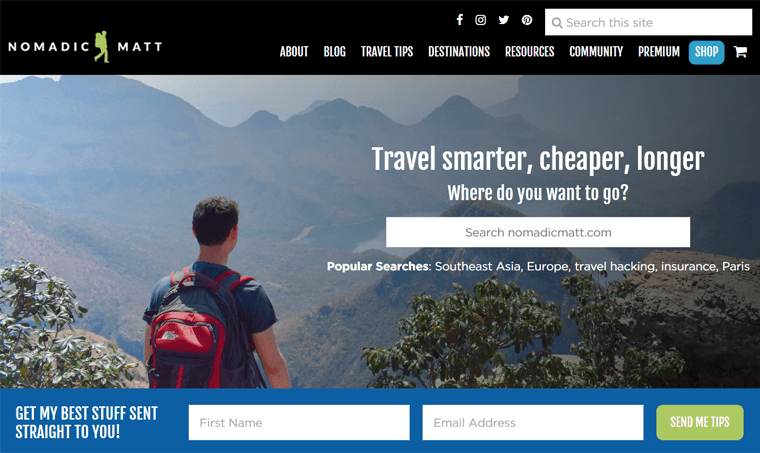
Idea 24: Astrology
If you’re already an astrologer or studying Astrology, then why not make a membership site about it? Most astrologers share their insights online, so you can do the same. Many enthusiasts can be members of your website to explore new things.
On your website, you can add podcasts, release horoscopes, host live streams, and whatnot. All you need is the inspiration to grow your website for more revenue.
For that, check out High Vibe TV. It’s an all-in-one membership site offering consultations, videos, blogs, and teachings on many things around Astrology.
Idea 25: eCommerce
Did you know you can add membership functionality to eCommerce stores?
On eCommerce sites, you can add exclusive product items for your paying members. Or even give them discounts that aren’t available for other visitors.
For example, FabFitFun lets you become a member and buy goods with discounts. On this site, you can also find member-only deals. So, if you can, then go ahead with this idea.
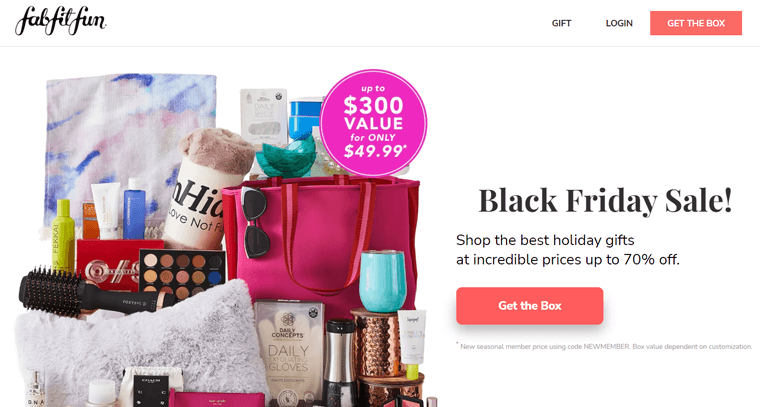
Idea 26: DIY
Last but not least. DIY membership websites are also popular among people of all ages.
If you create this site, then you can give ideas and guides on many fun topics attracting a lot of members to join. Some areas can be painting, gardening, home repairs, and refinishing furniture.
DoItYourself is a great example of a DIY membership site. Similarly, you can provide free and paid content to your members. Best of all, make strong email marketing and advertising plans for great revenue.
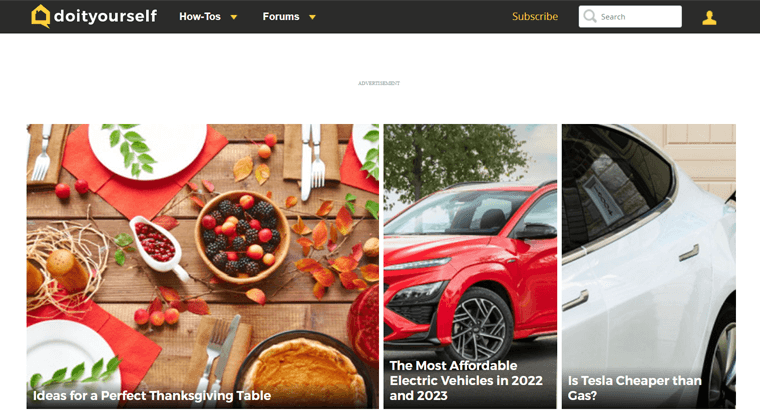
With that, it concludes the different membership website ideas we prepared for you.
Lastly, we want you to check out our inspirational article on the best membership website ideas and examples.
How to Create Your Own Membership Website?
By now, you may have already thought about what kind of membership website you want to make. Hopefully, our ideas for creating a membership website were of great help.
Now, you can get started on making a membership website for real. For that, we’ll guide you in this section. So, let’s briefly see how to create a membership website. Let’s go!
Step 1: Select a Membership Website Platform (WordPress)
First, you must decide on the website-building platform you’ll use to make a membership site. Among a list of the top website builders, we recommend using WordPress.
WordPress is the #1 CMS (Content Management System) platform. As there are over 43% of sites built using WordPress worldwide. And we’re also one of them!
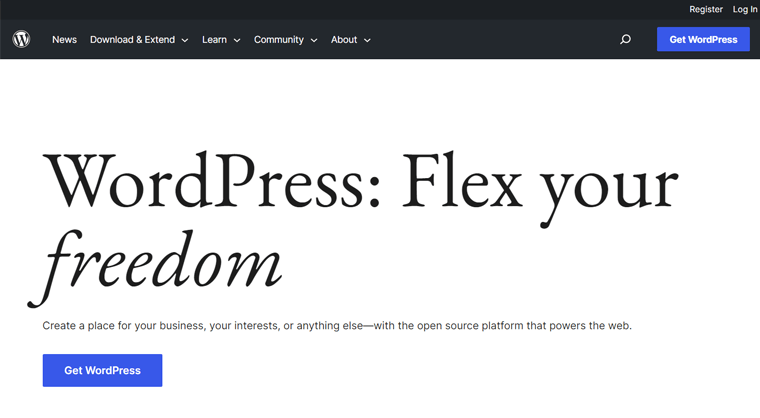
Apart from its popularity, we suggest WordPress because of the following reasons:
- It’s user-friendly. Without any experience or coding skills, you can start building your site.
- You’ll find various membership plugins that let you quickly set up a membership site.
- Also, there are other WordPress plugins to add advanced functionality to your site.
- Contains many multipurpose themes to design your membership site.
Step 2: Purchase a Web Hosting Plan and Get a Domain
Next, you must get a domain and web hosting service for your website. A domain name is the name and address of your site. Like ours is ‘sitesaga.com’.
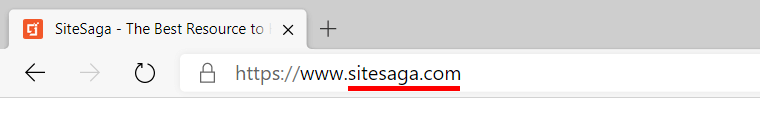
So, decide on a unique domain for your site. You can take the help of domain name generators.
After that, register a domain from a domain registrar. And multiple domain registrars give you a domain for your site.
Then, purchase a web hosting plan to store your site resources and make them available to your consumers. If you don’t know how to choose a web hosting provider, then check our guide on the best web hosting services.
However, we recommend Bluehost because it’s a popular hosting platform for WordPress. Also, works best for individuals and small businesses.
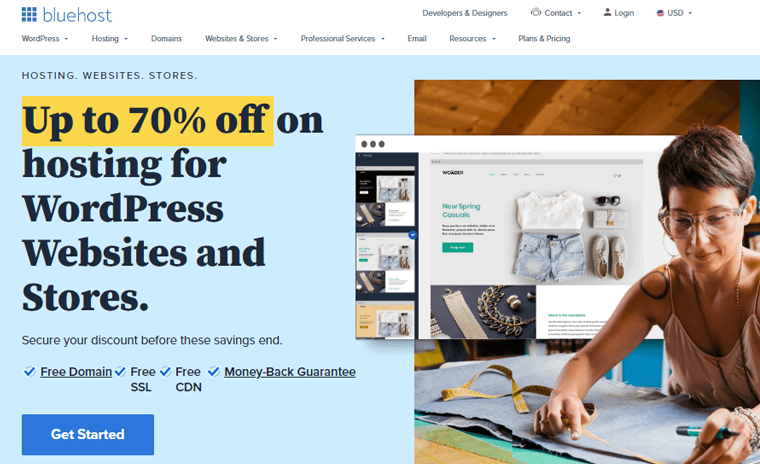
To learn more about Bluehost and know its purchase process, go through our Bluehost review.
Step 3: Set up a Membership Site
Once you get access to your hosting dashboard, you can log in to the WordPress dashboard right away. That’s because Bluehost automatically installs it on your server.
In the dashboard, you’ve to use a membership theme and a plugin. So, let’s see.
1. Use a Membership Theme
As said before, it’s best to use a WordPress theme to build the front end of a website. And in the WordPress theme directory, you’ll find several options.
Among a set of multipurpose themes that lets you build any site, we recommend Astra. Check the Astra review article for more information.
Now, let’s see how to install this theme. First, go to the Appearance > Themes menu on your dashboard. There, search for ‘Astra’ and click on its Install button for the installation.
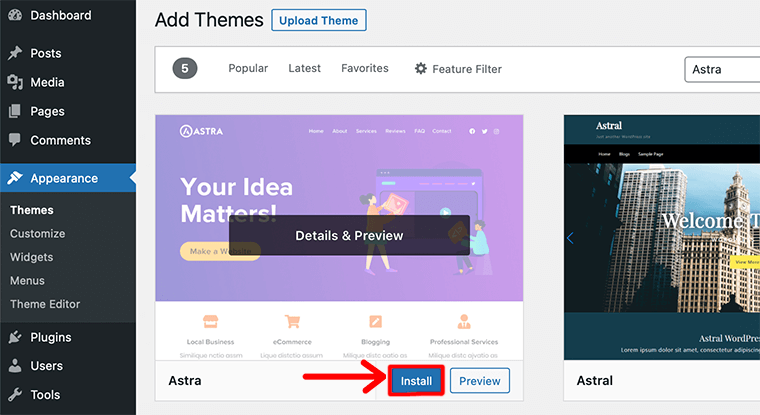
After that, click on the Activate button for theme activation. That’s it!
Learn more in detail from our guide on how to install a theme.
2. Use a Membership Plugin
For the membership functionality on your site, you need to use a membership plugin. For this guide, we chose the freemium plugin, Paid Memberships Pro. And we also recommend using it.
Now, let’s check the process to use this plugin for your membership site.
Step I: Install and Activate the Plugin
First, let’s install the plugin. So, navigate to Plugins > Add New menu. There, search for the plugin and click on its Install Now button once you find it.
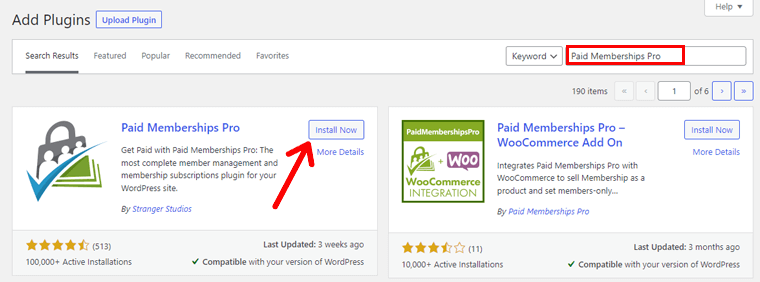
Later, click on the Activate button to activate the plugin.
For more details, see how to install a plugin from our full guide.
Now, let’s move to some important configuration steps.
Step II: Create Membership Levels
Next, you must create the membership levels on your site. So, navigate to the Memberships > Dashboard menu.
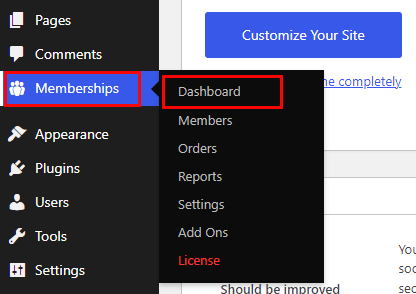
There, you’ll find the Create a Membership Level link, so click on it.
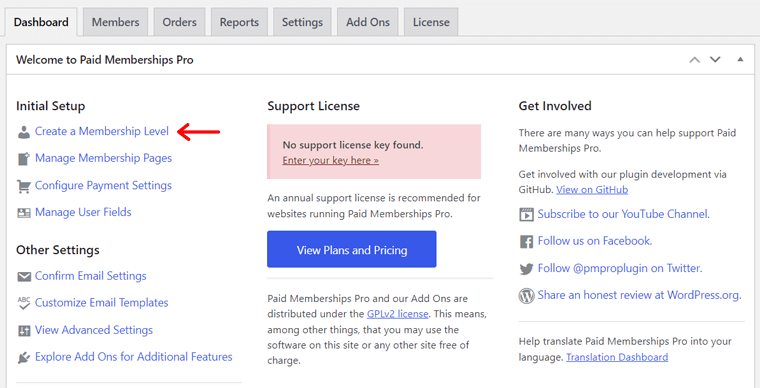
Then, a popup will show up asking you about the type of membership level you want to make. The options are free, monthly, annual, one-time, lifetime, trial, etc. So, click on the one you need.
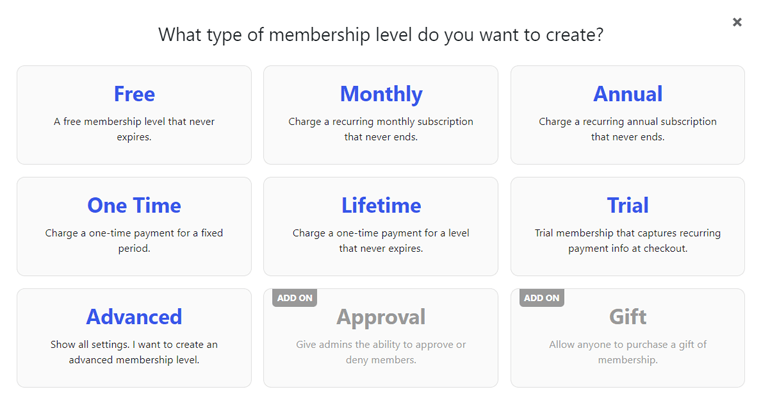
Based on the type of membership level you select, you’ll be redirected to the Level settings. For example, you’ve to enter the name, description, etc., of the membership levels.
But in the Billing Details section, the payment information will vary. On the free membership level, the Initial Payment value is set to $0.
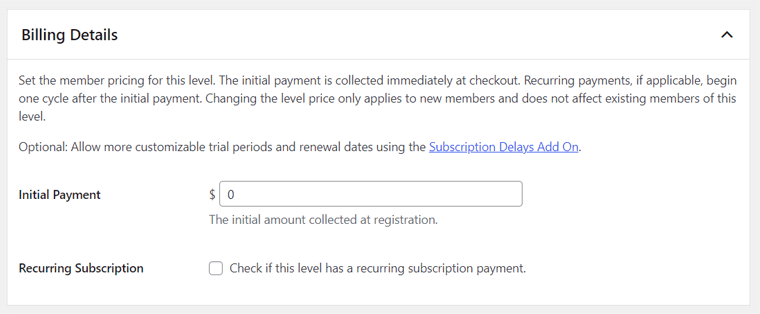
While you can include the payment amount on your one-time payment membership level. Or add recurring subscription information based on the monthly or annual membership levels.
Other than that, there are expiration, content, and other additional settings that you may need to configure. Lastly, click on the Save Level button. Do the same for all your membership levels.
Step III: Generate Membership Pages
Once you made the membership levels, now you’ve to create the membership pages. For that, go to the Memberships > Dashboard menu. Then, click on the Manage Membership Pages option.
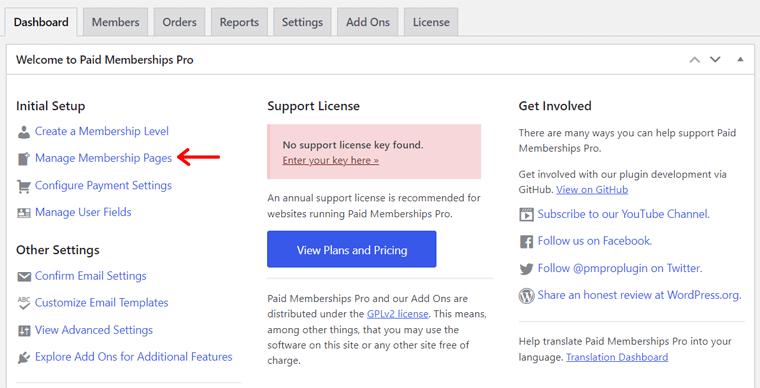
There, you’ll see 2 different options to build membership pages. They are:
- Generate Pages for me: Selecting this option automatically setups the membership pages for you. Moreover, you can edit and customize them to match your needs.
- Create Pages Manually: If you want to build the pages from scratch, then this is the option for you. Click on it and you can start developing them right away.
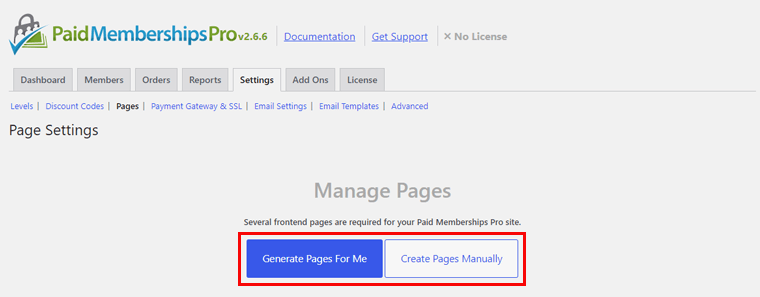
Here, let’s click on the Generate Pages for me option. Then, you can see the settings of the pages created. To customize or view them, click on the respective buttons, edit page and view page.
Once you’re done, click on the Save Settings button to save the customization changes.
Step IV: Configure Payment Settings
After that, let’s configure the payment gateway. Go to the Memberships > Settings menu. Then, click on the Payment Gateway & SSL tab.
There, first, select a Payment Gateway among the given options for your website. But you need to carefully select it depending upon the country and currency you want.
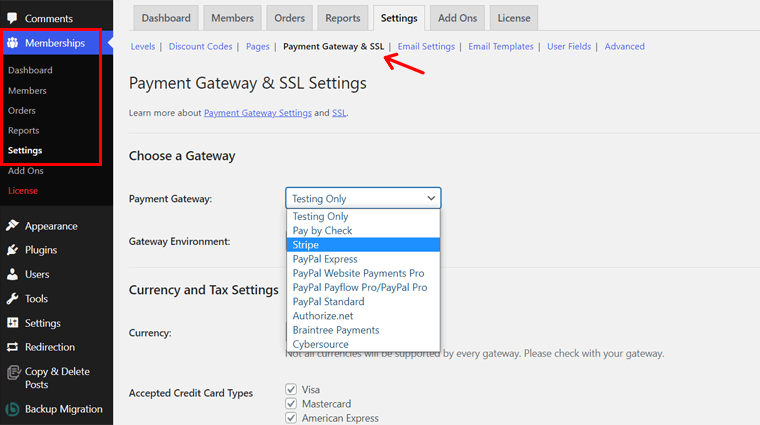
Based on the payment gateway you select, a series of settings open up for you. Most importantly, you’ll have to connect your website with the payment gateways there.
Don’t forget to click on the Save Changes button to save the payment settings.
Similarly, in the Memberships > Settings menu, you’ll also see other settings. Some of them are Email Settings, Email Templates, Discount Codes, User Fields, etc.
With the help of the PMPro documentation, you can easily configure them.
Step V: Other PMPro Features
Not to mention, from the Memberships menu, you can manage several other things. They are:
- Members: Here, you can manage all your members. Also, you get to easily filter canceled, expired, and old members. Moreover, exporting the data in the form of CSV is also possible.
- Orders: From this tab, you can add new orders. Also, you get to manage the order information, like the user name, level, billing, status, gateway, etc.
- Reports: In this section, you’ll find the reports generated by the plugin about your site. That includes membership stats, sales/revenue, and visits/views/login information.
- Addons: All the free and premium add-ons from Paid Memberships Pro are mentioned here. With a few steps, you can install and activate them from right here.
- License: Here, you can add your license key to get premium support and features.
Step 4: Create and Publish Your Content
Once you configure your site, you can now focus on creating and publishing the content.
On the Pages menu, you can see the membership pages made when setting up the plugin. Now, all you need to do is add the posts. For that, just open Posts > Add New menu and add the content.
There, you can choose which membership level visitors need to have to access this post. So, after you tick mark the membership level, hit the Publish button to make your content live. That’s it!
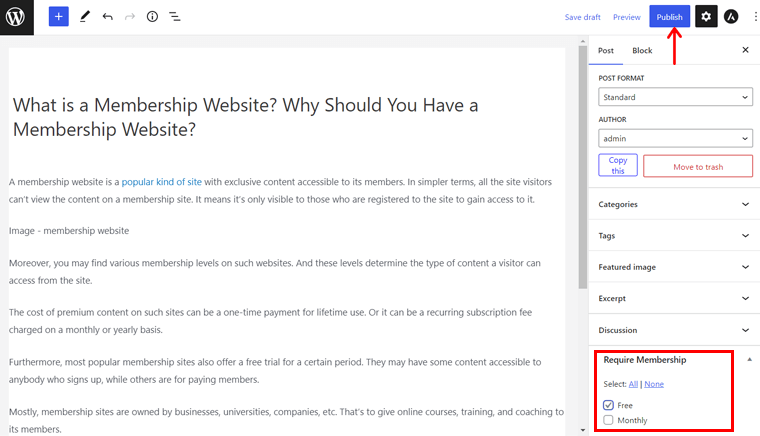
Step 5: Promote Your Membership Site
Once you publish your content, visitors won’t come to your website just like that. You must make an effective marketing strategy to promote your membership website.
For that, here are some effective marketing strategies to apply:
- Check if your content has all the relevant keywords and provides the right information your audience wants. Effective content is crucial for search engines to drive traffic to your site.
- Conducting solid SEO strategies is best for generating organic traffic. So, you must be aware of using SEO techniques to rank higher on search engine results.
- Call-to-actions (CTAs) suggest the audience take the next step on your site. To grab their attention, you must apply this strategy by adding buttons and other CTAs to your site.
- Promoting your site on social media platforms is also important. This lets users know about your website. So, create a social profile on all relevant platforms for interactions.
- Email marketing is another strategy for promoting your membership site. It means you have to send updates and information about your site to your subscribers.
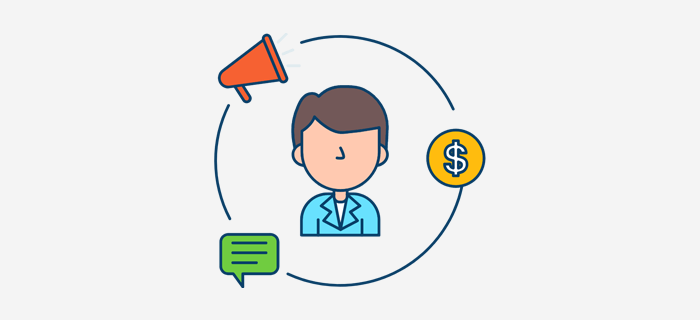
Therefore, these are the ways to promote your membership site to make more money. With that, it concludes our guide on creating your own membership website.
For more details, you can also check out our beginner’s guide on how to make a website from scratch. It includes all the steps from the start to building any kind of website.
The most important thing here is to choose a reliable WordPress membership plugin. So, let’s get to know about selecting a plugin and learn which are the best plugins available next.
How to Choose a WordPress Membership Plugin?
We used a WordPress membership plugin to show you how to create a membership site. But that’s not the only plugin available. There are even many free WordPress membership plugins.
However, the plugin you use must have some crucial features. Here, we’re looking at those factors when choosing a WordPress membership plugin.
So, let’s go!
- Drip Content: The plugin should have the drip content function. This lets you gradually release your content on your site, making users curious about your content every time.
- Membership Levels: Check if you can add as many membership levels as you want. Adding them lets you charge your members differently and access different content.
- Subscriptions: Make sure the plugin you select has various subscription types. Now, you can offer memberships with one-time or recurring (weekly, monthly, yearly) payments.
- Payment Gateways: Look for a plugin that integrates with various payment gateways, like PayPal and Stripe. Also, make sure it supports different currencies for users from abroad.
- Coupons and Discounts: Offers like discounts and coupons attract users to purchase a membership from your site. So, check if your plugin lets you add them when you want.
- Email Marketing: Your plugin should be compatible with email marketing services and tools to grow your mailing list. So, check whether it supports your preferred marketing tool.
If you want a closer look at choosing a WordPress plugin, then here’s our blog to select the best WordPress plugins. So, make sure to have a look at it.
Now, let’s jump into the best WordPress membership plugins you can use.
5 Best WordPress Membership Plugins (Free + Paid)
Here, we shortlisted the best WordPress membership plugins for you. It includes both free and premium plugins, so you can use any one of them that’s more suitable for your site.
Now, let’s begin!
1. MemberPress
MemberPress is a popular all-in-one membership WordPress plugin used by thousands of creators. Moreover, it’s an easy-to-use plugin that lets you easily create, manage, and track memberships. Plus, you can make great content with lots of pages, categories, posts, feeds, and more.
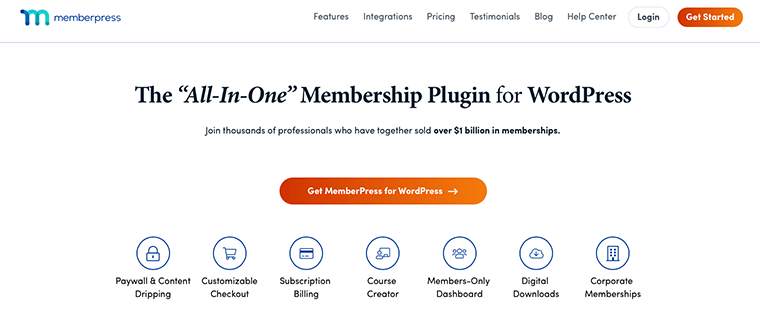
In addition, it has a built-in LMS drag-and-drop builder using which you can create and manage your online course materials. That includes curriculum, lessons, quizzes, and much more.
Features
- Able to make customizable coupons to sell more and keep your consumers connected.
- Contain default themes to make pricing pages. Also, supports most WordPress themes.
- Integration to lots of payment gateways, like Accept Apple Pay, credit cards, and more.
- Works as an affiliate plugin to boost affiliate marketing and earn extra.
- Lets you drip content with control to fix the time and also add content access expiration.
Pricing
MemberPress is a premium WordPress plugin with the following 3 price options:
- Basic: $179.5/year, 1 site usage, unlimited members, unlimited courses, drip content, etc.
- Plus: $239.6/year, 2 site usage, all Basic features, developer tools, unlimited quizzes, etc.
- Pro: $279.65/year, 5 site usage, all Plus features, Authorize.net and TaxJar integration, etc.
Go through our MemberPress review article if you want to use this plugin for your site.
2. Paid Memberships Pro
Paid Memberships Pro, unlike the name, is a powerful freemium WordPress membership plugin. It contains all the tools to help you start, manage, and grow your membership website. Furthermore, it can be any kind of membership site, like courses, coaching, news, podcast, and more.
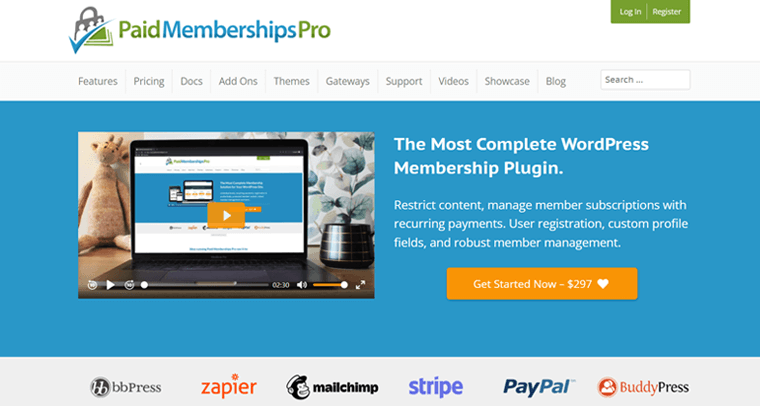
On top of that, you can restrict custom post types, single pages, blocks, categories, and more. The custom post types can be events, products, courses, forums, etc. Instead, you can show a custom message for users who want to access them.
Features
- Build directories and profiles where users can browse and search public or members.
- Add unlimited membership levels having unique pricing and content to access.
- Different pricing levels are available, like one-time, recurring subscription, free, etc.
- Lets you offer discounts, sales, gifts, invite codes, etc., for more membership opportunities.
- Shows sales and revenue reports that you can filter out by membership level and time.
Pricing
Paid Memberships Pro is available in both free and premium plans. For the free plan, you can download it from the WordPress.org plugin repository. Or install the plugin on your dashboard. Also, you get to use 30+ free add-ons for more features.
But to use premium add-ons and have exclusive features, you must buy a premium plan. They are:
- Standard: $247/year, 1 site license, advanced customization, 20 standard add-ons, etc.
- Plus: $397/year, 2 sites license, all Standard features, and 30 plus add-ons.
- Builder: $697/year, 5 sites license, all Plus features, and all the premium add-ons.
Really want to use this plugin for your membership site? Then, read the full Paid Memberships Pro review here!
3. ARMember
Yet another one-stop solution to create WordPress membership websites is ARMember. Using this plugin, you can sell subscriptions, make user profiles, accept user registration, and more. That’s by using its simple and user-friendly interface without any programming.
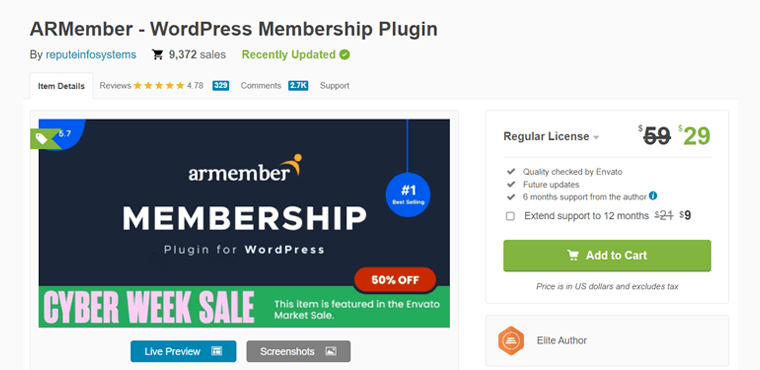
Additionally, it also has a built-in advanced form builder. It lets you make different forms, like login, signup, change password, etc. Also, it has customizable templates to choose from.
Features
- It has a membership setup wizard with a shortcode to add the entire process to the site.
- Supports popular payment gateways, like Stripe, PayPal, 2Checkout, and more.
- With some clicks, you can hide exclusive website content to membership levels.
- Includes a built-in drip content functionality to release content on scheduled time.
- Able to create and deliver badges and achievements to your members.
Pricing
This is also a freemium WordPress plugin with both free and pro plans available. For the free plugin, you can download it from the WordPress.org plugin directory.
But for advanced features, you can go with its premium plan. And you can purchase it from the CodeCanyon marketplace at $59 for a regular license having 6 months of support. While adding 6 more months of support will add an extra $21.
Learn about this plugin in detail from our ARMember review article.
4. Restrict Content
Do you want a lightweight WordPress membership plugin? Then, go with Restrict Content.
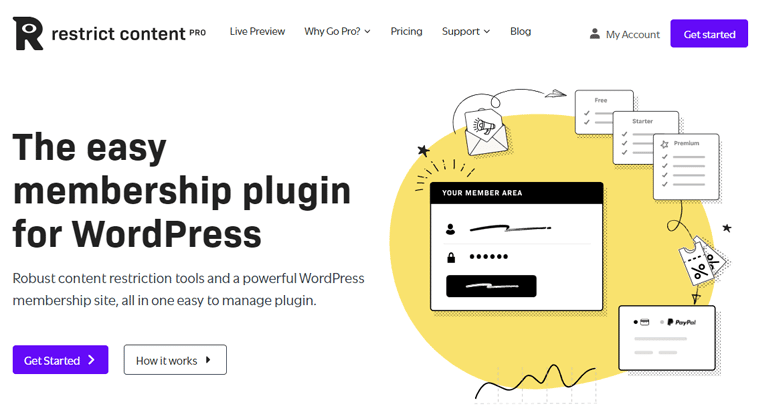
This plugin has an easy member management function to view and manage all your members in one place. Your members also get a built-in member account dashboard to manage their accounts.
Moreover, you get to add unlimited membership levels with different plans. Every plan can let users access specific content on your website. It means you can decide which users can access which pages, posts, blocks, and archives. Also, you get to restrict your content based on the plans.
Features
- Give previews of your content with a message to buy a membership to access more content.
- Send customizable emails to welcome members, remind them of their account expiry, etc.
- Shows easy-to-use reports determining how well your membership site is performing.
- Includes many add-ons, like Site Creation, Custom Redirects, REST API, and more.
- Easily generate a CSV of all members or from a membership level to use for data export.
Pricing
Restrict Content is also present in both free and premium plans. If you want the free plan, then simply download it from the WordPress.org plugin directory.
But in case you want exclusive features, then buy Restrict Content Pro. It has the following plans:
- 1 Site: $99/year, 1 site license, 34 premium add-ons, and all basic plus premium features.
- 5 Sites: $149/year, 5 sites license, and all the basic plus premium features.
- Unlimited: $249/year, unlimited site usage, and all the basic plus premium features.
5. Ultimate Membership Pro
Ultimate Membership Pro is a complete membership plugin to build membership sites. Despite having a lot of features, it’s simple to set up. Because once you install it, the initial setup steps show up with the most common settings to configure the plugin for your site.

Furthermore, it seamlessly integrates with the powerful affiliate plugin, Ultimate Affiliate Pro. Due to that, you can boost your membership site’s revenue by having dedicated affiliate programs.
Features
- Create unlimited subscription levels with free, trial, and paid member subscriptions.
- Easily add coupon codes with flat or percentage discounts for a specific period or unlimited.
- Able to automatically send customizable email notifications about almost anything.
- Members can social login from 7 different social platforms, like Facebook, Twitter, etc.
- Contains advanced features like search, pagination, redirection, and more.
Pricing
As the name says, Ultimate Membership Pro is a premium WordPress plugin available in the CodeCanyon marketplace. You can purchase its regular license at $59 with 6 months of support. An additional 6 months of support costs $21 extra.
Conclusion
And that’s a wrap! We’re at the end of the best membership website ideas to make money.
Here, we discussed the different types of popular membership website ideas. Also, we gave some great examples of each of them.
With that, you may have the inspiration to start a membership site. Moreover, this blog should have given you an idea for making a membership website to make money online.
If you’ve any confusion or query, then comment below. We’ll try to solve all your confusion and answer your queries. But if you liked this article, then make sure to share it with your friends.
Moreover, check out our other articles on how to make money without selling anything and legit ways to make money online fast.
Lastly, follow us on our Facebook and Twitter handles for new posts.