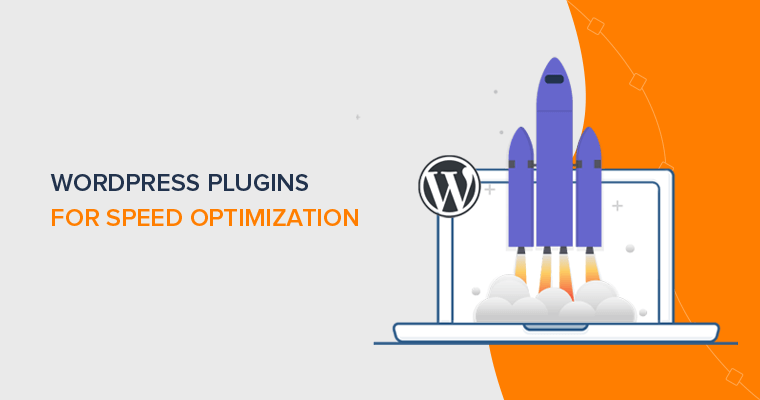Do you want to know the best WordPress speed optimization plugins and tools for 2020? Or, do you want to choose the right WordPress plugins and tools to increase your site speed? Then, you’ve come to the right place.
Fast loading websites are preferable by both the users and search engines like Google. So, as a website owner, you need to optimize your site’s speed for better performance and ranking. With that, you can get more traffic and grow sales.
Now, if you run your website with WordPress, then things are easier for you. It’s because WordPress offers various WordPress plugins, which on installing, makes speed optimization tasks convenient.
In this article, we’ve listed the best WordPress plugins useful for you to boost your website speed. Also, we’ve included other tools that can come in handy to improve and test your website performance.
Web Hosting as the Main Website Speed Factor
Although this article is about plugins that help to improve WordPress site speed, we must acknowledge the importance of web hosting first.
As you might know, web hosting is a service that provides resources and connectivity to put a website on the internet. In fact, it’s the main technology behind every website online. Hence, it plays a major role in your website’s speed.
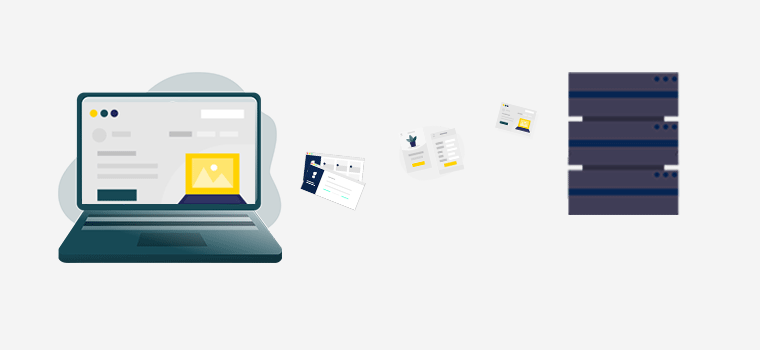
During the purchase of hosting services, the companies offer resources like bandwidth, processor, storage, etc. And, your site speed relies on how much resources allocated to you in relation to your website files’ volume.
And it’s important to note that the resources you’ll get mainly depend on the type of web hosting. For example,
- In shared hosting, a server hosts multiple websites, and resources like CPU, storage, bandwidth, etc. are shared by them. So, it can result in slower site speed.
- In dedicated hosting, a server is fully reserved for a single site. Meaning, it’ll get the entire resources of a whole server. So, website performance will be better.
But, for small websites, even a shared hosting plan works. Plus, dedicated hosting plans are mostly expensive, small businesses can’t afford them.
So, you should always select a hosting plan according to your website type, expected traffic, and estimated budget. Plus, it’s great to have features like CDN, caching, firewall, etc. on hosting for better performance.
For more information, check our detailed guide on the best web hosting companies. These are both speed-optimized and affordable.
What are WordPress Speed Optimization Plugins? And How to Choose?
Simply, speed optimization WordPress plugins are tools which assist in making your WordPress site pages load faster.
On top of good web hosting service, there are various ways to optimize WordPress speed. And these plugins help to implement those speed optimization factors on WordPress.
The main WordPress speed plugins types included in this article are:
- WordPress Caching Plugins
- Image Optimization WordPress Plugins and Tools
- WordPress Site Cleanup Plugins
- Lazy Loading Plugins
- Speed Testing Tools
- CDN Services
- All-In-One WordPress Speed Optimization Plugins
But you don’t need all of them. You can add only the functionalities that your website needs. So, here are a few steps you can take to choose the right speed optimization plugins for your WordPress site.
- Test Your Website Speed & Learn Why It’s Slow – Run a speed test of your site using tools like Pingdom, Google PageSpeed Insights. These tools will show your page loading score and also suggest the things to improve.
- Check Speed Features that Your Hosting Already Offers – Good hosting companies like SiteGround, Kinsta, etc. include features like CDN, caching, backup in the hosting packages. Sometimes, you may not notice and hence miss out on them. Check and activate such features.
- Install the Plugins Only You Need – After the first2 steps, you’ll know what your website is lacking. Then, make a list of features you need and find which plugins are best for those features. This article helps with that.
So, without further delay, let’s check out the best WordPress speed optimization plugins for 2021.
Best WordPress Speed Optimization Plugins
As stated above, we’ve listed over 25 WordPress speed plugins into 7 categories. Let’s start viewing them.
A) All-In-One WordPress Speed Optimization Plugins
These plugins are capable of carrying out multiple speed optimization functions. Here are some of them.
1. WP Rocket
WP Rocket is one of the most popular plugins to speed up your WordPress site by carrying out various optimization tasks. It’s a premium plugin with different paid plans, available for one site to unlimited sites.
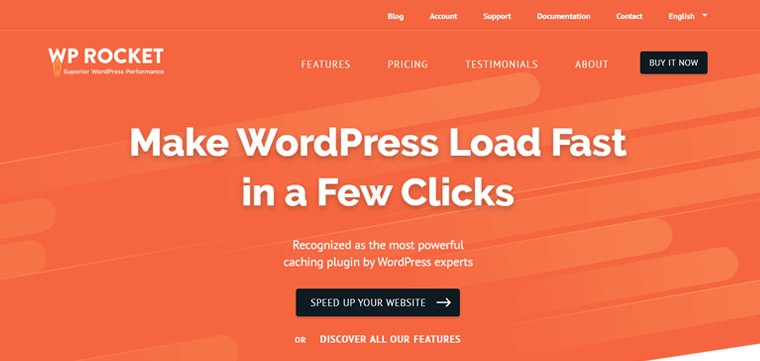
It’s basically referred to as a caching plugin, however, can carry out multiple performance-boosting functions. Some of the features of WP Rocket are:
- Web page caching – Saving static copies of your dynamic web pages on the server so they load faster on users’ browsers.
- GZIP compression – Reducing your code size by combining similar codes so that it’d render faster from the server.
- Database optimization – Reducing the size of your database by removing unused entries.
- Lazy loading – Saving page load times by loading images only when users scroll to the section of the web page containing that image.
- Code minification – Removing unwanted sections of your codes like comments, formatting, white spaces, etc.
- JavaScript Deferring – Loading JavaScript (JS), a heavy script, at the end of rendering all the other codes and page elements.
Pricing: Starting at $49 per year.
2. WP-Optimize
WP-Optimize is a widely used all-in-one WordPress performance plugin available in the WordPress plugin repository. It has more than 900,000 active installations with a rating of 4.8 stars in 5.
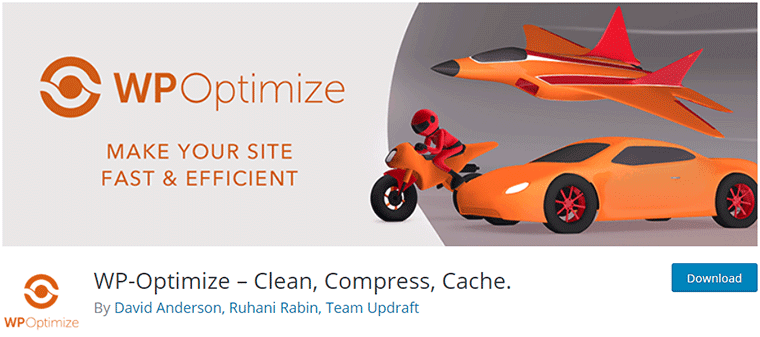
Unlike WP Rocket, WP-Optimize is a freemium plugin, meaning it has both free and premium versions available.
Some of the features of WP-Optimize are:
- Database cleaning and removing unwanted tables and database entries.
- Compressing images to reduce image sizes.
- Caching web pages for faster rendering of your web pages.
- Minifying codes and deferring JavaScript.
- Lazy loading, and so on.
Pricing: WP-Optimize has both a free and premium plan. The premium plan starts from $39 per year.
3. Jetpack
Jetpack is one of the most popular and useful WordPress plugins. It has over 5 million active installations in the WordPress.org directory. It’s a multi-purpose plugin used not only for speed optimization, but also for site security, backup, analytics, SEO, and so on.

Being an all-purpose plugin, Jetpack provides generous features for optimizing your website speed too. Some of them are on the list below.
- Lazy loading feature for images.
- Offers CDN services to store your images and static codes at different WordPress servers.
- Combines with AMP for faster page speed on mobile.
- Fast searching feature to instantly give results to search queries.
Pricing: Jetpack is a freemium plugin i.e. has both free and paid versions. Lots of speeding features are available on the free version too. However, you can also purchase the Jetpack modules to add more performance features. For example, the Jetpack Site Search module costs $4 per month.
4. Hummingbird
Hummingbird is another popular speed optimization WordPress plugin providing good features. This freemium plugin has over 100 thousand active installs with 4.5 stars rating on WordPress.org.
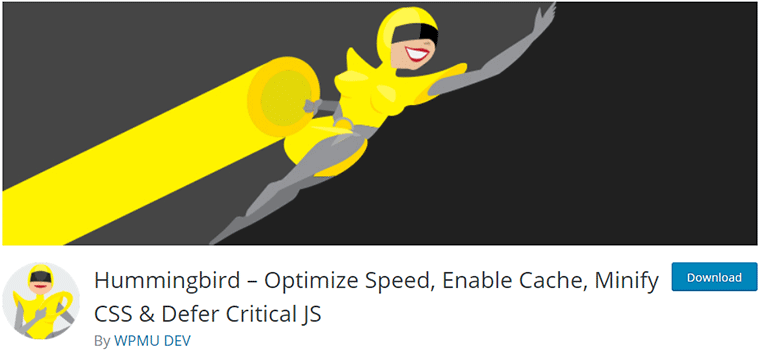
Some of the features of Hummingbird are:
- Web page caching.
- GZIP compression for combining similar codes and render faster from the server.
- CDN services to place your website files on various servers on the internet.
- Monitoring uptime, server response time, and generating performance reports.
- Integrating with other speed optimization plugins and tools like Smush, Cloudflare, etc.
Pricing: Hummingbird offers both free and premium versions. The paid version starts at $60 per year.
5. Autoptimize
Autoptimize is another handy all-in-one speed-boosting WordPress plugin in the list. It has over 1 million active installations and a 4.5 out of 5-star rating.
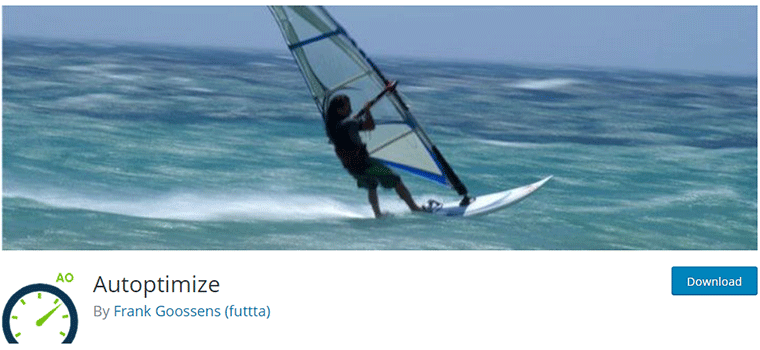
It’s capable of carrying out multiple speed enhancement functions. Here are some of them.
- Optimize and minify your WordPress website codes.
- Defer Javascript loading.
- Optimize Google Fonts.
- Remove unnecessary JavaScripts.
- Image lazy loading, etc.
Pricing: Autoptimize is a freemium plugin, so has both free and paid options available. The premium Autoptimize is available at a minimum of €249 (change in dollars).
6. SG Optimizer
SG Optimizer WordPress plugin brings out the best performance of your site if it’s hosted on SiteGround web hosting. It won’t work on your site if you’ve used a hosting service other than SiteGround.
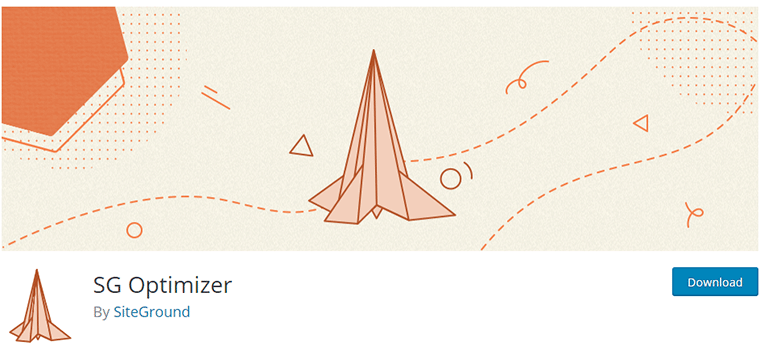
It’s an all-in-one speed optimization WordPress plugin capable of doing lots of optimization tasks. It has over 1 million active installations on WordPress.org.
Here’re some of its notable features:
- Offers various levels of caching
- Lets you enable and disable GZIP compression
- Database optimization
- Activating or deactivating CSS and JS
- Image compression and lazy load
- Google Fonts Optimization
Pricing: It’s a free plugin so won’t cost you anything. The bottom line is that you’ll have to host your website on the SiteGround hosting platform.
B) Caching WordPress Plugins for Speed Optimization
Your website consists of a bunch of codes, text, image, and other elements, stored in the server. And, they need to be processed whenever users want to visit it. However, instead of that, you can just save the pre-processed web pages on the server or browser. With that, there’s no time lost on processing your website elements.
Such a process of saving your website pages on the browser for providing faster access to the users is known as caching. And it’s achieved in WordPress with the help of caching plugins.
Some of the popular caching WordPress plugins are:
7. WP Super Cache
WP Super Cache is a popular WordPress plugin used for optimizing your site speed by caching web pages. It has over 2 million active installations and a 4.3 out of 5 stars rating. This plugin is owned by Automattic, the company with the same team that created WordPress.
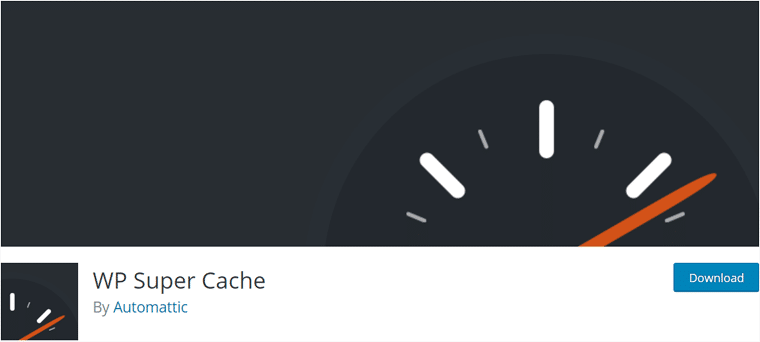
The plugin is effective in converting your dynamic web pages into static ones. Actually, it processes all the server-side codes i.e. PHP of your web page, and generates an HTML version of it. With that, it will reduce the processing time taken of your server and the total HTTP requests when users try to visit your web pages.
WP Super Cache has 3 ways of creating cache files.
- Simple: It’s the most recommended way of using this plugin. Also, it’s easier to configure.
- Expert: It requires you to configure a lot and provides the fastest caching.
- WP-Cache Caching: The web pages cached with this method will only be displayed to known users (users who login, comment, etc. on your site).
Pricing: Free
8. WP Fastest Cache
WP Fastest Cache is another WordPress plugin dedicated to making your website fast with caching. Over a million WordPress sites are actively using this plugin for faster site speed.
It has fewer configurations in comparison to other caching plugins. This makes it the most user-friendly cache plugin.
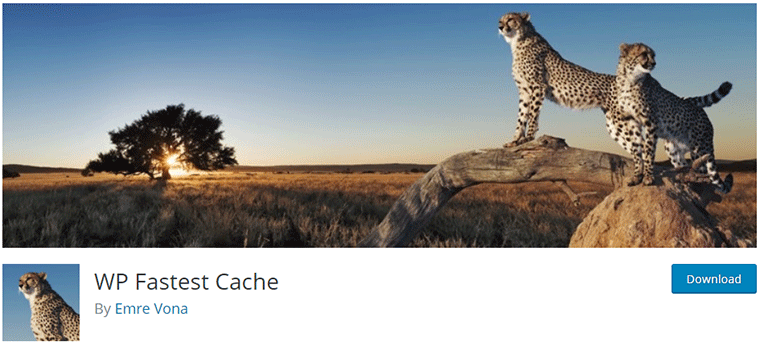
Being a caching plugin, it’s also capable of carrying out other functions like minifying codes, disabling features, and so on. In addition, the premium version of this plugin can perform image optimization, database cleanup, font optimization, lazy load, and so on.
Pricing: Both free and premium versions of WP Fastest Cache are available. And, the premium one costs $49.99.
9. W3 Total Cache
W3 Total Cache is one of the most popular WordPress cache plugins with over 1 million active installations. Similar to other caching plugins, it also saves a static copy of your dynamic web page and displays the static web page to the users.
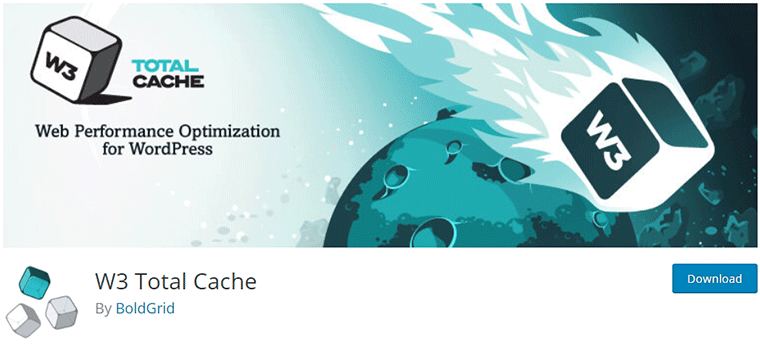
Besides caching, it’s also capable of integrating Content Delivery Network (CDN). With that, your web page loads even faster in different locations. Plus, it has more features like minifying front-end codes (CSS and JS), mobile caching, AMP support, etc.
Pricing: Free
10. LiteSpeed Cache
LiteSpeed Cache is another popular WordPress plugin. It has over a million active installations and has a 4.9 out of 5-star rating.
Actually, LightSpeed Cache is more than just a caching plugin. With this plugin, you can compress and lazy load your images, minify codes, optimize the database, and so on.
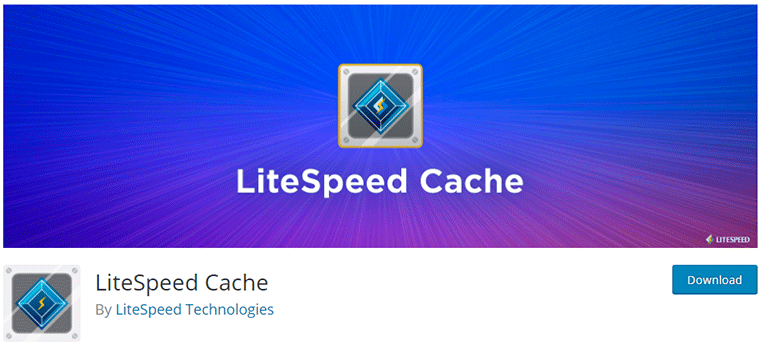
Moreover, it also provides some advanced features like automatic caching, automatic storage and database cleanup, separate desktop and mobile caching, etc. However, you should use the LiteSpeed web server for your website to access these advanced features.
Pricing: Free
C) Image Optimization WordPress Plugins and Tools
Images are among the most important components of your website, and it takes a lot of space and loading speed. So, making your image load faster brings up your site speed by a lot.
For that, you can optimize your images with the help of image optimization tools. Image optimization involves compressing images to reduce their size, but not necessarily their quality.
Here are some of the image optimization plugins.
11. EWWW Image Optimizer
EWWW Image Optimizer among the popular WordPress speed optimization plugins by image compression. It has over 800 thousand installations and a rating of 4.7 out of 5 on WordPress.org.
Both lossy and lossless image compression can be done with this plugin. And, this plugin optimizes images with JPG, PNG, and GIF formats, plus PDF files too.
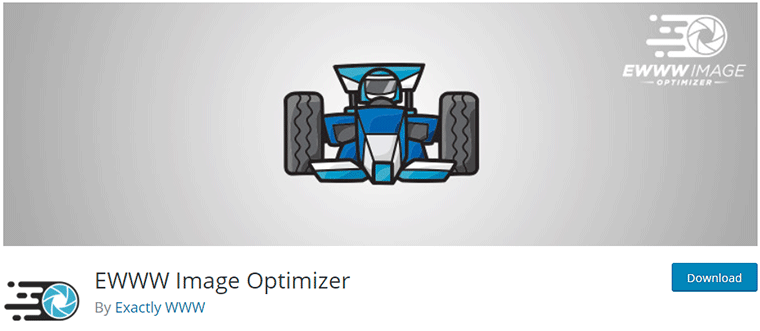
The optimization starts automatically as soon as you upload your images on your WordPress site. Plus, you can also optimize previous uploads. Best of all, you can optimize any number of images as you want with this plugin.
Pricing: It has both free and paid versions available. And, the payment of the premium version can be done 2 ways:
- per image optimized, which costs $0.002 per image and
- Monthly payment, which costs $5-$15 per month.
12. Imagify
Imagify is another great image optimization plugin in the list. It has more than 400 thousand active installations and a rating of 4.5 out of 5 stars.
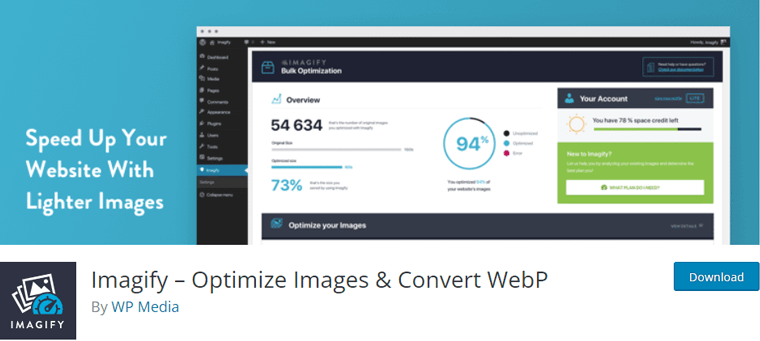
The optimization process takes place automatically with Imagify. It offers 3 modes of optimizing images: normal, aggressive, and ultra. With that, you can control the level of size and quality reduction of your images. You can also back up your original image and restore it anytime.
Pricing: It’s a freemium plugin, so has both free and paid versions. The free version lets you optimize below 1 GB of image. Above that, you’ll have to get a premium version. Its cost starts at $4.99.
13. ShortPixel Image Optimizer
ShortPixel is another popular image optimization plugin with over 200 thousand active installations and a 4.6 rating. It’s a freemium plugin that lets optimizing up to 100 images for free. You’ll have to upgrade to the premium version for more than that.
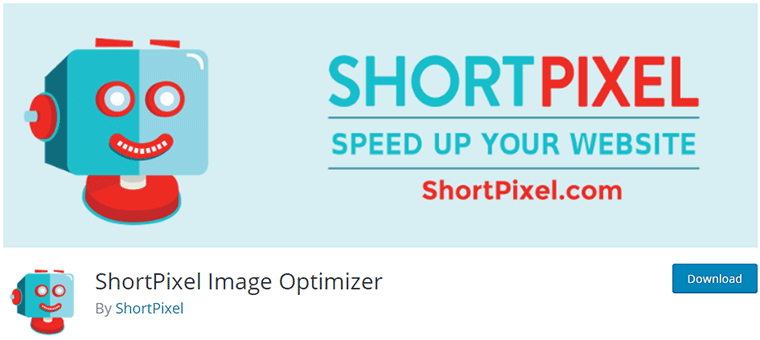
It can optimize images of various formats like JPG, PNG, GIF, and PDF documents. You can also convert PNG images to JPG formats for reducing sizes. Moreover, the backup of original files are saved and can be restored with a click.
Pricing: The cost of ShortPixel starts at $4.99 monthly for up to 5,000 images.
14. TinyPNG
TinyPNG is an online tool useful for compressing images for your site. And, it works for both PNG and JPG images.
It’s very simple to use. Just go to the TinyPng website, then upload or drag and drop the images you want to upload to your site. After uploading, it’ll compress the images. Then, you can save them, either to your local drive or in Dropbox.
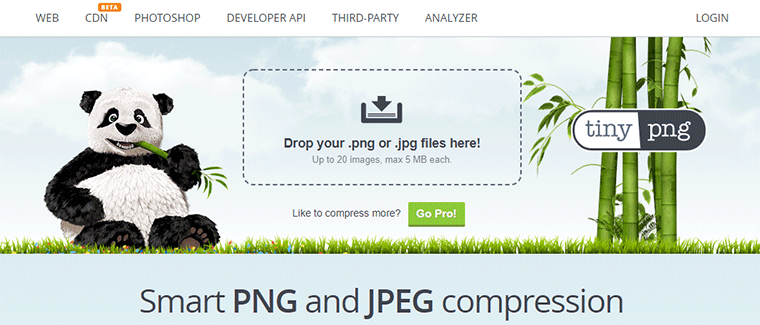
TinyPNG is a freemium tool i.e. has both free and pro versions. In the free version, you can compress 20 images at once and each file must be below 5 MB. While in TinyPNG pro, you can compress more than 20 images at a time. And, each image can be up to 75 MB.
Unlike the image compression plugins above, this tool lets you optimize your images before uploading them to the site.
Adding optimized images is actually better than having a plugin compress images on the back-end. On the one hand, it reduces bandwidth usage by preventing the compressing activity. On the other hand, you can lessen the number of plugins on your site, at least one less plugin.
Pricing: TinyPNG Pro costs $25 per year.
D) WordPress Site Cleanup Plugins
Your website is made up of lots of elements like codes, styles, scripts, images, media, database, etc. And, those elements on your site could be no longer of use. That’s when we use WordPress site cleanup plugins.
Website cleanup plugins remove the unused residue and disable unnecessary functions of your website to enhance your website performance. Here are some of the WordPress website cleanup plugins.
15. Asset CleanUp
Asset CleanUp is a free WordPress speed optimization plugin popular for improving your website speed. It has over 100 thousand active installations and a 4.9 out of 5-star rating.

With this plugin, you can disable CSS and JS of your web pages with which the HTTP request decreases. Plus, it removes unused elements like Google fonts, links, meta tags, comments, etc.
This plugin can also perform other activities like minifying CSS and JS, combine codes, disable scripts, etc.
Pricing: Free
16. Advanced Database Cleaner
Advanced Database Cleaner is a freemium plugin used to free up the database by removing unused or orphaned website entities. It has over 50,000 active installations and a 4.9 rating out of 5.
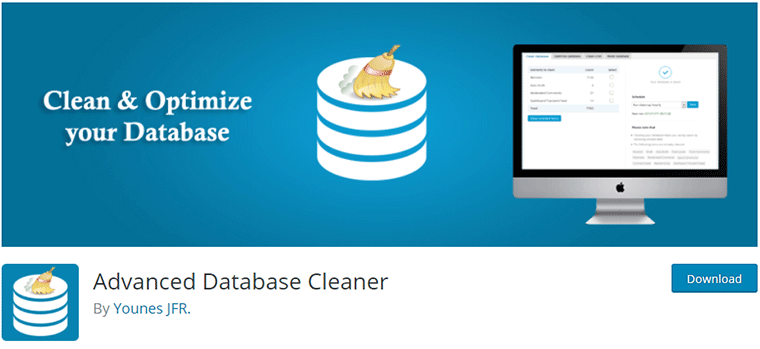
It can delete various things like older posts/pages revisions, drafts, spam comments, metadata, etc. In addition, you can also schedule for automatic database cleanup.
You can view the database information with this plugin. And, the plugin also gives you notice if any database tables are corrupted and need optimization.
Pricing: The paid version of this plugin costs $39 for a starter plan.
17. Perfmatters
Perfmatters is another popular WordPress plugin for enhancing your site speed by removing and deactivating site elements.
It has toggle options for disabling elements on your site like emoji, embeds, post revision, comments, URLs, etc. It also allows abling/disabling scripts on each individual posts and pages.
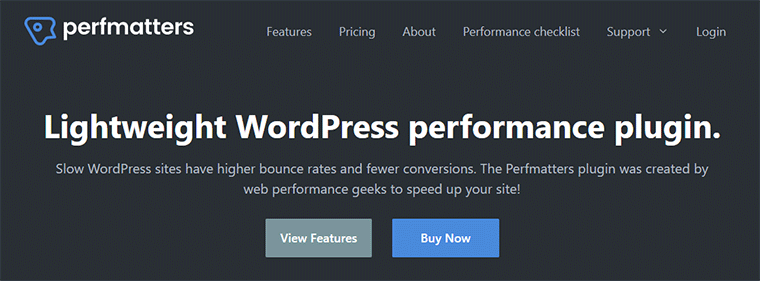
You can also optimize your database by deleting posts, drafts, spam comments, etc. Plus, other features like deferring JS, preloading resources, lazy load, etc. are also available.
Pricing: The cost of this premium plugin starts at $24.95 per year.
E) Lazy Loading WordPress Plugins
To save up processing time, you can further make your images load only when they’re visible on the users’ screen. That’s to say, you can make images of the web page don’t load until users scroll to that page section. The process is called lazy loading.
Several lazy loading plugins are available for WordPress for Speed Optimization. Some of them are listed below.
18. a3 Lazy Load
It’s one of the most popular WordPress plugins for the lazy loading of website elements. It has over 200 thousand active installations with a 4.3 rating out of 5.

This plugin can lazy load images, iframes, videos, and other graphical site elements. Additionally, you can set a lazy load to specific site elements. Also, you can choose to deactivate it for a specific web page or media.
Pricing: Free
19. Lazy Load by WP Rocket
Lazy Load by WP Rocket is a popular lazy loading WordPress plugin. It has more than 100 thousand active installs with a 4.2/5 rating on WordPress.org.

You can lazy load images, thumbnails, smilies, avatars, background images, etc. If you embed videos from YouTube or other platforms, you can place a play button thumbnail.
And, if you want, you can deactivate the lazy load in some pages and images.
Pricing: Free
20. Lazy Load for Videos
Lazy Load for Videos is a WordPress plugin used especially for lazy loading of videos. It has over 10 thousand active installations with a 4.5 rating.
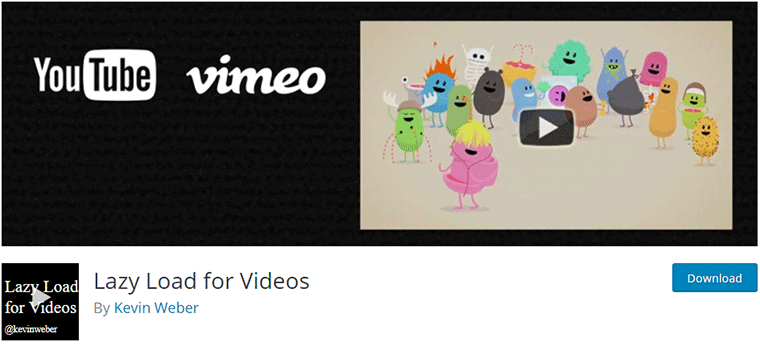
Videos are heavy and take a lot of processing time. But with this plugin, you can replace the embedded YouTube and Vimeo videos with clickable play buttons and a thumbnail. And, the video doesn’t start playing until users click the play button.
Pricing: Free
F) Speed Testing Tools
We’ve already talked a bit about website speed testing tools above. For the remainder, speed testing tools are the online tools that let you check the estimated speed of your website. Moreover, it displays site load time (in seconds), issues that are slowing your website, and suggestions on how to remove those issues.
Using these tools is important to firstly keep track of your website speed. Also, you can compare the speed differences before and after using the WordPress speed optimization plugins.
Now, here are some of the popular tools to check your website speed.
21. PageSpeed Insights
PageSpeed Insights is among the popular speed analytics and performance measuring tools and it’s offered by Google.
It lets you enter your website or any specific page URL. Then, the tool will scan your web page URL and come up with the performance score.
The performance score is given on numbers between 0 to 100.
- 0 to 49 – Poor
- 50 to 89 – Good
- 90 to 100 – Excellent
In addition, it also shows the speed score for both desktop and mobile separately.
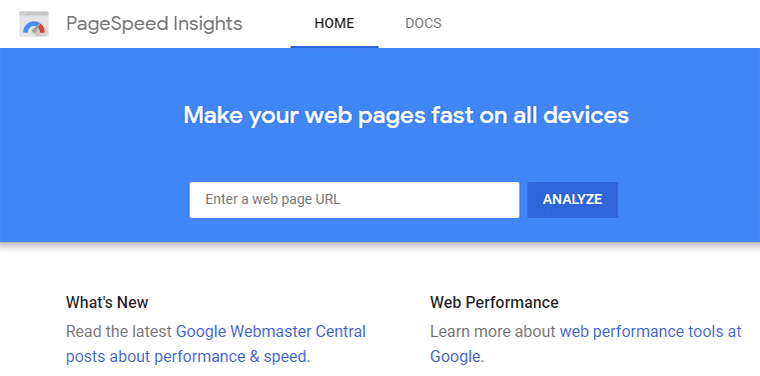
Google PageSpeed Insights provides 2 kinds of test result data: field data and lab data. Field data is the data that Google collects from the actual users browsing your site. And, lab data is the estimated data that’s based on predefined settings and configurations.
If you want, you can also integrate PageSpeed Insights to your WordPress site with the help of a WordPress plugin ‘Site Kit by Google’. With that, you can view your WordPress site’s speed analytics directly from your WordPress dashboard.
Pricing: Free
22. GTMetrix
GTMetrix is another great speed testing tool and it’s developed by Carbon60. It helps you check your website speed and improve it by providing appropriate suggestions.
It’s simple to use the GTMetrix tool. You can just go to its site and type in your web page URL to get the results. Also, the option for changing the browser and location for your test is available.
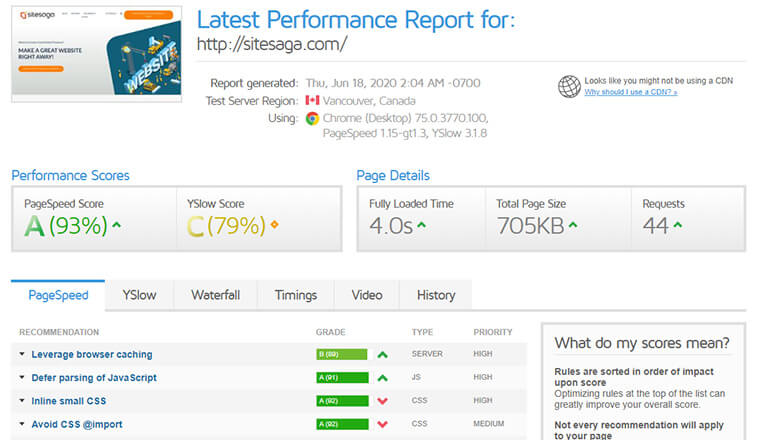
It displays your page speed score with grades ranging from A to F. Obviously, A means you’ve good page speed and F means the worst.
The test also shows the page details like actual page loading time, page size, and HTTP requests coming from that web page.
Plus, you’ll also see lots of recommendations for making your site faster.
Pricing: The basic GTMetrix speed testing is free. While various pro plans of GTMetrix are also available. And, the price starts at $14.95 per month.
23. Pingdom Website Speed Test
Pingdom Website Speed Test is another great speed testing tool helpful for performance measurement, monitoring, and improvement.
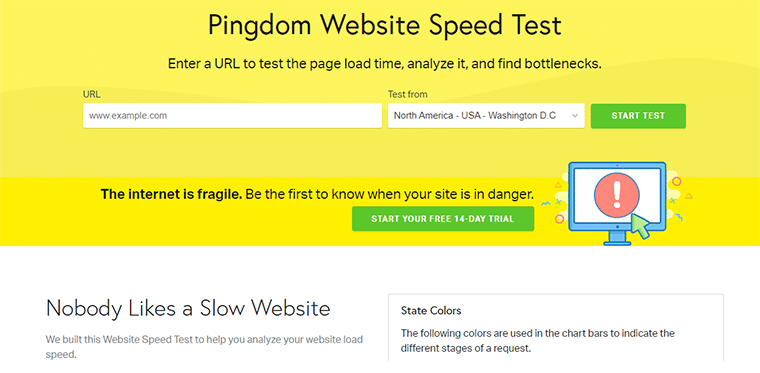
Similar to other speed testing tools, you can start by just entering the URL of the web page you want to test the speed of. Also, you can choose the location for your speed test.
In detail, the test result will show your speed grade i.e. out of 100. It also shows page size, page load time, and HTTP requests. Plus, you can also show the time taken by various components of the web page. Moreover, it provides you some tips for improving the load time of each component.
Pingdom Website Speed Test is a freemium tool i.e. offers both free and premium tests. The premium version has features like uptime monitoring, reports, notifications, etc. Also, Pingdom offers a mobile app for easy access, alerts, and notification.
Pricing: The premium version costs $10 per month at the start.
G) CDN Services
Here’s a fact! Your website loads faster if your website hosting server is near to the users browsing it. And, the speed goes on degrading with the increase with physical distance. Due to this, your website might load slower in some regions even though faster in other parts of the world.
Now, to solve this problem, you can use a technology called CDN.
Content Delivery Network (CDN) is a technology that places your website caches on servers in various parts of the world. And, your website will load from the server physically nearest to the user browsing it, hence enhances the speed.
Here are some of the popular CDN services available.
24. Cloudflare CDN
Cloudflare CDN is a popular CDN service mainly useful for blogs, small websites, and small businesses. It has set a large number of servers all around the world to serve faster data transmission to users.
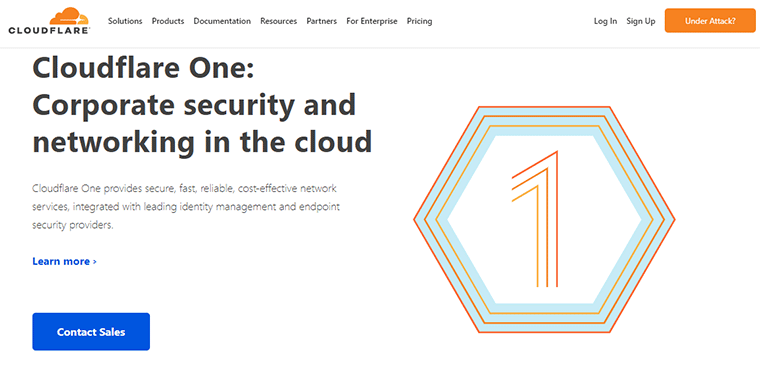
It’s a beginner-friendly service. You can just access your Cloudflare control panel to monitor your site’s performance and clear caches.
The good thing about Cloudflare is that it also provides free service. However, that may lack security and other important features.
Pricing: Among the various premium plans, Cloudflare Pro is available as low as $20 per month.
25. StackPath
StackPath is a powerful CDN service that emphasizes securing your website with advanced security features.
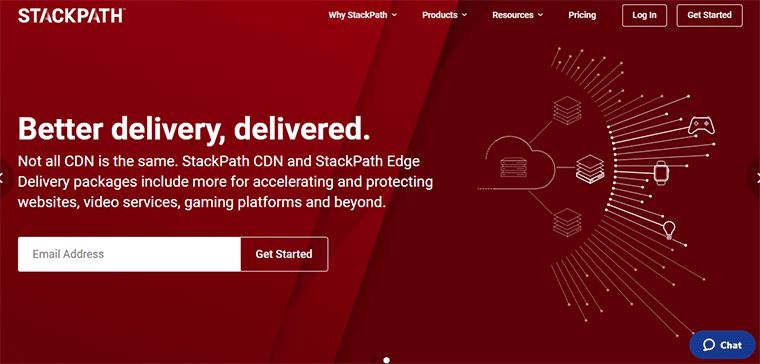
It has lots of data centers around the world, however, lacks in places other than the USA and Europe. It seems that their primary focus is on delivering content to the western regions.
StackPath provides you a friendly control panel when you sign up for their service. From there, you can manage settings, monitor, get support, etc. Besides that, it has features like intelligent caching, cache management, Gzip compression, redirects, etc.
Pricing: StackPath is a premium service. But you can take a free trial to test their services. The premium version starts at $20 monthly.
26. Google Cloud CDN
As the name suggests, Google Cloud CDN is a CDN service provided by Google. Since Google is behind this CDN service, you can expect the best service from it. Also, it offers a cheaper rate of content delivery service compared to other CDN services.
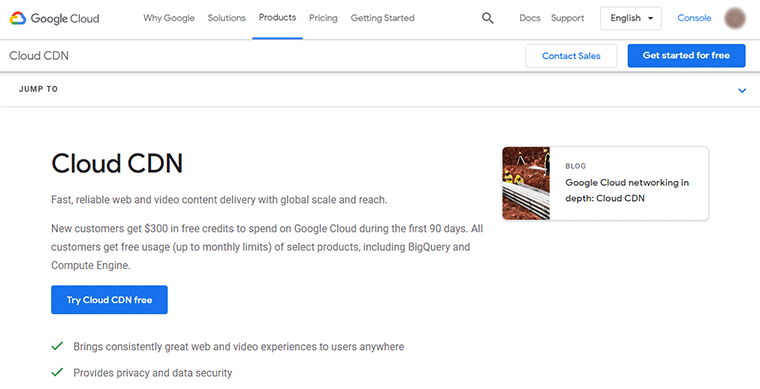
The data servers are located in different places all around the world for faster data transmission. Also, it handles the data privacy and security so you don’t have to worry about it. Moreover, you’re provided with a free SSL certificate.
Compared to other CDN services, it’s less beginner-friendly and has a little learning curve.
Pricing: Since it’s a cloud service, you can pay-per-use model. I.e. you’ll have to pay as much as you use the service.
27. Amazon CloudFront
Amazon Cloud is a popular CDN service developed by Amazon Web Services (AWS). It’s best known for its speed and advanced features for web page caching and content delivery. Also, it focuses on delivering content faster and securely.
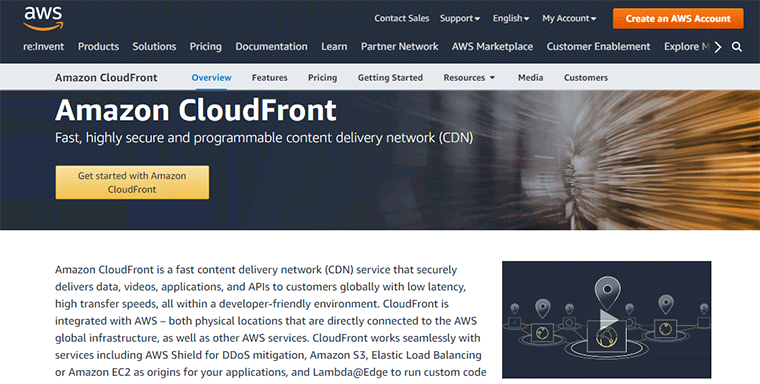
It easily integrates with other Amazon cloud services like Amazon S3, Amazon EC2, Elastic Load Balancing, and so on.
Being a cloud-based service, you can easily scale up and down the requirements as you need.
Pricing: Similar to Google Cloud CDN, it also has the pay-per-use service model as a cloud service. Also, the price may vary according to location.
Conclusion
We hope that you liked our pick for the best WordPress speed optimization plugins and tools. We also hope that you’d be able to use these plugins and tools to improve your website performance.
From the list we’ve provided, you won’t need all the plugins and tools. It’s because all the tools in one category provide almost the same functions.
If you still can’t decide, here’s our final recommendation for you:
- WP Rocket
- Imagify
- Asset CleanUp
- Lazy Load by WP Rocket
- Google PageSpeed Insights
- And Google Cloud CDN.
Also, you can read our article on the best WordPress contact form plugins to create interactive contact forms on your website. If you’re a beginner who wants to create an online presence, then be sure to check our complete guide on creating a website.