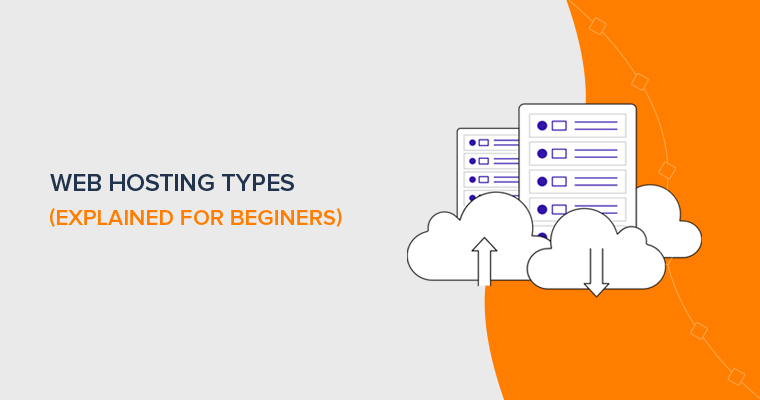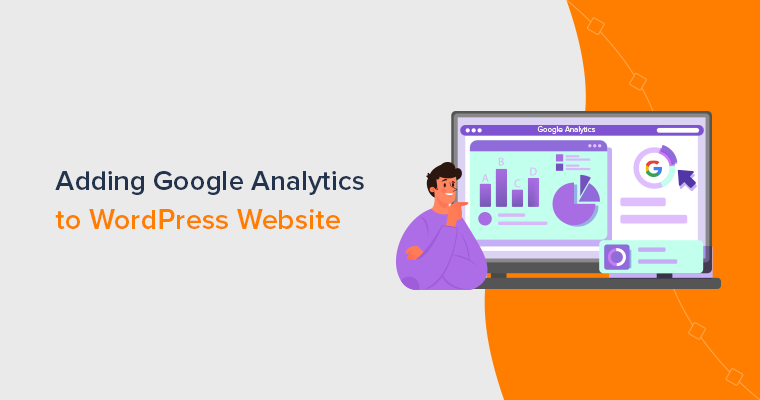Do you want to learn about the types of web hosting, but the sheer volume of information on web hosting and its types overwhelm you?
Well, look no further than this article, because we’ve you all covered! We’ve put together this list and researched it for you!
In this article, we’ll be going over all of the different types of web hosting, and give you a few pointers on what type of web hosting will be suitable for your website or blog.
What is Web Hosting? (Introduction)
Let’s start with the basics. Web hosting is a service that provides technologies and services required for a website to be seen on the internet. To be exact, it’s one of the basic things you need to build a website, along with domain name and website software.

It’s actually the storage space on the internet. Same as renting an apartment in a building, you can subscribe to a web hosting package via a hosting company and store your website files there.
Now as your website lives on the internet, anyone connected to the internet can access your website. So, whenever internet users try to access your website, web browsers point their computers to the hosting servers where your website files are stored.
The users’ computers will then connect to your server and web pages will be shown to them via their browsers. Check our detailed article on what is web hosting for more details.
8 Major Types of Web Hosting (Infographic + Examples)
Now that we’ve got the basics covered, let’s move on to the various types of web hosting. Check out the infographic below for a quick overview.
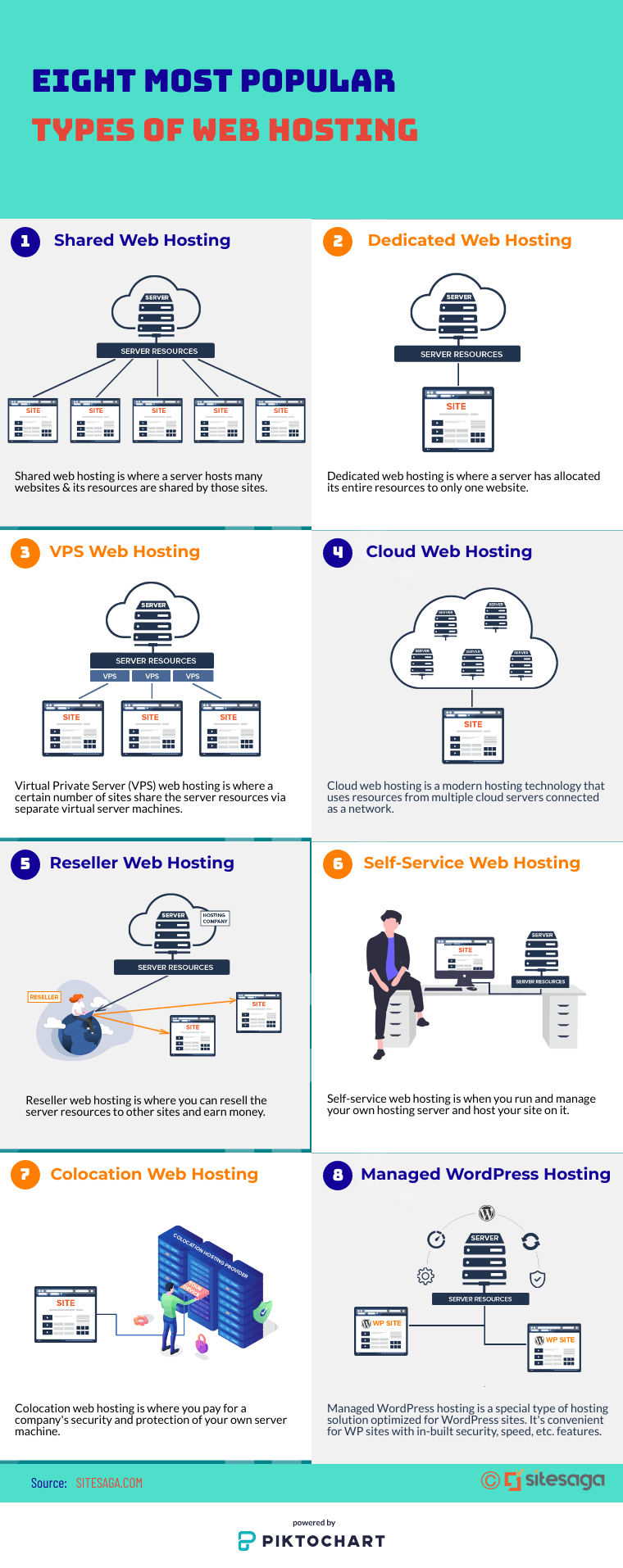
Note: Infographic created with Piktochart free online tool.
Now, let’s check out different web hosting types explained in detail with examples.
Shared web hosting is where a server hosts many websites and its server resources are shared by those websites.
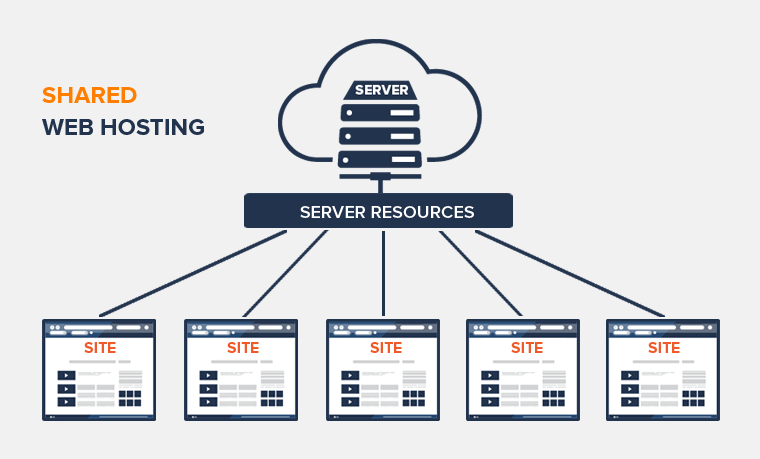
A server is a really powerful computer capable of handling complex processes required to bring websites online. They’re the major investment hosting companies make. So it doesn’t make economic sense to use all that processing power for a single website.
The solution? To simply share the server, and allocate only some space and processing power to one website. That’s exactly what shared hosting plans do.
If you choose this type of web hosting, your website will be one of many sites on that server. Due to this, it’s incredibly cheap and cost-efficient. Also, it’s really easy to sign up, which is why it’s one of the most widely used plans.
Pros:
- Cheap and cost-efficient plans. It’s great for startups and small businesses on a budget.
- Easy to use for beginners. A lot of people use shared plans as they find plenty of tutorials and guides for shared hosting.
Cons:
- Slower site speed due to the sharing of resources.
- Higher security risks
Best Shared Web Hosting Providers:
Some of the most popular shared web hosting providers are:
- DreamHost: ‘Shared Starter’ plan starting from $1.99/month on monthly plans.
- Bluehost: ‘Basic’ plan available for $2.95/month on purchase of annual term.
- Namecheap: ‘Stellar’ plan for $1.88/month when you buy yearly.
Although they provide other kinds of hosting services also, their shared hosting plans are most popular.
For more, be sure to check our list of best cheap web hosting services.
Conclusion:
Shared hosting plans are the cheapest hosting option available. If you’re a small business, then you can start with a shared hosting package.
2. Dedicated Web Hosting
With dedicated web hosting, a user gets an entire server to themselves without having to share resources. This would mean that your website would get the entire processing power of an entire server.
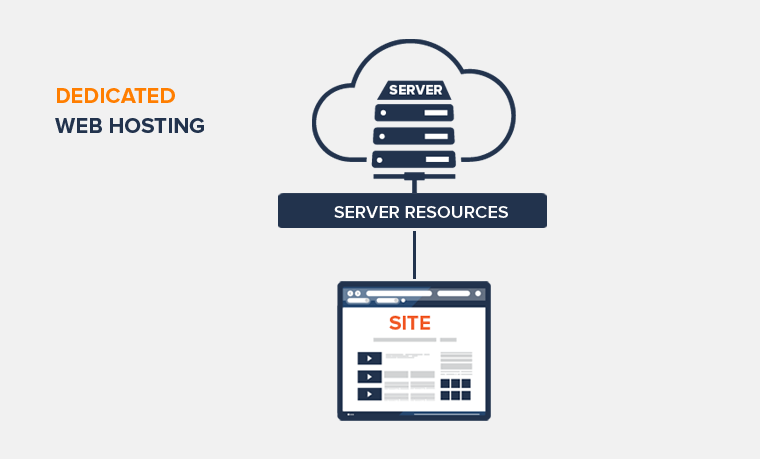
Perhaps you expect a really high amount of traffic on your website, or your website is especially big and requires more storage space than the average website.
Whatever the case, this type of web hosting ensures you have full technical control over your website. And the traffic on other websites won’t affect the performance of your site. It also comes with the bonus that you have quite a lot of freedom on how to use all that space.
The downside is that, as you might have guessed, an entire server is really expensive. However, if you value performance over cost, this might be just what you need!
Pros:
- It is really fast and high performance.
- You can control the entire server without doing so at the expense of others.
Cons:
- It’s an extremely expensive and high investment, so it’s best for big companies.
Best Dedicated Web Hosting Services:
Some of the best dedicated web hosting providers are mentioned below.
- InMotion: ‘Essential Metal’ plan starting from $99.99/month on 1 Year Subscription.
- Liquid Web: ‘Intel Xeon E3-1271 v3’ plan available at $99/month.
- HostGator Dedicated: ‘Value Server’ plan costs $89.98/month.
These hosting companies also provide other types of hosting, like shared hosting, VPS hosting, etc.
Conclusion:
If you have a large company that is projected to run for years, then you may need this type of web hosting to keep a strong online presence.
3. Virtual Private Server (VPS) Hosting
Virtual Private Server (VPS) hosting is where a limited number of websites share server resources via separate virtual server machines.
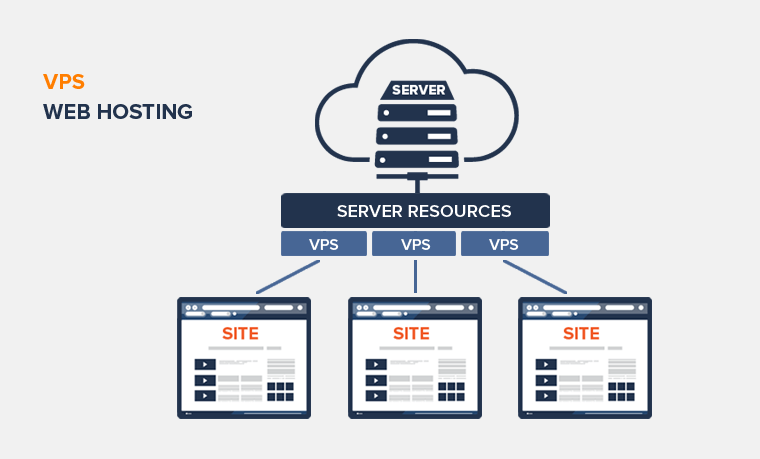
Physically, the server hardware is just one but it’s split into many parts, each acting as a separate server. Each virtual server comes with a certain amount of resources and unique customizable features.
VPS hosting is similar to ‘Shared hosting’ in that they both distribute a server’s resources to multiple sites. But the number of sharing sites will be limited in VPS hosting. Each site has a certain amount of space, so traffic on other sites doesn’t affect your site’s performance. Also, adding resources to your plan is easy.
However, since all of the virtual machines share the hardware of a single server, the more critical security issues on other servers can impact your site as well.
Pros:
- Gives you the freedom of a dedicated server, because each virtual machine acts as a single server.
- It’s cheaper than the dedicated hosting plans.
Cons:
- It’s costlier than shared hosting plans. And less powerful than dedicated plans.
Best VPS Hosting Companies:
Here are some of the best VPS hosting provider companies you can check out.
- Scala Managed VPS: ‘Start’ plan costs $14.95/month with 4GB RAM.
- InMotion VPS: Best pricing deals on 6 months term. $17.99/month for 2GB RAM.
- DreamHost VPS: ‘VPS Basic’ plans starting from $10/month when purchased for a 3 Year term, 1GB RAM.
Conclusion:
VPS web hosting is the middle ground between shared hosting and a dedicated server. So, if you need hosting for a medium-sized business with a good deal of traffic, then a Virtual Private Server may be what you need.
4. Cloud Web Hosting
Cloud hosting is where data isn’t stored onto a physical server, but rather amongst a group of cloud servers at various locations. Unlike traditional hosting services using a single server, it’s a very decentralized and safer alternative.
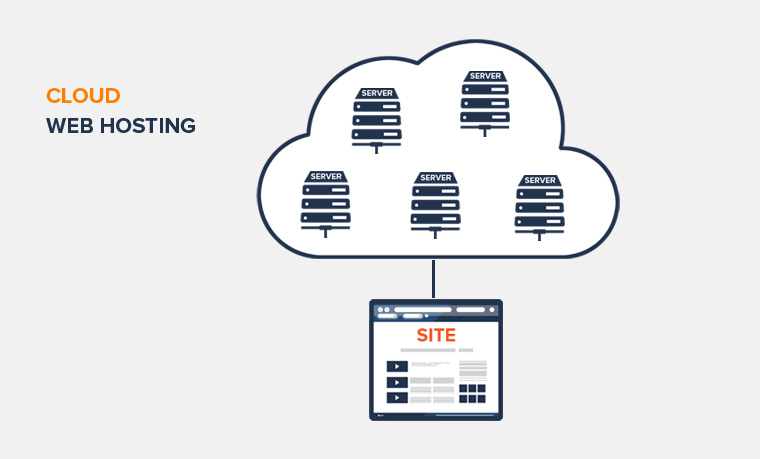
Cloud hosting has the benefit of the combined processing power of multiple servers so it’s strong enough to handle fairly high amounts of traffic.
Besides, it has the advantage of having multiple backups. although it is also fairly expensive. Even if one or more of the servers fail, your site can simply be restored from any of the remaining server computers.
However, cloud hosting plans are usually more expensive than shared plans. It’s also harder for beginners due to the lack of resources.
Pros:
- Much more secure, because all computers can act as backups.
- Can have high processing power because all of the computers host the website together.
Cons:
- Harder to update and manage all computers at once, as they need to be updated individually.
Best Cloud Web Hosting Companies:
Here are some of the top cloud web hosting companies you can trust.
- Cloudways: Managed cloud hosting starting from $12/month with DigitalOcean cloud server.
- Scala Hosting: ‘Start’ plan available for $14.95/month.
- Kinsta: Managed cloud hosting for WordPress. Plans starting from $30/month.
Conclusion:
If you have a technically sound team and require a powerful web hosting service, then cloud hosting may be the right choice for you.
5. Managed WordPress Hosting
As the name suggests, managed WordPress hosting is a web hosting service specifically designed and optimized for WordPress sites. In short, it’s ‘hosting made easy for WordPress‘.
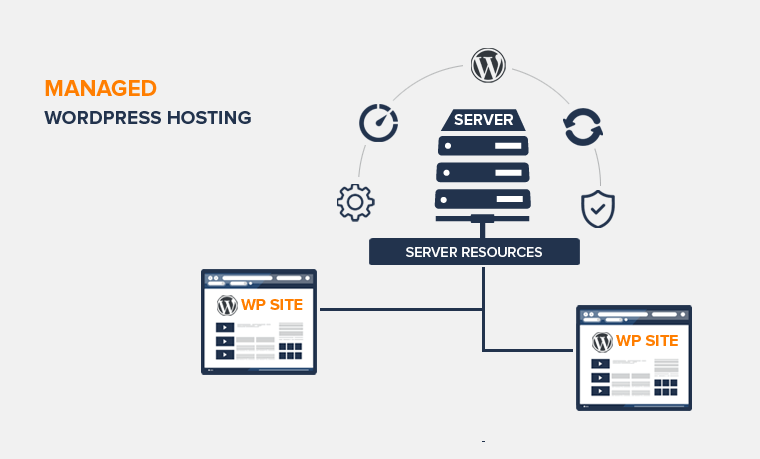
Wondering what that means? You’ll get that if you check out this list of things a managed hosting company will do for you:
- The process of installing WordPress is effortless. (WordPress comes pre-installed or One-Click install option is available.)
- They generally offer high performance and maximum uptime as they have a fine-tuned infrastructure for WordPress. They have built-in server lever caching, so your site loads faster.
- Better security with malware scans, firewalls, automatic backups, etc.
- Automatic update of WordPress core, theme, and plugins
- Lets you create staging sites easily and test new changes on your site.
- Dedicated customer support.
In the nutshell, managed WordPress hosting is a web hosting solution with WordPress-specific features aimed at helping to manage WordPress sites easily. For more details, please check our comprehensive guide on what is managed WordPress hosting.
Pros:
- It’s easy to start a WordPress site as the setup process is simple and quick.
- Managing your site becomes effortless as your host looks after backups, security, speed, and uptime.
- You get reliable support from WordPress experts.
Cons:
- Managed WordPress hosting usually costs more than shared hosting plans.
- Some managed hosting providers restrict installing some plugins to keep security strong.
Best Managed WordPress Web Hosting Services:
Here are some of the popular and best managed hosting providers for WordPress.
- Cloudways: 12/month with DigitalOcean cloud server, paid monthly.
- Kinsta: Plans starting from $30/month. Powerful platform powered by Google Cloud and Cloudflare.
- Pressable: Starting from $15.83/month when billed Yearly, for 1 WordPress install.
To find out more, check our complete review of best managed WordPress hosting companies.
Conclusion:
Managed WordPress hosting is an easy and convenient hosting solution for WordPress users. If you want to build a website with WordPress, then it can be good way to get started.
6. Reseller Web Hosting
Reseller web hosting is where a client resells the server space allocated to them.
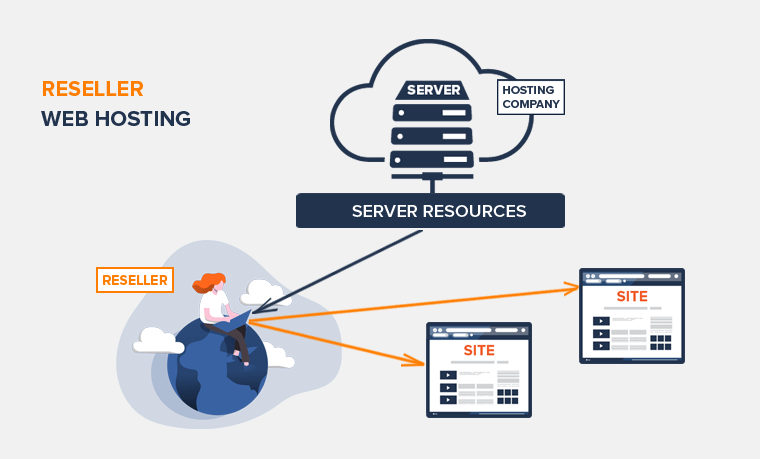
If you purchase a reseller web hosting plan, you can resell it to other entities, with your branding. Also, you can add special features, such as additional website designing tools, or perhaps technical support for people who aren’t as tech-savvy.
The main purpose of this kind of web hosting is to make a profit. So, you need marketing skills to resell the plans to other people. Also, it requires a lot of technical proficiency as you should provide a unique service to your customers.
Pros:
- Allows you to make a profit off of your skills.
- You can provide unique web hosting services to specific people and to niche markets.
Cons:
- Requires technical knowledge and a good marketing plan to actually work well.
Best Reseller Web Hosting Companies:
Some of best seller hosting providers are as follows:
- InMotion Reseller Hosting: ‘R-1000S’ plan costs $29.39/month on 1 Year subscription. 80GB SSD Storage, 25 cPanel accounts.
- HostGator Reseller: ‘Aluminum Plan’ starting from 19.95/month. 60 GB Disk space, unlimited websites.
- Namecheap Reseller Hosting: ‘Nebula’ plan priced at $17.88/month when purchaed its yearly plan. 30 GB SSD, 25 cPanel accounts.
Conclusion:
You should only consider this plan if you wish to start a business reselling web hosting services.
7. Self Service Web Hosting
If you run and manage your own server rather than relying on other people or companies, then it’s called self-service web hosting.
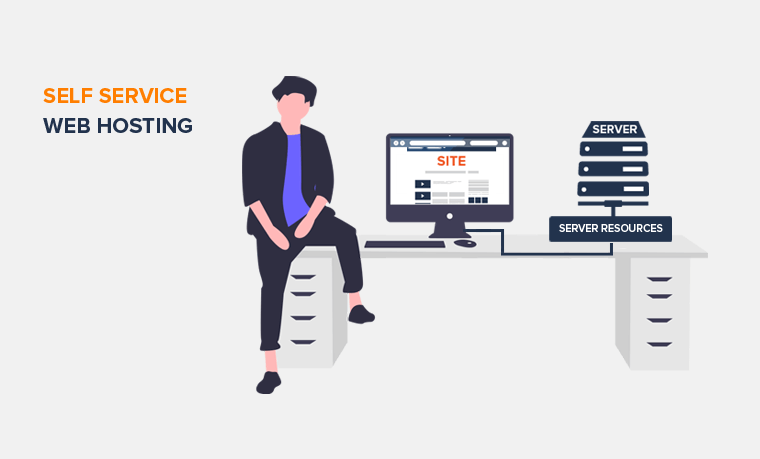
In this type of web hosting, you’re the master of every aspect of the hosting process. Your server will also require considerably less power. You’ve full control of the server, however, it also means you’ve to take all of the responsibility too.
This means you have to provide the hardware, software, place to house the server, ventilation, cooling, security, and maintenance of the server.
Hence, we don’t recommend this type of hosting for beginners. However, if you have enough expertise, then you can use self service web hosting to build a truly unique web experience, both for you and your site visitors.
Pros:
- Extreme freedom over server
- Can be very unique
Cons:
- Requires a lot of technical skills
- You’ll need to provide all the hardware and physical infrastructure
Conclusion:
This is the hardest type of web hosting. You should probably steer clear if you’re a beginner or a small business. If you have the technical skills and resources, then this is the most flexible of all hosting plans.
8. Colocation Web Hosting
Colocation web hosting is where you simply pay for a company’s server security and protection, while the hardware will have to be provided by yourself.
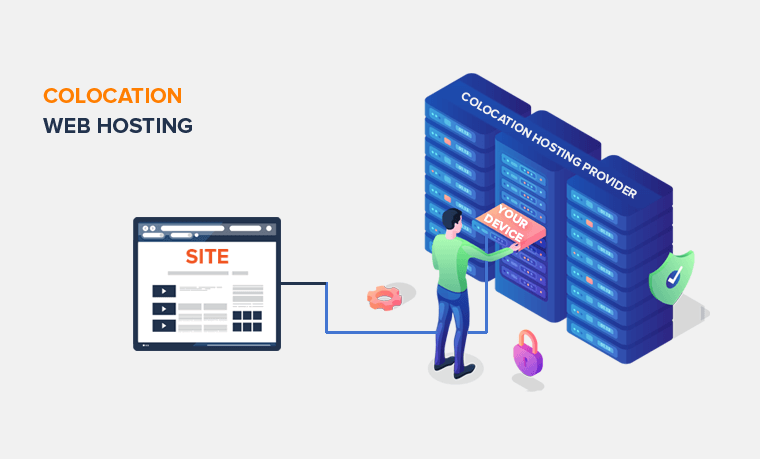
This means paying for the data center only. Usually companies will have very well provisioned data centers, complete with emergency power, cooling, and ventilating.
This is somewhat of a type of self-service web hosting, as you’ll have to provide hardware, software, and maintenance. But you’re exempt from having to allocate physical space on your own property.
Pros:
- You still get all of the freedom of self-service hosting without having to pay for the physical location and infrastructure.
- Your server will be well protected.
Cons:
- You will still have to provide the hardware and maintenance
Conclusion:
If you have all of the technical knowledge for a self-service server but lack any good place for keeping the server, then this type of hosting is perfect for you.
What Type of Hosting do You Need?
As with anything, there isn’t just one option for web hosting. But as there are different types of web hosting, a question arises: what type of hosting do I need?
Well, there are multiple factors you should consider while deciding which type of hosting you should buy. Some of the most important factors you should consider are listed below:
i. Amount of traffic
A website that expects a high amount of traffic would need a better, more expensive plan to have good loading speed and uptime. That’s because when more people visit a website, it requires more memory to work properly, which costs more.
Therefore, it’s important that you carefully predict the flow of traffic on your website while choosing a web host plan. Here’re some instances to guide you.
If you’re just starting out a new website, then shared hosting may be good for you. As your site grows, you can upgrade your hosting plan to a VPS or dedicated plan.
ii. Premium features
Web hosting companies also include additional services in their hosting plans. For example, they add special website modifications, the ability to monetize your website using ads, SEO features, and analytic support.
If you need such features, then you should look for a plan that includes them. It doesn’t mean that you cannot add such features through other ways, but it’s certainly better if your hosting itself provides them.
iii. Security
As we said, data centers need good protection against high temperatures, vandalism, and anything else that can damage the server.
If the server were ever to malfunction, all of the websites that rely on it would not open until the problem is dealt with. If the server is destroyed, then all of the websites on it are gone forever, unless they’re backed up. Regardless, you can’t afford you to ignore your site security.
As such, VPS web hosting, dedicated web hosting, and cloud hosting are all more secure than other types of hosting.
iv. Resources you have to provide
The number of resources that you yourself have to provide varies widely depending on what kind of web hosting service you wish to use.
In some types of web hosting, simply paying a company is enough, whereas in others, you may need additional hardware, software, fans, and the like. And, you need a high-level technical efficiency and also invest your entire time on it.
So most businesses rely on hosting companies for hosting services.
If you’re also thinking of buying a hosting package, then our review of the best web hosting companies may be useful.
Conclusion
Congratulations! By now you should have an idea of different types of web hosting as well as what kind of web hosting service your website needs.
Hopefully, this has concluded the furious research you had to do in order to decide on a web hosting plan.
If you’re wondering where to buy a hosting plan, then you can check our article on best domain name registration companies and best blog hosting companies.
Also, don’t forget to follow us on Facebook and Twitter.