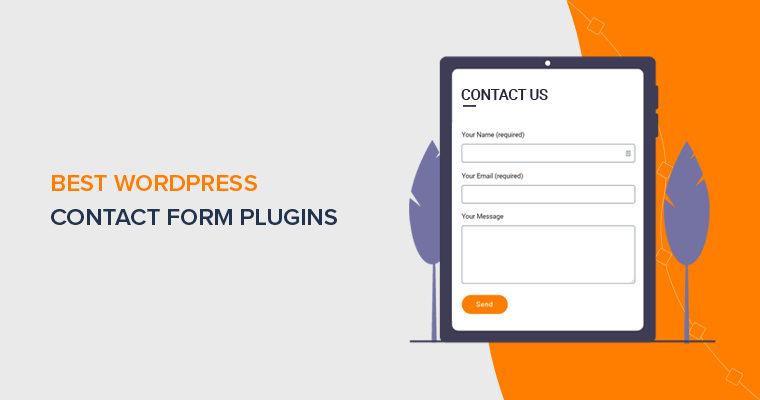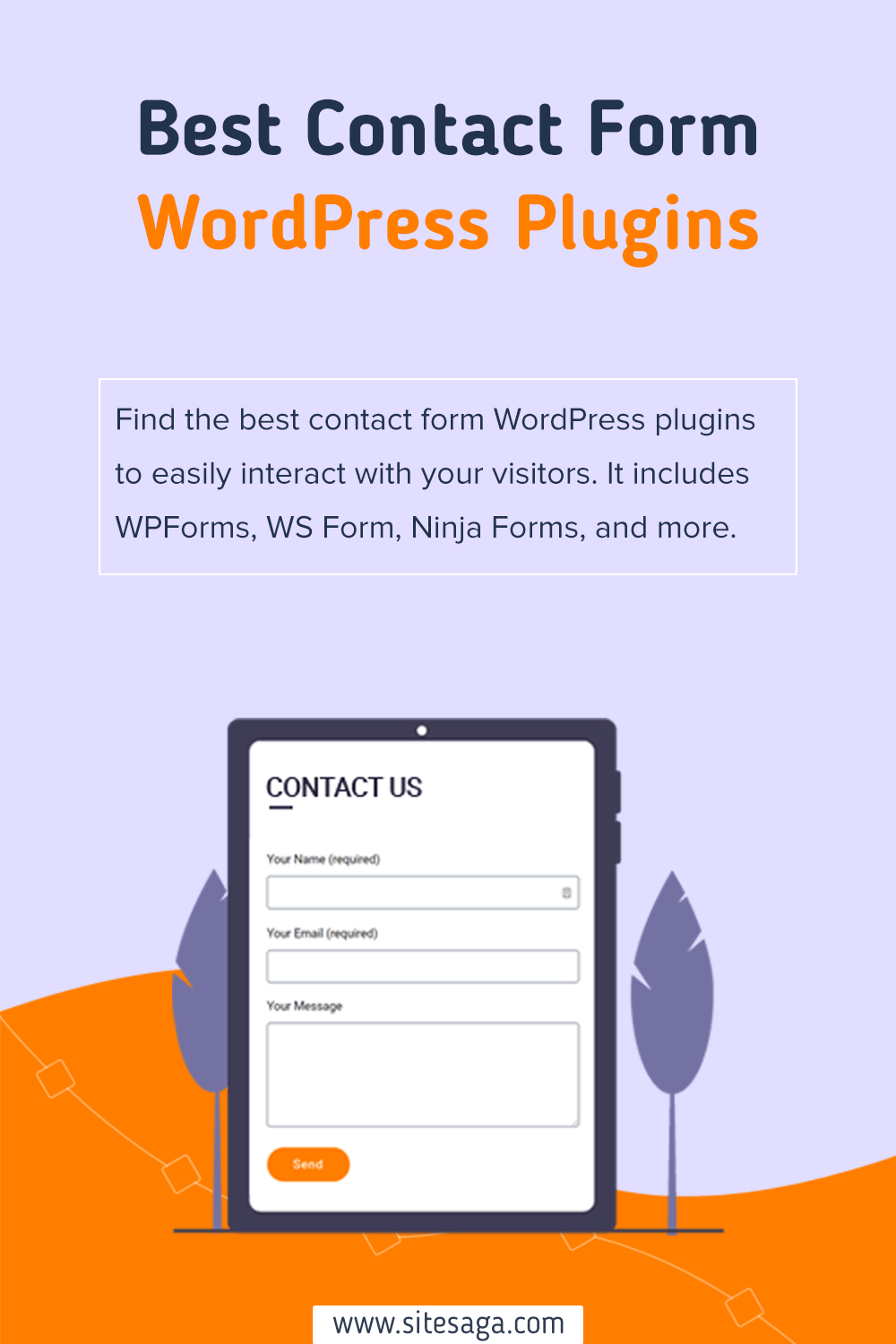Are you looking for the best contact form plugins for your WordPress website? Do you want to build a contact form to allow your visitors easily to contact you? Then, you’re in the right place.
Contact forms are an easy way for you and your website visitors to interact. They make it straightforward, easy, and time-efficient. They’re so popular that your users will first look for a contact form while trying to contact you.
Sure, emails and chat boxes might help but not all people have the time to sit and chat with you or email you. That’s where contact forms come in.
The WordPress contact form plugins help you easily create beautiful contact forms on your site, without any coding required.
Among several options available out there, we’ve handpicked the best contact form plugins for WordPress here. Let’s explore.
Why Do You Need a Contact Form on Your Site?
While you might’ve seen almost every website having a contact form for their visitors. But have you really thought about why they have them?
They could’ve just put out their email, right? Well, let us explain why you need a contact form on your website.
- Firstly, you want to be reachable to everyone who visits your website. That’s the main reason why you’d want a contact form.
- Second of all, it’s also much more secure to use a contact form plugin than to use email to interact with your visitors.
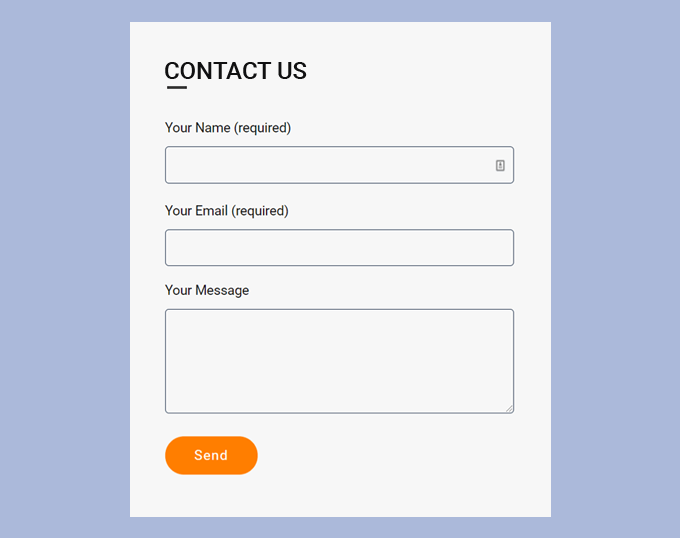
When you give out your email on your website, you’re exposing yourself to spambots that hunt emails on the internet. It could also expose your personal data. So, a contact form is beneficial for site security.
You should also add a contact form to make it easier for your visitors to get help. Your visitor’s requests can also be solved with ease.
And plugins are the most efficient and best ways to accomplish all of these. By saying that, let’s move forward.
11 Best Contact Form Plugins for WordPress 2022
Now, let’s see what are the 11 best contact form plugins for WordPress. Check the description, pros, cons, and pricing of each of them. At last, select the one that may be the right choice for your site.
1. WS Form
WS Form is one of the best contact form plugins for WordPress for creating responsive forms. It comes with a drag-and-drop interface to help you edit the forms without having to code anything.
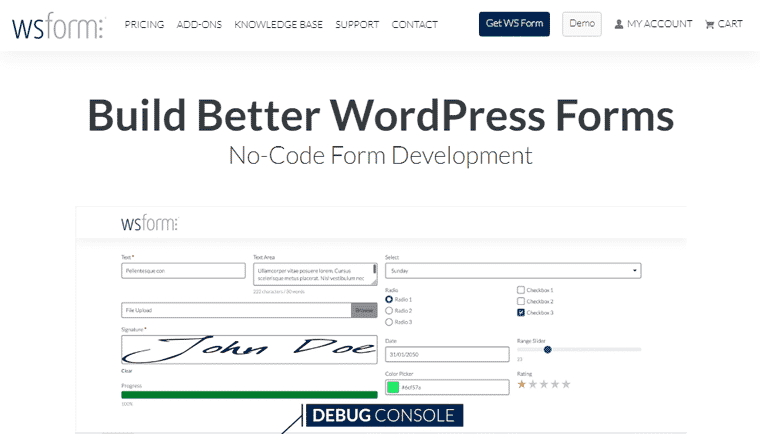
Moreover, it includes a template library with 100+ templates to suit various types of forms. So, you can also find contact form templates to simply begin the customization.
On top of that, this plugin contains 55+ field types. And you can control their behavior from the no-code settings such as validation, styling, etc.
Not to mention, the WS Form templates already consist of the necessary custom fields. And you can integrate custom field plugins like ACF (Advanced Custom Fields), Meta Box, and Pods for more features.
Now, let’s look at its pros and cons.
Pros:
- Good integration – It supports integration to 60+ plugins, tools, and services. Such as MailPoet, WooCommerce, Zapier, and much more.
- Easy to test and debug – From the debug console, you can test and solve errors in the forms with a single click.
- Advanced features – You’re able to create multi-step forms for improving the conversion rates. Also, it includes features like email validation, file uploads, etc.
Cons:
- Limited core features – Most features like integration to plugins are via WS Form add-ons. And you need to use the premium version of this form builder.
- Lack of good support – You’ll get standard support options only when using a premium version of the plugin.
Pricing:
WS Form is a freemium WordPress plugin with both free and premium versions. The free plugin is downloadable from the WordPress.org plugin repository. Also, you can install the plugin right on the dashboard.
For the exclusive features, you can purchase WS Form Pro. It comes with the following WS Form pricing plans:
- Personal: $59/year, 1 site license, standard support, 100+ templates, 55+ field types, etc.
- Freelance: $149/year, 5 sites license, integration to AWeber, Drip, and much more.
- Agency: $249/year, unlimited site license, integration to HubSpot, PDF, Moosend, etc.
2. Gravity Forms
Gravity Forms is one of the most popular WordPress plugins for creating a contact form, application form, donation form, etc. It’s a premium plugin with advanced features.
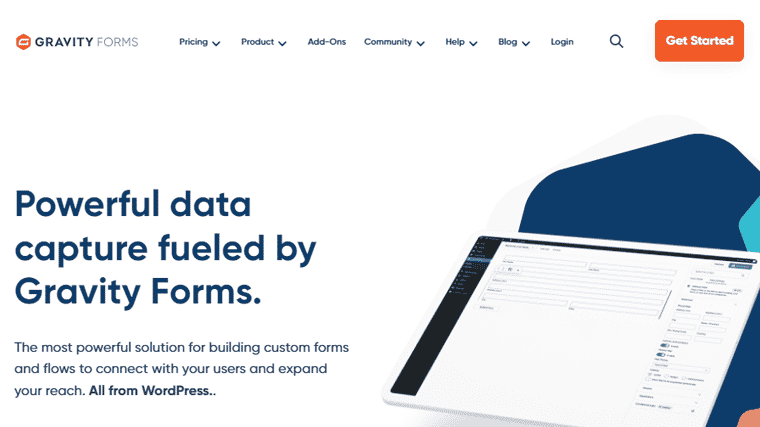
This makes it on our list for a couple of reasons. One of them is because of the multi-page form feature. Multi-page forms help your visitors fill out their forms in detail and let them know how much filling up is left.
They also have a feature that only accepts the first “x” number of forms that you want to be accepted. This is useful if you’re running a contest. Plus, it’s a feature that stands out from the other plugins on this list.
Furthermore, you can get free add-ons from the WordPress plugins directory. But, the premium add-ons are also really good. They have dropbox, Slack, PayPal, and many other integrations available for premium add-ons.
With that, let’s see the pros and cons of Gravity Forms.
Pros:
- Easy to use – It’s very easy to use. It features a drag and drop system which makes it very easy for beginners to make a contact form.
- Useful add-ons – You can create quizzes, surveys, and web directories with the add-ons this plugin provides.
- Support options – Gravity Forms has a wide variety of support options ranging from FAQs to email support.
Cons:
- Pricing – Its price is on the higher end of the spectrum. $59 per year for the Basic plan might be a little too much for websites that are just starting.
- Lack of free version or trial – While the pricing is definitely a bit high, it doesn’t have a free version or a trial version where you can try out what you want.
Pricing:
Gravity Forms is a premium WordPress contact form builder plugin. So, you need to purchase one of the following plans to get the features you want:
- Basic: $59/year, 1 site, standard support, add-ons like Mailchimp, HubSpot, etc.
- Pro: $159/year, 3-site license, all Basic features, add-ons like Stripe, Square, Zapier, and others.
- Elite: $259/year, unlimited site usage, priority support, every Pro feature, add-ons like Survey, Coupons, and many more.
3. WPForms
Next, one of the best contact form WordPress plugins, you can have on your website is WPForms. That’s because it’s extremely easy to use and has lots of features.
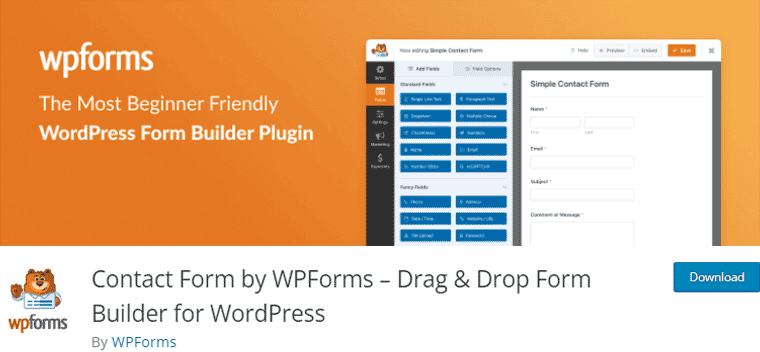
And it’s also very beginner-friendly because everything is drag-and-drop which makes it even easier to create a contact form. Also, you can use pre-built form templates to save time.
Moreover, they offer a variety of add-ons like letting visitors submit their reviews and upload content on your website. You also have geolocation in-built so you know from where your visitors are trying to contact you.
This awesome plugin comes free of cost with basic features. The paid plan starts from $39.50 per year which is also quite fair for such a great plugin.
To sum it up, let’s look at some pros and cons of WPForms.
Pros:
- Beginner-friendly – WPForms is extremely beginner-friendly as it has a drag-and-drop feature along with an easy-to-navigate theme.
- Useful features – It has useful features such as spam protection and email notifications.
- Responsive – The forms are responsive, meaning that the layout changes as the screen changes. It’s well-optimized for all kinds of devices making it easy for your visitors to contact you from any device.
Cons:
- Pay to unlock – You need to pay money to get more advanced features. In short, you need to pay in order to use the plugin to its best.
- No advanced features – It doesn’t have a lot of advanced features that other contact form plugins have. Even with the paid version, there’s only so much that you can do.
Pricing:
WPForms is also available in both free and premium plans. For the free version, you can download the plugin from the WordPress.org plugin repository. Or, even from its original website.
Now, for the premium features, you can get them by buying one of the following plans:
- Basic: $39.5/year, use for 1 site, standard support, all essential features, and customizations.
- Plus: $99.5/year, 3-site license, every Basic feature, marketing integrations, and form automation.
- Pro: $199.5/year, use for up to 5 sites, all Plus features, advanced form features, priority support, etc.
- Elite: $299.5/year, unlimited site usage, all Pro features, premium integrations, and site management.
4. Fluent Forms
An easy and affordable WordPress plugin to help you create contact forms for your site is Fluent Forms. This plugin includes an easy-to-use drag-and-drop form builder. Using that, you can easily add the input fields required for your contact form. And customize them with separate settings.
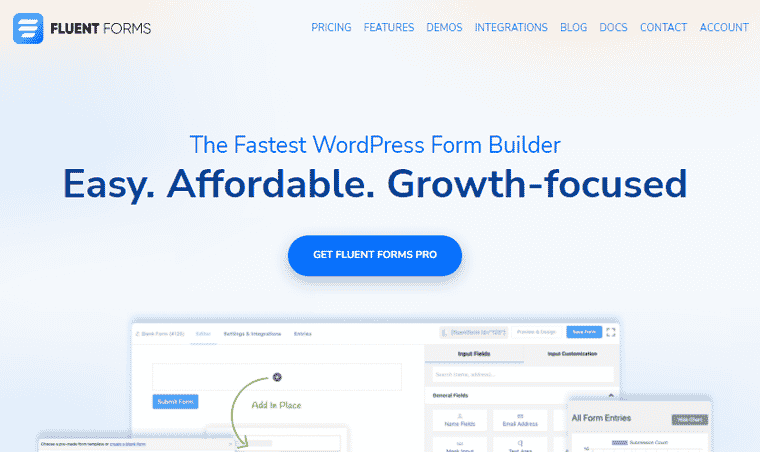
Furthermore, you can enable reCAPTCHA for human verification and block spam. Also, by activating the default option, you’ll prevent blank entries on your forms.
Additionally, this plugin also provides a powerful visual data reporting function. It means you can simply create charts from the submitted entries to understand the data.
With that, let’s check out the pros and cons of Fluent Forms.
Pros:
- Conversational forms – This form builder allows you to create conversation forms. So, the forms will have the best design and be interactive enough to engage users like a conversation.
- Good Customer Support – It offers good customer support to its users even if you’re using a free or paid plan. Every premium plan comes with priority support.
Cons:
- Limited integration – It integrates with 30+ third-party tools for more powerful features. Such as Stripe, Campaign Monitor, Slack, etc. That’s comparatively less than other plugins.
- Fewer Free Features – The free plan offers limited options. For example, no payment options, file upload, limited input fields, etc.
Pricing:
Fluent Forms is also a freemium plugin with both free and paid plans. The free version of the plugin is present in the WordPress.org plugin directory.
If you want to extend the plan, then there are the following plans for the premium version.
- Single Site License: $59/year, $299 for lifetime use, 1 domain license, 1 year of updates and support, and all pro features.
- Agency License: $129/year, $499 for a one-time payment, and all the above pro features.
- Unlimited License: $199/year, $899 for lifetime use, and every premium feature above.
5. Ninja Forms
Ninja Forms is yet another highly popular and best contact form plugin for WordPress. It has both free and premium versions. The great news is that many of its useful features are available in the free version, that’s why it’s number 2 on our list.
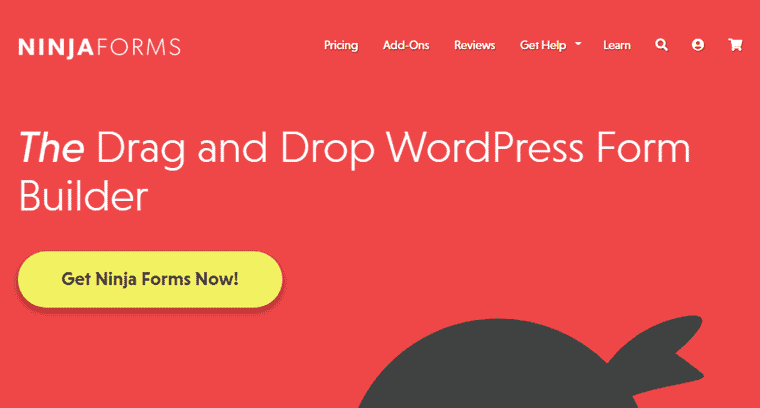
Moreover, Ninja Forms also has a drag and drop structure for creating contact forms, much like other builders. It’s also beginner-friendly with features like a date picker, which allows you to add an option to add dates to your forms.
A useful add-on available is the Campaign Monitor. This Campaign Monitor add-on will basically provide you with an email marketing platform that’s extremely easy to use.
Let’s look at the pros and cons.
Pros:
- Free – Ninja Forms is basically free of cost for the basic version. It’s available in the official WordPress repository.
- Useful extensions – They provide you with a lot of premium extensions that are very useful in the long term for your websites.
Cons:
- Pricing – While Ninja Forms is free for the basic version, the cheapest paid version costs $49 per year which might be a little high for starters.
- Limited core features – The basic plugin doesn’t have a lot of features that would scale well in the long run. You need to buy more.
Pricing:
We know, Ninja Forms is a freemium WordPress plugin. So, you can download the free plan from the WordPress.org plugin directory or its website. Another way is to install the plugin right on your WordPress dashboard.
While for the exclusive features, you can purchase a premium pricing plan of Ninja Forms:
- Basic: $49/year, 1-site license, includes 4 add-ons, and more.
- Plus: $99/year, 3-sites license, contains 10 add-ons, etc.
- Pro: $199/year, 20-site license, comes with 15 add-ons, and others.
- Elite: $299/year, unlimited site usage, and includes all the current and future add-ons.
6. Formidable Forms
Another freemium plugin on our list is Formidable Forms. This is one of the most advanced WordPress contact form plugins available on the internet. Being advanced, it’s not beginner-friendly like others.
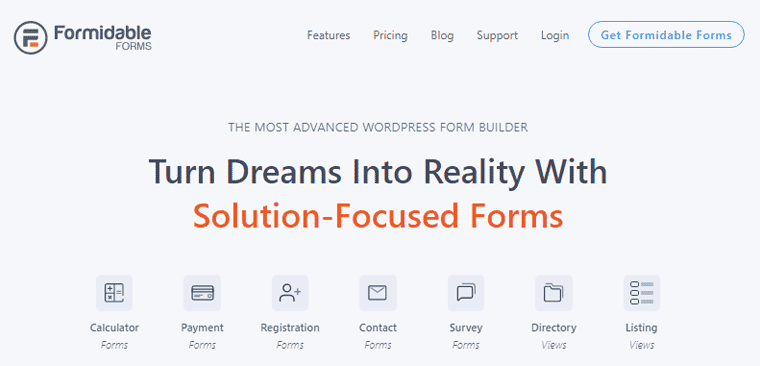
However, it does have a drag and drop feature like most plugins to make your contact form creation faster. The interface is also relatively easier to navigate despite being an advanced form builder.
If you’re a business owner, then Formidable Forms is a great choice with its wide range of features, add-ons, and customizations. A good feature is “Form Actions”. You can add people’s names to your mailing list and mail all of them at once.
So, let’s look at its pros and cons.
Pros:
- Advanced features – It has a unique feature called “Formidable Views” through which you can collect data from your visitors, edit, or display it without any external plugin.
- Good integration – Formidable Forms has a lot of integration options like email marketing services, payment systems, and WooCommerce.
Cons:
- Not beginner-friendly – It has a lot of advanced features that may overwhelm you if you’re a new WordPress user. This plugin is only recommended to beginners if you want to create a website having form-based solutions.
- Pricing – It’s a free plugin but has a trial version as well. But the highest cost is $299.5 per year, which is costlier than some other plugins.
Pricing:
This WordPress contact form plugin is also present in both free and paid plans. You can download the free plugin from the WordPress.org plugin directory.
Now, to get the exclusive pro features, you need to choose one of these plans below:
- Basic: $39.5/year, 1-site license, 50+ templates, file uploads, multi-page forms, and others.
- Plus: $99.5/year, 3-site license, all Basic plans, 90+ templates, integration to Mailchimp, AWeber, etc.
- Business: $199.5/year, use for 7 sites, every Plus feature, 150+ templates, geolocation, and more.
- Elite: $299.5/year, unlimited site usage, all Business features, 170+ templates, white labeling, etc.
7. Contact Form 7
Contact Form 7 is the most downloaded and the most popular free contact form plugin available on the official WordPress plugin directory. It’s used on 5+ million WordPress sites. Not just that, it’s probably the first and oldest contact form plugin.

The main feature is that you can customize form fields with ease. You can use simple markup to alter mail content, insert forms using shortcodes, and such. This plugin also supports Akismet spam filtering and Ajax-powered submitting.
Being the oldest contact form plugin, it’s still one of the best WordPress form plugins you can use. Let’s look at its pros and cons.
Pros:
- Free – Nothing can beat a free plugin with many features. And Contact Form 7 has just that. Also, there is no paid version so this one includes everything.
- Easy addition of third-party add-ons – Contact Form 7 allows you to add third-party add-ons relatively easily with a couple of clicks. Most of them are free.
Cons:
- Limited support – The support options for Contact Form 7 are very limited. You can only have a WordPress support forum and documentation.
- Inferior to other plugins and difficult to use – Inferior to many other free plugins like WPForms because of how low it offers for being free. Also, beginners might find the interface hard to navigate.
Pricing:
Guess what. Contact Form 7 is a completely free WordPress plugin. So, just download it from WordPress.org right away!
8. Everest Forms
Everest Forms is a relatively easy-to-use contact form plugin with various customizations. It’s also very beginner-friendly as the plugin is very easy to navigate.
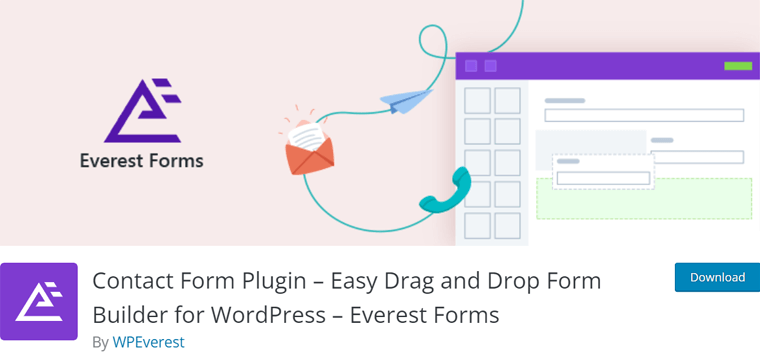
They also let you use drag and drop for the creation of contact forms. The main feature is that you can also create versatile forms and modify them with ease.
On top of that, Everest Forms also allows you to add custom CSS to your forms. This is useful if you want something different than regular styles.
With that, let’s take a look at its pros and cons.
Pros:
- Easy to use – Everest Forms is one of the easiest to use forms while being rich in customizations and features. Moreover, it’s also easier to navigate.
- Feature-rich UI – This plugin has many features included in its user interface. You can simply drag and drop those into your contact forms as per your liking.
- Spam prevention – Everest Forms includes Google reCAPTCHA which helps in preventing spam submissions on your website. This is a very useful solution for spam.
Cons:
- Needs upgrades – You need to upgrade to the premium version to add extra useful features.
Pricing:
Everest Forms is present in free and premium pricing plans. First, the free version of the plugin is downloadable from WordPress.org.
But if you want the premium features, then here are its pricing plans:
- Personal: $48.3/year, $199 for lifetime use, 1 site, 26 form field types, unlimited forms, and others.
- Plus: $99/year, $399 one-time payment, 3 sites, all Personal features, geolocation, and more.
- Professional: $99/year, $599 for lifetime use, 25 sites, every Plus feature, email templates, post submissions, form restriction, etc.
- Agency: $199/year, $699 one-time payment, unlimited sites, and everything on Professional.
9. weForms
One of the fastest and easiest WordPress contact form plugins to use on the internet is weForms. It’s also easy to install and use due to its user-friendly interface.
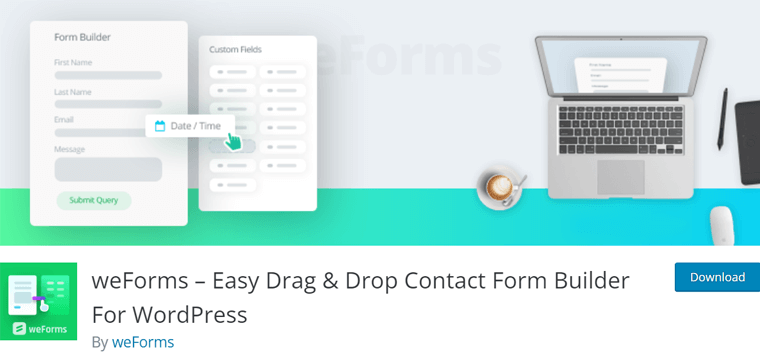
However, it has only a single-page submission form type and you can’t change that. On the flip side, it’s very responsive to all devices and has anti-spam reCAPTCHA integrated to avoid spam submissions.
Moreover, weForms has very good customizations for free users; it even lets you add custom CSS to your form. Aside from that, the free version has a lot of features like spam protection, entry restrictions, slack integrations, and so on.
Now, let’s take a look at its pros and cons.
Pros:
- Free – The basic version is totally free. There are paid plans but they’re super cheap as compared to other contact forms on this list.
- Excellent support – weForms have been reviewed by users as having excellent support personnel. They have WordPress support run by experienced volunteers.
Cons:
- HTML form – While weForms might be very good, it’s an HTML form. This means that if you’re not very experienced with HTML (HyperText Markup Language), you could mess up codes on your contact form.
Pricing:
For the pricing plans, weForms is available in both free and premium plans. First, the free plan is present in the WordPress.org plugin repository. So, you can install and activate this downloaded plugin.
While for the paid plans, there are the following options present to choose from:
- Personal: $49/year, 1 site, email support, 1 premium module, unlimited forms, file uploaders, etc.
- Professional: $49/year, 3 sites, premium ticket support, 9 premium modules, all Personal features, Mailchimp integration, email list, and others.
- Business: $79/year, 10 sites, 22 paid modules, all from Professional, PDF form submission, etc.
- Developer: $249/year, unlimited sites, VIP ticket support, AWeber & Zapier integration, and all Business features.
10. HappyForms
The last plugin on this list is also free. HappyForms is absolutely free for the basic version. Of course, it has several paid versions as well.
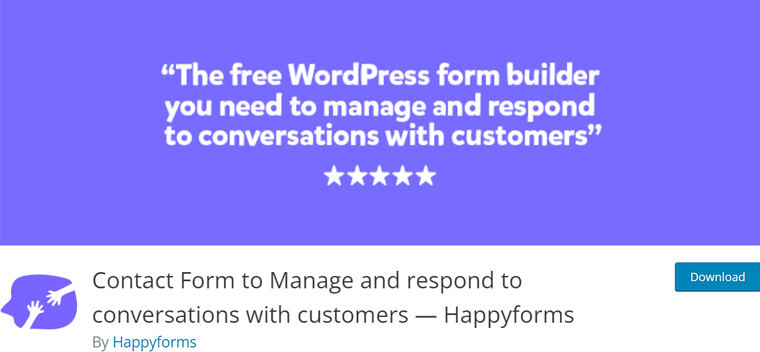
Like most form builders, HappyForms is very simple and easy to navigate. This makes it a top contender for beginners to contact forms.
It also has some interesting features in the basic version. It’s very responsive, has multiple-form addition, has form duplication, and has over 50 styles you can build in.
With that, let’s see what are its pros and cons.
Pros:
- Beginner-friendly – HappyForms is very easy to use and easy to navigate. It also has multiple features just for the basic plan. That’s another plus for beginners.
- Feature-rich – You’ll need to spend some money to get additional features but they’re worth your money. The cheapest plan at $53.8 per year has 20 extra premium features that you can use on your contact forms.
Cons:
- No multi-page form – It doesn’t have a multi-page form feature. Multi-page forms save your visitors time by only focusing on important data. It also lets your visitor know how much filling is left.
- Lack of integrations – It has very little integration with other advanced services like Google Analytics. You need to upgrade to the business plan to get extra integrations.
Pricing:
Now, let’s check out the pricing plans in HappyForms. As a freemium plugin, you can download the free plugin from WordPress.org.
To get the paid features, there are the following plan options to choose from:
- Starter: $58.3/year, for 1 site, multi-page forms, conditional logic, limit number of submissions, etc.
- Hustler: $114.3/year, for 3 sites, all Starter features, integration to AWeber, MailerLite, Stripe, etc.
- Bigwig: $283.6/year, for unlimited sites, and everything from the Hustler plan.
11. Kali Forms
Kali Forms is a very easy-to-use contact form maker plugin. While having a wide range of customizations and features, it offers a simple and user-friendly interface.
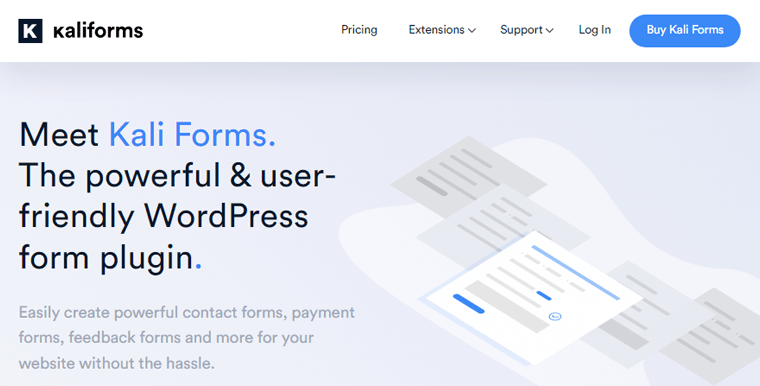
If you’re a beginner, then we recommend you to use the basic version as it covers almost everything related to creating a simple contact form. It’s also easy to install as it’s available in the WordPress repository.
Moreover, Kali Forms also has some great features such as predesigned templates, conditional logic, and multi-page forms that you can get in the paid versions.
Now, let’s look at some pros and cons of Kali Forms.
Pros:
- Simple and easy – Kali Forms is one of the simplest and easiest contact form plugins to use. They have a very minimalistic interface and it’s easy to navigate to objects as well.
- Cheap prices – Although Kali Forms is a free plugin, it has paid plans as well. The starting plan comes very cheaply and is well worth your money. The price is just $29 per year.
Cons:
- Lacking advanced features – It lacks advanced features like geolocation, anti-spam, and so on. That makes it a plugin desired by only starters.
Pricing:
When it comes to the cost, Kali Forms is also present in free and pro options. You can simply download and use this free plugin from the WordPress.org plugin repository.
And for the premium option, there are 4 plans available. They are:
- Starter: $29/year, 1 site, 1 year of updates and support, unlimited forms, advanced fields, etc.
- Freelancer: $49/year, 3 sites, everything from Starter, integration to HubSpot, and Google Analytics.
- Small Business: $69/year, 15 sites, all Freelancer features, digital signature, webhooks, and more.
- Agency: $89/year, unlimited sites, every Small Business feature, and integration to Google Sheets.
And that concludes our list of contact form plugins.
Are you still confused about which one you should be using? Let’s briefly analyze everything and choose something for you.
How to Choose the Best Contact Form Plugin for Your WordPress Site?
All the plugins mentioned above are top-tier plugins in their own regard. None of them are unusable. While it comes down to your preference while selecting a plugin, there are other factors you should consider as well.
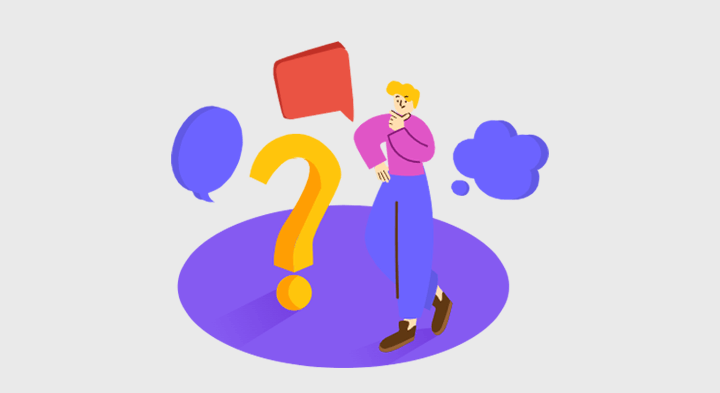
Hear us out. If you’re just starting by creating a website and want to add a contact form, go with WPForms. It’s very beginner-friendly, easy to use, and free for the basic version as well. WS Form is a good alternative to WPForms.
If you already have a website and you own a business or your website revolves around content, then go with WPForms Pro. It’ll be the best value for someone as experienced as you because you can make the most out of it.
And, if you’re a developer or a tech-savvy person who has a website, we recommend Formidable Forms or Gravity Forms. It has a lot of customizations that you can make from your side and any paid version within your budget will be very useful, even in the long run.
Also, if you’re wondering what’s the best contact form plugin since this list was written in order, it’s WPForms.
That’s all we can recommend to you. Of course, it depends on your type of website and your budget but those are what you should keep in mind too.
Check out our guide on how to choose a WordPress plugin if you’re confused about what to look for in a plugin.
FAQs on ‘WordPress Contact Forms’

1. Can I create complex online forms using simple builders?
Of course. The only limit is the plugin’s features. As long as it provides the features you want, you can go however complex you wish to.
2. Is there a plugin where I can code myself and make a contact form?
Yes. Plugins like Formidable Forms allow you to add your own code into your contact form for higher customization. Be careful not to mess up though.
3. Can I get customer support on all these plugins?
Yes, customer support is available on every one of the mentioned plugins. The only downside is that some of these plugins have long response times.
Do you want a guide to help you add a contact form?
If you want help adding a contact form on your site, then we have a guide for you. Check out this complete guide from the link below:
Conclusion
This article was all about 11 of the best contact form plugins for WordPress websites. We compared every single one of them and also recommended you some, in case you hadn’t made up your mind.
We hope you had as much fun as we did throughout this article. It would excite us to hear your thoughts on this article so feel free to comment on any queries or suggestions below.
Also, if you liked this article, then check out our article on the best WordPress Q&A plugins to start a discussion. Make sure to even read the best WordPress photo gallery plugins.
And if you’d like to, follow us on Facebook and Twitter for more articles like these.