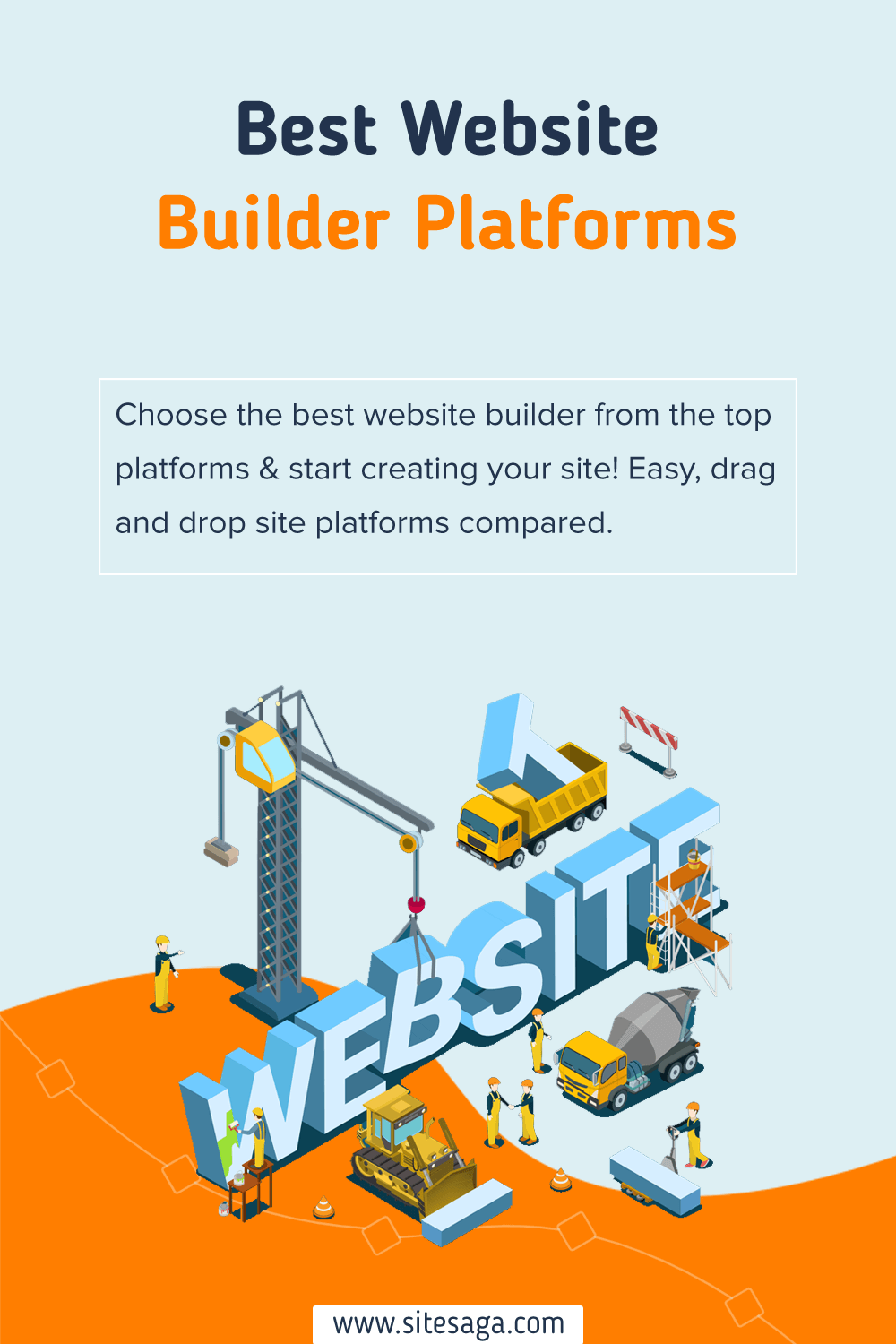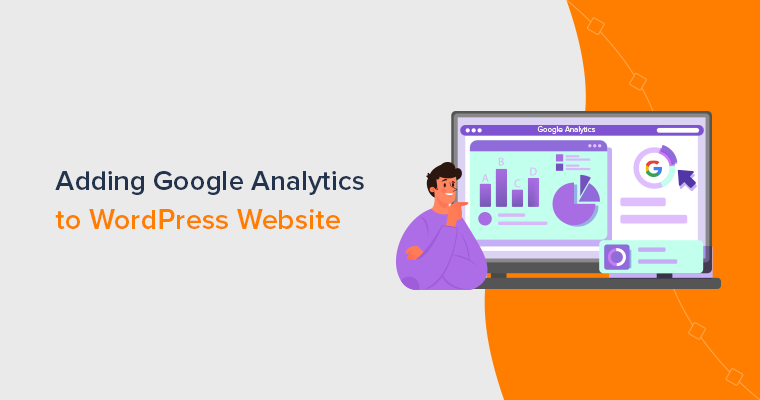Are you here to find the best website builders for your small business? If so, you’ve come to the right place!
For individuals and small business owners, using a website builder is an excellent option. Why? Because it lets you build a website on your own without the need to hire an expensive web developer or delve into complicated code.
However, selecting the right website platform can be a tough decision. Factors like your site’s requirements, budget, and the type of website you want must be taken into account. The process can be even more confusing when faced with the multitude of website builders available on the market.
That’s why we’re here with a list of the best website builder platforms for your small business.
We’ve compared these platforms based on features, pros, cons, pricing options, and more. Let’s simplify the process and find the perfect website builder for you!
How to Choose the Best Website Builder for a Small Business?
A lot of people nowadays prefer website builders to manually developing sites. That’s mainly because they help to save lots of time and money it takes to create a website manually.
Are you also thinking of building your new site on a website builder? If so, then you should choose the best website builder first.
To help you choose the best website maker platform, we’ve put together a list of important considerations:
- Design Options: Select a platform that offers a variety of design choices so you can create a unique look for your site.
- Ease of Use: Opt for a user-friendly website builder, allowing you to focus on your content and marketing without getting stuck in complex development tasks.
- Page Speed: Look for a platform that supports fast-loading websites for a better user experience and improved SEO.
- Flexibility and Scalability: Pick a platform that can adapt to your website needs and easily grow as your site expands.
- Support: Choose a platform with reliable customer support for quick issue resolution.
Besides, you need to consider some of the factors like budget, targeted audience, service provided by your website, etc.
Now, let’s get started with the list!
What’s the Best Website Builder for a Small Business? (Summary)
| Website Builders | Free/Premium/Freemium Version | Starting Premium Price | Ease of Use |
| WordPress.org | Free | Depends on the hosting platform and other tools you use. | Easy to Medium |
| 10Web AI Website Builder | Premium (Free Trial) | $10/mo | Easy |
| Shopify | Premium | $19/mo | Easy to Medium |
| Webflow | Freemium | Free or $14/mo. | Easy |
| Elementor Website Builder | Premium | $9.99/mo | Easy to Medium |
The Best Website Builders for Small Businesses!
We’ve listed some of the best website builder software for your small business with detailed descriptions, pros, cons, and pricing. So, go through each list to determine which is the best for you.
1. WordPress.org
Established in 2003, WordPress.org is the most popular and trusted website-building platform. It’s a free and open-source content management system (CMS) capable of creating any type of website.
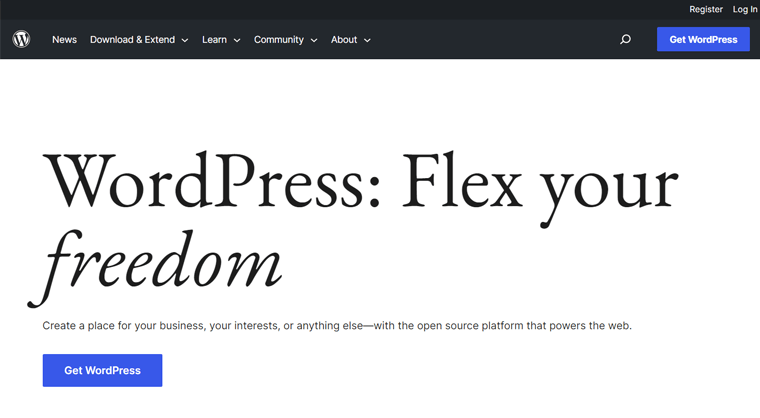
Actually, there are 2 independent platforms of WordPress: WordPress.org and WordPress.com. They differ mainly based on the web hosting type; i.e. WordPress.org is a self-hosted platform whereas WordPress.com is a fully hosted platform. Here we’re talking about the self-hosted WordPress.org.
If you want to discover more differences between the 2 flavors of WordPress, then check our article on WordPress.org vs. WordPress.com.
WordPress.org is a moderately easy-to-use and fully customizable platform. As it’s a self-hosted platform, you need to buy a web hosting plan and a domain by yourself to start a website. This makes it look a bit complex for beginners at first, however, the flexibility it offers is worth it.
On top of that, there are over 10,000 free themes you can use for website design and more than 60,000 free plugins for adding features and functionalities at WordPress.org. Plus, there are thousands of paid themes and plugins available at other third-party stores and marketplaces.
Pros:
- WordPress.org features more than 59,000 free plugins that let you add features to build any type of website like blog, eCommerce, forum, portfolio, etc.
- There are over 11,000 free themes and more paid themes that can give a nice edge to your website on WordPress.
- It comes with a WooCommerce plugin that backs 30% of the world’s eCommerce sites. So, it has strong support for eCommerce.
- Most WordPress themes are mobile-friendly so your site will give a smooth experience.
Cons:
- If you have a non-technical background, then you should consider taking some time to learn WordPress.
- WordPress is frequently updated with new features. So, you have to be in sync with the updates.
Who It is Best for:
- Individuals looking to start a cost-effective website.
- Agencies trying to build 100s of websites for clients.
- Someone wanting to start a blog, portfolio, eCommerce, or any type of site.
- Someone who wants to start a long-term website, serious online business, or cool online presence.
Pricing:
You can download the WordPress software free of cost from WordPress.org. But, to get your site running on the web, you need to purchase a domain name and hosting service.
The domain name and web hosting cost an average of $12/year and $8/month respectively.
However, some companies like Hostinger and Bluehost offer WordPress hosting at a discounted price and a free domain at the purchase of a hosting plan.
For example, Bluehost provides a WordPress hosting plan for just $2.95 per month and a free domain. Similarly, the Hostinger WordPress hosting plan costs just $2.49 per month and you get a free domain name.
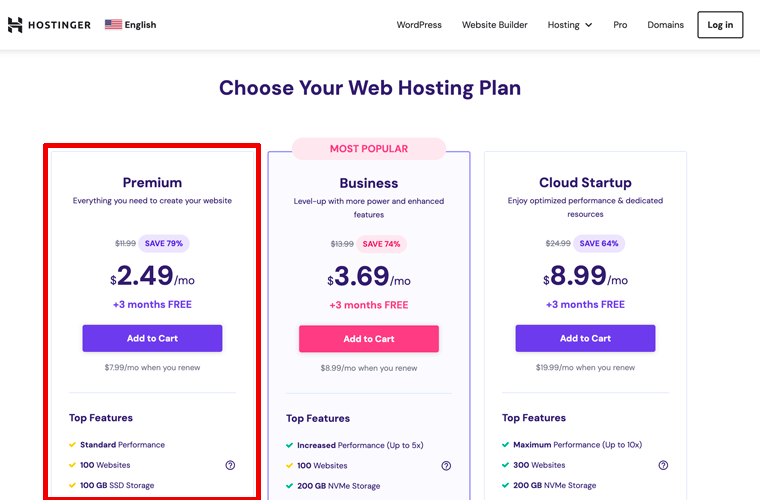
Other additional expenses like themes, plugins, and developers’ fees can also be added if you use paid options.
Customer Support:
WordPress.org doesn’t offer dedicated support. However, you can find lots of documentation, guides, and communities to seek help. Plus, every free plugin/theme in WordPress.org has a Support Forum page where you can question your queries. There, your queries shall be answered.
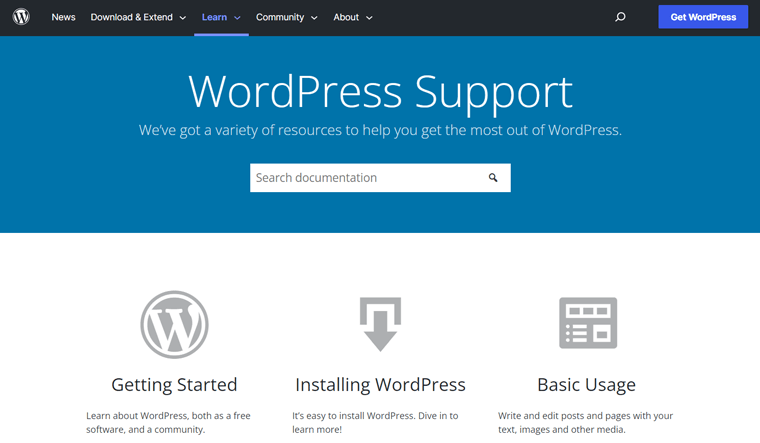
Other than that, each premium or free plugin or theme in WordPress offers several other support options on its own. With that, you can get dedicated support while using that tool.
Bottom Line:
Overall, if you are looking for a powerful platform for your website with lots of design options and flexibility, then WordPress.org is the best platform for you.
Learn more about WordPress from our comprehensive guide on what WordPress is and what it is used for.
2. 10Web AI Website Builder
10Web is a reliable WordPress company offering a range of products, from website builders and hosting to plugins. They’re all about the latest AI technology, and their AI website builder is a fantastic tool to kickstart your new site.
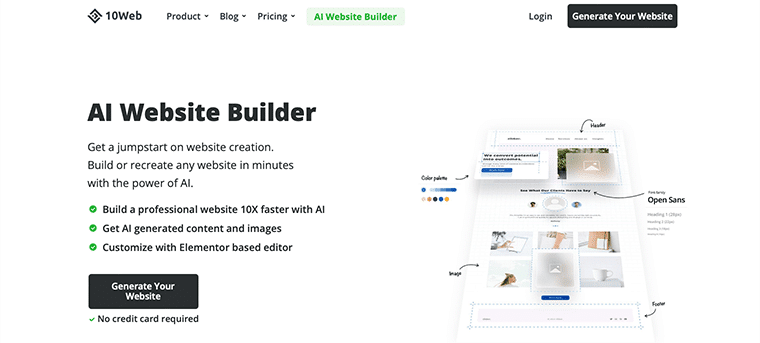
Creating a website with the AI Website Builder is super easy. Just answer a quick questionnaire, and the tool sets up your site based on your responses. Not only that, but you can also generate content and images right within the builder and customize your site effortlessly with the drag-and-drop feature.
In a nutshell, the 10Web AI Website Builder makes creating a website a breeze with its smart automation.
Pros:
- No-Code Website Building: A complete no-code website builder, making it a breeze for non-coders to create websites quickly and effortlessly.
- Powered by WordPress: Built on the world’s most popular CMS, WordPress, ensuring a robust and reliable foundation.
- AI Image Generation: Create images with AI by simply providing text descriptions, and then smartly edit those images to fit your vision.
- Text Content Generation: Easily generate text content for your website, streamlining the content creation process.
- Site Replication: Replicate any website by entering its URL; the AI copies its layout and design elements. Customize it effortlessly using the drag-and-drop builder.
- Free 7-Day Trial: Test the waters with a 7-day free trial, allowing you to explore the features before committing.
Cons:
- No Free Version: You have to subscribe to a paid plan to run your site. The free trial is only for 7 days.
- Limited AI Features: Although it promises of complete AI site-building experience, you may experience some limitations as AI technology is evolving in all spheres.
Who It is Best For:
- Beginners who are willing to create their first website easily and quickly.
- Someone who wants to explore the power of AI website-building tools.
Pricing Details:
10Web AI Website Builder offers different plans for different website needs. For simple websites, they have Business plans, eCommerce for online stores, and Agency for creating multiple sites.
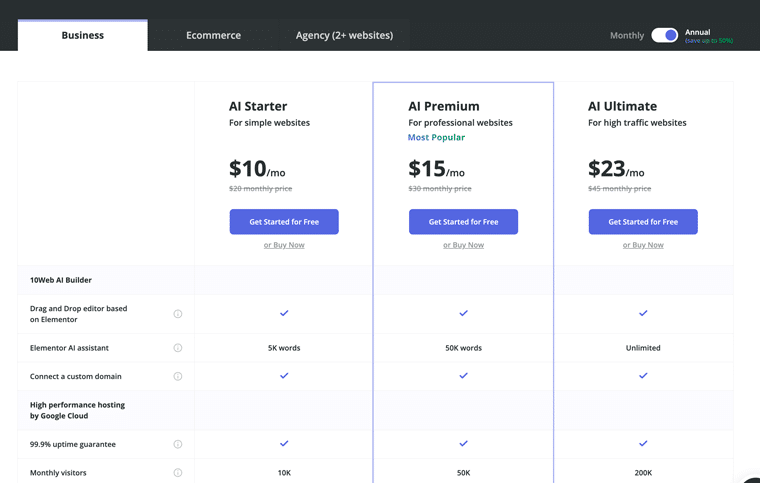
For example, here’s a quick overview of its Business plans:
- AI Starter: $10/mo. Best for simple websites, like portfolios, and blogs. 10K monthly visitors.
- AI Premium: $15/mo. Best for more professional sites like business and membership sites. 50K monthly visitors.
- AI Ultimate: $23/mo. Designed for high-traffic websites. 200K monthly visitors.
You can get a 7-day free trial to test the website builder.
Customer Support:
10Web promises a 24/7 customer support. First of all, you can get detailed tutorials on using the website builder on their Help Center.
Additionally, you can create a support ticket for expert help from the 10Web team. Or you can even ask for help via the live chat option.
User Reviews and Rating:
You can check reviews from their customers on Trustpilot (link). Trustpilot TrustScore of 10Web.io: 4.3 out of 5 stars rating (525 user reviews). They’ve got pretty good ratings.
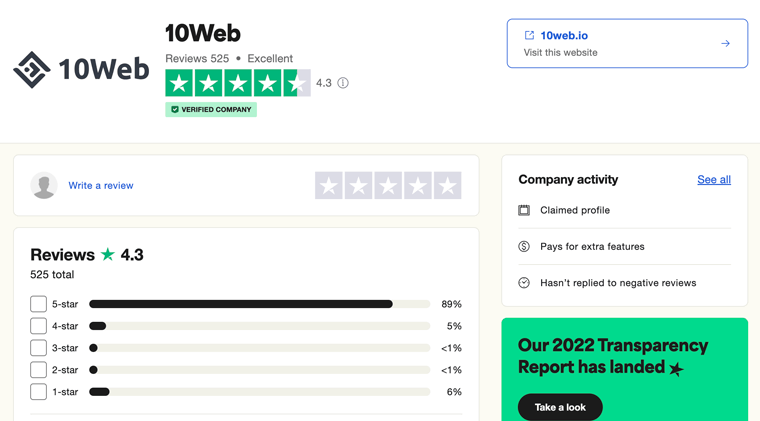
Bottom Line:
10Web AI Website Builder is a cool way to build WordPress websites. Its smart automation makes it super easy to build websites with ease.
3. Shopify
Shopify is the top website builder platform for building e-Commerce based small business sites. It’s so easy to use, that anyone can easily get the hang of it even if they don’t have any technical skills.
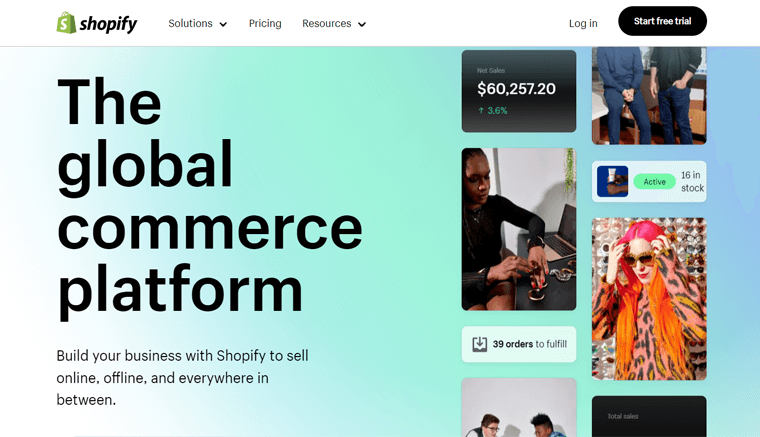
This website builder consists of tons of essential features and additional apps specialized to help you build your online store according to your needs. It powers over 500 thousand online stores worldwide.
Pros:
- Fully hosted service and takes care of maintenance, updates, and backups.
- Scalable i.e. the requirements can be easily added or removed as per the need of your business.
- Lets you add products from different third-party platforms like Alibaba and Amazon.
- Supports over 100 paying processors worldwide to maintain easy transactions with your target customer.
- Offers you a 3-day free trial period without the need for a credit card.
Cons:
- Shopify is a little expensive compared to other website builders on our list.
- Customizing the themes is a difficult task on Shopify.
- Only very limited features are available on the free-trial version. Extra add-ons and features cost you a little more compared to other platforms.
Best for:
- eCommerce Websites and online stores
Pricing:
Shopify has 3 premium plans.
- Basic Plan: $25/mo. Basic reports. Up to 1000 inventory locations and 2 staff accounts.
- Shopify Plan: $65/mo, professional reports, up to 1000 inventory locations, and 5 staff accounts.
- Advanced Shopify Plan: $399/mo, custom reports, up to 1000 inventory locations, and 15 staff accounts.
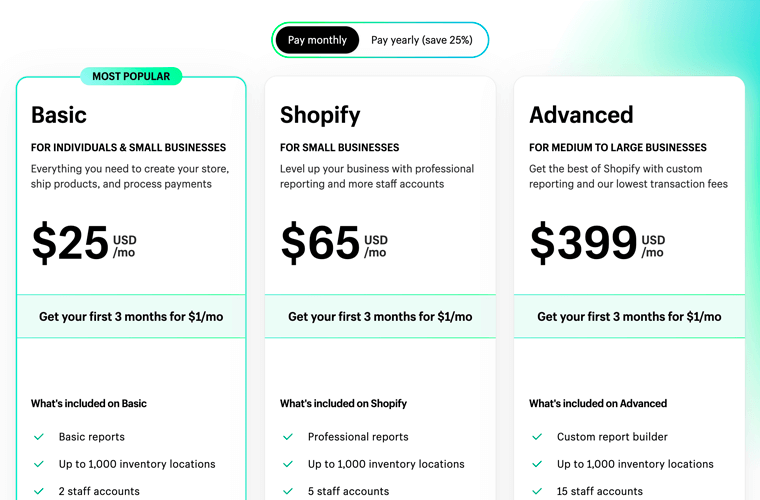
Customer Support:
Shopify provides business courses and blogs to help you get experience and knowledge. Furthermore, it contains guides on several topics. Some of them are starting a business, writing a business plan, and more.
Along with that, it includes a Help Center with documentation to start, sell, manage, and market your small business website with this builder.
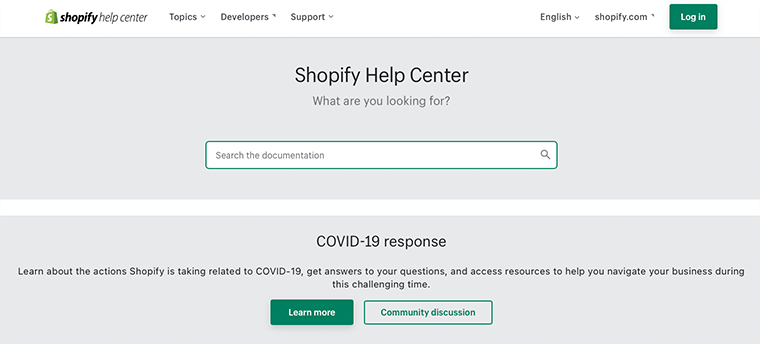
User Reviews and Rating:
- Trustpilot TrustScore of Shopify.com: 1.6 out of 5 stars rating (1977 user reviews)
- Check more recent user reviews here.
Bottom Line:
Hence, if you are looking to invest a little more in your website and get a solid online store, then Shopify is the best platform for you.
Learn in-depth information on Shopify from here. WooCommerce is another popular eCommerce site platform. Go through our full WooCommerce vs Shopify comparison to learn more.
4. Webflow
Webflow is a hosted software that is a SaaS (Software as a Service) platform. This cloud-based website builder allows users to design, build, and launch a complete website without any code.
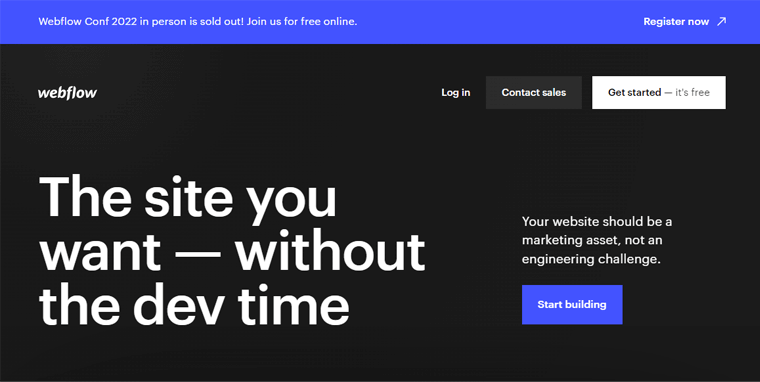
Furthermore, Webflow helps beginners and developers both to launch and promote different types of sites. You can combine designs, animations, and content, use eCommerce tools, etc. in a single platform.
Further, Webflow website builder offers you 500+ free and paid templates to build any eCommerce, business, blog, or portfolio site. All of these templates are responsive and reflect basic information about any specific website.
Also, you can immediately start creating a website and you can customize the elements of templates.
Pros:
- Freedom to customize your website.
- Hosted platform with a variety of plans based on the type of site and requirements.
- Able to export the code and host on another platform.
- Allows advanced design functionality without the need for a designer.
Cons:
- Its built-in SEO is not adequate for optimizing the site.
- Multiple pricing plans might confuse users.
- To build an eCommerce site, you need to go for premium plans.
Best for:
- Blog Websites
- Portfolio Websites
- Event Websites
- Business Websites
- eCommerce Websites
Pricing Details:
Webflow is free to start building your website. But if you want to unlock more features, then you can upgrade to a premium version where the Account Plans are:
- Basic Plan: $14/mo, 50 GB bandwidth, 500 monthly form submissions, and more.
- CMS Plan: $23/mo, 200 GB bandwidth, 1000 monthly form submissions, 3 content editors, etc.
- Business Plan: $39/mo, 400 GB bandwidth, 2500 monthly form submissions, 10 content editors, etc.
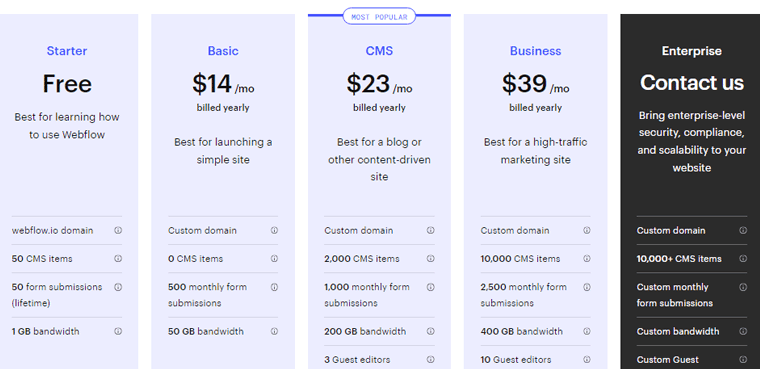
Customer Support:
All of the customer support information about Webflow is on its Support page. There, you can find answers to FAQs. After that, you’ll see contact options that you’ll get after you log in to your account. In addition, there are support options from Webflow university and its community.
Apart from them, it contains courses, lessons, blogs, documentation, and more. Great!
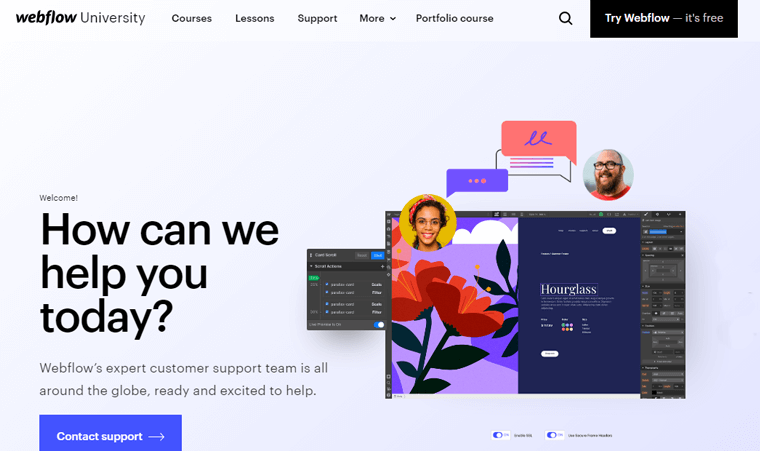
User Reviews and Rating:
- Trustpilot TrustScore of Webflow.com: 2.2 out of 5 stars rating (106 user reviews)
- Check more recent user reviews here.
Bottom Line:
Webflow is best suited for those who want an amazing design with lots of animation and interaction without having to manage to host. No doubt, it makes it to our list of the best website builders for a small business.
For further information, check out the comparison article on Webflow vs WordPress.
5. Elementor Website Builder
Another new website builder great for small businesses is Elementor Website Builder. It’s a complete website package combining the most popular Elementor Pro page builder and Elementor hosting.
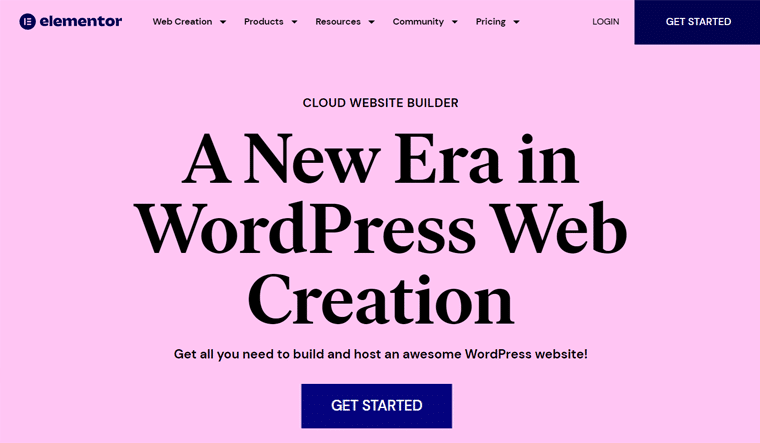
Moreover, it has a drag-and-drop visual editor that lets you customize every part of your site without coding. To make things easier, there are 100+ pre-designed site designs with its built-in Elementor Hello theme. Plus, a library of responsive site designs and wireframes.
On top of that, the hosting service it offers is powered by Google Cloud. Hence, you’ll get the maximum speed, security, and reliability.
Pros:
- Contains 100+ powerful widgets to quickly edit any part of the site.
- You’ll find various stunning motion and animation effects. Also, it has global colors, fonts, and other settings.
- Lets you add your custom domain name. Plus, you can share and promote the site.
- Gives Cloudflare CDN service that eases content delivery on global reach.
- Offers plenty of bandwidth for blazing speed.
- Provides an SSL certificate for your site to secure transactions.
Cons:
- Only works for the WordPress CMS (Content Management System) platform.
- Lets you migrate sites built with Elementor.
- Not fully compatible with all WordPress plugins.
Best for:
- Personal blogs
- Portfolios
- Landing pages
- Online stores
Pricing Details:
Elementor Website Builder is a premium platform that starts at $9.99/mo. It contains cloud hosting, SSL, CDN, 100K monthly visits, 100 GB bandwidth/month, etc. Also, it offers premium support. Plus, you’ll get a 30-day money-back guarantee policy.
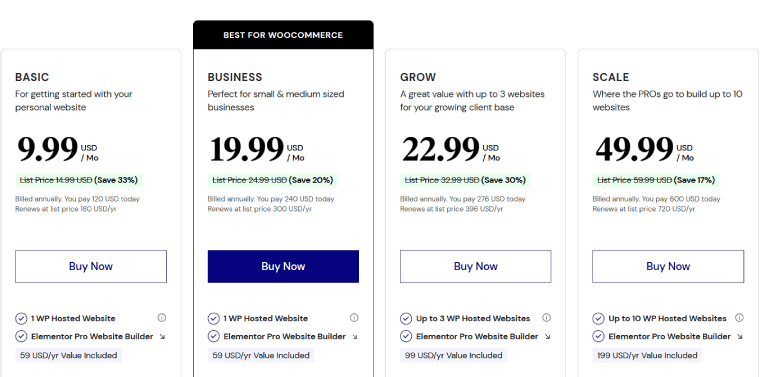
Customer Support:
Elementor Website Builder is from the Elementor page builder plugin team. Hence, Elementor offers great customer support. That’s through live chat, community, and more.
It includes a Contact page with all crucial support options. The Help Center has complete documentation for you to get started. Also, it contains guides on widgets, page building, etc. Moreover, premium users also get 24/7 support from their accounts.
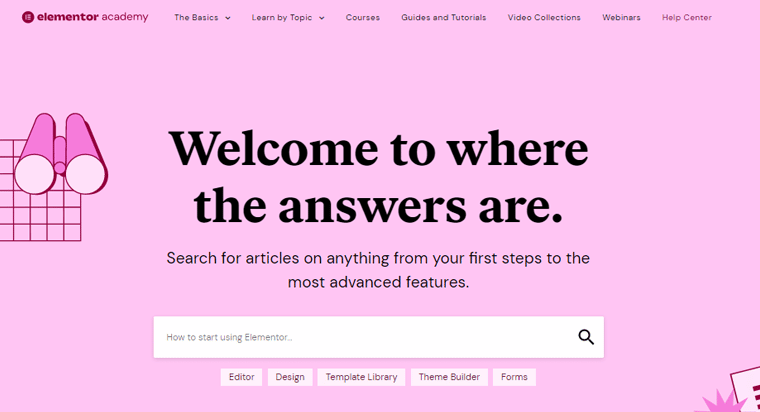
User Reviews and Rating:
- Trustpilot TrustScore of Elementor.com: 4 out of 5 stars rating (539 user reviews)
- Check more recent user reviews here.
Bottom Line:
As an all-in-one platform, it works best for building WordPress sites with Elementor. Plus, it eliminates the cost of purchasing hosting separately. This makes this website builder ideal for those who don’t want the hassle of figuring out things for their sites on their own.
Do you want to learn in detail about this website builder for your small business? Then, here’s our review of Elementor hosting.
6. Bluehost Website Builder
The Bluehost Website Builder is a user-friendly website builder tool that’s available on all of Bluehost’s hosting plans.
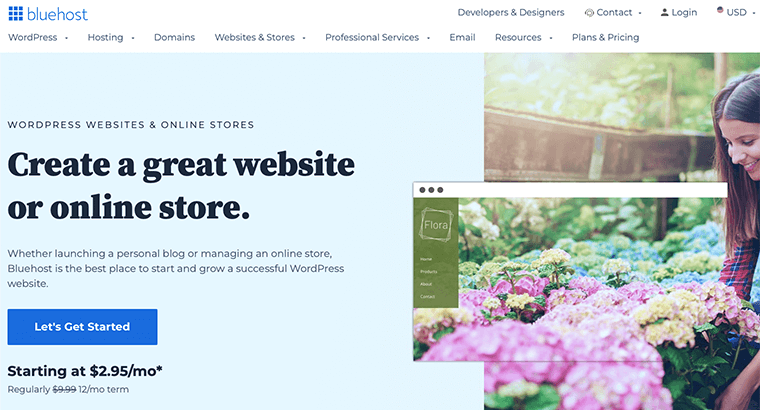
Bluehost, as you might already know, is a popular WordPress hosting company offering affordable hosting plans. The company now introduced a powerful WordPress site builder too.
It means that the WordPress software remains the engine that powers your website. So, it’s just another way of using the WordPress content management system discussed in the first point above.
The website builder has a drag-and-drop editor with a section-based approach. It has various templates with pre-built sections, allowing you to add another section or replace it with a different section template.
Pros:
- Comes with excellent uptime by Bluehost
- Great customer support.
- Contains a large library of templates and stock photography.
- It eases the process of creating a site with WordPress.
- Free SSL (Secure Sockets Layer) included.
Cons:
- It’s less flexible with the customization and has a simpler design.
- It doesn’t offer a free version.
- Not able to switch the templates.
Best for:
A complete beginner who wants to create a simple good-looking portfolio and website for a local business.
Pricing Details:
The Bluehost Website Builder has only paid plans with their annual price which is given as:
- Basic Plan: $2.95/mo, 10 GB storage, 1 website, etc.
- Pro Plan: $5.45/mo, 40 GB storage, unlimited websites, etc.
- Online Store Plan: $9.95/mo, 100 GB storage, 1 website, etc.
- Online Store + Marketplace: $12.95, 200 GB storage, 1 website, etc.
Note that these prices are low because of discounts. So, it may differ by time.
Customer Support:
Bluehost website builder includes customer support options, like chat, phone calls, emails, blogs, and more. In addition, it has a complete knowledge base with various resources.
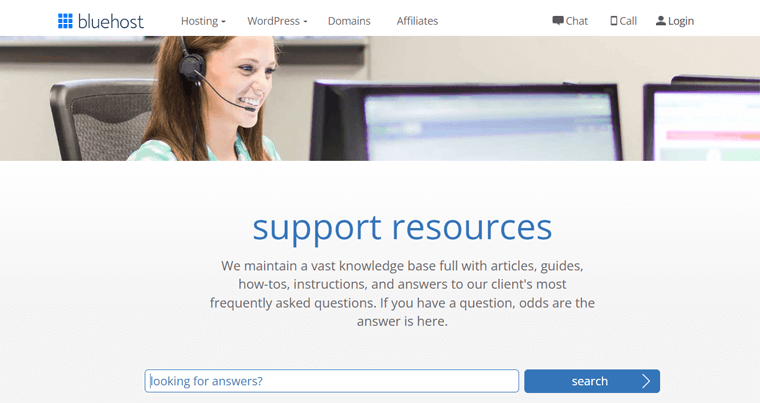
Overall, Bluehost is the official recommendation of WordPress. So, it offers phenomenal support.
User Reviews and Rating:
- Trustpilot TrustScore of Bluehost.com: 4 out of 5 stars rating (5115 user reviews)
- Check more recent user reviews here.
Bottom Line:
If you’re a Bluehost fan and want to build a simple yet stunning website, then, Bluehost Website builder is suitable with a great hosting service.
To know more about this site builder, here’s our review on Bluehost. Also, may want to know the differences between Bluehost and WordPress. So, here it is.
7. WordPress.com
WordPress.com is the fully hosted website-building platform by Automattic, the company led by WordPress co-founder Matt Mullenweg. Unlike WordPress.org, it provides a full package, including WordPress software, hosting, and domain.
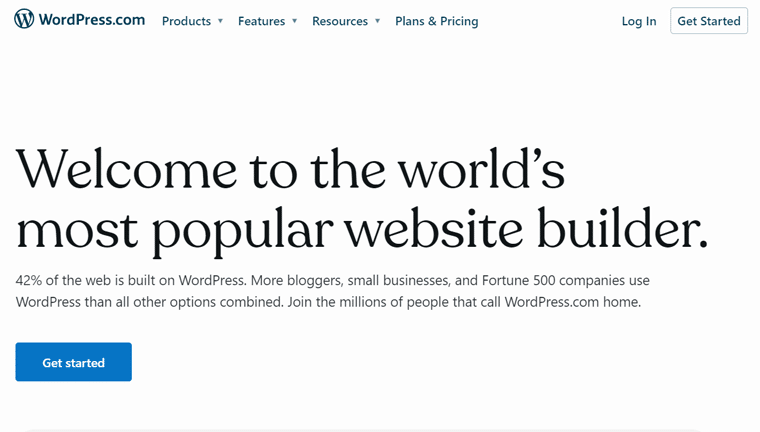
On WordPress.com, you can start a website with just a quick sign-up process. As WordPress.com itself provides hosting, you don’t need to buy a hosting plan and domain name from third-party companies.
Similar to Wix, WordPress.com also offers both free and paid plans. With a free plan, you need to use a WordPress.com subdomain and you can use only the basic features. Your WordPress.com website URL will look like this: www.yoursitename.wordpress.com.
Moreover, creating a website on the WordPress.com platform is very easy and simple. You can quickly sign up with your email address, enter a few details about your site, choose a theme from the available templates, and then start customizing.
Pros:
- A fully hosted platform that provides hosting and also takes care of updates, backups, and maintenance.
- Has a huge library of themes, templates, and plugins.
- Provides a great option for blogging provided with features like drafting and scheduling.
- It has a powerful eCommerce supported by WooCommerce.
Cons:
- The editor lacks drag-and-drop functionality and intuitive editing.
- The customization of pages is limited.
- Using custom plugins and themes requires an upgrade to premium plans.
- Takes a little time to learn and get used to the working of WordPress.com.
Best for:
- Blog websites
- Business websites
- eCommerce websites
- Professional Personal and Portfolio websites
Pricing Details:
WordPress.com provides a free option with limited functionalities. However, there are 4 paid plans at reasonable prices.
Here is a list of the 4 plans with their annual prices.
- Free: WordPress.com subdomain.
- Starter: $4/mo. Get a free domain for one year. Ad-free experience. Premium support via email.
- Explorer: $8/mo. All Starter features premium themes. Live chat support.
- Creator: $25/mo. All Explorer features. Install themes and plugins.
- Entrepreneur: $45/mo, all Business features, premium design options for online shops, etc.
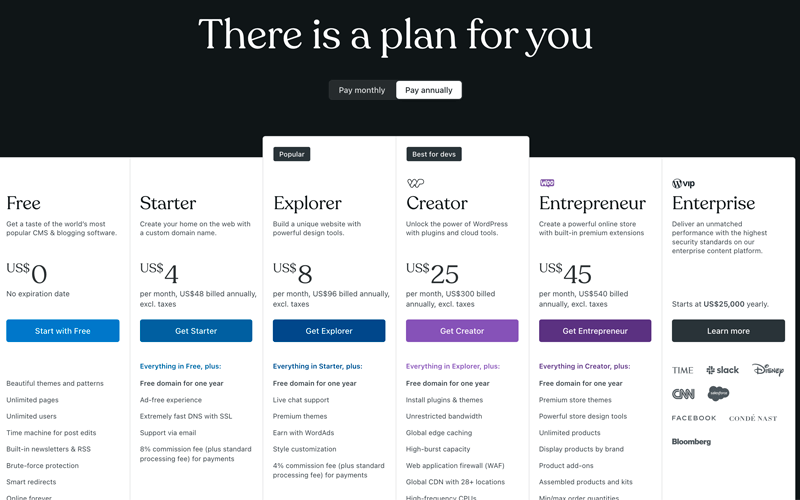
Customer Support:
For customer support, it offers website creation tips, webinars, and more for your small business site. Also, you can learn WordPress before getting started with WordPress.com.
Additionally, its support page contains guides on starting, creating, customizing, and connecting your site from the start to grow into a great business. Also, you’ll get support from the respective tools you use on your site, like plugins and themes.
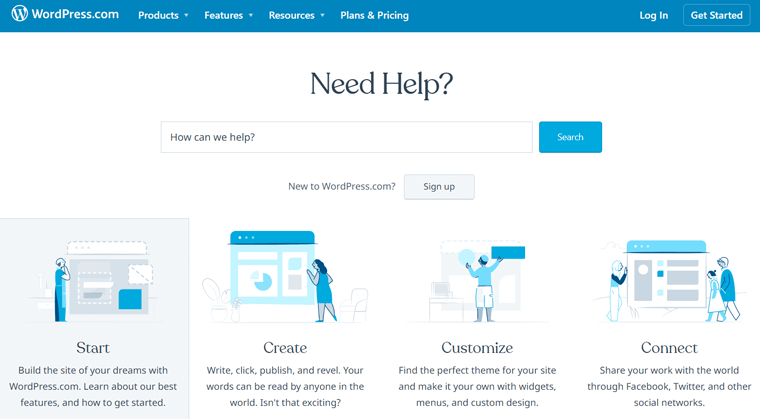
User Reviews and Rating:
- Trustpilot TrustScore of WordPress.com: 2.0 out of 5 stars rating (3342 user reviews)
- Check more recent user reviews here.
Bottom Line:
WordPress.com is the best option if you want a powerful platform with lots of features for your business, online store, and professional site. Hence, you can consider this website builder for your small business.
If you want to know more about the difference between the two flavors of WordPress, then see this article WordPress.com vs. WordPress.org.
8. Wix
Wix is a simple, beginner-friendly website-building platform that lets you design your website easily without writing any code. It provides a flexible drag-and-drop method for designing your professional website on your own.
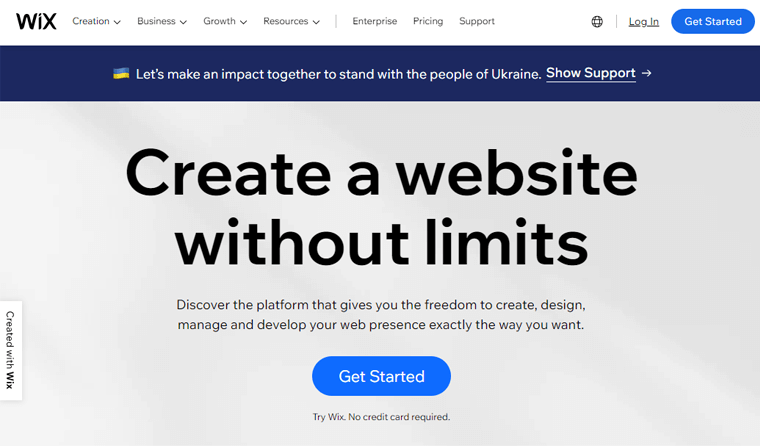
Moreover, Wix is gradually gaining popularity due to its simplicity and freedom in arranging your website elements. It has a huge collection of themes and templates that you can choose and apply. But once your site goes live, you can’t switch your template even if you want.
Pros:
- Best for all-around website development.
- Easy to use and even beginners can learn to work on it easily.
- It provides a drag-and-drop interface i.e. you can drag and place items anywhere you like on your web page.
- It provides great customer support through phone and email.
Cons:
- It’s not considered the best platform to host larger websites and it doesn’t allow full customization as your website will be hosted on the Wix servers.
- Since it provides the facility to place the elements anywhere, the site could get a lot messy if not done thoroughly.
- It doesn’t have the option to switch the web page template once your site goes live.
Best for:
- Personal and Portfolio Websites
- Photography Websites
- Limited Pages Websites
Pricing Details:
Wix is both a free and premium website builder. The free Wix plan allows you to make a website with a free Wix subdomain but you can’t have a custom domain name. Your website URL with the Wix subdomain will look like this: www.yourname.wixsite.com/yoursitename.
For a custom domain name, you need to use a premium plan from the following.
- Connect Domain Plan: $4.50/mo, 1 GB bandwidth, 500 MB storage, and more.
- Combo Plan: $8.50/mo, 2 GB bandwidth, 3 GB storage, and more.
- Unlimited Plan: $12.50/mo, unlimited bandwidth, 10 GB storage, and more.
- VIP Plan: $24.50/mo, unlimited bandwidth, 35 GB storage, and more.
It also offers Business and eCommerce plans that are given:
- Basic Plan: $17/mo, unlimited bandwidth, 20 GB storage, and more.
- Unlimited Plan: $25/mo, unlimited bandwidth, 35 GB storage, and more.
- VIP Plan: $35/mo, unlimited bandwidth, 50 GB storage, and more.
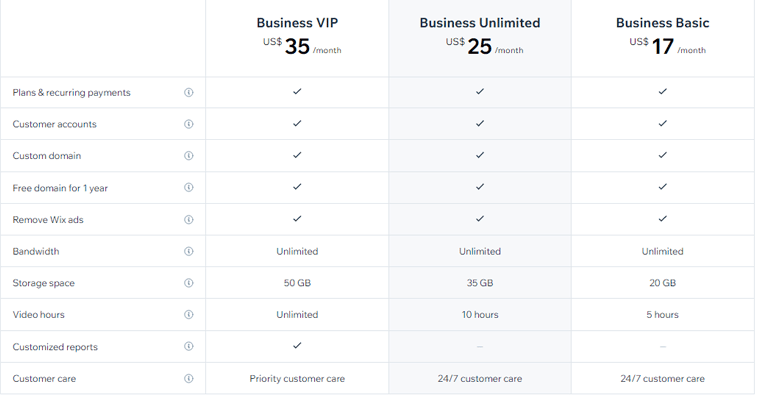
Customer Support:
Wix offers 24/7 support with various means. You can ask questions, watch tutorials, read articles, or contact an agent for support.
Other than that, it has a Help Center with guides on various topics. Such as the editor, domains, business emails, and more. Overall, it looks great!
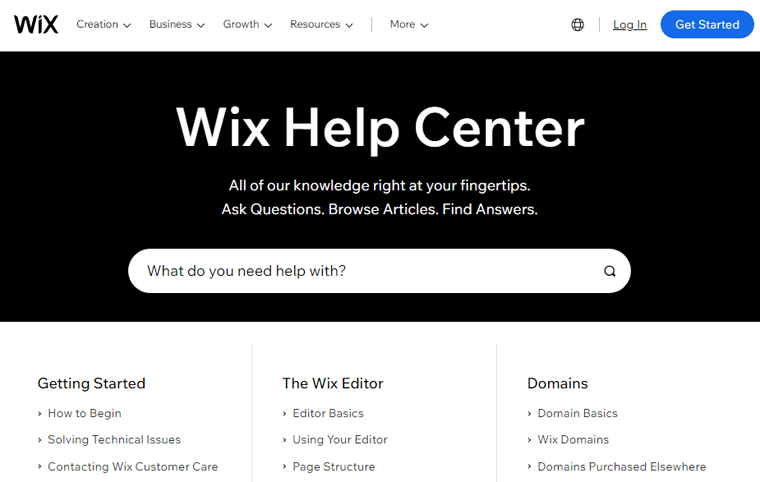
User Reviews and Rating:
- Trustpilot TrustScore of Wix.com: 4.6 out of 5 stars rating (13845 user reviews)
- Check more recent user reviews here.
Bottom Line:
Wix is the best site builder solution for you if you’re a beginner, and looking to create a small business website and customize it on your own.
Want to know more before deciding? Check out this detailed WordPress vs Wix comparison.
9. Jimdo
Built in Germany, Jimdo is a website builder that powers over 20 million websites. It assures fast website building and ease of use that enables anyone including beginners to build websites.
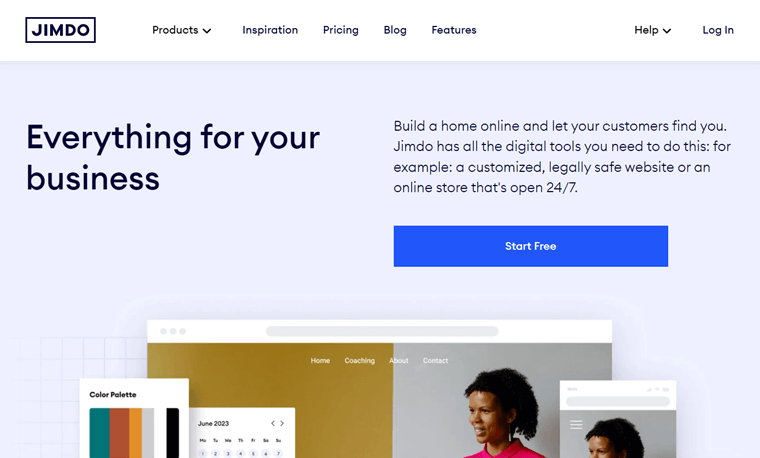
It has two different website builders – Jimdo Dolphin and Jimdo Creator. Jimdo Dolphin uses Artificial Design Intelligence (ADI) to create a website for you whereas; Jimdo Creator lets you use the drag-and-drop method to add elements and customize layouts.
Pros:
- Easy to use and made for complete beginners.
- Lets you create websites with Android and iPhone Operating System (iOS) apps from your smartphone or tablet.
- Provides excellent tools for optimizing your website in search engines.
- Since Jimdo is a Europe-based company, it ensures more data security due to the presence of the European Union’s strict law on data and privacy.
Cons:
- The editor is too simple and primitive. The templates are even more restrictive to customization.
- Some features are a bit lacking in comparison to other platforms.
Best for:
- Business Websites
- eCommerce Websites
- Personal Websites
Pricing Details:
Jimdo provides a basic free plan that consists of:
- jimdosite.com subdomain
- 500 MB storage
- 2 GB bandwidth
- 5 web pages
The premium plan is divided into 2 categories – Website and Online Shop. Here are the details of those plans with annual prices. Learn more from the Jimdo pricing page.
Website:
- Start Plan: $9/mo, domain included, ad-free, and more features.
- Grow Plan: $15/mo, visitor stats, SEO features, and all Start plan features.
- Unlimited Plan: $39/mo, every Grow feature, unlimited storage, and others.
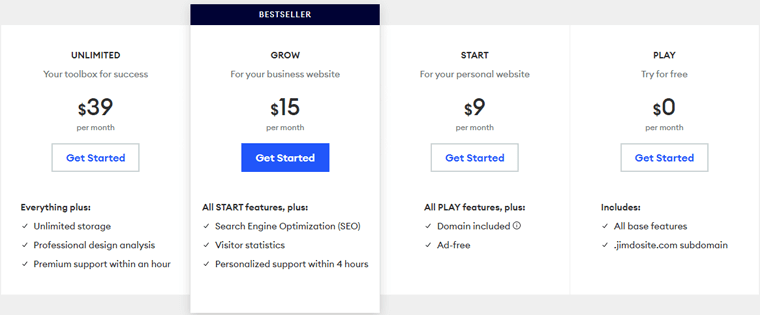
Online Store:
- Basic Plan: $15/mo, manage and export orders, all tools for a basic store.
- Business Plan: $19/mo, product variants, social marketing, all Basic features, etc.
- VIP Plan: $39/mo, unlimited storage, and all the Business plan features.
Customer Support:
For customer support, you can fill in the form and submit a ticket on the Contact page. But if you have basic queries, you can just go to its Help Center and there you’ll find guides. It contains articles on the first steps, basics, SEO, email, and others.
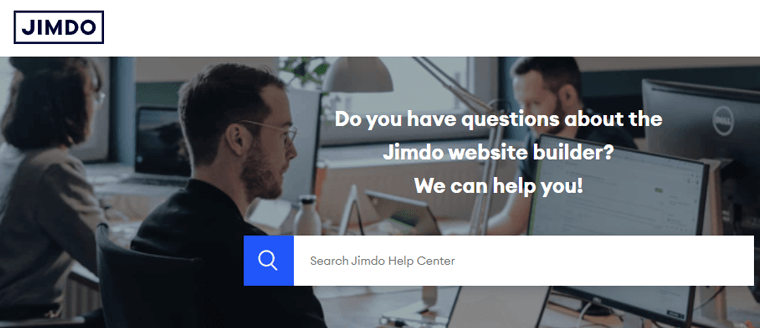
Other than that, you can check out the blogs for updates. For more options, just log in to your account.
User Reviews and Rating:
- Trustpilot TrustScore of Jimdo.com: 4.1 out of 5 stars rating (3744 user reviews)
- Check more recent user reviews here.
Bottom Line:
Jimdo is an affordable platform for your personal or business website. If you want your data to be more secure, then you should go for Jimdo. Hence, this is one of the website builders best for your small business.
If you’re in a dilemma between choosing Wix or Jimdo, then here’s a blog for you. This Wix vs Jimdo article gives a complete comparison.
10. BigCommerce
BigCommerce is a leading eCommerce solution that’s designed especially for large eCommerce stores. It’s a fully hosted platform that takes care of all the technical aspects so that you can focus on core business.
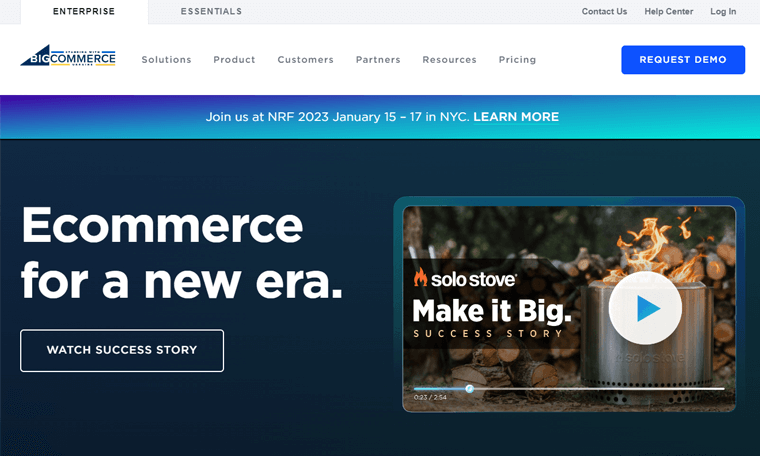
Furthermore, it has the entire essential features packed within it that minimize the installation of extra add-ons into your website. A site created from BigCommerce can stand a large volume of visitors.
Pros:
- Provides a 14-day trial period.
- The services are most scalable with BigCommerce i.e. you can scale up or scale down your requirements according to your needs.
- Doesn’t charge you transaction fees even if you use third-party gateways like PayPal, Amazon Pay, Apple Pay, etc. unlike
- Has notable SEO features like creating short URLs, automatic image optimization, etc.
- Excellent monitoring and customer support through phone, email, and chat.
Cons:
- In comparison to some of its competitors, it is a little bit costly.
- It is quite hard to adapt for beginners due to the use of complex vocabulary.
- Shifting from BigCommerce to other platforms is a bit challenging.
Best for:
- Business Websites
- eCommerce Websites
Pricing Details:
BigCommerce doesn’t have a free plan. It has 3 paid plans – Standard, Plus, and Pro.
- Standard Plan: $29/mo, unlimited staff accounts, coupons, discounts, and more.
- Plus Plan: $79/mo, all Standard plan features, abandoned cart saver, persistent cart, etc.
- Pro Plan: $299/mo, all Plus features, product filtering, and more.
Customer Support:
BigCommerce gives excellent support to its users. If you log in to your account, then you can contact the team for dedicated support. While in the knowledge base, you’ll find user docs, guides, videos, and developer docs.
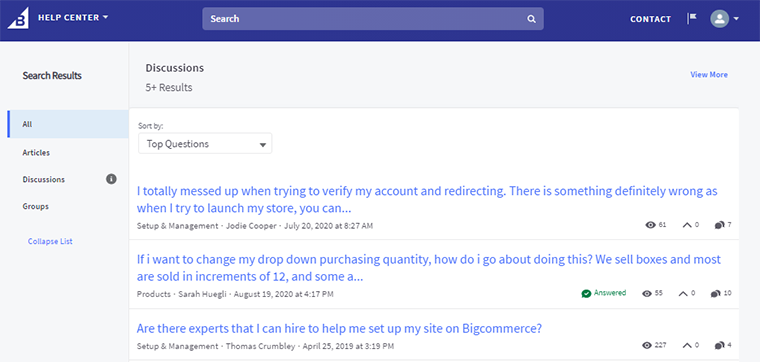
Moreover, it also includes other resources, like webinars, podcasts, events, ebooks, blogs, and more. All of them help you while creating your small business website with this builder.
User Reviews and Rating:
- Trustpilot TrustScore of BigCommerce.com: 1.5 out of 5 stars rating (411 user reviews)
- Check more recent user reviews here.
Bottom Line:
BigCommerce is the most suitable platform for fast-growing businesses. So, if you’re seeking to build a large online store with tons of various products, that could host a huge number of visitors, then BigCommerce is the best option for you.
Also, check our full comparison between BigCommerce and WooCommerce.
11. GoDaddy Website Builder
Among domain names and hosting service providers of the world, GoDaddy is a leading name. GoDaddy also now provides a website-building platform and assures simpler and faster website development.
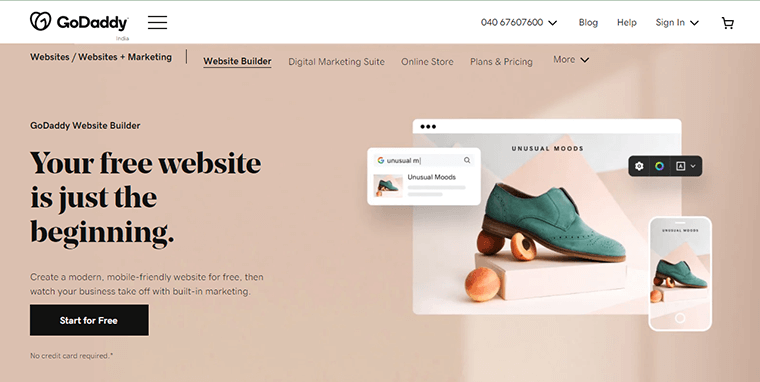
Like Jimdo, it also provides Artificial Design Intelligence (ADI) to help you build a customized website according to your needs.
Pros:
- The fastest website builder that could make you a fully functional business site in less than an hour.
- Beginner-friendly.
- Provides a 30-day free trial to test-drive the website building.
- Customer support through live chat and phone.
- 300+ customizable and responsive themes and templates. (Responsive means that the themes are capable of adjusting on any device screen.)
Cons:
- The customization is limited and there is not much of a choice in layouts.
- Blogs and eCommerce tools are limited.
- Switching between themes is a difficult task as it causes your page to lose content.
Best for:
- Blogging Websites
- Business Websites
- eCommerce Websites
- Personal Websites
Pricing Details:
GoDaddy provides one of the lowest-priced paid plans. Here is a list of the plans with their respective pricing.
- Basic Plan: $9.99/mo. Secure SSL. In-built SEO. 100 email marketing sends/mo.
- Premium Plan: $14.99/mo. Every Basic feature is included. 25,000 email marketing sends/mo
- Commerce Plan: $20.99/mo, all Premium features, product listing, flexible payments, and more. 100,000 email marketing sends/mo
Customer Support:
All the support options in the GoDaddy website builder are on its Help Center. First, it contains guides on domains, account management, and more.
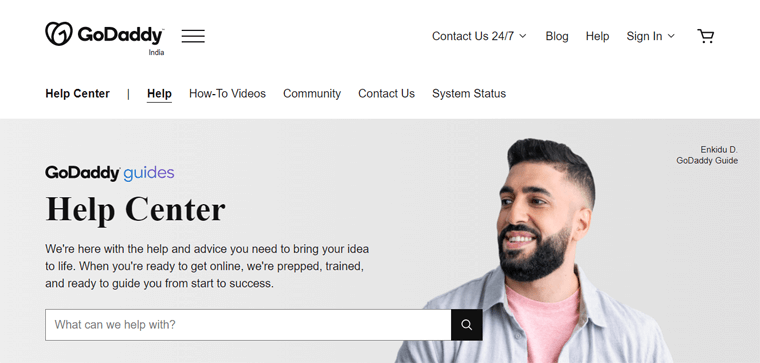
Afterward, you’ll find how-to videos and the link to its community forum. Next, you can even find the system status of your plan. Also, there are phone calls and chat options to get customer support.
User Reviews and Rating:
- Trustpilot TrustScore of GoDaddy.com: 4.7 out of 5 stars rating (89310 user reviews)
- Check more recent user reviews here.
Bottom Line:
GoDaddy is the right platform for you if you’re looking for fast and straightforward website building. Because it has domain and hosting all included in one place.
GoDaddy has some competitor platforms. If you want to check them out, then here’s a list of the best GoDaddy alternatives.
12. IONOS Website Builder
One of the best options for business websites is the IONOS website builder by the hosting company IONOS. Using this platform, you can make professional-looking sites in minutes without the knowledge of technical skills.
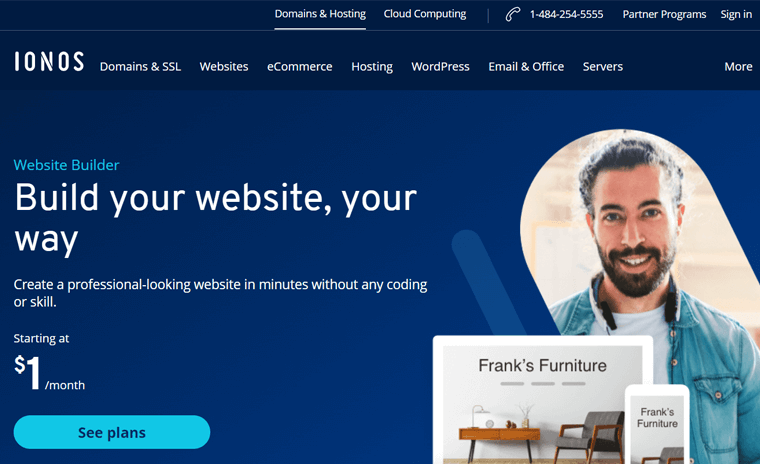
Additionally, it offers several templates that work for any industry you work in or the passion you have. All of them are highly responsive and adapt to all devices. That includes PCs, tablets, and mobile phones.
Further, you can edit your website and content with a font you like. Also, there are 17K+ high-quality images to use for your website.
Pros:
- Gives professional email to promote your brand and communicate professionally.
- Offers free domain for the first year. Also, you’ll get free SSL certificates.
- The analytics tool lets you keep track of your visitors’ statistics to improve your site.
- Contains built-in privacy tools to make cookie banners and comply with privacy laws.
- Offers a Presence Suite where you can see your progress and get suggestions.
Cons:
- Relatively, it contains fewer templates.
- Improvements can be done to SEO and page loading speed.
Best for:
- Restaurant sites
- Real estate websites
- Travel websites
- Photography site
- Business website
- Wedding site
Pricing Details:
IONOS website builder includes separate plans for 2 different options. They are for you to create your site and the other one is for setting up a site with support from IONOS.
Here, let’s check out the premium plans for creating a website:
- Plus: $1/mo for 12 months and then $12/mo for other sites.
Customer Support:
IONOS lets users get support through phone calls, emails, and chats. You can get these options from the Contact page.
Other than that, you can visit its Help Center. It contains guides on domains, email, hosting, WordPress, and many other topics.
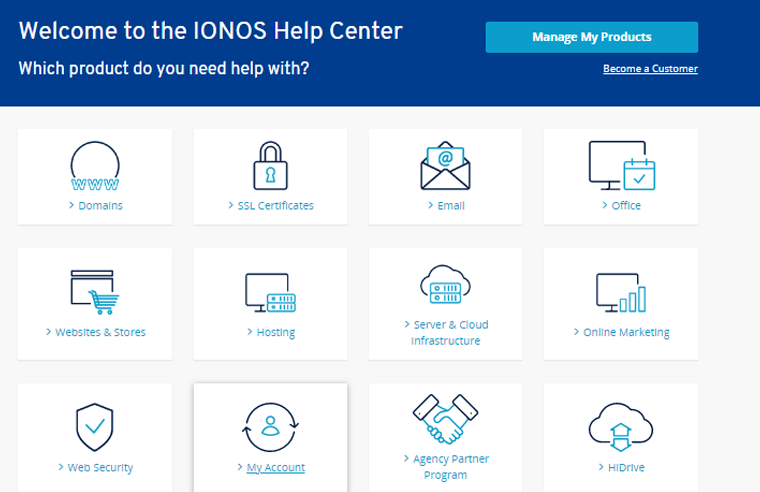
Overall, the customer support in this website builder seems pretty good.
User Reviews and Rating:
- Trustpilot TrustScore of IONOS.com: 4.5 out of 5 stars rating (19437 user reviews)
- Check more recent user reviews here.
Bottom Line:
In conclusion, the IONOS website builder is a promising platform to create any kind of site. Alongside, you’ll also get features for hosting, domain, SSL, and whatnot. Thus, you can consider using this builder platform if it meets your needs.
13. InMotion Website Builder
InMotion Website Builder allows you to create a business website with world-class hosting. As you might already know InMotion is one of the top web hosting companies on the market.
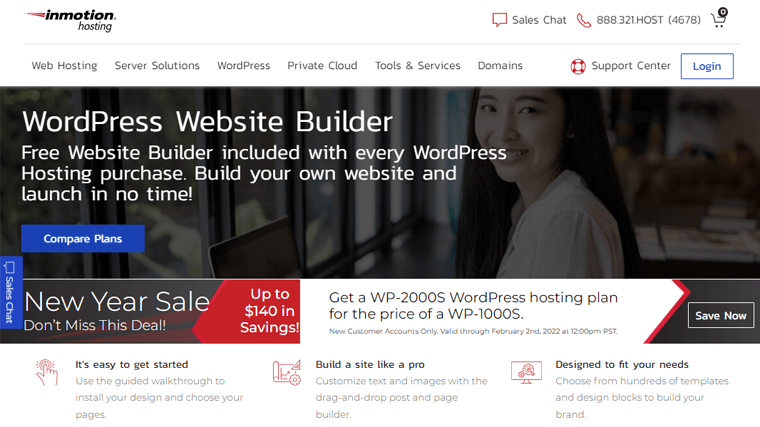
Hence, you can simply begin building a website by selecting a theme from 500+ industry-specific themes. After that, you can customize the color scheme, header, logo, and many more.
Along with that, you can effortlessly upload images, create categories and share them with captions and descriptions. Also, this website builder automatically generates the thumbnail of the images.
Additionally, you can build a responsive website that can fit any screen size without any coding skills. This allows users to access your website using any device, such as mobile phones, tablets, desktops, and more.
Pros:
- It offers a 90-day money-back guarantee, unlike other platforms.
- Huge library of themes and templates to choose from.
- It offers its own hosting services.
- Easy-to-use website-building software.
Cons:
- It offers a website builder platform only in the premium version.
- Payment needs to be paid for either 1 year or 2 years. No monthly payment option.
- Free domain is not available even in its cheapest plan.
Best for:
Websites such as eCommerce, photography, blogs, and so on.
Pricing Details:
InMotion Website Builder is a premium website builder so, you need to choose a plan for WordPress hosting to get started. There are 4 different premium plans that are given below:
- Core Plan: $2.99/mo, billed annually, 2 websites, 10 email addresses, and more.
- Launch Plan: $8.99/mo, billed annually, 25 sites, etc.
- Power Plan: $6.75/mo, billed annually, all Launch features.
- Pro Plan: $29.99/mo, billed annually, all Power features, dedicated IP, etc.
Customer Support:
For customer support, you can visit its Contact page. There, it includes links for chat and support centers to contact sales, support, and billing teams.
Moreover, you’ll also find various guides on the Support Center. And there are common tasks, domains, emails, and more.
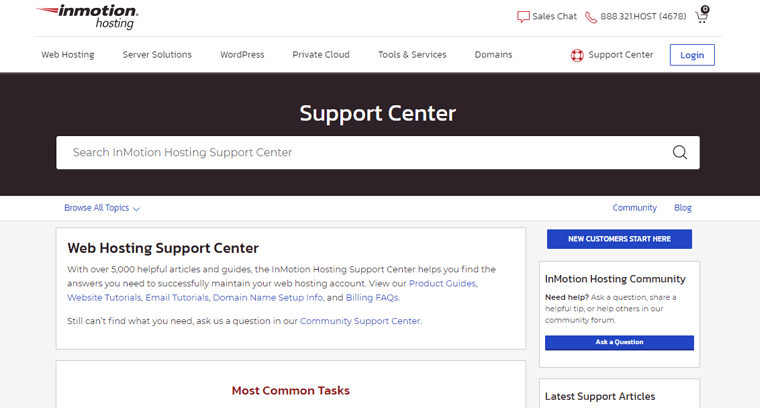
User Reviews and Rating:
- Trustpilot TrustScore of InMotion.com: 4.2 out of 5 stars rating (691 user reviews)
- Check more recent user reviews here.
Bottom Line:
InMotion Website Builder delivers a plethora of features along with the flexibility to build your website. No doubt, it makes it to the list of the best website builders for your small business.
14. Zyro
Zyro is another website builder with several standout features useful for business sites. Like other sites above, it also includes its own web hosting plans. In fact, it’s a product of Hostinger, a popular hosting provider. Hence, it includes hosting, a free domain, and a free SSL certificate.
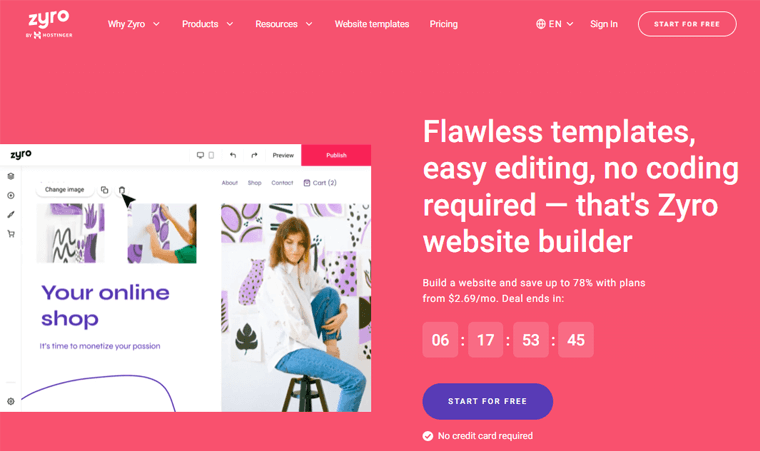
Besides that, you just need to select from 100+ fully customizable professionally made templates to build your site. The templates are clean, simplistic designs that you can edit, change, rearrange, and shift to your requirements.
You can also start building your site from scratch. Or, select a handful of options and let the AI (Artificial Intelligence) system generate the rest. Also, its AI tool is best for online business branding and marketing.
Pros:
- Easy to use intuitive drag and drop editor that allows users to move, resize and modify all the page elements.
- Multiple payment processing options for eCommerce platforms (such as Stripe, PayPal, etc).
- Includes AI-powered content and marketing features to help your novice clients. Also, AI slogan generator and logo maker tools are available.
- 24/7 customer support via live chat, knowledge base, email, and so on.
Cons:
- Doesn’t allow template switching.
- The customization options can be more flexible.
- Limited functions for blogging platforms.
Best for:
- Portfolio Websites
- Blog Websites
- Business Websites
- eCommerce Websites and online stores
Pricing Details:
Zyro doesn’t offer any free plans, but it has a free hosting service with every plan. So, check out its paid pricing plans:
- Website: $2.49/mo, free domain for 1 year, free email for 3 months, marketing integration, etc.
Customer Support:
In terms of support, it lets you fill up a form and submit a ticket. While its knowledge base contains FAQs and guides on editor, settings, domain, email, etc.
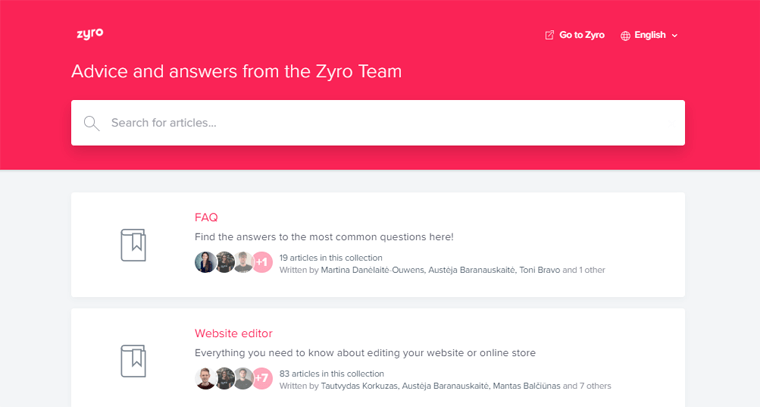
Additionally, you can also find a business glossary, eCommerce guide, blog, and more.
User Reviews and Rating:
- Trustpilot TrustScore of Zyro.com: 3.3 out of 5 stars rating (572 user reviews)
- Check more recent user reviews here.
Bottom Line:
Though Zyro doesn’t offer a free version, it has an excellent interface and unique powerful tools that give you complete control over your website.
15. Squarespace
Best known for its brilliance in design, Squarespace is a popular tool for building professional websites. It provides 100+ highly fresh and sensual templates, therefore recommended by most designers.
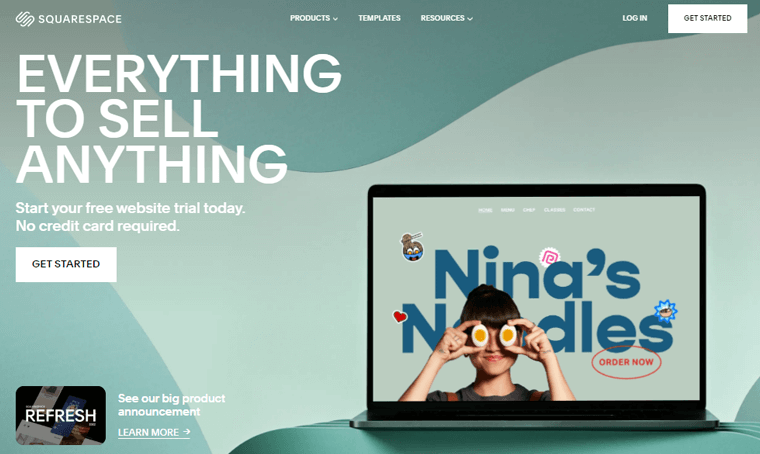
Squarespace provides highly refined beautiful themes that enhance the look and feel of your website. No doubt, it’s a brilliant website builder you can use to launch your business on the internet.
Pros:
- Fully hosted service i.e. you don’t have to worry about web hosting, maintenance, and backup.
- Provides a drag-and-drop editor with an easy and user-friendly intuitive design option.
- Satisfactory customer support through email and chat.
- Provides an easy platform for blogging by providing all major features like multi-author functions, scheduling posts, etc.
Cons:
- A major drawback of Squarespace is that it doesn’t provide any free plans.
- Limited integration with third-party services could limit your business growth.
- Costly for maintenance. Also, the eCommerce plan costs you a little extra in comparison to others.
- The page speed is slower in Squarespace which affects the SEO of the webpage (i.e. the webpage doesn’t rank well in search engines).
Best for:
- Blogging websites
- Business websites
- eCommerce websites
- Personal websites
Pricing Details:
Squarespace has 4 different premium plans available.
- Personal Plan: $16/mo. Free custom domain. Templates available.
- Business Plan: $23/mo. All Personal plan features are included. Advanced analytics.
- Basic Commerce Plan: $27/mo. All Business features are included. Fully integrated eCommerce.
- Advanced Commerce Plan: $49/mo, Includes all Basic Commerce features. Advanced discounting and shipping.
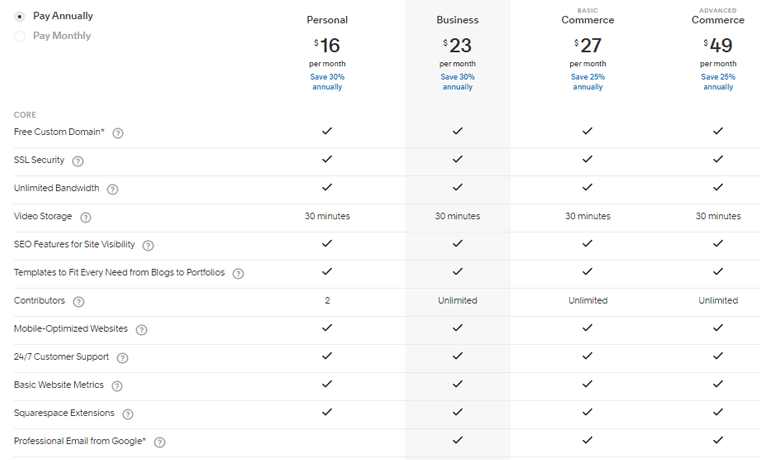
Customer Support:
Now, let’s check the Squarespace support options. The Help Center has articles on websites, domains, email campaigns, and more.
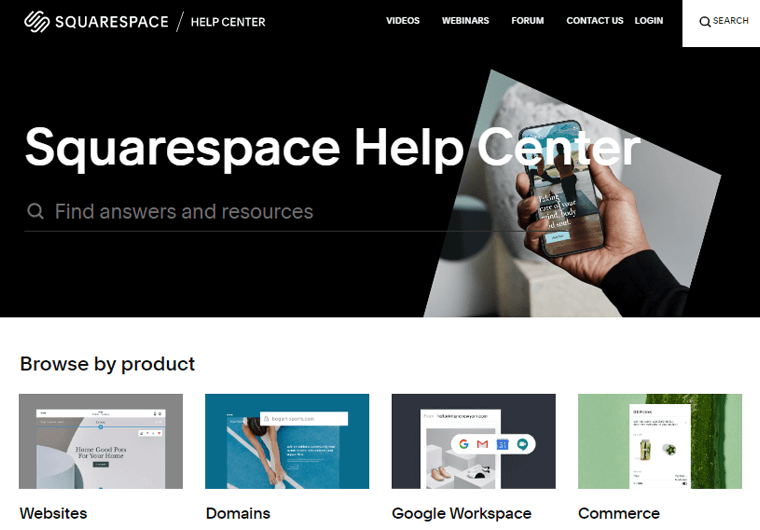
While for contact, you’ll also have more options. They are to get support for technical issues, HR inquiries, and more.
User Reviews and Rating:
- Trustpilot TrustScore of Squarespace.com: 1.5 out of 5 stars rating (723 user reviews)
- Check more recent user reviews here.
Bottom Line:
If you are looking for a business website that looks professional, then Squarespace is the perfect builder solution for you. Photographers, models, business agencies, and bloggers have used Squarespace to attract visitors and potential customers.
Also, check our comparison article on Squarespace vs WordPress.org.
16. Web.com
Web.com provides you with a much more appealing option to quickly create a site or online store. They offer hundreds of high-quality templates that you can use to get your site up and running easily. Each of these templates is exquisitely crafted to meet the exact requirements of all customers.
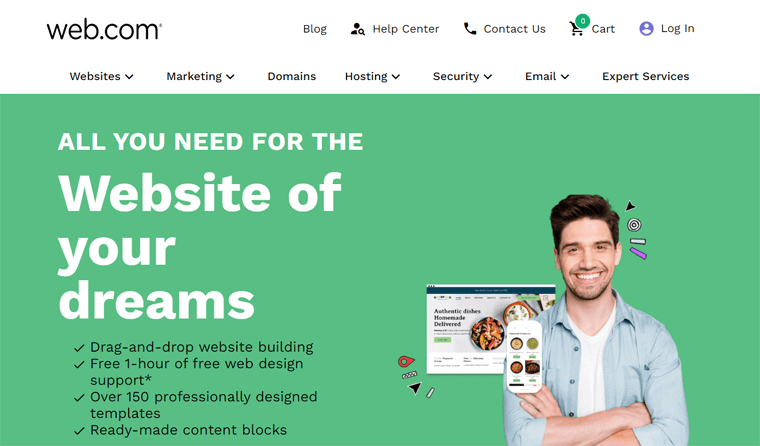
Moreover, you can import your own images and videos and have them appear on your site. Create a custom design or use ready-made templates. It’s a great alternative to the website builder platforms for business listed here.
Pros:
- Able to publish your website almost instantly as it provides a specific template with free images, headings, menus, etc.
- Phone support is available 24/7 for customer service which is reassuring.
- Hosting services are included.
- It has a huge library of templates and stock images.
Cons:
- Pricing plans are quite expensive. Introductory prices are cheap but it increases after next month.
- You won’t be able to switch to a different platform if you want in the future.
- Limited to fewer products in the eCommerce plan, i.e., 50 products.
Best for:
Web.com targets small businesses, one-page portfolios, online stores, etc. who want a quick website and aren’t concerned about the design factor.
Pricing Details:
Web.com offers only paid plans that are given as:
- Website: $4.95/mo. for the first year. Free domain, free SSL, etc.
- Website + Marketing: $7.95/mo. for the first year. Unlimited appointments, and more.
- Online Store: $13.95/mo. Mobile responsive online store, etc.
- Online Marketplace: $19.95/mo. Bulk editing tools, and more.
Customer Support:
For help and customer support, this website builder offers a knowledge base. There, you can find guides on the domain, email, hosting, and more.
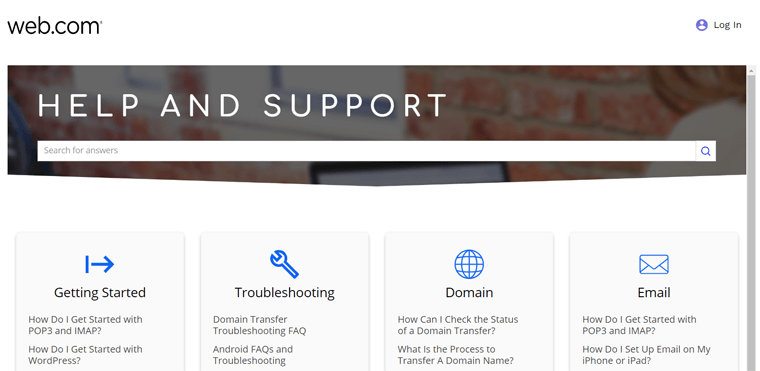
While on serious issues, you get to report abuse and ethical hacking with the experts. Great help!
User Reviews and Rating:
- Trustpilot TrustScore of Web.com: 4.1 out of 5 stars rating (1659 user reviews)
- Check more recent user reviews here.
Bottom Line:
If you want a smaller website instantly and are focused on selling your products, then we recommend you Web.com platform.
17. Site123
Site 123 is the easiest website builder so far on this list. It’s beginner-friendly and super simple, best for not-tech users. This platform offers both free and paid plans and is the perfect platform for small businesses to upgrade their business online.
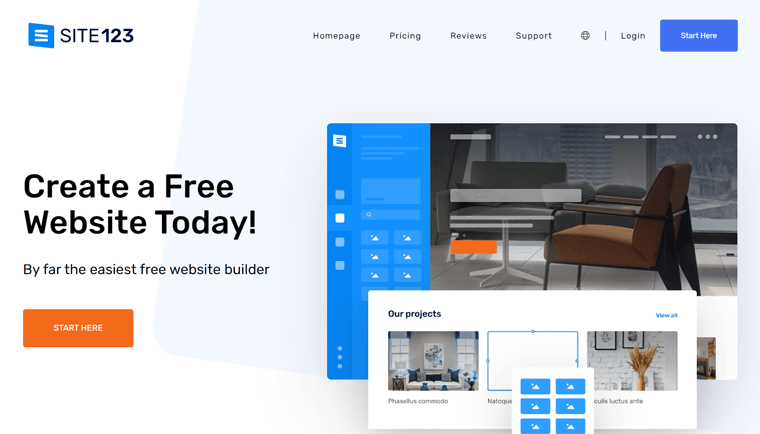
Also, it provides over 100 templates and lets you choose from 11 categories like business, blog, photography, technology, etc. Easily find a template fit for your business and get online with this website builder.
Pros:
- Supports multi-language websites. It has the ability to translate web pages into any language. Furthermore, the editor is available in more than 20 languages.
- Offers a free plan with limited features that you can test.
- Provides responsive templates, SEO features, and an SSL certificate included.
Cons:
- The provided templates are pretty restrictive to customization and feel outdated.
- The web page template can’t be changed once the site goes live.
- You need to upgrade to an advanced plan to get rid of ads, which could be pretty costly.
Best for:
- Multi-language Websites
- Blog Websites
- Business Websites
- Personal Websites
Pricing Details:
Site123 provides a free plan and a paid premium. With a free plan, you can get 500 MB storage, 1 GB bandwidth, and a free subdomain. The premium plan costs $5.80/mo and gives you 3 GB bandwidth, 3 GB storage, and a free custom domain.
Customer Support:
In terms of support, it has a Support Center and a Learning Center. First, the Support Center contains various options, like FAQs and tutorials on the editor, pages, design, dashboard, and more.
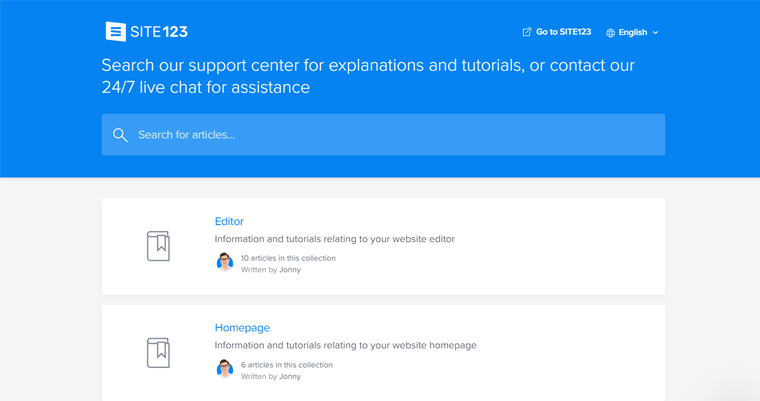
While the Learning Center includes tips and ideas to create a website for your small business.
User Reviews and Rating:
- Trustpilot TrustScore of Wix.com: 4.3 out of 5 stars rating (6968 user reviews)
- Check more recent user reviews here.
Bottom Line:
Site 123 is the best option for you if you are a non-tech person and you want an easy-functioning website. If you prefer a website with multiple languages, then Site123 is the one for you.
Conclusion
That’s all folks! We’ve arrived at the end of this article.
We’ve discussed the 18 best website builders for small business websites in 2024 along with their pros, cons, and pricing details.
We hope this article will help you choose the right website builder for your business website. The ultimate decision is yours!
Yet, if we need to recommend it, then we’ll go with WordPress.org since it’s free and you can choose your hosting platform based on your needs.
If you’ve any more queries, then feel free to ask us. We’ll get back to you as soon as possible. Also, share this article with your friends and colleagues.
You may also like our article on the best membership website builders and the best portfolio website builders.
Don’t forget to follow us on Facebook and Twitter for more helpful articles.