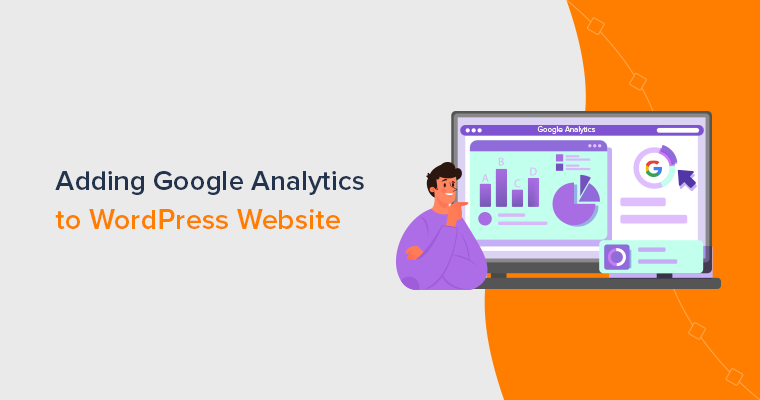Do you want to know what is WordPress and what is it used for?
Simply, WordPress is a software used to create websites. It’s the most popular and powerful website platform successfully powering millions of websites on the internet.
However, many beginners find it hard to understand the platform when they’re just starting out.
To help the starters, we’re here with a beginner-friendly guide about WordPress. In this article, we’ll describe WordPress with its unique features, uses, types, pros, cons, way of using, career opportunities, etc.
Let’s begin.
1. What is WordPress? – Definition
WordPress is the most popular free website creation software used by more than 35% of all websites on the web. It allows you to build a wide variety of websites, from personal blogs, business websites, to powerful eCommerce stores easily.

WordPress is a very beginner-friendly yet powerful website platform. Without coding skills, you can build fully powerful sites. It provides a really simple user interface that even beginners can quickly learn and start making websites.
The software is available for download free from its official website, i.e. WordPress.org. To get started, you should download the software and install it on a web hosting account. We’ll explain it in detail in the 8th section below.
For your site’s design, you can find a massive number of design components called ‘themes’. Over 7,500 themes only at official WordPress.org theme repository and thousands more at third party sites.
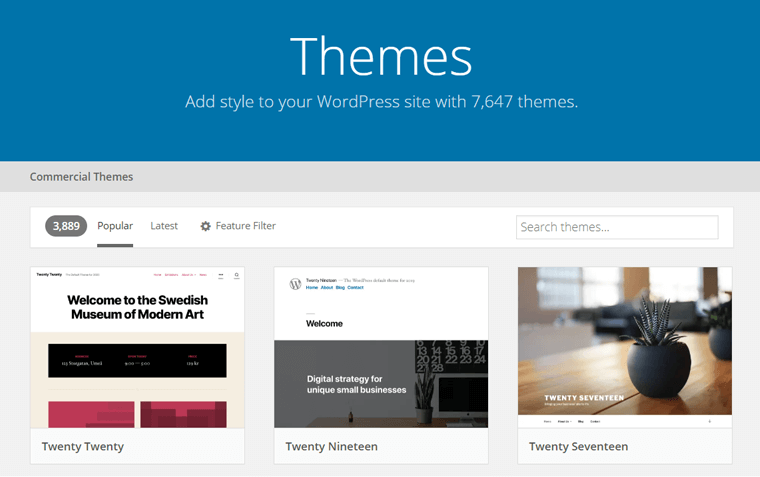
A theme defines the overall appearance of your site and shows what type of website it is. As there are thousands of themes available, you’ll have the freedom of choosing the best theme from tons of beautifully designed templates.
Additionally, WordPress provides a huge collection of extension programs called ‘plugins’ to help you extend your site’s features and functionalities. There are 55,000+ plugins at the official plugin directory alone.
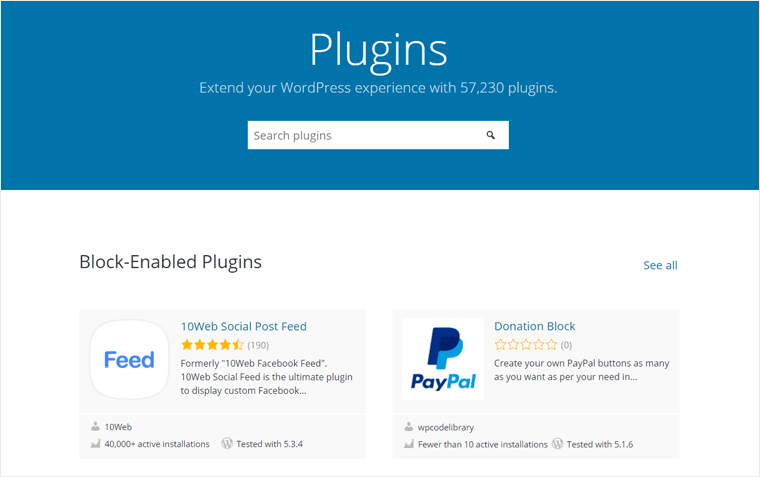
Plugins are the basic add-ons used for adding new features and expanding the current features of a website. With tons of ready to use plugins, you can easily add almost any feature you want on your site.
And best of all, you can find plenty of user-friendly tutorials and guides free on the web. By using such guides, you can easily learn WordPress and build a fully functional site of your own.
Fun Fact: People also use ‘WP’ commonly for ‘WordPress’. So we’ll also use that in some places in this article.
2. Is WordPress Really FREE? And Why?
WordPress is FREE for real! Actually, it’s open-source free software released under the General Public License (GPL) named as GPLv2 from the Free Software Foundation.

The term ‘open-source’ means that the source code of a software is accessible to the general public to study, modify, and share. Hence WP software is also available free for anyone to use, modify, and also distribute the modified version.
Being a free open-source project, WordPress belongs to a worldwide community of WP software users, volunteers, and contributors. This means that it’s not owned by any individual or company.
The WordPress community contributes towards making the platform better, stronger, more secure, and powerful. It looks after providing updates, adding functionalities, managing themes and plugins, and for the overall improvement of the software.
And everyone in the community works voluntarily for free. Both individuals and companies contribute by offering free work on different teams. There are mainly 18 different teams that focus on specific aspects of the project, like core, design, support, themes, plugins, etc.
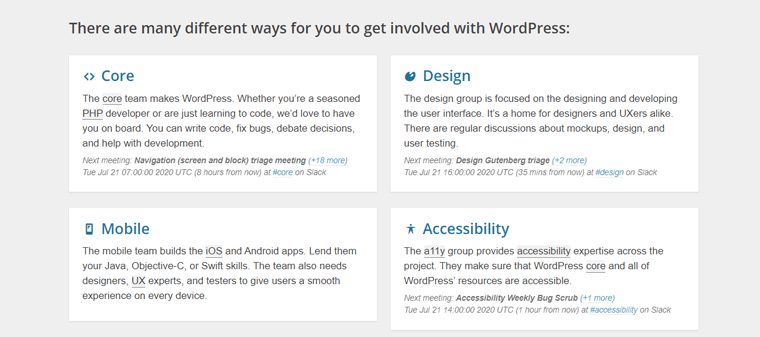
In addition, there are tons of more contributors who contribute by offering free themes and plugins. With thousands of people providing free work, we get a powerful platform, themes, plugins, and all other resources free.
To conclude, WordPress software is really free. You also get themes, plugins, forum support, and other resources for free. But there’s some cost you need to bear when making a website with it. That’s mainly for buying web hosting and domain name, we’ll explain this better in the 7th section below.
3. WP as a Content Management System
A Content Management System (CMS) is a program that helps users to create and manage content on the web providing an easy user interface for visitors.
When WordPress was introduced, it came out as a blogging platform and still is known as the best for creating blogs. However, the WP platform is now capable of managing other non-blog sites as well. So, it’s considered as an enterprise CMS.
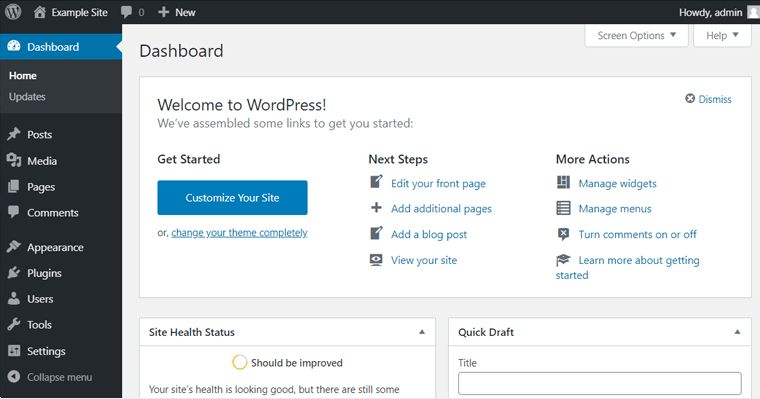
Here are some of the unique features that make WordPress a popular CMS.
- Easy Administration: The WordPress dashboard is your site’s main administration area. It’s from where you can manage your site’s overall design, functionalities, content, etc. It looks neat and simple and offers really easy options to manage everything and add content.
- Ease in Publishing Content: It provides a beginner-friendly editor to create posts, format posts, insert images, and so on. Also, you can use other features like schedule content, set post visibility, add categories, add tags, table of content, and so on.
- SEO availability: Search Engine Optimization (SEO) is a technique of optimizing your site for better ranking on search engine results. WP platform has many built-in SEO features that let you create SEO-friendly URLs, add meta description, use image alt tags, etc. Plus, you can get plenty of SEO plugins for adding more options.
- Analytics: Website analytics lets you know exactly how many people are coming to your site and how they’re interacting with your site. WordPress lets you integrate with the best analytics tool Google Analytics and keeps track of your site visitors and their activity on your site.
- Security: WordPress adopts the best security practices to ensure the safety of all sites using the software. It offers frequent updates to fix the vulnerabilities. Also, the themes and plugins bring updates more often. Besides, you can find a large number of free and paid security plugins.
4. History of WordPress
Today, WordPress the most powerful website creation tool that dominates the web by powering one-third of all websites. But, it wasn’t always this way.
Back in 2001, there was an open-source blogging platform called B2/cafelog, founded by Michel Valdrighi. Popular since the early times, people admired the B2/cafelog for its unique features like adding dynamic content from the database.
But due to some reasons, the founder couldn’t support the B2 program and had to abandon the platform completely in December 2002. This fact troubled lots of bloggers who were actively using the platform.
Among them was a 19-year-old blogger and programmer Matt Mullenweg. He decided to create an alternative version by utilizing the source code of B2/cafelog. On April 01, 2003, he came up with a branch of the same program with the help of his friend Mike Little.
Christine Tremoulet, another friend of Matt’s suggested the name ‘WordPress‘ which seems to be stuck after then.
On May 27, 2003, Matt released the first official version of WordPress as open-source software.
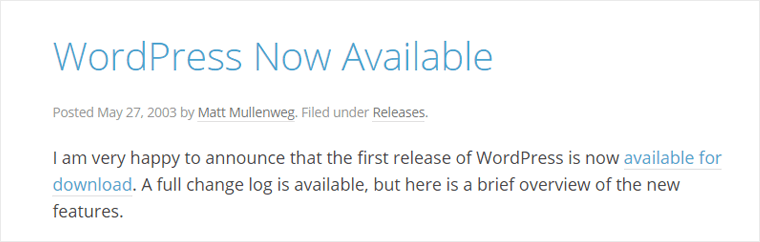
And in January 2004, he released WordPress 1.0 with some additional features. If you want to know how the software evolved through time, then you can check all WordPress releases.
And later on the same year, plugins were introduced that would add functionality to websites. Further, other programmers started building plugins on their own that enhanced the strength of WP even more.
Since then, WP has started to dominate and still dominate the world of websites.
5. What is WordPress Used For?
In a sentence, WordPress is used for making websites. But most people have a delusion that it’s only a blogging platform. In the past, it was true. However, it has been constantly evolving over the years with newer versions and limitless capabilities.
It’s shocking how powerful the WordPress software has become that now it’s capable of building any kind of website you can imagine. Due to this fact, it’s considered to be the most powerful website builder today.
Here are some popular kinds of websites that can be built using WordPress.
i. Blog Site
WordPress was originally developed for blogs. So, its dashboard has all the built-in structure and functions for creating and managing blog posts easily. However, you can also use custom themes and additional plugins to shape your blog site.
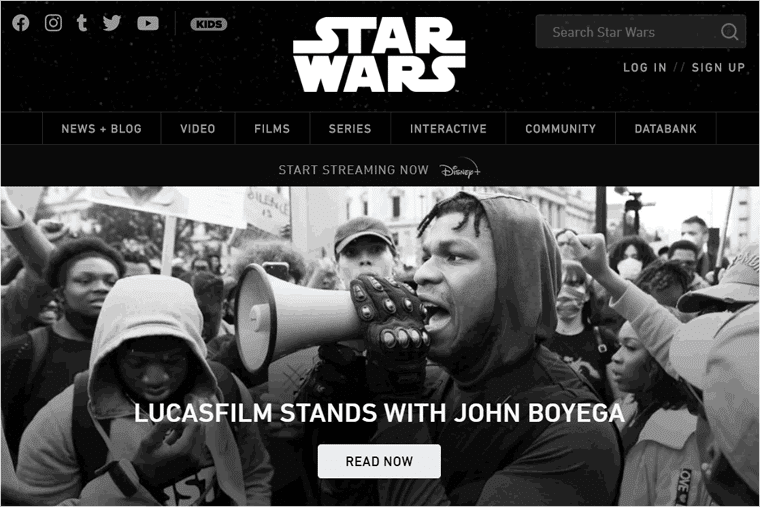
For example The Star Wars official blog.
ii. eCommerce Store
You can set up a full-fledged eCommerce store using the WP software. It provides you all the plugins to handle sales, marketing, payment gateways, shipping methods, etc. WooCommerce is a widely used free plugin used for overall eCommerce store maintenance and is popular than any other platform.
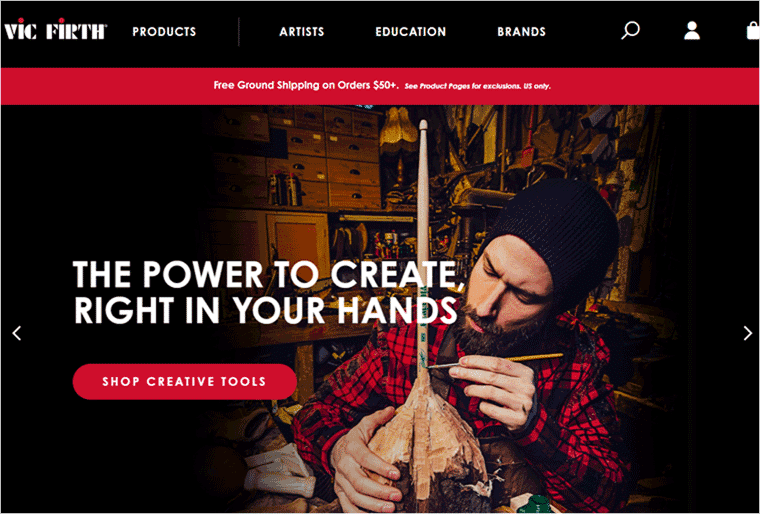
For example Vic Firth, an online percussion instruments store.
iii. Business Website
WordPress is suitable for building a business website no matter what size your business is. You can use highly customizable themes and useful marketing and analytics plugins to make strategy and boost your business.

For example The Walt Disney Company, the entertainment industry.
iv. Online Portfolio
WordPress allows you to create a beautiful portfolio to display your works, skills, and achievements. Using this program, you can get amazing themes with sliders and photo galleries to give your website a perfect edge.
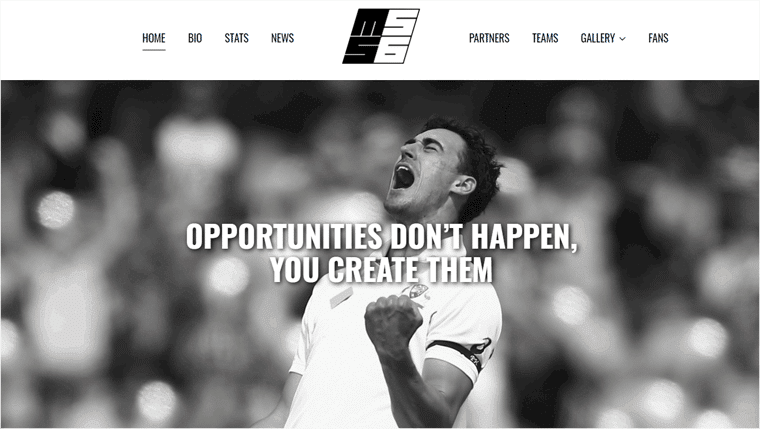
For example Portfolio of Mitchell Starc, the famous Australian Cricketer.
But that’s not all! You can make almost any type of website using WordPress. If you’re curious about any other type of site, then search for that using our search box at the top.
6. Advantages of WordPress Platform
Here are some of the advantages of using WordPress to build your website. let’s check them:
i. Open Source
As we already know, WordPress is an open-source platform. It means that you can use the software for free as well as enjoy the freedom to study, modify, and redistribute the source code without having to pay for anything.
ii. Easy to use
WordPress makes the website development process easier. It provides a user-friendly admin dashboard to add and manage pages, media, posts, themes, and plugins easily. So, you can operate a fully functioning WordPress site without learning any coding skills.
iii. Responsive Themes
With the increase in usage of mobile devices, having a responsive website has become crucial. Being a leading platform for website creating, WordPress provides fully responsive themes so that a WP site would look good on any device.
iv. Extensive Plugins
You can use WordPress plugins to enhance your site’s capacities and give your website strength. There are 56,000+ plugins in the official plugin directory and a lot more in other third-party plugin stores as well.
v. SEO Friendly
SEO i.e. Search Engine Optimization is to improve your site for getting better visibility on search results. The WP platform provides built-in SEO features like simple URLs, image alt text, etc. Also, you can find external plugins
vi. Free Resources to Learn WordPress
You can learn WordPress easily from tons of free learning materials available online. You can find tons of blogs like SiteSaga featuring WP guides, YouTube channels with tutorials, online classes, as well as podcasts. Best of all, you can get most of these resources for free.
SiteSaga, the website you’re currently in, is itself a huge resource that aims to help beginners understand WordPress. If you want any help regarding the platform, then you can always visit our site SiteSaga and search on our blog by typing in your query or contact us via our contact page.
7. Limitations of WordPress Platform
Despite being the best platform, there are some downsides to WordPress. Here is a list of some of its limitations.
i. Frequent Updates
Installing updates are good for security and other improvements. But, updates often bring some small bugs and errors. This makes your website run into problems and prevents some features from functioning well. If such a case occurs, you might want to roll back to the previous version.
ii. Vulnerabilities
WordPress itself isn’t insecure. However, Someone can attach malicious codes with their themes and plugins since they are free to use and distribute. If you unknowingly install those malicious themes and plugins, then you are prone to hacks. So you must carefully pick secure themes and plugins.
iii. Learning Curve
WordPress is a really simple and beginner-friendly platform. However, there’s some learning curve if you’re setting up WordPress for the first time. That’s because you’ll need to find a hosting company, buy a hosting plan, buy a domain, and install the software.
But with a good tutorial, you can quickly do that. And it’s worth the time because you can make really powerful sites with WordPress.
8. How to Get Started With WordPress?
Now that you’re familiar with the overall aspects of the WP platform, you might want to get started with it.
To start a fully functional WordPress site, you just need 3 things i.e. Domain Name, Web Hosting, and WordPress Software. Your WP site will run successfully when these 3 work together.
i. Domain Name
A Domain name is your website’s official name and address on the internet. For example, google.com is the domain name of the popular search engine Google. Similarly, www.sitesaga.com is our site’s domain name.
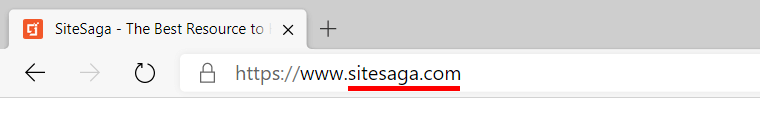
In other words, a domain name is what you type into your web browser to visit a website. For more information, see our full guide on what is a domain name.
You can just pick a suitable domain name and register it with domain registrars like Namecheap and GoDaddy. Those companies let you check availability, price, and purchase the domain name.
ii. Hosting
Hosting, also called a web host, is the location where your website files are located physically. You have to purchase a suitable hosting service with appropriate memory space and processor.
Various popular hosting service providers on the market provide excellent hosting services. For example, Bluehost, which offers you hosting services as cheap as $2.95 per month.
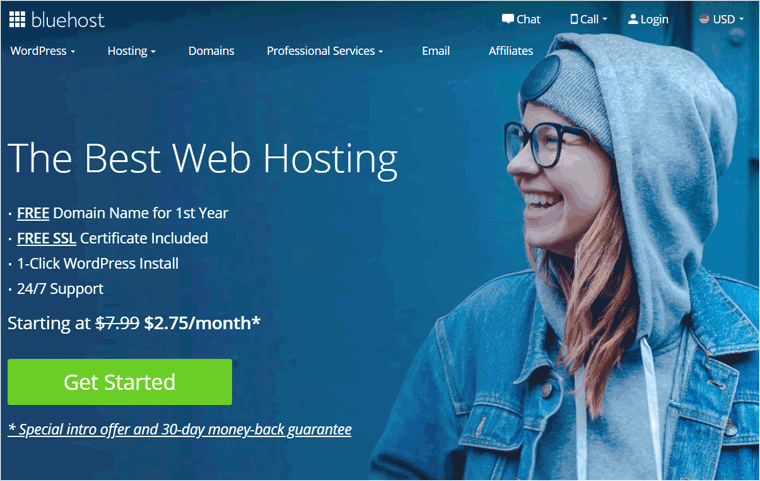
iii. WordPress Software
The WordPress software is available to download for free from the official website i.e. WordPress.org. After downloading, you just have to install it on your web host. It might sound technical but it’s very easy and anyone with a little or no technical skill can do it just fine.
Moreover, most hosting companies nowadays provide One-Click installation which has made installing WP software even simpler.
After you have properly installed the software, you can choose a theme and then start customizing your theme and adding content. Customization is easy and you can try it on your own.
If you’re new and confused about all these steps, then you don’t need to worry anymore. We’ve got a complete guide on how to make a website with WordPress step by step.
9. WordPress.org vs WordPress.com – Differences
When starting out, you may stumble upon 2 WordPress websites; WordPress.org and WordPress.com. And you may get confused after seeing them. Here we’ll briefly explain the difference between these 2 sites.
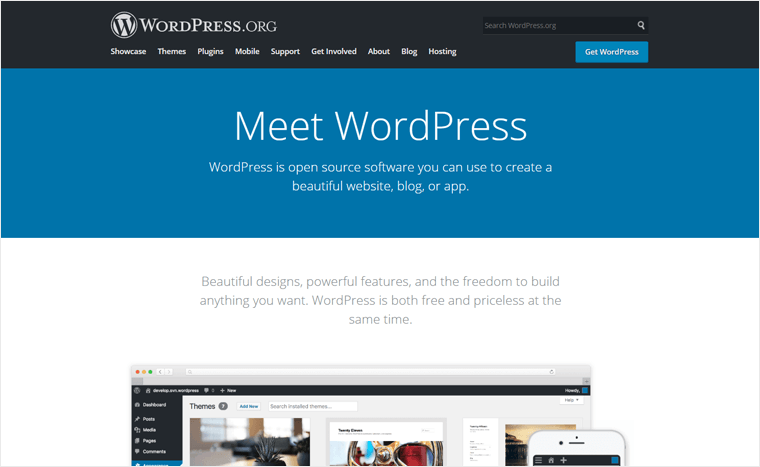
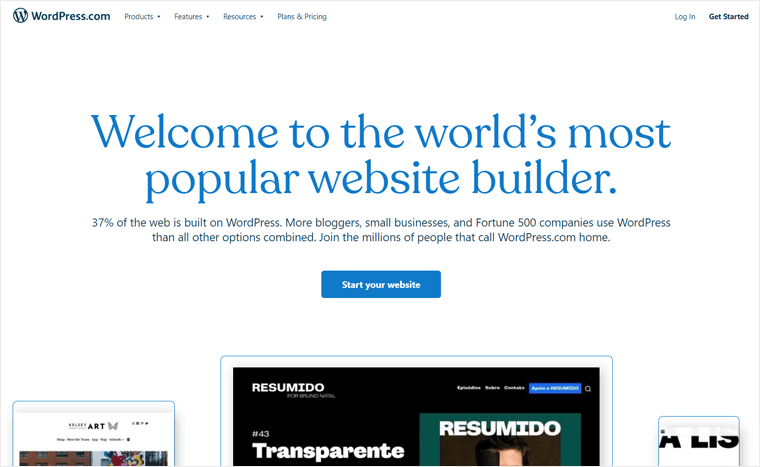
Actually, WordPress.com and WordPress.org are the 2 different ways of using the WP software. They both let you make sites using the same software but the site-building process of each is different. In other words, their mode of operating them is different.
Firstly, WordPress.org (generally called WordPress) is an open-source platform and CMS provided by a non-profit WordPress foundation. Whereas WordPress.com is a commercial site-building platform that is owned by Automattic.
Secondly, WP.org is a self-hosted platform i.e. you have to get a domain name and hosting for your website yourself. In contrast, WP.com is a fully-hosted program that handles the domain name and hosting for you.
Thirdly, With WP.org, you’ll have the ownership of your site and you can tune the adjustments as you want. However, you’ll also have to manage backup and security requirements, install and set up the website by yourself. Also, you’ll need to depend on the community forums for support.
On the other hand, you can have a website with WP.com just by signing in without having to go through a lengthy installation process. Also, the company manages every aspect of your website and provides great customer support but you’ll have no ownership of your website.
To be more familiar, you can read our comparison article on WordPress.com vs WordPress.org.
10. Career Opportunities with WordPress
Started as a simple blogging platform, WordPress now has been the foundation for more than 35% of the websites. This has created a path for so many people with career opportunities.
If you have a good command of some computer programs like HTML, CSS, and PHP, then you have many more opportunities in WP Development. You can be an excellent WordPress developer and designer and be able to develop themes and plugins.
However, people with no technical backgrounds can also pursue a career in WP market without any university degree or a training certificate. You can learn to work with the platform quickly and make money online by blogging and marketing. You just need to have the potential to create great content.
So, here are some career options that you can pursue with WordPress.
- Writer/Editor
- WP Developer
- Web Designer
- Tutor/Educator
- Technical Support
- Content Marketing
Conclusion
That’s it. We hope that you’re now familiar with what is WordPress and what it is used for. And, if you already made a site with it, then please share your experience with us.
If you have any confusion related to the software, then let us know in the comment section below.
Also, check this helpful article on the best free WordPress themes for 2020.
At last, don’t forget to follow us on Facebook and Twitter for more useful articles.