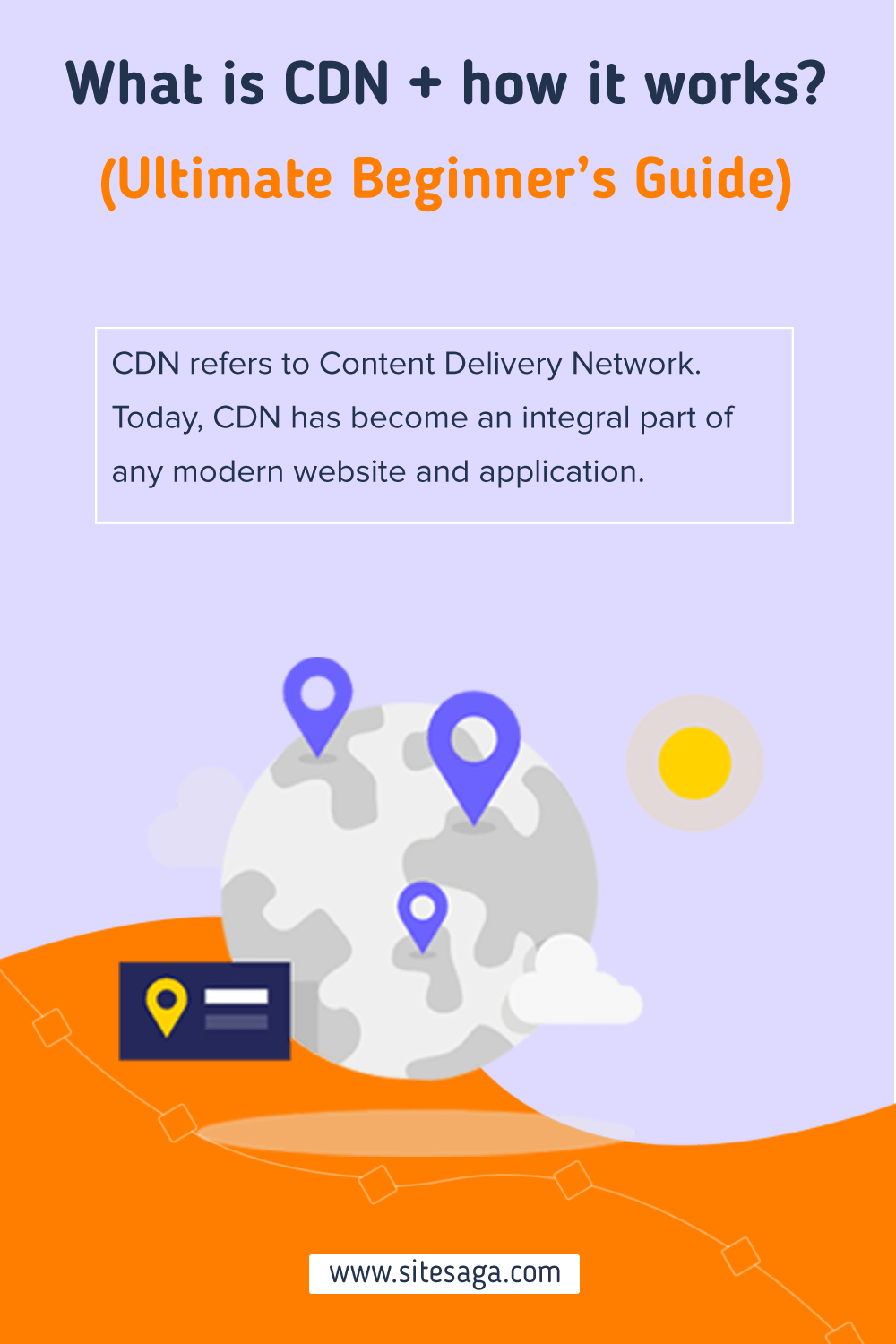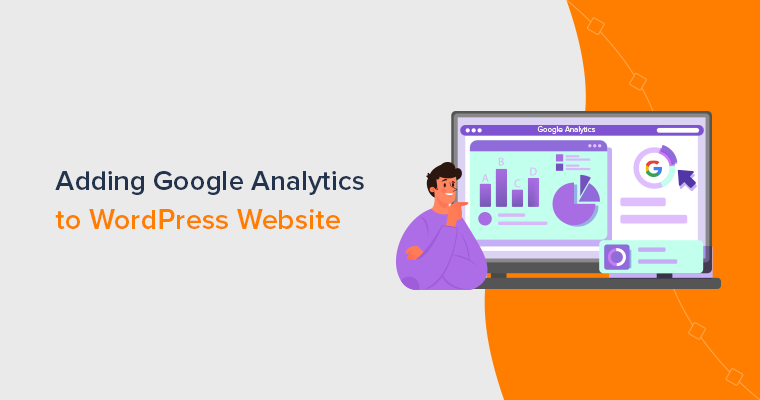Are you wondering what is CDN and looking forward to knowing how it works? Then, you’re in the right spot to know that.
Simply, the term CDN refers to Content Delivery Network. Most often, it’s used to quickly deliver the videos, photos, and any other content that you view on any apps or websites. In today’s digital world, CDN has become an integral part of any modern website and application.
By the time you finished reading this article, you’ll have a clear understanding of what CDN is and how it works. We’ll cover every aspect of the Content Delivery Network that you should be aware of.
Just be with us till the very end to know what CDN is and how it works! Without further ado, let’s begin.
A. What is CDN?
As mentioned before, CDN is the abbreviated form of the term Content Delivery Network. In other words, it’s a global network of numerous servers that are geographically distributed.
Basically, it expands your website’s server capacity and serves content to users from the closest server. The main intention of doing so is to reduce the strain on original servers.
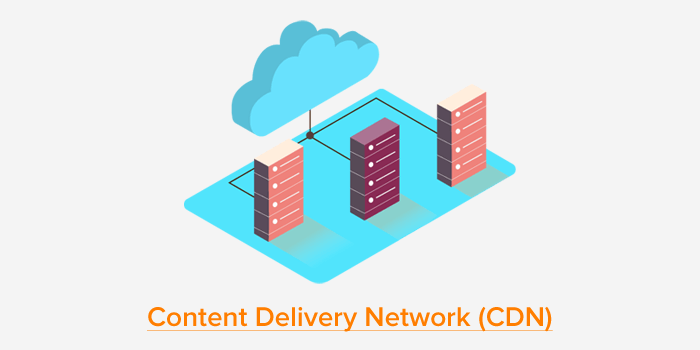
In general, all the static content (graphics, Javascript, and CSS files) on your website is cached by CDN and kept on its servers. So, every time a request is made, CDN fulfills it from the user’s location’s nearest server.
On the whole, CDN strives to load the website as swiftly as possible. By sending the content from the closest server, it cuts down the distance. As a result, this automatically enables faster content delivery for your visitors. Further, improving the performance of your WordPress website.
This is why, CDN services continue to get popular, especially for businesses with international customers.
Nevertheless, don’t get confused between CDN and hosting services. They are 2 different things as you cannot host your website with CDN. CDN is just used for storing your website’s static content. Meanwhile, for creating a website, you’ll require a hosting service.
With that, let’s move forward to the next section of this article what CDN is and how it works.
B. Why Do You Need a CDN Service for Your Website?
Now that you understand what CDN is, you might be wondering whether your website needs it or not.
Perks of CDN go well beyond just spreading your site’s traffic among several servers and enhancing site performance. So let’s explore some of the major benefits of CDN service for your website.
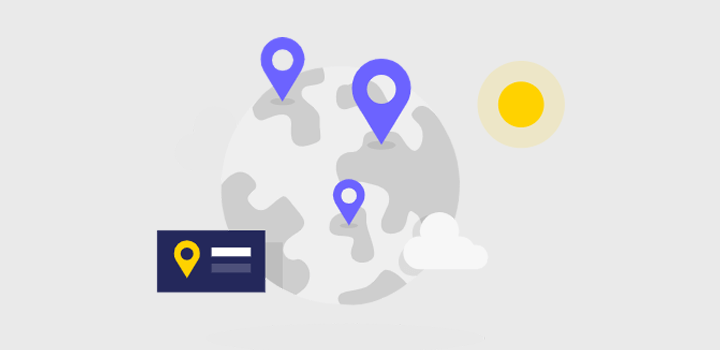
i) Enhanced Website Security
As of now, you might’ve figured out that CDN is the first tier in the system to accept incoming traffic. Therefore, it also serves as the first line of defense against cyberattacks on your website.
Generally, most of the decent CDN service platforms provide you with modern website security features. Such as DDoS protection and SSL certificates. This reduces the rising security threats to some extent. Further, providing enhanced security to your website.
ii) Improved User Experience
With CDN, your website loads more quickly. Needless to say, this results in a significantly better user experience for your site visitors.
Did you know that, as per Akamai-led research, for every second that a page takes to load, customer satisfaction is dropped by 16%? Further, resulting in an 11% decline in page views. Not to mention, Akamai is one of the leading CDN service providers.
Evidently, client happiness is key for every business. So, ensuring an improved user experience of your site via CDN can help a lot to grow your business.
iii) Less chance of Server Crashes
Basically, CDN uses other servers around the world to distribute content to end-users. As a result, this significantly reduces the amount of traffic that your central server would otherwise have to handle.
Further, as the static data are stored and fetched from several servers, it decreases the heavy traffic volumes on your primary server. Consequently, there are fewer odds of the primary server crashes.
iv) Better SEO Ranking
A website that loads extremely quickly is adored by both users and search engines. Therefore, every website owner should never undervalue the importance of Search Engine Optimization (SEO).
Moreover, Google indexes both page load speed and user experience to decide your website’s search engine rankings.
CDN helps your site load faster resulting in speed optimization and enhanced user experience. This directly contributes to the improvement of your SEO position.
Now that, you know the benefits of CDN service for your website, let’s get to know how CDN actually works.
C. How Does CDN Work? (Explained)
To understand how a CDN works, firstly you must be familiar with 2 terms. Namely: Origin Server and Edge Web Servers. So, what are they actually?
Origin Server is the main server that stores the original version or let’s say the source set of your website files.
Meanwhile, an Edge Web Server is the server that downloads and stores the duplicate version of your website contents. Also, edge servers are popularly named CDN servers.
Therefore, edge servers are placed in physical data centers all around the world. Consequently, this forms a geographically dispersed network of edge servers.
Further, to understand how CDN works comprehensively, let’s see 2 scenarios.
Scenario 1: A user visits a website without a CDN.
When a website visitor accesses a website that doesn’t use a CDN, the user’s browser links to the origin server. And further, requests for the website content.
So, here what happens is the origin server delivers the requested data. Along with that, it answers all the subsequent user requests. The user’s computer stores static files in a local cache.
Regardless of where the user is located, this process is the same. The user browser sends connections to the origin server. Then, the origin server responds by delivering website content, making up the entire process. And, that’s quite lengthy too.

Now, the issue arises when there is a distance between the end-user and the origin server. More the distance gap between the two, the more time it takes for the website to load.
Additionally, this increases the workload on the origin server as it has to respond to every user request. Consequently, web performance might significantly degrade. Even worse, there’s a high probability of your site being crashed.
Scenario 2: A user visits a website with a CDN.
Now, let’s say, a user or a website visitor accesses a website that uses a CDN. So here what their browser does is it establishes a connection with one of the edge servers. And from there, it requests the website’s content.
Typically, here the closest edge server from the users’ location is selected to cut down the time delays. As a result, this not only spreads out the traffic but also minimizes the overload in the main server. Eventually, what happens here is, that the edge server transfers the request to the origin server.

And once the edge server receives the data from the origin server, it transmits it to the respective user and stores the files locally. This also implies that the edge server will now be able to serve all incoming requests. Just by utilizing the cached files instead of re-requesting data from the origin server.
Now, even if the origin server is unavailable, the end-user can still access the site’s content that is preserved on the edge networks.
Therefore, implementing a CDN can improve site performance and scalability.
Understanding Workings of CDN via an Example
To better know how CDN works or to explain the inner workings of a CDN, let’s create a hypothetical situation.
Suppose you run a Canada-based online shop. And your eCommerce website is hosted on a Toronto-based origin server. Here, all the files and data of your website are stored on this web server.
Now, the customer visiting your website somewhere from Beijing will see a slow loading site if you don’t have a CDN. That’s because your website’s origin server is far from the visitor’s location.
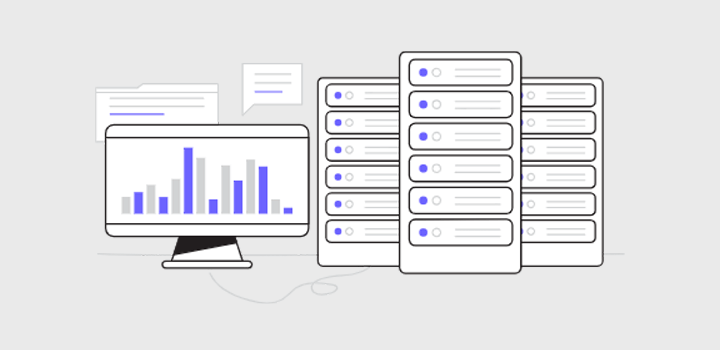
For instance, now if you use a CDN on your website, then the page load times increase. How? With a CDN, when a user from Beijing requests information from your site, the browser will automatically collect the data from the edge server or point of presence. The one that’s nearest to the user’s location worldwide.
This way, the distance between the main server and the visitor location is significantly reduced via a CDN server. Further, resulting in quick delivery of your site’s content to your users regardless of their location.
That’s how CDN works to give you the most out of your website. Having said that, let’s explore some further CDN-related topics in the coming portion of the article.
D. Key Must-have CDN Features
After learning how CDN works, you might feel the need to sign up for a CDN service for your website. At the same time, you might get confused about what features to take into account while choosing a CDN service.
Well, most of the reputed CDN solutions provide all the required features. Nevertheless, it’s always a smart move to double-check the following must-have CDN features are:
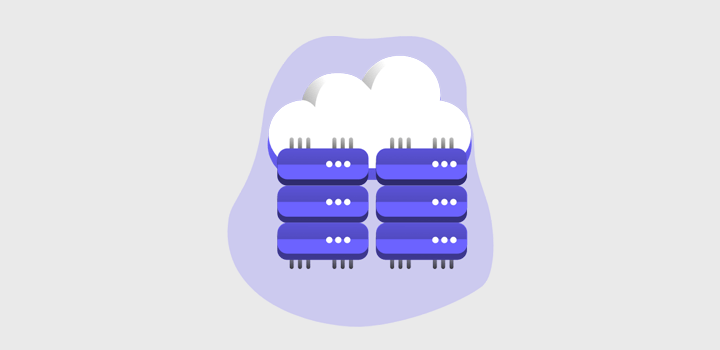
i) DDoS Protection
CDN can mask the IP (Internet Protocol) address of the origin. Yet, you still need a second layer of security to divert network-layer attacks. So, make sure you choose the CDN service with proper DDoS protection. This helps to stop cyber attackers from ultimately entering your website.
ii) HTTPS Service
As compared to HTTP, HTTPS is far more secure and offers better web performance. The s in HTTPS stands for the Security Socket Layer (SSL) certificate. This provides an additional level of security to your website. Thus, you should ensure that your CDN platform supports it.
iii) Cache-Control
When a web page is cached, a temporary copy of it is created and kept on the server. This way, your website loads quicker. Therefore, you should confirm that your CDN service has the HTTP cache header to give you full cache control. So that you can specify the frequency, mode, and duration of caching site resources.
iv) Analytics
In-depth reports provide a solid understanding of content delivery. This helps to keep track of an origin server’s general condition and to improve CDN settings. That’s why analytics is another major must-have CDN feature.
v) Customization Options
Choose a solution that enables you to tailor a CDN to your needs. Several CDN service providers allow you to personalize CDN with various customization options. For example, some lets you tailor the way assets are delivered, SEO approach, security settings, and more.
With that, we believe you’ve got a clear grasp of the must-have CDN features while choosing the CDN services.
E. Top CDN Services for WordPress Websites
Most of the hosting services do provide CDN service in their hosting package. Meanwhile, you’ve to buy it separately in some.
So, here we’ve gathered a hand-picked list of the top CDN service providers for your convenience. So, before choosing your ultimate CDN service provider, carefully review the descriptions, features, and pricing.
1. Cloudflare
One of the quickest Content Delivery Network (CDN) is Cloudflare. It provides lightning-quick delivery of both static and dynamic content via a worldwide edge network. This well-known global network offers your site content at a quick pace to your visitors from any corner of the world.
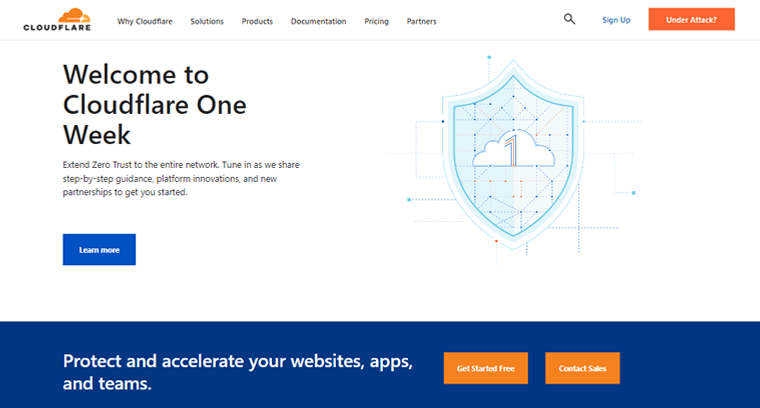
Not only does it have a ton of capabilities, but they all work together to make your websites, APIs, and online apps secure. Additionally, it was developed with APIs in mind initially. Therefore, you have complete control over how content is cached and removed. As a result, this makes the automation process simple for them.
Key Features:
- A worldwide cloud network that connects more than 270 locations in over 100 nations.
- Provides a vast ecosystem of video-specific performance and security services.
- Cloudflare dashboard offers rapid configuration without the need for code changes.
- Decreases the need to receive content directly from the source, which also lowers costs.
- Offers BYOIP (Bring Your Own IPs) capability. This way, you can bring your IPs and connect them to any Cloudflare service you choose.
- Supports the most recent version of the web-enabling HTTP/3 protocol.
Pricing:
Cloudflare is available to you at the following pricing schemes:
- Free: Includes easy-to-use DNS, free SSL, DDoS protection, and free managed ruleset.
- Pro: Costs $20/ month. Includes Web Application Firewall (WAF), image optimization, Bot report & mitigation, accelerated mobile pages, and more.
- Business: Costs $200/ month. Comes with everything in Pro, along with PCI compliance, basic bot analytics, priority support, and more.
- Enterprise: Custom price. Includes all bot, custom CAPTCHAs, threat response, and more.
2. StackPath
Previously known as MaxCDN, StackPath is a well-liked CDN provider, particularly for WordPress websites. It has extensive customization options and capabilities that provide customers complete control over content caching.
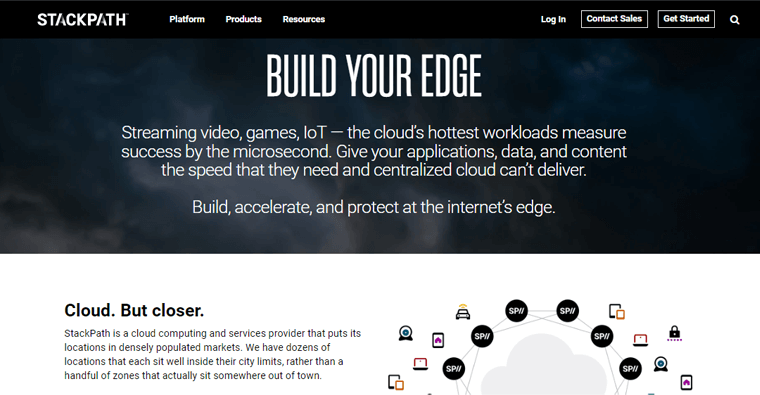
Essentially, it has built-in asset optimization capabilities. This ensures that your information is always prepared for delivery. Additionally, you can segment big files, apply GZIP compression, and insert canonical headers all from the same program.
With its CDN Enabler, you can quickly integrate StackPath with your WordPress website. The powerful CDN security’s load balancing and filtering functions shield your website from DDoS attacks.
Key Features:
- Includes more than 50 strategically placed edge stations that are closest to the end-users of the clients.
- Enhances accessibility, and decreases downtime, and overall bandwidth usage.
- For additional origin protection and delivery optimization, you can turn on Origin Shield.
- Lower the performance costs of SSL encryption with its SSL certificate management solution.
- Designed for workloads with high origin call frequencies and huge traffic volumes.
- Offers real-time analytics and sophisticated reporting tools.
Pricing:
Most CDN services would normally have detailed all of their price options on their website. However, StackPath’s website doesn’t give you a clear understanding of their price schemes.
Nevertheless, you can speak with StackPath’s sales team, to learn more about their pricing plans.
3. KeyCDN
Designed for the future, KeyCDN is a highly tuned content delivery network. Launching the lightning-fast delivery of your content to users just takes a few minutes. Moreover, you can easily integrate KeyCDN with the CDN Enabler plugin on your WordPress site.
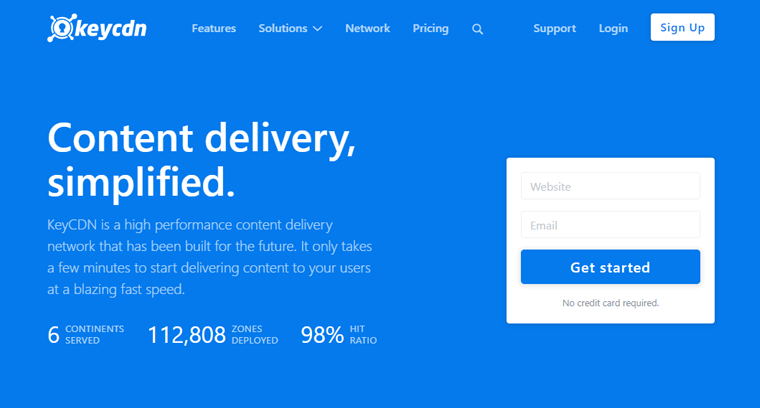
Furthermore, it employs latency-based routing technology in addition to IP Anycast for top performance. Consequently, this offers incredible speed and increases the performance of your website at the same time. In addition, all of their plans include DDoS protection, free and customized SSL, SSD servers, and more.
Key Features:
- Manage any traffic ranging from a low-traffic blog to a leading website.
- Provides a robust infrastructure and round-the-clock customer assistance to ensure maximum reliability.
- You can gain a thorough understanding of the delivery of content via detailed reports.
- Prevent attacks and unauthorized acts with proactive measures like rules, two-factor authentication, secure tokens, etc.
- Complete account control is possible using its RESTful API from any application and in any language.
Pricing:
The pricing of KeyCDN depends upon the edge servers location that you choose. Basically, it has the following pricing schemes as per location:
- North America Europe: $0.04/GB per month for first 10 TB, $0.03/GB per month for next 40 TB, $0.02/GB per month for next 50 TB, and $0.01/GB per month for over 100 TB.
- Asia Oceania: $0.08/GB per month for first 10 TB, $0.06/GB per month for next 40 TB, $0.04/GB per month for next 50 TB, and $0.02/GB per month for over 100 TB.
- Africa Latin America: $0.10/GB per month for first 10 TB, $0.08/GB per month for next 40 TB, $0.06/GB per month for next 50 TB, and $0.04/GB per month for over 100 TB.
4. Amazon CloudFront
A well-liked CDN provider for WordPress websites is Amazon CloudFront. As its name implies, it supports Amazon Web Services (AWS) and thereby distributes your website’s content quickly over the entire world.
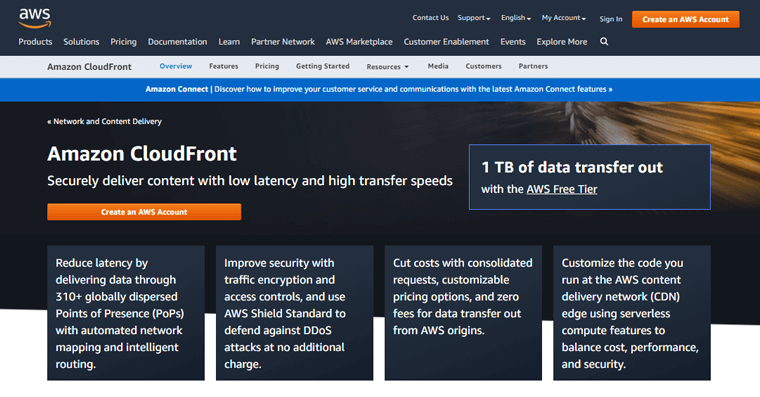
Additionally, it’s integrated with AWS Media Service and AWS Elemental. This helps you serve live images and video streams in high quality at the blazing speed. Moreover, it offers a fully complete API to build, set up, and administer CloudFront distributions. This makes this CDN service developer-friendly.
Other than that, you can utilize it to increase the security of your website with data protection and access controls. In a similar vein, you can also use AWS Shield Standard to battle off DDoS attacks at no extra cost.
Key Features:
- Reliable network access with low latency and high bandwidth.
- Data delivery over 310+ widely scattered Points of Presence (PoPs) using network monitoring design and intelligent routing.
- It caches stylesheets, videos, APIs, and photos to make your website load incredibly quickly.
- Serverless computing tools to tailor the code at the edge of the AWS CDN. Further, striking a balance between cost, performance, and security.
- Also, support for different origins for redundant backend architectures.
- Consolidated requests, flexible pricing choices, and no fees for data export from AWS origins all help you save money.
Pricing:
Amazon CloudFront is available in various offerings:
- Trials: Free, limited-time offerings that begin when you first activate a service.
- Free Tier: For 12 months starting on the day you first signed up for AWS.
- On-Demand Pricing: Here, the billing structure differs according to region. For instance, in the US, Mexico, and Canada region, pricing begins at $0.085 for the first 10TB.
5. Sucuri
Sucuri is a cloud-based security provider that offers a global CDN. That’s to say, if you choose a Website Firewall (WAF) or website security platform plan, then CDN is automatically included.
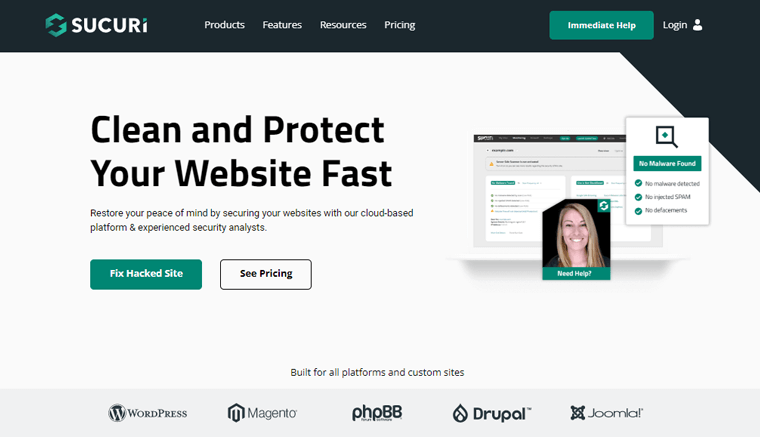
Thus, it’s a good option to think about if you’re one of those WordPress users that prioritizes website security. It gives you access to a potent WordPress firewall and CDN. That further guard your website against DDOS assaults and other security risks.
Moreover, Sucuri takes website efficiency and speed enhancement very seriously. Thus, they employ a variety of methods to speed up your site. Additionally, they claim that their cache options and worldwide CDN will, on average, boost your website by 70%.
Key Features:
- Simple setup procedure; all that is required is a DNS change and the web server login information.
- Proper resource minimization with GZIP compression.
- Several data centers are available worldwide ensuring better page load times and dependable website uptime.
- Using a single TCP connection, HTTP/2 supports the loading of multiple resources.
- Through clever caching techniques, you can deliver the requested material more quickly and use less server traffic.
- Provides a dedicated account specialist, support, and tailored onboarding.
Pricing:
Under Firewall with CDN plans, Sucuri offers 2 pricing schemes. They are:
- Basic Firewall: Costs $9.99/month. Offers CDN speed enhancement, advanced DDoS mitigation, firewall protection with HTTPS compliance, etc.
- Pro Firewall: Costs $19.98/month. Includes all features of basic along with SSL support and monitoring.
Want to know more CDN services solutions? Then, check out our article on the best CDN services for WordPress.
Conclusion
That’s it, folks! We’ve come to the end of this article about what CDN is and how it works.
A trustworthy CDN is an excellent investment to retain excellent web speed and user experience as your online presence expands. It’s especially crucial if your website has a large global audience.
We believe you now have got a clear understanding of what a Content Delivery Network (CDN) is and how it works. Still, have questions? If so, then don’t hesitate to post a remark below. We’re happy to help you at any time.
Don’t miss out to read our comprehensive guide article on how to speed up a website. You might also want to check out the best WordPress cache plugins and best WordPress speed optimization plugins.
Remember to share this post with your friends and family so they too can understand what CDN is and how it works.
Finally, to stay up to speed with new articles and updates, follow us on Facebook and Twitter.