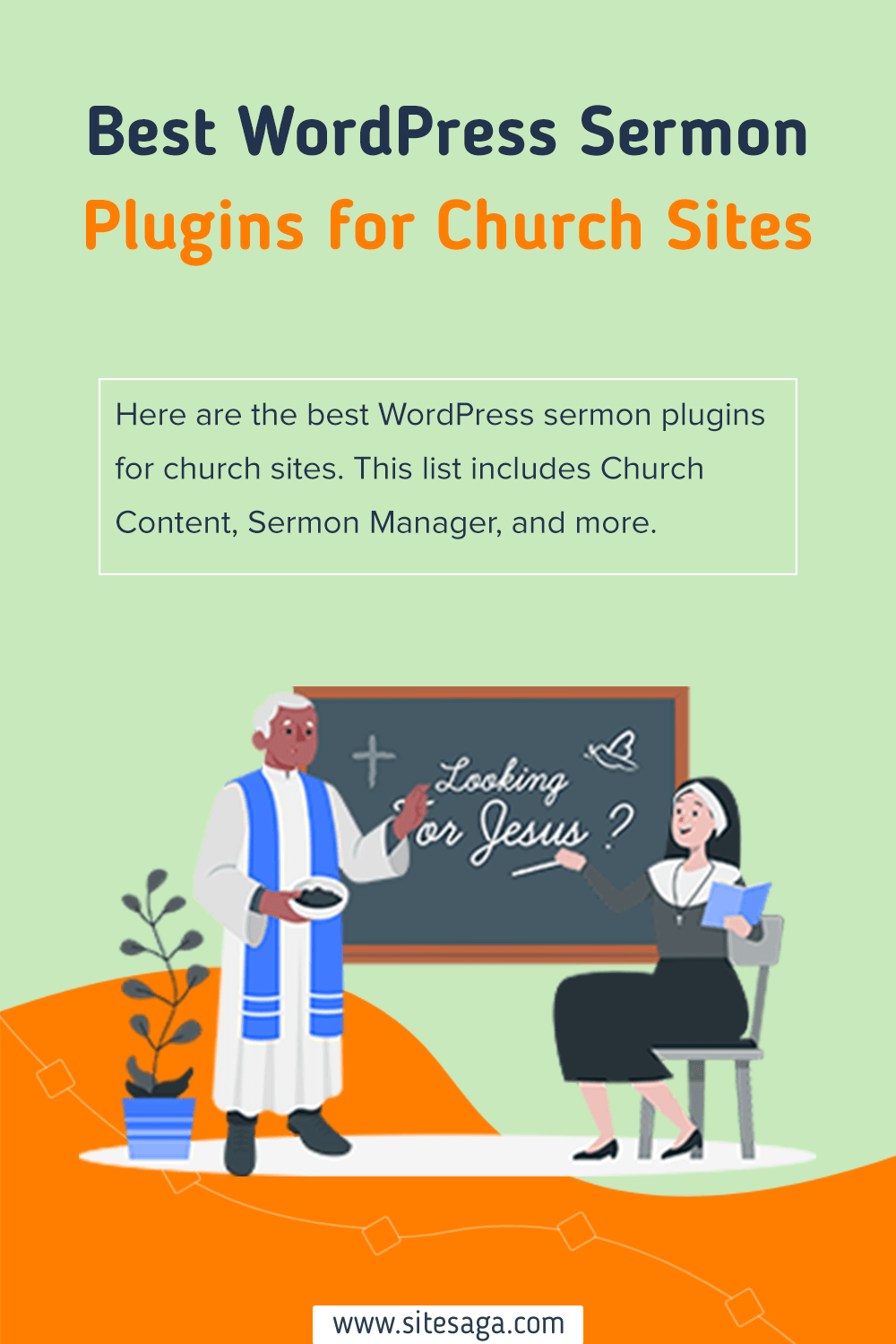Are you looking for the best WordPress sermon plugin for a church site? Or searching for a way to manage and publish your church’s sermons online? If so, then you’ve come to the right page.
Whether you’re a pastor or volunteer, the church site can make all the difference. It helps you in reaching your goals and connect with the community. You can make your sermons available to anyone, anywhere, and anytime.
And with the right WordPress sermon plugin, you can easily organize, share, and customize your sermons. Also, you can track your audience’s engagement and improve your outreach efforts.
There are tons of sermon plugins available in WordPress. Therefore, going through plenty of plugins is quite a hassle.
Hence, we’ve brought a handpicked list of the best sermon WordPress plugins for you. With this, let’s jump into it.
Why Do You Need WordPress Sermon Plugin?
If you’re running a church or religious organization, you may want to consider using a WordPress sermon plugin. These plugins help to manage and publish your sermons online.
Here are a few reasons why you need a WordPress sermon plugin.
- Organizing Sermons: A WordPress sermon plugin can help you organize your sermons and keep them in one place. You can add tags, categories, and other metadata to make it easier to find and sort through your sermons.
- Accessibility: It’ll allow people who can’t attend your church in person to still listen to sermons on your church website.
- Sharing: Also makes it easy to share your sermons on social media or through email. Helping you to reach more audiences and spread the message further.
- Customization: You’ll be able to customize the appearance of your sermon pages to match your church’s branding and style. Like adding images, videos, and other media.
- Analytics: Some WordPress sermon plugins offer analytics tools. Helping you track how many people are listening to your sermons and where they’re coming from.
Now, you must be curious as to which sermon WordPress plugins will be best for your church website. Let’s move ahead to look at listing the 5 best WordPress sermon plugins for church sites in 2023.
Need detailed guidance on which plugin to choose? No worries! We’ve got you covered with a guide on how to choose the best WordPress plugin.
5 Best WordPress Sermon Plugins for Church Sites
In this list, we’ve included both free and premium sermon WordPress plugins. Go through the description, features, and pricing to decide which is right for your site.
1. Church Content
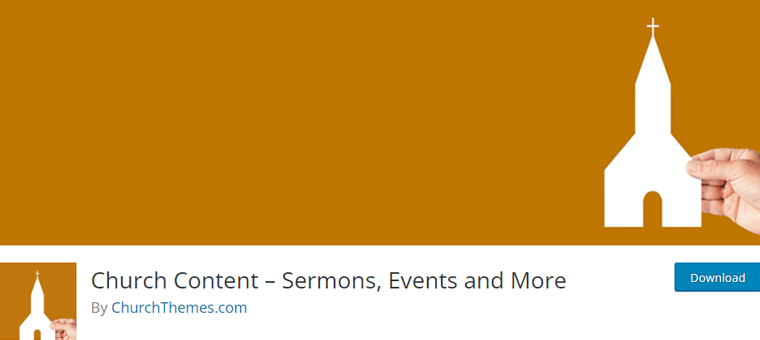
Church Content is a comprehensive WordPress sermon plugin to manage your church’s online presence. You’ll be able to manage various aspects of your church’s information. Including sermons, events, people, and locations.
Moreover, this plugin provides post types, taxonomies, and fields specifically for sermons. So to easily create and manage your sermons, add tags and categories to organize them. Also, you can display them on your website in a visually appealing way.
Key Features:
- Sermon podcasting features allow distributing your sermons as a podcast on platforms such as iTunes and Google Play.
- Heps in organizing your sermons by series, book, topic, and more.
- You can also post upcoming events to a calendar.
- Also, display locations with maps, leadership profiles, and more.
Pricing:
Church Content plugin comes in both free and premium versions. The free version is available at the official plugin repository of WordPress.org. Also, you can easily install it from your WordPress dashboard.
On the other hand, the premium version is available on its official website with 3 pricing options.
- Starter Plan: Costs $129 per year and includes all standard support, all themes, and more.
- Pro Plan: Costs $199 per year and includes everything from the starter plan along with video guides.
- Ultimate Plan: Costs $299 per year and includes everything from the pro plan along with, uses on the 3 sites.
2. CP Sermon Library
CP Sermon Library is one of the most advanced WordPress sermon plugins. This plugin offers a range of features to help you manage your sermons more efficiently and engaging.
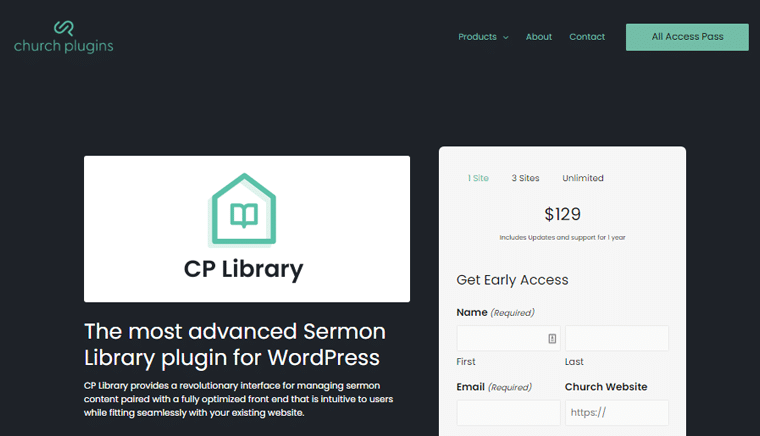
Additionally, its Sermon Timestamp feature allows you to add the Sermon start time. This makes it easier for your website users to jump to that specific point in the sermon video.
Furthermore, its ability to create an unlimited number of speakers helps you to add multiple speakers to each sermon message. Consequently, making it easy for users to find content from their favorite speakers.
Key Features:
- Each Sermon and Speaker can be added to one or multiple church services.
- You can also use its settings page to define the lengthy speech and slug for sermons and series.
- You can edit and manage the sermon series right from the edit page.
- Also, your site users can search sermon series and sermons by topics, seasons, and scripture along with text search.
Pricing:
This is a premium plugin available on its official website with 3 pricing plans.
- Single Site Plan: Costs $129 including updates and support for one year.
- 3 Sites Plan: Costs $249 including updates and support and one year.
- Unlimited Plan: Costs $499 including updates and support for a single year.
3. Sermon Manager

Sermon Manager Plugin is one of the #1 WordPress sermon plugins for managing your church’s sermons online. This plugin allows you to add speakers, series, topics, books, and service types to your sermons. Consequently, making it easier for you to organize and categorize your sermons.
Additionally, this plugin allows you to attach images to your sermons, series, topics, and speakers. This can help make your content more visually appealing and engaging for your visitors.
Key Features:
- Ability to embed video from popular providers such as Vimeo or YouTube.
- This plugin comes with full-featured iTunes podcasting support for all sermons.
- You can also import sermons from other WordPress plugins.
- It also supports third-party plugins such as Yoast SEO, Jetpack, etc.
Pricing:
Sermon Manager plugin is available in both free and premium plugins. The free version is available in the official plugin directory of WordPress.org.
On the other hand, the premium version is available on its official website in 3 pricing plans.
- Single Site Plan: Costs $99 per year for a single domain license. It includes features like embed videos, iTunes podcasting, sermon notes, etc.
- Multi-Website Plan: Costs $199 per year for 3 domain licenses. This includes features like sermon series, sharing on social media, compatibility with most themes, etc.
- Agency Plan: Costs $499 per year for unlimited domain licenses. This plan includes developer API, live chat support, sermon series, and more.
4. Advanced Sermons
Advanced Sermon is a beautiful and modern sermon plugin for your WordPress website. This new plugin is designed to integrate seamlessly with any WordPress theme. Ensuring that it matches the look and feel of your church site.

With this plugin, you can choose between two beautiful design options grid view and list view. Both options are customizable with advanced sermons and built-in design modules. So you can tailor the look of your sermons to fit your site’s unique style.
Moreover, it can handle both video and audio sermons. So easily upload your sermons directly to WordPress, or from popular sites like YouTube and SoundCloud. As a result, this makes it effortless for your visitors to access sermons in the format that works best for them.
Key Features:
- Ability to filter your sermons with the easy-to-use filter bar allowing you to select series, speakers, topics, or books.
- You can easily attach media and files to your sermons so your users can download and use them later.
- Also comes with 80+ built-in design modules to take full control of your sermon’s appearance.
- Allows you to track view counts of sermons to get a better understanding of what your congregation is interested in.
Pricing:
Get this plugin in both the free and premium versions. The free version is available in the official plugin repository from WordPress.org.
Some of the above-mentioned features are from the pro version, which is available on its official website with 3 pricing plans.
- Basic License Plan: Costs $60 billed annually to use on a single site. It comes with all the pro features and premium support.
- Pro License Plan: Costs $120 billed annually to use on 3 sites. It includes everything from the basic license.
- Elite License Plan: Costs $250 billed annually to use on unlimited sites. It also includes everything from the pro license. Also, you can cancel this plan at any time.
5. Church Admin
Last but not least, Church Admin is a powerful plugin for your church’s WordPress site. It offers a range of features that can help you manage your church’s online presence.

One of the standout features is its smartphone app. This app makes it easy for your church members to stay connected and up-to-date with church events and activities.
Besides, it adds an easy-to-use address directory to your site. This feature is helpful for larger churches with a lot of members to keep track of. With this feature, you can easily search for and find members’ contact information as needed.
Key Features:
- Sunday Rota/schedule feature allows you to create and show rotas for your volunteers.
- Automatically sort children into their age groups with the Kidswork feature.
- Also comes with a calendar option to add monthly views, agenda vide, and recurring events.
- You’ll be able to integrate newcomers with customizable registration forms.
Pricing:
This is a freemium plugin available in both the free and premium versions. The free version is available on the official plugin library of WordPress.org.
Whereas the premium version is available on its official website for $99 with full administration features. Including church app, schedule availability, PayPal forms, event ticketing, and more.,
Learn How to Use Sermon Plugin
This concludes our list of the best WordPress sermon plugins. Now, we’ll go through easy and effective steps to use the WordPress Church Content plugin.
So, let’s look at each of these steps.
Step 1: Installing and activating the plugin
In order to start using the WordPress Church Content plugin, you’ll need to install and activate it. To do so, you’ll need to access your WordPress admin dashboard. So, log into your WordPress dashboard first.
First, you’ll need to log into your WordPress admin area. Once you’re logged in, navigate to the ‘Plugins’ section of your WordPress dashboard and click on ‘Add New’.
This will bring up a search box where you can enter the name of the plugin you’re looking for.
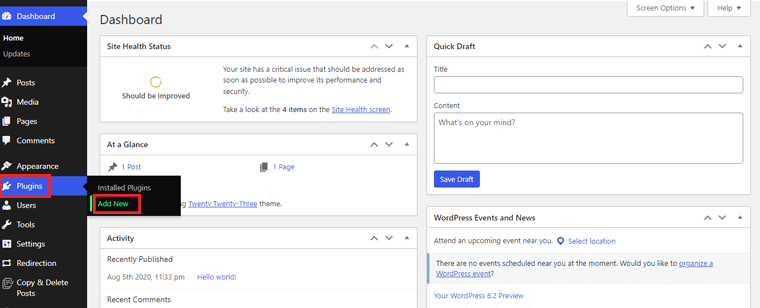
Type “Church Content” into the search box and hit enter. This will bring up the Church Content plugin, along with any other related plugins that may be available.
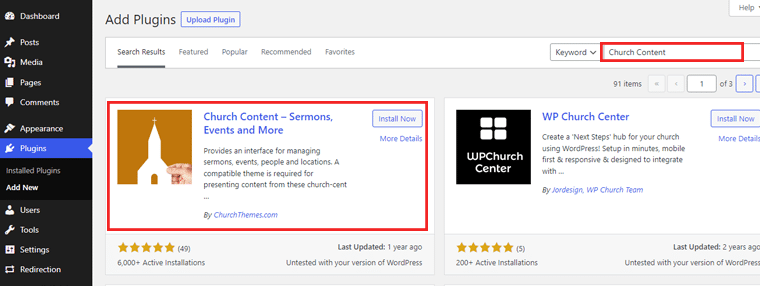
Click on the “Install Now” button to begin the installation process. This may take a few moments, depending on the speed of your internet connection.
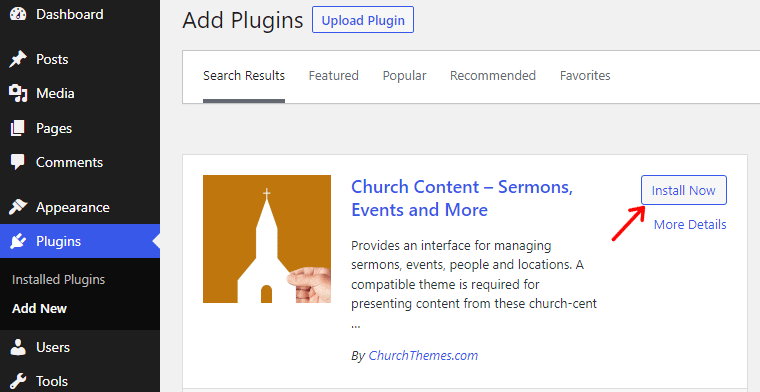
Now, you’ll need to activate it to begin using it. To do this, click on the “Activate” button.
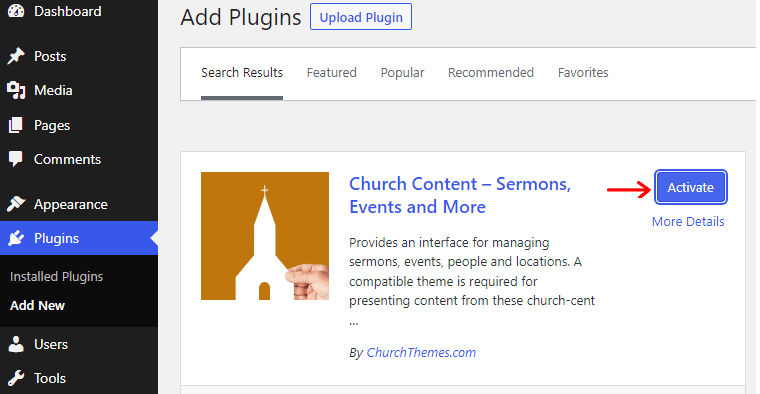
To get a detailed installation guide, please read our tutorial on how to install a WordPress plugin.
Step 2: Configure the Sermon Setting
Configuring the Church Content plugin on your WordPress site is an important step in getting the most out of its features. Here is how to get started:
After you’ve installed and activated the plugin, you’ll need to configure its general settings. You can do this by navigating to “Settings > Church Content” in your WordPress dashboard.
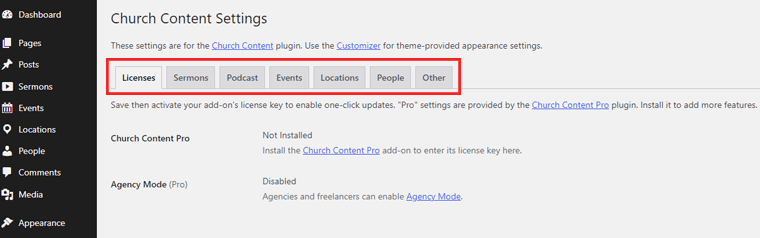
Here, you can configure settings for your church’s name, logo, and address. As well as settings related to your sermon archive and podcast feed.
Next, you’ll want to configure the settings related to your sermons. Start by navigating to “Sermons > Settings”. Here, you can set up the SEO (Search Engine Optimization), alternate wording, sermon URL base, etc.
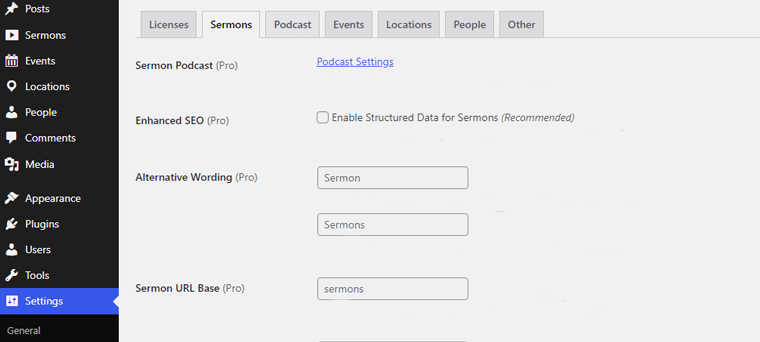
If you scroll more, you can see more settings like category URL base and hide in the admin. Once done, click the “Save Changes” button to make the changes.
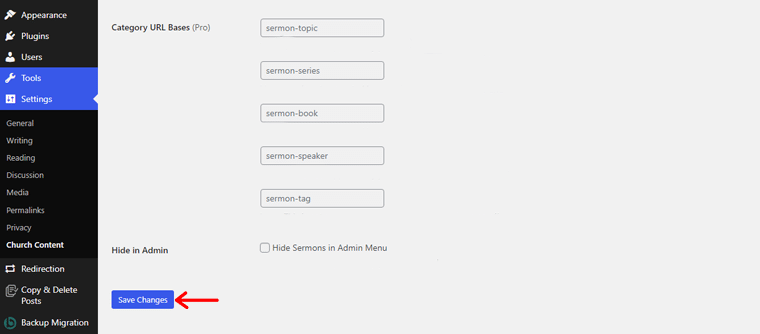
Step 3: Sermon Creation and Management Settings
To create and manage sermons, navigate to the “Sermons” option on your dashboard. There you’ll see all the other options like topics, series, books, speakers, etc.
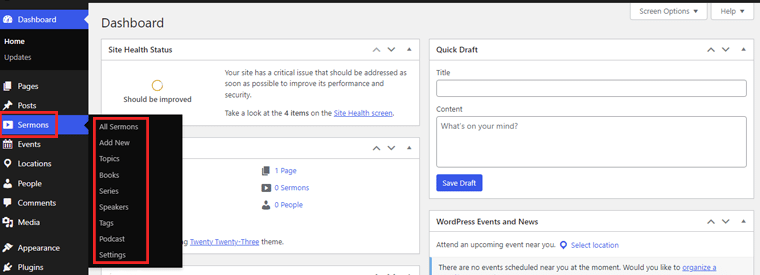
Now click on the “Add New” option. Here, you can add a sermon title, video, audio, PDF, and podcasts. Once done click on the “Publish” button.
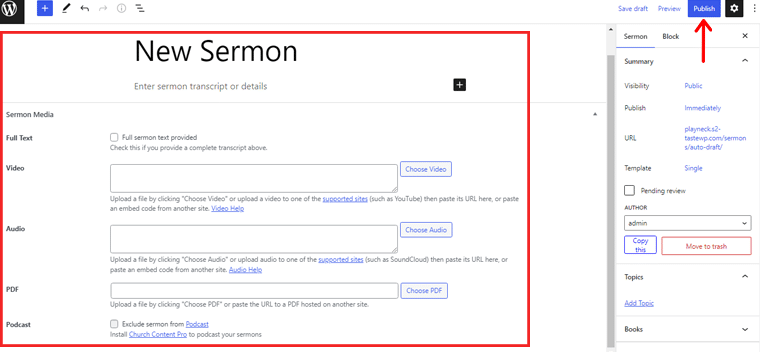
You can also manage your existing sermons by navigating to “Sermons > All Sermons” on your dashboard. Here you can edit, delete, or view individual sermons.
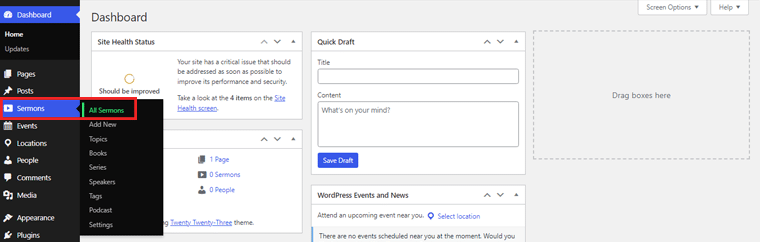
Step 4: Podcasting Configuration
Finally, if you’re interested in podcasting your sermons, you’ll need to configure your podcast settings. You can easily do this by navigating to the “Sermons > Podcast” settings.
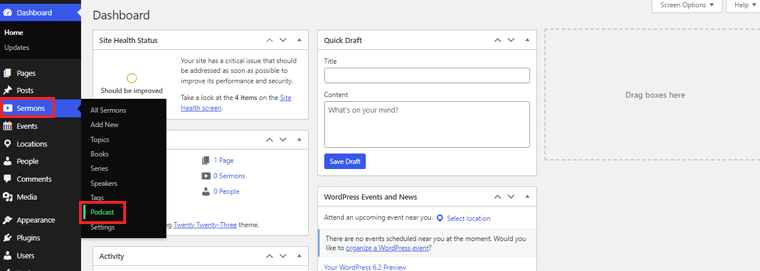
Now you’ll be able to customize your podcast title, description, and artwork.
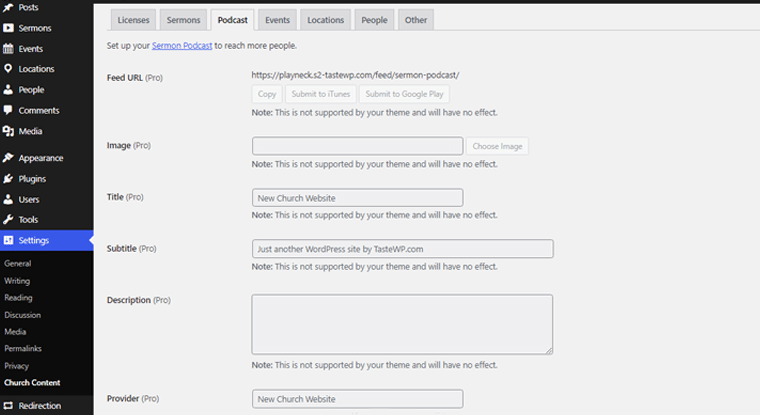
If you scroll more, you’ll see the option to add a category, language, iTunes new feed URL, etc., and once done, click on the “Save Changes” option.
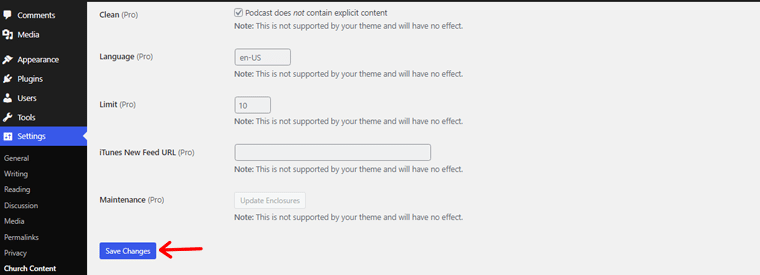
And you’re all done! By following these steps, you can configure the Church Content plugin to meet your church’s specific needs.
If you’re a beginner trying to create your first site, then please read our ultimate guide on how to make a website.
Conclusion
That’s a wrap! We’ve discussed the 5 best WordPress sermon plugins for church sites. Along with their features and pricing.
We hope this article helped you to find the best sermon plugins for WordPress. If you’re using any of these plugins on your website, please share your experience below in the comment section.
If you’re still confused, then we suggest you go for the Church Content plugin. Even if you choose its free version, you’ll get tons of robust features for your website. Including sermon organizing, podcasting, event management, etc.
Feel free to ask us to reach out for any queries or comment below. We’ll get back to you as soon as possible. Also, share this article with your friends and colleagues.
You may also like our article about the best church WordPress themes & templates and the best free WordPress themes for community organizations.
Don’t forget to follow us on Facebook and Twitter for more helpful articles.