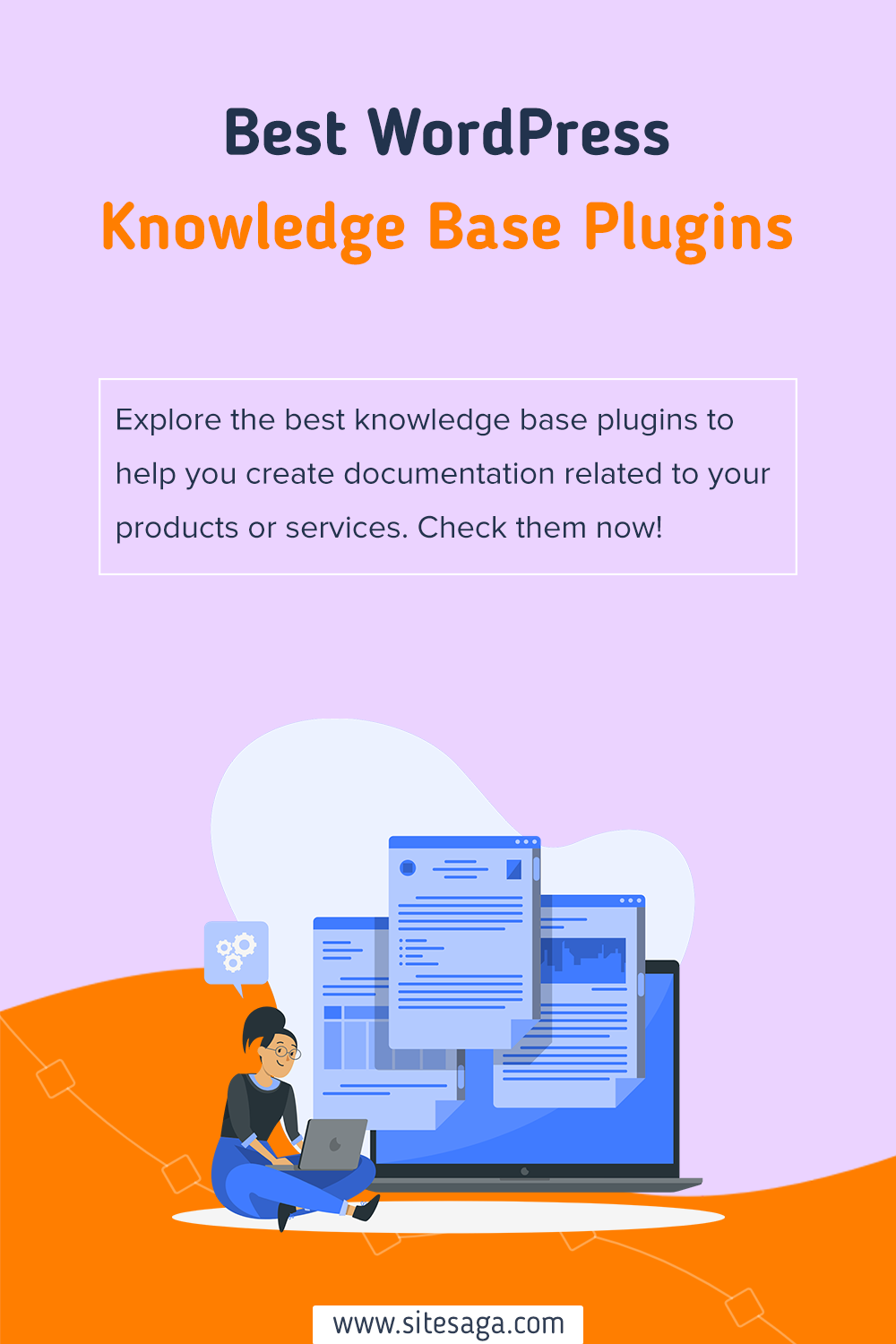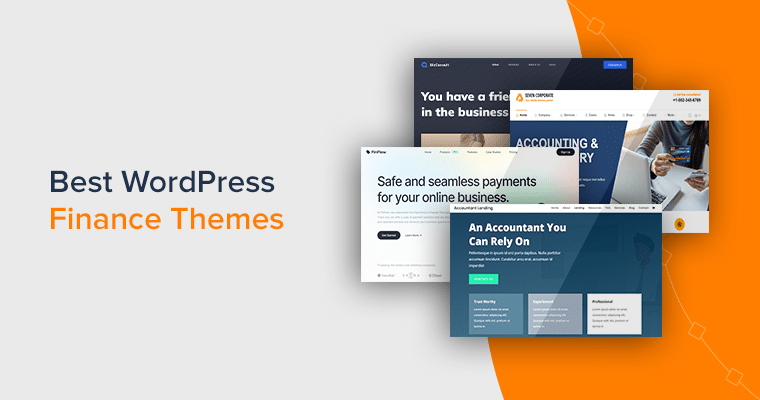Are you searching for the best WordPress knowledge base plugins to enhance your website in 2024? Look no further!
No doubt, a knowledge base is a valuable resource for your website and business. It provides your users with a central hub for accessing information, FAQs, and documentation related to your products or services.
Thankfully, several knowledge base plugins help you create one for your website. However, choosing one from many can be a tough job. But, don’t worry anymore!
In this blog post, we have curated a list of the best knowledge-base plugins that are both free and paid. Whether you want to provide comprehensive documentation, FAQs, or support articles, these plugins got you covered.
So, let’s dig into it!
Why Knowledge Base Is Important?
As mentioned earlier, a knowledge base is an essential component of any website. Especially for businesses or organizations that aim to provide excellent customer support and enhance user experience.
Here’s why having a knowledge base is important:
- Efficient self-service: Users find answers and solutions independently in a knowledge base, saving time for both parties.
- 24/7 availability: Unlike limited support hours, a knowledge base is accessible anytime, anywhere, ensuring instant information access.
- Reduces support load: A comprehensive knowledge base cuts down repetitive inquiries, This allows support teams to focus on critical issues.
- Improves satisfaction: A user-friendly knowledge base enhances the overall customer experience. Further, empowering your users with easy access to information.
- Enhances SEO and website traffic: Informative articles in a knowledge base attract organic traffic. This improves Search Engine Optimization (SEO) and ranking and drives more visitors.
You can check our article on how to choose the best WordPress plugins for more insight.
Having said that, let’s move forward to explore the best WordPress knowledge base plugins.
5 Best WordPress Knowledge Base Plugins 2024
Read on to discover the perfect plugin for your WordPress site and take your knowledge base to a whole new level!
1. Heroic Knowledge Base
Heroic Knowledge Base plugin is a smart solution designed to enhance your WordPress site with a comprehensive knowledge base. It simplifies the process of organizing and presenting information to your audience.
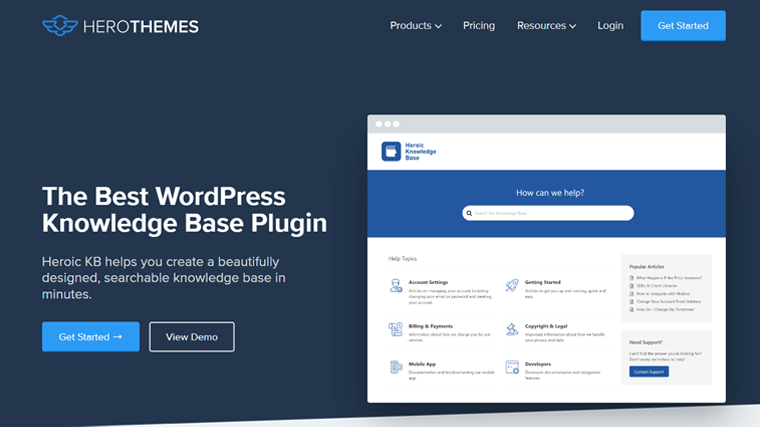
With its user-friendly features, Heroic KB ensures that users can quickly find answers to their queries without leaving the page. So, whether you’re running a business, providing customer support, or managing a product, Heroic KB got you covered.
As a trusted choice for over 28,600 customers, this plugin streamlines knowledge management. Further, making it an essential addition to any WordPress site.
Note that, it’s recommended to use this plugin with the KnowAll theme created by the same plugin team. As it’s specifically designed to work harmoniously with Heroic KB. It ensures smooth integration, consistent styling, and optimal performance.
Key Features:
- Provides a modern, professional design out of the box. Yet, if you want to align the knowledge base with your brand, you’ll find customizable options.
- Offers an instant search functionality, allowing users to find relevant content without navigating away from the current page.
- Uses custom post types (articles) for creating and editing knowledge base content. This structure ensures efficient organization and easy management.
- Gain valuable insights into user behavior by tracking article views, search queries, and unanswered questions.
- Allows your visitors to interact with the knowledge base anywhere on your website using the Heroic Help Assistant widget.
Pricing:
Heroic Knowledge Base is a premium knowledge base plugin that’s available to you at the following costs:
- Essential: Costs $149.50/year for 1 website. Includes dedicated KB theme, FAQ Builder, multilingual support, article attachments, and more.
- Plus: Costs $199.50/year for 3 websites. All Essential features plus search analytics and access control features.
- Pro: Costs $399.50/year for 3 websites. All Plus features and Heroice AI assistant, advanced access control, and other integrations.
2. BetterDocs
BetterDocs is another feature-rich WordPress plugin designed to simplify the process of building user-friendly documentation and knowledge bases. With over 30,000 active users, this plugin streamlines content creation and enhances user experience.
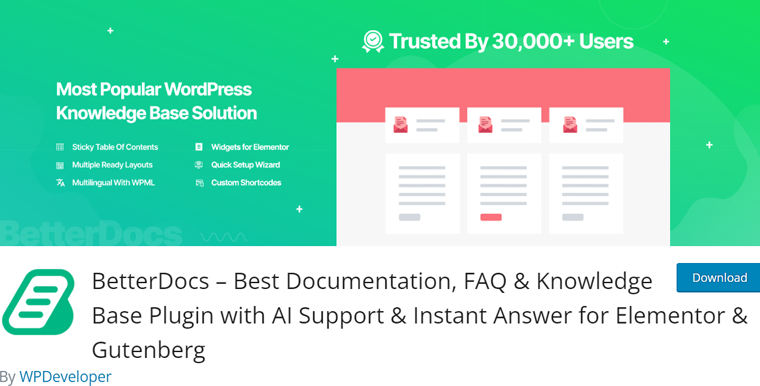
The best part about it, is that it integrates seamlessly with the Full Site Editor. This feature transforms how you interact with and modify your website’s documentation design and layout. As a result, this empowers you to organize and present information effectively.
Key Features:
- Choose from a variety of professionally designed templates to create stunning documentation pages using either Gutenberg or Elementor.
- Measure performance with insightful analytics, including traffic, views, and click rates, delivered directly to your inbox.
- Improve user experience by adding an intelligent live search bar, allowing visitors to find relevant articles effortlessly.
- Automatically include a responsive, sticky table of contents, helping users navigate through your content seamlessly.
- Create and manage a private internal knowledge base, controlling access based on user roles.
Pricing:
BetterDocs is a freemium WordPress knowledge base plugin that’s available to you in free and paid versions.
You can download the free version right from your WordPress.org plugin repository or install it right from your WordPress dashboard.
Meanwhile, for the premium version, you can upgrade it at the following pricing costs:
- Starter: $55 for 1 website and 1 year of support.
- Innovator: $119 for unlimited websites and 1 year of support.
- Visionary: $239 for unlimited websites with lifetime support.
All the above-mentioned plans come with ready documentation layouts, FAQ builder, instant answers, multiple knowledge bases, and other features.
3. Knowledge Base for Documentation by Echo
Knowledge Base for Documentation by Echo is another worthwhile plugin for making and organizing your FAQs, articles, and documentation. It has quite an easy setup process to help you get started with your documentation game in no time.
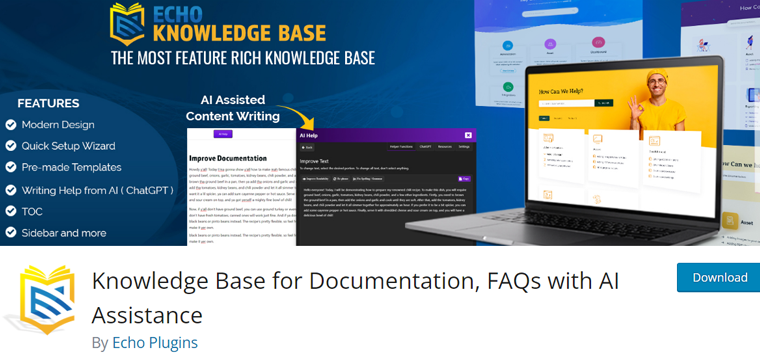
The best part is that it automatically includes a table of contents for easy article navigation. Also, it comes with a navigation sidebar that lists categories and articles, making navigation seamless.
Not to add, it works seamlessly with any WordPress theme. So, you don’t have to worry about the need to change the layout.
Key Features:
- Users can quickly find relevant content using the search bar with listed results.
- Organize articles into five levels of hierarchy for efficient content management.
- Enhance articles with tags, breadcrumb navigation, back buttons, and user comments.
- Adjust font family and size for article and category names, TOC, breadcrumbs, and more.
- Offers you with article views counter feature to track the article views of your documentation.
Pricing:
Knowledge Base for Documentation by Echo is available in both free and paid versions. You can directly install the free version right from your WordPress dashboard.
Meanwhile, you can upgrade to the premium version at the following costs:
- Basic Add-ons: Costs $46/year for 1 website. Includes elegant layouts, link editor, widgets, ratings and feedback, help dialog, etc.
- Professional: Costs $89/year for 1 website. Includes basic add-ons feature plus unlimited knowledge bases and advanced search feature.
- Access Control: Costs $170/year for 1 website. Includes all professional features plus access manager, custom roles, and more.
4. EazyDocs
EazyDocs is another best knowledge base plugin built for easy reading and smooth navigation. It offers a user-friendly interface, allowing you to easily organize and nest your documents by simply dragging and dropping them.
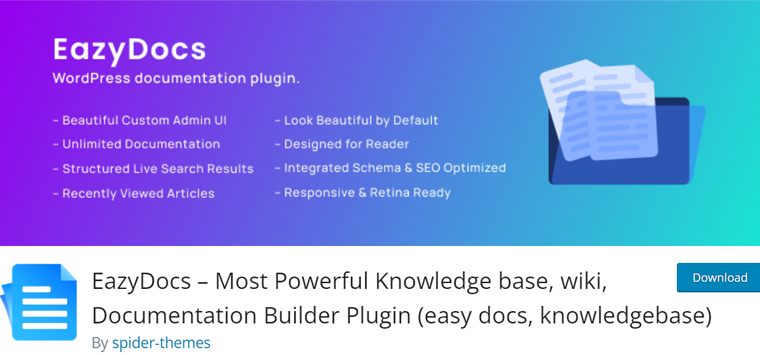
Plus, it supports different languages and looks good on all devices. With EazyDocs, you get helpful tools like live search, feedback collection, article voting, etc. All of this makes it perfect for businesses, developers, and writers.
Not to mention, EazyDocs works seamlessly with any standard WordPress theme. Whether you’re using a default theme or a custom one, EazyDocs ensures that your knowledge base integrates smoothly.
Key Features:
- Create as many knowledge bases as you need for your products without any restrictions.
- Ensure accessibility for a global audience with multilingual and right-to-left language compatibility.
- Comes with a sleek design that gives your documents a professional look effortlessly, even if you’re not a designer.
- Includes a live customizer right within the WordPress admin, so you can personalize your Knowledge Base without any hassle.
- It’s made to work well with search engines and includes features like sticky sidebars for easy browsing.
Pricing:
You can install the free version right from your WordPress dashboard.
Meanwhile, for the premium version, you can upgrade the Pro version at $49/year and Pro Max at $59/year for a single site license. Both plans include advanced features with priority email and chat support.
5. weDocs
Last but not least, we’ve got weDocs in our list of the best WordPress knowledge base plugins available in the market.

It features a user-friendly interface for easy creation and management of your knowledge base, perfect for those who aren’t tech-savvy. Additionally, you can rearrange your documentation effortlessly using a simple drag-and-drop method, prioritizing content importance with ease.
What’s more, you get role-based permission management, a central dashboard for document management, and data migration tools. Also, you get ready-made design templates for your documentation page, and additional features.
Key Features:
- Comes with a powerful search function, allowing users to find documents easily through the website’s search bar.
- Effortlessly switch between published and draft documents directly from the dashboard.
- Guarantees seamless adaptation to various screen sizes, ensuring a satisfying experience on all devices.
- Prioritizes a seamless reading experience for your users. It’s optimized for search engines, and integrated with Schema.org.
- Ensure accessibility for a global audience with multilingual and right-to-left language compatibility.
Pricing:
weDocs is also a freemium plugin that’s available in both free and paid versions.
You can easily install the free version right from your WordPress dashboard. Meanwhile, you can opt for premium version at the following pricing costs:
- Starter: Costs $47/year for a single license. All free features plus manage public/private docs, granular control, assistant widget, and other features.
- Professional: Costs $174/year for unlimited licenses. All starter features plus access to video consultation, 24/7 priority support, future support, and more.
Wondering if there are specific FAQ plugins too? Then, check our article on the best WordPress FAQ plugins to know more.
Now that we’ve explored the best WordPress knowledge-base plugins, let’s check out a few best WordPress knowledge-base themes.
3 Best WordPress Knowledge Base Themes
Here, we’ve enlisted the best WordPress knowledge base themes along with its description, key features, and pricing. Go through them to see if any of them best fits with your chosen knowledge base plugins.
1. KnowAll
KnowAll is an all-in-one knowledge base theme designed specifically for WordPress. Whether you’re building a product documentation site, a support portal, or an extensive FAQ section, KnowAll simplifies the process.
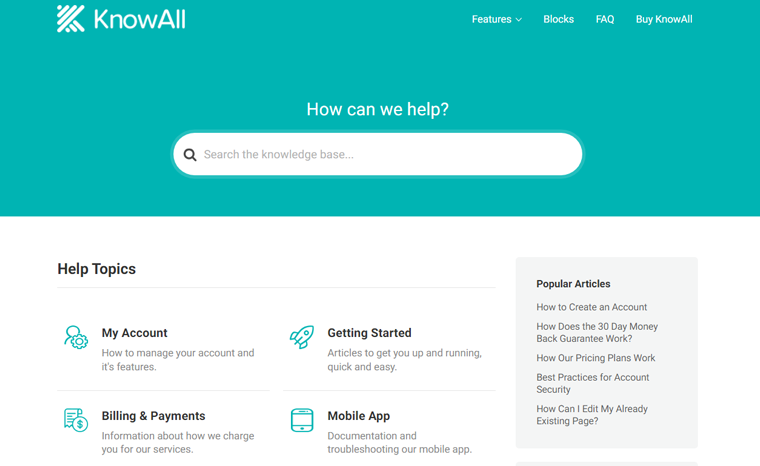
Its modern design ensures that your knowledge base looks professional and user-friendly out of the box. Plus, it’s responsive, meaning it looks fantastic on desktops, laptops, tablets, and phones.
With KnowAll, you can create a powerful knowledge base in minutes, providing instant answers to your users’ queries. The theme seamlessly integrates with the Heroic Knowledge Base plugin, making it a perfect choice for businesses, developers, and content creators
Key Features:
- Offers a live search feature, allowing users to find relevant content instantly without leaving the page.
- Personalize it to match your company’s brand. Effortlessly change the logo, colors, and more with live customization.
- Engage with your users by enabling optional article commenting and replies.
- Includes revision history for articles to keep track of changes and revisions to your articles.
- Help visitors find what they’re looking for with search suggestions.
Pricing:
When you buy the Heroic Knowledge Base plugin, you also receive the KnowAll theme for free. This bundle is included in the package at no extra cost.
2. Docy
Docy is the perfect premium WordPress theme for building extensive documentation hubs, knowledge bases, and online learning platforms. It streamlines the process of organizing and presenting information to your users.
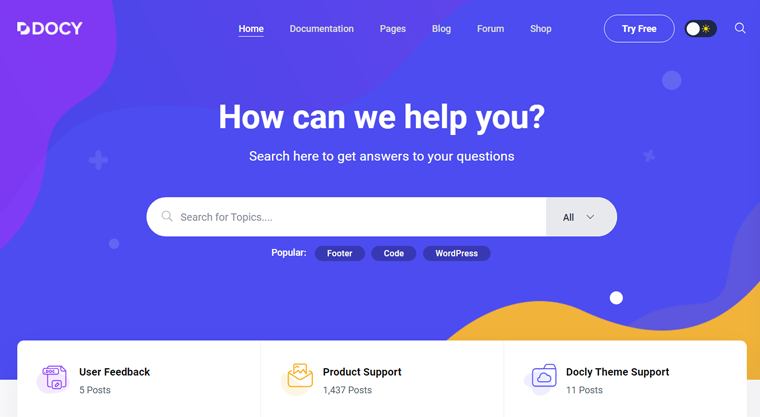
The best part is that it includes a built-in help desk forum powered by bbPress. This allows you to build a complete community around your website, answer customer queries, share ideas, and improve customer service.
Moreover, it seamlessly integrates with popular plugins such as Elementor, WooCommerce, EazyDocs, and more. This flexibility ensures that you can extend your website’s functionality as needed.
Key Features:
- Customize Docy to match your brand identity. Adjust colors, fonts, and layouts without any coding knowledge.
- Create custom layouts effortlessly using the powerful drag-and-drop page builder.
- Allows your users to switch between dark and light modes for comfortable reading.
- Its SEO-friendly structure ensures that your website ranks well in search engine results.
- Provides tools that enhance the reading experience and interactivity of your documentation. Such as a sticky sidebar, dynamic preloader, footnotes, etc.
Pricing:
Docy is a premium WordPress knowledge base theme available at ThemeForest.net for $89 as a one-time payment with 6 months of support. You can extend the support at $28.88 for an additional 6 months of support.
3. Manual
Manual is another premium specifically designed for creating comprehensive documentation, knowledge bases, and educational websites. Its modern and clean design can help you impress your visitors.
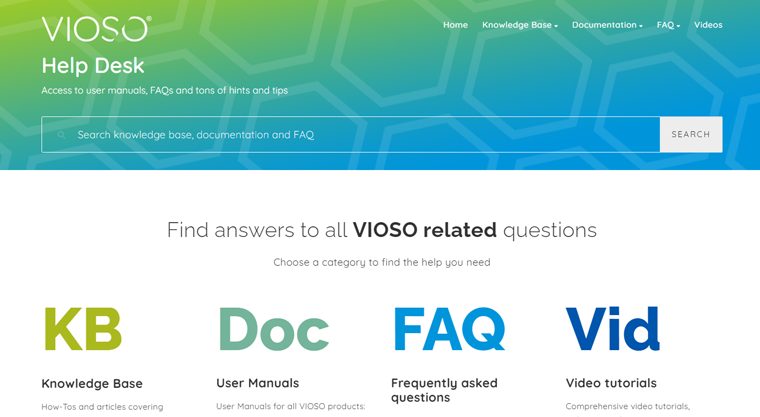
On top of that, this versatile WordPress theme caters to various content types. Whether you’re building user manuals, guides, FAQs, or training materials, Manual simplifies the process.
It’s a game-changer in online content presentation, allowing you to showcase your materials elegantly and engage your audience effectively. Rest assured, Manual ensures your content stands out as soon as visitors arrive on your site.
Key Features:
- Provides options to limit access or keep information public, allowing control over who can access it.
- Includes a one-click demo import feature for quickly importing preferred knowledge base layouts.
- Fully integrates with popular plugins such as Contact Form 7, LearnPress, WooCommerce, and others.
- Allows customization of logos, colors, fonts, and styles to align with your brand’s identity.
- With its easy-to-use interface and simple navigation, it ensures a seamless browsing experience for your audience through your documentation.
Pricing:
You can purchase the Manual premium theme at ThemeForest.net for $59 as a one-time payment with 6 months of support. You can extend the support at $17.63 for an additional 6 months of support.
Frequently Asked Questions (FAQs) on Best WordPress Knowlege Base Plugins
Let’s dive into some frequently asked questions related to the best WordPress knowledge base plugins.
Q.1 Why should I use a knowledge base plugin for my WordPress site?
A: A knowledge base plugin streamlines customer support by providing answers to common questions. It saves time, reduces repetitive queries, and empowers users to find solutions independently. Ultimately, this enhances user experience and boosts customer satisfaction.
Q.2 How do I choose the right WordPress knowledge base plugin?
A: Consider factors such as ease of use, customization options, responsiveness, and your specific needs. Evaluate the features, styling, and compatibility with your existing setup.
Q.3 What are the best WordPress knowledge base plugins available?
A: There are several excellent options. Some of the best ones are Heroic Knowledge Base, BetterDocs, Knowledge Base for Documentation by Echo, and more.
Q.4 Can I create a knowledge base page without using a plugin?
A: Yes, you can manually create a documentation or FAQ section by hand-coding HTML and CSS. However, using a plugin simplifies the process, provides advanced features, and ensures consistent styling.
Q.5 What are the benefits of having a knowledge base page on my WordPress website?
A: Some major benefits include fewer support requests, improved user experience, increased customer satisfaction, and enhanced SEO with targeted keywords.
Conclusion
And that’s all, folks! We’ve come to the end of our article on the best WordPress knowledge base plugins for 2024.
Remember that the best plugin depends on your unique context and goals. Explore these options, test them out, and choose the one that aligns with your vision.
If you’ve got any questions or confusion, then do let us know in the comment section below. We’re happy to guide you out.
Also, check our other reads such as the best WordPress Gutenberg plugins and the best Google Photos WordPress plugins.
Do share this article with your friends and family looking to create a knowledge base of their products and services on their website.
Remember to like and follow us on our social media handle Facebook and Twitter for more content like this.