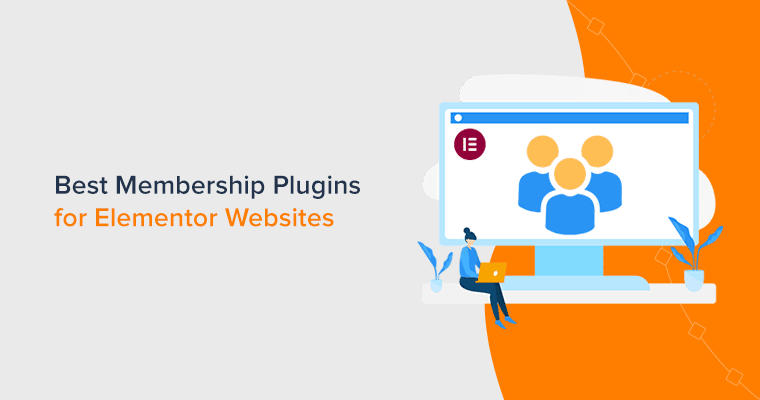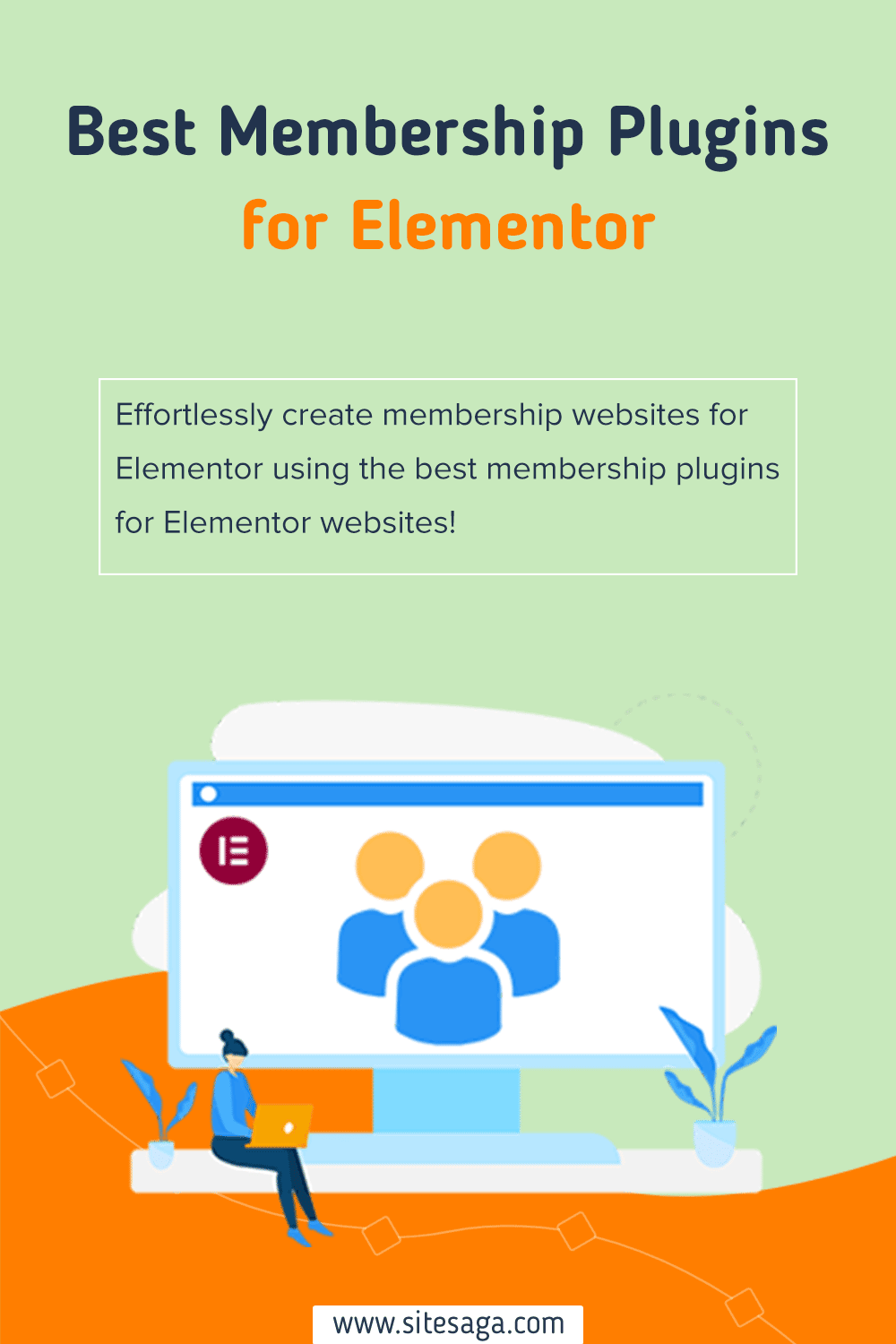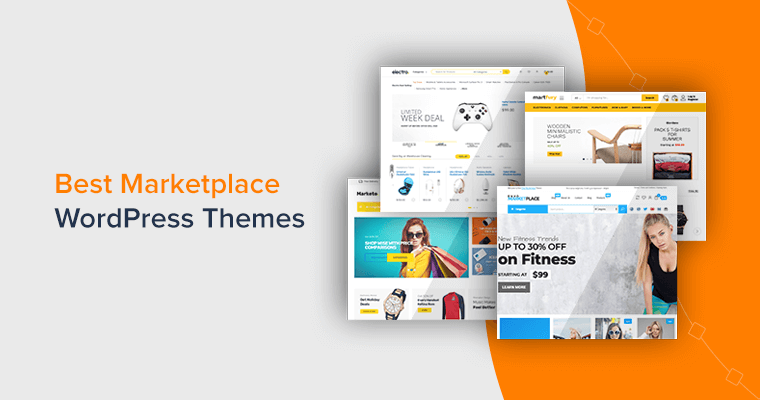Are you looking for the best membership plugins for Elementor websites? If yes, then you’ve landed precisely on the right page!
Adding a membership plugin on your website enables you to limit access to your content. On the grounds that, you can charge a certain amount from your users to access such exclusive content.
Now, if you want to create your membership site with the popular Elementor page builder plugin, then it’s possible. There are many membership plugins that seamlessly work with Elementor. In fact, using Elementor adds lots of features to your membership plugin.
However, choosing from a long list of WordPress membership plugins compatible with Elementor is quite a hassle. Hence, we made it easier for you with a shortlist of the best WordPress plugins.
So, here’s a list of the best membership plugins for Elementor websites. Stick with us till the end!
How to Choose the Best Membership Plugins for Elementor?
Before moving further into the list of best membership plugins for Elementor websites, let’s check out the criteria for choosing it.
- Compatibility: Ensure that the selected membership plugin is compatible with Elementor and works seamlessly.
- Page Builder Functionality: Check if the membership plugin lets you create custom member areas, registration pages, private sections, etc., using Elementor.
- Drip Content: The plugin should support creating drip content so your customers get curious. And once the customer pays the required amount, you can release your content gradually.
- Subscriptions: You must be able to create several types of subscriptions for your loyal customers, like one-time, recurring (weekly, monthly, yearly), etc.
- Payment Gateways: Verify that the plugin offers various payment gateways like PayPal, Stripe, 2Checkout, etc. Even better if it supports different countries.
- Coupons and Discounts: Giving coupons and discounts encourages users to sign up for your subscriptions. So, confirm if the plugin can create coupons/discounts for specific occasions.
- Integration to Tools: Your WordPress Elementor membership plugin should integrate with tools for member management, member communication, email marketing, etc.
Other additional factors are user roles, latest updates, pricing, ratings & reviews, and more. If you need more details, then check our article on how to choose the best WordPress plugins.
With that, let’s move on to the list of the 7 best membership plugins for Elementor websites for 2023.
7 Best Membership Plugins for Elementor Websites 2023
We’ve shortlisted some of the best membership plugins for Elementor websites with detailed descriptions, features, and pricing. So, go through each plugin to determine which is suitable for your Elementor website.
1. MemberPress
MemberPress is the #1 most popular WordPress membership plugin on the market. It comes with a comprehensive set of features for membership sites. It has an Elementor add-on that lets you protect Elementor-based content using MemberPress Rules right in WordPress.
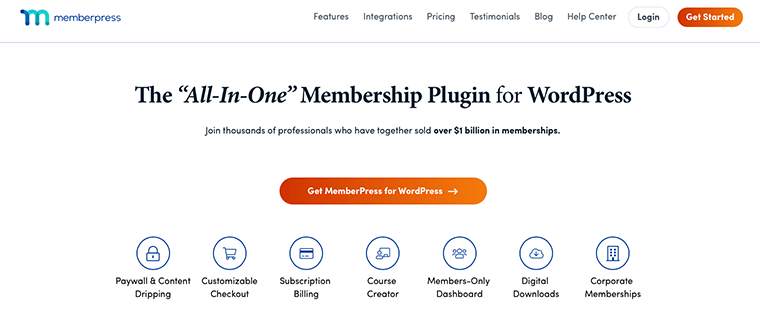
Moreover, you can segment your content row-by-row with the Elementor add-on. On your row options, it lets you show the selected row to certain active memberships only. Ultimately, it gives highly customizable pages for the membership site and eager users what they’re missing.
In addition, Elementor lets you control every facet of your web design flow from one place. So, MemberPress not only allows you to monetize your site with complete control over your content. But Elementor integration gives a visual interface to quickly create membership sites.
Key Features of MemberPress:
- Using Elementor and MemberPress lets you boost your membership tiers. You can create page content with Elementor that gives teasers for free or lower-tier members.
- Create as many coupons as you want to increase your sales with Elementor and MemberPress. Also, you can control the expiration dates and number of uses.
- You can create custom membership rules for every membership site section. Further, it lets you set up specialized messages, sneak peeks, highlights, etc.
- Create a dynamic pricing page that gives details on the cost of membership plans.
- Keep your members in the loop with email marketing services like ActiveCampaign, Constant Contact, Mailchimp, and others.
- Comes with an automated billing system to avoid any hassle.
Pricing:
There are 3 pricing plans in MemberPress as it’s a premium plugin:
- Basic Plan: Costs $179.50/year for 1 site, including unlimited members, unlimited courses, no transaction fees, powerful content protection, etc.
- Plus Plan: Costs $269.50/year for 2 sites, including unlimited quizzes & certificates, selling podcast memberships, forums add-on, etc.
- Pro Plan: Costs $319.50/year for 5 sites, including premium support, Authorize.net integration, TaxJar integration, etc.
For detailed information, check our article on MemberPress review! Also, if you’re not satisfied with the MemberPress plugin, then you can check MemberPress alternatives!
2. Paid Memberships Pro
Paid Memberships Pro is one of the best membership plugins that’s completely compatible with Elementor. Moreover, Elementor natively integrates with the core PMPro plugin. So, you’ll get more flexibility over the appearance and content restrictions on your membership site.
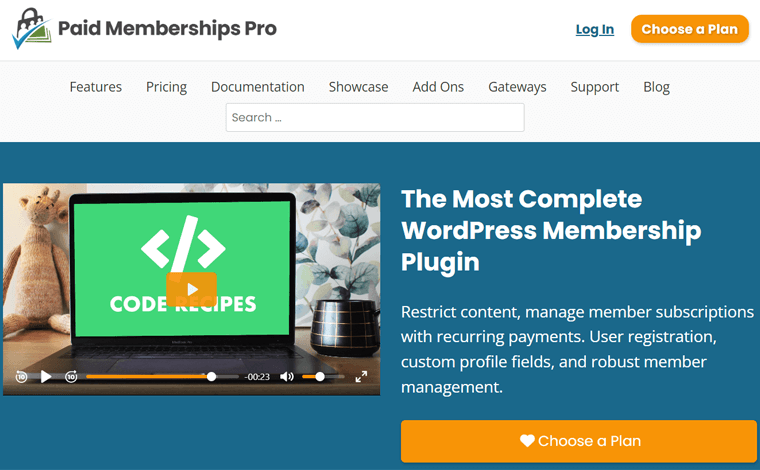
Best of all, you can restrict content at the element, container, or widget level. So, choose to display content to non-members or for specific membership levels. And these membership levels can have flexible prices like free, trials, subscriptions, recurring payments, etc.
In simpler terms, you can open the Advanced tab of a widget in Elementor. Then, toggle the ‘Paid Memberships Pro‘ section. Now, you can select the membership levels that can view the element. Keeping it blank means it’s available for everyone.
Key Features of Paid Memberships Pro:
- You can add paid content, online courses, members-only products, or paid newsletters to your site.
- Elementor lets you group membership levels together. Now, you can protect content for those levels with a single setting and update them without having to change everything.
- The premium Elementor version gives a header template and nav menu widget. You can use and customize them for various membership levels.
- Integration with popular payment gateways like Stripe, PayPal, Braintree, etc. so you can receive payments directly from your Elementor website.
- Quickly manage your membership data, import, or export members, and view reports on sales & revenue, cancellations, expirations, and signups.
- Allows you to customize the content and message sent to members which includes membership confirmation, payment invoices, and expiration reminders.
- Provide membership discounts, run a timed sitewide sale, share progress bar, track the success of your membership promotions, etc.
Pricing:
Paid Memberships Pro comes with both free and paid versions. You can download the free version from the WordPress.org plugin directory or from its official website. Alternatively, you can directly install it from the WordPress dashboard.
Whereas, the premium version has 3 different PMPro pricing plans:
- Standard Plan: Costs $247/year for 1 site license. Includes unlimited restricted content, advanced customization recipes, premium support, etc.
- Plus Plan: Costs $397/year for 2 site licenses. Includes automatic updates, 30 plus PMPro add-ons, unlimited membership levels & members, etc.
- Builder Plan: Costs $697/year for 5 site licenses. Includes automatic updates, payment gateway integration, etc.
To provide you with in-depth information, you can read our article on Paid Memberships Pro review!
3. Ultimate Member
Ultimate Member is an incredible user profile and membership plugin. With this plugin, you can easily make users sign-up and become members of your site. Plus, it combines front-end elements with powerful admin functionality to create a user-based website with Elementor.
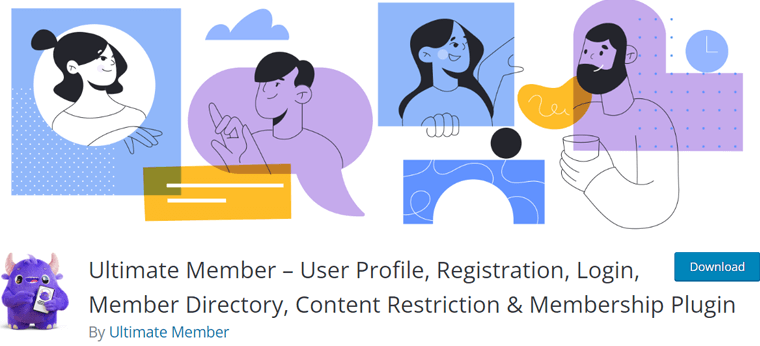
Moreover, you can give access to your private content the way you want by setting a few conditions. Such as, users must be logged in to access content or should have some subscriptions.
Besides, it comes with a drag-and-drop form builder to create a variety of forms like registration, login, and profile forms for your site. Plus, Elementor also has this option, so you’ll have a wide variety of options while building forms for your Elementor website.
Key Features of Ultimate Member:
- Enables you to define a redirect URL if your users try to access the restricted content, page, or post.
- Allow users to be auto-approved, require email activation, or be manually approved by the admin after their registration.
- Add a private messaging feature so that people may communicate privately on your website.
- By using custom access rules on a page/post-by-page basis, you can override global access rules.
- Set a date and time to make your content accessible for a certain time period of your members.
- Gives various elements like content blocks, dividers, and shortcodes to create clean content easily.
Pricing:
You can download the free version of the Ultimate Member plugin from either the WordPress plugins directory or its official website.
Meanwhile, there are 2 pricing options if you want to upgrade to the premium version:
- Extension Pass Plan: Costs $249/year, including access to all extensions, unlimited site license, updates for 1 year, etc.
- Extensions + Theme Pass Plan: Costs $299/year, including email support for 1 year, Ultimate Theme, access to all extensions, etc.
If you’re looking for more themes perfect for your site, then here’s our guide. It’s a list of the best WordPress themes for membership websites.
4. Restrict Content Pro
If you want to restrict the content of your Elementor site, then here’s the perfect plugin for you! Restrict Content Pro is an all-in-one easy-to-manage plugin with robust content restriction tools. Using it with Elementor lets you monetize your site and restrict access to paid content.
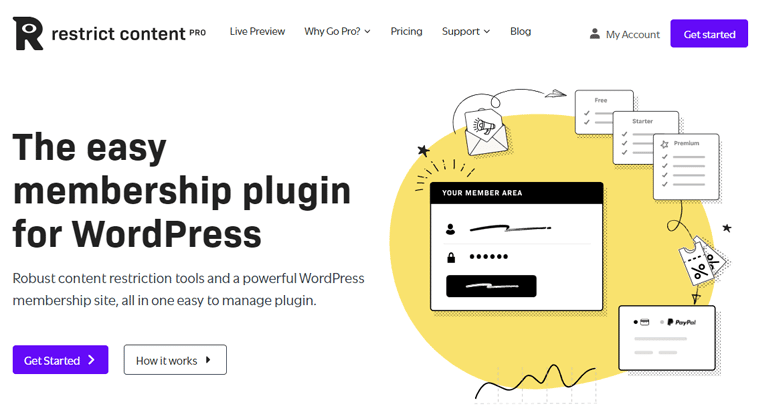
You’ll have complete control over access to your content. Additionally, it makes it simple to set membership-based access restrictions for posts, pages, media, and custom post types.
Along with that, you can also keep track of the membership of your customers. You’ll be able to view active members, expired, canceled, and pending membership accounts.
Key Features of Restrict Content Pro:
- Allows you to create unlimited subscription packages with membership levels where you can set a user’s access on each membership plan.
- Showcase a preview of the content with a customized invitation to subscribe to see or access more of it.
- Your members will have access to a full customer dashboard to manage their accounts.
- With the integrations of Stripe, Braintree, 2Checkout, and PayPal (Standard and Express), you can accept credit cards.
- Lets you create an unlimited number of discounts and coupon codes based on a flat rate or percentage.
Pricing:
The free version of Restrict Content Pro plugin can be downloaded from WordPress.org or from its official website.
There are 3 pricing plans for Restrict Content Pro in its premium version.
- 1 Site Plan: Costs $99/year for 1 site, including 34 pro-add-ons, plugin updates, private/ticketed support, etc.
- 5 Site Plan: Costs $149/year for 5 sites, including all basic content restriction & membership features, 34 pro-add-ons, etc.
- Unlimited Plan: Costs $249/year for unlimited sites, including pro-only features, 34 pro-add-ons, plugin updates, etc.
5. ARMember
ARMember is another remarkable plugin on our list of the best membership plugins for Elementor-built sites. Honestly, this plugin completely supports the latest versions of Elementor widgets to use on your membership website. So, you can add more features to your membership site without coding.
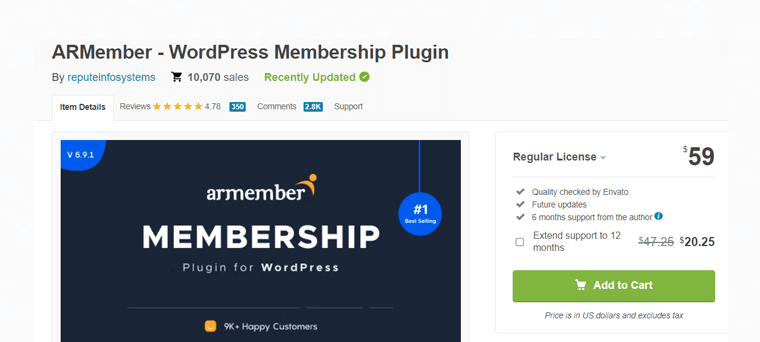
Moreover, it offers some striking templates for member profiles and directory listing which you can easily customize. Also, this plugin is compatible with Elementor which is why you can even use styles and designs of Elementor while customizing.
Besides, you can simply hide your exclusive content from a particular level of members. Also, you’ll be able to offer certain content as per the selective membership category. Plus, you can use its content dripping with all optional features rather than giving access to the whole content.
Key Features of ARMember:
- Provides content restriction Elementor templates and shortcodes to easily build websites.
- Comes with popular payment gateways like Stripe, PayPay, 2Checkout, etc for easy transactions.
- Enables to easily view and filter all active, pending, expired, canceled, and free users from the super easy member management area.
- Offers fully customizable email notifications including failed payment, due payment, grace period, membership expiration, etc.
- Lets your users subscribe to multiple plans from the same account simultaneously.
- With the help of a multi-payment cycle, you can now offer multiple billing cycles on a membership plan like monthly, quarterly, yearly, etc.
Pricing:
You can purchase the regular license of the premium ARMember plugin at $59. It comes with future updates and 6 months of support. For an extended 12 months of support, it costs $20.25 extra.
Still in doubt? If yes, then take a look at our article on the ARMember review.
6. Paid Member Subscriptions
Paid Member Subscriptions is yet another awesome Elementor-compatible plugin that you can use to set up a membership site quickly and easily. The Elementor integration offers restrict sections and widgets. So, you can restrict those content according to the logged-in status and subscription plans.
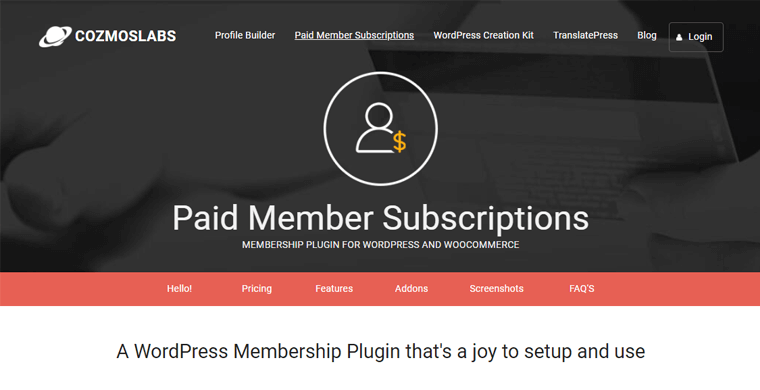
On top of that, you can effortlessly manage your members. It gives you an overview of all your members, their subscription plans, and membership levels. Moreover, it’s straightforward to add, remove, edit, or change a member’s subscription details.
Key Features of Paid Member Subscriptions:
- Allows you to create hierarchical subscription plans, enabling your members to upgrade from an existing subscription.
- Moreover, you can also restrict posts, pages, custom post types, shop pages, and more, with Elementor.
- Able to receive recurring payments from your customers using the configured gateways.
- Quickly create discount codes for running promotions, making price reductions, or simply rewarding your users.
- Keep a record of all member payments, payment statuses, and subscription plans that have been bought.
- Lets you view the report of your membership site’s revenue and growth of new subscribers.
- Add coupon codes and membership discounts specifically for certain subscriptions or individual products.
Pricing:
Paid Member Subscriptions is a freemium plugin that has both free and paid versions. You can download its free version from the official WordPress plugins directory.
If you want an additional feature, then you can upgrade to the premium version. It comes with 2 pricing options:
- Basic: Costs €99 for 1 site. Includes account management, restricted content, easy login, member management, discount codes, etc.
- Pro: Costs €169 for unlimited sites. Includes unlimited PayPal standard & free subscriptions, email templates, payment management, etc.
- Agency: Costs €299 for unlimited site usage, and all Pro plan features.
7. Ultimate Membership Pro
Ultimate Membership Pro is the last but not least membership plugin for websites to build with Elementor. Hence, you can use and customize all the Elementor widgets and features for setting up your membership website.
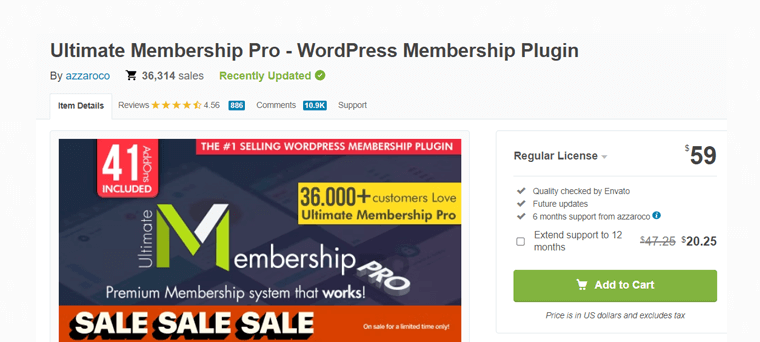
In simpler terms, you’ll have control over which valuable content your members can access based on their subscriptions. Most importantly, with a click, you can restrict any type of content from your Elementor website, including widgets, sections, pages, posts, etc,
Additionally, it lets you build and manage multi-level access for your members. You can configure a free, recurring subscription that allows users to access content between a range of dates.
Key Features of Ultimate Membership Pro:
- Simply generate discount codes with flat or percentage discounts and validate them for a specific time period or unlimited.
- Set the custom grace period for each membership plan to allow your members to renew it without losing access to valuable content.
- With the drip content feature, release content at regular intervals which is available based on subscription time or level.
- Redirect the specific URL if the users try to access the content which isn’t available to them.
- Based on your subscription level, limit the number of comments you can post on certain content.
- Easily manage all of your members from one place. You can view profile details, received payments, notifications, and stats for all registered members.
Pricing:
Ultimate Membership Pro is a premium plugin that costs $59 to purchase its regular license. This comes with future updates and 6 months of support. But you can receive 12 months of support if you pay an additional $20.25.
Conclusion
That’s it, guys! We’ve arrived at the end of this article. Here, we discussed the 7 best membership plugins for Elementor along with their features and pricing.
Among the listed plugins, we would like to recommend you MemberPress. Because it has comprehensive features to create your membership site. Plus, its compatibility with Elementor makes it even easier and effortless to add different functions to your site.
We hope this article helped you to find the best membership plugins for the Elementor site in 2023. If you’re using any of these plugins for your Elementor website, then please share your experience below in the comment section.
In case you’ve any more queries, then feel free to ask us. We’ll get back to you as soon as possible. Also, share this article with your friends and colleagues.
You may like our article on the best membership site examples and the best membership website ideas. Plus, read the best free WordPress membership plugins and the best membership builder platforms.
If you’ve got an appetite for such type of content, then do follow us on Facebook and Twitter.