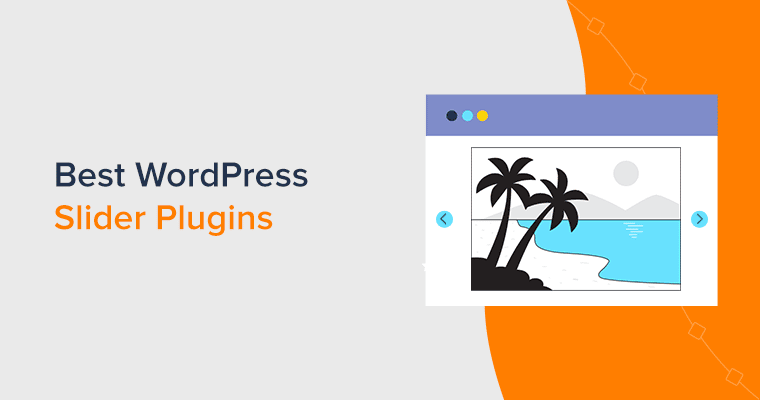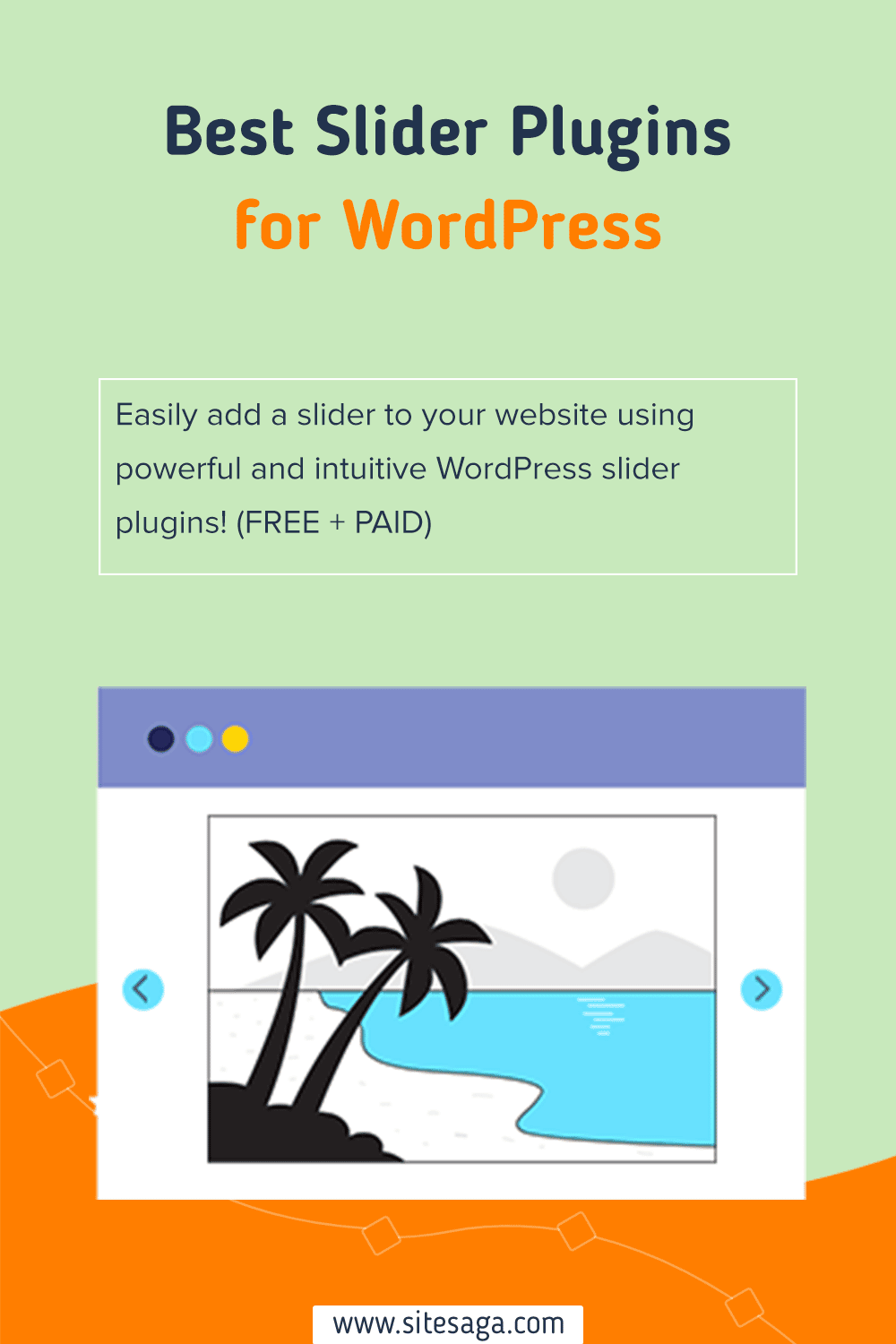Are you looking for the best slider plugins for WordPress? If yes, then you’ve arrived at the right place.
Adding WordPress sliders to your website enhances interactivity, fun, and engagement with your customers. It highlights your important or featured content. Also, it allows you to create a visually appealing slideshow that contains images, videos, reviews, and so on.
Fortunately, there are several best slider plugins for WordPress available with tons of incredible features. Here, you’ll find our hand-picked list of the best slider plugins for WordPress available on the market!
Let’s get rolling!
How to Choose the Best Slider Plugins for WordPress?
While selecting a slider plugin, there are many factors to consider. So, let’s check out the key criteria in this case.
- Responsive: It’s important for your slider to automatically fit in all screen sizes. So, look out for responsive plugins to give users a better experience on your site.
- Ease of Use: Ensure that the selected plugin is easy to use and lets you create your slider quickly. While utilizing the slider plugin, you’ll miss a lot of crucial features in a difficult plugin.
- Customization: Choose a highly customizable plugin. Such as having control over auto-scroll speed, customizing the size of a slider in different screen sizes, etc.
- Speed: Slider content might slow down page loading time. So, prefer a plugin that maintains your website speed for user experience, SEO, and overall business growth.
- Number of Slides: Make sure the plugin you select can handle the number of slides you want to include in your slider.
Additional factors include ratings, reviews, most recent changes, documents, budget, and so on. Check out our articles on how to choose the best WordPress plugins for your site for more information.
We’re now reviewing the 10 best slider plugins for WordPress in 2022. So, let’s move on!
10 Best Slider Plugins for WordPress in 2022
The best slider plugins for WordPress in 2022 have been narrowed down, and each one has detailed features, descriptions, and pricing. So, assess each plugin to determine which one is best suitable for you!
1. Smart Slider
Smart Slider is one of the best slider plugins for WordPress that allows you to create beautiful sliders quickly. To kickstart your slider, it comes with a slide library that provides several predesigned and simple sections. Along with that, it also offers 180+ stunning templates to pick from.
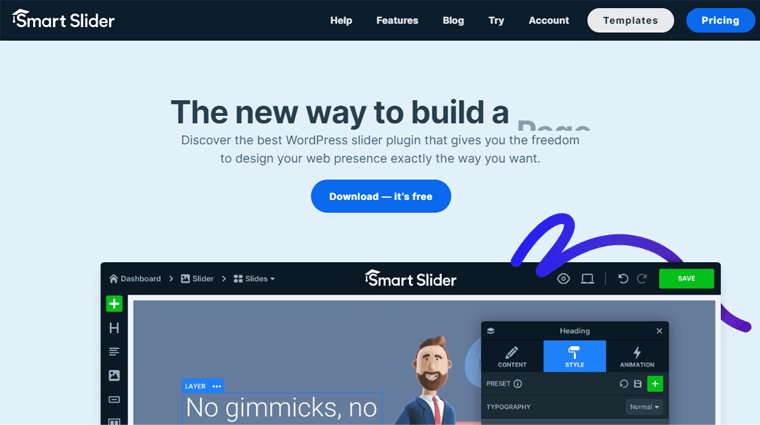
In addition, you can get plenty of design options. You’ll get access to different design options and style presets. Also, it lets you customize the typography, background color, gradient, positioning, column width, gap, and more.
Moreover, this plugin is completely responsive. You can switch your slider to a different device mode and optimize your content for resolution. Hence, the slider on your website can be enjoyed in any environment, be it mobile, tablet, or desktop.
Key Features of Smart Slider:
- Offers automatic cropping and positioning of images that fit perfectly into your slides.
- Enables to include a full-screen popup image or video lightbox that opens when visitors click on images, links, or buttons.
- With just one click, copy the complete styling or animations and paste them into another layer or container.
- The particle effect allows you to add visual punch to your slides with moving shapes and lines, dots, triangles, and polygons.
- No matter how big your background image is, it squeezes out every last unnecessary byte of your image.
- For simple and easy element alignment, use its rulers. Also, it lets you add custom guides to easily snap items to any preferred position you need.
Pricing:
Smart Slider is a freemium plugin that comes with both free and paid versions. You can download its free version from WordPress.org. Or, you can directly install it from the WordPress dashboard. Alternatively, you can get its free version from its official website as well.
Meanwhile, its premium version comes with 3 pricing plans:
- Standard Plan: Costs $40, one-time payment for 1 website. Includes lifetime update and support, 4 slider types, 26 layers, 120+ slider templates, animation, effects, etc.
- Premium Plan: Cost for 3 sites is $99, 5 sites is $149, & 10 sites is $249, one-time payment. Includes 4 slider types, 26 layers, premium priority support, and more.
2. MetaSlider
Are you looking for a powerful slider plugin? If yes, then we recommend the MetaSlider plugin for our readers.
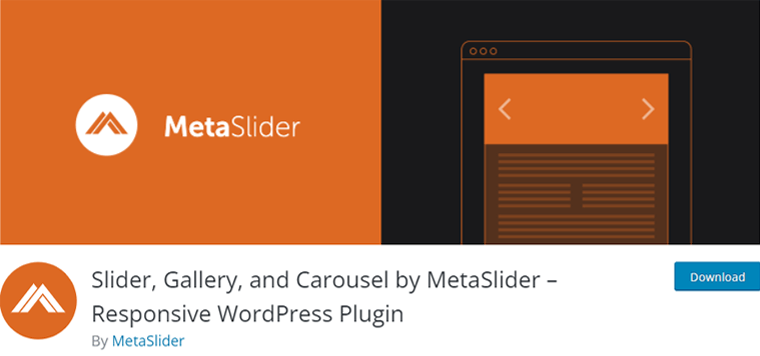
It comes with the most user-friendly and straightforward interface that gives you the power to create a beautiful slider, slideshow, carousel, or gallery. You can display your most recent work, images, videos, and even the products in your online store.
Further, it features 4 types of the responsive slideshow. They are Flex Slider, Nivo Slider, Responsive Slides, and Coin Slider. And the interesting part is, that all of these support images, photos, videos, layers, HTML, product, post feed sliders, etc.
Key Features of MetaSlider:
- The carousel slides allow you to show multiple images at one-time carousel slideshows.
- Its thumbnail navigation image previews feature gives your slideshows a gallery feel.
- Offers intelligent image cropping functionality to ensure that your slides are perfectly resized.
- Choose from 11 stunning new professional slider themes to get started.
- Allows you to schedule your sliders which will appear only within the specific dates you’ve set.
- Seamlessly integrates with additional plugins like WooCommerce, The Events Calendar, WPML, and so on.
Pricing:
MetaSlider plugin has both free and paid versions. You can download its free version from WordPress.org.
If you want additional features, then you can upgrade to the premium version which comes with 3 pricing packages:
- 1 Site Licenses Plan: Costs $39.50/year, including unlimited slideshows, SEO support, touch-enabled, image slides, theme editor, and more.
- 5 Sites Licenses Plan: Costs $49.50/year, including premium support for 1 year, post feed slides, thumbnail navigation, YouTube & Vimeo slides, etc.
- Unlimited Sites Licenses Plan: Costs $99.50/year, including animated layer slides, smart image crop, and much more.
3. Depicter Slider
Depicter Slider is a completely free and responsive plugin that truly works on all devices with super smooth and accelerated transitions. This is one of the most versatile slider plugins for WordPress with a drag-and-drop live editor.

Besides, you’ll get access to its comprehensive asset library. It consists of a huge library of 3.2M images, 30K videos, vectors, mockups, prebuilt templates, elements, and more. Hence, it covers all the needs of your slider.
On top of that, it comes with plenty of animations and interactive features. This helps you make your website more engaging and capture the user’s attention.
Key Features of Depicter Slider:
- Being a highly customizable plugin, it lets you control video, mute, loop, autoplay, toggle fullscreen, and so on.
- Comes with navigation controls feature that allows you to add arrows, bullets, line timer, slideshow controls, and scroll indicators to your slider.
- Includes mouse and keyboard navigation with supernatural touch swipe and mouse swipe gestures.
- Offers modern image editing tools to crop images responsively and applies image filters.
- Its versatile video player lets you play any type of video including self-hosting, YouTube, and Vimeo videos in your slider.
Pricing:
Depicter Slider is a completely free plugin that can be downloaded from WordPress.org or its official website as well.
4. Gutenslider
Gutenslider is yet another image and video slider plugin. It adds a simple to use Gutenberg slider block to your WordPress editor which removes the need to use other editors. And, it lets you manage everything directly in the Gutenberg editor.
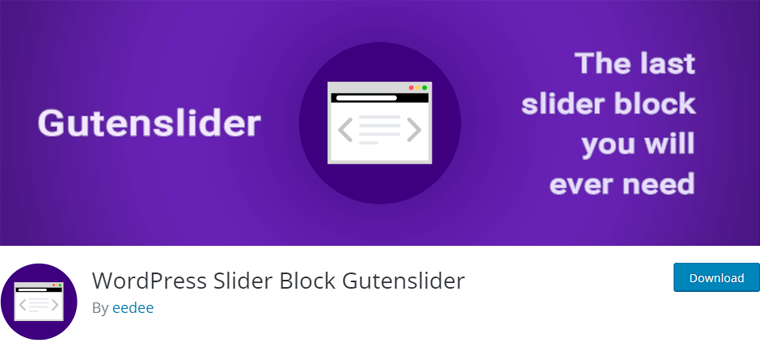
Additionally, you’ll have the access to all the up-to-date tools you require to create extravagant sliders. All you need to do is simply add the Gutenslider block, select media and start sliding.
Moreover, unlike other Gutenberg sliders, this plugin isn’t only a media slider. But it’s a full-featured content slider. Thus, you can add any block on the slides that you prefer. Or, you’ll be able to use fixed content on top of all slides as well.
Key Features of Gutenslider:
- Able to have unlimited slides in a single slider.
- Comes with a full-screen slider which means, the slider will be in the background of your content.
- Control over color overlays of slides, gradient overlay of slides, space between slides, transition time, etc.
- Offers advanced arrow styles with 10 different style options and also lets you add your style.
- There are 5 transition modes to choose from: fade, slide, flip, overflow, and cube.
- The bulk editing option lets you edit and apply the same style for all of the slides.
Pricing:
The Gutenslider plugin has both free and premium versions. You can download the free version from the official WordPress plugins directory. Or, also from its official website.
Meanwhile, it comes with 2 pricing options for the premium version:
- Pro Plan: Costs $2.99/month. Includes video slides, space between slides, transition time, slide duration, parallax on scroll, etc.
- Expert Plan: Costs $3.99/month including priority support and priority feature requests. Also, all the features of Pro Plan.
5. Slider Revolution
Slider Revolution is one of the most popular slider plugins for WordPress that is ideal for beginner and mid-level designers. Anyone will be able to create amazing responsive sliders as it contains stunning visual elements.

On top of that, you can add different content on your slider like images, videos, icons, etc. For that, you can simply choose from 200+ templates and premade layer groups to quickly start building your slider.
Furthermore, 2000+ royalty-free media assets in its library offer most of the things you need. Such as assorted background images, videos, font icons, etc.
Key Features of Slider Revolution:
- Offers 20+ powerful add-ons that include unparalleled possibilities, special effects, and so on.
- Provides different animation presets to make your slider attractive.
- With its live editor, you’ll be able to customize and see changes instantly.
- Enable to create the hero sections that instantly grab the attention of your customer.
- Ability to control the number of slides, autoplay, transition time, and much more.
Pricing:
Slider Revolution is a premium plugin that costs $85 to purchase its regular license. It includes 6 months of support and future updates. For 12 months of extended support, it costs $115.
6. Soliloquy
Soliloquy is a drag-and-drop slider plugin that is both easy and powerful. This allows you to create a beautiful images and video sliders. You can easily upload any media and upload them to the slider. Along with that, you’ll also be able to quickly rearrange your image or video.
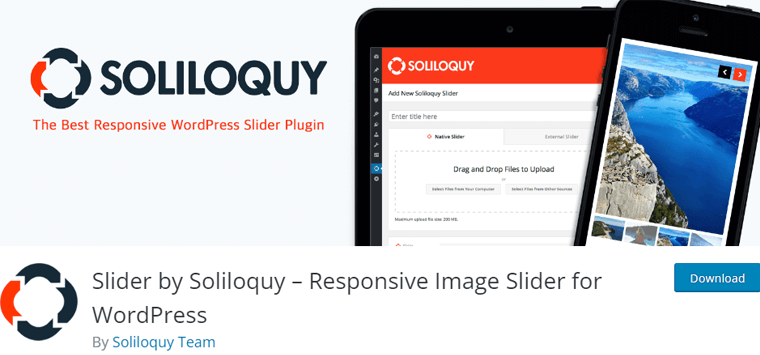
Additionally, this plugin lets you create dynamic sliders as well. Such as creating dynamic sliders for featured blog posts, Instagram images, testimonials, and much more.
Further, it also comes with a lightbox feature for your images, photos, and galleries. This way, your images will open in full-screen mode. Hence, it’ll be easy to browse on all the devices and give a better user experience.
Key Features of Soliloquy:
- Offers pre-built templates for your slider that you can use and customize according to your need.
- Able to schedule sliders or individual slides for specific time intervals.
- Allows you to add thumbnail images as navigation for your sliders.
- Quickly lets you add the Pinterest Pin It button to your slider for easy sharing.
- Protects your content from downloading your images by disabling the right-click option.
- Enables you to create sliders based on your posts, pages, or custom post types.
Pricing:
You can download the free version of the Soliloquy plugin from WordPress.org.
Whereas, you can upgrade to paid version for additional features which offers 4 different pricing plans:
- Personal Plan: Costs $17/year for 1 site, including unlimited sliders, custom CSS, 1 year of support and updates, etc.
- Multi Plan: Costs $44/year for 3 websites, including slider templates, image protection, schedule slides, etc., and all features of the Personal Plan.
- Developer Plan: Costs $89/year for 25 websites, including carousel, lightbox, featured content, dynamic sliders, etc., and all features of the Multi Plan.
- Lifetime Plan: Costs $269, one-time payment including unlimited sites, premium support, client management, and more.
7. Slider – Ultimate Responsive Image Slider
Ultimate Responsive Image Slider is yet another responsive image slider plugin for WordPress blog users. With this plugin, you can add infinite image slides in a single slider using multiple image uploaders. Along with that, it also lets you publish unlimited sliders on your website.

Moreover, it comes with various settings like customizable height, width, auto-play slides, slide thumbnails, navigation buttons, and more. Thus, having control over such things allows you to configure each slider gallery setting individually and according to you.
Most importantly, it allows you to showcase multiple sliders on a single page or single post. Therefore, you can insert as many sliders as you want on your different posts/pages.
Key Features of Ultimate Responsive Image Slider:
- Able to show or hide your image slider title, description, navigation bullets, slide thumbnails, etc. as per your preference.
- Quickly customize the thumbnail positions such as top or bottom, thumbnail width and height, and more.
- The auto height option in the image slider will automatically adapt to the size of the image.
- Lets you give a stylish font style, color or background color, etc.
- Allows you to set the appropriate distance between 2 image slides.
- Create multiple copies of the previously created sliders easily by clicking on the clone slider button.
Pricing:
Ultimate Responsive Image Slider is a freemium plugin with both free and paid versions. You can download its free version from the official WordPress plugins directory. Or, also from its official website.
For the premium version, it costs $25 which includes features like slide link, transition effects, multiple designs presets, slide sorting, etc. It also includes all of the features of the free version.
8. Slide Anything
Slide Anything is an incredible plugin that makes up the list of best slider plugins for WordPress. This plugin allows you to quickly create a carousel or slider where the content for each slide can be anything. Like images, text, HTML, video, buttons, and even shortcodes.
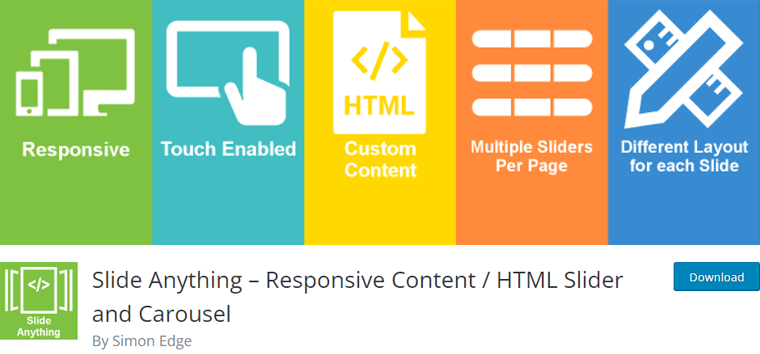
Moreover, it’s a completely responsive plugin that looks great on any device. Hence, you’ll be able to define the number of slides to display for various breakpoint settings. For example, 4 slides on desktop, 3 slides on a tablet, 2 slides on mobile, and so on.
Besides, the performance of your website will be perfectly fine even with the number of sliders. As its lazy load images feature is enabled by default. This feature will load slider images when the relevant slides are displayed and all of the slider’s images aren’t loaded up-front.
Key Features of Slide Anything:
- The infinite looping feature introduced with Owl Carousel 2 allows the first slide to seamlessly display after the last slide without any carousel rewind.
- Offers transition effects on the Owl Carousel. It includes Slide, Fade, Zoom In, Zoom Out, Flip Out X/Y, Rotates Left/Right, Bounce Out, Roll Out, and Slide Down.
- Build a hover-over link button for every slide in your carousels with the slide link functionality.
- Quickly reorder your slides within the sliders using a “drag-and-drop” interface.
- With the help of modal popups, each slide can open a modal popup whether it be an image popup, video popup, etc.
- Allows you to configure container style options including padding, border, and background color. Also, slide style options like margin, height, padding settings, etc.
Pricing:
Slide Anything comes with both free and paid versions. Its free version can be downloaded from the official WordPress plugins directory.
Whereas, it costs $10 to purchase the Slide Anything Pro plugin for a single site license with no expiry date. It includes features like a showcase carousel, hero slider, thumbnail pagination, and more.
9. Slider Ultimate
Looking for a simple slider plugin? If yes, then here we go!

Slider Ultimate is an easy-to-use responsive slider plugin that allows you to add a clean, modern, image slider to any page. You can create a high-resolution full-width slider that looks great and smoothly converts into any device.
Further, there are several customization options for sliders. It includes the ability to change slider autoplay, slider delay, slide interval times, and more. Also, there is a custom CSS input that lets you further modify the slider styling to make your slider look exactly as you need.
Key Features of Slider Ultimate:
- Allows you to create an unlimited number of slides to display in your slider.
- Quickly drag and drop the slides and rearrange the slides within your slider.
- For slide navigation of your slider, select from the dots or thumbnails.
- Provides the option to add watermarks to your slides for the protection purpose of your images.
- Enables you to create different slideshows using the built-in slider categories.
- Choose from a wide range of slide transition choices, such as slide, stretch, and fade, as well as options for slide title animation.
Pricing:
Slider Ultimate is a freemium plugin that has both free and paid versions. You can download its free version from WordPress.org.
Meanwhile, its premium version comes with 3 pricing options:
- Single Site License Plan: Costs $39, including numerous transitions & effects, lightbox integration, advanced display options, replacing WooCommerce images with sliders, etc.
- 5 Site License Plan: Costs $119, including numerous transitions & effects, lightbox integration, advanced display options, replacing WooCommerce images with sliders, etc.
- 10 Site License Plan: Costs $199, including numerous transitions & effects, lightbox integration, advanced display options, replacing WooCommerce images with sliders, etc.
10. FlexSlider
FlexSlider is the last but not the least plugin that makes up our list of slider plugins for WordPress. This incredible plugin allows you to create eye-catching sliders and insert them on your website quickly.
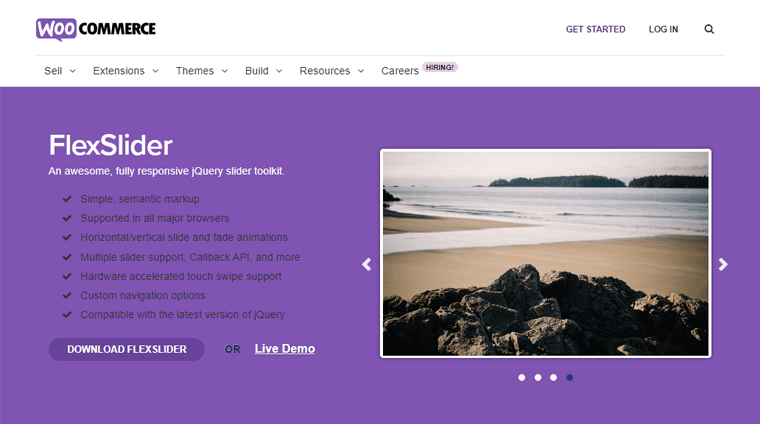
Moreover, you’ll be able to add an unlimited number of slides in a single slider. Along with that, there is also no restriction on adding any type of content. Such as images, text, headings, buttons, call-to-action, videos, and so on.
In addition, there are also plenty of customization options that you can have total control over. It lets you customize the design, style, margin, padding, width, and so on of your slider.
Key Features of FlexSlider:
- Offers various animation effects to make your slider visually appealing.
- Customize the typography, color, background image, and much more.
- Control over the transition time, autoplay, loop, space between slides, etc.
- Supports multiple sliders on a single page.
- Being a responsive plugin, it allows you to configure the slider according to the device like mobile, desktop, tablet, etc.
Pricing:
FlexSlider is a completely free plugin to use that can be downloaded from its official website.
Conclusion
That’s all folks! We’ve arrived at the end of this article.
We’ve discussed the 10 best slider plugins for WordPress along with their features and pricing.
Among the listed plugins, we would like to recommend you the Smart Slider plugin. That’s because it comes with all the features that help to create your attractive slider. Along with that, you’ll have complete control over each element of your slider.
We hope this article helped you to find the best slider plugins for WordPress in 2022. If you’re using any of these plugins for your website, then please share your experience in the comment section below.
In case you’ve any more queries, then feel free to ask us. We’ll get back to you as soon as possible. Also, share this article with your friends and colleagues.
You may also like our article on the best WordPress photo gallery plugins & the best contact form plugins for WordPress.
Don’t forget to follow us on Facebook and Twitter for more helpful articles.