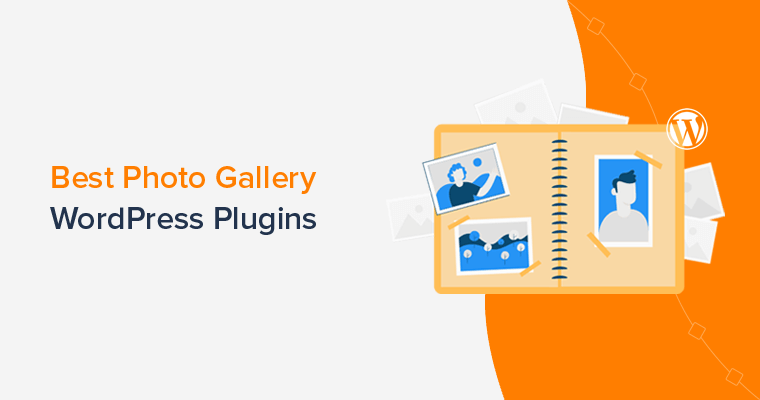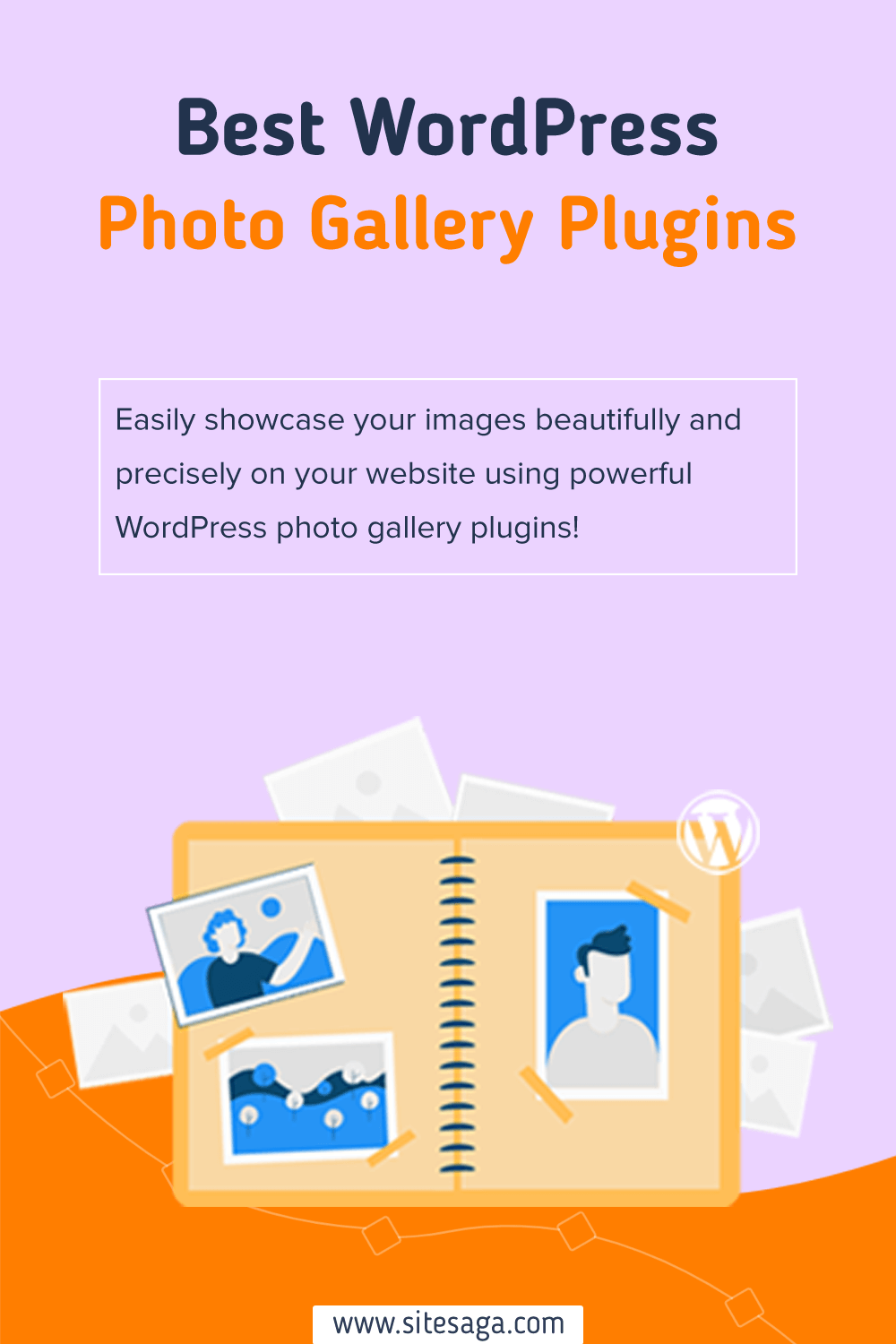Are you looking for the best WordPress photo gallery plugins? If so, then you’ve landed in the right place.
WordPress photo gallery plugins allow you to showcase your images beautifully and precisely the way you want on your website. They offer a range of features to make stunning image galleries.
WordPress, by default, provides a ‘Gallery’ block to build photo galleries. However, it’s limited to just basic options.
Luckily, there are plenty of WordPress photo gallery plugins with tons of amazing features. Here, we’ve handpicked the best WordPress photo gallery plugins available on the market! Great news for you – most are free!
Let’s get rolling!
How to Choose WordPress Photo Gallery Plugins?
There are several things to take into account while choosing a WordPress photo gallery plugin for your website. Let’s check out the main factors here.
- Gallery Formats: Ensure that the selected plugin offers a different collection of gallery formats to choose from. Such as mosaic, tiled, grid, masonry, and much more.
- Gallery Templates: With gallery templates, you can quickly use the templates and start uploading your images. This is much more convenient rather than starting to create a gallery from scratch.
- Image Optimization: Give attention to whether your plugin comes with lazy loading images or not. With lots of images, your website is bound to slow down. Thus, the image optimization feature is a must to look out for.
- Image Protection: The plugin should protect your photographs if you don’t want anyone to access them without your permission. Or, you can charge users for exclusive photographs as well.
Ratings, reviews, most recent updates, documentation, budget, and so on are some more criteria.
For more details, check our articles on how to choose the best WordPress plugins for your site?.
The top 13 WordPress photo gallery plugins for 2022 are now up for discussion. So, let’s move on!
13 Best WordPress Photo Gallery Plugins for 2022
We’ve shortlisted some of the best WordPress photo gallery plugins for 2022 with complete descriptions, features, and pricing. So, evaluate each of the plugins to see which one is right for you!
1. NextGEN Gallery
NextGEN Gallery is one of the most popular WordPress photo gallery plugins ever built for WordPress. This plugin has been in the industry since 2007 with 600,000+ active installs.
This plugin is for simple photo galleries, but powerful enough for the most demanding photographers, visual artists, and imaging professionals.

Along with that, it also allows you to manage each of your images. You can simply bulk upload pictures, import metadata, add, remove, rearrange, and sort photos. Also, you’ll be able to edit thumbnails, group galleries into albums, and much more.
Moreover, you’ll have total flexibility to show off your work without any restrictions. However, to protect your photos, you can disable the right clickability for visitors to download your images. Additionally, even outside of NextGEN Gallery, you can decide to protect any image on the website.
Key Features of NextGEN Gallery:
- Offers tons of styles to showcase your images in the gallery. Such as mosaic, masonry, filmstrip gallery, film gallery, blog style, side scroll, tiled, and much more.
- With an image browser gallery, you can manually set the maximum width of the gallery or the plugin will do it automatically. Plus, the gallery will adjust incredibly on all devices.
- Allows you to display a collection of galleries and even child albums inside a grid or list layout.
- Comes with a lightbox that lets you display images at a full scale when opened.
- Enables to comment on the individual images for deep engagement.
- Includes hover features which consist of social sharing, titles, & descriptions, multiple effects, etc.
Pricing:
NextGEN Gallery is a freemium plugin that comes with both free and paid versions. You can download its free version from WordPress.org. Or, directly install the plugin from the WordPress dashboard.
However, for additional features, you can upgrade to the premium version that comes with 4 different pricing plans:
- Starter Plan: $49/year. Use on 1 site, gallery layouts, lightboxes, infinite scrolling, film gallery, mosaic gallery, 1 year of support and updates, etc.
- Plus Plan: $79/year. Use on 3 sites hover captions, image protection, deep-linking, image commenting, etc. And all features of the Starter Plan.
- Pro Plan: $109/year. Use on 5 sites, 84+ theme designs, image proofing, eCommerce built-in, etc. And all features of the Plus Plan.
- Lifetime Plan: $209, one-time payment. Use on unlimited sites, multisite premium support, forever updates, and all features of the Pro Plan.
2. Modula Image Gallery
Modula Image Gallery is yet another remarkable photo gallery plugin that won’t slow down your website like other gallery plugins. This user-friendly plugin allows you to add custom, unique, and responsive galleries to your website.
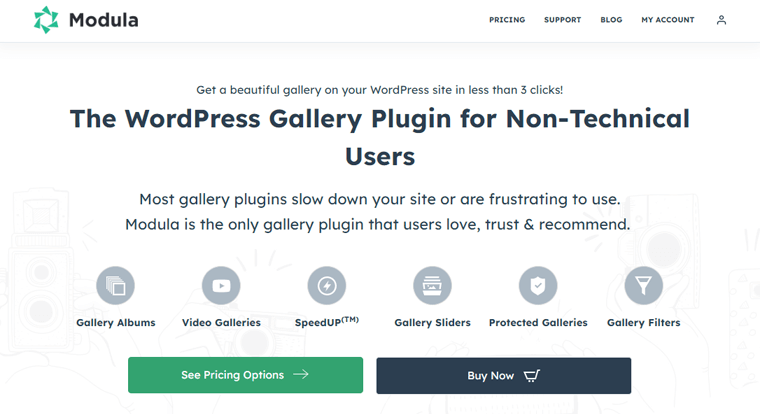
Further, you can quickly create your gallery without messing with too many settings. All you need to do is specify the gallery’s height and the images will be arranged automatically. This is the automatic layout of this plugin. Besides, you can also use a custom grid, masonry style, etc.
Moreover, you’ll get access to more than 50 built-in images with hover effects. Each hover effect is distinct that may be used with a title, short description, and social media icons.
Key Features of Modula Image Gallery:
- Comes with password-protected galleries. You can block or permit access to your clients to specific gallery pages.
- Sort your gallery by different categories such as by date, alphabet, random, etc. So, your visitors can easily sort through your gallery by applying filters to your images.
- Prevent your visitors from downloading your images with right-click protection and also disable keyboard shortcuts.
- Convert your gallery into a beautiful slider that can be synced with a thumbnail strip. Also, you can add different elements to the slider like dots, fade effect, infinite loop, etc.
- With the image loading effects, you’ll be able to add animations like rotating horizontally or vertically to animate the images on each page load.
- Enables you to combine your videos with images in your galleries.
Pricing:
Modula Image Gallery has free and paid versions. You can download the free version from the official WordPress plugins directory.
For the premium version, it comes with 3 pricing packages:
- Starter Plan: $39/year. Includes usage on 1 site, video, lightbox slideshow, gallery filters and sorting, 1 year of updates and regular support, etc.
- Trio Plan: $69/year. Includes usage on 3 sites, albums, slider, password protection, full screen, right-click protection, 1 year of updates and priority support, etc. Also, all the features of the Starter Plan.
- Business Plan: $99/year. Includes usage on 5 sites, defaults, role management, zoom, watermark, deep-link, pagination, and so on. Also, all the features of the Tri Plan.
3. Photo Gallery by 10Web
Seeking a feature-rich plugin to add responsive galleries and albums to your website? If yes, then Photo Gallery by 10Web plugin is a great option for you. This plugin is simple to use yet packed with powerful functionality. You can create anything from basic to complex photo galleries.
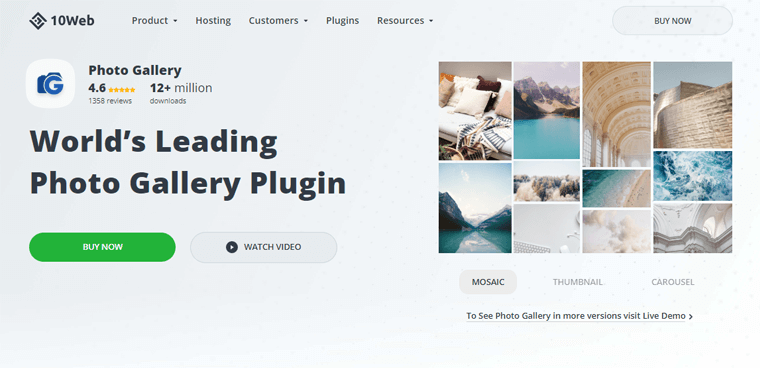
Additionally, it provides a number of view options to organize your gallery in a beautiful view. It includes a slideshow, thumbnails, masonry, image browser, compact album, blog style, mosaic, and so on.
With a number of layout and view options, you’ll have flexibility in terms of the design and customization of your galleries. It provides you with complete control over the style, optimization, and display of visual content on your site.
Key Features of Photo Gallery by 10Web:
- Allows you to add an unlimited number of photos, and videos, and also create unlimited galleries and albums.
- Display your media content in a responsive lightbox that comes with 15 slideshow effects, supports social sharing, full-width view, etc.
- Enables to add both videos and images within a single gallery.
- Also, it supports media from YouTube, Vimeo, Instagram, Flickr, Google Photos, etc.
- Provides 4 widgets: WordPress Standard Tag Cloud, Dynamic Tags Cloud, Slideshow, and Gallery widget.
- Comes with watermarking and right-click protection. Thus, you can add your watermark to photos and protect them from being downloaded.
- Able to sell digital images right from your website with the help of a number of add-ons.
Pricing:
You can download the free version of the Photo Gallery by 10Web plugin from WordPress.org. Or, you can also download it from its official site as well.
However, it also comes with a premium version that has 3 pricing options:
- Basic Plan: $30 for 1 website with 6 months of premium email support and updates. Includes 10 gallery/album views, fully customizable themes, 15 lightbox effects, watermarking and advertising, etc.
- Pro Plan: $60 for 5 websites with 6 months of premium email support and updates. Includes commenting and rating, Instagram integration, role management, 4 gallery widgets, etc.
- Premium Bundle Plan: $100 for 30 websites with 6 months of 24/7 live chat support and updates. Includes Google photos, export/import, 15+ premium plugins, social sharing, etc.
4. Envira Photo Gallery
Envira Photo Gallery is one of the powerful WordPress photo gallery plugins that allows you to create beautiful responsive photo and video galleries. With its drag and drop builder, you can easily upload photos, and rearrange them, to create a gallery.
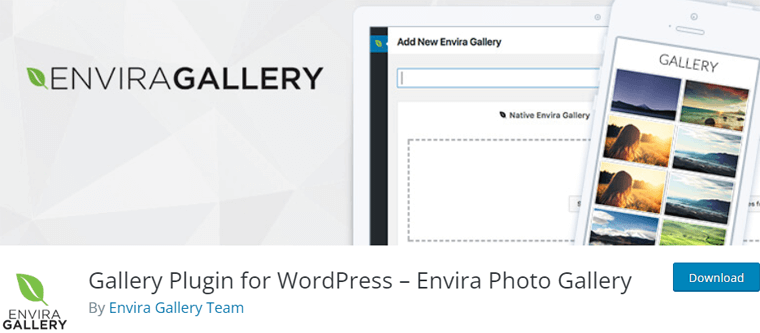
Moreover, this plugin comes with several pre-made gallery themes to enhance the look of your galleries. On top of that, you can also add custom CSS to customize everything. Therefore, you won’t have to tie it down to its default gallery layout.
Furthermore, this plugin also provides you with a standalone feature for your gallery. This way, you can have separate gallery pages which can be accessed by a unique URL. Hence, it’ll be easier to share the link to galleries without sharing the whole blog post.
Key Features of Envira Photo Gallery:
- Able to display your images without cropping or resizing with the help of the supersize feature.
- Protect your WordPress galleries from unwanted access.
- Make your gallery and photographs SEO-friendly by using deep-linking to quickly link to certain images.
- Use tags to categorize your WordPress photos for easy search and filterable display.
- To increase page speed, user experience, and pageviews, divide your extensive galleries into several pages.
- Comes with a gorgeous slideshow with autoplay, manual settings, and more may be added.
- Allows you to instantly display and sell your photograph on the most popular eCommerce platform.
Pricing:
Envira Photo Gallery offers free as well as pro versions. You can download the free version from WordPress.org.
To purchase the premium version, you can choose from 4 of its pricing plans:
- Basic Plan: $26/year. Includes unlimited galleries, 1 site, slideshows, right-click protection, lightbox, standalone galleries, custom CSS, 1 year of support and updates, etc.
- Plus Plan: $62/year. Includes 17 pro add-ons, 3 sites, password protection, gallery themes, pagination, tags, watermarking, featured, content, schedule images, etc.
- Pro Plan: $89/year. Includes 32 pro add-ons, 5 sites, albums, social sharing, image proofing, image compressions, eCommerce, deep-linking, videos, dynamic galleries, priority support, etc.
- Lifetime Plan: $269, one-time payment. Includes unlimited sites, premium support, WordPress multisite support, client management, lifetime updates, etc.
5. Essential Grid Gallery
Essential Grid Gallery is a premium WordPress plugin that allows you to create stunning images, videos, and audio galleries. You can either use templates from the library with over 50 starter grids to create your gallery. Or, build a complete custom gallery from scratch.

Further, it offers options to choose from even, masonry, and cobble layouts to display your creative work. Additionally, mixing and matching the grids is also a simple process. Along with that, you can also define the number of columns on different devices like desktops, tablets, etc.
Key Features of Essential Grid Gallery:
- Sort your images into filterable categories so your users can quickly find images of certain categories.
- Quickly import or export your grid, skin, and metadata to use in themes.
- No need to switch back and forth between the source and website. It’ll automatically source the content from these websites and upload it to your website.
- Built-in watermark and right-click protection function makes your images to be safe.
- Offers boxed, full-width, or full-screen layouts to choose from.
Pricing:
You can purchase the regular license of the Essential Grid Gallery plugin at $69.
6. FooGallery
FooGallery is one of the robust WordPress photo gallery plugins that are easy to use if you want more control with the stunning gallery. It offers elegant pre-built gallery templates with different styles, such as masonry, justified, carousel, slider, grid, and polaroid.

Along with that, each template comes with a unique set of settings to help you customize the gallery to your liking. There, you can adjust border settings, change how the lightbox looks, add filtering, pagination, and much more.
Further, this plugin comes with a selection of pre-styled animated hover effects. With the unique hover presets, you won’t have to style on your one hover effect. For example, you can add an icon, title, and caption to your gallery thumbnails.
Key Features of FooGallery:
- Comes with photo watermarking and image protection features to protect your photography from theft and malicious download.
- Allows you to create a stunning video gallery as well by simply importing videos from YouTube and other sources.
- Makes it easier for your visitors to explore images with the help of gallery search functionality.
- Enables you to load galleries from a variety of other sources to create dynamic galleries such as from Instagram, real media library, etc.
- Deeply integrates with WooCommerce to set up your online store. This lets you sell images, clothes, home decor, or anything else.
- Lets you bulk copy gallery settings or just some settings of your galleries.
Pricing:
The free version of the FooGallery plugin can be downloaded from wordPress.org or its official website.
To purchase the premium version, you can select from the following pricing plans:
- Pro Starter Plan: $29.99/year. This plan is best for site owners looking for more customization and gallery layouts. Includes all the features of the Pro Starter Plan priority support and updates.
- Pro Expert Plan: $59.99/year. This plan is best for photographers who want complete control over their galleries. Includes all the features of the Pro Expert Plan with priority support and updates.
- Pro Commerce Plan: $99.99/year. This plan is best for photographers and entrepreneurs who want to make money online. Includes all the features of the Pro Commerce Plan priority support and updates.
Note that all of these plans can be used for 1 site. As the number of sites increases, the cost increases as well.
7. Meow Gallery (+ Gallery Block)
Meow Gallery is a gallery for WordPress built for photography websites and also for all image lovers. This beautiful plugin naturally works the Gutenberg without imposing its own system and making your website independent of it. Most importantly, you can easily switch back and forth between the native WordPress gallery and the Meow Gallery.
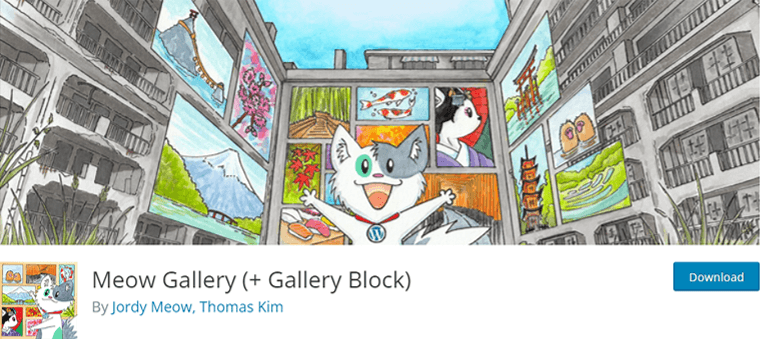
Furthermore, it comes with the most popular 7 layouts to display your images. They are tiles, masonry, justified (like Flickr), square (like Instagram), cascade, carousel, and map. Along with that, you’ll get tons of options to customize the styles of these layouts including custom CSS.
Key Features of Meow Gallery (+ Gallery Block):
- Offers Gutenberg blocks for making image galleries.
- Enables you to display your images in a beautiful carousel or slider.
- Allows you to create an unlimited number of galleries, and add an unlimited number of images as well.
- With infinite loading, you can load hundreds of photos smoothly and also in a faster way.
- Able to link images from galleries to a specified URL with the help of the Gallery Custom Links plugin.
- Quickly add animation effects and hover effects on each of your images.
Pricing:
Meow Gallery (+ Gallery Block) plugin has both free and pro versions. You can download its free version from the official WordPress plugins directory. Or, also from its official website.
Whereas, its pro version comes with 7 different pricing options. All of the pricing plans come with features like carousel layout, map layout, infinite loading, animations, etc.
- Starter Plan: Costs $19/year for a single website.
- Standard Plan: Costs $24/year for 5 websites.
- Professional Plan: Costs $32/year for 20 websites.
- Standard Lifetime Plan: Costs $69, one-time payment for 5 websites.
- Professional Lifetime Plan: Costs $149, one-time payment for 20 websites.
- Developer Lifetime Plan: Costs $199, one-time payment for 500 websites.
- Agency Lifetime Plan: Costs $299, one-time payment for 2500 websites.
8. Robo Gallery
Yet another awesome plugin we would like to recommend is Robo Gallery. This plugin is fast and extremely easy to use as even the newbies can quickly create their gallery within a few minutes.
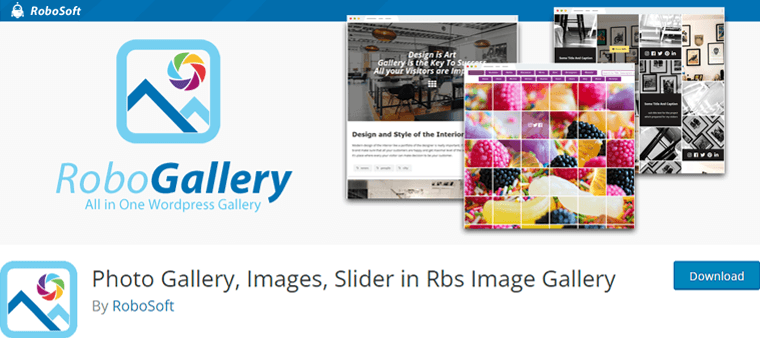
Along with that, you’ll get a variety of themes to display in your image gallery. Such as photo grid themes, masonry themes, polaroid themes, wall style themes, and so on. All of these themes come with pre-configured 6 to 8 views and layout configuration settings.
In addition, you can use the hover effect to show the description on each of the templates. Therefore, every image will contain a description field with extra tags for customization.
Key Features of Robo Gallery:
- Powerful media manager allows bulk uploading of photographs by simply dragging and dropping them.
- Includes a comprehensive lazy loading option if you’ve plenty of photos. Specify the number of images to load in the first load and then the subsequent load in the load more option.
- Offers a clone feature that can be useful if you’ve hundreds of galleries. With this feature, you can copy styles quickly for your new gallery.
- Additional image customization options like rotation, flip, crop, or manual resize.
- Provides content protection that disables right-clicking to prevent copying of the gallery content.
- Gallery lightbox supports social sharing on Twitter, Facebook, Google Plus, and Pinterest.
Pricing:
Robo Gallery comes with both free and paid versions. You can download the free version from WordPress.org, or from its official site as well.
Meanwhile, it comes with 3 pricing plans for the premium version:
- Pro Plan: $30, one-time payment. Features unlimited galleries, 6 months of pro support and updates, 1 website install, fully customizable themes, gallery wizard, right-click protection, etc.
- Ext Plan: $65, one-time payment. Features 12 months of pro support and updates, 3 website install, 150+ interface options, etc., and all features of the Pro Plan.
- Ext+ Plan: $95, one-time payment. Features unlimited website install, YouTube playlists and channels, 50 + gallery views, etc., and all features of the Ext Plan.
9. GT3 Photo & Video Gallery
GT3 Photo & Video Gallery is an absolutely free WordPress photo gallery plugin that extends the functionality of the classic WordPress image gallery. You can easily create an awesome look for your photo galleries. Also, it lets you customize any photo or video gallery with custom settings for each gallery.
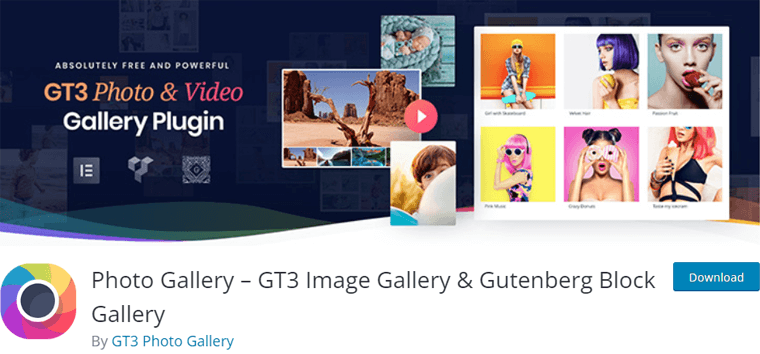
Moreover, with just a few clicks, you can create a grid, masonry, or any other gallery layout. That also, without installing a bunch of 3rd party plugins.
Further, you can sort your photo galleries into different categories. So, your visitors can apply filters while live searching for the galleries and photographs.
Key Features of GT3 Photo & Video Gallery:
- Comes with a right-click guard option to protect your images from being accessed.
- Enables the creation of a simple thumbnail gallery preview.
- With the lazy loading option, your images in the gallery will be quickly loaded once the user tries to access the images.
- Allows you to choose from 1-9 columns to display your images.
- Provides different options for the lightbox like autoplay, interval, thumbnails, deep-linking, full-screen image, etc.
Pricing:
GT3 Photo & Video Gallery offers a free version that can be downloaded from WordPress.org.
Meanwhile, its pro version costs $45 to purchase with 1 year of premium support and updates. It includes various pro features like control video width, download image option, social sharing option, etc.
10. Photo Gallery by Supsystic
Choosing a Photo Gallery by Supsystic plugin is the smart decision to showcase your photos and videos in the gallery. It comes with a drag & drop gallery builder with a generous amount of gallery layouts.
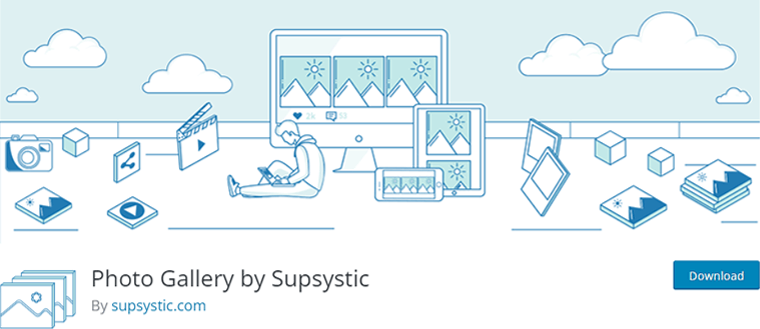
In addition, it also offers a great album feature to organize photo galleries and make navigation through gallery content easier. It allows you and your visitors to separate and search pictures by tags and categories.
On top of that, this plugin offers a fully customizable gallery-style. You can change the shadow, border, caption, & icons, highlight images, and much more.
Key Features of Photo Gallery by Supsystic:
- Integrates with TinyPNG service to reduce image size which saves bandwidth, making your gallery load faster.
- Comes with a load more features that lets you display a few photos at first while the rest of the images can be laid in parts.
- With masonry, polaroid, and horizontal scroll gallery layouts, you can display your images in full view with a smooth scrolling effect.
- Protects your photos from theft by using the watermark feature.
- Provides necessary features like a lightbox that allows you to look through images in the original size.
- Include captions on your images with amazing effects, animation, color, text size, fonts, transparency, etc.
Pricing:
Photo Gallery by Supsystic is a freemium plugin. You can download its free version from the official WordPress plugins directory. Or even from its official website.
For the premium version, it comes with 3 pricing plans:
- Personal Plan: Costs $46/year for a single website. Includes features like masonry, polaroid, and horizontal scroll layouts, caption, icons, lightbox, watermarking, etc.
- Developer Plan: Costs $69/year for 5 websites. Includes features like video support, custom buttons, load more buttons, and more.
- Enterprise Plan: Costs $149/year for 6 plus websites. Includes features like pagination, categories, linked images, import, post feed gallery, and so on.
11. Portfolio Gallery
Portfolio Gallery is a stunning plugin that makes up this list of the best WordPress photo gallery plugins. You can use this plugin to showcase art, product, automobiles, travel, photography, sponsors, eCommerce gallery, and much more.
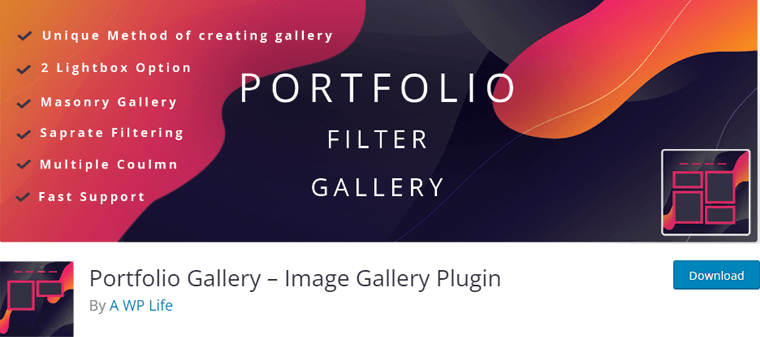
With this plugin, you can easily apply filters while creating your gallery. This helps your viewers to find the exact images quickly by applying certain filters. Rather than surfing throughout the gallery.
Key Features of Portfolio Gallery:
- Comes with 30 hover effects to apply to your images for a better user experience.
- Allows you to customize the layout with different options like set column width, gutter size, alignment, etc.
- Choose from 5 different lightbox pop-up styles.
- Offers a beautifully created masonry gallery layout if you don’t want to use the default layout.
- Change unlimited colors, title, description, background colors, and so on. Also, you can use custom CSS for additional design.
Pricing:
You can download the free version of the Portfolio Gallery plugin from WordPress.org, or also from its official website.
Meanwhile, its premium version costs $29 for a one-time payment. It includes template design, ajax loader, sorting controls, custom borders on thumbnails, URL filtering, and more.
12. Responsive Lightbox & Gallery
Want to create responsive galleries? If yes, then we recommend you the Responsive Lightbox & Gallery plugin.
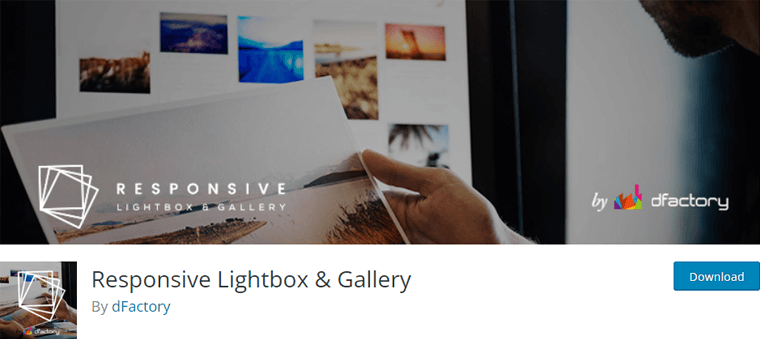
As its name suggests, this plugin is built with a responsive design in mind. Meaning, that you’ll be completely sure that all your galleries, images, videos, and other media will look great on all the devices. Whether it be a smartphone, tablet, or laptop.
Moreover, it comes with an innovative approach to organizing all of your media files. You can take advantage of it when adding a media file to a post or creating a gallery. All you need to do is organize your files in folders, move them via drag & drop and upload them to new folders.
Key Features of Responsive Lightbox & Gallery:
- Comes with a social sharing icon option that lets your visitors easily share your galleries on any of the social networks.
- Offers 3 beautiful gallery templates: slider, grid, and masonry.
- Automatically adds lightbox to WordPress image galleries, image links, video links, widget content, and so on.
- Enable to set the gallery images title from image title, caption, alt, or description.
- Get access to millions of free images from multiple sources. Like Unsplash, Pixabay, Flickr, and Instagram, directly from the WordPress media manager.
- Provides 8 responsive lightbox scripts. They are SwipeBox, prettyPhoto, FancyBox, Nivo Lightbox, Image Lightbox, Tos “R” Us, Featherlight, and Magnific Popup.
Pricing:
Responsive Lightbox & Gallery is a completely free plugin to use. You can download this plugin from WordPress.org or from its official website.
13. Gmedia Photo Gallery
Gmedia Photo Gallery is the last but not the least plugin that makes up our list of WordPress photo gallery plugins. It comes with a comprehensive interface to manage galleries, images, video, and audio files.
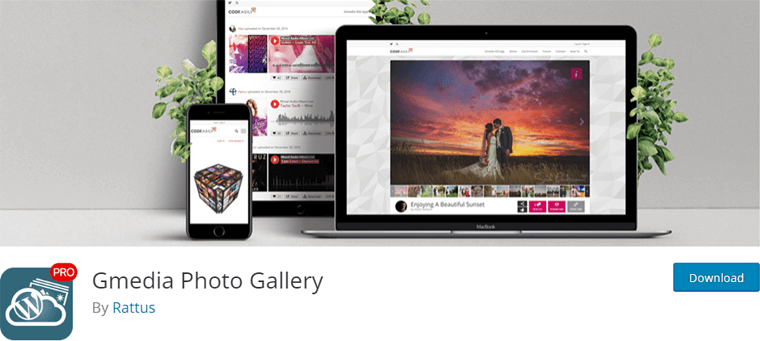
Moreover, with this plugin, you can create dozens of galleries and playlists, and upload an unlimited number of photo and audio files. Along with that, you can also add other files in albums and add tags for each file.
Along with that, you can manage any file format and quickly link any file to a photo within a few clicks. It allows you to import images with captions from the WordPress media library or from any plugin right to Gmedia’s library.
Key Features of Gmedia Photo Gallery:
- Allows you to set the private status to prevent non-logged-in visitors access to your galleries.
- Enables your visitors and viewers to leave comments on images and discuss your audio files.
- Comes with 10+ gallery modules that you can use with customizable settings for your galleries.
- Quickly create independent galleries that are not tied to your posts or pages.
- With the module presets, you can speed up the gallery creation process by saving your different gallery settings as presets.
- You can customize any gallery module by adding additional custom CSS and styles.
Pricing:
Gmedia Photo Gallery is a freemium plugin with a free version available on WordPress.org. Or even download it from its official site.
To purchase the premium version, it costs $29.99 per license. It features Ultrabox, Gmedia Slider, PhotoBlog, and many more modules.
Conclusion
That’s all folks! We’ve arrived at the end of this article.
We’ve discussed the 13 best WordPress photo gallery plugins along with their features and pricing.
Among the listed plugins, we would like to recommend you the NextGEN Gallery plugin. That’s because it allows you to create an exclusive gallery with a variety of styles and setting options. Also, this plugin comes with all the required features while creating a wonderful gallery for your website.
We hope this article helped you to find the best WordPress photo gallery plugin for 2022. If you’re using any of these plugins for your website, then please share your experience below in the comment section.
In case you’ve any more queries, then feel free to ask us. We’ll get back to you as soon as possible. Also, share this article with your friends and colleagues.
You may also like our article on the best & must-have WordPress plugins & the best image optimization plugins for WordPress.
Don’t forget to follow us on Facebook and Twitter for more helpful articles.