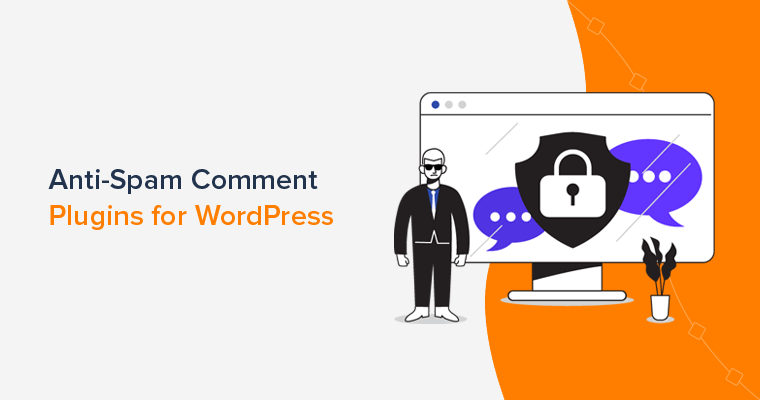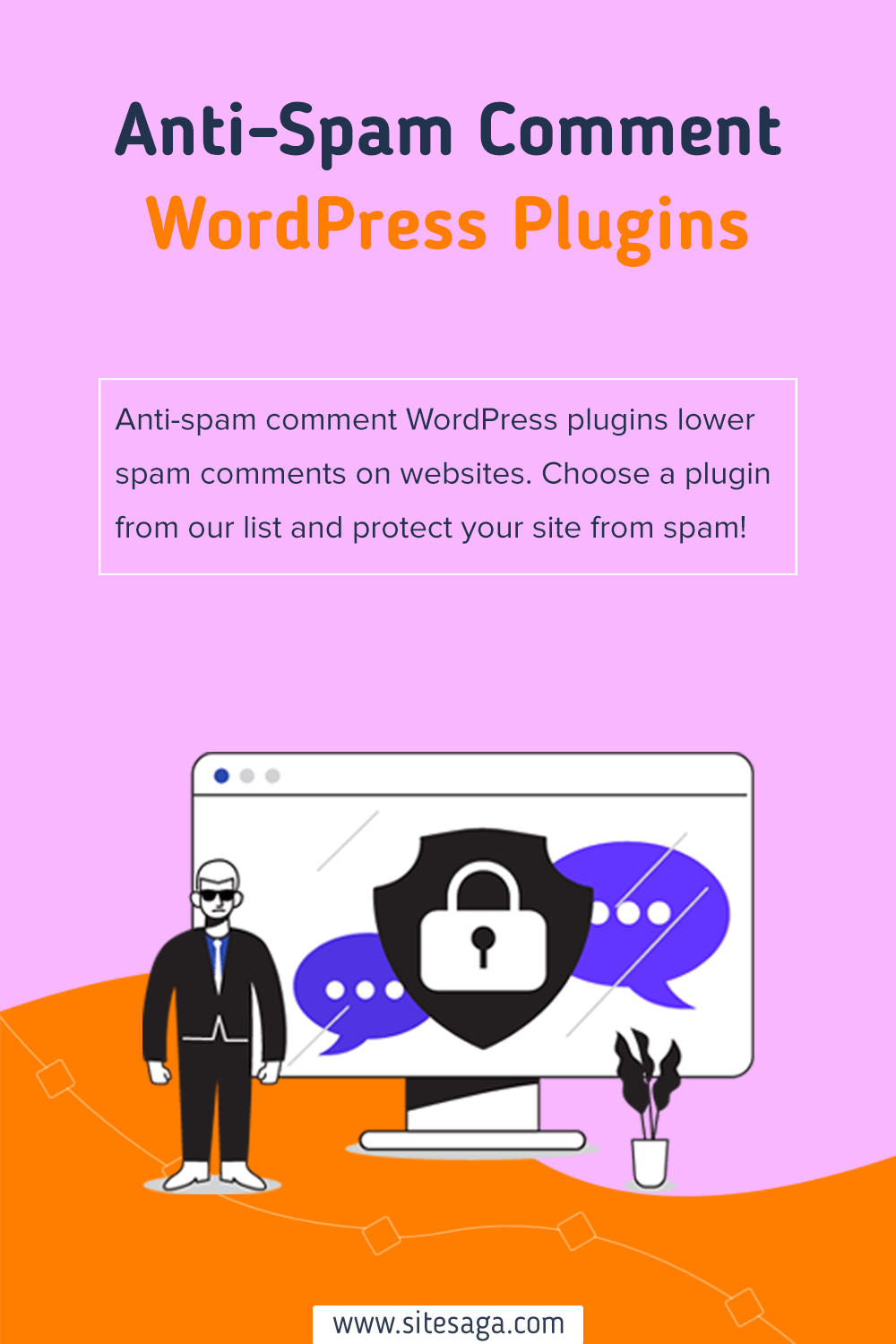Are you on the lookout for the best anti-spam comment plugins for WordPress in 2022?
Let’s say, you just built a site and now it’s finally up and running. And, it’s started to attract a lot of attention, and we mean a lot. But, you also noticed the increase of something else that wasn’t all that thrilling, spam comments.
Alas, comment spam is something nobody wants but everybody gets. It’s meant by all the irrelevant messages on comments that only aim to increase their site traffic and are not beneficial to yours. Moreover, it can be quite harmful to your site cause we don’t know what hides on them.
So, spam can quickly mess up your site. And removing all that spam manually can be a waste of time. It means you should adopt a capable anti-spam plan.
Fortunately, you can take the easy way out in WordPress. There are many WordPress anti-spam comment plugins to protect your site. And we already come up with a list on that. So, let’s see!
What is WordPress Anti-Spam Comment Plugin?
The purpose of an anti-spam comment plugin is in its name itself. Simply put, it’s an extension developed for eliminating and reducing spam. It detects automated comment spam and filters them out so you don’t have to.

It also does its job quite efficiently so that your users can comfortably browse through your site without the random reCAPTCHA or quiz popping up.
Now, you must be curious as to which plugins would be best for your website. Not to worry, our team has already taken the liberty of testing them and deciding which ones would be most useful.
Below us, we’ve listed 14 of the best WordPress comment anti-spam plugins. Using them will help you a great deal in clearing out unwelcome comments from your website.
Let’s take a quick peek, shall we?
14 Best WordPress Anti-Spam Comment Plugins for 2022
Following are the top 14 WordPress anti-spam comment plugins. So, look into its description, pricing, and features carefully to select the one that can be of your use.
1. Antispam Bee
Antispam Bee is a great plugin, not to mention it’s free and packed with quite a number of features. It can be used on any kind of website and can block spam quite effectively.
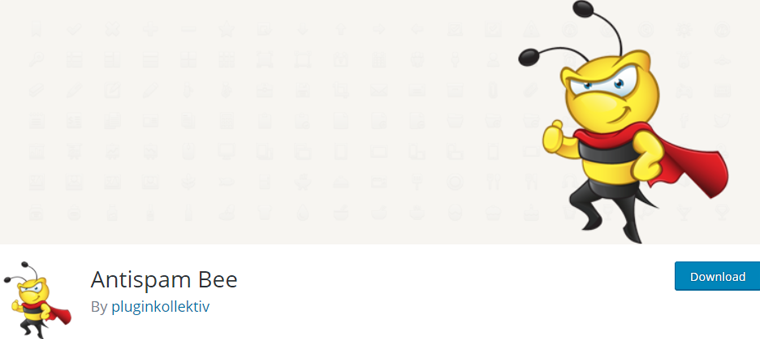
After you’ve installed this plugin, it starts to let in only comments that are trustable and genuine. It creates a database with information it has gathered for several days and functions accordingly.
Features:
- Able to approve trusted commenters.
- Ability to block/allow commenters from a particular country.
- Compare database information with new comments so as to identify the spammers.
- Enable to notify admins about new spam.
- You can limit certain types of comments.
Pricing:
Antispam Bee tops our list because it’s completely free to use. Yes, you heard it right. So, you can download this plugin from the WordPress.org plugin directory. Or install the plugin on your WordPress dashboard right away!
2. Akismet Spam Protection
Akismet Spam Protection is considered to be the best in its game. With over five million downloads, it brings a very high level of spam protection. It actually does come pre-installed on every WordPress website that is created, so all that’s left to do is to activate it.
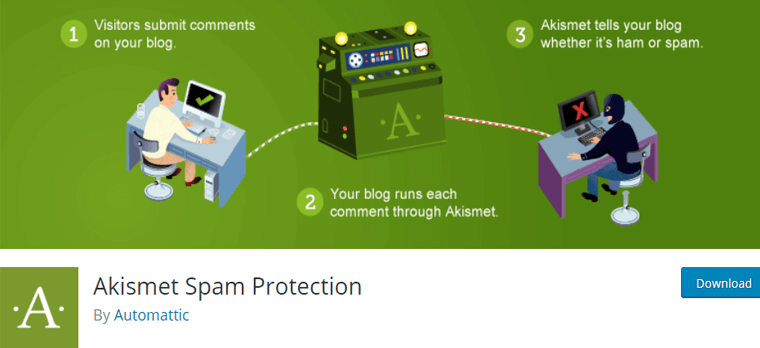
This plugin is free to use, but only for personal and nonprofit websites. You’ll have to upgrade to its premium version and pay a small amount every month if you were to use it for a commercial website.
Features:
- Automatically filters all present and incoming comments, taking out the ones that resemble spam.
- Shows the history of each and every comment, so the admin can easily spot comments that were once considered spam.
- Shows the URLs of the comment so as to reveal the concealed link.
- Admins can see how many comments are allowed per user.
- Discards spam that is labeled as being the worst in a matter of seconds, saving you space and speed.
Pricing:
This WordPress plugin by Automattic is freemium. It means it’s present in both free and premium plans. For the free plugin, you can download it from WordPress.org.
In case you’re looking for exclusive features, then there are the following paid plans available:
- Personal: Get this spam protection for your personal blog or site by paying as much as you can.
- Plus: $8.33/mo billed yearly, $10/mo billed monthly, use on unlimited sites, priority support, 10K to 40K API call/mo, etc.
- Enterprise: $41.67/mo billed yearly, $50/mo billed monthly, everything on the Plus plan, and 60K API calls/mo.
- Enterprise Plus: $208.33/mo billed yearly, $250/mo billed monthly, Enterprise features, custom API limit, and dedicated support.
3. CleanTalk Spam Protection
Judging by the fact that it has acquired over 2,200 five-star ratings to date, CleanTalk Spam Protection is one of the most well-rated plugins in the WordPress index. It is a simple yet powerful plugin and can be used by both beginners and experienced users.
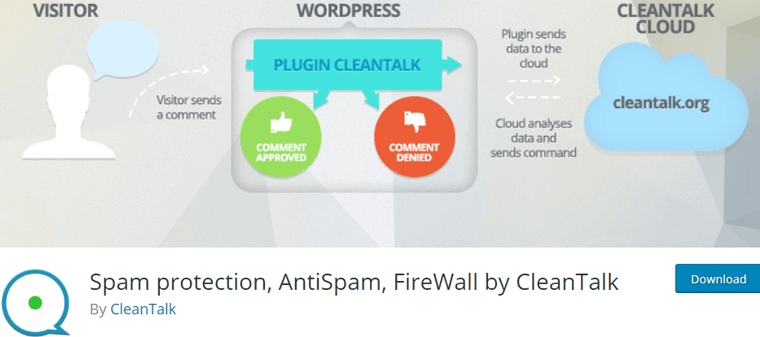
It’s compatible with many tools and is easy to use. The plugin offers a 7-day trial where users can test it out and see if it’s useful or not. And if they find that they do, they can acquire its services for a very modest price.
Features:
- Puts up firewalls on your site for extra safety.
- Compatible with all kinds of mobile devices.
- Validates whether an email is valid or not.
- Directly blocks disposable and temporary emails.
- Compatible with General Data Protection Regulation (GDPR) (EU).
Pricing:
It’s also available in free and premium plans. For the free version, you can download it from the WordPress.org plugin directory.
Whereas for the advanced anti-spam features, the plans it includes are:
- 1 website: $8/year
- 3 websites: $16/year
- 5 websites: $24/year
- 10 websites: $46/year
- 20 websites: $88/year
- 30 websites: $126/year
- 40 websites: $160/year
- Unlimited websites: $15/mo
Some premium features available in all plans are detailed statistics, technical support, regular updates, etc.
4. Titan Antispam & Security
The Titan Antispam & Security plugin contains more than just anti-spam features. It’s basically like a mini bodyguard for your website. It boasts over 100,000 active installs so you can lie easily knowing you are in good hands.
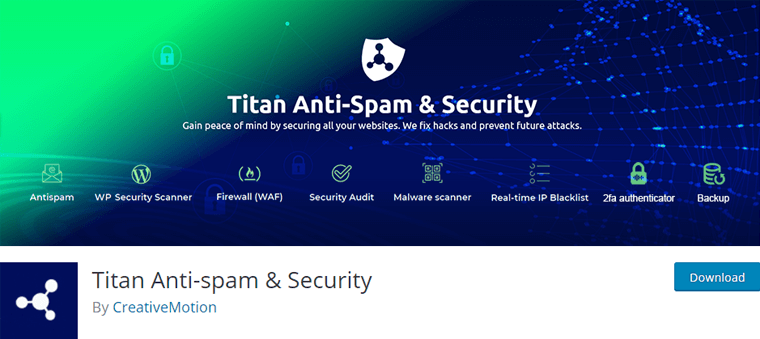
The plugin was formerly just a simple spam blocker, but after a recent huge update, it has successfully transformed into a security solution for all types of websites on WordPress. While it does have plenty of great features, it also offers an additional range of premium add-ons.
Features:
- Does not require a captcha for blocking spam.
- It has algorithms to ensure reliability and accuracy against spambots.
- Regular analysis of parameters allows you to find new spam behavior patterns.
- Regularly releases updates to the anti-spam module.
- Holds background checkmarks spam comments as spam and hides them on a site. Thus, this improves the user experience and increases their engagement.
Pricing:
You can easily download the free plugin from WordPress.org. While installation on the dashboard directly is also possible.
Now, to get the paid features, there are 3 options present. They are:
- 1 site/year: $55/year, 1 website, anti-spam, firewall, malware scanner, site checker, etc.
- 3 sites/year: $159/year, 3 sites, and all the features.
- 6 sites/year: $319/year, 6 sites, and every feature.
5. Stop Spammers
Among the many anti-spam plugins present in WordPress, Stop Spammers is somewhat known as a killer in its field. It adds security to your website that completely removes a ton of spam that might worry you, straight out of the box.

You can enjoy many features for free, like running informative tests and viewing activities. Tougher security is offered if you decide to upgrade to the premium version.
Features:
- Able to hide admin notices permanently.
- Ability to block/allow IPs, emails, and usernames manually.
- Allow users to request access and send an email when allowing list request is approved.
- Visitors are blocked from entering the page until they sign in.
- Gives you the opportunity to connect it with third-party spam defense services.
Pricing:
This plugin comes in both free and premium pricing plans. Like any other free plugin, this one can also be downloaded from the WordPress.org plugin directory.
For the premium features, there’s the Stop Spammers Premium option with the following plans:
- Personal Pass: $24.5, 1 website, firewall, Honeypot, import/export settings/data, etc.
- Professional Pass: $45, usable for up to 5 sites, and all the Personal Pass features.
- Lifetime Pass: $125, use for unlimited sites, lifetime license, styleable contact forms, etc.
6. WordPress Zero Spam
WordPress Zero Spam has embraced the method of a completely stress-free way of protecting your sites from those spambots. It refuses to make your users go through the trouble of having to take quizzes or answer confusing captchas just to prove that they’re the real deal.
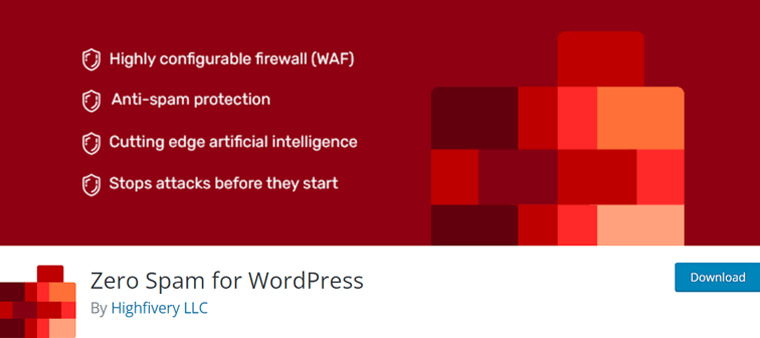
Using JavaScript, the plugin starts blocking 99.9% of incoming spam using the server and also has key validation to prevent bots from spamming.
Features:
- Offers you the choice to block IPs automatically or manually.
- It can geolocate IP addresses to see where offenders are coming from.
- Able to block entire countries, regions, zip/postal codes & cities that are deemed as threats.
- Includes multiple spam detection techniques.
- Holds third-party blacklist checks.
Pricing:
Guess what. Zero Spam is a completely free WordPress plugin to use. So, you can download it from the WordPress.org plugin directory right away.
7. All in One WP Security
All in One WP Security is an all-in-one WordPress security plugin. It contains all the good security practices and techniques to maintain the security of your site.

One of the many features of this plugin is comment spam security. And the best part is that it monitors the active IP addresses that give the most spam comments on your site. Not only that, but it also blocks them with just a click of a button.
Features:
- Add a captcha to your WordPress comment form for extra security against comment spam.
- Automatically and permanently blocks IP addresses that exceed the number of comments labeled as spam.
- Reduces bots from posting spam on your site by preventing the comments to be submitted.
- Also comes with user registration security features like manual approval of WordPress user accounts. With that, you can reduce spam content.
- With Honeypot on the registration form prevents robots from having registration attempts.
Pricing:
All in One Security is a totally free plugin for WordPress websites. So, you can start using it by downloading it from WordPress.org.
8. Jetpack
Another powerpack WordPress plugin for better performance, security, and growth of a website is Jetpack. Further, it can automatically clear spam from comments and forms. This saves your time and gives your users a better experience.
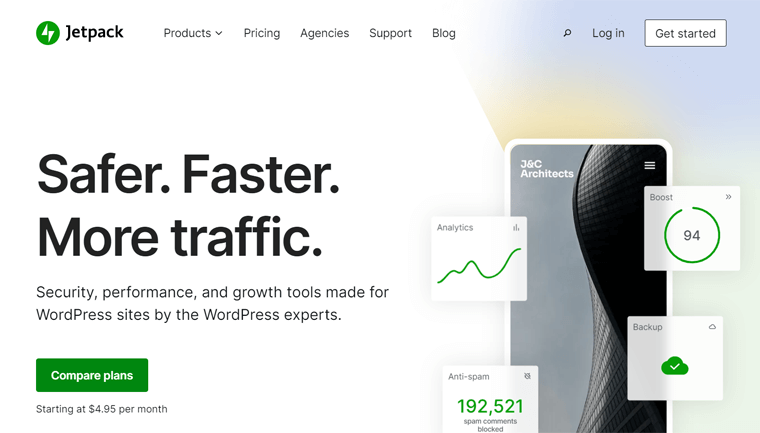
Thus, it’s one of the top WordPress plugins for anti-spam comments. So, if you’re already using this plugin for security reasons, then you don’t need an extra plugin for spam protection.
Features:
- Blocks spam comments on your site without using CAPTCHAs.
- All the spam protection features in Jetpack are actually powered by Akismet.
- Conducts automated malware scanning and fixes the issues with just a click.
- Gives advanced statistics for your WordPress website.
- It keeps backups automatically, and you can restore them with one click.
Pricing:
Jetpack is a present for free in the WordPress.org plugin directory. You can download this plugin and then use it for anti-spam comments instantly.
Moreover, you can find exclusive anti-spam comment features in some of its premium plans and products. They are:
- Anti-spam: $4.95/mo, billed yearly, comment and form protection, 10K API calls/mo, etc.
- Security: $10.95, billed yearly, all the Jetpack Backup features, malware scanning, and all the Anti-spam plan features.
9. Disable Comments
Disable Comments is a free plugin on WordPress that grants you the option of deleting comments on your site either by size or category. It overrules all settings related to comments on your website while managing your comments accordingly.
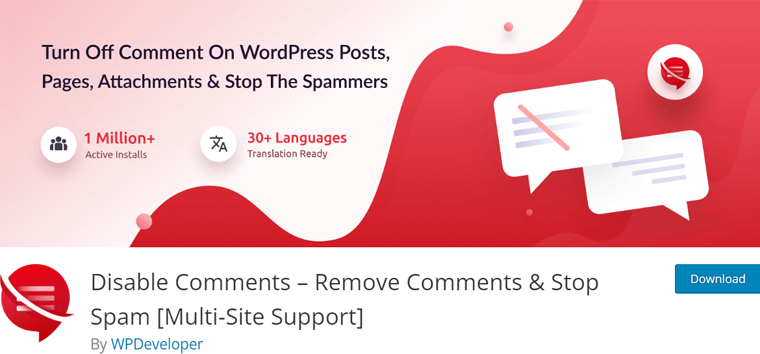
If you own multiple sites that are going through spam trouble, then it can easily get rid of the irrelevant comments on the entire network. It is not at all hard to use so you can rest assured.
Features:
- Able to stop spam comments entirely from the site with one click.
- Outgoing pingbacks are disabled.
- Comment links are not visible to the admin.
- You can make the “Discussion” settings page hidden.
- The X-Pingback HTTP header can be removed from all pages.
Pricing:
To your surprise! This plugin is also available free of cost. All you need to do is download it from WordPress.org, or its website. Then add it to your site.
10. reCaptcha
reCaptcha is one of the best anti-spam comment plugins for WordPress websites with effective security features. It protects your website forms from spam entries. And it can be any sort of form such as login, registration, comments, contact, password recovery, etc.
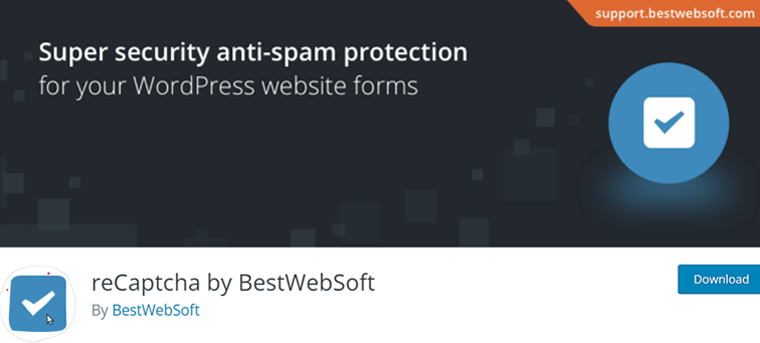
Additionally, this plugin has simple settings for fast setup. And you don’t require to modify any code. Also, if you want, then you can add custom code from the plugin’s settings page.
Features:
- Able to hide reCaptcha in forms for some user roles or allow list IP addresses.
- Supports Limit Attempts that minimize brute force attacks by reducing login attempts.
- Compatible with the WordPress plugins like bbPress, BuddyPress, and Ultimate Member.
- Works well with form plugins like Contact Form 7, Ninja Forms, Gravity Forms, etc.
- Multilingual and RTL-ready (Right to Left) WordPress plugin.
Pricing:
reCaptcha is available free of cost on the WordPress.org plugin directory.
Further, you can get more features by choosing a premium plan on its website. They are:
- Annual: $24/year per domain, all pro features, yearly updates, and top priority support.
- Lifetime: $210 for lifetime use per domain, all pro features, lifetime updates, and premium personal support.
- Membership: $250/year per domain, all pro features, all updates, and premium personal support.
11. WP Armour
WP Armor is a simple anti-spam plugin that doesn’t interrupt any users that are going through your site. It uses the honeypot anti-spam technique, giving no hassle to anyone except the spambots that have to go through the antispam filter.

Currently, spambots have been found unable to handle Javascript and here, the plugin has decided to use this fact to its advantage. It uses Javascript as its key anti-spam checker. After its activation, the anti-spam mechanism is enabled automatically.
Features:
- Works for most of the forms and WordPress system, including registration and comments.
- Best of all, it’s GDPR compliant.
- Unique honeypot field name generated for each WordPress installation.
- Adds an extra level of antispam filter based on IPs.
- Logs spam bot IPs.
Pricing:
This is a freemium WordPress plugin. It means you can download the free plan easily from WordPress.org.
Now, there’s also a WP Armour Extended version with these pricing plans:
- Personal: $19.99, 1 site, premium support, lifetime use, all the features.
- Business: $49.99, 5 sites, all the Personal features.
- Corporate: $99.99, unlimited sites, all the Business features.
12. Stop Bad Bots
As the name says, Stop Bad Bots is a WordPress plugin to block bad bots on sites. It’s necessary to block bad bots to reduce bandwidth consumption, load on servers, vulnerabilities, and more. Also, it’s a great way to prevent spam in the comments and contact forms of your website.
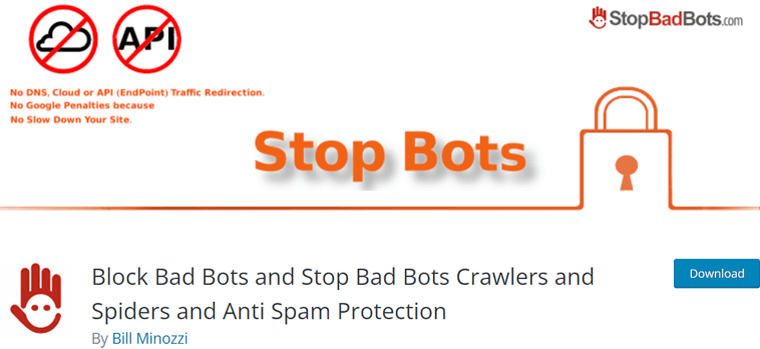
Furthermore, this plugin includes a bad bots referral spam table with over 8K bad referral spam. So, websites with those spam will be blocked on your site. Moreover, you can also manage the list of bad bots easily. And it can be referral spam or IP addresses.
Features:
- Protects the Contact Form 7 and WPForms plugin from bad bots.
- Scans your site’s pages, posts, and comments for protection against malware.
- Protects the login form from brute force attacks.
- Comes with a firewall option to protect your site from malware requests.
- Able to limit visits and bot attempts on your site.
Pricing:
This is also a freemium WordPress plugin. You can download the free plan on WordPress.org.
Additionally, there’s also a premium version of the plugin that offers more features. And the plans available are:
- Silver: $12, 1-site license, 1-year license included, and automatic table updates.
- Gold: $18, 2-site license, and all the Silver plan features.
- Platinium: $24, use for unlimited sites, and every Gold plan feature.
13. Spam Destroyer
Yet another WordPress plugin for a spam-free website is Spam Destroyer. This plugin can stop automated spam without any obstruction to regular commenters.
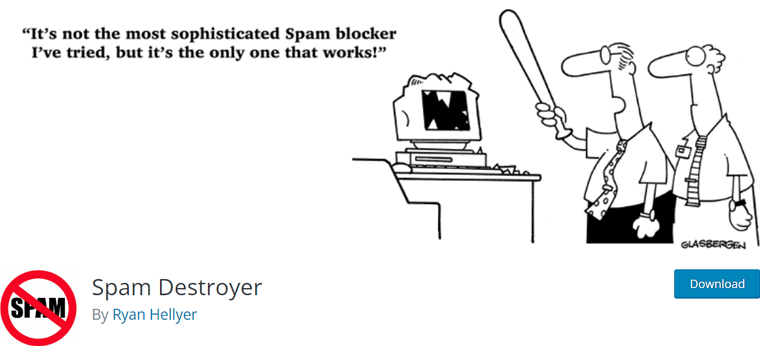
Moreover, it’s very simple to use. You must just install and activate the plugin. And you won’t get any unnecessary settings for configuration. Thus, you can start using this plugin right away.
Features:
- Lightweight WordPress plugin for good performance and speed of websites.
- Best for beginners with small blogs and low-traffic websites.
- Bots should be able to process cookies and/or hidden input fields made by JavaScript to bypass this plugin.
- Provides automatic protection against spam on comments without using a captcha.
- Compatible with WordPress plugins like BuddyPress.
Pricing:
This is a totally free WordPress plugin. So, what are you waiting for? Just download the plugin from the WordPress.org plugin directory. And add it to your website to use it instantly!
14. Anti Spam by Fullworks
Anti Spam is a plugin by Fullworks that can clean up your comment section in just a few seconds. It gives you authority over pretty much everything, from automatically preventing and deleting all spam, to holding it for a set period of time so you can go through it yourself.
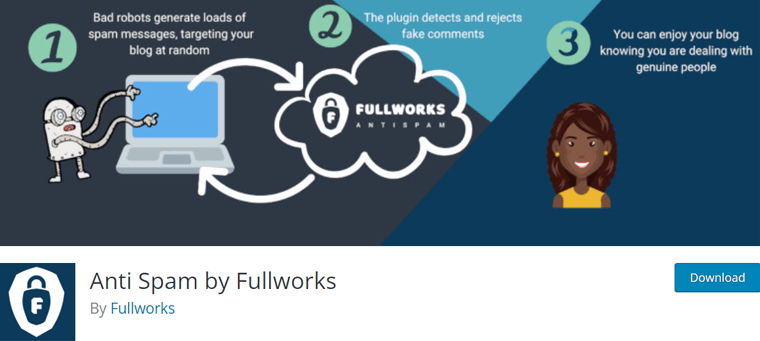
This plugin is free to use for all, be it a commercial, business, or personal blog. It doesn’t require any API keys. It also offers you the option of upgrading to Stop Spam Pro, where you can find additional features.
Features:
- Prevents automated spam bots.
- Stores spam comments for review for admin to go through later.
- Able to get rid of spam comments after the agreed period of time.
- Gives admins the option for it to be unable to remove comment spam automatically if it’s desired.
- Can be utilized alongside other spam and security plugins without any problems.
Pricing:
The free plan is downloadable from the WordPress.org plugin repository.
While the premium version is present with the following plans you can choose from:
- Single: $29.99/year, $3.99/mo.
- Grow: $89.99/year, $8.99/mo.
- Plus: $259.99/year, $25.99/mo.
- Enterprise: $699.99/year, $69.99/mo.
Each plan includes automated spam stats reporting, blocks bad IPs, prevents comment spam, etc.
Conclusion
There you have it, a handpicked list of the best anti-spam comment WordPress plugins you’re looking for. We hope you had at least some fun going through it while also finding it informative. Hopefully, if one did manage to catch your eye, then we are certain you’ll be able to use it with ease.
On a personal note, we would like to recommend the top names on our list, Akismet Spam Protection, and Antispam Bee. They’re famous both for being practical and simple.
And if you’re still confused about choosing a plugin, then please leave a comment below. We’ll try to get the right answers back to you as soon as we can.
Also, check out our articles on the best malware removal plugins for WordPress and how to check and fix broken permalinks on WordPress.
Don’t forget to follow us on Facebook and Twitter for fresh updates from our blog!