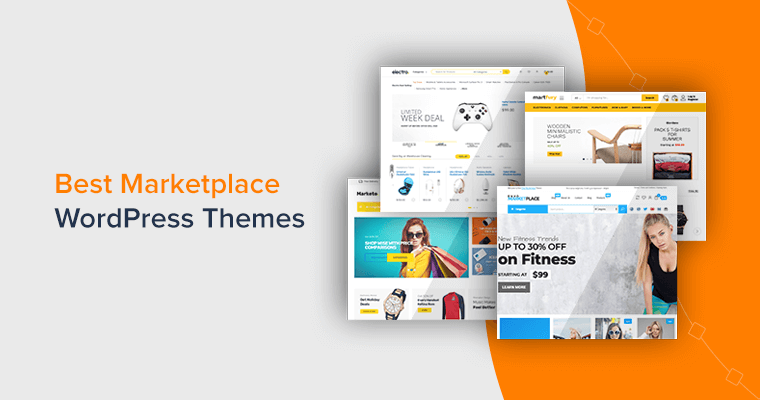Are you trying to remove malware from your WordPress website? If yes then, you might be looking for the best WordPress malware removal plugins and services to protect your website data? Then, you’re in the right place.
No matter what you do to protect your website from being hacked or getting corrupted. Malware finds a way to enter your website and start harming your website. Hence, to remove such infectious malware from your website, you need a malware removal plugin for your WordPress website.
Hence, in this article, we’ll show you a number of the most popular WordPress malware removal plugins that are currently available on the market.
Why you Need Malware Removal Plugin for Your Website?
There is no doubt everyone had worked so hard to build their website. At the same time, your website contains lots of information about you and your businesses. That information is really important for you as they contain all the crucial information about your business.
But what if someday someone hacked your website and left malicious data in your website. If that happens, then your website, as well as your information, may get corrupted and lost. This can risk your business and other people too.
Hence, to deal with such a situation the best practice would be to remove those malicious data that are harming your website. At that time, malicious removal plugins can be a good tool for dealing with such issues.
The malicious removal plugins remove all those malicious data from your website without slowing down your website. This plugin is a must-have plugin for your website if you care about your website security.
What to Look for in a Good Malware Removal Plugin?
If you go to the official WordPress plugin directory then you can find lots of plugins that claim to remove malware from your website for free. But it becomes a challenge for yourself to find the right plugin for your website.
Therefore, we’ve listed some tips before you go ahead and choose the best WordPress plugin for your website:
- It should be able to remove all those malware from your hacked website without affecting your website’s performance.
- You should go with those plugins that can clean your website immediately after removing the malicious code or file.
- Only go with the one which allows you to clean your website more than once without charging extra for it each time.
Now, let’s look into the popular WordPress malware removal plugins and services.
12 Best WordPress Malware Removal Plugin for 2021
1. MalCare Security

If you’re looking for a security plugin that ensures the complete safety and security of your website, then MalCare Security is the one for you. It comes with instant WordPress malware removal that auto-cleans your website without waiting for hours. It’s quite easy to set up and configure in just a few minutes.
Similarly, it protects your website from malicious threats by adding a smart firewall to your website. Also, you can request a manual checkup any number of times without affecting the website. This plugin even learns from its previous hacks and makes sure that you won’t face the same issues again.
Key Features:
- Fixes a checked website instantly in less than a minute.
- Scans your website without slowing down your website.
- Detects and blocks threats from hackers and bots in real-time.
- Also, accurately detects any complex malware from your website.
Pricing: It comes with both free and premium versions. The premium version costs $99/year for one website.
2. Wordfence Security

Wordfence is a popular WordPress malware removal plugin that comes with an endpoint firewall and malware scanner to protect your WordPress. It’s one of the top-rated WordPress plugins that comes with all the tools you need.
Likewise, it compares your core files, themes, and plugin with what is in the WordPress.org repository. And checks for their integrity and reports if any changes or malicious files are found. Besides that, it also repairs those files that have been changed by overwriting them with a pristine, original version.
Key Features:
- Malware scanner scans your core files, themes, and plugin in search of malware, database injections, suspicious URLs, etc.
- Prevents your website from the brute force by limiting login attempts.
- Provides live traffic monitoring, spam comment filter, and IP address, and user agent blocking.
- Also, looks for any known security vulnerabilities and alerts you with any issues.
Pricing: Wordfence Security comes in both free and premium versions. You can get its free version from the official WordPress.org and the premium version costs $99/year for one website.
3. Jetpack

Jetpack is another widely popular WordPress plugin that has just about everything for security, performance, marketing, and design tools. This plugin also includes a malware scanner that helps you remove malware from your website. It lets you easily scan your website for any security vulnerabilities and has over a 5+million active installations.
Jetpacks come with many powerful features that provide you with brute-force attack protection, spam filtering, and downtime monitoring. Likewise, it offers malware scanning, code scanning, and automated threat resolution.
Key Features:
- Automatically scans for any malware and other code threats.
- With one click you can easily restore your website from malware.
- Alerts you via email if it detects your WordPress website is down.
- Also, secures your login with optional two-factor authentication.
Pricing: Jetpack is free to download from WordPress.org. Its premium version will cost you $47.97/year for a full Jetpack suite
4. iThemes Security

iThemes Security is a WordPress plugin that quickly secures, backups, and manages your website with ease. This plugin was formerly known as Better WP Security. It comes with a comprehensive set of tools and features that can easily scan and remove malware, viruses, and anti-spam.
To use this plugin you don’t have to be a security professional as it’s quite easy-to-use. Besides that, it limits the number of failed login attempts allowed per user to protect from brute-force attacks. Similarly, it locks out any suspicious IP that is generating 404 errors on your WordPress website.
Key Features:
- Provides strong password enforcement.
- Helps to keep bad users who are creating security vulnerabilities away from your website.
- Get email notifications whenever someone tries to attack/hack your website.
- Also, provides complete schedule database backups if needed.
Pricing: iThemes Security is free to download from WordPress.org. Its premium version will cost you $80/year for one website.
5. Sucuri
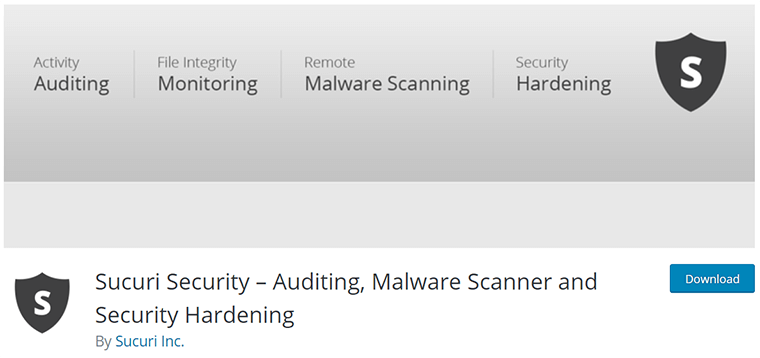
Sucuri is a globally recognized WordPress malware removal plugin that checks for malware, spam blacklisting, and other security issues. Unlike other plugins, it checks and cleans the website within a few minutes without slowing down your website.
Sucuri provides you many premium-like features within its free version too. But having its pro version is a must-have for every website owner.
Key Features:
- Safely removes any malicious code from your website file system and database.
- Protects your website from SEO spam keywords and link injections.
- Prevents future attacks and speeds up your website by filtering malicious traffic.
- Also, keep track of everything that happens on your website.
Pricing: Sucuri is available as a free or paid plugin. The paid version costs $199.99/year for the basic plan.
6. Astra Security

Astra Security is a complete go-to security suite that offers premium-quality features for malware removal from your WordPress website. It’s a completely new malware removal plugin, but it has got very good potential. With Astra, you can secure your website from malware and hackers before it’s too late.
This plugin is quite lightweight and efficient. In fact, Astra is powered by a powerful machine learning engine so every new scan is better and smarter than the last one. Also, it has a very intuitive dashboard for managing your website security.
Key Features:
- Provides unlimited automatic malware scans whenever you want.
- You can schedule your automatic scans to run daily, weekly, or monthly.
- Takes control of your security and deletes malicious files easily with one click.
- Also, keep track of any changes in the core CMS files of your website.
Pricing: The free version of this plugin is available on WordPress.org. However, its paid version is priced from $119/month.
7. BulletProof Security

BulletProof Security is another WordPress malware removal plugin that comes with an easy-to-use malware scanner. This plugin is simple yet powerful enough to scan your website regularly for any malware infections.
On top of that, it offers firewall, login security, database backup, anti-spam, and more. It also sends you email notifications with security logs whenever any users get locked out from their failed login attempts.
Key Features:
- Comes with a quick one-click setup wizard.
- Provides frontend and backend maintenance mode.
- Security logging.
- Also, idle session logging and auto cookie expiration.
Pricing: Free.
8. WP Cerber Security
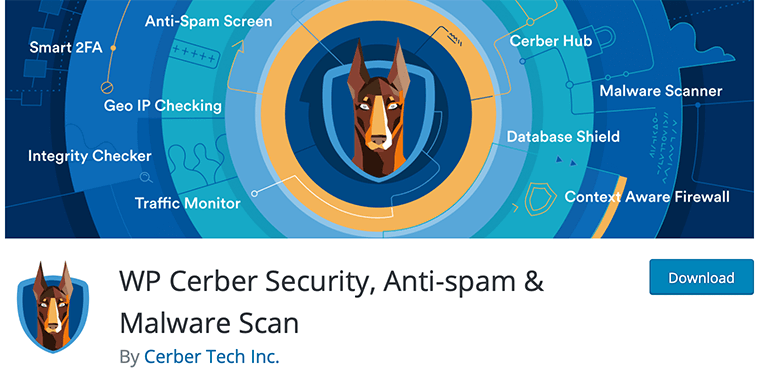
Next, we’ve WP Cerber Security which helps you vigorously defend your WordPress website against hacker attacks, spam, and malware. It’s an all-in-one solution that offers advanced protection and takes your website’s security to the next level.
Similarly, it thoroughly scans every file and folder on your website for malware, trojans, and viruses. It automatically removes malware and other suspicious files from your website and works on WordPress file recovery too. And, it even emails alerts and reports whenever it’s needed.
Key Features:
- You can schedule your malware scans on an hourly or daily basis.
- It even scans all of your files, WordPress themes, and plugins.
- It scans all folders for new and modified files.
- Also, disables automatic redirection to the hidden login page.
Pricing: WP Cerber Security comes in both free and premium versions. You can get its free version from the official WordPress.org and the premium version costs $99/year for one website.
9. SecuPress

SecuPress is a popular and powerful WordPress malware scanning and removal plugin. This plugin comes with a full scanner that can fix the issues for you in less time. It can check 35 security points in 5 minutes and let us take care of the rest.
Besides that, it’s the easiest way to make sure your users’ data is protected and to keep their accounts from being compromised. Its advanced malware scanner hunts down any bad files and provides you with an easy step-by-step report.
Key Features:
- You can limit the number of bad login attempts and ban any non-existing user login attempts too.
- Blocks malicious income requests.
- Keeps track of important security activities and 404 pages triggered by users or bots.
- Also, backups your data to help you avoid lost delicate content or settings.
Pricing: SecuPress is available as a free or paid plugin. The paid version cost €60/year for one website.
10. WebARX

WebARX is another WordPress security malware removal plugin that protects your website from any kind of security vulnerabilities. This plugin comes with powerful security tools that require no expertise to use it.
Likewise, it detects any infected files and complex malware without breaking down your website. Also, it provides security services for other popular CMS platforms like Drupal, Magento, and many more.
Key Features:
- Monitor your website for possible security issues and vulnerabilities directly from your dashboard.
- Identifies and blocks plugin vulnerabilities.
- Also, generates weekly security reports and alerts.
Pricing: WebARX is a premium plugin that costs $152.88/year and comes with 24/7 security monitoring and WAF.
11. All in One WP Security & Firewall
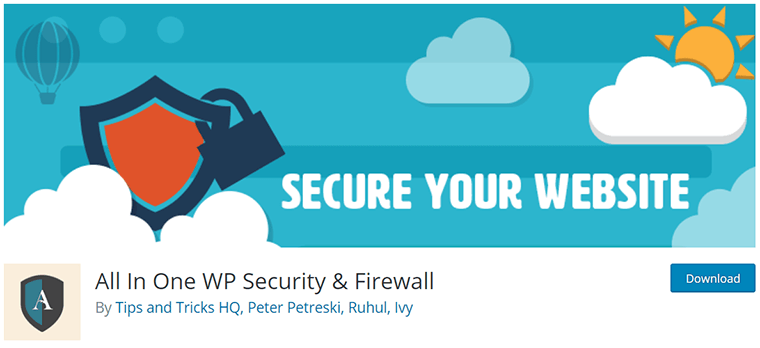
All in One WP Security & Firewall is a comprehensive and easy-to-use WordPress malware removal plugin. This plugin is quite straightforward and helps in adding some extra security and firewall to your website.
In fact, this plugin helps in taking your website security to a whole next level. It even reduces security risk by checking vulnerabilities and implementing the latest WordPress security practices.
Key Features:
- Alerts you whenever any files in your WordPress system get changed.
- Works smoothly with most of the major WordPress plugins.
- Ability to hide admin login page or rename your WordPress login page URL.
- Also, easily backup your original .htaccess and wp-config.php files.
Pricing: Free.
12. Titan Anti-spam & Security
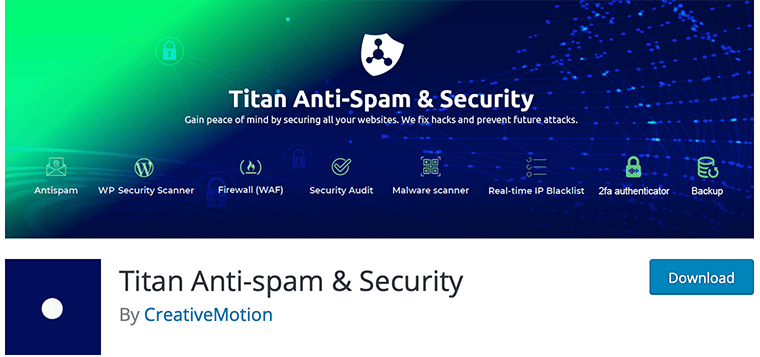
At last, we’ve Titan Anti-spam & Security plugin which is known for identifying and removing malware from your website. It also provides you with a complete set of tools for protecting your WordPress website.
On top of that, it comes with an intuitive UI that is quite distinguished and simple. Likewise, it scans the system files, themes, and plugins for malware, invalid URLs, SEO spam, and code injections. Also, can perform basic scanning using more than 100 signatures.
Key Features:
- Deletes all the unwanted and unknown files easily.
- Helps to recover modified files by overwriting them with the original one.
- Check your website for security threats and be notified in case of any problems.
- Also, protect from brute force attackers by restricting login attempts.
Pricing: Free.
Conclusion
That’s about it. These are some lists of the best WordPress malware removal plugins for your WordPress website. We hope that you’ll agree with our list of the best WordPress malware removal plugins.
Lastly, we would like to recommend our favorite malware removal plugins i.e. Wordfence Security. Because it’s extremely popular and comes with an endpoint firewall and malware scanner to protect your website.
If you’ve any further queries about the best WordPress malware removal plugins, then please leave a comment below. We’ll try to get back to you as soon as possible.
And, if you need help on getting started, then make sure to check our step-by-step guide on how to create a website from scratch. Also, take a look at our article on what is search engine optimization for a full guide on search engine Ads.
If you like this article, then please share it with your friends and colleagues. Also, don’t forget to follow us on Twitter and Facebook.