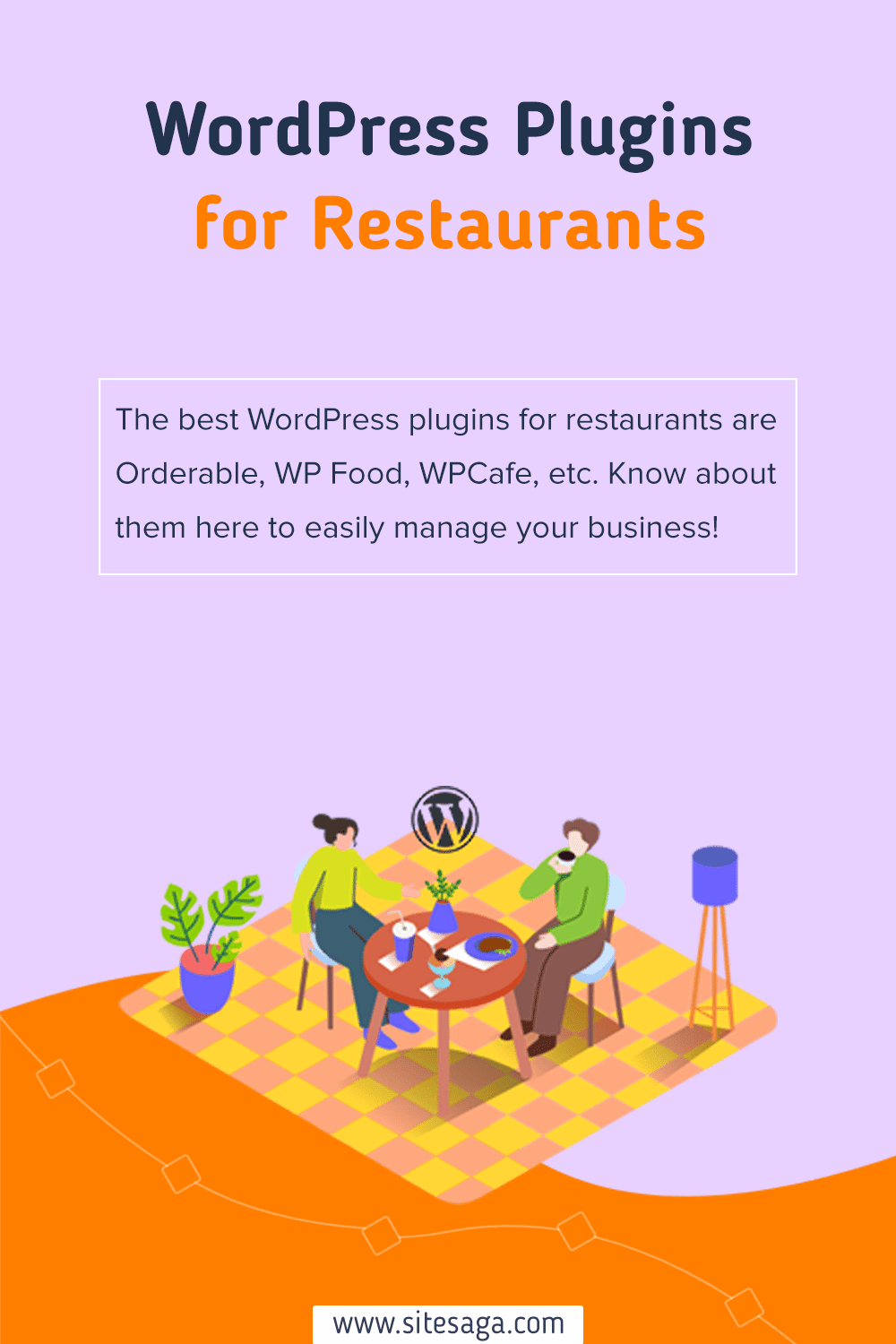Are you wondering what are the best WordPress plugins for restaurants? If your answer is yes, then you hopped into the right place.
Adding a WordPress plugin for restaurants allows you to manage your restaurant business via online presence. Also, it enhances user engagement, gives them a better experience, and freedom to surf through your menu, orders, reservation slots, etc.
Thankfully, WordPress offers several plugins for restaurants with a ton of amazing features. Therefore, you can check out our hand-picked list of the best WordPress plugins for restaurants right here!
So, let’s get down to our business!
How to Choose the Best WordPress Plugins for Restaurants?
There are many things to take into consideration when choosing a restaurant plugin. So let’s look at the relevant criteria in this case:
- Essential Features: Ensure that the selected plugins should offer basic yet important features for restaurant sites. Like the food menu, orders, queries, dine-in, book, etc.
- Payment Methods: The plugin should let your customers for either digital payments like PayPal, Stripe, or offline payments.
- Customizations: Make sure that the plugin should offer tons of customization elements. Such as updating the menu, locations, reservation time slots, order process, changing CTA (call-to-action) button, and more.
- Responsiveness: One of the most important features to look for in a plugin is that it should fit across all devices. Because most customers prefer surfing your website via their phone, rather than using laptops or tablets.
Other additional features are compatibility, search option, cost, latest update, ratings, reviews, and so on.
If you’re confused yet, then check out our articles on how to choose the best WordPress plugins for your site for detailed information.
We’re now reviewing the 7 best WordPress plugins for restaurants in 2022. So, let’s get rolling!
7 Best WordPress Plugins for Restaurants in 2022
We’ve narrowed down the best WordPress plugins for restaurants in 2022. So, go through the description, features, and pricing of each plugin to get the one that is the most suitable for you!
1. Orderable
Orderable is a complete online ordering system specifically designed for the restaurant. It helps you with local pickup or delivery in a beautiful interface. On top of it, there are no added fees for any transactions you made while selling food items.
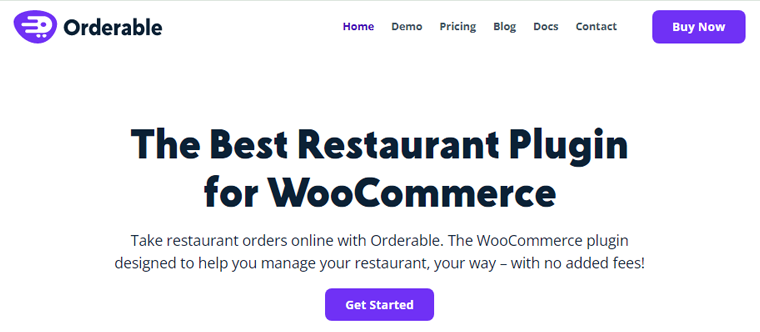
Additionally, there are flexible layout options to choose from. With the help of layouts and templates, you can create a stunning menu quickly. There, you can add menu titles, upload food images and descriptions, and the cost of the item.
Besides, as we know, it supports online payment as well. So, you can also set your fees for delivery and include any payment methods and gateways to checkout customers. Thus, all of these are possible due to WooCommerce that the Orderable uses.
Key Features of Orderable:
- Receive immediate notifications of new orders, and you can easily adjust the order statuses as you begin to process them.
- Make sure that orders only come in during your presence by easily creating one-time or recurring holiday schedules for your company.
- As a customer adds items to their cart, suggest other menu items, sides, or sauces, to raise the average order value.
- Include optional tip suggestions in the checkout process.
- Let you include additional fees or images for extra toppings or vegan dishes to help customers make decisions.
- Decide when your restaurant’s products or product categories will be visible. Such as ideal for lunchtime menus.
Pricing:
The pricing plans of Orderable have both free and paid versions. You can download the free version from WordPress.org or its official website. Alternatively, you can directly install the plugin from the WordPress dashboard.
Meanwhile, its pro version costs $149 for 1 site, and the cost increases as the number of sites increases. It includes product add-ons, order bumps, order flow, custom checkout, checkout tripping, timed products, time slots, etc.
To learn how what features your website can have, check the demo by Orderable.
2. WP Food
Looking for a handy WordPress plugin? If yes, then here we go!
WP Food is a must-have plugin for anyone who runs a restaurant, cafe, or other food-related business. It provides the easiest way to showcase food items for your customers to order. Also, you can handle everything on your own, like receiving and placing orders.
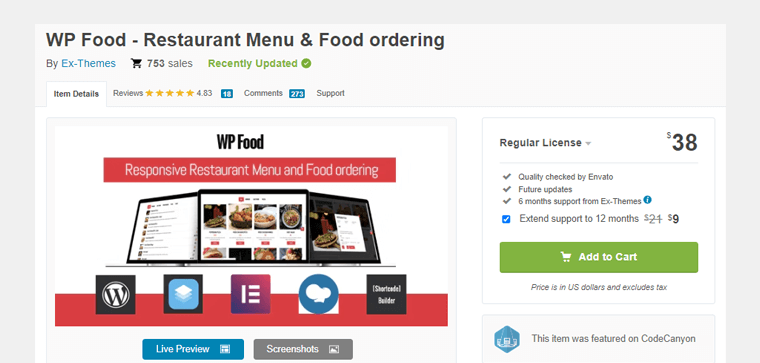
The best part is that it has been built for simple configuration and customization without requiring coding skills. To get started, simply upload the images and food items and adjust the setting to suit your needs.
Key Features of WP Food:
- Allows you to create custom food items and include their descriptions.
- It comes with multiple layout options, including grid, list, carousel, etc., to display your food gallery.
- Enable to set the food availability by location to be delivered.
- Receive email notifications to receive orders and automatically send emails to customers for confirmation.
- Supports PayPal for online payments.
- Offers countless customization options like unlimited colors and font options, custom fields, custom columns, etc.
Pricing:
WP Food is a premium plugin that costs $29 to purchase its regular license. It includes 6 months of support, and for 12 months of extended support, it costs $38.
3. Restaurant Menu by MotoPress
Want a plugin that is suitable for different types of food businesses, including restaurants? Well, Restaurant Menu by MotoPress is the ideal one! It’s one of the incredible WordPress plugins for restaurants. This full-fledged plugin can be seamlessly incorporated with restaurant/cafe sites.
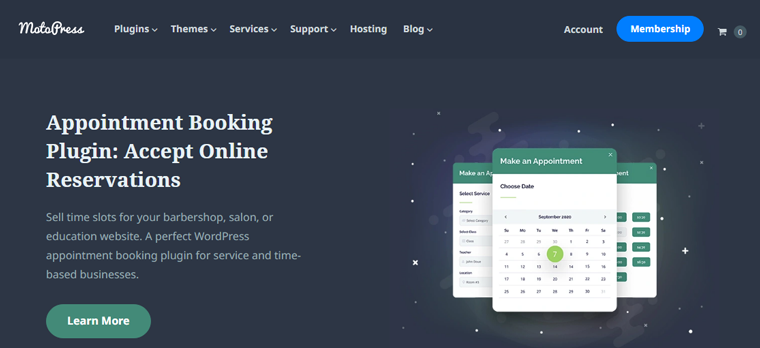
Moreover, it’s simple to manage your food menu. You can easily create a categorized database of the menu with varying prices. This provides your customers with an efficient and quick ordering process.
Further, you can easily sell food and beverages online as it’s integrated with eCommerce capabilities. Also, it provides integration with payment gateways like PayPal for free. You can also set up an option for cash-on delivery methods with online payment.
Key Features of Restaurant Menu by MotoPress:
- Allows you to create a list of extra toppings for additional purchases along with the main menu item.
- Include title, description, photos, price, detailed nutrition info, attributes, list of ingredients, etc., on each menu item.
- It comes with several options and alternatives for categorizing and ordering menu items.
- Lets you test payments to ensure their functionality before running them on the live website.
- Order statuses to aid customers in following the progress of their purchase (cooking, shipping, shipped).
- Customize the “Add to cart” as well as “Buy” buttons as per your need and preferences.
Pricing:
Restaurant Menu by MotoPress is a free plugin that can be downloaded and installed from WordPress.org.
However, it has some free and premium add-ons such as Restaurant Menu Toppings by MotoPress ($49 for a single site), Restaurant Menu Cart by MotoPress (free), etc.
4. Five Star Restaurant Reservations
Five Star Restaurant Reservations is one of the best WordPress plugins for restaurants that makes restaurant reservations easier. This plugin basically allows you to accept reservations and table bookings online.

Along with that, it also offers you a customizable form for reservations for your customer’s specific needs. There are options to set maximum and minimum party size, time and date format, custom message, and so on.
Moreover, you can send customized email notifications to customers to confirm their reservations. In addition, you can email or SMS them in advance of reservation time and notify them when your customer is late.
Key Features of Five Star Restaurant Reservations:
- Enables to require a deposit, either per person or per reservation, while customers make reservations.
- Set the maximum number of reservations allowed as well as the length of the optimal dining session with ease.
- Schedule some exceptions (e.g., for holidays and special events).
- Limit reservations automatically during times of closure, including special occasions and holidays.
- Allows you to ban abusive customers effortlessly.
- Add your custom fields on the form template or edit the existing default fields. For example, include field requests for any dietary needs.
Pricing:
Five Star Restaurant Reservations is a freemium plugin that comes with both free and paid versions. You can download the free version from WordPress.org.
Whereas the premium plan has 3 pricing options:
- Single Site License Plan: Costs $67, one-time payment, including custom fields, Mailchimp integration, 6 months of free support, and more.
- 5 Site License Plan: Costs $147, one-time payment, including export bookings to PDF, Excel, or CSV, 6 months of free support, etc.
- 10 Site License Plan: Costs $397, one-time payment, including advanced email templates, custom fields, 6 months of free support, etc.
5. Restaurant Menu
Restaurant Menu is an all-rounder plugin for restaurants. It’s specifically designed for customizable menu items that you can upload to your website. However, it also includes a reservation system on its app where you can receive and confirm the reservation of the customer.

Further, this plugin is extremely easy to use due to its visual, drag-and-drop online menu editor. So, while creating your online menu, you can simply stick to the wizard’s instructions, add the menu, and instantly publish the ordering button.
Moreover, you can set different opening hours to receive food orders. Along with that, some customers might be searching for pick-up options as well. For that, you can just set a certain time to deliver the food or allow customers to pick up their orders.
Key Features of Restaurant Menu:
- Allows you to upload images of food items on your menu.
- Quickly create a generous collection of food images that can look similar to the gallery that is available to use.
- Auto-fills the information of returning customers.
- It comes with the promotion features like 11 templates to create promotions, coupon support, etc.
- Include multiple delivery zones with different amounts of orders and delivery charges.
- Confirm the order and fulfillment time in the real scenario.
- Fully responsive lets your customers order from a mobile or any device.
Pricing:
Restaurant Menu is a completely free plugin to download from the official WordPress plugins directory. Or you can also download it from its official website.
6. WPCafe
WPCafe is a remarkable plugin that makes up the list of best WordPress plugins for restaurants. This all-inclusive plugin for running an online restaurant business includes all of the workflows like ordering, reservations, pick-up, delivery, etc.

Further, it comes with 10+ food menu styles to perfectly design multiple food menus. Also, you can categorize them to sort and organize them like drinks menu, cafe menu, etc. Thus, you can create an unlimited number of items.
Most importantly, you can make your customers excited by adding the menu of the day. There, you can show the best-selling food items under a dedicated menu to the customers. It helps to inform your customers about a specific menu for a day and gives them a better experience.
Key Features of WPCafe:
- Based on the location of your restaurant, create a unique food menu. For various branch locations, you can set different menus and set food availability.
- Notification and a pop-up will display every time you receive a new order on your website.
- With the customizable mini cart, customers can adjust product quantity with a quantity picker straight from the cart.
- Able to add flat or percentage discounts on specific food or category, which is calculated automatically in the checkout.
- Set a maximum seat capacity and automatically book reservations according to limited seats. Or you can also create separate limits for guest reservations at a different branch.
- Allow tipping from consumers while placing an order.
Pricing:
WPCafe offers a free and premium version. You can download and install the free version of this plugin from WordPress.org.
Whereas, there are 3 pricing plans in the premium version:
- Standard Plan: Costs $59/year for a single site. It includes a reservation system, menu system, stylist food menu list, support & update for 1 year, etc.
- Premium Plan: Costs $139/year for ten sites. It includes a WoCommerce food menu & category, food menu, tab, slider, list, multi-style food menu, etc.
- Agency Plan: Costs $279/year, for unlimited sites. It includes an ajax mini cart, customizable email notifications, a location-based menu, makes & cancels reservations, etc.
7. WPPizza
WPPizza is the last but not least WordPress plugin for restaurants. This powerful plugin is designed with pizza delivery businesses in mind, yet adaptable enough to service any style of restaurant.
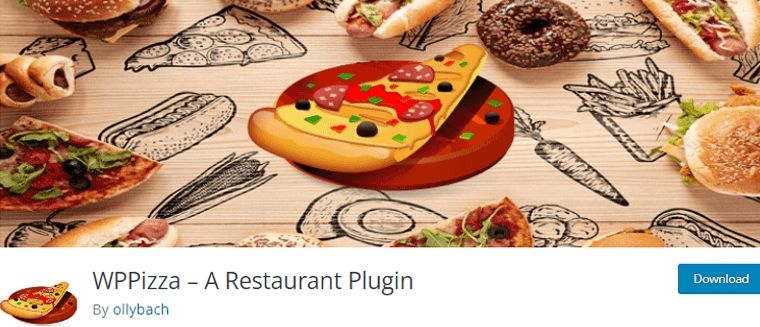
You can easily manage and maintain your restaurant website. You’ll be able to keep updated with your menu online, accept orders & reservations, accept payments or cash on delivery, and much more.
Furthermore, there are several inbuilt layouts to display your menu items stylishly. Because this plugin offers default, responsive, and grid layouts. Thus, the list of menus will appear clean and organized.
Key Features of WPPizza:
- Get instant notifications in real-time whenever you receive a new order.
- Set the specific time date for opening and closing times per day.
- Able to allow tips or gratuities from the customers.
- Include simple discounts on some occasions or events to boost your sales.
- Supports multiple tax rates which will automatically be calculated on the checkout pages based on the location.
- Offer rewards and giveaways at various events to reach out to more customers.
Pricing:
WPPizza is a free plugin that can be downloaded and installed from the official WordPress plugins directory.
Moreover, you can find several free and premium extensions of it. Some of them include: Add Ingredients (starts at €50.95), Preorder (starts at €35.95), and more.
If you’re a beginner, then make sure to read our complete guide on how to make a website from scratch!
Conclusion
Wrapping up! We’ve arrived at the end of this article.
Here, we’ve discussed the 7 best WordPress plugins for restaurants along with their features and pricing.
Among the listed plugins, we would like to recommend you the Orderable plugin. That’s because it comes with all the features that help to manage the workflow of your restaurant business. Along with that, you’ll have complete control over the templates, design, menu items, orders, reservations, etc.
We hope this article helped you to find the best WordPress plugins for restaurants in 2022. If you’re using any of these plugins for your website, then please share your experience in the comment section below.
In case you’ve any more queries, then feel free to ask us. We’ll get back to you as soon as possible. Also, share this article with your friends and colleagues.
You may also like our article on the best WordPress online food order & delivery plugins & the best WordPress booking plugins.
Follow us on Facebook and Twitter for more helpful articles.