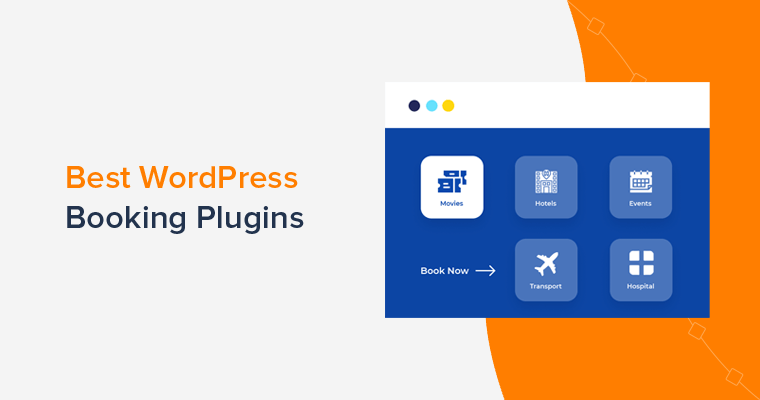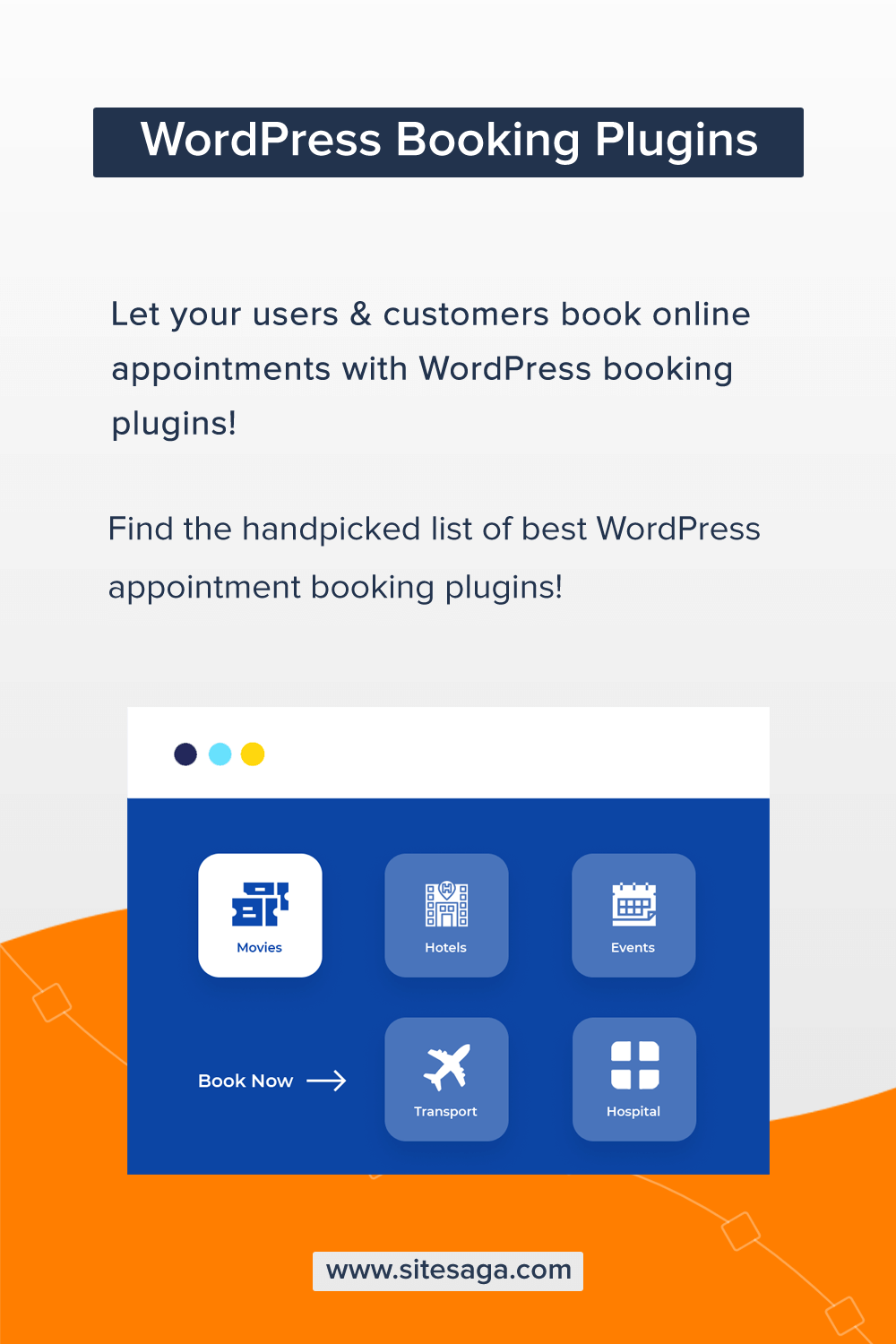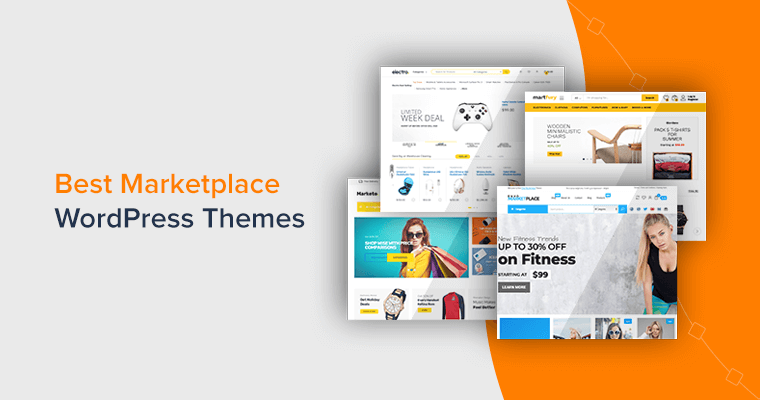Are you looking for the best WordPress booking plugins? If yes, then you’ve landed on the right place to find a perfect WordPress booking plugin suitable for your website.
Adding a booking option on your site allows you to easily create and manage appointments and events. It offers a huge advantage to book any appointments from your website without needing a middle person.
Such a booking facility may be required for local businesses, hairdressers, dentists, hospitals, consultants, hotels, movie halls, airlines, and any service provider individual or organization.
If you’re using WordPress, then there are tons of booking plugins available in the market. With them, you can easily add an online booking option to your website.
Hence to ease your search process, we’ve handpicked the best WordPress booking plugins for 2023. Let’s take a look at them.
How to Choose the Best WordPress Booking Plugins?
Before we go through the list, there are things you need to consider before choosing a booking plugin. Below, we’ve mentioned the major factors to consider while choosing the best WordPress booking plugins.
- Mobile-friendly: Firstly, you need to make sure the plugin you choose has a mobile-friendly interface. That makes it easy to book appointments on smaller devices.
- Supports payment gateways: Secondly, it must support online payments for appointments. That way it’ll be easier for you to receive payments and your users to make payments.
- Interactive: Consider the interactive features to grab your users’ attention. For instance, popups, sidebar forms, etc. to make your user register for your appointment.
- Easy-to-use: Also, the plugin you choose must be easy to use to reduce your time managing bookings. Make sure that you don’t have to spend lots of time managing calendars and appointments.
- Pricing: Finally, select a plugin that comes under your budget. Therefore, you need to consider this factor that’ll suit your functionality and the budget you’ll spend.
There are some other factors like ratings, last updates, active installations, and more. Please check our guide on how to choose the best WordPress plugins!
23 Best WordPress Booking Plugins for 2023
Now, let’s look at the list of the best WordPress booking plugins with a detailed description, features, and pricing. So, go through each plugin and select whichever suits best for your website.
1. MotoPress Appointment Booking Lite
MotoPress Appointment Booking Lite is a free WordPress plugin that streamlines online appointment bookings for businesses. It’s perfect for service industries such as coaching centers, healthcare clinics, and beauty salons.
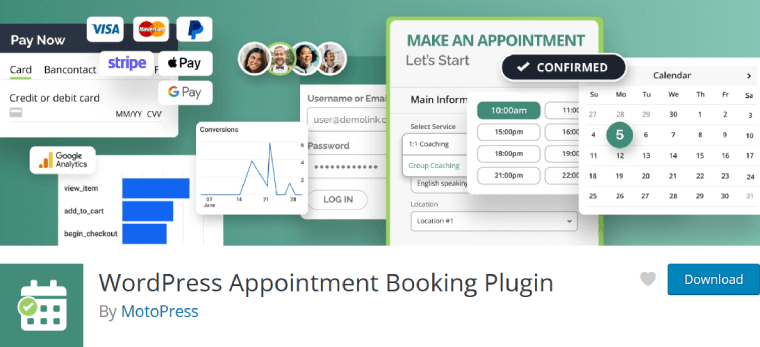
To begin, install the free plugin on your WordPress site. Then, create services, add service providers or the “employees,” and set their availability. Finally, publish the appointment form on your website to initiate reservation bookings. Learn more.
The plugin is power-packed allowing you to build a complete booking system for your business. Create any number of services, appointment duration, number of staff members, and flexible schedule for individual employees with custom break times and day-offs.
Not only that, you can also collect payments for the booked services. Multiple payment options are available including PayPal, Stripe, bank transfer, etc. in the plugin’s premium version.
Key Features:
- Instant email notifications for bookings and status updates for admins and customers.
- Support for multiple locations; virtual and physical meetings.
- Centralized view of bookings, payments, and statuses in your WordPress dashboard.
- Easily create and manage discount coupons with customizable expiration dates and availability periods.
- User-friendly appointment booking calendar for clients.
- Customer notes option for including specific instructions or preferences during bookings.
Pricing:
Appointment Booking Lite is a free WordPress plugin. You can find it on the official WordPress plugin directory, so easily install it from your dashboard.
But there’s also a premium version available. It comes with more advanced features and dedicated support. So, below are the available options to get the MotoPress Appointment Booking plugin.
- Free
- Single Site: $59 with 1 year of support and updates.
- Unlimited Sites: $199 with 1 year of support and updates.
- MotoPress Membership: $299 per year for access to the Hotel Booking plugin plus all MotoPress themes and plugins.
2. BookingPress
BookingPress is a feature-rich and simple-to-use free WordPress booking and scheduling plugin. You can use it for any service-based business website where the booking option is important.
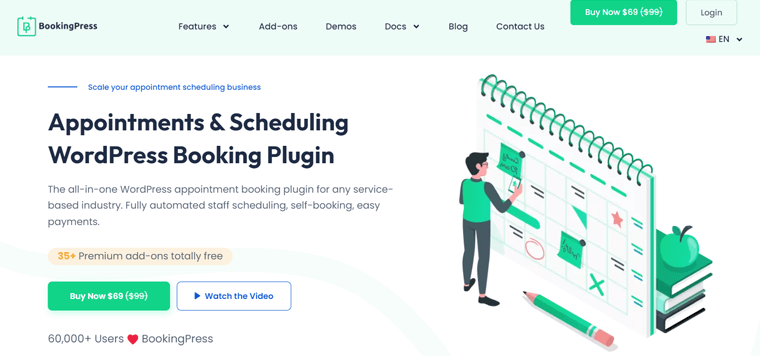
For example, salons, spas, tutors, barbershops, consultants, wedding planners, and other businesses can benefit from the BookingPress Plugin.
The plugin is packed with valuable features that make the online appointment booking procedure smooth and painless. And, you can create and manage bookings straight from the admin dashboard, without the need for a third-party plugin.
Key Features:
- Excellent admin dashboard with amazing UI and UX. Plus, you get options for quick and easy setups.
- You can easily make payments online using PayPal.
- Translation ready (In-built translations for German, Dutch, Russian, French, and Arabic languages.)
- In-built anti-spam protection for more site security.
- Customizable email notification to send an email to clients who booked an appointment.
Pricing:
BookingPress is a freemium plugin that offers both free and premium versions. You can download its free version right from the official WordPress plugins directory.
Meanwhile, its premium version has 3 pricing packages:
- Standard Plan: Costs $69/year for1 site. Includes unlimited appointments, staff management, fully customizable, etc.
- Professional Plan: Costs $119/year for 3 sites. Includes unlimited appointments, fully customizable, 15 payment gateways, and so on.
- Enterprise Plan: Costs $249/year for 20 sites. Includes 30+ add-ons included, unlimited appointments, staff management, and more.
3. Amelia
Amelia is an appointment and event booking plugin that lets you set up a full-fledged booking system on your website. The best part is, you don’t need coding skills to embed this plugin on your website.
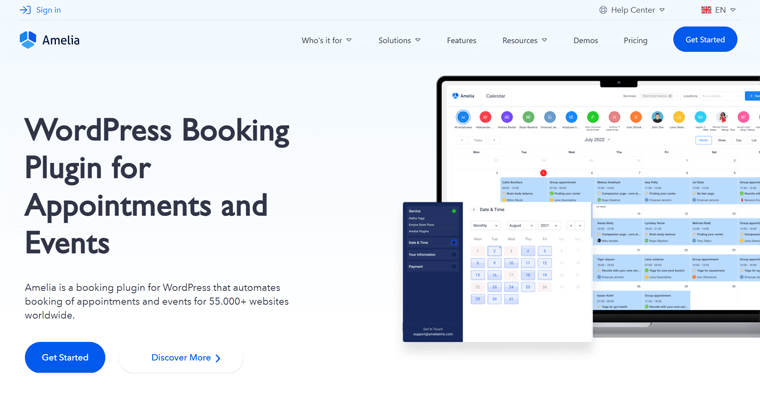
You can easily create one or multi-day events, repeat seminars, and assign employees to each event with this plugin. For instance, create one or multiple days of traveling tours, schedule conferences that repeat for some days, and more.
Moreover, it allows your customers to manage and track their appointments. Also, users can easily check the availability of appointments and services.
Key Features:
- With just a few clicks you can connect your Zoom account.
- It displays events in a modern and fully responsive calendar on your website’s page.
- Also offers a convenient search-like feature to look for a suitable service, employee, and time.
- You can easily create a service catalog with some clicks.
- Plus, you can easily add one or several locations depending on the type of service you offer.
Pricing:
This is a free booking plugin available at WordPress.org. Whereas, you can also upgrade to the pro version from its official website. Which is available in 3 pricing plans:
- Basic Plan: Costs $79/year for 1 domain/year. Includes unlimited appointments, unlimited employees, multiple locations, etc.
- Pro Plan: Costs $119/year for 3 domains/year. Includes packages of services, WhatsApp integration, etc.
- Developer Plan: Costs $249/year for unlimited domains/year. Includes unlimited appointments, customizable designs, and more.
4. Simply Schedule Appointments
Simple Schedule Appointments is a free and easy-to-use online appointment booking plugin. It’s quick and simple to set up, and also, easy and fast for your customers to make appointments. You can simply let your customers schedule phone calls, meetings, or coaching sessions.
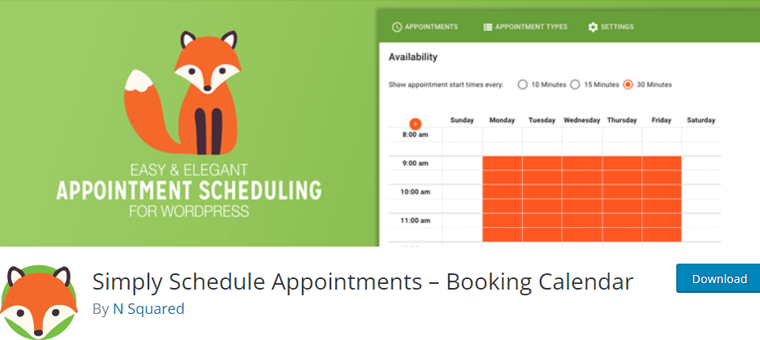
Using this plugin, you can easily limit the number of daily appointments. Also, it offers various types of appointments. For instance, you can make a short intro call available to anyone and get customers to schedule a long meeting.
Moreover, this plugin contains all your appointment data and customers on your WordPress website. You own your data and don’t need to connect to third-party appointment services.
Key Features:
- This plugin is integrated with Beaver Builder modules, Elementor widgets, and Divi modules.
- Easily set minimum and maximum time limits between the appointments.
- You can easily designate work holidays, birthdays, and other unique days.
- It also allows you to customize colors, fonts, and more to match your branding.
Pricing:
It’s a free booking plugin available at the WordPress.org plugin directory. So, you can easily install it on your website right from your WordPress dashboard.
You can also upgrade to the pro version from its official website. It comes in 3 pricing plans:
- Plus Edition: $99 with 1-year update and support. Includes Google Calendar integration, Zoom integration, custom fields in booking forms, and more.
- Professional Edition: $199 with 1-year update and support, also all plus edition features. Also, you can accept payments, send SMS notifications, track goals and conversions, and more.
- Business Edition: $299 with 1-year update and support, also, all professional edition features. Plus, you can schedule your team, one Zoom onboarding call, and more.
Want to see how to use this plugin? See our full Simply Schedule Appointments review + how to use guide.
5. Booknetic
Booknetic is one of the best multi-purpose WordPress booking appointment plugins that allows businesses to automate their online bookings. It offers tons of features that’ll help you to install and configure the appointment booking process easier.
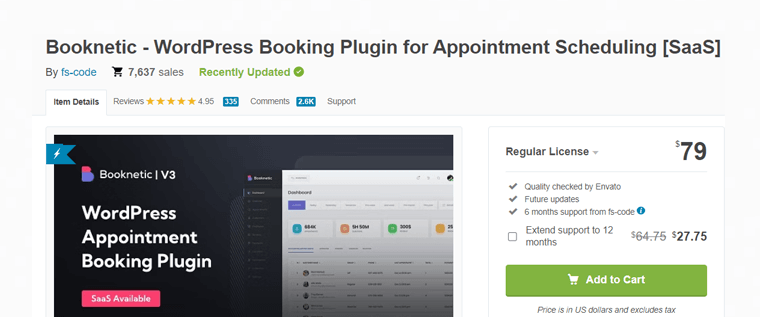
This plugin lets you customize almost everything you can find in the booking widget. For instance, change the colors of the booking panel, add additional forms, record booking steps, and more.
In addition, you can simply enable the Zoom integration and enter your Zoom account details. Using this you can have video conferences with your clients and also record those sessions to view later.
Key Features:
- It comes with 7 themes in the appearance module.
- Using shortcode, you can display booking forms with pre-selected service, staff, location, etc.
- You’ll have the Continue with Google button to allow your customers to fill in the information automatically at the push of a button.
- You can also add custom codes to the booking form with the help of Custom CSS features.
Pricing:
It’s a premium plugin available at CodeCanyon.net for $79 with 6 months of support. Also, get 12 months of extended support for an extra $27.75.
6. WooCommerce Bookings and Appointments
WooCommerce Booking and Appointments is one of the best WordPress booking plugins available in the market. It enables you to offer bookable services or products directly through your WooCommerce store. And the best part, you can also accept payments along with booking through multiple payment gateways.
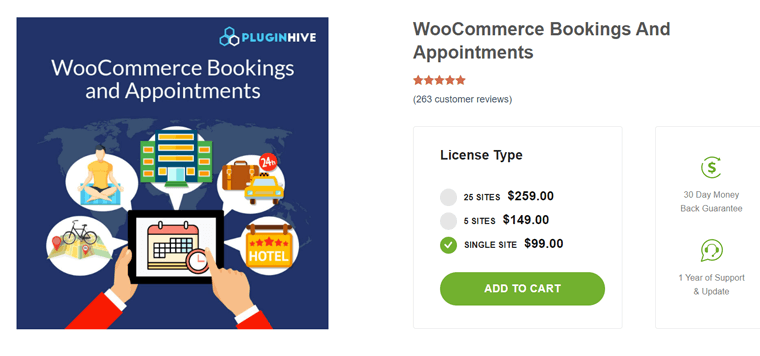
This plugin is perfect for businesses that require scheduling. Such as restaurants, beauty salons, hotels, and rental services. As a result, you can streamline your booking and appointment management processes. Further, making it easier for both customers and staff.
Key Features:
- Provides you with flexible booking options. You can set your bookings time-based, date-based, and recurring bookings.
- Set specific availability for bookable products, including opening hours and blackout dates.
- It’s integrated with WooCommerce. This implies that you can manage bookings and appointments directly from your WooCommerce store.
- Automatically send booking confirmation emails and reminders to reduce no-shows.
- Offers customizable booking forms option. So, you can create custom forms to capture necessary information from customers.
Pricing:
WooCommerce Booking and Appointments is a premium plugin that’s available in three pricing tiers:
- Single site license: Costs $99 per year for one site.
- 5-site license: Costs $149 per year usable for up to five sites.
- 25-site license: Costs $259 per year usable for an unlimited number of sites.
All the above-mentioned plans come with one year of support and updates. Plus, you can renew your license each year to continue receiving support and updates.
7. BirchPress Scheduler
BirchPress Scheduler is a simple WordPress plugin for scheduling online appointments. This plugin provides shortcodes to embed booking forms on your website’s page or posts. Your visitors can easily check availability, book appointments, or make reservations straight from your website.
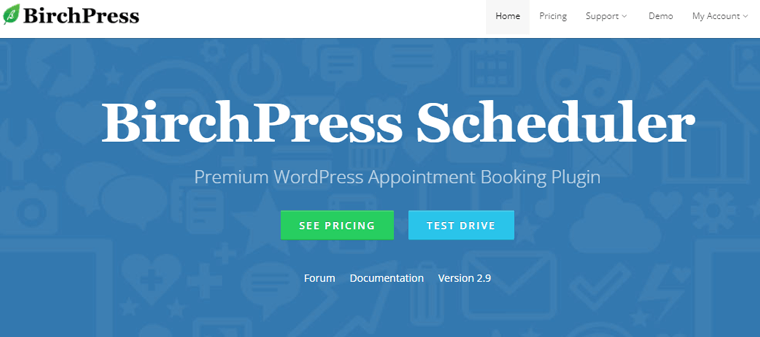
It allows you to send email notifications and reminders when an appointment is booked, rescheduled, and canceled. Also, you can send customizable, friendly email reminders about upcoming appointments.
Key Features:
- It comes with a customizable booking form.
- Easily build and design your booking form using an in-built form editor.
- It’s bundled with PayPal so that you can accept online payments.
- Also, it provides functions, action hooks, and filters for developers to create their own custom forms.
- Completely work with Google Calendar, iCal, etc.
Pricing:
BirchPress is a premium plugin, you can purchase from its official website. It has 3 purchase plans:
- Personal: Costs $99 for 1 site. Includes automated email notifications to staff and clients, send reminder calls, blocks holidays, and other features.
- Business: Costs $199 for 1 site. All Personal Features. Plus, cancel/reschedule appointments by a customer, display staff appointment forms, custom booking forms, and more.
- Business+: Costs $249 for 1 site. All Business Features. Plus, access control for staff members along with WooCommerce integration.
8. Team Booking
Team Booking is one of the innovative and best WordPress booking plugins. Using this plugin, you can create a perfect form to collect data from your customers. You can easily create and customize text fields, text areas, dropdowns, files upload, and more.
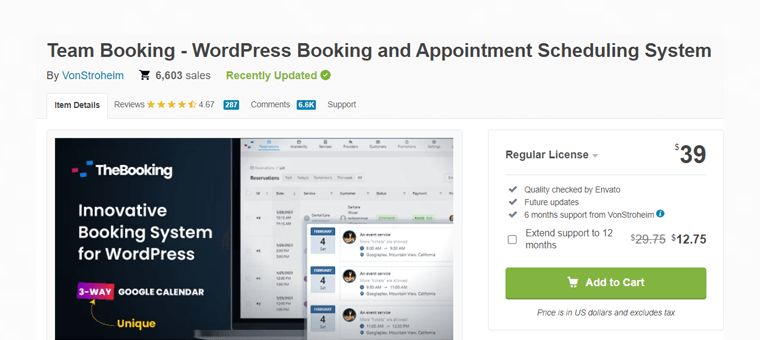
This plugin is integrated with Google Calendar to help you plan and manage your appointments. Also, you can create events in Google Calendar, they’ll appear as bookable slots on your WordPress website.
Key Features:
- You can define the price that should be increased when certain options in the reservation form are selected.
- Payment gateways like PayPal and Stripe are included in this plugin.
- Also, create discount coupons and promotional campaigns.
- This plugin allows you to approve or deny a reservation before forms get effective.
- It comes with a timezone detection feature to auto-detect the customer’s timezone.
Pricing:
You can buy this premium plugin from CodeCanyon.net for $39 with 6 months of support. Or, you can also extend the support by 12 months with an extra $12.75.
9. Appointment Hour Booking
Appointment Hour Booking is a WordPress plugin that allows you to create booking forms. This plugin allows you to plan appointments with a start time and specified duration. Also, users can select a start time depending on the “open” hours and service duration.
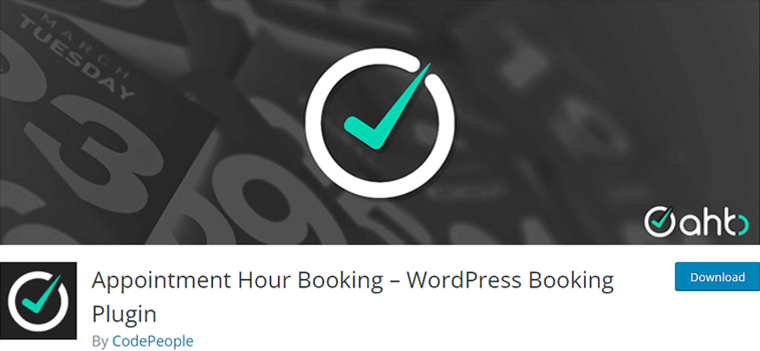
In addition, you can limit the number of people booking a certain service. This plugin is suitable for booking medical services, personal training sessions, booking rooms, classes, etc.
Key Features:
- You can create multiple services with different duration and prices.
- Define your working days, holiday dates, and special dates.
- Also, the calendar is available in 53+ languages.
- Moreover, you can connect payment gateways like PayPal, Stripe, Redsys, and more to the booking forms.
Pricing:
This plugin comes in 2 versions free and premium. You can get the free version from the WordPress.org plugin repository. Also, get the premium version from its official website which is available in 3 pricing plans:
- Professional: €5.99 monthly valid for a single website. All free features. Plus, you get a visual form builder, additional form CSS templates, payment integration, and more.
- Developer: €11.99 monthly valid for 5 websites. All Professional features plus Google Calendar API integration, and additional add-ons.
- Platinum: €17.99 monthly valid for 25 websites. All Developer features plus iCal synchronization, addons for integration with external services, and more.
10. MotoPress Hotel Booking Lite
MotoPress Hotel Booking Lite is the ultimate WordPress property rental plugin. Using this plugin, you can create vacation rental listings, property bookings, and more. It allows you to add a real-time property search form and display availability calendars of properties.

Also, you can add an unlimited number of properties to your listing. As well as, you can optimize for just one property like a villa, an apartment, and so on.
Moreover, it comes with tons of useful features. For instance, once a property is booked, it becomes auto-unavailable for reservation. Also easily block all or individual property for a certain time.
Key Features:
- It comes with 3 booking confirmation modes ( admin manually, customers via email, and auto-confirmation upon payment).
- This plugin integrates with the PayPal payment gateway for online payment.
- Your visitors can book many rooms with a single reservation.
- Also, the system will recommend the best set of accommodations based on the number of guests.
Pricing:
It’s a freemium plugin. The free version is easily downloadable from the WordPress.org repository.
However, you can also upgrade to the premium version for more features. It’s available at the following pricing schemes:
- Single Site: $99 with 1 year of support and updates.
- Unlimited Sites: $199 with 1 year of support and updates.
- MotoPress Membership: $299 per year for access to the Hotel Booking plugin plus all MotoPress themes and plugins.
11. Calendarista
Calendarista is a premium WordPress reservation, schedule, and appointment booking plugin. This plugin can be used for a wide array of business applications like rentals, hotels, gyms, beauty salons, clinics, and more.
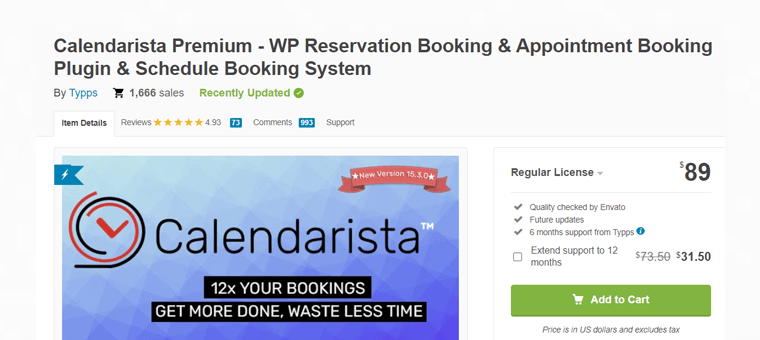
This plugin allows you to connect with many applications, like syncing your appointments with Google Calendar. Also, you can connect with WooCommerce if you’re into eCommerce. Furthermore, this plugin supports Zapier which lets you integrate your appointment with third-party applications.
Key Features:
- You can easily create coupon codes for your customers.
- It comes with an email reminder feature to send notifications before an appointment.
- Also, it supports the iCalendar format for iCAL live feeds.
- This plugin supports WordPress Multilingual plugin (WPML) and Polylang.
Pricing:
You can get this premium plugin from codecanyou.net for $89 with 6 months of support. Also, get access to 12 months of extra support for an additional $31.50.
12. Bookly
Bookly is a WordPress online booking and scheduling plugin. It’s a fully customizable booking form. This plugin allows you to accept online bookings and make reservations automatically on your website.
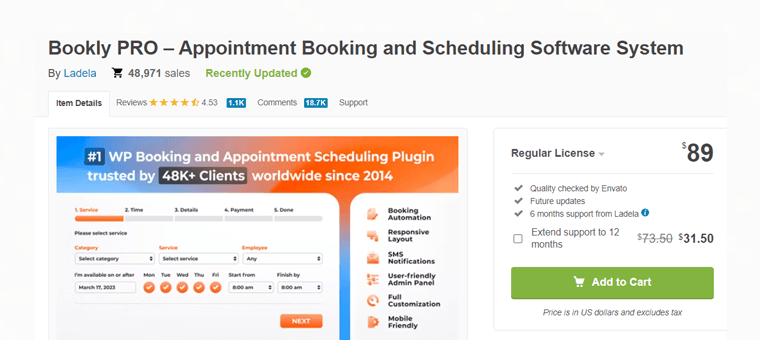
It comes with tons of features like filtering, sorting, and searching booking lists, and printing or exporting to CSV (Comma-separated values). Also, add an unlimited number of staff members with individual working schedules. Moreover, you can give access to manage their profile and online booking calendar themselves.
Key Features:
- Add an unlimited number of services and group them into categories.
- You can easily add an unlimited client list.
- It also provides various templates for Email and SMS notifications.
- Also, this plugin is compatible with WooCommerce.
- In addition, you can translate Bookly into your local language.
Pricing:
It’s a freemium plugin. You can quickly install the free version right from your WordPress dashboard.
Meanwhile, you can also get the premium booking plugin for $89 which comes with 6 months of support. Also, get 12 months of extra support for an additional $31.50.
13. RnB – WooCommerce Booking & Rental Plugin
RnB is one of the best WordPress WooCommerce booking and rental plugins. It lets you add unlimited rental products, and set your own pricing while managing the calendar.
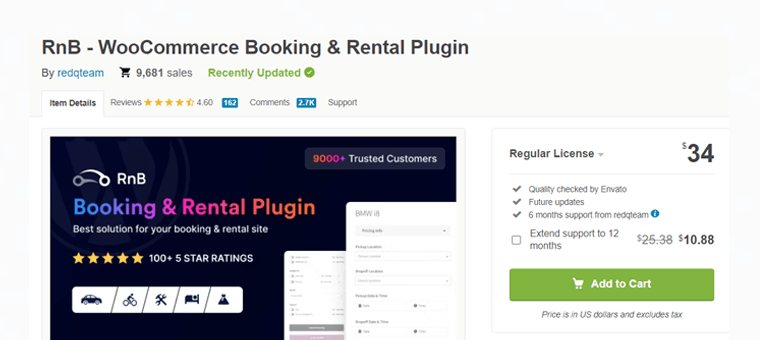
This plugin comes with tons of features for your booking business. For instance, a “request for quote” section. Where users can bargain and you’ll be able to set specific pricing for that user.
Key Features:
- It offers hourly booking features to rent your products for hours only.
- Also, you’ll have multiple inventories for the same product.
- You can send email notifications during complete, cancel, or refund orders.
- This plugin supports WordPress Multilingual plugins, allowing your website to be multilingual.
Pricing:
It’s a premium plugin available for $34 which comes with 6 months of support. Also, you can get an extended 12 months of support for an extra $10.88.
14. LatePoint
LatePoint is an appointment booking and reservation plugin for WordPress. It provides a personal dashboard for your agents giving them more control over their schedule. You can allow them to log in to their dashboard and manage working hours, bookings, etc.
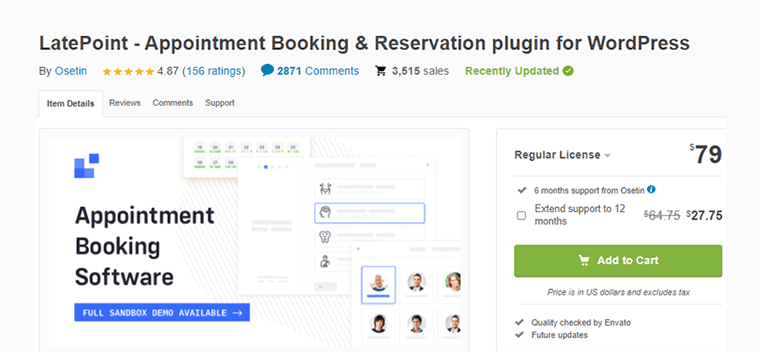
Furthermore, it auto-creates Zoom meetings for booked appointments. You can connect your clients to their Zoom account and LatePoint will auto-create Zoom meetings for selected services. Your customers and agents will get a link to connect to a Zoom meeting in their dashboard.
Key Features:
- Easily customize work schedules for each agent and service, custom day-off, holidays, etc.
- It allows you to chat with your customer regarding any booking queries.
- Also, allows your customer to create an account using email, Facebook, or Google.
- Plus, set a custom work schedule for specific days, and add holidays for particular agents, or globally.
- Furthermore, you can easily export your customers and appointment records to Excel.
Pricing:
LatePoint is a premium plugin available that’s available for $79 with 6 months of support. Or, you can get extended support of 12 months for an extra $27.75.
15. Booking Package
Booked Package is a popular WordPress booking plugin. It’s simple and quite easy to use and perfect for everyone. This WordPress plugin consists of features for renting apartments, booking hotels, hosting events, and many more.
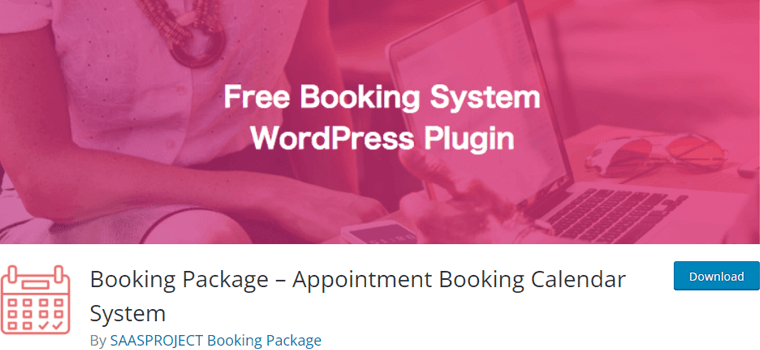
In addition, the plugin has features like generating shortcodes and downloading data as CSV files. Also, you can take full control over the books with the ability to edit personal information. This plugin can help you to evolve your business by replacing paper-based booking systems.
Key Features:
- Its fully responsive design lets you use it over many screen sizes.
- You can also add payment gateways using PayPal and Stripe.
- The plugin supports unlimited booking calendars.
- Visitors are informed via email in case of any changes in booking.
- Furthermore, a customized page can be set up to display as the booking completes.
Pricing:
You’ll be glad to know that Booking Package is a completely free plugin that you can download from the WordPress.org official repository.
16. Pinpoint Booking System
Pinpoint Booking System is one of the best free WordPress booking plugins. It’s the best way to assist your customers in making a reservation right from your WordPress website.
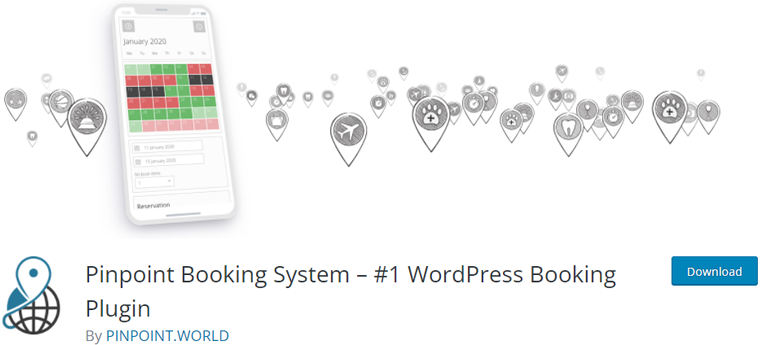
Also, your clients can select how many months to view in the calendar. And makes it easy to search for the availability of rooms and items from the sidebars. In addition, customers can see a summary of their reservations.
Plus, the admin can add, cancel, edit, reject, or delete the reservation request. You can easily choose between a list video, or a calendar video to display your client’s reservation.
Key Features:
- Reservations made can be printed or exported in 4 formats CSV, XLS, JSON, and ICS.
- You can add different values for extra services and add whether they’re mandatory or not.
- It allows you to create an endless number of custom forms right in the booking calendar.
- Moreover, you can create vouchers or coupons for your customers.
- Additionally, your reservation data is saved both in Pinpoint and WooCommerce orders.
Pricing:
It’s a freemium plugin, you can get the free version from the WordPress.org plugin directory. Or, you can get the pro version from its official website. It comes in 3 pricing plans:
- Personal: $70 for a single site per year.
- Business: $140 for 5 sites per year.
- Developer: $280 for 25 sites per year.
All the above-mentioned premium plans provide you with premium features. Like search availability through all calendars, support for multi-users, custom post types, etc.
17. Salon Booking System
Salon Booking System is an easy-to-manage appointment scheduling plugin. This plugin is suitable for hairdresser salons, barbershops, beauty salons, spas, and more.
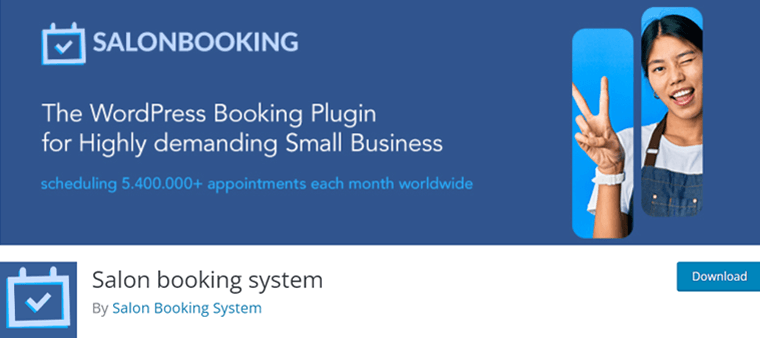
Also, it’s completely integrated with Google Calendar. Therefore, any reservation made through the website is auto-added to the calendar.
It comes with a large collection of email and SMS-based notifications and reminders. Plus the employee gets notification of future reservations through email, SMS, etc.
Key Features:
- You’ll have two-way Google Calendar synchronization.
- It lets you have full control over the design of your booking calendar.
- You can create unlimited discounts and promo codes as you want.
- Also, the admin can add and cancel reservations from Google Calendar.
Pricing:
You can download the free version of the Salon booking system plugin from the official WordPress plugins directory.
Whereas, there are 3 different premium pricing options to choose from in its premium version:
- Basic Plan: Costs €66/ year. Including 2 installs, core plugin only, mobile app for staff members, online payments, email priority support, etc.
- Business Plan: Costs €86/ year. Including 2 installs, multi-shops add-on, shop geo-referencing add-on, assistant geo-referencing add-on, etc.
- Full Support Plan: Costs €156/ year. Including 2 installs, core plugin + add-ons, on-site install and setup, Stripe, PayPal, add-ons for other platforms, etc.
18. Wappointment
Wappointment is an appointment WordPress bookings plugin for Zoom, Google Meet, and more. This plugin provides an appointment booking calendar for personal coaches, teachers, therapists, and other service professionals.

Using this plugin, you can provide appointments the way you like. Such as a video meeting over Zoom, Google Meet, over the phone, at the office, or Skype.
Also, it helps you to keep your availability updated using a powerful centralized system. Your service availability will refresh when something changes in your schedule. For example, when a new client bookstore cancels an appointment. Or, when you manually create new events, etc.
Key Features:
- You can easily set the duration of your appointment.
- It creates a user-friendly booking form for your clients.
- Your clients will receive a booking confirmation and reminder to reduce no-shows.
- Also, you’ll have a responsive booking form that can be accessed through any device size.
- In addition, the available booking slots will display in your client’s timezone.
Pricing:
You’ll be happy to know that Wappointment is free open-source software available at WordPress.org. You can quickly download it right from your dashboard.
19. BookingWP
BookingWP is a complete appointment booking plugin for WordPress. It comes with a perfectly scheduled calendar and notification features. Using this plugin, you can avoid any double bookings and no-shows.

It comes with tons of features that make it easy to use. For example, you can set availability for each calendar date, day, or hour. It also allows you to set breaks for any date or time. Also, the admin can easily increase or decrease the available place for particular appointment slots. Plus you can accept as many customers as you can at once.
Key Features:
- You can set custom pricing rules for any day, hour, or each staff.
- It allows you to assign multiple staff to appointments.
- Also, you can allow your employee to log in and set their availability as they prefer.
- Easily set how much a customer can schedule an appointment in advance.
- Moreover, set additional time needed between each appointment.
Pricing:
BookingWP is a premium WordPress plugin that you can easily get from its official website. It costs you $89 for a single site, $129 for 5 sites, and $299 for 25 sites.
20. Webba Booking
Webba Booking is one of the most powerful and user-friendly WordPress booking plugins. This plugin can be used by various service providers like personal trainers, wellness and beauty, doctors, and many more.

This plugin comes with 80+ customization options to design your booking forms. As well as 79 design presets which are easy to use.
Moreover, set up adjustable pricing based on the number of time slots booked and the number of people. You can also include discounts for early bookings, specific dates, days of the week, and times.
Key Features:
- It offers an editable date and time format.
- This plugin is fully translatable and supports WPML (WordPress Multilingual Plugin).
- You can hide or make visible the booked time slots with the option to display user data.
- Your users can also cancel the appointment without registration.
- Without logging into the dashboard, you can easily cancel/approve appointments with the links sent in the notification.
Pricing:
Webba is a freemium WordPress booking plugin. Get the free version from WordPress.org’s official plugin directory.
Also, you can get the premium version from its official website. It’s available in the following pricing schemes:
- 1 Website: Costs $89/yearly.
- 3 Websites: Costs $199/yearly.
- 5 Websites: Costs $289/yearly.
All the above-mentioned include premium features. Like unlimited appointments, unlimited services, responsive design, WooCommerce integration, and more.
21. Booking Calendar, Appointment Booking System
Booking Calendar, Appointment Booking System is a WordPress plugin that is ideal for any type of schedule. It’s a simple and beautiful plugin developed for reservation systems on your WordPress website.
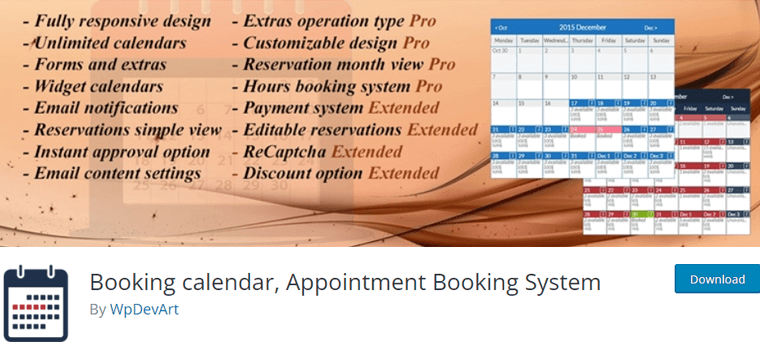
The plugin offers a range of features like unlimited forms, a user-friendly back end, easy installation, and many more. Additional features you can get with this plugin are setting up permissions for users and setting the marked price according to the day.
Key Features:
- A fully responsive design that’s fit for all screen sizes.
- You can directly edit the reservations from the admin panel.
- Also, the elements are customizable with changeable font size, weight, and styles.
- An email is sent to the administrator if the booking is requested or canceled.
Pricing:
Booking Calendar, Appointment Booking System is a freemium plugin available on WordPress.org. You can quickly download the free version right from your WordPress dashboard.
Also, the paid versions are available on its official website. It comes in 3 purchase plans choose the one that suits you.
- Personal: $60 for a single site license.
- Business: $90 for 5 site licenses.
- Developer: $120 for unlimited site licenses.
All the above-mentioned plans provide you with all the premium features, unlimited booking calendar, ReCaptcha, editable reservations, and more.
22. Booking Activities
Booking Activities is a WordPress plugin that smoothly integrates well with WooCommerce. The plugin is simple and easy to use with a wide range of features. You can also synchronize the events with the Google Calendar.
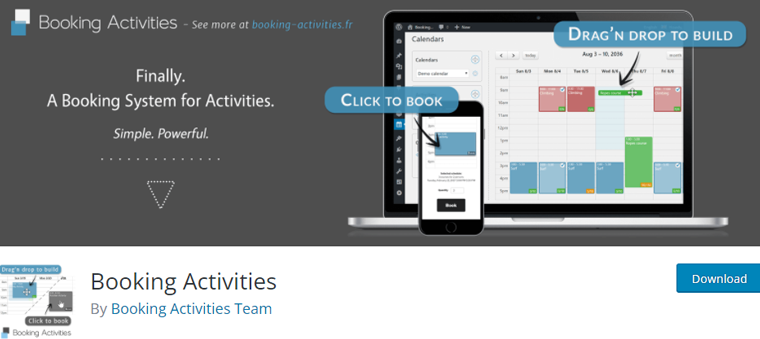
Additionally, other major features are drag-and-drop events on the calendar, a one-click booking option, and unlimited bookings. The unique feature that can benefit your business is the ability to group events making bundle packages.
Key Features:
- The plugin supports multiple languages.
- You can also set the maximum and minimum number of bookings allowed per event.
- Moreover, the events can be made private for specific users.
- The booking data can be exported to CSV and iCal, spreadsheets, and calendar apps.
- Also, you can visually build your planning with a user-friendly interface.
Pricing:
Booking Activities is also a freemium plugin. The free version is easily downloadable from WordPress.org’s official plugin directory.
Meanwhile, you can also opt for the premium version at the following pricing schemes:
- Essentials Pass: Costs €129 for 1 site. Comes with a display pack, notification pack, and order for customers.
- Advanced Pass: Costs €259 for 1 site. All Essentials Pass features. Plus, you get functionality like prices and credits, advanced forms, etc.
- Complete Pass: Costs €349 for 1 site. Includes all Advanced Pass features along with resource availability.
23. Ozapp
Ozapp, previously known as Book an appointment online PRO is a booking ideal for the online doctor, hairdresser, stylist, and others. This plugin comes with a built-in live chat.
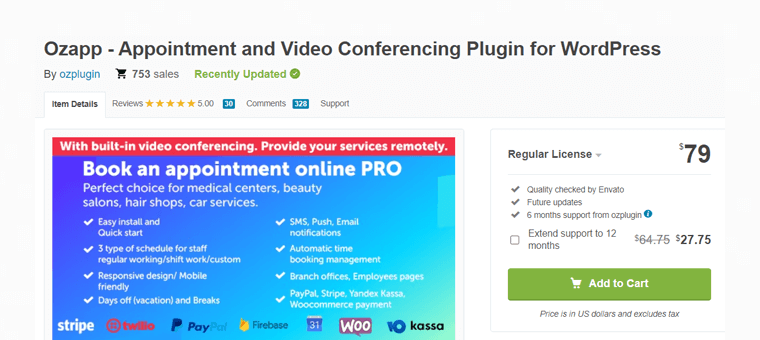
Using this plugin, your employee can provide service directly by phone or via video conference. Whereas, the format of video conferencing is 2 users in a room (employee – client).
Also, management of time booking is done automatically. Users can only schedule appointments when booking is available. That’ll help you avoid making double reservations.
Key Features:
- You can create 3 different schedules a custom day schedule, regular working hours, or shift work.
- It allows you to add as many employees and services as you require.
- Also, your users can have personal areas to view and cancel their bookings.
- It comes with both 12 AM/PM and 24-hour time formats, choose as per your need.
- You’ll be able to view the appointments and check all entries in list format or via the calendar.
Pricing:
Ozapp is a premium plugin available for $79 with 6 months of support. You can further extend the support for up to 12 months at $27.75.
Conclusion
So, that’s all! In this article, we’ve discussed the 23 best WordPress booking plugins for 2023 with their features and pricing.
We hope this article will help you to find the best WordPress booking plugins. Also, if you’re using any of these plugins, then share your experience with us.
If you have any questions, then feel free to ask. We’ll get back to you as soon as possible. Also, if you like this article please share it with your friends and colleagues.
You can also check our articles on the best WordPress plugins to build online forms and the best WordPress user registration plugins.
If you find this article on the best WordPress booking plugin worthwhile, then do share it with your friends and family.
Also, don’t forget to follow us on Facebook and Twitter for more useful updates.