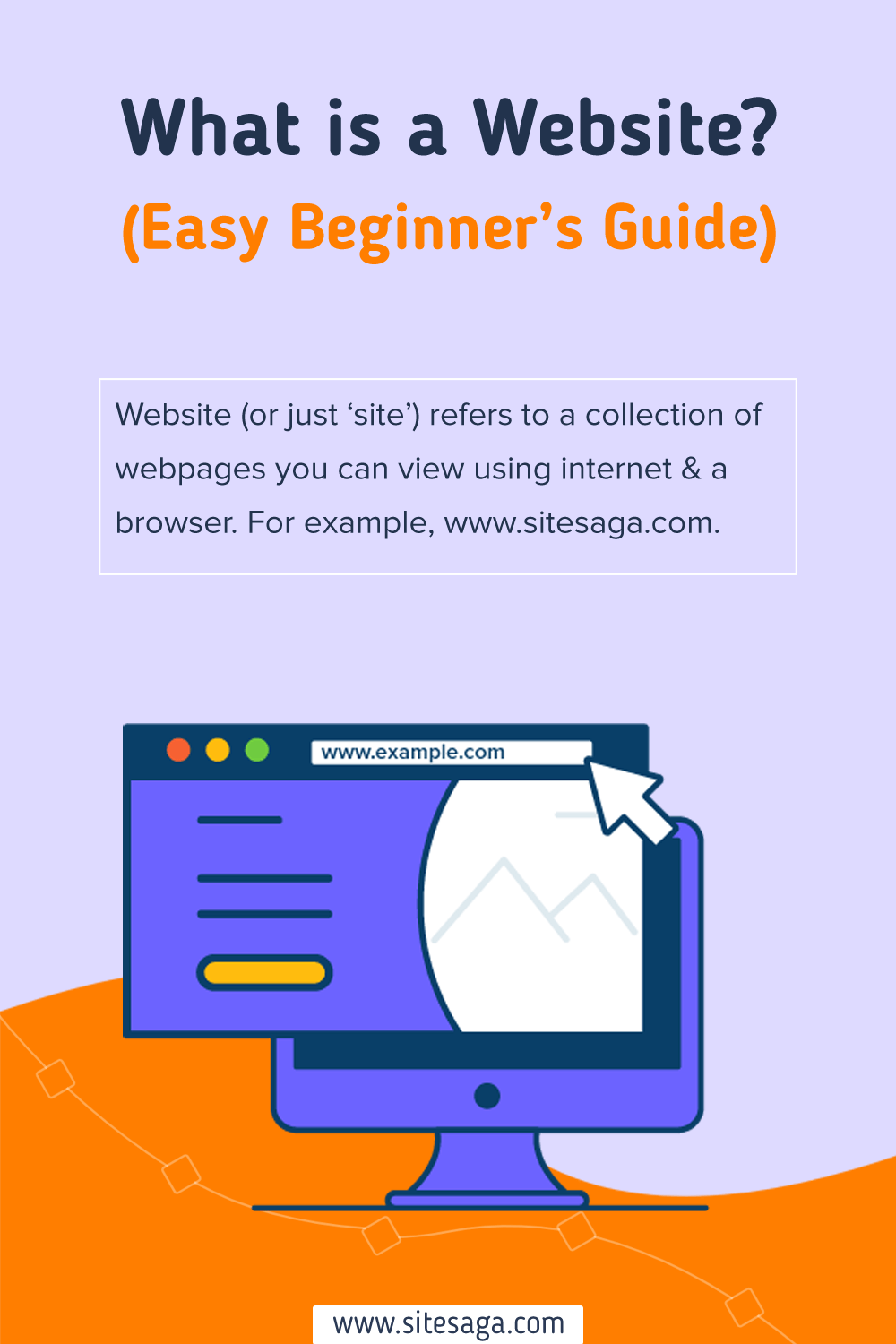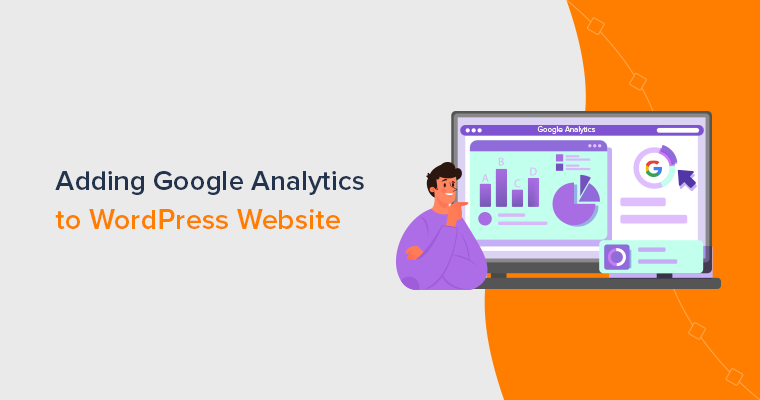Do you want to know what is a website and how it does work? If yes, then stay right here!
If you’re curious about the current online business trend, then you may have probably heard about websites. Or if you asked people how to build a cool online presence, then they might have suggested you create a website.
So, what’s a website actually?
In simple terms, a website is a collection of web pages. The ‘web pages‘ are online pages that you can view by using the internet and web service on a computer or smartphone.
For example, SiteSaga.com is a website and you’re currently viewing a web page on it (this article) with the help of the internet.
We’ll define a website, how it works, types, examples, etc. in the sections below. Keep reading to know everything about websites!
Table of Contents
A. Video Tutorial – What is a Website?
Do you prefer watching a video tutorial instead? Then, here we go!
Otherwise, keep reading this article to the bottom if you still love to learn more from this beginner’s guide on what a website is and how it works.
B. What is a Website? – Definition
As the name implies, a website refers to a ‘site’ on the ‘web’ where you can put certain information. It can be about yourself, your business, or any other topic and users can access it by using the internet.

To understand this better, here’s an analogy! Just like a physical ‘site’ on land where you make a house and live, you make a website on the web and your information lives on it.
And, just like the address of your house, your website also will have a unique address called ‘web address’. With the web address, internet users can easily find your site and access its information.
Technically, a website is a collection of interlinked pages on the internet grouped under a unique name or online address.
These pages, known as web pages, contain information or services by a business or organization. The information may be in formats like text, images, videos, audio, and animation. And the services may be like buying or selling products, downloading digital products, etc.
For example, the page you’re viewing right now is a web page. It’s one of the several pages on our website ‘SiteSaga.com‘. All these pages are arranged under the name ‘SiteSaga.com‘ which you can access by entering ‘www.sitesaga.com‘ in a web browser.
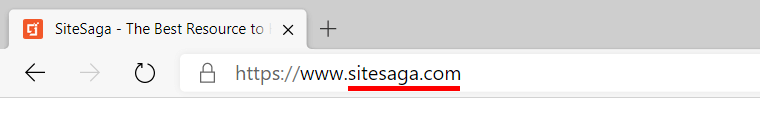
As a user, you just need a computer, a smartphone, or any device having a web browser, and an internet connection to access a website.
You need to enter a web address on the address bar of the web browser of your device. After that, it takes you to the front page called the home page of that site. We’ll know about these pages later.
C. What is a Website Used For? + Types of Websites
Every website on the internet is built with a specific purpose or goal. The organizations and businesses through their websites, aim to provide information and services to their members and customers.
Websites also have become a medium of entertainment like playing online games, watching movies, listening to music, and so on.
Similarly, eCommerce websites let us sell and buy things online. For example, www.amazon.com is one of the top eCommerce companies that runs a billion-dollar business via its website.
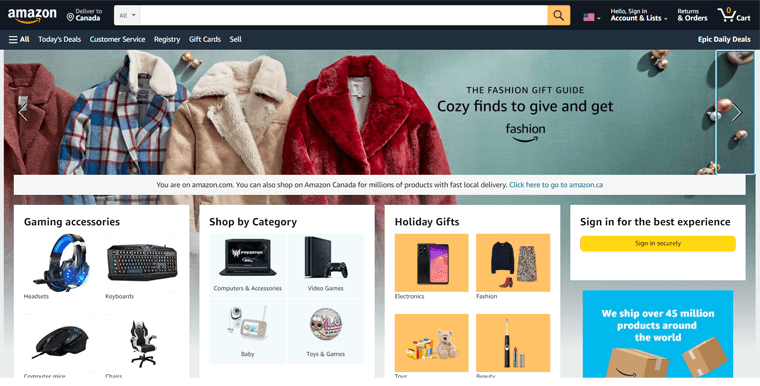
Types of Websites with Examples
Here are some of the popular website types with what they’re used for:
- Blog website – Provide information on various topics. Example: www.sitesaga.com (our website is a technology blog about building websites). Learn the best blog examples.
- eCommerce website – This lets you sell your product items of various types from your business. Example: www.amazon.com (clothing, beauty products, utensils, etc.)
- Personal site – For individuals to share personal thoughts, skills, portfolios, etc. Find the best personal sites. Example: www.ma.tt (Matt Mullenweg, the owner of Automattic)
- Entertainment website – Allows watching movies and videos, listening to songs, playing games, etc. Example: www.youtube.com (free music videos, movies, etc.)
- News portal – Makes readers updated with the latest news on the world scenario. For example, www.bcc.com (a news site featuring health, world politics, sports, etc.)
- Membership site – A membership site offers premium content to registered or paid members. Example: www.netflix.com (a paid movie streaming site). More examples.
- Social media site – Let users engage and interact with other users. Example: www.facebook.com (a social networking site where people can connect, communicate and share ideas).
- Education website – Websites of schools, universities, or independent academic organizations that provide info about various offline or online courses. Example: www.yale.edu (Yale University with undergraduate, graduate, and online programs).
- Government website – Sites for government bodies of countries, states, etc. with respective info. Example: www.USA.gov (the official website of the United States government mentioning its programs like health, education, etc.).
- Search engine site – Help users search for things on the web and get useful results. Example: www.google.com (the most popular search engine website).
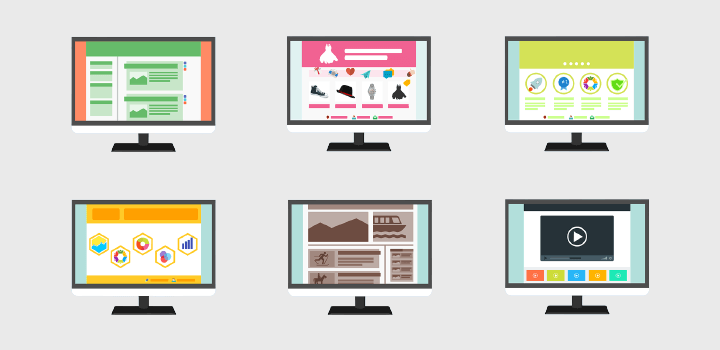
Learn more types of websites with their examples. Also, get inspiration from the best website examples.
D. How Many Websites Are There Online?
The number of websites released per day is massive. It’s hard to say how many websites exist there in total. So, it’s impossible to make a list of all websites.
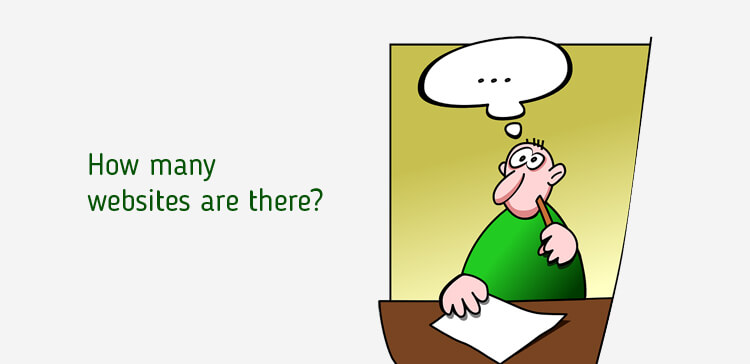
But we can always count! Here are some striking statistics about websites. They are according to Siteefy (retrieved on February 2024):
- An unbelievable number of over 1.88 billion websites are there on the World Wide Web.
- Among them, around 203 million websites are actively online.
- There are 4.99 billion web pages indexed, but the estimated actual number can be over 50 billion.
- According to the same source, there are more than 5.35 billion internet users in the world as of January 2024.
- And roughly, around 367.3 million domain registrations have been recorded until 2023.
- Using WordPress alone, users publish 17 posts every second.
Now, let’s find out which are the top websites on the internet!
Which are the Top Websites on the Internet?
According to Statista, the most popular websites before 2024 include Google.com, YouTube.com, Facebook.com, etc. The statistics are based on a survey conducted between September to November 2023 (a report published in February 2024).
Here, we’ve presented the list of the top websites according to the total monthly visits as per the report.
- www.Google.com – 175 billion visitors per month
- www.YouTube.com – 113 billion visitors per month
- www.Facebook.com – 18.1 billion visitors per month
- www.Pornhub.com – 12.8 billion visitors per month
- www.Xvideos.com – 8.96 billion visitors per month
- www.Wikipedia.org – 8.46 billion visitors per month
- www.Twitter.com – 8.39 billion visitors per month
- www.Reddit.com – 7.05 billion visitors per month
- www.Instagram.com – 7.36 billion visitors per month
You can learn more about these stats and their source from Statista. Alternatively, you can also check the top websites ranking table by Similarweb.
With that, you know which are the giants of the web engaging billions of internet users every day. But did you know when all of this started?
When was the First Website Created?
The first website was built by Tim Berners-Lee, a British Computer Scientist. It was launched on August 6, 1991, at CERN, a physics lab in Switzerland.
Further, he also introduced the first server, browser, and editor. And that’s along with HTTP (HyperText Transfer Protocol) and HTML (HyperText Markup Language).
You can visit and browse the first site from this link. This website is all about this first site creation project named, ‘World Wide Web project‘. So, you’ll find some general information, instructions on hypertext, and guidelines on building a web page.
Now, let’s go ahead and learn about the technology of how a website works in brief.
E. How Does a Website Work? (Explained)
In simple terms, a website is built with some software or set of code. But it works only on top of powerful inventions. Those are technologies that make the content created on some remote computers accessible to people worldwide.
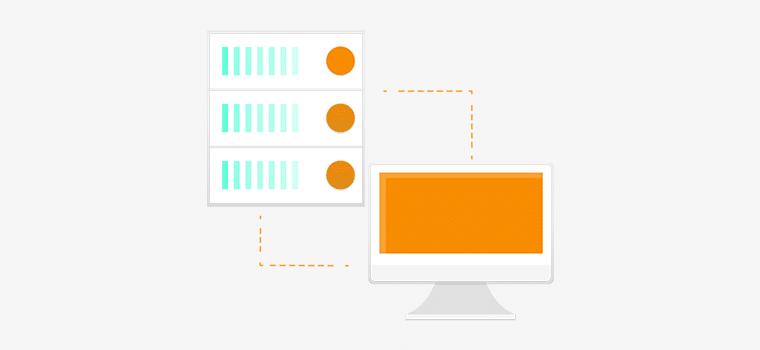
First of all, let’s briefly talk about the internet and the web that provide a ground for websites. Normally, people these terms interchangeably but they’re different technologies.
- Internet – It’s the technology or infrastructure that connects computers worldwide and lets sharing information.
- World Wide Web (or Web) – It’s the system that enables the sharing of information using the internet.
In other words, the web is the vast collection of digital documents, websites, webpages, media, etc. And you can access them using the web browsers like Google Chrome, Internet Explorer, Microsoft Edge, Mozilla Firefox, Safari, etc.
More precisely, the web is one of many ways you can share information via the internet. Others include email, instant messaging, File Transfer Protocol (FTP), etc.
So, in a nutshell, the internet and the web are the fundamental technologies on which websites are based.
Website Software, Domain, and Hosting for Websites
The next set of technologies that you need to understand is the 3 things mentioned below:
- Website Software/ Code
- Domain Name
- Web Hosting
Website Software/ Code
First of all, a website is made of a set of code or programming languages. The most common programming languages are HTML, CSS (Cascading Style Sheets), PHP (Hypertext Preprocessor), etc.
However, most websites nowadays are built with CMS (Content Management System) software or website builder. Some popular CMS platforms are WordPress, Joomla, etc. While some fully hosted website builders like Wix, Jimdo, and HubSpot.

These platforms also use coding but you won’t necessarily need to know coding to use them. They provide a user-friendly interface for non-coders and enable website-building for everyone.
Next are domain name and web hosting. They’re the 2 most essential things you need to create a website. A website works when these two things work together.
Domain Name
In simple terms, the domain name is the name of your website. You need to register your website name with a domain registration company or domain registrar to get a unique web address.
Learn how to choose a domain name and after that, select a domain registrar. Some of the popular domain provider companies are Namecheap, Domain.com, etc.
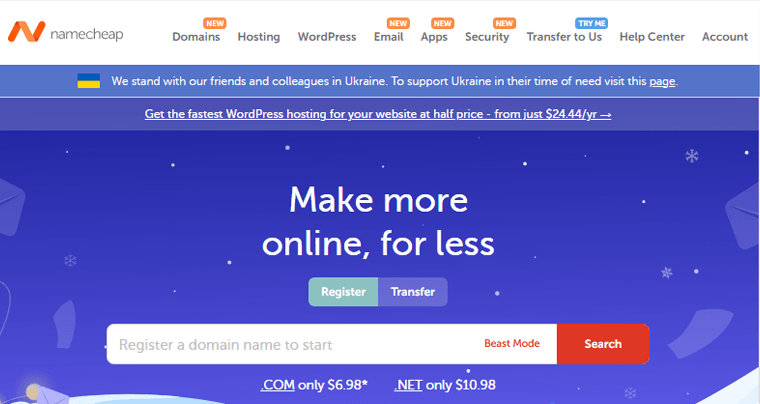
So, every website on the internet has a web address that locates the position of the site. When you enter the web address of a site on your web browser, the browser navigates through the web. Then, it finds the location of the requested page and brings out the information for you.
Web Hosting
This is where web hosting comes in. The storage location where your website files and content are stored is called web hosting.
Hosting services are also called web hosts and servers. Precisely, they are special computers situated in remote locations. They consist of huge memory and very powerful processors. Know more about them from the web hosting FAQs guide.
Learn how to choose a web host and then go for a reliable one. Some of the popular web hosting companies are Hostinger, Bluehost, DreamHost, Kinsta, Cloudways, etc.
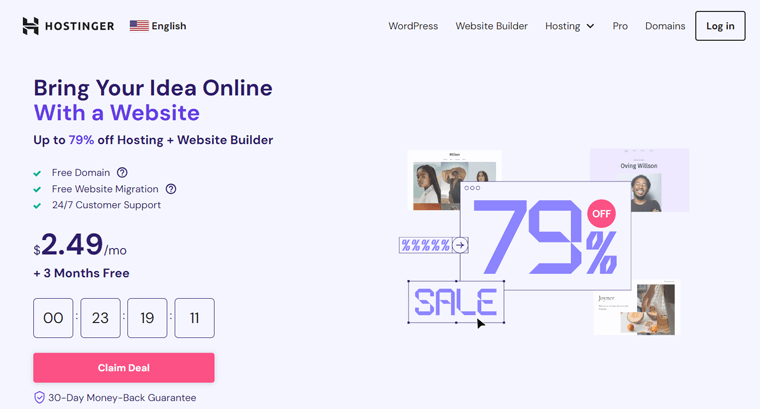
How do Websites Process Information and Serve Users?
Behind the scenes, when you type in a web address on the web browser, it starts to search for the particular website on the server where it is located.
And then, the web browser fetches website files and HTML code from that server and formats them to a pleasing web page, and displays it on the browser window.
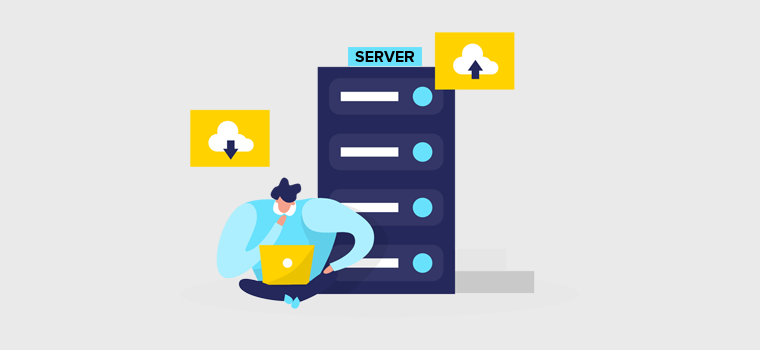
Website vs Web Pages – What’s the Difference?
As stated above, a website is a set of interconnected web pages grouped under a domain name. Whereas a web page is any single page on the website.
Websites normally include multiple pages. Some of the common web pages are as follows:
- Home page – It’s the first page that’ll appear when you type a site’s domain name. It contains basic information regarding what the website is about and the services it offers. Some links direct you to internal pages with more detailed info.
- Contact page – Most websites have a contact page. It offers a way for users to connect with the site owner via a contact form. Or it may include contact information.
- About Us page – It contains general info about the individual, organization, or business that manages the site. It may also include info about the history or timeline of the organization’s journey. Check the best About pages and learn how to make it from here.
- Blog – This page features the list of the most recent articles or news published by the site. Whereas some sites are full-fledged blog websites. We’ll differentiate blog vs website in the next section below.
Other pages may be services, portfolios, galleries, testimonials, etc.
One important thing to note is that some websites may have just one web page. Such websites are called one-page websites or single-page websites.
What are the Website Components?
Until now, we already know some vital website components. That includes the host, web address, home page, other pages, etc. Other than that, more site components are present to be aware of. Some of them are:
- Header or Navigation Menu: A navigation menu is at the top of a website depicting its navigation structure or map. It generally includes the site logo, links to the web pages, etc.
- Website Content: Every web page contains content of various types. It can be paragraphs, buttons, media, and whatnot.
- Footer: Every site has a footer at the bottom. There, you can add page links, contact info, physical business addresses, a search bar, social media buttons, etc.
- Design: The overall look and feel that displays the front end of the site is website design. For that, you can choose from graphics, layouts, colors, etc.
F. What is a Blog? How Does it Differ From a Website?
A blog is a type of website that is focused on providing information on different topics. The content of the blog is called a “blog post“. The content of the blog appears in reverse chronological order (newer posts appear on top).
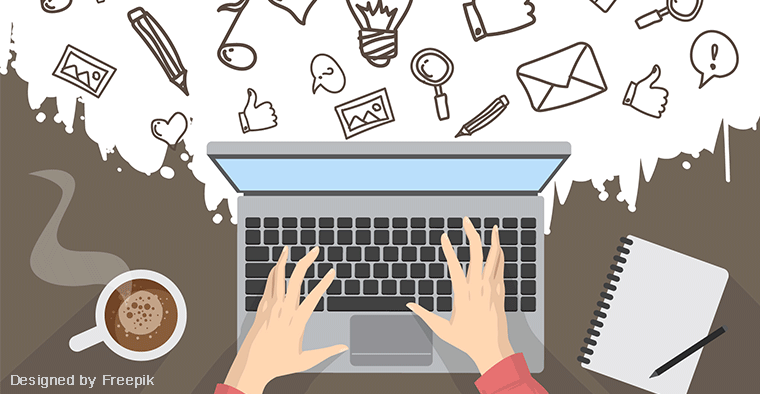
Blogs may provide general information, experience, reviews, critics, suggestions, or reactions through their posts. A reader can get an insight into what the post is trying to convey.
In the early days, people started blogging as a personal diary where they shared their daily life activities. Over time, blogging has become popular for sharing ideas on various topics like education, health care, business, fitness, tech, motivation, etc.
Some people seem to find it a little uneasy to distinguish between blogs and websites. Here are some of the things that differentiate blogs and websites.
- Blogs are only a type of website. A blog is aimed at providing information on various topics. So, a blog is a subset of websites. And there can also be various types of blogs.
- Blogs are dynamic. It means they are frequently updated with new content. And users can interact by adding comments, etc. Whereas, websites may be both static or dynamic (explained in the next section).
- Blogs can be a small part of a big website. On many websites, blogs appear as a section of large sites. For example, business websites create a blog page to educate users about their products and services.
Here are some helpful guides for starting a blog site. That includes the benefits of personal blogging and the benefits of blogging for business.
G. Static vs. Dynamic Websites
There are mainly 2 types of websites according to their ability of user interaction.
- Static Websites
- Dynamic Websites.
Static websites are ones with fixed information and the same content to display. Whereas dynamic websites are those with the ability to change web page content as per user interaction.
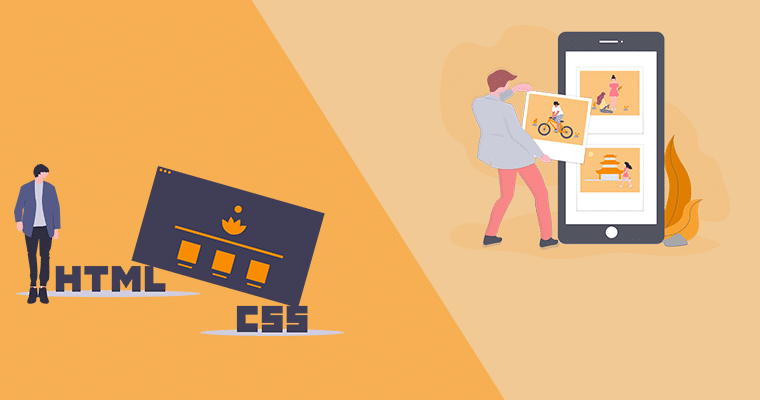
For example, let’s take the example of our blog www.sitesaga.com. It’s a dynamic website because it includes a comment form after every article where users can add a comment. Once approved, the comment will appear on the page.
Similarly, the eCommerce website www.amazon.com is also a dynamic site. From this site, you can view products, add to cart, checkout, and purchase things. As you proceed, you’ll see the different designs on each page.
Dynamic websites can update web pages as per users’ behaviors. It’s capable of engaging users with the use of the database. The database allows the addition and removal of web page components.
Static websites contain a few fixed pages holding only information and no interactive components. Brochure websites, portfolio websites, informational websites, etc. are examples of static websites.
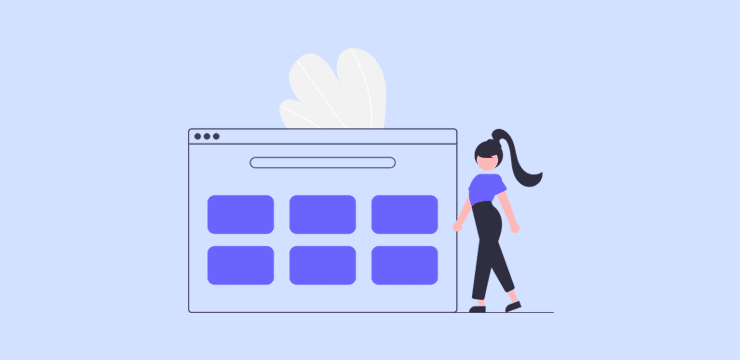
They’re mainly built with basic coding languages HTML and CSS. Whereas, dynamic websites require more complex programming languages like PHP.
However, you can make either static or dynamic websites easily using website builders, without having to write any code.
H. Do You Need a Site for Your Business?
No matter what scale your business is, having a website is super important nowadays. That goes without saying, most do online research before buying anything.
According to purchase statistics by Think with Google, 53% of shoppers say that they research before purchasing. Now, suppose you don’t have a website. Then how will people know about your products?
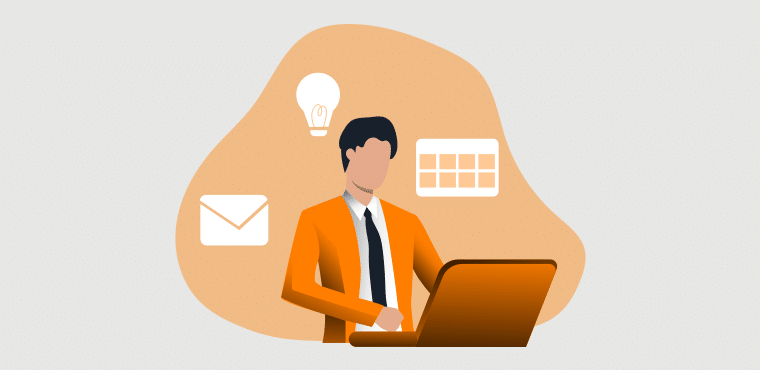
To make it more clear, here we’ve enlisted the main reasons why you need a website for your business:
- Increase in Reach: Your website helps your product to get in reach of more people who can be your possible customer.
- Online Presence: It lets your customers find you anytime and from anywhere. And, by being online every time, you’ll stop losing customers to your competitors.
- Increases Credibility: Online presence of your business makes your business more professional. It enhances the trust factor of your customers.
- Market Expansion: Your website can be viewed from all around the globe. So, you may meet your potential customers from different parts of the world.
- Cost-Effective: Having an eCommerce site can be cost-effective as compared to an actual store. It cuts the cost of operating, wages, utilities, etc. Cutting such overhead costs will lower your product prices and hence, increase your sales.
- Customer Interaction: It’s easier for your customers to reach you online, ask questions and give feedback. Communicating with users helps you to improve your products. And it’ll eventually grow your sales.
I. How to Start a New Website?
Now that you are familiar with the importance of a website, you might want one for your business. Chances are that you have no idea about making websites.
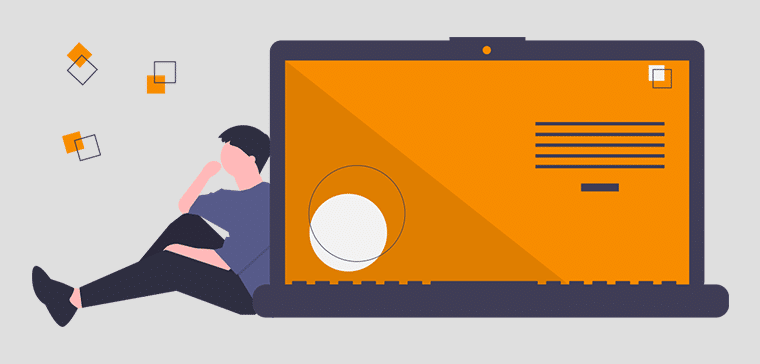
Normally, making a website involves learning codes that take months of practice and experience. We suppose you don’t want to learn it.
Another way to get a site is by hiring a web developer or web development company to create it for you. It keeps you from learning the codes yourself, but you’ll need to pay a big chunk of money.
3 Best Website Builder Platforms 2024
Thankfully, there are many beginner-friendly website platforms for the easiest site creation. Know them!
1. WordPress
The most popular and one of the easiest website builders today is WordPress. It allows you to create websites easily with a drag-and-drop functionality. So, no more the hassle of learning coding.
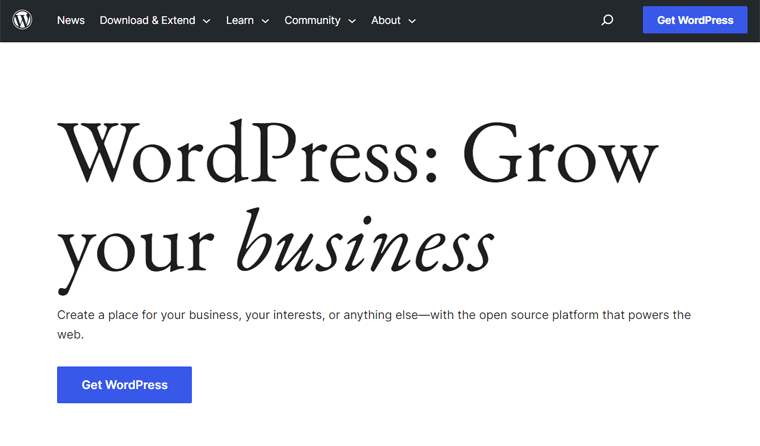
WordPress has 2 versions. WordPress.com and WordPress.org. Both of which are affordable.
For example, to create a site on the WordPress.com platform, all you have to do is to sign up. Then, choose one of the beautiful WordPress themes and add content. WordPress.com is a fully hosted platform where you can make a free site.
If you want to create a site with self-hosted WordPress.org, then you’ll need to install WordPress on a WordPress hosting platform and set up your site. Other than themes, WordPress also provides several WordPress plugins for various needs.
Know more about WordPress. Learn the differences between WordPress.com vs WordPress.org.
2. Shopify
Do you want to build an eCommerce website? Then, you can go with Shopify. It lets you start, grow, and manage an online selling business. Further, you’ll get ready-made online shops that you can tweak and customize to set up your digital business and sell goods and services.
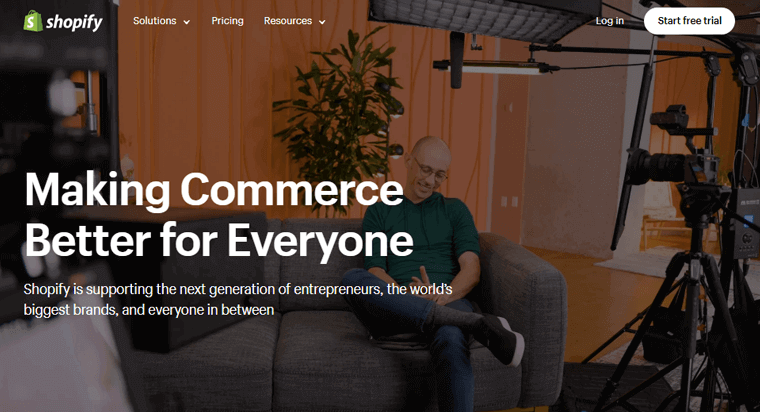
Moreover, it provides many free and paid themes from the Shopify Theme Store for your online store’s design. Also, you can expand the store functionality with free and paid apps from the Shopify App Store.
However, it’s a premium platform that starts at $19 per month.
Learn about Shopify in detail in our complete guide!
3. Webflow
Webflow is an all-rounder platform that lets you create stunning websites without writing code. It offers intuitive visual editors, customizable templates, and a drag-and-drop interface ideal for everyone.
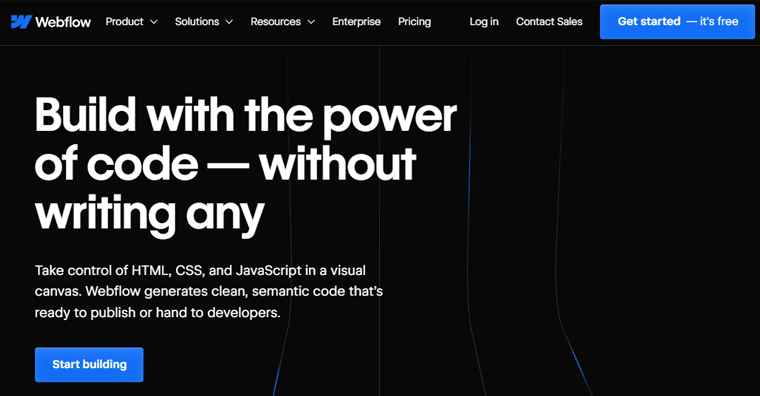
Further, Webflow focuses on clean and optimized code, resulting in faster loading times and improved SEO (Search Engine Optimization). Ultimately, your website performs at its best and provides a seamless experience for visitors.
Know what? It has free and paid pricing plans, with the paid plan starting at $14 per month.
Learn what Webflow is and how to create a website with Webflow.
Overall, you can learn the entire process of site building by following the guide below!
J. Future Trends in Website Development
Staying ahead of emerging trends is crucial for creating engaging and efficient website experiences. As technology continues to evolve, some notable trends are shaping the future of web development. Let’s delve into these innovations that are revolutionizing websites.
1. Artificial Intelligence Integration
The integration of Artificial Intelligence (AI) in website development is poised to be a significant trend. AI technologies, such as machine learning and natural language processing, enhance user experiences by personalizing content, automating tasks, and providing intelligent insights.
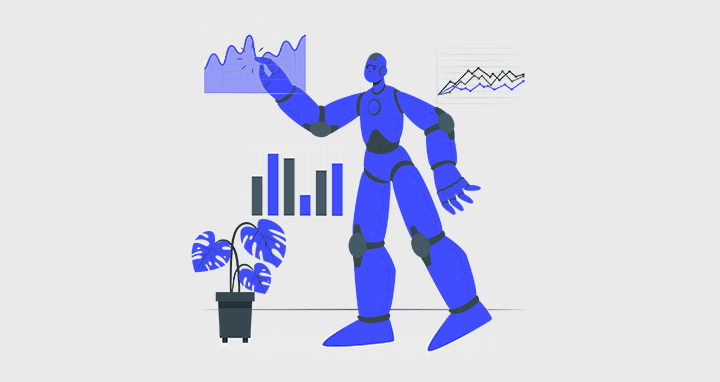
Some areas where there’s use of AI in websites are:
- AI-powered chatbots on websites enhance the user experience by providing instant responses to queries and guiding users through the website.
- AI algorithms analyze user behavior and preferences to offer personalized content and recommendations, improving user engagement and conversion rates.
- Websites are adapting to include voice search capabilities and AI helps in understanding natural language, making voice interactions more intuitive for users.
Overall, this trend aims to make websites more adaptive, interactive, and user-friendly.
2. Progressive Web Apps (PWAs)
PWAs offer a seamless user experience by combining the best features of web and mobile applications. As the demand for mobile-friendly and responsive web experiences grows, PWAs are set to become a standard in website development.
Here are its advantages in brief:
- PWAs offer a seamless and fast user experience for websites. They load quickly, work offline, and provide smooth navigation, contributing to a positive user experience.
- They work seamlessly across various devices and platforms.
- Also, they leverage technologies like cache content, ensuring faster loading times and responsiveness, and improving performance.
3. Data Analytics
Another significant aspect is the role of data analytics in website optimization. Here are some key trends:
- User Behavior Analysis: Understanding user behavior is vital. Predictive analytics based on historical data can anticipate user actions for forecasting.
- Real-time Analytics: Faster, more efficient real-time analytics for instant responses, user interactions, and dynamic performance optimization.
- Conversion Rate Optimization (CRO): Not just data-driven strategies but using advanced analytics and AI recommendations for dynamic optimization of conversions.
There you go, the trends and future of websites that are continuously evolving as technology advances and user expectations change.
K. Challenges in Website Development
But is creating a website that easy? Here are some challenges you might face with websites:
- Constant monitoring is required to protect user data and prevent cyber threats.
- Ensuring websites are user-friendly for individuals with disabilities is a key challenge.
- Keeping up with the rapid evolution of tools and frameworks poses ongoing challenges.
- Adapting websites to handle growth in traffic and data volume is a persistent concern.
- Ensuring consistent user experiences across various browsers is a continual challenge.
Don’t be concerned!
Every problem has many solutions. Find them in our blog about what makes a good website to ensure your website overcomes these challenges.
Frequently Asked Questions (FAQs) on Sites
1. What does a website include?
A website is a collection of one or multiple HTML files. Depending on the type of website, it can have different web pages with various components. Some include content, header, footer, etc.
2. What are the benefits of a website?
The major benefit of a website is that it holds several web pages linked with one another. So, your site can be related to one or more topics, companies, products, or services. Overall, you’ll get to boost the online presence, reach, and market at a minimum cost.
3. What is the opening page of a website called?
The opening page of a website is called the homepage. It usually works like a table of contents of the site which links other sections of the site. Overall, it describes the site’s content.
4. What is a website title?
A website title is the fundamental identity of the site. If a user searches your site on the internet, then your website title is what they see first and the most. For example, our site has a title of ‘SiteSaga – The Best Resource to Help You Make a Site‘.
5. What is a website URL?
The full form of the URL is Uniform Resource Locator. A website URL is the address of a site that specifies where it’s located on the web. For example, https://www.sitesaga.com/.
6. What is the landing page of a website?
Landing pages are standalone pages of a site. They are mostly used for social media, email, or marketing campaigns. So, you can use it to promote your products/services and turn the visitors into customers/subscribers.
7. Is the website one word or two words?
You may find the terms ‘site’, ‘web site’, and ‘website’. All of them mean the same thing. More than ‘web site’, you can use ‘website‘ or simply ‘site‘. So, don’t waste time on this confusion.
Conclusion
That’s all. We hope this article helped you to get a clear picture of what a website is.
Hopefully, you also learned how a site works, its types and uses, and how to get one for your business or company. If you already have a site, then please feel free to share your experience with us.
You may find these guides helpful. They are on how long it takes to build a website and how much money a website costs.
For the step-by-step process, follow our website-building guide! Want to create a blog instead? If yes, then follow our complete blog creation guide!
Also, follow us on Facebook and Twitter for more useful blogs and articles.