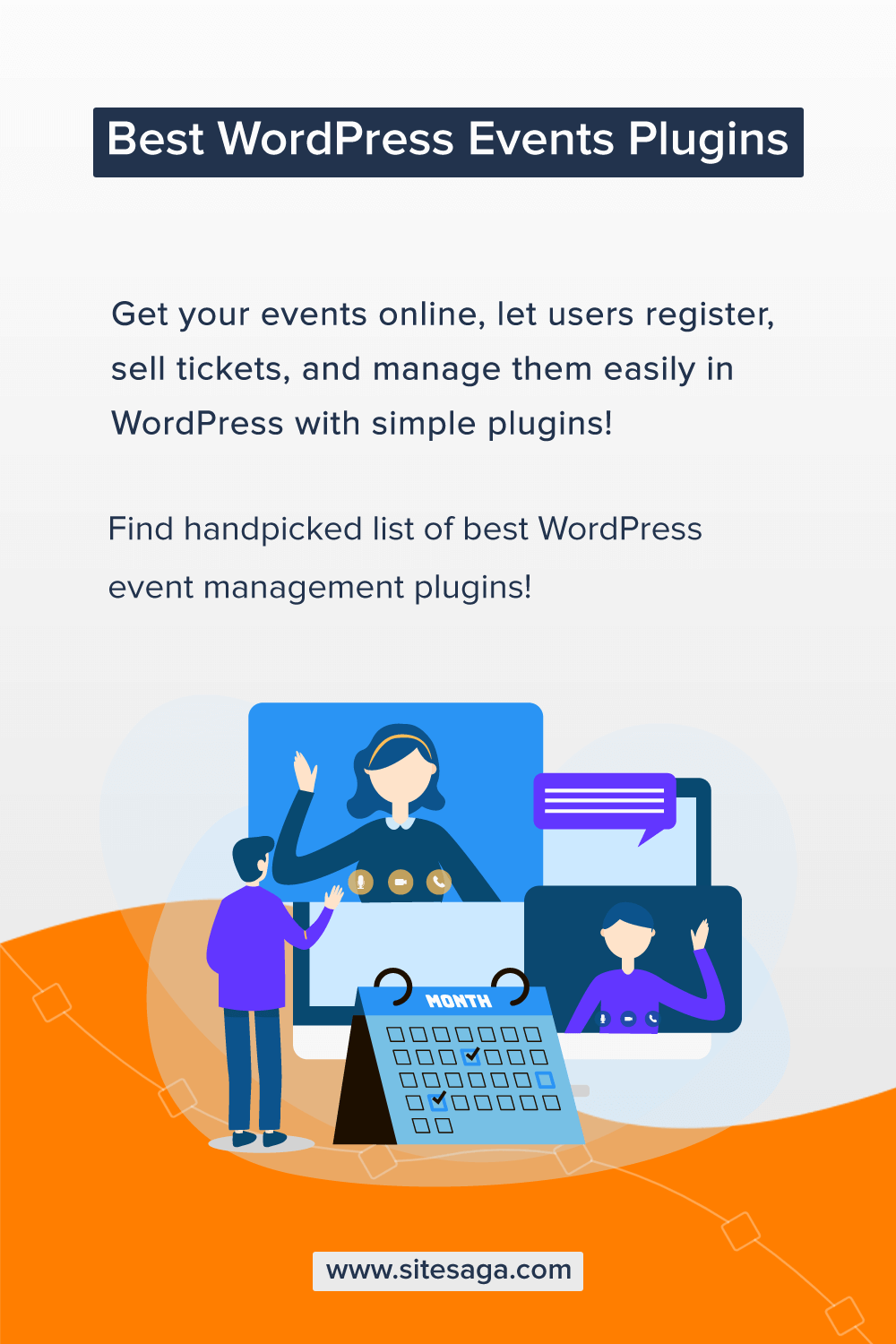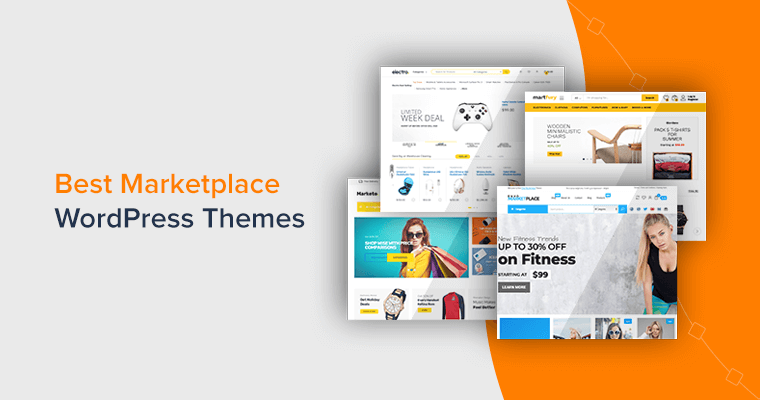Wondering what are the best WordPress events plugins? If yes, then you’ve come to the right page to find the WordPress events plugin suitable for your site.
Adding WordPress events plugin to your site allows you to easily create and manage events. It’ll provide you with various options such as booking tickets, managing venue, organizers, attendance, and much more.
However, there’re tons of plugins available in the market for managing events in WordPress. Going through a variety of options is quite a hassle. Don’t worry! We’ve made it simple for you.
Regardless of various plugins, you should select the one suitable for your site. So, we’ve enlisted some of the best WordPress events plugins for 2022. Let’s take a look at them.
How to Choose the Best WordPress Events Plugins?
You need to consider several criteria while choosing a plugin for your website. So, we’ve sorted some of the major factors while selecting your WordPress events plugins.
- Easy to use: The plugin should be easy to use so that it reduces your time to manage events. Ensure that you don’t have to spend more time managing calendars and events.
- Drag and drop builder: We know, drag and drop builders simplify making design. Hence, the plugin must allow you to create and manage events using drag & drop.
- Allow user submission for events: Make sure that the plugins should allow your users to submit events. This helps you with engagement and earning money from your website.
- Interaction features: The interaction feature helps to attract users. The features like showing the popup, sidebar form, etc. for making users register for your event. This helps to grow your users for events.
- Pricing: Selecting a plugin also depends on your budget. So, you must consider this factor that suits both your functionality and the budget you can spend.
Other factors are ratings, reviews, last updates, active installations, and so on.
17 Best WordPress Events Plugins 2022 (Manage Online Events)
We’ve listed the best WordPress events plugins with detailed descriptions, features, and pricing. So, go through each plugin to determine which is the best for your site.
1. The Events Calendar
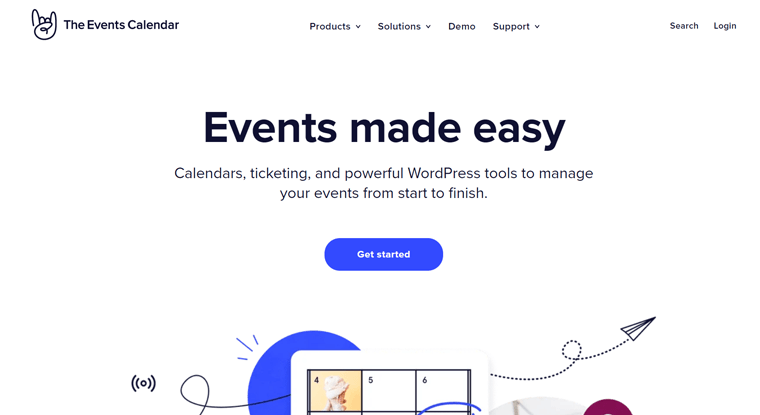
The Events Calendar is one of the most popular WordPress events plugins with 800,000+ active installations. It helps to easily create and manage an events calendar on your WordPress site.
Also, it offers professional features for virtual events or physical events. You can highlight your events on the calendar and make Google find them with built-in schema optimization.
Moreover, connecting to multiple Zoom accounts or alternative platforms to host your events saves your time. In addition, you can also generate and display links automatically for your events.
Key Features of The Events Calendar:
- Offers template tags with a lot of options for customization.
- Enhance engagement and attendance by focusing on specific events.
- Monthly, weekly, and custom recurring events can be simplified with calendar management.
- Display a calendar grid view, upcoming events, and event countdowns on the widgets of your website.
- Completely responsive so that people can register for your event regardless of device.
Pricing:
The Events Calendar plugin is a freemium plugin available both in free and premium versions. You can download the free version from the WordPress.org plugin repository or its official website. Also, you can install the plugin directly on your site right from the dashboard.
The plugin offers additional features and premium support with its Pro plan starting from $99/year. With the paid plan, you’ll get more calendar views, recurring events, Elementor integration, events manager, location search, etc.
Also, there are extension plugins available to extend the capabilities of your site.
- Event Tickets – Sell event tickets and manage user registration easily. Free or $99/year.
- Promoter – Email marketing plugin to engage your users, and promote new events. Costs $89/year.
If you want a complete event management system, then The Events Calendar Bundle is what you need. It includes The Events Calendar, Tickets, and Promoter for $299.
2. WP Eventin

WP Eventin is a premium plugin that is simple and easy to use. It allows you to manage online events, conferences, and sell tickets using WooCommerce features. You can send an email including tickets of all attendees for single or multiple purchases. Also, it accepts payment from WooCommerce gateways like PayPal to earn quick and recurring payments for events.
Moreover, it’s highly customizable as you can change colors, banner, image, background, etc. of the templates. It also has multiple event templates for a better experience like you can include widgets, sliders, countdown, list of events, etc.
Key Features of WP Eventin:
- Options to search and sort events from the dashboard.
- Allows you to notify your users about an upcoming event.
- Display a counter on a single-page registration banner.
- Zoom integration allows you to easily host your online events.
- Supports multiple languages and is RTL-ready to reach more audiences.
Pricing:
You can purchase the regular license of the WP Eventin plugin at $39.
3. WP Event Manager
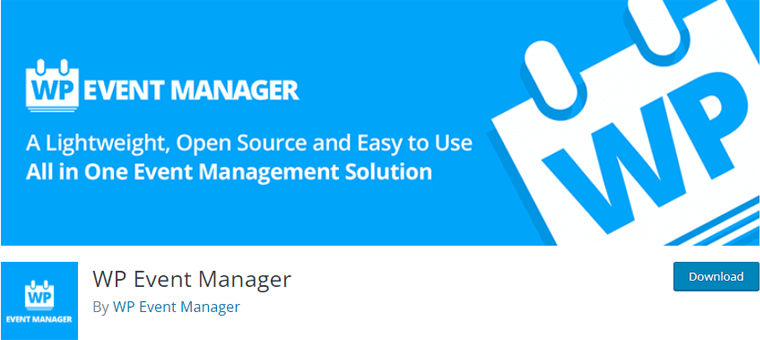
WP Event Manager is an all-in-one event management plugin for WordPress. This lightweight plugin allows you to create, manage and categorize events on your website. Also, you can add multiple events using the most user-friendly and well-organized dashboard.
You can easily customize events by selecting various settings and features to create a stunning event management portal. For example, it allows users to change any field and each event submission stage. Additionally, you can preview the scheduled event before publishing it and make quick changes if required.
Key Features of WP Event Manager:
- Logged-in organizers can view, edit, cancel, or delete their active event listing.
- Embed your events in the widget by categorizing them into ‘recent’, ‘upcoming’, and ‘featured’ events.
- Allow users to create multilingual websites to reach global audiences.
- Visitors can search and find specific events based on types and categories.
- Attach email or website address so that users can easily register for your events.
Pricing:
WP Event Manager plugin is completely free to use. Hence, it can be downloaded from WordPress.org.
It has some premium addons for more powerful features. For example, the Registration addon, Sell Tickets addon, etc. They cost about $39 each.
To learn more, please check our complete guide and review on the WP Event Manager plugin!
4. Events Manager

Yet another plugin we recommend to you is Events Manager. The plugin is reliable as it’s one of the most downloaded plugins for event management.
It allows you to create different types of events such as single day, multi-day, recurring, and much more. Also, you can manage the list of the audience who register for your events that includes approval, rejection, or pending.
Additionally, you can control the appearance by adding styles and elements to your events. Because it offers you templates that can be easily customized according to your need.
Key Features of Events Manager:
- Utilize plenty of template tags and shortcodes in your posts and pages.
- Able to create events in different time zones with the help of Timezone support.
- Allows you to export data, including booking, list of events, and location via WordPress privacy tools.
- Plenty of booking options such as booking by email, custom booking form, coupon codes for booking, and so on.
- Send event links (Zoom, Google Meet, etc) for your registered users.
Pricing:
The Event Manager plugin has both free and premium versions. The free version can be downloaded from WordPress.org or its official site. Premium add-ons of Events Manager Pro cost $75 for 1 site and $150 for 5 sites.
5. FooEvents for WooCommerce
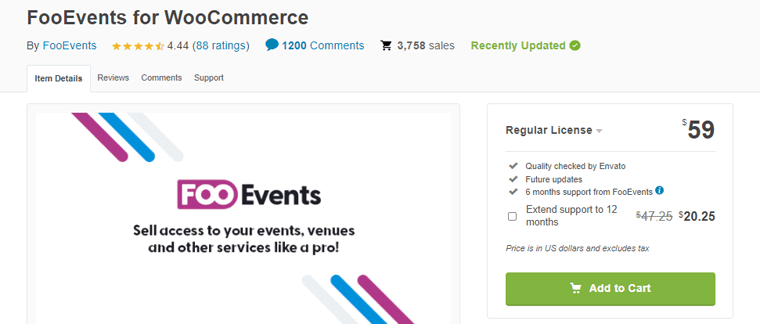
Are you looking for an easy way to manage your event and sell tickets? Then, here we go!
FooEvents for WooCommerce plugin delivers robust event and ticketing functionality. You can create an unlimited number of events. It allows you to add event description, summary, image gallery, Google Map, event information, variation, drop-down, etc. for each event.
After creating events, you can sell an endless number of custom-branded tickets from your own WordPress site. It also ensures that you’ve complete control over the ticket sales process as you won’t have to pay any ticket fees or commissions.
Key Features of FooEvents for WooCommerce:
- Seamless integration with Zoom means you can take advantage of monetization along with world-class video streaming of your live virtual event.
- Find the attendees by name or ticket ID who’ve registered for your event and view their information.
- Leverages you with powerful order and stock management functionality that allows you to limit the available tickets to avoid overselling.
- Use a mobile device’s camera, or pair your device with any handheld Bluetooth barcode scanner to scan the tickets.
- Send customized emails to the attendees who’ve bought the tickets to your event.
Pricing:
You can purchase FooEvents for the WooCommerce plugin at $59.
6. Calendarize it! for WordPress
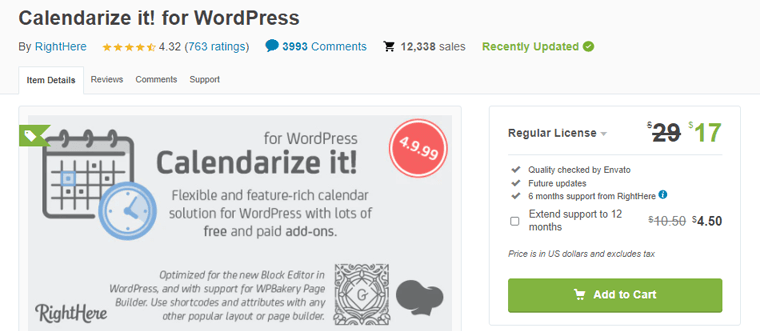
Calendarize it! for WordPress is both a flexible and feature-rich calendar solution for WordPress users. It offers multiple views like a month, week, day event list, event map, event year view, and much more. It also provides different widgets like upcoming events, accordion upcoming events, latest events, and so on.
Talking about customization; it gives you endless customization options. You can choose from over 800 Google Fonts with the CSS editor. All of the elements can be easily changed in terms of style, design, and color.
Key Features of Calendarize it! for WordPress:
- Supports multilingual and translation plugins so that you can grow your audience worldwide.
- Allows your visitors to filter and search events by different categories.
- Add countdown to your event before starting so that more visitors can get interested. Also, helps to create urgency to attend the event.
- The social sharing panel lets you share your events on social media for more registration.
- Integration with WooCommerces helps you to accept payments for your event tickets.
Pricing:
You can purchase the regular license of Calendarize it! for WordPress plugin at $29.
7. Event Organiser
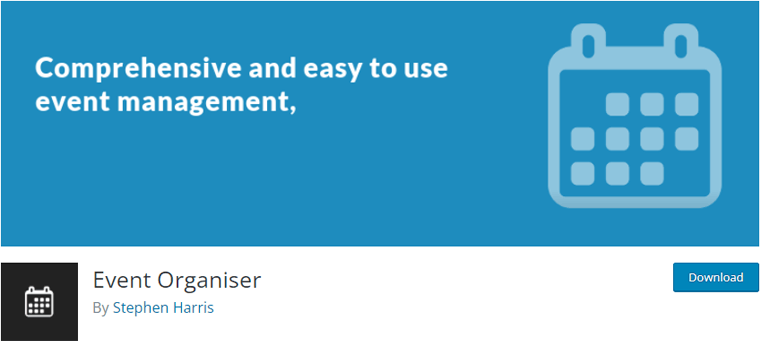
Event Organiser is one of the WordPress events plugins that adds event management to your site. This plugin uses an in-built ‘custom post type’. It allows you to create events that have the same functionality as posts but with additional features. Along with that, it also helps you manage your events.
Its intuitive user interface lets you include any type of event from creating recurring events to complex schedule events. On top of that, you can also view your event list on the calendar page of the admin area.
Key Features of Event Organiser:
- Custom permissions help to specify which roles have access to create, edit, and remove events.
- Able to assign categories and tags to events and view them by category or tag.
- Supports permalink for event pages, archives, venue page.
- Specific dates can be added or removed from an event.
- Search using relative dates, such as events that finished within the last 24 hours, or upcoming events.
Pricing:
Event Organiser plugin comes with both free and paid versions. You can download the free version of the official WordPress plugin directory. While the paid version has 3 different plans:
- Personal Plan: £50
- Business Plan: £90
- Developer Plan: £120
8. Modern Events Calendar Lite
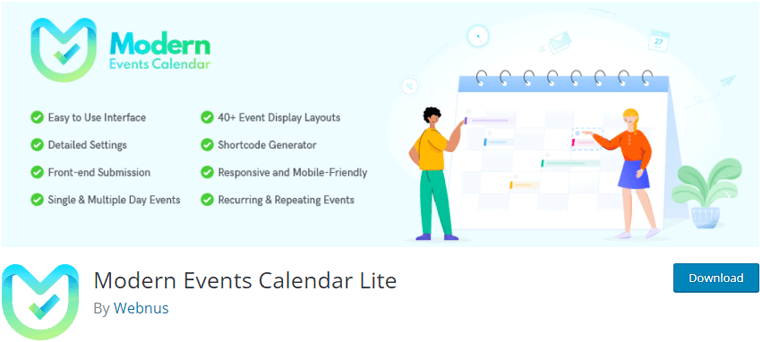
Modern Events Calendar Lite is a comprehensive plugin to manage your events in the quickest, easiest, and most modern way possible. You can create events and allow your users to submit selected events.
On top of that, you can easily sell tickets for your events on the website using its booking features. Simply, design your custom registration form for attendees. It also accepts secure payment with Credit Cards, PayPal, and Stripe.
Key Features of Modern Events Calendar Lite:
- Allows you to add recurring events.
- Select pre-built template for different category and archives.
- Breadcrumbs for the single event page has both the home page link and events archive.
- You can see the user’s event status in the events list. Also, inform the users about the status of their submitted events like approved, pending, etc.
- Able to place the shortcode on any page you want, and the events will appear with all of their details.
Pricing:
Modern Events Calendar Lite is a free plugin but it also has a pro version. Its plans are given as:
- 1 License for MEC Plugin: $75
- 5 License for MEC Plugin: $255
- 10 License for MEC Plugin: $455
9. Events Schedule
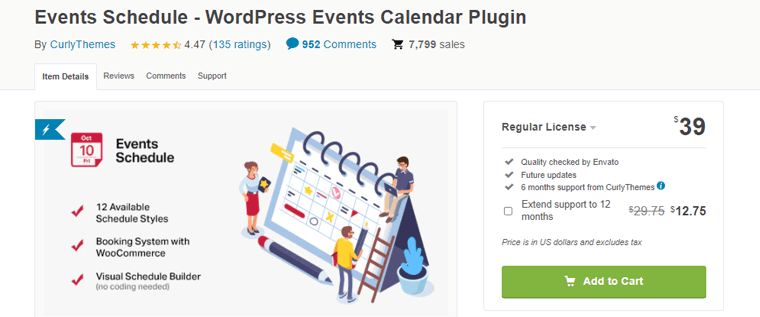
Events Schedule is yet another versatile plugin that allows you to create elegant events. It lets your clients book for your events. Also, with its new functionality, you can use WooCommerce to sell tickets directly on your websites. This way users can pay for the tickets online for the online events.
Besides, it includes 12 style options to display your events. There are styles for every type of schedule. Also, you can use a carousel with many images on the front page for your scheduled, recent, or recurring events.
Key Features of Events Schedule:
- Add different elements like call-to-action button, canceling events, or setting them to appear automatically every week, etc.
- Allows various filters like the type of event, event link for online events, instructor, day, time, date, and so on.
- Show canceled events or marked visible in the schedule.
- Display featured image in the plain list schedule and in the pop-up box.
- Able to hide content, filters, labels, and much more information for the unregistered users of the event.
Pricing:
The regular license of the Events Schedule plugin costs $39.
10. Stachethemes Event Calendar

Stachethemes Event Calendar is a unique approach that allows you to build online events via drag and drop as it’s integrated with Elementor. This plugin is fully responsive and gives a modern appearance to your events.
Aside, from allowing you to create events, it also allows your users to submit their events. Any customers who’re interested in hosting events from your website can easily feed in details from the front-end. This helps you to earn money, and get the engagement of more audiences. Additionally, you can review and approve/decline the submitted events by users.
Key Features of Stachethemes Event Calendar:
- Add a countdown timer to the event.
- Users will be able to download files from the event if you attach them.
- Change the visibility of the events from public to private.
- Create events that last longer than a single day.
- Insert multiple images and also arrange the images in the event description.
Pricing:
You can purchase the regular license of the Stachethemes Event Calendar plugin at $59.
11. EventON
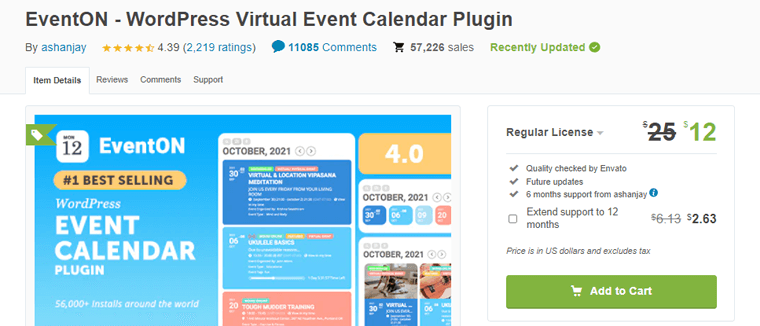
EventON is an event calendar for WordPress that displays events with a clutter-free layout. It provides you with a real-time live events calendar view. So, when your event is completed, it’ll automatically remove completed events and also load the upcoming event.
Also, you can assign events up to 5 category types and create a calendar showing certain category term type events. This way, visitors can easily filter and sort events.
Besides, you can set unlimited images for an event to create a vivid gallery about the events for your visitors. Also, show an excerpt of the event with a full description so users can quickly find important information.
Key Features of EventON:
- Events can be opened as a slide down, in page lightbox, single event page, etc.
- Hide the end time of the event, especially for overnight end times.
- Able to create year and month-long events that’ll show in the calendar for the whole duration.
- A list of events from multiple months can be shown in one place. Or hide events from the past months.
- Make certain fields visible to only admin or logged-in users.
Pricing:
Being the premium plugin, the cost of the EventON plugin is $12.
12. Amelia
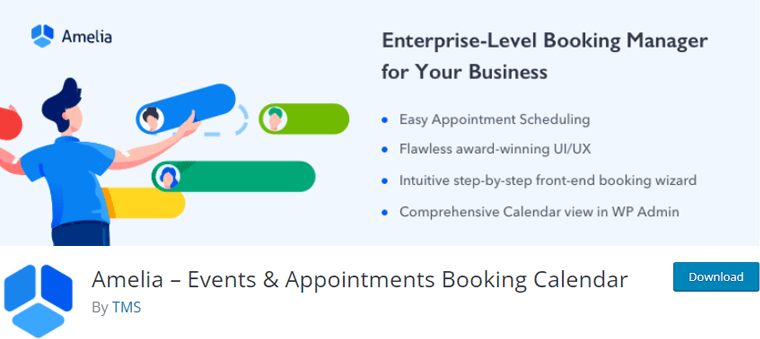
Amelia is a free appointment and event booking plugin for WordPress that allows you to create a fully-featured event booking system. It’s ideal for businesses and individuals who want to manage events on their WordPress site.
Also, instantly communicate with your users by sending email notifications both to customers and employees. Simply send an email and SMS for status like appointment booked, pending, canceled, rejected, birthday greetings, and more.
You can easily connect your Zoom or Google Meet account with the plugin. This way, your customers can book online appointments and events, and get a link to access them in the notification.
Key Features of Amelia:
- Schedule recurring events and choose when event recurrence is daily, weekly, monthly, or yearly.
- A popup with details, schedule, and images will appear if clicked on any events, so users can instantly book.
- Provides you reports and insights to keep track of your events.
- Supports different payment gateways like PayPal, Stripe, Mollie, etc.
- Create discounts and coupons to attract more users.
Pricing:
Although the Amelia plugin is free to use from WordPress.org, it also provides you with a premium version. The starting cost to purchase this plugin is $42.
13. Registrations for the Events Calendar
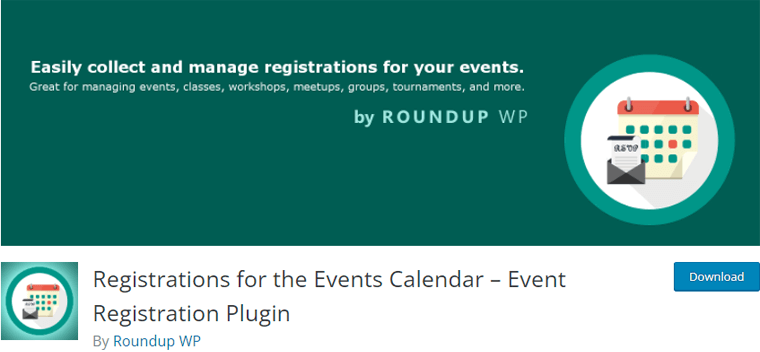
Are you looking for the easiest way to manage your online events? If yes, then Registrations for the Events Calendar plugin is suitable for you. It’s an extension for The Events Calendar plugin featured at the first position on this article.
This plugin helps to collect and manage event registrations with a customizable form and email template. It’s perfect for handling registration whether you’re hosting a meetup, lecture, workshop, tournament, or any other type of online event. Hence, it makes event registration straightforward to manage even with no coding skills.
Besides, you can keep your event page hidden initially and revealed by clicking the customizable “register” button.
Key Features of Registrations for the Events Calendar:
- Create an unlimited registration form that is specified for each event.
- Able to add unlimited elements like drop-down, checkbox, radio, file upload, etc.
- Get an instant notification whenever a new user registers to your event. Immediately view and respond to them.
- Allows you to limit the number of registration per event.
- Insert your registration form to multiple locations of your page, post, etc.
Pricing:
Registrations for the Events Calendar plugin have both free and paid versions. The free version can be downloaded from the official WordPress plugin directory. Whereas, the paid version has 3 different plans:
- Personal Plan: $69/year
- Business Plan: $109/year
- Developer Plan: $249/year
14. All-in-One Events Calendar
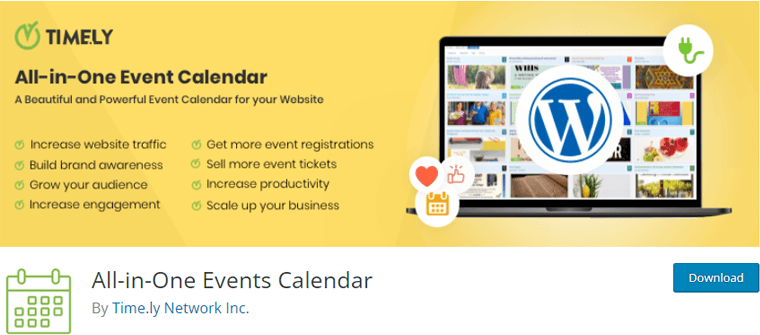
All-in-One Events Calendar is yet another powerful plugin that allows you to easily create, manage, and share your events globally. It comes with a beautiful design and is fully customizable along with easy drag and drop building.
Besides, you can create any type of event. Such as single day, multiple days, all day, recurring events, etc. that includes any simple and complex pattern. On top of that, it allows you to easily duplicate any events.
Moreover, it supports many languages which help you to reach a global audience.
Key Features of All-in-One Events Calendar:
- Contains a search box for users to search events by using keywords.
- The filtering feature helps to filter events by categories, tags, organizers, or venues.
- Able to display your public calendar on the week, month, or agenda views.
- Easily and automatically import events from another to your own calendar.
- It lets you set the timezone of events, and display it either on yours or on the website of the visitor’s timezone.
Pricing:
All-in-One Events Calendar plugin has both free and paid versions. You can get the free version from WordPress.org. Before getting the premium version, you can start a 10-day trial.
15. My Calendar

My Calendar is another stunning plugin for event management that allows you to customize the appearance of your events. You can create multiple events and display them by categories, locations, or author, more than one list for upcoming events.
You can also sell tickets for your event. Simply set prices, availability of tickets, sell tickets for multiple events at the same time, and more.
Moreover, it allows your visitors to submit events to your site. Also, let them edit their events from the front-end. In addition, visitors can also publish their blog posts while creating an event.
Key Features of My Calendar:
- Receive email notifications when the events are scheduled or reserved.
- Permission handling allows you to restrict access to a specific section.
- Able to restrict views based on the categories, location, author, or host.
- Single occurrences of recurring events can be edited.
- Lets you post your events to Twitter after creating them.
Pricing:
You can download the free version of the My Calendar plugin from the official WordPress plugin directory. For the premium version, it costs:
- Permanent License: $199
- Single-year License: $49
16. Event Calendar WD
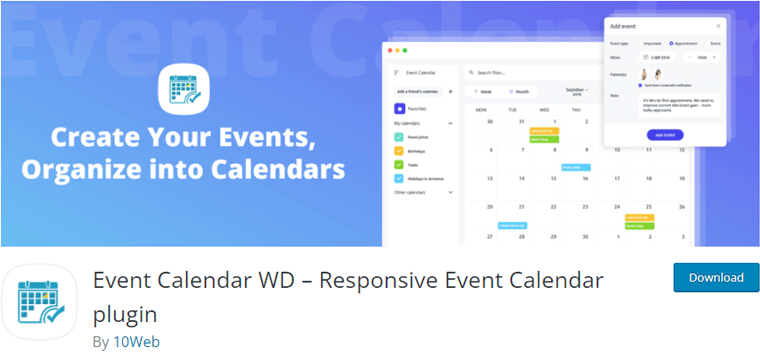
Event Calendar WD is a responsive and mobile-friendly plugin that allows you to create as many calendars and events. Regardless of any device, your events will look great and more users will register to your site using any device.
While creating events, you can add extra fields to provide more information about your events. Such as the genre of events, time interval of events, organizers, etc. This makes users more conscious about the topic if they’re interested.
In addition, you can import or export your calendars, events, categories, organizers, tags, and so on.
Key Features of Event Calendar WD:
- View your event lists based on day, week, month, and year.
- Allow your users to directly add, delete, and manage events they’ve submitted from the front-end.
- Display upcoming events, latest events within a customizable timeline in a widget.
- Assists your users to filter and browse the events according to their preferences.
- Add a countdown to any of your calendar events as a widget.
Pricing:
The Event Calendar WD plugin is free to use from WordPress.org. But you can also upgrade it to the premium version for more features. Its plans are:
- Basic Plan: $25
- Standard Plan: $40
- Advanced Plan: $60
17. Tickera
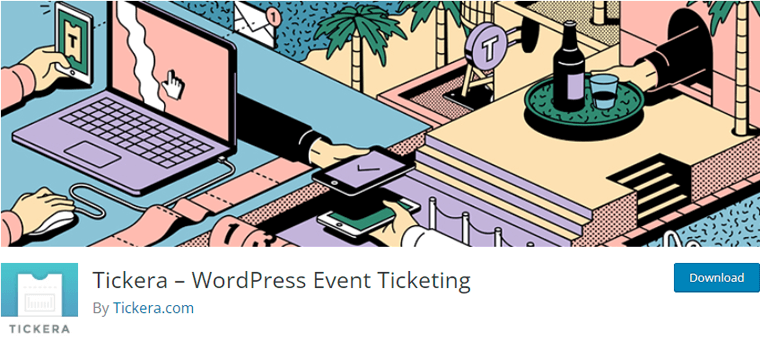
Only creating events is not enough. So, we bring you the Tickera plugin that helps to sell tickets on your website for the events. Also, deliver them to your clients digitally. Hence, using this plugin helps you set up your own hosted ticketing solution where you keep all of the earnings.
Moreover, you can easily check-in attendees by using integrated Barcode readers. It allows you to check the tickets on your iOS and Android devices quickly and even offline. Also, you can access a web app that converts any browser into a full-fledged check-in system.
Key Features of Tickera:
- Visitors will be able to buy an unlimited number of tickets for more than one event at once.
- Built-in ticket templates for each type of ticket like standard, VIP, etc. Also, create it by dragging and dropping elements, reordering and changing colors, size, etc.
- You can easily change the logo and brand of your company on the tickets.
- Allows your client to create their own event and also sell the tickets for their events.
- Able to create discount codes to increase sales of your tickets.
Pricing:
Tickera plugin is free to use but it also offers a premium version. Its pricing plans are:
- Standard Plan: $69
- Bundle Plan: $119
- Lifetime Plan: $399
Conclusion
That’s all folks! We’ve arrived at the end of this article.
We’ve discussed the 17 best WordPress events plugins along with their features and pricing.
We would like to recommend to you The Events Calendar plugin among the listed WordPress events plugins. As it allows us to create and manage all types of events. Also, this plugin is fully responsive that helps users to register to your events using any device.
We hope this article helped you to find the 17 best WordPress events plugins in 2022. If you’re using any of these plugins for your website, then please share your experience below in the comment section.
If you’ve any more queries, then feel free to ask us. We’ll get back to you as soon as possible. Also, share this article with your friends and colleagues.
You may also like our article on the best WordPress community plugins & the best WordPress real estate themes.
Don’t forget to follow us on Facebook and Twitter for more helpful articles.