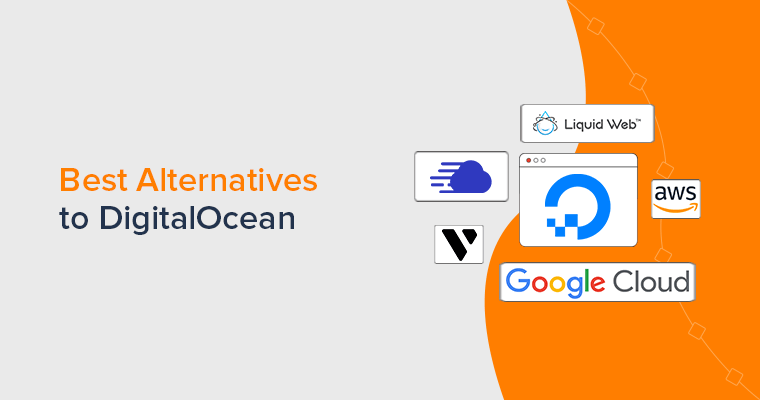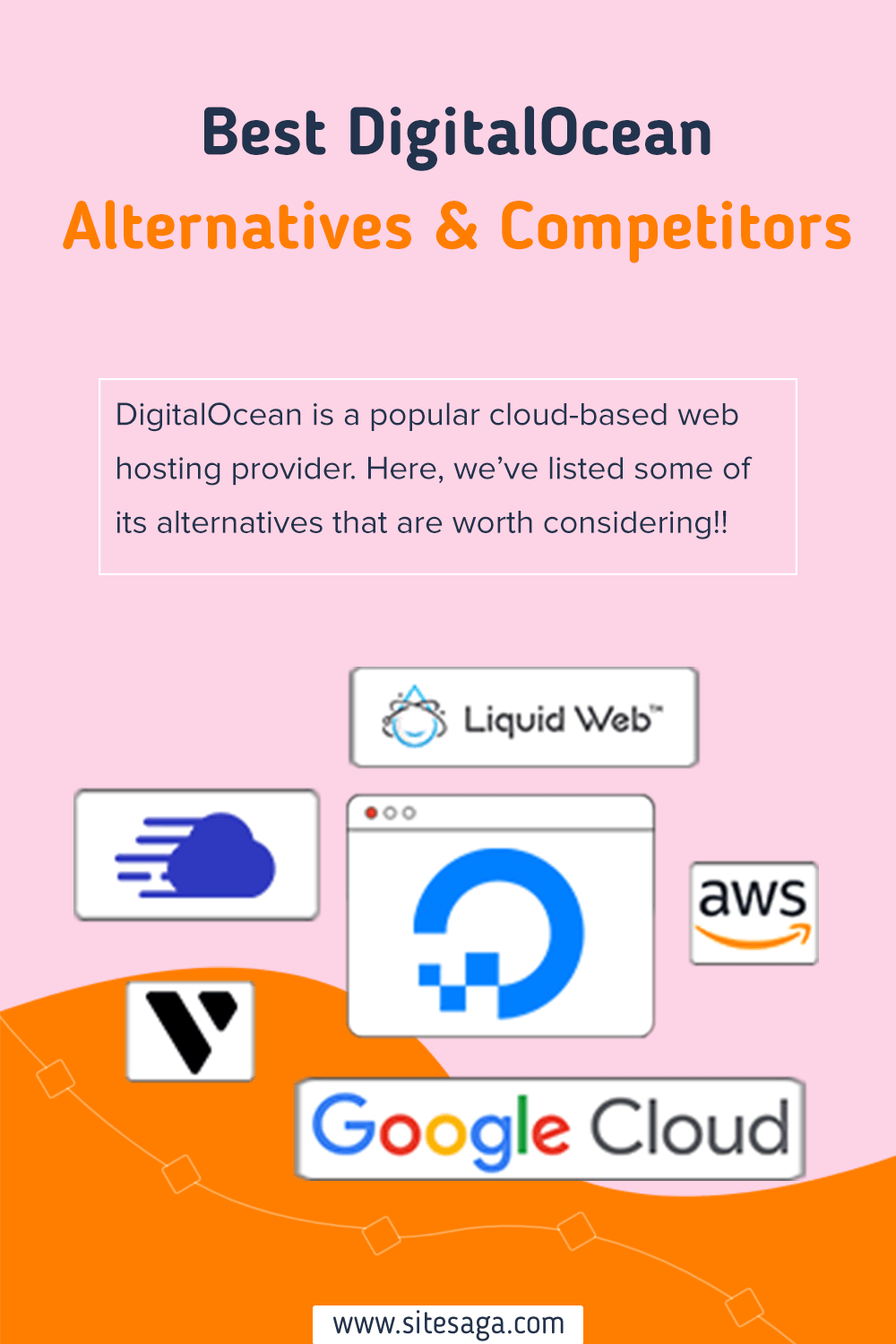Are you looking for the best DigitalOcean alternatives? Or, do you wish to host your website on a different hosting provider other than DigitalOcean? If yes, then you’ve precisely landed on the right page!
DigitalOcean is a popular and highly scalable cloud-based hosting provider. It eliminates the need for you to manage your development infrastructure via solid and dependable cloud hosting.
However, it’s always a good idea to check out the different DigitalOcean alternatives before settling on this specific hosting solution. Therefore, we’ve prepared a list of some of the most well-known DigitalOcean alternatives in this article.
So, let’s get started!
What is DigitalOcean? – Overview
DigitalOcean is an American-based hosting provider launched in 2011 and provides stable cloud hosting at a reasonable price. It’s a developer-friendly solution that helps developers to launch more websites faster and easier.
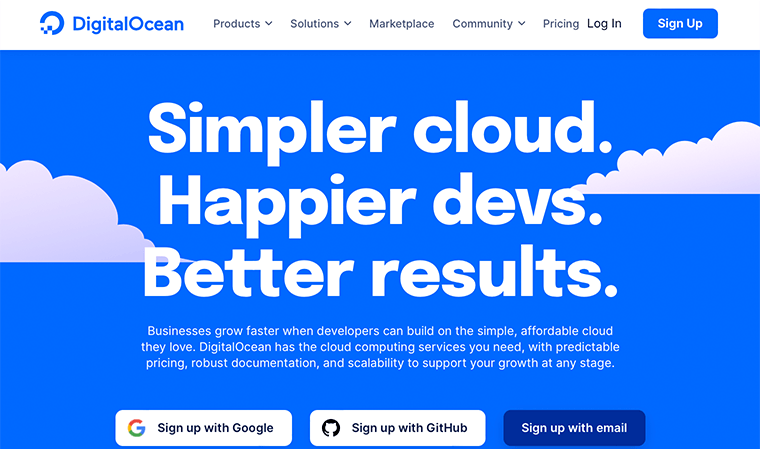
It has got everything and has been developed keeping in view the need and the requirements of the developers. Besides, it has a one-of-a-kind style of hosting that makes it more inexpensive. Instead of offering different pre-made plans with features that scale up with a price, it offers pricing based on different services.
Moreover, it lets you buy $10 per month per node Load Balancer which helps you scale your applications and improve performance across your infrastructure. Indeed, it lets you choose your own database from MongoDB, PostgreSQL, MySQL, and Redis with easy setup and maintenance.
Key Features
- DigitalOcean comes with an on-demand Linux virtual machine called Droplets. This allows you to spin up the machines to meet all of a business’s application needs.
- It includes an S3-compatible object store with a built-in CDN that makes scaling easy, reliable, and affordable.
- DigitalOcean Kubernetes allows you to easily scale up and deploy your apps in clusters. Indeed, you’ll get all the primary Kubernetes components for free.
- For better security, it offers improved cloud firewalls that protect your applications by filtering out unwanted traffic.
- DigitalOcean gives you 500MB of the free repo (Container Registry) to easily store, manage, and protect private container images.
- It allows you to add more block storage to your servers depending on your needs.
- With DigitalOcean, you can build, deploy, and scale apps quickly using a simple, fully-managed app platform.
- Also, it comes with Virtual Private Cloud that lets you improve your application secured with your own private network.
DigitalOcean Pricing Plans
DigitalOcean offers prices based on different products and features. As a result, it comes with 8 product pricing, which starts from $0 to $15.
| Products | Price | Features |
| Droplets | $4/month | Deploy in second/Scale up on demand/Run any workload. |
| Kubernetes | $12/month | Free control pane/Scale automatically/High availability. |
| App Platform | $0/month | Build, deploy, and scale apps quickly/fully managed solutions. |
| Functions | $0/month | Pay for what you use/Scale automatically. |
| Databases | $15/month | Worry-free setup/Easy Migration/Free daily backup/Automated failover. |
| Spaces | $5/month | S3-compatible object storage/Built-in CDN. |
| Volumes | $10/month | Block storage/Easy scale block storage. |
| Load Balancers | $12/month | Let’s Encrypt and HTTP/2 support. |
| Container Registry | $0/month | Easily store and manage private container images. |
| Support Plan | $0/month | Find answers to common questions, and development guidelines, and get free email support. |
Alongside that, you can find each product being further sub-categorized based on servers, bandwidth, space, security options, etc.
Why Do You Need DigitalOcean Alternatives?
If we just look at the DigitalOcean customer rating from G2 Reviews then, it has a 4.6 out of 5-star rating, which is pretty amazing. Similarly, with the Trustpilot Reviews, it has got 2.2 out of 5 stars given by 457 users.
Also, looking at the customer reviews, we found that many of the users were entirely happy with its excellent features to host powerful and larger projects. Following that, in those reviews, most of them were developers who were happy with the set of developer tools that it comes with.
However, with all these features and praise, some users have suggested that they need to improve their customer support.
Hence, here are some of the reasons that you might need to look for a DigitalOcean alternative:
- It doesn’t offer cPanel which makes it difficult to manage processes, more time-consuming, and confusing for beginners.
- DigitalOcean doesn’t offer any money-back guarantee. Hence, once you pay, there’s no going back.
- Many users find it over-complicated to understand their pricing plan.
- They come with limited customer support. Besides, there’s no live chat or phone support.
- You cannot find any kind of Windows hosting for its users, which can be a drawback.
Now let’s look at the DigitalOcean alternatives and see how better they’re against DigitalOcean.
Summary of the Best DigitalOcean Alternatives & Competitors
| Web Hosts | Starting Price | Performance | Security | Scalability | Trustpilot TrustScore |
| Cloudways | $10/mo. | Includes free WordPress cache plugin (Breeze) | OS-level dedicated firewalls | Anytime scale your server with a single click | 4.6/5 |
| Liquid Web | $13.30/mo. | Helps you to deliver your web content as quickly, and consistently | Daily backups | No any restrictions on the server’s use | 4.6/5 |
| Google Cloud | 12-month free trial | 32 data centers | Firewalls shielded virtual machines | Huge Google-powered infrastructure | 4.1/5 |
| AWS | Pay-as-you-go approach | Paid-for CDN | SSL certificates and SSH keys | Simple yet powerful | 2.0/5 |
| Vultr | $2.5/mo. | 100% uptime guaranteed by an SLA | Firewall | 10 different plans for business scalability | 2.1/5 |
5 Best DigitalOcean Alternatives and Competitors 2022
1. Cloudways
Cloudways is one of the popular DigitalOcean alternatives that offer cloud-based managed hosting services. It provides flawless performance, reliability, and scalable resources for your online presence.
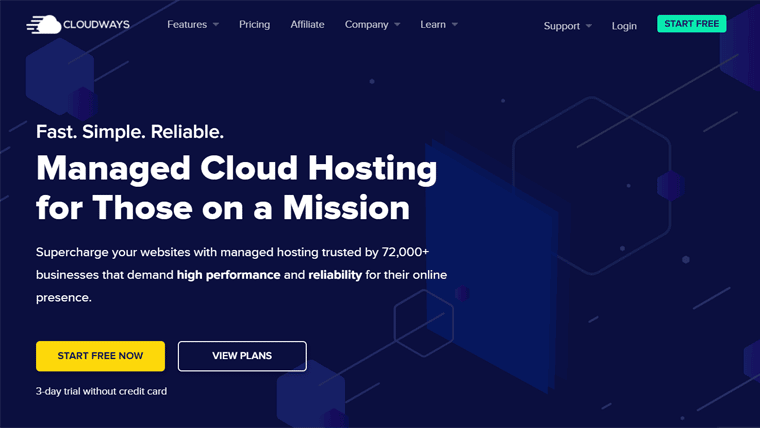
Unlike other hosting, Cloudways offers a unique hosting experience. As it provides hosting from different cloud hosting providers, including DigitalOcean, Vultr, etc. Using its infrastructure, you can choose your hosting from five other cloud hosting providers. And they’re DigitalOcean, Vultr, Linode, AWS, and Google Cloud.
Similarly, it has budget-friendly starting plans as it follows pay-as-you-go plans. With that, you can scale up your hosting services as your website grows.
Cloudways Key Features & Advantages Over DigitalOcean
- It comes with SSD-based hosting for better performance and improves the page load times of your website.
- You can anytime scale your server with a single click to scale resources without affecting your website.
- Provides OS-level dedicated firewalls with all Cloudways hosted servers to filter out malicious traffic and intruders.
- Includes free WordPress cache plugin (Breeze) for better WordPress performance.
- Also, it offers around-the-clock server monitoring in real-time with over 16 different metrics to review.
Cons
- No money-back guarantee scheme is available.
- Many users can be overwhelmed and confused to choose the right hosting plan.
- It doesn’t offer a manual backup option.
- It’ll charge you additional cost for customer support outside of live chat.
Pricing Plan
Let’s look at the following pricing for the Standard plan of the DigitalOcean cloud service.
| Plan | 1st Plan | 2nd Plan | 3rd Plan | 4th Plan |
| Price Per Month | $10 | $22 | $42 | $80 |
| Memory | 1 GB | 2 GB | 4 GB | 8 GB |
| Processor | 1 core | 1 core | 2 core | 4 core |
| No. of Websites | Unlimited | Unlimited | Unlimited | Unlimited |
| Storage | 25 GB | 50 GB | 80 GB | 160 GB |
| Bandwidth | 1 TB | 2 TB | 4 TB | 5 TB |
| Free Migration | Yes | Yes | Yes | Yes |
Cloudways Customer Support
Cloudways gives you access to its highly productive Knowledge Base and Blogs for free. In those, you’ll get everything starting from step-by-step guides to tips and best practices from experts.
Alongside that, Cloudways offers three levels of support to choose from – Standard, Advanced, and Premium.
- Standard (Free) – Includes professionally-trained support team, initial response within 12 hours, or 3 hours for high-priority tickets, infrastructure support, and platform support.
- Advanced ($100/mo) – Get access to senior support team members, and initial response within 6 hours, or 30 minutes for high-priority tickets, infrastructure support, application support, and platform support.
- Premium ($500/mo) – Provides full access to senior Support Team members, unlimited chat duration, initial response within 2 hours, or 10 minutes for high-priority tickets, private slack channel support, and phone support.
Cloudways Customer Reviews and Ratings
- Trustpilot TrustScore of Cloudways.com: 4.6/5 (1,462 Reviews)
- Check more recent reviews.
Final Verdict
Cloudways hosting provider takes care of everything. Whether it be the setting of your server or be it website security and backups. This makes it one of the most suitable alternatives to DigitalOcean.
With that, it offers hosting solutions tailored to per business size. It’s an excellent hosting whether you’re a small growing enterprise or a large competitive business house.
2. Liquid Web
Liquid Web is one of the best DigitalOcean alternatives that offer a range of hosting solutions. It’s a managed WordPress hosting that you can use to optimize and expand your WordPress website.
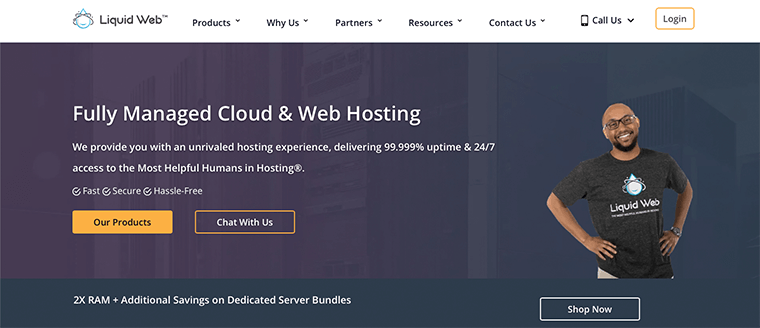
In addition, it helps you to deliver your web content as quickly, consistently, and easily as possible. Besides, unlike other hostings, it doesn’t impose any restrictions on the server’s use. Isn’t this amazing?
As a result, it gives complete control over both the database and server. Indeed, you can also get database servers and custom apps if necessary. Furthermore, it offers an image optimization plugin by TinyPNG to help you enhance your page speed.
Liquid Web Key Features & Advantages Over DigitalOcean
- It provides you with a staging area for any testing you need to undertake before making any live changes.
- For your online store, it offers WooCommerce Automated Testing that runs nightly tests to check that everything is working properly.
- With each Liquid Web plan, you’ll get Beaver Builder Lite, iThemes Security Pro, and iThemes Sync n for free.
- As a developer, it includes some useful developer tools such as SSH, Git, and WP-CLI.
- Also, you can conduct daily backups of your website and store them for 30 days.
Cons
- It makes you separately register for your domain.
- Comparatively, it has expensive plans to host your website.
Pricing Plan
Liquid Web offers the following pricing packages for managed WordPress hosting:
| Plan | Spark | Maker | Designer | Builder | Producer | Executive | Enterprise |
| Price (Per Month) | $13.30 | $55.30 | $76.30 | $104.30 | $209.30 | $384.30 | $699.30 |
| No. of Websites | 1 | 5 | 10 | 25 | 50 | 100 | 250 |
| Storage | 15 GB | 40 GB | 60 GB | 100 GB | 300 GB | 500 GB | 800 GB |
| Bandwidth | 2 TB | 3 TB | 4 TB | 5 TB | 5 TB | 10 TB | 10 TB |
| Email Accounts | Unlimited | Unlimited | Unlimited | Unlimited | Unlimited | Unlimited | Unlimited |
Liquid Web Customer Support
When it comes to customer support, you can easily rely on the excellent customer service from Liquid Web. The company tries to offer the industry’s best support. You’ll find the technical support teams from Red Hat Linux, Windows, and other certified administrators.
And the best part is that their support is available out there 24/7/365 to solve your problems and queries. Not just that, you even get phone, chat, and separate help desk support.
Moreover, you can also submit a ticket for more complex problems or queries. Likewise, you also get assistance if you need to transfer your website or require a multi-server solution.
Liquid Web Customer Reviews and Ratings
- Trustpilot TrustScore of LiquidWeb.com: 4.6/5 (837 Reviews)
- Check more recent reviews.
Final Verdict
Summing up, Liquid Web is a one-stop solution for managed web hosting.
It guarantees to deliver your content in the fastest, most stable, and most flexible manner possible. Further, it provides you with a wide range of functionality to help you build your dream website. And thereby, Liquid Web is one of the finest DigitalOcean alternatives.
3. Google Cloud
Google offers its very own line of cloud hosting services called Google Cloud. It’s a top-notch Infrastructure-as-a-Service (IaaS) solution that provides developers with access to its world-class infrastructure.
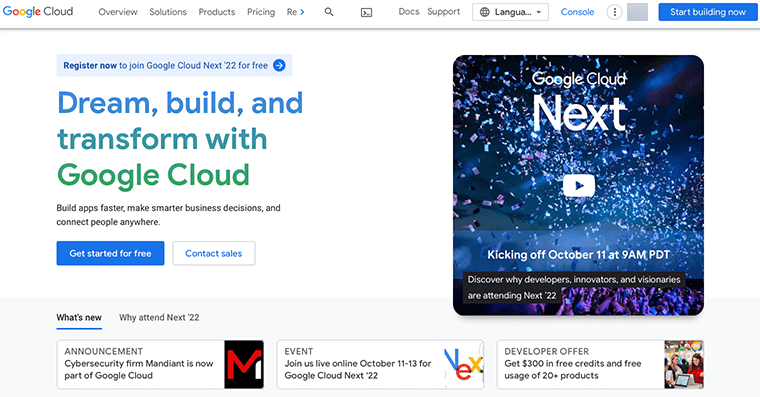
The best part is that it has everything you need to build and run your apps, websites, and services, including Firebase and Google Maps. Moreover, it protects your data with an anti-malware solution, multi-layered security, and continuous threat detection.
Not to forget, many popular web hosting sites also use Google Cloud as their server to host your website. Among them, Kinsta and SiteGround are two popular solutions that use Google Cloud for managed WordPress hosting.
Google Cloud Key Features & Advantages Over DigitalOcean
- It has its physical servers installed in more than 200 countries.
- You can get a highly scalable and cost-effective multi-cloud data warehouse designed for business agility.
- Allows you to develop and deploy highly scalable containerized applications using your favorite language or framework.
- You can manage and monitor your cloud servers from any device, and at any moment, get actionable insights and predictive analytics.
- Also, it provides a high-performance solution with support for massive migrations and heavy workloads.
Cons
- Offers expensive support plans.
- It makes it hard to integrate with other third-party products.
Pricing Plan
When we talk about pricing, Google Cloud offers its users a 12-month free trial, with a $300 credit. To begin your free trial, you’ll have to submit your credit card accounts only. And, it’ll only be charged for the actual usage, on per-second increments.
However, Google Cloud doesn’t have a predefined pricing plan. As a result, many users find it overwhelming to understand its pricing and billing unless they’ve good knowledge of it.
Besides, it comes with a cost calculator to calculate your cloud saving, but it’s still pretty confusing.
Google Cloud Customer Support
With Google Cloud, you’ll get free Basic support for billing and payments support. For more quality support, you’ll need to purchase one of its Cloud Customer Care Services.
Therefore, you’ll find three premium support plans – Standard, Enhanced, and Premium Support. The cost of each support plan is $29/month, $500/month, and $12.5K/month respectively.
With that paid support, you can also get your hand into its free knowledgeable resources that provide a more detailed understanding of how Google Cloud works.
Google Cloud Customer Reviews and Ratings
- G2 Review of Google Cloud: 4.1/5 (1,414 Reviews)
- Check more recent user reviews.
Final Verdict
No doubt, Google Cloud is one of the leading cloud hosting providers in the market. It offers a suite of cloud services that operate on the same internal infrastructure Google employs for its end-user service.
However, it’s certainly not the cheapest on the market. Besides, you’ll even have to spend quite a good sum of money on customer care too.
Having said that, it deserves and is a solid competitor to DigitalOcean.
4. AWS
Amazon Web Services (AWS) is a popular hosting service that uses Amazon’s highly safe and efficient server farms. It offers Amazon EC2 as the cloud hosting product and S3 as the cloud storage.
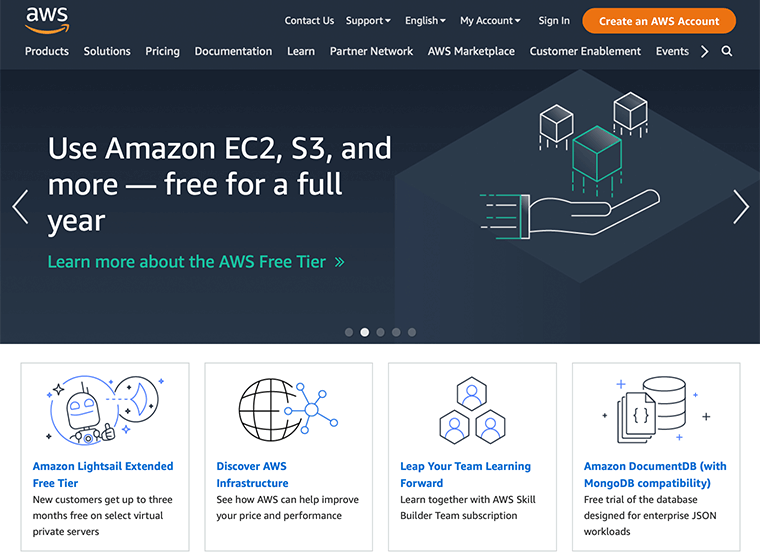
While utilizing Amazon EC2, it’s a highly customizable server in terms of optimization and speed. It allows you to enable your own set of computation capacity or have Amazon choose and modify it for you.
Besides that, it provides free or discounted access to several commercial software options such as Drupal and SAP. For instance, it has products for analytics, game-tech, machine learning, robotics, database, etc.
AWS Key Features & Advantages Over DigitalOcean
- Follows a pay-as-you-go approach.
- Supports multiple operating systems – Linux, Windows, CentOS, and Debian.
- Helps you spread your workloads over a large network of servers to prevent security issues and improve performance.
- Also, it has its own AWS Marketplace where you can find and buy software that runs on AWS.
Cons
- Complicated and not so beginner-friendly.
- It doesn’t have an automatic backup option.
Pricing Plan
AWS follows a pay-as-you-go approach. Therefore, you’ll only have to pay for the services you use and need.
With AWS, you can start building your apps with more than 100 products using the Free Tier. Alongside Free Tier, you’ll get two other types of free offers depending on the product used. They are:
- Free Trials – Offers a short-term free trial that starts from the date you activate a particular service.
- 12 Month Free – It’s a 12-month package offer following your initial sign-up date to AWS.
- Always Free – As the name suggests, it’s a completely free tier offer that doesn’t expire and is available to all AWS customers.
AWS Customer Support
With AWS, you’ll get a comprehensive knowledge center that contains all the FAQs that they’ve received from their customers. Moreover, you can check out their official AWS Documentation, you’ll find user guides, developer guides, API references, tutorials, and more.
For more personal and dedicated support then you can request a support ticket. In that support ticket, the support team will be in touch with you within 24 hours.
AWS Customer Reviews and Ratings
- Trustpilot TrustScore of AmazonAWS.com: 2/5 (151 Reviews)
- Check more recent reviews.
Final Verdict
In a nutshell, AWS is a gargantuan service provider that has been widely popular among developers, startups, and rapidly growing businesses. At the same time, it follows a pay-as-you-go approach so you only pay for the services you consume.
Therefore, you’ll only pay for those services that you have used. Hence, it undoubtedly deserves to be on this list as one of the DigitalOcean alternatives.
5. Vultr
Vultr is another finest DigitalOcean alternative. It allows you to build any projects locally and deliver them globally. It comes with high-performance SSD cloud servers which makes it developer-centric and facilitates businesses of all sizes.
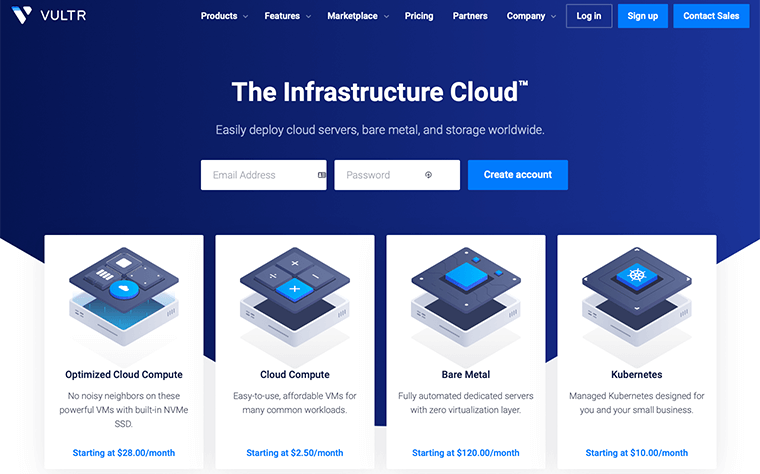
Indeed, you can find its cloud hosting service available in over 17 locations worldwide, and cloud computing begins at $ 2.50 per month. Also, it includes solid-state drives (SSD) with the latest generation Intel CPUs on a feature-rich control panel.
Likewise, it gives you access to the servers and changes the server type using your tablet, PC, or smartphone. And, the Vultr network also lets you enable segmentation over several private networks.
Vultr Key Features & Advantages Over DigitalOcean
- You can manage your API access, manage team activities, and monitor server health with a single sign-on capability.
- Vultr allows you to launch and deploy your sites anywhere around the world with 25+ server locations worldwide.
- Besides, its powerful VPC flexibility allows you to segment instances in separate VPCs in each regional point of presence.
- You can upload your custom ISO and get full access to our ISO library.
- Also, allows you to choose from various add-ons, including firewalls, DDoS protection, and backups.
Cons
- Complicated pricing structure.
- Offers limited customer support.
Pricing Plan
To your surprise, Vultr’s pricing plans are hourly-based. This means that you’ll only have to pay for what you use At the same time, its plans are affordable, and even individuals or smaller companies can benefit from it
Vultr comes with 10 different plans that cater to everything from individual to corporate use.
For now, in the following list, you can find the pricing plan for Cloud Compute. In this also you’ll have to choose from 4 different CPU and RAM configurations depending on your application.
- AMD High Performance – Powered by the latest generation AMD EPYC CPUs and NVMe SSD.
- Intel High Performance – Powered by new generations of Intel Xeon CPUs and NVMe SSD.
- High Frequency – Powered by 3GHz+ Intel Xeon CPUs and NVMe SSD.
- Regular Performance – Powered by previous-generation Intel CPUs and regular SSD.
With each plan, you’ll get a separate CPU, memory, and bandwidth. And prices usually range from $2.50 per month and go up to $640 per month.
Vultr Customer Support
In Vultr, you can find a huge range of FAQs that look into some of the common issues such as pricing, setup, and troubleshooting.
Alongside that, you can easily fill out the contact form that’s accessible from their website’s home page. This will allow the customers to directly communicate with the customer care team through email, ticketing, or social media.
Moreover, Vultr has got a vibrant online community where you can find all-experience-level developers to help you out with your issue.
Vultr Customer Reviews and Ratings
- Trustpilot TrustScore of Vultr.com: 2.1/5 (226 Reviews)
- Check more recent reviews.
Final Verdict
Overall, Vultr is an excellent hosting service that comes with extremely customizable pricing and service packages. The best part is that all of its pricing plans are hourly-based so you only have to pay for what you use.
Although many individuals or experts prefer this service, one must have a good understanding of the infrastructure that is used behind it. And thereby, making it one of the suitable DigitalOcean alternatives.
Conclusion
And that’s a wrap! So, in this article, we’ve covered the 5 best DigitalOcean alternatives & competitors for 2022. We hope you liked it!
If you’re still confused about which one to pick, then we can help you. Cloudways is the ideal option as it provides hosting from different cloud hosting providers, including DigitalOcean, Vultr, etc.
Please feel free to comment below if you have any further queries about the best DigitalOcean alternatives. We’ll do our best to respond as soon as we can.
Also, let us know which DigitalOcean alternative you are going to choose from the list. You can share your top favorite pick in the comments section below.
Check out our other hosting article on the best free WordPress hosting services and the best blog hosting services.
If you liked it, then follow us on Facebook and Twitter for similar types of content.