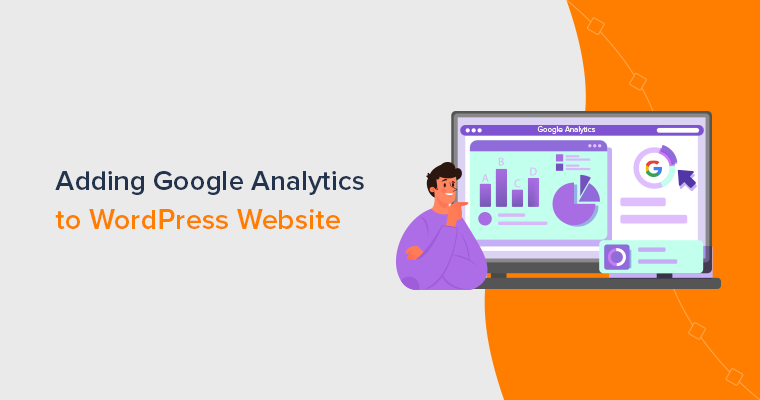Do you want to know what managed WordPress hosting is? Or whether you need it for your WordPress website or not? If yes, then here’s a complete guide for you.
Managed WordPress hosting is a widely-used hosting option nowadays. You may have heard people talking about using a managed host or planning to switch to it. So, you may be wondering: do I need it?
As the name suggests, managed WordPress hosting is web hosting specially designed for WordPress sites. It’s usually more expensive than unmanaged hosting services. But, you can’t unsee its benefits.
In this article, we’ll explain what is managed WordPress hosting, its benefits, downsides, and more. We’ll help you decide whether you need it or not!
Let’s start!
A) What is Managed WordPress Hosting? (Introduction)
In simple terms, managed WordPress hosting is a specially optimized hosting service for WordPress sites. It’s the hosting plan designed with ‘ONLY WordPress’ in mind. Hence, it provides a robust infrastructure and better performance for WordPress sites.
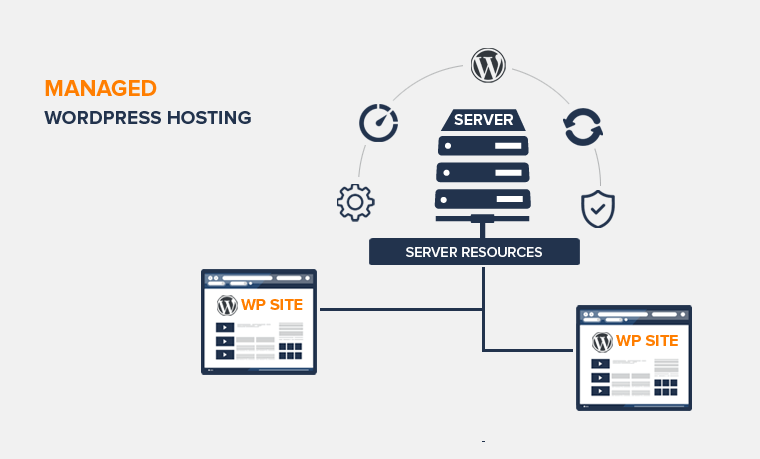
So, managed hosting plan not only provides you with the regular web hosting facility. But, you’ll also get a wide range of site management and maintenance features. Namely, it’ll handle and improve all the essentials including security, backup, maintenance, and speed.
Moreover, fully managed WordPress hosting plans provide you with tons of great features. For example:
- Fully dedicated customer support
- Free and simple website migration options
- SSL (Secure Socket Layer) included
- Automatic backups
- CDN (Content Delivery Network) for better site speed & security
- In-built caching for fast loading
- Scalability – easy to upgrade as site grows
- Unmetered traffic, etc.
As a result, your WordPress site will be quick, secure, and reliable.
Most noteworthy of all, managed hosting companies provide the best customer support. So, you won’t need to worry about being stuck at any point when building or managing your website.
Not to mention, you can easily set up a site on such hosting platforms. You won’t require any technical knowledge or experience in most cases.
In a nutshell, managed WordPress hosting is tailor-made WordPress hosting that helps to manage your website for best performance. So, hosting your site in a managed WordPress service is like outsourcing your hosting to a third-party of experts.
With managed site hosting doing a large chunk of your work, you’ll get a great opportunity to focus on building and growing your site.
B) Major Benefits of Managed WordPress Hosting
After knowing what managed WordPress hosting is, let’s look at some of its features detailly. With that, you’ll get to know the benefits it provides for your WordPress hosting.
1. Improved Speed and Performance
In managed WordPress hosting, all the settings are already configured and optimized for best performance. Also, WordPress is already installed there so you don’t have to run one yourself.
Furthermore, most plans also include a CDN service. So, when a visitor opens your site, then it uses the server that’s geographically closest to them. This enhances the speed of your site’s loading time.
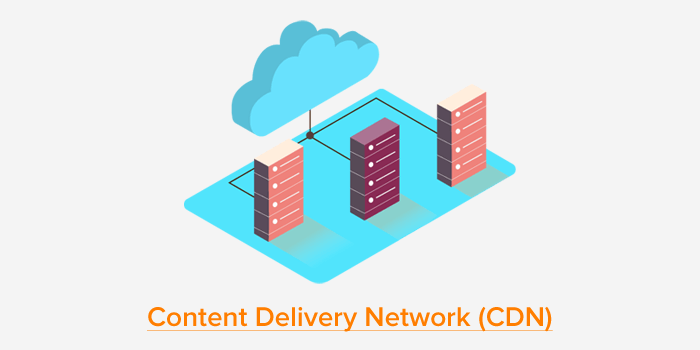
For example, the popular managed WordPress hosting company Kinsta includes CDN by Cloudflare. So, apart from the 29 data centers, the network spreads across 200 cities in more than 100 countries from it. And, it’ll ultimately improve site performance.
Not to mention, there’s regular monitoring by the expert team. So, if they diagnose any performance issues, then they solve them instantly.
This isn’t most likely possible if you’re using a normal cheap shared hosting service.
2. Great Caching
Another way that makes the site load faster is through caching. It’s a process of storing website content temporarily on the cache so as to serve users as soon as possible.
There are mainly 2 types of caching:
- Server side caching – stores content, code, queries, etc. on the server.
- Client side caching – uses user’s browser to store site content, images, code temporarily (also called application-level caching).
When you’re using a managed hosting service, you’ll get both types of caching options. But if you’re using normal shared hosting, then you won’t have server-side caching. However, you can add client-side caching through WordPress caching plugins.
For example, Cloudways includes powerful server-level caching options right on the hosting dashboard. It includes Varnish cache and Memcached mainly.
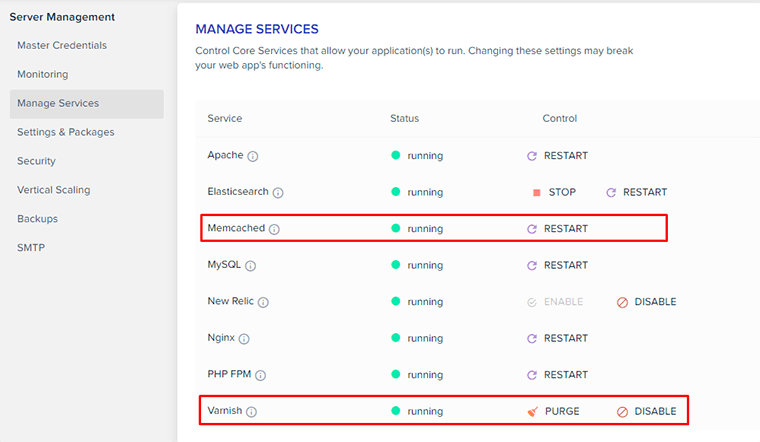
For application-level caching, Cloudways provides its own cache plugin i.e. Breeze. It provides several options for you to optimize the performance of your WordPress website.
3. Enhanced Website Security
Using a managed WordPress hosting solution makes your server environment more secure. It’s mainly because WordPress-specific hosts can easily monitor and protect against WordPress-related security issues.
WordPress experts are aware of any common security holes or vulnerabilities that can occur. So, the host and expert team function and strategize to quickly and efficiently handle such issues. If there occurs any security threat, then the advanced systems can protect your site from them.
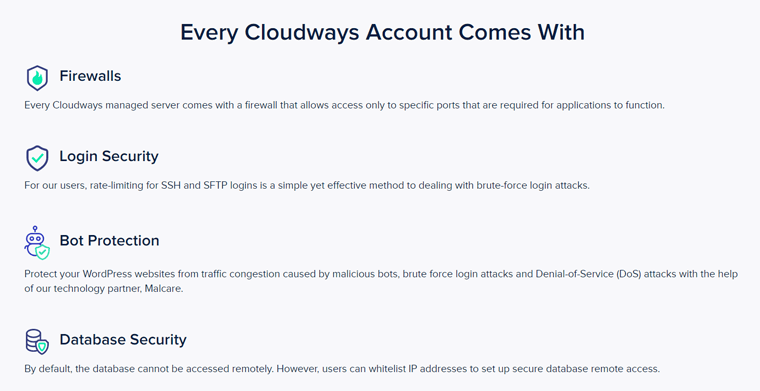
The screenshot above shows some of the managed security measures in Cloudways. It includes dedicated firewalls, free SSL, and more.
Therefore, it’s responsible for implementing preventive measures, monitoring your site, performing regular backups, etc. for enhanced security.
4. User-friendly Hosting Dashboard
With managed hosting plans, you also get a user-friendly dashboard that focuses only on WordPress. That’s to say you won’t find a variety of options that may apply to other platforms. Hence, you’ll find the hosting control panel simple and easy to use.
For example, the screenshot below shows the dashboard of Kinsta called MyKinsta.
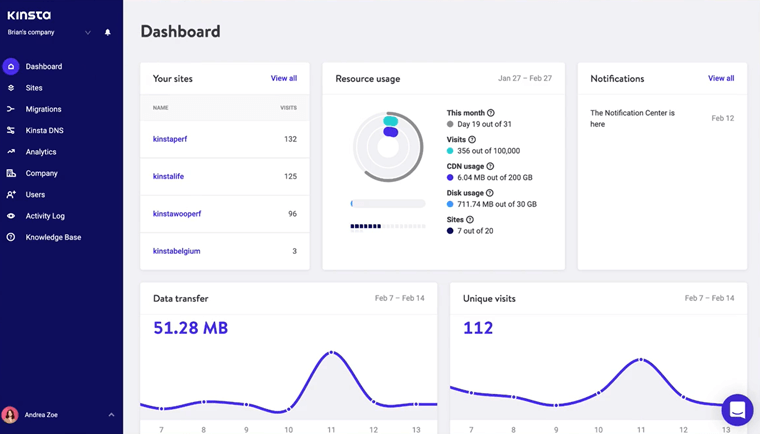
This isn’t the case for other types of hosting. That may be the case because the hosting platform won’t know which software you’re using. As a result, you’ll get options that may not be applicable for WordPress.
Moreover, managed WordPress hosting dashboards can do every useful thing that you may need. Such as you get individual statistics on usage/visitors, allowing you to give your team access to your account, etc.
5. One-Click Staging Environment
Hosting platforms provide a staging environment with a copy of your sites. You can use it for testing new things like design, plugins, etc. on your site.
With managed WordPress hosting, you can easily create such a staging environment with one click. For example, Kinsta provides a one-click option in your MyKinsta panel.
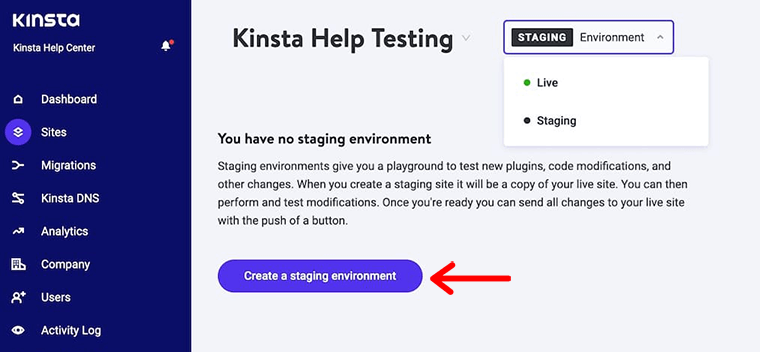
Once created a staging site, you can change the design, test plugins or themes, add or update code, make customizations, troubleshoot problems, etc. And that also to check how your site looks and works after these changes before it goes live.
Therefore, it’s a remarkable feature for developers and site managers.
6. Better Customer Support
It takes a lot of time and energy to solve your site’s technical issues on your own. So, the greatest benefit of managed hosting is that you get the best customer support from its expert team.
Managed WordPress hosting usually delivers 24/7 support to you to answer your queries. And it can be via various means. Like ticketing systems, live chat, phone calls, community forums, etc.
For example, some of the customer support options in Cloudways are shown in the screenshot below.
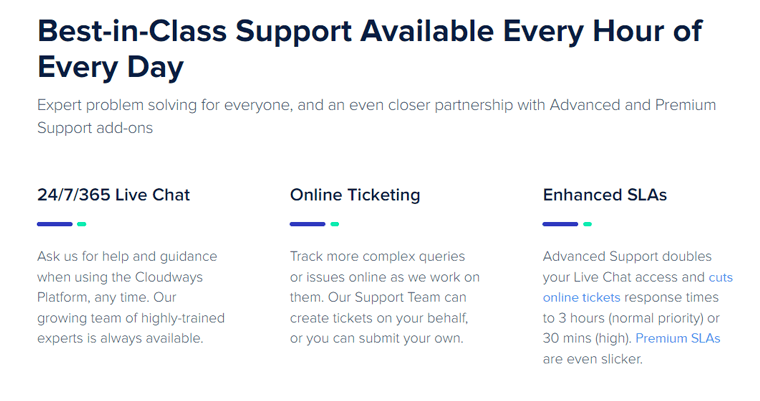
An advantage here is that this platform deals only with WordPress. So, the support team also has a high level of knowledge on it to focus on your platform. This makes it easier for them to solve the issues or deal with your questions. Also, you get a good outcome from their support.
7. Automatic Updates
Updating your WordPress core, themes, and plugins is essential for a website. If these updates are not done on time, then your site can be vulnerable to attacks. Luckily, managed WordPress hosting automatically handles all these updates.
Moreover, it also takes one step further and updates them once they’re tested and stable. So, it applies the security fixes automatically as they come out. Not only that but the host also deactivates or blocks the plugins that have issues.
To add more, some platforms even notify you about the updates in advance. So that you’ve time to prepare before it’s done.
8. Regular Backups
While talking about backups, the hosts also perform automatic backup of your site and storage. Some providers offer nightly or daily backups while some may take weekly copies. Whichever you choose, managed hosting becomes helpful for your site security.
This isn’t the same case for low-cost shared hosting plans. They generally don’t contain a daily auto-backup feature and you should depend fully on WordPress backup plugins.
But, using a managed solution saves your money for not needing to purchase premium backup plans or online storage space.
9. Developer-friendly
Managed WordPress hosting also offers easily accessible common developer tools for a user-friendly hosting environment. We’ve already mentioned the dashboard that hosting platforms provide. However, some even allow you to use a powerful control panel like cPanel.
Apart from that, there are other additional developer-friendly features that are not present in a shared host. It includes features like SSH (Secure Shell) access, Git, Composer, etc.
Another popular and useful tool for WordPress developers is WP-CLI. Using this command-line tool, users can manage every aspect of a WordPress installation.
C) Downsides of Managed WordPress Hosting
Now, we came to know that there are several advantages of managed WordPress hosting from the above points. However, there are also some disadvantages.
The list below shows the drawbacks of this type of hosting. So, make sure to consider them before making your choice.
1. Less Control
Here, the host is managing all the technical aspects of your server and site for you. So, you can’t say much about what gets changed. The sole aim of managed hosting is that you won’t have to manage everything by yourself.
However, suppose you’re a tech-savvy user. And you may prefer to configure your server or optimize your site’s performance on your own to some extent. But managed WordPress hosting takes away this option from you.
Whether or not this less controllability is a relief or con depends on your needs and knowledge.
2. Costly
There are tons of features that managed WordPress hosting provides. Along with that, it also looks after all your hosting, server, and websites. When you receive more means you also need to pay more. So, the cost of these plans is usually more costly than other alternatives.
Some cheaper plans are also available in managed hosting. However, they provide lesser features and suits only for low-traffic sites. Thus, if you’re looking for cheaper plans, then this one is not for you.
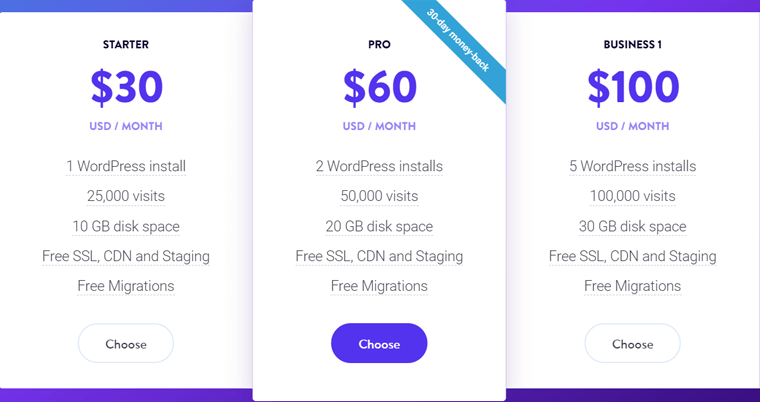
Here, we show you some of the pricing plans of Kinsta managed WordPress hosting.
3. Focused on WordPress
This isn’t a drawback of managed WordPress hosting however it needs to be pointed out. Since this solution is for WordPress websites, you can’t use it for building a site with other CMS software like Joomla or Drupal.
4. May Have Limits on Plugins
Managed hosting platforms have stricter policies compared to other platforms. They may recommend a set of a few selected best plugins while restricting the use of some other plugins.
It’s definitely for a good reason i.e. security. However, it’s a little frustrating when you can’t enjoy the full extendability that the WordPress platform offers. Or sometimes you may have already bought a premium plugin that you can’t use.
D) How Does Managed WordPress Hosting Work?
To start, you need to first know the steps to create a WordPress website. For that, you can look at our article on how to create a WordPress website.
First of all, you must purchase your domain name. A domain name is simply the name and address of a website. Like ‘www.sitesaga.com’ is the domain name of our website.
Now, you need to get a web hosting platform to host your website with that domain. Web hosting simply means a service that gives resources and connectivity to a website. So that it’ll be seen on the internet. Also, note that some hosting services also offer domain names.
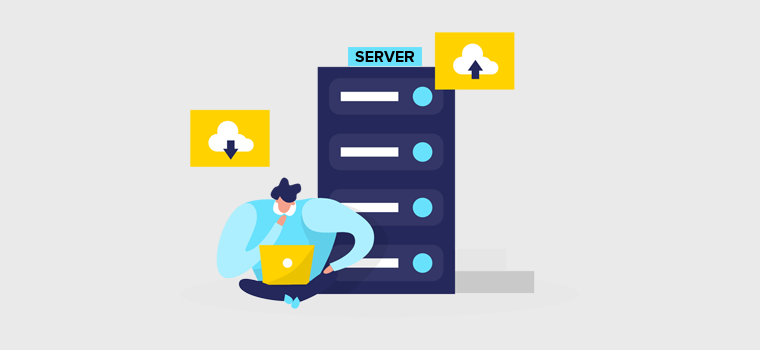
Here, we’re talking about a type of web hosting i.e. managed WordPress hosting. Like any other web hosting, it also includes a server. A server is like a computer that stores all your website files. And from which you can show your content to your visitors online.
Moreover, the servers are kept at data centers to be safe and contain their own operating system and memory space. While the visitors who access the website from the devices are the clients.
When it comes to managed WordPress hosting, you also get a unique control panel or dashboard. It contains a pre-configured WordPress application. So, with just a click, you can use it for building a WordPress site.
Thus, using the dashboard, you can add your domain and start building your site.
E) Difference Between Managed and Unmanaged WordPress Hosting
Most of the unmanaged hosting plans don’t have the features that are mentioned above. Some may include email, SSL, CDN, 24/7 support, etc. Among them, some charge you extra for that.
Managed and unmanaged hosting providers in a way can be described as opposites. A managed WordPress host provides a server and lots of additional features to manage it. An example of managed WordPress hosting is Kinsta.

On the other hand, unmanaged hosting offers you a server to host your website. However, there are no extra features in them. This means that you need to do everything by yourself. An example of unmanaged WordPress hosting is Bluehost.
Disclaimer: But it’s important to note that Bluehost also offers managed WordPress hosting, starting from $9.95/mo. The plan being compared here is a shared hosting plan starting from $2.95/mo.
Whatsoever, we shouldn’t forget that Bluehost’s shared hosting also includes some optimized features like one-click WordPress install, drag and drop site builder, etc. But its cheap shared plans lack other features like automatic backup, caching, etc. So, it’s not a fully managed hosting.
Using unmanaged hosting requires you to optimize your site yourself. This becomes good only if you’re a tech-savvy individual who is ready to do that.
But when using WordPress for building your sites, a managed host is more beneficial as you save your time.
While comparing their basic features and cost simply:
- Unmanaged WordPress Hosting: For the lowest plan, that usually costs around $3. With that, you can host 1 WordPress website and get 10-50 GB of storage. Example: Bluehost.
- Managed WordPress Hosting: The average lowest cost comes around $11. Using it, you can host 1 WordPress website and get 10-20 GB of storage. Example: Cloudways.
Therefore, managed WordPress hosting seems to cost more for the storage and bandwidth that it provides. But, it provides a lot more additional features and services as mentioned before.
F) What is Managed WordPress Cloud Hosting?
You may know that cloud hosting has become more popular these days. Here, your data gets stored in a group of cloud servers and not on a physical server like those traditional hostings.
Similar to managed hosting, there’s also managed cloud hosting, and that too with some specific to WordPress. So, there are hosting companies that also provide you with managed WordPress cloud hosting services. One of them is Cloudways!

Furthermore, there are certain advantages of choosing a cloud service for your managed WordPress hosting. They are more scalability, security, and high availability.
Scalability because you get to easily and quickly scale your resources or the host will scale them automatically when you need them.
For example, Cloudways has a ‘Pay as you go‘ system. For a new site, you can start with its lowest plan and pay that amount as long as it’s sufficient for your site. When it grows, it’ll automatically be upgraded and you’ll be charged more money.
Moreover, a cloud hosting service takes multiple backups and as a decentralized service, the data gets stored in multiple virtual servers. So, when one server fails, the site gets restored from the other servers. As a result, your site will be available all the time.
This also leads to good security as the expert teams are always there for managing and focusing on providing reliable service.
Thus, when you choose to use the managed WordPress cloud hosting provider, you must rely on the expertise of the professionals.
G) How to Choose the Best Managed WordPress Hosting?
By now, you may have thought to choose or try a managed WordPress hosting solution. But before that, you need to keep certain criteria in mind.
The points below are things you need to consider while choosing the best-managed WordPress hosting for your sites.
- Fast Page Speed: A website with good page speed increases the interest and engagement of the visitors. So, when choosing the managed WordPress hosting plan, check its speed.
- Your Budget: Different hosting platforms offer various packages of managed WordPress hosting solutions. That’s why you need to make your choice based on your budget.
- Support Options: Another important thing is that the hosting company must provide you with good customer support. For that, choose the one that can answer your queries 24/7.
- Bandwidth and Storage Requirement: You must think about the activities you want on your site like the number of visitors, media to upload, etc. Accordingly, use the host that contains enough bandwidth and storage space you need.
- Rating and Reviews: Also, you can browse the internet to find reviews and ratings of your preferred hosting. With that, you’ll know their performance and choose wisely.
The above-mentioned points are just a few important things to consider. There are many other factors like security, ease of use, etc. So, make sure to compare each of them and first try them.
H) Which are the Best Managed WordPress Hosting Providers?
Now, you may have got an idea about the criteria of choosing a managed WordPress hosting. And for your ease, we’ve come up with some top managed WordPress hosting providers.
So, go through their description, features, and pricing, to choose and get one of them for your site.
1. Kinsta
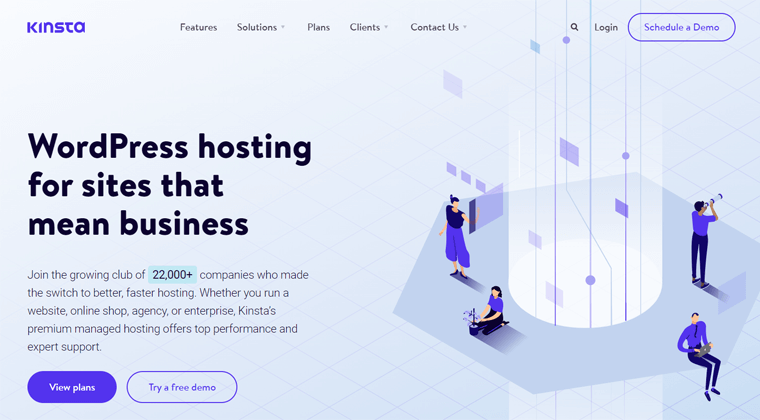
Kinsta is a premium managed hosting platform that’s highly optimized for WordPress. You can use it to host any kind of WordPress site for businesses like an online shop, agency, or enterprise. Also, it’s backed up by the Google Cloud Platform. This makes it easier and accessible for you to use the service.
Features:
- Choose from 29 data centers across the globe.
- Offers a simpler custom dashboard to track your plan usage and hosting tools.
- Ability to collaborate with unlimited team members to work together.
- Uses Cloudflare CDN and the network works across about 200 cities in 100+ countries.
- Multilingual platform supporting languages like English, Spanish, French, Italian, and Portuguese.
- Free SSL and staging environment.
Pricing:
There are several plans in Kinsta for you to choose from. The starting plans for each level are:
- Starter: $30/mo, 1 WordPress install, 25K visits, 10 GB storage.
- Pro: $60, 2 WordPress installs, 50K visits, 20 GB storage space.
- Business 1: $100, 5 WordPress installs, 100K visits, 30 GB storage space.
- Enterprise 1: $600. 60 WordPress installs, 1M visits, 100 GB storage.
2. Cloudways
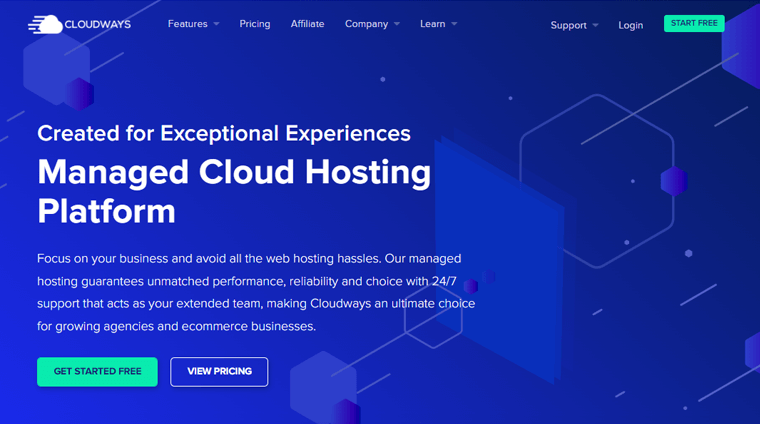
Cloudways is one of the best and most popular managed cloud hosting platforms. Like other hosting solutions, it’s also a great option for hosting WordPress websites. The migration in this platform is free. So, you can use the Cloudways WordPress Migrator plugin to migrate your site to Cloudways.
Features:
- Able to use unlimited apps on the server.
- Choose from 5 cloud services i.e. DigitalOcean, Vultr, Google Cloud, AWS, and Linode.
- Uses auto-healing servers that can perform automatic backups.
- Provides free SSL certificates for websites.
- Contains an innovative and user-friendly dashboard to manage your server.
- Using Breeze, a caching plugin from them, you can easily optimize the speed.
Pricing:
Here, we’ve mentioned the pricing plan of the DigitalOcean hosting platform from this managed hosting.
- $10/mo, 1 GB RAM, 1 CPU, 25 GB storage, 1 TB bandwidth.
- $22/mo, 2 GB RAM, 1 CPU, 50 GB storage, 2 TB bandwidth.
- $42/mo, 4 GB RAM, 2 CPUs, 80 GB storage, 4 TB bandwidth.
- $80/mo, 8 GB RAM, 4 CPUs, 160 GB storage, 5 TB bandwidth.
3. Liquid Web
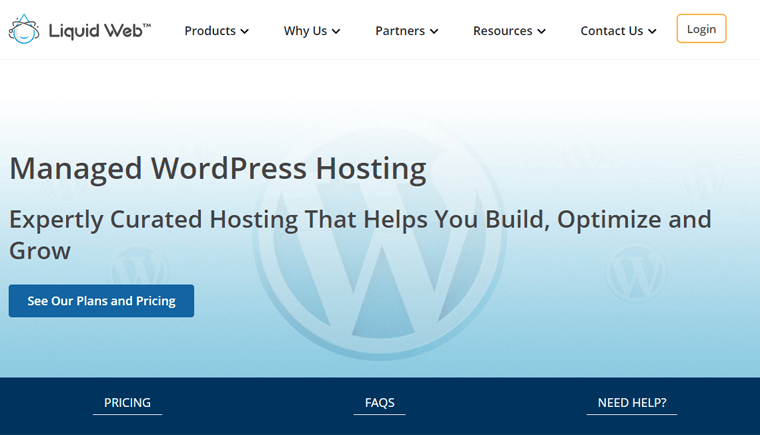
Another hosting provider with a managed WordPress hosting solution is Liquid Web. Using this managed hosting service, you can easily build, optimize, and grow your WordPress website. It uses Nexcess cloud provider for delivering good speed, scalability, and security for sites.
Features:
- Ability to upgrade your server whenever you want.
- With a click, you can conduct daily backups and store them for 30 days.
- Offers full server and database access to you.
- Includes a staging environment for testing your site before it goes live.
- Comes with developer tools like SSH, WP-CLI, and Git.
- Provides free SSL certificates with no requirement of any configuration.
Pricing:
There are 7 pricing plans for managed WordPress hosting in Liquid Web. They are:
- Spark: $13.3/mo, 1 site, 15 GB storage, 2 TB bandwidth.
- Maker: $55.3/mo, up to 5 sites, 40 GB storage, 3 TB bandwidth.
- Designer: $76.3/mo, up to 10 sites, 60 GB storage, 4 TB bandwidth.
- Builder: $104.3/mo, up to 25 sites, 100 GB storage, 5 TB bandwidth.
- Producer: $209.3/mo, up to 50 sites, 300 GB storage, 5 TB bandwidth.
- Executive: $384.3/mo, up to 100 sites, 500 GB storage, 10 TB bandwidth.
- Enterprise: $699.3/mo, up to 250 sites, 800 GB storage, 10 TB bandwidth.
4. Pressable
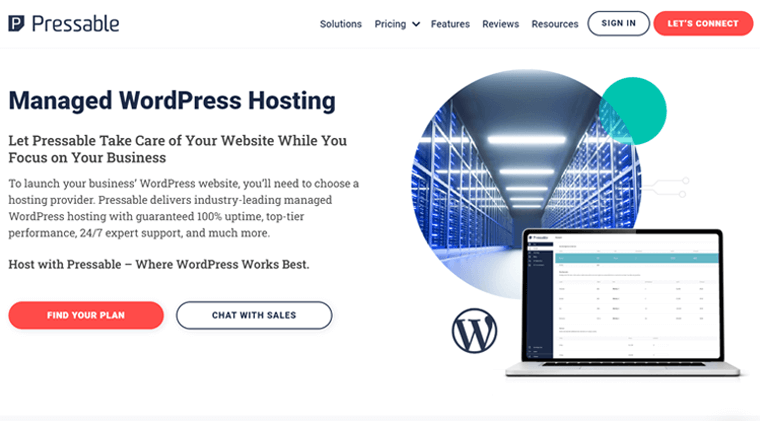
Pressable is a managed WordPress hosting platform that provides 100% uptime service and top-tier performance. The best thing about it is that it has an automatic failover function for free. So, suppose an issue arises at the server. Then the monitoring systems will automatically switch it to an alternative server.
Features:
- Offers global CDN and free managed migration options.
- Built with non-volatile memory express (NVMe) servers. So, it has a good response time and improves security.
- Able to test the new features on the staging environments with just a few clicks.
- Uses Web Application Firewall (WAF) on all the websites hosted on Pressable.
- The expert team is responsible to conduct a scan of your sites for cyber threats.
- Provides an easy-to-use dashboard to manage your websites with a few clicks.
Pricing:
Following are the starting pricing plans of each level available in this managed WordPress hosting service.
- Entry Plan: $19/mo, 1 WordPress install, 5 GB storage, 5K monthly visits.
- Personal Plan: $25/mo, 1 WordPress install, 20 GB storage, 30K monthly visits.
- Starter Plan: $45/mo, 3 WordPress install, 20 GB storage, 50K monthly visits.
- Pro Plan: $90/mo, 10 WordPress install, 30 GB storage, 150K monthly visits.
- Premium Plan: $155/mo, 20 WordPress install, 50 GB storage, 400K monthly visits.
- Business Plan: $350/mo, 50 WordPress install, 100 GB storage, 1M monthly visits.
5. Flywheel
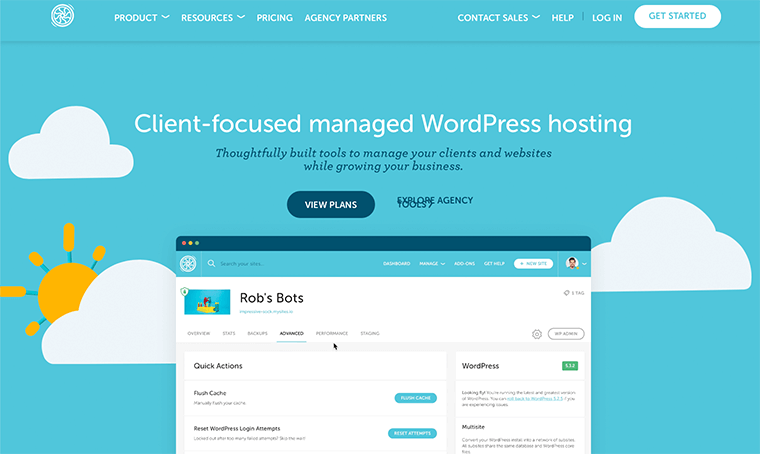
Lastly, Flywheel is a hosting platform that allows you to build and host lightning-fast websites. It’s because it uses container technology powered by Google Cloud. And with the managed WordPress hosting service, you can just focus on growing your business.
Features:
- Uses auto-healing technology that fixes your site itself whenever there’s a server failure.
- Comes with Flycache technology so that your site is cached whenever required.
- Provides notification about the malware in plugins. Also, it can fix it.
- You can collaborate with anyone to work as a team for web creation.
- With the use of CDN, your site will have a better page loading speed.
Pricing:
There are 4 pricing plans available for the managed hosting solution in Flywheel for WordPress. Each of which is:
- Tiny: $13/mo, 1 site, 5 GB storage, 20 GB bandwidth, 5K visits.
- Starter: $25/mo, 1 site, 10 GB storage, 50 GB bandwidth, 25K visits.
- Freelance: $96/mo, up to 10 sites, 20 GB storage, 200 GB bandwidth, 100K visits.
- Agency: $242/mo, up to 30 sites, 50 GB storage, 500 GB bandwidth, 400K visits.
I) How to Migrate Your Site to Managed WordPress Hosting?
When using normal hosting, it’s troublesome to migrate a site from one provider to another. But in the case of managed WordPress hosting, the migration process is made easy. Also, you can perform the migration with minimal downtime.
This is because most managed WordPress platforms test your site on their servers first. And then lets you see a preview before they switch the DNS information of your site. So, your site won’t get affected leading to no downtime.
Note that, some providers will move any site for free, while some charge an extra fee. Also, you can move your site to a new host on your own with no downtime. So, you should research how different companies handle site migrations first.
Now, let’s take examples from some of the managed WordPress hosting providers that were recommended above. And see how you can migrate your site on these platforms.
Migrating to Kinsta
Kinsta provides unlimited basic migrations from any host for free. Whether you need to migrate 1 site or many, the expert migration team is responsible to take care of everything. So, you can save your time and money plus take advantage of this easy migration service.
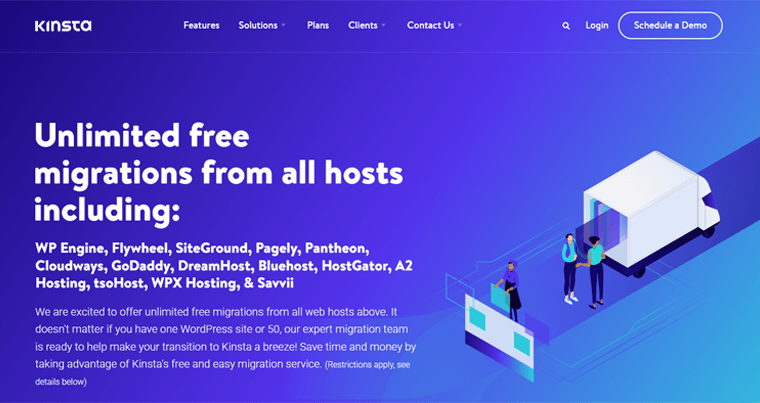
Now, let’s have a look at the process of starting a basic free migration on Kinsta. There are a few steps that you need to follow for requesting the migration. So, let’s have a quick look.
- First, choose a plan. Every plan has a free migration option so choose the one that suits your needs. Then, sign up for the plan you selected.
- Then, go to your MyKinsta dashboard to launch the migration. After that, click on the Request Basic migration from host button.
- Click on the Next button after you read the introduction and terms.
- Fill out the current hosting details on the form and click the Next button.
- Now, fill in the website’s info on the new host and choose your data center.
- Then, click the Next button to preview the info. Lastly, click on the Finish button.
That’s all. After you submit the form, your pending migration will show on the Migrations section. So, you can check the status if it’s done.
But these are just brief steps. There are some other migration processes for performing when using backup, etc. So, you can check their articles on how free migration works on Kinsta.
Migrating to Cloudways
Cloudways provides hassle-free website migration services. One way is that you can request their team about your website and traffic. And after they access all the necessary information, they can migrate your site on Cloudways for free.
To know about it, you can check their documentation on how to request a managed application migration to Cloudways.
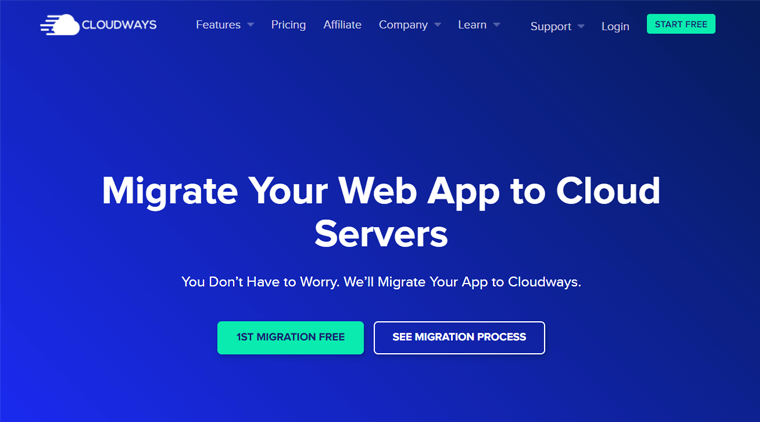
Another way is that you can easily migrate your site from any web host to Cloudways yourself. And that’s also for free. You can do so by using their Cloudways WordPress Migrator plugin.
For that, you need to initially have an account and admin access to your current WordPress site. Then, follow these steps:
- Launch an application on a new or existing server.
- Log in to the WordPress admin panel of your website. Then, install and activate the WordPress Migrator plugin.
- Initiate the migration by entering your email address and accepting their terms. Then, click on the Migrate button.
- Provide the information including the database name, server’s IP, username, password, etc. about the new server.
- Also, fill in the info about the source site. Lastly, click on the Migrate button.
That’s it! After a few hours, your website will be migrated successfully.
For more detailed steps, check their documentation on how to use the Cloudways WordPress Migration plugin. You can go through their video tutorial for a clear understanding.
On the other side, you can also change your managed WordPress hosting service to other hosting if you’re unhappy. Migration service is common in any type of hosting so you can freely choose.
J) Do You Need Managed WordPress Hosting?
Managed WordPress hosting is a great option to consider for your WordPress websites. As it has many advantages. However, there are situations when you may not need it.
In case you just want to test the environment or don’t have much traffic. Have a low budget or prefer to configure and optimize the site yourself. At such times, you may not need to use managed WordPress hosting.

Apart from those situations, we recommend you try and use managed WordPress hosting. And managed hosting is the best option when you’re busy with your business and don’t want to worry about managing everything.
Furthermore, there are several other reasons why you need to use managed WordPress hosting. Such as if you need excellent performance, speed, security, and uptime service on your site. Or want to have a more global reach and reliable support than other hosting solutions.
Overall, managed WordPress hosting delivers fast, stable, and secure service. So, you need to use it if you want to focus on growing your site.
Conclusion
That’s it! We hope now you’ve got a clear understanding of what managed WordPress hosting is. And also able to decide on if you need it for your site or not.
This article also guides you on how to choose a managed WordPress hosting service. Also, with some recommendations for you to try out first.
Still, have any confusion? If yes, then post down a comment below. We’re always ready to help you.
In case you like such articles, then you can also read some of our similar articles on what is a blog and what is WordPress.
Finally, follow us on Facebook and Twitter to check out our new articles and updates.