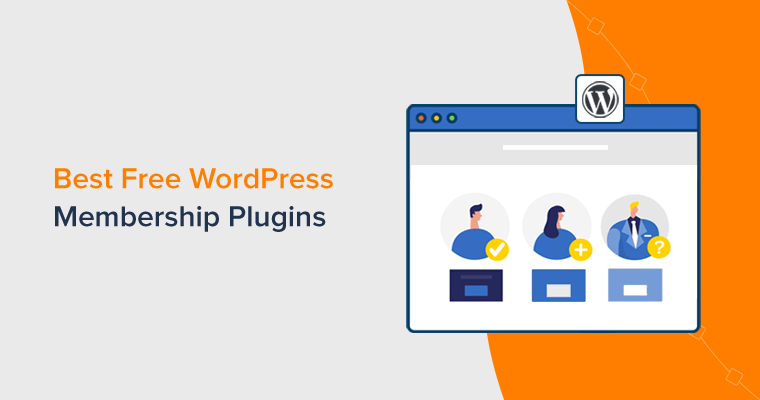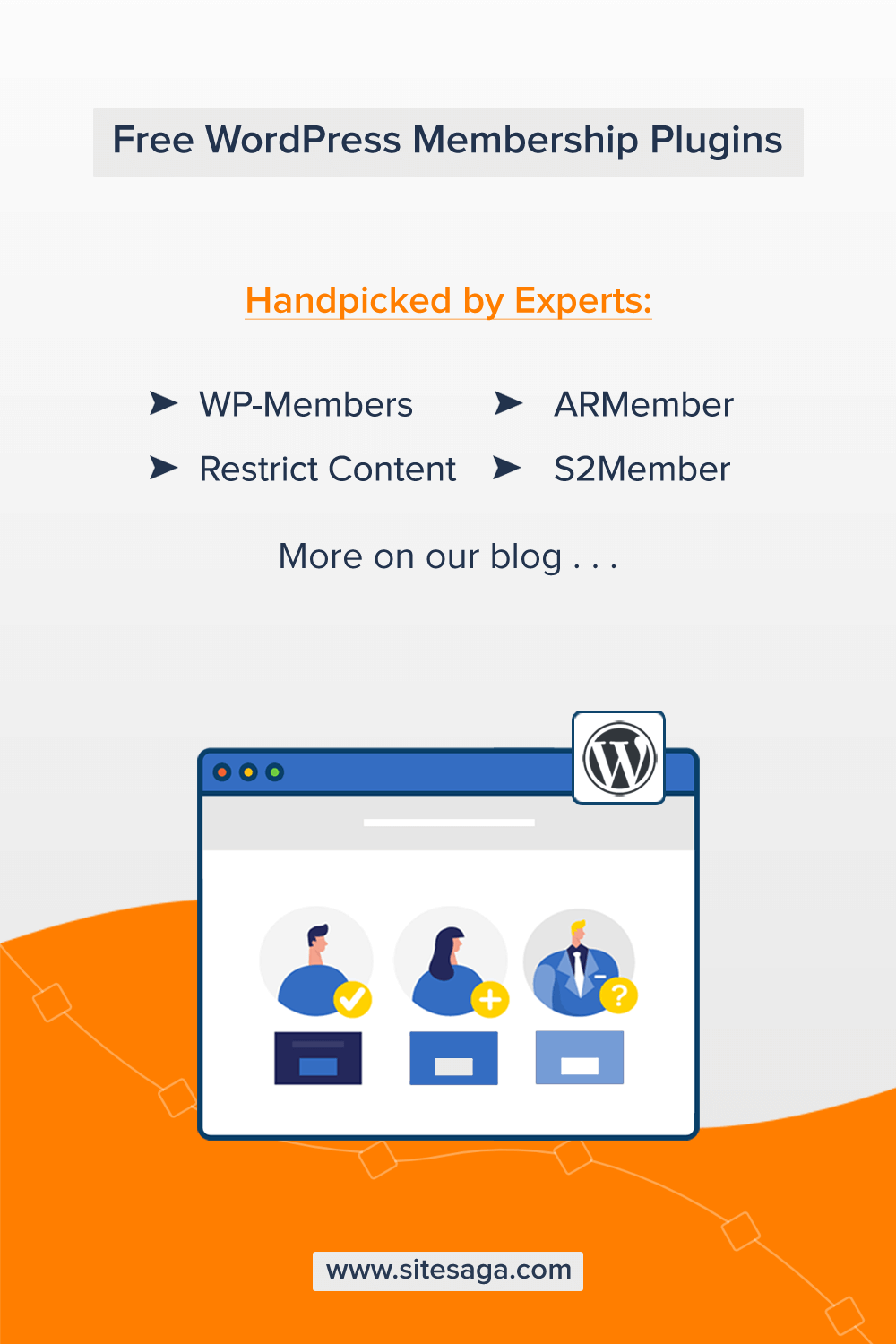Are you looking for the best free WordPress membership plugins? Want to create a membership site in WordPress? If yes then, you’re in the right place.
Creating a membership website lets you build a membership system on your site and provide different types of access to the members. For example, you can create exclusive content that only paying members can access. This way, you can also generate a great income.
You need a good membership plugin to create a well-functioning membership site. So, here we’ll show you the 12 best free WordPress membership plugins.
Let’s start.
What is a Membership Website?
A membership website is a popular type of website specifically built for providing content to its members only. They contain lots of content and resources like other sites but the content can be accessed only by the registered users or the members.
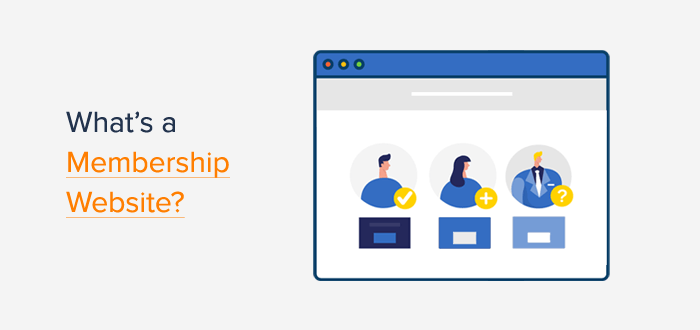
For example, you can look at the popular video streaming platform Netflix. It’s a membership site. It has tons of movies, documentaries, and other videos, but only registered and paid users can watch them.
In contrast, SiteSaga.com is not a membership site. All of its content is available to all users, either registered or not.
Netflix is just an example. Membership sites are used for various purposes. Check more membership site examples.
For instance, content or product creators use it to sell their premium products. Ebooks, podcasts, e-courses, webinars, digital products like software, WordPress plugins, etc. are common types of content offered by membership sites.
Not only that, big business organizations use a membership site to manage their team, share content within the team, etc.
Hence, membership websites can offer their services for payment, free, or a mix of both.
How to Choose the Best WordPress Membership Plugin?
Now let’s talk about some of the things that you might need to consider before choosing a WordPress membership plugin for your website. You can find plenty of WordPress membership plugins, but not all can suit your website model.
However, let’s talk about a few points you need to consider before choosing a WordPress membership plugin for your website.
- Your membership plugin must let you restrict content whether it’s entire or some portion of posts and pages.
- Those plugins must provide and integrate with different payment gateways. And go with those platforms that your target audience prefers and supports currencies too.
- Make sure it offers drip content. As it lets you release the content slowly for your audiences.
- Go with that plugin that can generate coupons and lets you create a variety of custom discount offers.
- Check whether or not it allows you to create different membership levels or not. Such as Bronze > Silver > Gold > Platinum.
If you’re still confused regarding how to choose a WordPress plugin, then check our detailed blog on how to choose the best WordPress plugins?
Now, let’s look at the best free WordPress membership for 2022.
Don’t want to get limited with free plugins? Check our ultimate collection of the best WordPress membership plugins (includes premium, freemium, as well as free)!
11 Best Free WordPress Membership Plugins 2022
In this list, we’ve included all the best free WordPress membership plugins. Go through the description and features and decide which is right for your site.
1. Paid Memberships Pro

Paid Memberships Pro is the most popular free WordPress membership plugin powering over 100,000 membership sites online. It lets you easily create, manage, and run a complete membership system with WordPress.
Using this plugin, you can restrict access to member-only premium content, create unlimited membership levels, set flexible pricing plans, let users register, and also accept payments. It supports all major payment gateways like Stripe, PayPal, Braintree, etc.
But don’t assume by its name! Although its name has ‘Pro’ in it, it’s available free of cost! Yet, it has premium plans that offer more advanced options via addons.
Key Features:
- Suitable for many membership website types – LMS, online training-based memberships, clubs and associations, etc.
- Various content gating options – restrict posts, pages, categories, events, courses, custom post types, etc.
- Content drip feed addon to offer a series of content over time.
- Frontend user registration, login, password recovery, profile editing, etc.
- One-time payments, recurring subscriptions, and discount code options available.
Pricing:
Paid Memberships Pro is a freemium plugin available in both free and premium versions. You can install the plugin’s free version directly into your WordPress dashboard from the official plugin directory. Also, you can download it from its official site.
You can get the additional features with its premium addons on its paid plans. Also, you’ll get unlimited support tickets facility, one-click updates, etc. with paid plans.
Its premium plans start from $297/year. It includes 65 Plus addons for payments, marketing, multisite support, etc. Supports 1 to 5 sites.
If you want to learn more, check our detailed review and guide on Paid Memberships Pro plugin!
2. Restrict Content
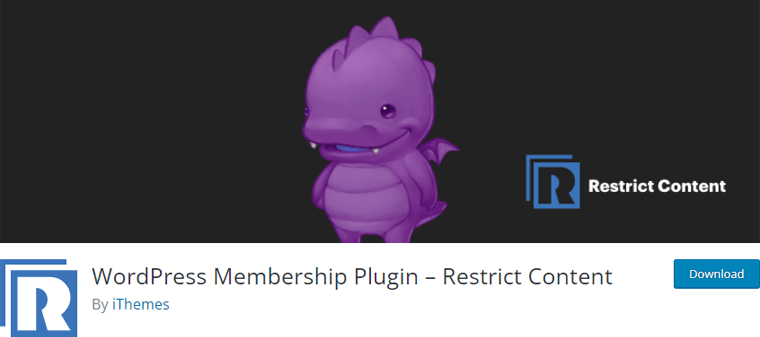
Restrict Content is another easy-to-use WordPress membership plugin. It’s a free plugin that lets you restrict access based on user role. It makes sure that your posts and pages are only viewable for logged-in members only. Besides, it comes with all the features that you’d need to get started on your membership website.
Using it, you protect sensitive content, control user access, collect emails, restrict access to entire pages or septic sections, and more. It even restricts access to images and other media files that are embedded within a post or page. However, it doesn’t protect the original file URL on the server.
Key Features:
- It limits access to full content via a simple interface on the post, page, and custom post-type editing screens.
- Use shortcodes to limit access to the content.
- It displays a registration form for new accounts on any page of your website.
- Also, you can optionally hide content in RSS feeds.
Pricing:
Restrict Content is a free and premium plugin. You can download the free version from WordPress.org or its official website.
Similar to Paid Memberships Pro plugin above, it also has paid plans. With a paid plan, you can get 34 Pro addons as well as dedicated support and free updates.
Its paid plans start from $99/year. It contains 34 Pro Addons and support and updates for 1 website.
3. WP-Members
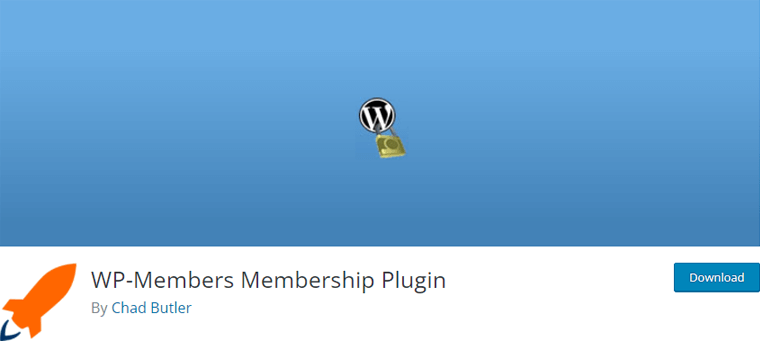
The WP-Members membership plugin is the best free WordPress membership plugin that you can use to restrict content. With 80,000+ active installations, it’s the easiest to use and the most powerful when it comes to features. With this, you can restrict premium content, create custom registration fields, and more.
WP-Members also allows you to restrict content either by restricting content as restricted or hidden, limiting access to registered users. At the same time, it’s simple to install and configure, yet highly scalable.
Key Features:
- You can use it to restrict or hide posts, pages, and custom page types.
- It notifies the admin whenever the new user registration is made.
- Every new registration is kept on hold unless the admin approves it.
- It limits the menu item to logged-in users.
- Also, creates custom registration and profile fields.
Pricing:
WP-Members is a completely free-of-cost plugin. You can download the plugin from the www.WordPress.org/plugins page.
Also, it has a set of premium extensions like Download Protect, Invite Codes, Mailchimp Integration, etc. If you want to use them, then need to purchase them for about $29 each. Or you can buy the Pro Bundle for $125.
4. ARMember
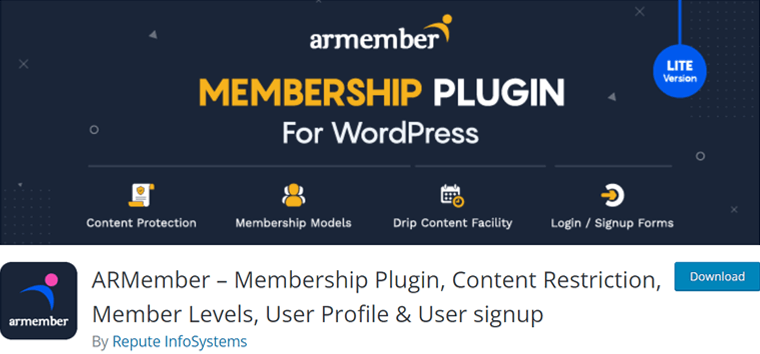
A premium-looking membership plugin ARMember provides unlimited membership levels, drip content, restricted content, and more. It’s quite easy to operate and also has a great modern user interface.
Furthermore, it comes with front-end member registration, login edit profile, forgot password, and change password page. Its inbuilt security features come with brute-force login protection, CAPTCHA mechanism, and site access restrictions.
Key Features:
- It allows the members to delete their accounts.
- Comes with advanced drag and drop registration and login form builder.
- Supports payment gateway integrations with PayPal, Stripe, and more.
- Provides an easy member management system for managing user’s membership status.
- Also, it has an inbuilt anti-spam mechanism.
Pricing:
ARMember plugin is available free of cost at the official WordPress plugin directory. Hence, you can install the plugin directly right from your dashboard.
But it also has limited features on its free version. For the full set of features, you should purchase its paid version which is available at CodeCanyon.net for $59.
To find out all of its features, please check our complete ARMember review and guide.
5. Paid Member Subscriptions
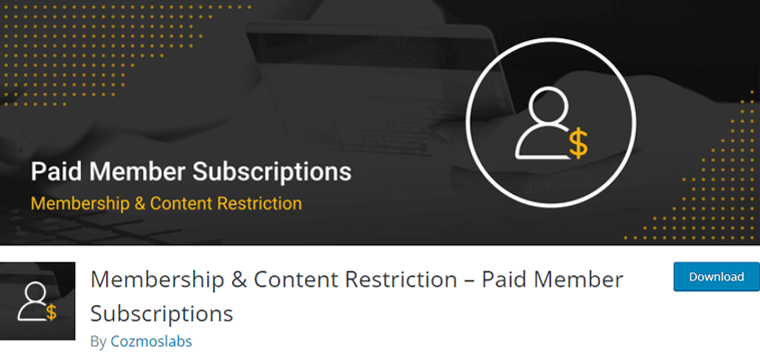
With 10,000+ active installations, Paid Member Subscriptions is one of the best free WordPress membership plugins. It’s a lightweight yet flexible plugin that gives you access to a good amount of functionality. Such as accepting member payments, managing members, creating subscription plans, and more.
This plugin lets you restrict entire posts, pages, custom post types, or just portions of them. You can restrict access to premium content that allows only paying users to view it. Also, it provides discount codes for running promotions or rewarding your members for upgrading their membership level.
Key Features:
- It perfectly integrates with WooCommerce and allows you to create a member-only store.
- You can easily add or edit members or edit their subscription details.
- Allows you to create an unlimited number of hierarchical subscription plans. Example: Free, Silver, Gold.
- It restricts access to content based on a user’s membership level.
- Also, it creates front-end member registration and login forms.
Pricing:
Similar to the other plugins above, Paid Member Subscriptions is also a freemium plugin. You can get the free version of the plugin at the WordPress.org plugin directory.
If you want more powerful features, then you can purchase its paid plans. Starting from €69 for 1 website.
6. Simple Membership
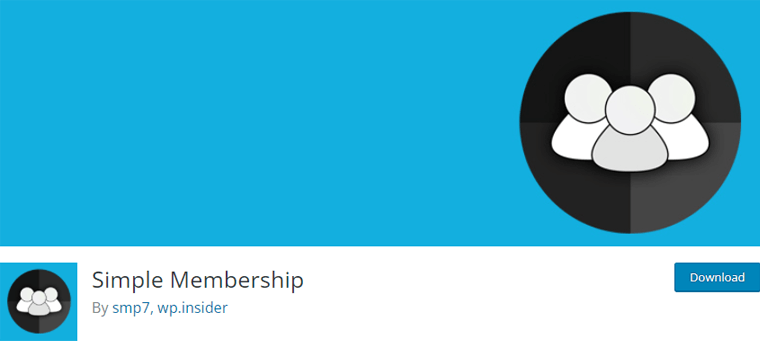
As the name suggests, Simple Membership is an extremely simple yet powerful WordPress membership plugin. It lets you protect your posts and pages so that only your members can view the protected content. You can create unlimited membership levels and protect your content using the membership levels that you’ve created.
This plugin will provide a user-friendly interface that protects the selected post or page for your member. Likewise, the non-member will need to log in or become a member for viewing that protected page.
Key Features:
- You can easily add a member login widget on the sidebar of your website.
- For developers, it offers lots of action and filter hooks that let you customize the plugin.
- It keeps payment logs of all the payments that are made by your members.
- It makes sure that the login and registration widgets are responsive if you use a responsive theme.
- Also, it has an option to automatically log out the members when they close their web browser.
Pricing:
Simple Membership is a free plugin available on the official WordPress plugin directory. So, you can directly install it to your site from the dashboard.
Like other plugins, it also has paid extensions. You can buy the required extensions for about $47 each.
7. Restrict User Access
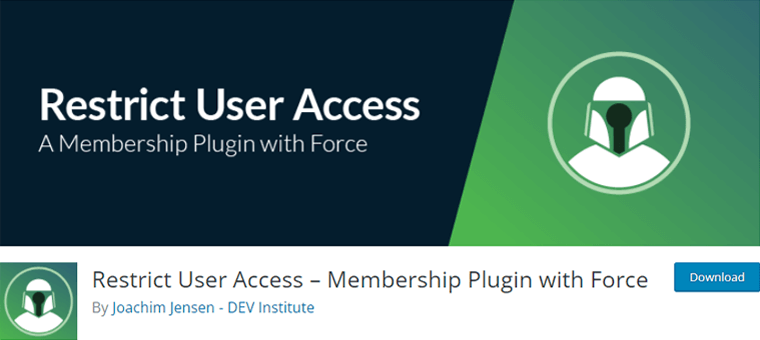
Restrict User Access is yet another free WordPress membership plugin. You can restrict your content to control what your users get access to or drip content over time. It allows you to create an unlimited number of access levels and override user role capabilities.
Furthermore, it helps you quickly let you set up a membership website where your users can get different levels. Indeed it comes with built-in lockout prevention that prevents admin from lockout. Also, you can restrict unauthorized users to a page or custom pages.
Key Features:
- Easy to use and doesn’t require any coding.
- You can conditionally restrict all your posts, pages, categories, or any content you want.
- It supports custom post types and taxonomies.
- Also, provides built-in support for the most popular WordPress plugins.
Pricing:
Restrict User Access is a fully free plugin. Easily download it from WordPress.org or directly install it to your site.
Also, this plugin offers a few paid addons that cost about $39 each.
8. s2Member Framework

Developed by WP Sharks, s2Member Framework is a powerful free membership plugin. It lets you protect your WordPress content and also users get a secure checkout solution to get access.
Similarly, you can use it to protect the whole website, certain areas, or even just parts of pages. It offers free subscriptions and synchronizes user roles with the new membership system. Also, you can customize the content restrictions using simple shortcode conditionals.
Key Features:
- It’s easy to configure and highly extensible.
- It protects downloadable files and streaming audio/video.
- You can configure specific portions of your content with levels or access capabilities.
- It lets you sell specific posts/pages file downloads or access capabilities.
- Also, it properly integrates with PayPal’s website payment standard.
Pricing:
S2Member Framework is totally free plugin. Get it from WordPress.org or its official website.
Want more powerful features? You can upgrade to its Pro version for $89 (single site license).
9. Ultimate Member
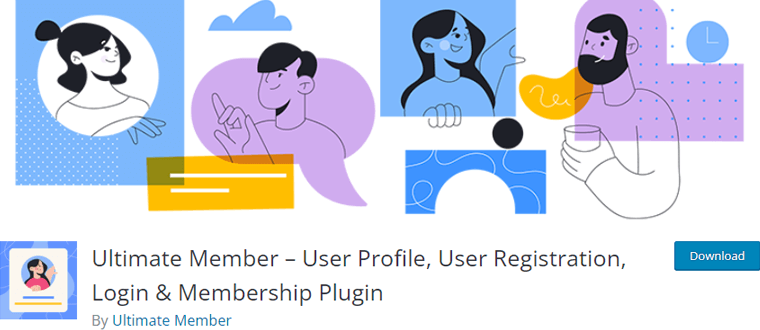
Ultimate Member is one of the best WordPress plugins for user registration as well as a membership site. As it includes a wider range of features including member directories, user login, user role editing, and content restriction. It even has over 200,000 websites that use it to power its online community and membership websites.
Ultimate Member lets you create a login form effortlessly from the front-end of their website. It automatically creates triple anti-spam protection including hidden honey-point field and WordPress nonce. Also, its powerful drag-and-drop form builder lets you reorder any elements of the form.
Key Features:
- It allows users to easily register and become members all from the front-end of their website.
- Users can fully customize their profile in a unique look by changing the cover photo aspects, profile photo shape, and more.
- You can generate permission for a user based on role to edit or delete their profiles.
- It allows you to find each other with ease using their advanced member directories.
- Also, you can add email tags to the email templates for personalizing the emails.
Pricing:
Download its free version from the WordPress.org plugins page or its official website.
It offers paid plans starting from $249/year. It’s called Extensions Pass which includes 23 premium extensions for the plugin.
10. LMS by LifterLMS
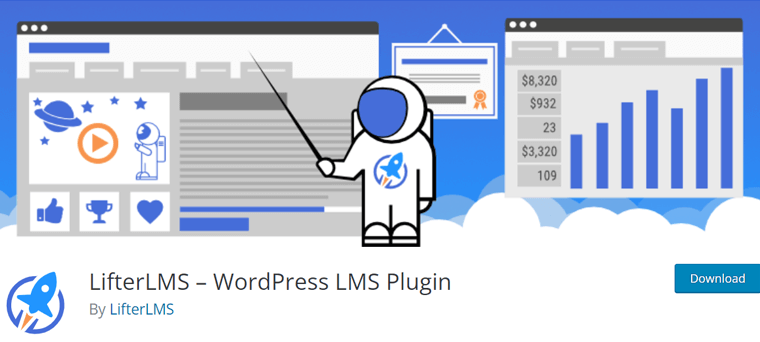
If you’re looking for a powerful WordPress online course, membership, and learning management system, then LifterLMS is the one for you. It lets you build, sell, and protect engaging online courses and training-based membership websites. As it’s an all-in-one affordable LMS plugin that works with all the WordPress themes and page builders.
Likewise, you can easily make money online by building a strong income-generating teaching business or membership website. It allows you to restrict access to certain posts, courses, pages, and more with membership lockdown options.
Key Features:
- You can easily create online courses with its multi-tier drag-and-drop course builder.
- You can protect your learner focus by creating lessons available over time.
- With one-click export, you can easily download all the courses from the website.
- It allows you to boost your course sales by making payment plan options.
Pricing:
It’s available for free download on WordPress.org. But if you want more additional features, then you can purchase its paid addons or addon bundles.
11. Members
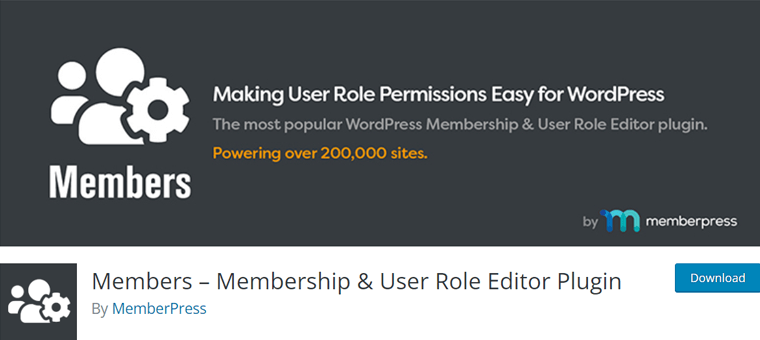
Members are a well-known WordPress membership and user role editor plugin from MemberPress. With over 200,000 active installations, it gives you the ultimate member experience by providing you with powerful tools to add roles and capabilities.
It allows you to set permissions to restrict content on your site. Best of all, it provides a simple UI for WordPress’s powerful roles and capabilities. You can protect content to determine which users’ roles have access to post content. Also, it lets you make your website completely private if you want.
Key Features:
- It allows you to create, edit, and delete roles along with capabilities for these roles.
- You can deny specific capabilities to specific user roles.
- It seamlessly integrates with MemberPress.
- Use shortcodes to control who has access to content.
- Also, you can build a new role by cloning an existing one.
Pricing:
It’s a fully and forever free-of-cost plugin. You can download it from WordPress.org without paying a single penny.
Conclusion
That’s about it. These are some lists of the best free WordPress membership plugins for your website. We hope that you’ll agree with our list of the best free WordPress membership plugins.
Lastly, we would like to recommend our favorite WordPress membership plugins i.e. Paid Memberships Pro. Because it’s extremely popular and it’s super easy-to-use and beginner-friendly at the same time.
If you’ve any further queries about the WordPress membership plugins for the website, then please leave a comment below. We’ll try to get back to you as soon as possible.
You may want to take a look at our detailed review on Bluehost and also have a look at the top web hosting companies for your website.
If you like this article, then please share it with your friends and colleagues. Also, don’t forget to follow us on Twitter and Facebook.