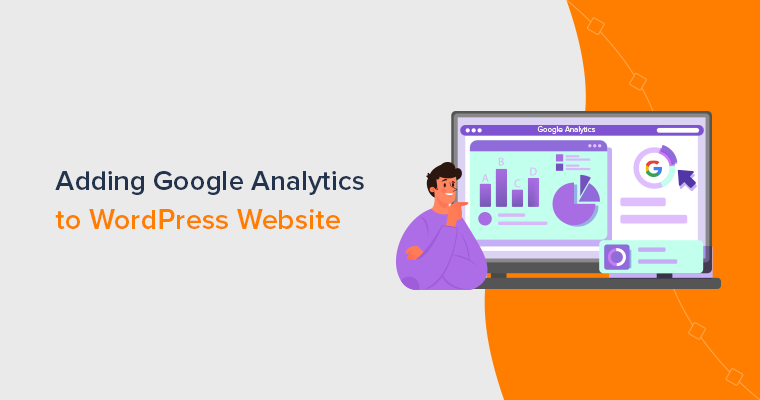Do you want to know what is a WordPress plugin and what is it used for? You’ve come to the right place.
WordPress beginners often come across different questions and challenges when starting out. What is a plugin in WordPress and what is it used for are some of the recurring questions that they stumble upon.
WordPress Plugin, in simple terms, is a bit of code that you can integrate into your WordPress blog or website. It provides additional features and functionality to an existing website.
In this article, we’ll get into what exactly is the WordPress plugin, its meaning, and everything you need to know about WordPress plugins.
1. What is a WordPress Plugin? Why You Need It?
A WordPress plugin is a piece of software that allows you to add new features to your WordPress website. It allows you to add new functionality or enhance the existing functionality of your website.
In other words, WordPress plugins are the extensions designed to extend the capabilities of WordPress. They work on top of your WordPress theme and help you add any new features you want on your website.
For example, Contact Form 7 is a WordPress plugin for creating contact forms in WordPress.
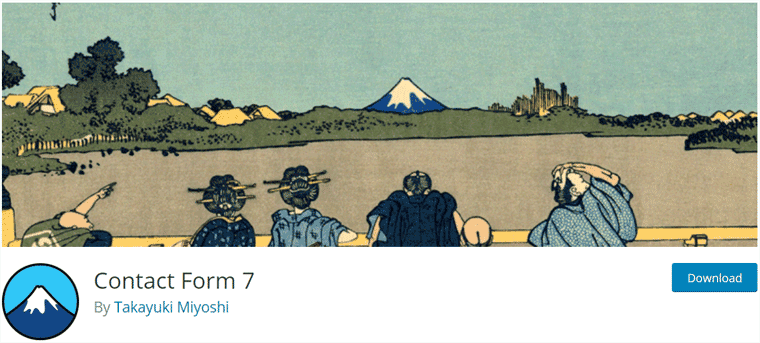
Contact Form 7 is the most popular free WordPress form plugin used by over 5 million websites. With this plugin, you can easily create a contact form in WordPress and add to the ‘Contact Us’ page on your site.
WordPress by default doesn’t include an option to creating online forms, so we use a plugin like this to add this functionality in WordPress. For example, you can create a contact form like in the image below with the Contact Form 7 plugin.
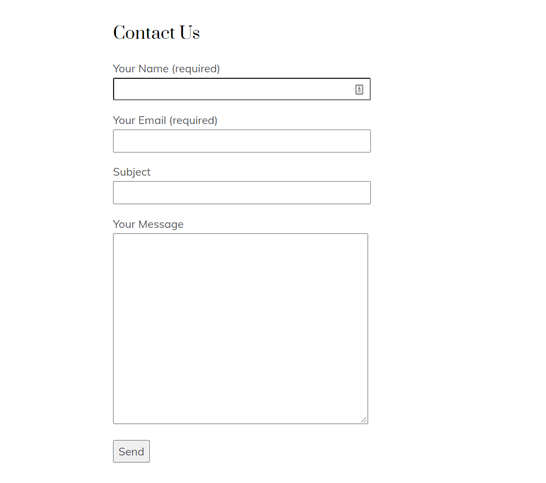
WordPress plugins work like addons on your browser or like the apps on your computer or smartphone.
The plugins are easy to use tools that you can easily install and use without any code. And, they provide all sophisticated features in simple ways. So with the right plugins, you can build a fully powerful website yourself.
In WordPress, you can find a large collection of free and paid plugins created for a wide variety of functions. It won’t be wrong if you say there’s a plugin for every feature you need.
For example, let’s have a look at some of the popular plugins and the features they offer.
- Akismet – Checks comments and form submissions and filters out the ones which look like spam.
- WooCommerce – Lets you add eCommerce functionalities and start an online store.
- Yoast SEO – Helps you enhance your Search Engine Optimization (SEO) options.
- NextGen Gallery – Add and manage multimedia like photos and videos.
- Wordfence Security – Improves your WordPress site security by providing firewall and regular malware scanning.
- WP Super Cache – Creates HTML files from your dynamic site and helps it run faster.
- Smush – Helps to compress and optimize your images for better site speed.
These are just a few WordPress plugins and their features. There are thousands of plugins that offer a wide range of abilities.
For more information, you can see our handpicked list of the best WordPress plugins.
2. How Does a WordPress Plugin Work?
The core WordPress software provides a variety of third-party APIs, one that is of special interest is the Plugins API. Developers that develop WordPress plugins rely on this API the most.
API stands for Application Programming Interface. Generally, API is a bridge between different application interfaces.
For instance, if you want to integrate Google Maps in your website, then you need to use the Google Maps API to display it on your site.
The WordPress Plugin API contains a group of functions that allows overwriting or extending the built-in functions in WordPress. It contains a set of actions and filters, commonly referred to as hooks.
So when you install a plugin to your site, it adds additional pieces of code to your site that will enhance its functionality.

Illustration credit: Computer vector created by upklyak – www.freepik.com. Modified for this article.
3. Where to Find WordPress Plugins?
Now that you’re clear about what a WordPress plugin is and how it works, now let’s see where you can find plugins.
i) Free WordPress Plugins
The best place to get free WordPress plugins is the official plugin repository at WordPress.org. This directory alone has over 57,000 free WordPress plugins that you can download and use on your site completely for free. Created by web developers around the globe, these plugins offer a wide variety of functionalities for WordPress sites.
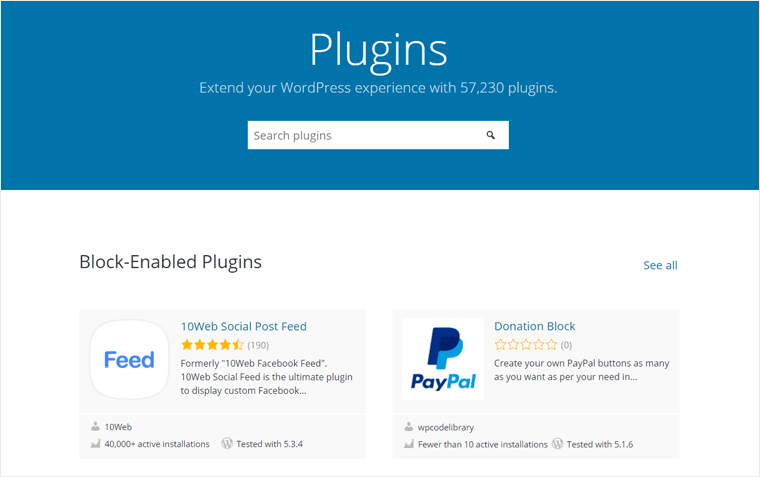
As the core WordPress software, these plugins are released under the GNU General Public License (GPL). This means that you can use these plugins completely free of cost, modify them, and also redistribute to others.
Another important thing about these plugins is that they’re open-source. This means that the entire source code of these plugins is publicly available and anyone can easily access the code behind every plugin, modify it, and also contribute to enhancing the code. Through this, most plugins at WordPress.org are polished and therefore users get the fine products.
In fact, these free plugins are developed as an act of contribution to the WordPress community. The passionate WordPress developers from around the globe created them to help users get the required features easily.
Apart from this, you can find free plugins at other different third-party websites. However, it’s better to use WordPress.org plugins as they’re secure and trustworthy. They’re listed on the official plugin repository only after a strict review process.
Here are some of the most popular free plugins available at WordPress.org.
- Contact Form 7 – The most popular free contact form plugin
- Jetpack – A package plugin for site stats, security, performance, etc.
- Elementor – Most popular free WordPress page builder plugin
- All-in-One WP Migration – Free WordPress migration plugin
- MonsterInsights – Best Google Analytics plugin for WordPress
ii) Premium WordPress Plugins
The premium plugins are the ones that cost you money. They’re also called the paid plugins.
Although there are thousands of free WordPress plugins, you may sometimes need to buy premium plugins. That’s because most of the free plugins have only the basic features. Premium plugins cost you some money in exchange for better features.
Similar to free plugins, there are tons of premium plugins available on the market. Of which, a great deal of the plugins is the premium versions of the free plugins available at WordPress.org. These plugins are intended for the users looking for advanced options in the free plugins.
For example, Yoast SEO is a free plugin available at WordPress.org. But the plugin also has a premium version with more advanced SEO features. They sell the premium version from their official site yoast.com.
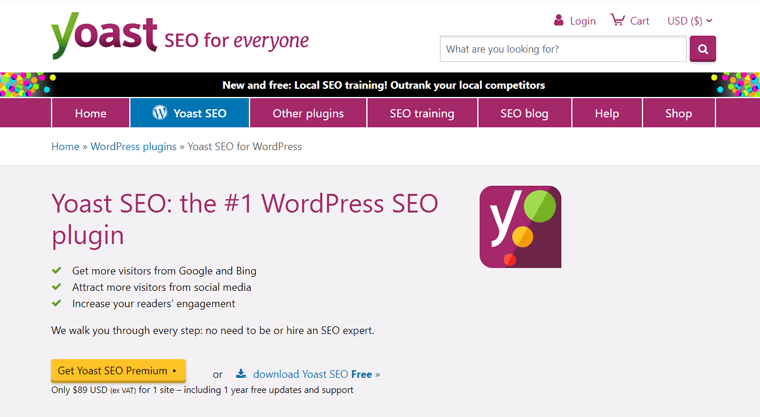
Similarly, you can get more such premium plugins at the plugin providers’ official websites.
The plugins like these are actually called ‘freemium’ plugins. Freemium the word combines ‘free’ and ‘premium’. So, it refers to products that are available both in free and premium versions; users can start with the free version and upgrade to a paid version if they want more advanced features of the same plugin.
Not only on official sites, but some of the plugin companies also sell their premium plugins from marketplaces like CodeCanyon.
CodeCanyon is the largest plugin marketplace run by Envato Market, which also runs the ThemeForest theme marketplace. At CodeCanyon, you can find over 7000 paid WordPress plugins designed for various purposes.
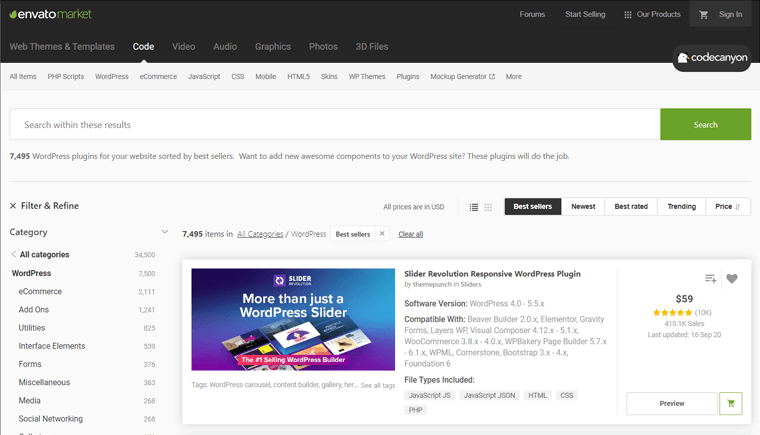
Example of popular premium WordPress plugins are:
- VaultPress – Popular WordPress plugin for Backup and Security.
- Slider Revolution – WordPress plugin to create responsive sliders.
- WPBakery Page Builder – WordPress plugin to create responsive sliders.
- WP Rocket – Popular cache and performance-optimizing WordPress plugin.
- Monarch – Social Media sharing plugin for WordPress.
4. Free Vs. Premium WordPress Plugins – Which Is Right For You?
Whether you’re buying a premium or only getting a free plugin, you have to do some research beforehand. Knowing what features and functionality you need before getting any plugin can help eliminate the trial and error process.
In most cases, the free plugins you find at WordPress directory get the job done. They do not cost you anything and are also constantly updated with new features. Free plugins cover almost every feature that you’ll need for a simple website.
If you’re just starting out, then starting with free plugins is very beneficial. It may save you a good chunk of money that you can invest in something really useful to your business.
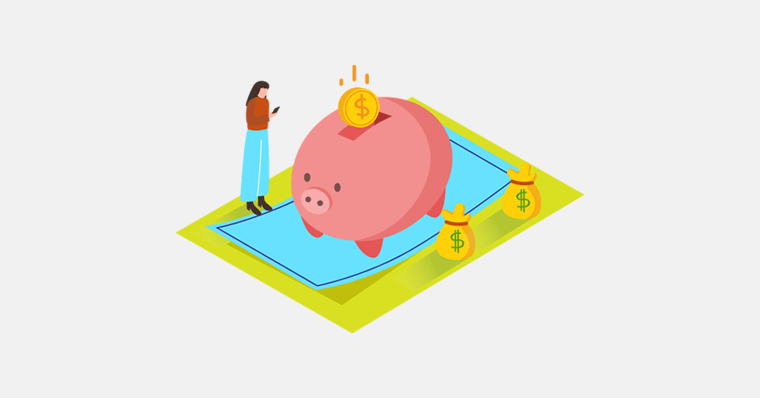
However, choosing a free plugin doesn’t always guarantee a good outcome. Many free plugins only focus on functionality rather than the user interface and experience.
Some are very complex to set up while some require a good understanding to operate it. They often don’t focus on the interface and have chunky designs.
But, the premium plugins have all those parts refined and provide a good set of premium features.
The time and effort taken to understand and set up some complex free plugins are huge obstacles. Free plugins also lack some advanced features and functionality. So to avoid those obstacles and get great features, people go for the premium plugins.
In exchange for the money to subscribe to premium plugins, they provide good support and are very reliable. They take care of the updates and vulnerabilities for your plugins.
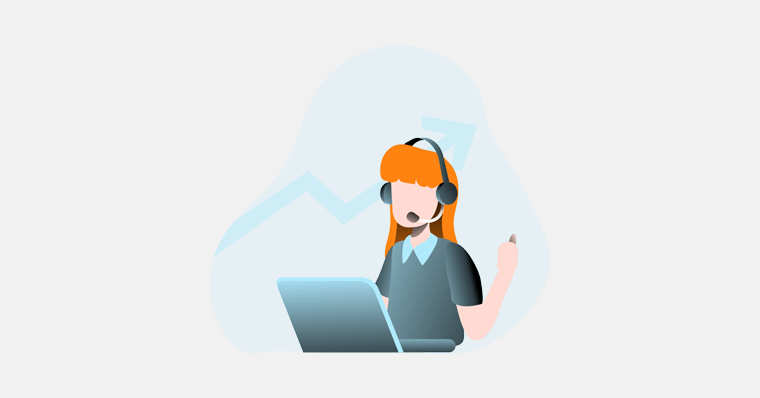
Going with either a free plugin or a paid one mainly depends on your site’s requirements. So, make a list of required features first, and then search for the best plugins offering those features. If you’re in luck, you may find free good-quality plugins for all your needs.
5. How to Install and Use a WordPress Plugin?
Now that you know what a WordPress plugin is, why you need it, and how to choose the right one, you may want to know how to use it.
Here, we’ll briefly explain the process of installing a free plugin on your WordPress site step by step.
First of all, you need to login to your WordPress admin area. You can do so by going to your site login URL like here: www.example.com/wp-login.php.
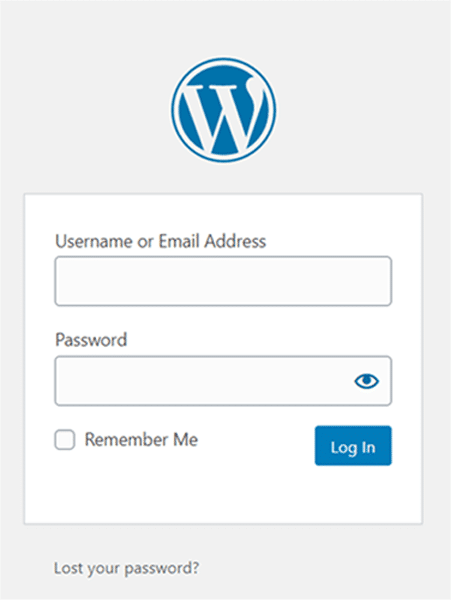
You can see the WordPress dashboard area after you log in. Now you need to click on the Plugins option in the left dashboard menu. After that, click on the Add New button at the top. It takes you to the WordPress.org plugin directory.
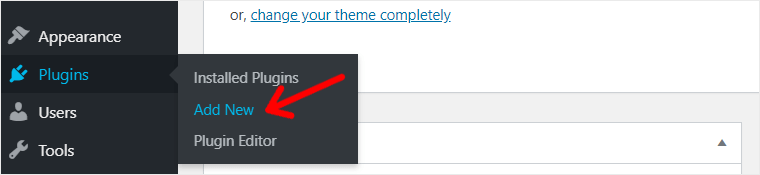
Now, you can see a collection of plugins. You can search for a plugin by its name or a keyword. Also, you can pick from the given categories: Featured, Popular, Latest, and Favorites.
Once you’ve chosen a plugin, you can simply click on the Install Now button.
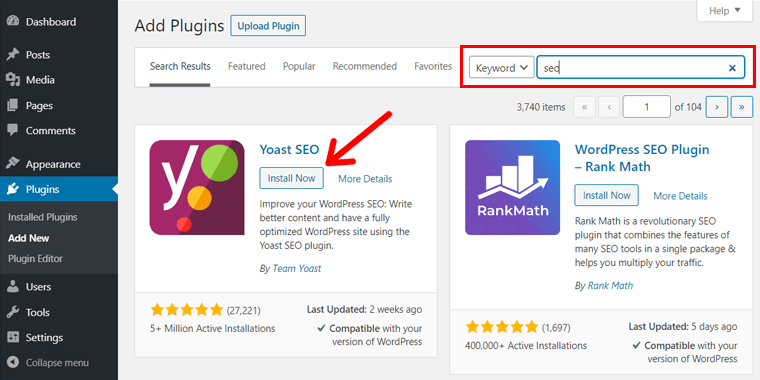
After that, you should click on the Activate button.
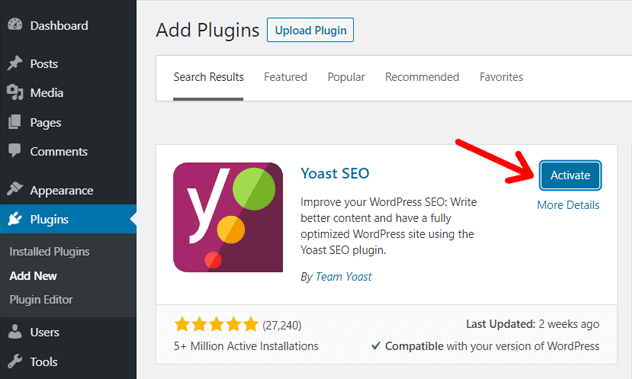
Once done, the new plugin will be active on your site. After that, you may need to configure the plugin’s settings for it to start working. However, it’s not always necessary.
If you want to install a paid plugin, then you need to upload it. It’s a bit of a different process. If you want to learn more, then please see our full guide on how to install WordPress plugins.
6. Difference Between WordPress Plugins and Themes
Another common confusion among beginners is between plugins and themes. That’s mainly because the words ‘themes’ and ‘plugins’ often come together when people are talking about either of them. But, they’re separate things actually.
Themes, like plugins, are also a snippet of codes. But unlike plugins, the themes don’t add additional functionality but instead provide an entire design layout for a website. A WordPress theme determines the overall outlook of a WordPress site.
Themes include all of the design components of your website like styling your content, images, layouts, and more. They take care of fetching your posts and pages and how to display them on your website.
For example, Astra is a WordPress theme. It’s one of the most popular free themes available at WordPress.org. Here’s how your website will look if you make a site using this theme.
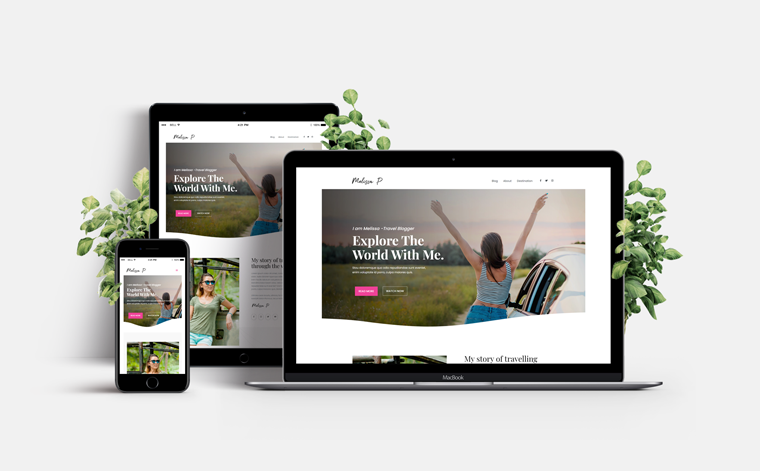
For every website, a theme is mandatory. So, when you first install WordPress, it automatically installs a default theme. But you can run a WordPress website without adding any plugins. It will work just fine except the additional functionality that plugins can offer.
Check out our article on what is a WordPress theme to know more about it
But if you want to get the most out of your WordPress website, then you would want to install some plugins.
Conclusion
We hope that you now understand what a WordPress plugin is and what is it used for. You can now start adding plugins to your WordPress website or blog and extend its functionality.
If you’re looking for plugin recommendations, here’s our handpicked list of best and must-have plugins that every website needs.
- UpdraftPlus – Install this soonest to create a backup of your site, available free.
- Wordfence – Firewall, and malware scan plugin to protect security.
- WPForms – Free form builder plugin to create online WordPress forms.
- Yoast SEO – Free WordPress plugin to improve your site’s SEO.
- Antispam Bee – Plugin that controls comment spam on your WordPress site.
- WP Super Cache – WordPress caching plugin to improve site speed.
If you’re planning to create a new site, then we’ve got a complete step by step guide to making a website.
Let us know if you have further queries or have any say on this blog post. And don’t forget to follow us on Facebook and Twitter.