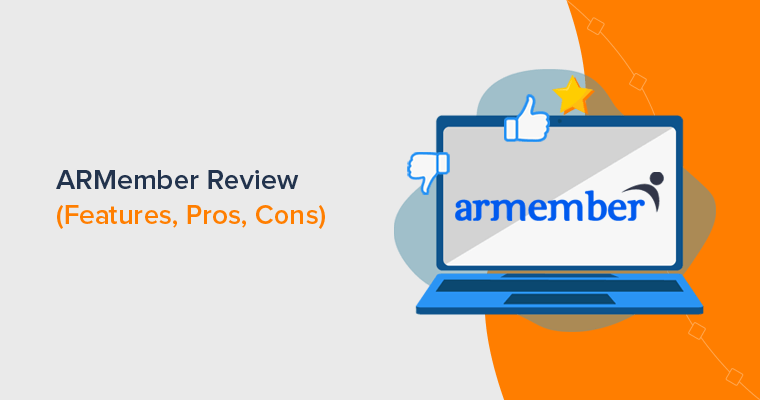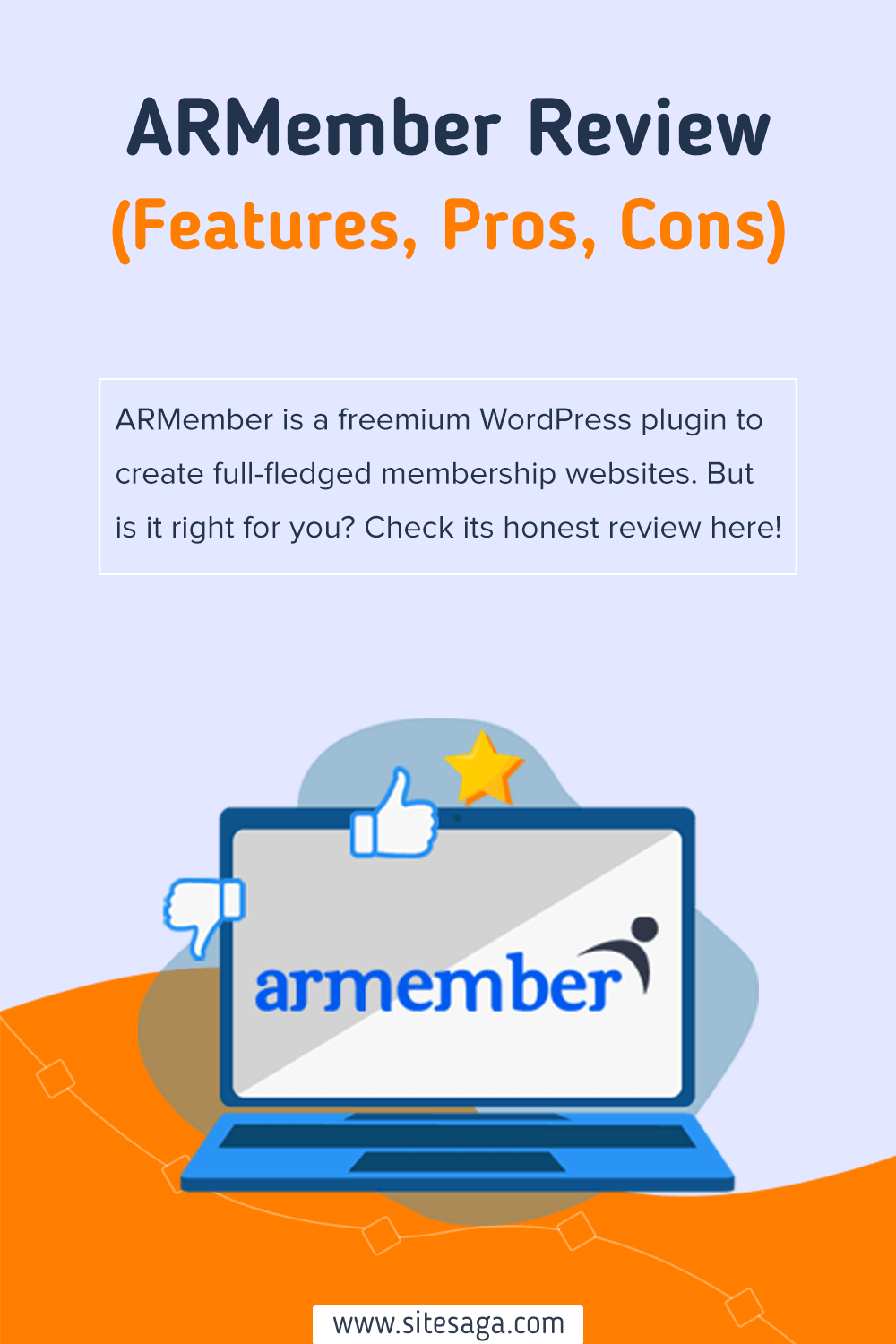Are you looking for an honest review of the ARMember plugin? Or wondering if ARMember is the best membership plugin for WordPress? If so, then here’s our full review of the plugin to help you decide.
Undoubtedly, ARMember is one of the best WordPress membership plugins on the market. It’s a top-selling plugin for membership on the CodeCanyon plugin marketplace. And, users love it – has 4.8/5 stars average ratings.
But, these stats alone can’t guarantee it as the best option for your membership site, do they? Well, that’s what we’re going to find out here.
In this article, we’re going to give you our honest review on ARMember. We’ll see its overview, features, pricing, pros, cons, etc. This will help you decide whether it’s the best fit for your needs.
Let’s begin.
Overall Rating
ARMember is a remarkable WordPress membership plugin. Moreover, as a freemium plugin, it’s suitable for any beginner or experienced user. And using this plugin, you can easily create a membership website for any kind of service.
In WordPress, there are more than 2K active installations of the free ARMember plugin. And it scores 4.3/5 stars according to 50+ users.
Similarly, in CodeCanyon, it has a total sales of 8K+ for the premium version. While the average rating is 4.8/5 stars by over 310 users.
Overall, that’s great!
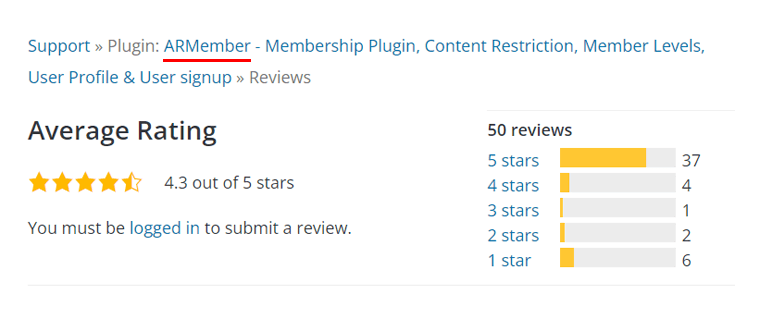
If we had to rate, then it would also be a solid 4.5/5. And we highly recommend trying the free plan first and then going with a plan of the premium version!
Pros & Cons of ARMember
Now, let’s first look at the pros and cons of ARMember.
Pros of ARMember Plugin
- The free version is available.
- Includes affordable pricing.
- Comes with a user-friendly interface.
- Contains multiple powerful membership features.
- Consists of a built-in form builder.
- Gives various flexible payment options.
- Offers robust security features.
- Good support and documentation for customers.
Cons of ARMember Plugin
- However, it doesn’t include chat support.
- It has a comparatively small community of users.
After a quick look at the plugin, let’s get to know it deeply, starting with an overview.
A. What is ARMember? (An Overview)
ARMember is a powerful membership WordPress plugin with immense features to set up and manage a full-fledged membership site easily. Moreover, it’s one of the best free membership plugins available.
As you might know, a membership site is a popular type of website that provides access to its content only to its members. It’s useful when you want to share exclusive content with exclusive members.
For example, you can provide training services to your team via a membership site. Or you can create premium content and sell memberships to access that content. By selling subscriptions, you can make plenty of recurring income.
And, this plugin ARMember is designed for building such WordPress membership sites exactly.
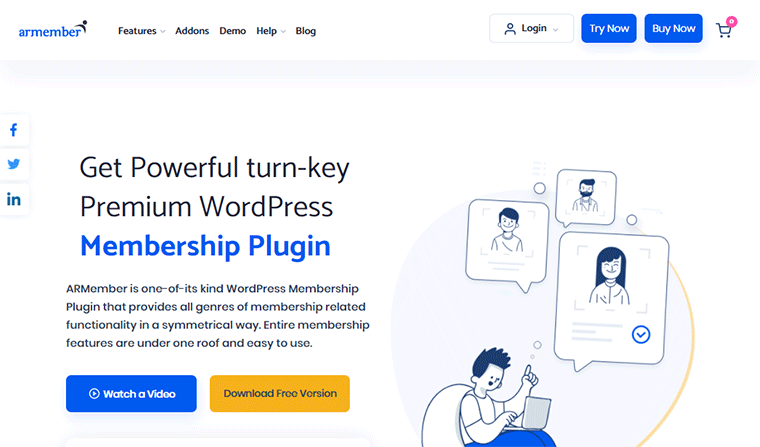
In this plugin, you get a large set of features all in one plugin. As a result, you can create memberships with various functionalities.
Like, you can let your customers easily sign up through a form and pay with various payment methods. Also, you can restrict your content easily and give access to the users depending on the level of membership they’ve purchased.
Most noteworthy of all, you don’t have to use any codes for all of that. It provides a user-friendly interface, so creating your membership system is easy.
ARMember is a freemium plugin, meaning it offers both free and paid versions of the plugin. The free version would have some features missing. Still, it’s a good option if you’re a starter. Both its free and premium versions are used by 1000s of users on their subscription sites.
How can ARMember be Used? (Use Case Examples)
ARMember has lots of features so that you can use it for more than just membership sites. To test that, we used ARMember ourselves on test sites. And surprisingly, we’ve been able to build various genres of membership sites.
So, here are some niches of websites that you can also create with ARMember.
- Subscription site: Offer services that provide value to the community of members on a timely basis.
- Online course site: Create an e-learning or LMS (Learning Management System) site with courses, lessons, and other learning materials. (Example: Coursera)
- Corporate training: Set up a platform for your company staff for training and other engaging activities.
- Premium content platform: Site where users can access information like news, videos, etc. after paying for membership. (Example: The New York Times, Netflix)
- Digital store: Create and manage an online store for selling digital products like podcasts, e-books, designs, etc.
If you have a plan to create any of these kinds of online presence, then ARMember is extremely helpful.
Looks appealing? Then, get started with a free or paid plan NOW!
You can start using ARMember for free, but it has limited options. So, for more features, you may want to choose a premium plan. Whichever plan you choose, it’s an affordable plugin, so to get started, click the link below:
With that, let’s move to the feature list section of this ARMember review!
B. Main Features of ARMember Membership Plugin
Now, let’s see the important features of ARMember which make it one of the best membership plugins. Go through all of them one by one!
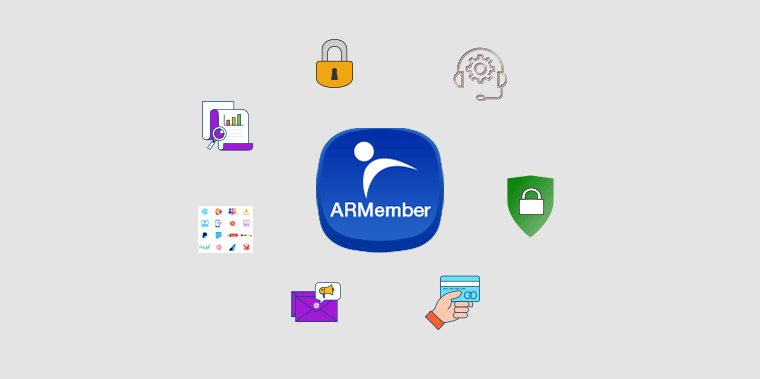
i) Strong Content Restriction
Like any other WordPress membership plugin, ARMember also lets you restrict your content. And you can control who can access the restricted content. For that, you can set access rules for pages, posts, categories, etc.
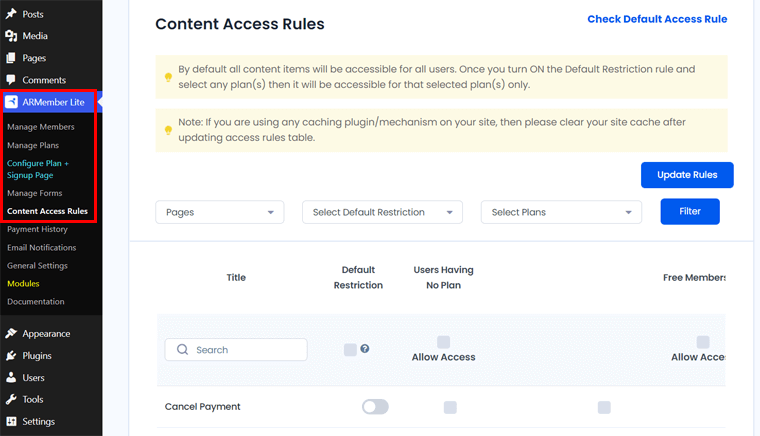
You can also set different access rules for different content. This feature is helpful for you to have multiple membership levels on your site.
Besides, with partial content restriction features, you can restrict a certain part of your posts/pages as well. Also, you can lock your content based on IP address and give access to users of certain locations.
ii) Exciting Content Dripping
Another important feature of ARMember is content dripping. It lets you restrict your content at the beginning and release them on a schedule. This will help you engage your members for a long time. If you’re looking for creating an online course, then content dripping is absolutely useful.
This feature isn’t initially enabled in the plugin. However, you can easily activate it with a free add-on. With advanced drip rules, you can customize the dripping options like days until the next drip, membership plan, drip type, etc.
iii) Multiple Membership Levels
With ARMember, you can create many membership levels in a hierarchy. And then, you can also design the pricing of each level individually.
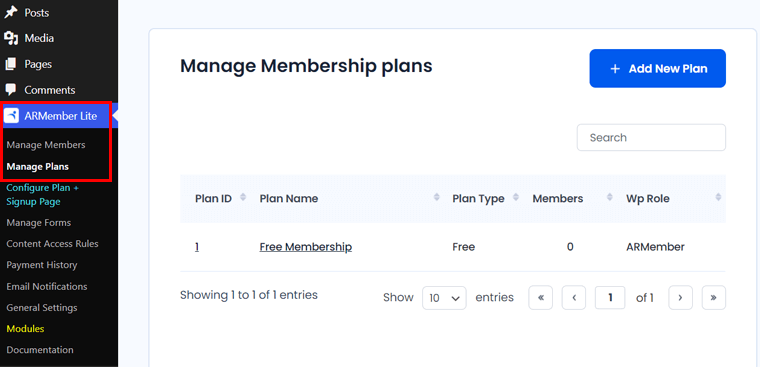
Besides, it lets you import the access rules from one membership plan to another. It’s commonly useful when creating a multiple-tiered membership. That way, the users of a higher level can access the content on lower levels.
iv) Easy-to-use Form Builder
ARMember offers a built-in form builder to add beautiful forms to your membership site. It allows the creation of registration forms, login forms, password change forms, etc. according to your requirement.
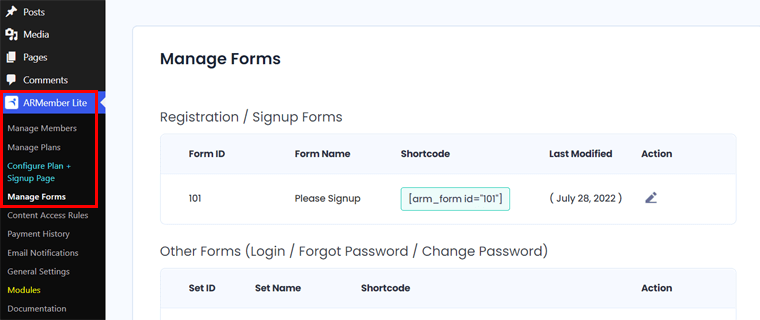
You can start from scratch by dragging and dropping essential elements into your form. Or else, it offers a variety of pre-made form templates to choose from and customize to give your own look. Also, you can duplicate the form you made if you’re going to use it again.
It also lets you enable social logins for those who prefer to log in with their social media accounts like Facebook, LinkedIn, Twitter, etc. Besides, you can integrate your forms with popular email marketing services like Mailchimp.
v) Powerful Membership Setup Wizard
Further, ARMember also comes with a unique yet powerful Membership Setup Wizard. The main aim of this wizard is to integrate everything needed for setting up a membership site together and give a single shortcode.
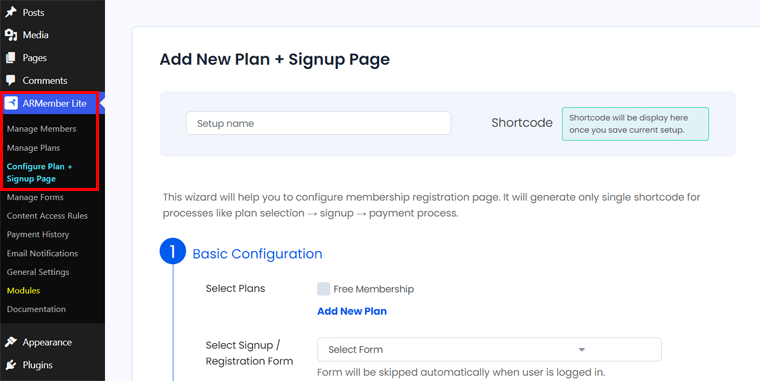
Using this shortcode, users can set up all the settings easily. And that includes your plans, registration form, payment gateways, coupons, site layout, and more.
Thus, all you need to do is go through all of its steps for setting up all the essentials. And you can do that without any coding and from a single screen area.
vi) Different User Engagement Features
It’s very important to build up on-site communication with your members on the site. And for that, ARMember comes with all the necessary user engagement features. They are:
- Supports integration to BuddyPress and Buddyboss forum plugins. With that, you’ll get lots of forum features for your membership site.
- Includes gamification features for members to stick around longer and gain motivation. Such as achievement badges, study points, etc.
- Use the public profile templates for your members. It includes sections for photos, bio, contact details, etc.
vii) Multiple Billing Cycles
With ARMember, you can easily set up and customize the billing cycle of your membership programs. You can design the pricing of each membership and choose the payment type i.e. yearly, monthly, or one-time fee.
Some businesses require having free membership sites as well. If that’s your need, then ARMember makes it easy. Just declare its cost is free.
Creating an installment payment option is also available. With that, your members can pay within multiple transactions partially.
viii) Trial Period Available
The free trial has become mandatory for businesses like online courses, memberships, or online services. It lets users access your premium content for free or at discounted cost. It’s a way of attracting users to purchase your premium plan.
If you want to add a trial period to your membership, then ARMember makes it possible too. You can choose the period for the trial to last. Also, you can either make it free or set up a small fee.
ix) Outstanding Security Features
Your membership site is at constant risk of being hacked or accessed by unauthorized users. However, ARMember tends to eliminate such unwanted actions as it has robust security features.
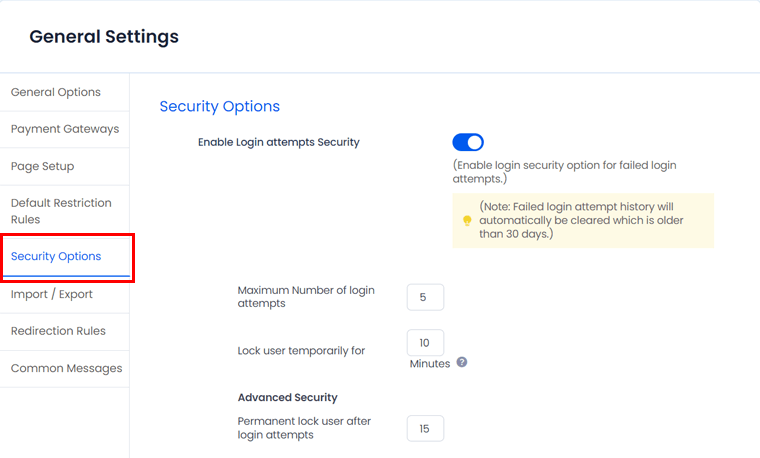
The following security measures make your membership site more secure.
- Brute force login protection: Hackers might be trying to log in with a sequence of usernames and passwords known as brute force. And, ARMember shuts those users down, in case multiple login attempts fail.
- Hide login page: ARMember lets you hide the login page to reduce the chance of unwanted login.
- Disallowing account sharing: Possible threat might come from users sharing their account credentials with others. To prevent it, ARMember uses the Cheat Off feature. It detects the sharing of login details and blocks it.
- Two-factor authentication: It makes users’ login more secure by adding an extra authenticating step to the login form.
For more, you can check our detailed guide on how to secure your website.
x) Other Features
Apart from the features mentioned above, other features to point out are:
- Includes unlimited styling and formatting options.
- Supports multiple languages to make a multilingual membership site.
- Integrates with several payment gateways like PayPal, Authorize.net, Stripe, etc.
- Offers several add-ons and modules to add extra features.
- Contains customized email templates and includes features like email verification, scheduled email messages, and more.
- Comes with multiple shortcodes and widgets to use.
Now that you’re familiar with what ARMember is capable of, let’s see how to install it on your WordPress site.
C. How to Install & Set up ARMember in WordPress?
Like any other plugin, installing ARMember requires you to go search and find the plugin if you want to use the free option. In the case of premium, you’ll have to download the plugin after purchasing it and then upload it to your WordPress site.
Anyway, let’s see the steps involved in installing it in detail.
1. Installing ARMember Plugin in WordPress
The free ARMember plugin is available on the WordPress.org plugin repository. Thus, installing it is possible from your WordPress dashboard.
So, to install the free version, log in to your WordPress admin area through your favorite browser.
From the left sidebar, go to ‘Plugins > Add New‘ where you’ll have the plugin search bar. Just enter ‘ARMember’ there to find the plugin. Then, click on ‘Install Now‘.
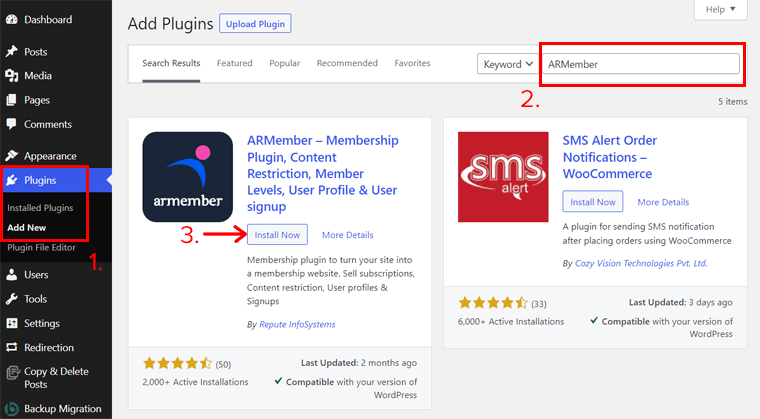
After the installation completes, click on ‘Activate‘ right away.
Installing ARMember Premium Version
Now, let’s see how you can install the premium version of the ARMember plugin.
First, purchase ARMember from CodeCanyon and download it to your local device. The download is in the form of a zip file.
Next, you’ll have to upload the plugin zip file to your WordPress site. For that, go to ‘Plugins > Add New‘, and then click on ‘Upload Plugin‘.
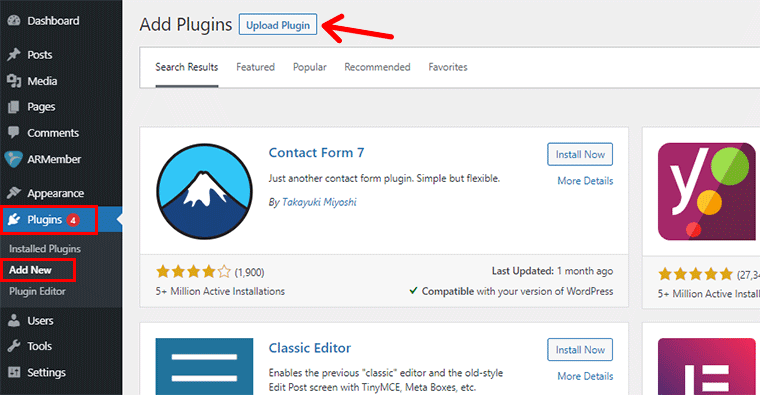
Next step, select the downloaded file from your local drive and click on ‘Install Now‘.
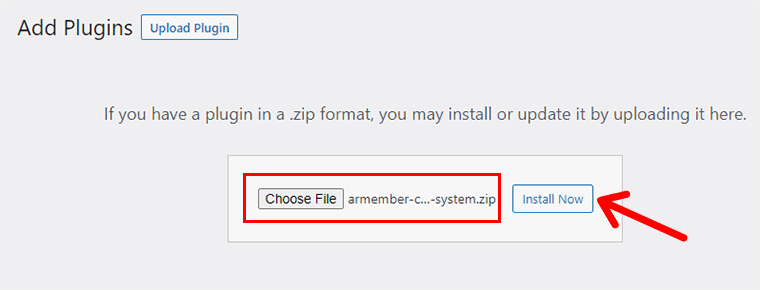
Finally, click on the ‘Activate‘ button that comes right after the installation. Then, your site is ready to create a membership program.
For more details, you can read our article on how to install a WordPress plugin. This article covers every plugin installation step in detail with other alternative ways of installing your plugin.
After the installation is complete, you’ll see a separate menu on the left sidebar for ‘ARMember‘. That’s where you’ll find all the settings for creating and configuring your membership plans.
2. Activating the ARMember License
Before you start creating membership plans, you’ll have to activate the ARMember license. It’s for ensuring that you’re using a fully licensed product. It also helps you request support and get timely updates.
For activating, click on the ARMember menu. On the next page, you see a link on top that will direct you to the registration page.
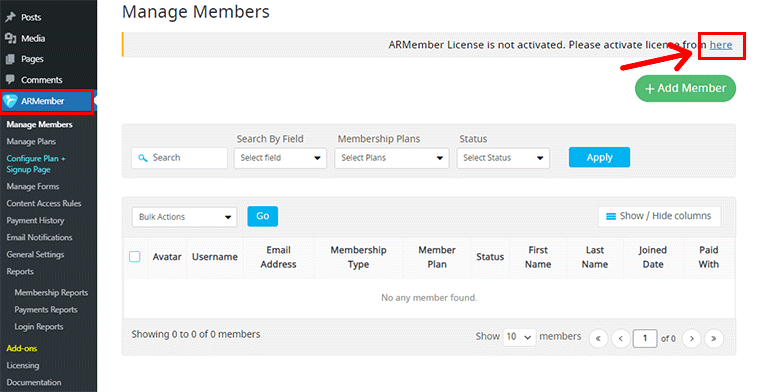
Then, fill out the form with your name, email, and purchase code. Your purchase code is available on your CodeCanyon dashboard.
After that, click on ‘Activate‘.
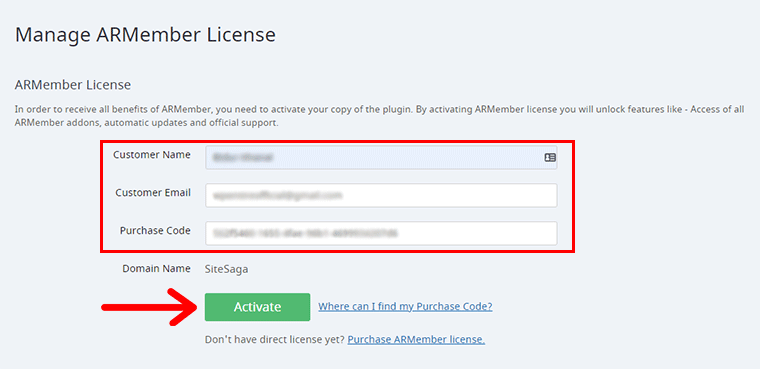
After you’re done, you’re good to start creating your membership site.
D. How to Create a Membership Site with ARMember?
After that, you can move ahead to building your first membership. Suppose, we’re creating a membership platform allowing premium stock videos to the subscribing members.
Let’s see the basic steps to do that.
1) Adding a New Membership Plan
Start by navigating to ‘ARMember > Manage Plans‘ on your dashboard. On the top right of the page, click on ‘Add New Plan‘.
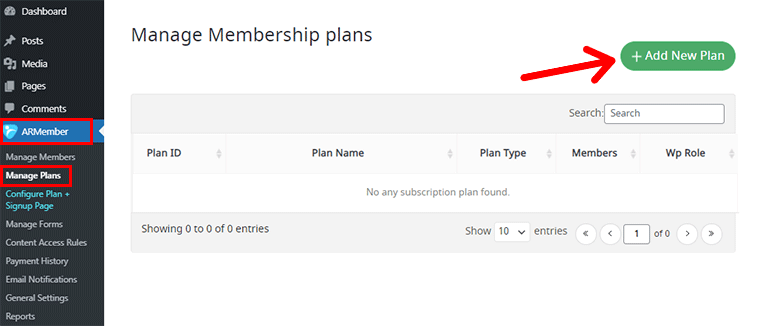
There, you can enter your membership plan name, description, plan type, and pricing options. The available plan types are:
- Free Plan: If you want to create a free plan, then choose this option.
- Paid Plan (finite): This model of membership expires after a certain time of users signing up. You can assign the cost and the duration of the plan while creating a finite paid plan.
- Paid Plan (infinite): It’s also a one-time payment plan. You’ll charge users a fee for which the members can enjoy the membership for a lifetime.
- Subscription or Recurring Payment Plan: It’s the plan that users will have to reactivate after certain time cycles. It requires you to input the fees and time each cycle completes. You can also choose the plan recurring time.
Since we’re going to create a monthly subscription, choose the last option. There, you’ll see more options like offering a trial period and related settings, a grace period, an upgrade or downgrade of plans, etc.
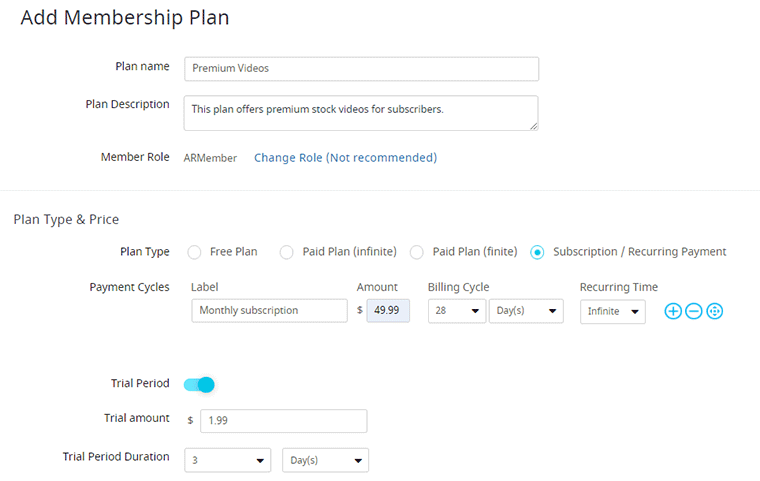
After done, scroll down below and click on ‘Save‘.
The next step is getting your users to sign up. For that, you can configure your plan and signup page.
2) Configuring Plan and Sign up Page
This setting helps you create a signup page and choose how it appears on your site. For that, go to ‘ARMember > Configure Plans + Signup Page‘.
On the next page, just start by giving the setup a name. Then, you can select the available plans that are available for users to sign up for. Next, select the signup form. You can select the default ‘Please Signup’ form for now.
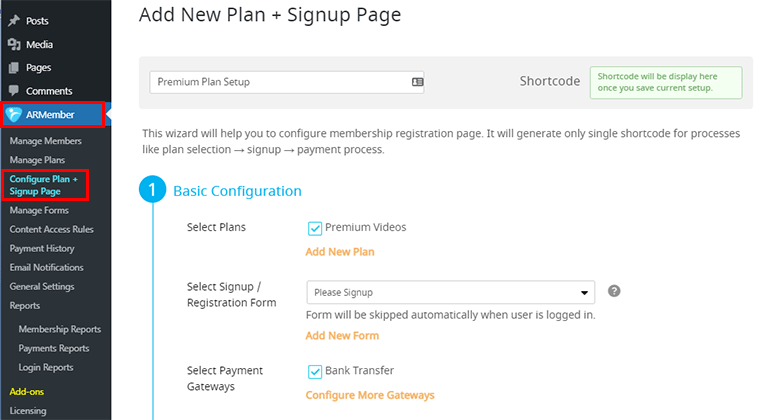
You can also select the payment gateways from which you’d like to get paid. Here, we have only chosen bank transfers. But, you can have PayPal, Authorize.net, Stripe, and 2Checkout. You’ll have those payment options available after you configure them.
After that, configure the basic settings like button labels, titles, styling, fonts, formatting, positioning, content width, payment cycle layout, plan layout, etc.
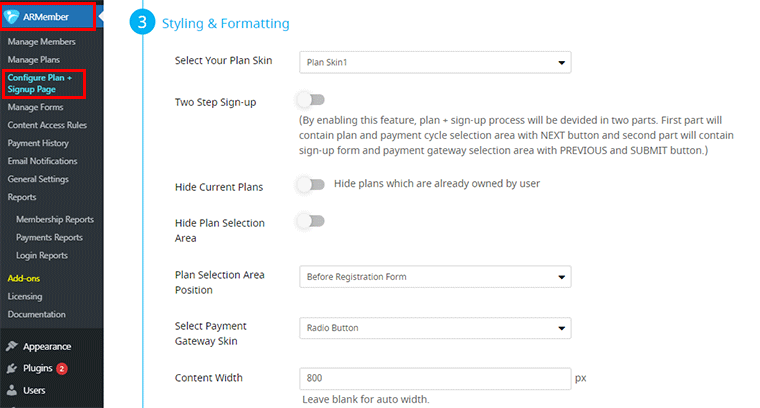
Moreover, you can also select the colors of font, prices, background, etc. matching your brand theme. You can also add custom CSS if you know what you’re doing.
After it’s done, save the settings with the ‘Save’ button at the bottom. By doing so, it’ll generate a shortcode that helps you easily create a signup page. You can find it on the top of the plan setup page or on the list of setups. Simply copy it to use it afterward.
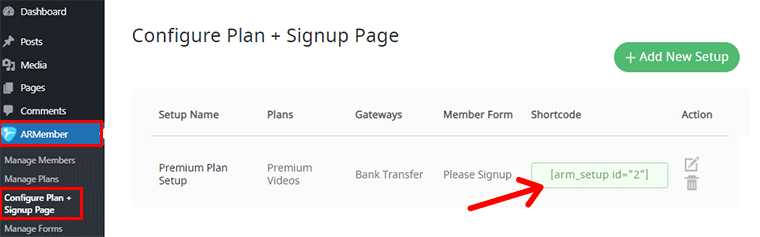
If you don’t like the customization, then you can always return and make some tweaks.
3) Creating a Signup Page
After the signup setup is complete, it’s ready to be added to your web page.
So, go to ‘Pages > Add New‘. It’ll open an interface to create a new page.
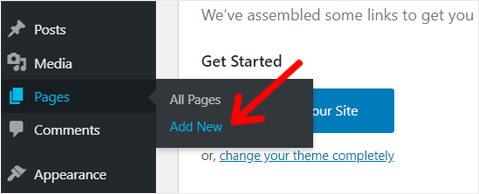
If you’re on Gutenberg editor, then add a new block – Shortcode.
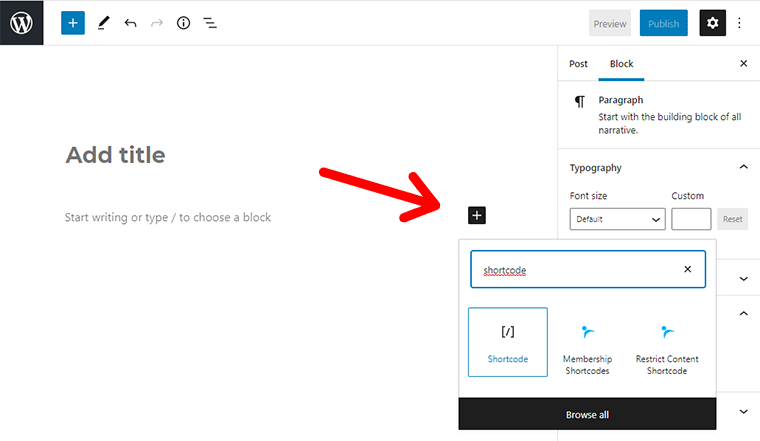
After that, paste the shortcode you copied earlier inside the block field. Then publish the page.
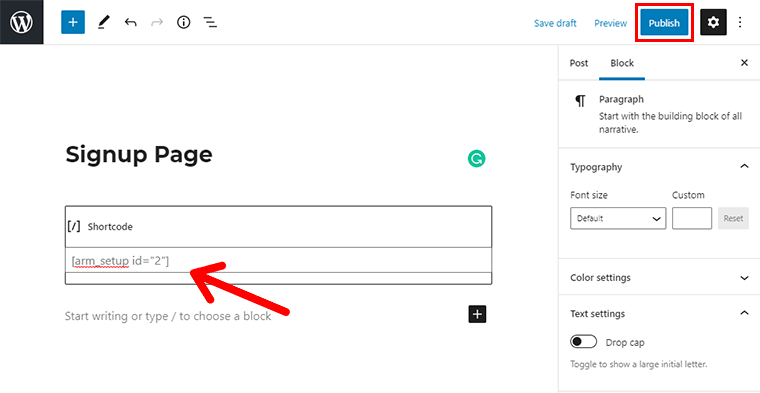
If you want to see how it looks, then click on the Preview link beside Publish button. Anyway, here’s how ours look.
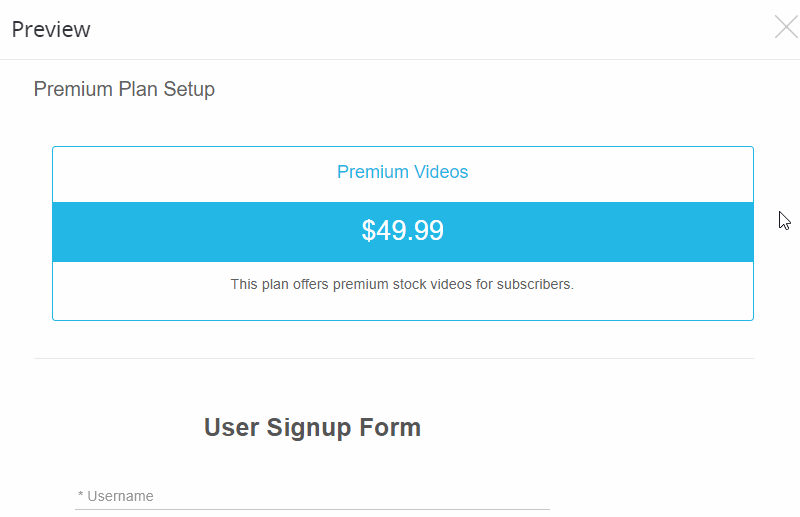
4) Restricting Content
ARMember has a very simple but effective way of allowing or disallowing content. You can restrict pages, posts, tags, categories, etc. for every membership plan on your site.
Now, let’s talk about how it’s done.
You’ll see a sub-menu labeled ‘Content Access Rules‘ under the ‘ARMember‘ menu. Click on the sub-menu to proceed.
There, you’ll have a filter on the top of the page to find the content you want to restrict or allow access to.
Then, just tick the content that you can to give access to your members of different plans.
Here, we’ve already created a few posts with our stock videos that we want to give access to the premium members.
So, we used the filter to get the list of our posts. Then, we ticked the content just below the membership we wanted to give access to. We’ve given access to some posts to non-subscribers too.
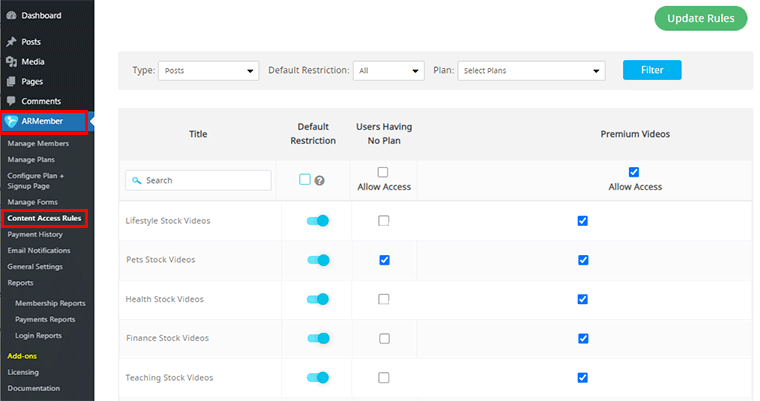
This way, you can also make your content hidden or available for each plan.
After completing, just click on Update Rules on the top to save your changes.
These settings and configurations are basic for getting your site ready and running.
5) Managing Other Settings
Besides, there are various other advanced options for adding more features. These are all up to you on how you want to utilize the available options to your advantage.
You can use the powerful form builder to create a new form or customize the existing ones. Also, connecting to mail services like Mailchimp is possible.
Also, you might want to configure the options on General Settings you see on the menu. There’re lots of other options like user avatars, hiding pages, locking shared accounts, currency type, etc.
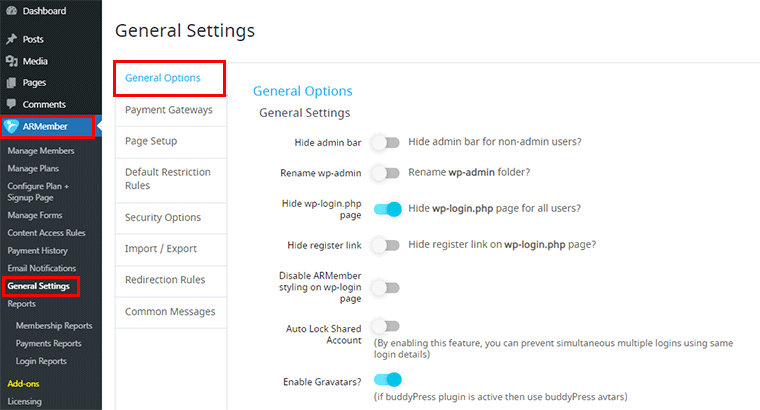
Also, you’ll find the payment gateways option there. You can choose to receive payment from PayPal, Stripe, Authorize.net, 2Checkout, and Bank Transfer. Just enter your account details, and API credentials to complete the setup.
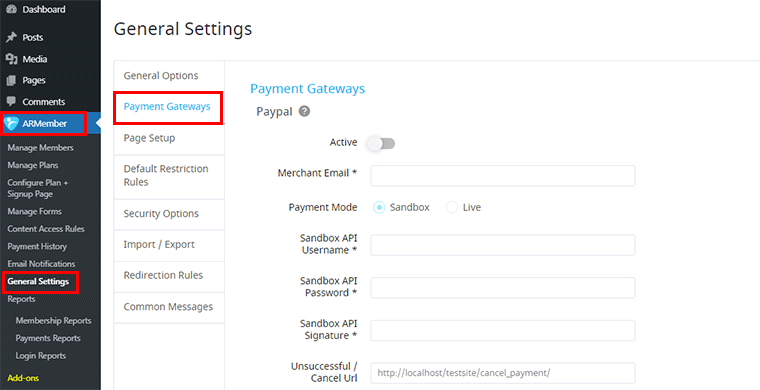
For security, you can set a maximum number of failed attempts and disable the user after a limit is reached. Also, you can input how long you want to lock the user. You can also block suspicious users by their usernames, email addresses, or IP addresses.
You can find all these settings in ‘ARMember > General Settings > Security Options‘.
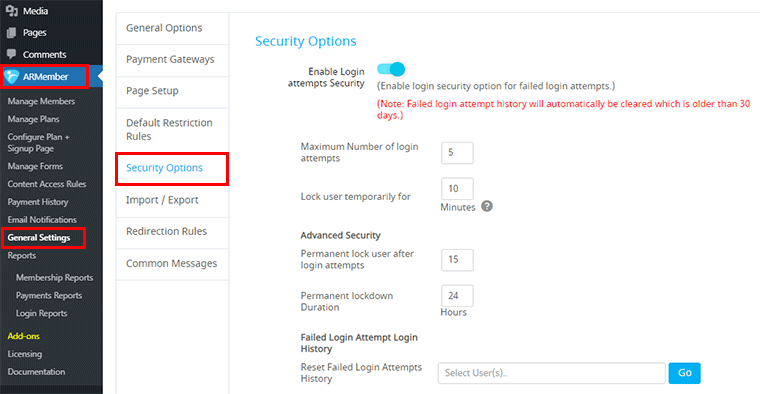
In addition, there’re more options like feature add-ons, email notifications, import & export users, redirection rules, messages, etc. In fact, there’re so many options that it may overwhelm you if you’re a first-time user.
However, you’ll be familiar and fluent with managing your membership in no time. And, the best way to get a hang of it is by practicing. Plus, the user interface of the plugin is very beginner-friendly for your ease.
This brings us to our next topic i.e. user interface of ARMember.
E. Review of ARMember User Interface & Ease of Use
The user interface is something that you should look at in any plugin. Precisely, you have to look for a clean and easy-to-use interface so that you’ll have a good operating experience.
Now, here’s how we felt the experience of using ARMember while trying it out for ourselves.
It has a simple and plain interface that makes browsing through the plugin’s backend effortless. Even beginners should have no problem with handling it.
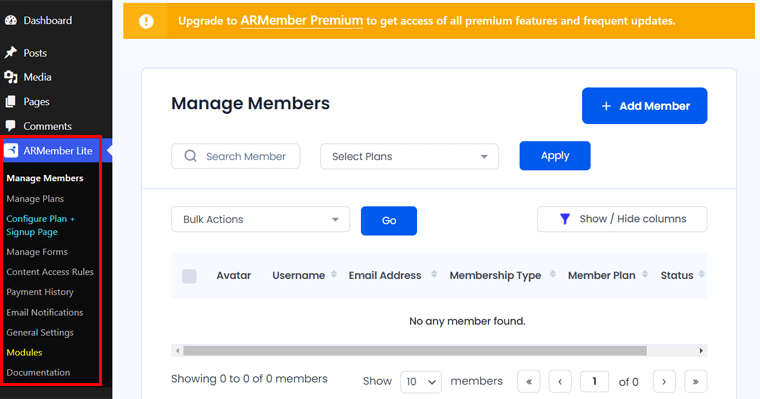
Despite having a lot of settings, they’re placed in nice menus and sub-menus on many levels. With that, you’ll have no problem finding the option you’re looking for.
In the ARMember interface, you can see the use of colors sufficiently, but not in a very flashy way. It has appropriate use of colors for buttons which makes it easy to spot them. And, the list items are easily separated by the use of alternate light gray and white colors for easy distinction.
In addition, the built-in form builder consists of a drag-and-drop editor. This makes customizing your form easier by placing the form fields visually.
Adding your ARMember plans, registration pages, sign-up forms, etc. are done with shortcodes. As a result, you can integrate them into any WordPress page easily.
All these things make ARMember among the most easy-to-use membership plugins.
F. ARMember Integrations, Modules, and Add-ons
In this section of the ARMember review, we’ll be looking at the integrations, modules, and add-ons this plugin offers. First, let’s see the tools and plugins it’s integrated with.
ARMember fully supports the following plugins/tools:
BuddyPress, bbPress, WooCommerce, WPBakery Page Builder, ARPrice, and myCred.
On top of that, it also integrates well with the following email marketing services to monetize your membership:
Mailchimp, Constant Contact, AWeber, MailerLite, and more.
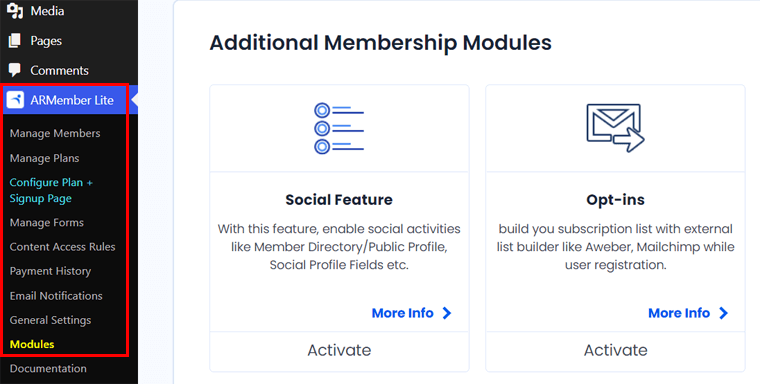
Now, let’s look into add-ons ARMember offers.
Note that if you have the premium ARMember plugin installed, then you’ll have access to several add-ons. These add-ons let you add more features to your site. You can enable them on the Modules menu on the dashboard.
Some of the basic useful ARMember add-ons/modules are listed below.
| Add-ons/Modules | Feature |
| Drip Content | Enables releasing content on a specific schedule |
| Social Connect | Allows signing into your membership program with social media accounts |
| Pay Per Post | Allows you to sell individual posts or pages |
| WooCommerce Integration | Lets you integrate WooCommerce with ARMember |
| ARMember Affiliate | Allows creating an affiliate program for your membership program |
| Multiple Membership | Allows members to subscribe to more than one membership |
| Digital Download | Lets you sell digital downloadable products with ARMember |
| Two Factor Authentication | Secure member log-in with 2FA (two-factor authentication) |
| Opt-ins | Create attractive email opt-in forms and collect email addresses of users for email marketing |
Besides these, there are a lot more add-ons that you might need as you go on further. Some are Invoice and Tax, User Private Content, Coupon, BuddyPress Integration, etc.
G. What are the Support Options in ARMember?
Now it’s clear that ARMember is an easy-to-use plugin. However, there’s still a high chance that you’ll get stuck with technical problems. That’s when you’ll need to utilize the offered support and documentation.
ARMember also offers documentation consisting of lots of helpful resources. It’s better to refer to it and find your solution there if you get into any difficulty.
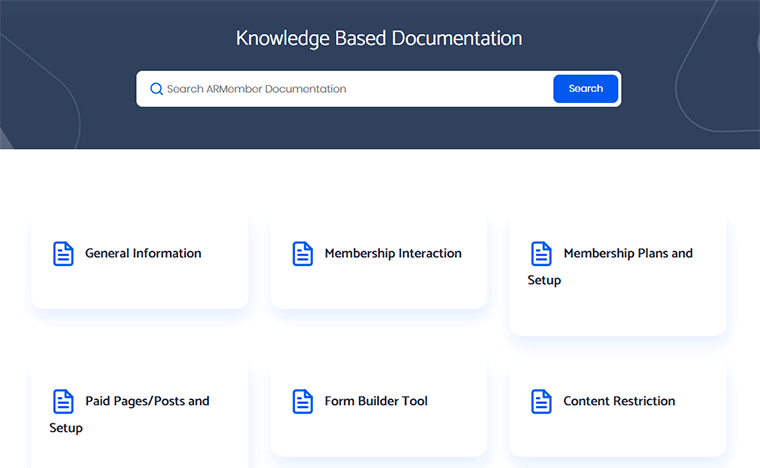
If you can’t resolve your issue, then the dedicated support team is there for you.
You can receive dedicated support from the plugin author until your plugin license is active. If your license expires, then the support is invalid.
For receiving the support, go to ARPluginShop Help Desk and log in there. Then, you can submit a ticket by mentioning your problem. The response is likely to come within 24 business hours.
The ARMember plugin support includes answering technical questions, bug fixes, and reported issues. However, you can’t receive help with installation services and third-party app issues.
Besides, you can find useful ARMember resources like YouTube videos and blog posts on the internet. Be sure to utilize those resources as well.
H. How Much Does ARMember Cost?
As already mentioned, ARMember has both free and paid versions available. To get the free plan, you can download the plugin from the WordPress.org plugin repository. Or just install it on the dashboard.
The paid option of ARMember has simple basic pricing of $59. It’s a one-time fee and you can access it for as long as you want.
With the purchase, the support only lasts for 6 months. However, you can purchase the support extension for 12 months at $20.25.
Compared to other WordPress membership plugins, ARMember is very affordable. In addition, there’s no recurring payment, meaning it’s a one-time investment.
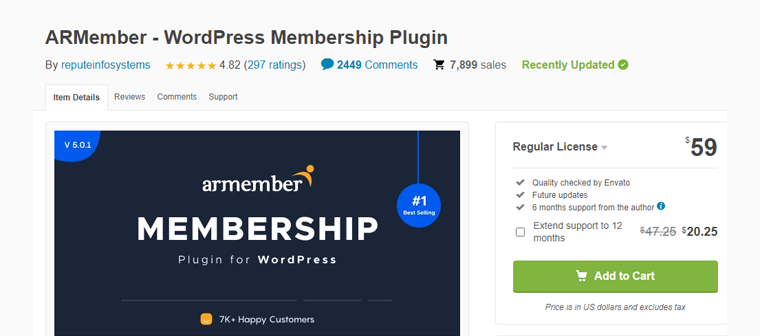
It’s available for purchase at CodeCanyon. Go check out the plugin if you’re considering buying it.
I. Alternatives to ARMember Plugin
Despite a few drawbacks, ARMember is still a great platform to create a very powerful WordPress membership site. Anyway, you can look for other options too, if you feel ARMember is not for you.
Now, let’s see some alternatives to ARMember.
i. MemberPress
MemberPress is the most popular WordPress membership plugin with tons of features. It has a user-friendly dashboard that makes creating your entire membership easy. Also, you can create multiple levels with appropriate access rules and pricing.
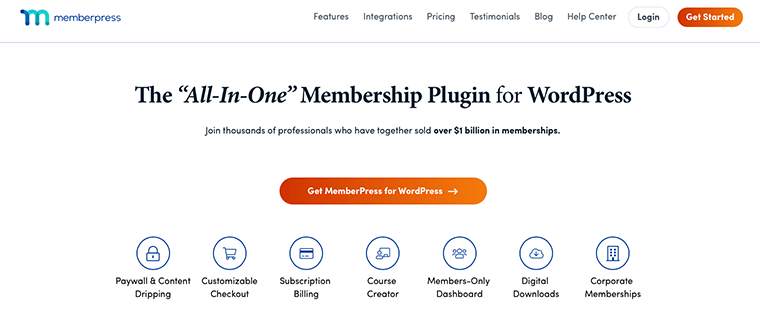
However, MemberPress doesn’t offer a free plan. And, it doesn’t offer flexibility in customizing the forms. Also, the payment options are limited in ARMember.
Pricing:
MemberPress offers a user role editor plugin, Members for free. While MemberPress itself is a premium plugin. The premium MemberPress plans are:
- Basic: $179/year, 1 site, unlimited courses, unlimited members, etc.
- Plus: $299/year, 2 sites, all Plus features, advanced marketing integrations, and more.
- Pro: $399/year, 5 sites, every Plus feature, sell corporate accounts, sell gifted memberships, etc.
Go through our complete review on MemberPress to know more! Also, here’s a list of the best MemberPress alternatives.
ii. MemberMouse
MemberMouse is another powerful WordPress membership plugin with a simple interface and customization ease. It’s a premium plugin that doesn’t offer you a free version. However, a free trial of 14 days is available.
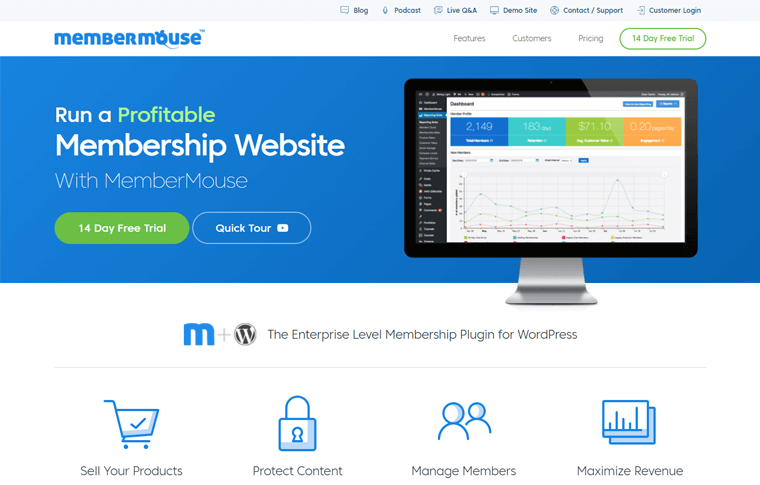
Not only for memberships but MemberMouse can be used for selling products and individual content as well. Moreover, it has support for affiliate products as well.
Pricing:
As a premium plugin, there are the following pricing plans in MemberMouse:
- Builder: $27/mo, 11 membership pages, all payment integrations, basic reporting, etc.
- Advanced: $79/mo, all Builder features, full analytics and reporting suite, social signup, & login.
- Premium: $199/mo, everything in the Advanced plan, and Sticky.io integration.
iii. Paid Memberships Pro
Paid Memberships Pro is a freemium plugin just like ARMember. It has a lot of jam-packed features while being fairly easy to use. It has robust features for content restriction, membership levels, payment options, admin reports, etc.
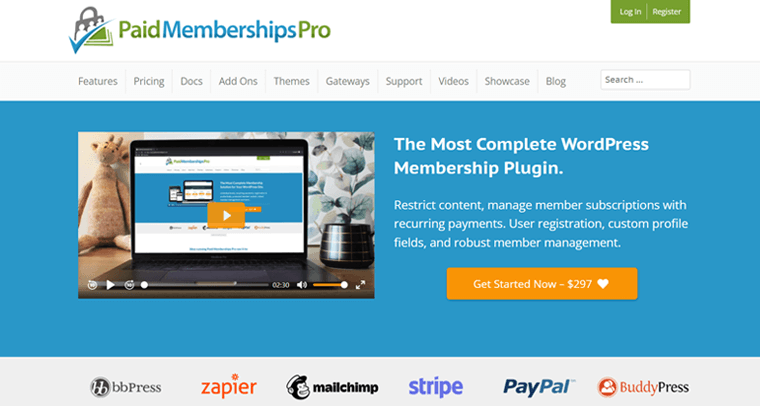
With this plugin, you’ll have to add extensions to add more features. But, the add-ons can only be purchased in bundles. And, the pricing of this plugin is a little high compared to other similar plugins. However, you’ll get a free version as well.
Pricing:
As a freemium plugin, you can download the free plugin from WordPress.org or its website.
While for the premium plans, select one of the following plans:
- Standard: $247/year, 1 site, premium support, advanced customization, 20 add-ons, etc.
- Plus: $397/year, 5 sites, all Standard features, 30 add-ons, and more.
- Builder: $697/year, 7 sites, and every Plus feature.
We also have a full guide on Paid Memberships Pro. So, check it out right now!
These are some alternatives for ARMember. There are some more options in our article best free WordPress membership plugins. You can check that too.
J. ARMember Frequently Asked Question
Yes, ARMember is a freemium WordPress membership plugin. It means you can download and use the free plugin with some essential features. Later on, you can upgrade to a premium plan if needed.
When you install ARMember on a multisite network, it won’t be activated for the environment. So, you need to activate the plugin on every separate site environment.
ARMember is beginner-friendly, so you can configure it easily. To get started, you can check its complete documentation.
Final Verdict – Is it the Best WordPress Membership Plugin?
To conclude, ARMember is an ideal WordPress membership plugin for users of all types. It’s because it’s one of the plugins that serve both free and premium plans. Also, it has an affordable pricing plan.
Moreover, ARMember comes with multiple powerful features. That includes membership features, built-in form builder, etc. to robust security functions. Not to mention, the interface is also quite simple and clear.
Comparatively, there may not be more active users using this plugin leading to a smaller community. However, it gives top customer support options to help you in any case.
So, we recommend you use the free plan first. After that, depending on your needs, you can decide whether to continue the service or not. That’s all for the ARMember review!
Conclusion
That’s all! We’ve come to the end of our review on ARMember.
In a nutshell, ARMember is a powerful membership plugin with robust features like content restriction, dripping, user registration, form builder, integration, etc. On top of that, it comes with cheap pricing that makes it affordable for all.
If you find this article useful, then share it with your friends and colleagues. If you have any questions or suggestions, then please feel free to comment below.
You can also read our article on the best membership site examples to get motivation and inspiration. Also, check our latest blog on the best Campaign Monitor alternatives.
In the end, be sure to follow us on Facebook and Twitter. Also, share this review with your friends on social media by using the buttons below.