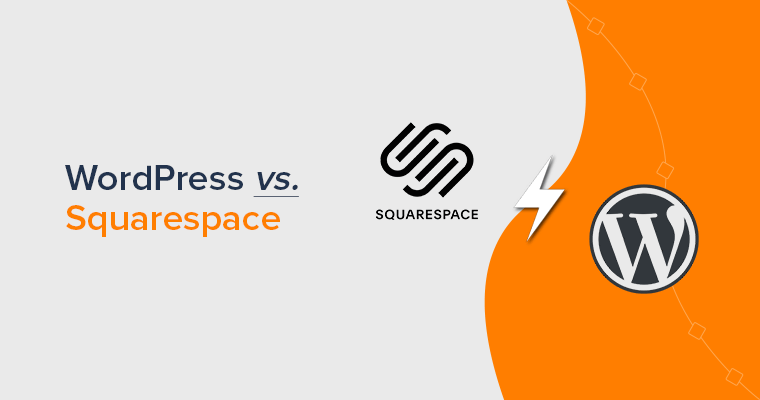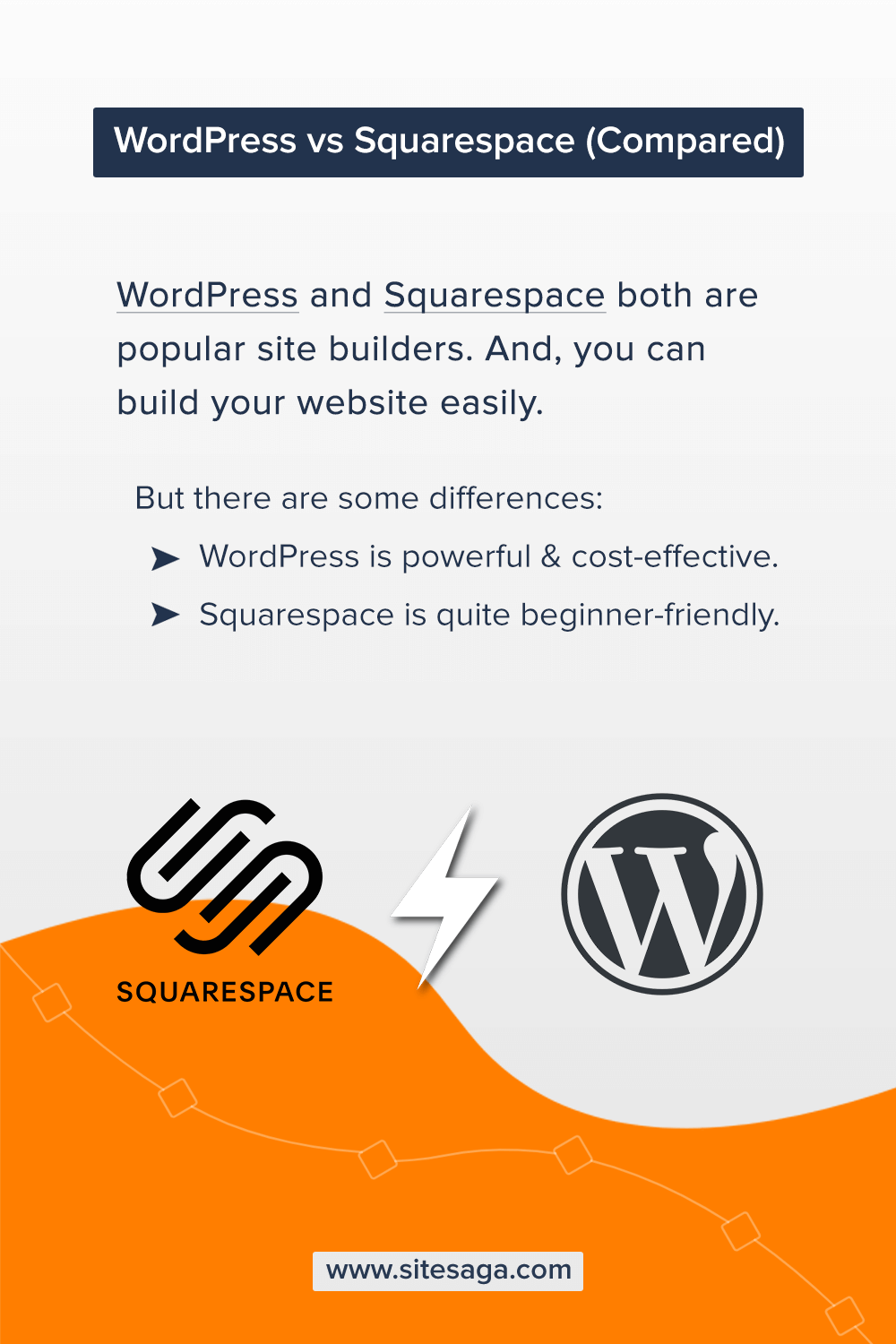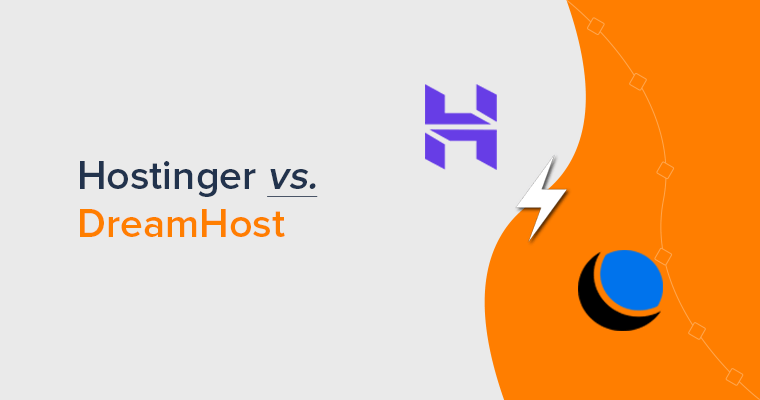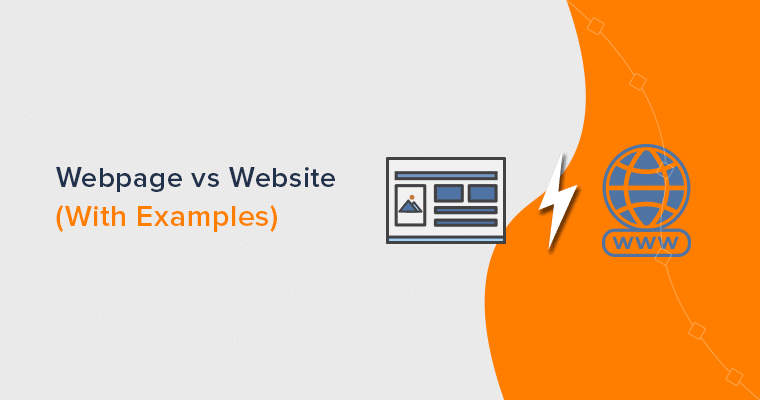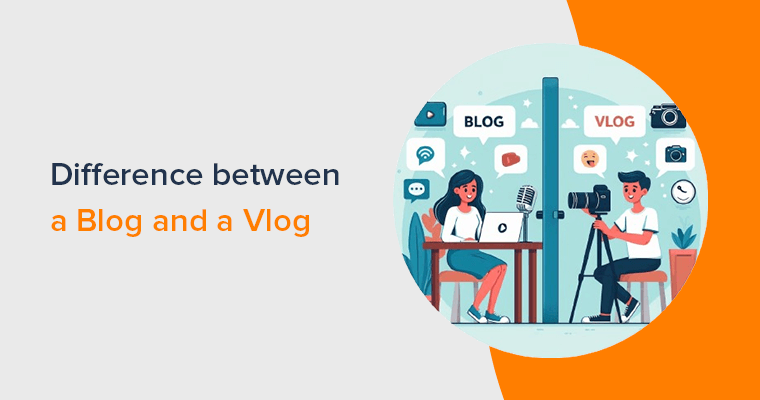Are you wondering which is better between Squarespace vs WordPress? If you’re confused between these 2 site builder platforms, then you’ve landed on the right page.
Squarespace and WordPress are both popular platforms for building any type of website. These platforms allow you to create stunning websites in the most beginner-friendly way.
However, they’re not just the same. They provide different ways to build your site and also have major differences and similarities. Now, you may wonder which is the better option for you. Well, that depends on what you’re looking for!
So, in this article, we’ll compare Squarespace vs WordPress side by side. We’ll explain its functionality, pricing, support, pros, cons, etc. to help you figure out which will be suitable for you. Let’s dig in!
A). Squarespace vs WordPress – Brief Introduction
Let’s begin with a brief introduction to each site builder.
Introducing Squarespace
Squarespace website builder was founded in 2003. It has helped millions of people to launch their websites. This site builder provides you with an all-in-one set of tools that allow you to access everything you need to develop a site. You can get from best template design, fonts, color palettes, styles, and so on to hosting services.
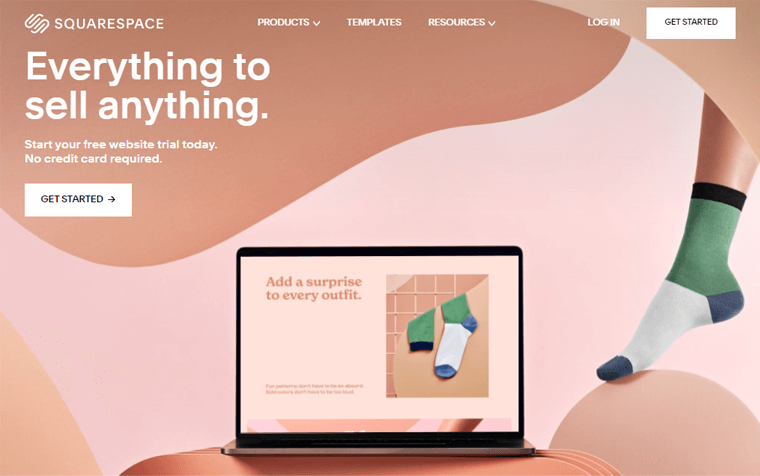
Its main idea is to allow people to build a site code-free i.e. without touching CSS and JavaScript. Hence, you can stay away from techy stuff and make a site easily without much hassle. Moreover, it’s a “Software as a Service” (SaaS) platform. This means you can pay a monthly price and use everything you need to create and maintain your site.
Furthermore, you can also market your website and business easily. You’ll be able to make an impression in every inbox and social feed. Also, it makes it easier to retain your customer and build audiences with on-brand email campaigns and social media tools.
Introducing WordPress
WordPress is the most popular website builder platform on the market today. Basically, it’s a powerful Content Management Software (CMS)that’s designed to manage simple to complex websites. That’s why over 42% of all the websites on the internet are built using WordPress.
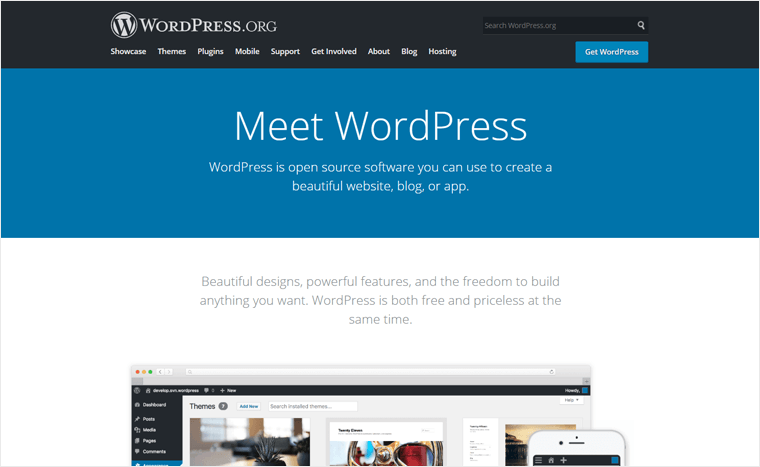
WordPress gives you complete control over building and customizing your website. You can simply use any pre-built template and use style, design options; representing your company’s identity on the site.
Nonetheless, it’s important to note that you can find WordPress in 2 different forms: Fully Hosted WordPress.com and Self-Hosted WordPress.org.
If you choose the fully hosted WordPress.com, then you can make a website in a fully managed platform for some fee. Whereas self-hosted WordPress.org means you need to set up your website yourself which involves buying a hosting plan, installing WordPress, and maintaining it. For more information, check our article on WordPress.com vs WordPress.org.
In this article, we’re talking about self-hosted WordPress.org and comparing Squarespace with it.
B). Squarespace vs WordPress – Ease of Use
A platform should be easy to use so you can quickly set up and get started with building your website. Or else, you might get stuck in the setting up process.
Also, the platform that requires more technical stuff might be difficult to maintain. This might distract you from promoting your website and the services that come within it.
With that, let’s move on to comparing Squarespace vs WordPress; which one is easy to use.
Is Squarespace Easy to Use?
Undoubtedly, Squarespace is one of the easiest website builders as you won’t need any expertise and also saves your time.
It’s also a user-friendly platform that offers a drag and drop builder. Also, being a fully hosted platform, you don’t need to purchase and configure web hosting or external software.
All you need to do is go to Squarespace.com and log in to your account. If you don’t have an account, simply go to the log-in page where you can also see Create Account. Then, you can access the dashboard where you need to go to create a website.
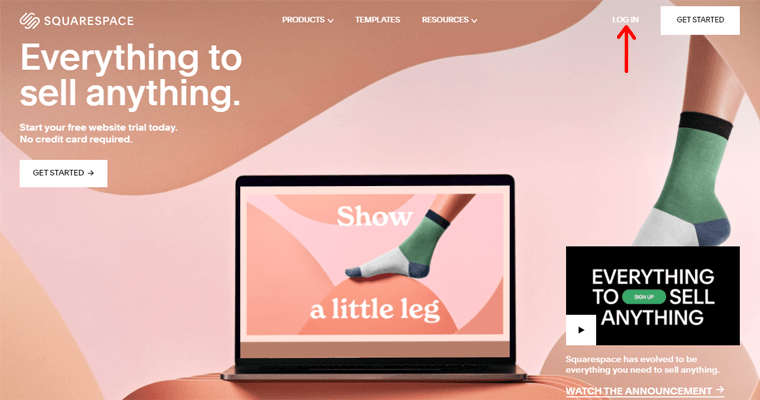
There, you’ll need to select the type of website you’re going to build and also select a suitable template.
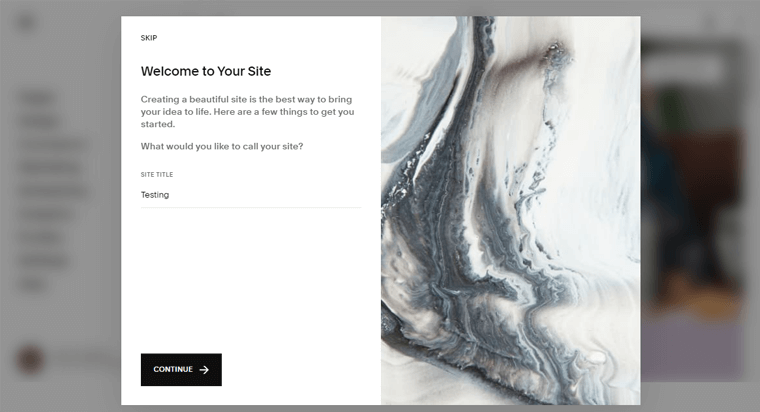
Now, Squarespace allows you to start building your site with the selected template. You simply need to fill in the site title and then edit and style your site. Also, you can go through each menu like pages, design, commerce, marketing, and so on and edit your content accordingly.
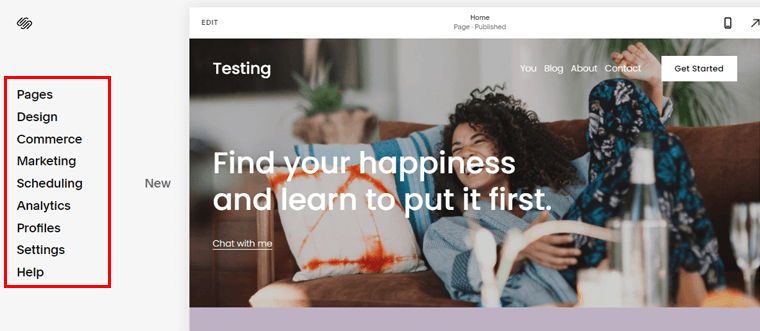
For example, in the “page menu”, this platform gives you the option to create about us, contact, etc. pages for the site. The same goes for the rest of the menus. Hence, editing and customizing have never been easier.
Is WordPress Easy to Use?
As we’ve mentioned earlier, WordPress is an open-source platform that is available to download and use freely. So, to start with WordPress, you simply need to purchase a domain name and a web hosting service.
There’re many domain registrar companies such as Namecheap, Domain.com, and so on. You can get yourself a pretty decent domain name from any of those companies.
For the hosting services, there’re companies like Bluehost, DreamHost, SiteGround, and more. You can easily purchase the hosting service from any of these companies at an affordable price. Also, most of these companies provide you with domain services as well. So, you can simply look out for them.
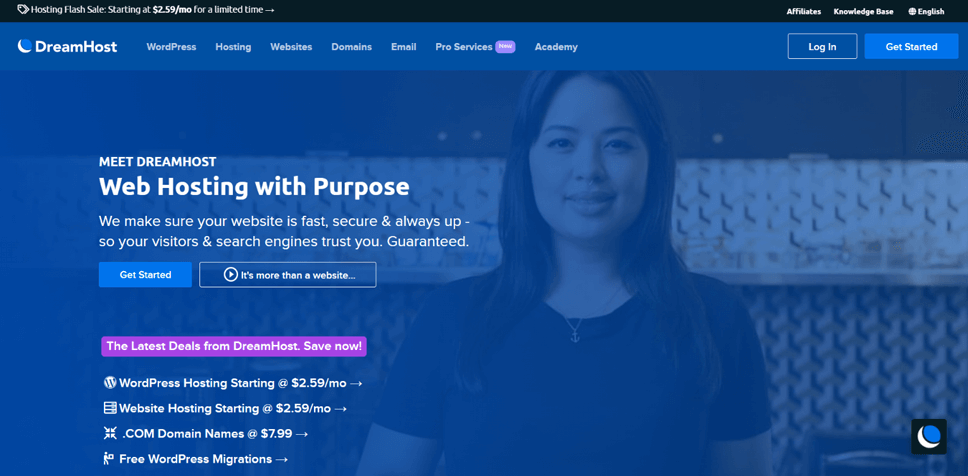
After that, you need to install WordPress on your hosting account within a click in most of the hosting service providers.
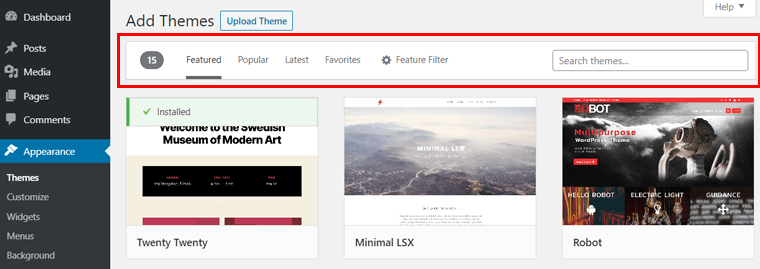
Now, once the installation is completed, you can access your admin panel and start with building your website. For that, select the suitable theme for your site from over 8000 free themes available in your dashboard.
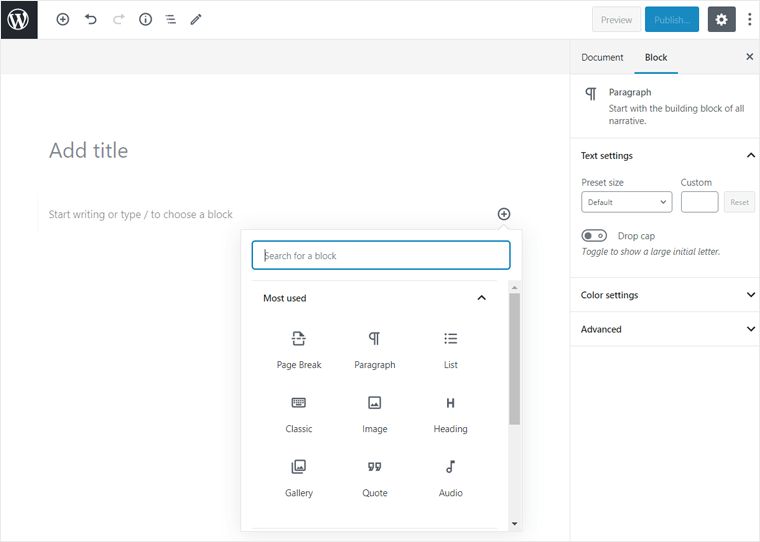
Following this, you can start editing and customizing the designs of your website. You can also edit the content using Gutenberg editor that makes it simple to make changes in your content.
Moreover, it also has popular page builders such as Elementor, Beaver Builder, Divi Builder, and much more. This allows you to perfectly build pages with stunning designs and styles and set up your working site easily.
Therefore, you can completely control the appearance and functionality of your website. Although WordPress somehow requires little technical knowledge, you can at least manage your site on your own. Also, you can install WordPress locally and test everything without any limitations.
Winner?
While WordPress is also an easy platform to create websites, it’s a little more sophisticated than Squarespace. You’ll need some technical knowledge and tutorial guides if you’re a complete beginner.
Whereas Squarespace allows you to effortlessly set up and customize your website. Also, it’s more beginner-friendly as you can drag and drop features onto pages.
Hence, Squarespace is a winner in comparison to WordPress.
C). Squarespace vs WordPress – Flexibility and Functionality
For the websites to be functional as per your need, the website builder must be flexible enough. So, it allows you to make any type of changes like appearance, add/remove elements, designs, trendy features, functions, etc.
Therefore, selecting the platform that can fulfill the complete flexibility and functionality is crucial. Hence, let’s begin our comparison on the flexibility and functionality of Squarespace vs WordPress.
Flexibility and Functionality of Squarespace
Squarespace is one of the flexible website builders. It gives you options to select the template and type of website you’re about to start building. You can also preview the template before using it.
It gives you the flexibility to easily make any modifications to your website though you’ve used the pre-built template you’ve selected. It allows you to tweak the styles and customize any elements from a single interface. Also, you can add your own custom CSS to create your own designs and embed them.
It also has more built-in features and functionalities where you won’t need to install extra plugins. It provides eCommerce features like ordering, shipping, etc., and marketing features like email campaigns, promotion, announcement, etc.
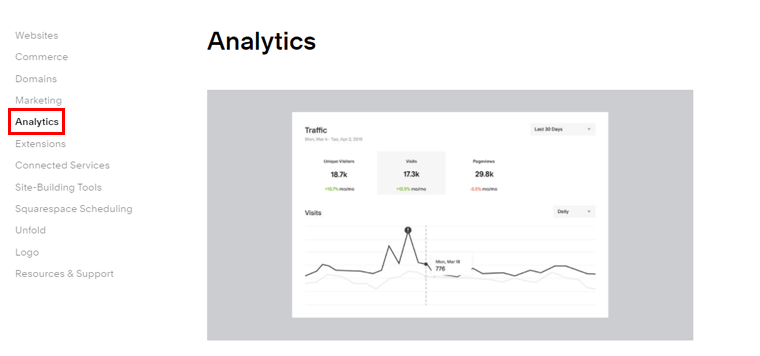
On top of that, tracking your website, integration with social platforms, all come within it. Hence, these are some of the major functions of Squarespace which allows you to configure everything.
It also supports 3rd party premium extensions. However, you won’t necessarily need them as all the functions are available in themselves.
Flexibility and Functionality of WordPress
Although WordPress has a steeper learning curve, it offers unlimited flexibility. It has thousands of free and paid themes and allows you to customize however you want. You can design your theme with simple drag and drop elements or with coding.
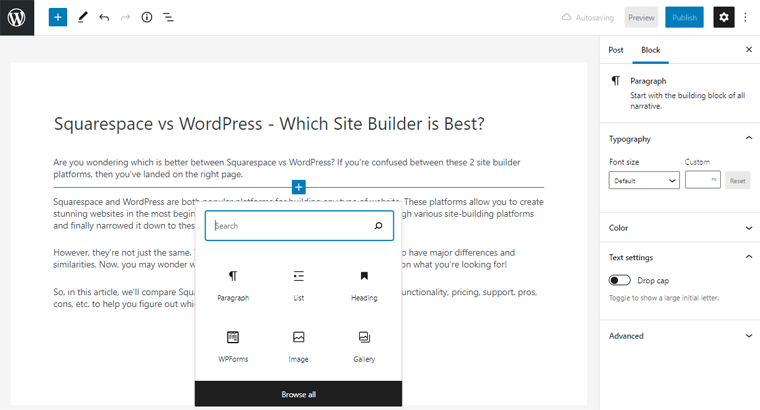
Not only that, you can build your own blocks as well. It has a Gutenberg editor that allows you to add/remove blocks as per need of content you want.
On top of that, adding functionality in WordPress is the easiest thing ever. In this site builder, you can add any new features using plugins and there’re plenty of plugins available.
You can easily get the free plugins from the official WordPress plugin library. Plus, there are numerous premium plugins and extensions you can use for any kind of functionality on your site.
Winner?
WordPress is clearly the winner regarding the flexibility and functionality in comparison to Squarespace.
WordPress provides you with tons of features via plugins. And, adding them to expand your features and functionality is super easy. Also, the modifications can be done endlessly with or without using code.
Whereas Squarespace is comparatively less flexible as you can simply tweak the changes on your templates. Talking about the functionality and features, they’re also limited within it. It offers premium 3rd part extensions which offer additional features. For that, you need to purchase it.
D). Squarespace vs WordPress – Plugins and Extensions
Plugins and extensions usually add extra features to your website. Hence, it’s also an important factor to consider while selecting the platform.
Now, let’s get into comparing the plugins and extensions of Squarespace vs WordPress.
Plugins and Extensions of Squarespace
As we’ve discussed earlier, Squarespace has in-built functionalities, which means it comes with pre-installed apps on your site. They’ve great selections of apps and tools that provide features for blogging, performance analytics, marketing, image display, animations, and more.
Therefore, you won’t need to download any plugins or apps separately and take care of updating them. This is fairly considered hassle-free.
However, you might not be satisfied with the functions those apps have been providing. So, if you require more functionality other than that, then it has a separate store, called Squarespace extensions.
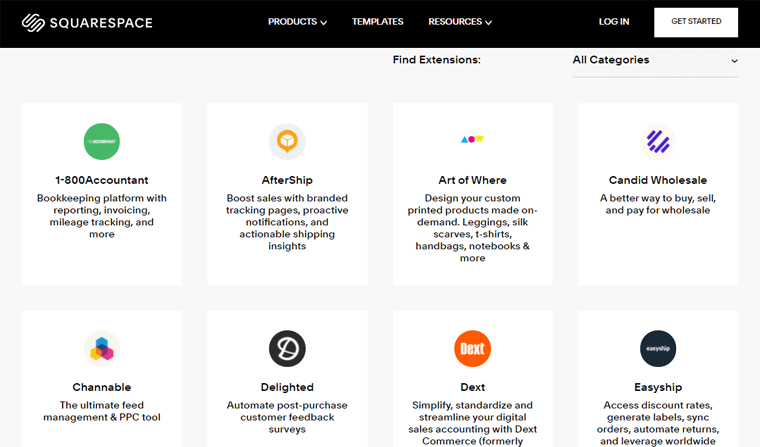
There, you can find high-quality 3rd party apps and extensions but the number of apps is limited, i.e. below 30. So you can choose the extension from them according to your requirement.
Plugins and Extensions of WordPress
In WordPress, there’re tons of plugins available in WordPress that are both free and paid to add unlimited features.
There are over 59,000 plugins that can be downloaded free from the official WordPress plugin library. Also, the same number of premium plugins are available. You can simply purchase any for more features. Hence, building a website with endless features isn’t as difficult as you might’ve imagined.
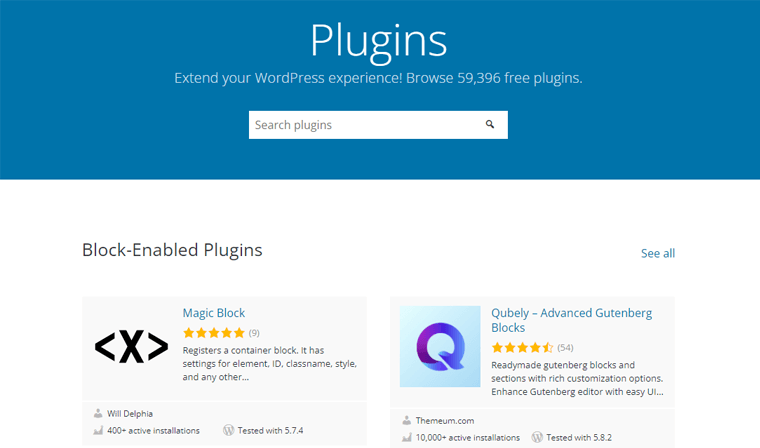
Hence, you can simply select the plugin which might fit your site’s needs. Also, setting up those plugins is quicker and effortless.
On top of everything, you can also create a custom plugin yourself if you can’t find a suitable plugin on the market. Develop it yourself or simply hire a developer if you’re a beginner. In a nutshell, possibilities are endless in WordPress.
Winner?
WordPress offers a limitless number of plugins and extensions. Whereas Squarespace offers fewer plugins and extensions.
So, in this case, WordPress is the winner compared to Squarespace because WordPress’s plugins and extensions are available even for free. But if you’ve to use Squarespace’s extensions, then you must pay for it.
E). Squarespace vs WordPress – eCommerce
You might want to add eCommerce features on your website. Or you might want to make a purely online store. For that, the website builder platform should be capable of supporting all the features required for an online store or business.
So, we need to compare Squarespace vs WordPress to know which platform provides better eCommerce features.
eCommerce Features in Squarespace
Squarespace allows you to easily set up your eCommerce store and start selling online. It provides you with everything required to start building your business or store. However, for that, you need to have at least a Business Plan or above.
The Business Plan gives you all the functions but is most suited for smaller stores or start-up companies. However, for larger stores, you need to upgrade it to Basic Commerce or Advanced Commerce Plan according to your need.
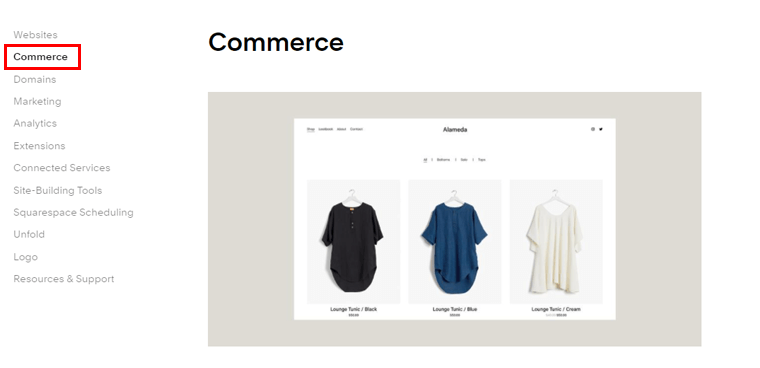
It gives all the sales tools that are fully integrated which makes your online store look great. You can add and sell unlimited products, promotional pop-ups, receive payments (PayPal, Stripe, Square), email addresses, etc. For further setup of shipping, tax, abandoned cart recovery, and other functionalities, you can also surf the Squarespace extension marketplace.
Hence, all of these are included within the Squarespace and you won’t need to install any additional plugins. This helps you to immediately create your website and start selling products.
eCommerce Features in WordPress
We know, WordPress gives your website functionality via plugins. So, for the online store, it offers a number of eCommerce plugins such as WooCommerce, Easy Digital Downloads, etc.
Among many plugins, WooCommerce is popular and specially designed for WordPress users. It’s suitable for small to medium-sized WordPress-based online shops of all sizes.
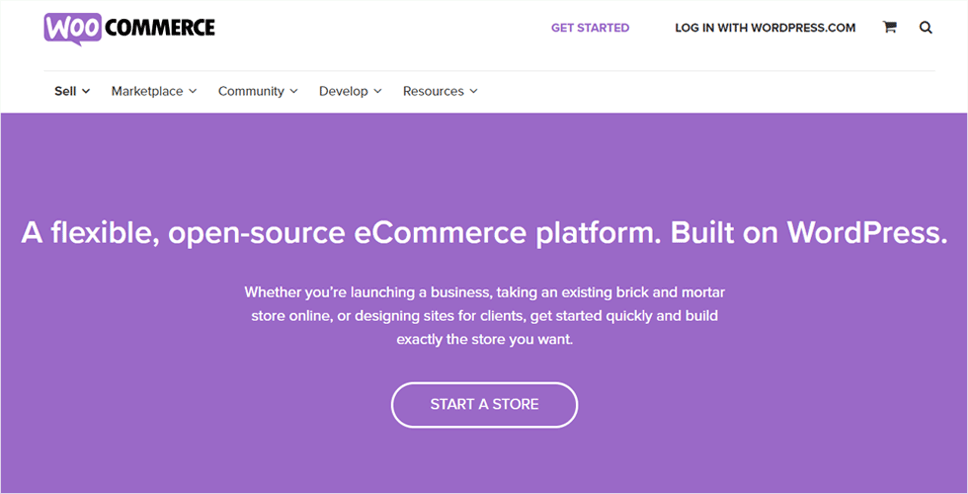
WooCommerce comes with all of the tools you’ll need to get started with your eCommerce business. It’s totally customizable, allowing you to match your brand, sell any products, payment and shipping options, order and inventory management, etc.
Additionally, there’re a plethora of WooCommerce extensions to add a variety of useful features to your eCommerce site. You can also integrate your eCommerce site with powerful blogging tools to attract even more customers.
But if you want to use plugins other than WooCommerce, then you can go for Easy Digital Downloads or Ecwid. It’s mainly a suitable option for selling digital products such as ebooks, software, and much more.
Another alternative option is creating a store using eCommerce website builders like BigCommerce or Shopify and integrating it with WordPress sites.
Winner?
Squarespace is the most suitable for the smaller business and to quickly start selling your products. So, if you want to set up your online store quickly then, Squareapce is recommended.
Meanwhile, if you want a completely good set of features, then WordPress with the WooCommerce plugin is recommended. Because you’ll have a lot of flexibility to set up and customize. And, you can use it for both smaller and bigger businesses.
Therefore, WordPress is the winner as compared to Squarespace.
F). Squarespace vs WordPress – SEO
SEO (Search Engine Optimization) is the must-have aspect for all websites. It helps your website rank higher in search results. Even if your website doesn’t rank better, you can analyze and improve your rankings with the help of SEO features.
Therefore, it’s crucial to choose the website builder that offers proper SEO tools. Because even though your website is stunning with all features, you’ll need to rank high to reach more audiences.
So, let’s compare both of these website builders.
SEO in Squarespace
Squarespace comes with built-in SEO tools to help your site rank in search engine results. So, let’s discuss some of its SEO features.
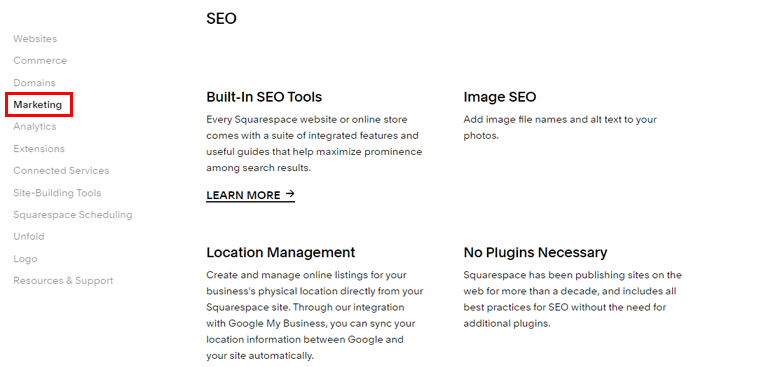
A sitemap is a list of sites’ different pages that search engines use to figure out how they’re all related. So, Squarespace creates and links a sitemap.xml file that includes and optimizes every URL and image for optimal indexing.
Similarly, it creates pages with clean HTML that search engines can easily index. You simply need to choose the Heading styles and the tags will be generated. The same goes for images. Images with adequate alt and title tags are better for search engines.
Furthermore, the meta titles and descriptions are also customizable. In Google search results, it represents the title and paragraph that describes a page. So, you can change them easily.
Also, you’ll need to have a clean URL, which allows you to set your own URL. You can make your URLs more readable for search engines by cleaning them up. For example “example.com/pricing”.
You can also easily redirect the pages for your users. Squarespace allows you to update the URL of any page. When users go to the older URL, they’ll be redirected to the updated URL.
Other features are built-in mobile optimization, structured data, keyword analytics, and so on.
In conclusion, Squarespace includes plenty of SEO features and you won’t need to install any extra plugins or extensions.
SEO in WordPress
WordPress also comes with built-in SEO features and WordPress websites are optimized for search engines by default.
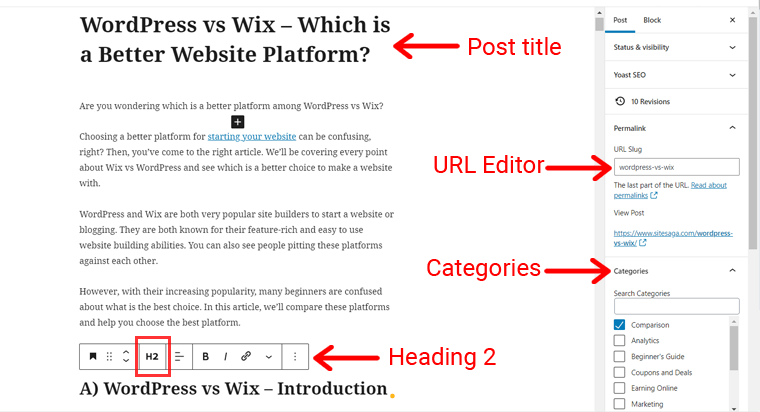
The content editor in WordPress allows you to align your content in a structured way. It helps both the search engine and user to grasp the information. Also, you can add titles, URL slug, image alt text, headings, edit permalink, categories of your post, custom CSS, etc.
These features come within WordPress but you can also analyze more SEO factors using WordPress SEO plugins. There’re plenty of plugins you can find that allow you to improve the ranking of your site.
One of the most popular SEO plugins for WordPress users is Yoast SEO. It provides all the features to improve your SEO as well as the readability of your content. This way, your content will result in reaching more audiences.
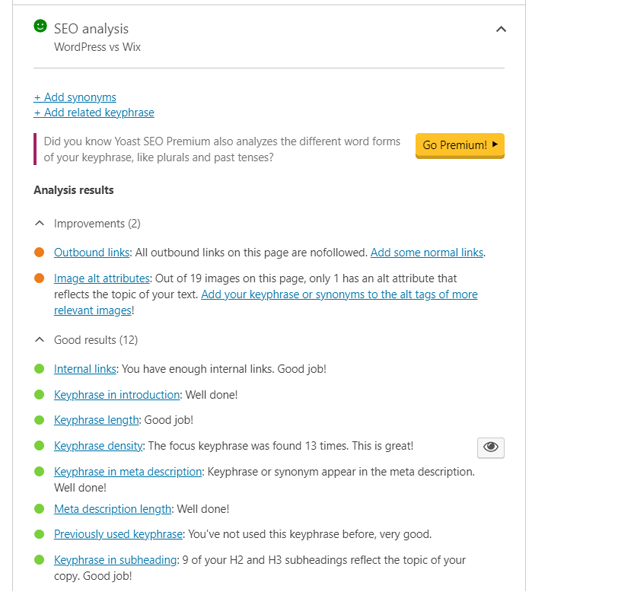
Its major features for SEO are customizable meta titles, meta descriptions, slug, sitemap, and much more. Similarly, it also allows you to add focus keywords that help you to improve your content even more. Also, it checks keyphrase density, distribution of subheadings, images, keyphrase in the image alt text, outbound, and internal links, etc.
Moreover, for readability, it checks sentence length, use of transition words, passive sentences, consecutive sentences, etc.
In addition, to load your images quickly, you can use an image optimization plugin to minify your images.
Another alternative to Yoast SEO is Rank Math and All in One SEO. Both of them also provide complete SEO features.
Winner?
Squarespace provides SEO features without any additional extension or plugin. However, it offers a good set of SEO tools for your website. Meanwhile, WordPress provides built-in SEO features, along with SEO plugins that expand its SEO functions even more.
Also, only a stunning website is nothing if it doesn’t rank higher. Hence, SEO being the most important factor, WordPress is the winner in this aspect.
G). Squarespace vs WordPress – Pricing Plans
One of the most important factors in building the website is the pricing plans that the platform offers. Both Squarespace and WordPress have different plans and their cost according to the features available.
So, let’s move forward to compare the pricing plans of creating a website on Squarespace vs WordPress.
Pricing Plans of Squarespace
Squarespace comes with both free and paid versions. You can start your 14-day free trial by simply signing up for Squarespace. There, you can understand how this platform works by using it. However, if this platform works in your favor, then you can upgrade it to a paid version for more features.
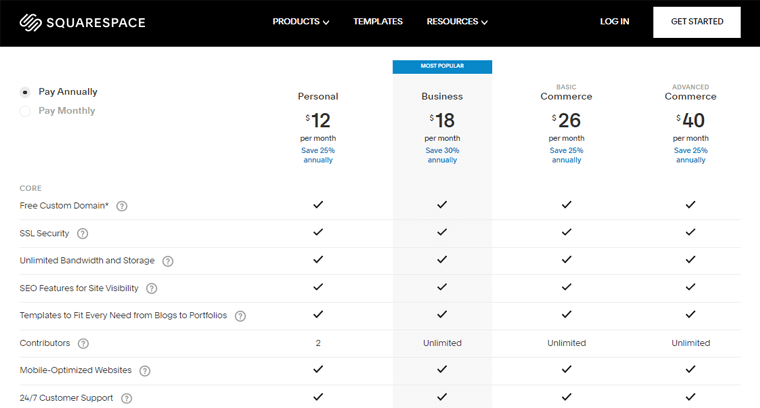
It offers 4 different plans given as:
The first plan is Personal Plan that costs $12/month, paid annually. This plan gives you features like free custom domain, 24/7 customer support, extensions, SEO features, unlimited templates, and more.
The second plan is the Business Plan which is the most popular plan in Squarespace, costing $18/month, paid annually. It includes all the features of the free version and Personal Plan. Some of its additional features are premium integrations and blocks, analytics, pop-ups and banners, customization with CSS and JavaScript, etc.
Similarly, the other plan is Basic Commerce Plan that costs $26/month, paid annually. This plan has all the features of the above-mentioned plans and focused on the commerce features. Such as e-Commerce integration without a transaction fee, selling unlimited products, e-Commerce analytics, merchandising tools, and so on.
The last plan is Advanced Commerce Plan that costs $40/month, paid annually. It offers all the features including more commerce features than that of the Basic Commerce Plan. Its features additional features are abandoned cart recovery, sell subscriptions, advanced shipping, discounts, limited availability labels, and more.
Pricing Plans of WordPress
Even though WordPress is a free website builder platform, you’ll need to pay for some aspects to run your site. So, you’ll need to purchase the hosting plan and domain by yourself since it’s a self-hosted site builder.
There are different hosting services such as Bluehost, DreamHost, SiteGround. The services are affordable and can be purchased easily. For example, the Basic Plan of DreamHost service costs $2.59/month with a 3-year plan which is quite cheap to purchase.
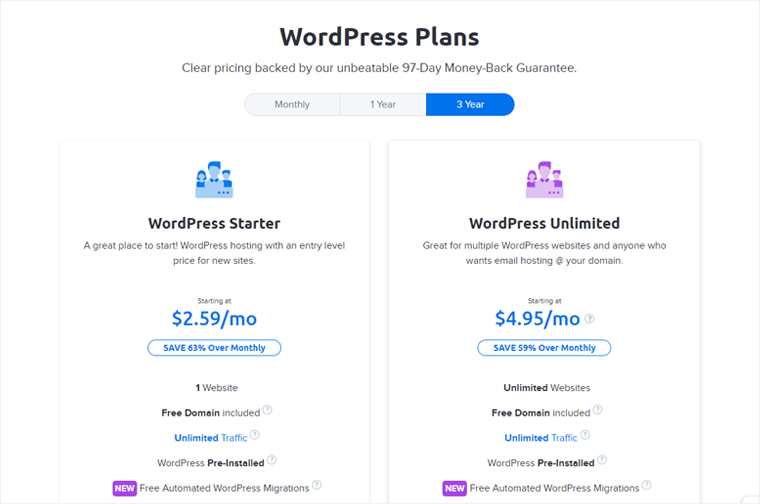
To get further details on hosting services, check our article on the best hosting services.
Moreover, there are also other costs that can be considered when starting a website. Such as, you might need premium themes and plugins. So, the price range can differ according to your need and usage.
Winner?
Building a site and getting it live without paying doesn’t seem to be possible. You need to pay for any of the platforms.
However, from the above price comparison, though it’s difficult to give precise cost; WordPress offers flexible costing. This allows you to stick to your budget by choosing less expensive themes and plugins. Whereas Squarespace is quite expensive in comparison to the feature it offers.
H). Squarespace vs WordPress – Support
Customer support is another important factor to focus on. Because you’re obliged to run into some issues or queries while creating your website. This is why you need support from the platform and their team.
Now, let’s proceed to see which platform provides better customer support.
Customer Support in Squarespace
For support, simply go to the Help Center of the Squarespace site builder. There, you’ll find guidelines for each of their products such as guidelines about websites, domains, commerce, and more. You can also search the guidelines by entering any topic.
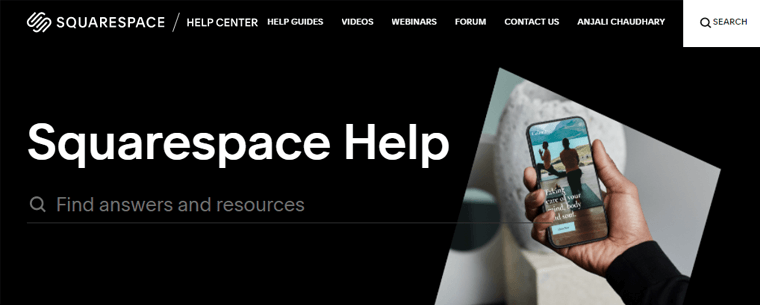
Moreover, it has a separate menu called Help Guide where you can find popular guides that most people have issues with. In addition, you can also find videos on different series, getting started, accounts, billing, analytics, and so on. It also has webinars such as free online sessions, or a team that handles queries.
Besides, it also has a forum that keeps you updated about Squarespace and on different topics. They’ve different posts on each of the topics which will help you to overcome queries on related topics.
Other than that, it also offers live chat support on working days and 24/7 Email and Twitter support.
Customer Support in WordPress
Being an open-source platform, WordPress doesn’t have a specific team but it does have a forum community on its support page. This way, you can simply raise your query & issue, and anyone can help you. Hence, this is one of the benefits that WordPress users can get from forums that already have knowledge about this platform.
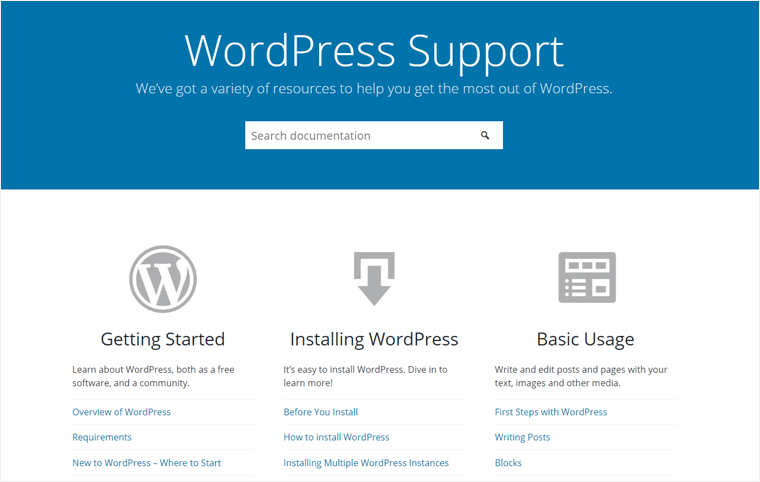
You can find forum guidelines that give you ideas on how to start building your site. Also, they provide some guides on how to get support if you’ll face any problems.
Moreover, you can also check Frequently Asked Questions (FAQ) before posting any queries. This helps you to save time and the ability to solve your issues on your own.
Furthermore, it provides you complete documentation from beginning to installing WordPress, along with steps of basic usages. So, you can check any of the guides as soon as you face any confusion.
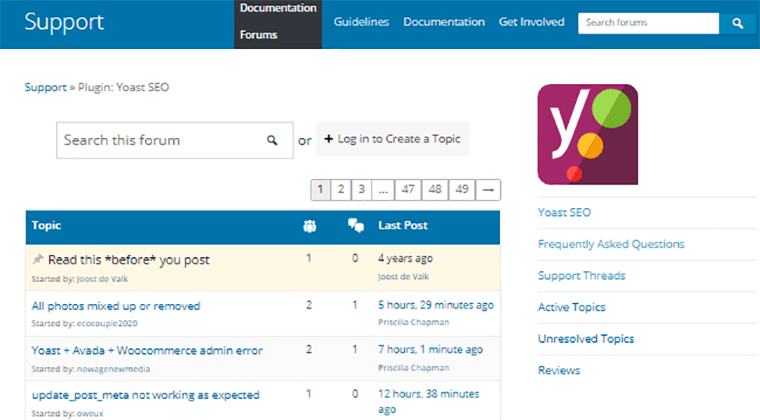
On top of that, WordPress provides a support forum and documentation individually for each of the plugins and themes. So, you’ll be able to raise your queries regarding each of the plugins or themes you’re using.
Winner?
WordPress is a large community with plenty of documentation, guides, resources, tutorials, active forums, and community. This helps you to find solutions to your queries easily although it might take a little while. Whereas, Squarespace provides a dedicated support team to their paid users. Hence, it’s a tie.
Therefore, you can make decisions on your own. If you want to use the paid version, then Squarespace provides better support. But if you want to use a free platform, then WordPress also provides you customer support.
I). Squarespace vs WordPress – Pros and Cons
Now, after comparing all the factors, let’s take a look at the pros and cons of Squarespace vs WordPress.
Pros and Cons of Squarespace
Pros of Squarespace:
- Suitable for building smaller websites with stunning designs.
- Quickly set up your website without any hassle.
- Users with absolute zero knowledge in coding can also work with this platform.
- Instant customer support as they have a dedicated support team that is available 24/7.
Cons of Squarespace:
- Limited numbers of templates and designs compared to WordPress.
- Pricing plans are quite expensive.
- Not able to create multilingual websites.
- Lacks advanced marketing tools and doesn’t support 3rd party apps, plugins, or extensions.
Pros and Cons of WordPress
Pros of WordPress:
- Suitable for building both smaller and larger websites with a wide variety of designs and templates.
- Huge collection of free and paid themes and plugins.
- Complete control over selecting the tools and features required for your site.
- It’s a free platform, hence is cost-effective.
- Bigger active community and experts to provide customer support for free.
Cons of WordPress:
- You need to know some techy stuff and coding or be willing to learn.
- Have to manage your hosting account and domain name on your own.
- Regularly need to take control of performance and backups.
- As your business expands, you should manually scale resources.
J). Recommendation
Squarespace and WordPress are both the best and powerful website builder platforms to build your site. However, everyone has their own set of requirements and needs while creating a website.
Squarespace is the easiest way to create your website without hiring an expert. However, keep in mind that it’s suitable for a smaller website. From the above discussion, you must know that it has a lot of features without additional plugins or extensions. Also, for the beginner, this is the best as it doesn’t require any technical knowledge.
While WordPress is best suitable for creating smaller to larger websites. You might need some experts if you’re not good at technical aspects. But that’s ok! Because its features are endless. It can easily meet your demands without leaving any functionality if you’re willing to properly use this platform.
In the end, the decision is yours! However, we recommend you to go with the WordPress platform because you can simply add/remove any feature without restriction. Also, with a wide variety of plugins and themes, freedom for hosting gives more scalability and functionality.
Conclusion
That’s all folks! We’ve arrived at the end of this article.
Hopefully, you’ve understood the differences between Squarespace vs WordPress after reading this article.
We expect this article to serve as a guide and help you make a better decision. We wish you all the best in creating your website. Also, leave us a comment on which platform you chose and why so, that can be helpful to our other viewers as well.
If you’ve any more queries, then feel free to ask us. We’ll get back to you as soon as possible. Also, share this article with your friends and colleagues.
You may also like our article about What is a website and how does it work? & How to make a website from scratch?
Do follow us on Facebook and Twitter for more helpful articles.