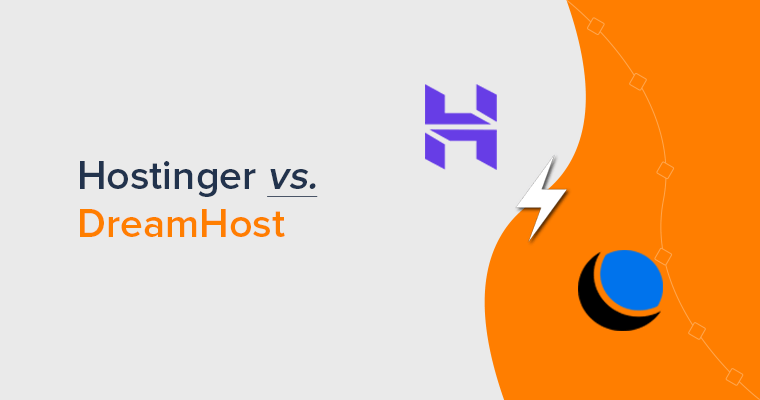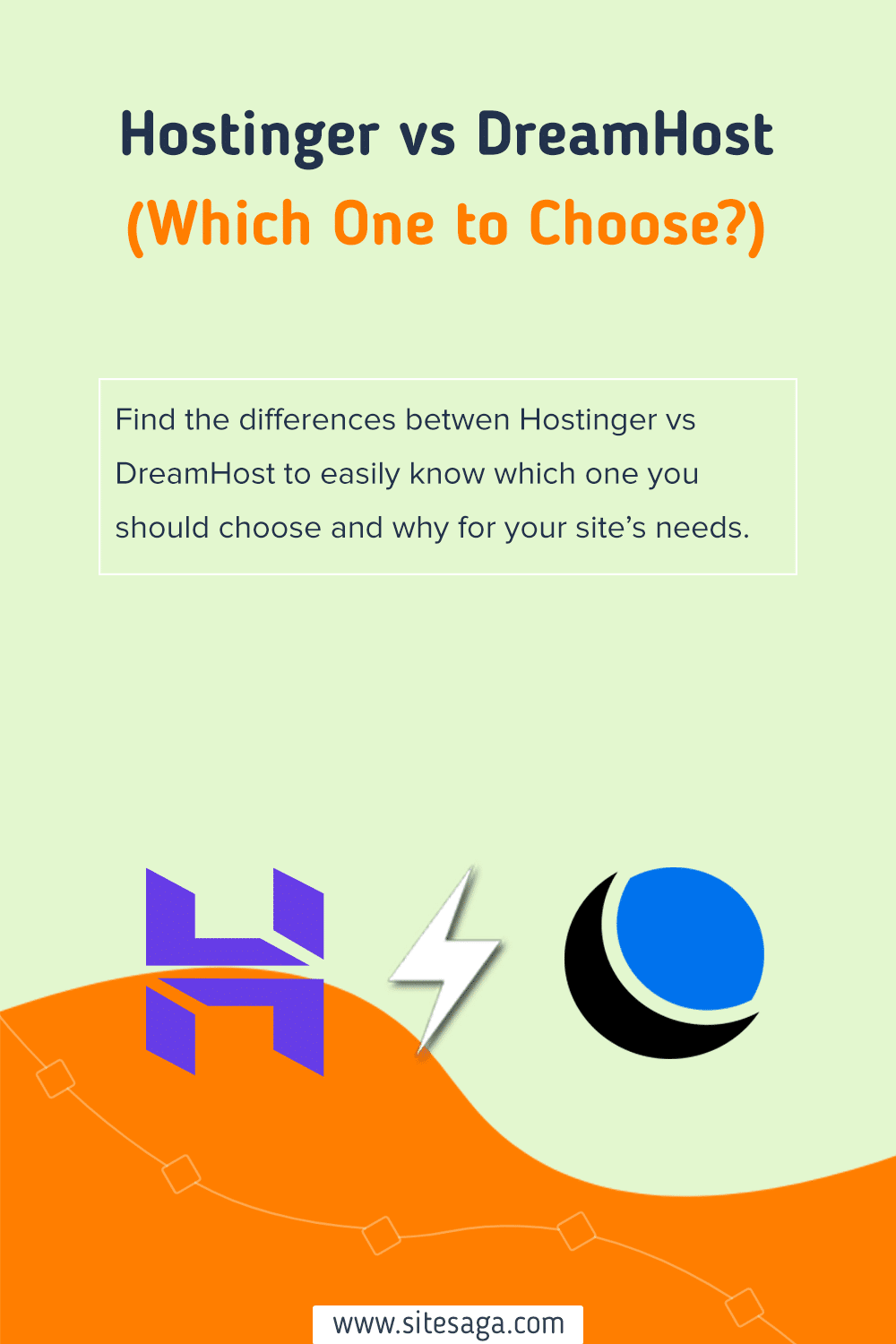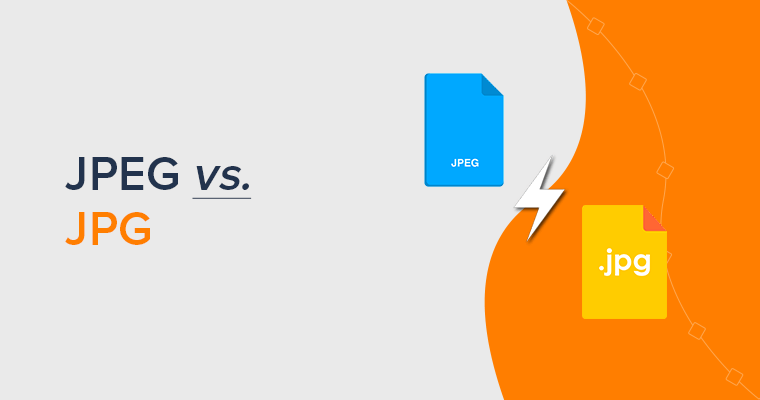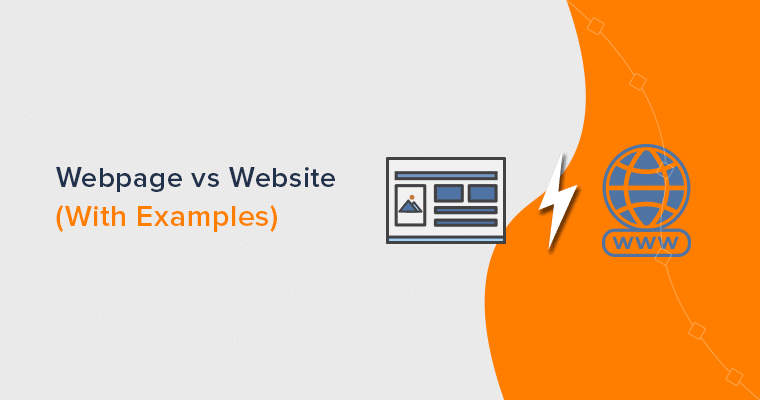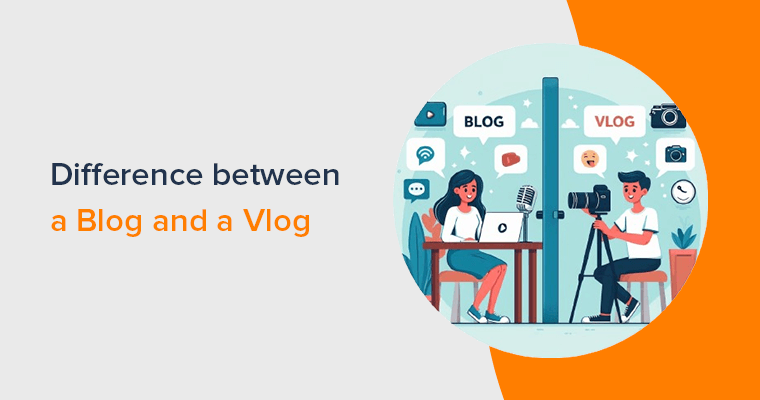Are you comparing Hostinger vs DreamHost and thinking about which one to choose for your website? If yes, then learn the reason why you should use one of these hosting platforms.
Among the ocean of hosting providers, 2 popular contenders are Hostinger and DreamHost, both renowned for their performance and affordability.
But when it comes down to choosing between them, which one stands out as the better option? Of course, it depends on your needs!
This article delves into the pros and cons of Hostinger and DreamHost. It also helps you compare the features of these hosts so that you can make an informed decision about your site.
So, without further delay, let’s start!
A. Hostinger vs DreamHost – Comparison Table
In a hurry? Then, find the key differences between Hostinger vs DreamHost in the comparison table below. In that way, you’ll get to choose one based on your needs!
| Features | Hostinger | DreamHost |
|---|---|---|
| Starting Price for Shared Hosting | $2.99/mo in 4-year term (View plans) | $2.95/mo billed yearly (View plans) |
| Number of Sites | 100 | 1 or Unlimited Sites on Yearly Plans |
| Customer Reviews on Trustpilot | 4.6 out of 5 stars | 4.7 out of 5 stars |
| Customer Support | Live chat, email tickets, and knowledge base | Live chat, email tickets, phone calls, and knowledge base |
| Uptime Guarantee | 99.99% Uptime guarantee | 100% Uptime guarantee |
| Storage | 20 GB to 300 GB SSD | 30 GB to Unlimited SSD |
| Bandwidth | 100 GB to Unlimited | Unlimited |
| Backups | Weekly, daily, and automatic | Automated and on-demand |
| Data Centers | 7 countries | 1 country |
| Free Domain | For 1st year | For 1st year |
| Free SSL | Yes | Yes |
| Control Panel | hPanel | DreamHost Panel |
| Free CDN (Content Delivery Network) | In higher plans | No |
| Migration | Free automatic migration tool | Free migrations |
| Money-back Guarantee | 30 days | 97 days |
| Hosting Solutions | Shared, cloud, VPS, managed WordPress, and managed WooCommerce hosting. | Shared, dedicated, VPS, cloud, DreamPress, WooCommerce hosting, etc. |
| Explore | View Hostinger Plans | View DreamHost Plans |
B. Hostinger vs DreamHost – Overview
Choosing the most suitable hosting provider is overwhelming at the beginning because there are several web hosting options available.
So, before we begin the full comparison, let’s have a brief overview of both of them.
What is Hostinger? – A Brief Overview
Hostinger is one of the most affordable hosting platforms, with many high-quality hosting solutions. Some of its web hosting types are shared hosting, cloud hosting, VPS (Virtual Private Server) hosting, Hostinger WordPress, and WooCommerce hosting.
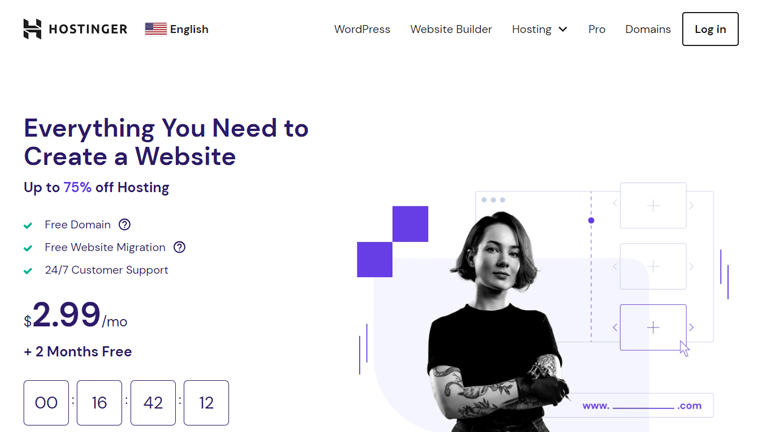
In addition, Hostinger is an all-in-one website solution. Other than hosting services that manage up to 100 sites, it also provides a free Hostinger Domain registration service for the 1st year. Further, it lets you set up a professional business email address.
On top of that, it offers a Website Builder with AI (Artificial Intelligence) capabilities. Hence, your website will be ready instantly based on the requirements you provide. Plus, you’ve the full ability to customize the website with the drag-and-drop editor.
Not to mention, you can install 100+ apps on your Hostinger plan with its auto-installer. Every plan also features the managed WordPress hosting service. This provides functions such as automatic WordPress updates, WooCommerce integration, etc.
Moreover, Hostinger provides an intuitive control panel for managing your hosting plan and websites. Using it, both beginners and experienced site owners can easily manage their websites of any kind with the utmost speed, security, and performance features.
Hostinger Managed WordPress Hosting Features
The following list shows the various features present in the WordPress hosting plans:
- One-click WordPress installer to quickly install WordPress on your account.
- Optimized for WooCommerce to create WooCommerce stores.
- Automatically updates the WordPress core for secure websites.
- Includes a WordPress staging tool to try and test new features or changes.
- Supports WordPress multisite to create and manage multiple websites in one WordPress admin dashboard.
It’s truly a hassle-free hosting service, isn’t it? Learn everything on our Hostinger review.
What is DreamHost? – A Brief Overview
Now, meet DreamHost, it’s also one of the most cost-effective web hosting companies. It offers several web hosting solutions, such as shared hosting, dedicated hosting, VPS hosting, cloud hosting, DreamHost WordPress, DreamHost WooCommerce, etc.
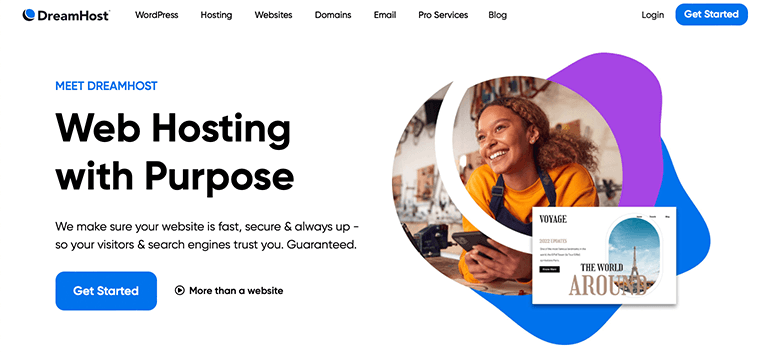
Moreover, it’s one of the official web hosting recommendations from WordPress.org. Because it provides a powerful WP Website Builder to quickly build WordPress sites.
Further, DreamHost offers many premium services for your websites. They are for having a custom web design, optimized SEO (Search Engine Optimization), social media marketing, and easy website management.
In addition, you’ll also get free domain registration services on its plans for the 1st year. Plus, it offers unlimited bandwidth and storage. Hence, you don’t need to worry about running out of space or experiencing slow loading times.
Not to mention, it provides an easy-to-use control panel. There, you can manage your hosting account, set up the domain, create an email, carry out backups, and utilize every feature you require. Overall, it’s fast and secure web hosting for businesses of all sizes.
DreamHost Managed WordPress Hosting Features
The following list shows the various features present in the WordPress hosting plans:
- One-click staging websites let you test and try your essential website changes.
- Gives access to hundreds of professional and responsive WordPress themes.
- Pre-installed Jetpack plugin in the higher plans.
- Free automated WordPress migrations are possible with the DreamHost hosting plan.
- WP Website Builder simplifies the WordPress development process.
Now, we know the basics of these platforms, so let’s dive into their comparison, shall we?
C. Hostinger vs DreamHost – Ease of Use
Prioritizing user-friendliness is paramount for any web hosting service for easy website maintenance and user attraction. This comparison examines the setup process, user interfaces, features, and tools so that users across all expertise levels can manage websites.
Is Hostinger Easy to Set Up and Use?
Hostinger is an outstanding web hosting service, perfect for those who are looking for an easy-to-use and reliable platform. It has a user-friendly interface with a wide range of features, making it ideal for both personal and business websites.
To begin with, purchasing and setting up Hostinger is very simple. It lets you select a payment period and payment method from the given options as you want.
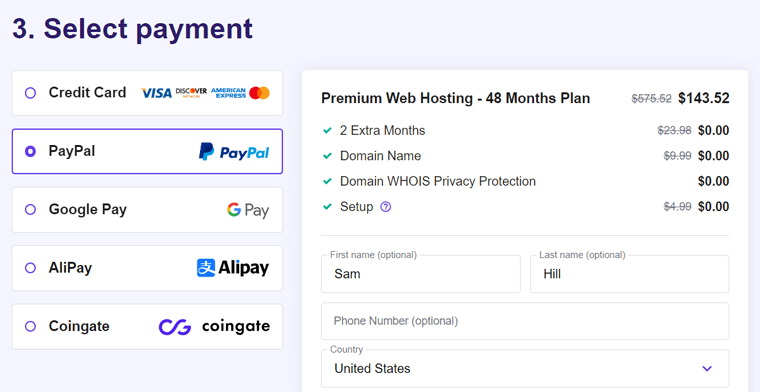
Once your account is ready, you’ll get access to an easy-to-use hPanel. This Hostinger control panel has a top bar with all the management options. They let you perform:
- Home: Here, you’ll get a quick overview of your active services, options to set up your pending orders, and begin the website management process for your plans.
- Websites: In this tab, you can find your websites and the options to manage them. Further, there are options to create a new website or migrate an existing one.
- Hosting: This section showcases your active hosting plans and options to manage them. Also, you can insert a new hosting plan into your Hostinger account.
- Emails: Here, you’ll find your existing email accounts or add new ones from the built-in service or other email services, like Titan Email.
- Domains: The ‘Domains’ tab enables you to purchase new domain names or alter the settings of your registered ones.
- VPS: Here, you can buy and configure a new VPS plan.
- Billing: This section tracks your current services, payments, and invoices.
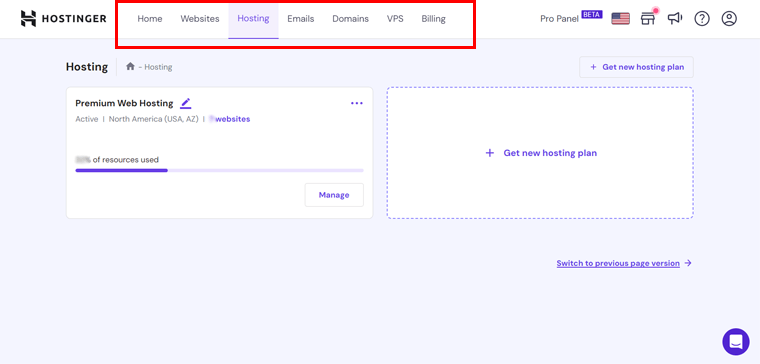
Thus, you can easily claim your website domain, set up a new order, and create a new website in Hostinger. In addition, it allows for an easy and automated site migration process.
Further, when you’re managing your website, you’ll get many options on the left side. For example, the following list shows some easy options for WordPress hosting:
- WordPress: Here, you can manage the staging websites and security features.
- Hosting: It lets you check the details and upgrade the plan and resources.
- Performance: This section lets you monitor the page speed and configure CDN.
- Security: Here, it includes the malware scanner results and SSL certificates.
- Domains: In this section, you can manage subdomains and redirects.
- Website: This tab lets you auto-install an app, manage error pages, and more.
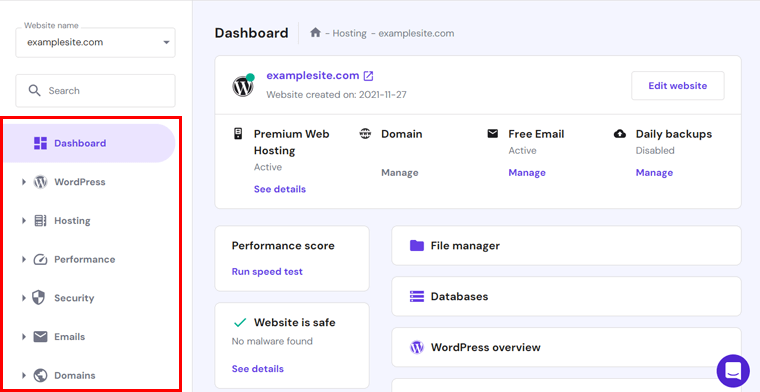
Therefore, the setup and usage process for Hostinger is simple and straightforward. Every function and tool is separated into clear sections or options for the plans and websites.
Is DreamHost Easy to Set Up and Use?
DreamHost has a powerful custom control panel, however, it takes some time to master. Once familiar, beginners can easily use its one-click installer to set up their required software, like WordPress, for their websites.
Initially, all you need to do is select a hosting solution, a suitable plan, and a payment period. Once your account is ready, you’ll get access to the DreamHost panel.
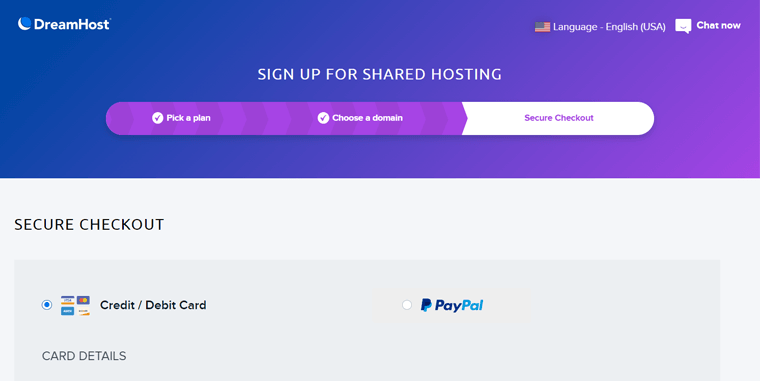
There, you can find all the different options to manage your plan on the left side. The following list shows some features you’ll get to set up and use DreamHost:
- Home: You can find the progress of your plan setup and recommended features.
- Websites: Here, you can manage your websites, users, databases, and certificates.
- Domain Names: This section lets you manage and transfer domain registrations.
- WordPress: In this tab, you can install WordPress and use managed WordPress.
- Billing & Account: Manage your account and payments, plus, view invoices here.
- Support: Get access to a knowledge base, contact support, and view system status.
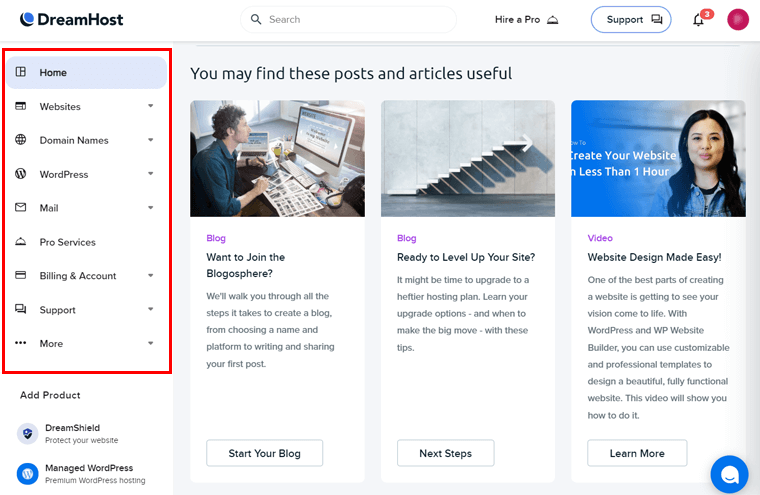
In addition, the process of creating a new website is also easy but a bit time-consuming. The process involves adding a new website from the website management menu. There, enter your domain and either create a new site or migrate an existing one.
On top of that, you’ll find multiple features for managing your website. The list below shows some options you’ll get for a WordPress hosting plan at the top bar:
- Website: Here, you can manage your website files and databases. Also, it includes options for website migration, domain registration, and others.
- Hosting: This section includes options to upgrade or change the current plan.
- Staging: In this tab, you can create and manage staging environments.
- DNS: This allows the addition and management of nameservers and records.
- Security: You can utilize security features like SSL certificates, suspicious login detections, security scan history, etc.
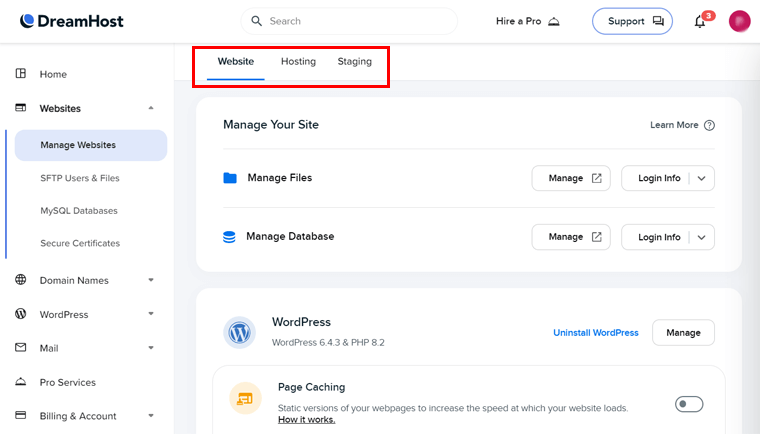
Overall, the setup and usage process of DreamHost is simple for experienced website owners. Beginners may have a bit of a learning curve at the beginning, however, once they are on track, DreamHost is quite easy to use.
Winner? – Hostinger
When comparing the usability of Hostinger and DreamHost, Hostinger easily wins this round. Because it has a clean and simple control panel with all the features carefully segregated for plans and sites.
On the other hand, the control panel in DreamHost has multiple ads and recommended features that confuse beginners. Moreover, the settings and options for the sites are not carefully divided. Although managing the hosting plans is quite quick and easy.
After careful analysis, Hostinger overpowers DreamHost in user experience and usability.
D. Hostinger vs DreamHost – Speed & Performance
Moving forward, speed and performance are also critical factors that influence the user experience and conversion rates. Hence, checking out the capabilities of your hosting platform is essential during the selection process.
If speed and performance are crucial for you, then find out which one to choose between Hostinger vs DreamHost. Shall we?
Hostinger – Maximized Speed and Performance
Hostinger offers maximized website speed and lightning-fast performance. The website’s loading speed is because of the LiteSpeed web server technology. Similarly, the higher plans give up to 10x maximized performance.
The following list includes the different speed and performance features of Hostinger:
- Includes advanced cache solutions. For example, it has the LiteSpeed Cache WordPress plugin to boost website performance.
- Object Cache for WordPress reduces the website response times by up to 3 times.
- Data centers are present worldwide in countries like the US, India, Brazil, etc.
- Hostinger CDN boosts your website’s speed by up to 40%.
- It has speed optimization features, like code minification and data center rerouting.
- Also, it performs automatic image optimization to enhance website speed.
- Uses the latest IPv6 and HTTP/3 to offer low latency and fast data transfer.
Instead of just learning its features, let’s analyze the speed and performance of Hostinger websites ourselves! We’ve used some of the popular online tools for that!
Google PageSpeed Insights
According to the PageSpeed Insights report under Diagnose Performance Issues for a Hostinger website, the following are the desktop insights:
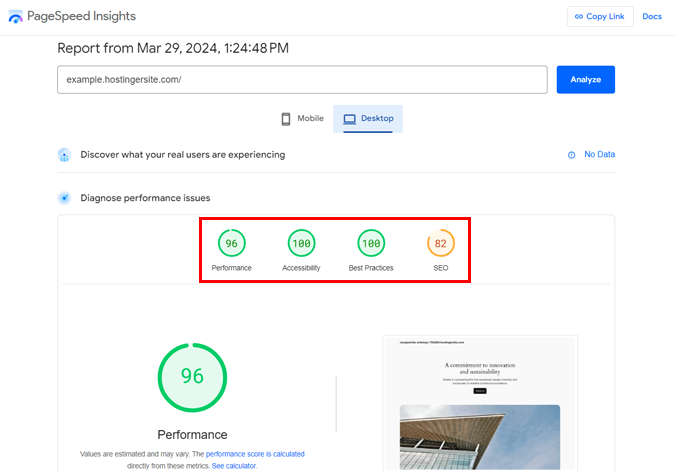
- Performance: 96 out of 100 based on multiple metrics. However, this may vary.
- Accessibility: A perfect score of 100, showcasing the website as user-friendly and inclusive for everyone.
- Best Practices: An outstanding 100 score, indicating that the website follows the latest industry standards and web development practices.
- SEO: As a new website, the SEO score is 82, suggesting to follow SEO practices.
Overall, the PageSpeed Insights for the Hostinger-hosted website reveal phenomenal performance, accessibility, and adherence to best practices.
Pingdom
The speed and performance of the same Hostinger site in another tool ‘Pingdom’ shows:
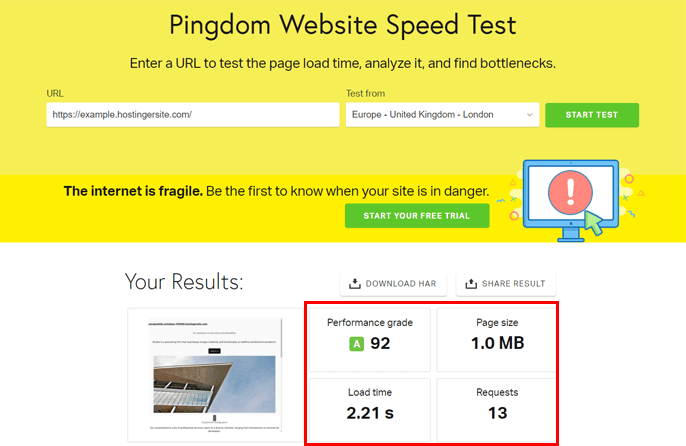
The test results show that the Hostinger-hosted website has a remarkable A92 performance grade. Further, the loading time is 2.21 seconds, and the home page size is 1.0 MB. In summary, it’s quite decent for a quick browning experience.
DreamHost – Optimized Speed and Performance
DreamHost also includes several features to optimize website speed and performance. The list below showcases some of the significant speed and performance features in it:
- DreamHost has built-in caching features that result in extreme website speed.
- Built with a high-capacity cloud architecture that leads to enhanced website performance.
- You can enable GZIP compression to optimize website speed.
- Contains a SEO toolkit that automatically updates your site’s SEO progress score.
- Data centers are present in a few locations within the US.
- Offers unlimited CDN service in its higher plans for good speed and performance.
Similar to Hostinger, let’s analyze the speed and performance of DreamHost websites ourselves! We’ve used the same popular online tools for that!
Google PageSpeed Insights
According to the PageSpeed Insights report under Diagnose Performance Issues for a DreamHost website, the following are the insights:
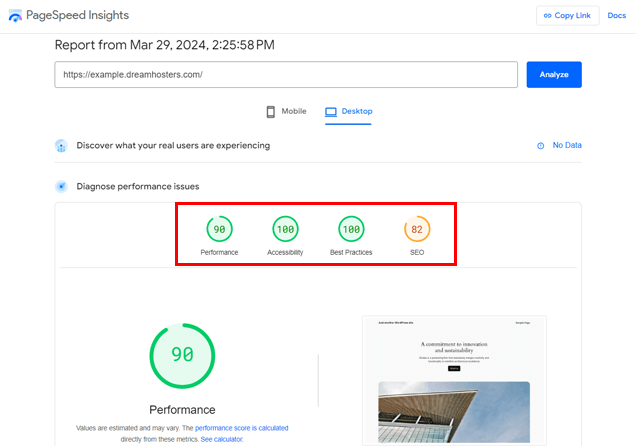
- Performance: 90 out of 100 based on multiple metrics for desktop devices.
- Accessibility: An outstanding score of 100, depicting the website as user-friendly and inclusive for everyone.
- Best Practices: A remarkable 100 score indicates that the site follows the latest industry standards and web development practices.
- SEO: The SEO score is 82, suggesting performing SEO practices on the website.
Overall, the PageSpeed Insights for the DreamHost-hosted website showcase excellent performance, accessibility, and adherence to best practices.
Pingdom
Similarly, the speed and performance of the same DreamHost site in ‘Pingdom’ show:
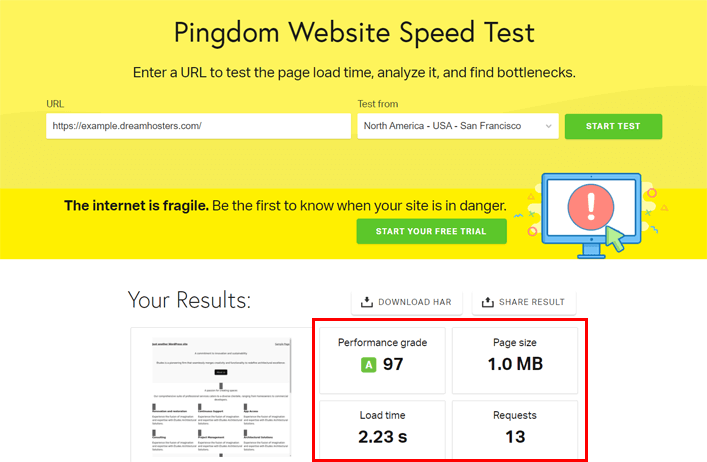
As per the test results of this DreamHost-hosted website, it scores an excellent A97 performance grade. In addition, the loading time is 2.23 seconds, and the home page size is 1.0 MB. Overall, this shows that the performance of DreamHost is top-notch.
Winner? – Tie
The feature set of Hostinger for speed and performance is larger than DreamHost‘s. Some notable features are LiteSpeed Server, caching features, use of the latest technologies, etc.
However, the test results show that DreamHost performs equal to Hostinger with an A96 grade performance. Considering that, we declare both hosts as winners.
E. Hostinger vs DreamHost – Security and Privacy
In this section, we’ll compare DreamHost vs Hostinger in terms of a critical factor in websites. That’s the security and privacy features of these hosting platforms. Let’s begin!
Hostinger – Advanced Security Features
Hostinger offers advanced security features for your websites. The following list points out all the major security and privacy features present in Hostinger:
- Provides unlimited free SSL certificates that encrypt your website’s traffic.
- Every domain name includes WHOIS privacy protection worth $9.99.
- Uses Cloudflare-protected nameservers that protect your website from DDoS (Distributed Denial of Service) attacks.
- Lets you perform automated backups that secure your website files.
- Also, you can take daily or weekly backups as per the requirement.
- Offers 99.9% uptime service so that your website is always up and running.
- The web application firewall and malware scanner protect your site against threats.
- Use its secure access manager to provide authorized access to your workers.
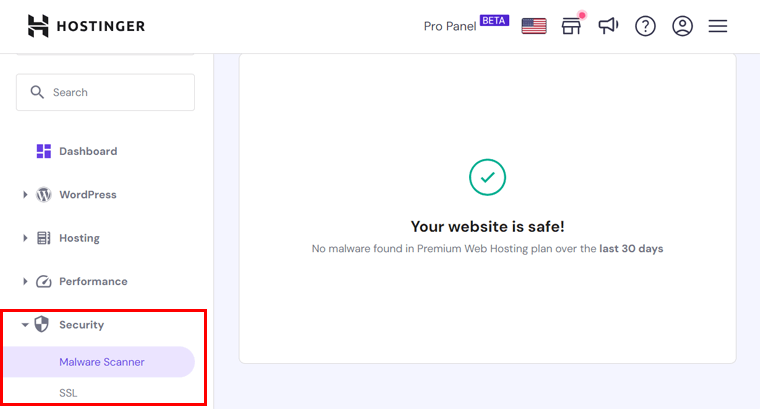
DreamHost – Multitude of Security Features
DreamHost offers a wealth of security features for your websites. The list below states all the significant security and privacy features present in DreamHost:
- The managed WordPress hosting solution conducts automated WordPress core and security updates.
- Supports multifactor authentication via the Google Authenticator app and YubiKey.
- Offers developer features such as SSH (Secure Socket Shell) and OpenSSL.
- Automatically enables sFTP for secure file transmissions.
- Provides a free domain name for the 1st year, and each site gets an SSL certificate.
- Includes premium security services, like DreamCare for website management and monitoring, hacked site repair, etc.
- Involves a strong anti-spam policy and free WHOIS privacy.
- Ensure to provide 100% uptime service for the continuous running of websites.
- Also, it contains on-demand and automated backups.
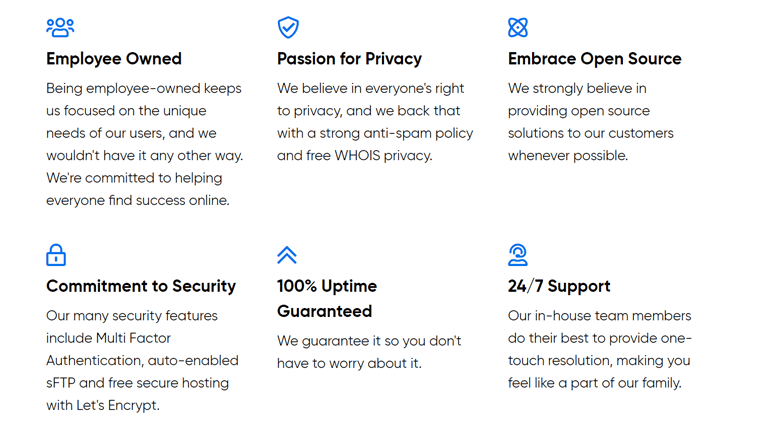
Winner? – Tie
Both Hostinger and DreamHost provide powerful security and privacy features. Some features are present in one host and not in another. But both hosting platforms offer an equally significant set of security features, making the result of this round a tie.
Overall, Hostinger has a malware scanner, Cloudflare-protected nameservers, etc. DreamHost has hacked site repair, multifactor authentication, etc. So, your website’s needs are the deciding factor when choosing between these 2 hosting platforms.
F. Hostinger vs DreamHost – Pricing
Both Hostinger and DreamHost offer various kinds of hosting services to their users. Based on the hosting solution you select, the pricing schemes differ. So, finding the prices of their plans can be a bit confusing.
Therefore, you must choose the hosting solution first, and then go through the plans. Below are the pricing plans for Hostinger and DreamHost for their different solutions.
What are the Pricing Plans of Hostinger?
Below are the pricing plans for Hostinger shared and Hostinger WordPress hosting.
| Plan / Features | Premium | Business | Cloud Startup |
| Price Per Month (Free for 3 Months) | $2.99 | $3.99 | $9.99 |
| Price After Renewal | $7.99 | $8.99 | $19.99 |
| No. of Sites | 100 | 100 | 300 |
| Storage | 100 GB | 200 GB | 200 GB |
| Bandwidth | Unlimited | Unlimited | Unlimited |
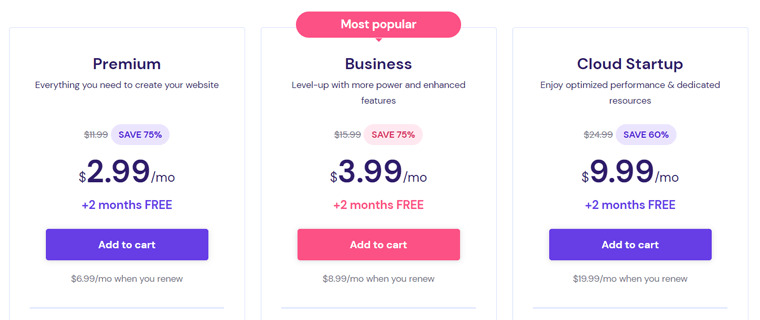
Following are the 3 pricing plans for its managed WooCommerce hosting solution.
| Plan / Features | Business | Cloud Startup | Cloud Professional | Cloud Enterprise |
| Price Per Month (Free for 3 Months) | $3.99 | $9.99 | $14.99 | $29.99 |
| Price After Renewal | $8.99 | $19.99 | $32.99 | $54.99 |
| No. of Sites | 100 | 300 | 300 | 300 |
| Storage | 200 GB | 200 GB | 250 GB | 300 GB |
| Monthly Visitors | ~100000 | ~200000 | ~300000 | ~400000 |
What are the Pricing Plans of DreamHost?
The following table shows the pricing plans for DreamHost shared hosting:
| Plan / Features | Shared Starter | Shared Unlimited |
| Price Per Month Billed Yearly | $2.95 | $2.95 |
| Price Per Month in 3-year Plan | $2.59 | $3.95 |
| Price Per Month Billed Monthly | $4.95 | $8.95 |
| No. of Sites | 1 | Unlimited |
| Storage | 50 GB | Unlimited |
| Bandwidth | Unlimited | Unlimited |
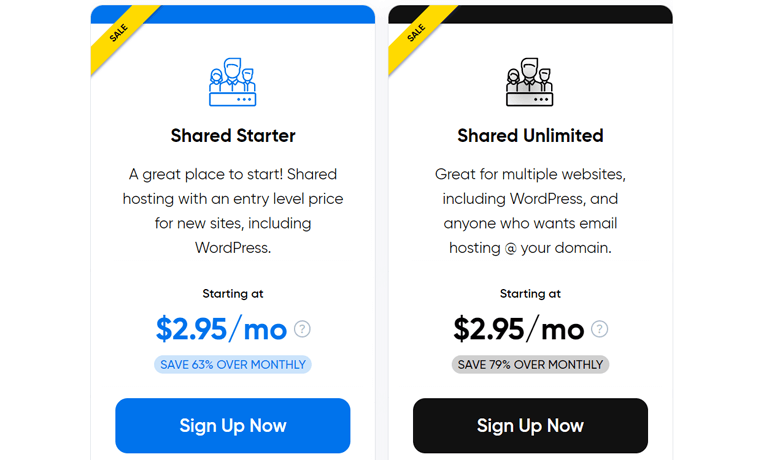
Winner? – Tie
Hostinger offers affordable yet rich plans with the cheapest plan of $2.99/month for a 4-year term, with a surprising 3-month free option. Similarly, DreamHost offers cheaper plans with the most affordable price of $2.59/month in the 3-year plan.
Overall, Hostinger offers more features than DreamHost and supports 100 websites even in its starter plan. Whereas DreamHost supports unlimited websites and provides relatively cheaper plans. Therefore, we declare both hosts as winners.
G. Hostinger vs DreamHost – Customer Support
Customer support is one of the most significant factors to consider when selecting a good web hosting platform. That’s because you never know when you’ll need customer service to resolve the issues or confusion you face while choosing or using your host.
Hence, let’s find out which one between Hostinger vs DreamHost wins this battle!
How is Customer Support at Hostinger?
Hostinger believes in less phone calls and more support. So, instead of waiting for phone answers, it provides live chat and other means of internet communication. On its Contact page, you’ll find support options for sales inquiries, customer service, etc.
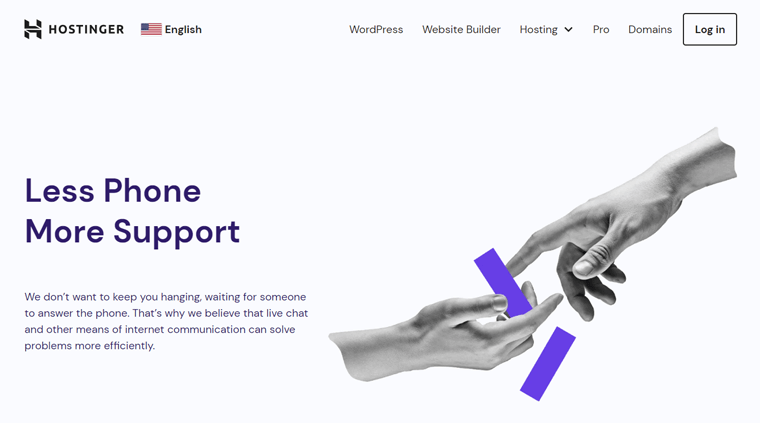
Moreover, you can check out its documentation to get answers and advice quickly. The guides are for domains, website builders, cPanel, SSL certificates, and more. Further, find the website-related articles on the Tutorial page for a successful website.
In addition, there’s a Report Abuse page where you can report abuse activity like spam, phishing, and malware when using Hostinger.
For video tutorials, you can visit their YouTube channel, Hostinger Academy.
How is Customer Support at DreamHost?
DreamHost gives tough competition to Hostinger with its less than 1-minute customer service objective. It also holds 73% first contact issue resolution and 91% customer satisfaction records. So, let’s find out its customer support options.
You can contact the technical support team through your account’s control panel. All the other options are present on the Support page. The knowledge base of DreamHost has guides on hosting plans, WordPress, security, domains, etc.
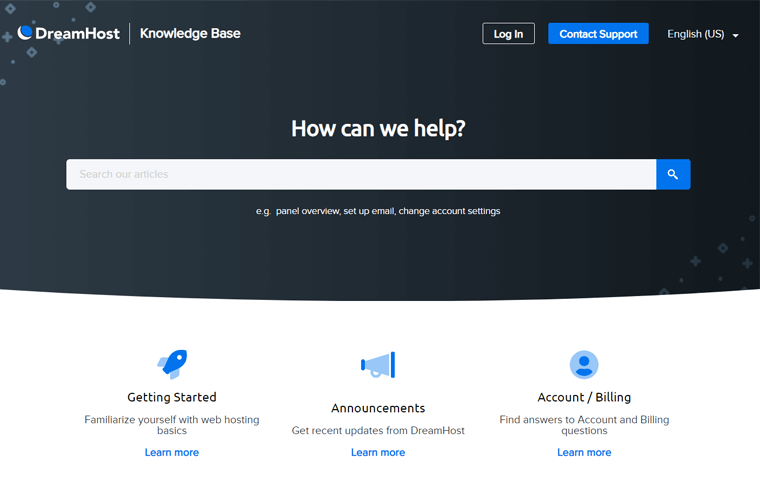
Similar to Hostinger, you can also report abusive activity through email. Find its information on the Abuse page. Further, DreamHost offers Pro Services that help you get expert support on business branding, designing, and more.
For video tutorials, you can visit their YouTube channel as ‘DreamHost’.
Winner? – DreamHost
Both DreamHost and Hostinger offer 24/7 customer support through live chat, email tickets, and comprehensive knowledge bases. But when choosing between them, we declare the winner of this round as DreamHost.
But why? The reason is that DreamHost has better response times. Also, Hostinger doesn’t offer phone call support, whereas DreamHost allows 3 callbacks per month.
H. Hostinger vs DreamHost – Customer Reviews
Customer reviews provide an authentic perspective on the features and reliability of hosting platforms. So, instead of just reading the testimonials on their official website, you must check out their reviews and ratings on appropriate platforms.
As a result, it helps in comparing Hostinger vs DreamHost, letting you make informed decisions for your web hosting requirements. Keeping this in mind, find those valuable insights on these platforms on trustworthy platforms like Trustpilot and G2 Reviews.
Customer Reviews on Hostinger
Hostinger scores an excellent 4.6 out of 5 stars on Trustpilot. This average score is based on the incredible 24,823 user reviews, among which 85% even rated it a perfect 5 stars. The positive comments are its all-in-one solution, ease of setting up the plan, etc.
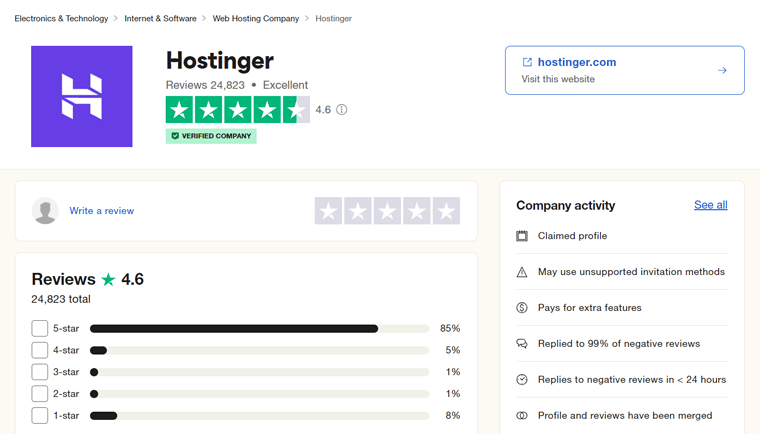
On the other hand, some of the negative reviews include its domain registration, customer support, etc. However, the team is working hard to address these issues through replies and communication with the users. Find the latest reviews here!
On the other hand, Hostinger scores a perfect 4.4 out of 5 stars on G2 Reviews, according to 641 user reviews. Here, 71% of the users rated this host 5 out of 5 stars, which is great.
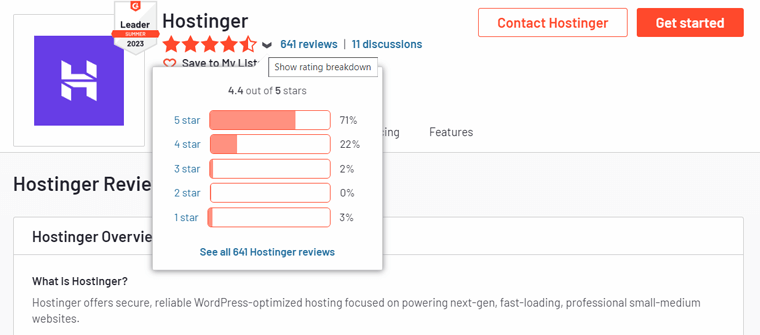
As per the G2 reviews, the positive and negative factors of Hostinger are:
| Positive Reviews | Negative Reviews |
| Ease of use | Pricing issues |
| Affordable | Hosting limitations |
| Customer service | Customer support |
This shows that there are mixed feelings about the price and customer support of this host. However, the most satisfying feature of it for most users is its ease of use. Check out the recent reviews and ratings here!
Customer Reviews on DreamHost
DreamHost also scores an outstanding 4.7 out of 5 stars, according to 5701 user reviews on Trustpilot. Among them, 87% of users have rated this host a perfect 5 stars.
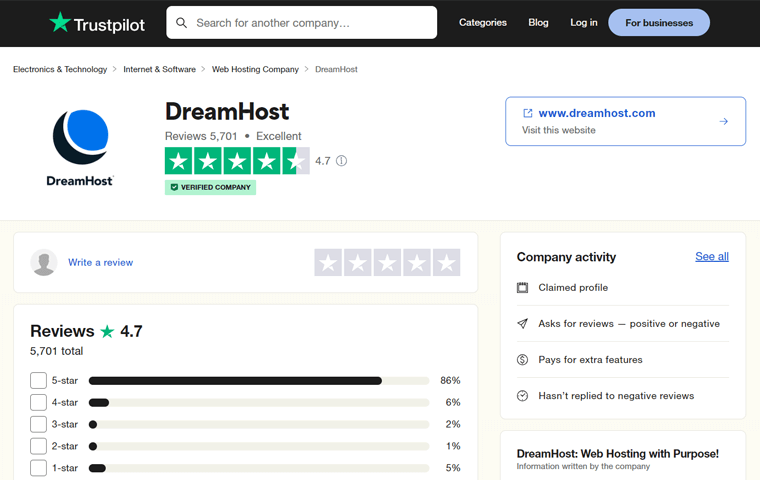
The positive reviews about DreamHost are about its customer support, email hosting, and ease of use. The negative reviews concern the security and speed of this hosting. Here’s the link to its reviews on Trustpilot.
Similarly, DreamHost scores 3.7 out of 5 stars in G2 Reviews based on 127 reviews. Here, only 51% of the users rated it 5 stars, which looks genuine.
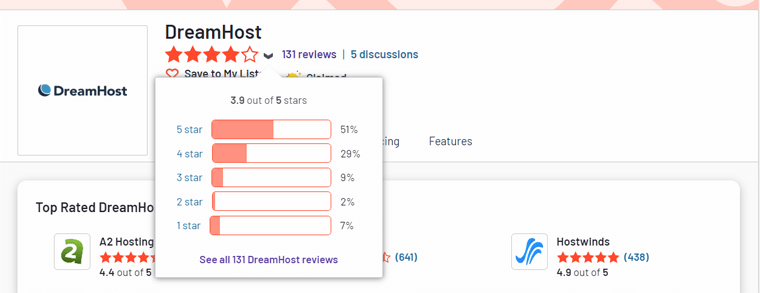
As per the G2 reviews, the positive and negative factors of DreamHost are:
| Positive Reviews | Negative Reviews |
| Customer service | Technical issues |
| Affordable pricing | Downtime issues |
| Ease of use | Expensive |
This shows that there are mixed feelings about the pricing. However, customer service is the most satisfying feature of it for most users. Find out the recent reviews here!
Winner? – Hostinger
Both Hostinger and DreamHost have genuine and positive user reviews. However, Hostinger has relatively higher ratings given by more customers. This shows a higher level of customer satisfaction among its users.
Further, their customer support team pays attention to the reviews and provides replies. Because of these reasons, Hostinger emerges as the winner of this comparison in terms of customer reviews.
I. Hostinger vs DreamHost – Pros and Cons
After going through all the comparisons in multiple areas, ensure to take a quick look at the pros and cons of these platforms. So, let’s begin with Hostinger.
Pros and Cons of Hostinger
The pros and cons of Hostinger are:
Pros of Hostinger
- Cheaper pricing plans, which are ideal for newcomers.
- It is easy to set up and use the hosting service.
- Includes a 1-click WordPress installation.
- The managed WordPress hosting features automatic updates, staging sites, etc.
- Includes multiple speed and performance optimization options and functions.
- It provides a free domain name for the 1st year on most of its plans.
- Offers outstanding customer support to its users.
- Involves a 30-day money-back guarantee policy.
Cons of Hostinger
- It doesn’t provide phone-call support.
- Improvements can be made to uptime service and domain registration.
- Its starter plans don’t contain vital features like CDN.
Pros and Cons of DreamHost
The pros and cons of DreamHost are:
Pros of DreamHost
- Provides a 97-day money-back guarantee policy.
- An official recommendation by WordPress with award-winning support.
- Offers a free domain for the 1st year and gives SSL certificates for web security.
- You can use a professional email with a minimum charge.
- It supports unlimited traffic, making your website work well in heavy traffic.
- WordPress is pre-installed, so you don’t need to install and set it up yourself.
- Offers a WordPress website builder for quick development of websites.
Cons of DreamHost
- Offers multiple additional features, however, adding them costs extra.
- DreamHost is more focused on hosting WordPress websites.
- There are a limited number of data centers worldwide. Most of them are in the US.
After knowing the pros and cons of DreamHost vs Hostinger, let’s give the verdict!
J. Hostinger vs DreamHost – Which One to Choose and Why?
In the end, it all leads down to the ultimate question, “Which One to Choose Between Hostinger and DreamHost and Why?”.
Well, the answer depends on your personal preference, website requirements, and the overall web hosting experience you desire.
Undoubtedly, Hostinger won in areas, including ease of use and customer reviews. On the other hand, DreamHost gave tough competition by winning on customer support and being tied with Hostinger in terms of speed, performance, pricing, and security.
We’re happy users of both Hostinger and DreamHost, using both platforms regularly. Choosing between them is simple: Consider which brand resonates with you the most and aligns with your specific needs.
Consider your budget and how long you need hosting. If you want to host multiple sites for a long time, Hostinger’s 4-Year plan at $2.99/month is a steal.
If you just need hosting for one year and want to host unlimited sites, DreamHost’s Yearly plan at $2.95/month is perfect. If you only need hosting for one site, go for DreamHost’s 3-year plan at $2.59/month. It’s all about what fits your needs best!
Therefore, you must be clear about your website’s needs, expected traffic, storage space, and necessary features. Both Hostinger and DreamHost provide reliable hosting services with domain registration, so you’re in good hands when going with either of them.
Make sure to check out our honest review of Hostinger. Also, find out the top alternatives to DreamHost if you want to contrast their features.
Conclusion
There you’ve it! We’re at the end of this comparison blog on Hostinger vs DreamHost.
Hopefully, this article was fruitful to you in deciding the right hosting platform. Remember, both of these providers are affordable and top-notch. Your choice depends on your website’s requirements.
If you want a host with several premium features for a website, then go with DreamHost. On the other hand, if you want a cheap host for hosting several websites, then pick Hostinger. Similarly, the choice varies for different website goals.
To easily make a choice, you must explore their plans in-depth. So, if you’ve any confusion, then express your views in the comments section. We’ll gladly help you out.
Further, you can read some of our articles on how to build a WordPress site without hosting and the best web hosting for freelancers. Also, find answers to the hosting FAQs.
Last but not least. Follow us on Facebook, Twitter, and Instagram to get new updates.