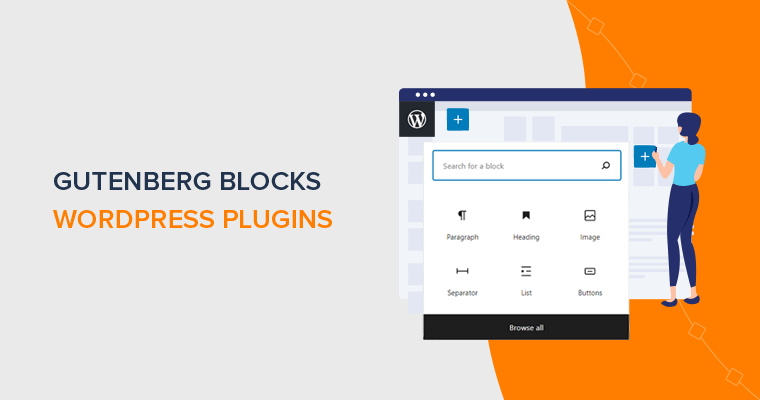Are you looking for the best WordPress Gutenberg plugins for custom blocks? Then, you’re in the right place.
Gutenberg is the new WordPress editor that provides a new way of editing content using blocks. In fact, the Gutenberg editor is also called the ‘block editor’ as it’s fully based on blocks.
Gutenberg editor by default provides a set of content blocks. But they may not be enough if you want to build custom designs for your pages. Hence, to add new blocks, you need Gutenberg block plugins.
Hence, in this article, we’ll show you a number of the most popular WordPress Gutenberg block plugins that are currently available on the market.
Let’s start.
What are WordPress Gutenberg Block Plugins?
WordPress Gutenberg block editor is a completely new WordPress editor that lets you create your content in a much more intuitive way.
It lets you create visually appealing blog posts and pages much like page builder tools. Using a system of blocks, you can add or remove blocks in your content.
Using this, you can add content in the form of blocks anywhere on the screen. For example, if you want to add a single image to your page, then you can use the ‘Image’ block. Likewise, you can add text content with the ‘Paragraph’ block, ‘Heading’ with the ‘Headings’ block, etc.
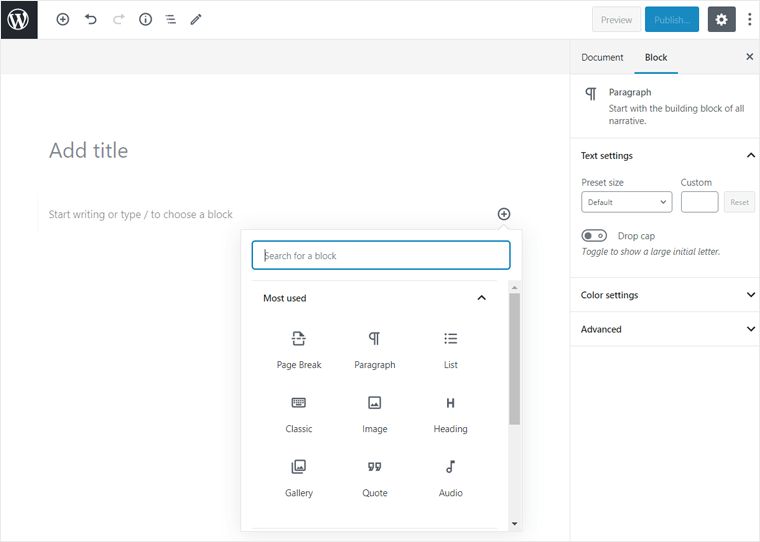
However, the default blocks are limited in number. If you need more of them, then you should add external plugins for that. Such plugins that provide additional blocks for the Gutenberg editor are Gutenberg plugins or WordPress block plugins.
In a nutshell, they’re the plugins that help to extend the features and functionalities of the WordPress Gutenberg editor.
Now let’s look at some of the best WordPress Gutenberg plugins for custom blocks.
List of Best WordPress Gutenberg Plugins for Custom Blocks
1. Stackable
Stackable is a popular WordPress Gutenberg block plugin that offers powerful custom blocks. It includes 20+ extremely easy-to-use blocks for Gutenberg such as Container, Testimonial, Video Popup, Team Member, and more.
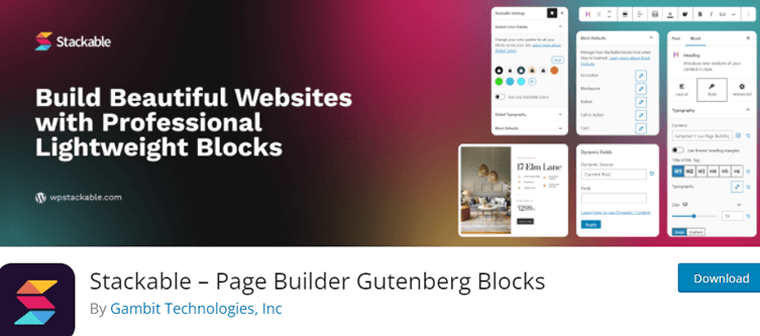
In addition, it offers premade block patterns, UI kits, and more. Hence, you can design beautiful pages in WordPress easily within minutes.
The best thing about Stackable is that you can enable or disable the blocks as you need. It means that you can enable only the blocks you will use and disable others.
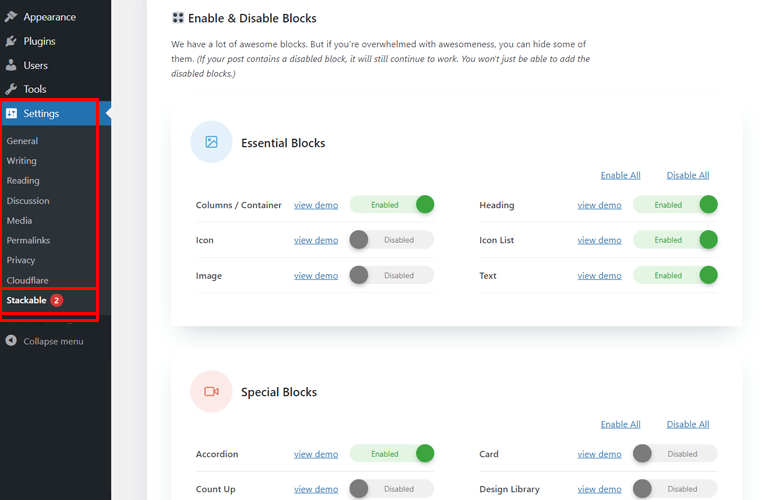
As a result, you won’t get overwhelmed with too many blocks. And, also avoid the slow-loading editor issue which you might get with some other block plugins. Hence, we’re also using Stackable on SiteSaga!
Key Features:
- It integrates well with all the popular WordPress plugins and tools.
- Helps you optimize your website’s performance and gives lightning-fast page loading speed.
- Comes with lots of beautiful pre-built libraries of templates.
- Offers impressive effects and background options.
- Also, you can control the editing access to your web pages.
Pricing:
It’s a freemium plugin i.e. has both free and premium options. You can easily get the free version from the official repository of WordPress.org. Hence, you can install it on your site right from the dashboard.
Similarly, the premium version is available in 4 pricing plans.
- Personal: $49 per year for a single site.
- Business: $99 per year for 10 sites.
- Agency: $149 per year for unlimited sites.
- Agency Lifetime: $499 one-time payment for unlimited sites.
2. Otter Blocks
Otter Blocks is a lightweight WordPress block plugin that brings extra Gutenberg blocks to your website. It’s a collection of dynamic page building blocks and templates for the WordPress block editor. And, helps you create complex pages for your businesses, eCommerce, marketing, personal blogs, etc.
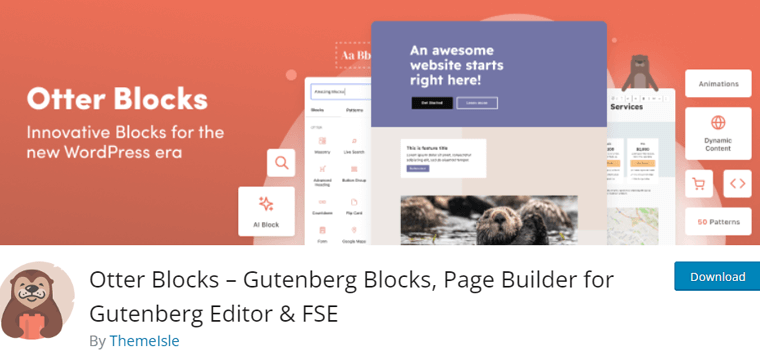
Using its Section block you can create innovative layouts that improve readability and enhance visual appeal. It includes more than 26+ WordPress blocks such as Google Maps, About Author, Sharing Icons, Button Group, and more.
Key Features:
- Every block has customization support to help you style your site according to your vision.
- Each block can be tweaked to provide a consistent experience for mobile, tablet, and desktop.
- Easily build custom Single Product Pages using WooCommerce Builder Blocks by Otter.
- The Gutenberg Block Conditions feature shows certain blocks only when a user is logged in or logged out.
Pricing:
Otter Blocks is a free plugin available at WordPress.org. Or install it directly from your WordPress dashboard.
Also, it has the pro version available to buy from its official website.
- Personal: Costs $49 per year for single site usage.
- Business: Costs $99 per year for 5-site usage.
- Agency: Costs $149 per year for unlimited site usage.
For more detail, check out article on Otter Blocks Review.
3. Kadence Blocks
If you want to create compelling content with beautiful design, right from your native WordPress editor, then Kadence Blocks is the perfect tool. It comes with a bundle of useful custom blocks that help you add more functionality to your content editor.
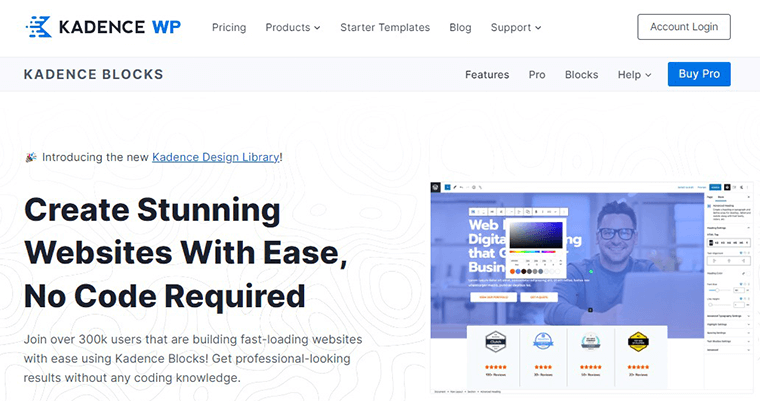
Kadence Blocks as you might have guessed is developed by the same team behind the popular theme Kadence. Hence, it’s perfect with the Kadence theme but you can also use it with other themes.
Regardless, the Kadence theme with Kadence Blocks will provide a complete solution to create your website beautifully and easily.
Key Features:
- Advanced Gallery Block feature allows you to add photo galleries in a grid, carousel, masonry, or slider form.
- Row Layout Block comes with 1-6 columns and can add any other blocks inside it.
- Accordion Block lets you create beautiful accordions within your content.
- Advanced Heading Block allows you to add up to 5 buttons side by side.
- Choose from 900+ Google fonts and design your site with complete typography control.
Pricing:
It’s a freemium plugin i.e. has both free and premium options. You can get the free version from WordPress.org. Also, you can install it on your site right from the dashboard.
Likewise, the premium version comes in 4 pricing plans.
- Kadence Blocks Pro: $89 with unlimited site access, one-year support and updates, custom pro blocks, and more.
- Essential Bundle: $149 with unlimited site access, one-year support and updates, and more.
- Full Bundle: $219 with unlimited site access, one-year support, updates, Kadence Blocks Pro, Kadence Cloud, etc.
- Lifetime Full Bundle: $799 that comes with everything on other plans.
4. Blockspare
Blockspare is another beautiful page-building Gutenberg block plugin for WordPress. It includes an elegant set of WordPress blocks that helps you create any kind of website you want.
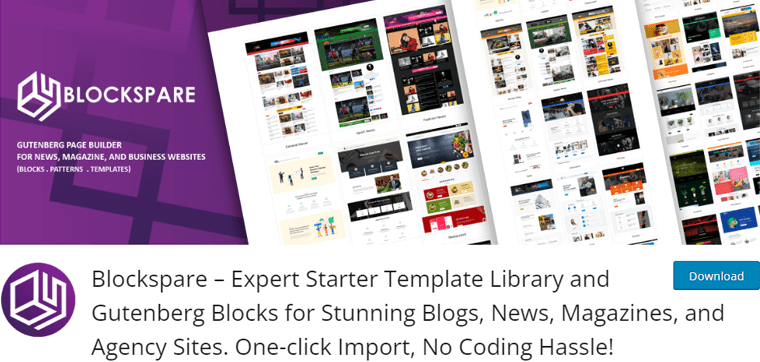
Similarly, this plugin is very lightweight and intuitive to use with Gutenberg. It comes with advanced Gutenberg blocks such as a container, call to action, carousel, post grid, shape divider, testimonial, etc. Besides that, it has great customization options that help you make your blocks look the way you want.
Key Features:
- Comes with lots of layout options to show your content beautifully.
- Gives you outstanding control over typography at your fingertips.
- Provides unlimited color options for your blocks and can set those sections as per your desire.
- Also, comes with image masking color effects, and filters.
Pricing:
It comes with both free and premium versions. You can get the free version from WordPress.org.
Also, you can get the premium version from its official website which comes in 4 pricing plans.
- Personal: Costs $29.99 for a single site, 425+ pro-made templates, etc.
- Plus: Costs $69.99 for up to 5 sites, 55+ Gutenberg blocks, and more.
- Freelancer: Costs $99.99 and it’s best for freelancers, page builder-like option, and more.
- Agency: Costs $129.99 best for web agencies, and includes everything from the freelance plan.
Do check our article on Blockspare review.
5. Spectra
Spectra is a beautiful and powerful WordPress block plugin that lets you design stunning websites. Previously known as ‘Ultimate Addons for Gutenberg’, it’s one of the most widely used Gutenberg block plugins.
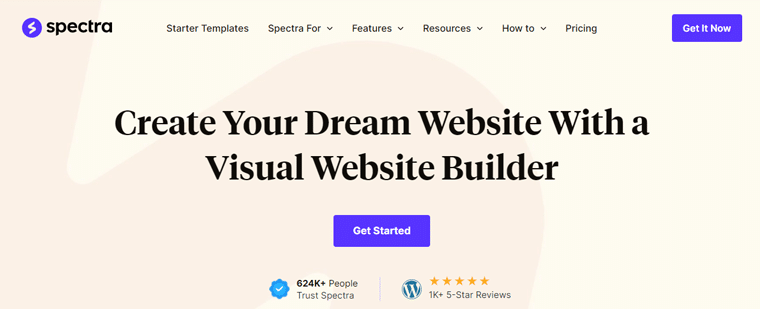
The plugin comes with a growing library of powerful Gutenberg blocks for building and designing stunning websites. You just have to simply pick your favorite blocks and then see your beautiful website build in minutes.
Key Features:
- Provides everything that you need to build a website with the Gutenberg editor.
- Helps you build faster and better-performing websites.
- Comes with over 15+ Gutenberg blocks that include an infobox, price list, testimonial, multi buttons, blockquote, FAQ schema, etc.
- Provides built-in support for Astra theme and all their starter websites.
- Also, comes with an extensive knowledge base.
Pricing:
This is a 100% free plugin available at WordPress.org’s official plugin directory.
The premium version of the plugin Spectra Pro costs $49/year for 1 website.
If you want to purchase its full package with Astra Theme Pro and Premium Starter Templates, then you can purchase the Essential Toolkit plan for $79/year.
6. Essential Blocks for Gutenberg
Essential Blocks for Gutenberg is a free WordPress Gutenberg block plugin from WPDevelopers, the same team behind the Essential Addons for Elementor. This helps to add power to your page and post builder. By using their blocks you can make your next WordPress page and post-design, easier and prettier.
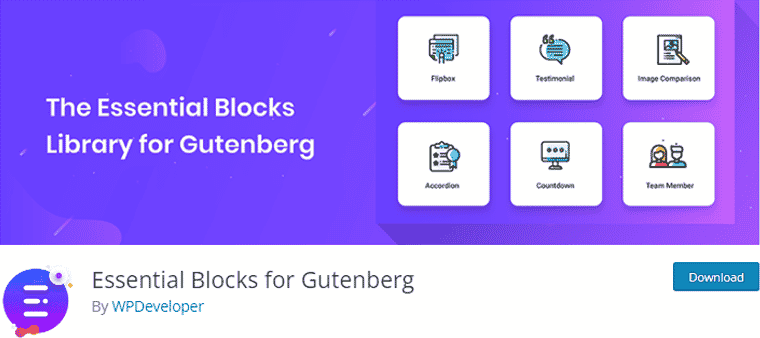
You can enhance your Gutenberg experience by using their 20+ creative blocks that add power to your WordPress editor. Likewise, you can enable/disable individual blocks for faster and smoother page loading. Besides that, you get endless customization options for designing your blocks without any single line of code.
Key Features:
- You can save any blocks with customized styling so that it can be reused in other posts or pages.
- Easily enable and disable individual blocks to make your page load faster and smoother.
- Choose any Google Font you prefer from a collection of 1,000+ font families available using Essential Blocks.
- With advanced animation feature, you can design every block with a stunning animated appearance.
- You’ll also get stunningly designed, ready-to-use block patterns for your WordPress website.
Pricing:
Essential Blocks for Gutenberg is completely free to use. You can either download it from WordPress.org, or your WordPress dashboard.
Also, it comes with 3 premium pricing plans from its official website.
- Starter: Costs $39 for 1 site usage.
- Innovator: Costs $129 for 5-site usage.
- Visionary: Costs $299 for 100 site usages.
7. GenerateBlocks
If you want to add versatility to your editor without bloating your website, then GenerateBlocks is one for you. Designed by the same team behind the GeneratePress theme, it lets you build beautiful designs with precision controls.
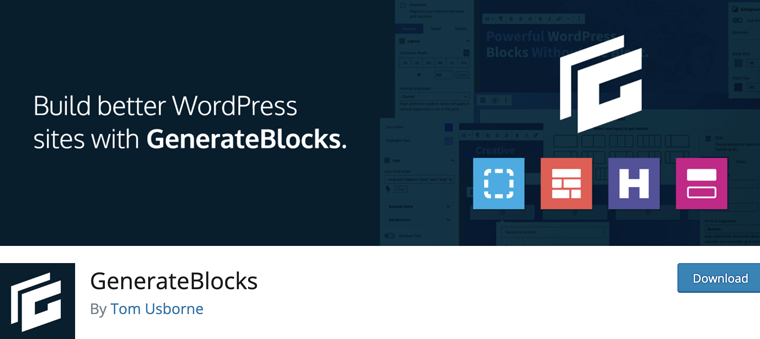
Unlike other Gutenberg block plugins, it comes with only 6 WordPress blocks. They’re Container, Grid, Headline, Button, and Buttons. However, each block comes with lots of settings so you can make cool pages by combining default WordPress blocks and their blocks.
Key Features:
- You can add background images and control their size and position.
- Allows you to adjust padding, margins, and borders for pixel precision control.
- It lets you use your custom SVG icons in your buttons and headlines.
- Also, works well with any WordPress theme you choose.
Pricing:
You can get this plugin for free from the official WordPress Plugin directory.
Also, its premium version is available on its official website with 3 pricing plans.
- Personal: $59 yearly for a single site that comes with 200+ patterns, build local templates, global styles, etc.
- Plus: $69 yearly for 10 sites, which comes with everything from the Personal plan.
- Professional: $99 yearly for 250 sites and everything from the Personal and Plus plan.
8. BlockArt
BlockArt Blocks is a free plugin that makes building WordPress websites with Gutenberg easy. It includes over 20 creative blocks to extend your block editor and tons of pre-made designs to get you started quickly.
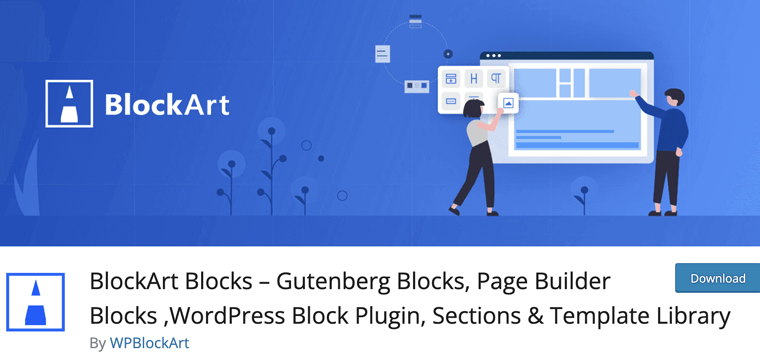
Feeling overwhelmed by a blank page? No worries! BlockArt Blocks packs a treasure chest of 52 pre-designed sections, 7 starter packs, and a whopping 24 ready-made templates – all importable with a single click! Plus, everything is easily customizable to perfectly match your brand.
Key Features:
- Creative blocks like Lottie animation, Modal for CTA button, Notice, etc.
- Fine-tune measurements for any block with four units (px, rem, em, %) for ultimate design control!
- Personalize pre-built elements to make them your own.
- Lightweight design to keep your website fast.
- Responsive design ensures your website looks great on all devices.
Pricing:
You can get BlockArt plugin for free from the official WordPress Plugin directory.
9. Getwid
Getwid is a free Gutenberg block plugin that comes with 40+ unique blocks to widen the library of existing core WordPress blocks. These content blocks are multipurpose and can be applicable for websites of any kind like eCommerce, blogs, businesses, etc.
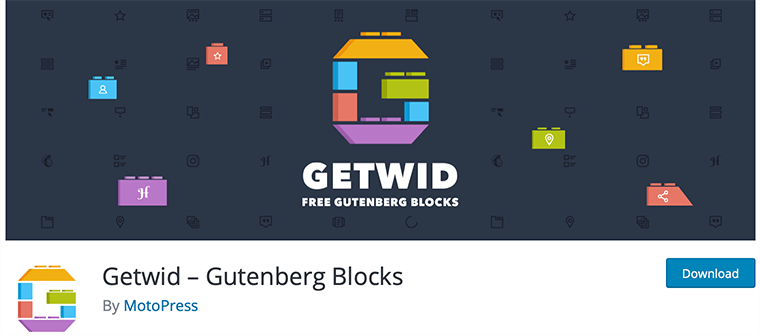
Likewise, you can use it to create beautiful landing pages and display products in the most professional way. At the same time, it comes with 40+ pre-made Gutenberg blocks that make it easier to get started. Also, this plugin works with any popular WordPress theme.
Key Features:
- Offers free design kits for developers to speed up their daily workflow.
- It’s a multifunctional static and dynamic block for Gutenberg editors.
- Provides extensive customization panels in WordPress blocks.
- You can add any number of blocks without slowing down or bloating your website.
- Also, comes with free WordPress starter themes for Getwid blocks.
Pricing:
You can get this plugin for free from the official WordPress Plugin directory.
10. PostX
PostX is a powerful WordPress post grid plugin that lets you add the latest post blocks, post lists, and popular posts to your website. It gives you complete control of these blocks so that you can create stunning and beautiful grid sections.
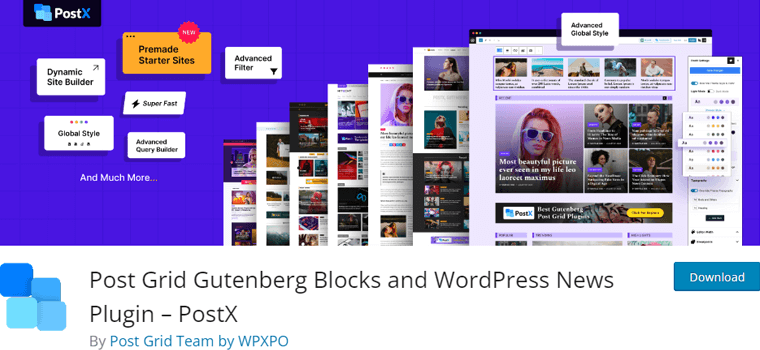
Similarly, PostX is a highly customizable plugin that lets anyone create grid sections inside your Gutenberg editor with ease. Besides that, it comes with many ready-made block designs and templates that can be used immediately.
Key Features:
- Provides visually editable Gutenberg post blocks.
- You can convert any blocks into shortcodes.
- Comes with rich block options.
- Well integrated with the Elementor page builder plugin.
- Also, compatible with the WPML plugin.
Pricing:
It comes with both free and premium versions. The free version is available at WordPress.org.
Also, you can get the Premium version from its official website in 3 pricing plans.
- 1 Site License: $39 per year with 1 domain license, 1 year of support, 1 year of updates, and all pro features.
- 5 Sites Licence: $79 per year with 5 domain licenses and everything from other plans.
- Unlimited Sites License: $116 per year with unlimited license and everything from 1 Site License plan.
Learn more about features and how to use this plugin here – PostX full review.
11. Ultimate Blocks
Ultimate Blocks is a custom Gutenberg blocks plugin that provides all the essential blocks for creating better and more engaging content. This plugin is perfect for bloggers and marketers as it makes it easier to create content with Gutenberg.
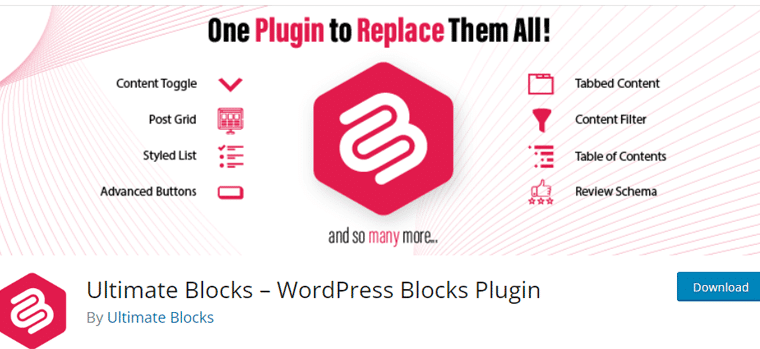
Unlike others, it’s quite easy to use and anyone can use it without any technical knowledge. Besides that, it comes with 22 awesome blocks such as an image slider, testimonial countdown, divider, and more.
Key Features:
- Content Filter lets your visitors filter the content based on different filters. You can let your users go through your content more easily.
- Add content in tabs in your posts/pages, and this comes with a nice drag-and-drop feature to sort the tabs.
- You can enable/disable individual blocks as your requirement.
- Comes with built-in code optimization for speed.
- Also, using the ‘Click to Tweet’ block, you can easily add click-to-tweet boxes.
Pricing:
This is also a free plugin that is available in the official plugin directory of WordPress.org.
However, to get access to all the blocks, you need to get its premium version. It comes with 3 pricing plans.
- Single Site: Costs $49 per year with all pro features.
- 10 Sites: Costs $99 per year with all pro features.
- 100 Sites: Costs $149 per year with all pro features.
12. PublishPress Blocks
PublishPress Blocks is a popular WordPress block plugin that gives you more control over the WordPress block editor. Using this plugin, you can build any kind of professional website without wasting any time. It helps to improve the overall experience of using WordPress block editor by adding extra block features.
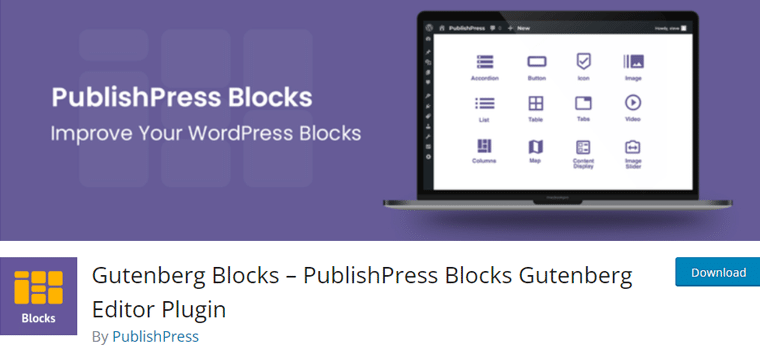
Besides that, this plugin contains over 20 powerful blocks for your Gutenberg editor. Unlike other plugins, it’s extremely simple and easy to get started with. Moreover, it comes with a wide plethora of different blocks – accordion, gallery, video, image slider, list, tabs, and many more.
Key Features:
- Easily create custom, reusable CSS styles and make them available to end users.
- You can schedule when blocks are shown, and add user role restrictions.
- Also, Block Controls works with almost any block, including blocks from third-party plugins.
- Includes WooCommerce Products and latest Posts blocks for displaying your latest post and WooCommerce products.
- Also, choose which taxonomies and terms archive pages your blocks can be displayed.
Pricing:
You can get this plugin for free from the official WordPress Plugin directory. Also, you can purchase the premium version from its official website which is available in 3 pricing plans.
- One site: It’ll cost $49 with all the pro features.
- Five Sites: It’ll cost $99 with all the pro features.
- Unlimited Sites: It’ll cost $199 with all the pro features.
13. Genesis Blocks
Genesis Blocks is a popular WordPress block plugin from StudioPress. It comes with a collection of page building blocks for the WordPress Gutenberg block editor. Indeed, it gives you more control to create and launch any kind of website you want.
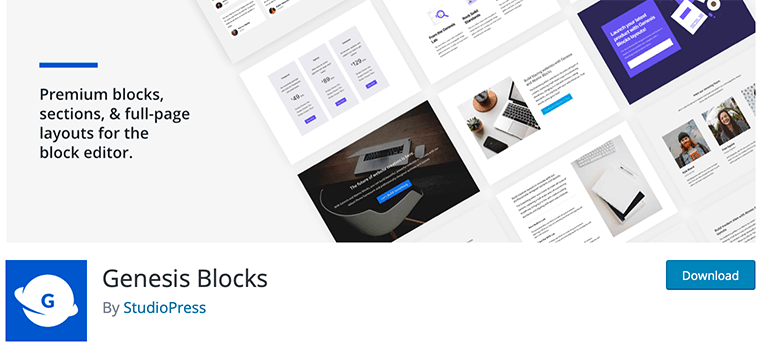
Additionally, it offers 14 advanced Gutenberg blocks, 26 pre-built full-page layouts, and 56 pre-built sections. Hence, it helps you create compelling content faster without slowing down your website at all.
Key Features:
- Comes with a huge library of page sections and full-page layouts.
- Highly customizable and responsive at the same time.
- All of the blocks come with built-in Google AMP support.
- Also, comes with detailed documentation and tutorials.
Pricing:
Genesis Blocks comes with both free and pro versions. You can get the free version from WordPress.org.
Likewise, its premium version costs $360/year and gets access to Genesis Framework, powerful block library, StudioPress themes, etc.
14. CoBlocks
CoBlocks is a popular WordPress Gutenberg blocks plugin that helps to enhance your Gutenberg editor with more options. It includes the most innovative collection of page-building WordPress blocks to give a true page builder experience for Gutenberg.
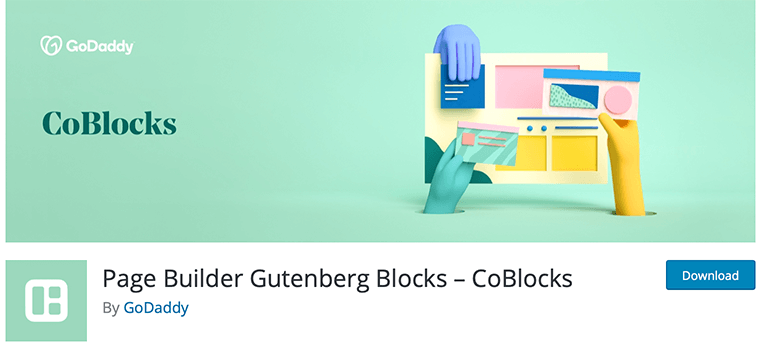
At the same time, its innovative block system makes it easier to create stunning web pages and even entire websites. Likewise, you can style your websites with innovative blocks like Sharp Divider, Collage Gallery, and Event Blocks. Also, it lets you change fonts, add margin and padding, pick colors, and more.
Key Features:
- This plugin comes with 54 Gutenberg blocks for you to choose from.
- You can set fonts, sizes, weights, transformations and more, in CoBlocks blocks.
- Allows you to design web pages with enticing typography elements.
- Comes with a companion theme called Go that has a Gutenberg-first design.
Pricing:
This plugin is 100% free to use. You can simply download it from WordPress.org’s official plugin repository.
15. Responsive Gutenberg Blocks Library
Responsive Gutenberg Blocks Library helps you to create professional content layouts for your website in a minute. Also, it offers you with free starter template to get you started. You can use the pattern importer to include the pages and section layouts you like in your existing website.
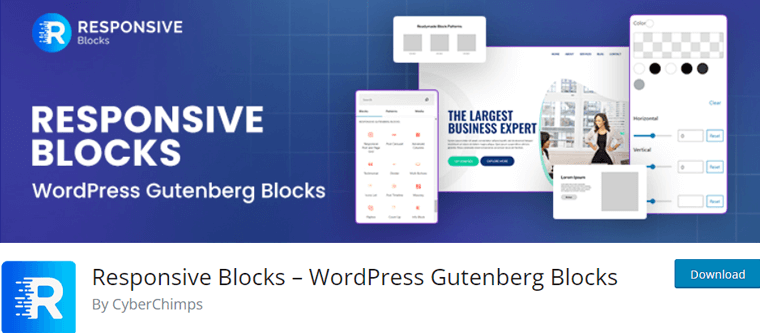
Therefore, you can choose your favorite templates to launch your website in no time. you can also pick any advanced blocks with completely customizable settings to make your creative templates.
Key Features:
- This plugin comes with 50+ creative blocks for Gutenberg.
- You can create fantastic landing pages without a line of code.
- Also, the user interface of each block is plain and has a simple user interface.
- It offers a pricing list block, using which you can design a beautiful and comprehensive pricing list of your goods, service, etc.
- Social Blocks allows you to stream Instagram content directly to your WordPress website.
Pricing:
This plugin is available for free on the official plugin repository of WordPress.org. Or, you can also download it directly from your WordPress dashboard.
16. GutenBee
GutenBee is yet another free Gutenberg block for the new WordPress editor. It comes with a collection of elegant WordPress blocks that helps you enhance your editing experience. The best part is that it vastly extends the potential of the new editor experience.
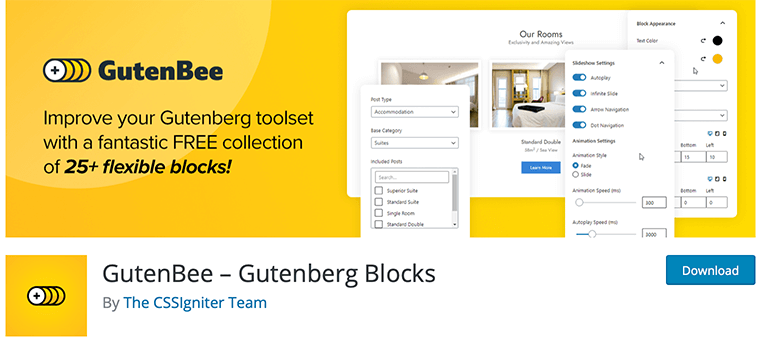
Likewise, GutenBee includes custom blocks such as accordion, container, banner, image box, justified gallery, slideshow, and more. In fact, it contains more than 27 Gutenberg blocks to help you create stunning websites. Also, it’s secure, stable, and easily updatable.
Key Features:
- Easily embed a video from your media library or upload a new one.
- Also, display your testimonials with multiple layouts.
- You’ll have a variation of the core Paragraph block with responsive spacing settings.
- Comes with detailed documentation and WordPress tutorials.
Pricing:
You can get this plugin for free from the official WordPress Plugin directory.
17. Meow Gallery
Unlike other Gutenberg block plugins, Meow Gallery focuses on one specific type of block, a gallery block. Specially it’s perfect for displaying polished and beautiful galleries for images.
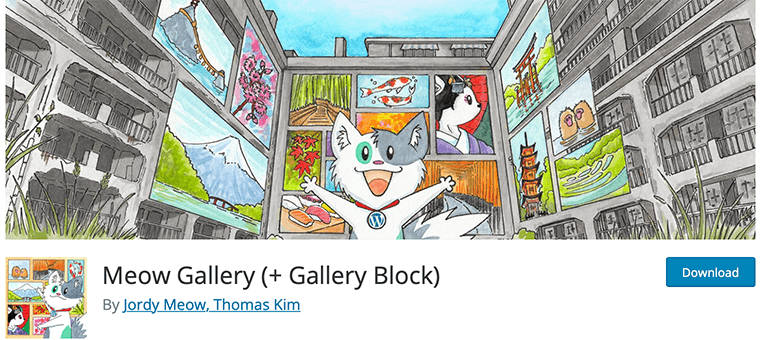
Similarly, this plugin is quite easy to use and can be used by anyone. Although it primarily focuses on one block, it still does a really good job of adding a gallery to your block editor.
Key Features:
- Comes with 4 different multiple layouts, tiles, masonry, justified, and square.
- Highly optimized for speed and performance.
- Compatible with all major WordPress themes.
- It has infinite/lazy loading, for a faster page loading and a smoother experience for the user.
Pricing:
You can get this plugin for free from the official WordPress Plugin directory.
Also, you can purchase the premium version from its official website which comes in 7 pricing plans.
- Starter: $19 yearly for 1 website.
- Standard: $29 yearly for 5 websites.
- Professional: $39 yearly for 20 websites.
- Standard (Lifetime): $69 for 5 websites.
- Professional (Lifetime): $149 for 20 websites.
- Developer (Lifetime): $199 for 500 websites.
- Agency (Lifetime): $299 for 2500 websites.
18. Elementor Blocks for Gutenberg
Elementor Blocks for Gutenberg is an official block plugin created by Elementor page builder. It helps you easily add any Elementor templates into Gutenberg with just a single click.
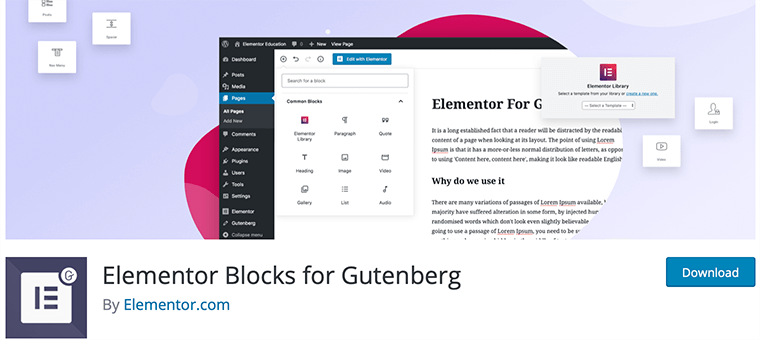
Indeed, it’s the smartest way of combining both Elementor and Gutenberg for integrating more advanced layouts into Gutenberg. It provides you with over 300+ pre-designed blocks and 100+ pre-designed pages to choose from. Besides that, you can enable/disable the editor as per your wish.
Key Features:
- It allows you to add Elementor blocks and templates in any area inside Gutenberg.
- You can customize your Elementor blocks with unlimited design options.
- Allows you to preview the templates right inside the Gutenberg editor.
- Also, provides RTL and multi-language support.
Pricing:
This is a 100% free plugin available at WordPress.org’s official repository.
19. Rise Blocks
Rise Blocks is a complete Gutenberg WordPress block plugin that helps you create awesome layouts for your website. It’s lightweight and follows a minimal approach but still, it’s powerful enough to create stunning websites. Indeed, it’s beginner-friendly and can be used with zero knowledge of coding.

Beyond that, you get tons of ready-to-use demo sites that are quite customizable and save your development time. With this, you get simple yet advanced Gutenberg blocks such as sliders, profile cards, sections, and more. Hence, it provides everything you need to build simple to complex websites.
Key Features:
- Provides flexible and powerful customization options.
- It comes with 24 Gutenberg blocks for you to choose from.
- Comes with a responsive design and regular updates.
- With blog block will fetch five blog articles either all posts or by category and show it in a grid format.
- Also, this plugin is Search Engine Optimization (SEO) ready.
Pricing:
You can get this plugin for free from the official WordPress Plugin directory.
20. Editor Plus
Editor Plus is the simple WordPress Gutenberg plugin that helps you easily create websites using the core Gutenberg block editor. This plugin is quite straightforward to use and provides all the necessities for building a stunning website.

Indeed, this plugin is extremely lightweight and doesn’t bloat to slow down your website. Similarly, it comes with enhanced editing tools for easy customization of your website. Also, Editor Plus comes with supercharging blocks such as tab, rating, icon, accordion, countdown timer, toggle block, etc.
Key Features:
- The custom CSS code box is available for all Gutenberg core blocks.
- Comes with a huge template and pattern library.
- Works with all the major WordPress themes.
- Also, you can easily animate your content in WordPress Block Editor.
Pricing:
Editor Plus is 100% free to use. It’s available at WordPress.org’s official repository.
21. Premium Blocks for Gutenberg
If you’re looking for premium-feature within a free plan, then Premium Blocks for Gutenberg is the one. It helps you create beautiful and professional-looking websites using the new WordPress Gutenberg editor. It’s a reliable and easy-to-use plugin developed by the team of Leap 13.
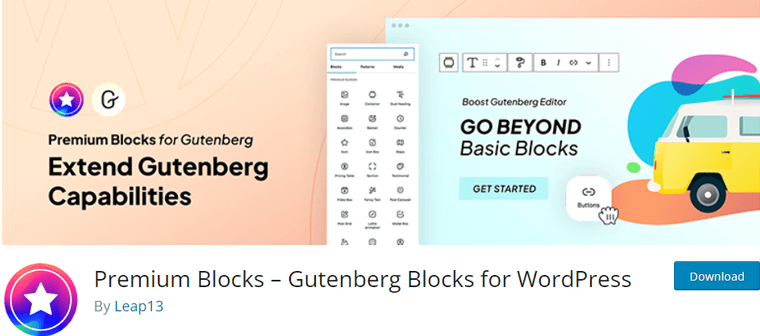
With this, you get 25+ free Gutenberg blocks that help you build your website without bloating it. Alongside that, it’s extremely easy to get started. As you just have to install it for free and it’s ready to go.
Key Features:
- Effortlessly create complex, responsive layouts using the power of Flexbox.
- Customize fonts, colors, spacing, and more once and apply them seamlessly across your entire WordPress website.
- Quickly copy formatting and styles from one Gutenberg block to another.
- Make columns, blocks, or any elements match each other’s height with a single click.
Pricing:
This is a 100% free plugin available at WordPress.org’s official plugin directory.
22. Magazine Blocks
Magazine Blocks is a powerful Gutenberg page builder plugin. this plugin is focused on creating websites for magazines, news portals, and blogs. And, it comes with 15 blocks that let you create visually stunning and highly detailed websites easily.
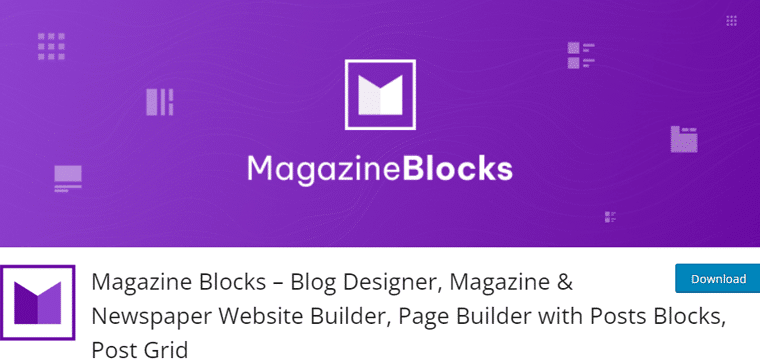
Moreover, there are several blocks designed specifically for magazines and news. Which includes Date & Weather, News Ticker, Social Icons, Advertisement, etc. Besides, with the help of the Section block, you can organize all these blocks in rows and columns.
Key Features:
- You can showcase categories so that readers can browse by interested category.
- Also, allows users to view your posts in slides either manually or automatically.
- You can tweak the block’s size and spacing, margin/padding, border, box-shadow, and border-radius.
- Also, this block has an excellent choice of colors, background, spacing, and contrast for typography.
Pricing:
You can get this plugin for 100% free from the official WordPress plugin directory.
23. Gutentor
Gutentor is another WordPress page-building block plugin that helps you create your website more beautifully and quickly. It comes with an advanced yet easy drag-and-drop WordPress page builder for Gutenberg. You can create any kind of design very easily and without any coding required.
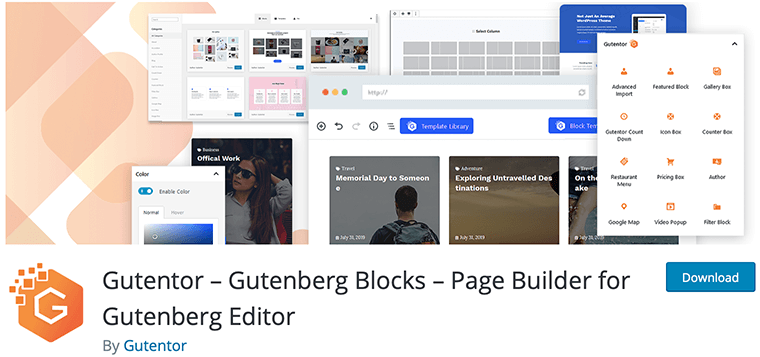
Gutentor Blocks has tried to categorize its content blocks into 5 different types, Elements, Modules, Posts, Terms, and Widgets. Each type contains different Gutenberg blocks that you need for building your website.
Key Features:
- Provides a ready-to-use demo design library to help you start your website.
- Comes with a video popup option in the background to create eye-catchy visuals.
- Create beautiful and advanced tabs and add any Gutentor Element in the Tab Body.
- Offers highly customizable design options for every element inside blocks.
- Also, it’s fully responsive for desktop, tablet, and mobile devices.
Pricing:
Gutenor is a free WordPress Gutenberg plugin available at the official repository of WorsPress.org.
It also comes with premium pricing plans that’s available on its official website.
- Personal: Costs $49 for 1 site license.
- Professional: Costs $99 for 5 site license.
- Popular: Costs $149 for 25 site licenses.
- Agency: Costs $499 for an unlimited site license.
24. Blocks Kit
Blocks Kit is also a popular Gutenberg block for freelancers. It’s a Gutenberg blocks collection with unlimited possibilities to design a webpage. using this, you can build a professional, elegant website with very ease and without any code.
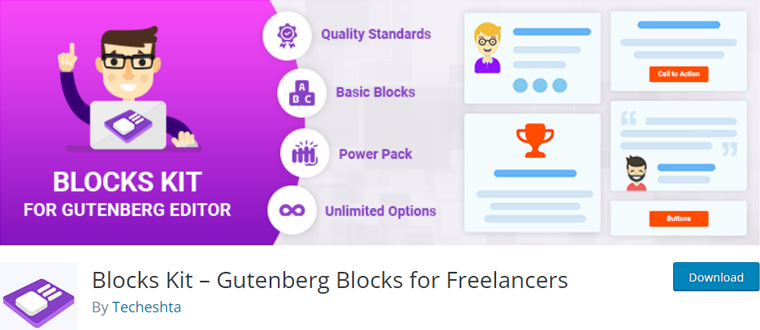
Moreover, it provides 11 Gutenberg Blocks available as a start. Therefore, even beginners to freelance designers, developers, writers, and content creators can create awesome stuff with the new Gutenberg editor.
Key Features:
- This plugin is highly optimized and performance-focused.
- It also offers seamless interplay with the core Gutenberg Blocks.
- Also, this plugin is cross-browser compatible.
- You’ll have a huge array of attributes while designing blocks.
Pricing:
You can get this plugin from WordPress.org’s official plugin directory for free.
Conclusion
That’s about it. These are some lists of the 24 best WordPress Gutenberg block plugins for your website. We hope that you’ll agree with our list of the best WordPress custom block plugins.
Lastly, we would like to recommend two of our favorite WordPress Gutenberg blocks plugins. The first one is Stackable as it’s free and it’s super easy-to-use and beginner-friendly. And, the second one is Kadence as it’s quite responsive and comes with tons of customizable options.
If you’ve any further queries about the WordPress Gutenberg block plugins for the website, then please leave a comment below. We’ll try to get back to you as soon as possible.
You may want to take a look at our list of best WordPress block themes for full site editing and also have a look at the top web hosting companies for your website.
If you like this article, then please share it with your friends and colleagues. Also, don’t forget to follow us on Twitter and Facebook.