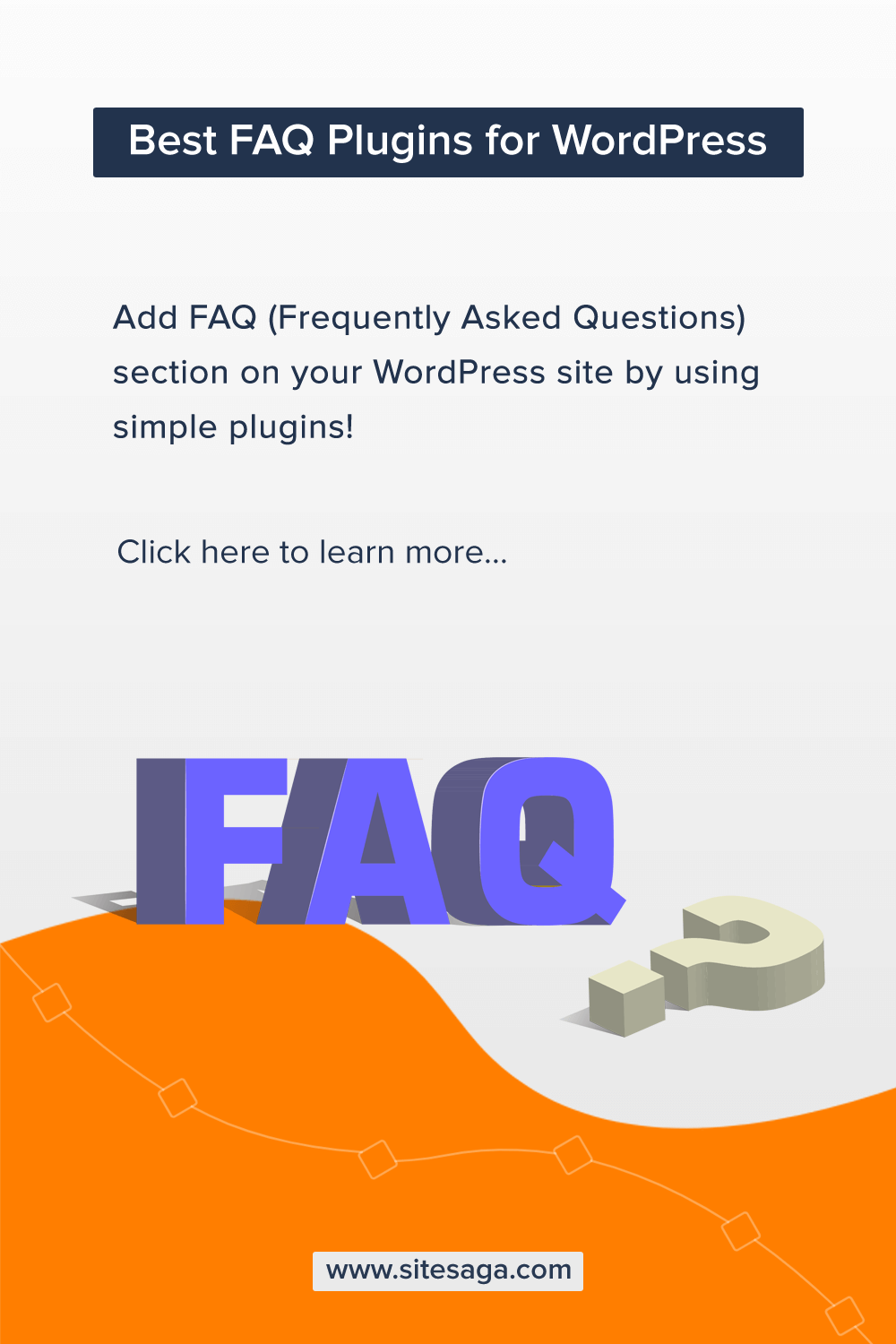Are you in search of the best WordPress FAQ plugins? If it’s so, then you’ve arrived at the right spot.
It’s understandable to be fed up with receiving the same questions time and again. That’s where the FAQ (Frequently Asked Questions) section comes in handy. Basically, it’s a location for users to learn more about the products, services, terms, and conditions of the company.
Importantly, the FAQ section improves user experience through quick customer service.
No doubt, there are tons of WordPress plugins that can assist you with your FAQs. And, choosing one among many can be quite a hassle.
But, don’t worry anymore! We’ve come up with a list of the best WordPress FAQ Plugins. Let’s get started!
Things to Consider while Choosing FAQ Plugins
There are few things that should be taken into account before choosing FAQ plugins. Some of the important ones are:
- Easy-to-Use Interface: It’s recommended to choose beginner-friendly plugins that have a simple and easy interface.
- Speed: Plugins that are designed to be lightweight and have no impact on the site’s speed should be used.
- Customizable Styles and Colors: It’s preferable to use a plugin with the required customization options that correspond to the site’s flow.
- Rating and Reviews: Past user’s ratings and reviews illustrate a lot about the plugin’s usefulness.
Now, let’s move forward to the list of best WordPress FAQ plugins for 2021.
15 Best WordPress FAQ Plugins 2021
Here, we’ve enlisted the best free, freemium, and premium FAQ plugins. You can carefully examine the description, features, and pricing rate to determine the ideal fit.
1. Accordion FAQ
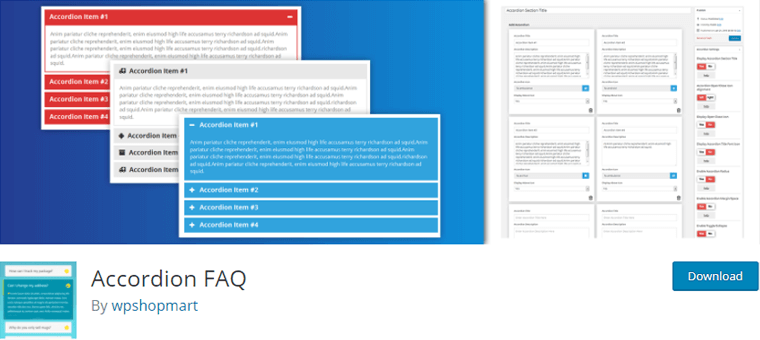
For WordPress FAQ plugins, Accordion FAQ is a wonderful choice. As its name suggests, it offers the popular accordion-style FAQ display. All of the answers to the questions are hidden until the user clicks an icon next to the query.
Essentially, it supports unlimited questions and answers. Also, it’s quite simple and straightforward to use. Additionally, it can be used with drag and drop page builders with no coding knowledge required. No doubt, it’s quite a responsive plugin that works well on any device.
Key Features:
- Easily sort the positions of your accordions at the backend.
- Offers 500+ Google fonts to display the content in a variety of typefaces.
- Provides 30 animation styles for showcasing your content in animated format.
- You can open one or more accordions at the same time with its toggle or collapse effect.
- It has a color picker to give beautiful colors to your accordion design.
Pricing:
Accordion FAQ is free. However, for the pro version, it costs you:
- Personal Premium: $9/ six month (1 website)
- Business Premium: $27/ unlimited time (Unlimited Website)
2. Ultimate FAQ- WordPress FAQ Plugin
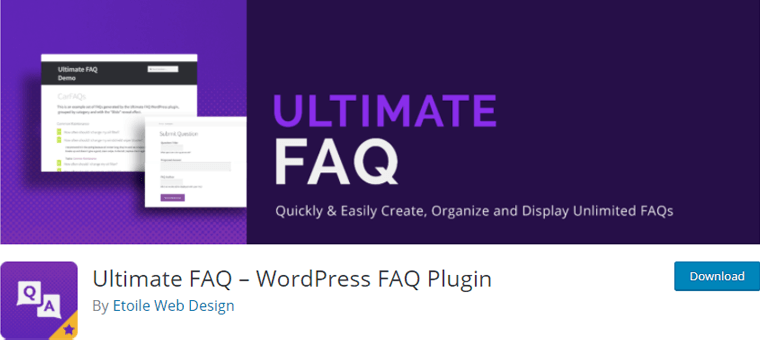
Ultimate FAQ is another best choice for building FAQ in WordPress. It lets you add an unlimited number of FAQs and FAQ categories to your website.
Importantly, it’s a refined plugin that lets you use shortcodes to display FAQs on any page of your website. Plus, it integrates with Gutenberg’s editor. Also, users can provide comments on specific FAQs making your site more interactive. Furthermore, it also includes FAQ statistics and view count.
Key Features:
- Add a FAQ search area to your website so that visitors may quickly locate the answers to their questions.
- There are tons of styling options to choose the color, element sizes, texts, and more.
- You can tailor your FAQs with all the required variety of designs and layouts.
- It has the ability to display all FAQs on the page load as per requirement.
- Organize your data by dragging and dropping your FAQs into the exact order you want them in.
- You can display FAQs on any page, WooCommerce product page, or even in your sidebar.
Pricing:
Its normal plan is free. You can get premium plans at:
- $47 for a single site license.
- $127 for 5 site licenses.
- $197 for 10 site licenses.
3. Quick and Easy FAQs
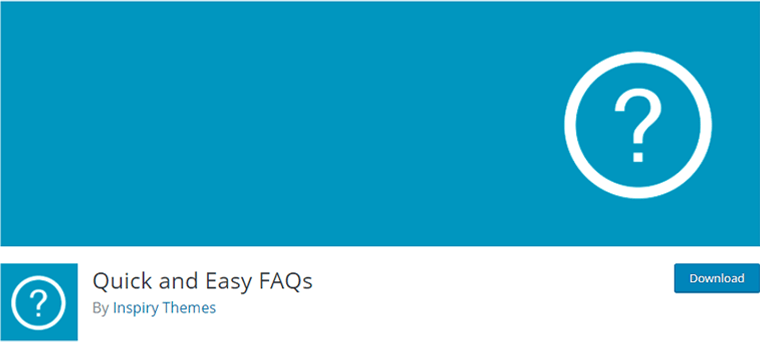
Quick and Easy FAQs is a free WordPress FAQ plugin that lives up to its name. It’s quite easy to install and use. You can simply enable it and begin adding FAQS. Basically, you receive all of the tools you need to quickly and effectively add a FAQ section to your website.
Additionally, you can change background colors, border colors, and font styles that suit your theme. Moreover, you can alter those styles with CSS. This makes the FAQ section more consistent with the rest of your site.
Key Features:
- Provides a filterable question selection for improved user experience.
- It creates a new post type for FAQs that can be used with shortcodes on any page.
- Easily customizable display styles namely accordion-style, simple list style, or toggle style for FAQs.
- You can sort your FAQs by title or date to see the most recent ones.
- It’s a translation-ready plugin that supports RTL language.
Pricing:
It’s free of cost.
4. Easy Accordion
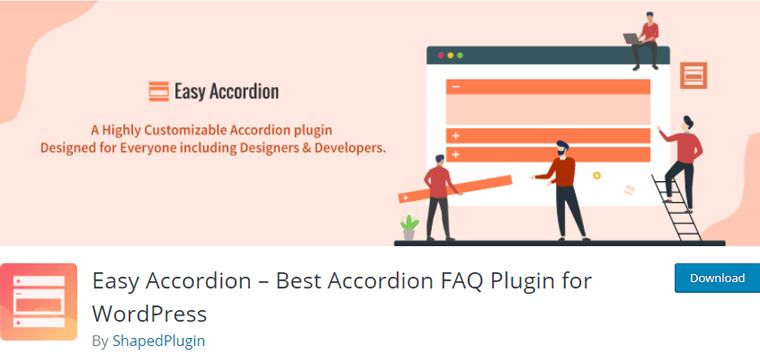
Easy Accordion is one of the lightweight and fast accordion FAQ plugins for WordPress. In fact, it’s the finest responsive and drag-and-drop Accordion FAQ builder plugin. Moreover, you can easily build multiple accordions on your website without having to write any code.
No doubt, it comes with tons of customization possibilities. It offers accordion choices such as border, descriptive text, title, and so on. Thus, it’s very adaptable and includes a number of eye-catching elements for a better design.
Key Features:
- It comes with a straightforward admin panel with trendy pre-designed accordion themes.
- You can include Shortcodes, Images, YouTube, Audio, or any custom HTML code in the accordion expandable area.
- Offers horizontal as well as vertical layout with endless color and styling options.
- You can construct a WooCommerce Product FAQ or Q&A Accordion Tab as well.
- Compatible with major page builders namely, Elementor, WPBakery, Divi, Beaver Builder, and more.
- Create an unlimited number of Accordions using Post and Taxonomy.
Pricing:
It’s free. However, you can get the pro version at the following prices:
- Personal Site (1 Site): $29
- Business ( 5 Sites ): $ 99
- Agency (Unlimited Sites): $199
5. Arconix FAQ
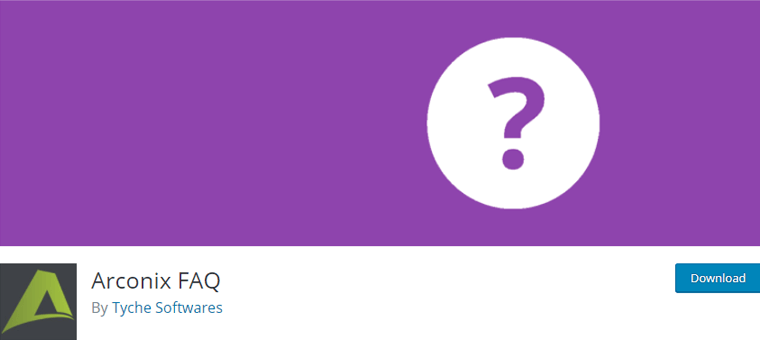
Arconix FAQ is an excellent choice to craft an elegant and sophisticated FAQ section for your website. Importantly, it provides the shortcodes to insert FAQ items. No doubt, it makes adding questions and answers to any page a breeze.
Aside from that, you can label FAQs while they’re being built. This can be displayed individually or even in groups with loaded closed or open options. It also allows you to put a “return to top” link to the bottom of long FAQs.
Key Features:
- You can use an accordion box and a jQuery toggle to display the FAQs.
- It uses custom post types to add FAQ items to the website with ease.
- Provides toggle animation to craft eye-catching FAQ sections for your site.
- Easily showcase FAQ sections on pages, articles, and widget areas as per your choice.
- It allows easy grouping of FAQs via WordPress editor.
Pricing:
It’s free of cost.
6. Helpie FAQ
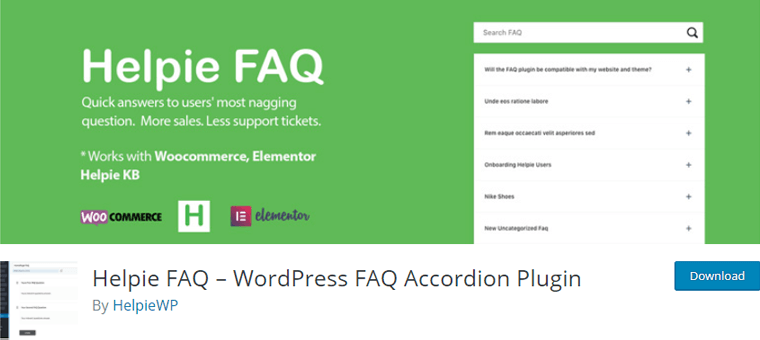
Another best solution for the WordPress FAQ plugin is Helpie FAQ. You can easily create FAQ posts, categorize them and even tag them by concern type. Importantly it offers a well-structured FAQ framework that is automatically added for better SEO.
Moreover, it’s a fully responsive plugin that works well with WooCommerce. Plus, it’s compatible with theme widgets, page builders like Elementor, and Gutenberg Block editor. This further helps in showing FAQs more effectively and efficiently.
Key Features:
- It has “recently added” and “ recently modified” options for a better user experience.
- Easily limit the number of FAQs to be displayed per page.
- Provides a light and dark theme for design options.
- It allows for custom sorting and filtering of FAQs.
- You can easily enable or disable the FAQ search bar as per your site’s requirements.
Pricing:
You can get it for free. However, for the pro version, you can get it at $38.99 for a single site.
7. Heroic WordPress FAQs Plugin
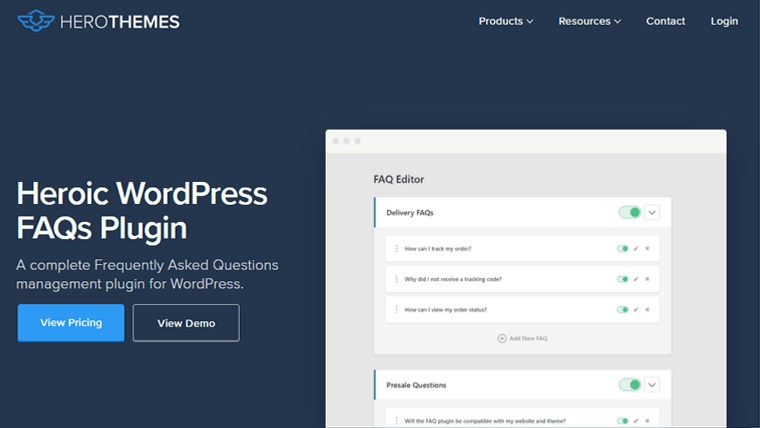
Heroic WordPress FAQs Plugin is the premium solution for the FAQ section in the site as well as its management. This plugin offers a simple drag and drop interface. Moreover, it provides one-page simplicity where all the FAQs stay on one page. This further leads to the finest editing experience.
Furthermore, it’s built to work with the great majority of themes and requires no setup. Also, it has the ability to place an accordion or toggle that works with icons, and texts. Basically, you’ll have everything that requires to turn the website visitors into paying clients.
Key Features:
- Offers FAQ editor that allows you to add, monitor, and delete questions directly from the editor.
- You can include photos, blockquotes, lists, videos, and other media in your FAQs.
- Select from five predefined styles that can be customized in any way you choose.
- Provides FAQ configurator to quickly place your FAQs to your content.
- Comes with a plethora of customization options for tailoring the FAQs to match your brand.
Pricing:
Heroic Plugin will cost you the following prices:
- Basic:$49 for 1 site (1 year)
- Pro:$69 for 3 sites (Lifetime)
- Business:$149 for 5 sites(Lifetime)
8. WP responsive FAQ with category Plugin
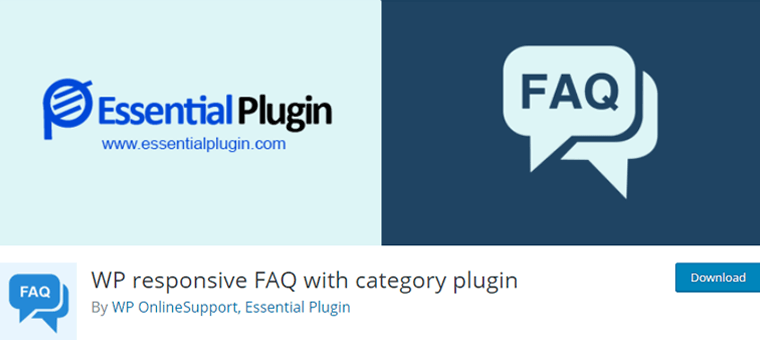
You can effortlessly add, modify, organize, and showcase crucial FAQs with WP responsive FAQ plugin. It’s a highly customizable, responsive, and adaptable plugin. Truly, it empowers your FAQ area to answer your customers’ queries with ease.
Similarly, it has SEO-friendly URLs as well as translation capabilities. Also, you can even add a thumbnail image for your FAQs if required. Furthermore, you can restrict the number of questions and answers displayed.
Key Features:
- Supports Visual Composer and also has the ability to create a WooCommerce FAQ page.
- Compatible with major page builders like Elementor, Beaver, Gutenberg, and themes like Divi, Avada, and so on.
- You can define a custom animation speed for each FAQ part in the shortcode settings.
- Includes 15+ designs, category support, a grid layout, drag and drop order adjustment, and more.
- It allows total customization via a CSS and JS file for developers.
- Offers ‘read more or less’ buttons to your FAQs.
Pricing:
It’s free. For pro version, it annually charges:
- $69 for 1 site.
- $99 for 3 sites.
- $109 for 20 sites.
9. Tribulant FAQ
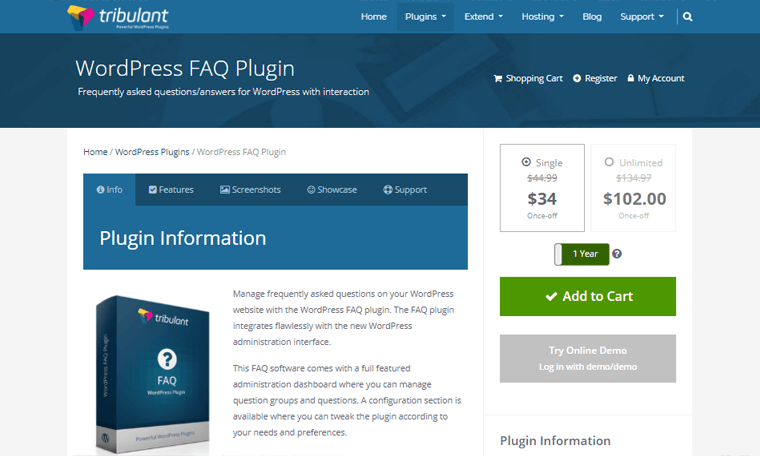
Tribulant FAQ is another sophisticated premium plugin for creating a FAQ section for your site. Importantly, this plugin integrates perfectly with the WordPress interface. Moreover, it has a dedicated search bar for the FAQ.
No doubt, it comes with a number of amazing customizable tools. It does include a drag and drop function for listing and rearranging questions. Also, it’s a translation-friendly plugin.
Key Features:
- There’s an option to insert images and a sliding accordion to display questions and responses.
- You can modify the plugin options according to your needs and preferences in the configuration area.
- Promotes user interaction as it enables the users to ask their queries if any.
- Offers search form to the users to search their concerned question within the entire FAQ area.
- You may even include elegant social sharing buttons in your responses.
Pricing:
Tribulant is available at the following prices:
- Single Site: $34 per year.
- Unlimited Sites: $102 per year.
10. Knowledge Base for Documentation and FAQs
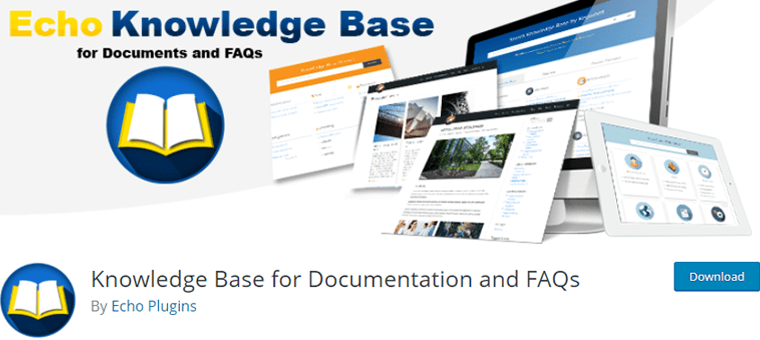
Knowledge Base is one of the free, professional, and intuitive WordPress FAQ plugins. Essentially, it comes with a simple setup process and a variety of customization options. Furthermore, it offers a search box in your FAQs section. This facilitates users to find their answers quickly.
In fact, it’s more than simply a FAQ plugin. It generates an e-learning knowledge base for users, customers, and staff. That is also in a matter of seconds. Also, it’s built for speed and is an SEO-friendly plugin.
Key Features:
- It makes it possible to add PDF downloads as well as other necessary resources.
- Organize articles, categories, FAQs in any order such as chronologically, alphabetically, and so on.
- Compatible with major page builders like Elementor, Visual Composer, Beaver Builder, Divi, and more.
- Pick from 26 pre-made professional designs to style your FAQs.
- Easily change typography, layouts, colors, etc as per necessity.
Pricing:
It’s free.
11. WooCommerce Product FAQ Manager
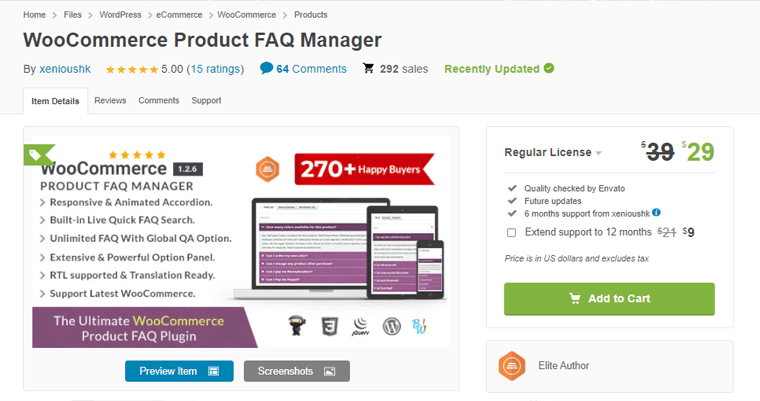
If you’re looking for a WooCommerce-specific plugin, then it’s definitely WooCommerce Product FAQ Manager. In fact, it’s the dynamic yet simple solution to manage Woocommerce Product FAQs. Additionally, it has a trendy searchable accordion as well as an extensive customizable panel.
No doubt, you can create an unlimited number of FAQs for your product. Moreover, it allows you to include images and videos as your FAQ content. Also, it’s a responsive and translation-friendly plugin.
Key Features:
- Beginner-friendly plugin with zero codings required. Simply, install and activate the plugin and you are good to go.
- Provides unique and animated live FAQ search option for better user experience.
- Choose from 6 predefined themes for the FAQ accordion.
- Adds a dedicated FAQ tab for each product. Plus, you can set the custom title for your tabs.
- Offers a FAQ counter option that shows the total number of FAQs in the particular tab.
- You can reveal or hide several product FAQ tabs via the bulk edit option.
Pricing:
It will cost you $29 per year for a regular license.
12. FAQ Plus
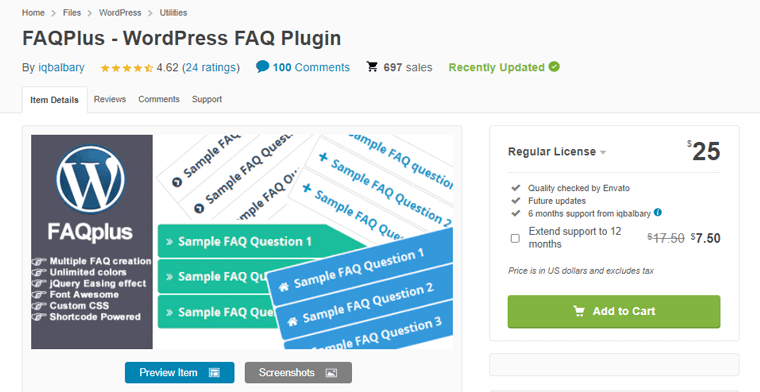
FAQ Plus is another premium great choice for adding a FAQ section to your WordPress site. Importantly, it facilitates the arrangement of FAQ items using the drag and drop method. Additionally, it’s a responsive layout that works well on any device.
Besides, it’s possible to integrate FAQ anywhere required on the site. Moreover, it comes with limitless color options and awesome font icons. Further, this makes your FAQ area look up-to-date and more professional.
Key Features:
- Includes 25 different animation effects to construct your own FAQ page.
- Offers you the choice to add images as well as videos on your FAQs.
- Provides custom CSS for tech-savvy to give extra elegant style to your FAQs.
- Easily change the font size of the contents as per necessity.
- Offers the option of closing all open FAQ tabs at once or leaving one default tab.
- Provides a hover effect to your FAQs.
Pricing:
FAQPlus will cost you $25 per year for a regular license.
13. FAQ Plugin by 10Web

FAQ Plugin by 10Web is one of the leading best premium FAQ plugins for WordPress. No doubt, it’s a responsive plugin that perfectly displays your FAQs on all-size screens. Importantly, you get an organized FAQ list with clean and modern typography.
Furthermore, it comes with 5 basic themes to assist you in creating a unique page for your website. Also, it has a convenient search box so that users can quickly locate their answers. This not only saves their time but also gives an improved user experience.
Key Features:
- It gives the option to add an author to each question. Also, you can add the corresponding date of the FAQs.
- Offers feedback rating system for the FAQ section to know its usefulness.
- Provides view counts on the FAQs for monitoring and tracking the engagement rate.
- You can add social share buttons to your FAQs to draw good traffic to the site.
- Easily expand or collapse FAQs via accordion styling as your choice.
Pricing:
It will cost you the following prices:
- Basic: $85 for 6 months.
- Standard: $100 for 6 months.
- Advanced: $150 for 1 year.
14. Yoast SEO
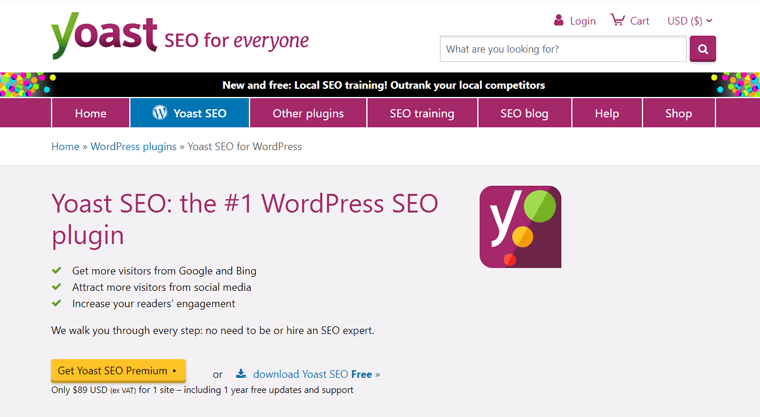
Another most popular FAQ plugin is Yoast SEO. It’s essentially an SEO plugin but it also includes some useful tools for structured content like FAQ.
The Yoast plugin offers a FAQ Block that helps you in creating a modest and elegant FAQ area on your website.
Best of all, it adds FAQ structured data to your site automatically. This improves your site’s index resulting in a higher position in the search engines.
Key Features:
- A beginner-friendly plugin that easily creates FAQs without any hassle.
- You can make an interactive accordion with expandable headings that can be clicked to display the answers.
- Offer choices to add images to your FAQs as per the site’s requirements.
- Provides featured snippets in the Search Engine Result Page for the FAQ page.
- Compatible with all the major cross browsers like Google, Firefox, and many more.
Pricing:
It comes free with the Yoast SEO plugin. If you want advanced features of Yoast SEO, then you should buy its premium version that costs you $89 for 1 site.
Want to learn more? Check out the full review and guide for the Yoast SEO plugin!
15. Elementor
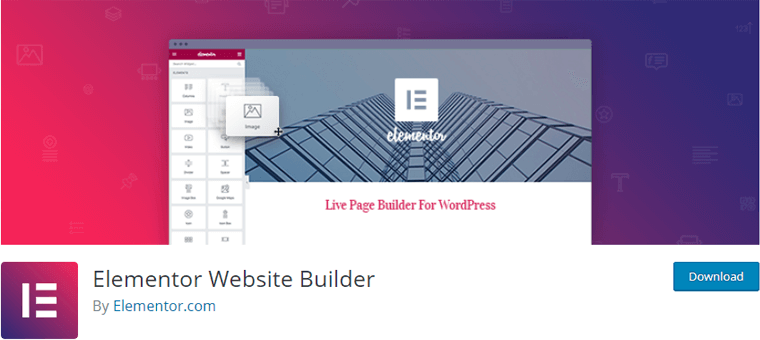
Elementor is one of the leading website page builder plugins that lets you craft elegant-looking FAQs. It contains an FAQ Schema Markup widget that easily adds a FAQ section to the site. Moreover, you can do this easily as no coding skills are required.
Similarly, you can choose from 100+ pre-designed elegant templates to customize your own FAQ page. Also, it provides shortcodes for the FAQ sections created. This way, you can place FAQs anywhere on your site as per its requirement.
Key Features:
- Offers accordion and toggle option to display your content for FAQ pages.
- Easily adds images and videos to your FAQ sections as per necessity.
- Provides a live editing option that will show how your FAQ page might look once it’s published.
- Select from 600+ icons to make your FAQ section more stylish.
- You can select from vertical or horizontal tabs to display your FAQ contents.
- It has a counter button that shows stats of the most visited FAQ.
Pricing:
The basic version is free. For the pro version, it will cost you $49/year for a single site.
How to Make an FAQ? (Step-by-Step)
As of now, we’ve already discussed the best WordPress FAQ plugins details above. Now, let’s look at the easy tutorial on how to make a FAQ quickly.
The first step is to choose the best FAQ plugin for your WordPress site from the options listed above.
Here, we’ll show the process to make an FAQ using the Quick and Easy FAQs plugin. Please, follow the instructions outlined below:
Step 1: Login to WordPress & Install FAQ plugin
Once you’ve chosen the FAQ plugin, log in to your WordPress dashboard.
After that navigate to the Plugins section. And click on the Add New. After that search for the desired FAQ plugin in the search box.
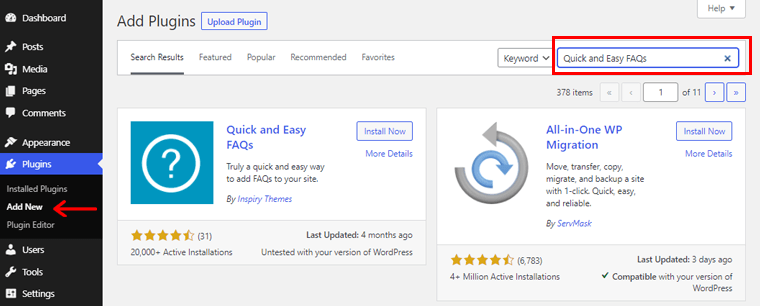
To illustrate, we take the Quick and Easy FAQs plugin. Then, quickly Install and Activate the plugin.
Step 2: Configure the necessary customization
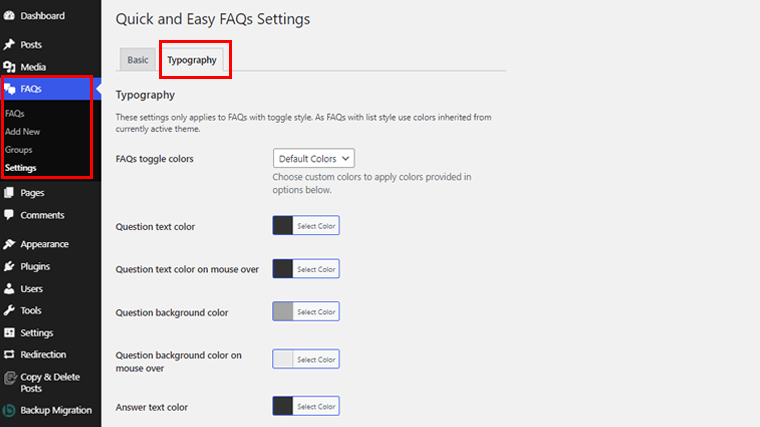
Now, go to FAQs on the dashboard. And to the settings options. After that, you can make the necessary customizations as per your choice and click the save changes at the bottom left.
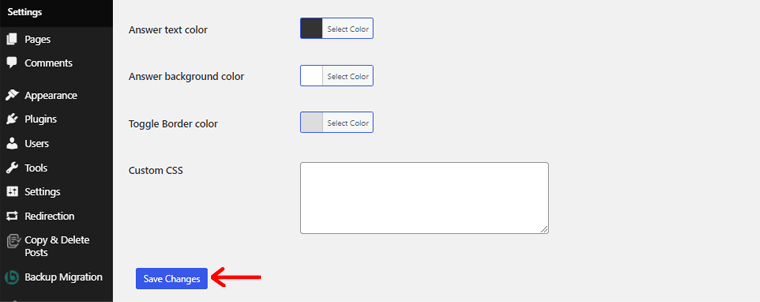
Step 3: Go to FAQs on your Dashboard and Add New
Once again, go to FAQs on your dashboard. Then, click on the Add New option.
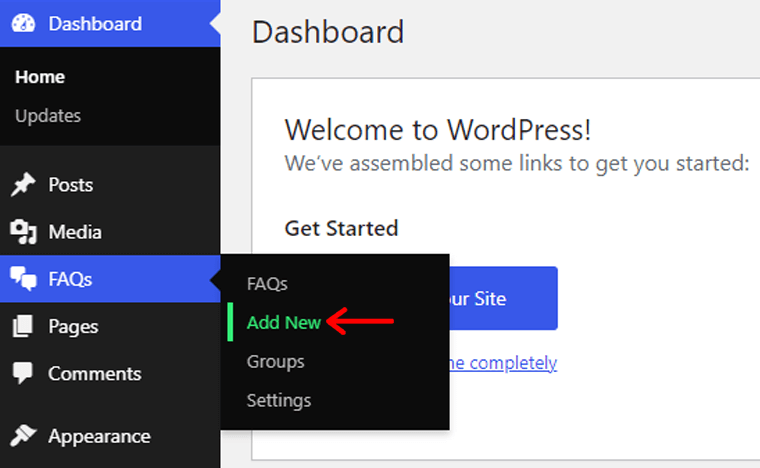
Now, a new page will open where you can start creating your very first frequently asked question. Type the question in the title box and answers in the content area below.

Once you are done with your FAQs, then click on the Publish button. You can repeat the same process for additional questions.
Also, you can find your lists of questions and answers by clicking on FAQs in your WordPress dashboard menu.
Step 4: Create a group for FAQs
When you have a lot of FAQs, you might want to group them. Before that, you have to create a group.
For creating a group, go to FAQs on the dashboard. After that, click on the Groups option. Then, give a name, relevant slug, and description to your group.
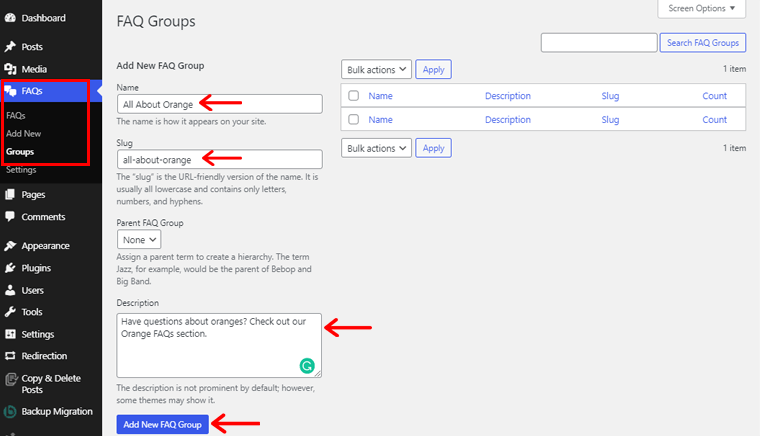
For example,
- Name: All About Orange
- Relevant Slug: all-about-orange
- Description: Have questions about oranges? Check out our Orange FAQs section.
Now, click on the ‘Add New FAQ Group’ button at the bottom left and the group is created. Similarly, you can repeat the process to create multiple groups.
Step 5: Assign an FAQ to a group
Once the group is created, now you can start assigning the previously created FAQs (i.e. of Step 4) to the groups (i.e. of Step 5).
For that, at first, go to the FAQ in the WordPress menu. Then select the FAQ you would like to add to the concerned group. And, Click on Quick Edit.
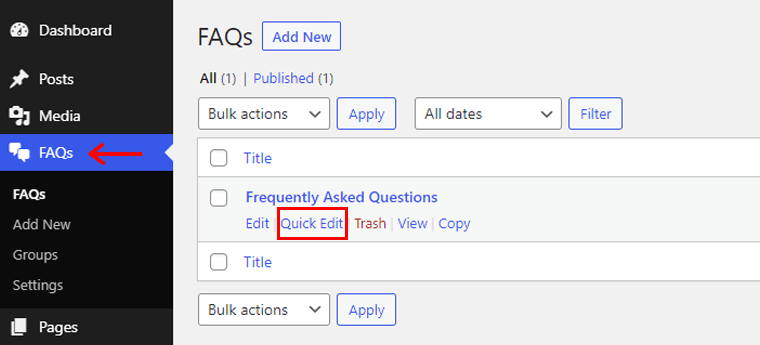
Secondly, put a tick mark on the concerned group and click on the update button.
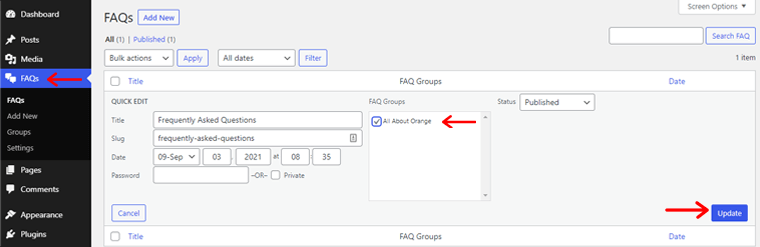
Step 6: Display the FAQ section on your website
Now, for displaying the FAQ section, first of all, copy the shortcode button. You can find all the shortcode buttons on the Quick and Easy FAQs page.
After that paste it where you want your FAQ page to be displayed like pages, posts, or widgets.
To illustrate, we take a new page and paste the shortcode into the new page.
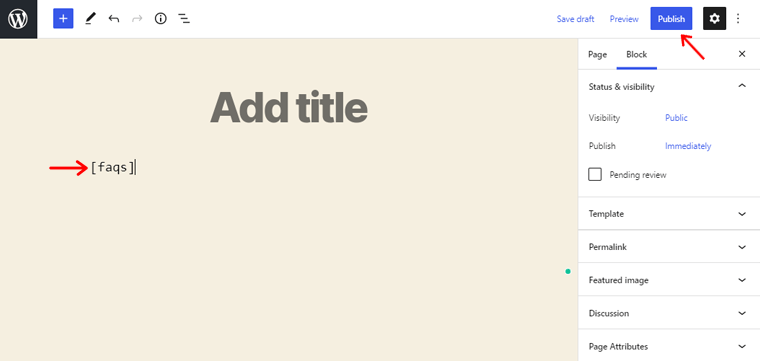
Finally, once everything is done, you can hit the Publish button. And make your site go live to publish your elegant FAQs.
Conclusion
So, that’s it! We’ve come to the end of this article. We’ve listed some of the best WordPress FAQ plugins for 2021. Hope you liked it.
Today, a visually appealing FAQ area has become a crucial need in the website. And, that’s where these FAQ plugins come into play. You can easily and quickly craft, place, and manage elegant-looking FAQ sections. This not only makes your site better but also makes an impact on the users.
Still, have any queries or concerns about the WordPress FAQ plugins? Then, please do not hesitate to leave a comment below. We’ll respond to you as soon as we can.
You might want to check our article on the best landing page themes and social share plugins for WordPress.
Please do not forget to share this article with your friends and family. And mind us to give a like and follow on Facebook and Twitter.