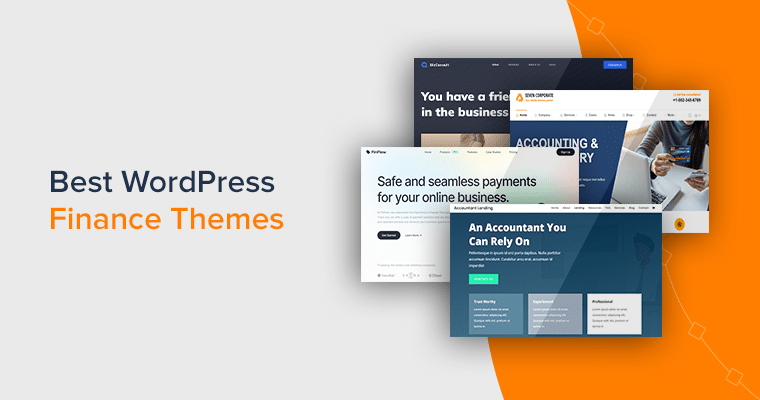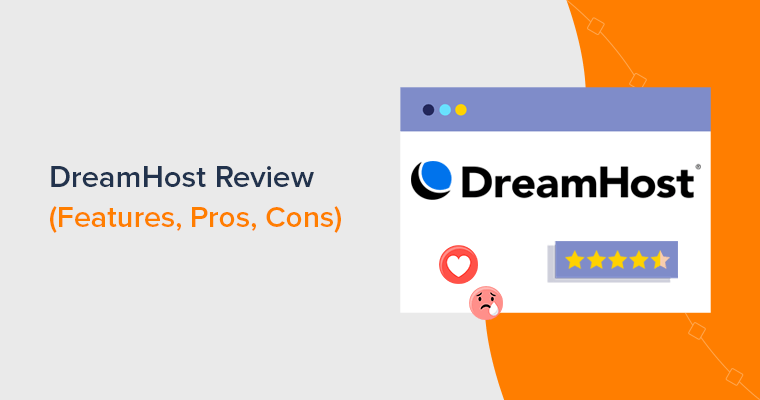Are you wondering if Yoast is the best SEO WordPress plugin? Do you want an honest review on Yoast SEO? Then, you’re at the right place.
If you have a WordPress site, then having an SEO plugin is mandatory. It helps you optimize your web pages and posts for SEO, so your site reaches more people with search engines. As a result, your sales increase along with your brand visibility.
Now, among a handful of good ones, Yoast SEO is a popular WordPress SEO plugin and preferred by many big brands. In fact, many SEO experts and marketers take Yoast SEO as the de facto of WordPress SEO plugins.
However, the question comes, is it the best SEO plugin? Or, is this the right plugin for your site? So, let’s find out in this detailed review of Yoast SEO.
A) What is Yoast SEO? – A Brief Introduction
Before going to Yoast SEO, let’s talk a bit about SEO (Search Engine Optimization).
Basically, the search engines check the quality and structure of your website or web pages. If it’s well, then the search engines push your site’s rank up during searches. In a nutshell, the process of improving your website for better search engine ranking is SEO.
Now, Yoast SEO is a popular WordPress SEO plugin that helps you optimize your WordPress site for better SEO. In other words, Yoast SEO provides you with useful features for ranking your site higher in search engines. Officially launched in 2010, Yoast SEO has over 5 million active installations on WordPress.org.

The Yoast SEO plugin consists of tools to check your website completely for various factors that influence SEO. Some of them are page title, meta-description, keywords use, image alt tags, etc. After checking, it provides suggestions on how these factors can be improved to make it better from an SEO point of view.
Not only that, another important feature is that it checks the quality of your content to make it readable. Word count, transitional words use, tone of writing, paragraph length, and other suggestions by Yoast help your content become readable.
Besides, Yoast has a multitude of other features like sitemap creation, integration, search preview, rich snippets, and so much more. You’ll get to access them all after installing them on your WordPress site. So, let’s jump into another section to see how you can set up the Yoast plugin.
B) How to Install and Setup Yoast SEO Plugin?
Installing Yoast is like installing any other WordPress plugin whether it’s the free or premium version. It has some simple steps involved. So, let’s go briefly through it.
i. Installing the WordPress Plugin
To install the free Yoast plugin, first, log in to your WordPress dashboard from your browser. Then, go to Plugins > Add New. There, search ‘Yoast’ on the search bar and install the first plugin that comes up. Simply, click on the Install Now button.
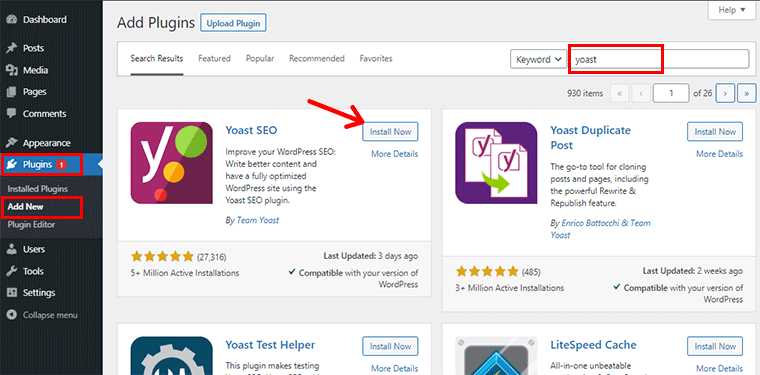
Then, click on the Activate button to get this plugin working.
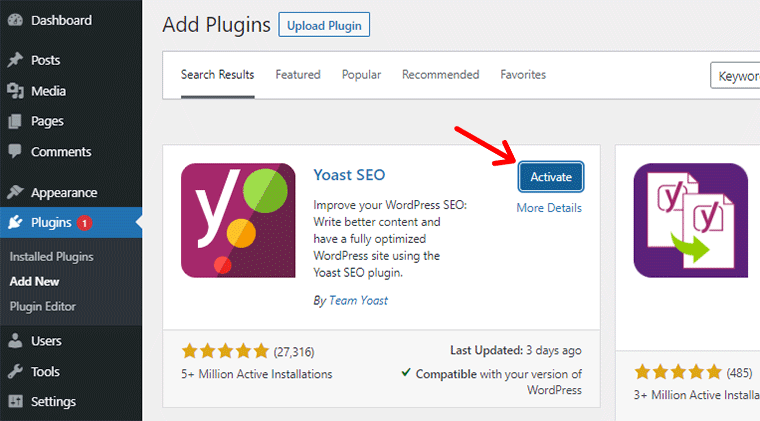
If you’re going to install the premium version, then purchase and download it from the Yoast official website first. Make sure that the downloaded plugin is zipped.
Then, go to your WordPress dashboard, go to Plugins > Add New, then click on Upload Plugin.
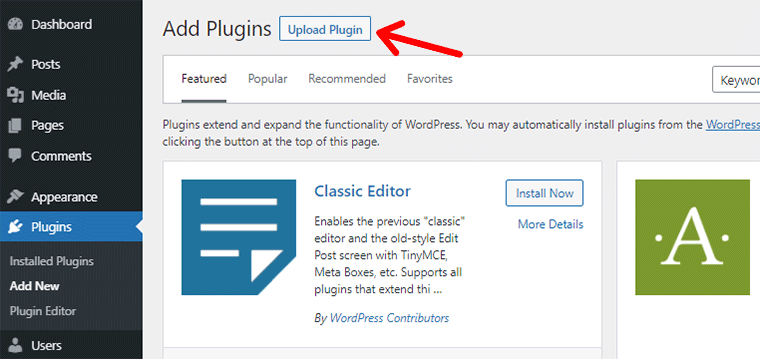
After that, click on Choose File, and select the downloaded Yoast plugin. After that, click on Install Now to start installing.
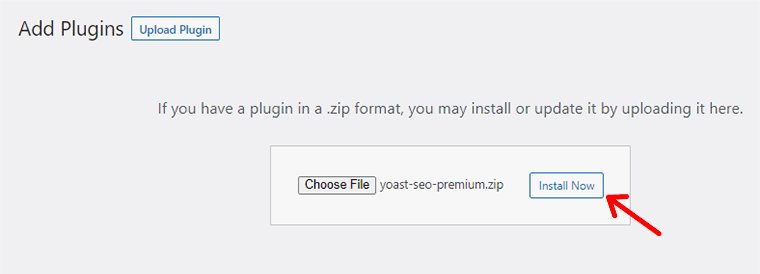
Then, click on Activate Now.
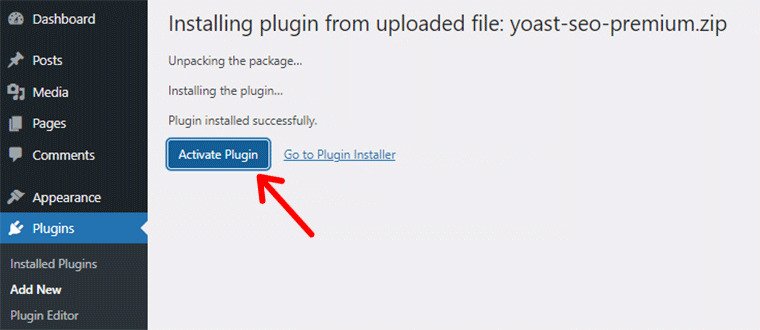
If you want to know more details, then please read our article on how to install a WordPress plugin.
ii. Running the Configuration Wizard
Next, after installing the plugin, the very important next step is to run the Yoast Installation Wizard. It takes you through some important SEO settings.
To start the wizard, you can simply hover over the Yoast button on the top bar of your admin area. Then, click on Configuration Wizard.
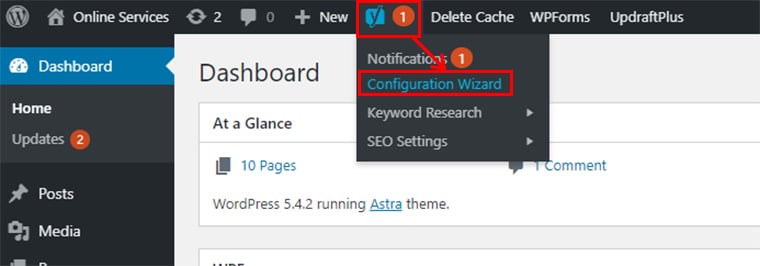
Then, you’ll have to provide some valid information about your site. You’ll have to choose and enter some options like site type, organization details, social media URLs, search result appearances, etc.
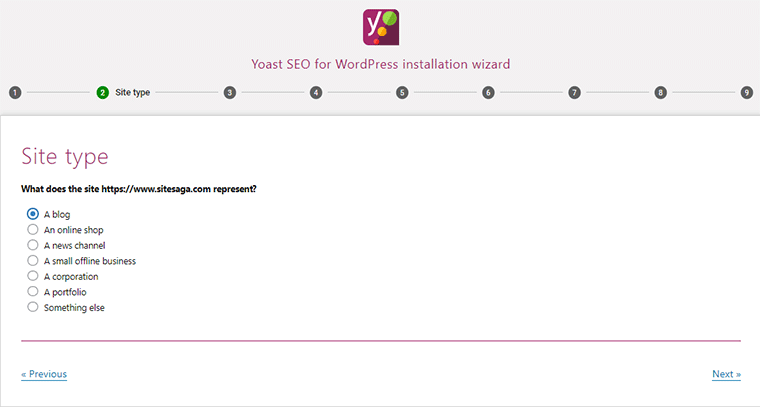
Besides, you can find other Yoast settings on the new Yoast menu that appears on your admin area after installing the plugin. You can find lots of settings categorized under General, Search Appearance, Social, and Tools sub-menus.
We’ll talk in detail about all the features and usage of Yoast SEO. It brings us to the next section where we’ll talk about using the Yoast plugin.
C) Using Yoast – How to Optimize Your Posts/Pages for SEO?
Yoast SEO has a lot of out-of-the-box features to help you optimize your site and individual web pages. Also, Yoast works well in optimizing your blog posts by detecting problems and providing relative solutions in your articles. Additionally, it has many other features like linking suggestions, Google preview, and so on.
So, here are some of the important Yoast features that help in making your web pages and blog posts SEO-friendly.
1. Using Keywords
Yoast SEO lets you enter your focus keyword/keyphrase i.e. the keyword that you want your specific pages or blog posts to appear on. And what Yoast does is analyze the content’s quality to see if it can rank for the focus keyphrase.
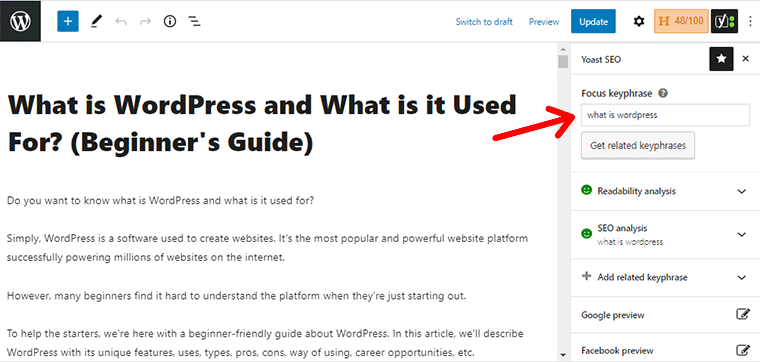
With the free version of Yoast, you can enter only one Keyword and optimize for it. However, with the premium version, you can enter multiple keywords and analyze your content for each keyword individually.
On your post/page editor, you’ll see the Yoast button at the top-right side of the page. On clicking it, you can see a text box where you can enter your keyphrase.
The keywords you enter help you with optimizing your SEO analysis. Now, let’s see the SEO analysis feature of Yoast.
2. SEO Analysis
First and foremost, SEO analysis is the most important feature of Yoast SEO. It analyzes your web pages to check if it meets the SEO requirements of search engines, mainly Google.
Yoast first reads your content and then provides feedback and suggestions on what things are done well and what needs to be improved. For that, it uses a 3-color indicator- green for good results, orange for average, and red for optimization needed.
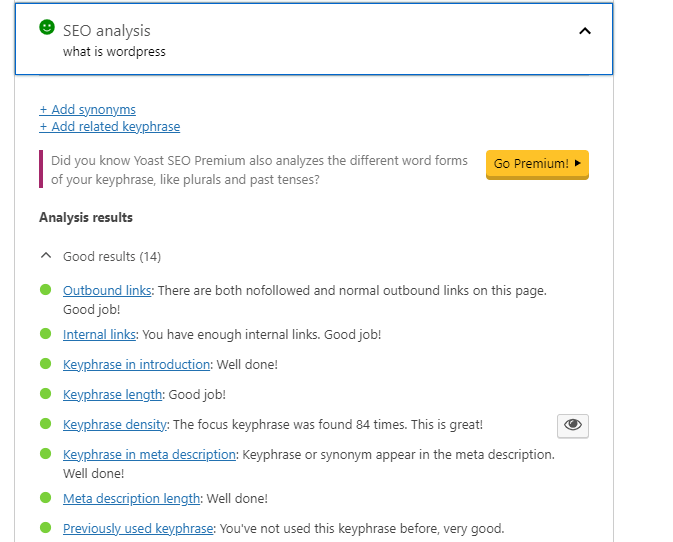
The major things it focuses on improving are your content structure, use of keywords, use of links, use of proper images, etc. Firstly, it checks the use of focus keyphrase in various parts of your content like title, meta description, sub-headings, image alt tags, etc.
It also sees the keyphrase length to make sure that the focus keyphrase is not too long. In addition, it checks the keyword density for making sure it’s been used in your content for the optimum number of times.
Besides, it checks text, paragraph, and meta description length, use of links, images, etc. to which are important for enhancing your website SEO.
3. Readability Analysis
Your blog posts need to be written and structured well before publishing them live. As a result, it would be easy to read for the audience. For that, Yoast SEO presents a feature called readability analysis.
Readability Analysis is the approach to make your blog posts readable for the users. It focuses on making your content easy to read by the use of transitional words, proper subheadings, voices, etc.
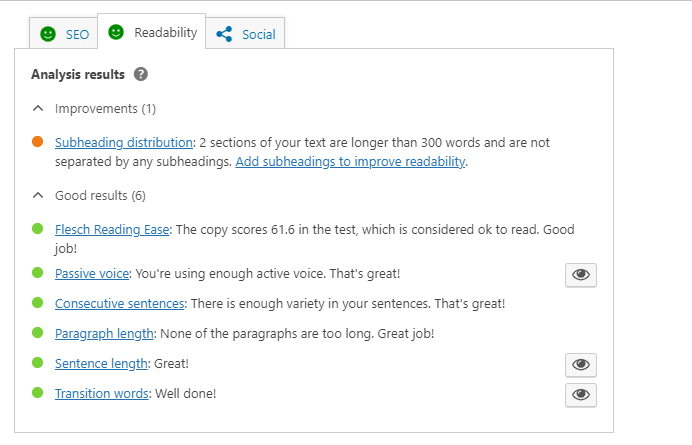
It reads your entire content and then displays the aspects of your blogs that are good, need improvement, or needs to be worked on. Similar to SEO analysis, it shows the results in 3 different colors i.e. green, orange, and red.
Additionally, it checks your content for optimal use of transitional words, active voice, paragraph length, sentence length, etc. Also, it emphasizes having a variation on your content. Like, it avoids having more than 2 sentences starting with the same word.
It also looks for subheading distribution to make sure that each of your subheadings doesn’t contain more than 300 words.
4. Internal Linking Suggestion
Internal links are the links on your content that redirect users from a post/page to another post/page of the same domain. Having adequate internal links help increase the SEO of your site as well as add exposure to your audience. Plus, Google bots can find and crawl the links so that it’s stored well in the Google database.
For your help, Yoast SEO has the feature to suggest internal linking on your posts. However, this feature is available only in the premium version.
It basically finds out words and phrases in your content that are similar or related to your published content. And then, it suggests linking the published content to the phase making the same phrase as the anchor text.
5. Google Search Page Preview
Yoast also offers a search preview feature to let you see how your pages or posts would appear in the search result. Moreover, it shows a preview for both mobile and desktop results.
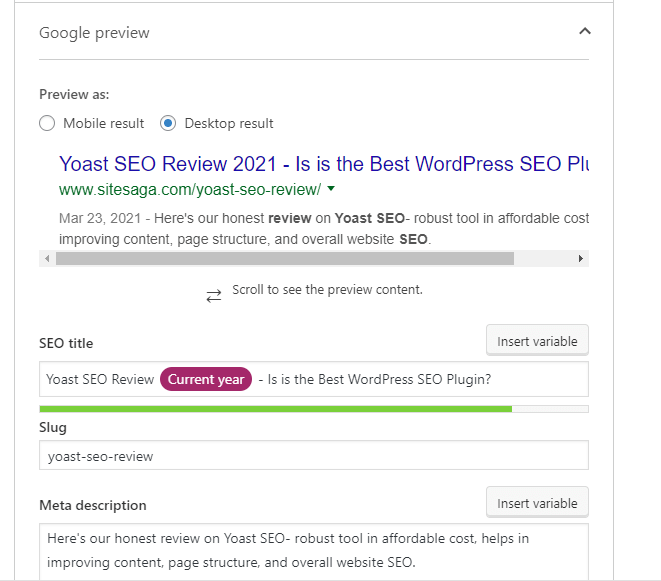
It also has other options like editing the title, meta descriptions, and permalinks. With that, you can customize how you want your web pages to appear in the search results. There, you can include your focus keywords so that it’ll help gain the SEO score.
Like these, there are more SEO features of the Yoast SEO plugin that provides extra assistance in search crawling, indexing, and ranking. So, we’ll talk about them below.
D) Other Important Features of Yoast SEO
Improving the SEO ranking of your site doesn’t only depend on the quality of your web page and content. But, it also depends on how it’s indexed in the search engines.
So, here are some other important features of Yoast SEO in enhancing your site’s SEO.
1. Webmaster Tools Integration
The webmaster tools help you verify to search engines that the site belongs to you. Plus, it offers various analytics, performance tracking, and other features to help site owners like you.
Now, Yoast helps you integrate with the webmaster tools of popular search engines like Google, Bing, Yandex, and Baidu.
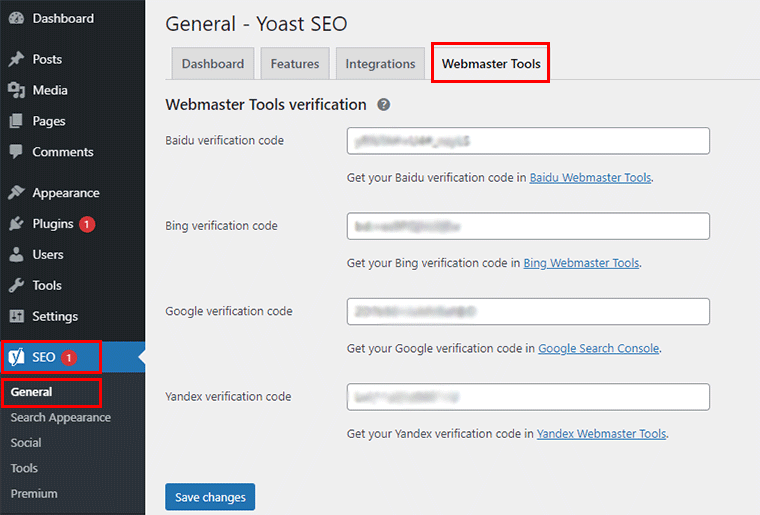
To verify your site with their webmaster tools, you’ll first have to get the verification code. You’ll get it after you enter your website URL in the webmaster tools of each search engine.
Then, you can just enter the acquired code in the Yoast Webmaster Tools Verification.
2. XML Sitemaps Creation
A sitemap is a map that guides Google and other search engine crawlers to all the pages on your website. And, you can submit it in the webmaster tools like Google Search Console. As a result, the search engine crawlers can crawl your website well and index all the essential pages on your website.
In Yoast, creating sitemaps is automatic. From the Yoast menu, go to General and then click on Features. Then, scroll down to XML sitemaps. Make sure that it’s turned on.
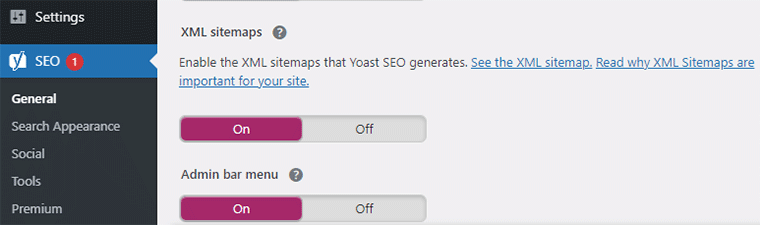
If you want to see the created sitemap, just click the question mark icon, and then click on the ‘See the XML sitemap’ link.
3. Social Media Integration
Social media integration is another useful feature of Yoast SEO. It lets you add and link your social media profiles with your WordPress site. With that, search engines know the social media accounts associated with your site.
You can link various social accounts like Facebook, Twitter, Instagram, LinkedIn, MySpace, Pinterest, and YouTube. If you have a Wikipedia page, then you can link that too.
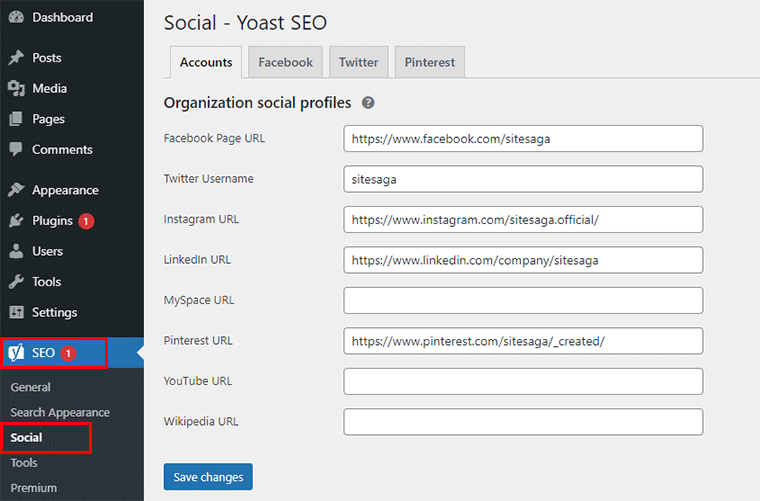
Besides, social snippet preview is also offered by Yoast. With that, you can preview and configure how your posts would look on social media. You can change images, titles, and descriptions for different social media accounts.
4. Schema.org Integration
Schema.org is a community that aims at providing structured data for making your content easily understood by search engines.
Now, Yoast has a deep integration with Schema.org so that the content on your website is automatically structured in search results.
For example, if you have a blog about the top 10 products, then Google will display all the 10 products on your list directly on the search result. That way, the users will have ease in finding results when they search for it.
E) Yoast SEO Pricing
You might know that Yoast is a freemium plugin i.e. it has both free and premium versions available.
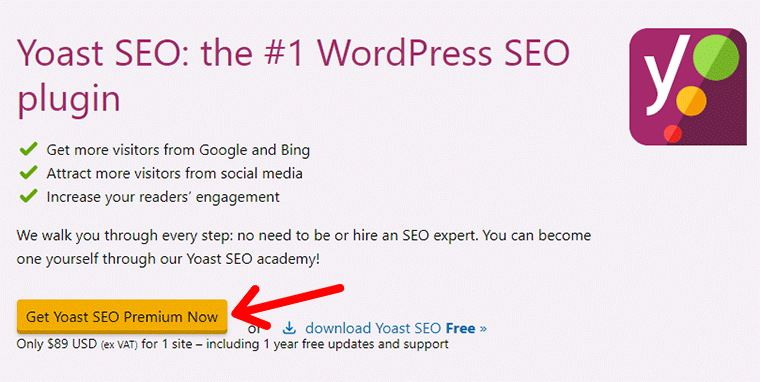
To talk about the premium plan, it has very straightforward pricing. It costs $89 per year for 1 site. In details, the price plan is
- $89/year for 1 site
- $169.10/year for 2 sites
- $253.65/year for 3 sites
- $338.20/year for 4 sites
- $400.50/year for 5 sites
- $756.50/year for 10 sites
With the premium version, you’ll have access to a lot of features that you don’t get in the free one. The pro version has integration with Semrush with which you can find high-performing keywords to use on your blog posts. Also, you’ll have full access to Yoast academy to get education about SEO in detail.
Besides, multiple languages, link suggestions, content monitoring, breadcrumbs control, duplication check, redirect manager, etc. are other useful features.
F) Customer Support Options for Yoast Users
Yoast is not only a WordPress SEO plugin but also has extended to offering SEO academy and community forums. As a result, you can have no problem setting up and using Yoast.
If you’re a free user, then you can get support from the WordPress.org support forum where experts of Yoast will answer your queries. Or, you can go to their detailed knowledge base and find your solution there.
If you’re a buying customer, then you can get premium support through emails. Or, you can also use the Yoast Beacon to ask questions to the Yoast support team securely.
G) Pros and Cons of the Yoast SEO Plugin
Up to here, we’re more confident that Yoast SEO is a very powerful WordPress plugin with lots of features. However, it has some drawbacks too.
So, let’s see some pros and cons of Yoast SEO.
Pros
- User-friendly tool with good interface
- Displays the SEO of each of your web page
- Improves the readability of your content
- Ease in managing title, meta description, and URL slug
- Helps you with minimizing content duplication and other indexing issues
- Integration with Schema.org makes it possible to structure your results in search engines
- Lets you define cornerstone content to your important content
Cons
- Lets you add only one focus keyphrase in the free version.
- Too many features can be overwhelming for beginners.
- Yoast results can be misleading sometimes.
Besides these cons, the important thing is that you can cope with its limitations and use it in your WordPress site effectively. Anyway, Yoast has been proving its worth for a long time now.
If you want to explore more, you can also use other available SEO plugins instead and see what differences you’ll find.
H) Yoast SEO Alternatives
Every SEO plugin has its own unique features and specialties that they’re popular for. And, that’s what makes people prefer them among other plugins.
So, we’ve listed some of the popular SEO plugins that could be the alternative to Yoast SEO.
1. Rank Math
Rank Math is an emerging WordPress SEO plugin with a good number of SEO features. It’s been so popular and used by many websites since its release in 2018. Similar to Yoast SEO, it has features like content optimization, custom URL, title, meta description, linking suggestions, etc.
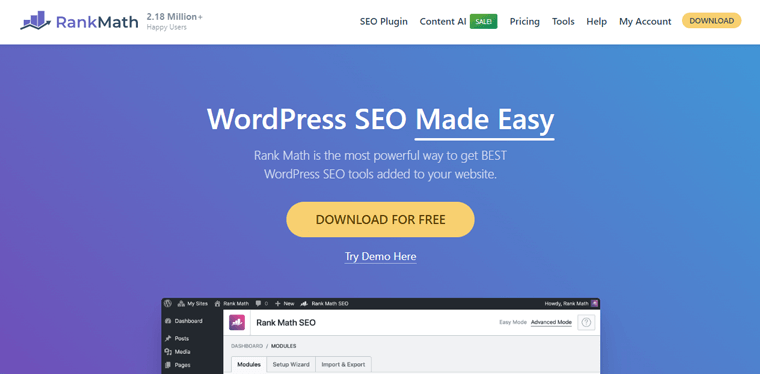
The best part about Rank Math is that the feature set is quite large. It has featured in the free version that other plugins don’t have even in the premium version. Its most noticeable feature is that it allows you to optimize your site for up to 5 focus keyphrases.
2. All in One SEO
All in One SEO is another popular WordPress SEO plugin and has over 2 million active installations. It has various features available on a modular approach, meaning you can pay for and get only the features that you want on your site.
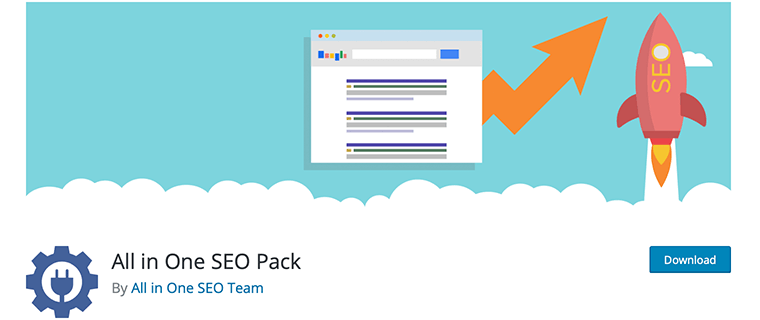
In contrast to Yoast, All in One SEO doesn’t have its focus on SEO and readability analysis of your content. But, it prioritizes other features like custom SEO title and description, sitemaps, Google Analytics integration, etc.
Confused between AIOSEO and Rank Math? Check our full comparison All in One SEO vs Rank Math.
3. SEOPress
Another Yoast alternative, SEOPress is a WordPress SEO plugin with over 100 thousand active installations. It helps you in ranking your site, social sharing, content analysis, customizing titles and URLs, XML/HTML sitemaps, and so on.
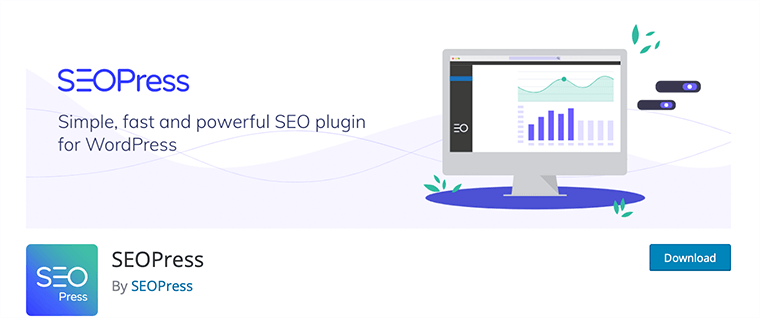
A big plus point of SEOPress is that it’s affordable in comparison to Yoast or other SEO plugins. Additionally, its modular approach makes it easier to enable or disable any feature you want.
So, these are some of the alternatives and competitors of Yoast SEO. You can use them yourself and see if that’s what you’ll need for your site in case Yoast is not for you. If you need a test site, then you can set up WordPress on localhost and try them!
I) Our Honest Opinion – Should You Use Yoast SEO?
From this review, you might understand that Yoast SEO is an excellent plugin. It has a wide range of features that help your site in content optimization, crawling, indexing and ranking.
Yoast has been in practice for a long time now. And, there’s no doubt to say that it’s proving its worth. But, do we think it’s the best WordPress SEO plugin among all the others? Well, it’s a point we can all argue.
To talk about us, We’re using Yoast SEO in our site SiteSaga and various other projects. We assure you that it’s been very useful and effective in increasing our site rank in Google. So, without any doubt, we recommend all to use Yoast SEO.
Features like detailed content analysis, Schema.org integration, etc., affordable pricing, and access to the full Yoast SEO academy make it better than others.
Conclusion
That’s all! We’re at the end of our article Yoast SEO Review. We hope that you understood that Yoast SEO is the most popular and powerful SEO plugin that you can use on your site.
We hope that you understood everything and liked this article. Also, we wish you luck in choosing the SEO plugin for your site.
If you have any confusion, then you can leave a comment below.
Also, please check our collections of best WordPress security plugins and speed boosting plugins.