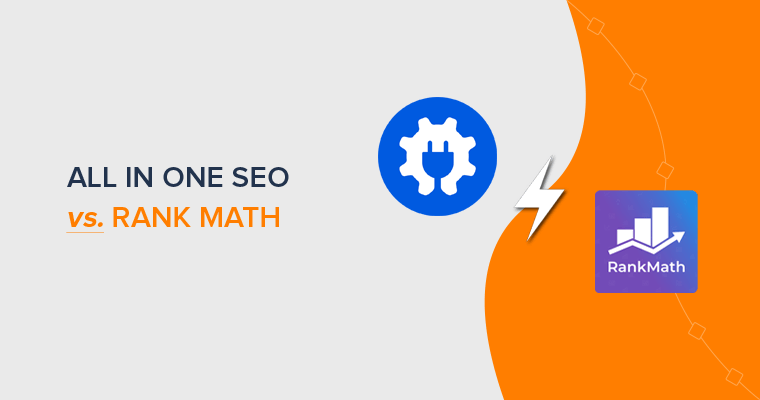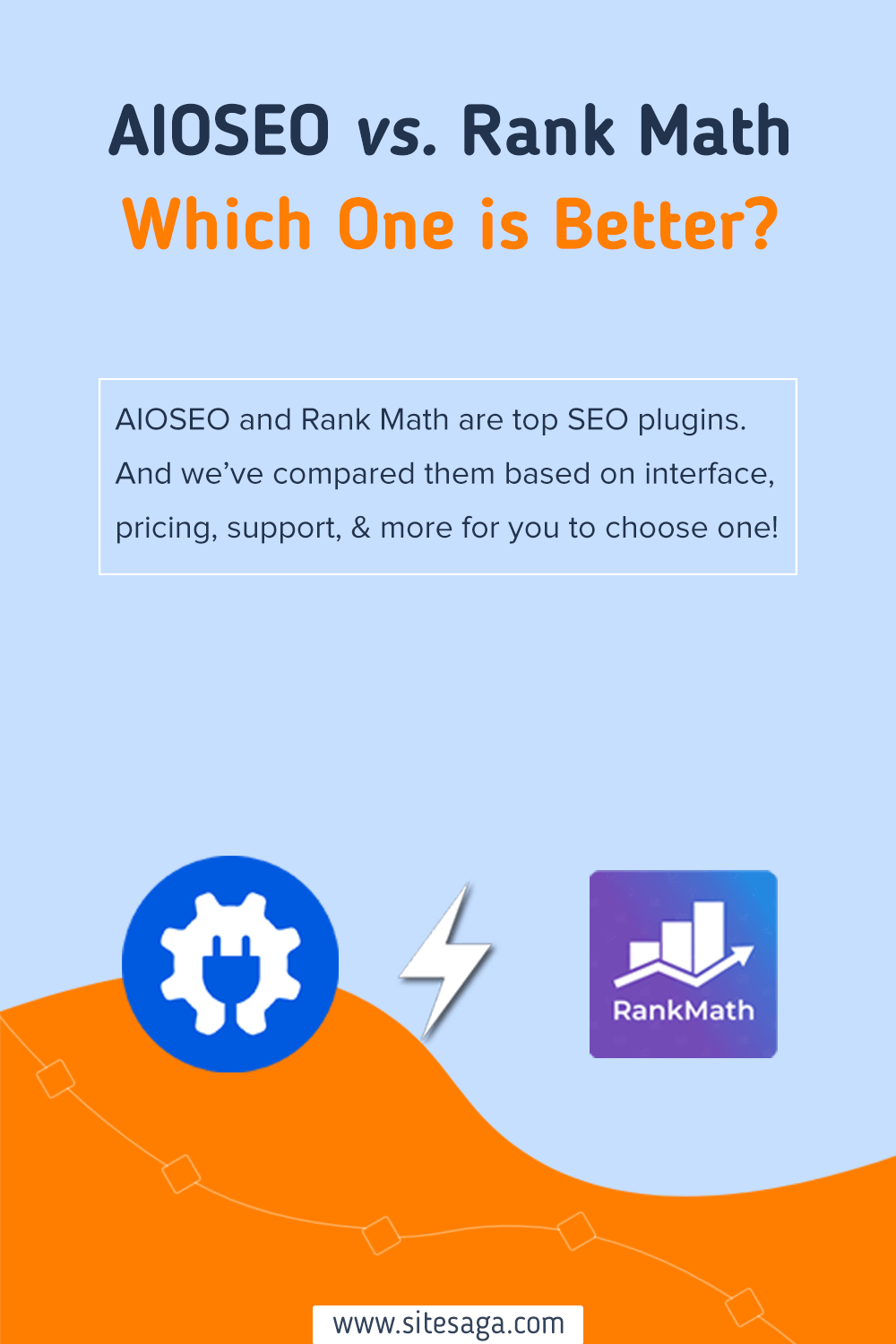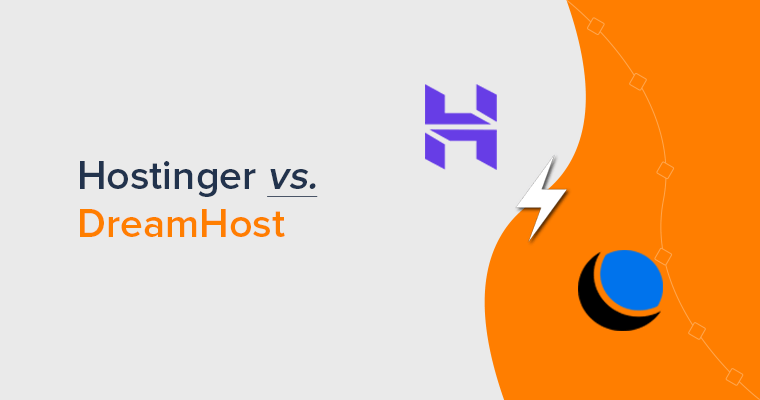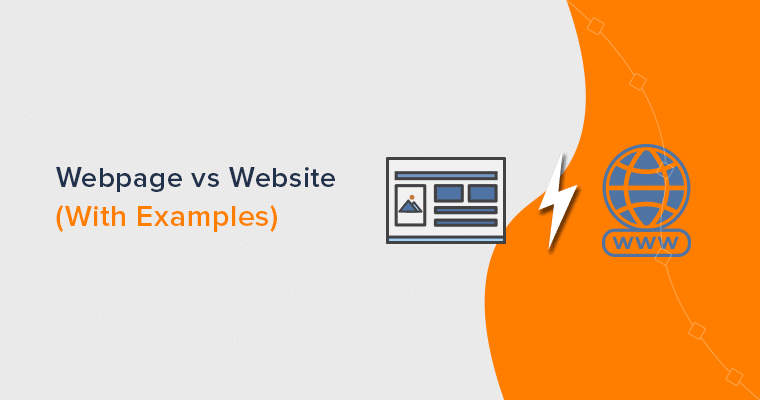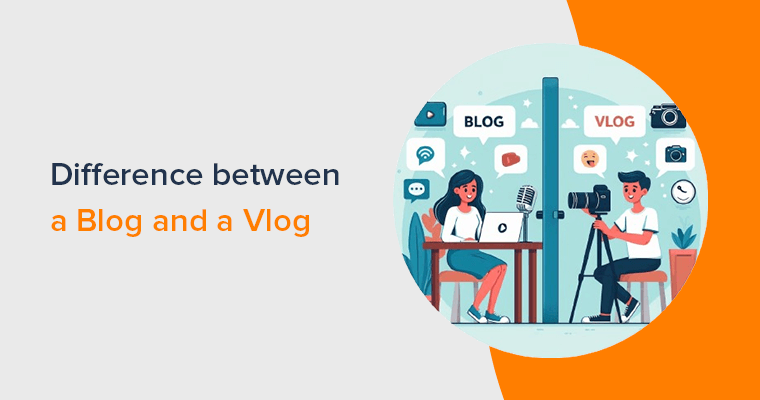Are you wondering which SEO plugin is better All in One SEO vs Rank Math? If yes, then you’re at the right place.
All in One SEO and Rank Math are the 2 most popular SEO plugins for WordPress. They both are best in their own ways. However, if you’re new to WordPress, then you might be overwhelmed when choosing a plugin.
So, to help you out, we present you the comparison between “All in One SEO vs Rank Math”. Here, we’ll compare them side by side, their key features, pricing, pros, cons, and more.
Let’s start!
A. All in One SEO vs Rank Math – Overview
SEO stands for Search Engine Optimization. It’s a very effective digital marketing strategy that involves improving your site’s visibility on search results and growing organic visitors.
If you have a website or a blog in WordPress, then SEO plugins like All in One SEO and Rank Math are very helpful. But which one is better between the 2 plugins?
Now let’s find out which SEO plugin should you go with for your next website. For now, let begin the comparison with an overview of both SEO plugins.
What is All in One SEO? – Overview
All in One SEO (AIOSEO) is one of the original WordPress plugins that was started back in 2007. With over 3 million active installations, it’s one of the best WordPress SEO plugins that help you easily improve SEO rankings and increase traffic.
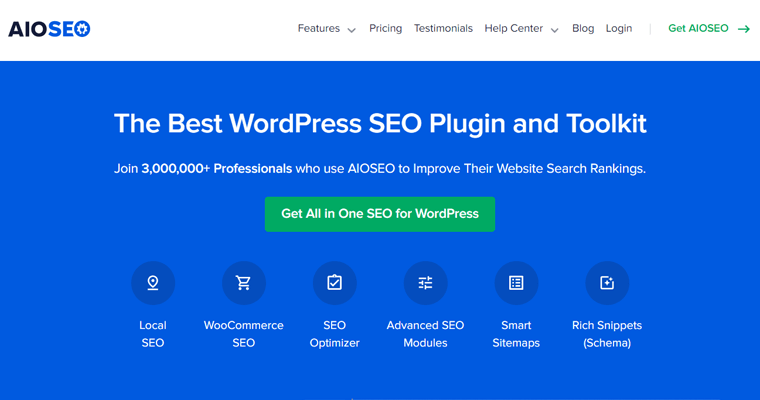
AIOSEO comes with the most comprehensive SEO toolkit that is highly optimized for Google and other search engines. As the name suggests, it’s an “all-in-one” plugin that provides a full set of tools for improving your website’s SEO rankings.
The plugin comes with a smart WordPress SEO setup wizard that helps you to optimize your website’s SEO settings based on your unique industry needs.
Even more, it’ll help you set up all the advanced WordPress SEO features such as XML sitemaps, meta title, SEO keywords, local SEO, and more.
Nevertheless, it helps you analyze your content in real-time, plus provides suggestions if changes or improvements are required.
We’ll explore these plus more other features in the sections below. For now, let’s see a brief introduction to AIOSEO competitor, Rank Math.
What is Rank Math? – Overview
Next, we’ve Rank Math which is the fast-growing WordPress SEO plugin in the market. It’s another best and most popular WordPress SEO plugin that guarantees you will increase the traffic to your website. Since its establishment in 2018, it has been the favorite WordPress plugin among all WordPress users.
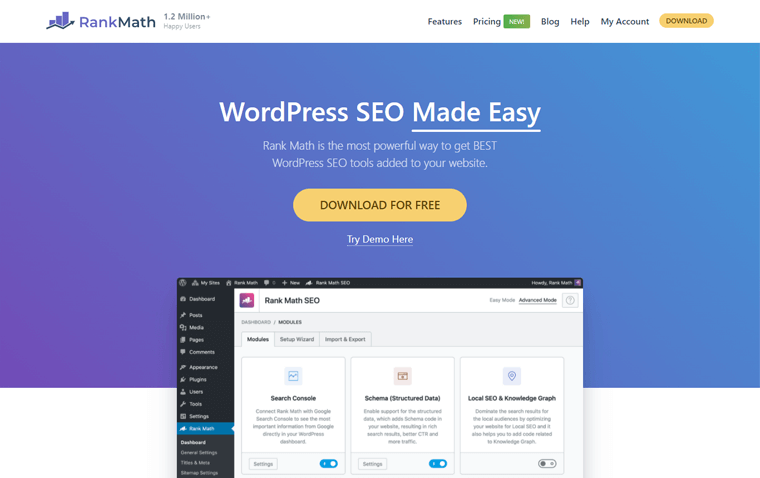
Similarly, it features all the best WordPress SEO tools to improve its SEO and attract more traffic to its website. Hence, it’s marketed as the “Swiss army knife of WordPress SEO”.
It makes it easier for anyone who wants to optimize their content with built-in suggestions based on widely accepted best practices.
Further, it lets you easily customize important SEO settings, control which are indexable, and how you want your website to appear in search engines. It handles EVERYTHING that you can imagine!
The best part of Rank Math is that it has the power of multiple plugins. For example, redirection, 404 monitor, local SEO, etc. And bring everything into one easy-to-manage plugin and also, and it’s lightweight at the same time.
Nonetheless, Rank Math is considered one of the best alternatives to the Yoast SEO WordPress plugin. With that, it’s an awesome plugin if you think that you can do more on the SEO part of your website.
Hence, now let’s compare All in One SEO vs Rank Math based on various features and specifications.
B. AIOSEO vs Rank Math: Setup & Configuration
It’s quite easy to install and use both SEO plugins. Without any hassle, you can set up your plugin within a few minutes.
For now lets look at how we can install the free version of that plugin from the WordPress dashboard. The free version of both the plugins are available in the official WordPress directory.
To install any of these plugin, first, log in to your WordPress dashboard and go to Plugins > Add New. There, search for the SEO plugin and then click on its Install Now button. After that, click the Activate button. That’s it!
For instance, check the image below to learn to install the Rank Math plugin:
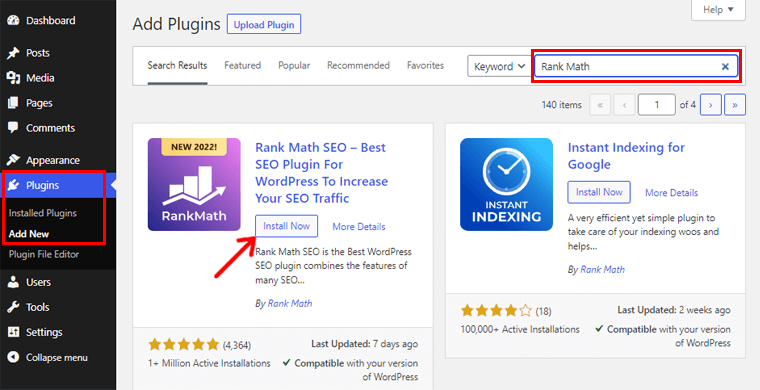
In that similar manner, you can also install and activate the All in One SEO plugin in no time. Now we know both these plugins can be quickly and easily be installed to our website. With that, lets look how easy is it to set up and configure those plugins on your own.
These plugins come with a setup guide that can help you install a plugin properly if you get stuck while setting up. Also, you can check our guide on how to install a WordPress plugin!
How to Set Up & Configure All in One SEO?
After you’ve completed installing and activating your AIOSEO plugin, you need to set up a configuration wizard. This will help you configure the important basic features that are required for your website.
For that, you need to go to your admin area, search for All in One SEO in the menu, and click on the Dashboard section. There you will find the configuration wizard option, so click on the Launch the Setup Wizard button.
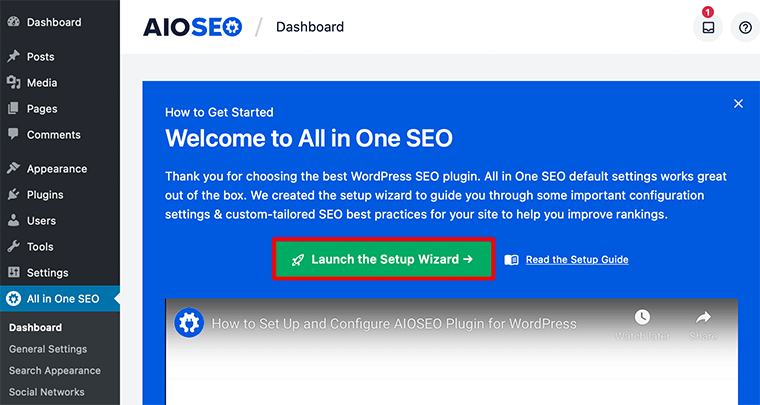
If you’re new to AIOSEO and having some trouble with setting up the configuration, then they’ve provided a setup guide for your ease.
While setting up the wizard, you’ll configure:
- Which category best describes your website?
- Does your website represent a person or an organization?
- Which SEO features do you want to enable?
- Is your website under construction or live?
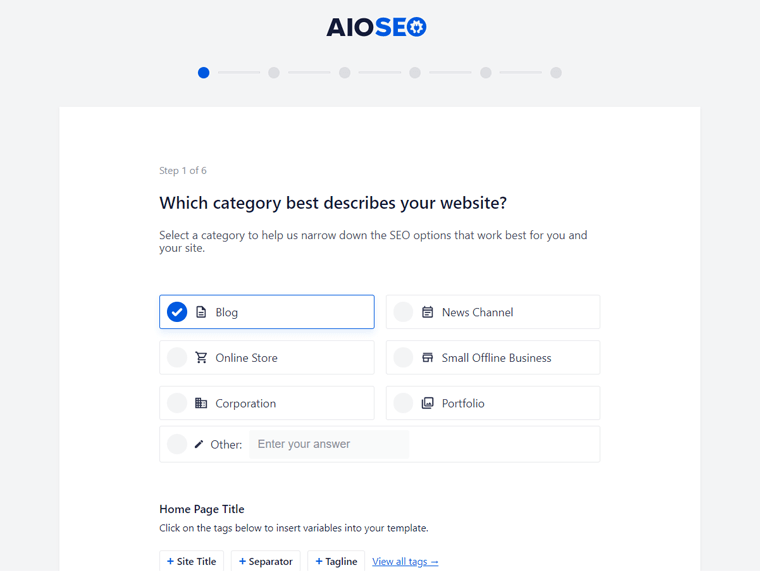
After completing the setup wizard, you have a choice to set up more by going to the All in One SEO menu in Dashboard. There you’ll find more options to configure such as Search Appearance, Sitemaps, Social Networks, SEO Analysis, and more.
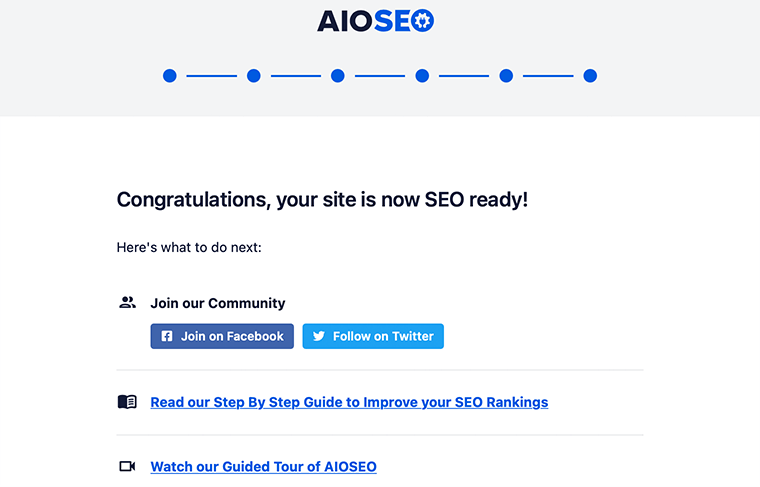
Next, let’s move ahead with the configuration process of Rank Math.
How to Set Up & Configure Rank Math?
Like All in One SEO, Rank Math also includes a configuration wizard. But, before that, you have to create a Rank Math Account, and then only you can proceed further.
Once you have created the account, you can connect your account to your site. Then, you can start your wizard configuration.
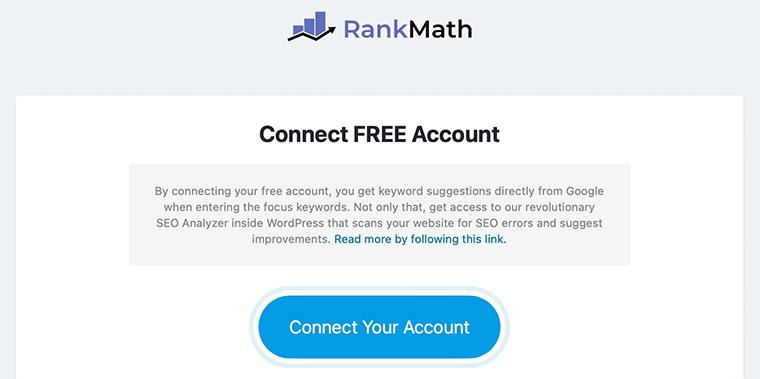
But before that, it’ll ask you to select an Easy, Advanced, or Custom Mode for managing settings. For example, if you want full control of every aspect of your website then go with Advanced Mode. Only after that, you can click on the Start Wizard button.
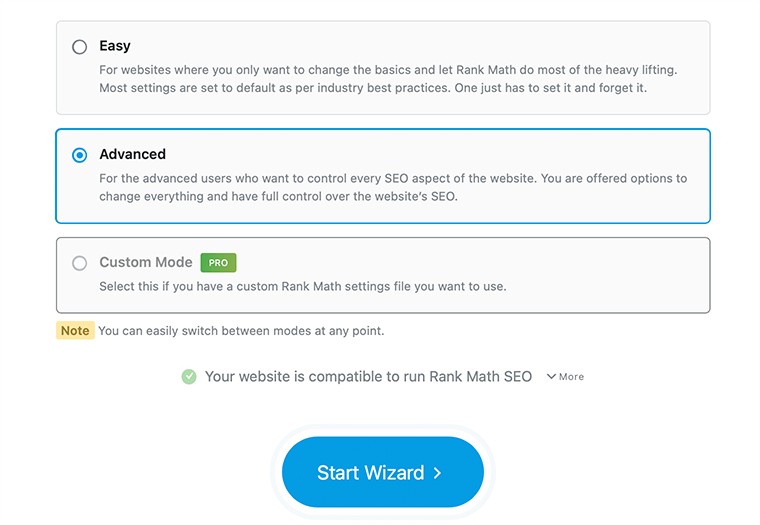
In the setup wizard, you’ll configure:
- Select the website type.
- Connecting it to Google Services.
- Configuring the sitemap settings.
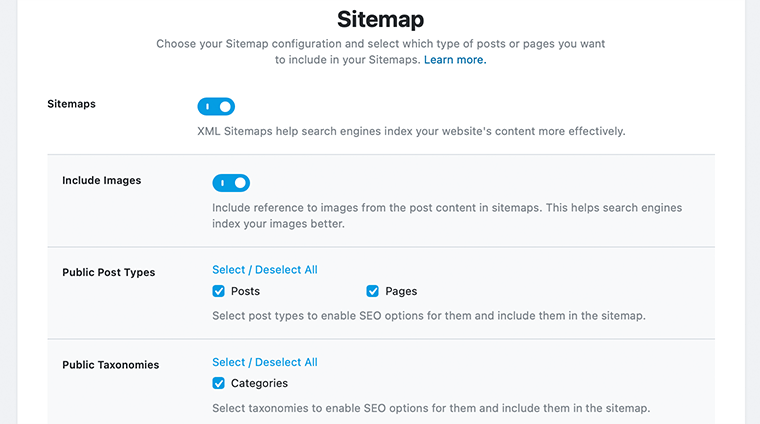
After completing the setup wizard, you can either go for Advanced Settings or head back to the Rank Math SEO Dashboard. There you’ll find more additional options to configure such as 404 Monitor, ACF, AMP, Analytics, Image SEO, and more.
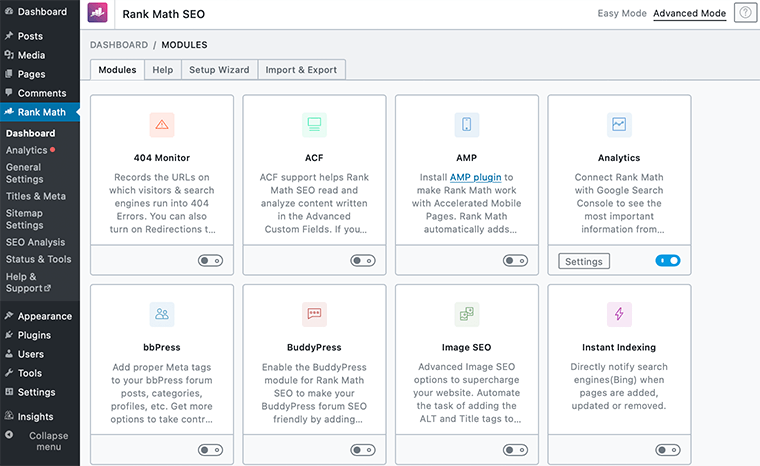
Also, if you’re using Advanced Mode then only you’ll get to see all the modules in the dashboard. That’s all.
Winner? – Rank Math
In comparison to AIOSEO, the setup and configuration process in Rank Math is simpler and easy. It’s so easy that even beginners can setup the plugin right now without any technical support. Thus, this round’s winner is Rank Math!
C. AIOSEO vs Rank Math: User Interface
We just compared the setup process for both the plugin above and now we’re going to look at some of the user interfaces. Here we’ll compare both the plugins based on what the user interface is like for day-to-day actions.
Is All in One SEO User-Friendly?
All in One SEO has a really good user-friendly interface and at the same time, it’s quite easy-to-use tool.
To access the AIOSEO settings, you need to click on All in One SEO on the menu bar. Then from there go to Dashboard.
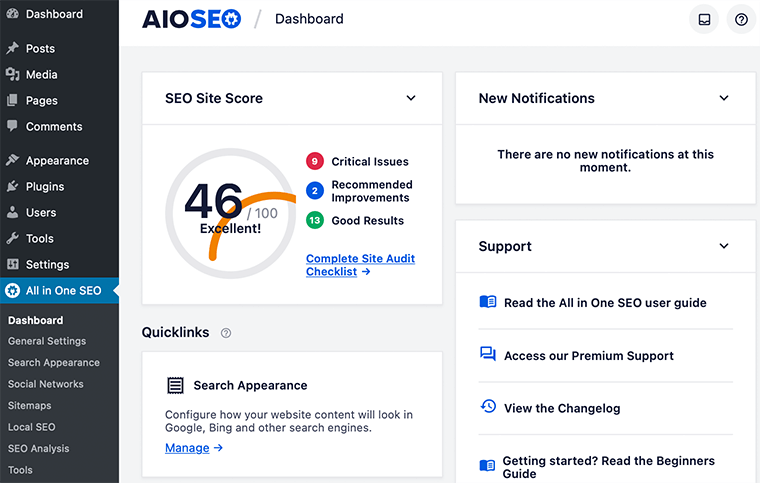
In the AIOSEO Dashboard, you’ll get everything that you’ll need for creating an SEO-friendly website. There you’ll find your overall site score too. Likewise, it also includes quick links to Search Appearance, SEO Analysis, Local SEO, Sitemaps, Tools, and more.
While creating or editing posts you’ll be able to see the SEO information in two different places on the editor.
If you’re using the WordPress block editor (Gutenberg) then you get to see the SEO information in two different places on the editor.
- Underneath Your Content Editor
- In the Content Sidebar
First, if you’re using either the block editor or classic editor then it’ll appear underneath the editor or at the bottom of the web page.
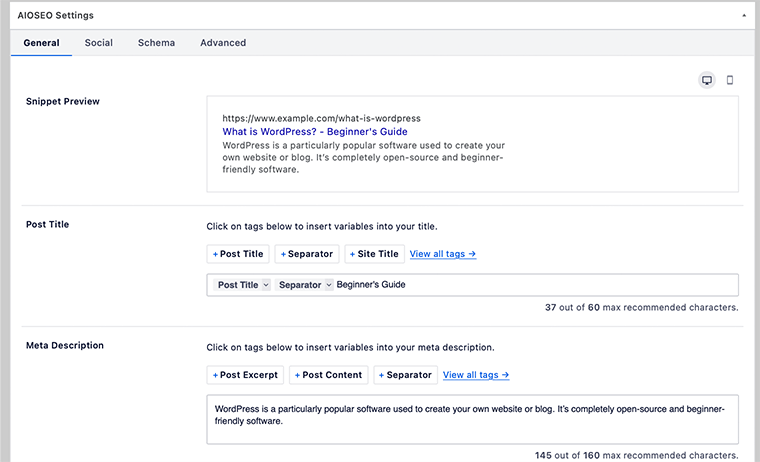
Second, if you’re using block editor (Gutenberg) then it’ll appear in the editor sidebar. This feature is only available in the block editor only.
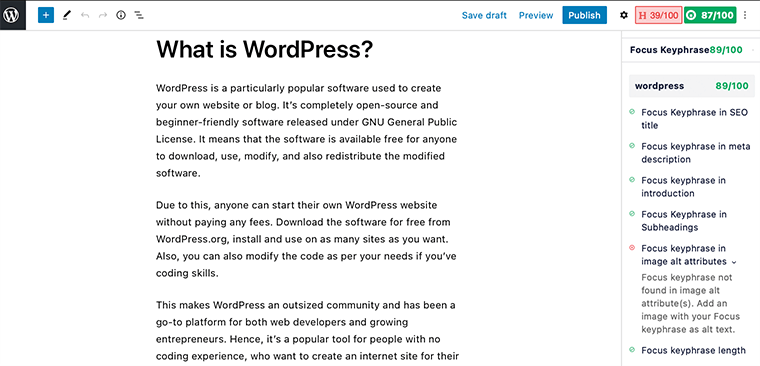
Similarly, you also get to see the search engine preview for both desktop and mobile. Also, you get an option to directly post your content on social media like Facebook and Twitter.
Is Rank Math Easy to Use?
Rank Math comes with a visually attractive interface and provides a better user experience.
To access the Rank Math settings, you need to click on Rank Math on the menu bar. Then it’ll display its sub-menus that includes Dashboard, Analytics, Sitemap Settings, SEO Analysis, and more.
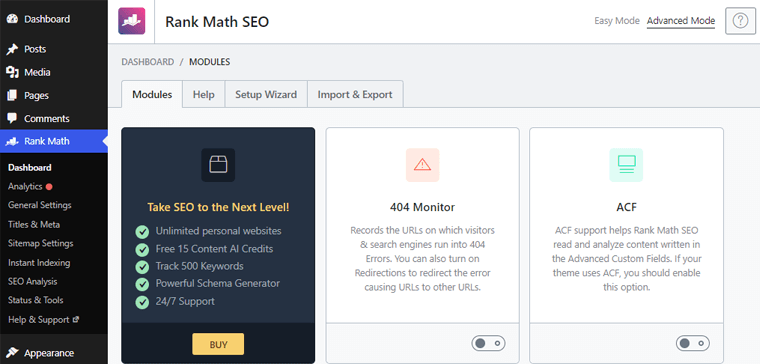
Just like AIOSEO, Rank Math also provides you with two ways to see the SEO information on the editor. In case, you’re using a block editor then you’ll see the Rank Math SEO analytic section in the editor sidebar.
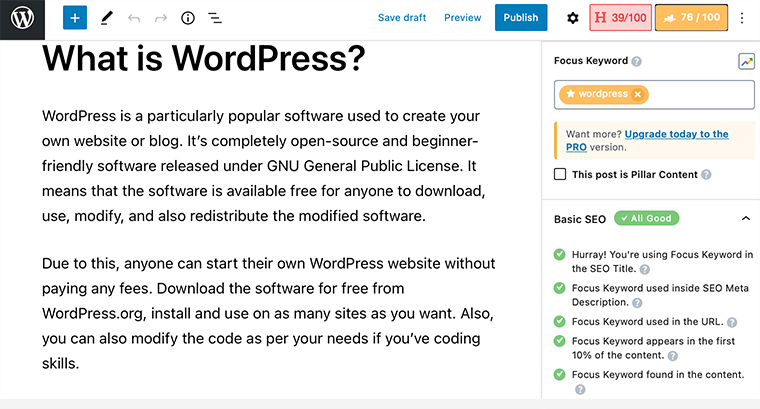
And, if you’re using a classic editor, then you can find it at the bottom of the page instead.
Winner? – All in One SEO
Both Rank Math and AIOSEO have a decent user interface for users of all types. Both of them simple and easy to use. However, in this round AIOSEO wins, as there are 2 types of options present in AIOSEO for any editor. While this isn’t the same case in Rank Math.
D. AIOSEO vs Rank Math: On-Page SEO Features
In this section, we’ll talk about the different features that each plugin has to offer in on-page SEO. Here we’ll talk about how good their content analysis tool is and how far can you go to make your SEO indicator go GREEN.
Now, let’s look at the on-page features of AIOSEO and Rank Math that help you to make your content better.
On-Page SEO Features on AIOSEO Plugin
All in One SEO provides you with all the important on-page SEO features that are required for creating better content. These features are well-structured and anyone can use them without any difficulties.
In its free version, you can only use one focus keyphrase per content for analysis. However, in the premium version, you can add additional keyphrases.
Besides that, it also scores your focus keyphrase. And just below that, it gives you suggestions on how many places you can add your focus keyphrase.
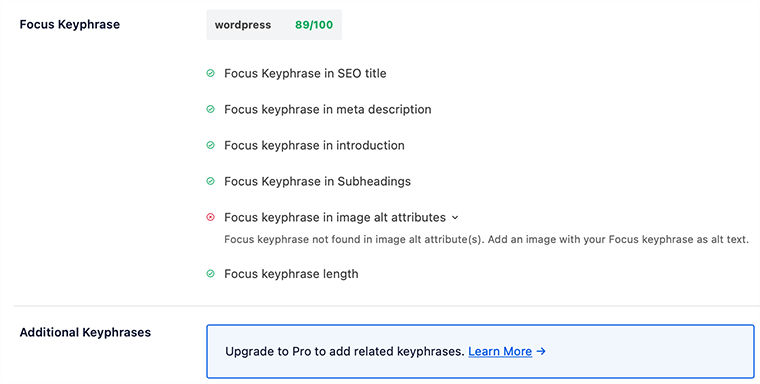
Similarly, you can add and edit post titles and meta descriptions for your post. And while doing so you can preview the live snippet as you edit for both computer and mobile.
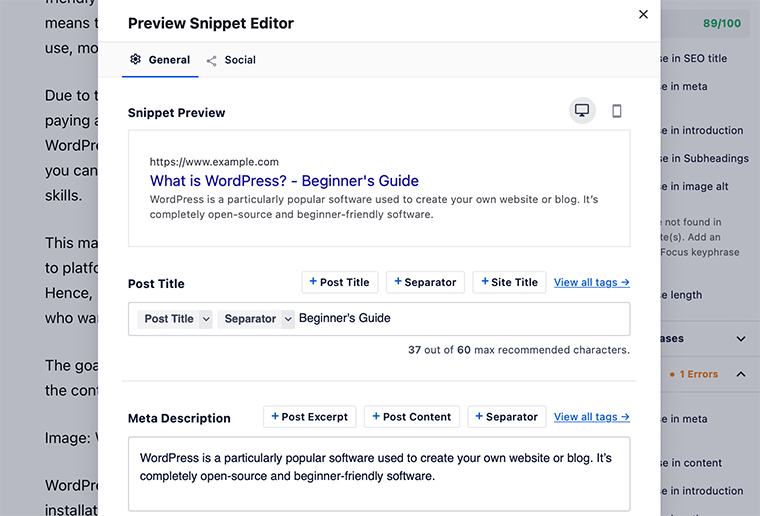
Likewise, there is a separate section for Page Analysis and that section is further divided into 3 categories.
- Basic SEO – Focuses on focus keyphrase, meta description length, content length, and internal/external links.
- Title – All about SEO title length, uses of focus keyphrase in SEO title, and beginning of SEO title.
- Readability – Suggestions on passive voice, transition words, images/videos in content, subheading distribution, consecutive sentences, etc.
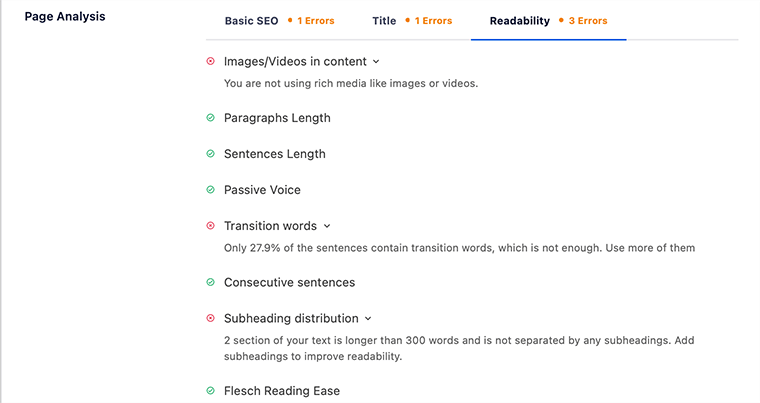
Here, in the image above you could see that there are some errors in each category. For example, in Readability, there are 3 errors – no images/videos in content, less use of transition words, and 2 subheadings with more than 300 words.
There you could see that each factor is indicated by 2 colors red (which means it needs improvement) and green (which means good).
On-Page SEO Features on Rank Math
Rank Math also provides every feature that is required for on-page SEO with more options even within a free version.
Unlike All in One SEO, Rank Math lets you analyze up to 5 focus keywords at a time even with the free version. Similarly, you can also check each keyword to see how well is your content SEO-optimized for that keyword.
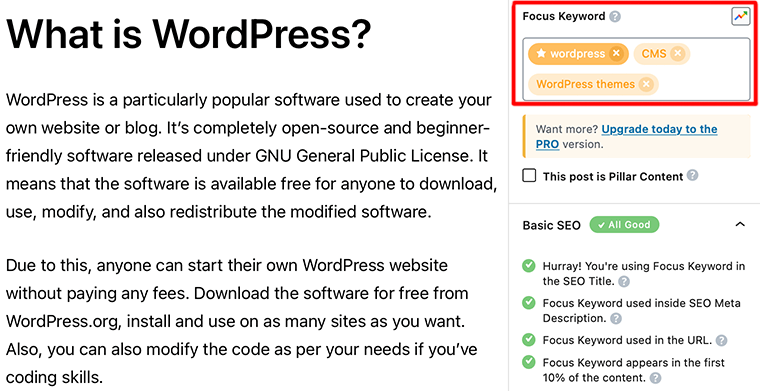
It also comes with a preview snippet editor for editing the title, permalink, and description of your post. You can have a live preview of your snippet for both desktop and mobile devices.
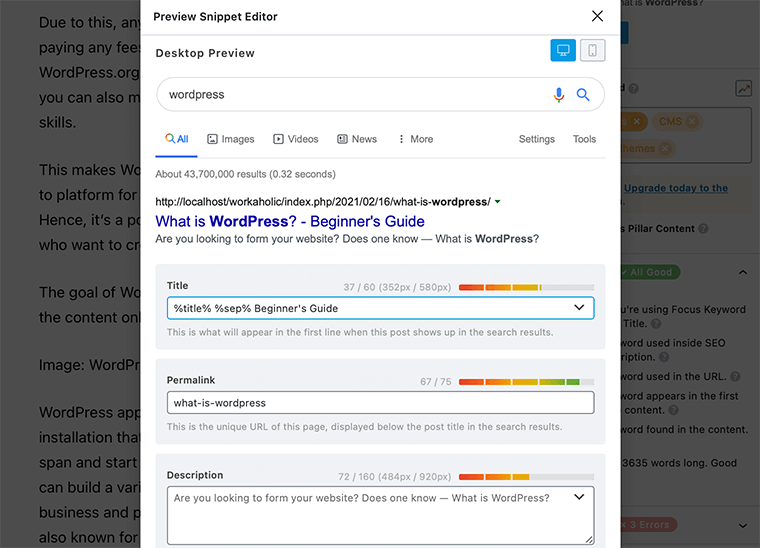
Moreover, Rank Math analyzes your content in real time and presents you with the results for each keyword. You can see that your results are categorized into four groups.
- Basic SEO – Deals with focus keywords found in the description and URLs, and the length of the article.
- Additional – All about focus keywords found in subheadings, URL length, and Keyword Density.
- Title Readability – Focuses on using focus keywords at the beginning of the SEO title, and use of numbers in the title.
- Content Readability – Looks over the use of Table of Content, images/videos in content, and paragraph length.
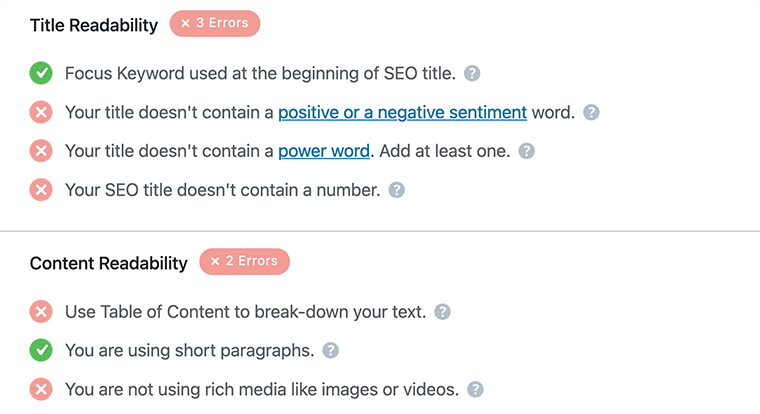
Similar to All in One SEO, Rank Math also reviews your content and gives scoring using some color coding. If your score is given with a “Green” indicator then it’s good and if “Red” then you need to improve.
Apart from that, there are features that are only present in Rank Math. While some are the best features that we want you to know. So, let’s see them.
1. Content AI Analysis
A new feature of Rank Math that gives great help for content analysis is Content AI. This is an Artificial Intelligence-based content wizard. And it offers various sophisticated suggestions for related keywords, links, and questions.
Using those suggestions, now you can improve the content, headings, and meta tags of your blogs. Further, it also makes content analysis quite simple to use. Because you can now optimize your entire content right inside the WordPress editor.
How to Use Content AI?
To use this function, make sure the Content AI module is enabled on the Modules section in the Dashboard of Rank Math. You can see how to do it in this image:
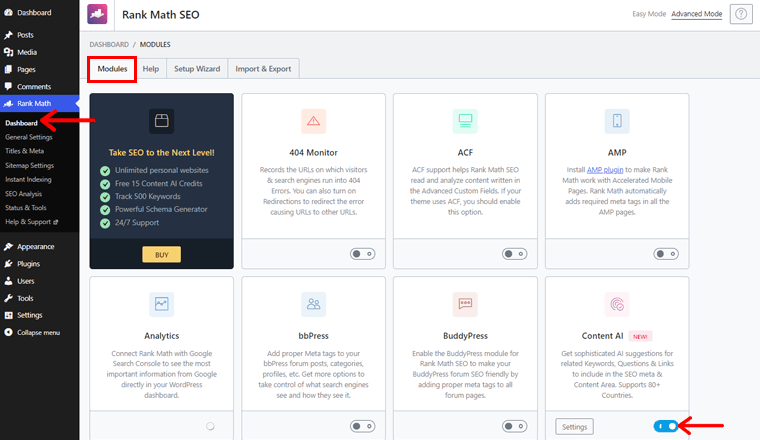
Next, you need to configure its settings as you prefer. For that navigate Rank Math > General Settings > Content AI option. There, you can choose the default country and post type, then click the Save Changes button.
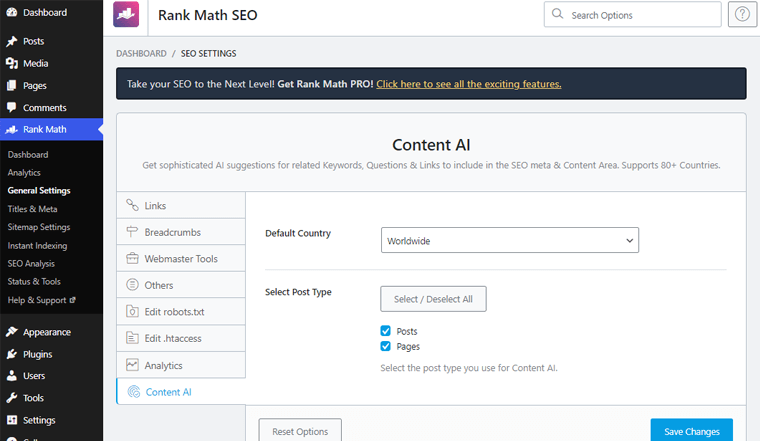
After the setup is complete, you can just add a keyword and click on the Content AI button of your post in the editor. Then, click on the Research button.
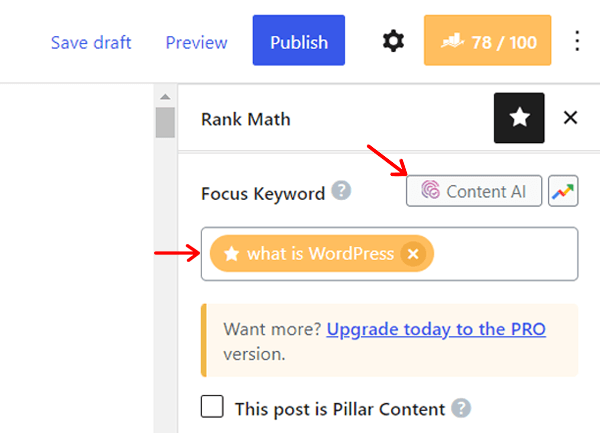
This will give the Content AI results that you can use. For example, it gives the Content AI score on a scale of 100 and (link, media, heading) count. Next, you’ll see suggestions for keywords, questions, and links.
To learn more about them, check out this documentation by Rank Math.
2. 404 Monitor and Redirection
One thing that hampers the SEO performance of a website is broken links. Simply, it means links on the website that aren’t working. And whenever there’s a broken permalink on a page, then it shows a 404 error page instead.
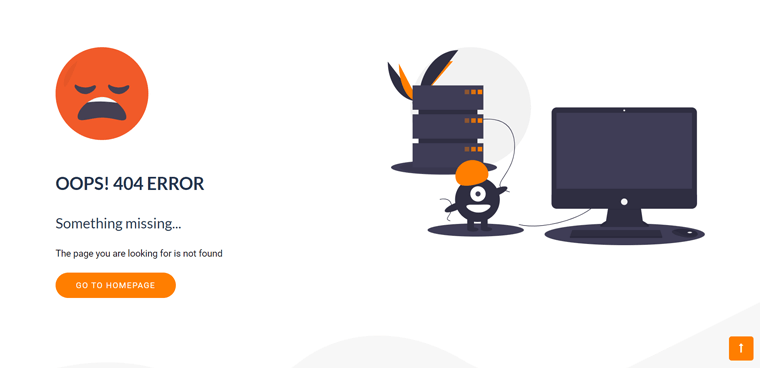
Now, a broken link can occur due to several reasons. But the main point is to identify them and fix them for a better experience for users as well as optimization of the site on search engines.
There are several ways to check and fix those issues. And we have a full guide on how to check and fix broken permalinks. So, read this blog and learn them here!
To your surprise, one of the best ways for broken permalinks is by using Rank Math for free. It means you don’t need an extra plugin if you’re already using this SEO plugin. So, let’s see those features.
- 404 Monitor: It has an advanced Rank Math 404 monitor. It can find all the 404 links on your site and shows them in an easy-to-understand interface. Moreover, it also allows you to redirect them easily. And you can redirect 404 URLs individually, or in a bulk.
- Redirection Manager: Further, it also has an in-built advanced redirection manager. This allows you to redirect old URLs to new URLs easily. As you can even schedule redirects for automating the process.
How to Use Setup Redirection in Rank Math?
To use this function, first, enable the Redirection and 404 Monitor module in the Dashboard menu of Rank Math. Then, click on the Settings button of Redirection. There, you can configure the settings as you want.
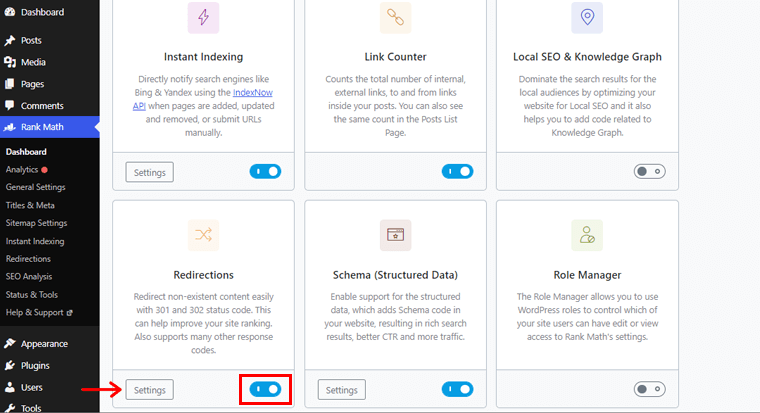
After that, you must add a new redirection. So, navigate Rank Math > Redirections. There, click on the Add New Redirection option.
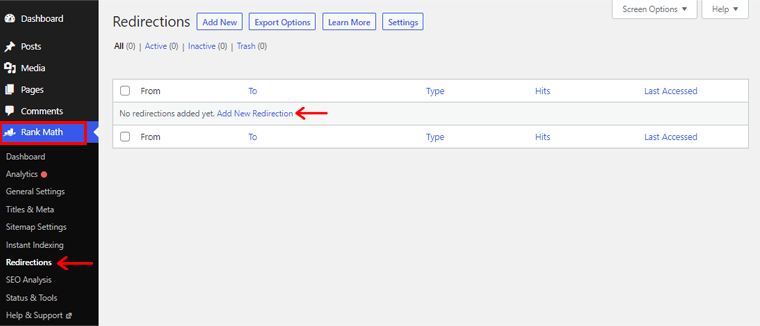
With that, a new page opens up. There, you can add the source URLs (broken permalink) and destination URLs (new webpage). Plus, choose the redirection type and maintenance mode. Then, click the Add Redirection button.
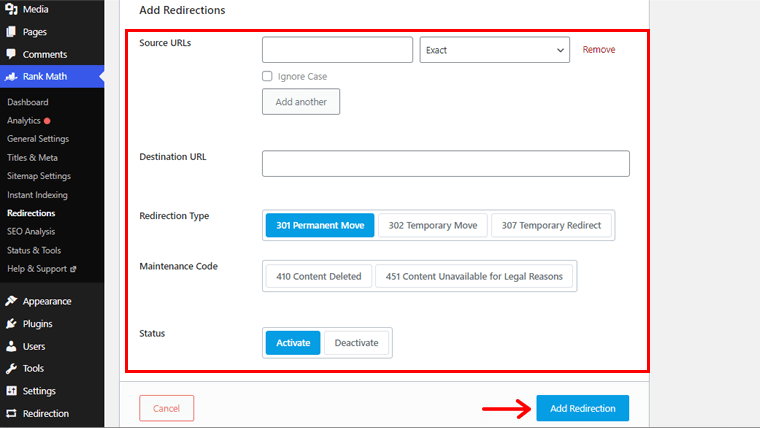
Note that, AIOSEO also includes a redirection manager. With that, you can track all 404 errors and fix them. However, you’ll get this function in the premium plans only.
Thus, because you’ll receive this function for free in Rank Math with more efficiency, we recommend it over AIOSEO.
Winner? – Rank Math
To be honest, Content AI feature of Rank Math makes this SEO plugin extraordinary and helps to standout among its competitors. Besides, some of its features are also available in its free version which AIOSEO may not have. To conclude, Rank Math is the clear winner for content analysis.
E. All in One SEO vs Rank Math: XML Sitemap Integration
A sitemap is a file that contains a list of information about the pages, videos, and other files on your website. This helps search engines to find, crawl, and index all of your website’s content.
Now let’s find out what these two SEO plugins have to offer you in terms of sitemaps.
XML Sitemap Options on All in One SEO
With AIOSEO, you can easily create a sitemap by going to All in One SEO >> Sitemaps in your AIOSEO menu. It takes you to the sitemap page where you can enable sitemap and can also preview it too.
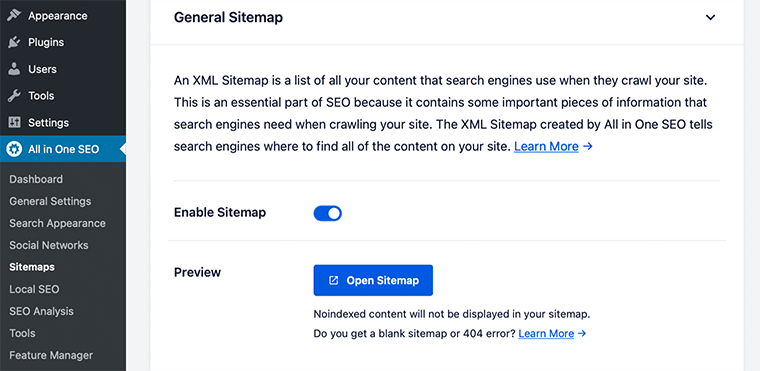
There is also an option for Video Sitemaps and News Sitemaps. However, you’ll get access to generating XML sitemaps for video and news only if you’re using its premium version.
Along with that at the end of the page, you’ll get an option for Advanced Settings. There you can exclude any posts or pages that you don’t want in your sitemap. Also, you can give priority to post type and taxonomy.
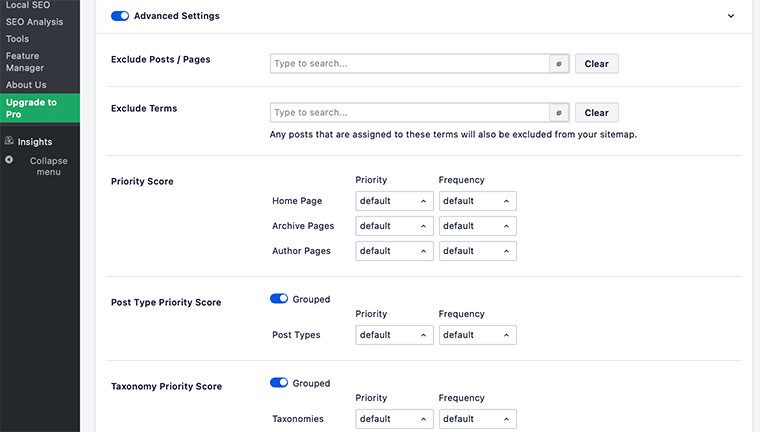
XML Sitemap Integration on Rank Math
Similar to All in One SEO, you can easily create an XML sitemap for your website with Rank Math as well. For that you need to go to Rank Math >> Sitemap Settings in your Rank Math menu.
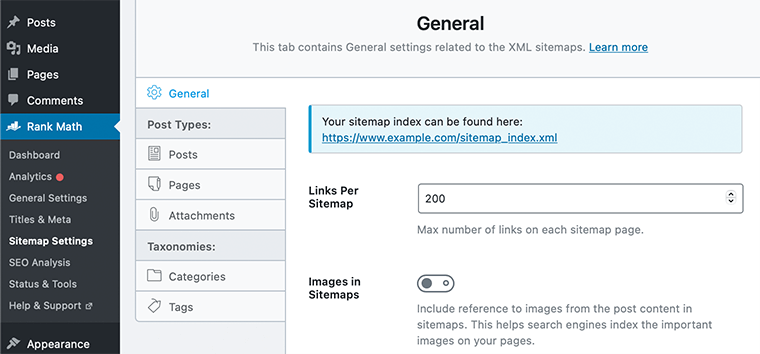
In general, you can either include/exclude certain posts or tags and add several links per each sitemap page. Also, you can add images in sitemaps that help search engines to index any important images on your posts.
Winner? – Rank Math
When we compare Rank Math vs All in One SEO, Rank Math has much simpler sitemaps settings. Since, within a few steps, you can create and configure the sitemap.
The options are also easier in AIOSEO. And that’s also because most options are present in the premium plans. However, Rank Math takes a win in this round due to the simpler process.
F. All in One SEO vs Rank Math: Social Media Integration
Social media integration is yet another important thing to consider while choosing an SEO plugin. That’s because, by social media marketing, you can boost your business and strengthen your brand by reaching more users easily.
Now, let’s check the social media integration features in these 2 top plugins for SEO.
Social Media Integration in AIO SEO Plugin
AIOSEO has seamless social media integration. And there are multiple ways to integrate them on your site using this plugin. Some of them are explained below:
1. Add Social Media Profiles
For Google to optimize your content on social sites, you need to give your social media profiles. In AIOSEO, you can add up to 11 social media profiles covering the most popular networking sites. Such as Facebook, Twitter, Instagram, Pinterest, etc.
For that, all you need to do is navigate to All in One SEO > Social Networks. Then, add your social profile links on the Social Profiles tab and save the changes.
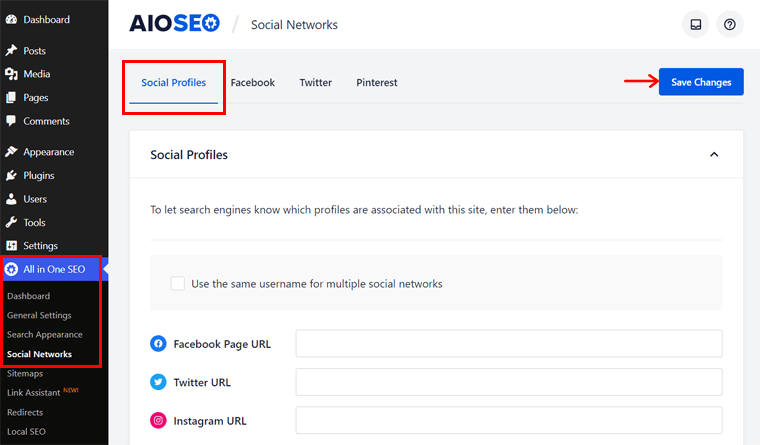
2. Enable Facebook Thumbnails to Boost Engagement
This plugin allows you to control how your content and thumbnails will look on social networking sites. Such as Facebook, Twitter, Pinterest, etc.
Since most traffic comes from Facebook, so enabling Facebook thumbnails is necessary to boost engagement. For that, AIOSEO has an easy 1-clock Open Graph setup function.
To enable Facebook thumbnails in WordPress, you need to allow the Enable Open Graph Markup setting on the Facebook tab.
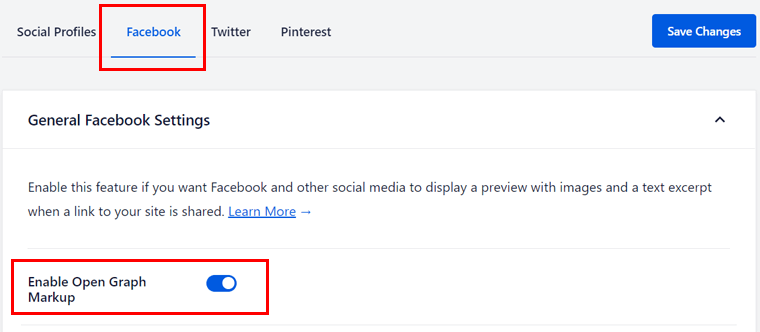
Next, you must select the thumbnail to use when your content is shared on Facebook. And it can be done for individual posts and pages.
So, all you need to do is go to the Social tab of the AIOSEO Settings on your post/page.
Then, by opening the Facebook tab, you must add your Facebook Title and Description first. It can be by writing on your own or using smart tags.
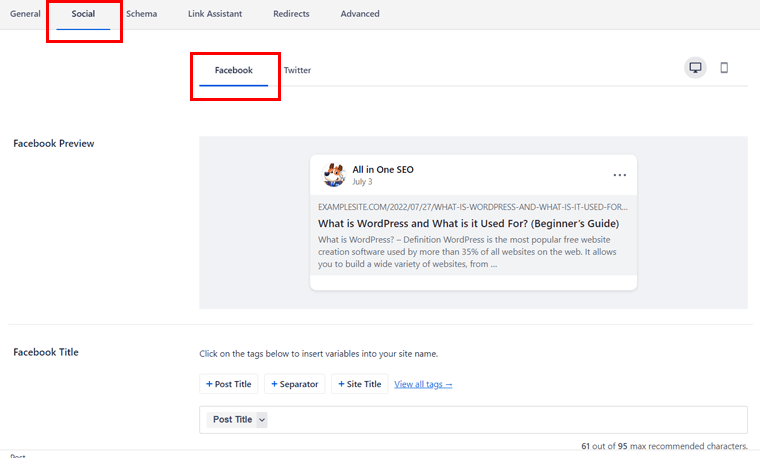
Lastly, you should select the Image Source, to which you want to add your image. Here we chose the Default Image Source (Set in Social Networks) option to show the thumbnail for the default content.
Similarly, other ways to integrate social media on your site with AIOSEO are:
- Setting up Twitter Cards for showing your content in a visually engaging way on Twitter.
- Able to keep YouTube video testimonials to your content to boost conversions.
To learn about them in detail, you can check the documentation by AIOSEO.
Social Media Integration in Rank Math
Similarly, Rank Math also has a deep integration with social media. It comes with the right tools to create engaging content for Facebook and Twitter.
Some notable features from social media integration in Rank Math are:
- You can integrate and verify all your social accounts within Rank Math.
- Automatic Facebook Open Graph and Twitter Meta Cards.
- Ability to make Facebook Open Graph and Twitter Card for homepage.
And you can all the social media options of Rank Math in the Social tab of the Preview Snippet Editor of the page/post.
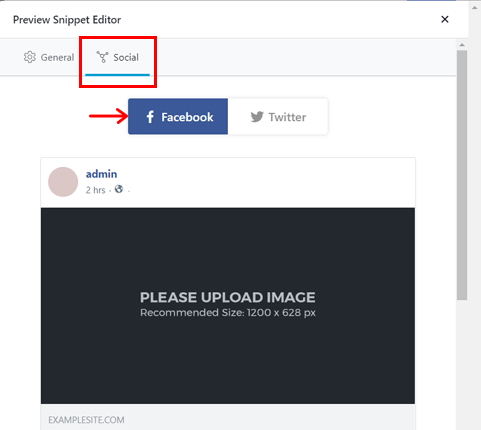
The following list shows some of the options you can find here:
- Able to add a custom title, description, and image.
- Generates social media images automatically.
- Ability to customize the Twitter card type as you require.
- Use data from Facebook to the Twitter tab, and more.
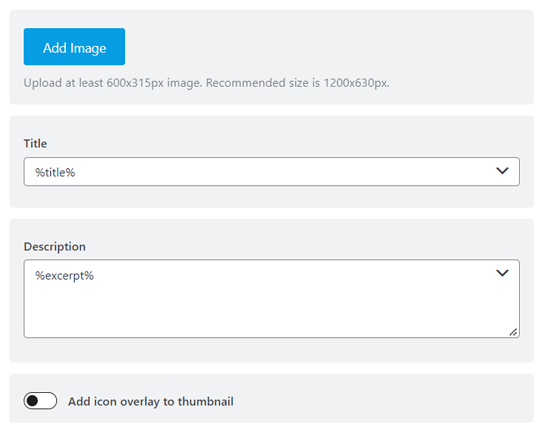
The number of options in Rank Math isn’t that huge. But the options are quite effective. Because each option contains a whole lot of things that you can do. Such as:
- The social previews feature gives you a live preview of the posts.
- Able to add overlay icons or watermarks on social images.
Therefore, if you want to configure Facebook and Twitter sharing options in Rank Math, then look into their complete documentation.
However, these options are only for Facebook and Twitter. And we know that other social networking platforms also use OpenGraph.
Winner? – Tie
Overall, we think that this round is a tie between All in One SEO vs Rank Math.
In AIOSEO, the steps and features of integrating Facebook and Twitter are simpler. But fewer as well. On the other hand, Rank Math comes with deep integration with Facebook and Instagram. First, the options seem to be limited, however, each of them includes unique features.
G. All in One SEO vs Rank Math: Support
There’s always a time when you can come across a situation where you might need help. Although, you might be an expert at it, from time to time even experienced users need help.
Hence, you need strong customer support so that your problems are taken care of.
User Support for All in One SEO
All in One SEO tries its best to provide its user with the best support in one way or another. You have full access to its complete AIOSEO documentation.
In that documentation, you’ll get all the information starting from Getting Started to Advanced Settings. You can also type in the queries and then it’ll automatically suggest you the article with the required answer.
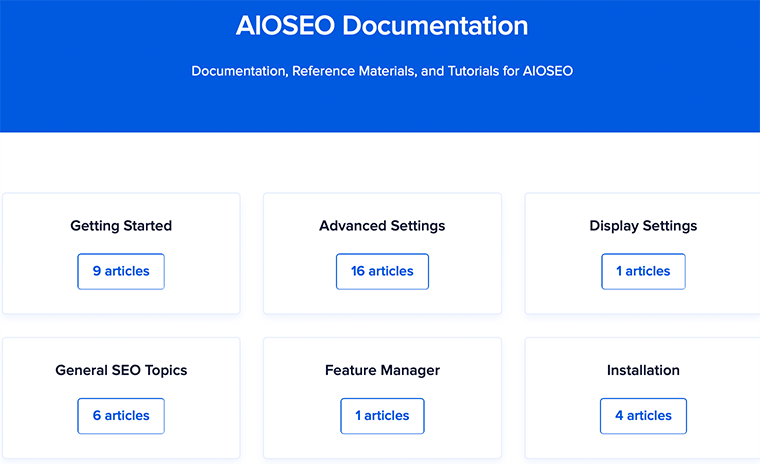
In fact, you can also issue a Ticket regarding your problem and then the team of experts will contact you and provide you with the solution.
But for that, you have to first create an AIOSEO account. This is something that you get for free and you can easily find the reference materials and tutorial on your official website.
However, you can get priority support only if you have purchased a Pro or Elite plan. And for others, it provides a standard support feature where you only get 24/7 customer support from the expert.
And for free users, it would be a good idea to check out their support forum on WordPress.org if in case you need any help.
Customer Support for Rank Math
Similar to All in One SEO, Rank Math also provides various means of support for its users. On their official website’s ‘Help’ page, you’ll find tons of FAQs that can be handy at some time. Moreover, it includes comprehensive documentation with articles about everything needed while using this plugin.
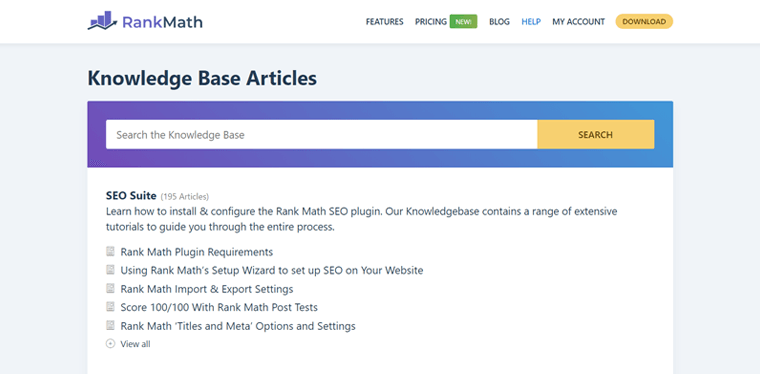
Besides that, you can also email them, if your questions are not listed within the FAQ.
But if you’re looking for expert support then, you’ll have to purchase its premium plans. Also, within those plans, if you go with the Business plan, then only you’ll get 24/7 priority support. Or else, you’ll get 24/7 standard premium support.
Like AIOSEO, you can check into their support forum on WordPress.org if you want any kind of support. This can be a really good place for free users who are looking for some help.
Winner? – Tie
In this round, we give a tie. That’s because both the plugins offer some free and premium support options to their users. The method of providing the support may be different, however, you’ll get 24/7 support whichever plugin you work with.
H. All in One SEO vs Rank Math: Pricing
It’s an obvious thing that when it comes to pricing everybody becomes quite concerned. Because everyone may not have the same amount of money to spend on. Hence, you must choose the plugin based on how much you are willing to spend on that website.
Both All in One SEO and Rank Math are freemium plugins which means that they offer both free and premium plans. You can download the free version from the official plugin directory.
Now, let’s know the premium pricing plans of both plugins to choose the best one for you!
All in One SEO Pricing
All in One SEO is a freemium WordPress plugin that comes in both free and premium versions. You can download the free version from the official WordPress plugins directory. Or, you may directly install this plugin on your WordPress dashboard as well.
With its free version, you’ll get an XML sitemap, on-page SEO optimization, TruSEO score, smart breadcrumbs, headline analyzer, optimized search appearance, SEO meta title, SEO meta description, and more.
However, if you want additional features such as unlimited SEO keywords then you should go with its premium plan. To your surprise, AIOSEO comes with four different premium pricing plans to help improve your website search ranking.
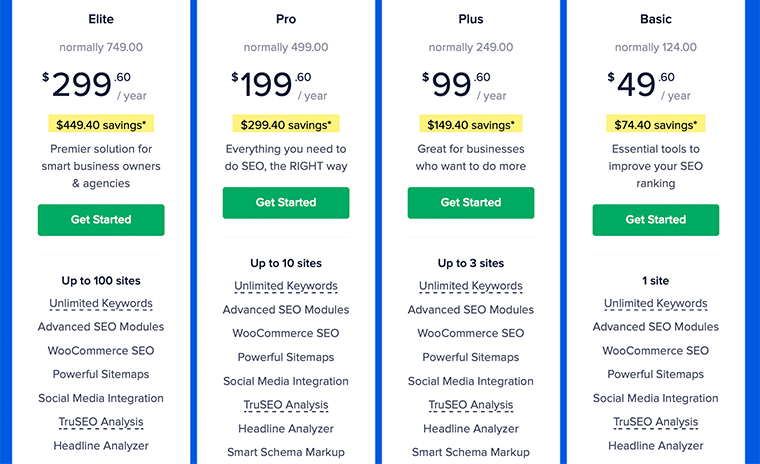
- Basic – $49.60/year. Includes 1 site, unlimited keywords, advanced SEO modules, WooCommerce SEO, social media integration, powerful sitemap, and Google AMP SEO.
- Plus – $99.60/year. Included upto 3 sites, unlimited keywords, WooCommerce SEO, WordPress, REST API, local SEO module, and image SEO module.
- Pro – $199.60/year. Includes upto 10 sites, unlimited keywords, WooCommerce SEO, smart schema markup, a news sitemap, a video sitemap, user access control, and more.
- Elite – $299.60/year. Includes upto 100 sites, unlimited keywords, WooCommerce SEO, social media integration, redirection manager, internal link assistant, and more.
Besides all these tools and features, AIOSEO also provides a 100% no-risk money-back guarantee. Within the next 14 days of its purchase, if you’re not satisfied then they’ll happily refund 100% of your money.
Rank Math Pricing
Similar to AIOSEO, Rank Math also comes with both free and premium versions. You can easily download its free version from WordPress.org as well. Indeed, you can even download its free version from its official site.
In its free version, you’ll receive a clean user interface, a simple setup wizard, auto canonical URLs, content analysis, focus keywords, a powerful XML sitemap, an advanced 404 monitor, and more.
Although in comparison to AIOSEO, Ran Math provides a lot more features in the free version itself. However, if you want even better features and SEO tools to grow your traffic, it comes with three premium plans.
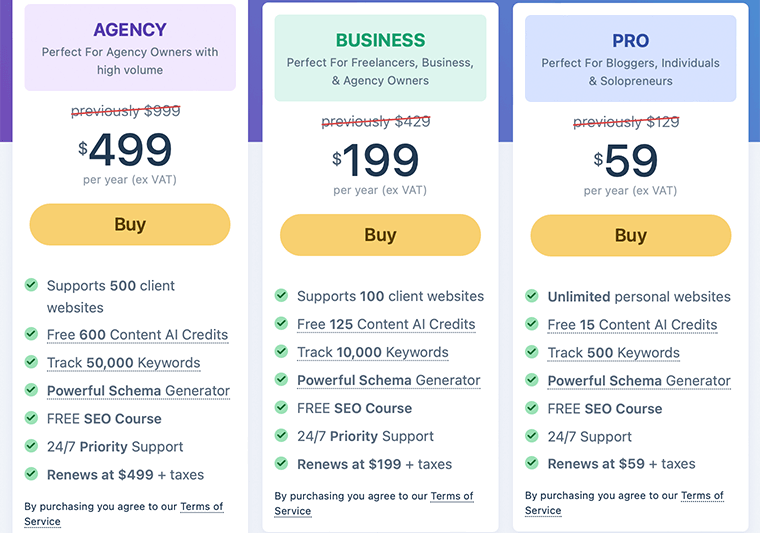
- Pro – $59 per year for unlimited personal websites. Includes free 25 content AI credits, tracking 1,000 keywords, powerful schema generator, keyword rank tracker, automatic image caption, and more.
- Business – $199 per year that supports 200 client websites. Includes free 200 content AI credits, tracking 20,000 keywords, client management, custom schema builder, free SEO course, and more.
- Agency – $499 per year that supports 750 client websites. Includes free 750 content AI credits, tracking 75,000 keywords, multisite compatibility, anonymizing IP addresses, exporting 404 logs, detecting orphan pages, and more.
Besides all these, what makes Rank Math stand out better than AIOSEO is that it provides extra benefits. Such as an exclusive Facebook club, advanced technical SEO, one-click automatic updates, dedicated premium support, and enterprise-level features.Nevertheless, Rank Math offers a 30-day money-back guarantee if you’re unsatisfied with its service. Likewise, you can upgrade or cancel your plan at any time with no questions asked.
For more details, please visit the Rank Math pricing page!
Winner? – Tie
No doubt, both these plugins comes in free and premium versions. But when it comes to pricing, AIOSEO seems to be less expensive than Rank Math. However, when it comes to Rank Math, it comes with more features than AIOSEO making it win at it.
Nevertheless, whether you pick AIOSEO or Rank Math, both of them will amaze you with their awesome features and optimization steps.
I. All in One SEO vs Rank Math: Premium Features
Just now we looked into the cost of the premium version for each plugin. It’s obvious that after paying a certain amount we’d get some premium-like features for the price that we’ve paid.
Now let’s look at some of the premium features for AIOSEO and Rank Math respectively.
All in One SEO Premium Version Features
Here are some of the premium features that you get in All in One SEO premium plans:
- Comes with TruSEO On-Page Analysis that easily adds title tags, meta descriptions, keywords, and everything else for proper on-page SEO optimization.
- Provides necessary tools to improve your local SEO and rank higher on Google Maps.
- It includes a video sitemap generator that helps you rank in Google’s video carousel widget and grow your traffic.
- Additionally, you get smart XML sitemaps that automatically generate a WordPress XML sitemap and notify all search engines of any updates.
- Provides advanced WooCommerce SEO support to optimize product pages, product categories, and more.
- Redirection Manager – It lets you easily create and manage redirects for broken links to avoid confusing search engines or lose valuable backlinks.
- Offers SEO Audit Checklist that analyze your entire WordPress site to detect critical errors and get actionable insights to boost your SEO and get more traffic.
- Advanced 404 Management – Automatically redirects 404 errors to the parent pages or category pages of deleted pages.
- You can track keyword positions and click through rates to see how your content is being discovered via keyword rank tracking.
- With Internet Link Assistant, it automatically finds internal linking opportunities to boost organic traffic up to 40%.
Rank Math Premium Version Features
Similarly, to that of AIOSEO, let’s look at some of the premium features that Rank Math has to offer:
- Keyword Rank Tracker – Helps to track your website’s performance for 100s of keywords and monitor position history for trailing 12 months.
- WooCommerce SEO Pro – Provides complete control over your WooCommerce SEO with special support for WooCommerce Product Schema and SEO Variables.
- With customs schema builder, you can add custom schema using variables and return it into templates to reuse.
- Provides advanced bulk edit options to change SEO settings of multiple posts/pages in one go.
- Includes advanced filters to detect orphan pages without any internal links pointing to them.
- With one click option, you can stop tracking IP addresses of site visitors on Google Analytics.
- Automate Image Captions – Automatically insert captions into images by choosing a base template for captions.
- Validate Schema With Google – Perform Schema validation with Google so you know your Schema is always accurate.
- You can add a watermark to all images shared on social media from your website.
- Tracks the SEO performance of individual posts including keywords and loading speed.
Winner? – Tie
Both plugins have their own set of rich premium features to improve the SEO performance of your site. Therefore, we give this round a tie. So, you can choose a plan for any of the plugins depending on the feature you seek.
J. All in One SEO vs Rank Math Comparison Table
| Features | All in One SEO | Rank Math |
| Pricing | Free + Premium | Free + Premium |
| Starting Price | $49.60/year | $59 per year |
| Ease of Use | 4/5 | 4.5/5 |
| Value of Money | 3.5/5 | 4.5/5 |
| Assigned Keywords | 1 keyword (Multiple in Premium) | 5 keywords at a time |
| Active Installation | 3+ Million | 1+ Million |
| Keyword Rank Tracker | No | Yes |
| SEO Analysis Score | Yes | Yes |
| Content Analysis | Yes | Yes |
| SEO Breadcrumbs | No | Yes |
| WordPress.org Average Rating | 4.7/5 | 4.9/5 |
K. Pros and Cons of Rank Math vs AIOSEO
By far in the All in One SEO vs Rank Math comparison, we’ve already found out the key difference between them and also looked into their pricing. Now, let’s explore even more with pros and cons. Starting with All in One SEO –
Pros and Cons of AIOSEO WordPress Plugin
Here are some of the pros and cons of the All in One SEO plugin.
Pros of All in One SEO
- The plugin is easy-to-use and beginner-friendly.
- You can use this plugin into your client websites.
- Allows you to perform SEO settings for individual posts such as edit the title and meta description, check on-page SEO and readability.
- Provides content preview option not just in search engines but also on various social media platforms.
- Also, it includes on-page analysis such as basic SEO, title and readability.
Cons of All in One SEO
- You can only use one keyword to optimize your content in its free version.
- Indeed, it lacks customer support in the free version.
Pros and Cons of Rank Math Plugin
Similarly, here are some of the pros and cons of the Rank Math plugin.
Pros of Rank Math
- Includes a lot more premium-like SEO tools and features even in its free version.
- Extremely versatile and easy-to-use.
- It allows you to optimize content with up to 5 keywords.
- Seamlessly compatible with all popular WordPress themes.
Cons of Rank Math
- Sometimes, due to a lot of features, it becomes overwhelming for beginners to get started.
- In comparison to AIOSEO, Rank Math is a bit expensive.
- Because it offers tons of features, so many of its features may be left unused.
Final Verdict – Which is the Better SEO Plugin for WordPress?
Regarding the comparison between AIOSEO and Rank Math, both platforms are quite similar, however, they come with different features. After all, both are among the ultimate best WordPress SEO plugins in the current market.
Nevertheless, if you’re still stressing about which is a better SEO plugin, then let’s help you a bit more on this.
Although AIOSEO has been in the market for a long time, Rank Math has been found to be a better choice a number of times. However, which you should go with ultimately depends on the needs of your website and how much you are willing to spend.
In our opinion, as the name suggests, AISEO is a better WordPress plugin as a whole, not just as an SEO plugin. Nevertheless, it’s a perfect toolkit for those who’re looking for a budget-friendly option just for a single site.
Having said that, with that affordable pricing, it still doesn’t compromise when it comes to providing advanced tools. Isn’t it AMAZING!
On the other hand, despite Rank Math being a newer WordPress plugin in comparison to AIOSEO, it still has been managing to grow more day by day. It’s not just beginner-friendly but also comes with all the required advanced features.
Nonetheless, in comparison to AIOSEO, Rank Math is a bit expensive. Indeed, its features available in paid and free versions, make it so much more worthwhile than the best WordPress SEO plugins.
Lastly, it’s all up to you. Make sure to do good research before choosing your tool for your website.
Conclusion
Now, that’s a wrap! We’re at the end of our comparison article on All in One SEO vs Rank Math. So, we hope you understand their differences clearly.
Finally, we’d like to say that both of these plugins are the best in their game. We hope this article helped you to know the differences between All in One SEO and Rank Math.
If you have any further queries about All in One SEO and Rank Math, then please leave a comment below. We’ll try to get back to you as soon as possible.
Also, let us know which one you are going to choose from. You can share your pick in the comments section below.
You may also like our other articles on the best SEO website builder for SEO. Besides that, check out the comparison article on Rank Math vs SEOPress. Be sure to go through it once.
Also, don’t forget to follow us on Facebook and Twitter for more updates.