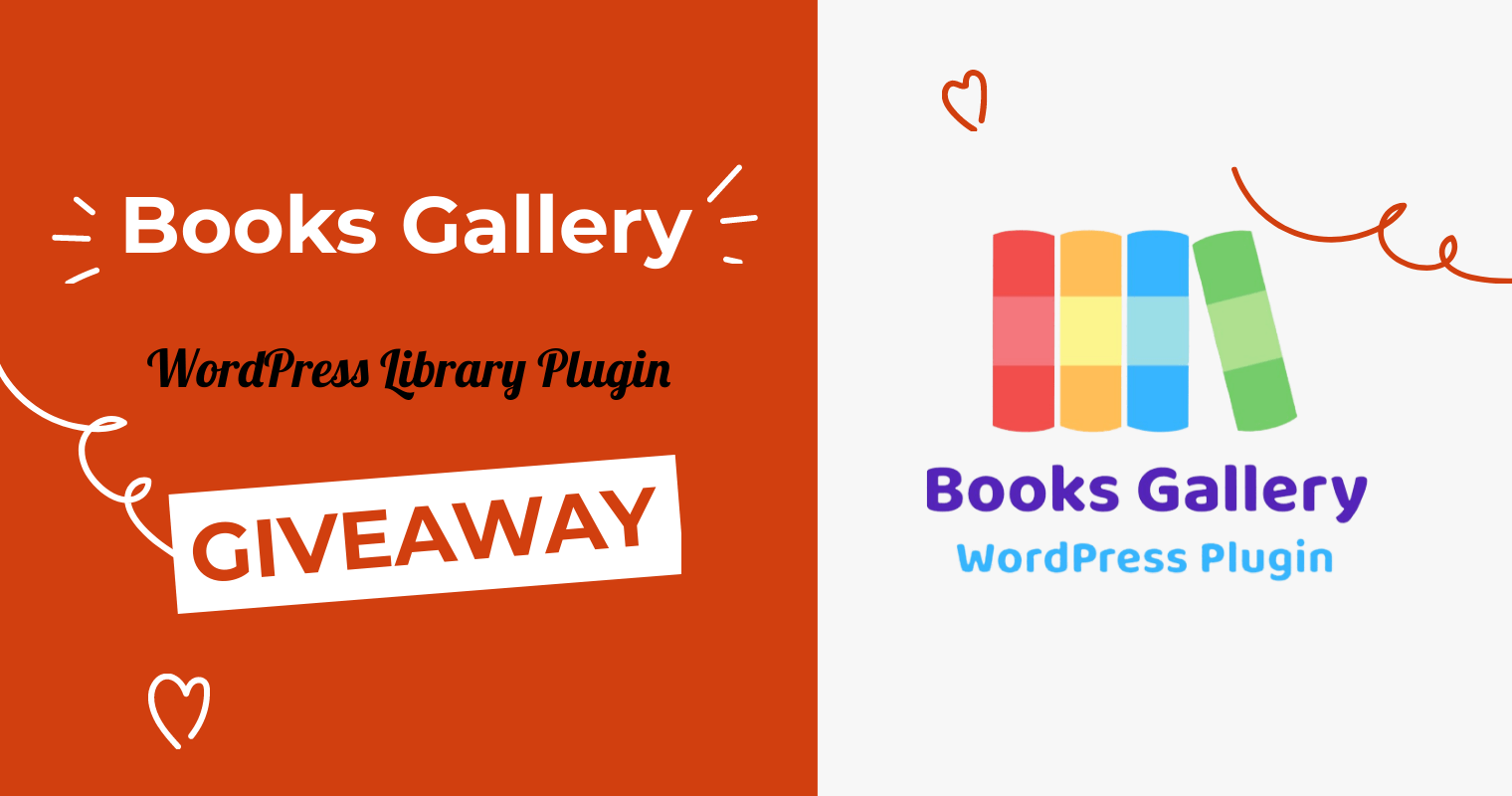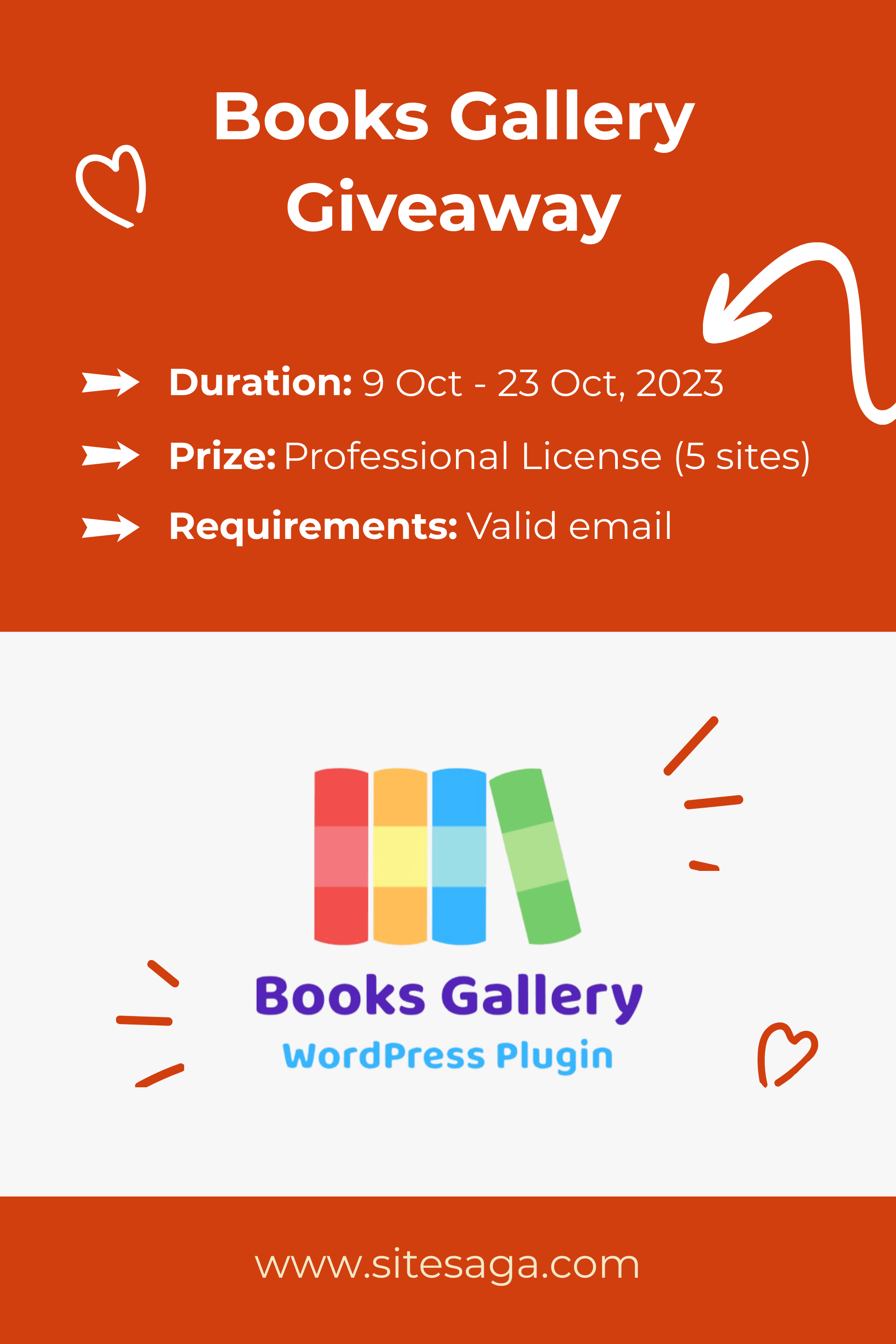Prepare to win big with the Books Gallery giveaway! We’re excited to offer you the opportunity to snag a Professional license for 5 sites, free for 1 year. Thrilled? Let’s dive right in!
Books Gallery is one of the most unique WordPress library plugins. It lets you easily create a gallery or library showcasing books elegantly with stylish book product pages.
Further, you can sell the books right from your bookstore or from third-party shops like Amazon. Also, its Professional license provides access to a suite of premium features that’ll take your book gallery to the next level.
Ready to try your luck? Enter now for a chance to win a 1-year free Professional license for Books Gallery for 5 sites!
Books Gallery Giveaway Entry Form
Terms and Conditions of this Giveaway
Here are the terms and conditions for the WordPress Books Gallery plugin giveaway:
- To qualify for the giveaway, please ensure that you verify your valid email address. Look for the confirmation link in your inbox.
- You can participate in the giveaway from October 9th, 2023, to October 23rd, 2023, until 11:30 PM UTC.
- 1 lucky winner will get a Professional license for Books Gallery that supports 5 sites for 1 year.
- Keep an eye out for the announcement of the winner on this post and on our social media profiles.
- For a comprehensive overview of the rules, please refer to the ‘Giveaway Rules & Terms’ link present at the bottom of the giveaway.
Don’t hesitate! Gain as many points as possible to maximize your chances of winning. Good luck!
A. What is the Books Gallery Plugin?
Books Gallery is a top-notch freemium WordPress self-publishing plugin. It lets you effortlessly create online bookstores or libraries with simplicity and power.
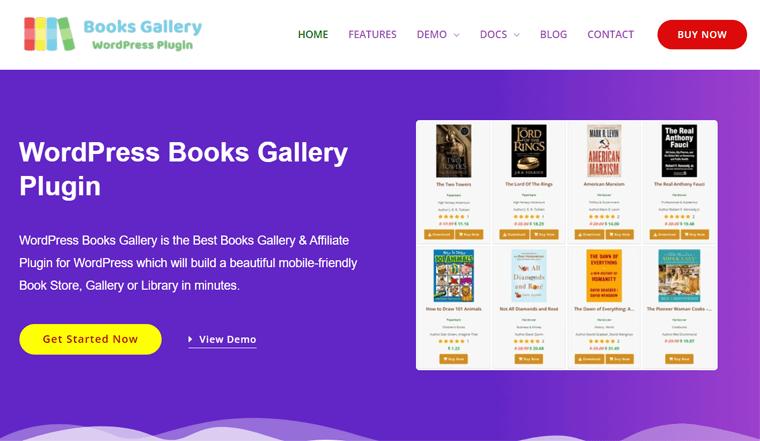
Meaning, you can build your online book gallery and self-publish your books despite being an author, publisher, or bookstore owner. Also, you can let your visitors get free or paid books or downloads.
Hence, you can sell books right from your website using WooCommerce or via third-party platforms. In addition, you can earn money through affiliate marketing by showcasing books, like those from Amazon, and earning referral commissions.
Overall, Books Gallery offers essential book library fields, customizable options, and seamless WooCommerce integration. So, it’s the ideal tool for running a feature-rich bookstore that WooCommerce alone can’t provide.
B. Major Features of Books Gallery
Do you want to know all the features of the Professional license for Books Gallery? Then, find those key features and highlights here!
1. Clean and Modern Book Showcase
Books Gallery simplifies the process of crafting a clean and modern book showcase. With this plugin, you can effortlessly display your books in a visually appealing manner.
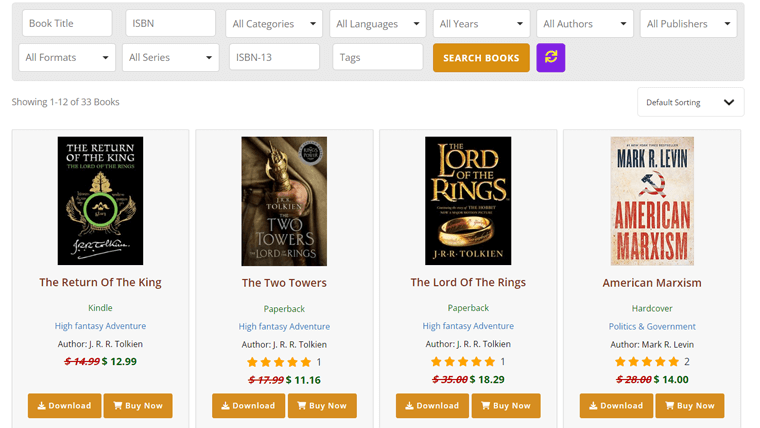
Just add books with their details, and the plugin takes care of the rest. Undoubtedly, you’ll get a user-friendly and adaptable presentation that suits various screen sizes.
The premium version offers fantastic enhancements for your book showcase page, like:
- Unlimited book display with pagination.
- Enabling visitor reviews and ratings.
- Addition of both download and buy buttons to each book.
2. Completely Configurable Search Panel
An efficient search panel is crucial for bookstores with extensive book collections. So, Books Gallery offers a completely configurable search panel to help your visitors swiftly locate their desired books.
Within the WordPress dashboard, access ‘Search Panel Settings’, which lets you fine-tune both the content and style aspects of the search panel.
Notably, this feature provides several free and premium search items. Some of them include book title, year, language, author, category, publisher, ISBN, formats, series, tags, etc.
3. Attractive List and Grid Layouts
This book library plugin provides various layout options for displaying your books. You can choose between:
- A list view, where each row presents one book along with its details
- Or a grid view, which arranges books in multiple columns.
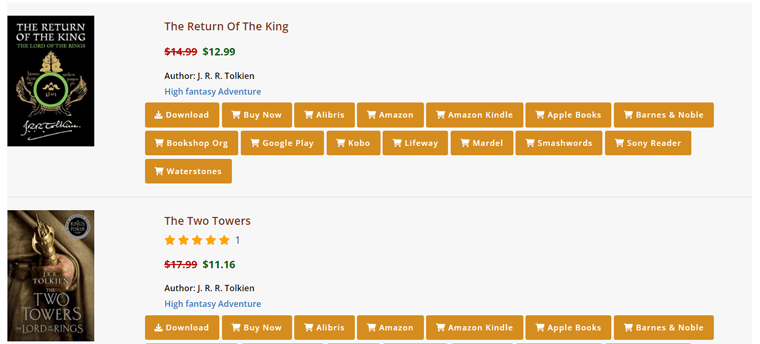
Best of all, changing the layout is quite easy! Just select your preferred option from the gallery settings. Explore the extensive range of gallery settings to further customize your display in the next feature!
4. Prominent Gallery Settings
Moving forward, managing your book gallery is a breeze. The ‘Gallery Settings’ menu on your dashboard gives content options like:
- Choose your layout between grid or list view.
- Easily configure columns for desktop and mobile devices.
- Personalize the images and text.
- Arrange books in ascending or descending order based on specific criteria.
That’s not all! You’ll also find style options like:
- Tailor the appearance with color and font choices for buttons, book titles, etc.
- Adjust the font sizes of the book titles, descriptions, etc.
5. Countless Books Details Settings
Most of all, users can check the book details of a specific book. When they click on a book, it can either:
- Open a separate page with the book details.
- Or open the book details in a pop-up window.
Further, you can customize these book details on the ‘Books Detail Settings’ in the admin area. There, it lets you tailor the display of author, category, publisher, publish date, etc.
6. Diverse Free and Premium Shortcodes
Guess what? This plugin offers free and premium shortcodes for various functions. The shortcodes are:
| Version | Shortcode | Description |
| Free | [wp_books_gallery] | Display all books with details. |
| [wp_books_gallery category=“Thriller”] | Show books from a certain category. | |
| Premium | [wp_books_gallery_view layout=‘slide’ type= ‘featured’ display=8] | Show featured books in a slider. |
| [wp_books_gallery_view layout=‘slide’ type= ‘latest’ display=8 orderby=‘date’ order=‘desc’] | Display the latest books on a slider in order. | |
| [wp_books_gallery_view layout=‘slide’ category=‘Thriller’ display=6] | Present a slide with books from a specific category. |
For additional shortcodes, refer to this plugin’s documentation.
7. Other Freemium Features
Find some additional free or premium features in Books Gallery:
- Import books from the Open Library or Google Books via the API (Application Programming Interface).
- Sell your books or establish affiliate connections with up to 15 different links.
- Lets you easily import books from a CSV file.
- Ability to add one or more authors to a book.
- Supports translation to different languages.
Finding the Books Gallery plugin fascinating?
Learn all the features and working mechanisms of Books Gallery in detail from our guide. We’ve carefully researched and used this plugin to give an honest review. Click this link:
With that, let’s jump into the process of building a book showcase page with this plugin!
C. How to Build a Book Showcase Page Using Books Gallery?
Building a book showcase page is easy with Books Gallery. Just go through this process:
Step 1: Setup Your WordPress Website
First, you must have a domain and web hosting platform for your new site. You can get them from reputable hosting providers like Hostinger, Kinsta, Cloudways, etc.
To install and set up a WordPress website, you can pick a WordPress hosting plan from Hostinger. It offers incredible hosting, a free domain for 1 year, and managed WordPress features starting at $2.99 per month. Also, learn about our honest Hostinger review here!
If you already have a website, hosting, or domain, then move directly to the next step!
Step 2: Install and Configure Books Gallery
Following that, log into your WordPress dashboard. There, you can install and activate the Books Gallery plugin if you want free features. Just like this screenshot shows:
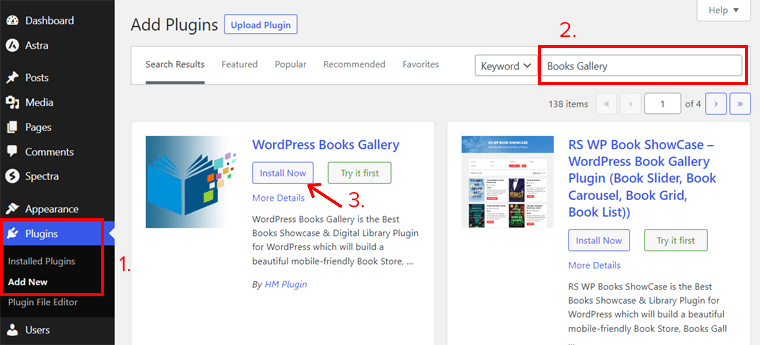
For the paid version, you must purchase a plan from the Pricing page on its website. Then, upload the downloaded file to the dashboard and install and activate it. Have a look!
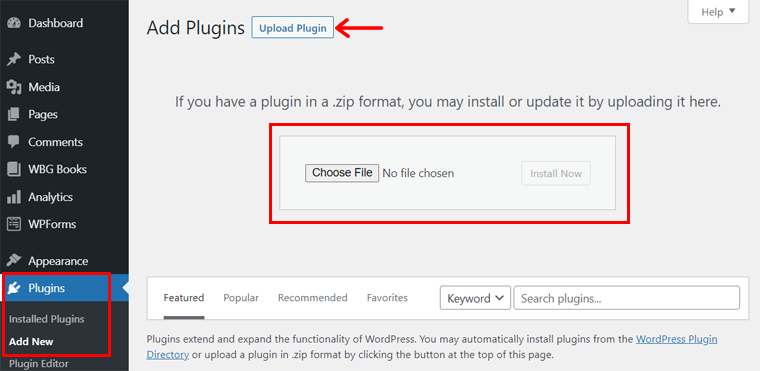
Learn all the different ways to install a WordPress plugin in detail here!
Once you find the ‘WBG Books’ menu on your dashboard, configure all the settings. You’ll find them on its menu items, namely General Settings, Gallery Settings, Search Panel Settings, and Book Detail Settings.
In addition, you can insert and use a compatible WordPress theme for your site. Among all the WordPress themes, we recommend going with Neve because of its beautiful design. Also, read the WordPress theme installation process here!
Step 3: Add Book Categories and Books
Moving forward, navigate to the ‘WBG Books > Book Categories’ menu and type the name, slug, and description of a book category. Then, click ‘Add New Book Category’. Similarly, do the same for other book categories.
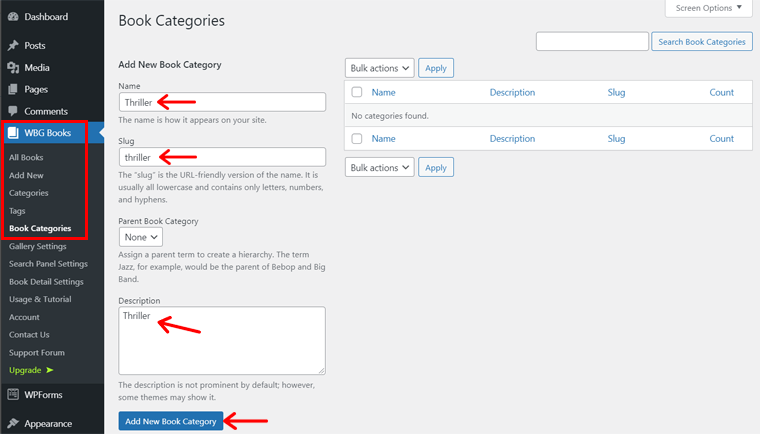
Next, open ‘WBG Books > Add New’ and add a book title, description, and information. Also, choose its category and upload a cover page for it. Then, hit the ‘Publish’ button. Similarly, do the same for other books.
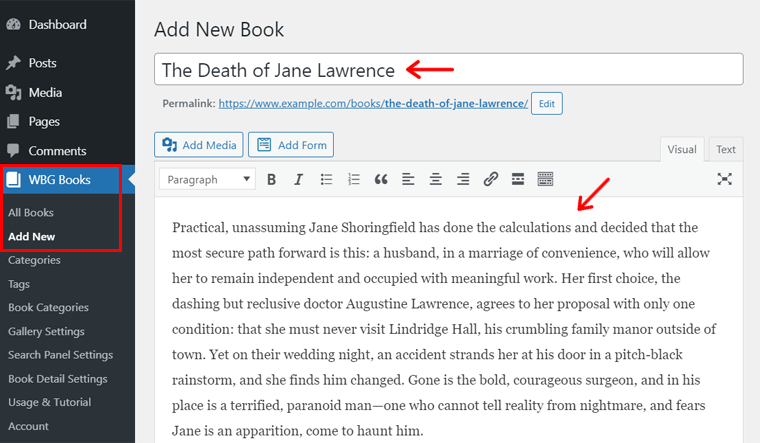
Step 4: Create a Book Showcase Page
After that, you must create a book showcase page. For that, add a new page from the ‘Pages > Add New’ menu.
There, type the page title and insert the shortcode ‘[wp_books_gallery]’ in the body section. Lastly, hit the ‘Publish’ button to make the book showcase page live.
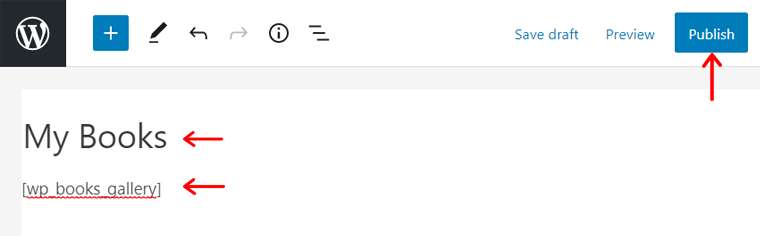
Step 5: Preview Your Book Showcase Page
With these simple steps, your book showcase page is ready! Check how it looks by clicking on the ‘Preview’ option. The screenshot below is a preview of our book showcase page.
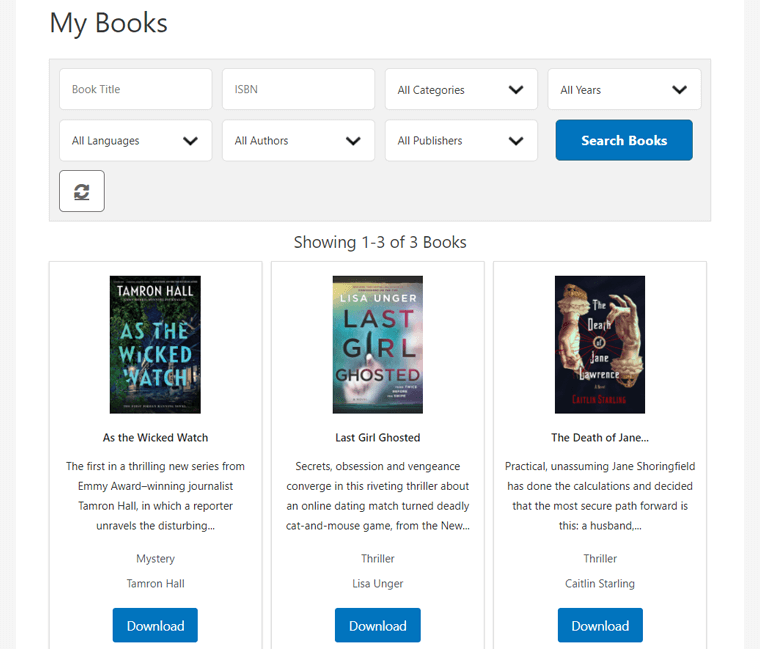
When a visitor clicks on a book, the book details page opens and looks like this:
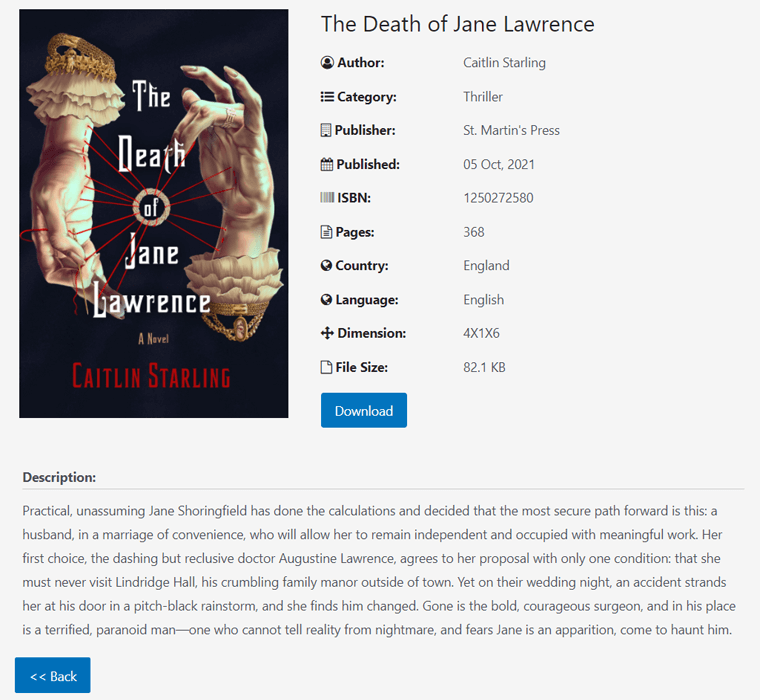
Congratulations! Now you have a beautiful book showcase page on your website.
If you’re a newbie, then we recommend reading our full guide on how to make a website.
D. Pricing Structure of Books Gallery
Surprise! Books Gallery is a freemium WordPress library plugin. Meaning, it’s available in both free and premium plans.
You can download the free plugin from WordPress.org’s plugin directory and upload it to your site. Otherwise, installing the plugin directly from your admin area is also possible.
Planning to use its premium version? Then, buy one of the following pricing schemes:
- Basic: $49.99 per year, $149.99 for a lifetime, 1 website, 115 currencies, display of unlimited books, pagination options, etc.
- Professional: $79.99 per year or $239.99 for a lifetime for 1 site (for 5 or 20 sites also possible), Basic plan features, multiple authors, grade level, reading age, etc.
- Enterprise: $179.99 per year, 1 site, Professional plan features, free setup, and more.
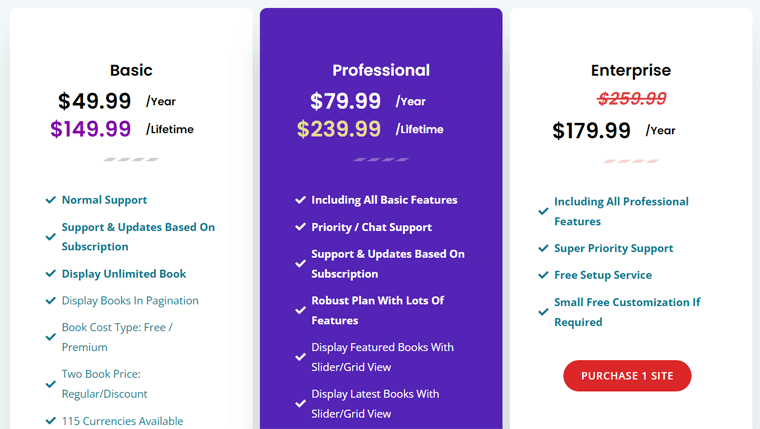
Moreover, each plan offers a 14-day money-back guarantee policy. So, if you want to discontinue its service within 14 days of purchase, then you’ll get a full refund. Learn more on its Pricing page.
Note: This Books Gallery giveaway gives you the opportunity to get a Professional license for 5 sites. Hence, you’ll get a premium version completely free for 1 year that’s worth $199.99.
Conclusion
To wrap things up, our thrilling Books Gallery giveaway offers an exciting opportunity for our valuable readers to participate and win. In conclusion, Books Gallery is an all-rounder WordPress plugin for book enthusiasts and authors alike.
Participating in this Books Gallery giveaway is quick and hassle-free. Don’t miss your chance to enter and potentially secure a Professional license for 5 websites worth $199.99, completely free for 1 year! Join now, and stay tuned as we reveal the fortunate winner.
If you have any questions, then feel free to drop them in the comment section. We’re here to provide you with all the details about this Books Gallery giveaway and the WordPress library plugin.
While you’re here, take a moment to explore our insightful articles on the JobWP review and how to create a membership website.
Keep tabs on our Facebook and Twitter pages for more exciting giveaways like this one!