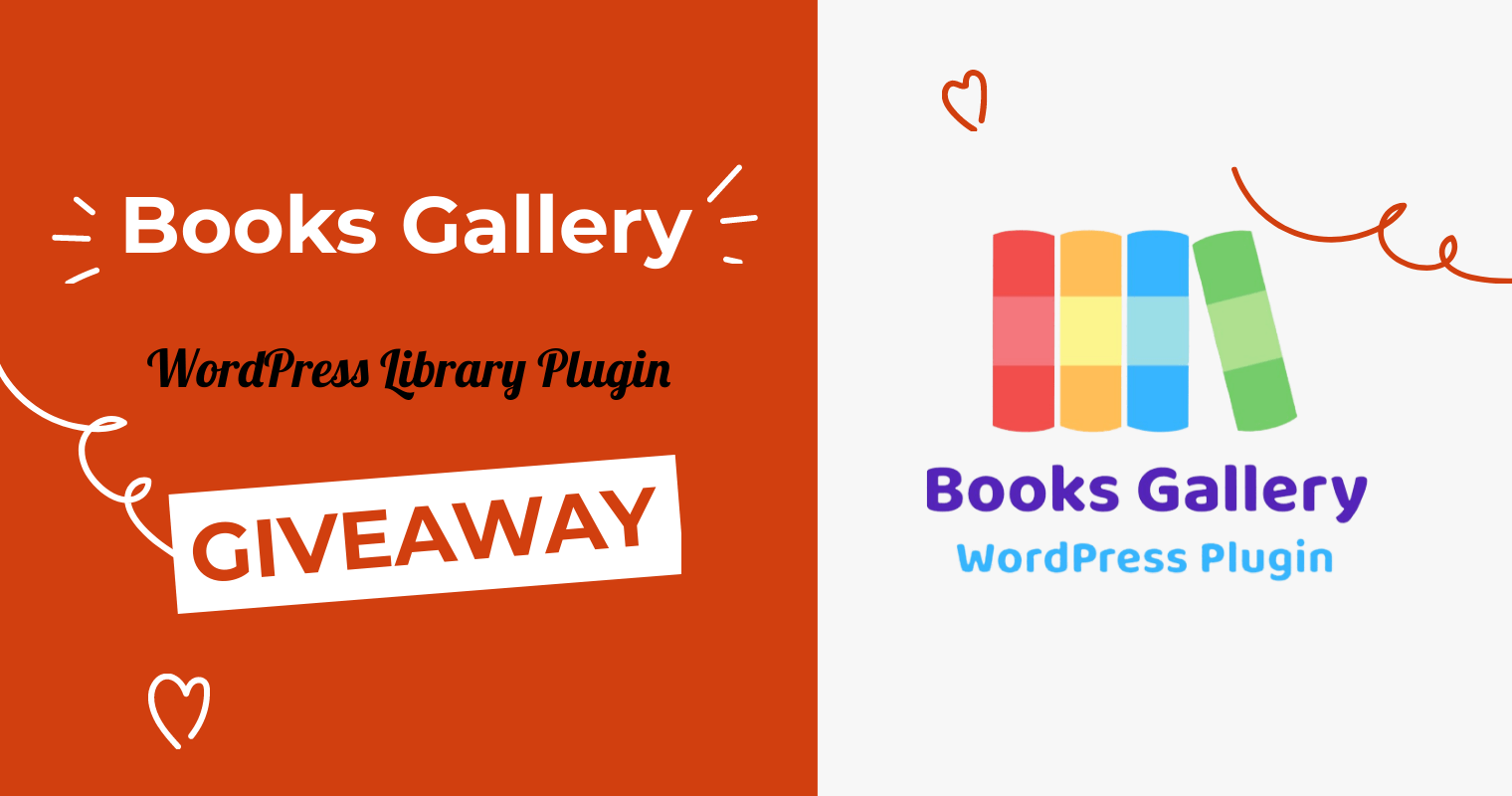Get ready to score big with the All in One SEO giveaway! We’re thrilled to offer you a chance to grab 1 out of 3 licenses for AIOSEO, free for 1 year! Feeling pumped? Let’s jump right in!
All in One SEO (AIOSEO) is one of the most popular WordPress SEO (Search Engine Optimization) plugins. It has 3 million+ active users, with 4.5 ratings from its real users.
Further, this plugin offers all the features you need to improve your search rankings. That’s crucial for your site’s visibility, discoverability, and ultimately success.
Ready to give it a shot? Enter now for a chance to win a free giveaway license of All in One SEO Pro for 1 year!
AIOSEO Giveaway Entry Form
Giveaway Terms and Conditions
Here’s a list of terms and conditions for the All in One SEO giveaway:
- Please verify your email address to be eligible for the giveaway. Go through your inbox for the confirmation link.
- You can enter the giveaway from August 31, 2023, to September 14, 2023 (11:30 PM UTC).
- The 3 winners will win AIOSEO’s best deal ‘Pro’ plan each for 1 year.
- We’ll announce the winners on this post and through our social media profiles.
- For detailed rules, check the “Giveaway Rulers & Terms” link at the bottom of the giveaway.
Don’t wait! Gather as many points as you can to boost your chances of winning.
A. What is All In One SEO (AIOSEO)?
All in One SEO (AIOSEO) is a powerful WordPress SEO plugin to enhance the SEO capabilities of your WordPress website. It lets you optimize your website’s content for search engines, improves its visibility in search results, and drives your site’s organic traffic.
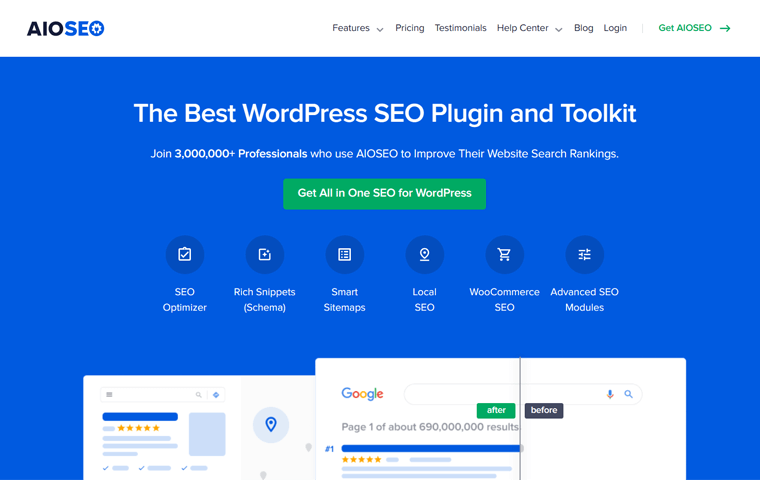
Moreover, it has a user-friendly interface with advanced features. Also, you can properly set up your website’s SEO settings with its smart setup wizard in 10 minutes.
Ultimately, this makes it a go-to SEO tool for webmasters, bloggers, and business owners. So, it’s one of the must-have WordPress plugins if you want to grow your online business.
B. Top Features and Highlights of AIOSEO
Do you want to know more about All in One SEO? Then, why not look at some of its exclusive features and highlights? Here we go!
1. Robust TruSEO On-Page SEO Analysis
AIOSEO gives a TruSEO Score after a detailed analysis of your optimization efforts. Using its actionable insights, you can strengthen your site’s SEO for maximum traffic.
The following list shows all the settings you can optimize for your pages or posts:
- Add title tags and meta descriptions using smart tags.
- Insert a focus keyword with additional relevant keywords.
- Customize your social media meta.
- Quickly set a canonical URL for the post or page.
Are you unsure about the differences between on-page vs off-page SEO? Learn that here!
2. Rich Snippet Schema
Intriguing rich snippets are another existing feature of AIOSEO that enhances your search listings. In addition, it also attracts people, maximizing click-throughs.
Learn all the features of AIOSEO in the rich snippets below:
- Sends properly formatted structured data to Google so that it understands your content better and inserts it in knowledge graph results.
- Ensures your schema markup is adjusted properly. In return, search engines can match it with people searching for your content.
- Gives schema markup for products, FAQs, courses, recipes, software, etc. This helps your content get found and indexed appropriately.
- You can easily configure your local business schema, making your site appear in local results and Google Maps.
3. Strong SEO Audit Analysis
Other than the on-page optimization tips, AIOSEO also provides an SEO audit checklist. Here are some key points you’ll get for improving SEO:
- Methods to optimize your site’s settings.
- Identify errors that may harm your site’s rankings and learn how to fix them.
- Lets you review the SEO improvements again.
- After a speed analysis, you’ll learn ways to improve the site’s speed.
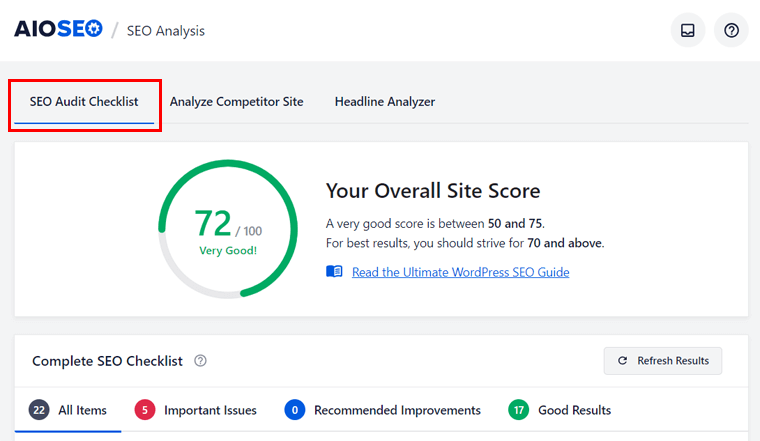
4. Powerful Sitemaps
On top of that, All in One SEO generates many kinds of sitemaps. This helps search engines understand your site’s structure and index its content effectively. The sitemaps are:
- WordPress XML Sitemap – automatically notifies search engines about updates.
- Video Sitemap – lets you rank in Google’s video carousel widget.
- Google News Sitemap – sends your latest news to Google News for a wide audience.
Find the best WordPress sitemap plugins on this list.
5. Social Media Integration
AIOSEO lets you effortlessly integrate your social media platforms, like Facebook, Twitter, etc., with your site. Now, search engines know which profiles are associated with your site.
For instance, you can set up Facebook open graph markup with Facebook titles, thumbnail images, etc. Also, edit the Twitter cards and preview them before publishing.
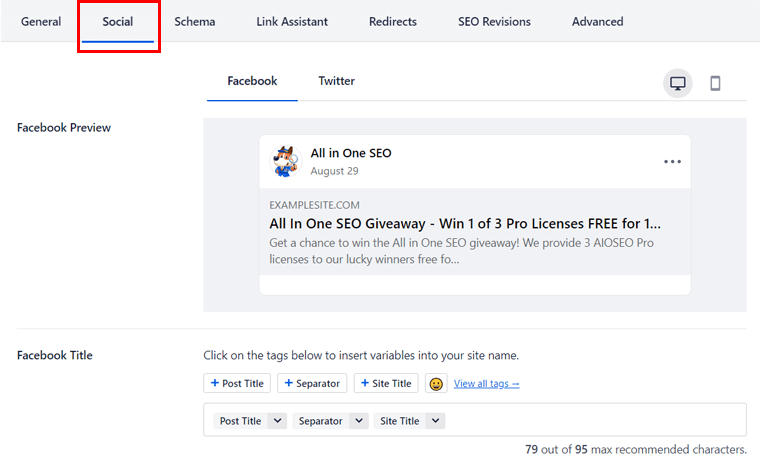
6. Advanced WooCommerce SEO
If you use WooCommerce for your online selling business, then All in One SEO comes in handy. It lets you optimize your product titles, meta descriptions, categories, and tags.
Additionally, you can take control of your product image optimization for better rankings. For example, you have the privilege of optimizing each product image with alt tags.
7. Helpful Link Assistant
Yet another exclusive feature you’ll get is a link assistant. And it’s all about optimizing the internal links on your posts and pages. Learn its capabilities below:
- Recommends the addition of more internal links.
- Shows the status of your internal links and where you can improve.
- Points out the posts without any internal links.
8. Easy-to-Use Redirection Manager
The redirection manager in AIOSEO lets you create and manage WordPress redirects. You can create redirects for broken links to avoid confusion among users and Google. Also, it helps you not lose valuable backlinks.
Moreover, you can select from several redirect types. That includes 301 (permanent), 307 (temporary), and 302 (found). In the meantime, you can track and fix the errors.
Learn why 404 errors occur on websites and how to check and fix broken permalinks.
9. Enriched Search Statistics
Best of all, you can get insights into your website’s SEO from the admin dashboard. Using them, you can optimize your site’s performance. Learn what you can do from the list below:
- Track keyword rankings to see their performance and learn areas for improvement.
- Find and address technical SEO issues like mobile responsiveness and crawlability.
- Spot pages that are not performing well so that you can keep the content up-to-date.
Want to know the differences between content SEO vs technical SEO? Find them here!
10. Additional Features
Apart from the above-mentioned features, the following are some other features:
- The Robots.txt editor lets you adjust the instructions you give web crawlers.
- Includes WordPress SEO breadcrumb features to improve the website structure.
- Using SEO custom user roles, you can manage access to SEO features.
- Set up your RSS feed to add credits, custom text or links, advertisements, etc.
Next, let’s dive into the process of using the AIOSEO plugin.
C. How to Use AIOSEO on Your Site?
You can easily start using All in One SEO to optimize your website’s SEO. Just follow the steps below:
Step 1: Setup Your WordPress Website
First, you must have a domain name and a web hosting service for your new website. You can get them from well-known hosting companies like Bluehost, Kinsta, DreamHost, etc.
For a simple installation and easy-to-use configuration, you can select a WordPress hosting plan from Bluehost. It provides hosting, a free domain, and pre-installed WordPress for $2.95 per month.
If you already have a website, hosting, or domain, then that’s also well and good.
Step 2: Install and Configure AIOSEO
Once you set up your WordPress site, you can install and activate the All in One SEO plugin. Indeed, you can do that for the free plugin right from your WordPress dashboard.
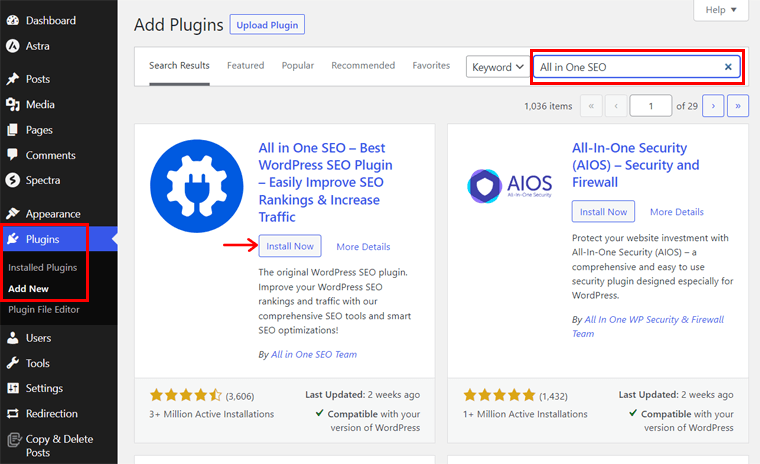
For the premium version, you must upload the downloaded file to the dashboard. And then install and activate it. Learn all the different ways to install a WordPress plugin here.
After the plugin is working, you can use the setup wizard by AIOSEO. This configures the settings of your website and plugin. Also, you may find more options on the dashboard.
Step 3: Optimize Your Site’s SEO
Following that, you can start using AIOSEO to optimize your website’s SEO.
For example, you can create a post on your website. After that, insert the focus keyphrase and additional keywords (premium) under the right-side AIOSEO settings. Next, edit the snippet that lets you adjust the post title and meta description.
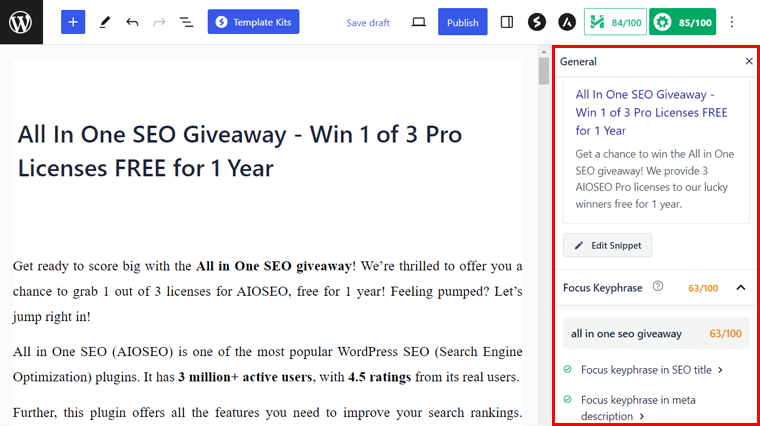
Now, you’ll get feedback after a thorough page analysis. So, find and resolve all the suggestions for basic SEO, title, and readability.
Lastly, on the bottom-side AIOSEO settings section, you can configure settings for that post. They are for the schema, link assistant, social media, redirects, etc.
Here’s a full guide on how to add keywords to the website.
D. All in One SEO Pricing Plans
Are you wondering what the actual pricing plans are for the All in One SEO plugin? Check them out on the AIOSEO Pricing page here.
If you’re in a hurry, then find the pricing schemes below.
First, AIOSEO is a freemium WordPress plugin with both free and premium plans. Installing the free plugin is possible in 2 ways. Either you download it from the WordPress.org plugin directory. Or simply install it right from your admin dashboard.
However, the free plan doesn’t include all the advanced features mentioned above. To get them, you must buy a premium plan. The plans are:
- Basic: $49.6 per year, 1 site, WooCommerce SEO, powerful sitemaps, etc.
- Plus: $99.6 per year, 3 sites, Basic plan features, local SEO, image SEO, and more.
- Pro: $199.6 per year, 10 sites, Plus plan features, news sitemap, video sitemap, etc.
- Elite: $299.6 per year, 100 sites, Pro plan features, SEO statistics, and others.
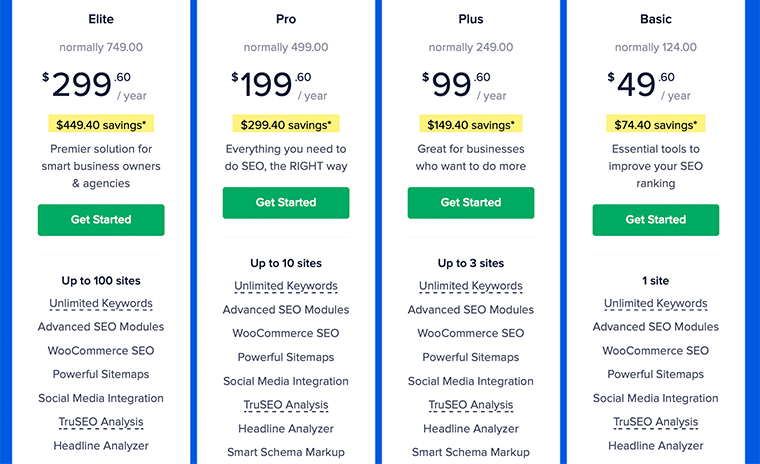
As mentioned before, you’ll get the All in One SEO Pro plan after winning from this giveaway!
Are you a beginner trying to create your first website? Don’t know where to start? Here’s a full guide on how to make a website from scratch.
Conclusion
In conclusion, our exciting All in One SEO giveaway presents a golden opportunity for our valuable readers to engage and win. Indeed, AIOSEO is one of the best WordPress SEO plugins, ideal for both beginners and experts.
Taking part in this All in One SEO giveaway is quick and easy. So, don’t miss out on the chance to participate and secure 1 of 3 AIOSEO Pro licenses, free for 1 year. Enter now, and stay tuned as we announce the lucky winners.
If you have any queries, then you can post them in the comment section. We’ll let you know everything about this giveaway or the All in One SEO plugin.
Meanwhile, please read some of our helpful articles on All in One SEO vs Rank Math and AIOSEO vs Yoast SEO.
Last but not least, follow us on Facebook and Twitter to find more giveaways like this!