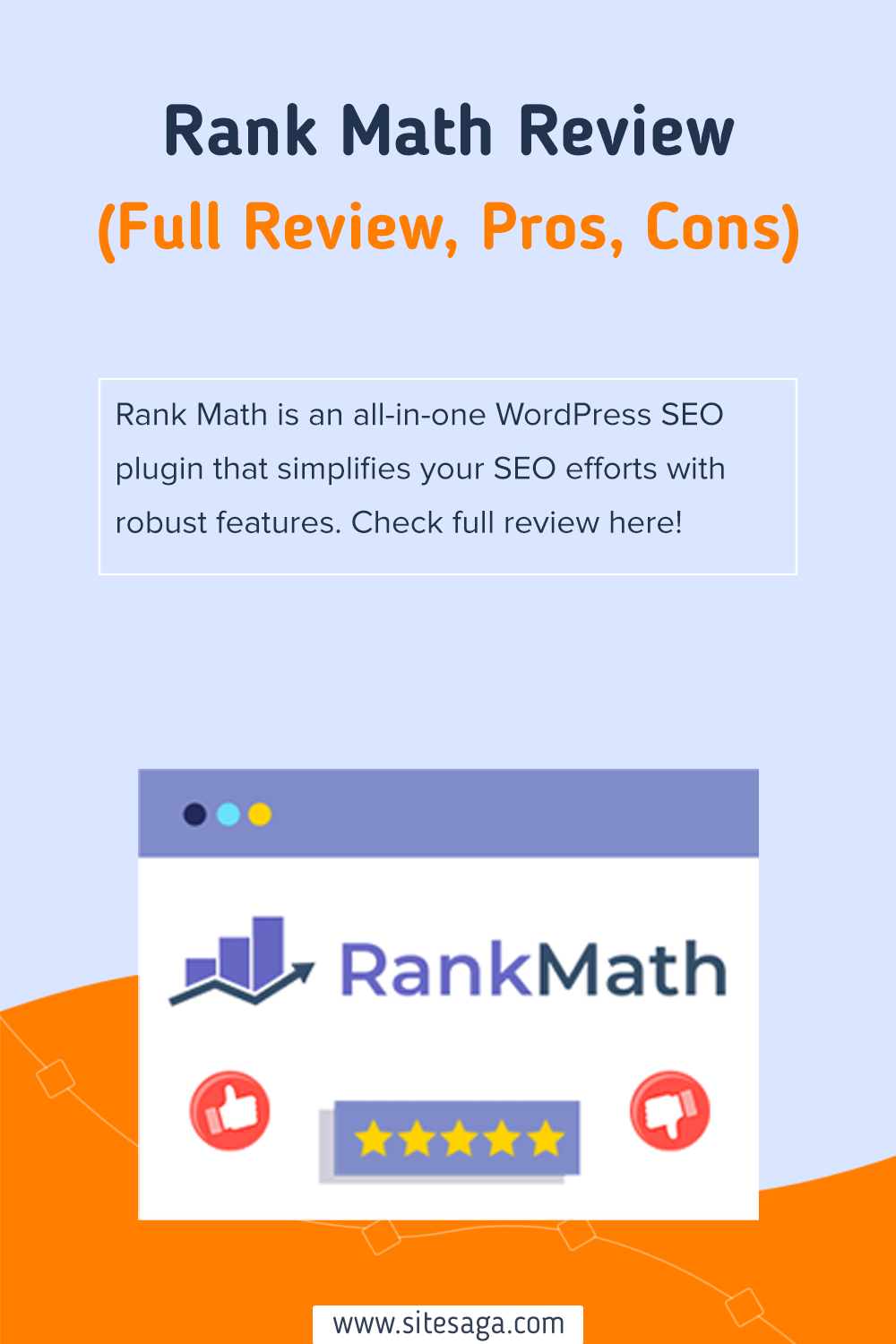Are you on the hunt to find an honest review of Rank Math? Or wondering if Rank Math is the best plugin to boost your WordPress site’s SEO?
In the dynamic world of SEO, having the right tools is crucial. Rank Math has emerged as one of the top contenders in the WordPress SEO arena.
Rank Math stands out as a comprehensive WordPress SEO plugin, offering robust optimization features to give your website a competitive advantage in search rankings.
This review mentions the features and hidden gems of Rank Math. So, get ready to uncover and decide if it’s the right SEO plugin for your site. Let’s begin!
Overall Rating
Rank Math is a feature-packed WordPress SEO plugin. It contains hundreds of amazing features to help you gain better online visibility on search results.
Guess what? It scores a perfect 5 out of 5 stars in the WordPress.org plugin directory on average.

Undoubtedly, we’ll give Rank Math a solid 4.9 out of 5 stars. Here, we deducted the remaining 0.1 ratings only because the features can be overwhelming for beginners.
So, do we recommend using Rank Math? Yes, of course! We recommend using it for your website if it meets your demands.
But first, try and test its free version. You can also go through its demo. With increasing demands, you can then upgrade to a premium plan.
Plus, it has a 30-day money-back guarantee policy. So, make sure you’ll continue using it or not during this time.
With that, let’s move ahead and learn the pros and cons you must not miss!
Pros and Cons of Rank Math
Quickly go through the pros and cons of Rank Math below:
Pros of Rank Math
- Contains many premium-like SEO tools and features in its free plugin.
- Lets you optimize content with up to 5 keywords by default, even in the free version.
- Compatible with major WordPress themes and WordPress page builder plugins.
- Includes an intuitive and user-friendly interface and setup wizard.
- Ability to migrate data from your previous SEO plugin.
- A lightweight and fast WordPress SEO plugin.
Cons of Rank Math
- Having too many features can be overwhelming for beginners.
- People may not even look at or use some of the features available.
- It might have compatibility issues with some SEO plugins.
Now, let’s move on and understand this SEO plugin in detail. We’ve done our research and will provide you with everything you need!
A. What is Rank Math? – Understanding the SEO Plugin
Rank Math is a rapidly growing WordPress SEO plugin that revolutionizes the SEO world. MyThemeShop founded Rank Math in 2018, and today, it has achieved immense popularity with over 2 million active installations.
Moreover, it offers a complete feature set to enhance your website’s SEO and attract more traffic. So, it’s often called the ‘Swiss army knife of WordPress SEO’.
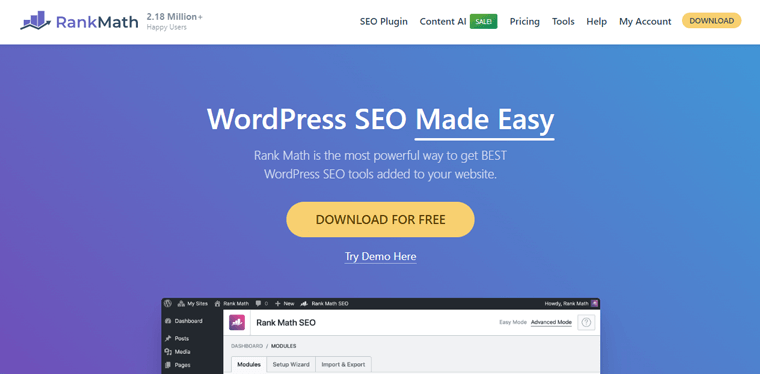
Notably, Rank Math has many on-page SEO tools that give tips to improve the SEO ranking of each page. Unlike many other free SEO plugins, this plugin lets you optimize your content for up to 5 focus keywords per page. Fascinating, isn’t it?
The cherry on top, Rank Math has the functionality of multiple other WordPress plugins. That includes redirection, 404 monitoring, sitemap, etc. Altogether, it has 15+ modules to use!
Impressively, many of its robust features are available in the free version, making it an ideal choice for everyone. Thus, you can’t deny the fact that it improves your online presence!
Want to learn about its features in detail? Don’t wait, and jump into the next section now!
B. Key Rank Math Features and Highlights
Now, we’ll uncover the hidden gems of the powerful Rank Math SEO plugin. So, fasten your seat belts and learn the essential free and paid features of this WordPress plugin.
Here we go!
1. Powerful Content AI
Let’s start with the most prominent and unique feature of Rank Math. Content AI!
The Content AI module of Rank Math has 40+ high-converting templates and tools. It’s like a personal AI (Artificial Intelligence) assistant for your website. Because it helps you write SEO-friendly content right on your WordPress dashboard.
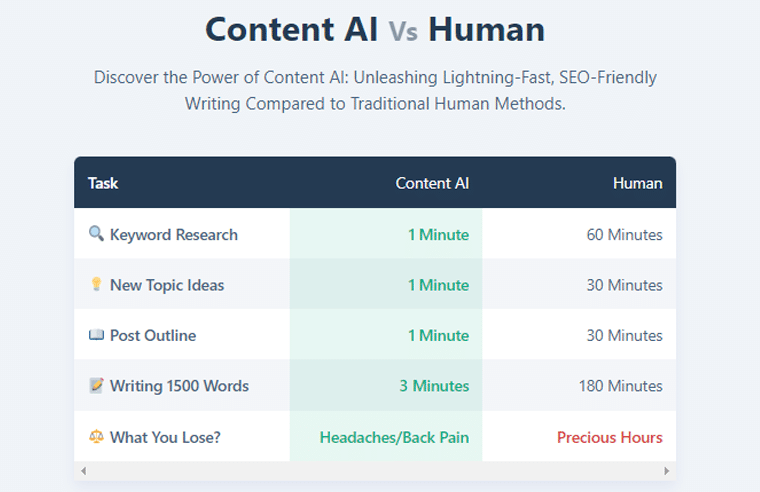
Here’s a list of all the possible ways you can use Content AI for your website:
- Provides customized content suggestions personalized to your target audience.
- Gives valuable insights into meta tags, open graphs, and other SEO elements.
- Lets you create content in 28 different languages to reach a wider audience.
- RankBot helps you with content creation. Also, it has 125+ pre-configured prompts to instantly start the process.
- Manage all the tools in the AI Command Center to centralize content creation.
- Seamlessly integrates block editor, classic editor, Elementor, and Divi.
- Reuse your content taking the help of the AI History function.
- Supports integration with Grammarly to create quality content.
2. Precise Keyword Optimization and Content Analysis
Did you know Rank Math offers a comprehensive approach to optimizing your content? Well, it provides you with precise keyword optimization and content analysis. This feature entails a multi-step process.
Firstly, select relevant focus keywords that align with your target audience’s search queries. Then, it guides you in integrating these keywords seamlessly into your content. Plus, you’ll get basic SEO tips and primary/secondary keyword tests for on-page optimization.
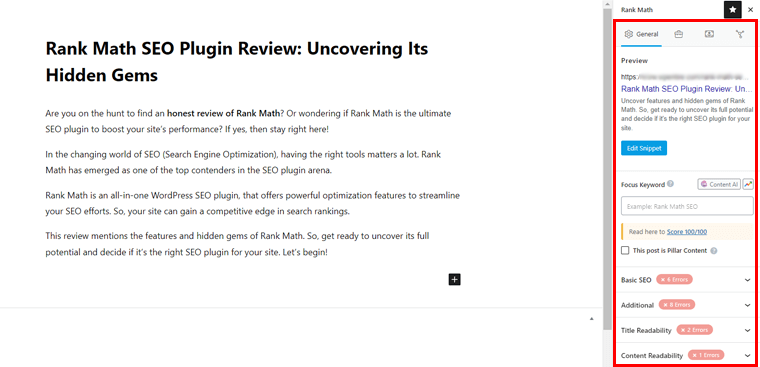
Also, it has an Edit Snippet feature to tailor how your content appears in search engine results, boosting click-through rates. Further, you get additional content analysis-based suggestions covering image SEO, keyword density, and more.
Rank Math doesn’t stop there!
It delves into suggesting improvements for title and content readability. Moreover, it offers advanced settings, schema markup for rich snippets, and social media integration. Ultimately, ensuring your content stands out in search results and on social platforms.
3. Redirection Manager and 404 Monitor
Rank Math offers 2 powerful features to enhance your website’s functionality and user experience. They are the advanced Redirection Manager and the 404 Monitor.
Managing website redirects can be a daunting task, but with Rank Math’s Redirection Manager, it becomes a breeze. It lets you easily set up and manage hundreds of redirects with just a few clicks. What’s more?
- You can import and export redirects easily and quickly.
- Let you set individual redirects as 301 (permanent) or 302 (temporary) redirects.
- Ability to cloak affiliate links so that they have a clean and user-friendly appearance.
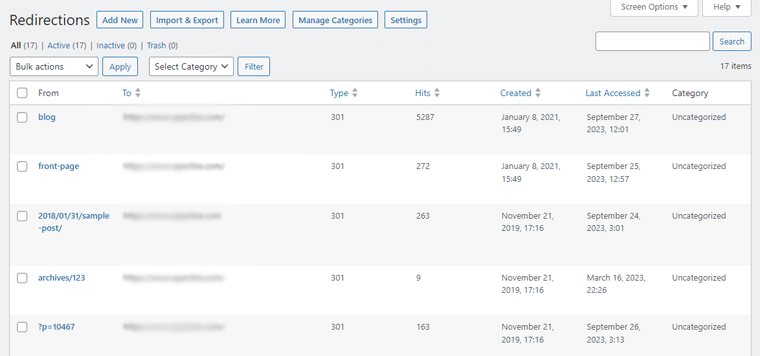
Rank Math’s 404 Monitor is another feature that maintains a seamless user experience for your website. In a nutshell, it helps you identify broken links that give 404 errors. Then, address those links by redirecting them with a few clicks.
There are 2 modes in 404 Monitor:
- Simple Mode: It captures 404 errors, highlighting where users encounter problems.
- Advanced Mode: Other than the error page, it also captures the referring page, the time of the error, and the user agent.
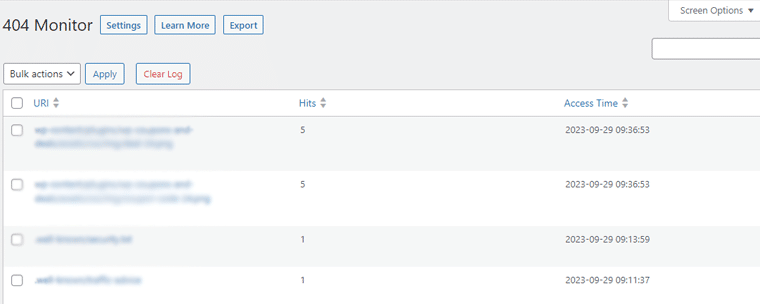
Learn why 404 errors occur on websites and how to fix them in detail in this guide.
4. Advanced Analytics Module
Moving forward, Rank Math has an advanced Analytics module. It offers SEO analytics with valuable data from Google Search Console right in your dashboard.
Now, you can track the keyword rankings of your website and each post as well. Similarly, you can know your website’s sitemap status and find indexing issues.
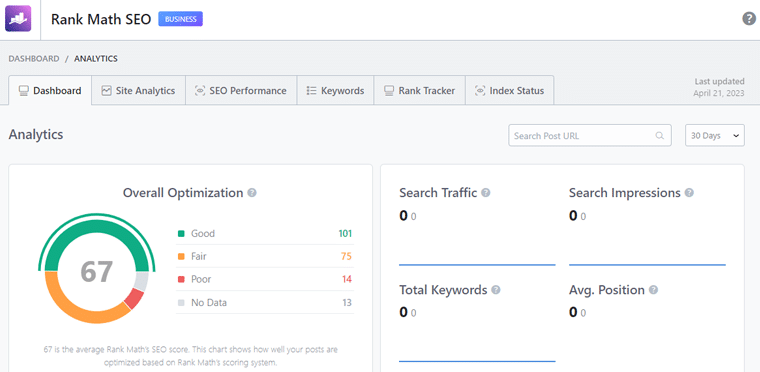
Simply put, it can bring Google’s URL Inspection API data to your website. With that, you can monitor the index status of your content. Also, find the last crawl time of your posts and everything related to your website’s presence on Google.
On top of that, integration with the Google Analytics tool is even possible. Ultimately, you can keep an eye on your website’s statistics in the dashboard.
Plus, the position history feature can find the SEO techniques working for your website.
5. Enhanced Schema Generator
Schema markup gives extra information about your website to search engines and users. This increases the chances of ranking your content in multiple locations of search results.
Keeping that in mind, Rank Math easily includes structured data in your posts with its Schema Generator. What’s more?
- You can import the schema markup from your site or others for a head start.
- Lets you validate your schema against Google’s rich results, reducing errors.
- Ability to add multiple schemas to a single post with a custom schema builder.
- Display conditions for showing schemas on desirable locations.
- Create schema templates and insert them into posts with a click.
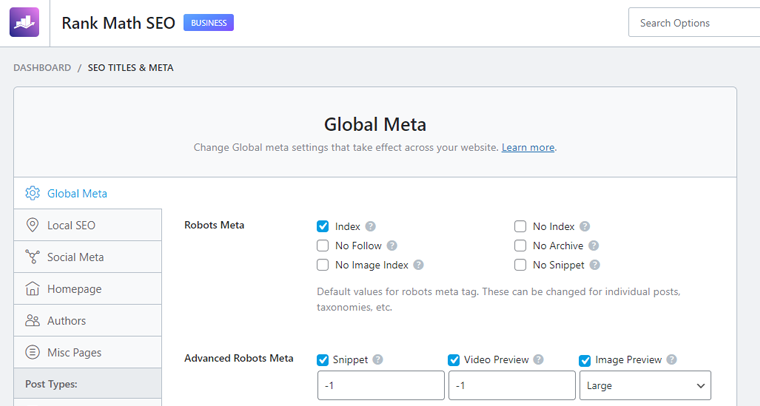
Not to mention, Rank Math supports numerous schema types. Some of them are:
| Schema Type | Short Description |
| Article Schema | Get your content to appear as a rich card. |
| Product Schema | Display essential product information. |
| Recipe Schema | Showcase recipes from your website content. |
| Events Schema | Let people know about your event. |
| Video Schema | Make your videos pop out in SERPs. |
| Local Business Schema | Enhance local listings and SEO. |
Additionally, Rank Math includes FAQ schema and HowTo schema block to add FAQs and ‘How to’ content that ranks inside SERPs.
6. Easy Sitemap Generation
A sitemap is a file with information about your website’s pages and their relationships. It’s crucial if you want Google to crawl your website and index it on search engines quickly.
Hence, Rank Math creates 3 major sitemaps for your website. They are:
- XML Sitemap: Includes information about every page you want indexed.
- News Sitemap: Helps you get listed by Google News and get more traffic for free.
- Video Sitemap: This lets you submit your video content to Google and get indexed.
Want a different WordPress plugin for sitemaps? Find the best WordPress sitemap plugins here.
7. Outstanding Image SEO
Image SEO is a vital yet frequently underestimated strategy for boosting website traffic.
Rank Math keeps image SEO on autopilot by seamlessly integrating ALT and Title tags into all your images. Don’t worry, it doesn’t change anything to your posts!
Simply put, these tags are dynamically added when a user views the post. As a result, it improves your image rankings effortlessly.
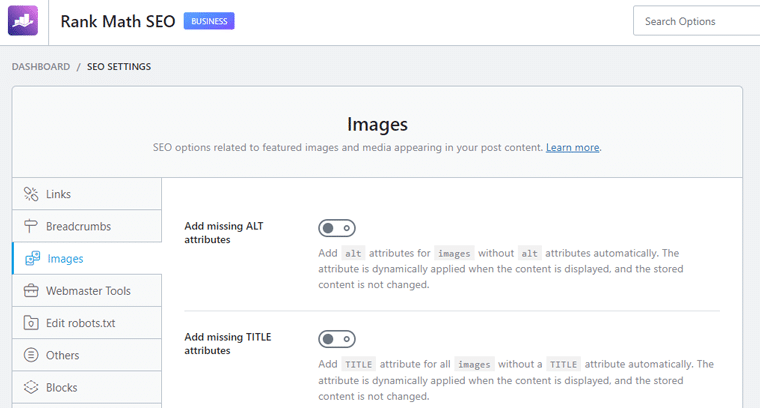
On top of that, you can also automate your image SEO. In a nutshell, you can automate the addition of missing alt text, title text, and captions.
Furthermore, it can even overwrite existing ones. For that, you can set conditions for replacing certain words with other words.
8. Local SEO and Knowledge Graph
With Rank Math SEO, a helpful tool for WordPress, you can get more people to visit your website. Especially if you have a local business!
It makes sure more people can find your website easily. If you tell Rank Math about your business. Also, it adds special information to your website. This special info helps your website show up more when people search online.
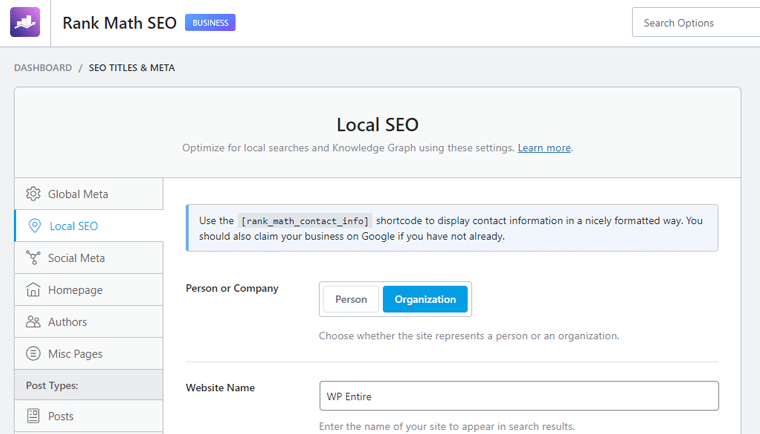
It’s like giving your website a boost to be more visible to your neighbors and others nearby!
Another cool thing is the Knowledge Graph feature. It’s like having a smart friend who knows lots of facts. Rank Math uses these facts to make your website more informative. It adds special tags that help your website show up for more words when people search.
So, Rank Math SEO is like a friendly assistant that helps your website get noticed and share cool info with everyone!
9. Impactful WooCommerce SEO
Get ready for some super cool stuff! Imagine having a special tool that helps your online shop be the best it can be. So, here Rank Math and WooCommerce join forces, creating an amazing team!
Now, let’s take a look at a full WooCommerce SEO.
- Remove Product Base, Product Category Base, Parent Slugs, Generator Tag, and Schema Markup on Shop Archive.
- Easily add product brand, price, currency, and availability.
- Ability to include product gallery images in the sitemap.
- Allows you to exclude hidden products from the Sitemap.
- Also, include the product’s short description in content analysis.
- You’ll have the option to add a custom brand from Settings.
- Option to show Global Identifier on the front end.
To get more insights you can check their detailed tutorial here.
Let’s go and make your online shop the place where everyone wants to shop and find fantastic things!
10. Robust Role Manager
Let’s talk about something cool on Rank Math SEO, the “Role Manager” feature! It’s like being a boss and deciding what each team member can do on your website. Just like a coach assigns roles to players, you can decide who edits, writes, or does other things on your site.
Additionally, the Role Manager helps you keep everything organized and in control. You can say, “You can do this, but not that!”
Here is a list of all the roles supported in Role Manager.
- Administrator
- Editor
- Author
- Contributor
- Subscriber
- Customer
- Shop Manager
- Keymaster
- Spectator
- Blocked
- Moderator
- Participant
Also, if you made special groups of users on your website, you’ll see those groups listed in the Role Manager too! Here is a list of all the functions of Rank Math that you can restrict per role.
- Titles and Meta Settings
- General Settings
- Sitemap Settings
- 404 Monitor Log
- Link Builder
- Redirections
- Role Manager
- Analytics
- Site-Wide Analysis
- On-Page Analysis
- On-Page Settings
- Content AI
- Top Admin Bar
So, the Role Manager is like having a special switchboard to control who can access what in your website world. Pretty neat, right? To learn more about how it works, you can click here!
11. Other Additional Features
Besides all the features, Rank Math SEO comes with some other features. They are:
- White Labeled email reports
- 840+ Schema types supported
- Dedicated Elementor breadcrumbs widget
- Elementor Accordion widget to FAQ schema
- Noindex password-protected pages
- Search engine verification tools
So, this tool is like a set of special gadgets made just for your website! It’s like having a cool backpack filled with exactly the things your website needs.
C. How to Install and Activate Rank Math?
Here, let’s explore the steps to add the Rank Math SEO plugin to your site in this review section. Notably, we’re showing the steps for both free and premium versions of the plugin.
So, depending on your needs, follow the steps below. Get set, go!
Install and Activate the Free Rank Math SEO
The process of installing the free Rank Math plugin is similar to that of any other plugin. Among the various ways, it’s easiest to do it from your WordPress admin dashboard.
Step i: Installing Rank Math
First, log into your WordPress dashboard and open the ‘Plugins > Add New’ menu.
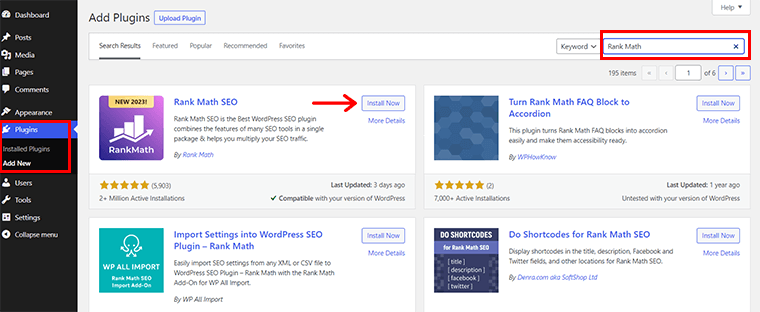
On this Add Plugins page, search for the keyword ‘Rank Math’. Now, you’ll find the plugin in the search results as ‘Rank Math SEO’. So, click on its ‘Install Now’ button.
Step ii: Activating Rank Math
Following that, click the ‘Activate’ button when it appears, like in the screenshot below:
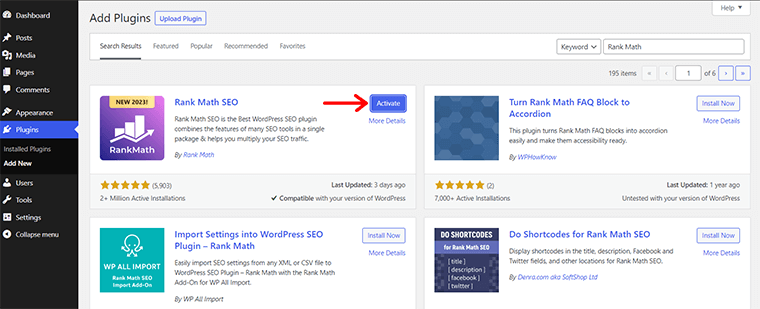
Congrats! By doing that, Rank Math is successfully installed and activated on your website.
Know the other ways to do so from this guide on how to install a WordPress plugin.
Afterward, you may directly land on its setup wizard. Learn about its steps in our next Rank Math review section. For now, let’s learn the installation process for the pro version.
Purchase and Install the Premium Rank Math SEO
Note: Suppose you’re already using the free Rank Math plugin and want to upgrade it to a premium version. Then, please update the free plugin to the latest version on your WordPress dashboard first. You’ll find the option in ‘Plugins > Installed Plugins’.
Now, get ready to buy a Rank Math premium plan from its official website. Go through the following process instantly!
Step i: Purchasing Rank Math Premium
First, visit the Rank Math pricing page on its website. There, you’ll find the 3 different pricing schemes, namely Pro, Business, and Agency.
Among them, pick the one that suits your business needs and click on its ‘Buy’ button.
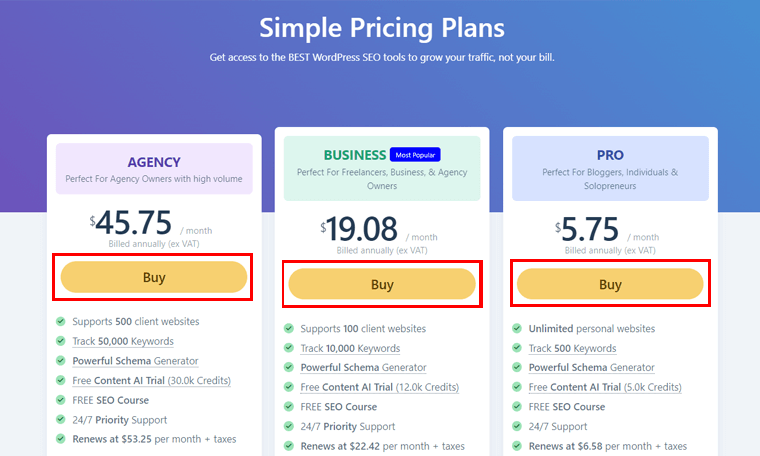
Now, a popup opens which is a secure checkout process by FastSpring. On that popup, enter your email address and name.
Then, choose the payment method between credit/debit card, PayPal, and Amazon Pay. Accordingly, fill in your payment information and hit ‘Pay’ to complete the purchase process.
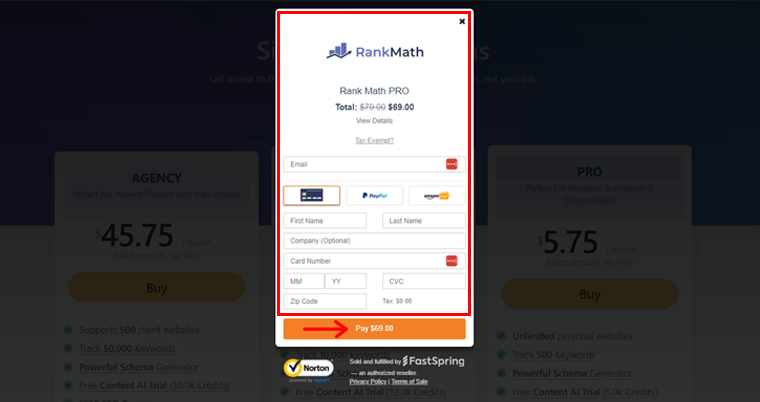
Following that, log into your Rank Math account. On the ‘Dashboard’ menu, you’ll find the ‘Product Downloads’ section. There, find your premium plugin and click ‘Download’.
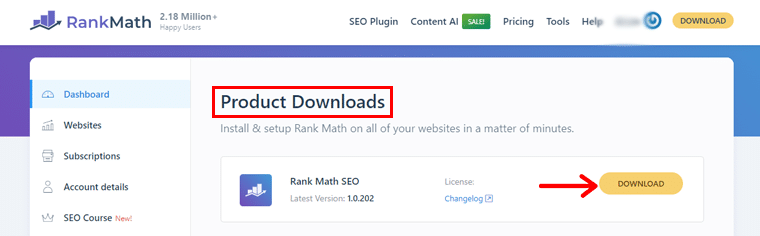
Step ii: Installing and Activating Rank Math Premium
Next, navigate to the ‘Plugins > Add New’ menu on your WordPress dashboard. There, hit the ‘Upload Plugin’ button. Afterward, click the ‘Choose file’ button and upload the downloaded plugin file. Then, click the ‘Install Now’ button.
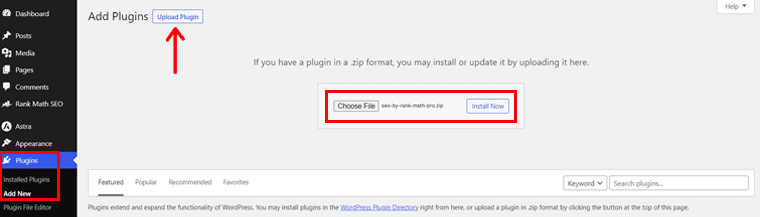
Once the installation is complete, click the ‘Activate Plugin’ button.
Now, the process differs a bit based on whether you already have the free version on your website or not. If you don’t have it, then the setup wizard opens automatically. And you can follow the steps from our next section.
But suppose you were using the free plugin and had your plugin configured previously. Then, disconnect your Rank Math account from the website and connect it again. Take help from this documentation.
Even if you’re using the free or paid version, you’ll come across the setup wizard. So, let’s have a look at the process of configuring Rank Math with its setup wizard next!
D. How to Configure the Rank Math SEO Plugin?
Generally, the setup wizard of Rank Math shows up automatically after the installation is complete. But sometimes it may not and in that case you can read this guide to open it.
Step 1: Connect to Rank Math Account
To create a Rank Math account, you can go to their official website and sign up.
Another option is to go to your WordPress Dashboard, click on Rank Math, then go to “Dashboard” and “Help.”
There, click on “Connect Now.” It’ll take you to the login site where you can create a new Rank Math account.
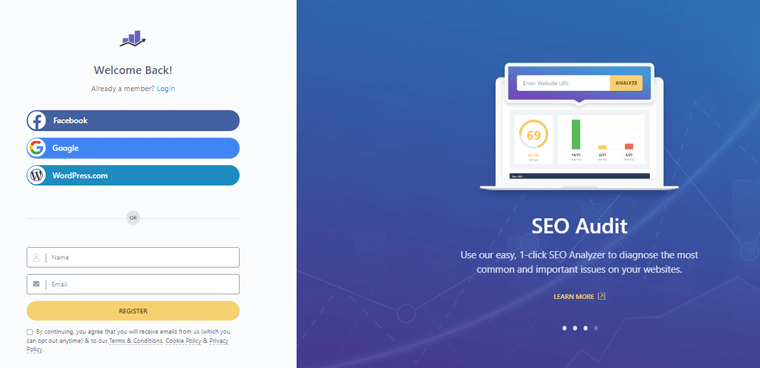
Step 2: Use the Setup Wizard
If you didn’t utilize the setup wizard during your initial installation of Rank Math, you have the option to run it again by navigating to the “Rank Math SEO > Dashboard > Setup Wizard tab.”
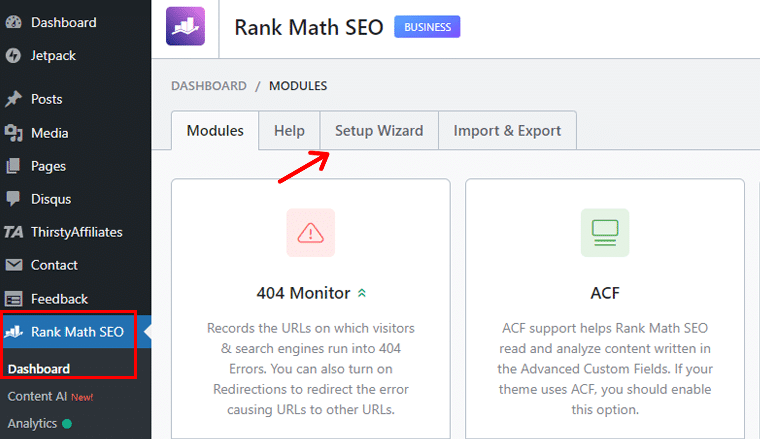
After opening the tab, the setup process initiates, presenting a similar screen as shown below.
Let’s begin by outlining the setup steps. In each step, Rank Math will prompt you with basic questions and configure the SEO settings based on your responses.
In the beginning, it’ll ask you to choose how you want to use Rank Math. There are three options, Easy, Advanced, and Custom Mode (which is for Rank Math Pro users only). You can pick whichever one you like.
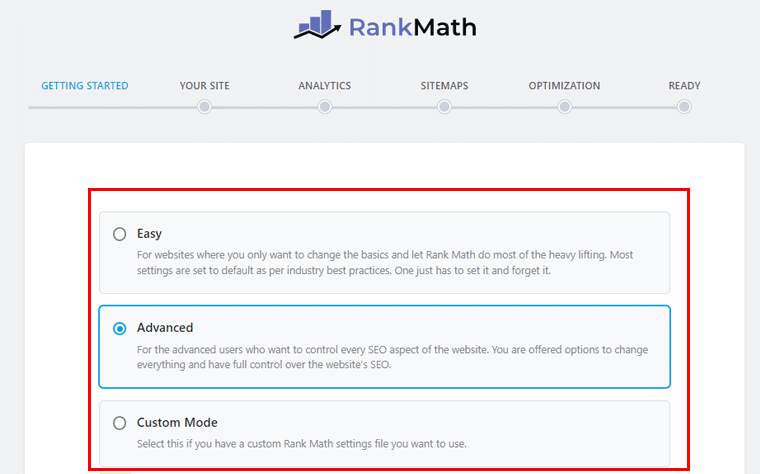
Next, click on the “Start Wizard” button to start the setup wizard.
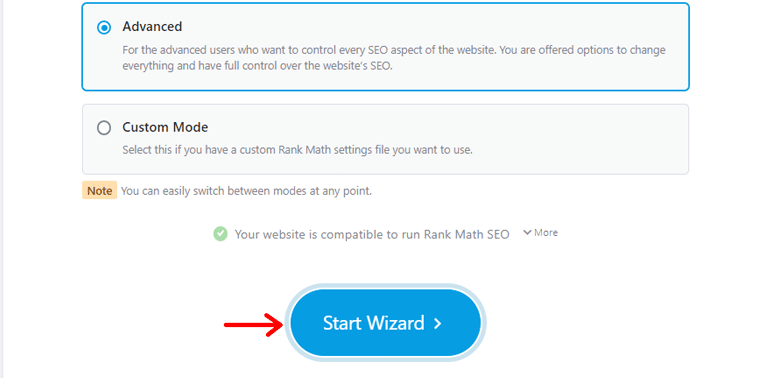
Now, you’ll find a “Your Website” option. Here, input the details about your website, such as its type, logo, image for sharing on social media, etc Once done click the “Save and Continue” option.
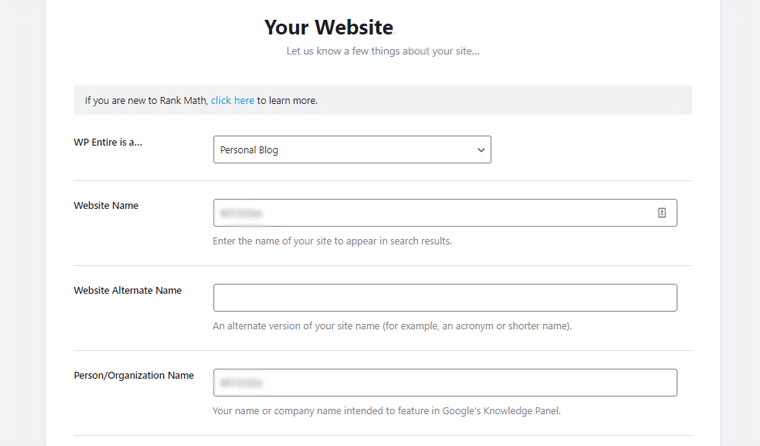
Step 3: Setup Advanced Options
Once you’re done with the initial setup, you’ll have two choices. Either go into the detailed settings or go back to the main screen.
In the detailed settings, you can Manage Roles, handle 404 errors, and organize Schema Markup.
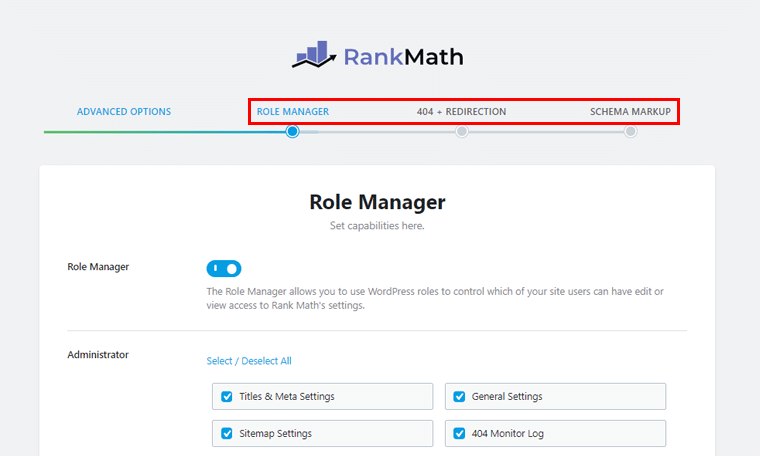
This is how you start and organize Rank Math from the beginning. It’s straightforward and not complicated to set up. If you’re having trouble, you can opt for the simpler Easy Mode during the setup.
Besides, In the Rank Math dashboard, there are tools to make your website user-friendly and easy for search engines to find. It includes features like 404 monitor, AMP, sitemap, Image SEO, and more.
Step 4: Configure Individual Rank Math Module
The next step is to configure each module of Rank Math. Start by navigating to “Rank
Math Dashboard > Modules” option.
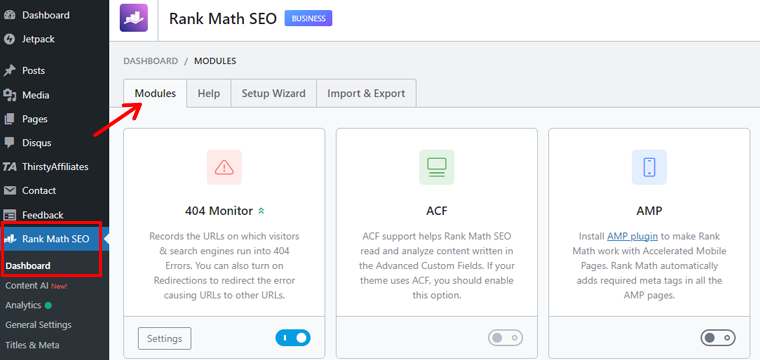
As you can see there are many modules you can work with, here we’ll demonstrate some of them.
I) 404 Monitor
First, we’ll start by configuring the 404 Monitor module.
Now start by configuring the 404 Monitor module by enabling it, then click on the setting option.
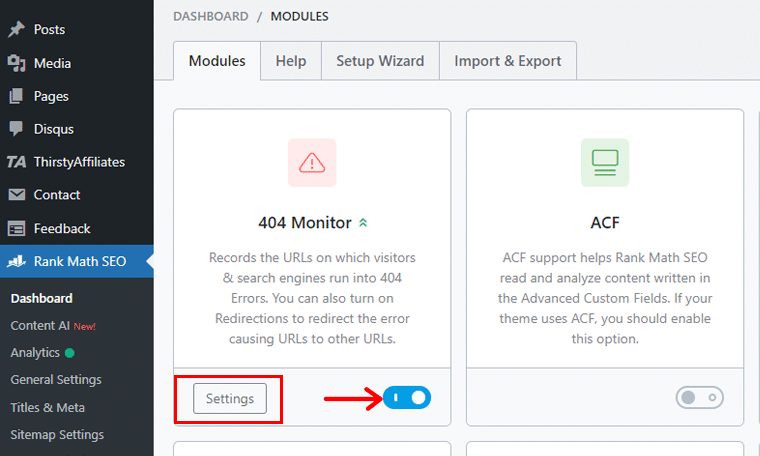
On the next page, you can choose the mode. The Simple mode only logs URI and access time. While the Advanced mode creates detailed logs including additional information such as the Referer URL.
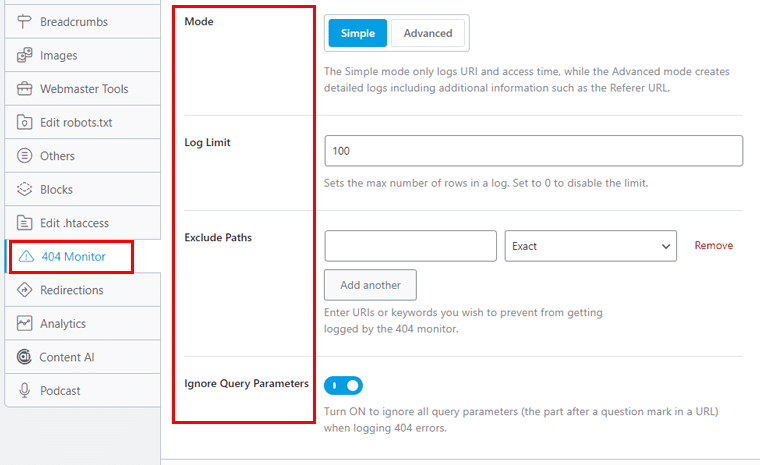
You can also set the maximum number of rows in a log. Set it to 0 to disable the limit. Plus, you’ll have the option to enter URIs or keywords you wish to prevent from getting logged by the 404 monitor.
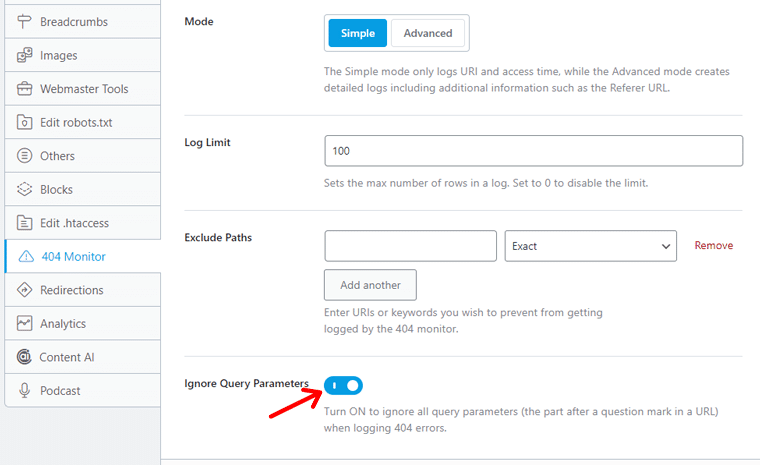
Furthermore, turn ON “Ignore Query Parameter” to ignore all query parameters. It’s the part after a question mark in a URL when logging 404 errors.
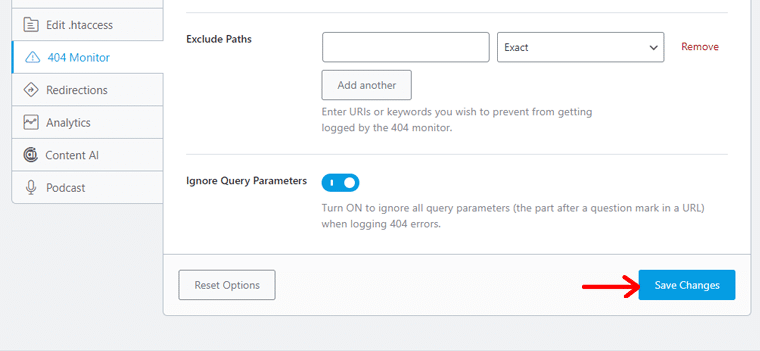
Once you’re done, click on the “Save Changes” option.
II) Content AI
Next is the Content AI module! By configuring this module, you’ll get sophisticated AI suggestions for related keywords, questions, and links. So you can include it in the SEO meta and content area.
So, start by enabling the Content AI module, and click on the “Settings” option.
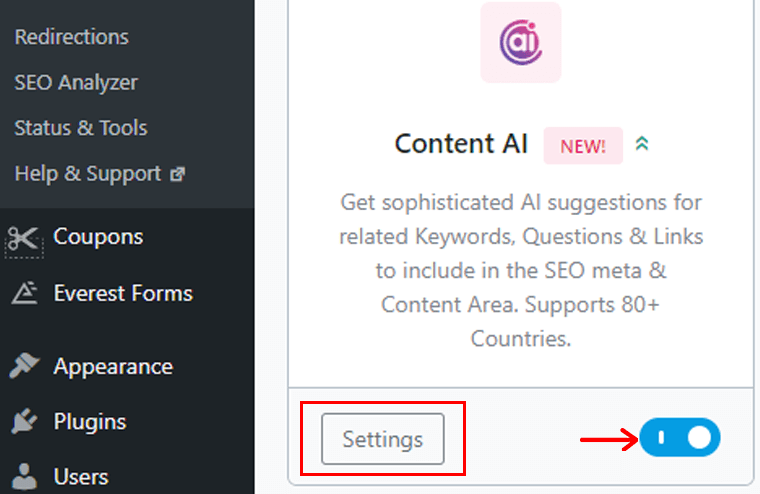
On the next page, you’ll get to configure different options. They are:
- Default Country: This feature tailors keyword research to the target country for highly relevant suggestions.
- Default Tone: This enables the default primary tone or writing style that characterizes your content.
- Default Audience: It lets you set the default audience that usually reads your content.
- Default Language: You set the default language for content generated using Content AI.
- Post Type: Choose the type of posts/pages/CPTs where you want to use Content AI.
Once you’re done configuring all these options, click on the “Save Change” button to complete.
III) Image SEO
Another module we’ll configure is Image SEO, this option is related to featured images and media appearing in your post content.
Now start by enabling the Image SEO module and click on the “Settings” option.
Here you can configure various options, namely:
- Add Missing ALT Attributes: Enabling this will add alt attributes for images without alt attributes automatically.
- Add Missing Title Attributes: When you enable this option, it’ll add a title attribute for all images automatically.
- Add Missing Image Caption: With this option enabled, it’ll auto-add a caption for all images without a caption.
- Add Missing Image Description: Enable this option to add a description for all images without a description automatically.
Along with these, you can also change the Title Casing, Alt Attribute Casing, Description Casing, and Caption Casing. Plus, you can enable “Add ALT attributes for Avatars.” This option will add alt attributes for commenter profile pictures (avatars) automatically.
Finally, when you’re down, simply click on the “Save Changes” option to complete.
IV) Instant Indexing
Now we’ll jump to the Instant Indexing Module. This module directly notifies search engines using the IndexNow API when pages are added, updated, and removed. You can also submit URLs manually.
To use this feature, first enable the Instant Indexing Module then click on the “Settings” option.
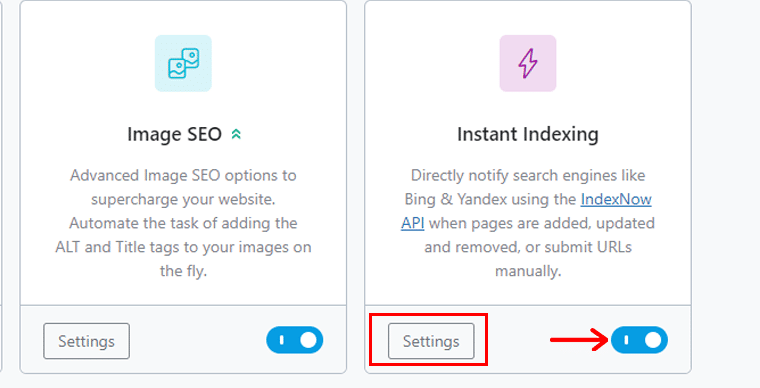
Here, you’ll get to change certain options:
- Auto-submit Post Type: Choose to submit posts from “Post,” “Pages,” and “Media” automatically to the IndexNow API.
- API Key: Add API Key to prove the ownership of your site. It’s generated automatically, but you can change the key if it becomes known to third parties.
- API Key Location: Use the Check Key button to verify that the key is accessible for search engines. Clicking on it should open the key file in your browser and show the API key.
Finally, click the “Save Changes” button to make the changes.
Besides these, there are many other modules that you can go through and make the changes as per your website’s needs.
Step 5: Utilize SEO Analysis
Rank Math’s SEO Analyzer is a helpful tool. It checks your website to make sure it’s easy for people to find on the internet. It also gives suggestions to improve and helps your website be better and get more visitors.
To configure this option, go to the “Rank Math SEO” option, then click on the “SEO Analyzer”
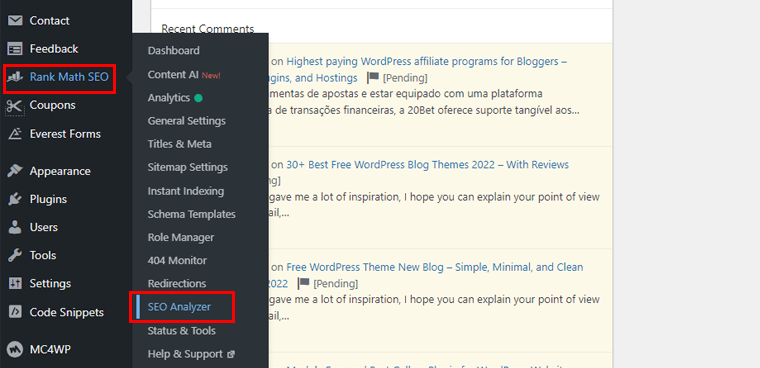
There you’ll have two options:
- SEO Analyzer
- Competitor Analyzer
First, we’ll start with the SEO Analyzer option. The first thing you’ll see is the overall SEO score of your website. Along with the SEO test results including Passed tests, Warnings, and Failed tests.
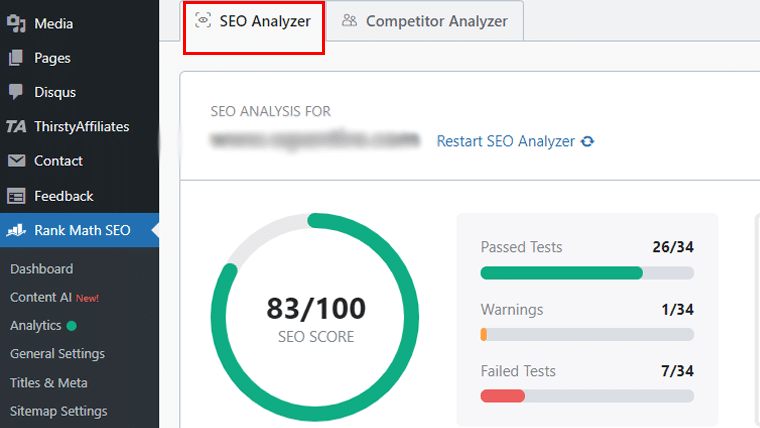
Scrolling down, you’ll see the number of passed and failed tests, as well as the number of warnings you’ve got for your website.
All the results are categorized by Basic SEO, Advanced SEO, and performance of your website. You can check every tab and see the results.
Now to the Competitor Analyzer option. Here you can enter a competitor’s site URL to see how it ranks for the same SEO criteria as your site.
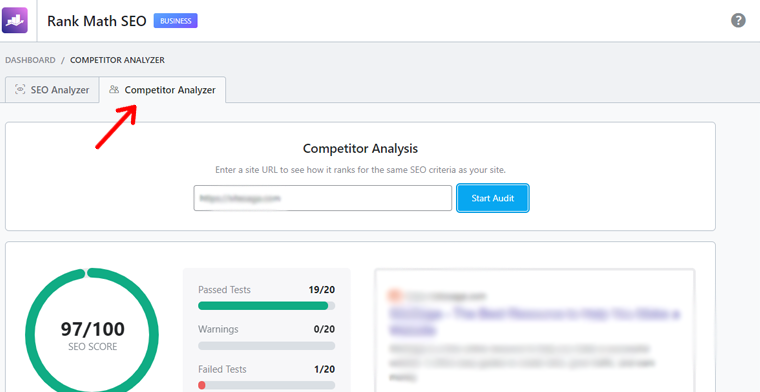
Simply add the URL on the tab and click on the “Start Audit” option. This will provide you with the complete SEO analysis along with the SEO score of the website.
However, the total test count is different for the competitor as Rank Math might not have access to their database
E. How to Optimize Your Posts/Pages Using Rank Math?
When it comes to optimizing your content using Rank Math, there are several key steps you should follow to maximize its potential. Here’s a breakdown of the process:
Step 1: Adding Keywords
After you’ve crafted your content, the initial optimization step involves selecting the appropriate focus keywords.
Focus keywords represent the terms for which you aim to achieve rankings in your post. They can vary from single words, such as “plugin,” to complete phrases like “rank math plugin review.”
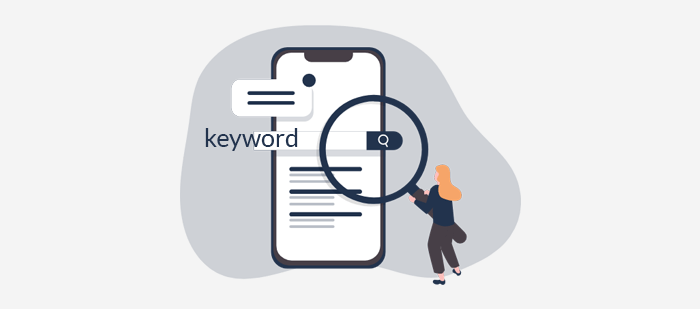
If you’ve previously conducted keyword research, identifying suitable focus keywords should be no challenge. Opt for the keywords that users enter into search engines, as these are your prime focus keyword candidates.
And, keyword optimization lies at the heart of effective SEO. With Rank Math, you can seamlessly integrate your target keywords into your content. Further, this ensures that your pages are highly relevant to search queries.
Now, go to the WordPress dashboard and navigate to the Post or Page you want to optimize. Following that, you need to enter the targeted keywords.
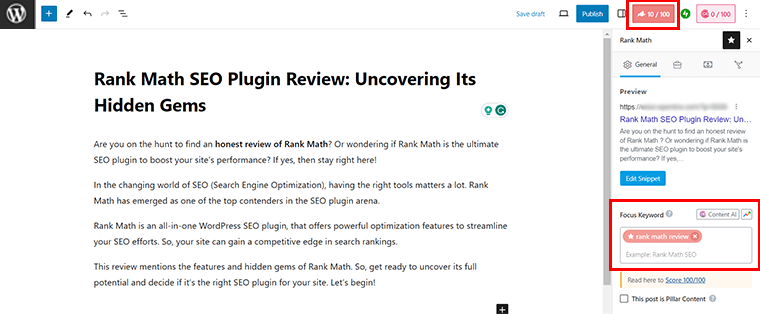
You can find the Rank Math post editor box on the right-hand side. There, you’ll find a ‘Focus Keyword’ field. Here, enter your target keyword(s) for that specific content.
Step 2: Basic SEO
Rank Math provides a user-friendly interface that simplifies the fundamental aspects of SEO. As a result, this streamlines the process of on-page optimization.
Now, if you look at the Rank Math post editor box, you can find the ‘Basic SEO’ section. It provides valuable fundamental SEO tips for post optimization.
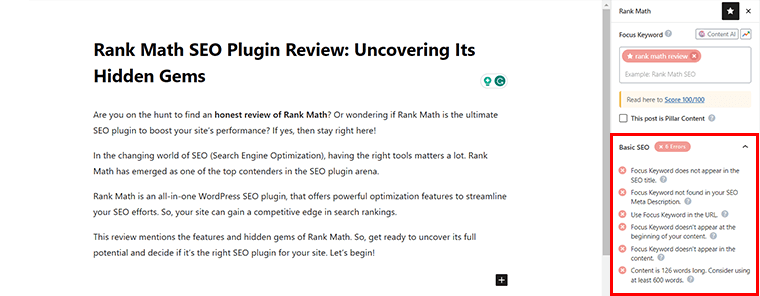
Now, to achieve a perfect 100/100 Rank Math score, you must pass all primary and secondary keyword basic tests; thus, prioritize them.
Step 3: Edit Snippet
Similarly, you can also see the Edit Snippet in the Rank Math editor box. It allows you to customize how your content appears in search engine results. Further, making it more enticing to users and improving click-through rates.
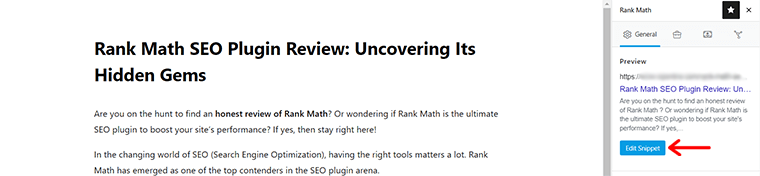
So, all you’ve to do is click on the ‘Edit Snippet’ button within the meta box. With that, you’ll see the Snippet Editor box as shown below.
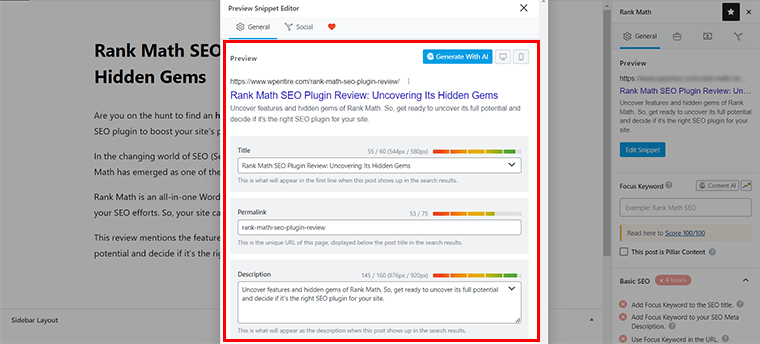
Here, you can customize how your content appears in search results. Precisely, you can optimize your title, permalink, and meta description to make them compelling and relevant.
Step 4: Additional
Similarly, you can find additional suggestions to optimize your content posts in the ‘Additional’ tab.
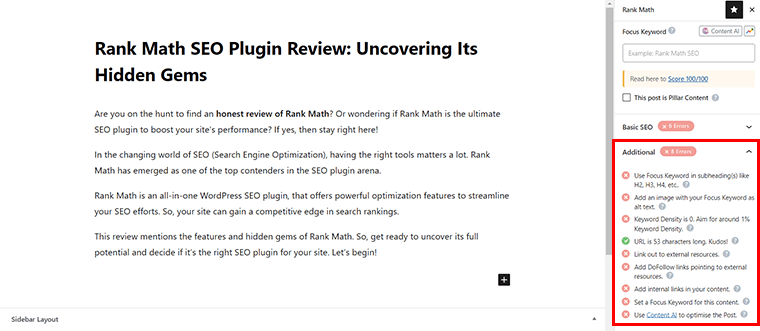
Just as you can see in the above image, you can find several additional suggestions to optimize your post. Such as Focus Keywords in Subheading, Image SEO, Keyword Density, Dofollow Links, and more. All to enhance the optimization of your posts and pages.
Overall, additional SEO provides further actionable recommendations for optimizing your post. These elements can often be overlooked but can make a significant impact on your rankings.
Step 5: Title Readability
Ensuring that your content’s title is not only optimized for SEO but also readable and engaging is crucial. Rank Math helps you strike the right balance between search engine visibility and user-friendliness.
Now, just below the Additional tab, you can find the ‘Title Readability’.
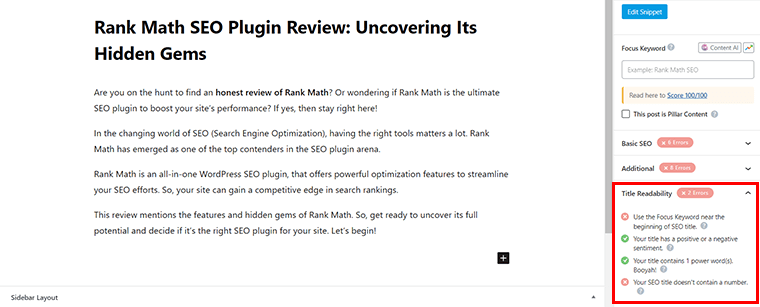
Once you click on it, you get several suggestions for improving your page content’s title for both SEO and readability. Accordingly, you can optimize the title readability of your page.
Step 6: Content Readability
Beyond keywords and meta tags, content readability is a critical factor in optimizing your posts for SEO. Rank Math assesses the readability of your content and provides suggestions for improvement. Ultimately, helping you cater to a wider audience.
If you scroll a bit down on the Rank Math editor box, you can see the ‘Content Readability’ tab.
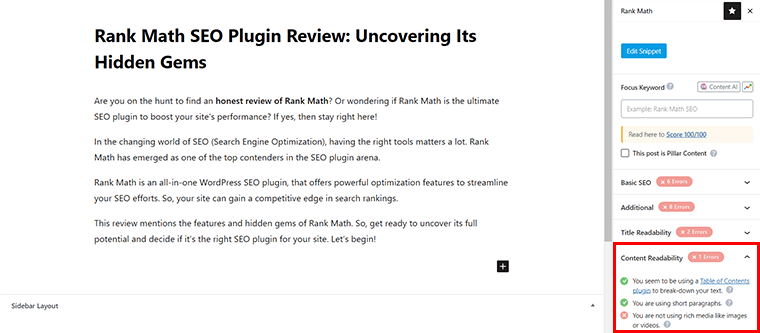
Click on it to see suggestions for enhancing the readability of your content. This includes tips on the use of table of contents, sentence structure, paragraph length, and more.
Step 7: Other Settings (Advanced, Schema, and Social)
Rank Math doesn’t stop at the basics. It offers advanced settings, schema markup, and social media integration to boost your SEO efforts across various fronts. These features can help you stand out in search results and on social platforms.
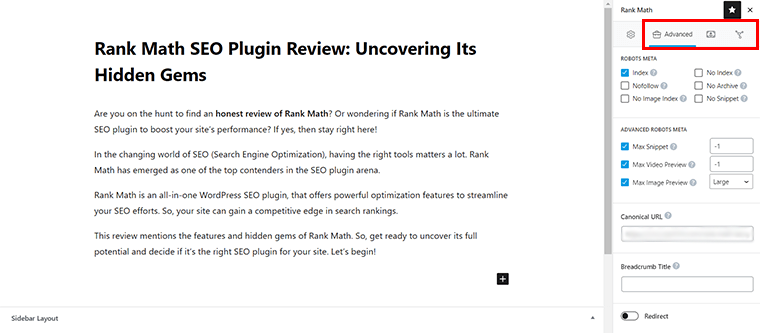
Here’s a brief description of what you can do with each of these settings to optimize your posts and pages.
- Advanced SEO Settings: In the Rank Math meta box, you’ll find advanced SEO settings. Here, you can fine-tune SEO aspects like noindex/nofollow, redirections, and more.
- Schema Markup: You can add structured data markup to your content. Select the appropriate schema type (e.g., article, product, recipe) and fill in the relevant details for rich snippets in search results.
- Social Media Integration: Effortlessly set social media settings, including Open Graph tags and Twitter card settings. This ensures your content looks appealing when shared on social platforms.
With these steps, you can effectively optimize your posts and pages. Covering everything from keyword optimization to advanced settings and social media integration. No doubt, this comprehensive approach will help you improve your website’s SEO performance.
Browse our article on the On-site vs. Off-site SEO for more insights into SEO strategies. You can get valuable details to support your Rank Math optimization efforts and develop an in-depth SEO strategy for your website.
F. How to Use Content AI for Better Rankings?
Rank Math has a remarkable feature called Content AI. It’s an innovative content wizard driven by Artificial Intelligence. This advanced tool offers refined recommendations for associated keywords, relevant links, and insightful questions.
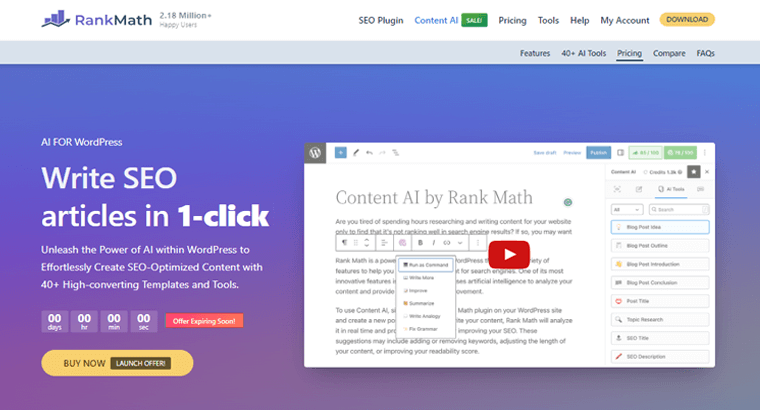
With this feature, you have the power to enhance your content, headings, or meta tags using these intelligent suggestions. Also, you can do all this directly within your WordPress editor.
Now, let’s go through the steps of using the Rank Math Content AI.
Step 1: Enable and Configure Content AI Module
Initially, make sure to activate the Content AI module on your WordPress dashboard. To do this, go to Rank Math > Dashboard > Modules.
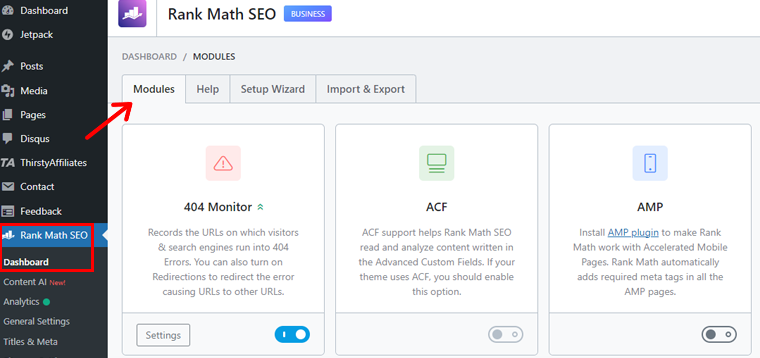
Once there, locate the Content AI section and activate this module.
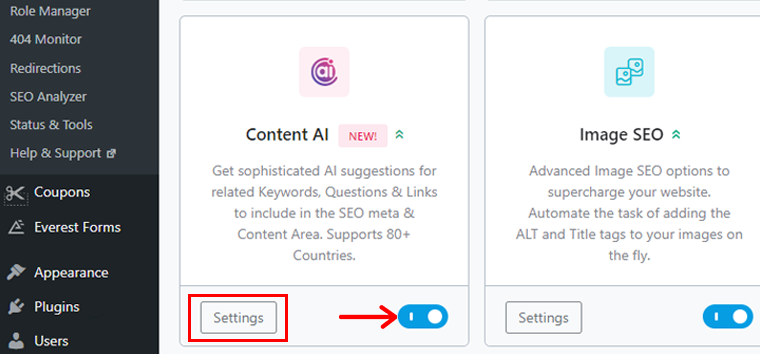
To set up the module, simply click on the “Settings” button within the module.
Within this section, you’ll find options for customizing Content AI, and let’s take a closer look at them:
- Selecting Your Default Country: Choose your primary country from over 80 supported countries in Rank Math. Depending on your chosen target country, the AI will provide keyword suggestions.
- Choosing Post Types for Content AI: Select the types of content where you wish to utilize the Content AI. This can be posts, pages, or even both.
Furthermore, Rank Math provides credits based on your membership level. The remaining credits are conveniently displayed here, allowing you to keep track.
If you wish to update and see your current credit count, then a simple click on the “Refresh” button will do the job.
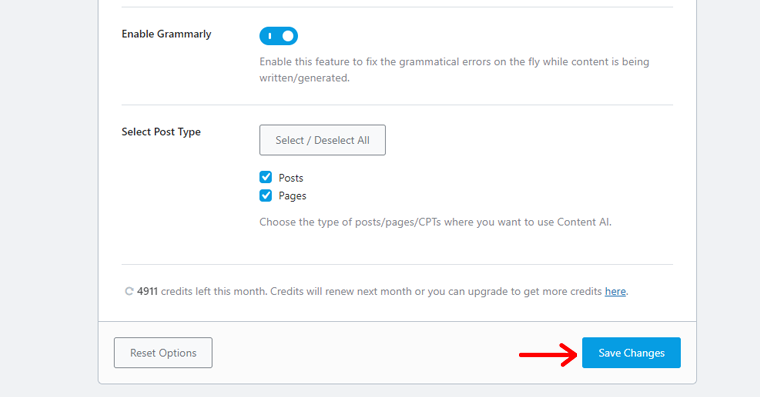
Once you’ve made the desired changes, remember to hit the “Save Changes” button located at the bottom-right corner to apply the configuration.
Step 2: Open Content AI on Your Post
To begin optimizing your content, start by selecting the “Edit” option for the specific post or page.
Suppose you’re working on a post. In that case, navigate to the “Posts” tab, click on “All Posts,” and then select the “Edit” option corresponding to the desired post.
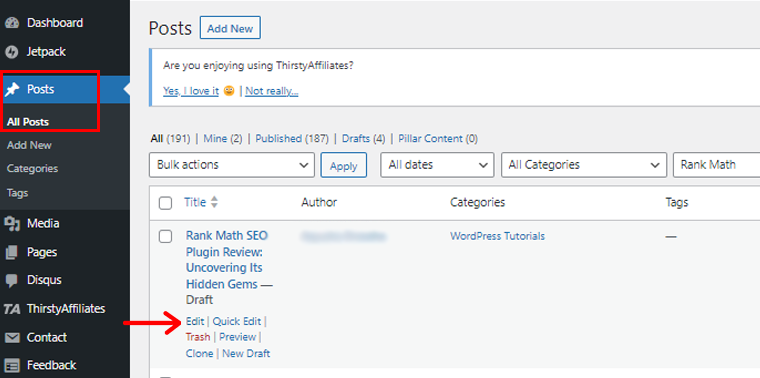
To access the Rank Math SEO functionalities, start by locating the Rank Math SEO icon situated at the upper-right corner within the Editor.
Alternatively, you can click on the three vertical dots and navigate to the “Plugins” section to select the Rank Math option. This will open the Rank Math Metabox.
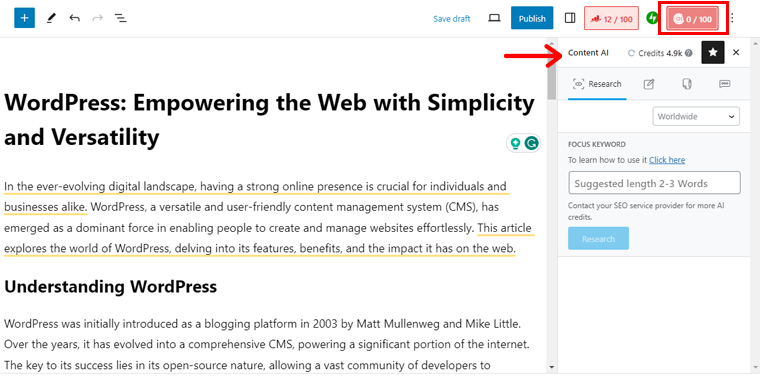
Head over to the Rank Math Metabox and locate the “Focus Keywords” section within the “Research” tab.
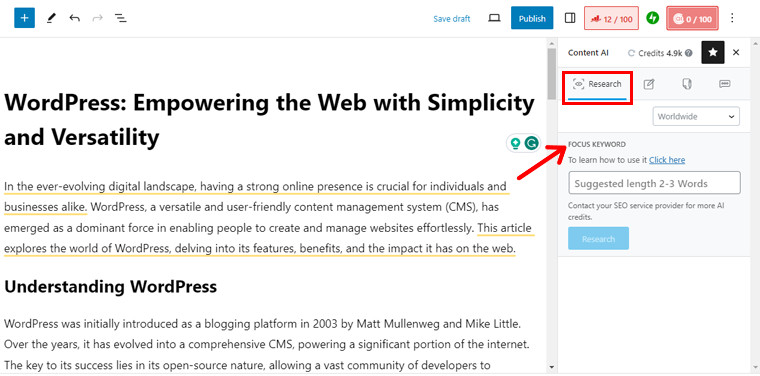
Step 3: Research Your Focus Keyword
You now have the option to either conduct research on the designated focus keyword or input a new keyword for analysis. Additionally, you can view the remaining credit count and modify the target country as needed.
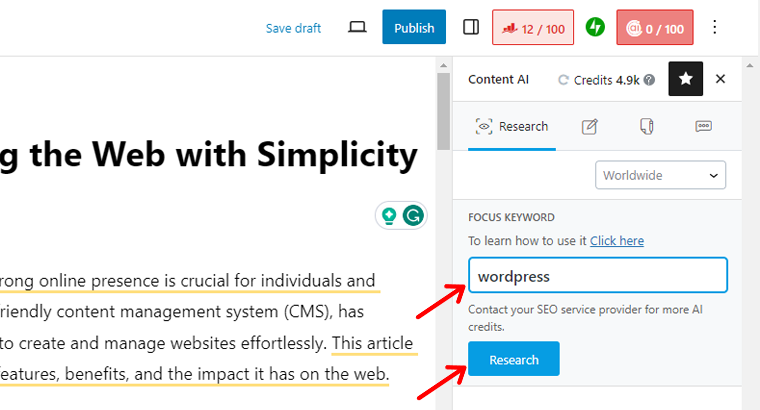
Simply review the chosen focus keyword if there are no alterations needed. Lastly, click the “Research” button to proceed.
Step 4: Analyze Your Content AI Results
After clicking on the Research button, a comprehensive overview section unfolds. Presenting an assessment of how effectively your content is optimized for the focal keyword.
This evaluation is powered by the Rank Math Content AI. Furnishing a score on a scale of 100 that reflects the level of optimization achieved.
Furthermore, the analysis provides a visual representation of this assessment through color-coded scores. Labeling various elements, including word count, link count, media count, heading count, etc.
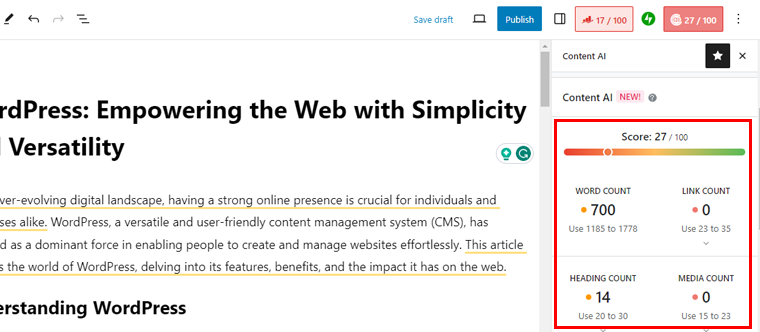
If you scroll more, you’ll find three distinct sections, Keywords, Queries, and Links. In each section, you’ll get suggestions tailored for refining your keywords, addressing common questions, and enhancing your link strategy.
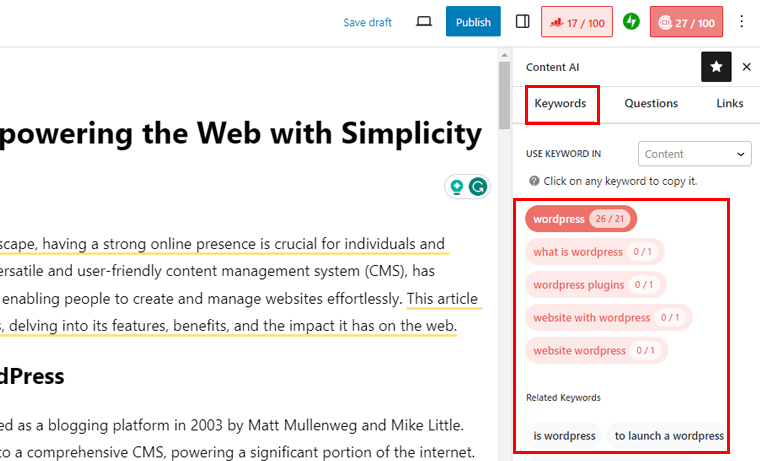
You can also check the documentation of Rank Math for more detailed information.
How to Write with Content AI?
Writing with Content AI in Rank Math is like having a smart helper for your words.
First, you go to the Rank Math SEO > Content AI > Content Editor.
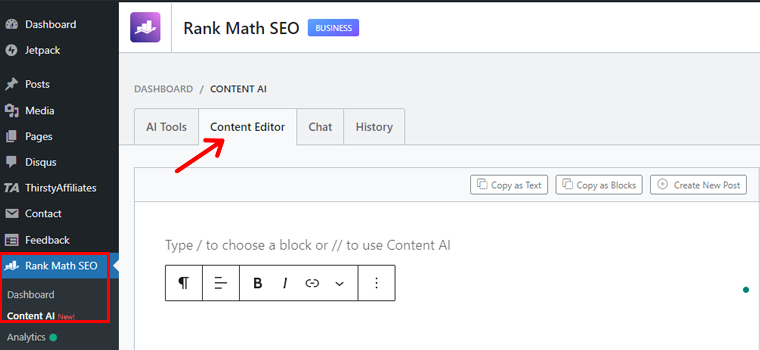
Once you’re there, go to the “Write” option on the right side. This is where the magic happens with the power of AI.
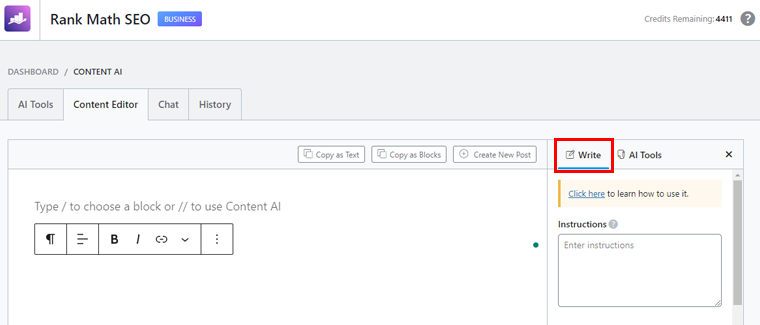
Here in the “Instruction” box, you can add a summary of what you want Content AI to write for you in not more than 600 characters.
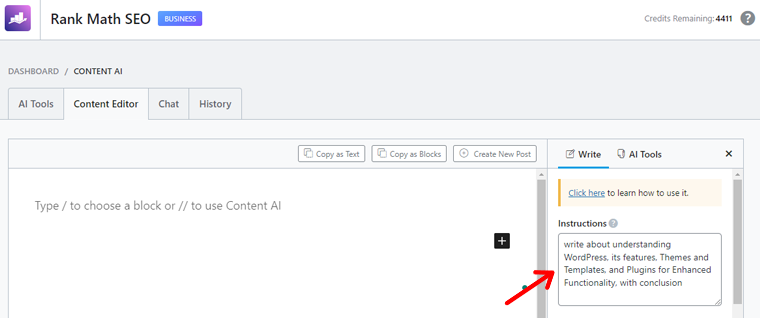
Next on the “Tone” option, you can choose the tone in which Content AI should generate the content. By default, it’s set to the default content you’ve selected in the Content AI Global settings.
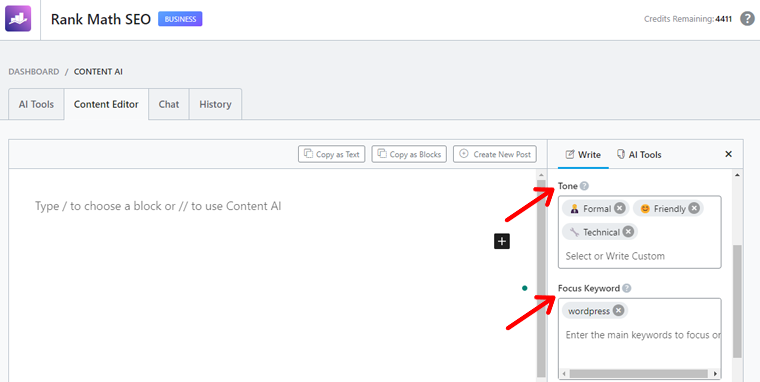
Below that, enter the main focus keyword you want to target for your content in the “Focus Keyword” box.
Moving on, you can select whether Content AI should generate short, medium, or long-form content.
- Short will generate an output with 1-2 sentences
- Medium will generate an output with 3-4 sentences
- Long will generate an output with at least 5 sentences
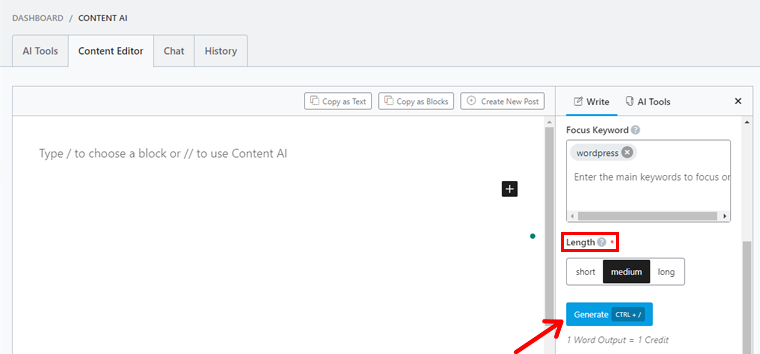
Once you’ve filled the essential fields, click the “Generate” button and let the magic of Content AI unfold.
Alternatively, you can use Ctrl + / to generate the output. This keyboard shortcut works only when the Write tab is active in the Content editor.
And here, you’ve successfully generated content using Content AI of Rank Math SEO.
It’s like having a personal coach for your writing, always cheering you on to write the best you can. And the more you use it, the better you become at writing!
What are the AI Tools Offered by Rank Math?
On the Content AI page, there’s a special option called the AI Tools. And guess what? It has over 40 pre-trained AI Tools for your writing needs!
Plus, all these AI tools are sorted nicely into different groups, as shown below.
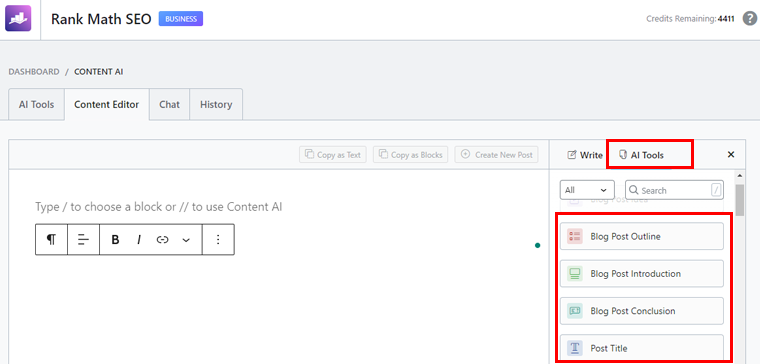
Besides, you can use the “Search box” to find the AI tool you need quickly.
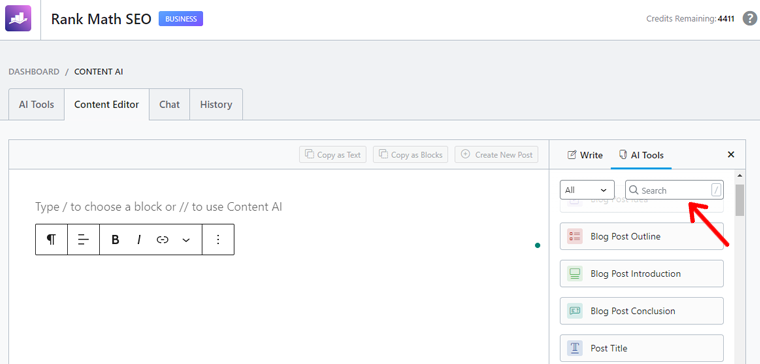
However, if you can’t find the right AI tool, you can use your special questions with the Command AI.
You can get more ideas about SEO tools for small businesses from our article.
How to Chat with Rank Math AI?
Guess what? Rank Math has a clever helper named RankBot!
It’s like a super-smart assistant that helps you with your work. Plus, it creates good stuff for your website and gives you cool ideas about your business and customers. It’s like having a speedy helper right when you need it!
To use RankBot, you need to have something called a “Content AI plan.” If you don’t have it yet, you can pick one from here. Once you have this special plan, you can turn on the Content AI tool.
To do this, go to Rank Math SEO > Dashboard > Modules and switch Content AI on.
Imagine having a friendly robot buddy named RankBot in your WordPress world!
Similarly, this robot helps you out while you’re writing on your WordPress website. It understands the language you want to write in and can give you cool ideas.
Now, let’s discuss ways to get access to RankBot.
I) Navigating Through the Content AI Dashboard
To find RAnkBot, just go to your WordPress Dashboard > Rank Math SEO > Content AI > Chat.
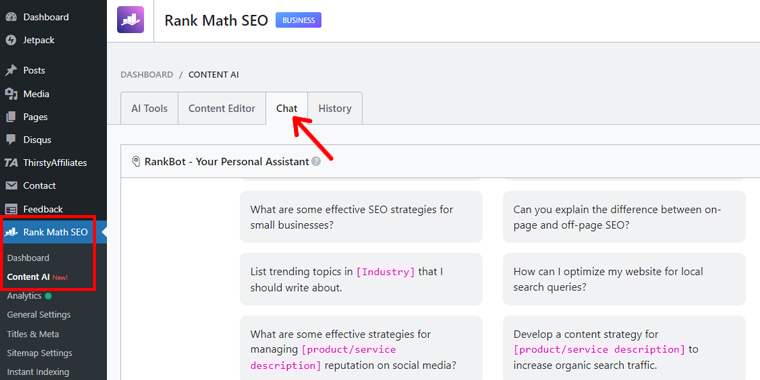
Alternatively, you can access it through the block editor. Simply, go to a post or page on your WordPress dashboard. Then, click on the “Content AI > Chat” icon in the Content AI Metabox.
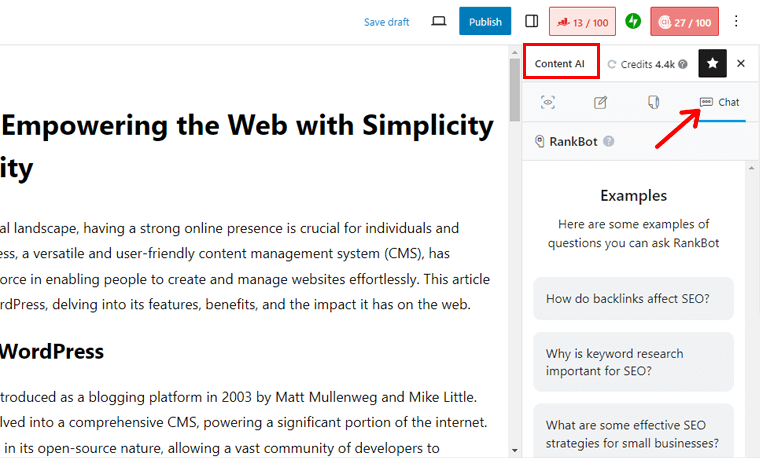
However, if you’re using Classic Editor, then you can find the RankBot in the Content AI Metabox. Just click the “Chat” icon to start talking with it!
II) Boost Your Content with RankBot’s AI-powered Prompt
Prompts are like the things you tell RankBot to help it find the right answers. It’s like asking a question.
Besides, RankBot listens to what you say and then gives you the best answer it can find. You can write your question right here in this box, but make sure it’s not too long. Just a few sentences!
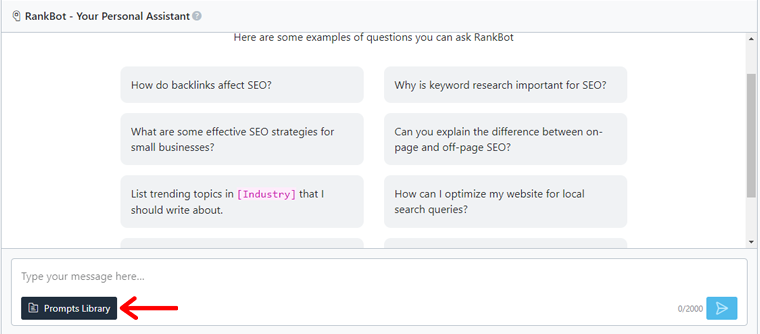
Additionally, you can also click on the “Prompts Library” to see lots of questions that can help you!
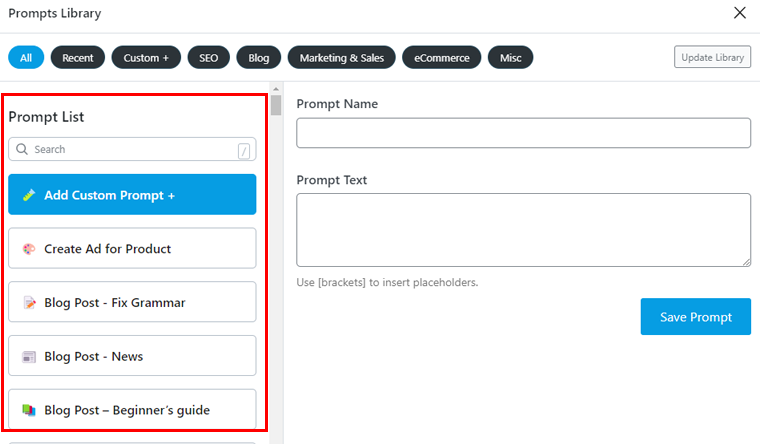
On the left side of the Prompt Library, there are over 125 exciting ideas ready for RankBot adventures! You can scroll through these cool prompts and pick the one you’re most curious about.
Simply, click the “Use Prompt” button, and then tell RankBot to get ready for using that prompt!
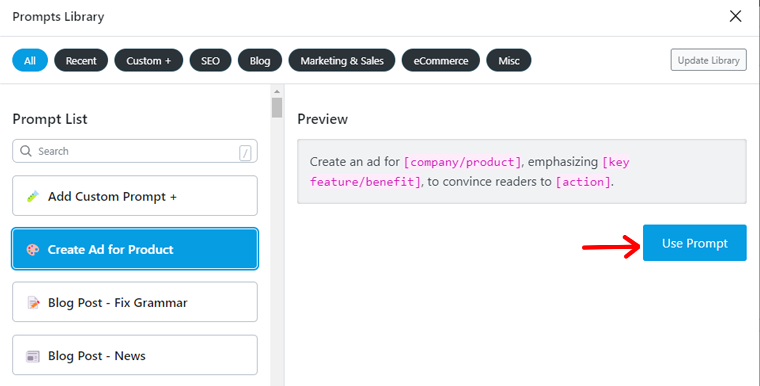
You can also choose a particular group at the top of the screen and pick something from the list that shows up. Let us tell you a bit about these groups:
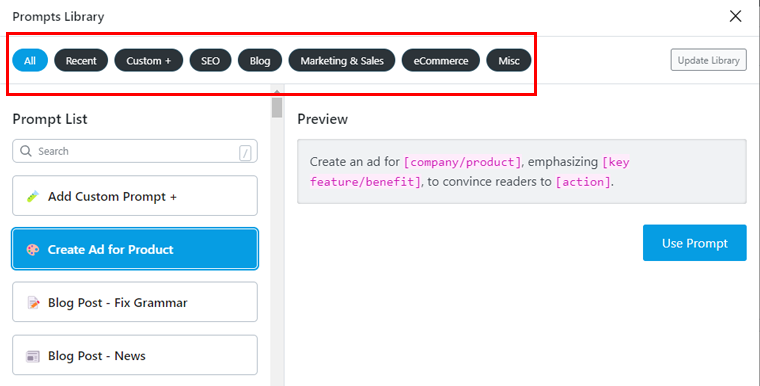
- “All” is like having all the things in a big toy box.
- “Recent” is like the toys you played with just yesterday.
- “Custom +” is like having your special box of favorite toys.
- “SEO” is about making your words on the computer get a gold star and be seen by lots of people.
- “Blog” is about writing fun stories and sharing them with others.
- “Marketing & Sales” is about telling everyone how cool your toys are and asking if they want to play too.
- “eCommerce” is like talking about your favorite toys and saying why everyone should have them.
- “Misc” is about doing different fun activities and finding out what games your friends like to play.
However, if the special place with writing ideas isn’t showing up, just press the “Get New Ideas” button. This will bring all the newest ideas for writing from the Rank Math server and show them on your screen.
Besides, you can check our article on how to use AI for SEO to get more insights.
G. How Much Does Rank Math Cost?
Curious about the cost of Rank Math? Well, you’re in for a pleasant surprise! Rank Math is a freemium WordPress plugin, offering both free and premium versions.
To get started with Rank Math, you can grab the free plugin from the WordPress.org plugin repository. Simply download it and then upload it to your website. Alternatively, you can install the plugin right from your admin area.
Suppose you find that the free plugin doesn’t meet all your needs. Then, you can always upgrade to the paid version, which comes with several exclusive features.
Check out the Rank Math pricing plans below:
- Pro: $5.75 per month billed annually, unlimited personal sites, tracks 500 keywords, powerful schema generator, and more.
- Business: $19.08 per month billed annually, 100 client sites, Pro plan features, tracks 10,000 keywords, etc.
- Agency: $45.75 per month billed annually, 500 client sites, tracks 50,000 keywords, Business plan features, etc.
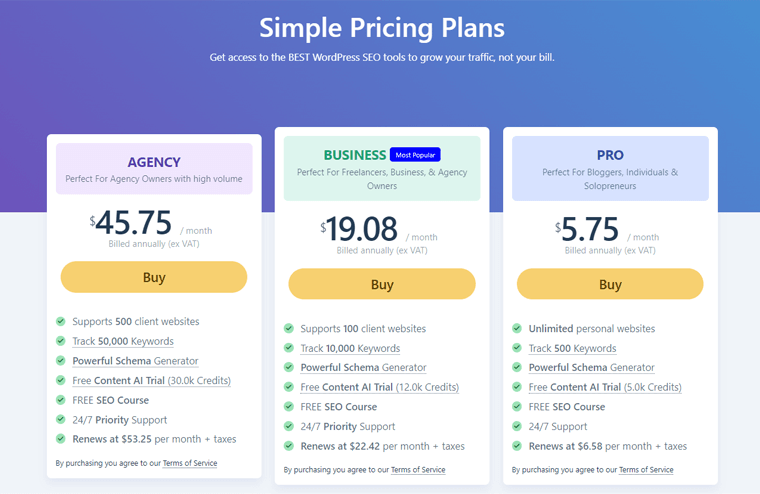
In addition, the Rank Math SEO plugin offers a 30-day money-back guarantee policy. So, if you want to discontinue its service within 30 days of purchase, then you’ll get a refund.
H. What are the Customer Support Options in Rank Math?
Unquestionably, Rank Math provides excellent customer service to its users. So, do you want to know about its customer support options? Here we go!
If you’re using the free version, then you can access the Rank Math Support Forum on WordPress.org. There, simply ask your questions and later gain replies from experts.
Further, you can visit the Rank Math website and use its ‘Help’ menu on its navigation. It lets you open the Knowledge Base, where you can find articles in different categories. That includes Content AI, Analytics, Schema, Sitemaps, etc.
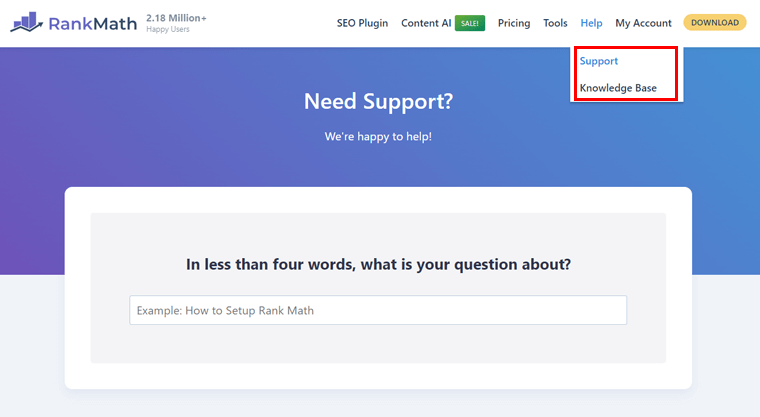
In addition, there’s also a Support page where you can enter your question. In a moment, a list of related articles will show up that can answer your query.
However, if you want to contact the team, then visit the Contact page. There, pick a query category, mention your personal information, and enter the message. Then, hit the ‘Submit’ button. Also, you can send mail to their email address.
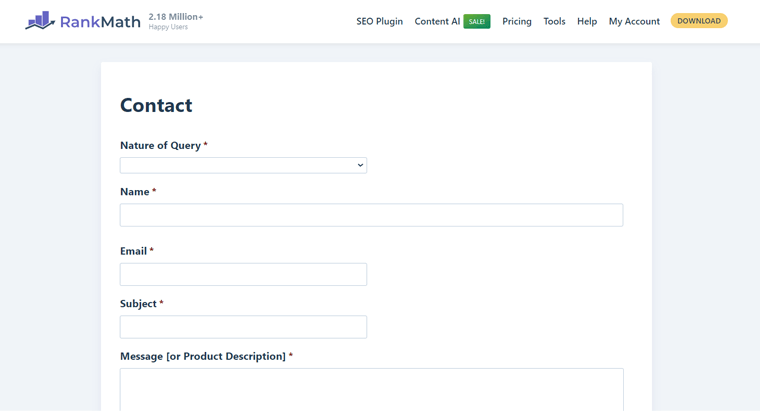
Now, if you’re a Pro plan user, then you’ll get access to 24/7 standard support. While the other higher-level plans give 24/7 priority support to their users. As a result, you can directly contact the experts, and they can solve issues occurring on your website instantly.
I. Best Rank Math Alternatives
Definitely, Rank Math is seen as a top SEO tool for WordPress. It’s easy for beginners and packed with helpful features.
However, there are other plugins out there with their useful features. You should pick the one that fits your needs.
Now, let’s explore some of those options besides Rank Math in this review.
1. Yoast SEO
Yoast SEO is like a superhero in the world of WordPress websites. It helps make your websites show up better when people search on the internet. It’s like having a helpful friend who knows all about making your words and website better.
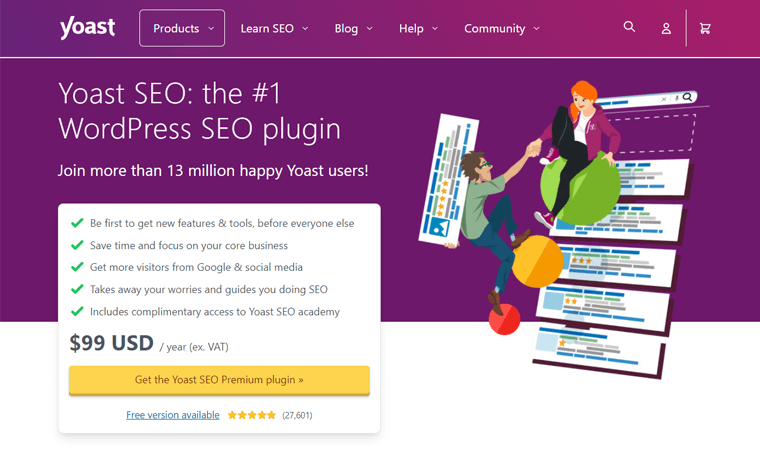
Besides, this tool checks your words and tells you how to make them even better. It also helps to put the right words in the right places so more people can find our website. The best part, it’s easy to use, even if you’re just starting in the website world.
2. All-in-One SEO
Let’s talk about another great alternative for making your website awesome. It’s called All-in-One SEO, and it’s a fantastic option if you’re not using Rank Math. This tool helps your site show up better when people search for things on the internet.
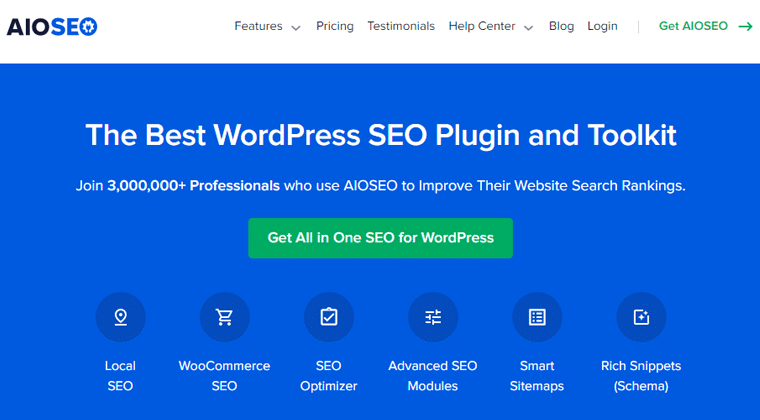
One cool thing about this tool is that it makes a special map for your website. Plus, this map helps search engines find and show your website to people looking for what you have. Also helps your website look its best when it’s shared on places like Facebook or Twitter.
3. SEOPress
SEOPress is one of the best Rank Math alternatives, and it has some amazing powers too. First of all, it’s like a friendly robot that’s easy to talk to and understand. Also, helps you shine by letting you change how your words look when they show up on search engines.
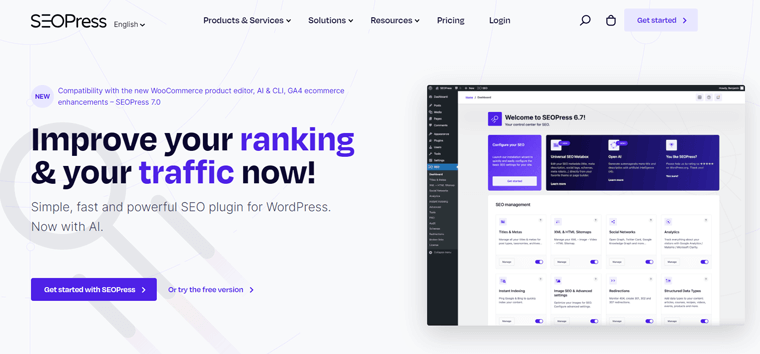
Moreover, it tells you how many people visited your site and what they liked. It’s like magic glasses that show you what’s happening. Also, it helps your website be more friendly to local visitors, so they can find you easily.
J. Final Verdict – Is it the Best WordPress SEO Plugin?
After a comprehensive evaluation of Rank Math, it’s evident that this WordPress SEO plugin stands out among others.
This plugin has tons of tricks up its sleeve to help your website become a superstar in the online world. When looking closely, it’s not just a plugin, it’s a whole package full of features to help boost your content.
First off, it’s super easy to set up. You don’t need to be a computer whiz to make it work. With Rank Math, you can tell Google exactly what’s great about your website, like a friendly chat.
And guess what? It can even help you write your articles better with its special Content AI friend!
What’s even more awesome is that you don’t have to be a professional to use it. It’s like the coolest tool, made for everyone, even if you’re just starting with websites.
So, is Rank Math the best SEO plugin for your website adventure?
Absolutely! It’s like having a powerful magic tool to make your website the brightest star in the online world. If you want your website to be a superstar, Rank Math is the perfect SEO plugin you’ve been waiting for!
Frequently Asked Questions (FAQs) on Rank Math
Absolutely! You can use Rank Math on unlimited personal websites. But you must purchase a Business or Agency plan to use it for client sites. You can’t use the Pro plan on client sites or for sharing. Meanwhile, violations can result in license revocation and refunds.
Yes, you can easily import your SEO data from other plugins into Rank Math. The plugin provides a seamless import feature, ensuring a smooth transition without losing any of your valuable information.
Rank Math accepts major credit and debit cards, including Visa, MasterCard, American Express, and Discover. Additionally, it supports payments through PayPal, offering flexibility in payment options.
The keyword tracking limit in Rank Math is set at 10,000 for the highest plan. If you need to track more keywords, then you can reach out to support@rankmath.com for a custom plan.
No, you don’t need to uninstall the free version of Rank Math to install the premium version. When you upgrade to the premium version, it seamlessly integrates with the existing free version.
Conclusion – Rank Math Review
That wraps up our comprehensive Rank Math SEO plugin review. We hope you now have a clear understanding of its features and abilities.
In a nutshell, Rank Math is a versatile plugin suitable for a wide range of websites. Hopefully, you’re excited to implement it to supercharge your website’s SEO efforts.
If you have any questions or need further guidance, then please don’t hesitate to drop your queries in the comment section. We’re here to provide you with all the assistance you need.
Additionally, we’d love to hear about your experiences using Rank Math. So, share your thoughts and insights in the comments.
Plus, read our guides on how to do SEO yourself, content SEO vs technical SEO, and the best web hosting for SEO.
Stay updated with our latest articles by following us on Facebook and Twitter.