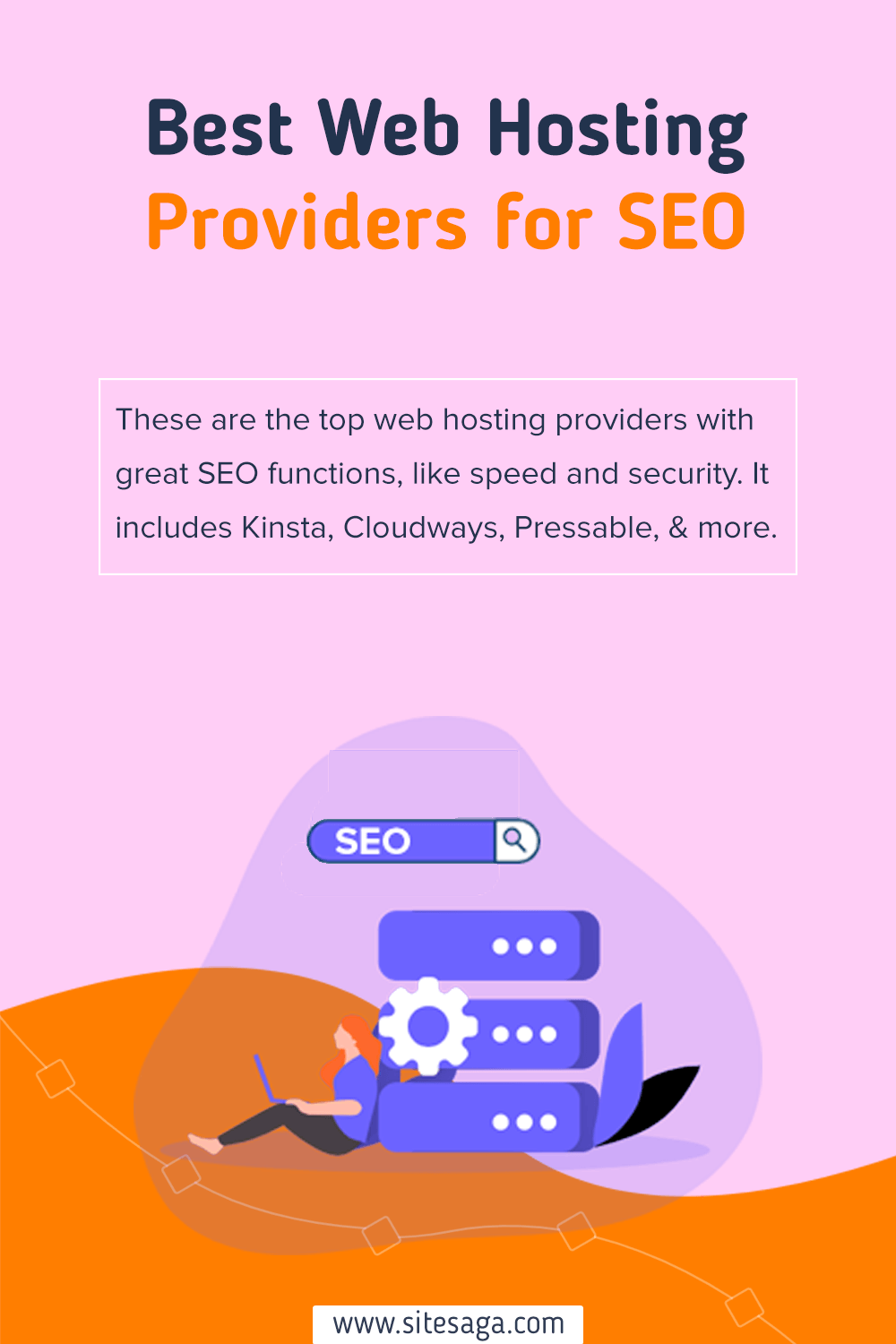Are you in search of the best web hosting platforms for SEO? Or wondering which host is ideal for good site performance? If yes, then here’s what you’re looking for.
Search Engine Optimization (SEO) is a measure of improving a site’s visibility on search engines. If you want to rank your site higher on the search engines, then you’ll need to select the best web hosting for SEO.
Thankfully, many web hosting platforms offer great SEO functions with good speed, security, and performance. However, choosing one from a bunch is difficult.
For your ease, we came up with this list of the best web hosting services for SEO. It contains features, pros, cons, support, prices, and more about the platforms.
So, go through them and make a wise choice for your needs. Now, let’s begin!
How to Choose the Best Web Hosting Providers for SEO?
Before moving ahead with our list, there are some criteria you need to look for on your host.
Web hosting platforms should have certain features that improve your site’s SEO. So, make sure your ideal SEO web hosting provider has the following features:
- SEO Tools: All the hosting platforms on our list have SEO tools or integration to SEO plugins. So, select a service that offers effective tools for your site’s SEO.
- Great Loading Speed: Google prioritizes fast-loading sites. Hence, your hosting service should have enough features to give an excellent loading speed.
- More Data Centers: If a host has more data centers, then your site will be closer to your audience. Ultimately, choosing such a host enhances your site’s performance.
- CDN Service: Having a CDN (Content Delivery Network) service on the host is a plus point. This makes your site load quickly, ultimately, improving user experience.
- SSL Certificate: An SSL (Secure Socket Layer) certificate secures your website. Since it’s a key factor for ranking sites on search engines, you must consider it.
- Uptime Service: Your website should always be up and running for good SEO. So, make sure the host has no downtime and offers uptime service.
Other than that, other factors to consider are support, pricing, security, and more. To know more, read our guide on how to choose a web hosting platform.
Now, let’s move forward!
Summary of the Best Web Hosting Providers for SEO 2023
The table below shows a summary of the best web hosting services for SEO.
Every host provides one or more kinds of web hosting services. For your ease, here’s the summary of the plans and features of their managed WordPress hosting. Have a look!
| Web Hosting for SEO | Starting Price | Number of Sites | Storage Space | Free SSL | Trustpilot TrustScore |
| Kinsta | $35/mo | 1 | 10 GB | Yes | 4.2/5 |
| Cloudways | $10/mo | Unlimited | 250 GB | Yes | 4.5/5 |
| Pressable | $19/mo | 1 | 10 GB | Yes | 4.9/5 |
| Nexcess | $13.3/mo | 1 | 15 GB | Yes | 4.6/5 |
| Bluehost | $19.95/mo | Unlimited | Unlimited | Yes | 4/5 |
7 Best Web Hosting Providers for SEO 2023
Moving forward, these are the top 7 web hosting platforms best for SEO. Every host has great features, support, price options, and reviews. However, some have cons to consider.
Now, go through these providers and select one that meets your needs. Let’s go!
1. Kinsta
Kinsta is one of the best cloud hosting services for SEO with managed WordPress hosting solutions. It’s compatible with all the popular WordPress SEO plugins. Also, it takes care of plugin updates and compatibility issues.
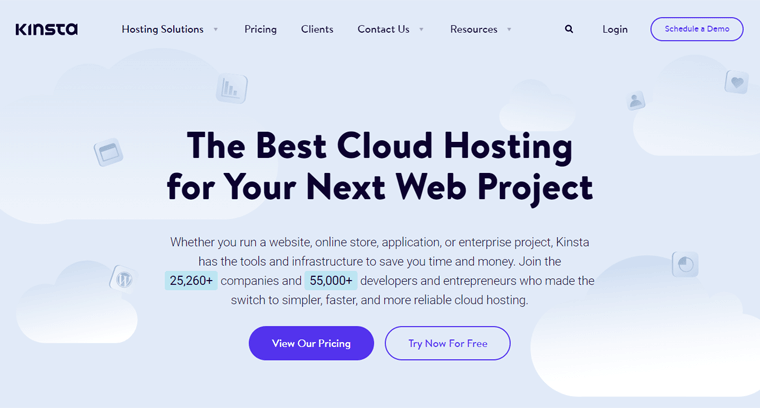
Additionally, your site will get an industry-leading speed with its fastest CPUs and other infrastructure. Hence, you’ll get a 30% to 200% improvement in your site’s performance.
Moreover, you can choose from 35+ data centers best for you and your target audience. In addition, it offers a CDN service with 275+ PoPs (Point of Presence). In this way, your site will have a global presence and outstanding speed leading to great SEO results.
Key Features of Kinsta:
Now, let’s check out the other Kinsta features that help you improve your site’s SEO.
- Includes a built-in Kinsta Application Performance Monitoring (Kinsta APM) tool. It identifies the performance issues on your site.
- Performs automatic regular uptime checks every 2 minutes.
- Takes daily backups and lets you conduct manual and external backups.
- Contains enterprise-level security features like DDoS (Distributed Denial of Service) and firewall protection.
- Comes with a simple MyKinsta dashboard where you can track your plan usage, site metrics, and hosting tools.
- Offers free SSL certificates for your websites that you can simply manage.
Pricing Plans:
Now, let’s have a look at the price options on Kinsta. The following table includes some of the different managed WordPress hosting plans on Kinsta.
| Plan/Features | Starter | Pro | Business 1 | Business 2 | Enterprise 1 | Enterprise 2 |
| Price Per Month | $35 | $70 | $115 | $225 | $675 | $1000 |
| Price Per Year | $350 | $700 | $1150 | $2250 | $6750 | $10000 |
| WordPress Installs | 1 | 2 | 5 | 10 | 60 | 80 |
| Monthly Visits | 25K | 50K | 100K | 250K | 1M | 1.5M |
| SSD Storage | 10 GB | 20 GB | 30 GB | 40 GB | 100 GB | 150 GB |
Support Options for Kinsta Users
Customer support in Kinsta includes many options to get help. First, it has 24/7 live chat support. Also, there’s a Resource Center with a powerful help center and comprehensive knowledge base.
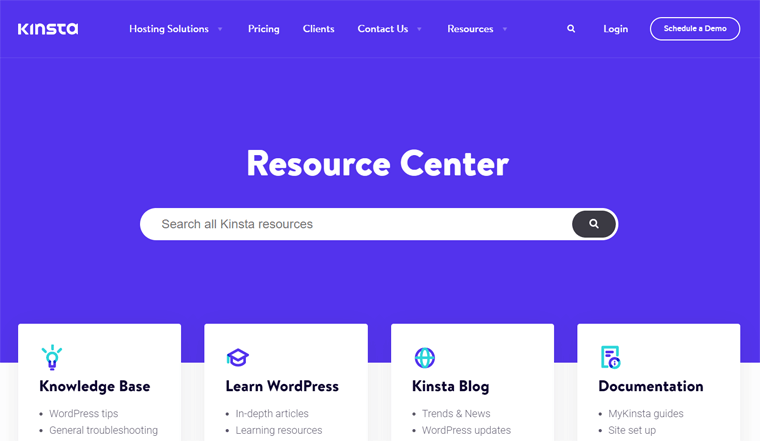
Moreover, you’ll get a free site migration to Kinsta from its support team. In addition, you can get help to troubleshoot or maintain your hosting as well.
Not to mention, it provides customer support in any language you prefer. Exactly, there are 10 language choices to access all the guides. Great, isn’t it?
Hence, Kinsta gives phenomenal customer support!
Pros:
- Includes a 30-day money-back guarantee policy.
- Easily scale up and down your resources and plan.
- Automatically performs database optimization once every week.
- There’s a migration team to migrate your site to Kinsta for free.
- With the free edge caching your site gets cached 50% faster.
Cons:
- Comparatively, the prices are higher.
- There isn’t any email hosting service.
- The storage space and monthly visits restriction aren’t enough compared to the price of plans.
User Reviews and Rating:
- Trustpilot TrustScore of Kinsta.com: 4.2/5 (Based on 527 reviews)
- Check more recent user reviews.
Bottom Line
Kinsta is one of the best WordPress hosting services. It offers great speed, security, and performance features. All of these, ultimately, help to improve your site’s SEO. Hence, you can go with Kinsta if you want enterprise-level features for your growing website.
Do you want a better web hosting platform than Kinsta?
Kinsta is a top-notch web hosting platform with features that benefit your site to perform well on search engines. But for a better service, you can go with a competitive platform from this link:
2. Cloudways
Cloudways is another reliable and SEO-friendly managed cloud hosting service on our list. It uses SSD (Solid State Drives) that are 3x faster, resulting in better performance and page load times.
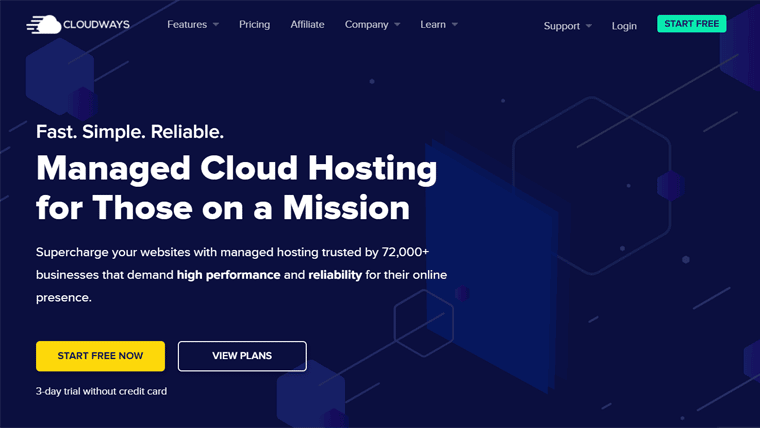
In addition, you’ll get to use its Cloudflare Enterprise CDN service with caching function. As a result, your content will show faster around the world. Also, it uses built-in advanced caches, like Memcached, Varnish, Nginx, and Redis, for better responses.
On top of that, it comes with a free WordPress caching plugin, Breeze. While some higher plans offer the Object Cache Pro plugin for free. All these features improve your site performance even on search engines for better ranking.
Key Features of Cloudways:
- Includes the auto-healing managed cloud servers that solve most of the issues your server faces.
- Polish and Mirage add-ons give image and mobile optimization features, respectively. This improves user experience and load times.
- Choose from 60+ data centers to make your site closer to your target audience.
- Built-in Let’s Encrypt SSL lets you add a free SSL certificate to your site for security.
- Contains security features, like dedicated firewalls, DDoS and bot protection, etc.
- The SafeUpdates add-on detects, tests, and performs updates on your tools. So, you can use any SEO plugin for more features.
Pricing Plans:
The following table shows the Standard pricing plans when selecting the DigitalOcean cloud provider in Cloudways.
| Plan/Features | Plan 1 | Plan 2 | Plan 3 | Plan 4 |
| Price Per Month | $10 | $22 | $42 | $80 |
| Memory | 1 GB | 2 GB | 4 GB | 8 GB |
| Processor | 1 core | 1 core | 2 core | 4 core |
| Storage | 25 GB | 50 GB | 80 GB | 160 GB |
| Bandwidth | 1 TB | 2 TB | 4 TB | 5 TB |
Support Options for Cloudways Users
In Cloudways, there are 3 levels of customer support options in the form of add-ons. You can find them on its Supports page. They are:
- Standard Support: It’s a free add-on with a live chat option with an expert for guidance. Also, you can submit a ticket if you want to resolve complex queries.
- Advanced Support: This $100/mo add-on gives expert support on advanced queries. It includes customization support, proactive monitoring, and more.
- Premium Support: This $500/mo add-on includes all the above features. Plus, you’ll get a phone call option and a private Slack channel to get support 24/7.
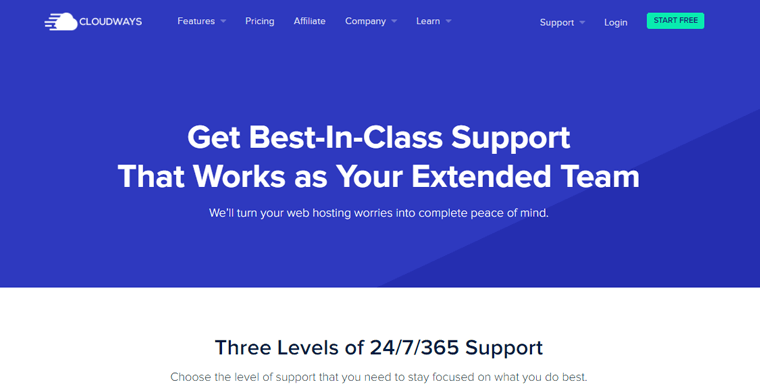
To conclude, the support options in Cloudways are good. Better for agencies and enterprises that can buy premium support add-ons. However, the free add-on can be enough for small businesses or individuals.
Pros:
- Choose from 5 cloud hosting providers – Google Cloud, Linode, Vultr, AWS, and DigitalOcean.
- Select any web hosting solutions – WordPress, WooCommerce, Magento, etc.
- Contains a free Cloudways WordPress Migrator plugin to migrate sites.
- The ‘pay-as-you-go’ service lets you pay for the features you use.
- Includes a user-friendly dashboard where you can manage all your sites and tools.
Cons:
- No domain registration service. So, you’ve to use domain registrars like Namecheap.
- Doesn’t contain an email hosting solution.
User Reviews and Rating:
- Trustpilot TrustScore of Cloudways.com: 4.5/5 (Based on 1530 reviews)
- Check more recent user reviews.
Bottom Line
Overall, Cloudways is one of the most affordable managed hosting providers for SEO. It has remarkable features, tools, and add-ons for speed, security, and performance. All of that helps your growing sites to optimize for search engines to rank them high.
Do you want to know which is better, Cloudways or Kinsta?
Both Cloudways and Kinsta are the top web hosting platforms for growing sites of all types. To know which one is better between them for your needs, check out its comparison here:
3. Pressable
Do you want a trustworthy hosting platform that improves your site’s SEO even in heavy traffic? Then, go with Pressable. It’s a high-rated managed WordPress hosting provider that doesn’t compromise when it comes to speed, security, scalability, and support.
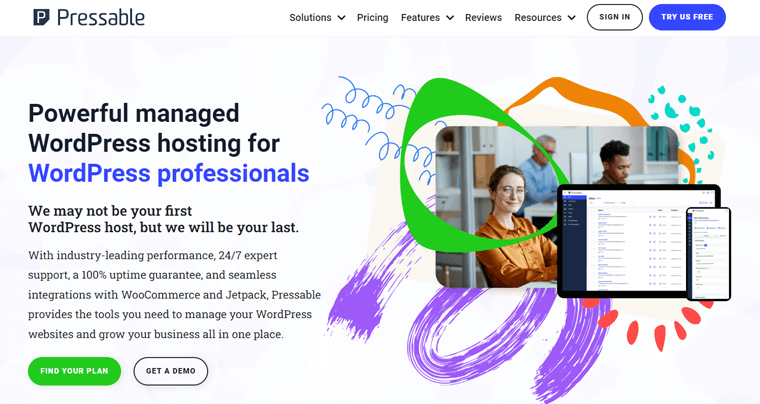
Best of all, it comes with a Jetpack Security Daily plugin (worth $239/year) for free. This gives many features, including SEO and social media tools, to boost your site performance.
In addition, this plugin takes nightly WordPress backups. Plus, you can schedule backups, monitor site changes, and restore the site.
Key Features of Pressable:
- The automatic failover function switches the server to an alternative one whenever there’s an issue detected.
- Its global CDN service makes your sites load lightning-fast with better SEO rankings.
- Its NVMe (Non-volatile Memory Express) servers help your content rank higher with improved response times.
- With Let’s Encrypt, you can add SSL to your site for customer safety plus improve SEO.
- Contains security features, like malware scanning, threat monitoring, and hack recovery assistance.
- Use any SEO plugin without the worry of manually updating the new versions.
Pricing Plans:
Now, let’s check out the price options in Pressable. The table below shows some Pressable pricing plans for the WordPress hosting service.
| Plan | Entry | Starter | Pro Plan | Premium Plan | Business Plan | Business 80 Plan |
| Price Per Month Billed Yearly | $15.83 | $37.5 | $75 | $129.17 | $291.67 | $454.17 |
| Price Per Month Billed Monthly | $19 | $45 | $90 | $155 | $350 | $545 |
| WordPress Installs | 1 | 3 | 10 | 20 | 50 | 80 |
| Monthly Visits | 5K | 50K | 150K | 400K | 1M | 1.6M |
| Storage | 10 GB | 30 GB | 50 GB | 80 GB | 200 GB | 275 GB |
Support Options for Pressable Users
Without a doubt, Pressable is one of the best web hosting services providing great customer satisfaction. Since it offers 24/7 customer support to its users with several options.
On the Contact page, you can find support options, such as live chat with the sales team, phone call option, etc. Apart from that, it contains a complete knowledge base. Going through that can help you find answers to basic queries.
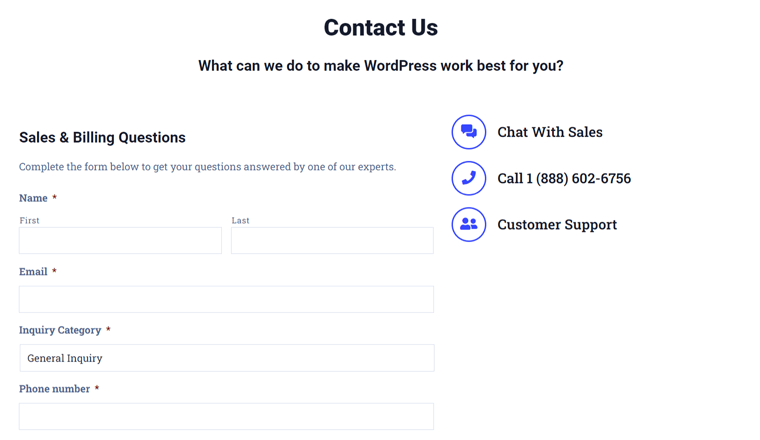
Furthermore, the Pressable team supports you by monitoring your site’s memory usage and performance. If there’s any issue, then you’ll receive a message and suggestions to resolve them.
Pros:
- Guarantees to provide 100% uptime service.
- Offers a 30-day money-back guarantee policy.
- Lets you develop a customized hosting plan to meet your requirements.
- Gives a Professional Email service by Titan for a custom email address.
Cons:
- No domain registration service is available.
- You couldn’t access some premium WordPress themes.
User Reviews and Rating:
- Trustpilot TrustScore of Pressable.com: 4.9/5 (Based on 140 reviews)
- Check more recent user reviews.
Bottom Line
Pressable is one of the most liked web hosting providers by users. Because it offers fast, secure, and scalable WordPress and WooCommerce hosting for every business. Moreover, it’s optimized for good performance and SEO. Hence, it can be a great choice for you!
Are you in search of an honest review on Pressable?
Pressable is a user-friendly web hosting platform. If you want to know more about it, then we have a complete guide on it. For that, click this button.
4. Nexcess
Nexcess is a highly-optimized hosting service with industry-leading solutions. This means it’s also optimized for the WordPress platform. So, you’ll get powerful speed and security functions for your sites. As a result, it improves the site’s performance on search engines.
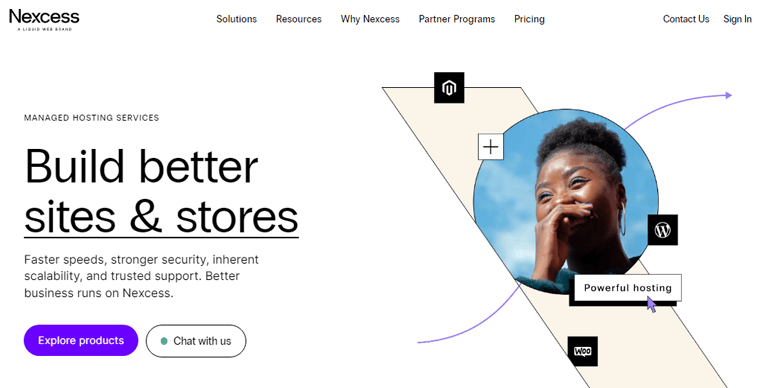
Moreover, this host has a built-in Plugin Performance Monitor. It monitors the load times and page weight. Further, it can detect performance changes automatically when there’s a new WordPress plugin installed or updated. So, you can use any SEO plugin you like.
Key Features of Nexcess:
- Comes with the iThemes Security Pro plugin that scans, monitors, secures, and stops any vulnerable activity.
- Automatically conducts image compression and lazy loading for better performance.
- Also, it includes the Object Cache Pro plugin for free. This loads sites quickly.
- It has a built-in CDN service that loads pages fast and enhances user experience.
- Provides free SSL certificates for your sites that help in your site’s SEO.
- Other security features include daily backups, malware monitoring, and more.
Pricing Plans:
The pricing plans differ according to the solution you select. The table below shows the price options for Nexcess’s managed WordPress hosting solution.
| Plan/Features | Spark | Maker | Designer | Builder | Producer | Executive | Enterprise |
| Starting Price Per Month (For 3 Months) | $13.3 | $55.3 | $76.3 | $104.3 | $209.3 | $384.3 | $699.3 |
| Renewal Price Per Month | $19 | $79 | $109 | $149 | $299 | $549 | $999 |
| No. of Sites | 1 | 5 | 10 | 25 | 50 | 100 | 250 |
| Bandwidth | 2 TB | 3 TB | 4 TB | 5 TB | 5 TB | 10 TB | 10 TB |
| Storage | 15 GB | 40 GB | 60 GB | 100 GB | 300 GB | 500 GB | 800 GB |
Support Options for Nexcess Users
Nexcess offers great customer support options to its users. You can find options like chat, email, and call on the Contact page. With that, you can directly contact the team.
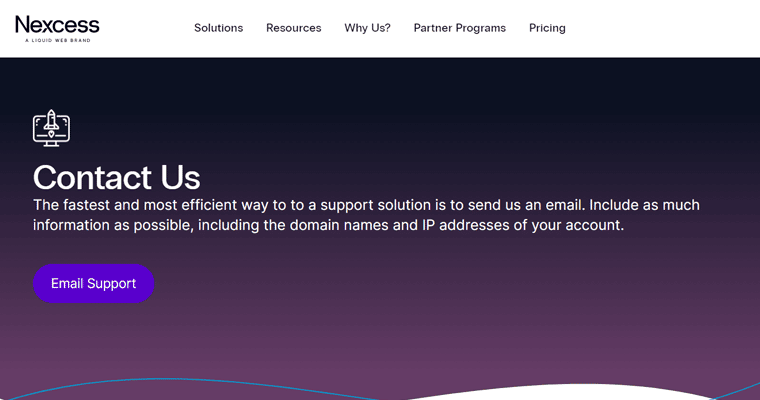
If not, then you can check out its Support page with all general FAQs. Suppose you didn’t find the answer, then go to its extensive knowledge base. There are guides on several topics to help you.
On top of that, the Nexcess expert team also looks after the server status of your hosting platform. Overall, it provides superb support to its users.
Pros:
- Contains a 30-day money-back guarantee policy.
- Able to start a free 14-day trial without entering credit card information.
- No traffic limits or overage fees.
- Offers unlimited email service for free.
Cons:
- A slight learning curve for beginners.
- It doesn’t provide a free domain registration service.
User Reviews and Rating:
- Trustpilot TrustScore of Nexcess.net: 4.6/5 (Based on 445 reviews)
- Check more recent user reviews.
Bottom Line
Overall, Nexcess is an outstanding web hosting service with several SEO features and premium plugins. In addition, it offers a free trial and email service. A beginner may find it a little overwhelming at first, however, it’s one of the best hosts for SEO.
Do you want your products to rank higher on search engines?
If yes, then go with Nexcess’s managed WooCommerce hosting solution. It also has a Nexcess StoreBuilder service. Learn more about Nexcess from this link:
5. Bluehost
Do you want a web hosting platform with built-in SEO tools? Then, here’s Bluehost. It lets people find you faster in search engines with its built-in SEO tools. With that, you’ll get site optimization tips and tricks in real-time with statistics of your actions.
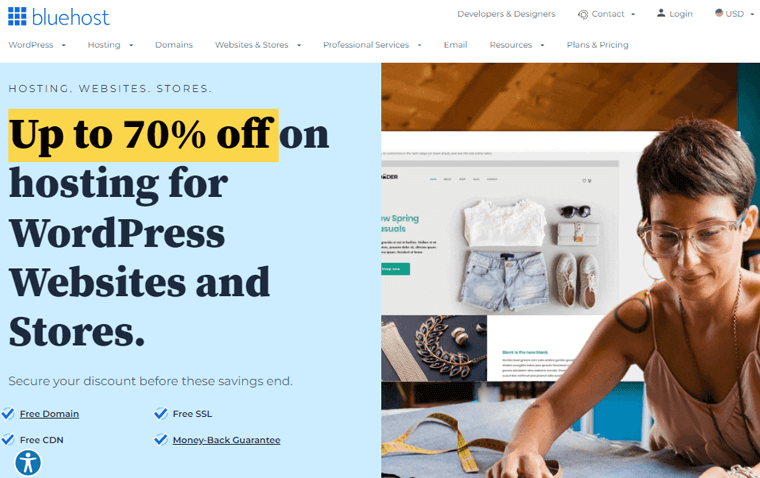
On top of that, you can control and review your SEO, social media, and traffic sources from the dashboard. For example, you get features like keyword selection, content improvement recommendations, and auto-share content to social media platforms.
Key Features of Bluehost:
- Most Bluehost plans give Yoast SEO for free for more optimization options.
- Integrate with Google Analytics to track site traffic performance on a daily, weekly, or yearly basis.
- Built with SSD drives that optimize load times and make sites load faster.
- Automatically updates WordPress core and the themes and plugins you use.
- Contains a free Bluehost site builder with the provision of many WordPress themes.
- Use its free CDN service to make your site load quickly in every part of the world.
Pricing Plans:
There are different hosting services in Bluehost. Each of these has separate price options. For now, here are the managed WordPress pricing plans in Bluehost.
| Plan/Features | Build | Grow | Scale |
| Price Per Month | $19.95 | $29.95 | $49.95 |
| Number of Websites | Unlimited | Unlimited | Unlimited |
| Monthly Visits | Unlimited | Unlimited | Unlimited |
| SSD Storage | Unlimited | Unlimited | Unlimited |
| Domains and Subdomains | Unlimited | Unlimited | Unlimited |
Support Options for Bluehost Users
Now, let’s check out Bluehost’s support options.
You can directly communicate with the support team through various methods like live chat, phone calls, or webinars. With that, you’ll get help verifying your account, setting up email clients, checking server status, etc.
On the other hand, you can also go through the articles and guides about Bluehost hosting. There, search for the resources and simply get answers to your basic queries.
Learn more from the Bluehost Contact page. Hence, its customer service looks decent.
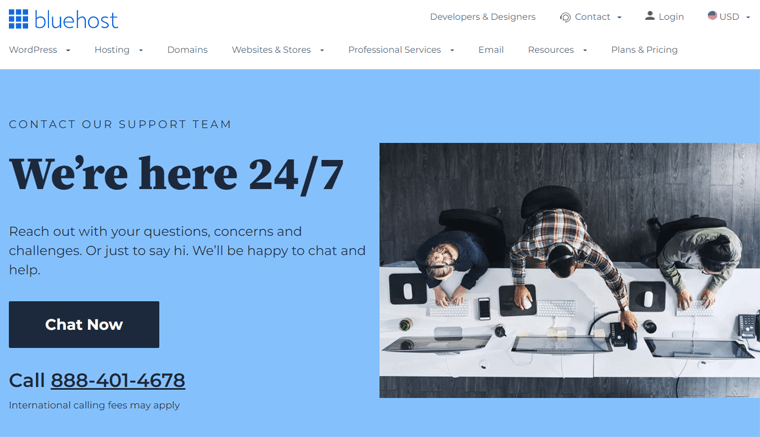
Pros:
- Provides 99% uptime service making your site available.
- Also, it includes a 30-day money-back guarantee policy.
- No restrictions on the number of sites, storage space, and monthly limits on plans.
- Gives a free domain for your site on all the plans (at least for 1 year).
Cons:
- The renewal prices are a bit higher for beginners.
- The automatic backup option requires an add-on for starter plans.
- You won’t find premium themes on starter plans.
User Reviews and Rating:
- Trustpilot TrustScore of Bluehost.com: 4.0/5 (Based on 5095 reviews)
- Check more recent user reviews.
Bottom Line
Bluehost is the ultimate hosting platform for optimizing their site better on search engines. Moreover, it offers many WordPress hosting solutions depending on needs. Best of all, most plans include all the marketing and SEO tools and features. Hence, you can go with this provider without a doubt!
Are you looking forward to using Bluehost for highly-optimized sites?
Bluehost is a WordPress-recommended web hosting platform. To learn more, here’s our comprehensive review article on Bluehost.
6. WP Engine
If you want a fast web hosting service, then WP Engine can be your top choice. It’s built with fast and reliable servers that can boost conversion and site SEO effortlessly. Hence, migrating your site to WP Engine can improve your site speed by 40% on average.
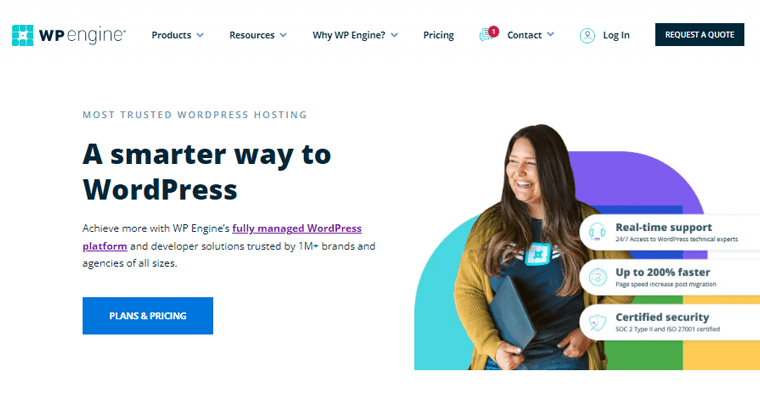
Additionally, it has EverCache technology that uses WordPress-specific rules. Ultimately, this reduces server load time and makes your site faster. Overall, you’ll get 99.95% uptime service best for high-traffic sites. And fast sites lead to good SEO!
Key Features of WP Engine:
- Provides 20+ data centers with a global CDN service making your site accessible.
- Includes security features, like platform-level protection, DDoS protection, WAF (Web Application Firewall), and more.
- The Smart Plugin Manager tool can automate the plugin updates.
- Offers developer tools for testing and debugging like WP-CLI, MailHog, etc.
- Contains website monitoring tools to give insights and alerts on site performance.
- Gives 10 StudioPress Pro themes for free that are performance-optimized.
Pricing Plans:
For the managed WordPress hosting service, these are the pricing plans in WP Engine.
| Plan/Features | Startup | Professional | Growth | Scale |
| Price Per Month | $20 | $39 | $77 | $193 |
| Number of Sites | 1 | 3 | 10 | 30+ |
| Storage | 10 GB | 15 GB | 20 GB | 50 GB |
| Bandwidth | 50 GB | 125 GB | 200 GB | 500 GB |
| Monthly Visits | 25K | 75K | 100K | 400K |
In addition, it also has a Custom plan. There, you can choose the resources you want. Moreover, it’s ideal to go with this plan if you want more options than the Scale plan.
For that, you can contact the WP Engine expert team. Then, you’ll get dedicated support to get started with your websites.
Support Options for WP Engine Users
WP Engine comes with multiple award-winning customer support options. First, you can go with options like chat, ticketing systems, phone calls, etc.
Or for basic questions, open its Support Center and search for articles. There are guides on backup, restoration, etc.
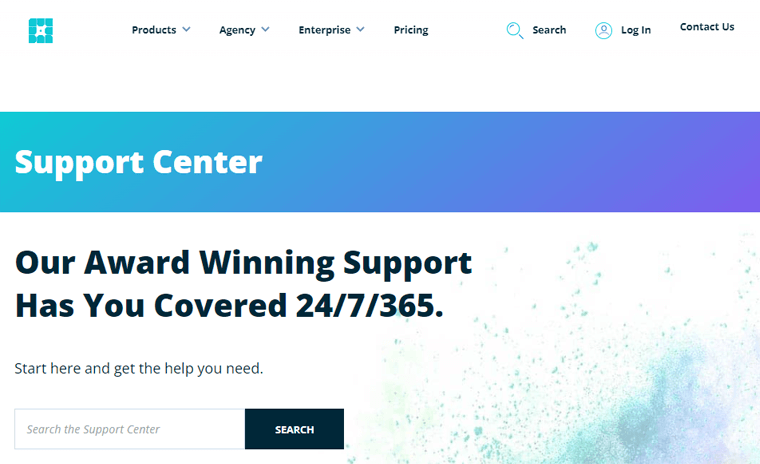
Moreover, it also lets you get one-to-one support from your account. Plus, there’s priority support available for higher plan users. Hence, the support in WP Engine is top-notch.
Pros:
- Includes a 60-day money-back guarantee policy.
- Lets you create staging and development environments to test new features.
- Contains manual and automated migration options.
- It takes backups of your site and resources.
Cons:
- The prices are relatively higher than other hosts for beginners.
- Restricts the use of some WordPress plugins. But you can use most SEO plugins.
- Storage space limitations can be improved.
User Reviews and Rating:
- Trustpilot TrustScore of WPEngine.com: 4.5/5 (Based on 299 reviews)
- Check more recent user reviews.
Bottom Line
In conclusion, WP Engine is one of the best web hosting providers for SEO. Since it doesn’t compromise the creation of fast and secure sites. The storage and bandwidth can be improved on it. But other than that, it can be a really good option for your growing sites.
Do you want to know more about WP Engine in detail?
WP Engine is one of the leading WordPress hosting providers. To make sure it’s your ideal platform, check out our complete review.
7. A2 Hosting
A2 Hosting is another web hosting SEO platform with up to 20x faster turbo servers. This lightning speed results in better SEO rankings, lower bounce rates, and high conversions.
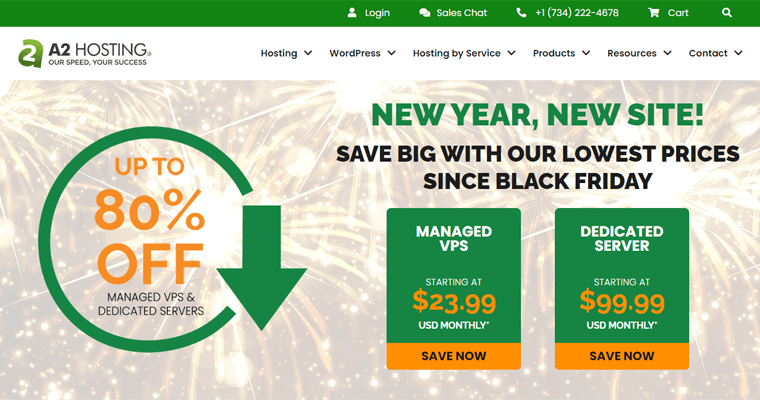
Moreover, it’s optimized for WordPress. This means WordPress is pre-installed on your plan. Plus, all the top performance and security settings are already configured.
Further, you’ll get the free and pro plans of the Jetpack plugin on various A2 Hosting plans. That helps you take care of backups and malware scans for maintaining site security.
Key Features of A2 Hosting:
- Comes with multiple WordPress solutions, like shared, VPS (Virtual Private Server), reseller, dedicated, etc.
- The free SSL certificates are automatically pre-installed on your websites.
- Performs object caching using Redis on the servers for better speed and performance.
- Other security features are security rollback, automatic hardening, mass updates, etc.
- Integration to top WordPress plugins, like Elementor, WooCommerce, Contact Form 7, and more.
- Gives you full root access to control your managed server based on your needs.
Pricing Plans:
A2 Hosting offers a variety of hosting services for different needs. These are the price options present in A2 Hosting managed WordPress hosting solution.
| Plan/Features | Run | Jump | Fly | Sell |
| Price Per Month | $11.99 | $18.99 | $28.99 | $41.99 |
| Number of Sites | 1 | 5 | Unlimited | Unlimited |
| Storage | 50 GB | 250 GB | Unlimited | Unlimited |
| Memory | 4 GB | 4 GB | 8 GB | 16 GB |
Support Options for A2 Hosting Users
With that, let’s look into the customer support options in A2 Hosting.
This web hosting service has a Guru Crew Support team with friendly and knowledgeable members. They give your support through phone calls, chat, and a ticketing system.
On top of that, you can also find several FAQs, guides, and articles on the Support page. Also, it has a comprehensive knowledge base to find the answers to your simple queries.
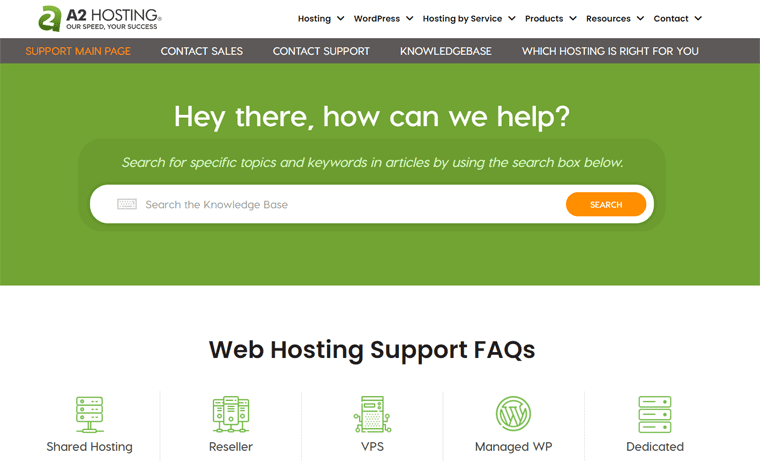
For more support options, you can open your Client Portal. Interesting, isn’t it?
Pros:
- Guarantees to provide 99.9% uptime service.
- Most plans let you host unlimited sites.
- The migration team is responsible for migrating your site to A2 Hosting.
- Includes plans for hosting eCommerce, blogs, business sites, personal sites, etc.
Cons:
- Comparatively, the renewal cost is high.
- No free domain registration service is available.
User Reviews and Rating:
- Trustpilot TrustScore of A2Hosting.com: 4.5/5 (Based on 1835 reviews)
- Check more recent user reviews.
Bottom Line
To sum up, A2 Hosting focuses on providing great speed and security features. Along with its built-in features, it lets you use Jetpack for more functions. As a result, this improves the performance and SEO of sites overall. Thus, A2 Hosting can be a reliable choice for you.
If you’re new to creating websites, then read our step-by-step guide on how to make a site from scratch.
Conclusion
This concludes our article on the best web hosting providers for SEO in 2023. Hopefully, you agree with our list. Moreover, we hope you can find a suitable platform for your web hosting needs.
In this article, we came up with the top hosting platforms that perform best for improving the site’s SEO. We recommend using Kinsta or Cloudways because they are SEO-friendly cloud hosting services with all the SEO functions.
However, the choice is all yours! So, if you’re in confusion, then comment on them. We’ll try to solve your issues as much as we can.
In addition, we also suggest you read some of our helpful blogs. They are the best website builder platforms for SEO and the best web hosting services for Google AdSense.
Lastly, please show us some support by following us on Facebook and Twitter.