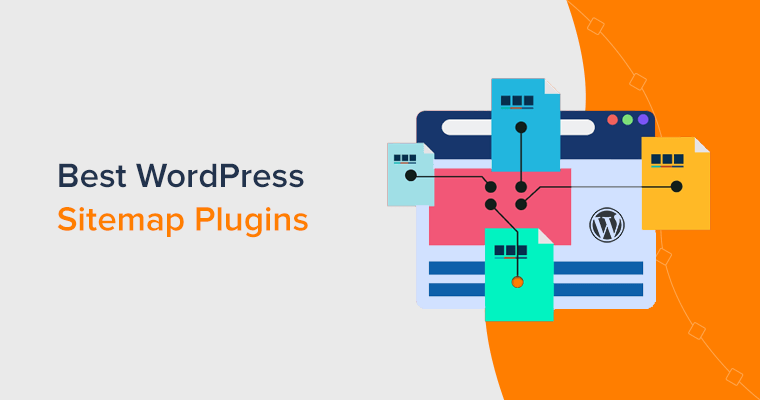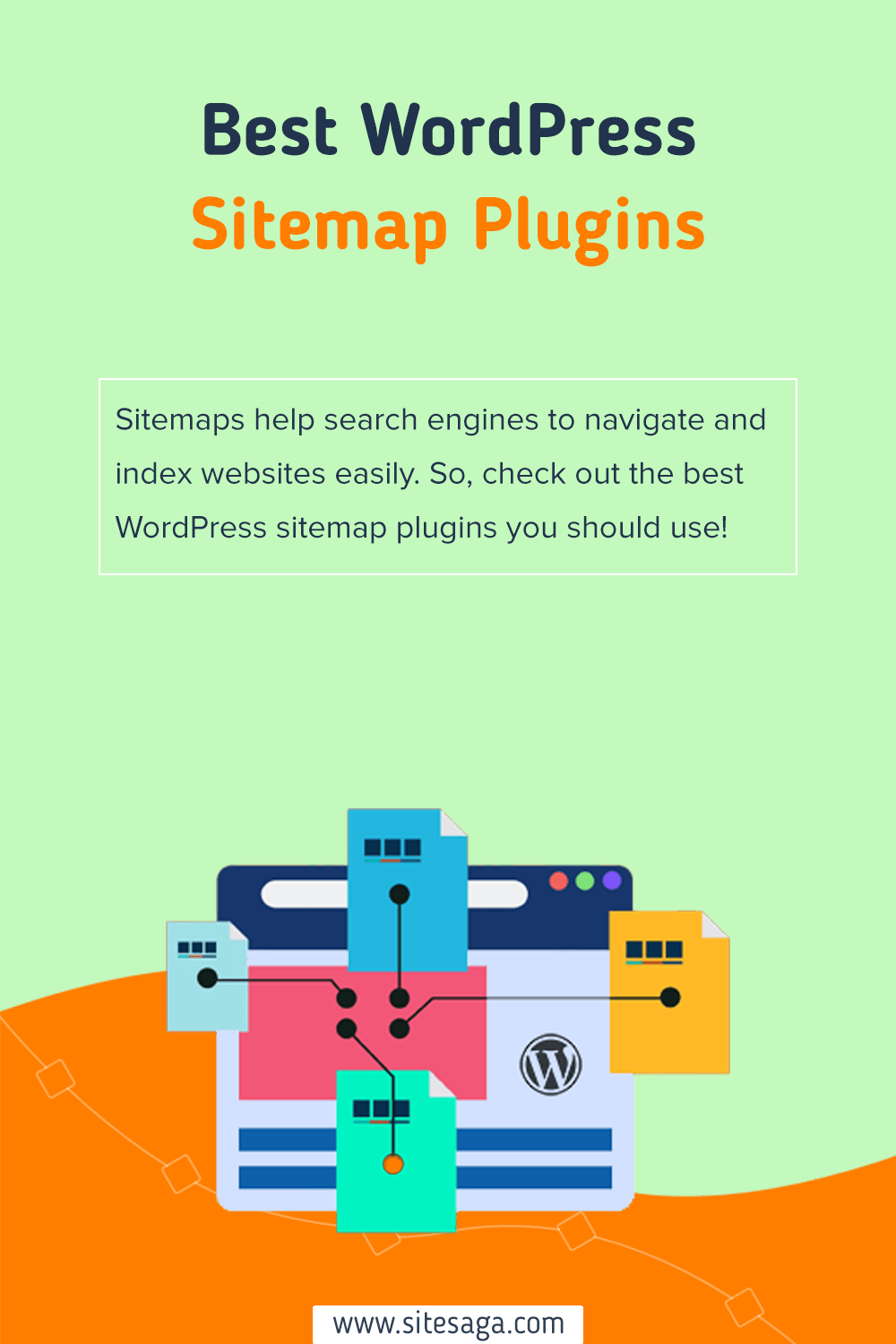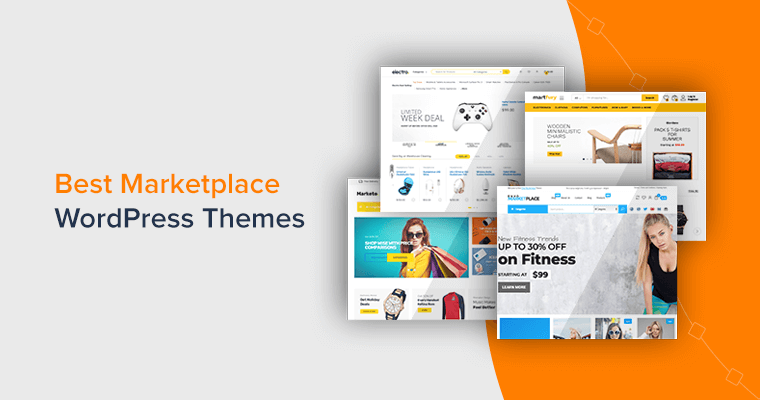Are you in search of the best WordPress sitemap plugins? Or wondering why you need to add a sitemap to your WordPress website? If yes, then stay right here.
A sitemap is a structured map of your site’s web pages. If you submit a sitemap to search engines, then they can navigate your site easily. This effortlessly improves your site rankings.
Does this sound complicated to you? No worries! WordPress has many sitemap plugins to easily submit the sitemap of your site to search engines. But which one should you select?
In this article, we already came up with a list of the best WordPress sitemap plugins in 2022. And most of them are available for free. So, you can select one that meets your needs from our list.
Now, let’s see them right away!
What is a WordPress Sitemap?
Before moving toward the list, let’s know more about the sitemap and its benefits.
A sitemap is a file where you provide information about your site’s web pages and their relationship. Basically, there are 2 major types of sitemaps. They are:
- XML Sitemap: This sitemap is written in XML (Extensible Markup Language), so your site’s information is readable for search engines.
- HTML Sitemap: Whereas this sitemap is written in HTML (Hypertext Markup Language) for your readers to know about your site content. It helps in navigation and search indexing.
Here, we’re mostly referring to the XML sitemaps, so let’s know more!
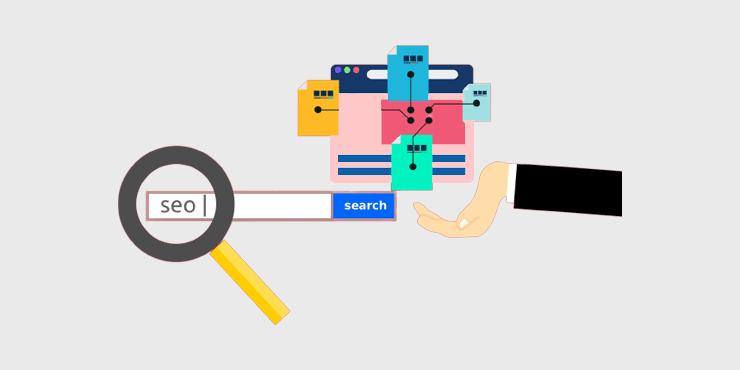
Search engines like Google can automatically crawl your site to index on search engines. That’s by following all the internal links your site has. However, this is a lengthy process that takes time.
With a sitemap, search engines know about the content and structure of your website. Such as the page URLs, type of your site content, post types, and more.
Check out an example of a simple XML sitemap here:
<?xml version=”1.0” encoding=”UTF-8”?>
<urlset xmlns=”http://www.sitemaps.org/schemas/sitemap/0.9”>
<url>
<loc>https://www.example.com/</loc>
<lastmod>2005-01-01</lastmod>
<changefreq>monthly</changefreq>
<priority>0.8</priority>
</url>
</urlset>
– Source of XML sitemap example
In a nutshell, a sitemap gives all the information about your site to search engines so they can quickly index your content. So, with a sitemap, search engines can intelligently navigate your site.
Not to mention, the XML document can be created manually. But the easiest way to make a sitemap of your WordPress site is by using a WordPress sitemap plugin.
Sitemap plugins will inform search engines about the changes on your site. Now, your information will always stay up to date. So, it’s better to use a suitable plugin that helps you make a sitemap!
Why Do You Need to Add a Sitemap to Your WordPress Website?
We already know what a sitemap means for a website and also a little about its importance. Here, let’s see why we need to add a sitemap to your WordPress site:
- Improve Crawl Times: Sitemaps help search engines crawl your content faster. Moreover, sitemaps also get updated dynamically. It means your latest content will get indexed faster.
- Prioritize Content: You can add sitemap tags that let you prioritize the important site content. The homepage can have a priority of 1.0 while your terms page can be a lower 0.4.
- Boost Media Content: Suppose you have a content-rich website with many media like images and videos. Then, creating a separate sitemap helps to index those media as well.
- Search Engine Performance Monitoring: Further, you can check how effectively your web pages are indexed in the search engines from platforms like Google Console.
Thus, you must carefully select a sitemap plugin for your WordPress site. To help you out check our blog on how to choose the best WordPress plugin.
With that, let’s move into the list of the best WordPress sitemap plugins!
9 Best WordPress Sitemap Plugins 2022
Here are the best WordPress sitemap plugins with their description, features, and pricing plans. Go through all of them and select a suitable plugin that matches your needs.
1. Rank Math SEO
Rank Math SEO is a powerful WordPress SEO (Search Engine Optimization) plugin to rank your website higher on search results. It contains a fast-loading sitemap function that generates search engine-compatible XML sitemaps for your site automatically.
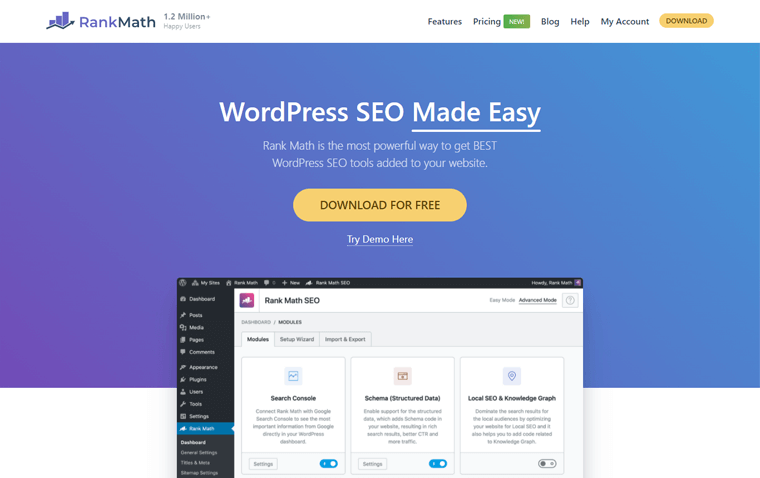
Moreover, it uses AI (Artificial Intelligence) to help you write SEO-optimized content. With that, your site will get more traffic. And using the sitemaps alongside will also help search engines find and index your website content.
Key Features:
- Able to check your sitemap status in the advanced SEO analytics module in your dashboard.
- Its sitemaps are fully customizable, so you can set what gets included and what doesn’t.
- The news sitemap feature sends a sitemap of your news site to Google News, bringing high traffic.
- Also, the video sitemap function helps Google to index your videos faster for more views.
- Ability to generate a WooCommerce sitemap to help your products rank higher.
- Includes a step-by-step installation and configuration wizard to set up SEO on your site.
Pricing:
Rank Math SEO is a freemium WordPress plugin, so it has both free and premium plans. You can download the free plugin from the WordPress.org plugin directory or its original website. While you can also install the plugin on your dashboard directly.
You can buy a premium plan by Rank Math SEO for advanced features. The Rank Math pricing plans are:
- Pro: $59/year, use for unlimited personal sites, Google News, and Video SEO sitemap, etc.
- Business: $199/year, use for 100 client sites, all Pro features, client management, and more.
- Agency: $499/year, use for 500 client sites, all Business features, 50K keywords track, etc.
2. Google XML Sitemaps
Google XML Sitemaps is one of the best free WordPress sitemap plugins dedicated to creating XML sitemaps. Using this plugin, you can improve your site’s SEO on search engines like Google, Bing, Yahoo, and Ask.com.
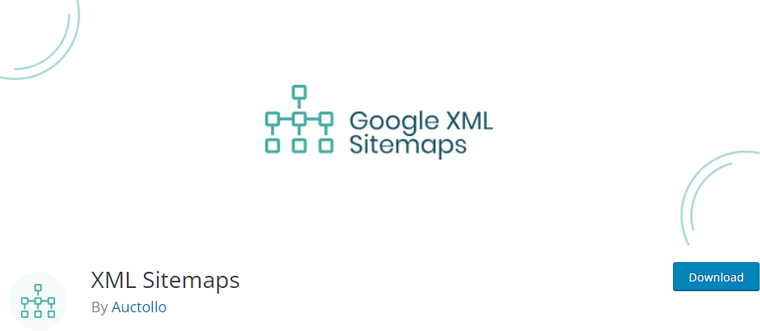
Moreover, it supports all kinds of WordPress web pages and posts. That also includes custom URLs. So, your sitemap can contain post types, taxonomies, and custom post types. With that, search engines can quickly index your website.
Key Features:
- Supports translation to multiple languages.
- Compatible with multisite (multiple websites) WordPress installations.
- Notifies all the major search engines about your new content to start indexing.
- Calculates the priority of your posts based on their number of comments. So, you can set it to prioritize by comment average or disable this function.
- Also, you can include/exclude items and change the frequencies of your sitemap.
Pricing:
Google XML Sitemaps is a completely free WordPress sitemap plugin. So, you can start using it by installing it on your dashboard. Or downloading it from the WordPress.org plugin repository is also possible.
3. Yoast SEO
Yoast SEO is the #1 most popular WordPress SEO plugin with 5+ million active installations. It includes many features to help your site rank higher on search engines and get more traffic. One of which is advanced XML sitemaps that make Google understand your site structure easily.

Not to mention, this plugin also makes sitemaps for your news articles, videos, and WooCommerce products. Moreover, the sitemap index and individual sitemaps auto-update whenever you add or remove any type of site content.
In addition, this plugin includes the post types you want search engines to index. For instance, if you mark post types as ‘noindex’, then they’ll not appear in the sitemap.
Key Features:
- Easily on or off the XML sitemaps function from the Yoast SEO dashboard.
- Able to preview what your XML sitemap looks like.
- You can limit the number of sitemap entries using a filter option.
- If you have sitemaps from other parts of your site, then you can add them to the Yoast SEO sitemap index using a filter option.
- Includes powerful internal linking tools to get a site structure that your visitors and Google understand.
- Supports integration to powerful platforms like Semrush, Elementor, Zapier, and more.
Pricing:
As a freemium plugin, Yoast SEO is also available in both free and premium versions. To use the free plugin, you can download it from the WordPress.org plugin directory or its official website.
If you want more features, then you can purchase one of its following premium plans:
- Yoast SEO Premium Plugin: $99/year, content and link suggestions, keyword optimization, preview on social platforms, etc.
- Plugin Subscription Plan: $229/year, 5 Yoast plugins, a full year of updates and support, online SEO training courses, and more.
Do you want to learn about the Yoast SEO plugin in detail? Then, check our review on Yoast SEO here!
4. All in One SEO
An easy way to automatically generate a sitemap is using the All in One SEO (AIOSEO) plugin. This plugin contains an easy yet powerful sitemap generator to create XML and HTML sitemaps. It can also make RSS (Really Simple Syndication) sitemaps to improve the SEO crawl frequency.
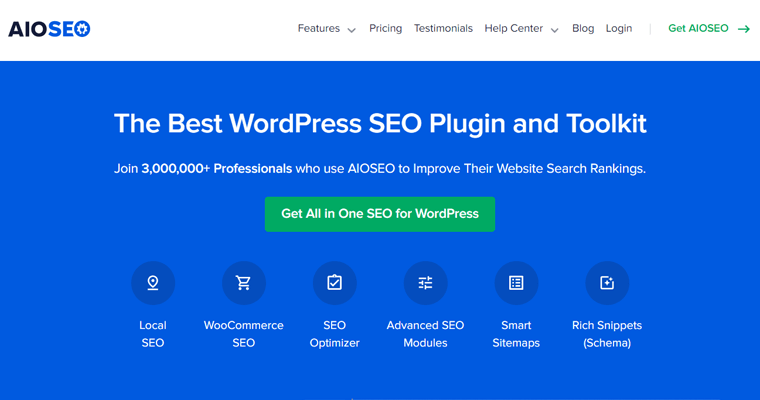
On top of that, you can also get Google News, Video, and WooCommerce SEO sitemaps. With that, search engines can easily find your new articles, videos, and products to index. Overall, all these sitemaps help you for better rankings and higher conversions to your site.
In addition, you can customize your sitemap to improve the SEO rankings. That too without writing any code and with just a few clicks.
Key Features:
- Your sitemap always stays up-to-date. If there are any changes, then search engines get notified about them.
- Support all types of WordPress content, whether custom post types or taxonomies.
- Ability to reduce the Google Search Console errors by eliminating no-indexed content.
- Lets you prioritize your top-performing pages to get crawled and indexed first.
- It has a built-in SEO schema markup feature to get more traffic with rich snippets.
- Contains tools to improve your local SEO. As a result, you’ll rank higher on Google Maps.
Pricing:
All in One SEO is also a freemium WordPress plugin. It means there are both free and paid plans present. For the basic sitemap options, you can buy the free plugin available on WordPress.org.
But if you want the advanced sitemap, then choose one of the following AIOSEIO pricing plans:
- Basic: $49.6/year, 1 site, unlimited keywords, powerful sitemaps, WooCommerce SEO, etc.
- Plus: $99.6/year, 3 sites, all Basic features, local SEO, image SEO, and more.
- Pro: $49.6/year, 10 sites, all Plus features, news sitemaps, video sitemaps, and others.
- Elite: $49.6/year, 100 sites, every Pro feature, multisite support, client management, etc.
Are you confused about choosing AIOSEO or Rank Math? Then, check our comparison article on All in One SEO vs Rank Math now!
5. SEOPress
If you want an all-in-one SEO plugin to boost site traffic, then SEOPress can be a good choice. It’s one of the top WordPress plugins to create custom XML and HTML sitemaps for search engines.
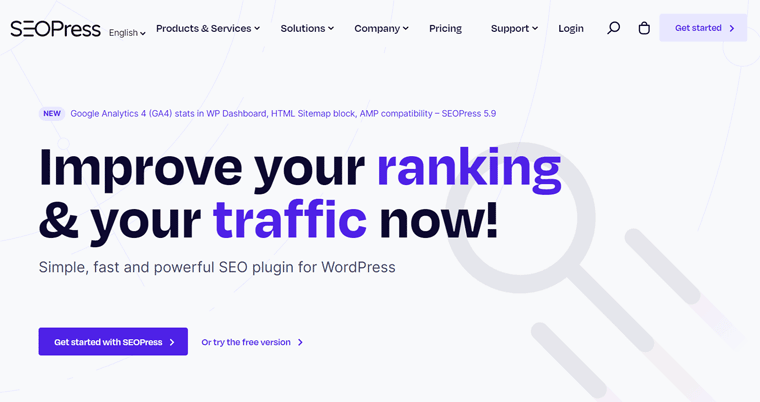
Further, you can add your custom post types and taxonomies to the XML sitemaps in a few clicks. While the posts marked as ‘noindex’ will automatically be excluded from your sitemap.
Similarly, you can easily embed the created HTML sitemap into your web page with a shortcode. Also, you get to change the order, sort with criteria, and more.
Key Features:
- Able to list your article authors within a dedicated author sitemap.
- Generates paginated sitemaps (1000 posts per sitemap) for optimal site performance.
- Adds images to your XML sitemap to improve visibility in Google images. The images can be standard, galleries, or featured images.
- Also, add the videos to your sitemaps for better ranking in Google’s video search results.
- Ability to add your posts to Google News using the news sitemaps.
- WooCommerce products and their images/galleries can also be added to the sitemap.
Pricing:
The SEOPress plugin is also available in both free and premium versions. Its free version comes with the basic sitemaps function, so you can use the free plan. For that, download the plugin from the WordPress.org plugin repository or its official site.
For more exclusive features, you can purchase any one of these 2 SEOPress pricing plans:
- SEOPress Pro: SEOPress Pro is its paid version that costs $49/year and includes features like custom breadcrumbs, Google News sitemap, etc.
- SEOPress Bundle: This costs $128/year and supports integration to Google Trends, Google Suggest, and more.
Do you want to have a complete idea of using this plugin? Then, here’s our full guide on SEOPress. You may also find our Rank Math vs SEOPress blog helpful, so check it out.
6. The SEO Framework
The SEO Framework is one of the fastest full-featured WordPress SEO plugins with a built-in sitemap function. Enabling the sitemap function notifies the search engines and connected search networks if there’s any change on your website automatically.
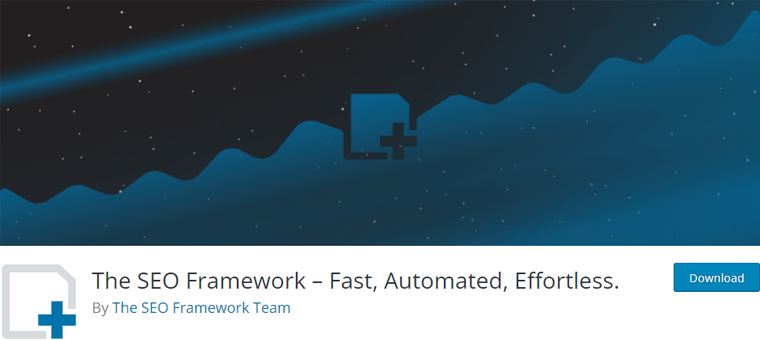
Furthermore, it also creates breadcrumbs for Google Search to rank your website higher. This means the plugin auto-generates the titles and descriptions of your content according to Google’s guidelines. As a result, it greatly improves the search presence of your site.
Key Features:
- Supports full integration with the WordPress core sitemaps.
- Generates a sitemap with all the public posts and pages of your site.
- Enable the ‘noindex’ option if you want to remove a page in the sitemap.
- Disable SEO for the unwanted entries in the sitemap under the General SEO settings option.
- Its extension manager contains lots of free and premium extensions for additional features.
- Automatically provides SEO meta tags in any language to improve your site rankings.
Pricing:
If you want to use this sitemap plugin, then go ahead. Just download the free plugin from WordPress.org or its original website. Then, install the plugin to start using it.
However, the free plugin includes the basic features only. So, you can go with a premium plan to get more sitemap options. The price options are:
- Pro: $7/mo, all free features, Google News sitemap, integration to Google Analytics, etc.
- Business: $17/mo, every Pro feature, both public and private support, extensions for 20 sites, and more.
- Agency: $27/mo, all Business features, extensions for 200 sites, and priority private support.
7. Jetpack
Do you want a powerful plugin that’ll give you security, performance, and growth tools for your website? Then, here’s Jetpack.
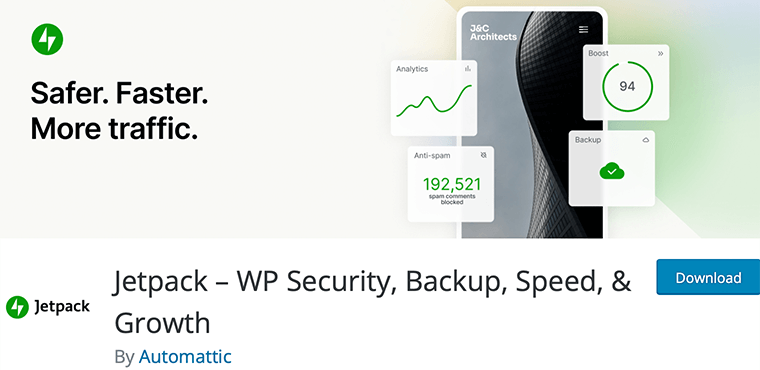
This WordPress plugin comes with all the features to help your site perform well. And so does it include SEO tools for ranking your website higher on search results. That includes the powerful sitemap function.
In addition, it automatically creates an XML sitemap of your site for search engines. And there can be 4 different kinds of sitemaps, namely general sitemap, image sitemap, video sitemap, and news sitemap. As a result, this grows the site traffic due to the quick indexing of your site.
Key Features:
- Activate the powerful performance improvement function and check the site performance from its quick reports.
- If it finds a different sitemap plugin already in use, then the feature gets disabled on its own.
- Comes with a blazingly fast yet simple dashboard with multiple acceleration tools.
- Improves site speed with features like lazy image loading, optimized CSS loading, etc.
- Contains powerful search features like prioritized results, filters, instant search results, etc.
- Easily track new leads and take control of your contacts with its CRM function.
Pricing:
If you’re already using the all-rounder Jetpack plugin, then no need to use a different plugin for sitemaps. The free version of Jetpack makes XML sitemaps automatically.
For instance, if you want to use this free plugin, then go to WordPress.org and download it. Also, you can do that from its original website.
Further, it contains multiple premium plans with advanced features. The price options are:
- Backup: $4.95/mo, real-time cloud backups, one-click restores, and more.
- Security: $10.95/mo, all Backup features, site firewall, real-time malware scanning, etc.
- Complete: $39.95/mo, every Security feature, site search up to 100K records, etc.
8. XML Sitemap & Google News
Another dedicated WordPress sitemap plugin available for free is XML Sitemap & Google News. It creates a sitemap with information about your posts, pages, and authors by default. While you can also add custom post types, custom URLs, categories, and tags for better results.

On top of that, you can also mention which individual posts and pages to exclude from the sitemap. Additionally, you can set the priority per post type, taxonomy, and individual posts. This shows that you have full control over how your sitemap will appear for search engines.
Key Features:
- Supports integration to multilingual WordPress plugins like Polylang and WPML. With that, all the languages will get indexed equally.
- Works well even on multisite installations on a single dashboard.
- Allows the addition of featured images and other images with their title in the sitemap.
- Notifies the search engines like Google, Bing, and Yahoo about the new posts.
- Creates Google News sitemap with all the necessary tags, custom post types, categories, etc.
- The paid version contains more news sitemap features. Like the ability to add keywords, a log of notices the search engine gets about your new posts, etc.
Pricing:
XML Sitemap & Google News is a free WordPress plugin you can download from the WordPress.org plugin directory. Also, you get to download it from its official website.
Moreover, it has a premium version called Google News Advanced. And you’ll find these plans:
- $29/year, 1 site, 1-year updates, and support
- $46.4/year, 2 sites, 1-year updates, and support
- $60.9/year, 3 sites, 1-year updates, and support
- $87/year, 5 sites, 1-year updates, and support
- $129 one-time payment, 1 site, lifetime updates, and support
- $299/year, unlimited sites, 1-year updates, and support
- $499 for lifetime use, unlimited sites, lifetime updates, and support.
9. Sitemap by BestWebSoft
Sitemap by BestWebSoft is one of the top WordPress plugins with a powerful XML sitemap generator. It automatically generates an XML sitemap of your WordPress site to help web crawlers know the structure of your site.
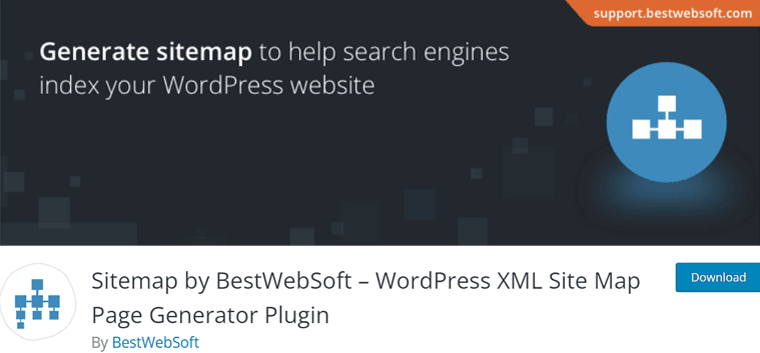
Further, it supports both default pages and custom URLs to add to the sitemap. Also, you can set the maximum number of URLs one sitemap file can contain. Thus, it comes with simple settings making it easy to set up and configure your sitemap.
Key Features:
- Automatically adds a path to your sitemap file in the robots.txt file.
- Ability to connect your Google Webmaster Tools account to add your website and sitemap.
- It can create a media sitemap to help your media files rank higher in search results.
- Lets you exclude certain post types and pages from your site’s sitemap file.
- Able to edit the title and meta description.
- You can set the frequency of your site content changes for all pages for the sitemap.
Pricing:
Sitemap by BestWebSoft is a freemium WordPress plugin. You can find the free plugin in the WordPress.org plugin repository to download. Or simply install the plugin right on your dashboard.
For paid features like adding custom URLs and other customization options, there are 3 premium options available. They are:
- Annual: $24/domain/year, updates for a year, all paid features, top priority support, etc.
- Lifetime: $210/domain for lifetime use, lifetime updates, premium personal support, etc.
- Membership: $250/domain/year, all premium plugins, access to all updates, and more.
Are you a beginner who wants to learn how to make a website? Then, check out our complete guide on how to make a website from scratch!
Conclusion
That’s all we have here! We went through the list of the best sitemap plugins for WordPress. So, we hope you were able to find a suitable plugin to improve your site rankings.
All of these plugins are best to submit a sitemap of your site. But if we need to recommend it, then we’ll go for RankMath SEO. This plugin has one of the fastest sitemap functions. Also, it includes interesting Local sitemap and WooCommerce sitemap features.
If you’re stuck at any point, then comment down. We’ll help you with your queries and confusion.
Moreover, check our blogs on the best Ubersuggest alternatives for better SEO and marketing and the best free SEO-optimized WordPress themes.
Lastly, we’ll be happy if you follow us on Facebook and Twitter to support us.