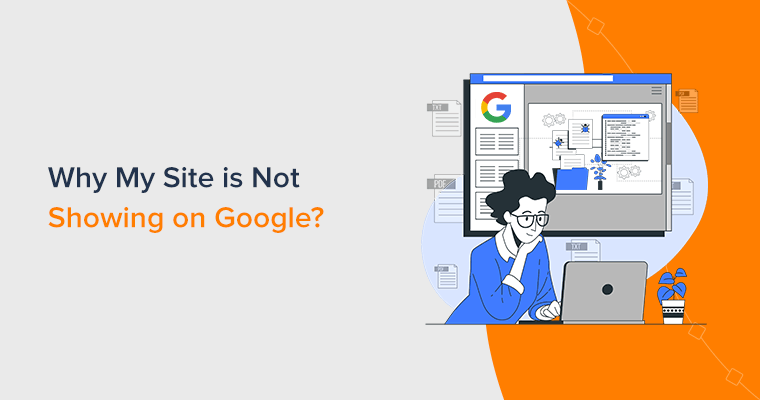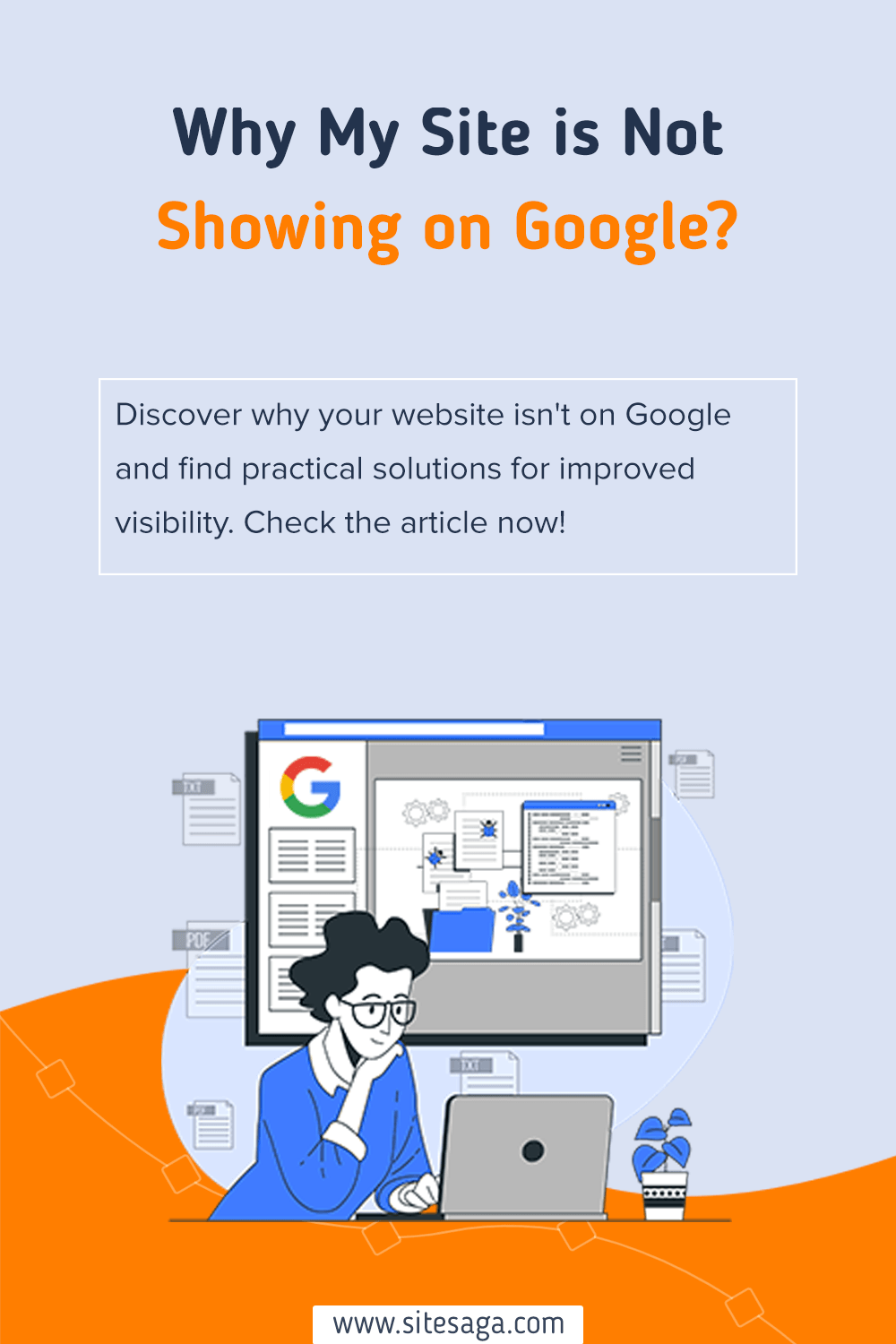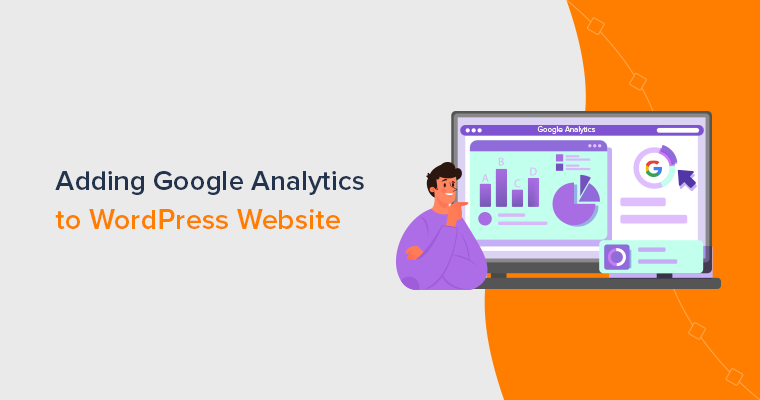Have you ever asked yourself ‘Why is My Website Not Showing Up on Google’? If you’ve pondered this question, then you’re not alone.
In today’s vast digital landscape, having a website is crucial for businesses, organizations, and individuals looking to establish their online presence. Yet, merely creating a website won’t guarantee its visibility in search engine results pages.
And search engine visibility is the extent to which a website shows up organically in search results. It’s crucial for driving organic traffic to a website, which can lead to increased brand awareness, leads, and sales.
In this article, we’ll delve into the 6 common reasons why websites fail to appear in Google search results. Further, we’ll also provide you with actionable solutions to address these issues.
Now, let’s dig in!
A) Understanding Google’s Ranking Algorithm
Whether your website is brand new or has been around for a while, understanding the factors that influence search engine visibility is essential. So, you can ensure that your online presence shines brightly.
Well, Google’s search engine is the gateway to a vast audience for your website. However, if your site doesn’t appear in Google’s search results, you’re missing out on potential visitors.
To address this issue, it’s essential to understand Google’s ranking algorithm. In other words, how Google ranks websites.
How Google Ranks Websites?
Google uses a systematic process to decide which web pages to display in response to user queries. This process comprises two key elements:
a. Crawling and Indexing
Google employs web crawlers, also known as spiders or bots, to scan the internet for web pages. These crawlers follow links and navigate through websites, collecting information about each page they visit.
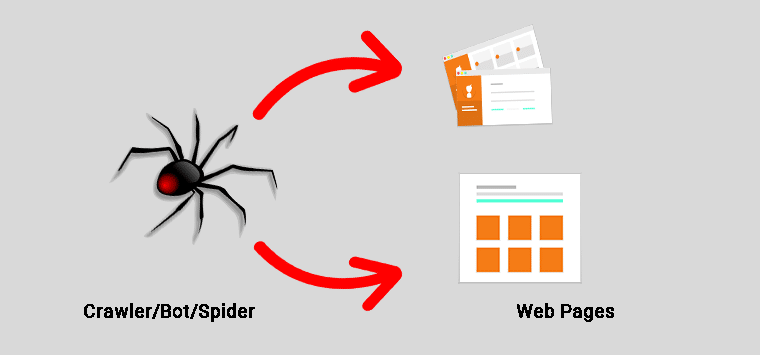
Further, this data is stored in Google’s index, a massive database that catalogs and organizes the information collected from web pages.
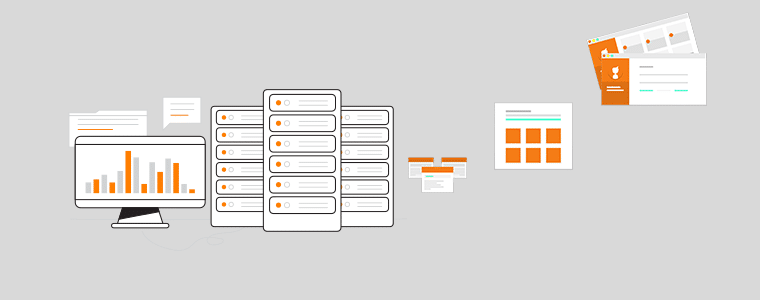
b. Algorithms and Ranking Factors
Once your website is indexed, Google’s algorithms come into play. Google’s ranking algorithm is a complex system that evaluates a multitude of factors to determine the relevance and authority of a website.
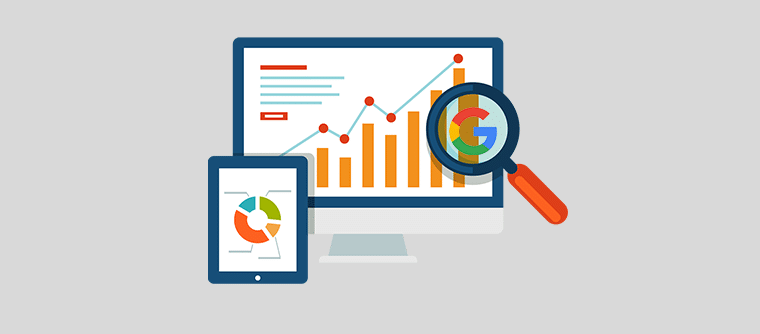
Some of the most important ranking factors include:
- Content Relevance: Google assesses the content on your pages to ensure it matches the user’s search intent. High-quality, well-researched, and relevant content is favored.
- Keyword Optimization: The use of relevant keywords in your content, headings, and meta tags helps Google understand your web pages.
- Backlinks: Google values links from other authoritative websites pointing to your content as it signifies your website’s credibility.
- Page Speed and Performance: Slow-loading pages can lead to poor user experiences, which Google seeks to avoid in its search results.
Understanding these factors is crucial because they play a significant role in determining how your website ranks in Google’s search results.
If your website lacks in one or more of these areas, then it’s more likely to be buried in the search results or not appear at all.
Having said that, let’s dig deep into the common reasons why your website is not showing up on Google along with solutions.
B) 6 Common Reasons Why Your Website is Not Showing Up on Google
Now, let’s explore common reasons for poor Google visibility, and conduct a website health check. And delve into actionable strategies to optimize your website for better search rankings.
Reason 1: Google has not yet indexed your website.
Google cannot display your website in search results if it hasn’t been indexed.
Indexing is the process by which Google’s bots or crawlers analyze and record information from your web pages. If your site is new or recently updated, then it may not have been indexed yet.
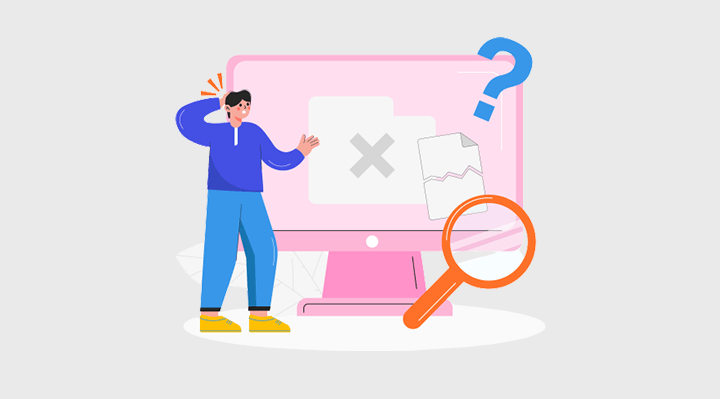
At the same time, Google’s vast search engine needs time to discover and index new websites.
When you create a website, it’s like introducing a new book to a library. The librarian needs to catalog and shelve the book before it can be found by patrons.
Similarly, Google needs to crawl and index your website’s pages to make them searchable.
How to fix it?
Patience is key. It can take anywhere from a few days to a few weeks for Google to index a new website.
However, you can accelerate the process by submitting your sitemap to Google Search Console. A sitemap is a roadmap of your website, providing Google with a clear understanding of your site’s structure and content.
Here’s how to submit your sitemap to Google Search Console:
Step 1: Create a Google Search Console account if you don’t already have one.
Step 2: Add your website to Google Search Console.
Step 3: In the ‘Sitemaps’ section, click the ‘Add/resubmit sitemap’ button.
Step 4: Enter the URL of your sitemap and click ‘Submit’.
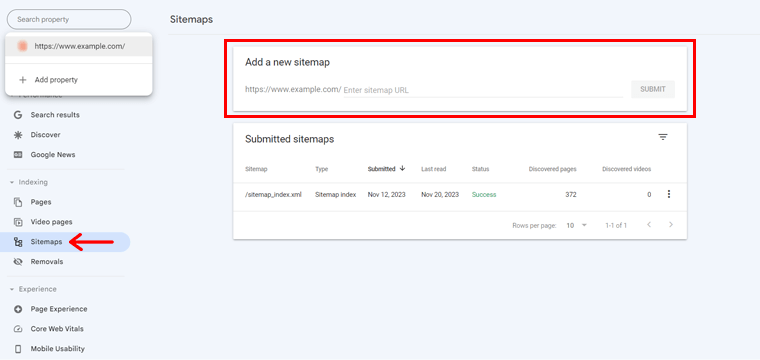
Once you’ve submitted your sitemap, monitor Google Search Console for any crawl errors or warnings. Addressing these issues can help Google index your website more quickly.
Additional Tips:
- Submit your sitemap regularly, especially if you’re adding new pages to your website.
- Use a sitemap generator tool to create an XML sitemap if you’re not familiar with coding.
- Consider using a service like Screaming Frog to crawl your website and identify any indexing issues.
Reason 2: You’re blocking search engines from crawling your pages.
As mentioned earlier, search engines like Google use web crawlers to navigate and index web pages. If your website’s settings or robots.txt file explicitly blocks these crawlers, then it can prevent search engines from accessing and indexing your content.
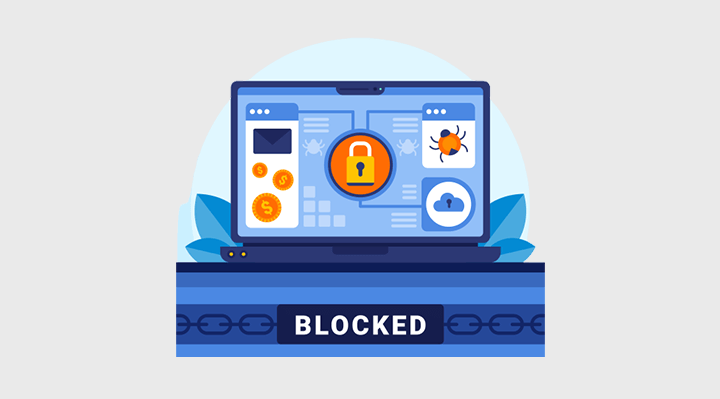
Basically, a robots.txt file instructs search engines not to index certain pages, preventing them from appearing in search results. The robots.txt file is like a traffic sign for search engine crawlers, telling them which areas of your website they are allowed to explore.
How to fix it?
Step 1: Identify the blocking robots.txt rules:
Access your robots.txt file, typically located at yourdomain.com/robots.txt. Check for any ‘Disallow’ directives that block specific URLs or directories that you want to show up in search results.
Step 2: Remove or modify blocking rules:
If you find any ‘Disallow’ directives that are preventing important content from being crawled and indexed, remove or modify those rules.
For example, if you’ve created your website with WordPress, then you might have blocked the search engines from indexing your site.
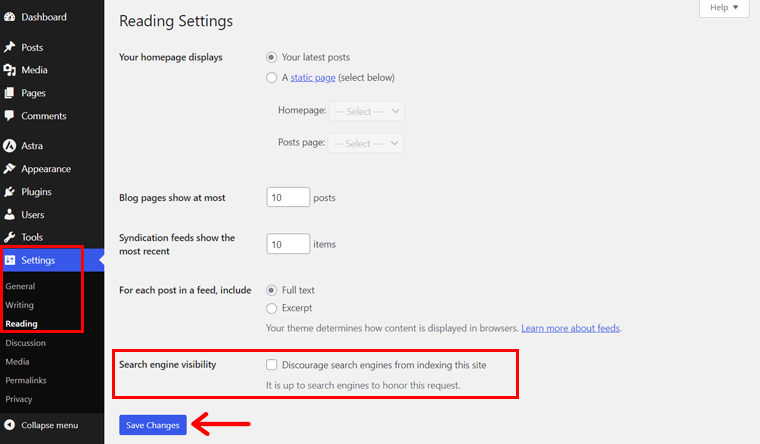
Now all you’ve to do is navigate to ‘Settings’ > ‘Readings’. And unclick the ‘Discourage search engines from indexing this site’ option.
And hit the ‘Save Changes’ option.
With this, you can ensure that search engines can effectively crawl your website, improving its chances of appearing in Google’s search results.
Additional Tips:
- If you’re not comfortable editing your robots.txt file, do use a robots.txt generator tool. Or seek help from a web developer or SEO specialist.
- Regularly review your robots.txt file to ensure it accurately reflects the content you want to be indexed.
Reason 3: You have got a noindex tag on your pages.
Similar to robots.txt files, your website’s code might contain ‘noindex’ tags, which instruct search engines not to index specific pages.
This means that even if Google discovers your website, it’ll intentionally ignore those pages and exclude them from search results.
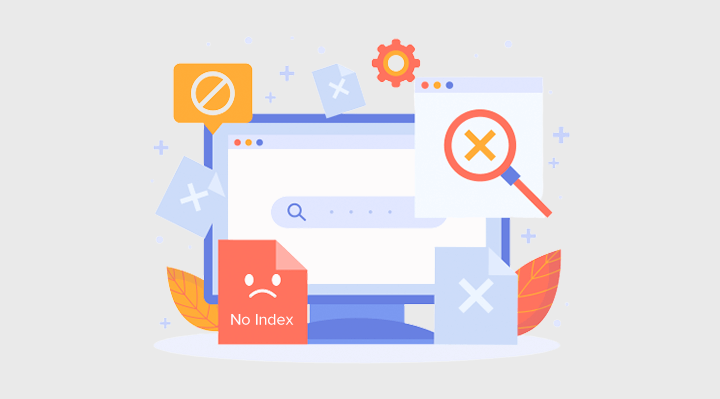
Though ‘noindex’ tags can be useful for specific pages that you don’t want to appear in search results. Such as privacy policies, login pages, or duplicate versions of the same content.
However, if you’ve inadvertently placed ‘noindex’ tags on pages you want to be indexed, removing them is the best thing to do. As it’ll allow Google to consider those pages for search results.
How to fix it?
Step 1: Identify the ‘noindex’ tags:
Inspect the source code of your website’s pages, particularly the header section, for any ‘noindex’ tags. You can also use a web development tool or an SEO tool like Screaming Frog to scan your website and identify pages with ‘noindex’ tags.
Alternatively, if you’re using Google Search Console, then you can simply go to the ‘Indexing’ tab and ‘Pages’.
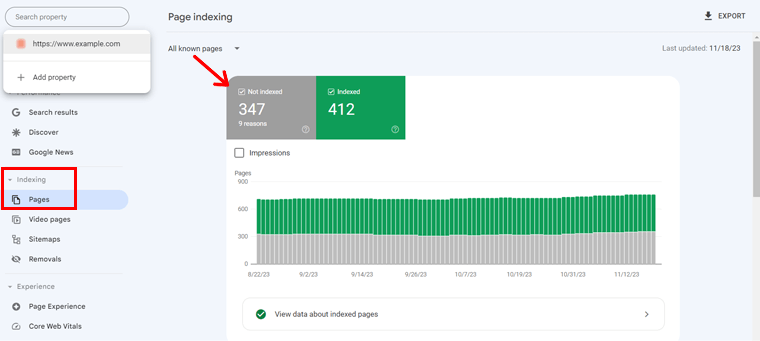
With that, you can see which the report of which pages are not indexed. Along with reasons why just below that.
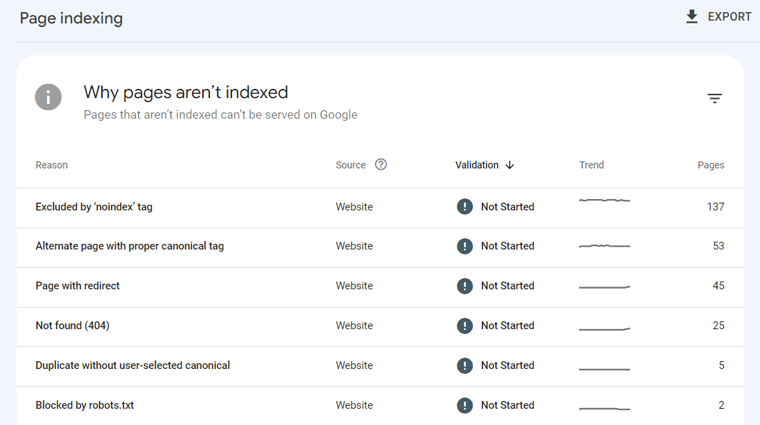
Step 2: Remove the ‘noindex’ tags:
Once you’ve located the problematic ‘noindex’ tags, eliminate them from your website’s code. This will allow search engines to crawl and index those pages, making them eligible for search results.
Additional Tips:
- If you’re not familiar with website code, consider seeking help from a web developer or SEO specialist to identify and remove ‘noindex’ tags.
- Regularly review your website’s code to ensure there are no unintentional ‘noindex’ tags preventing valuable content from being indexed.
Reason 4: Your website has been penalized.
Google may penalize websites that violate its webmaster guidelines or engage in manipulative practices. If that happens, then it means your website has been flagged for violating Google’s Search Essentials.
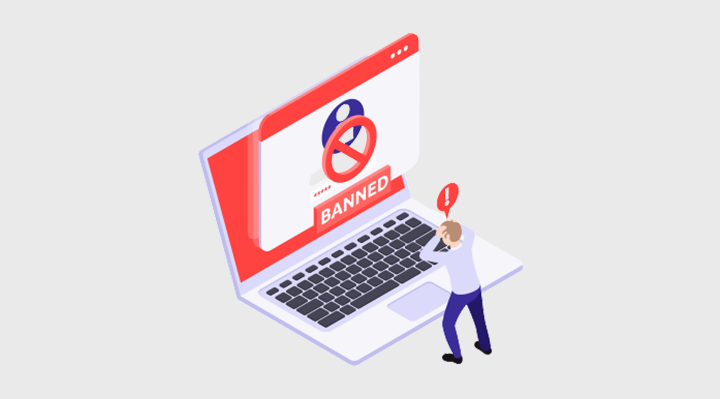
These guidelines outline the standards that websites should uphold to be considered trustworthy and relevant, ensuring a positive user experience.
When Google detects violations of these guidelines, it may take action against the offending website. Potentially, reducing its visibility in search results or even removing it altogether.
How to fix it?
The common reasons for website penalties include keyword stuffing, link spam, hidden text, thin content, mobile-friendliness issues, etc.
Here’s how you can fix it:
Step 1: Identify the violations
You can use platforms like IsMyWebsitePenalized.com for a quick and secure search engine penalty test.
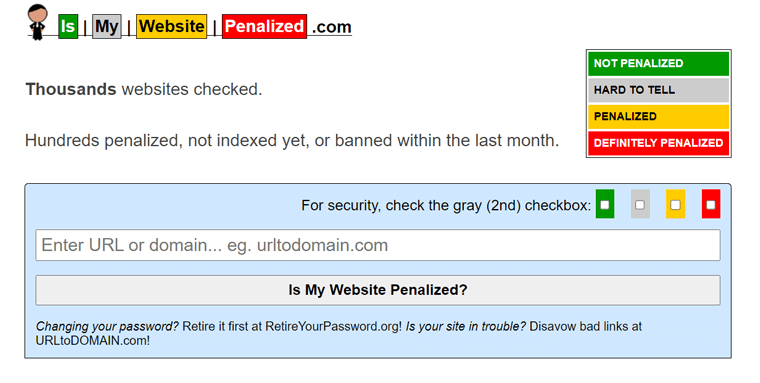
Other than that, Google Search Console also provides you with notification via email in case your website is penalized. Also, you can understand the specific violations that your website is facing.
With that, you can identify potential issues affecting your website’s search performance.
Step 2: Rectify the violations
Once you’ve identified the specific violations, take corrective measures to address them. For instance, if you’re being penalized for keyword stuffing, remove excessive keyword usage from your content.
Step 3: Resubmit your website for reconsideration
After making the necessary changes, submit your website for reconsideration through Google Search Console. This notifies Google that you’ve addressed the violations and allows them to re-evaluate your website.
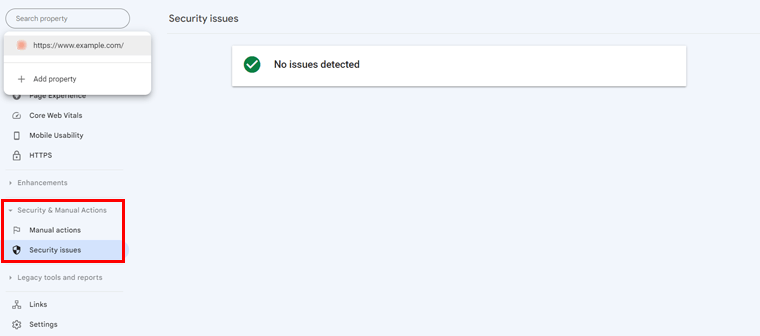
Then, you can check the ‘Security & Manual Actions’ section in the Google Search Console to check whether the issue is solved or not.
Additional Tips:
- Regularly review Google’s Search Essentials to stay updated on any changes or clarifications.
- Use Search Console’s tools to proactively identify and address potential issues before they lead to penalties.
Reason 5: Your website is not relevant to the keywords that people are searching for.
Relevance is a fundamental factor in search engine rankings. And search engines like Google aim to provide users with the most relevant and useful results for their search queries.
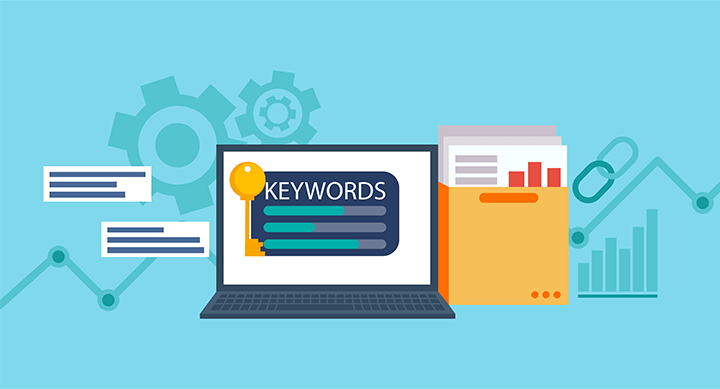
So, if your website’s content doesn’t align with the keywords that people are using to search for information, it’s unlikely to rank high in search results.
The common reasons for keyword relevance issues include incorrect keyword targeting, lack of keyword optimization, poor content quality, etc.
How to fix it?
Here’s how you can solve this:
- Keyword Research: Conduct thorough keyword research via tools like Semrush or Google Keyword Planner. This helps you to identify the search terms that are relevant to your content and target audience.
- Content Alignment: Ensure your website’s content closely aligns with the keywords you want to rank for. Craft informative, engaging, and keyword-rich content that addresses user needs.
- Optimize Meta Tags: Include target keywords in your meta titles and descriptions to improve your website’s click-through rate and search visibility.
- User Intent: Understand the user’s intent behind the keywords. Create content that fulfills that intent, whether it’s informative, transactional, or navigational.
- Regular Updates: Keep your content fresh and up-to-date to maintain relevance to current search trends and user needs.
- Monitor and Adapt: Continuously monitor your website’s performance and user behavior through tools like Google Analytics. Adapt your content and strategy to align with evolving keywords and user preferences.
With these actions, you can improve its relevance and increase the likelihood of appearing in Google’s search results.
Additional Tips:
- Analyze your competitors’ websites to see which keywords they are ranking for and how they are using them in their content.
- Consider using Latent Semantic Indexing (LSI) keywords. These are related to your primary keywords and can help search engines better understand the context of your content.
Reason 6: Your website has technical issues.
Last but not least, technical issues can hinder search engines from properly crawling, indexing, and displaying your website’s content. Even if your website is relevant to search engine queries and adheres to Google Search Essentials.
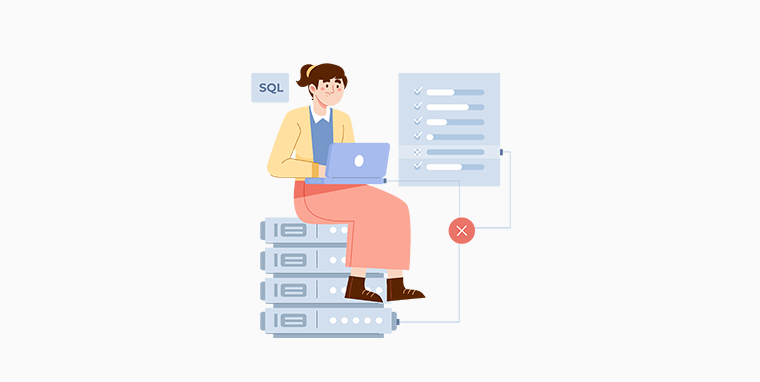
The common technical issues include website loading speed, broken links, server errors, URL structure issues, mobile-friendliness issues, etc. These issues can lead to poor search engine rankings and reduced visibility in search results.
How to fix it?
Here’s how you can make it right:
- Website Speed: Use tools like Google PageSpeed Insights to identify and address performance issues. Consider using a Content Delivery Network (CDN) for faster content delivery.
- Fix broken links: Regularly check for and fix broken links so you can redirect broken links to the correct pages. Or remove them if they are no longer relevant.
- Resolve server errors: Work with your hosting provider to identify and resolve any server errors that are affecting your website’s accessibility.
- Optimize for mobile-friendliness: Use Google’s Mobile-Friendly Test tool to check your website’s responsiveness across various screens. Implement responsive design principles to ensure optimal mobile user experience.
- Canonical Tags: Implement canonical tags to avoid duplicate content issues, which can affect your site’s search ranking.
- Secure Connection: Use HTTPS and Security Socket Layer (SSL) to secure your website. As Google gives preference to secure sites in search rankings.
Additional Tips:
- Consider using a website monitoring service to receive alerts about potential technical problems before they impact your search performance.
C) Other Techniques to Show Your Website on Google
To improve your website’s visibility on Google, you need to implement a combination of on-page and off-page SEO techniques.
Do you want to know the difference between these 2 techniques? Then, check our comparison article on on-site vs off site SEO.
These strategies play a vital role in ensuring your website is more likely to appear in search results and attract organic traffic.
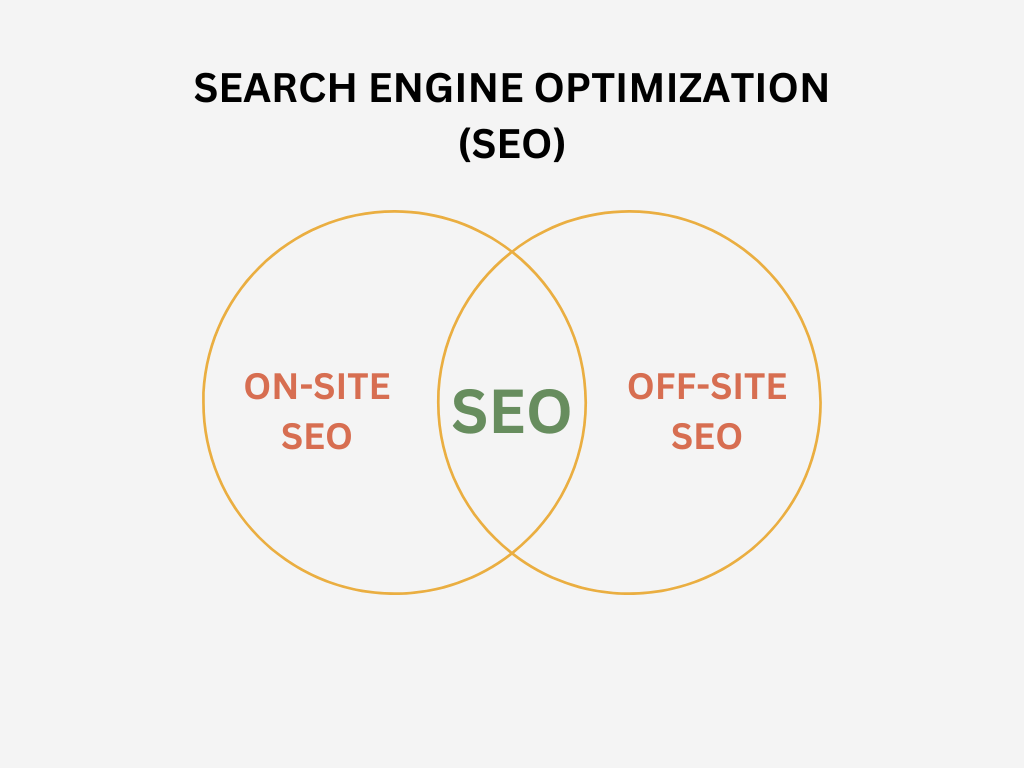
On-page SEO Techniques
On-page SEO refers to the optimizations you make directly on your website to improve its search engine ranking.
Here are some key on-page techniques:
i) Internal Linking:
Create a well-structured internal linking network within your website. So, you can connect relevant pages and provide users and search engines with a clear path through your content.
ii) Image Optimization:
Use descriptive alt text for images, providing search engines with context about the visual content and improving accessibility.
iii) Structured Data Markup:
Implement structured data markup to provide search engines with detailed information about your website’s content. Further, enhancing its understanding and relevance.
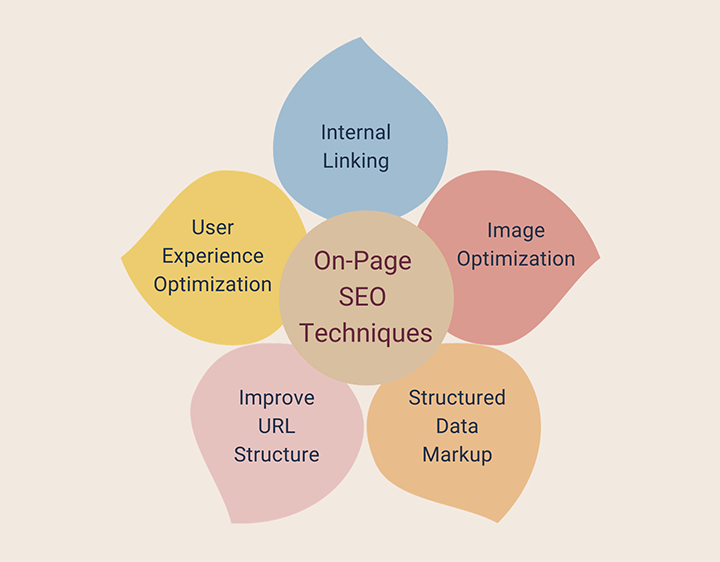
iv) Improve URL structure:
Use clear, descriptive URLs that reflect the content of each page and maintain a consistent structure throughout your website. So, it’s easy to understand for both users and search engines.
v) User Experience (UX) Optimization:
Prioritize user experience by ensuring your website is easy to navigate, visually appealing, and provides a positive user experience. As this can indirectly influence search engine rankings.
Off-Page SEO Techniques
Off-page SEO focuses on activities that occur outside your website but can still impact your search engine rankings.
Here are some key off-page techniques:
i) Guest Blogging:
Contribute high-quality guest posts to reputable websites in your niche, earning backlinks and expanding your website’s reach.
ii) Local Search Optimization:
Optimize your website for local search by claiming your Google My Business listing, ensuring consistent NAP (Name, Address, Phone number) information across online directories, and building local backlinks.
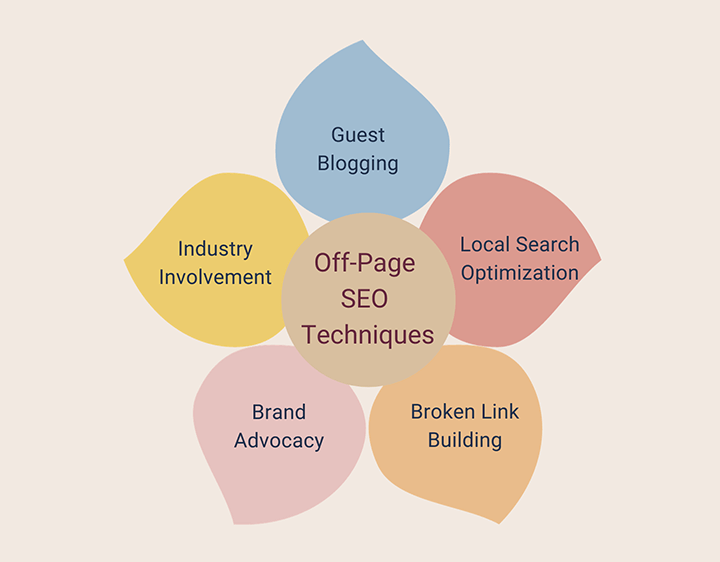
iii) Broken Link Building:
Identify and replace broken links on other websites with links to relevant pages on your own site, demonstrating your expertise and earning backlinks.
iv) Brand Advocacy:
Encourage brand advocacy by creating shareable content and engaging with your audience on social media. This leads to increased brand mentions and social signals.
v) Industry Involvement:
Actively participate in industry events, forums, and online communities, building relationships with influencers and potential partners. As a result, you can generate positive brand mentions.
Implementing these on-page and off-page SEO techniques can significantly boost your website’s chances of showing up on Google’s search results.
Keep in mind that SEO is an ongoing process! And regularly updating your strategies and content is essential to maintain and improve your search ranking.
D) Frequently Asked Questions (FAQs)
Here are frequently asked questions along with answers to help you understand website visibility on Google.
Q.1 Why is my website not showing up in Google search results?
A: There are several reasons for your website not showing up in Google. Some of the common reasons are having a new website, facing technical issues, algorithmic penalties, or poor backlink profiles.
Q.2 How can I make sure my website shows up in Google search results?
A: Start by submitting your sitemap to Google Search Console and creating high-quality content. Then, optimize your site for mobile, build reputable backlinks, conduct regular audits, and promote on social media for better results.
Q.3 How long does it take for my website to show up in Google search results?
A: Well, it depends upon several factors, including the website’s quality, relevance, and backlink profile. However, it’s generally recommended to give new websites at least a few weeks to be indexed by Google.
Q.4 What are some tools that can help me optimize my website for Google?
A: Several tools can help you optimize your website for Google search results. Some of the most popular tools include Google Search Console, Google Analytics, Ahrefs, Semrush, etc.
Q.5 Are algorithmic penalties reversible?
A: Yes, algorithmic penalties are reversible. Once you identify the reason for the penalty and rectify the issue, you can submit a reconsideration request to Google. If Google determines that you’ve addressed the problems, then they may lift the penalty.
Conclusion
And that’s all, folks! We’ve come to the end of our article on why is my website now showing up on Google.
You’ve now understood the reasons behind your website’s low visibility on Google. And, we believe you’ll take proactive steps to address them and improve your online presence.
If you’ve got any confusion or hesitation, then please do let us know in the comment section below. We’re happy to help you out.
Explore our other reads such as how to use AI for SEO and how to do SEO yourself.
Do share this article with your friends and family who have the same question ‘Why is My Website Not Showing Up on Google’.
Follow us on our social media handles Facebook and Twitter to stay updated with our content.