Are you looking for the best WordPress job board plugins? Or confused about which job board plugin can be perfect for your website? If yes, then you’re at the right place.
Having a job board website helps you connect with the right people for your job openings. Making it easier for candidates to find and apply. But to make your job listings look awesome and super easy for people to apply can seem quite a tough task.
That’s where job board plugins come in. These plugins have special ways to show the jobs, like making lists or putting them in a grid. And guess what, you can choose how you want to filter and find the perfect person for the job.
So, let’s get ready to discover these amazing WordPress job board plugins!
Why Build a Job Board Website?
Before we move into the list, let’s learn the significance of job board websites.
Creating a job board website is a good idea for many reasons. First, it helps people looking for jobs and companies find each other easily. It gives them one place to find lots of job options, making it easier to look for work. And for companies, it lets them reach more possible workers.

Also, a job board can make a website more interesting for everyone. Like, adding fun designs or things you can click on. You can include social issues, like making sure different kinds of people have equal chances at jobs.
Besides, there are many advantages of a job board website. They are:
- Quickly find the right candidates, saving time and effort in the hiring process.
- Reach a broader audience, attracting diverse talent for your job opportunities.
- Showcase and organize job openings systematically, providing clarity to both employers and candidates.
- Facilitate seamless communication between employers and applicants, enhancing the overall recruitment experience.
- Boost your company’s visibility in the job market, making it more attractive to potential employees.
So, making a job board can be good for people finding jobs, good for companies seeking workers, and good for making a website more exciting.
Choosing the Best WordPress Job Board Plugin
Next, let’s have a quick look at some of the points to consider. You need to consider these points while choosing the best WordPress job board plugin. They are:
- Job Board Features: While selecting the job board plugin, make sure it has the job listing feature.
- Compatibility: Ensure the plugin is compatible with your WordPress version to avoid functionality issues.
- User Interface: Choose a plugin with an intuitive and user-friendly interface for easy navigation.
- Customization Options: Look for a job board plugin that allows customization to match your website’s aesthetics.
- Integration: Check if the plugin seamlessly integrates with other essential tools or plugins you use.
- Mobile Responsiveness: Opt for a plugin that provides a smooth user experience on both desktop and mobile devices.
- Search and Filter Options: Select a job board plugin with robust search and filter features for user convenience.
To get more detailed insight, you can check our article on how to choose the best WordPress plugins for your website.
8 Best WordPress Job Board Plugins 2023
Now, let’s get into the list of the best WordPress job board plugins. Here, we present you with different free, paid, and freemium (both free and paid) plugins.
So, go through each one of them and select the one that seems to match your requirements.
1. JobWP
JobWP is one of the popular WordPress job boards and recruitment plugins. This plugin will help you to easily display job listings on the career page of your website.
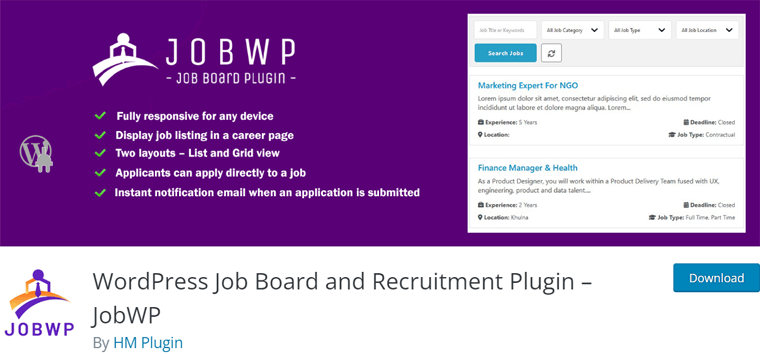
Moreover, if you’re an employer, then you can put multiple job ads on a page using a shortcode. Whereas, job seekers can fill out a special form to apply. As soon as they do, you can see it right away on the “Application List” page.
Key Features of JobWP Plugin:
- Job seekers can search for jobs by category, keywords, or title.
- It provides multiple layouts for job listing with a list or grid view.
- You can customize the job overview description, and choose to hide or show on the listing.
- Also, you can easily export the application list on the CSV (comma-separated values) file.
- This plugin fully supports third-party application forms.
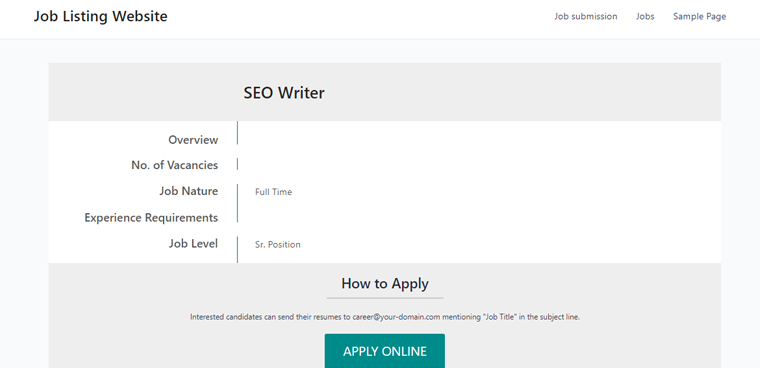
Besides, it makes it easy for job seekers to apply for the listed job from your website, as displayed in the image above.
Moreover, you can easily find the submitted application list on your JobWP dashboard. There you can choose to delete or accept the application as shown in the image below.
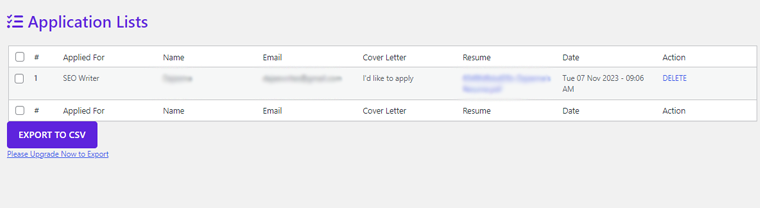
Pricing:
JobWP is a freemium plugin available for both free and premium versions. The free version is easy to download from the official plugin directory of WordPress.org. Also, you can easily install the plugin from your WordPress dashboard.
Whereas, the pro version is available to purchase from its official website with 3 pricing plans. And all the plans come with a 14-day money-back guarantee.
- Single Site License Plan: Costs $39.99 with 1 domain license
- Agency License Plan: Costs $99.99 with 5 domain license
- Enterprise License Plan: Costs $229.99 with 20 domain license
Thinking about using JobWP? Or want to learn more about it? Then, there’s a full JobWP review.
2. WP Job Openings
WP Job Openings plugin stands out as a simple yet robust tool for creating a job listing page on your WordPress website. Besides, it’s equipped with two layouts (grid and list), carefully crafted to comply with the best design and better user experience.
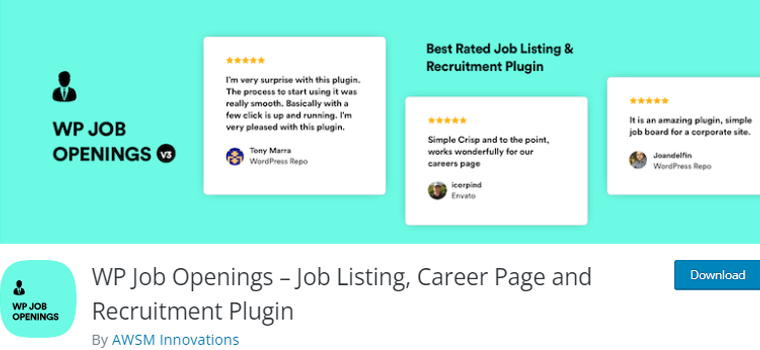
Additionally, its job specification management feature is loved by many. By default, this plugin comes with three default job specifications, Job Category, Job Location, and Job Type. But it’s up to you whether you want to use them or add more of them.
Key Features of WP Job Openings:
- Comes with an application tracking system to track, rate, and filter applications.
- Easily track notifications and send emails to applicants from your WordPress dashboard.
- Ability to build your own application form or integrate a different form.
- You can add unlimited job specifications and unlimited filtering options;
- You’ll also have the option to add the expiry date for the jobs.
- Ans works well with popular WordPress themes and plugins.
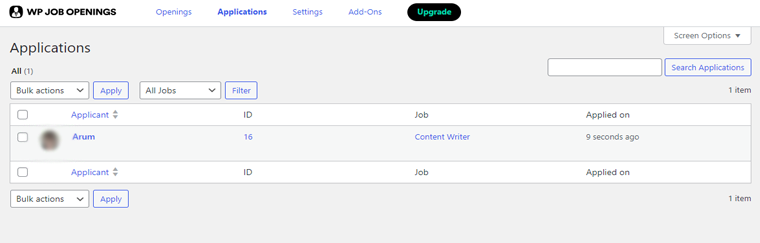
If you go to the Jobs Application option on your WordPress dashboard menu, then you’ll see the list of applications for the job posted. From there you can choose to select or reject the applications.
Likewise, applicants can easily find the job listings on your website, as shown in the image below.
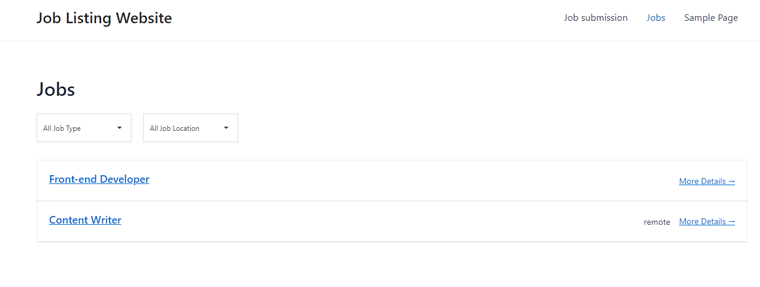
Pricing:
Easily get the free version of the WordPress job board plugin from the official WordPress plugin directory. Otherwise, learn how to install a WordPress plugin from the dashboard directly.
However, you need to upgrade to the premium version to get access to some of the above-mentioned features. It’s available to purchase from its official website with 3 pricing plans.
- Individual Plan: Costs $69 per year for a single site usage.
- Professional Plan: Costs $139 per year for 5-site usage.
- Agency Plan: Costs $399 per year for usage on unlimited sites.
Besides, all the above-mentioned pricing plans come with a 30-day money-back guarantee.
3. WP Job Manager
WP Job Manager is a lightweight job board WordPress plugin. Plus this plugin works well with any WordPress theme, so easily add, manage, and categorize job listings on your website.

Moreover, this plugin comes with various robust features for your job listing website. One of them is, after posting jobs on your site, promote them across a worldwide job network on LinkedIn.
Key Features of WP Job Manager:
- This plugin offers searchable & filterable Ajax-powered job listings added to your pages via shortcodes.
- Also has frontend forms for guests and registered users to submit & manage job listings.
- You’ll get a preview of the job listings before making it live on your website.
- Plus, you can tie each listing to an email or site address so job seekers can apply for the preferred job easily.
- Displays RSS (Really Simple Syndication) links so that job seekers can get alerts about the jobs that match their searches.
- You can allow logged-in employers to view, edit, mark filled, or delete their active job listings.
Above these, the job listing is easily discoverable on your website. Plus applicants can easily apply for the jobs simply by clicking the “Apply for Job” option as shown in the image.
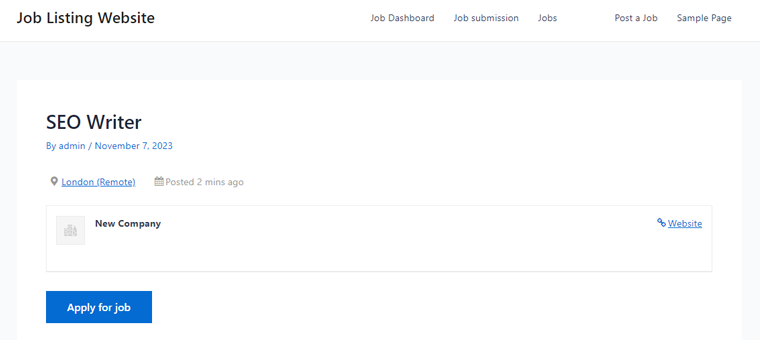
And if you’re curious about how that job listing looks, then it’s pretty simple. Simply check the application list on the WordPress dashboard under the “Job Listing > All Jobs” options.
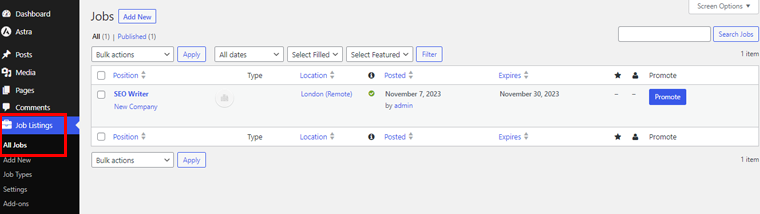
Pricing:
The core plugin is available for free to download from the official plugin directory of WordPress.org.
However, you can add an add-on to enhance the functionality of the WP Job Manager plugin. It comes in 2 pricing plans and has a 14-day refund guarantee.
- Personal Plan: Costs $159 per year for a single site.
- Developer Plan: Costs $329 per year for unlimited sites.
4. CrewHRM
CrewHRM is another easy-to-use job board plugin that helps visitors easily navigate job listings. The plugin offers tons of templates for faster posting with customization abilities for future use.

Furthermore, the plugin comes with an awesome feature where you can get info on the applicants without downloading all the files. Also. you can move, search, and sort the candidates pool with a single click.
Key Features of CrewHRM:
- Schedule the interviews in Google Meet and Zoom right from the plugin UI.
- You can post jobs faster anywhere by using the shortcodes.
- Visitors can search for job posts based on criteria and keywords.
- Also, you can assign team members to specific job posts for faster and more efficient review among the candidates.
- You can remove, add, or rearrange steps from job posts for convenience.
As you can see the posted jobs are easy to navigate with an accessible search bar on the top. You can apply by just clicking the “Apply” button on the right side of the post,
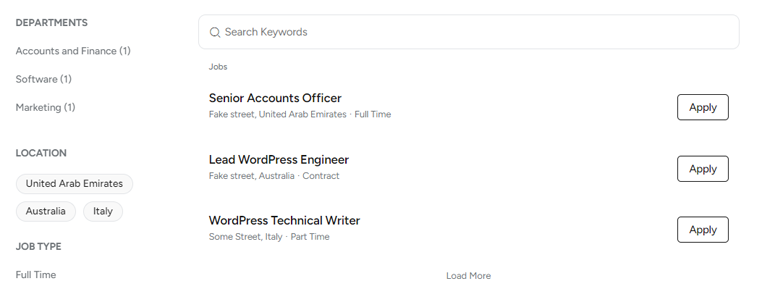
You can find the job listing after clicking the CrewHRM plugin from your WordPress dashboard.
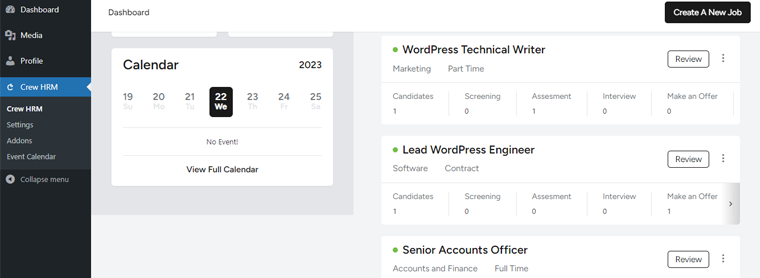
Pricing:
CrewHRM is a premium plugin that you can purchase from the official website. There are 3 pricing plans.
- Small Plan: Costs $199 per year and $599 for a lifetime.
- Medium Plan: Costs $399 per year and $999 for lifetime.
- Large Plan: Costs $599 per year and $2999 for a lifetime.
5. WPJobBoard
Another on our list is the WPJobBoard plugin, an innovative software that helps to add job listings professionally on websites. So running a job board in WordPress will be efficient and effective with this plugin.
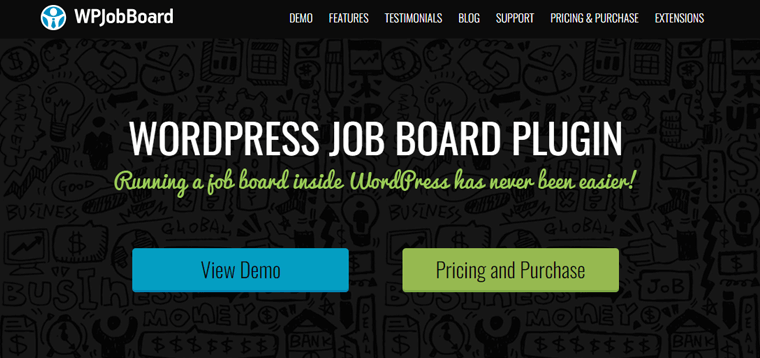
Besides, this plugin comes with unique job board features like application tracking. In addition, the application tracking system will be auto-installed on your website along with the plugin. Also, this feature helps to manage job listings and attract the best talent.
Key Features of WordPress Job Board:
- This plugin displays the list of jobs embedded within the website without redirecting job seekers off-site.
- You’ll have direct control over how and what jobs are listed and displayed on the site.
- Configure this plugin to post other works that are not technically jobs, like volunteer positions.
- Listings with this plugin get a unique and easy-to-manage web address, helping to promote job listings on social media platforms.
- It comes with an advanced search engine complete with an advanced search tool that filters through a large number of jobs.
- Plus, job seekers will get an alert email about the jobs that match their searches.
Below is the image, you can see the list of jobs posted on your website’s front end.
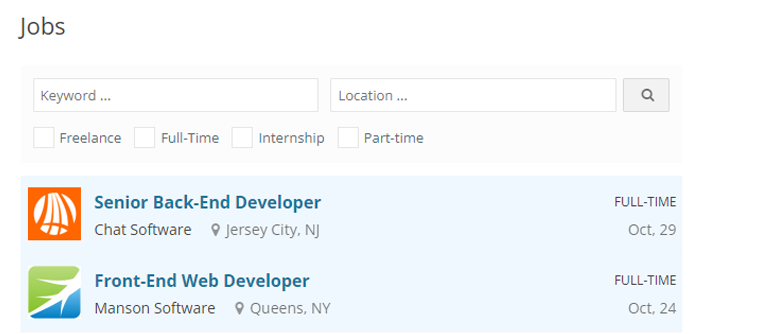
Similarly, you can view the jobs posted on the backend of your website under the Job Board menu of the Jobs options.
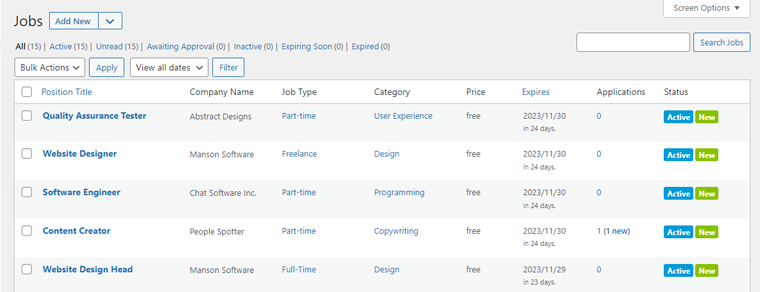
Pricing:
WordPress Job Board is a premium plugin available on its official website with 2 pricing plans.
- Personal License Plan: Costs $97 per year with usage on a single site. Comes with unlimited jobs, resumes, and job applications.
- Business License Plan: Costs $199 per year with usage on all your sites. It comes with everything from the personal plan and a free WordPress job board theme (worth $79.)
6. Simple Job Board
Simple Job Board is a straightforward, lightweight plugin that brings a job board to your WordPress site with ease. Also, it’s both extendable and user-friendly and creates a personalized job board, efficiently handling diverse job openings.

Moreover, you can easily include various job listings on any page using the shortcode. Further, customize application forms for each job post with unique features. You can take notes directly from the dashboard for efficient application management.
Key Features of Simple Job Board:
- Ability to add job location to an individual job created.
- You can add a category shortcode to any post to enlist job listings of that particular category.
- It comes with an Anti-hotlinking option to enhance the security of job seekers’ documents.
- Also, you can view the applicants’ list who applied for a particular job.
- It allows you to set job listings, job features, application forms, filters, and email notifications for a job through global settings.
- Additionally, it’s compatible with WPML (WordPress Multilingual plugins).
So, with this plugin, it’s pretty easy to apply for jobs from the website. As shown in the image below this plugin creates a clean and minimal job listing with an in-built application form.
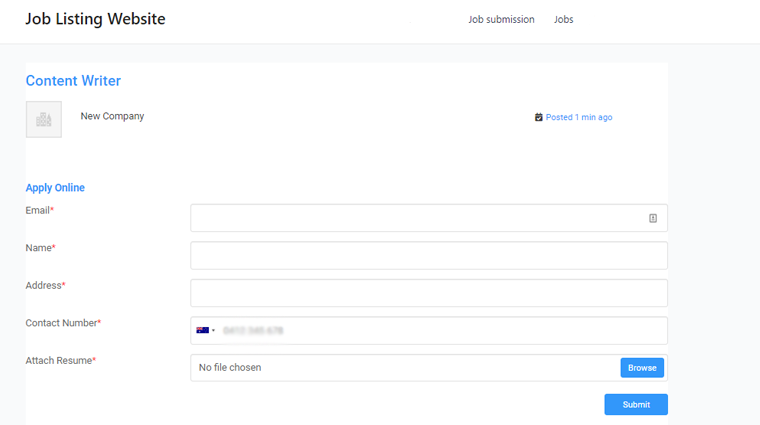
And for the admin, you can easily find the job applications on the “Application” option of the Job Board menu from your WordPress Dashboard. Here you can choose to accept or reject the application.
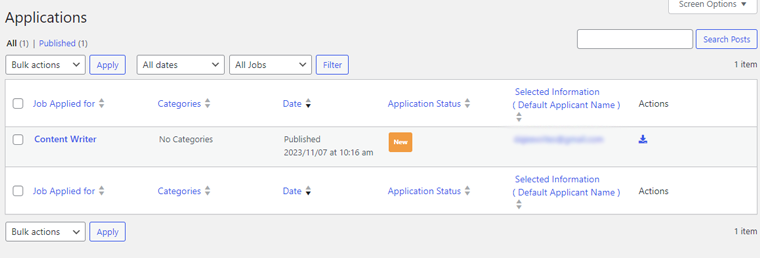
Pricing:
Simple Job Board is a free WordPress plugin available on the official plugin repository of WordPress.org. Or you can directly install it from your WordPress dashboard.
7. HivePress
Next on the list is HivePress, a business directory and classified ads WordPress plugin. So, using this plugin you can build any type of directory and listing websites, including job boards.
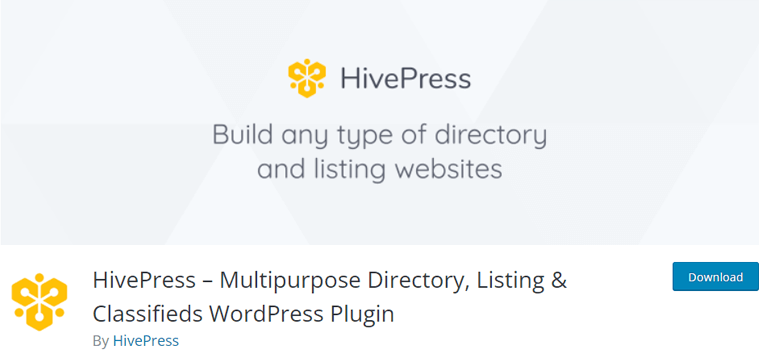
Additionally, this plugin comes with all the features essential for building job board websites. Some of them are, listing categories, search filters, location searches, private messages, and much more.
Key Features of HivePress:
- You can add custom fields to any of the front-end job listing forms or reorder them as needed.
- Also, keep your website organized by adding as many job listing categories as you need.
- HivePress is integrated with the WP block editor, so you can create stunning layouts without shortcodes.
- Allows you to add custom fields to user profiles to collect specific details of job seekers.
- Plus you can translate this plugin into your language without the code changes.
With HivePress, you can create a minimal job listing on your website. You can see the example in the image below.
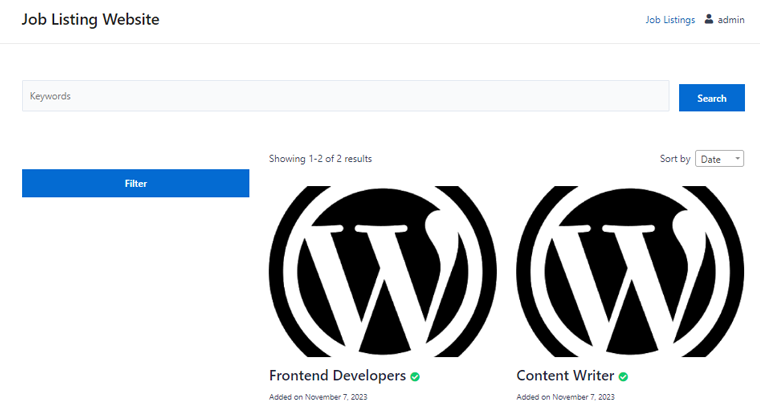
Pricing:
You can get this plugin for free, which is easy to download from the official plugin directory of wordPress.org.
However, you can enhance its performance by adding extensions available for free and paid versions on its official website, starting with the $29.
8. Job Board Manager
Job Board Manager is one of the popular WordPress plugins to manage job sites easily. This plugin helps you to create a job board manager website within a few minutes without any complex setup.
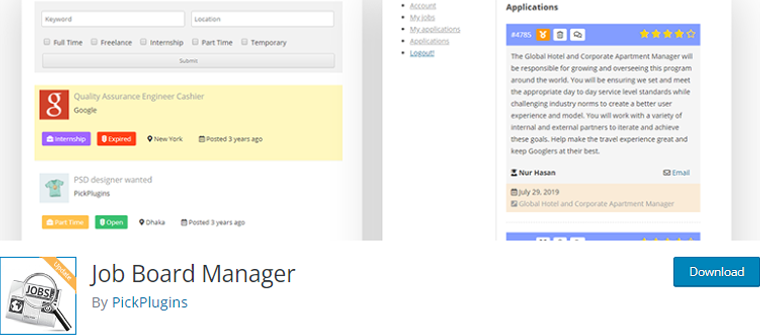
Besides, it comes with various shortcodes for displaying job archives, job submissions, accounts, logged-in user job lists, and more. Also, it has a variety of actions and a filter hook to extend the functionality of your job board website as required.
Key Features of Job Board Manager:
- Ability to display a job submit form with a shortcode anywhere on your website.
- Option to add custom input fields through action hooks, ensuring validation of form data, before saving it to the database.
- Ability to display a custom error message before submitting form data.
- Also, allows users to edit their jobs after publishing them on your job board website.
- Easily display job categories in grid view with thumbnails, titles, and job counts.
- Job posters can see applications from the dashboard, give star ratings, make trash, hire applicants, and communicate via email.
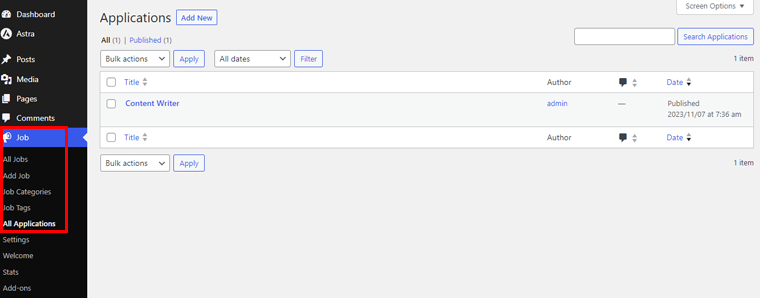
So, if you look at the image above, you can see the simple dashboard where the job application is displayed.
Also, you can view your posted jobs from the front end of your website. Plus job seekers can apply for the jobs simply by clicking the “By Email” option below Apply for Job option. You can see the example in the image below.
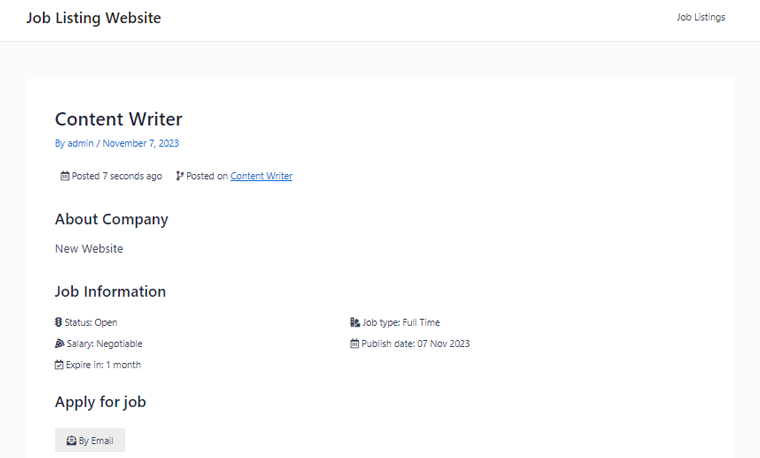
Pricing:
This freemium plugin comes with both free and premium versions. You can download the free version of this plugin from the official plugin directory of WordPress.org.
But to get more features, you need to buy the premium version from its official website. The premium version comes in 2 pricing plans. They are:
- Yearly Plan: Costs $149 for a single site, $249 for up to 10 sites, and $399 for unlimited sites.
- Lifetime Plan: Cost $299 for a single site, $399 for up to 10 sites, and $499 for unlimited sites.
Conclusion
That’s it for now! We’re sure that you now know about the best WordPress job board plugins. Also, we hope you’ll be able to find the perfect one from the list for your job board website.
Among them, we suggest using JobWP, as it comes in both the free and premium versions. If you’re looking for a free plugin with equally capable features, then you can go with Simple Job Board. The choice is all yours!
Please let us know your experience in the comment section below if you use any of these plugins. You can comment if you’ve any queries or suggestions regarding this article. We’ll get back to you as soon as possible.
Also, you might want to check our article on how to create a membership site and the best WordPress user registration plugins.
Don’t forget to follow us on Facebook and Twitter for more useful updates.




