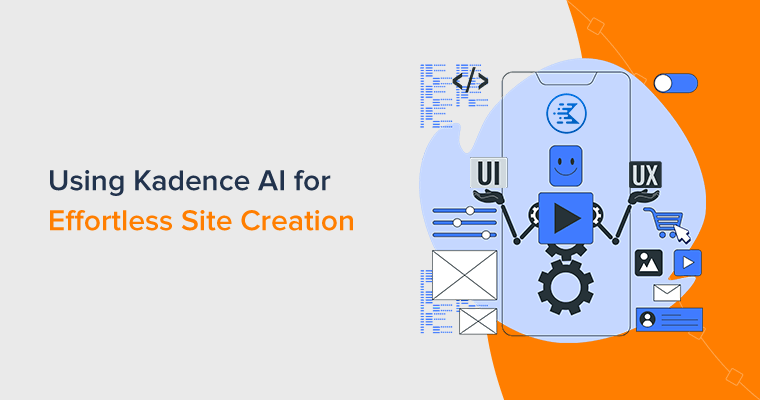Do you want to know how to use Semrush for free? Or wondering if you can get Semrush Pro with a free trial? If yes, then you’re on the correct spot.
Semrush is an all-in-one marketing suite that can handle every part of your online promotions and growth. It includes SEO (Search Engine Optimization), content marketing, social media, market research, and more.
Using the free trial of Semrush Pro, you get to do several things. This saves the hassle that many digital marketers face while researching the keywords, competitors, etc.
But is Semrush free or the free trial of Semrush Pro enough for you? Here, we’re mentioning the free and premium features of Semrush. With that, you’ll get to know whether you should use Semrush for free or get Semrush Pro depending on your needs.
So, let’s get down to business!
A. What is Semrush? Is it Free?
Semrush is a popular online marketing tool that helps you to attract and grow your audience faster, engage, and convert them into customers. Using this, you can improve your website’s search engine rankings, social media presence, messaging and calls to action, and a lot more.
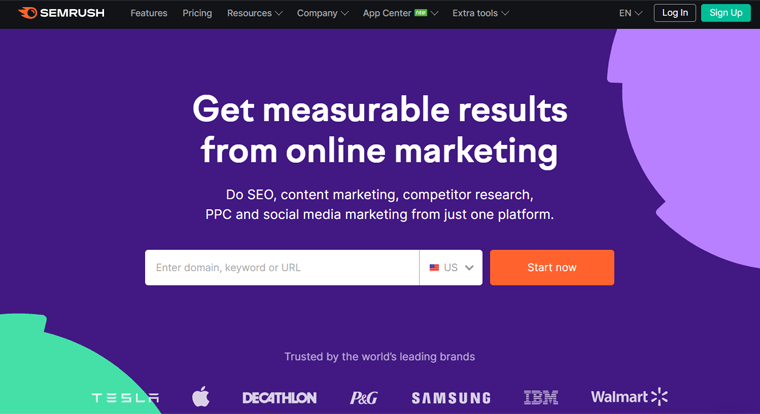
It started in 2008 with 2 tools. Now, after 13 years, it has evolved into a powerful platform with 50+ smart tools. And these tools are not just for SEO and content marketing. But it also includes market research, advertising, and social media tools.
Using these tools, you can do a lot of things. Such as you get to find the right keywords and analyze your site, backlinks, and traffic. Further, you can perform the site audit, research competitors, optimize your ad campaigns, etc. Overall, 7 million+ Semrush users across the globe trust this all-in-one solution.
If you’re thinking of using this toolkit, then first try out Semrush’s free trial. With that, you can take full advantage of the Semrush Pro or Guru plan free of cost for 7 days.
In this article, we’ll show you everything you can do with Semrush Pro in the free trial. You can also try out these and then decide whether it’s worth it for your marketing goals or not.
If you want to hear us, then Semrush is the lifeline of our SEO and marketing strategies. We(SiteSaga) rely on it for keyword research, site audit for SEO performance, content optimization, backlink ideas, and more.
No doubt, we highly recommend you to use Semrush!
Wondering what’s so great in Semrush and how to unlock that with a free trial? We’ll show you how to use all the powerful tools in Semrush in the sections below!
Is there a Semrush Free Plan?
Absolutely, yes! There’s a free plan available with 10 queries per day. All you need to do is to create a free account on Semrush.com.
Below are what 10 queries and results you can access with a free account:
- Domain overview – search any domain and know its monthly traffic stats, domain rating, and top organic keywords.
- Keyword overview – know the search volume of any keyword, related keywords, questions about the keywords, and top 10 ranking pages for the keyword.
- On page SEO checker – crawls up to 100 pages on your site and suggests ways to improve its ranking on search results.
B. Key Features of Semrush
Here, we’ll be mentioning all the Semrush features in brief. You can access these features free of cost for 7 days with a free trial plan.
As mentioned above, there’s also a free plan but it offers only 10 queries per day. It’s not really enough to sustain the growth of your site.
So we advise you to buy a Semrush plan or get a free trial to explore more opportunities.
So, what are those? Let’s check out!
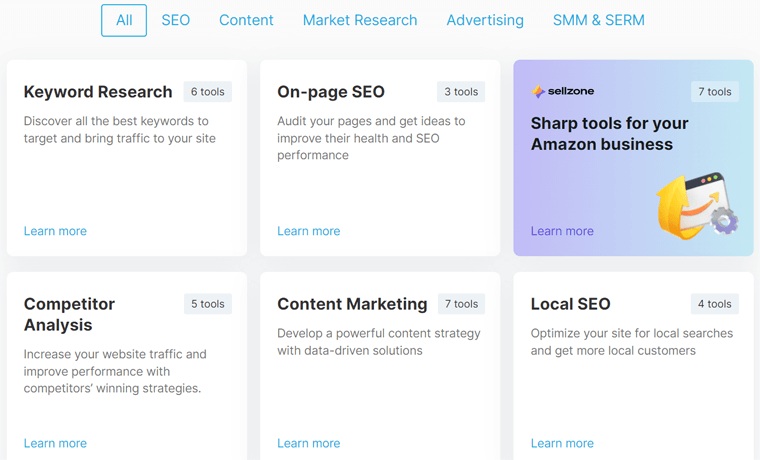
1) SEO Features
Semrush includes many SEO tools that help you to analyze, audit, and optimize your site.
In simple terms, SEO is the process of making a site more discoverable by improving its rank on the search engines.
The SEO tools in Semrush are categorized into 6 major parts. Each of them with the purpose is mentioned hereby:
- Keyword Research: To find out all the best keywords to target and ultimately bring traffic to your site.
- On-page SEO: Able to audit your pages and receive ideas for improving the health and SEO performance of your site.
- Local SEO: Ability to optimize your site for local searches and help to get more local customers.
- Rank Tracking: Enables you to track the daily changes of your target keywords in your target location.
- Competitive SEO Analysis: Search for all of the keywords and content in your competitor’s strategy.
- Link Building: Look for unexploited opportunities to brace your backlink profile.
The majority of the users on Semrush use these SEO tools more than any other features. So, we’ll be looking at each of the tools individually in our further sections.
2) Content Marketing
Content marketing refers to a strategic marketing method by which you can create and deliver valuable, relevant, and consistent content. With that, it’ll attract and sustain your audience to keep getting engaged with your content.
The content marketing tools in Semrush are categorized into 4 parts. They are:
- Content Marketing: Contains tools to develop a powerful content strategy based on data-driven solutions.
- Creation and Distribution: Able to make and share the articles that match your audience’s needs.
- Optimization: Gives recommendations for optimizing your content resulting in more organic traffic.
- Content Marketing Analytics: Checks your content performance to give areas for improvement.
3) Marketing Research
Generally, marketing research means evaluating the feasibility of your content. In Semrush, you get to perform market research by looking at the traffic strategy and trends of your competitors. And it can be from all channels i.e. organic, paid, referral, social, and direct.
Thus, the marketing research features give the following abilities:
- Competitor Analysis: Provides the competitor’s winning strategies to improve the performance and increase the site traffic.
- Market Analysis: From the Semrush Market Analysis tools, you’re able to analyze your site position and how you can get ahead of your competition.
- Paid Advertising: This shows the paid keywords and ad copy from the PPC (Pay-Per-Click) ads of your competitors.
- Competitor PR Monitoring: Ability to track the online mentions and social media presence of your competitors. Then, accordingly, build your brand’s reputation.
4) Advertising Research
Advertising research enables you to find out which advertisements are most effective to grab your audience’s attention. And Semrush gives you 2 ways of performing advertising research. They are:
- PPC Keyword Research: Able to build your paid search campaign using the keyword research tools of Semrush.
- Website Monetization: Monetize your audience with powerful tools. These tools suit bloggers, AdSense publishers, and affiliate managers.
5) Social Media Tools
Semrush also contains a social media posting and analytics platform. So, it comes with publishing, monitoring, and ads management solutions. With that, you can easily streamline your social media.
The 2 social media tools available on Semrush are:
- Social Media Poster: Semrush Social Media Poster tool allows you to easily schedule posts on social media platforms and track their performance.
- Social Media Ads: Create, launch, manage, and optimize ads placement on the Facebook family. Also, view low-performing ads and improve them with suggestions.
C. How to Use Semrush for Free?
Now, we’ll be showing you how to use the free plan of Semrush. Moreover, here, you’ll also be knowing how to start with the free trial of Semrush Pro.
For that, we’ll first mention how you can get the free trial of Semrush Pro. Later on, in the further sections, you’ll get to know more about using Semrush.
Without any delay, let’s start!
Step 1: Sign up for Semrush Account
First of all, go to the official site of Semrush and then click on the Sign Up button present on its navigation. That’ll redirect you to the Signup page where you can create your account.
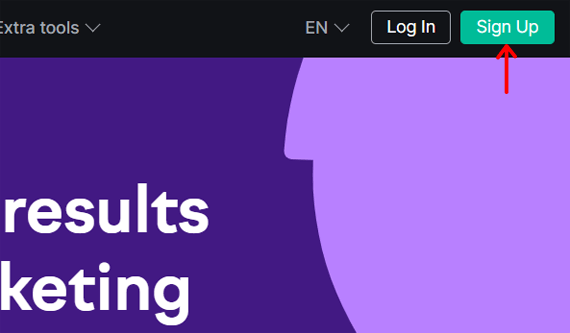
For that, you can sign up using your Gmail account. Or, you can fill in your email address and a new password. Lastly, click on the Create your Account button to create the account.
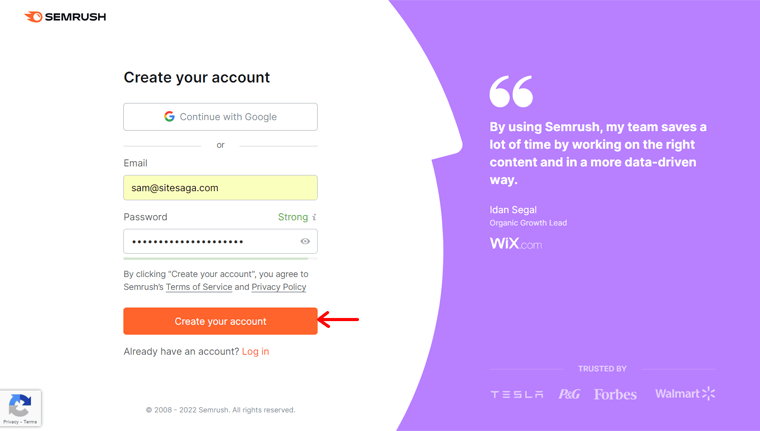
Step 2: Email Confirmation
As soon as you create your account, you’ll have to confirm your email address. So, you need to enter the code that you’ve received from the email on the textbox as shown below.
Then, you must click on the Confirm Email button.
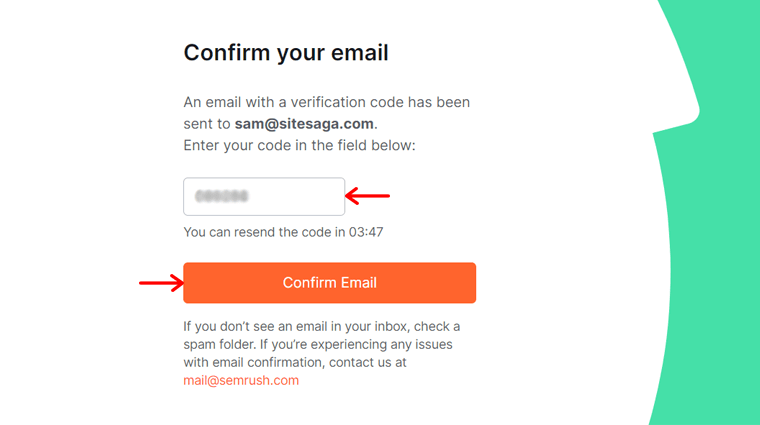
Step 3: Choose Your Trial Plan
Next, you’ve to select the trial plan of Semrush. We recommend using the Semrush Pro plan for the overall site growth. So, here we’ll be choosing and working with the same.
That’s why click on the Semrush Pro option and then click on the Get free trial button.
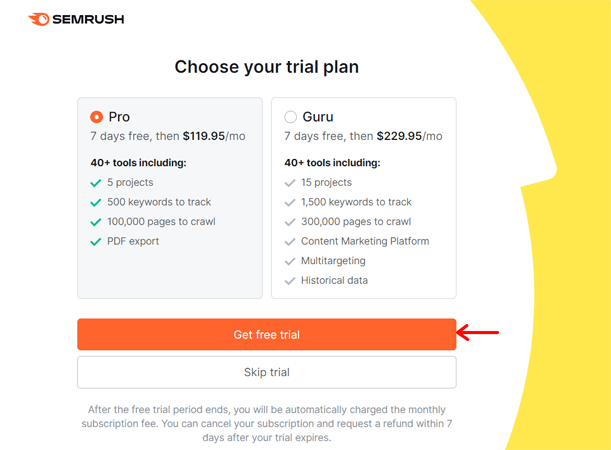
Note: If you want the limited free plan, then you can choose the ‘Skip trial’ option. Then, you’ll find the Semrush dashboard. To learn how to use it, follow us along!
Step 4: Fill in Your Payment Information
Right after that, you’ll see a form where you’ve to enter your payment information. All you need to do is enter your credit card information and click on the Place the Order button.
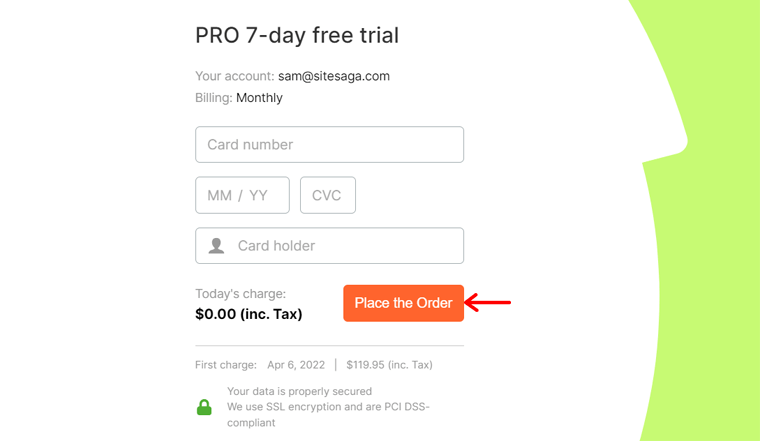
Then, you can see the message that your trial is activated successfully. So, get started with Semrush by clicking on the Start using Semrush! button.
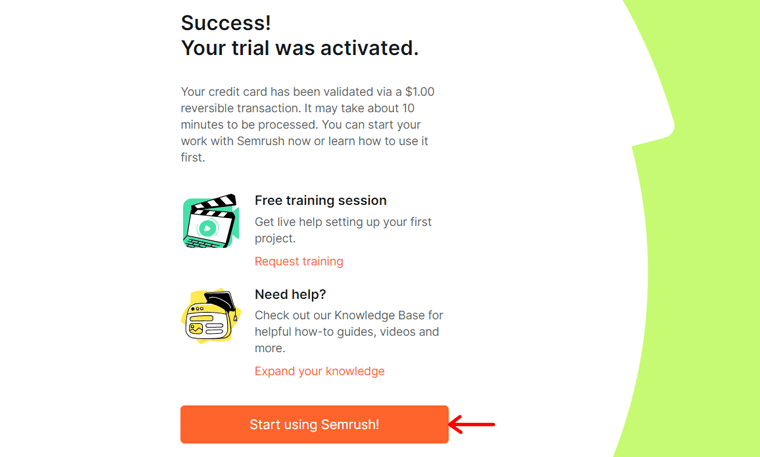
Step 5: Select the Area of Interest
Lastly, before redirecting towards your Semrush dashboard, you’ll be given a set of options. And that’s for selecting the area of interest of the Semrush tools you want to focus on.
The areas are all the major features we discussed before including:
- SEO
- Content Marketing
- Market Research
- Advertising
- Social Media
- Agency Solutions
If you’re clear of the area you’ll be working on, then you may click on that option and proceed. Else you can just click on the Skip this step button.
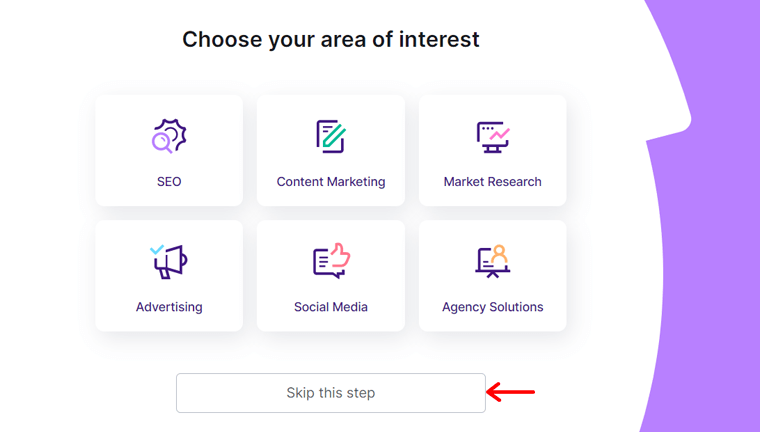
After that, your Semrush dashboard will open. With that, you can start using Semrush Pro for a free trial of 7 days!
And all the major tools and features of Semrush are explained briefly in the following sections. Note that some of the tools also fall under more than a category of Semrush features.
D. How to Create a New Project on Semrush?
Once your Semrush account opens, your dashboard will appear. First, we recommend adding your project to Semrush.
With the free plan, you can add only 1 project however, with Semrush Pro, you get to add up to 5 projects. The number of projects you can add is more in other higher plans.
To add a new project, click on the + Create project button on the Projects menu.
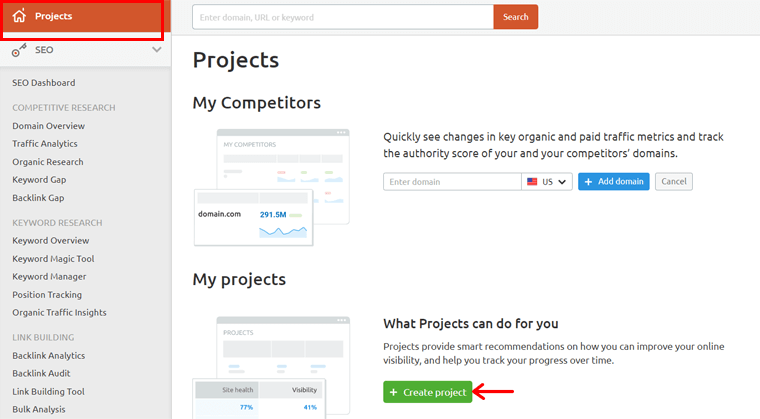
A popup form will open for you to create the project. So, you’ve to enter the domain or subdomain of your site on which you’ll be working. After that, you can also add the project name. For example, we’ve used our own site ‘SiteSaga.com’.
At last, you need to click on the Create project button to save the project.
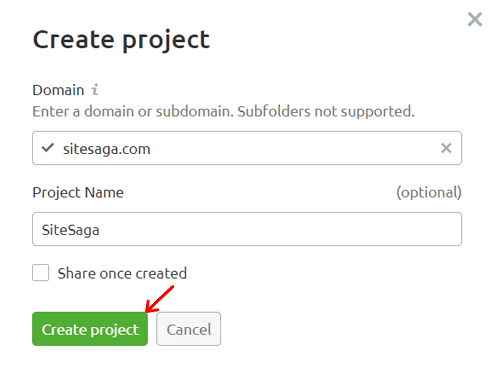
By doing that, you can see the new project added to the list. Now, you can set up every Semrush tool for that project.
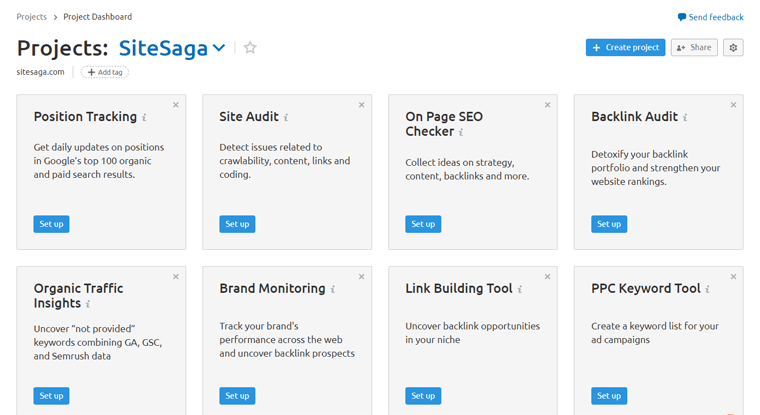
To do so, just click on the Set up button of the particular tool. But we’ll get to them later one by one.
Not to mention, on a weekly or daily basis, you’ll get the reports from some of the tools about your project. Pretty amazing!
On top of that, when you move down, you can see the insights of your site. And that’s the analytics of your domain, traffic, backlink, keywords, etc.
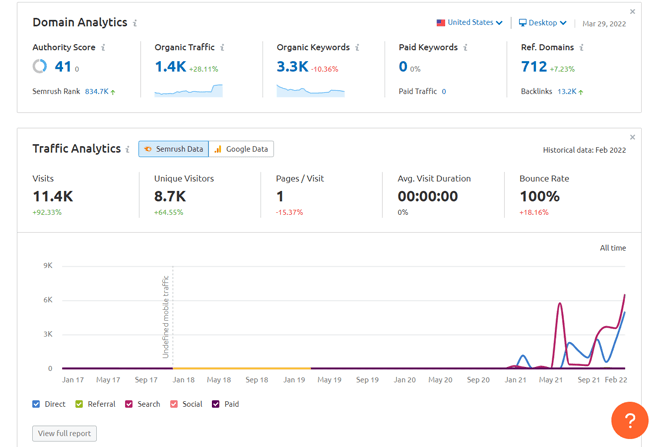
E. Using Competitive Research Tools
We’ve already mentioned the different SEO features in Semrush briefly. In this section, we’ll be going through each of the competitive research SEO tools.
First, go to the SEO menu of your dashboard. After that, follow the guides below and then know how to use Semrush for a free plan/trial to use these competitive research tools. Let’s go!
1. Domain Overview
Semrush Domain Overview gives comprehensive reports for a quick overview of a domain’s visibility. It helps you see an overview of your domain or competitor’s domain’s strengths and weaknesses.
To use this tool, all you need to do is go to the Domain Overview menu. Then, enter your domain or your competitor’s domain in the textbox and then, click on the Search button. Here, we’re also using our domain SiteSaga.com.
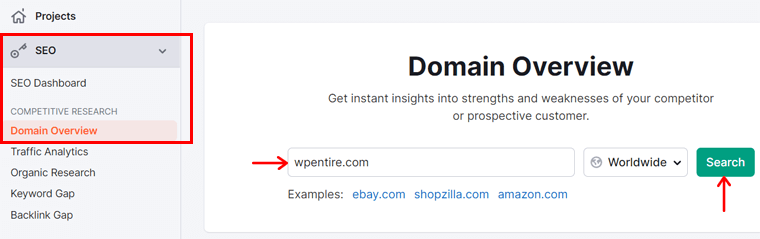
By doing that, you can see all the key metrics of the domain. Such as organic traffic, paid traffic, backlinks, and more. In addition, you also get insights when using mobile devices, can export the data to PDF, etc.
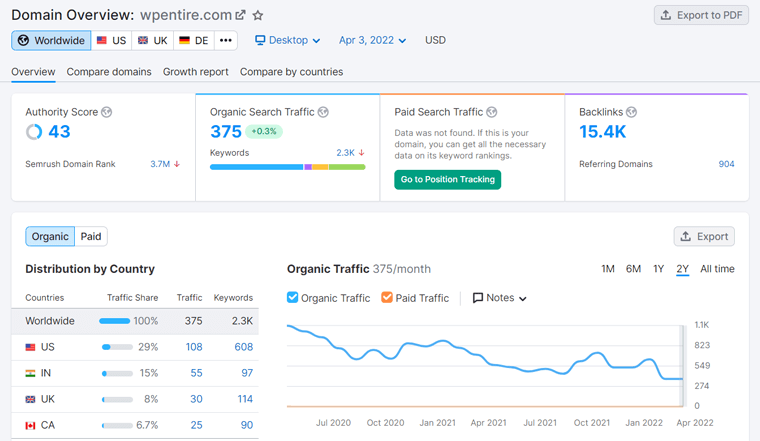
2. Traffic Analytics
Semrush Traffic Analytics tool lets you view the traffic volume of any domain – your domain, or a competitor’s domain. Or, compare the traffic of multiple domains at once. You can also view and compare your site audience with the competitors’.
Overall, the main aim of this tool is to analyze a site’s performance. Then, benchmark it with other competitors, and accordingly, get marketing insights.
For using this tool, all you need to do is go to the Traffic Analytics menu. There, you’ll get the analytics of the domain you used for the Domain Overview tool.
So, you can see an overview of the traffic analytics of that particular domain. Also, you can use the other tabs to get the audience insights, view top pages, and more.
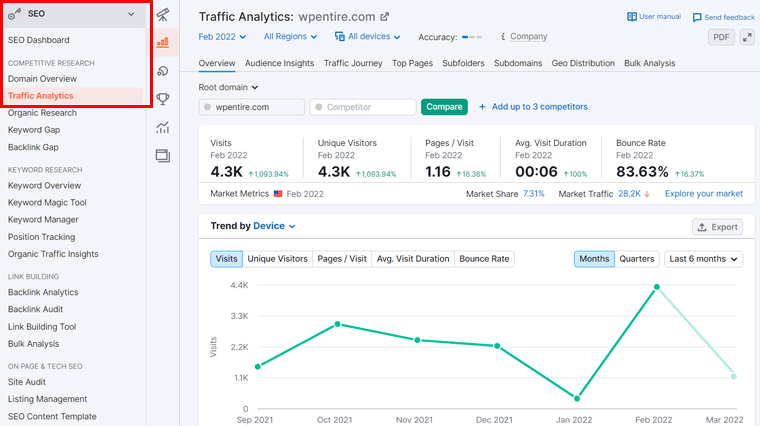
But you can also add up to 5 domains in total and do bulk analysis. For that, right next to the first domain, there are options to enter the domain of your other competitors. Or, you can add your own domain to compare.
So, add them as we’ve added and then click on the Compare button.
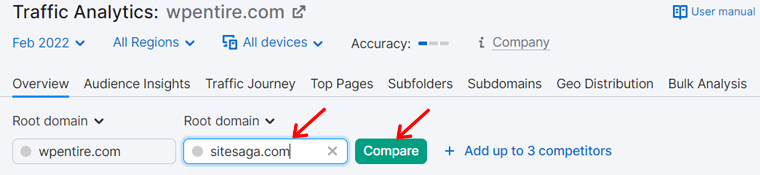
By doing this, you’ll get traffic analytics of all the competitors compared with yours at once as shown below:
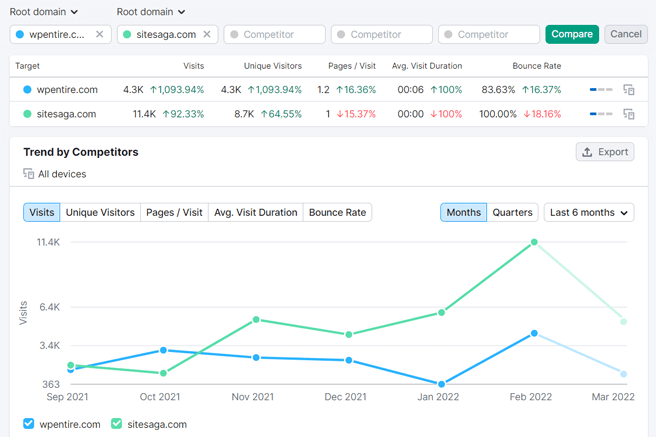
3. Organic Research
By using Semrush Organic Research, you get to view the most beneficial keywords of your rivals. With that, you can use those keywords to increase your site traffic and ultimately rank well. Moreover, you’re able to analyze the SERP performance, check the changes in position, etc.
Not to mention, you get to explore your organic competitors in detail. Also, you can search deeper and see the competitor’s pages in Google’s top 100.
To do that, just add the competitor’s domain name on the textbox present at the top and click on the Search button. Then, on the Organic Research menu, you can check the overview of the United States by default. You can look for the values of other countries as well.
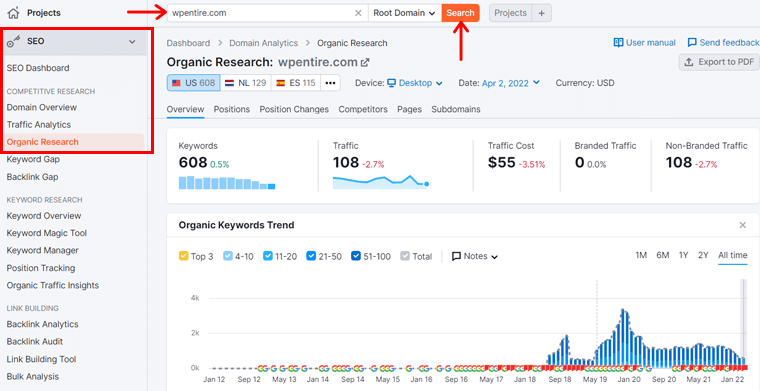
On top of that, you can also use this tool to view the stats of your site. With that, you can find how well your keywords are doing.
4. Keyword Gap
From the Semrush Keyword Gap tool, you can compare your keyword profile with your competitors. And this is to identify the SEO gaps and find new ranking opportunities.
Thus, you get to have an in-depth competitor keyword analysis of any domain, subdomain, subfolder, or URL. And the keywords can also be chosen among organic or paid ones.
To do so, click on the Keyword Gap menu first. There, you’ve to add your site’s domain to the first textbox. And next to it, you can add up to 4 domains of your competitors. Lastly, you’ve to click on the Compare button.
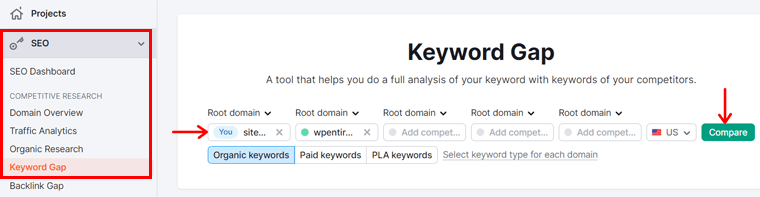
By doing so, you can see keywords that can be your top opportunities to use in the future. With the Pro plan, you get to also sort the opportunities or make your own filters for better analysis.
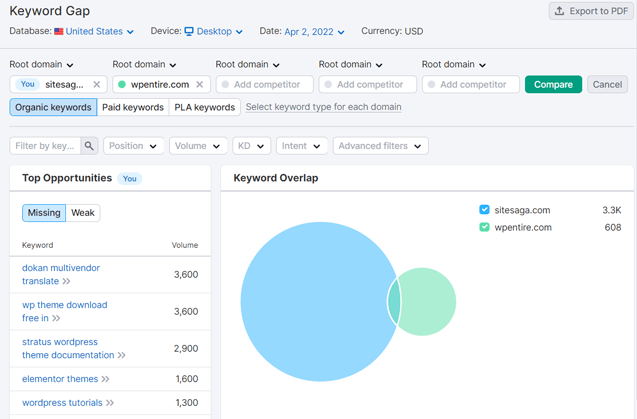
5. Backlink Gap
Lastly, Semrush Backlink Gap allows you to search for your backlink opportunities. It means you can find new link-building prospects by using this tool.
Similar to Keyword Gap, here, you can compare your site with 4 other domains. However, with Backlink Gap, you can look at the gap between the backlinks. You get to also use filters or analyze deeper to find the backlinks that you’re missing.
To use this tool, click on the Backlink Gap menu first. Then, add the domains of other companies and finally click the Find prospects button.
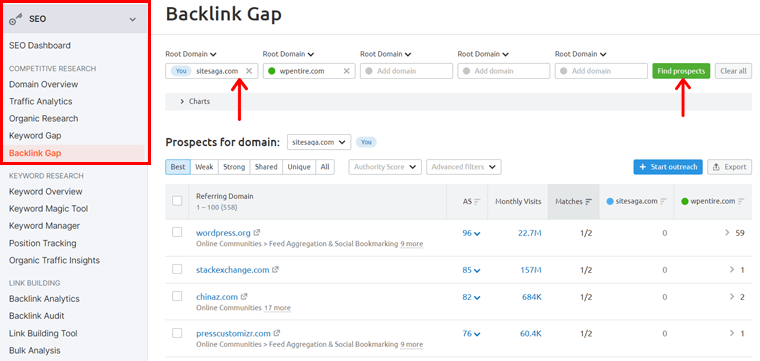
Insights:
When using these tools, we get to know that our competitors have high traffic, authority score, etc. when compared to SiteSaga. And, we can gain traffic like these competitors if we focus on improving the parts that we’re lacking.
Like increasing our backlinks, commercial/transactional keywords, etc. Also, viewing and using the competitor’s backlinks and keywords on Semrush can make it possible.
F. Using Keyword Research Tools
We already know what keyword research means for improving the SEO of a site. Now, we’ll be mentioning those keyword research tools in this section.
So, on the SEO menu, you can find the tools under the Keyword Research section. Follow the guides given below for being able to use the free trial of Semrush Pro to research new keywords.
1. Keyword Overview
The Semrush Keyword Overview tool allows you to view the key metrics of a keyword present in the Semrush database. This helps you to choose the terms to target on your content and paid ads.
To use this tool, go to the Keyword Overview menu first. There, keep a keyword on the textbox present at the top. Then, click on the Search button.
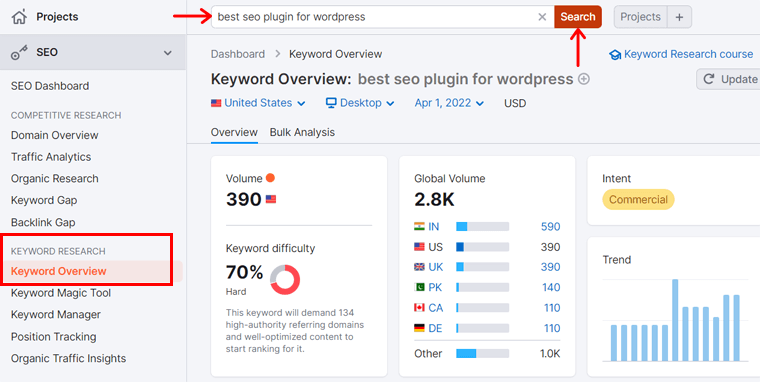
Now, you can see the total volume of the keyword for multiple countries. With that, you can choose which terms you should use to target. Also, it shows the different variations of the keyword, using which you can find extra opportunities to rank your content.
2. Keyword Magic Tool
Another helpful keyword research tool is called Semrush Keyword Magic Tool. By using it, you get to research billions of keywords present in the database to find new ranking opportunities. That also all at once.
First, make sure you’ve entered the keyword and clicked the Search button. Then, go to the Keyword Magic Tool menu.
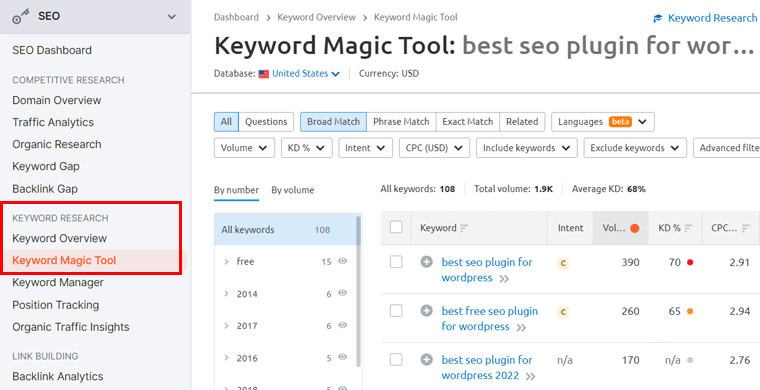
This tool doesn’t just show the intent, volume, keyword difficulty, etc. of the keywords. But it also gives you lots of opportunities. Such as:
- Allows you to expand your keyword list.
- Helps you to generate new content ideas.
- Able to save, export, and manage your keyword list.
3. Position Tracking
Semrush Position Tracking allows you to view the search rankings of your site over time. So, you get to select the mobile, tablet, or desktop data on a specific location. Then, it can create a stunning report for the analysis.
Additionally, you can compare your ranks with your competitors. With that, you can uncover new opportunities to be on Google’s top results.
For that, go to the Position Tracking menu, then choose your project in the textbox that says Set up.
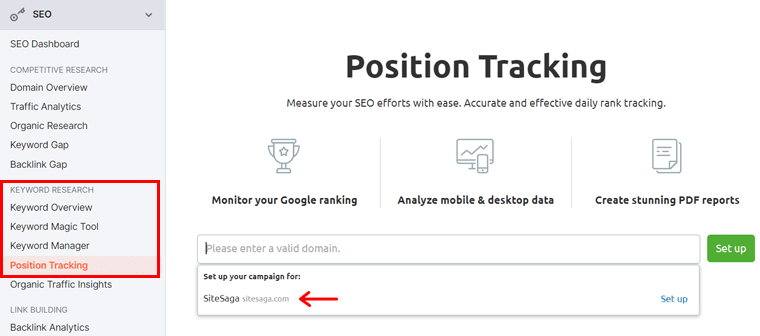
There, you need to fill out the targeting form. So, choose the search engine and device, then add the location. After that, click the Continue to Keywords option.
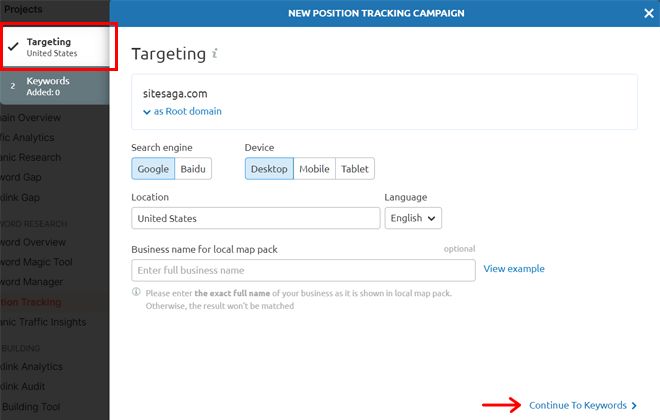
In the keywords section, you can add the target keywords. Then, click on the Add keywords to campaign button first, and after that the Start Tracking button.
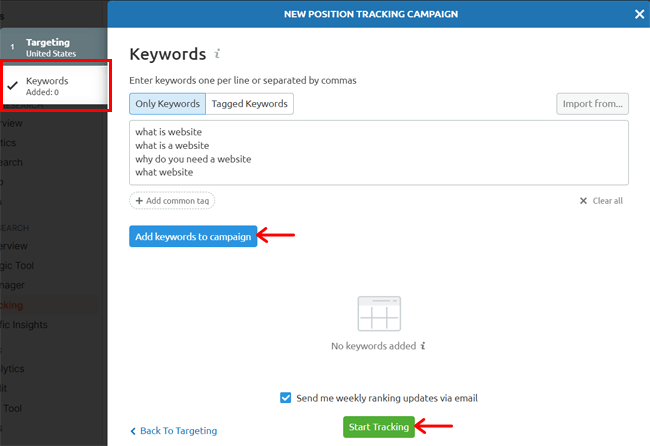
After a while, you’ll see the position tracking results. Here, you can check the rankings and ranking distribution, discover competitors, etc. on multiple types of devices.
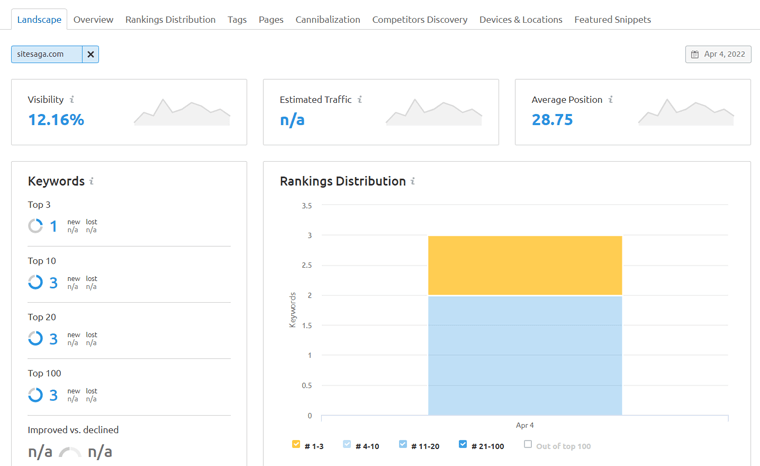
4. Keyword Manager
Keyword Manager is a premium tool that you can use only after you take the free trial of Semrush Pro. By using this tool, you get to create master lists of your keywords.
So, you can analyze the metrics for up to 1000 keywords all at once. With that, you can easily focus on your SEO strategy and goals.
Basically, what you can do is create a Keyword Manager list. Then, add your desired keywords to that list from multiple Semrush tools. That can be:
- Keyword Magic Tool
- Keyword Overview
- Organic Research
- Keyword Gap, etc.
After that, you get to send them to other tools like Position Tracking or make XLSX or CSV files for the analysis.
So, let’s go through the steps. Go to the Keyword Manager menu and add the list name on the textbox. Then, click on the Create list button.
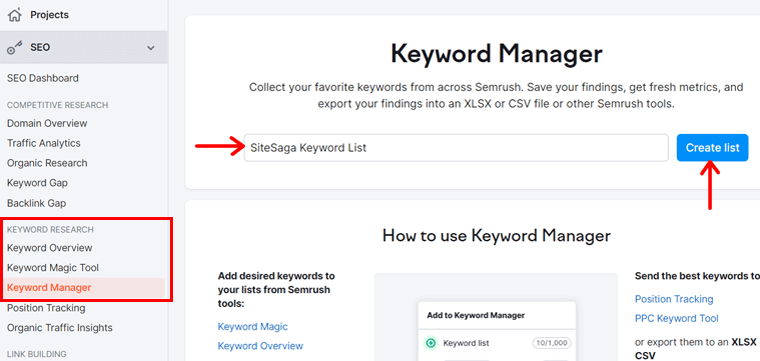
Now, let’s add the keywords from Keyword Magic Tool to this list. Go to the Keyword Magic Tool menu and choose the keywords by clicking on their checkboxes.
Next, click on the ‘+ To Keyword Manager’ button. Then, choose the list name where you want to add them.
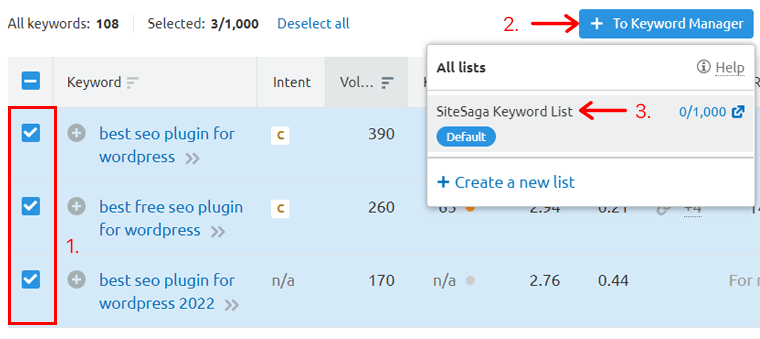
When you go back to the Keyword Manager, you can see your list. And after you open that, all your keywords are shown like this:
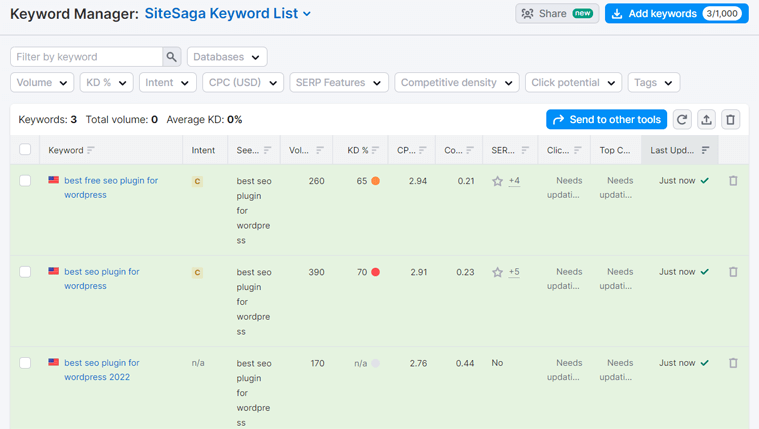
G. Using Link Building Tools
Here, we’re looking at the link-building or backlink tools available for improving SEO using Semrush. In the SEO menu, find the tools mentioned below in the Link Building section.
So, let’s start it!
1. Backlink Analytics
Semrush Banklink Analytics tool enables you to easily manage your backlinks. Here, you get to also discover and track the backlinks from the database containing trillions of backlinks.
So, let’s see the steps to use this Semrush tool.
First, go to the Backlink Analytics menu, and there, add the domain on the textbox. Then, click the Analyze button.
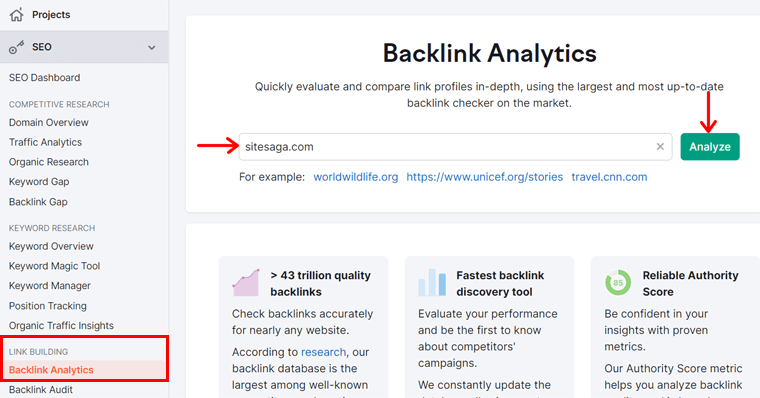
As a result, you can see the authority score, referring and outbound domains, monthly visits, backlinks, and more like this:
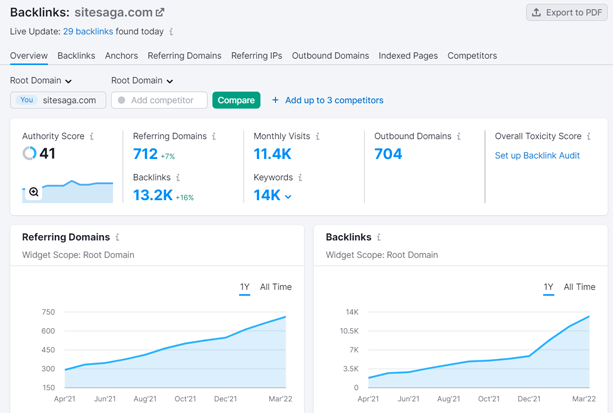
Similar to Traffic Analytics, you can also compare your backlinks with the competitors. By doing that, you can benchmark yourself against competitors and identify new opportunities.
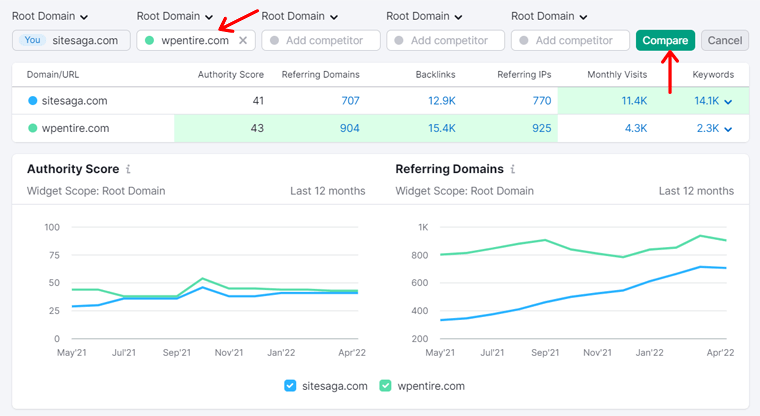
Additionally, you can filter the results, view authority scores, check the backlink type, etc. of each domain.
2. Backlink Audit
Wondering if you can get rid of harmful backlinks? Here’s the Semrush Backlink Audit tool that can fully audit your backlink profile. It allows you to remove those potentially harmful links. Ultimately, this avoids possible Google penalties.
To use this tool, go to the Backlink Audit menu and better choose your already made project. For using another domain, add it and click on the Start Backlink Audit button.
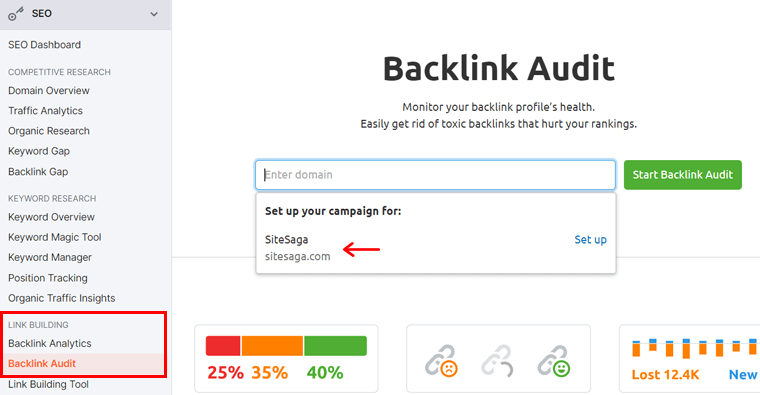
Now, you’ll be redirected to the audit settings popup. There, you need to configure the campaign scope. Also, there are other optional settings. Lastly, click on the Start Backlink Audit button.
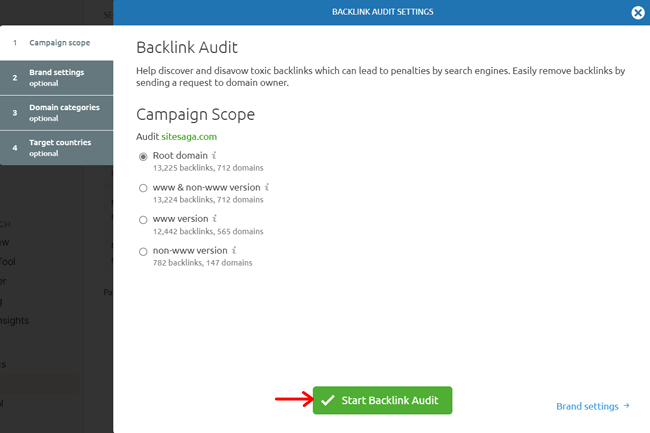
Once the process completes, a success message shows up. Here, you can see the toxic domains, potential toxic domains, etc.
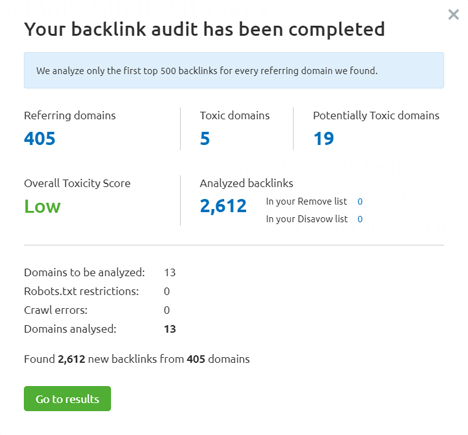
Apart from backlink audits and removing harmful links, you can also find new and lost backlinks.
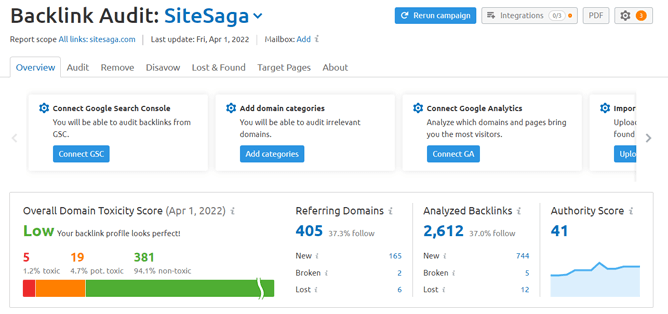
3. Link Building Tool
In the case of the Semrush Link Building Tool, you get to fully build your backlink profile. As you can find many link-building opportunities with it.
So, you’ll get the contact information of your target sites to which you can reach out. With that, you can strategize and move forward with your campaign progress.
So, go to the Link Building Tool menu and choose your project to set up link building.
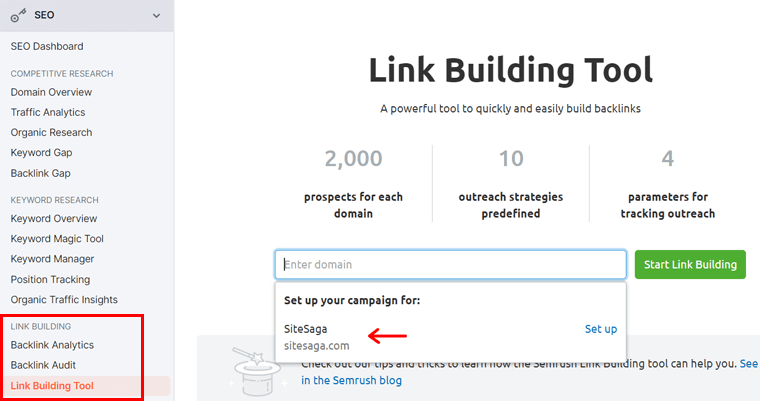
By doing that, a popup will open for its settings. There, on the Keywords tab, you’ve to fill in your keywords on the textbox and click the Add button.
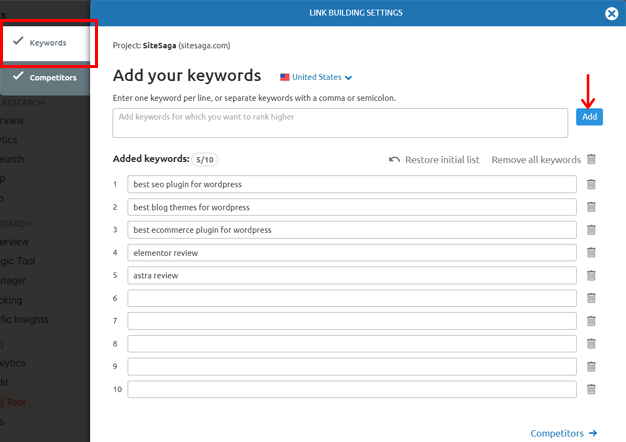
Next, on the Competitors tab, you need to enter your competitors and click the Add button. Finally, click on the Start Link Building button.
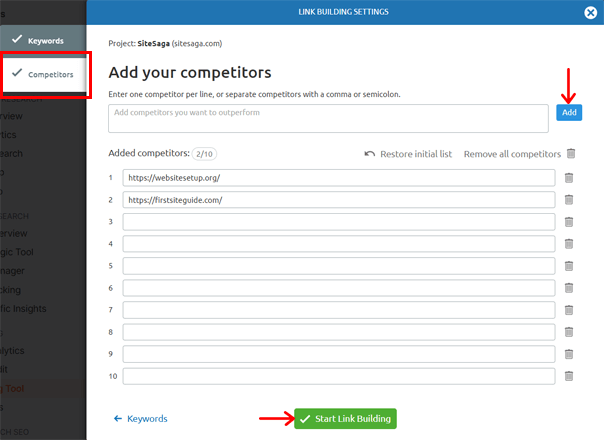
In a while, you’ll get the success message. So, you can click on the View Prospects button.
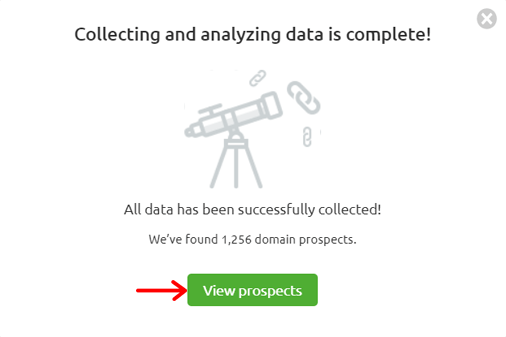
Then, you can view all the domain prospects with which you can start link building.
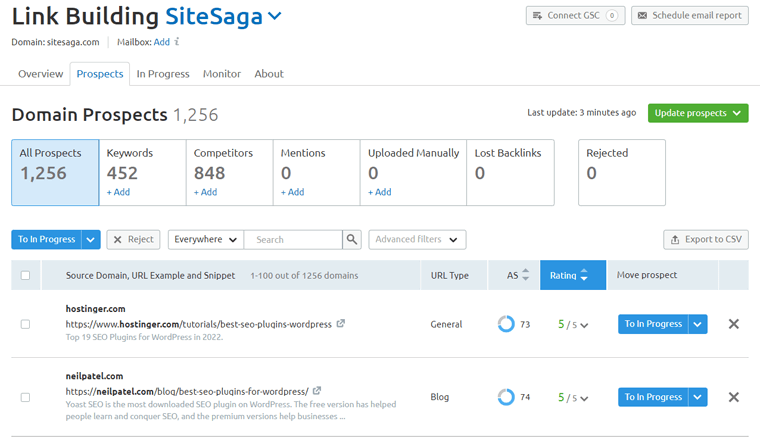
4. Bulk Analysis
Semrush Bulk Analysis simply enables you to check and compare the backlink profiles of up to 200 sites, all at once. With that, you can find your strongest competitors and also have a deep look at each of them.
To work with this tool, navigate to the Bulk Analysis menu. There, add all the domains of your competitors to the text area. Or you can also keep yours to compare. And then, click on the Compare button.
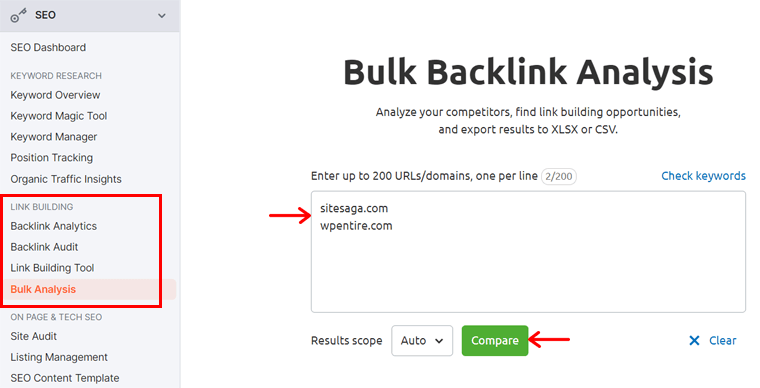
As soon as you click the button, you can see the results. Here, you can see the authority score, number of visitors, backlinks, domains, etc. of each competitor.
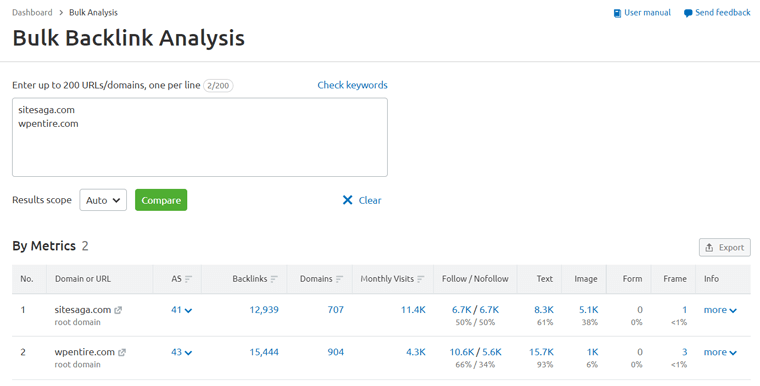
H. Using On-page and Tech SEO Tools
It’s time to look at the different on-page and tech SEO tools in Semrush. All of them come under the On-page and Tech SEO section of the SEO menu.
So, let’s go!
1. Site Audit
The Semrush Site Audit tool is one of the most important tools that perform a complete technical SEO audit. It means you can search and fix the on-site issues of your site with which you get to improve your Google rankings.
Just go to the Site Audit menu and choose your domain to set up the campaign.
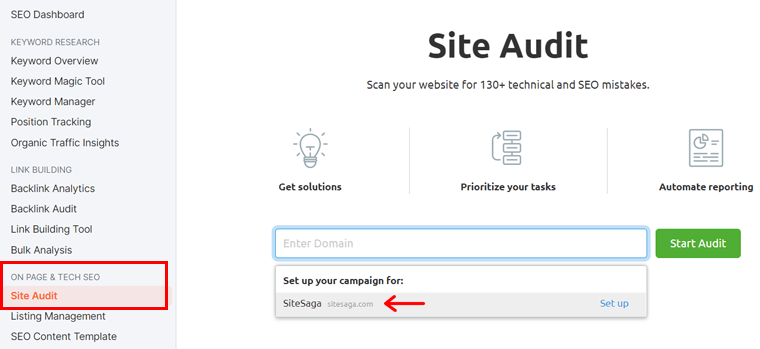
Now, a popup with settings will open where on the Domain and limit of pages tab, you’ve to configure the basic settings. While the other settings are optional. After you configure, click the Start Site Audit button.
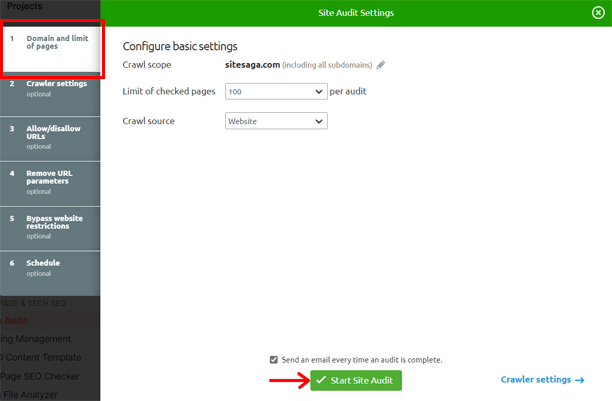
The crawling will begin and soon after that, you can see the analysis of this tool.
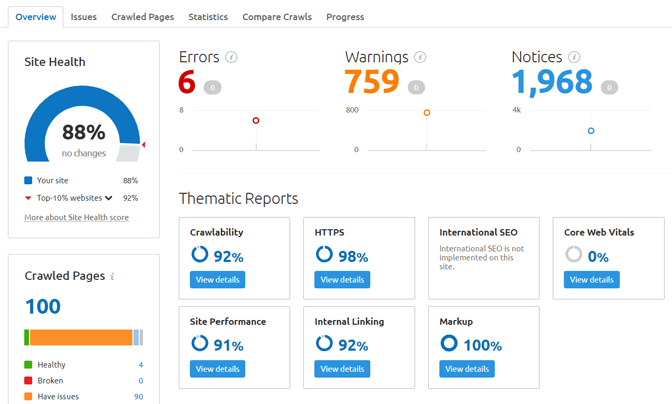
Here, you can see that the issues found on your site are categorized into errors, warnings, and notices groups. With that, you can erase those issues that are most vulnerable to your site.
Moreover, you get to also improve the specific aspects of your site using detailed reports:
- Check if the site is accessible by search engines and Googlebot can crawl and index the site properly.
- View the loading speed and performance of your site.
- Solve internal issues like broken internal links, too many on-page links, etc.
- Identify and solve the security issues like the need to update the certificates, security protocols, and more.
2. On-Page SEO Checker
Semrush On-Page SEO Checker states the weaknesses of your site so that you can make your site run smoothly and with optimum performance. What it does is, it takes the data from multiple sources and compares it with your page. That too by using the top 10 competitors of your every target keyword.
To use this free Semrush tool, go to the On-Page SEO Checker menu. There, choose your domain to set up this tool.
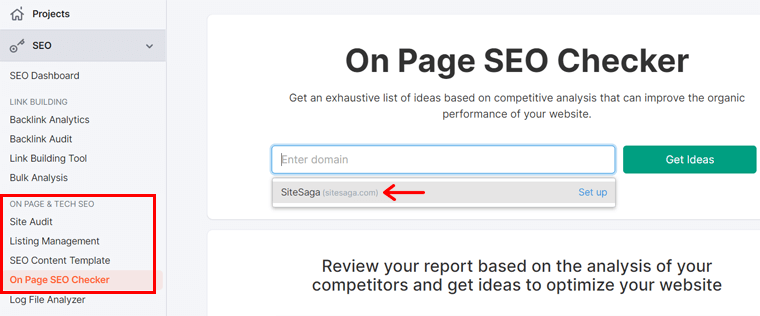
After that, a popup for its settings will open where you first need to select your target location. And click on the Continue button.
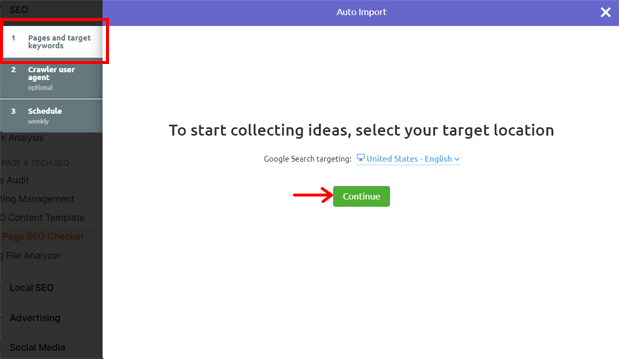
Next, you’ll be shown a list of the pages that you may like to optimize with their keywords. So, after you select the pages by different methods, just click on the Collect Ideas button.
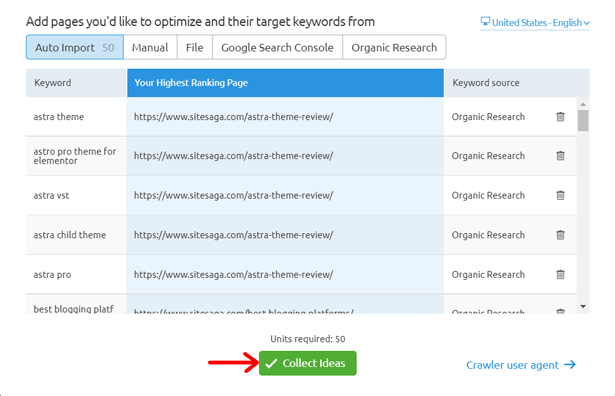
That’s it! You’ll be redirected to the results page where you can see the different kinds of ideas that are recommended for your pages. And they are the suggestions for improving your page rankings. For example:
- Strategy ideas to make your high-ranking pages optimized for the target keywords.
- Backlink ideas like suggestions to get backlinks from high-ranked sites.
- Technical SEO ideas for improving your site’s health by fixing critical errors.
- Semantic ideas that give semantically related words to use on your content.
- Content ideas to make your content readable based on the target keyword.
- User experience ideas that give suggestions to improve your UX or fix them.
- SERP features ideas for getting your pages on the search engine with a better ranking.
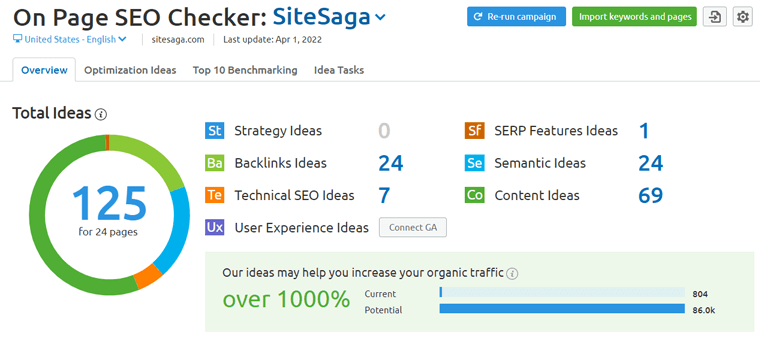
I. Other Premium Features and Tools
Here, we’re mentioning some premium features and tools that aren’t available in Semrush Pro. And they are for improving your content marketing. So, let’s look at them:
1. Content Marketing Platform
Semrush gives a content marketing dashboard with 7 content marketing tools. Some tools are available in Semrush Pro but have certain limitations to them. Such as the Post Tracking tool. So, you need to use the Guru plan to access them.
Apart from it, other tools with their main function are:
- Topic Research: Offers topic ideas on what content you can write for your site.
- Marketing Calendar: Able to manage your content strategies and work with your team by planning on a calendar.
- SEO Writing Assistant: A Google Docs add-on that checks your content for better SEO as per your target keyword.
- Brand Monitoring: Ability to track and analyze your site’s performance online.
- Content Audit: Semrush Content Audit checks and identifies the performance of the pages on your site to accordingly take action.
2. SEO Content Template
One content marketing feature we didn’t mention above is the Semrush SEO Content Template. It’s one of our favorite tools, so let’s get to know about it more.
SEO Content Template provides a brief template with SEO recommendations to optimize your content. And these are based on the top 10 rivals that are ranking for your target keyword in Google search. However, this feature is only available if you purchase the Guru plan or higher.
If you’re using these plans, then all you need to do is go to the SEO Content Template menu. There, you’ve to enter your target keyword. Then, click on the Create SEO Template button.
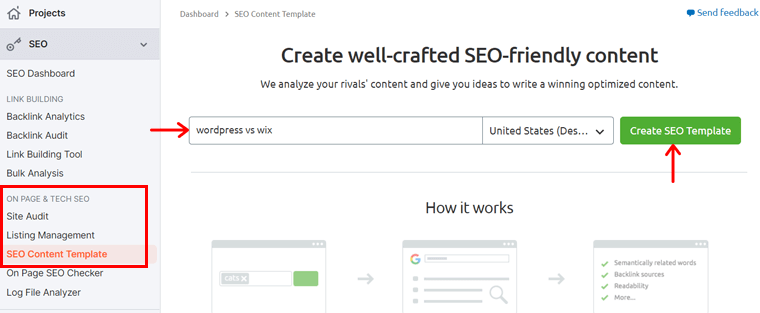
After a while, you can view the SEO recommendations on your target keyword like the image below:
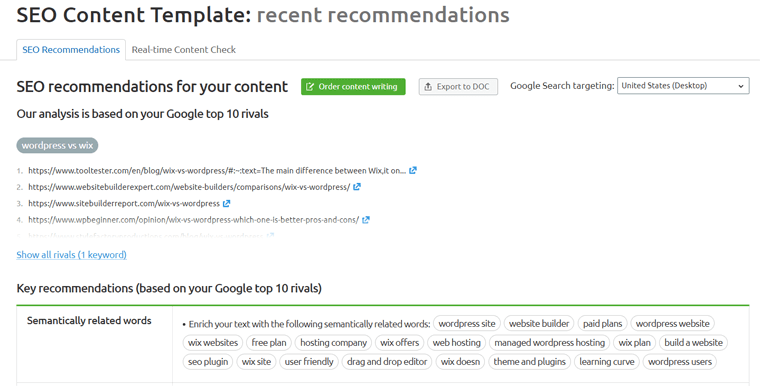
Here, first, you can see your list of the top rivals for that keyword. Accordingly, the recommendations are given for various topics. For example:
- Gives lots of semantically similar keywords that are great to include in your content.
- Top sites from which you should get backlinks.
- Recommended text length for the content on that keyword.
- Average readability score of the top 10 rivals, etc.
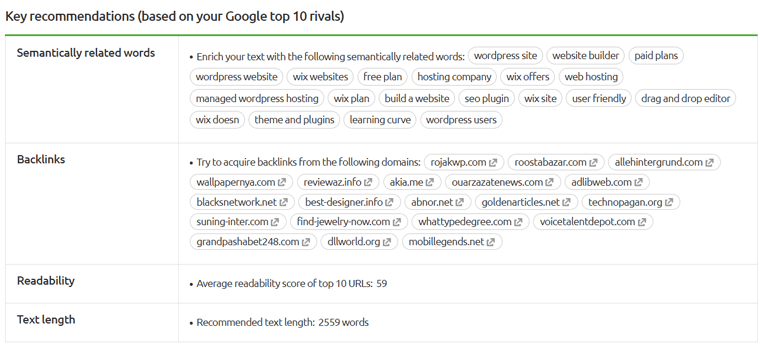
In addition to that, you can also check the ways how those competitors have used your target keyword.
Further, in the Real-time Content Check section, you can add the content you’ve written for that keyword. And this tool will check it to state how well your content is in terms of readability, SEO, originality, and tone of voice.
So, go to this tab and add the content to the text area or share the document. Automatically, you’ll receive suggestions for improving your content.
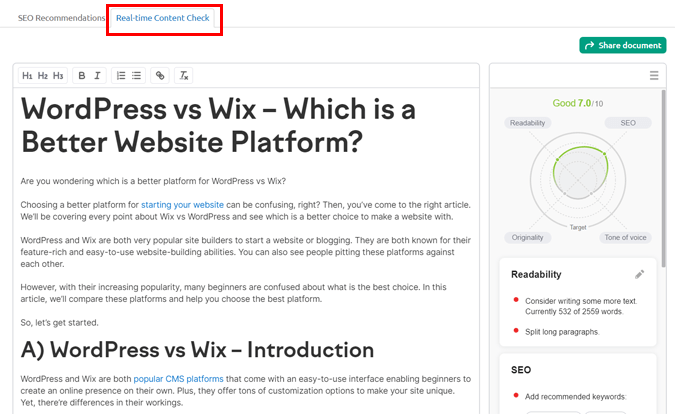
J. Pricing Plans of Semrush
Here, we’ll be looking at the pricing plans of Semrush. On top of that, you can also check the features available on each plan. So that it clarifies the limitations of the free plan and states if you need to use Semrush Pro or higher plans.
Semrush is available for free so when making an account you can just skip the choice of a trial plan. However, there are many limitations to it.
So, let’s compare it with the premium plans of Semrush:
| Plan | Free | Pro | Guru | Business |
| Price Per Month Billed Monthly | $0 | $119.95 | $229.95 | $449.95 |
| Price Per Month Billed Yearly | $0 | $99.95 | $191.62 | $374.95 |
| Number of Projects | 1 | 5 | 15 | 40 |
| Domain and Keyword Analytics | 10 results per request | 10K results per request | 30K results per request | 50K results per request |
| Historic Data | – | – | Yes | Yes |
| Trends | 10 results/day | 3K results/day | 5K results/day | 10K results/day |
| Site Audit | 100 pages/mo | 100K pages/mo | 300K pages/mo | 1M pages/mo |
| Position Tracking | 10 keywords | 500 keywords | 1500 keywords | 5000 keywords |
| On-Page SEO Checker | 10 keywords | 500 keywords | 800 keywords | 2000 keywords |
| PPC Keyword Tool | No CPC and volume data | 500 keywords | 1500 keywords | 6000 keywords |
| Keyword Magic Tool | 10 reports/day | 3K reports/day | 5K reports/day | 10K reports/day |
| Content Marketing Platform | – | – | Yes | Yes |
| Agency Growth Kit | – | +$100/mo | +$100/mo | +$100/mo |
This pricing table above shows the limitation of the Semrush free plan for a growing website. So, you should try out the 7 days free trial of Semrush Pro to understand this platform well. Also, to take full advantage of Semrush for your growing site!
For more detailed knowledge of the pricing plans of Semrush, you can visit its Pricing page on the site. Also, make sure to check out its knowledge base which includes information about its subscription limits.
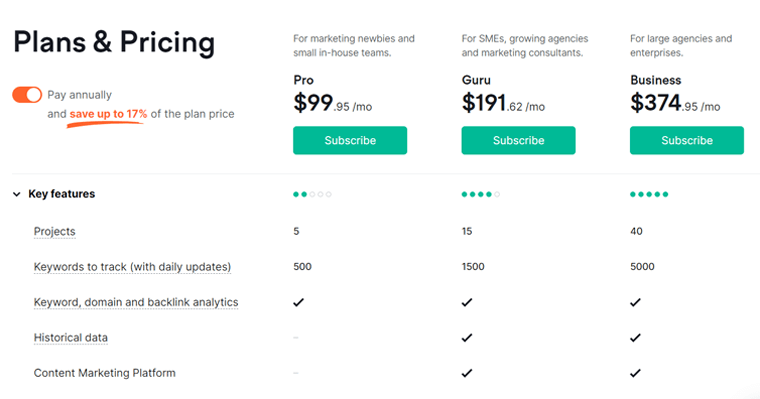
To learn more about Semrush updates, you can check out the Semrush blogs. Moreover, you get to learn to use Semrush from its Semrush Academy.
Conclusion
We’re now at the end of this article on how to use Semrush for free (free plan or free trial of Semrush Pro). Also, we hope that you were able to understand the different free and premium features of Semrush.
Moreover, we also hope that this guide helped you in using Semrush. In addition to that, it may have helped you to decide whether to use the free plan. Or, get yourself Semrush Pro after using the 1-week free trial.
In case you need to discuss anything regarding this subject, then freely mention your queries in the comment box. We’ll be happy to address your queries and guide you.
Also, we’ll be pleased if you can check our recent review articles on Avada and Pressable.
Finally, to keep getting updates on our articles, follow us on Facebook and Twitter.