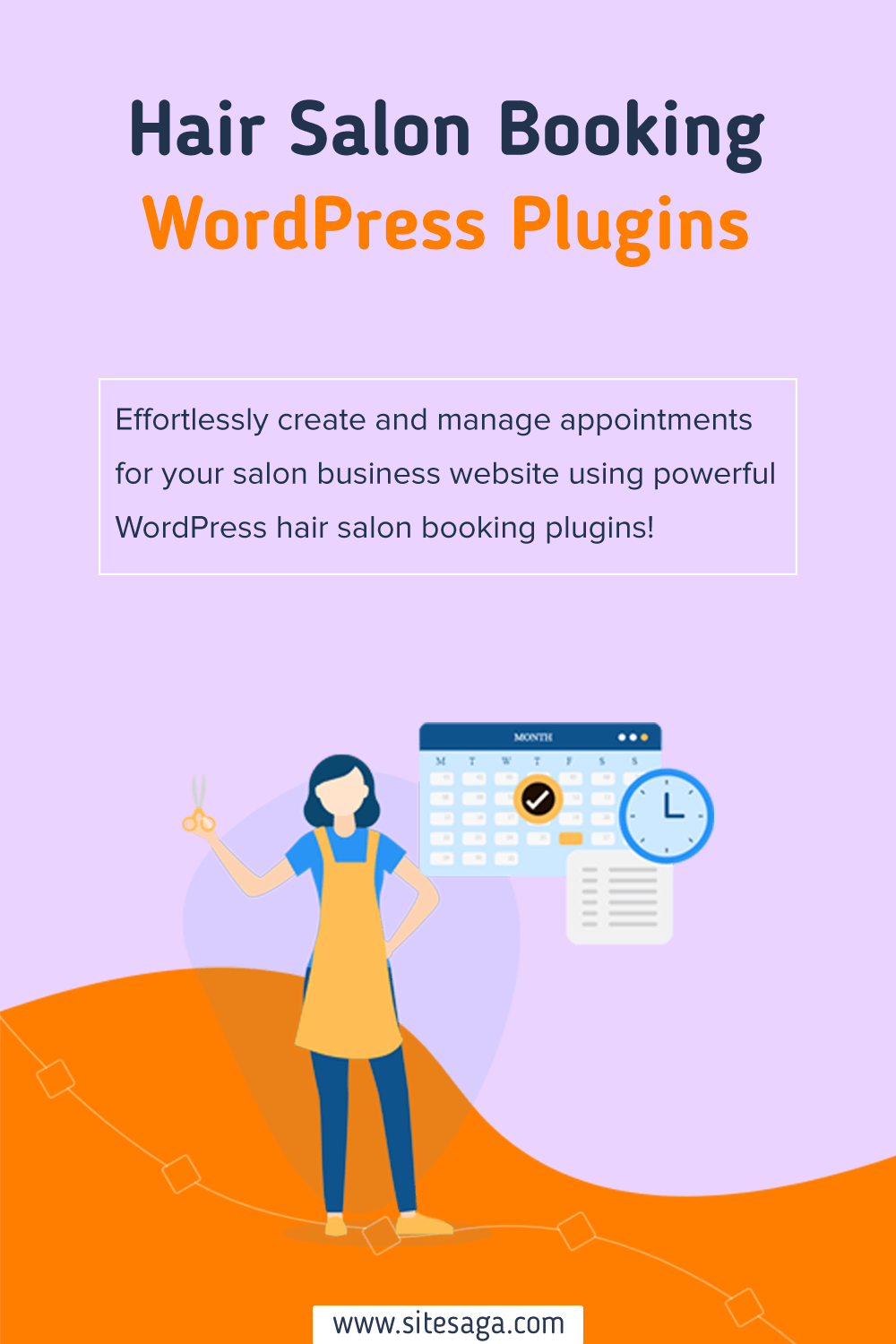Are you wondering what are the best WordPress hair salon booking plugins for 2024? If yes, then you’ve landed precisely on the right page.
Adding a hair salon booking plugin to your website makes it easier for you to create and manage appointments for your salon business. Plus, these plugins help you gain customers even while you’re away.
Along with that, it becomes effortless for your customers as well to get an appointment directly from your website. Since they can freely choose their preferred date, service, and time slots.
Fortunately, there are plenty of booking plugins available in WordPress with tons of handy features. So, here, we’ve shortlisted some of the best WordPress hair salon booking plugins for 2024.
Let’s get started!
Why Do You Need WordPress Hair Salon Booking Plugins?
Before moving into the plugins list, let’s check out some of the major reasons you need to add WordPress hair salon booking plugins:
- Available 24/7: With the help of these plugins, your business will be available and running 24/7. So, the booking will take place all day and night whenever it’s convenient for customers.
- Dramatically Reduces Workload: Taking appointments online on a website is much easier than over the phone or counter. So, you won’t have to lift a finger for an appointment.
- Reduces Error: Usually, humans make mistakes whereas computers reduce errors. Thus, customers will get the exact reservation based on their entered details, reducing errors.
- Maximizes Reservation: As online reservations are available 24/7, it maximizes the success of the appointments. Also, with an automated system, reserved customers will get reminder emails of their bookings.
With that being said, let’s move on to the next section!
Are you planning to create a website on your own? Then, check our comprehensive article on how to make a website to create one on your own for your hair salon business.
What Should You Look For in a WordPress Hair Salon Booking Plugin?
While selecting a hair salon booking plugin for your website, there are various factors to consider. Therefore, we’ve sorted some of the major factors to consider while selecting the plugin.
- Customizable Calendar: Ensure that the selected plugin comes with a customizable calendar for customers. So, they can drag the calendar to the exact date they want from your site.
- Payment Gateways: Select a plugin supporting secure payment gateways from different platforms like PayPal, Stripe, SecurePay, etc. This maintains users’ privacy and they can pay from anywhere online.
- Interactive Features: Features like popups, sidebar forms, exit intent, etc. are attractive for appointment bookings. So, you should look out for these features in your plugin.
- Automated Emails: Selected plugins should come up with automated emails. Thus, it’ll automatically send standard emails like booking confirmations, reminders of reservations, cancellations, etc
You can also check out some additional criteria such as ratings, reviews, latest updates, pricing, documentation, and much more.
For detailed information, look over our articles on how to choose the best WordPress plugins for your site.
We’re now reviewing the 13 best WordPress hair salon booking plugins in 2024. So, let’s get rolling!
13 Best WordPress Hair Salon Booking Plugins for 2024
We’ve narrowed down some of the best WordPress hair salon booking plugins for 2024. Each plugin in the list includes detailed features, descriptions, and pricing. So, evaluate each of them to determine which one is best suited for you!
1. Amelia
Amelia is one of the best WordPress hair salon booking plugins available in the market. It’s a simple yet powerful automated booking specialist. On your hair and beauty salon site, it allows your customers to choose stylists, browse procedures, and book visits in advance.
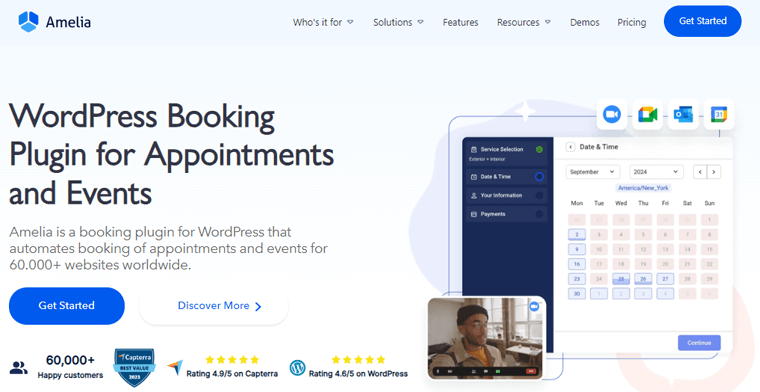
Moreover, it also allows you to add a custom field to your booking form. Such as first and last name, email address, service type, choose your assistant, personal details, additional message, and more. This helps you to fit the booking form as per your business like a hair salon.
Further, there’s a recurring appointments feature which is remarkable for your business. It lets your customers book an appointment that repeats. All they need to do is choose the date and the time and type of recurrence like weekly, monthly, etc.
Key Features of Amelia:
- Allows you to be in instant touch with your customers and employees and communicate with them via SMS text message.
- Able to configure working hours, breaks individually per service, and employee combinations.
- Quickly set up non-recurring days with special working hours and service schedules.
- Create one-off or repeating events like conferences, classes, meetups, concerts, etc., and provide a smooth booking interface.
- Show events to your customers with popup details, schedules, and availability, and also let customers book for the event.
- With an insightful dashboard and reporting, you can keep an eye on how your business performs.
Pricing:
Amelia has both free and pro versions where the free version can be downloaded from WordPress.org. Alternatively, you can directly install it from the WordPress dashboard.
Meanwhile, you get to choose from 3 premium pricing options in its premium package:
- Starter Plan: Costs $49/year for 1 domain/year and features like unlimited appointments, unlimited employees, multiple locations, etc.
- Standard Plan: Costs $79/year for 1 domain/year and features like packages of services, WhatsApp integration, etc.
- Pro Plan: Costs $168/year for 5 domains/year and features like unlimited appointments, customizable designs, and more.
For more details, check our article on Amelia plugin review.
2. MotoPress Appointment Booking
MotoPress Appointment Booking is another best WordPress booking plugins available in the market. It’s designed to help businesses and service providers manage appointments and bookings online.
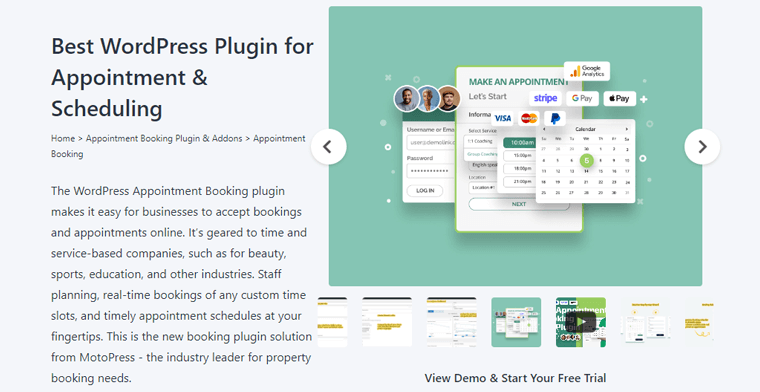
Using it, you can create flexible booking systems for various service-based businesses, such as clinics, hotels, including your salon.
What’s more, it comes with an easy-to-use and interactive booking calendar. As a result, your visitors easily browse available dates and time slots at your salon, streamlining the booking process.
Key Features of MotoPress Appointment Booking:
- Create custom booking forms to collect specific information from customers during the booking process, tailoring the forms to your business needs.
- Provides real-time availability, allowing customers to see when appointments are available, reducing scheduling conflicts.
- You can set pricing rules and accept online payments through various payment gateways, providing convenience to customers.
- Provided automated email notifications for booking confirmations, reminders, and updates, improving communication.
- Supports various booking modes, such as booking by hours, days, or nights, offering flexibility for different industries.
Pricing:
MotoPress Appointment Booking is a premium plugin that costs you $59 for a single site and $199 for unlimited sites.
3. Simply Schedule Appointments
Simply Schedule Appointments is the most well-known booking plugin that’s ideal for anyone’s business. Having said that, it’s suitable for the hair salon business as well. This plugin comes with all the necessary features without extra bloat and needless settings.
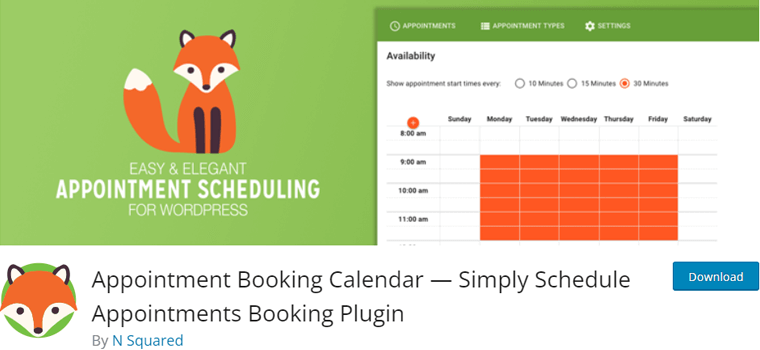
Further, you can easily manage your time and display your availability. It allows you to display your availability by day, time, and type of appointment to make the most of your schedule. Also, you can blackout your availability on holidays, birthdays, or other unique days.
In addition, with this plugin, you can completely customize it to your liking. You’ll be able to create your fields or add questions to your scheduling form. This helps you to gain special messages or information ahead of the appointment time for customers.
Key Features of Appointment Booking Calendar:
- Change the colors, fonts, and other elements to better reflect your business and better resonate with customers looking at schedules.
- With automated confirmation emails and SMS reminders, you won’t miss appointments.
- Integration with PayPal and Stripe, receiving payment upfront.
- Able to understand the funnel your website visitors go through before scheduling an appointment.
- Allows you to create schedules for multiple staff members. Also, let each staff manage their calendars and availability.
- Control the availability of resources such as equipment, rooms, and other rented goods that are required for appointments.
Pricing:
Simply Schedule Appointments is a freemium plugin that has both free and paid versions. You can download the free version from WordPress.org.
Whereas, the premium version comes with 3 pricing options:
- Plus Edition Plan: Costs $99/year, including 1 year of support and updates, Google Calendar integration, Custom fields in booking form, etc.
- Professional Edition Plan: Costs $199/year, including accepting payments, sending email & SMS reminders, tracking goals & conversions, unlimited webhooks, etc.
- Business Edition Plan: Costs $399/year, including scheduling your team, live SSA onboarding via Zoom, managing multiple resources, custom booking views, etc.
For further details, check our article on the Simply Schedule Appointments review!
4. Bookly PRO
Bookly PRO is yet another automated online booking and scheduling plugin for WordPress. And for the hair salon, it’s ideal as you can manage your services, customers, and booking schedule all in one place.
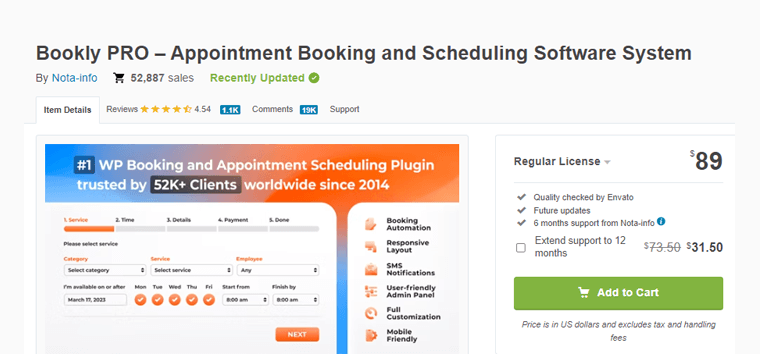
Additionally, starting with this plugin is no big of a deal as anyone even without coding experience can set it up. After that, you can quickly change the layout and modify the appearance of the booking form.
Furthermore, you can use predefined values for the category, service, and employee fields on your booking form. Or, adding your custom field so you can match it with your services is also possible. Alternatively, you can show or hide specific fields as per your choice.
Key Features of Bookly PRO:
- From the admin panel, you can easily manage your customer list and appointment schedule online.
- Send SMS and email notifications to you and your clients alerting them of approved, pending, and canceled appointments.
- Allows you to add an infinite number of customers to your customer list that is searchable and sortable.
- Add an unlimited number of services with additional settings like padding time, visibility, limitations, and more.
- Accept online payments via several gateways like PayPal, Stripe, 2Checkout, Authorize.Net, Mollie, Payson, PayUbiz, PayU Latam, etc.
- Has built-in analytics that comes with a comprehensive report about the number of bookings, customers, payments received, and so on.
Pricing:
Bookly PRO is a premium plugin that costs $89 to purchase its regular license. It comes with 6 months of support and updates. For an extended 12 months of support, it costs $31.50.
5. BookingPress
BookingPress is a full-fledged appointment booking WordPress plugin that is perfect for hair salons, lifestyle, medicine, professional services, and more. It’s extremely easy to set up a customized booking system according to your requirements.

Furthermore, it enables your customers to check your availability for chosen dates in real time. With that, they will be able to book an appointment online even when you’re away. That also with or without online payment.
On top of that, this booking system comes with handy admin tools. It becomes easier to focus on different activities and data like managing clients, details of payments, and appointments individually.
Key Features of BookingPress:
- Get unlimited bookings, payments & customers with no extra fees.
- Configure customer notifications by setting up SMS, WhatsApp, and email messages.
- Enables you to add an unlimited number of services and receive an unlimited number of bookings.
- Keep track of all your orders and bookings in one integrated WordPress dashboard.
- Manage staff schedules with custom days off and more flexibility.
- Allow for multiple reservations in one booking.
Pricing:
BookingPress is a freemium plugin that offers both free and premium versions. You can download its free version from the official WordPress plugins directory.
Meanwhile, its premium version has 3 pricing packages:
- Standard Plan: Costs $79/year, including usage on 1 site, unlimited appointments, staff management, fully customizable, etc.
- Professional Plan: Costs $129/year, including usage on up to 3 sites, unlimited appointments, fully customizable, 15 payment gateways, and so on.
- Enterprise Plan: Costs $249/year, featuring usage on up to 20 sites, 30+ add-ons included, unlimited appointments, staff management, and more.
6. Easy Appointments
Easy Appointments is one of the most flexible WordPress booking plugins available in the marketplace. And the best part is, you don’t have to pay a single penny to access this plugin.

Although the plugin is multipurpose which means it can be used for different types of websites and businesses. Such as lawyers, mechanics, cleaning services, doctors, personal trainers, and so on. But it’s also perfect for a hair salon business which is worth the try.
Apart from that, you’ll have full control over your booking workflow. It allows you to include multiple services, workers, and locations. You can also create multiple time slots, fine granular options for creating the most complex timetable, etc.
Key Features of Easy Appointments:
- Send email notifications to customers on updates of appointments and custom emails on the status of appointments: pending, reserved, canceled, and confirmed.
- Notifies admin of a predefined list, new bookings, new customers, and more.
- Comes with a single-column responsive booking form and a two-column responsive layout as well.
- You’re able to create your custom form fields in a few clicks like text areas, select, input, and so on.
- Allows you to set the currency before or after the price.
- Offers 77 different languages to reach out to global customers.
Pricing:
Easy Appointments is a free plugin that is available to download and install from WordPress.org.
However, you can extend your Easy Appointments with an all-in-one premium extension available on its official website.
- Extension Starter: Costs $39 for one year of update, support forum account, Google calendar 2-way sync, PayPal integration, etc.
- Extension Pro: Costs $59 for 2 years of updates, Twilio SMS integrations, iCalendar integrations, etc.
7. WP Booking Calendar
WP Booking Calendar is yet another awesome multipurpose ultimate booking plugin that is completely suitable for a hair salon as well. This plugin simply shows availability and receives bookings for the specific time slots of service with a clean and smooth interface.
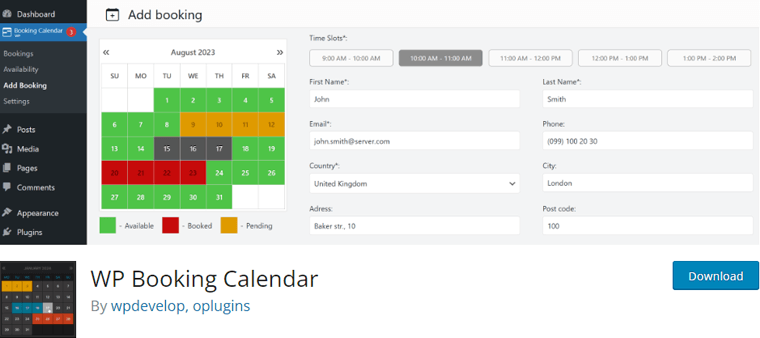
Additionally, it comes with email templates to send email notifications for common booking activities. Like appointments booked, new customers, bookings confirmed, etc. All you need to do is define the email notifications and alerts that will be sent to the admin and customers.
Moreover, you can also prevent customers from making double bookings. Customers are for sure allowed multiple bookings for several services. However, they don’t get double bookings of the same service per day.
Key Features of Booking Calendar:
- Admin is responsible for approving or declining specific bookings.
- Set single, multiple, minimum, and maximum numbers of day selections which also supports half-day booking.
- Comes with a sleek and customizable design of calendars that fits your site design.
- Quickly sort bookings by several parameters like name, customer ID, service type, time slots, etc.
- With the timeline feature, get a glance at the list of bookings for a year, month, or day.
- Enables the customer to edit their bookings or the admin can edit existing bookings.
Pricing:
Booking Calendar is a freemium plugin that comes with both free and paid versions. You can download the free version from the official WordPress plugins directory.
Whereas, the premium version has 5 different pricing plans. The costs of these plans differ based on the number of websites. So, here we’ve included the cost of 1 website in each plan.
- Personal Plan: Costs $39 as a one-time payment. Includes independent booking calendars, flexible booking forms, templates of forms, configure form fields, etc.
- Business Small Plan: Costs $79 as a one-time payment. Includes approved email, edit bookings, duplicate bookings, etc.
- Business Medium Plan: Costs $139 as a one-time payment. Includes adding notes, visitors can edit their bookings, prevent modifications after approval, etc.
- Business Large Plan: Costs $179 as a one-time payment. Includes booking time slots for several days, defining time format, change over days bookings, etc.
- MultiUser Plan: Costs $349 as a one-time payment. Includes a selection of start times, online payment gateway integrations, etc.
8. WP Simple Booking Calendar
WP Simple Booking Calendar is a popular plugin that makes up the list of the best WordPress hair salon booking plugins. This plugin is suitable for any type of business including a hair salon as well.
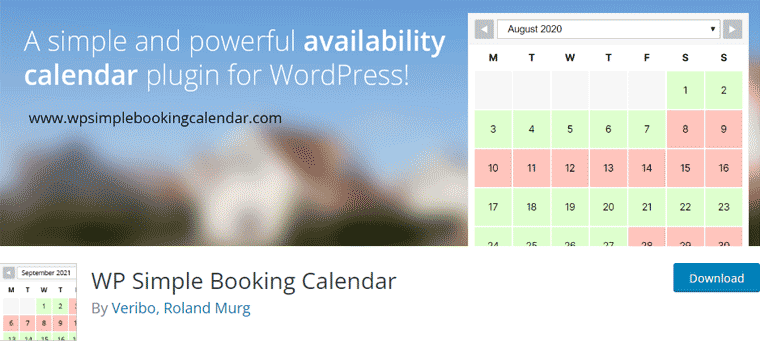
It lets you create an unlimited number of calendars for different products or services available for reservation. Along with that, you can also combine multiple calendars into one for a clear overview of the total number of reservations.
Further, you can quickly add the search widget to your website. This allows your customers to search for available dates in your calendars. And, once they find their available date, it’ll be easier for them to book instantly.
Key Features of WP Simple Booking Calendar:
- Customize your calendar where you can apply your colors, symbols, and text, and translate them into any language.
- Enables setting the starting weekday of the calendar or a certain month, or year, instead of the current date.
- Allows you to hide past events where you can gray out the past dates.
- Quickly export the calendar events in a CSV format to view details of the bookings.
- With the bulk editor, you can edit multiple dates with a click.
- Manage your staff easily by assigning specific staff to specific calendars.
Pricing:
You can download and install the free version of the WP Simple Booking Calendar plugin from WordPress.org.
If you want an additional feature, you can upgrade to the premium version which comes with 3 pricing packages:
- Personal Plan: Costs $39/year, auto renewed annually. It includes 1 website, all premium features, priority support, and plugin updates.
- Business Plan: Costs $69/year, auto renewed annually. It includes 5 websites, all premium features, priority support, and plugin updates.
- Developer Plan: Costs $139/year, auto renewed annually. It includes unlimited websites, all premium features, priority support, and plugin updates.
9. Booknetic
Do you want a budget-friendly WordPress booking plugin? Then here we go!
Booknetic is the most affordable appointment scheduling plugin for hair salon WordPress sites that simplifies client booking reservations. Along with that, this fully automated solution is for a diverse range of businesses that rely on booking, payments, notifications, etc.
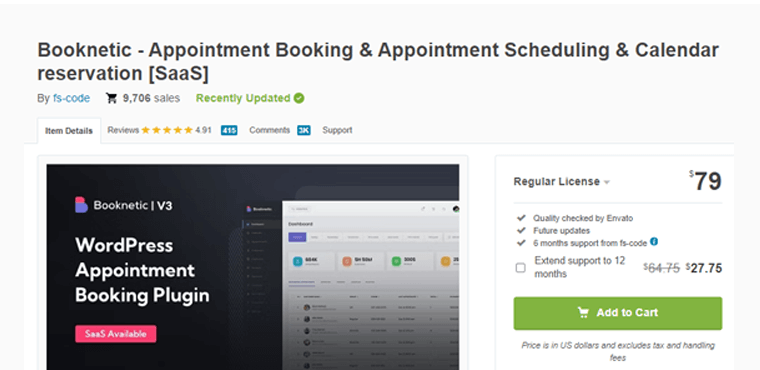
Furthermore, this plugin comes with enhanced customization features for your booking form. There, you can either create a multi-function form builder or use form templates. And, also it allows you to tailor your custom fields within the form.
Key Features of Booknetic:
- Gives you control over revenue streams, compares your employees, and analyzes your customer feeds, counts, and companies with reports.
- Create multiple booking services so your customers can book more than one service within a single booking session.
- Includes recurring appointments in your services so your customers will automatically get booked for weekly, monthly, once in 3 months, etc.
- With the waiting list feature, you can offer flexible time for customers even during busy schedules.
- Supports multi-location so you can accept separate bookings for each area if your company is located in several locations.
- Block certain time slots on your calendar for limited bookings in breaks, days off, holidays, etc.
Pricing:
Booknetic being a premium plugin costs $79 to purchase its regular license that comes with 6 months of support. You can further extend the support for an additional 6 months at $27.75.
10. Booking Activities
Booking Activities is another booking WordPress plugin designed with a range of features perfect for your hair salon website. Moreover, it’s quite easy to use that integrates smoothly with WooCommerce.
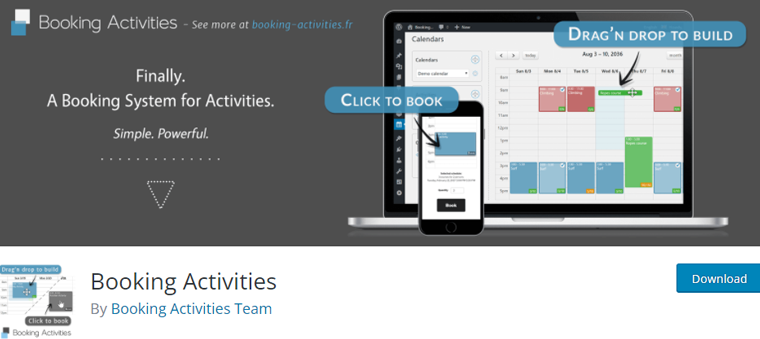
You only need to drag and drop the tasks onto the schedule. To display a booking form, copy and paste the shortcode next. After that, choose an event from the calendar and reserve it.
Moreover, it also offers an advanced reporting feature. This helps you track your booking appointments, revenue, and customer data.
Key Features of Booking Activities:
- Provide an easy-to-use booking system. Allows you the create, update, and cancel appointments.
- It has a configurable booking form to collect essential data from clients, including name, email, phone number, and appointment preferences.
- Provides a variety of reservation choices like single and repeating appointment bookings, group reservations, etc..
- Display your customer’s bookings calendar and their booking list with a shortcode.
- Sends automatic emails to you and the customer when a booking is made or rescheduled.
Pricing:
Booking Activities is available to you in both free and paid versions. You can quickly install the free version right from your WordPress dashboard.
However, it provides several premium add-ons so you can choose relevant extensions whenever you need them. It’s available to you at the following pricing schemes:
- Essentials Pass: Costs €99 for 1 year and €129 per year for 1 site. Includes Display Pack, Notification Pack, Order For Customers, and more.
- Advanced Pass: Costs €199 for the first year and €259 for 1 site. Includes all Essential Pass features along with Prices and Credits, Advanced Forms, etc.
- Complete Pass: Costs €289 for the first year and €349 for 1 site. Includes all Advanced Pass features along with Resource Availability, etc.
11. Webba Booking
Webba Booking is a one-stop online booking management solution. You’ll love how easy it is to set up, it’s designed to be user-friendly for salon owners like yourself. From specifying available services to setting staff schedules, you have full control over how appointments are booked.
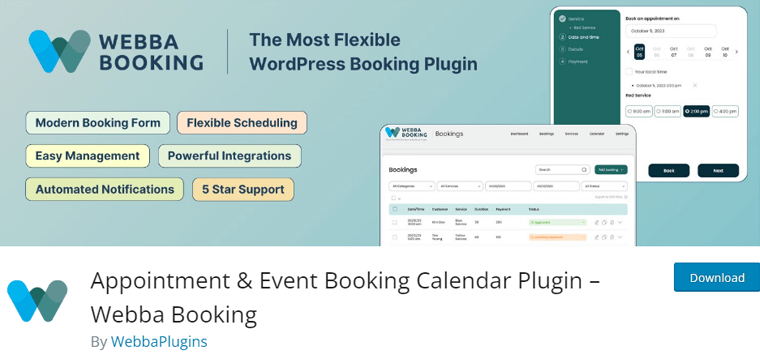
Besides, it’s very flexible, whether you run a hair salon or nail salon, this plugin adapts to your business. Plus, it integrates seamlessly with popular calendar systems like Google Calendar. So you can keep track of appointments easily.
Moreover, you can add as many bookable services/events as you want. As well as categorize them for you and your customers’ convenience.
Key Features of BookingWP:
- You’ll see an overview of all your bookings and be able to add/edit/cancel them with a few clicks.
- Get complete control of the availability of your business hours and holidays.
- Allows you to offer pricing based on time, day, number of time slots already booked, etc.
- You can use over 20 different booking settings to make special cases and rules applicable to your business.
- It also integrates well with Twilio SMS.
- Create a booking form design that looks good on all devices and you can change colors to fit your brand.
Pricing:
This is a freemium WordPress hair salon booking plugin that’s available in both the free and premium versions. The free version is easy to download from the official plugin directory of WordPress.org.
But, some of the features mentioned above are from the premium version. So, get its pro version to use it. The pro version comes in 3 pricing plans from its official website.
- 1 Website Plan: Costs $19/month, $6.66/month billed yearly, and $239 one-time payment. It comes with unlimited service & bookings, a dashboard with booking stats, etc.
- 3 Websites Plan: Costs $39/month, $15.9/month billed yearly, and $599 one-time payment. It includes a built-in transition option, Zoom integration, Export CSV, and more.
- 5 Website Plan: Costs $69/month, $23.3/month billed yearly, and $799 for one-time payment. It comes with iCal attachments, coupons, email & SMS notifications, etc.
12. Appointment Booking Calendar by Codepeople
Appointment Booking Calendar by Codepople is a popular WordPress plugin. This plugin helps to accept online bookings from a set of available time slots in a calendar. Besides, the booking forms are linked to a PayPal payment process, so don’t worry about the payment.
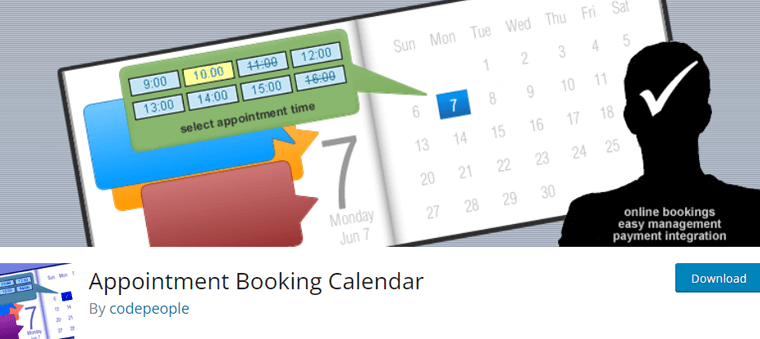
Moreover, your customers can book available time slots from a defined set. As well as you can define the appointment booking capacity for each time slot.
Besides, this plugin will send a confirmation mail to the user after completing the booking payment. Also, you can edit the text of the notification/confirmation emails.
Key Features of Appointment Booking Calendar by Codepeople:
- You can assign a user to the appointment booking calendar.
- Easily export the appointments to iCal format (Google Calendar, Outlook).
- You can add captcha validation to prevent spam from the appointment calendar form.
- Allows defining the product name at PayPal, the currency, the PayPal language, and the amount to pay for an appointment booking.
- Define the working days, the exact time slots available, and the appointment capacity of each time slot.
- Also, define the minimum available date and the maximum available date for the bookings.
Pricing:
You can get this plugin for free from the official plugin directory of WordPress.org. Or you can install it directly from your WordPress dashboard.
Also, it has a premium version which is available to buy from its official website. It comes in 3 pricing plans.
- Professional Plan: Costs €49.99 with unlimited calendars, coupons, and discount codes, also works without PayPal, etc.
- Developer Plan: Costs €99.99 including all features from the professional plan, auto time-zone conversion, additional CSS templates, etc.
- Platinum Plan: Costs €149.99 including all features from the developer plan, full iCal sync, double-opt-in email validation, appointment limits add-on, etc.
13. Appointment Hour Booking
Another on this list of WordPress hair salon booking plugins is Appointment Hour Booking. This plugin helps to create booking forms for appointments with a start time and a defined duration over a schedule. Also, each calendar can have multiple services with different durations and prices.
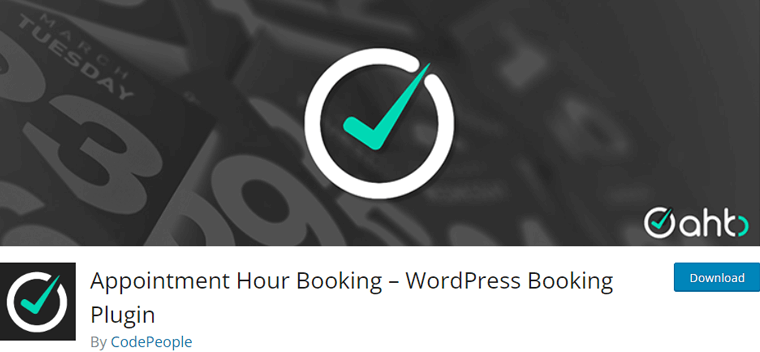
Therefore, you can easily add your working dates, invalid/holiday dates, and special dates to your calendar. Also, it supports the restriction of default, maximum, and minimum dates. As well as you can define the opening hours for each date.
Key Features of Appointment Hour Booking:
- Start times are calculated automatically based on the open hours and service duration.
- Available times are managed automatically to avoid double-booking.
- Visitors can select multiple services on each booking.
- It comes with form validation and built-in anti-spam captcha protection.
- You can connect your booking form to payment services like PayPal, Stripe, Skrill, etc.
- Also, export appointment data to a CSV file (Excel compatible) to manage the data from other applications.
Pricing:
Appointment Hour Booking plugin is easy to download from the official plugin directory of WordPress.org for free.
Also, it has a premium version which comes with 3 pricing plans from its official website.
- Professional Plan: Costs €6.99/month for a single site and includes access to updates, Visual Form Builder, and more.
- Developer Plan: Costs €13.99 per month for 5 sites and includes everything from the professional plan, printable appointment lists, etc.
- Platinum Plan: Costs $20.99/month for 25 sites and includes everything from the developer plan, iCal sync, Google Calendar API, and more.
1. How do I get more bookings at my salon?
Ensure your salon’s online presence is strong, and engage with your audience by regularly posting updates, promotions, and testimonials. Offer online booking and provide incentives like discounts.
2. How do I make an appointment booking in WordPress?
You can do so by installing a WordPress appointment booking plugin like Amelia.
3. How do WordPress hair salon booking plugins help in salon management?
These plugins typically include customizable booking forms, integrated calendars, staff scheduling tools, and automated appointment reminders. Also, provides reporting and analytics capabilities, allowing you to track bookings, monitor staff performance, and analyze trends.
4. Do these plugins integrate with my existing calendar system?
Yes, many WordPress hair salon booking plugins offer seamless integration with popular calendar systems. For example, Google Calendar, Outlook Calendar, and iCal.
5. Are there any specific security measures implemented in these plugins to protect client data and transactions?
Yes, many WordPress hair salon booking plugins utilize SSL encryption, GDPR compliance, and PCI DSS (Payment Card Industry Data Security Standard) to secure client’s data.
Conclusion
That’s all guys! We’ve arrived at the end of this article.
We’ve discussed the best WordPress hair salon booking plugins along with their features and pricing.
If you’d like us to recommend it, then, we’d go for the Amelia and MotoPress plugins. Both of them provide the required features to set up your booking system for the hair salon website or other booking business.
We hope this article helped you to find the best WordPress hair salon booking plugins in 2024. If you’re using any of these plugins for your website, then, please share your experience in the comment section below.
If you’ve any more queries, then feel free to ask us. We’ll get back to you as soon as possible. Also, share this article with your friends and colleagues.
You may also like our article on the best WordPress social share plugins & the best WordPress survey plugins.
Don’t forget to follow us on Facebook and Twitter for more helpful articles.