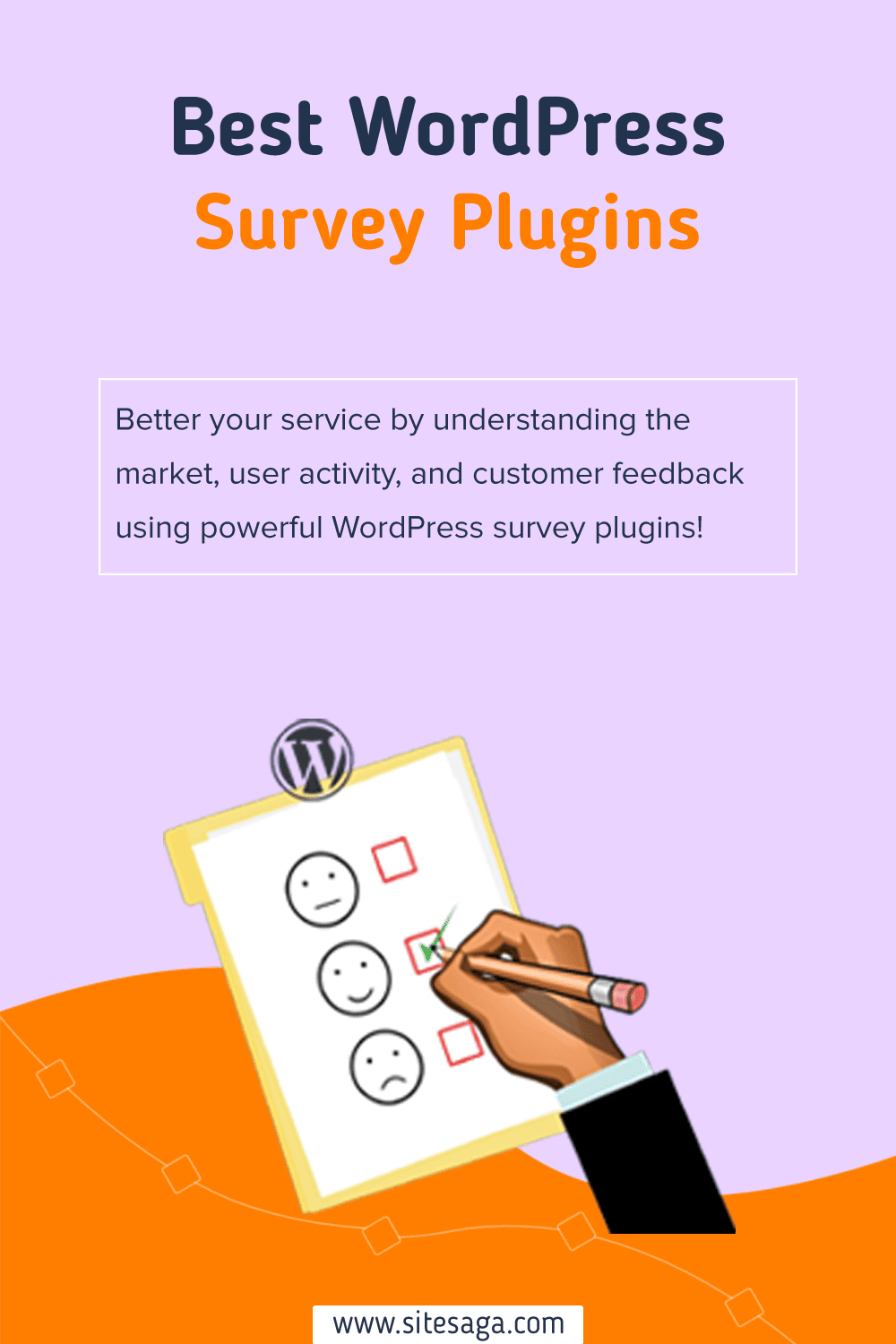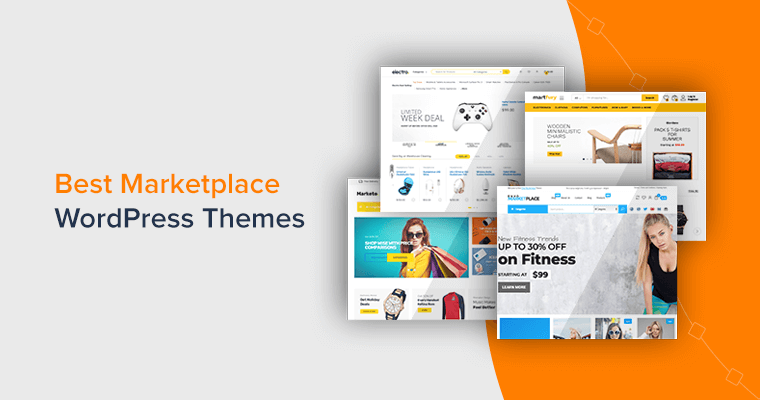Are you looking for the best WordPress survey plugins for your WordPress site? If so, then you’ve come to the right place to know that.
Survey plugins make it simple to create survey forms, monitor their results in real time, and analyze them. With that, you can better your service by understanding the market, user activity, and getting customer feedback.
There are various WordPress survey plugins out there in the market. However, choosing the ideal one from many can be quite burdensome. But don’t worry anymore! We’ve got your back.
In this article, we’ve enlisted a handpicked list of WordPress survey plugins that you can use on your site. Let’s get started!
Why Create a Survey Form on your Website?
Before getting into the topic, let’s explore a bit more about why you need to create a survey form on your website.
First thing first, surveys help you collect first-hand information, creative ideas, and design. That’s to say, you can enhance your goods and services, increase revenue, and maximize conversion rates. And ultimately expand your brand or company.
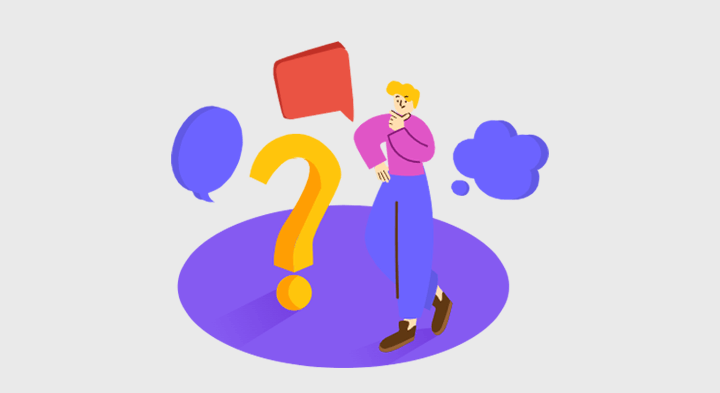
In fact, you can review the online survey results whenever it’s convenient for you. Further, you can create graphs, export data for additional market research, and so much more.
Not to add, completing an online survey form takes two-thirds less time than doing so offline. Since data is gathered automatically and responses are quick. Thus, you can quickly make important decisions.
No doubt, online surveys are one of the best objective-focused strategies for enhancing your website and your business. Having said that, let’s explore the best WordPress survey plugins for your site.
Not to mention, you might want to read our article on how to choose a WordPress plugin. This provides you with more detailed guidance on choosing a plugin.
13 Best WordPress Survey Plugins for Your Site (2022)
In this compilation, we’ve included both free and premium WordPress survey plugins. Consider the descriptions, features, and cost before selecting the best plugin. Also, all these WordPress survey plugins have been tested and are functional.
1. Quiz and Survey Master
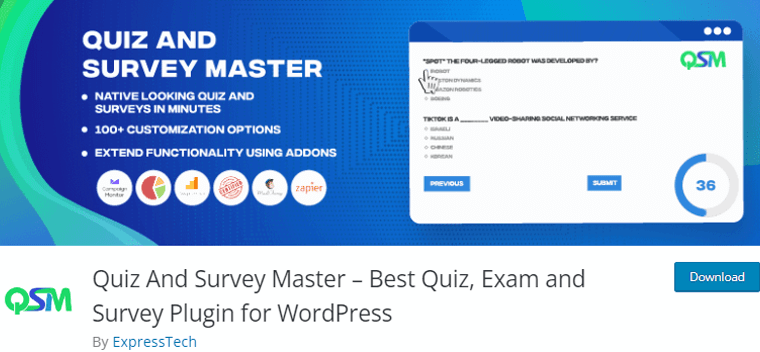
Quiz and Survey Master is one of the top WordPress survey plugins to create survey forms on your website. Essentially, it provides an easy-to-use interface for creating quizzes, surveys, exams, tests, and questionnaires.
You can also modify anything and everything that people interact with and see. The submit button, text blocks positioned across the quiz or survey, and all else. Additionally, you can specify which contact fields are necessary. And whether to ask for contact information at the start or conclusion of the process.
No doubt, this plugin makes it possible to provide interesting survey forms that will enhance user engagement and traffic.
Key Features:
- Create surveys rapidly and effortlessly to get client feedback, organize events, verify ideas, and more.
- Display all survey questions on one page or limit the number of questions to a certain number per page.
- Use the built-in analytics tools to quickly filter and show survey results. Whether in a range of charts, such as bar, pie, and box plots.
- You can export the survey results as a CSV file. Or connect to Google Sheet to view the results in real-time.
- Activate the comment sections at the end of the quiz or survey and/or the remark boxes for each question.
- Easily send emails you collected with surveys via appropriate email marketing platforms.
Pricing:
Quiz and Survey Forms is a freemium plugin. You can directly download the free version of it from the WordPress.org plugin directory. Or install the plugin right on your dashboard.
Meanwhile, you can upgrade to its premium version at the following prices:
- Basic: Costs $129/year for a single site. Includes reporting and analysis, export and import, Google Analytics Tracking, URL Parameters, and more.
- Plus: Costs $179/year for 3 sites. Includes conditional logic, summary emails, extra shortcodes, user dashboard, and more.
- Pro: Costs $199/year for 10 sites. Includes email marketing integrations, advanced timer, Google sheet connector, Zapier integration, and more.
2. Gravity Forms
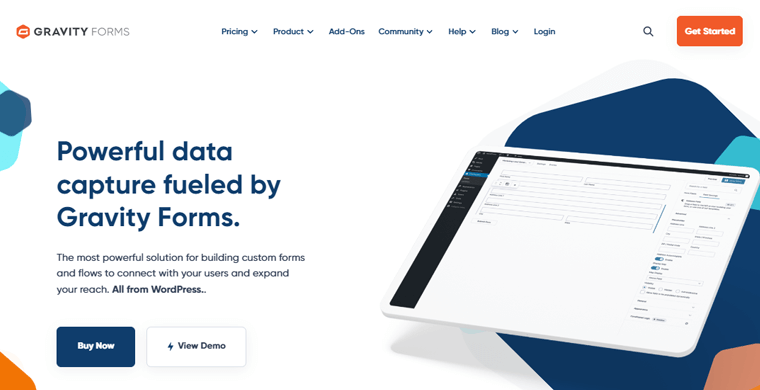
Gravity Forms is one of the robust premium plugins for creating even the most complicated forms on your WordPress site with ease. With its simple visual form builder, you can easily design and construct your WordPress forms.
Precisely, it has Survey add-ons that make it simple to engage with people and gather data from your target market. Simply, install the survey addon, and then you’ll see the form editor. Then, choose the survey fields, set your preferences, and quickly insert survey forms on your website. It’s really as easy as that.
So, it’s definitely the way to go if you’re looking for a complete form plugin and budget isn’t really an issue.
Key Features:
- Offers various survey field types such as Likert scale, rank, rating, checkboxes, dropdown, paragraph text, etc.
- Use dynamic fields to help users fill out survey forms automatically. Also, you can populate suggestions via user input, query strings, etc.
- You can break up lengthy forms into numerous pages with less scroll and more submit to make them more approachable.
- Employs conditional logic to let users choose whether to show or hide sections, modules, pages, and more.
- Comes with easy import and export features to quickly create new forms or backup your files.
- Enables people to sign documents electronically with a mouse, touchpad, or touchscreen device.
Pricing:
Gravity Forms is available to you at the following premium pricing schemes:
- Basic: $59/year for 1 site. Offers standard support and other addons such as HubSpot, Mailchimp, and so on.
- Pro: $159/year for 3 sites. Offers standard support and other addons such as Stripe, Zapier, PayPal, etc.
- Elite: $259/year for unlimited sites. Offers standard support, WordPress multisite feature, survey, coupons, signature, and more add-ons.
3. Poll, Survey, & Quiz Maker Plugin
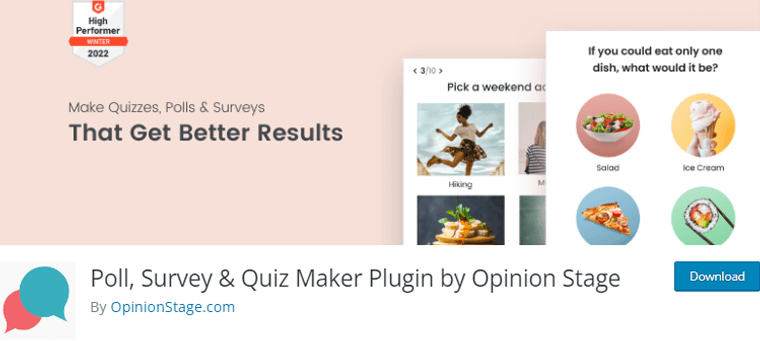
As its name suggests, Poll, Survey, & Quiz Maker Plugin is another best WordPress form builder plugin. Using it, you can build a variety of things, including feedback surveys, contact forms, and quizzes. That too in a Buzzfeed style.
Moreover, you can find tons of customizable form templates to create surveys and other forms. Furthermore, it offers a wide range of question types and other functionalities built specifically for surveys. As a result, you’re able to design objective surveys that provide reliable data.
In addition, you can use it to create a conversational visual survey that your users will love responding to. Expand your audience, increase participation rates, and improve data collection, all effortlessly.
Key Features:
- Utilize survey and quiz branch logic to choose the subsequent question based on the response to the previous one.
- Choose the color scheme, fonts, and size to create a unique appearance and feel for your surveys. You can also add images to your surveys.
- Embed your survey forms in a single post or page, or show up in a sidebar or section.
- Includes the pop-up option so that you visitors cannot miss out to fill out the survey forms.
- Contains a sophisticated analytics dashboard for surveys and quizzes that displays performance charts and figures.
- Responsive design that improves how surveys, tests, and polls appear on PCs, tablets, and mobile devices.
Pricing:
Poll, Survey & Quiz Maker is available in both free and paid versions. You can directly download the free version from the WordPress.org repository.
And for the premium version, you can upgrade it at the following pricing schemes:
- Starter: $19/month for 1000 responses. Contains advanced features, lead and email capture, basic customizations, basic integrations, and more.
- Business: $65/month for 10000 responses. Contains all features, lead and email capture, more customizations, more integrations, and more.
- Performance: $199/month for 50000 responses. Contains all features, lead and email capture, all customizations, all integrations, and more.
4. Crowdsignal Forms
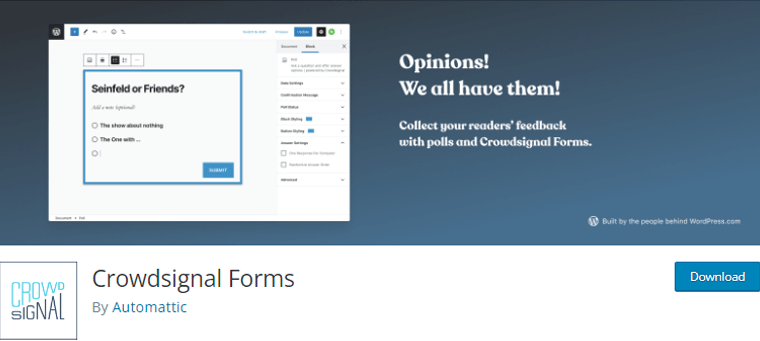
Another widely used plugin for creating polls and surveys is Crowdsignal Forms. It was made by Automattic, the very same company that made WordPress.com. You can simply build surveys using this plugin’s drag-and-drop functionality.
Moreover, you can choose your favorite color and personalize the visual appearance of your surveys to fit your brand. In fact, the poll block incorporates your theme’s styling by default. Nevertheless, you can always change it to suit your preferences.
In addition, you’ll see all the survey results as they come in on Crowdsignal’s result page. Furthermore, you can also check your users’ geolocations and examine their IP addresses in case of any usual survey patterns.
Key Features:
- Provides an option to create multi-page forms. As a result, even if your survey is too long, you can make it less intimidating.
- It contains an integrated analytics dashboard that provides all the data you require.
- You have the option to restrict voting twice. This implies that each user can only submit one entry.
- Contains built-in security features for your forms. Such as password protection, IP limitations, email restrictions, and more.
- With complete data control, export the findings from your polls and surveys to tools like Google Sheets and Excel.
Pricing:
Crowdsignal Forms is also a freemium plugin. You can directly download the free version of Crowdsignal from the WordPress.org directory.
Meanwhile, you can also upgrade to its premium version at the following pricing schemes:
- Premium: Costs $15/month billed annually. Includes unlimited questions, surveys, polls, and ratings, 24/7 email support, branching/logic trees, etc.
- Business: Costs $45/month billed annually. Includes everything in premium plus priority email support, fully customizable CSS themes, and more.
5. Modal Survey
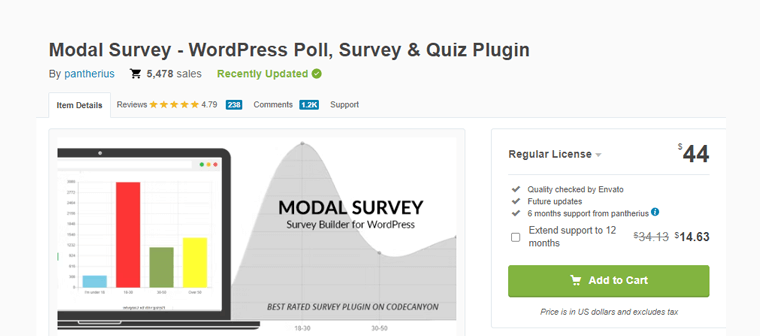
Modal Survey is one of the #1 best-rated premium WordPress survey plugins on the CodeCanyon marketplace. In fact, a number of well-known web magazines have included this plugin in their lists of the finest survey plugins.
Essentially, this plugin provides a good builder with the flexibility to enhance your surveys. The built-in patterns from Modal Survey make your design game seem more straightforward. For instance, you frequently don’t have to bother about creating the survey’s buttons, colors, or sizes.
Ultimately, the Modal Survey plugin is jam-packed with a variety of graphic components as well as more tests and polls. Consequently, providing you the bonus of more customer engagement.
Key Features:
- Numerous customization choices are available, including those for font size, animations, button displays, and more.
- Contains a wide range of answer kinds for surveys, including list, date, and numeric answers.
- Activate rules and redirects in accordance with the user’s response to the previous query.
- Easily insert or quiz anywhere on your website, whether in the middle of the blog post or a page.
- You can use percentages and graphic charts to present survey results.
- Offers ready-to-use social sharing icons when you integrate the surveys on your website.
Pricing:
Modal Survey is a premium plugin. You can purchase it from the Envato market at $44 which includes future updates as well as 6 months of support. Further, you can extend the support to 12 months at $14.63.
6. Tripetto
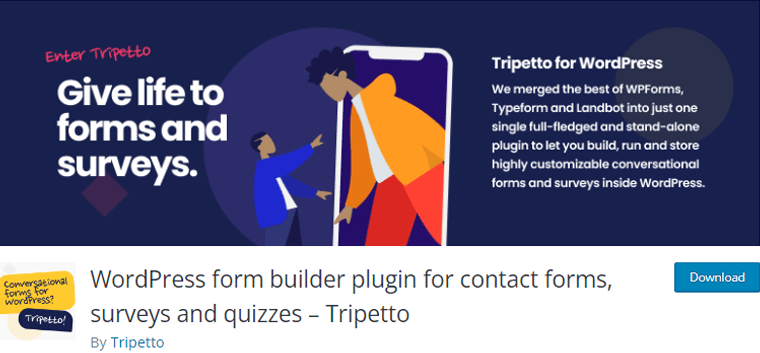
Tripetto is another best WordPress form builder plugin that you can use for creating various surveys, quizzes, and contact forms, on your site. This plugin aspires to offer something distinctive to the table. It assists you in developing interactive survey forms with branching logic as necessary.
Moreover, it offers distinctive user interfaces which are also called faces, for people to interact with your surveys. Basically, you’re provided 3 faces i.e. Autoscroll face, Chat face, and Classic face. You can present your survey question using any of these faces.
Not to mention, Tripetto asserts to combine the finest features of WPForms, Typeform, and Landbot into a single form plugin. As a result, you can create complete interactive and configurable forms and surveys in WordPress.
Key Features:
- Create a new form from scratch or get started via one of the form templates provided by Tripetto.
- Offers assistive storyboard to craft surveys and smart forms like flowcharts with drag-and-drop.
- Provides a number of strong action blocks that make it simple to carry out calculations, and set off actions like sending an email.
- Without leaving the Gutenberg editor, you can create, modify, and automate your survey forms.
- Utilize the form builder’s send email block to deliver emails to yourself and/or survey respondents.
- Real-time preview while constructing your survey form with this form builder.
Pricing:
Tripetto is available to you in both free and paid versions. You can directly download the free version of this plugin right from your WordPress dashboard.
Similarly, you can upgrade to the pro version of Tripetto to utilize this plugin to its full capacity. The following pricing applies to the premium version:
- Single-Site: Costs $99/year.
- 5 Sites: Costs $349/year.
- Unlimited: Costs $799/year.
Also, do note that all of these plans provide you with all pro features such as unlimited form building, activity tracking, action blocks, priority support, etc. Plus, you get a 14-day money-back guarantee.
7. Survey Maker
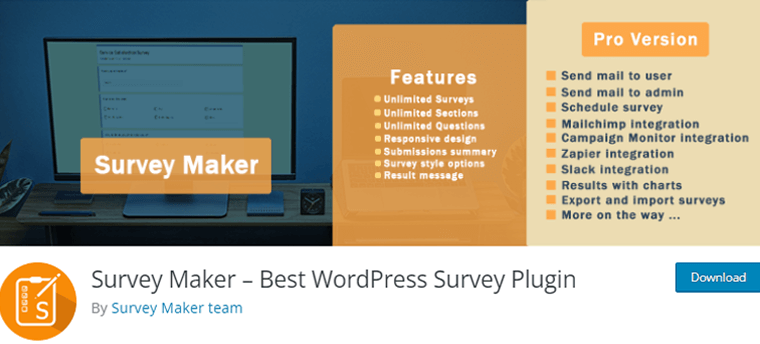
Survey Maker is one of the other robust WordPress survey plugins out there to create survey forms on your website. The fact that this plugin is only focused on survey construction is its strongest feature.
It’s built to gather data from a certain set of people and analyze it. Simply create a list of questions, specify the preferences, and save it. Then put the survey’s shortcode onto your website. And just start getting survey responses!
The plugin is completely beginner-friendly and doesn’t require any coding knowledge. You can easily build interesting and cutting-edge surveys. No doubt, it has a ton of features and is continually being improved to better serve your needs.
Key Features:
- Enables the development of multi-step forms to better segment and arrange the survey’s questions.
- Use the hop logic (skip logic) function while creating a survey to avoid annoying the participants with irrelevant questions.
- Create anonymous surveys to give respondents a chance to express themselves privately and honestly.
- Effectively target your audience and avoid receiving pointless submissions from visitors via logged-in users.
- Able to set the maximum attempts per user. As a result, you’ll benefit from avoiding getting numerous responses from the same respondent.
Pricing:
Survey Maker is also a freemium plugin. You can directly download the free version of Survey Maker from the WordPress.org directory. Meanwhile, you can upgrade to the premium version for just $39.
8. YOP Poll
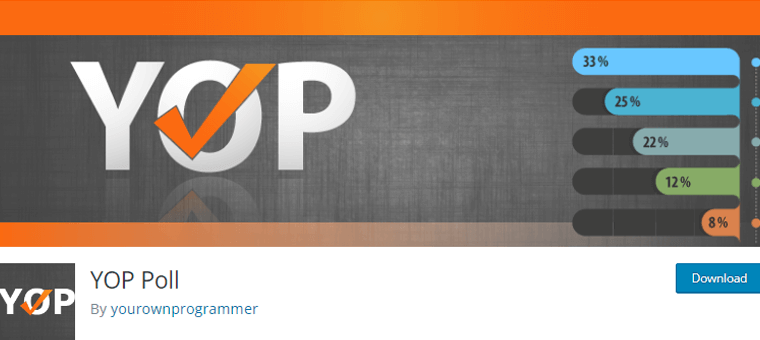
YOP Poll is one of the best WordPress survey plugins that you can use to craft your surveys and polls. And further, place them anywhere you’d like them on your site. Essentially, its user interface is quite simple and easy to use.
Also, it offers simple yet elegant templates for your surveys and doesn’t require you to work with any coding. Simultaneously, you can also find options for single and multiple responses, scheduling, and running numerous surveys.
In addition, you can create surveys and polls right from your WordPress dashboard. No doubt, it works flawlessly with your WordPress website as it supports shortcodes and has widget capabilities.
Key Features:
- Offers simple and visual poll creation tools for quick field modifications and color customization.
- Contains a survey scheduling feature. This enables you to schedule a specific day and only display the survey on your website at that time.
- Includes custom fields that are helpful for making simple improvements to the common questionnaires.
- Easily log or block users’ access to surveys. Also, the archiving features are excellent for organizing your interface.
- Use the search and filter option to look through previous polls and sort them by metrics.
- You can allow your users to see the answers or results once they press the Submit button.
Pricing:
YOP Poll is a freemium plugin. Its free version provides you with enough required features to create a survey or form.
Nevertheless, you can upgrade to its pro version to take your polls and surveys to a whole new level. The pro version is available at:
- Personal: Costs $17, one-time payment for 1 site.
- Plus: Costs $27, one-time payment for 3 sites.
- Expert: Costs $57, one-time payment for 7 sites.
All of these plans include 30+ designs, multiple questions, image questions, video questions, countdown timer control, and more.
9. Formidable Forms

One of the other popular WordPress survey plugins is Formidable Forms. In fact, this plugin is a multipurpose form builder plugin. That’s to say, besides survey forms, you can also create contact forms, quiz forms, and so on. Consequently, you don’t have to look for other plugins even if you’ve to create other forms than the survey form.
Moreover, it’s a drag-and-drop form builder. It means you can build unlimited surveys, quizzes, etc by just dragging and dropping fields. In fact, this form builder includes all the potent fields you require to quickly develop a solution-focused form.
Not to add, its forms are designed to be 100% mobile-friendly.
Key Features:
- If you want to collect a bunch of content through your surveys, then you can design multi-page surveys.
- Stunning reports make it easy to view graphs and charts created from the data from your surveys.
- Create a mailing list of your customers by connecting surveys to platforms like AWeber and Mailchimp.
- Easily display the results of your surveys via visuals, diagrams, or even through a simple text script.
- Improve your survey’s effectiveness with a variety of integrations such as CRMs, automation programs, etc.
- You can provide a summary of all of your survey takers’ responses before they click the submit button. If not, then you can hide the responses too.
Pricing:
Formidable Forms is available in both free and premium versions. The free version of Formidable is easily downloadable from the WordPress.org directory.
For the premium version of Formidable Forms, you can upgrade it at the following prices:
- Basic: Costs $39.50/year for 1 site. Offers 50+ form templates, conditional logic, review before submission, unlimited forms, and more.
- Plus: Costs $99.50/year for 3 sites. Includes everything in Basic plus 90+ form templates, Formidable Views, user tracking, landing pages, and more.
- Business: Costs $199.50/year for 7 sites. Includes everything in Plus and 150+ form templates, geolocation, priority support, and more.
- Elite: Costs $299.50/year for unlimited sites. Includes everything in Business plus 170+ form templates, white labeling, WordPress multisite, etc.
10. WS Form
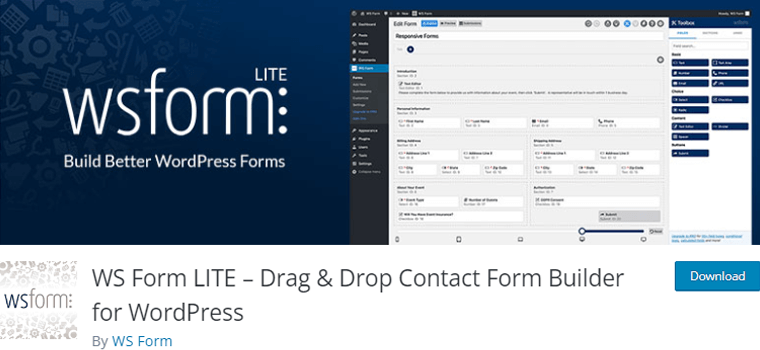
WS Form is the emerging form builder plugin that you can use to create surveys on your WordPress site. Essentially, it’s a freemium plugin that’s quite user-friendly for beginners. You can either select a template with a single click. Or create your own WordPress survey form utilizing its innovative drag and drop form builder.
Importantly, there are numerous customization options available with WS Form. In fact, it offers settings for every area. And depending on your expertise, you can choose between simple or advanced settings. Notably, its excellent customization features make WS Form a potential rival to some of the leading form builders.
Key Features:
- Crafted with business-level performance in mind. So it doesn’t impact the loading of other pages or posts on your site.
- Creates forms that are dynamically filled with your input fields, repeaters, column widths, and more.
- Provides 50+ context-sensitive THEN/ELSE actions and more than 100 different IF conditionals.
- Quickly manage the visibility of sections and fields or build tabs using built-in multi-step options.
- Connects flawlessly with WordPress and functions very similarly to adding posts or pages to your WordPress website.
- Also, WS Form renders native Foundation and Bootstrap HTML whenever your theme requires it.
Pricing:
WS Form is available in both free and paid versions. You can directly download the free version of WS Form right from your WordPress dashboard.
Meanwhile, you can upgrade to its premium version to explore its full functionality. Similarly, the following pricing applies to the premium version:
- Personal: $59/year for 1 site license. Offers 100+ templates, 55+ field types, conditional logic, standard support, plugin updates, and more.
- Freelance: $149/year for 5 site licenses. Offers everything in Personal plus freelance support, email marketing integration, PayPal checkout, etc.
- Agency: $249/year for unlimited site licenses. Offers everything in Freelance plus agency support, ACF integration, dotdigital, and more.
11. WPForms
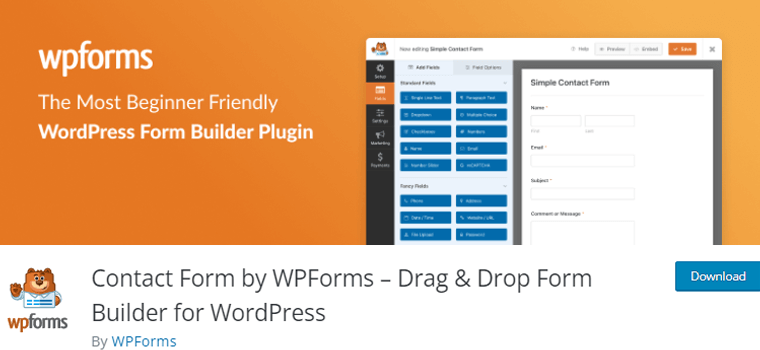
WPForms is another best multipurpose form builder plugin that you can use to create surveys for your site. In addition to creating survey forms, you can create contact forms, donation forms, subscription forms, and so much more with it.
In fact, it only takes a few minutes to construct an excellent survey form using its drag and drop. Alternatively, it also offers various survey form templates to create surveys without having to start from scratch. Moreover, it provides you with smart survey fields. Such as the Likert scale, star ratings, multiple-choice, and more.
Once you create a survey form, you can easily embed it on the desired location of your website. Whether you want it on your blog posts, pages, sidebar, or footer, WPForms make it smooth for all.
Key Features:
- The instant form notification function will help you respond to survey leads swiftly.
- Includes intelligent captcha and spam defense to automatically stop spam submissions.
- Entry control feature to organize your workflow, see all of your survey leads in one spot.
- With its WordPress survey addon, you can quickly build NPS surveys in WordPress.
- For interactive survey reports, real-time insights provide stunning results with the greatest graphics.
- Create polls with ease, then show the results immediately on your website.
Pricing:
The free edition of WPForms creates simple surveys, and you can directly install it from your dashboard.
But it also provides four upgraded versions for an improved survey experience. The following pricing applies to the premium version:
- Basic Plan: $31.60/year that’s usable on 1 site. Offers all essential features such as form templates, spam protection, multi-page forms, etc.
- Plus Plan: $79.60/year that’s usable on 3 sites. You get everything in basic plus marketing integrations, form automation, and so on.
- Pro Plan: $159.60/year that’s usable on 5 sites. Includes everything in Plus along with advanced form, payment, and other features.
- Elite Plan: $239.60/year that’s usable on unlimited sites. Everything in Pro plus premium integrations, site management features, premium support, etc.
12. Typeform
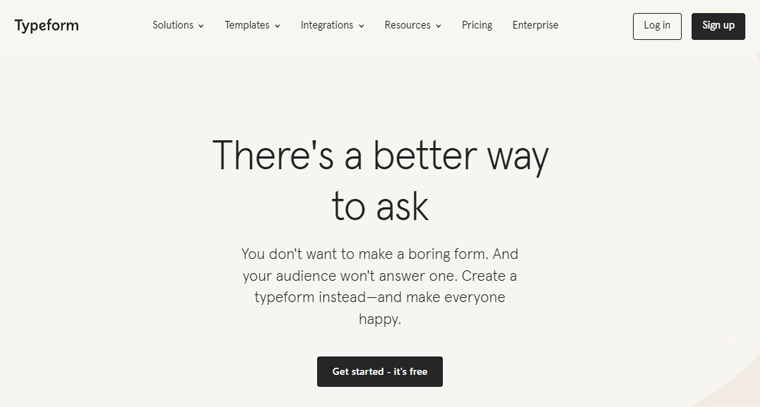
Typeform is a popular premium online form builder that you can use for creating visually appealing and interactive survey forms. You can quickly link it with your WordPress site and expand its functionality to create a feature-rich survey form.
Essentially, it’s a cloud-based SaaS application. This means you don’t need to download any software. Once you subscribe to any of its packages, you’ll be given an email address and password to the application. Further, you can create desired survey forms and thereby easily embed them in the desired location on your site.
Not to add, it offers you 60+ themes for forms, including conversational forms, surveys, quizzes, and so much more. Moreover, you can create a unique thank you page after the survey form has been submitted for more professionalism.
Key Features:
- Notebook-like interface to easily compose survey questions and then add multiple-choice answers.
- Make your surveys feel more like conversations by using the conditional logic option.
- You can easily link Google Sheets with Slack, and download the survey findings from the Sheets.
- Survey questions are best brought to life with the use of built-in photo and video libraries.
- Provides an option of altering the color scheme of the slides. Or customizing the survey to reflect your company’s brand.
- Furthermore, it integrates with Mailchimp for added functionality. Also, lets you effortlessly add a calculator to your forms.
Pricing:
Typeform is a premium SaaS software that’s available to you at the following prices:
- Basic: Costs $25 USD/month for 1 user. Includes 100 responses/month, unlimited type forms, unlimited questions, and more.
- Plus: Costs $50 USD/month for 3 users. Includes everything in Basic plus 1000 responses/month, removes Typeform branding, etc.
- Business: Costs $83 USD/month for 5 users. Includes everything in Plus along with 10000 responses/month, drop-off rates, conversion tracking, etc.
13. SurveyMonkey
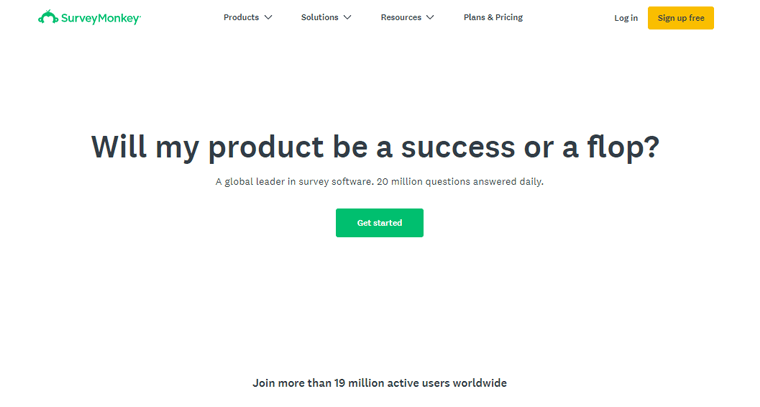
SurveyMonkey is another best SaaS platform to create survey forms on your WordPress website. That’s to say, you don’t have to download and install the plugin to proceed with your survey. You can simply log in to its platform and start creating surveys straight away and later embed them on your posts.
Furthermore, this incredibly effective survey builder offers a great deal of flexibility and powerful data reporting options. Moreover, it comes with strategically approached survey templates. You can further customize it with your own logos, brand colors, and so much more.
Key Features:
- Create polls, tests, and surveys with ease for any demographic.
- Offers admin control feature to manage multiple users. And further, get visibility into all survey data gathered within your firm.
- Obtain responses using several channels such as a web link, email, phone chat, social media, and more.
- Get extensive analytical features and automated assessment of your survey data.
- Export your findings or incorporate your data into your preferred applications.
- Make smarter, data-driven decisions and actions by effectively utilizing your insights.
Pricing:
You can use its Basic package free of cost. Using it, you can send unlimited surveys with up to 10 questions. However, the response limit is applied.
Nevertheless, you might want to upgrade it to the premium version under the following pricing schemes:
- Individual Advantage: Costs $34/month. Here, you can create, send, and analyze surveys using the most powerful capabilities available.
- Team Advantage: Costs $25/user/month. Here, you can find survey features and collaboration tools that improve the productivity of your team.
Thinking of creating a website on your own? We’ve got your back. Check out our detailed comprehensive article on how to make a website.
Conclusion
And, that’s a wrap! We’ve covered the best WordPress survey plugins for your WordPress site in this article. Hopefully, you enjoyed it!
You can see that each of these plugins is excellent and has tons of functions. So, it’s normal to struggle to pick the best one.
However, if you ask us, then we suggest going for Quiz and Survey Master. Meanwhile, if budget isn’t the issue, then you can also go for Gravity Forms.
You might check our other articles on Google Photos WordPress plugins and the best image optimization plugins.
If you find this article on the best WordPress survey plugins helpful, then do spread the word with your friends and family.
Lastly, follow us on our social handles Facebook and Twitter for more recent article updates.