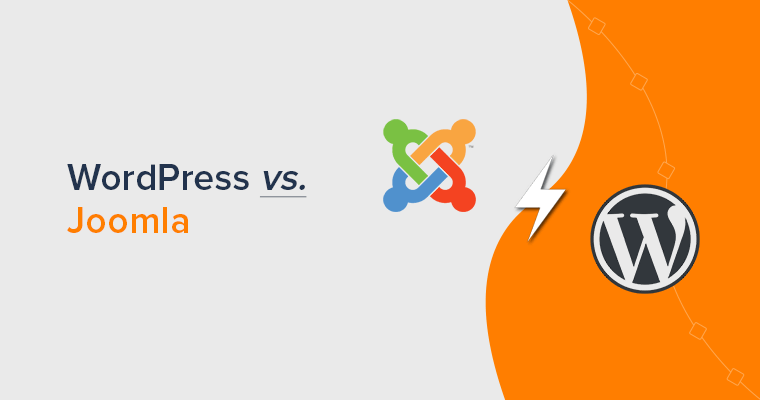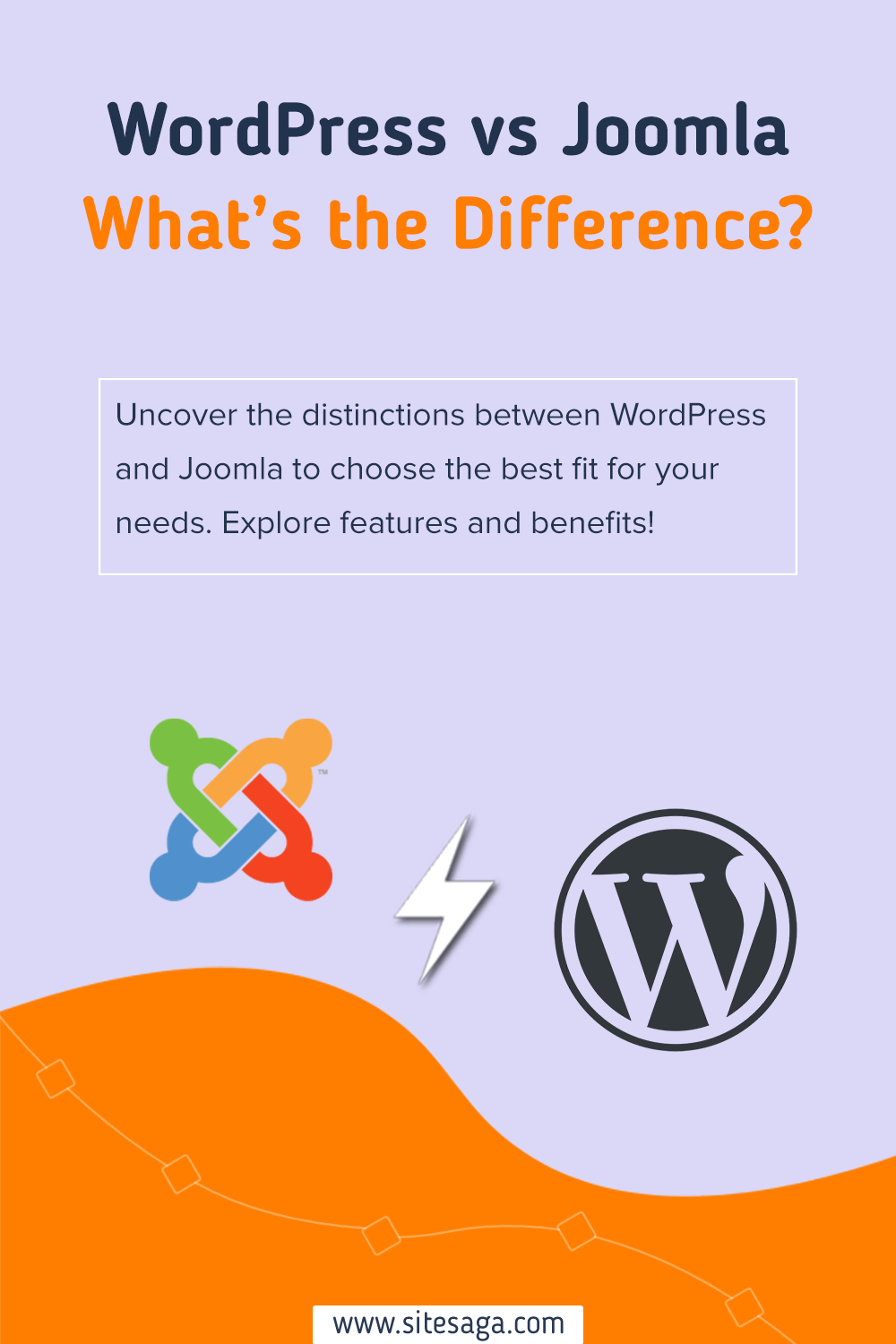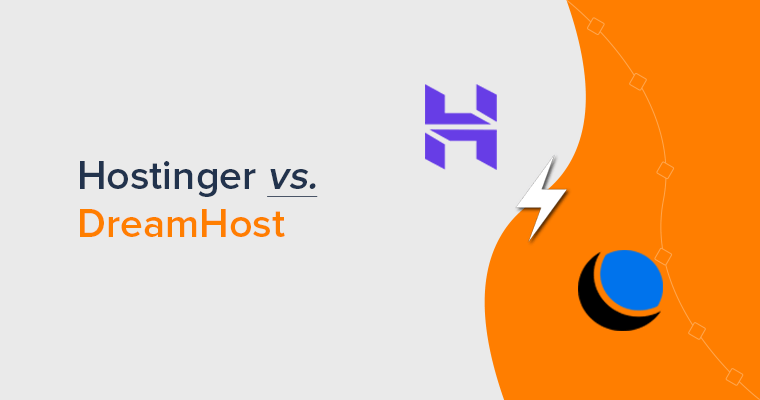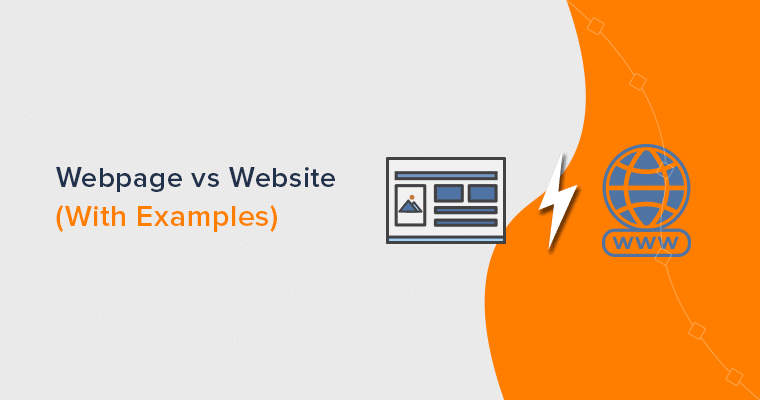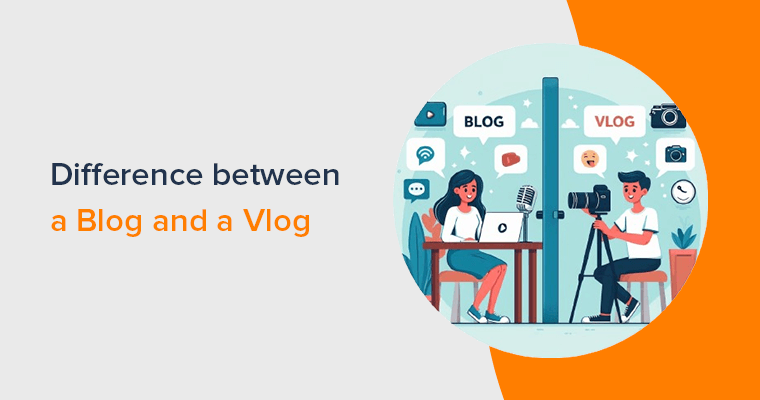Are you wondering which CMS platform is better, WordPress vs Joomla? If yes, then you’re in the right place.
The world of content management systems (CMS) offers two prominent choices: WordPress and Joomla. A CMS platform allows its users to create, manage, and modify their websites without needing any HTML or CSS coding skills.
WordPress is a great choice because it’s easy to use and has a huge range of plugins. But if you’re looking for something a bit more complex, Joomla is the way to go.
In this article, we’re going to talk about how WordPress and Joomla are different. We’ll help you choose the one that’s right for your website. So, stick around as we compare WordPress and Joomla to find the best one for your needs.
Let’s begin!
A. Key Feature Comparison Table – WordPress vs Joomla
Don’t have time to go over all the similarities and differences between the two? Well, don’t worry, we’ve got you covered! Check out our quick comparison of WordPress vs. Joomla.
| Features/CMS | WordPress | Joomla |
| Our Rating | 4.8 out of 5 | 4 out of 5 |
| Ease of Use | An easy-to-use interface and straightforward installation. | Moderately easy to use with a learning curve. |
| Themes and Plugins | With 10,000+ themes and 50,000+ plugins, it is highly extensible. | It offers a high degree of flexibility through extensions, templates, and modules. |
| Scalability | It also scales well for smaller to mid-sized websites. | Best suitable for medium-sized websites. |
| Security | With so many updates and plugins, if you don’t keep an eye on it, you could end up with security holes in your system. | Offer decent security features but might require additional extensions for advanced security needs. |
| Customer Support | A vast community of users to support and build WordPress together. | It’s got a good community and good support, but it’s not as big as WordPress. |
B. Introduction – WordPress vs Joomla
What is WordPress? – Overview
WordPress is a widely used and robust CMS that allows users to easily create, manage, and publish digital content on the internet. It’s used by individuals, businesses, and organizations alike.
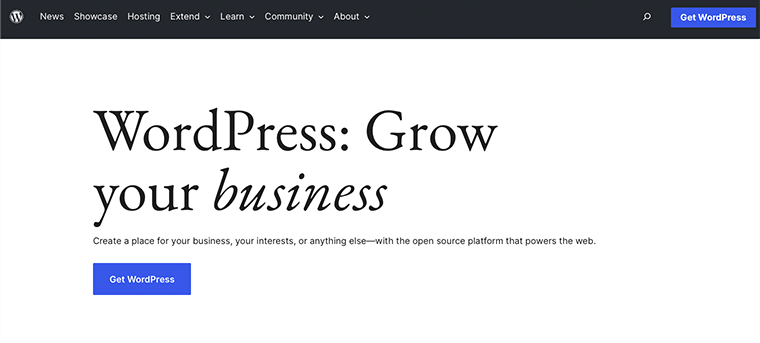
WordPress started in 2003 as a blogging tool and has become a flexible platform for people with different technical skills. It helps in building and maintaining websites, blogs, online stores, and more.
Distinguishing between two main versions, WordPress.com and WordPress.org, offers users options tailored to their preferences. If you’re looking for something simple and easy to use, WordPress.com is the way to go. It’s a hosted service that makes it super easy to create and manage your website.
Meanwhile, WordPress.org offers free software that you can download and install on your web hosting servers. This gives you a lot of control and lets you customize how your website looks and works.
WordPress is built around themes and plugins, which are at the core of the platform. Themes determine how a site looks, so you can pick a design that fits your brand and personality.
Basically, plugins are like extra stuff you can add to your website to make it better. You can add contact forms, links to social media, tools for online stores, and even ways to make your site show up better in search engine results.
In summary, WordPress is a CMS that’s revolutionized web development and content production. It’s user-friendly, flexible, and encourages collaboration, making it suitable for both experienced professionals and newcomers to the digital realm.
Pros of WordPress
- If you don’t have any coding experience, you can easily create complex pages with page builder plugins.
- WordPress is the easiest platform to learn and use.
- Websites built on WordPress are very flexible and can adjust to various screen sizes and devices.
- Tons of managed WordPress hosting options are available, making it easy to get started.
- Allows users to create attractive web pages for a variety of purposes, including advanced SEO.
- It’s got a huge community to help you whenever you encounter a problem.
Cons of WordPress
- Due to its widespread use, WordPress is prone to security vulnerabilities if not managed and updated correctly.
- Complex customizations may necessitate coding expertise, limiting the adaptability of advanced users.
What is Joomla? – Overview
Joomla is a free, open-source CMS that makes it easy for people and companies to build their digital presence across the wide web.
It’s known for being flexible and scalable and has a wide range of applications. With Joomla, you can create, maintain, and publish your digital content with ease.
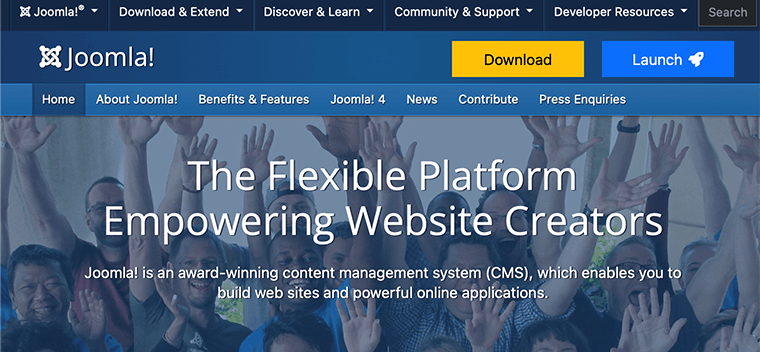
Joomla’s core objective is to empower users to construct and personalize websites without the need for advanced coding skills. This accessibility is facilitated by its user-friendly interface and a wide range of templates and extensions.
Notably, the template system in Joomla is a standout feature. It offers users ready-made designs that make it easy to create attractive websites, making web development much smoother.
Joomla stands out due to its extensive collection of extensions, encompassing components, modules, and plugins. These extensions enhance the functionality of Joomla, accommodating various requirements such as eCommerce, social networking, multimedia integration, and more.
One of the best things about Joomla is its strong multilingual support. This makes it a great choice for websites that want to reach people in different languages and countries.
Joomla has tools for managing languages that make it easy to translate content and create versions of websites in different languages. This guarantees a seamless experience for visitors, no matter which language they choose.
Basically, Joomla is a CMS that makes it super easy to build and manage websites. It’s modular, has lots of different templates, and has a ton of extensions.
That’s why it’s so popular for web development and managing online content. Whether you’re an experienced developer or just starting out, Joomla can help you build a great online presence.
Pros of Joomla
- Joomla provides a comprehensive user access control and management system by default, which is more advanced than other platforms.
- It has built-in multilingual support.
- Helps you to manage complex, multi-domain management easily.
- It’s designed to be flexible and easy to use, making it a great choice for all types of users.
Cons of Joomla
- Although Joomla is easy to use, it requires more effort to learn compared to certain other CMS platforms.
- It takes a lot of time and effort to set up, especially if you use a lot of modules.
- For non-tech users, there may be restrictions on their ability to customize more complex things because they may need to know how to code.
C. Ease of Use
If you’re just starting out, you need an easy-to-use CMS like WordPress or Joomla.
WordPress
WordPress is known for being one of the most user-friendly CMSs out there. This makes it the go-to CMS for both people and businesses, even if they have different technical skills.
From the moment you first interact with WordPress’ admin dashboard, it’s easy to see how easy it is to use. The main sections, such as ‘Pages’, ‘Posts’, and ‘Media’, are neatly organized on the left-hand side of the dashboard. Hence, it provides a clear and easy-to-navigate navigation structure.
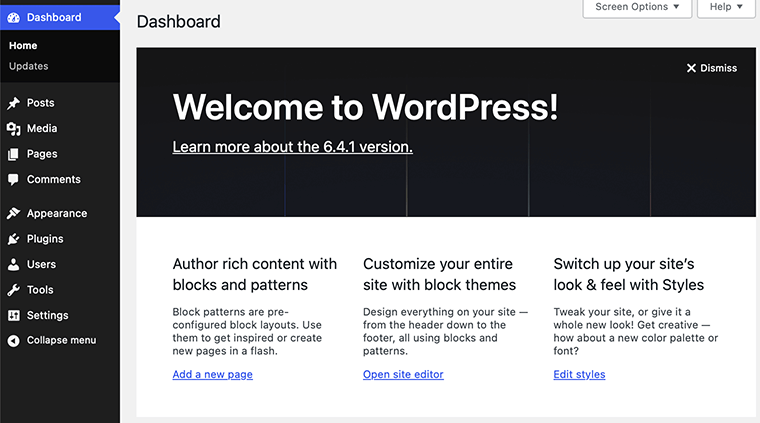
However, there might be a slight learning curve in locating settings, tools, or menu editing at the beginning. But, once you become familiar with the interface and its functionalities, it becomes remarkably user-friendly.
The user-friendliness of WordPress is further enhanced by the inclusion of the What You See Is What You Get (WYSIWYG) editor. In simpler terms, users can see how the content will look while editing, eliminating the need for them to imagine the final result.
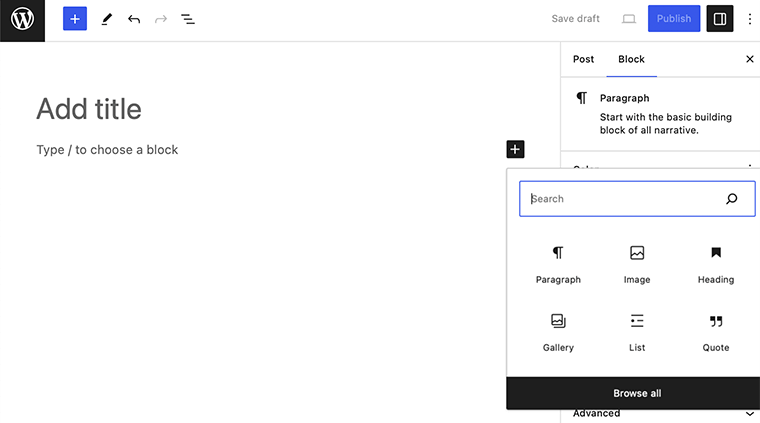
Meanwhile, it closely resembles the final presentation of the content, thereby offering a familiar word-processing experience. Users can effortlessly format text, incorporate images, embed media, and establish hyperlinks with minimal effort.
In addition, WordPress’s built-in mobile support makes it easy to adapt to different devices and screens. This means you don’t have to worry about keeping separate versions of your site for mobile and desktops.
Hence, it assures that your website will remain consistent and accessible on all devices, increasing your reach and user experience.
All in all, it’s easy to see why WordPress is so popular and has such a wide range of users. It has an easy-to-use interface, a great editor, great themes, lots of plugins, great mobile compatibility, and lots of support options.
All of these features make it easy for both experienced developers and newbies to keep their websites running smoothly. That’s what makes WordPress stand out from the rest.
Joomla
Compared to WordPress, Joomla is perfect for medium-sized websites. It comes with a bunch of features that make it easy to build, manage, and customize your website.
Joomla’s best feature is its easy-to-use dashboard and user-friendly interface. It’s designed with accessibility in mind, so you can easily navigate and manage all the different parts of your website. Plus, it’s easy to find what you need, making it a breeze to manage your website.
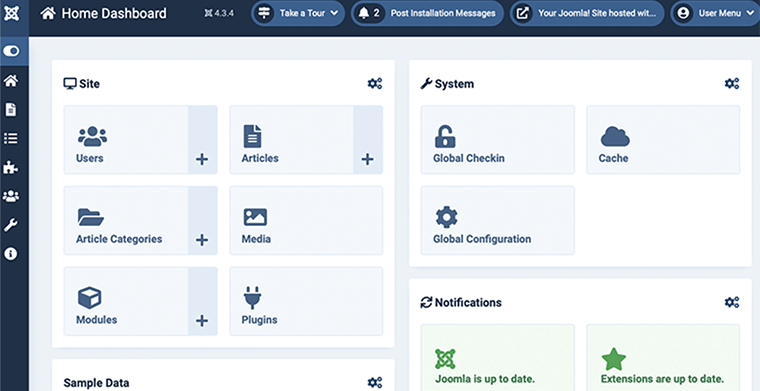
Like other CMS platforms, Joomla has an easy-to-use menu system that makes it super easy to create, edit, and edit your site’s look. It’s a great way for newbies to get up to speed quickly and for seasoned pros to get the most out of the platform.
Similarly, it’s super easy to create content in Joomla, thanks to its easy-to-use editor. Joomla’s editor is based on the idea that content should be formatted and styled the way you see it.
That way, you don’t have to worry about any technical stuff. The editor makes it easy to create articles, blogs, and all sorts of other types of content, which makes your content management experience better.
Another great thing about Joomla is that it has a ton of pre-made layouts for you to pick from. There are lots of different styles and industries to choose from, so there’s something for everyone. That’s great for people who want to make websites that look great and are really customizable.
Moreover, Joomla has a bunch of extensions that make it even easier to use. You can add things like contact forms and galleries, as well as social media and eCommerce features. It’s really versatile, so you can create a website that’s perfect for whatever you need it to be, whether it’s a personal blog or an online store.
So there you have it! Joomla is an easy-to-use CMS with a straightforward interface, pre-made templates, and a built-in content editor. Additionally, it offers a fantastic extension ecosystem and abundant support resources.
Overall, Joomla is an excellent choice for beginners and experienced developers alike, suitable for various web projects.
Winner – Tie
WordPress is easy to get used to, but it can be harder to master. Joomla, on the other hand, is made for people who know a lot about tech, so it might take a bit longer to get used to.
D. Customization and Themes
CMS platforms come with pre-built templates that make it easier to build your website. Let’s see which CMS platform beats WordPress vs. Joomla.
WordPress
WordPress gives you tons of ways to customize your website. One way to do this is with themes. Themes let you choose how your site looks, the colors you use, the fonts you use, and the overall look of your site.
There are many themes available in the official WordPress theme directory and other theme stores. Some themes are available for free, while others require payment. You can choose a theme that fits your brand and the purpose of your website.
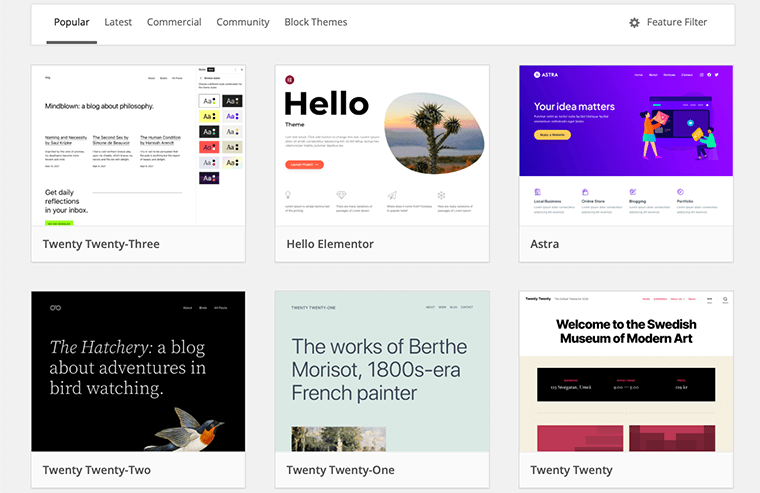
WordPress themes cater to various purposes, such as personal blogging, eCommerce, showcasing portfolios, and corporate websites.
The beauty of these themes is that they are designed to work well on mobile devices, tablet devices, and desktop computers. A responsive site attracts more visitors and can boost search engine rankings for improved performance across all devices.
Even if you don’t have any coding skills, you can personalize your WordPress site using the unique settings available in most themes. You can change the color scheme, fonts, and even the look of the top section of your site.
WordPress has a wide range of themes that you can choose from, and you can customize them as much or as little as you want. This allows you to create a website that stands out from the crowd and is uniquely yours and your brand.
Joomla
Joomla offers a wide range of styles and looks that you can choose to use on your website. Templates, or styles, determine your website’s appearance, including layout, colors, and typography. These choices have an impact on how people interact with your site.
You can buy Joomla templates from the main template site and other sites that sell them. They come in all sorts of styles, designed to suit different types of businesses and people. Whether launching a blog or a large online store, Joomla templates suit various projects and goals effortlessly.
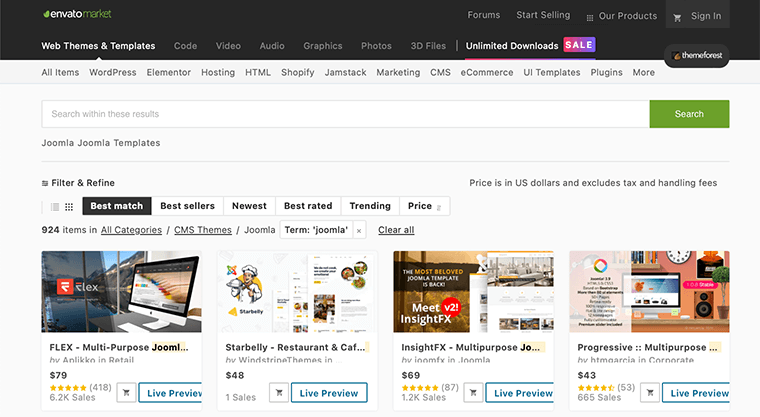
The beauty of Joomla is that its templates come in a variety of styles. Whether you’re looking for something modern and sleek or more traditional, you’ll find the perfect template for you. That way, your website can show off what makes it unique and stand out from the crowd.
These templates are crafted for easy customization, allowing you to tweak colors, fonts, and layout on your website. You don’t need to be an expert to personalize your site. You can do it all with ease, even if you’re not a computer expert.
Joomla makes it easy to create beautiful websites for all kinds of reasons. Joomla offers templates and themes suitable for beginners and experienced designers, helping your website stand out and capture attention.
Winner – WordPress
WordPress is the king when it comes to customization. You don’t need to be tech-savvy to get the most out of it, and Joomla has a ton of customization options too, but you might need a bit more technical know-how to make the most of them.
E. Extending Functionalities with Plugins
Let’s take a look at the plugins they use to make their websites run better, which is also a key point to consider when comparing different CMS platforms. Ready?
WordPress
WordPress is really versatile because it has plugins that let you do more. These plugins let you add extra features to your website, making it even better. That’s one of the main reasons so many people love using WordPress.
WordPress comes with a ton of plugins, which are awesome! You can get free and paid plugins that do everything. Starting from adding contact forms and social media to creating online stores and optimizing your search engine rankings.
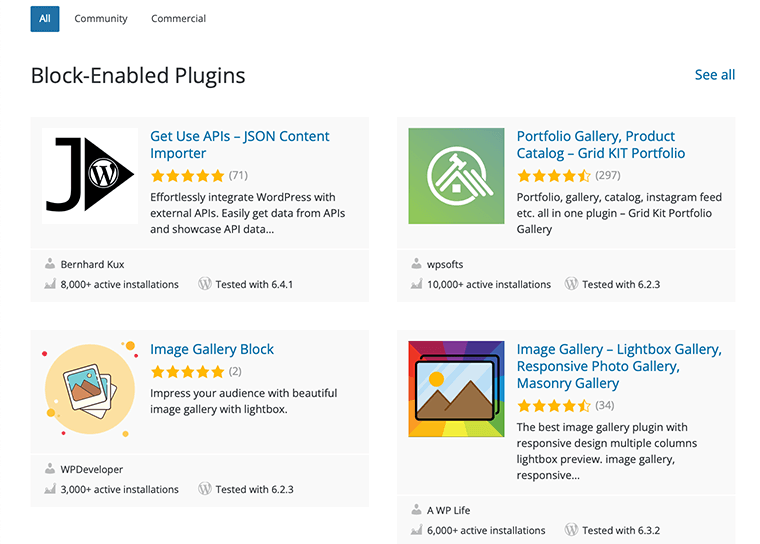
With these plugins, you can make your WordPress site a one-stop shop, chat room, or even create web apps. Basically, it’s like having tons of extra tools that let you do whatever you want with your website.
Plugins are like the building blocks of your website, and you can customize them however you want. They’re easy to add or remove, so you can try new things, make changes, or keep things simple.
Plus, you don’t have to be an expert in computers to use plugins – you can add them right through your WordPress dashboard. You can even create your own custom plugins, so you can customize your site exactly how you want it.
WordPress is a great choice for website building because it’s easy to use for everyday people and helpful for tech-savvy people. It’s a mix of the two, with lots of plugins that let you customize your site and do things that just basic WordPress can’t do. That’s why it’s so popular.
WordPress plugins are awesome! They let you add tons of cool features to your website, no matter if you’re an expert or just getting started. WordPress has a great selection of plugins, and they’re super easy to use and have lots of different ways to customize them. That’s what people love about WordPress – it’s versatile and works for everyone.
Joomla
Joomla Extensions (also known as plugins) are a great example of how the CMS can be flexible. They let you do more with your website than just the basics.
Joomla’s extensibility feature has made it really popular because it lets you customize your website without needing to be an expert. You can easily change the look and feel of your website to fit your needs.
In fact, it has a ton of plugins for different needs. They can help you improve your SEO, add social media, eCommerce, and more.
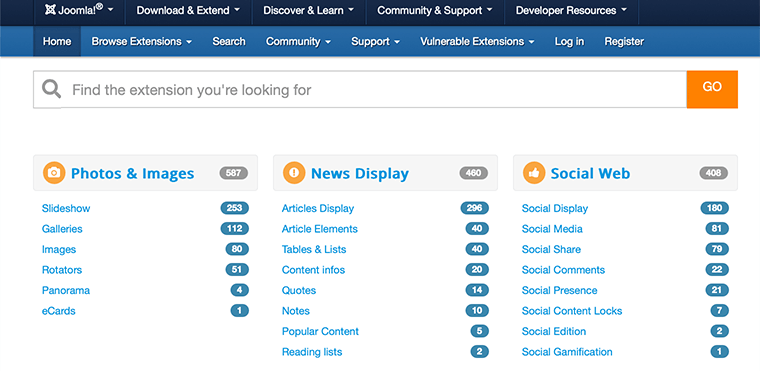
With the help of Joomla’s plugins, you can set up online stores, create community forums, manage events, and much more. These plugins cover a broad range of objectives and features, making your site more flexible.
The Joomla Extensions Directory has tons of free and paid plugins, so you can easily find and install the plugins that best fit your needs. The beauty of Joomla’s plugins is that they act as building blocks. They can be added or removed as needed, making your site more adaptable and flexible.
The commitment of Joomla to working alongside the open-source cooperation (OSS) community has resulted in a vast number of plugin developers. This encourages many developers to innovate and find new ways to meet the growing demands of websites.
Basically, plugins in Joomla make your website better and more flexible, no matter if you’re just starting out. You can quickly add features and functionality to your site to make it even better.
Winner – WordPress
WordPress has a greater number of plugins compared to Joomla. In fact, the process of installing and using these plugins is much easier in WordPress.
F. Security Options
Let’s look at what distinct security options each of them has to offer in this area.
WordPress
One of the best features of WordPress is its auto-update mechanism. You can automatically install security patches, keeping your site current with the latest security updates. WordPress is well-known for its security features, which are designed to protect your website from all types of threats.
WordPress strongly recommends the use of strong passwords to enhance security and prevent brute-force attacks. It is essential to regularly update your WordPress installation, including the core software, themes, and plugins, to ensure a secure website.
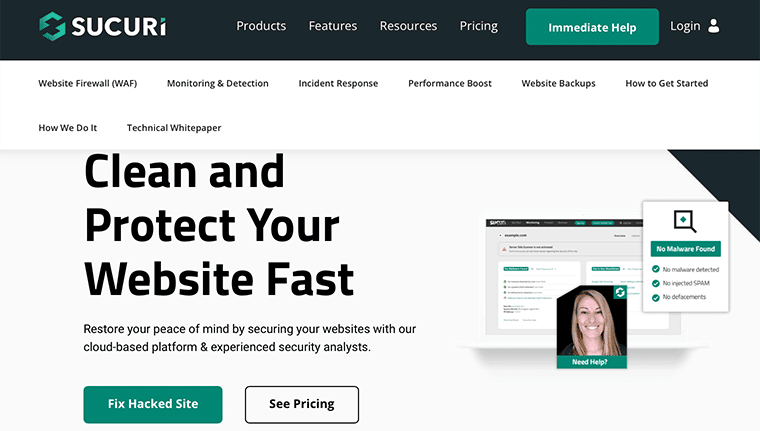
WordPress is one of the most popular websites out there, which means it’s easy for hackers to get their hands on it. However, it’s important to keep in mind that the third-party community around WordPress can be really vulnerable to security issues.
WordPress is only as good as its infrastructure, so you need to stay on top of it.
If you’re a WordPress user, you’ll probably want to make sure your website is secure. That’s why many people use security plugins like Wordfence and Sucuri, as well as iThemes Security.
These plugins offer extra security features like firewall protection, malware detection, and better login security. With these security plugins, you establish a multi-layered defense plan, significantly lowering the risk of a security breach.
It’s important to remember that there’s no one-size-fits-all approach to website security. The best way to use strong passwords and use extra security tools when you need to. By staying on top of your security, you can help keep your WordPress website safe and secure.
Joomla
Joomla, like WordPress, is a secure platform. But sometimes websites that use Joomla run into more security issues than the ones that don’t. This is because there are a lot of add-ons in Joomla that can be dangerous if you don’t update them on time.
Joomla offers security features such as user authentication and control. Create different user profiles with specific permissions, allowing only authorized individuals to access and make changes to the website. This helps to safeguard the site from unauthorized access and modifications.
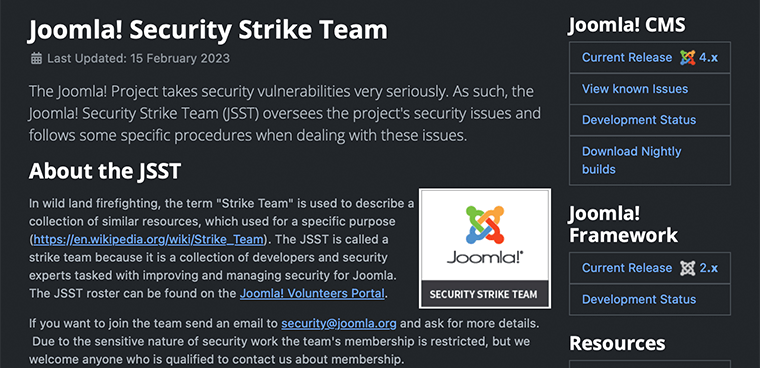
Like WordPress, Joomla updates its core software, plugins, and templates on a regular basis. Some of these updates include patches for known vulnerabilities and the addition of new security capabilities.
Another security feature that Joomla supports is the use of SSL certificates to allow HTTPS encryption. HTTPS encryption encrypts the data that passes between the user’s browser and your website. This protects sensitive information from being read and improves user privacy.
Joomla’s security features include protection against brute-force attacks. Admins can restrict login attempts within a set timeframe, reducing the chance of unauthorized access through repeated tries.
Basically, it’s all about making sure your website is secure. With Joomla, you can do all of these things and more to make sure your website is safe and secure.
Winner – Tie
No matter what kind of platform you’re using, you’ll need to keep the extensions up-to-date every time someone releases a patch for a bug.
So it’s no surprise that both platforms have huge communities of users and developers. They help make sure security is up to scratch and give great support to their users.
G. Customer Support
It doesn’t matter if you’re an expert or an experienced user; there’s bound to be a time or two when you’ll need assistance. That’s why good customer support is essential to assisting you with your problems.
WordPress
WordPress is one of the best websites out there when it comes to helping people build their websites. They really care about their users, and they have millions of them all over the world. They work hard to make sure their users have the best experience possible.
WordPress helps its users a lot by giving them lots of useful information on its website. It has a ton of articles, guides, and tutorials that explain everything in detail. People can quickly find answers to all the questions they’ve got and get great help on a bunch of different topics.
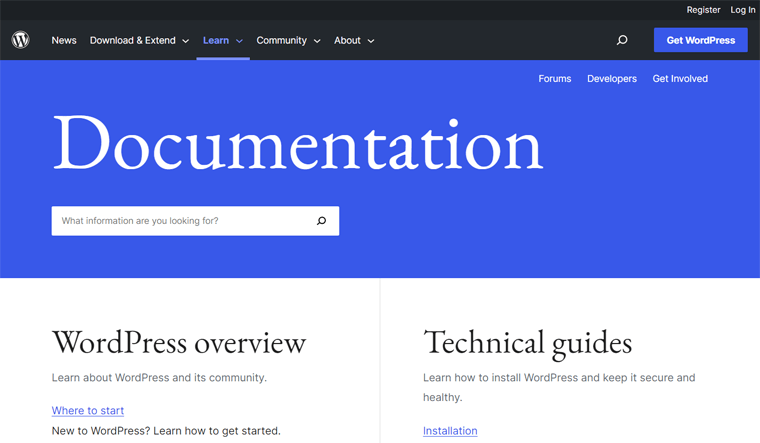
WordPress has a chat room on its site where users can chat with each other. It’s a great place for everyone, from first-time users to experts, to share their thoughts and experiences.
It’s kind of like a supportive community where people are there to help each other out. Experienced users are there to lend a helping hand, and it’s a great place to learn and share what you’ve learned.
If you need more help, WordPress offers ways to get in touch with them directly. Premium WordPress.com users can send out emails and get help quickly when they run into issues.
Even though WordPress.org is free, they really put a lot of emphasis on helping you out and connecting you with other people in the community. That way, you can learn how to tackle issues on your own and get better at running your website.
WordPress collaborates with developers, users, and contributors to constantly enhance its software. It regularly updates to fix problems, showing they care about reliability and making things even better.
To sum up, WordPress is a great platform for anyone who wants to build and manage a website. Whether you’re a beginner or an expert, WordPress offers robust support and an engaged community for all users.
Joomla
Joomla works hard to give great support that’s easy to find. They want to make sure all their users, no matter where they are, have a good experience with their platform.
One of the main ways Joomla helps its users is by providing them with a wealth of content on its website. Joomla provides articles on a wide range of topics, from the most basic to the most complex. These articles are meant to provide answers to common queries and issues.
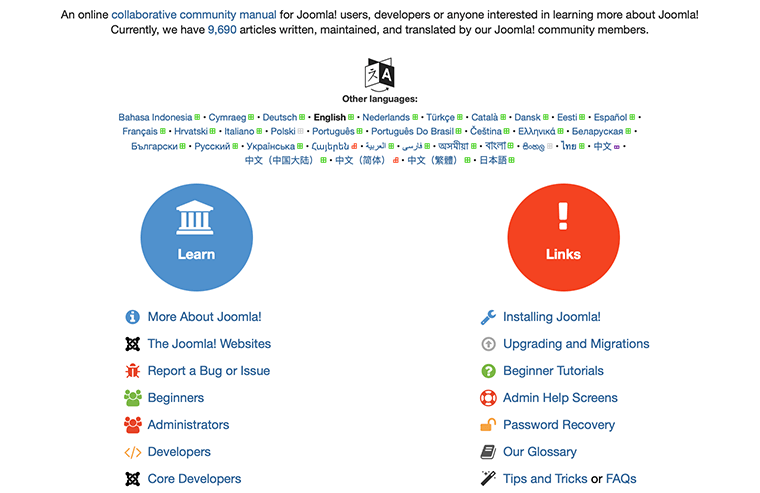
There’s also a chat room in Joomla where users can chat with each other. Basically, it’s an online chat room where everyone can talk, ask questions, and share their knowledge. It’s an inclusive community where everyone is there to help each other out.
If you’re looking for some extra help, Joomla has a special service for you. It costs a bit, but it’s worth it since you get to talk to some really experienced Joomla Pros. They’ll assist you promptly, which is excellent if you’re in a hurry.
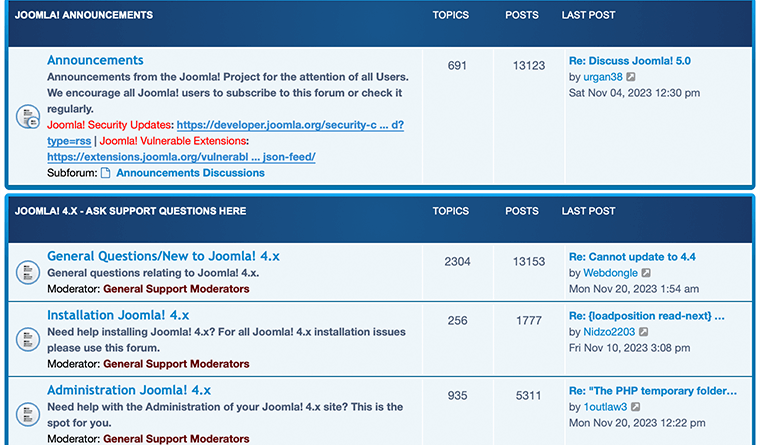
Whether you’re just starting out or have been using Joomla for a while, it’s got all the help you need. From helpful articles to friendly community chat, there’s something for everyone.
Plus, you can get personalized help from experts with Joomla’s premium service. So, no matter your level of experience, you’ll get the help you need to make the most of Joomla.
Winner – Tie
Both WordPress and Joomla offer great customer support, so if you ever have a problem or issue, you’re in good hands with them as CMSs. Isn’t that AMAZING?
H. Pricing
Joomla and WordPress both use open-source CMSs, so you don’t have to worry about paying for the CMS. On the other hand, you’ll need to spend money on web hosting, and you may have to pay for a developer if you’re hiring one.
So, let’s take a look at the cost of WordPress vs. Joomla and find out which service is better for launching your site.
WordPress
WordPress is a highly favored blogging platform due to its flexibility and cost-effectiveness. This makes it a popular choice for individuals, small business owners, and bloggers on a budget.
Although the WordPress software is free, there are additional options to enhance your website. One such option is premium themes, which offer fancy and cool designs.
However, these themes are not free, and their cost varies based on complexity and awesomeness. By purchasing a premium theme, you can make your website look amazing and unlock additional functionalities.
Think about WordPress plugins. They’re like extra features you can use to make your website better. Some plugins are free, while others cost money. The cost of a plugin usually depends on how complex it is and how well it works.
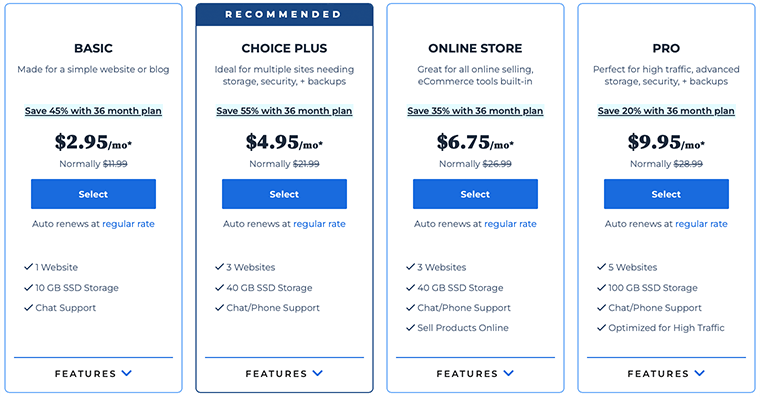
You have a range of options when it comes to hosting your WordPress website and its address. Different providers offer hosting services at varying prices. If you’re looking for cost-effective hosting and don’t mind doing some of the technical work yourself, shared hosting is a good option.
DreamHost, Bluehost, and others offer basic plans starting at $2.5/month when you pay a full year in advance. If you want your website to run as smoothly as possible and have all the features you need, Kinsta hosting and WP Engine hosting are the way to go.
WordPress is free to use, but you may need to pay for premium themes, plug-ins, hosting, domain names, etc. This flexibility allows you to tailor your site to your needs, making WordPress a great option for all kinds of website builders.
Joomla
Like WordPress, Joomla is free to use. You can purchase the base software for free. This is beneficial as it allows you to start developing your website without incurring any initial costs. This is a feature that is highly attractive to many users.
Joomla’s affordability is what makes it so popular. It’s affordable, so no matter how much money you have, you can use Joomla.
Joomla provides a variety of templates and extensions that you can use to enhance your website without spending a dime. With a wide range of these free options, you can improve the look and feel of your site.
If you’re looking for something a bit more advanced or need some extra features, Joomla has got you covered. You can customize your website with the extras that work best for your project. Plus, with Joomla, you can set your own budget and pick the extras that make your website the best it can be.
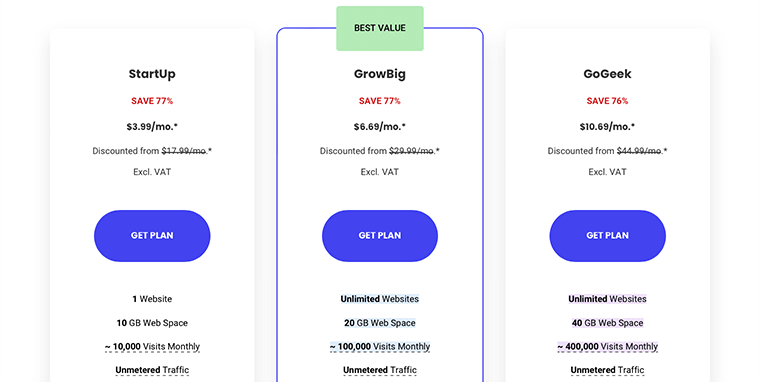
The cost of Joomla hosting depends on where you’re hosting your site and what kind of service you need. If you want to save some cash, you can go for shared hosting. But if you want more advanced features, you’ll need to pay more for managed hosting.
There are many excellent Joomla hosting providers available, such as Bluehost, SiteGround, and InMotion Hosting. HostGator is another provider that offers shared hosting plans starting at only $2.95 per month.
Basically, Joomla is an open-source, cost-effective pricing system that gives you a lot of flexibility. You can set your own budget and decide whether you want to add more premium features or special hosting services.
That’s why Joomla is a great choice for a lot of people, like bloggers, small businesses, and more. No matter what your budget is or what your specific project needs are, Joomla has you covered.
Winner – Tie
We all know that both WordPress and Joomla are free, open-source CMS platforms. Therefore, it opens up lots of possibilities for users to build their own custom websites.
Nevertheless, the pricing structure for both of them is quite similar. Usually, the pricing differs due to themes and plugins, which vary depending on the platform and user needs.
I. FAQs – WordPress vs Joomla
1. Which is a better CMS platform – WordPress or Joomla?
WordPress is the most popular CMS because it is simple to use and has many plugins and themes. Some developers prefer Joomla because it has more advanced features but is not as easy to use. The best CMS for you will depend on your needs and your level of technical proficiency.
2. What is the main difference between WordPress and Joomla?
WordPress was originally designed to be a blogging platform that was easy to use and had lots of themes and plugins. On the other hand, Joomla was designed to be a content management system that was more complex and difficult to learn.
3. How many themes and plugins does WordPress have?
Currently, WordPress has about 54,000+ free plugins in the official WordPress.org plugin directory. Meanwhile, there are 5,000+ free themes in the official WordPress.org plugin directory and thousands of premium themes.
4. How good is Joomla for beginners?
Joomla is a bit more complex than WordPress, but it’s still a good option for those just starting out. It’s known for its adaptability and scalability, which makes it a popular choice for creating complex websites and web apps.
5. Is WordPress better than Joomla for SEO?
WordPress is a popular choice for SEO because of its easy-to-use plugins like Yoast SEO that provide powerful SEO tools. While Joomla works well with the right plugins, WordPress usually has a bigger and more comprehensive SEO infrastructure.
J. Final Verdict – Which One is Better?
At the end of this article, we’ll try to figure out which CMS platform is better. It all depends on what you need, how tech-savvy you are, and what kind of project you’re working on.
If you take a quick look at the two, you’ll see that they look pretty similar, but they’re actually quite different. WordPress is the better option for beginners, but Joomla can help you take your website to the next level.
WordPress makes it easier to develop the system, with a huge repository of themes, plugins, and more. Plus, it’s much easier to hire maintenance services and developers since there are so many of them out there.
Joomla, however, is more complex and has more built-ins, so it can help professionals build more complex websites. But it can be confusing for newbies, and it could be better for casual blogging.
To sum up, WordPress is best for beginners and small projects, and Joomla is more flexible. So, choose your CMS based on your project size, complexity, and technical skills.
Conclusion
Now, that’s a wrap! We’re at the end of our comparison article on WordPress vs Joomla. So, we hope you understand their differences clearly.
In conclusion, if you’re looking for a CMS that’s easy to use and has lots of features, WordPress is the way to go. It’s great for beginners and those who want to be versatile, while Joomla is better for those with more complex projects.
Ultimately, it’s up to you to decide which one works best for you and your needs. But don’t worry; both have plenty of resources and a great community to help you get the most out of your website.
If you have any further queries about WordPress and Joomla, then please leave a comment below. We’ll try to get back to you as soon as possible.
Also, let us know which one you’re going to choose from. You can share your pick in the comments section below.
In return, please share this article with your friends and family if you like it. Also, read our articles on WordPress vs Blogger and the best WordPress alternatives. Make sure to go through it once.
Lastly, remember to like and follow us on our social media handles, Facebook and Twitter, to keep a close eye on our articles.