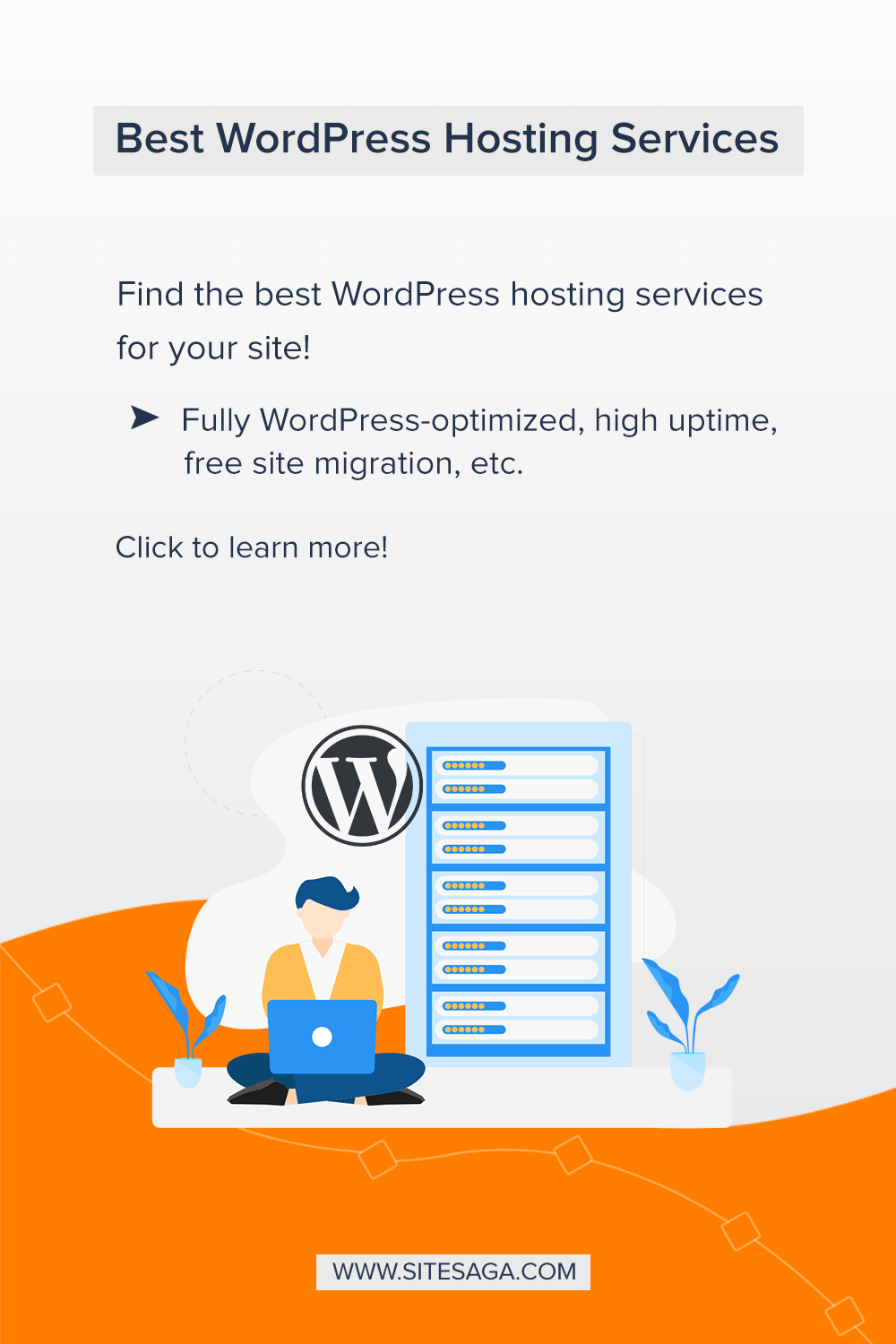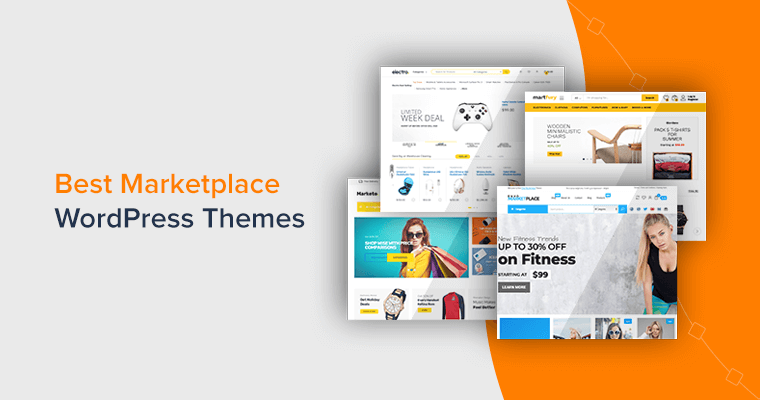Are you planning to launch your first WordPress website? Now, you might be looking for the best web hosting services for WordPress.
As you already know, you need to have a very good web hosting service to start out with your website. That’s so because they make sure your website is visible to the world. However, it’s an overwhelming task for beginners to choose the right WordPress hosting for their website.
Hence, in this article, we’ve made a list of the best 13 web hosting services for WordPress in 2022. Let’s begin!
How to Choose the Best WordPress Hosting for Your Site?
Now let’s look at some of the things that you need to consider before choosing the best web hosting service for your WordPress site:
- Choose a secure hosting: Many websites get hacked everyday. If you don’t want your WordPress website to get hacked, then pick a WordPress host with best security features. They must follow sufficient precautions and procedures to avoid such risks.
- High uptime: If you don’t want to ruin the experience of your WordPress users then always go with reputed web hosting services. As they have lesser chances of getting downtime.
- WordPress-optimized: A good WordPress hosting must provide a one-click WordPress install, free themes, plugins, and site builder.
- Support: Sometimes your website may face an issue or your hosting server may break down. Therefore, always go with the hosting provider that can offer 24/7 customer support.
With that said, now let’s go ahead and check out the 13 best web hosting services for WordPress in 2022.
13 Best Web Hosting Services for WordPress 2022
1. Bluehost
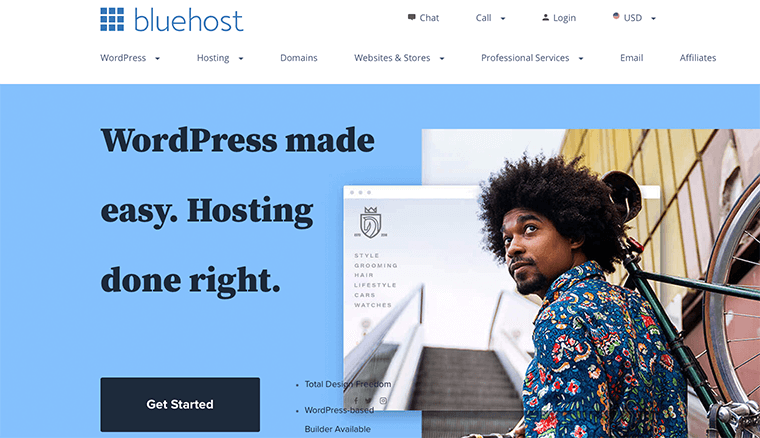
Bluehost is one of the most popular and best web hosting services for WordPress. It’s also an official WordPress.org recommended hosting solution. It seems to provide something for everyone in terms of the WordPress hosting plan.
As it offers three different types of hosting plans – Shared, Managed, and WooCommerce. On signing up with Bluehost, they’ll automatically install the latest version of WordPress with your new account.
Pros:
- Affordable pricing plans.
- Automatic WordPress installation.
- Strong 24/7 customer support.
- Provides free CDN and SSL certificates.
- Automatic WordPress updates.
Cons:
- Lets you create only one website on a Basic plan.
- Free automated backup is only available in its Choice Plus plan.
Now, let’s look at what Bluehost shared WordPress hosting plan has to offer:
| Basic | Plus | Choice Plus |
| $2.95/mo. (Starting Price on 36 months term) | $5.45/mo. (Starting Price on 36 months term) | $5.45/mo. (Starting Price on 36 months term) |
| $8.99/mo. (renewal price) | $11.99/mo. (renewal price) | $16.99/mo. (renewal price) |
| 1 Website | Unlimited Websites | Unlimited Websites |
| 50 GB SSD Storage | Unlimited SSD Storage | Unlimited SSD Storage |
| Custom Themes | Custom Themes | Custom Themes |
| Free Domain – 1 Year | Free Domain – 1 Year | Free Domain – 1 Year |
| 24/7 Support | 24/7 Support | 24/7 Support |
2. DreamHost
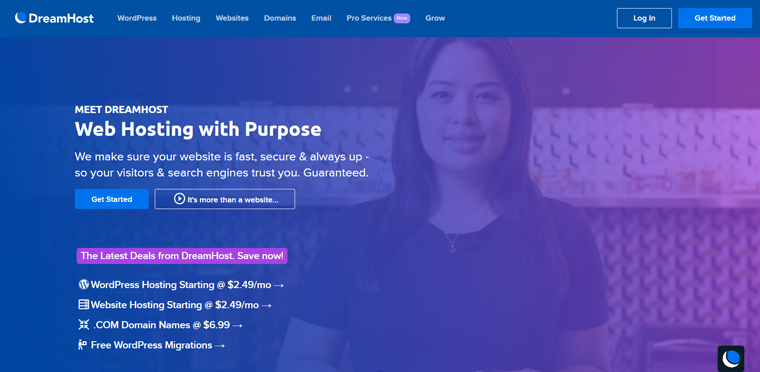
DreamHost is undoubtedly a reliable, lightning-fast hosting solution specifically optimized for WordPress. Its super easy-to-use control panel eliminates all the headaches of managing your web hosting. Plus, it makes it easier to build and manage a WordPress site, whether it’s a blog, a small business, or an eCommerce site.
With DreamHost, you get a custom dashboard, one-click WordPress installation, automatic updates, unlimited bandwidth, and free SSL certificates. Likewise, they’ve got a team of experts who help you tackle your toughest WordPress questions and optimize your site experience.
Pros:
- Highly affordable hosting service.
- It instantly installs WordPress for you with a 1-click installer.
- Provides a dedicated WordPress support team.
- Gives free SSL certificate to protect your website with HTTPS.
- Provides easy-to-use admin panels.
- Automatic WordPress updates.
Cons:
- Provides only two options to choose from for WordPress hosting.
For WordPress Basic, DreamHost has 2 plans that you can choose from. They are:
| WordPress Starter | WordPress Unlimited |
| $2.95/mo. (Promotional offer for new users) | $2.95/mo. (Promotional offer for new users) |
| $6.99/mo. (Renewal price) | $12.99/mo. (Renewal price) |
| 1 Website | Unlimited Websites |
| Free Domain | Free Domain |
| Fast SSD Storage | Fast SSD Storage |
| 50GB Site Storage | Unlimited Site Storage |
| WP Website Builder | WP Website Builder |
3. Cloudways
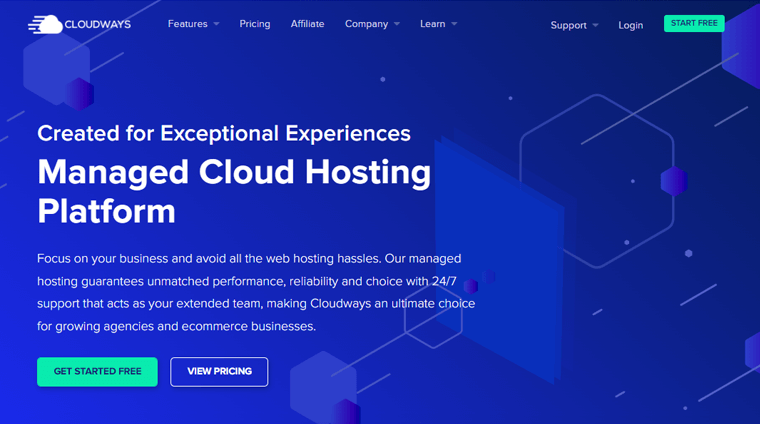
Lastly, we’ve Cloudways which is a managed cloud hosting platform. It provides hassle-free web hosting to let you focus on your business. Just like any other hosting, it’s also perfect for WordPress and even guarantees unmatched performance, reliability, and 24/7 support.
Cloudways includes advanced caches coupled with Breeze and a simplified Cloudways cache and CloudwaysCDN for fast performance. Hence, these features provide a seamless web hosting experience for WordPress users.
Pros:
- Follows highly-sophisticated security practices.
- Automated or on demand backups with one-click restore option.
- 24/7 real-time monitoring.
- Provide free site migration.
- SSD-based hosting.
Cons:
- Not recommended for beginners.
In short, Cloudways offers four plans:
| 1st Plan | 2nd Plan | 3rd Plan | 4th Plan |
| $10/mo. | $22/mo. | $42/mo. | $80/mo. |
| 1GB RAM | 2GB RAM | 4GB RAM | 1GB RAM |
| 1 Core Processor | 1 Core Processor | 2 Core Processor | 4 Core Processor |
| 25GB Storage | 50GB Storage | 80GB Storage | 160GB Storage |
| 1TB Bandwidth | 2TB Bandwidth | 4TB Bandwidth | 5TB Bandwidth |
4. Kinsta
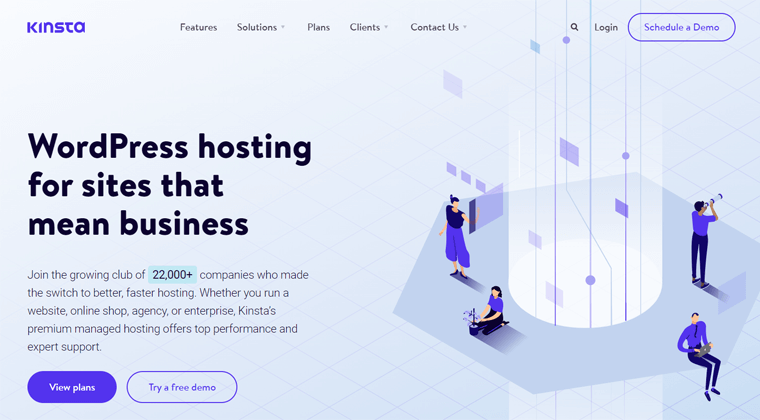
Kinsta is a more highly WordPress-optimized web hosting service. It’s a managed WordPress hosting provider that takes care of your needs regarding your website.
Similarly, Kinsta is fully backed by the Google Cloud Platform. This means they use Google’s infrastructure and makes it more accessible and easier to use. Also, it comes with a unified management dashboard that comes with a powerful and purpose-built WordPress hosting tool.
Pros:
- User-friendly, yet powerful.
- Free site migrations.
- Performs regular uptime checks.
- Provide expert WordPress support.
Cons:
- Slightly more expensive web hosting.
- Provides only one free premium migration in its starter plan.
Here’s a quick overview of Kinsta’s hosting plan:
| Starter | Pro | Business 1 | Business 2 | Business 3 |
| $30mo. | $60mo. | $100mo. | $200mo. | $300mo. |
| 1 WP Install | 2 WP Installs | 5 WP Installs | 10 WP Installs | 20 WP Installs |
| 25,000 Visits | 50,000 Visits | 100,000 Visits | 250,000 Visits | 400,000 Visits |
| 10GB SSD Storage | 20GB SSD Storage | 30GB SSD Storage | 40GB SSD Storage | 50GB SSD Storage |
| 1 Free Premium Migration | 2 Free Premium Migration | 3 Free Premium Migration | 3 Free Premium Migration | 3 Free Premium Migration |
Explore more managed WordPress hosting providers for better speed and performance.
5. Flywheel
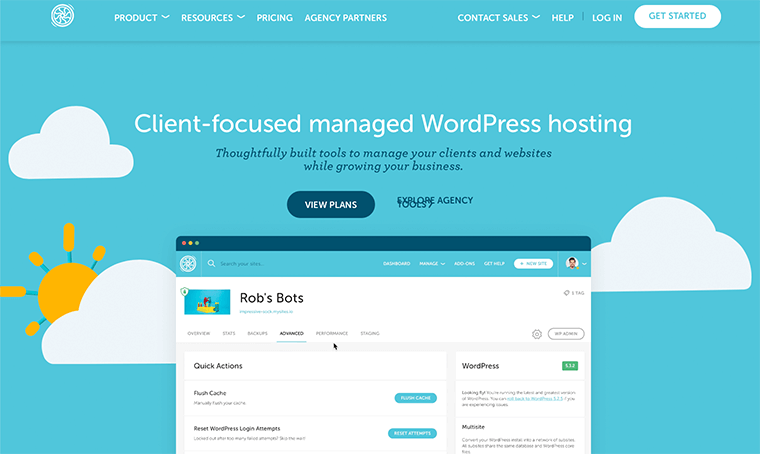
Flywheel is a managed WordPress hosting service that delivers an effortless hosting experience. The best thing is that it only hosts WordPress sites. As their servers are tuned for WordPress and provide dedicated WordPress experts and WordPress-oriented resources.
Flywheel comes with an intuitive dashboard making it easier to manage your sites and collaborate with your coworkers and clients. For powerful WordPress hosting, it provides impressive load time and is backed by the Google Cloud Platform. Also, provides free SSL certificates that you can directly install from your site’s dashboard.
Pros:
- Fully WordPress optimized hosting service.
- Free site migration.
- Provides secure SFTP access for keeping your data extra secure.
- Free CDN and custom caching.
Cons:
- Comparatively expensive hosting service.
Therefore, Flywheel offers you four different WordPress hosting plans that include:
| Tiny | Starter | Freelance | Agency |
| $15/mo. (Paid monthly) | $30/mo. (Paid monthly) | $115/mo. (Paid monthly) | $290/mo. (Paid monthly) |
| $13/mo. (Annually) | $25/mo. (Annually) | $96/mo. (Annually) | $242/mo. (Annually) |
| 1 WordPress site | 1 WordPress site | Up to 10 sites | Up to 30 sites |
| 5GB Storage | 10GB Storage | 20GB Storage | 50GB Storage |
| 20GB Bandwidth | 50GB Bandwidth | 200GB Bandwidth | 500GB Bandwidth |
| 5,000 Visits | 25,000 Visits | 100,000 Visits | 400,000 Visits |
6. HostGator
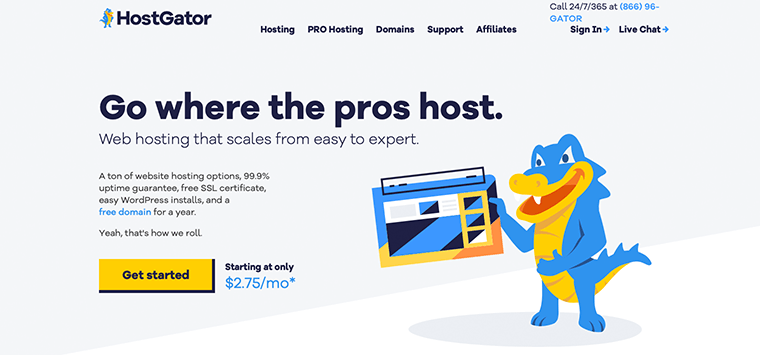
HostGator is yet another highly affordable and lightning-fast hosting service for WordPress. It’s an extremely reliable hosting provider that has the lowest server maintenance time.
HostGator comes with ready-to-go hosting packages that make setting up WordPress quicker and easier than doing it all on your own. It even gives you a free domain for 12 whole months. Additionally, it has a 99.9% uptime speed that makes sure that your site stays up all the time.
Pros:
- Good uptime speed.
- Free site migration.
- Simplified control panel.
- 45-days money-back guarantee.
- Auto-backups with access to one-click restores.
Cons:
- You need to spend a fair sum of money to renew your hosting plan.
Likewise, HostGator offers you three different WordPress hosting plans that include:
| Starter Plan | Standard Plan | Business Plan |
| $5.95/mo. (Introductory offer on 36 months term) | $7.95/mo. (Introductory offer on 36 months term) | $9.95/mo. (Introductory offer on 36 months term) |
| $9.95/mo. (Renewal price) | $15.95/mo. (Renewal price) | $22.95/mo. (Renewal price) |
| 1 Website | 2 Websites | 3 Websites |
| 1GB Backups | 2GB Backups | 3GB Backups |
| One-click WP Installs | One-click WP Installs | One-click WP Installs |
| Free Domain | Free Domain | Free Domain |
7. GreenGeeks
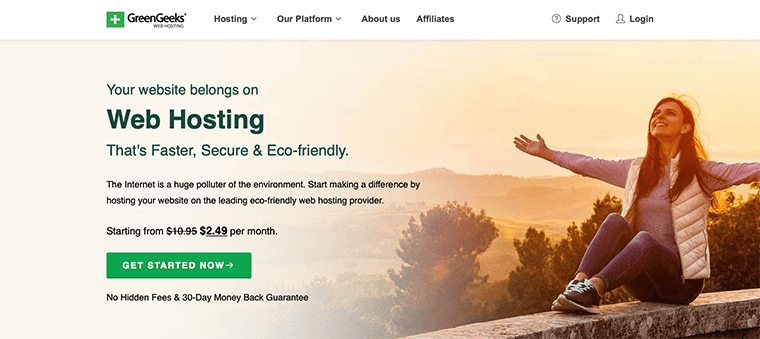
GreenGeeks is a fast, secure, and eco-friendly web hosting service for WordPress. They are best known for using renewable energy to power their web hosting services. Besides, it provides high-performance hosting plans which are optimized for WordPress websites.
Similarly, it provides staging options that you can use for testing before moving your WordPress site to GreenGeeks. It uses LiteSpeed’s Cache WordPress plugin to make your WordPress website perform 4-time faster. Also, provides enhanced security features to keep your website data safe and secure.
Pros:
- Eco-friendly WordPress hosting.
- Provides free domain name for 1st year.
- 1-click WordPress installation.
- Blazing fast SSD to store your website file and data.
- Automatic update to your WordPress core and plugins.
Cons:
- It’s comparatively expensive to renew your hosting plans.
GreenGeeks provides you with three eco-friendly WordPress hosting plans to choose from:
| Lite | Pro | Premium |
| $2.49/mo. (Special price for first purchase) | $4.95/mo. (Special price for first purchase) | $8.95/mo. (Special price for first purchase) |
| $10.95/mo. (Renewal fee) | $15.95/mo. (Renewal fee) | $25.95/mo. (Renewal fee) |
| 1 Website | Unlimited Websites | Unlimited Websites |
| Free Backup | Free Backup | Free Backup |
| 50GB Web Space | Unlimited Web Space | Unlimited Web Space |
| Free WP Migration | Free WP Migration | Free WP Migration |
| Standard Performance | Better Performance | Best Performance |
8. Hostinger
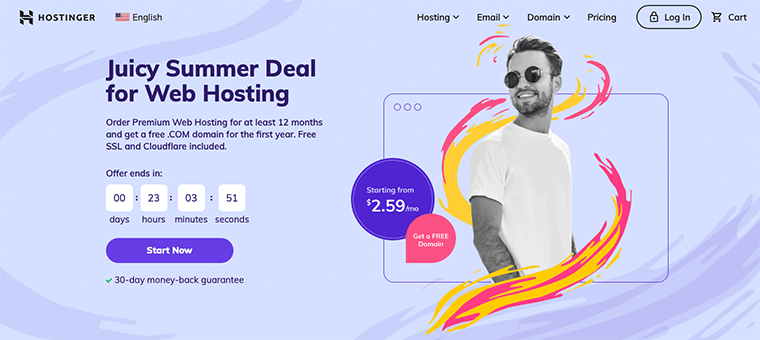
Hostinger is the cheapest WordPress hosting service present on the market. Although it’s inexpensive, it provides everything that you need for WordPress hosting.
With Hostinger’s WordPress hosting it just takes a single click to install WordPress. Likewise, it comes with pre-installed cache plugins and other security enhancements that help your site go live quicker. Also, it comes with a dedicated WordPress support team that is always present 24/7 to help you out.
Pros:
- Extremely cheap and affordable.
- Provide easy site transfer.
- Automated daily updates.
Cons:
- Doesn’t provide a free domain for a single WordPress plan.
- Also, no WordPress multisite option for a single WordPress plan.
Therefore, Hostinger offers four plans for WordPress hosting:
| Single WordPress | WordPress Starter | Business WordPress | WordPress Pro |
| $1.99/mo. (Starter Price) | $3.99/mo. (Starter Price) | $6.99/mo. (Starter Price) | $11.59/mo. (Starter Price) |
| $9.99/mo. (On Renew) | $14.99/mo. (On Renew) | $16.99/mo. (On Renew) | $29.99/mo. (On Renew) |
| 1 Website | 100 Websites | 100 Websites | 300 Websites |
| 30 GB SSD Storage | 100 GB SSD Storage | 200 GB SSD Storage | 200 GB SSD Storage |
| 100GB Bandwidth | Unlimited Bandwidth | Unlimited Bandwidth | Unlimited Bandwidth |
| 2 Databases | Unlimited Databases | Unlimited Databases | Unlimited Databases |
| No Free Domain | Free Domain | Free Domain | Free Domain |
9. SiteGround
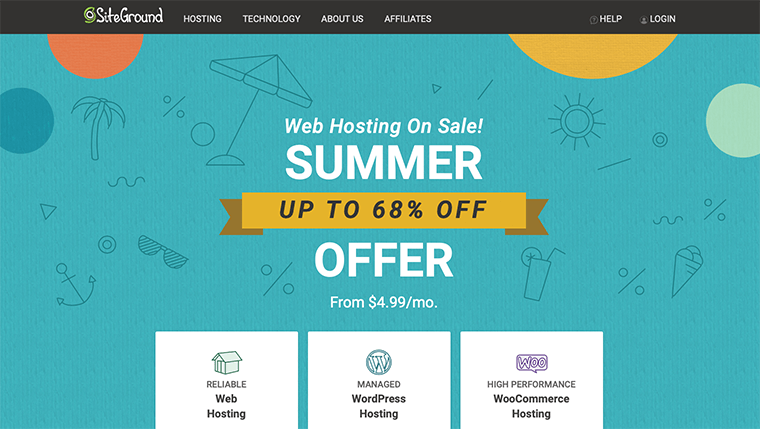
Founded in 2004, SiteGround is another very popular web hosting service for WordPress. Just like Bluehost, SiteGround is also recommended officially by WordPress.org. Hence, it makes it one of the superb choices for any upcoming WordPress website.
Likewise, it offers extremely affordable WordPress managed hosting solutions that are powerful at the same time. The best thing is it gives smooth WordPress transfer in just a few clicks with its free SiteGround Migrator plugin.
Pros:
- Provides free WordPress migration.
- Excellent WordPress performance.
- Automatically update your WordPress application and plugins.
- Brilliant staging tools making changes in your site has never been easy.
- Enhanced security features on all the SiteGround plans.
Cons:
- A bit expensive for beginners.
- Doesn’t provide a free domain name.
For WordPress-managed hosting, SiteGround has 3 plans that you can choose from. They are:
| StartUp | GrowBig | GoGeek |
| $4.99/mo. (Special price) | $7.99/mo. (Special price) | $14.99/mo. (Special price) |
| $14.99/mo. (Renewal price) | $24.99/mo. (Renewal price) | $39.99/mo. (Renewal price) |
| 1 Website | Unlimited Website | Unlimited Website |
| 10 GB Web Space | 20 GB Web Space | 40 GB Web Space |
| Free SSL | Free SSL | Free SSL |
| Daily Backup | Daily Backup | Daily Backup |
| Unlimited Databases | Unlimited Databases | Unlimited Databases |
10. WP Engine
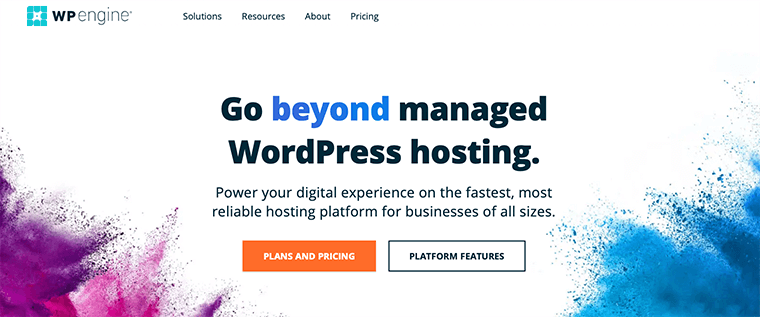
With WordPress in its name, no doubt WP Engine is the best-managed hosting site for WordPress. Although it falls on the more expensive side, it’s an extremely fast, and secure hosting platform for your WordPress site.
Being a managed WordPress hosting service, WP Engine lets you publish quality content at a larger scale without any hassle. Additionally, you can create your own customized plan that lets you pick and choose the specified feature for yourself.
Pros:
- Free automated migration.
- Provides 10 premium themes on all the WP Engine plans.
- Performs daily automated backups.
- Dramatically boost your site performance.
- Provides an isolated environment for development and testing purposes.
Cons:
- Quite expensive for people who are starting out with their first WordPress site.
In short, WP Engine offers four plans:
| Startup | Professional | Growth | Scale |
| $25/mo. | $49.17/mo. | $95.83/mo. | $241.67/mo. |
| 10GB Storage | 15GB Storage | 20GB Storage | 50GB Storage |
| 50GB Bandwidth/mo. | 125GB Bandwidth/mo. | 200GB Bandwidth/mo. | 500GB Bandwidth/mo. |
| 1 Website | 3 Websites | 10 Websites | 30 Websites |
| 25,000 Visits | 75,000 Visits | 100,000 Visits | 400,000 Visits |
11. A2 Hosting
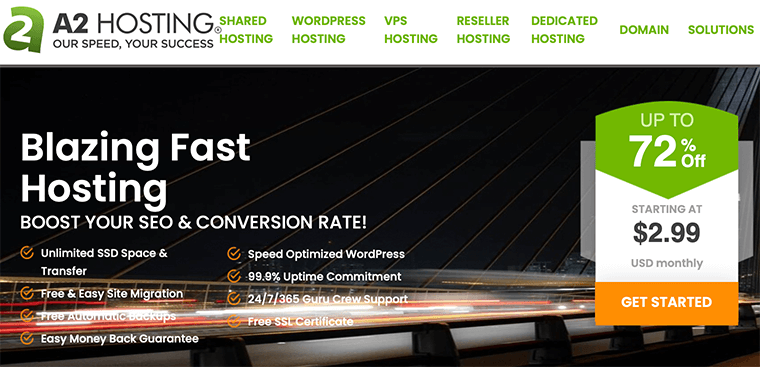
A2 Hosting is a fast and reliable WordPress hosting service. It’s known for its blazing-fast and low-cost hosting for WordPress websites. As it comes in both shared as well as managed WordPress hosting options which not many hosting providers offer.
A2 Hosting offers better SEO rankings, lower bounce rates & higher conversion rates. Likewise, its Turbo plan offers a LiteSpeed server for much faster page load speeds with better SEO ranking. Also, it takes care of WordPress install files as WordPress comes pre-installed for you.
Pros:
- Free and easy site migration.
- WordPress optimized hosting for speed and performance.
- Free SSL encrypted certificate for your site.
- Lets you create a WordPress multisite.
Cons:
- Doesn’t provide a free domain name.
- Its starter pack doesn’t offer Turbo service for 20x faster WordPress hosting.
Therefore, here are some introductory pricing rates for shared WordPress hosting:
| Startup | Drive | Turbo Boost | Turbo Max |
| $2.99/mo. (Offer price in 3-year term) | $4.99/mo. (Offer price in 3-year term) | $9.99/mo. (Offer price in 3-year term) | $14.99/mo. (Offer price in 3-year term) |
| $10.99/mo. (Renews on) | $12.99/mo. (Renews on) | $20.99/mo. (Renews on) | $25.99/mo. (Renews on) |
| 100 GB SSD Storage | Unlimited SSD Storage | Unlimited NVMe Storage | Unlimited NVMe Storage |
| One Website | Unlimited Websites | Unlimited Websites | Unlimited Websites |
| No Automatic Backups | Free Automatic Backups | Free Automatic Backups | Free Automatic Backups |
| No Turbo | No Turbo | Turbo ( Up To 20x Faster) | Turbo ( Up To 20x Faster) |
12. InMotion Hosting
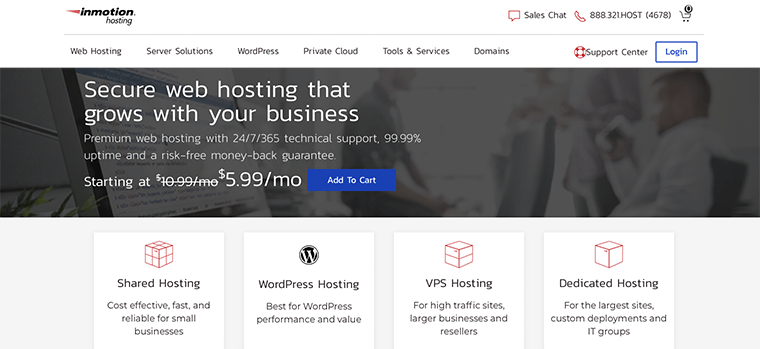
InMotion Hosting is another best WordPress web hosting service for WordPress blogs. It lets you easily create a WordPress website with rich and responsive layouts using a drag-and-drop page builder. It’s one of the most trusted hosting providers when it comes to speed and reliability.
Evidently, its WordPress plans include tons of custom themes and page templates. Not just that it even includes many premium WordPress plugins such as Jetpack and Total Upkeep. Also, provides free WordPress website migration tools for easy transfer of your site.
Pros:
- WordPress simplified hosting service.
- WordPress pre-installed.
- Provides a dedicated IP address.
- Enhanced WordPress security for hack and malware protection.
- 90-days full money-back guarantee.
Cons:
- Slower server speed.
- Doesn’t provide a dedicated opcode cache to its basic plans.
InMotion offers 4 plans for WordPress hosting:
| WP-1000S | WP-2000S | WP-3000S | WP-4000S |
| $4.99/mo. (Starting price on a 3-year term) | $4.99/mo. (Starting price on a 3-year term) | $10.99/mo. (Starting price on a 3-year term) | $17.99/mo. (Starting price on a 3-year term) |
| $8.99/mo. (Renews on) | $11.99/mo. (Renews on) | $14.99/mo. (Renews on) | $29.99/mo. (Renews on) |
| 1 Website | 2 Websites | 3 Websites | 6 Websites |
| 50GB SSD Storage | 100GB SSD Storage | 150GB SSD Storage | 200GB SSD Storage |
| 4x Performance | 6x Performance | 8x Performance | 12x Performance |
| Unlimited Email | Unlimited Email | Unlimited Email | Unlimited Email |
13. Liquid Web
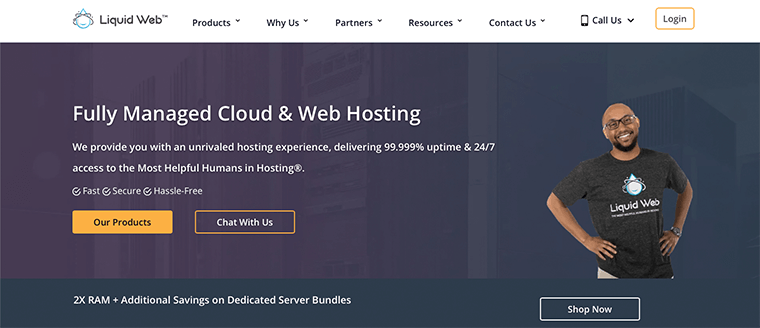
Liquid Web is a high-end managed WordPress hosting service that is a complete solution for your WordPress websites. It’s highly optimized for WordPress to ensure you have the fastest, most stable, most flexible delivery for your content.
Besides, they even provide high-performance cloud hosting for WordPress and WooCommerce platforms as well. Moreover, it fully manages and takes care of updating your WordPress for you so you don’t need to. Plus, it even offers free automatic WordPress plugin updates with visual comparison.
Pros:
- Performs automatic daily updates.
- Gives full access to both the database and the server.
- Helps to migrate your site for free.
- Provides staging sites to do any testing prior to making any live changes.
Cons:
- Expensive compared to other WordPress hosting services.
- Doesn’t include shared hosting to their services.
- Not great for beginners.
Therefore, Liquid Web offers several different plans available for managed WordPress hosting:
| Spark | Maker | Designer | Builder |
| $13.30 (Introductory offer for first 3-months) | $55.30 (Introductory offer for first 3-months) | $76.30 (Introductory offer for first 3-months) | $104.30 (Introductory offer for first 3-months) |
| $19/mo. (Regular price after 3 months) | $79/mo. (Regular price after 3 months) | $109/mo. (Regular price after 3 months) | $149/mo. (Regular price after 3 months) |
| 1 Website | 5 Websites | 10 Websites | 25 Websites |
| 2TB Bandwidth | 3TB Bandwidth | 4TB Bandwidth | 5TB Bandwidth |
| 15GB Storage | 40GB Storage | 60GB Storage | 100GB Storage |
Conclusion
That’s about it. These are some lists of the best web hosting services for WordPress. We hope that you’ll agree with our list of the best WordPress hosting.
Lastly, we would like to recommend two of our favorite WordPress hosting. The first one is Bluehost as it provides you with a premium hosting experience with affordable pricing.
But if you want fully managed hosting with enhanced site speed, then go with Cloudways or Kinsta.
If you’ve any further queries about the best web hosting services for WordPress, then please leave a comment below. We’ll try to get back to you as soon as possible.
You may want to take a look at our step-by-step guide on how to recover deleted blog posts and pages on WordPress. Be sure to go through it once.
If you liked this article, please share it with your friends on social media. Leave a comment if you have any thoughts on this article.
Also, follow us on Facebook and Twitter for fresh articles from our blog.