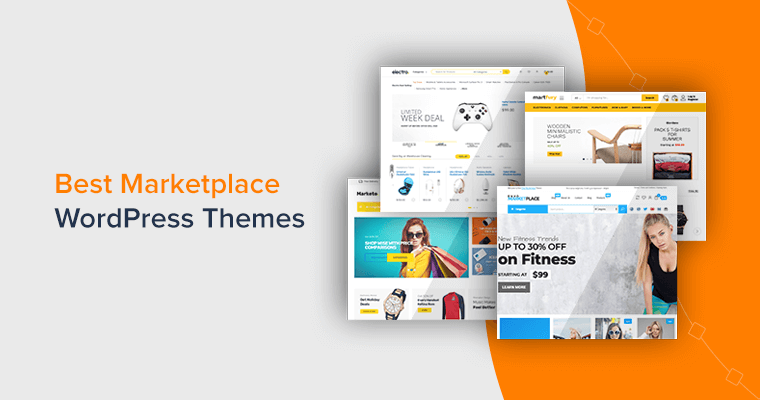Are you looking for the best WordPress alternatives and competitors? Are you searching for another platform aside from WordPress to start out your website online?
WordPress is the most popular site creation platform, and it’s the simplest to use, but however, it’s better to see out every option before making a final decision.
In this article, we’ll show you a number of most popular WordPress alternatives that are currently available on the market.
Why do You Need WordPress Alternatives and Competitors?
Without a doubt, WordPress is by far the most popular Content Management System (CMS) for websites, blogs, and online shops. And it’s been the choice of millions all over the world. However, it may not be the perfect choice for you always.

As we all know that WordPress is like an all-in-one platform, but there could be certain circumstances where there are often other better options for you to settle on. For instance, if you’re kinda new to creating a website, then it’d take a while to set up WordPress initially.
At the same time, if you would like to make a professional blog and earn money online from it, then you’ll go along with a platform like WordPress. But if you’re trying to find a platform just for creating a simple blog, then you’ll not need a robust platform like WordPress.
Similarly, if you’re planning to create an online store, and you wish hassle-free setup, then there are easy eCommerce platforms where it just takes a couple of minutes, and then you’ll start selling your products. Like, Shopify and BigCommerce.
Other platforms may not be as popular as WordPress, but they each have their unique features and functionalities which will appeal to your specific needs.
And if you’ve got started your website with WordPress and never used the other platform, then you must also consider those to see how they’re different from WordPress.
Now, let’s look into the popular WordPress competitors or alternatives.
What Are Best WordPress Alternatives and Competitors?
For a more clear idea and to get you where you would like to be, we’ve divided them into four separate categories:
- Web Builder Alternatives to WordPress
- CMS Alternatives to WordPress
- eCommerce Alternatives to WordPress
- Blogging Platform Alternatives to WordPress
A) Best Web Builder Alternatives to WordPress
A website builder is a web tool used to build a website quickly and simply without any manual code editing. They provide drag and drop user interface and easy setup options. They’re an ideal solution for non-coding people who want to start their own site without hiring a developer.
WordPress itself is a simple and beginner-friendly website platform, however, there are even easier platforms out there. They’re mainly the fully-hosted site builders which include hosting and domain name. Here, we’ve enlisted 5 best website builder WordPress alternatives.
1. Wix
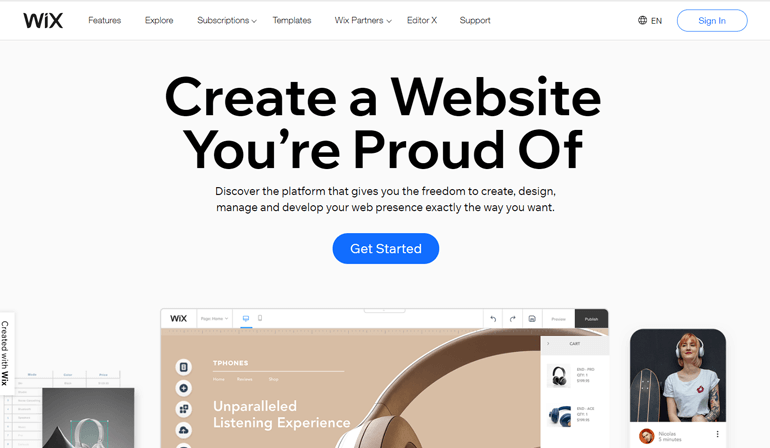
Wix is one of the most popular and widely used website builder platforms. It’s a completely hosted website builder used to set up and build a website.
Likewise, it allows you to make an entire website using a drag and drop option to add features, images, and contents on your website.
It’s one among the most user-friendly website builders out there that getting started with it isn’t that difficult. All you need to try to do is to sign-up to your Wix account, select a layout, then start to build your website. It also provides you with a free subdomain.
With this, you’ll build any sort of website you desire which makes it versatile. It’s easy to use customization and therefore, the huge library of templates makes it super easy to set up the website quickly. In a nutshell, it’s one of the best WordPress alternatives available online.
Pros:
- Easy to set up and manage sites.
- Easy to use drag-and-drop editor.
- Comes with over 500+ templates for each business.
- Best suited to beginners for creating simple projects and websites.
Cons:
- Displays ads on your site unless you purchase a premium plan.
- If you want to migrate to other platforms, it’s very difficult to try and do so.
- Limited features for the free version.
How Does Wix Compare to WordPress?
It’s best for beginners, while WordPress may be a bit technical if you’re a newbie. WordPress is highly flexible and customizable but might take a longer time to get an edge. On the opposite hand, Wix is far simpler to use and manage, but you would possibly need to compromise just in case of flexibility.
2. Weebly
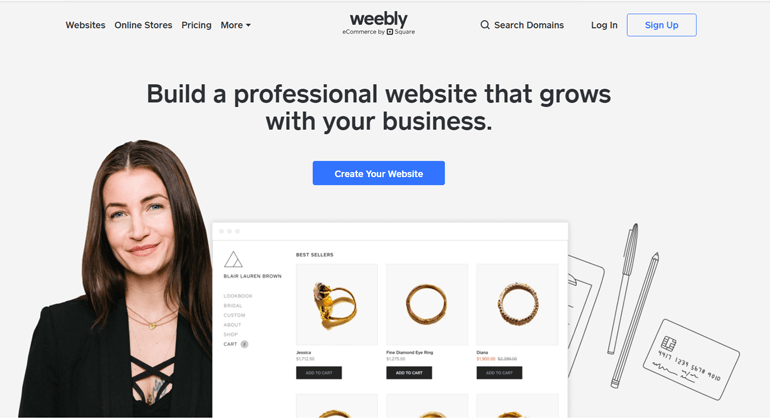
Weebly is another fully hosted website builder that enables you to simply build your ideal website using pre-designed templates. It offers a drag and drops design tool that allows you to easily create a blog or website.
The platform offers features like interactive themes, custom fonts, parallax backgrounds, font and image editor, and so on.
Starting a website with it is also straightforward and takes less time to set up a website. It’s very beginner-friendly and widely used for blogging and to create a professional website. For the same reason, it’s been a very close competitor of WordPress.
Pros:
- Drag and drop tool allows you to make a webpage from scratch.
- It has a clean, straightforward design for simple use.
- Sites based on it have fast load speed and fully SEO optimized.
Cons:
- It’s free but if you wish for more features then you’ve got to upgrade to the premium version.
- It’s very difficult to modify to a different platform.
- Provides limited eCommerce support.
How Does Weebly Compare to WordPress?
Weebly is a beginner-friendly web builder that can be used for building both personal and professional websites. As compared to WordPress, it’s very much easy to use. On the opposite hand, WordPress would offer you all the liberty within the world to customize your site.
3. Squarespace
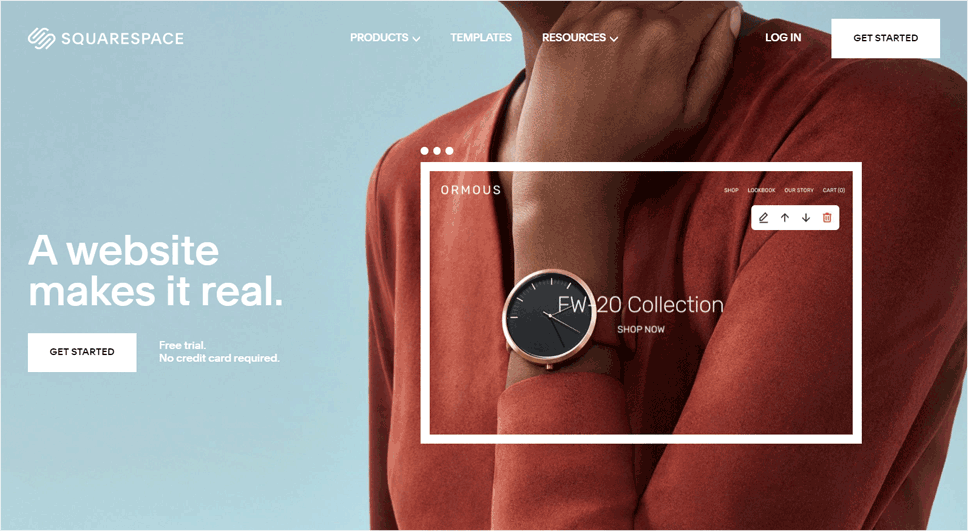
Squarespace is a versatile website builder used to create both a dynamic website and an eCommerce store. It’s a paid site builder that may be used as a WordPress alternative.
Squarespace is an all-in-one platform that has managed to rise in popularity in recent years. It’s stylish and responsive design makes it perfect for building a gorgeous online presence.
Similarly, it offers built-in web templates for the customization of your blog. All the features are very responsive.
Pros:
- You don’t need to sign up for hosting or purchase a custom domain.
- Beginner-friendly interface and simple to use features
- Allows you to make your own design using the drag and drop builder.
- Build-in SSL encryption.
Cons:
- Comparatively costlier than other website builders.
- Lack of support from third-party plugins and extensions.
- Unlike others, Squarespace doesn’t offer a free plan.
- Lacks feature for multilingual websites and limited depth of navigation.
How Does Squarespace Compare to WordPress?
Squarespace is a hosted web builder that comes with beautiful templates, a beginner-friendly interface, automatic updates, and more. And, it’s also easier to use too. WordPress is more flexible with thousands of amazing WordPress themes, plugins, and has more SEO power.
4. Jimdo
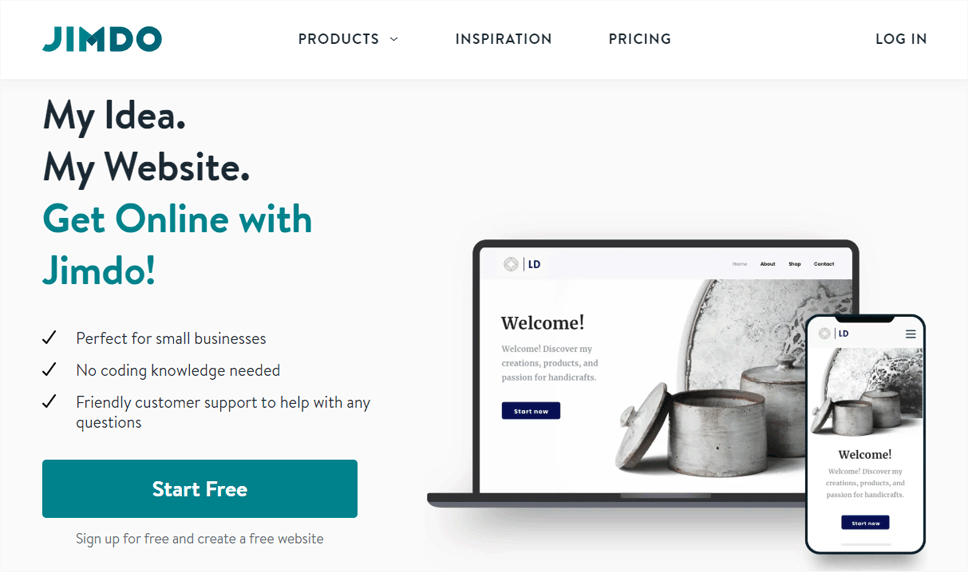
After Squaresquare, Jimdo is another website builder platform that provides an all-in-one website solution to create an intuitive website. It even provides its own hosting services, and domain name registration.
In recent years, it has become one of the main websites builders worldwide. A part of the reason for this is often that it offers two completely different editors: Jimdo Dolphin and Jimdo Creator.
Jimdo Creator is a classic one that uses drag and drops building tools to make a stunning website. Similarly, Jimdo Dolphin uses an intelligent assistant tool called Artificial Design Intelligence (ADI) to make a website.
Pros:
- A beginner-friendly interface makes it easier to make almost any sort of simple website.
- Integrates with third-party apps which increases the performance and functionality of your website.
- Provides basic features like SSL certificate and SEO tools.
- Jimdo app allows you to make a website with a mobile or tablet. It’s available for both Android and iOS.
Cons:
- Quite limited customization and style options.
- Doesn’t provide gateway integration for online stores.
How Does Jimdo Compare to WordPress?
Jimdo is a beginner-friendly web builder and comes with a drag and drop feature that makes it easier to make simple sites, while WordPress requires some technical skills when in the beginning.
5. GoDaddy Website Builder
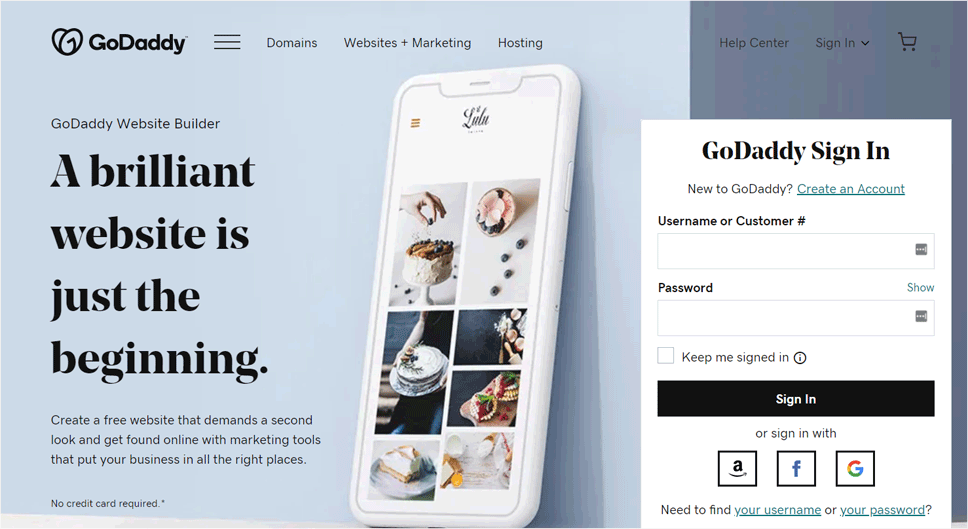
Without a doubt, GoDaddy is one of the most established domain names and hosting service providers. GoDaddy also now provides a website building platform for building fast and easy websites.
It offers a beginner-friendly platform that uses Artificial Design Intelligence (ADI) to make a website in a better and faster way than ever before. And, that makes it a great WordPress alternative for users looking for a simpler platform to start their first website.
Pros:
- More than 300+ themes and templates options.
- Easy to use drag and drop tool for adding and removing elements seamlessly.
- Mobile-optimized layouts.
- Uses Google Analytics to assist you to keep track of the number of visitors visiting on your site.
Cons:
- It’s simple and plain look makes it less visually appealing.
- Doesn’t provide much creative freedom.
- Hard to switch between the themes without losing your content.
How Does GoDaddy Compare to WordPress?
GoDaddy is best for first-time website creators because it provides many hosting options to choose from and comes with many themes to start out with. On the other hand, WordPress doesn’t offer any hosting services, unless you don’t mind using their subdomains.
B) Best CMS Alternatives to WordPress
A Content Management System (CMS) is application software that helps the users to make, manage, modify, and update the content online on the web. To build a site using a CMS, you don’t need much coding skills, but they require some technical knowledge as you should set up hosting, domain, and install the software yourself.
6. Drupal
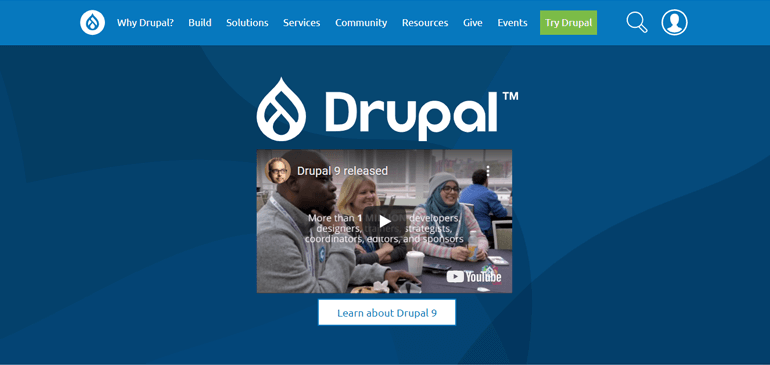
Drupal is a highly powerful and expandable Content Management System (CMS) that is used to create all types of sites including blogs, personal websites, portfolios, and even social networking sites. Similar to WordPress, it’s also an open-source platform and includes a strong user base and developer community.
Although it’s flexible and suitable for pretty much everything, it’s still not as beginner-friendly as it should have been. It’s best for any developers or other users who are familiar with HTML, CSS, and PHP.
Pros:
- Suitable for creating advanced enterprise websites.
- Includes a large variety of modules and templates to customize the site’s appearance.
- It provides core support for multilingual sites.
- Provides more control to the users over the functionality and appearance of the site.
Cons:
- Not suitable for beginners unless you’re familiar with web development.
- May require some technical expertise to install it.
How Does Drupal Compare to WordPress?
Drupal offers great flexibility which makes it a perfect WordPress competitor. However, It’s a bit more technical and complicated, while WordPress is extremely much beginner-friendly to go with. Unlike WordPress, it can handle really large volumes of content and it’s best for creating advanced enterprise websites.
7. Joomla
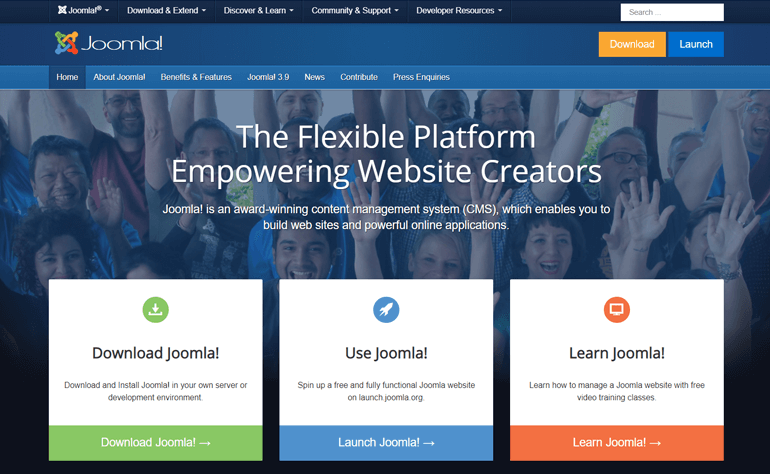
Another CMS, Joomla is a powerful and popular CMS platform that’s used as a WordPress alternative. Just like WordPress, it’s also an open-source platform and includes a large community of users and developers.
Joomla allows you to make any kind of website and offers an advanced administration panel to users. Much like WordPress it’s easy to use and has extended themes and plugins.
Pros:
- There are thousands of free plugins available for better customization.
- Includes a robust lightweight PHP framework which allows you to write down the web and command-line applications in PHP.
- Built-in multilingual support for your website.
- It provides extremely tight security.
- Powerful built-in SEO tools.
Cons:
- Sometimes customizing the themes and modules is often confusing.
- Some of the third party plugins and extensions are paid.
- Due to its powerful functionality, some time beginners may find it overwhelming.
How Does Joomla Compare to WordPress?
Joomla is also a bit complicated and mostly used for creating eCommerce and social networking sites. It’s considerably good for technical people who aren’t scared of getting their hands dirty. While WordPress remains easier and best used for creating blogs and small business websites.
8. Ghost
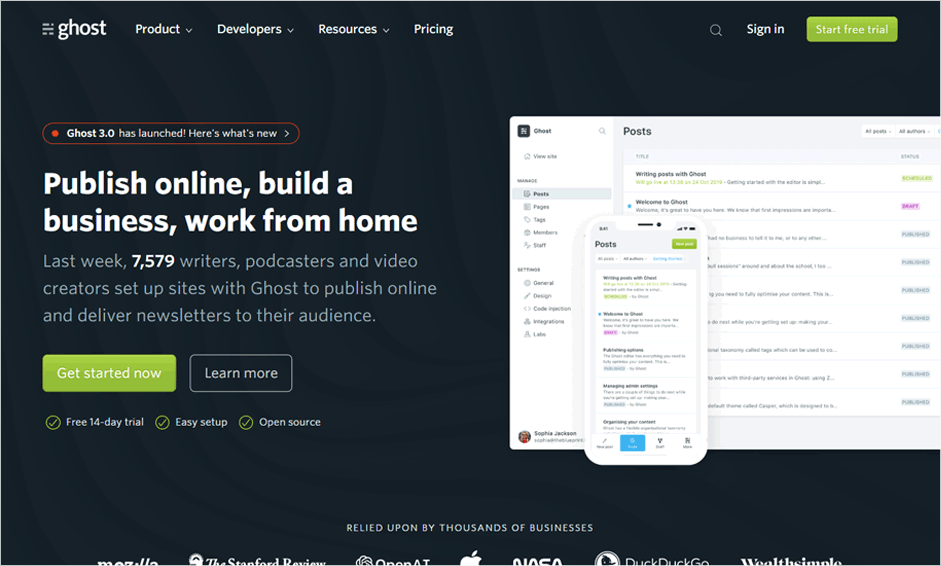
Ghost is a lightweight open-source platform alternative to WordPress. It primarily focused on creating stylish blogs and blog posts.
Unlike other blogging platforms, it’s a minimalist blogging platform that doesn’t come with a large list of features. This is an ideal platform built using NodeJS and provides clean writing and browsing experience for the bloggers.
Pros:
- User-friendly content management system software
- Live preview choice to help you view your content side-by-side while editing.
- Provides integrated AMP support which decreases bounce rate, and potentially increases mobile loading times.
- Built-in SEO and social media integration.
Cons:
- Not suitable for any other sorts of websites, rather than for blogs and publishing sites.
- Limited numbers of themes and plugins.
- Quite complicated to set up for a few of the users
How Does Ghost Compare to WordPress?
Unlike WordPress, Ghost isn’t suitable for building other sorts of websites, rather it’s mainly a blogging platform. Mostly used just for blogs and publishing sites.
9. TYPO3

Another is TYPO3, which is a PHP based free open-source CMS platform. With this, you’ll create and manage many sites in multiple languages. You can make as simple websites as blogs to complex websites like eCommerce sites.
Although it’s flexible, the installation process isn’t beginner-friendly. You need prior knowledge of programming to use it’s features and functionalities to your advantage.
Pros:
- Offers thousands of extensions to settle on from to increase your functionality.
- Unlike other CMS, it allows more than one administrator, and each one of them can grant different kinds of privileges to the users.
Cons:
- It is difficult to install and set up.
- Not a beginner-friendly CMS because it requires technical expertise
How Does TYPO3 Compare to WordPress?
TYPO3 is a very powerful CMS platform mostly suitable for large websites used for corporate businesses and large scale enterprises. Because it provides higher stability and robust security. In contrast, we can create any kind of websites from personal blogs to business websites using WordPress.
C) Best WordPress Alternatives for eCommerce
If you’re planning to take your business online, then you want to consider an eCommerce platform to create your website. This allows you to manage, and sell products/services online. They also provide you with multiple payment gateways.
10. Shopify
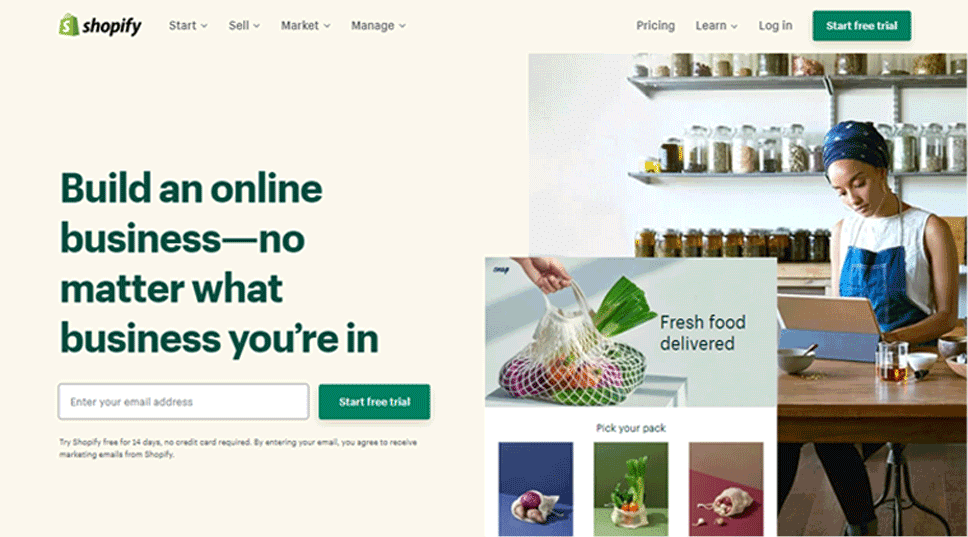
If you’re looking to create an online store, then Shopify is perhaps the best eCommerce platform. It provides a simple, secure, and stable platform that makes it easier to sell products and even provides payment gateways.
To start with Shopify is not so difficult because it comes with an easy guided setup that helps you quickly get started with your online store. Alongside that, it offers you a good range of tools and features for creating an online store. It even provides its own hosting services too.
Pros:
- Integrated with Point Of Sale (POS) an easier payment transaction.
- Extremely beginner-friendly which makes it super easy to create a website.
- It has a wide variety of themes and templates for anyone.
- Provides 24/7 customer support.
Cons:
- It’s quite an expensive eCommerce platform.
- If you would like to move your online store to a different platform, then it doesn’t allow you to do so.
- Unless you use Shopify Payment, it charges a certain percentage of the transaction fees.
How Does Shopify Compare to WordPress?
Shopify is a dedicated eCommerce platform that makes it super easy to make any sort of online store. And it even hosts your site for you and mostly comes with built-in tools that you need for your store. Meanwhile, in WordPress you’ve got to host your own site, and also got to install plugins for eCommerce tools.
11. BigCommerce
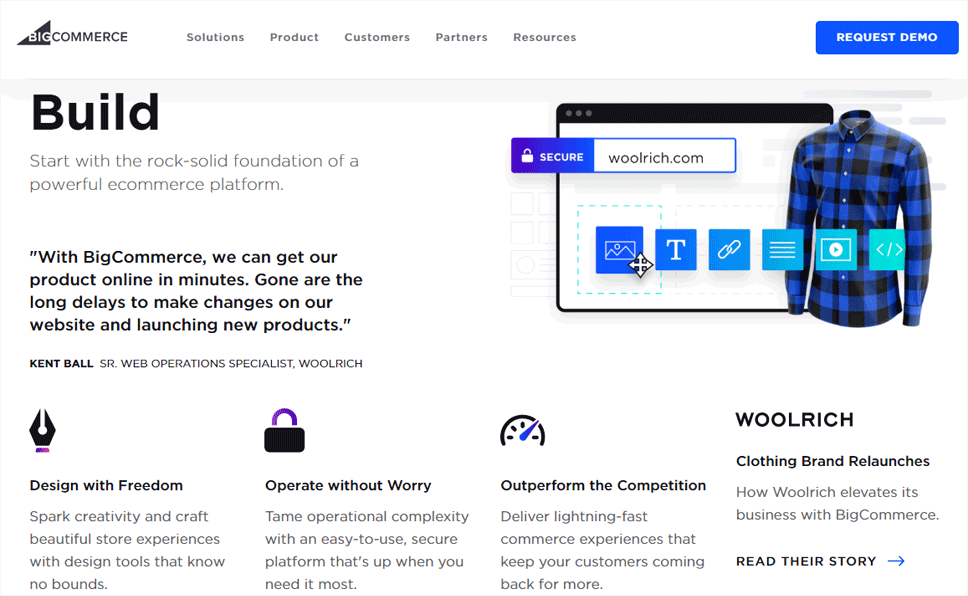
If you’re trying to find an alternate eCommerce platform, then BigCommerce is right for you. It’s a fully-hosted eCommerce platform that allows the users to set up their online store and sell their products and services.
BigCommerce is sort of easy to set up, and comes with drag and drop tools and beautiful templates. It allows you to view your store performance, boost sales products, and add unlimited products.
Due to its simple but powerful features, it’s presented itself as a perfect alternative to WordPress.
Pros:
- Unlike Shopify, it doesn’t charge any transaction fees.
- Provides SEO friendly structure.
- Suitable for both medium-sized and large-sized stores.
- Fully responsive and optimized for all mobile devices.
- Works perfectly with third-party apps.
Cons:
- Multilingual online stores aren’t possible.
- Some of the “upgrades” are very expensive for some small business owners.
How Does BigCommerce Compare to WordPress?
BigCommerce is a bit more lightweight and easier to set up your eCommerce store. And, it is a good platform if you’re less inclined toward having blogs, social sharing, and so on. WordPress would be perfect for those things and also need to have a bit more technical skills.
12. PrestaShop
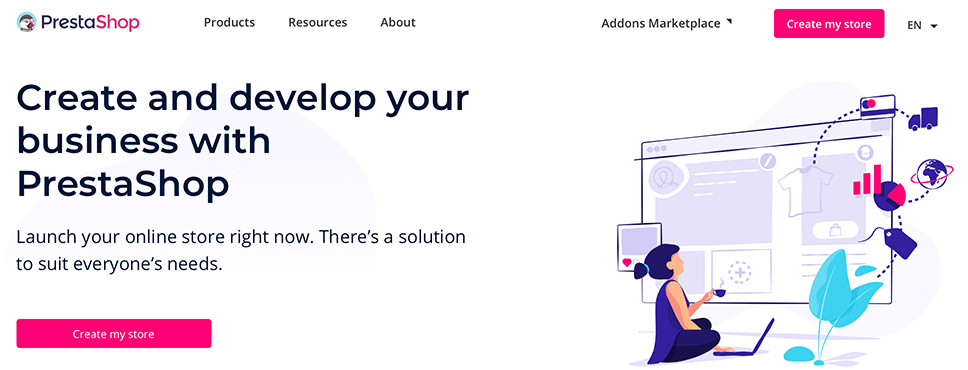
After Shopify, PrestaShop is a powerful eCommerce platform used to set up stores online. It’s a self-hosted, open-source platform which implies that you simply can use the core software free of charge and modify its code as per your need.
This platform is a more reliable online shopping solution than Shopify because it comes with more features and provides a fantastic user experience. It’s easy to use and offers a powerful responsive online store interface for its customers.
Pros:
- It is simple to set up and use.
- This open-source eCommerce platform is free of cost.
- Self-hosted, full control on server files.
- Supports multiple currencies and languages.
- Provides secure payment gateways.
Cons:
- It doesn’t provide an official support team.
- Less visually appealing and unprofessional design.
How Does PrestaShop Compare to WordPress?
Compared to WordPress, PrestaShop installation is sort of lighter which suggests faster sites and fewer server stress. And if your main focus is simply on eCommerce, then the back-end in PrestaShop is far easier to work with than WordPress.
13. OpenCart
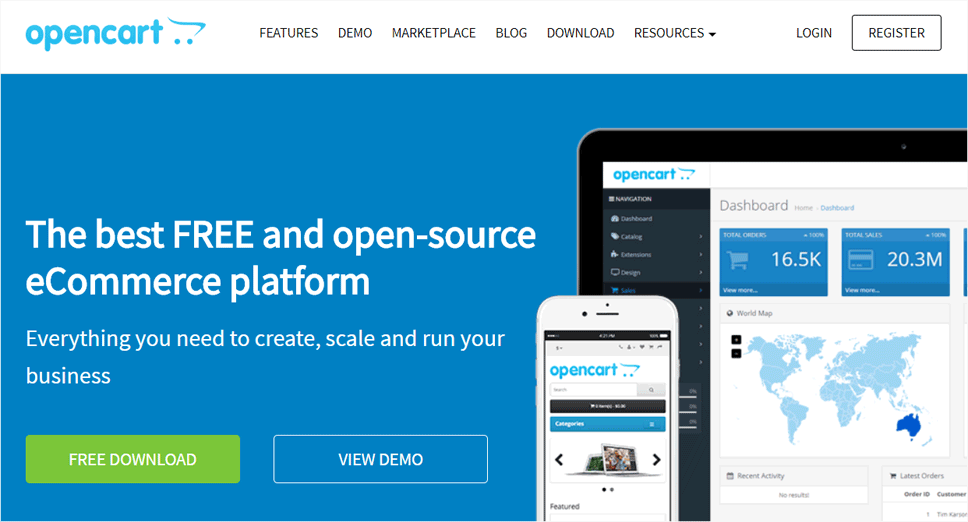
Like WordPress, OpenCart is a free, open-source eCommerce platform that allows anyone to make an online store to shop for products. It helps you to scale your business while you concentrate on running it successfully.
As it’s open-source, it provides you access to a community that’s dedicated to providing you with the technical support. You also need to take care of hosting, domain name, and responsibility of making your website yourself.
If you’re familiar with the WordPress and the way it works then you’ll be able to get to understand OpenCart very well with a quick learning curve.
Pros:
- It’s free and easy to use.
- Plenty of extensions and third-party modules.
- Allows you to set user privileges and separate access for user groups and users.
- Compatible with almost all payment gateways.
- You can manage multiple stores from one admin interface.
Cons:
- It can be difficult to import your inventory list.
- OpenCart being a light-weight system, it may hold back ambition for growth of your store.
- You need to take care of hosting and the domain name by yourself.
How Does OpenCart Compare to WordPress?
OpenCart is best at handling eCommerce and top competitor for WordPress. But you need to have a bit of coding skills to use OpenCart. Unlike WordPress, it completely fails in terms of upgrades, bug fixing, and code structure.
14. Magento
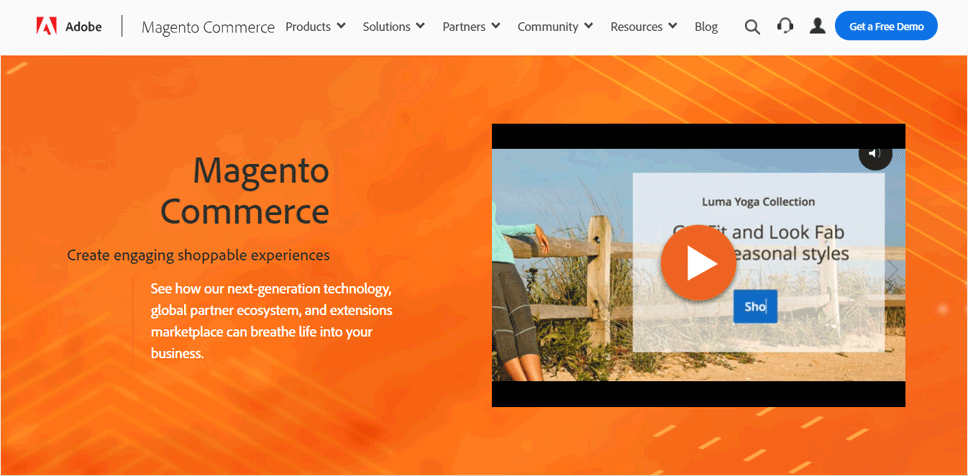
Magento is another widely used eCommerce WordPress alternative that’s used to build eCommerce websites. It’s the most reliable as well as scalable platform widely used nowadays.
Since it comes with a steep learning curve, if you’ve got coding skills, then you’ll design your website any way you wish. It’s a versatile modular design that provides you with some important features, and highly customization options.
Pros:
- Built-in SEO features.
- It is fully responsive and mobile-friendly.
- Highly scalable platform.
- It is highly customizable and has a wide range of features.
- Supports multiple payment gateways.
Cons:
- It is available in two versions. The community version is free, whereas the enterprise version is quite expensive.
- It is time-consuming and has a slow loading time.
- You cannot host Magento on a normal hosting platform, it needs a dedicated server always.
How Does Magento Compare to WordPress?
It’s way more efficient when it comes to selling products online and allows you to integrate your store with a POS system. But, it’s much more complex and is pretty expensive. Meanwhile, WordPress provides better solutions for larger businesses and easier to use management tools.
D) Top WordPress Competitor Alternatives for Blogging
A blogging platform is a web platform that allows you to manage, and publish your content on the internet in the form of a blog. It’s a growing platform among youngsters who are trying to find publishing their articles, opinions, product reviews or even selling products online.
15. Blogger
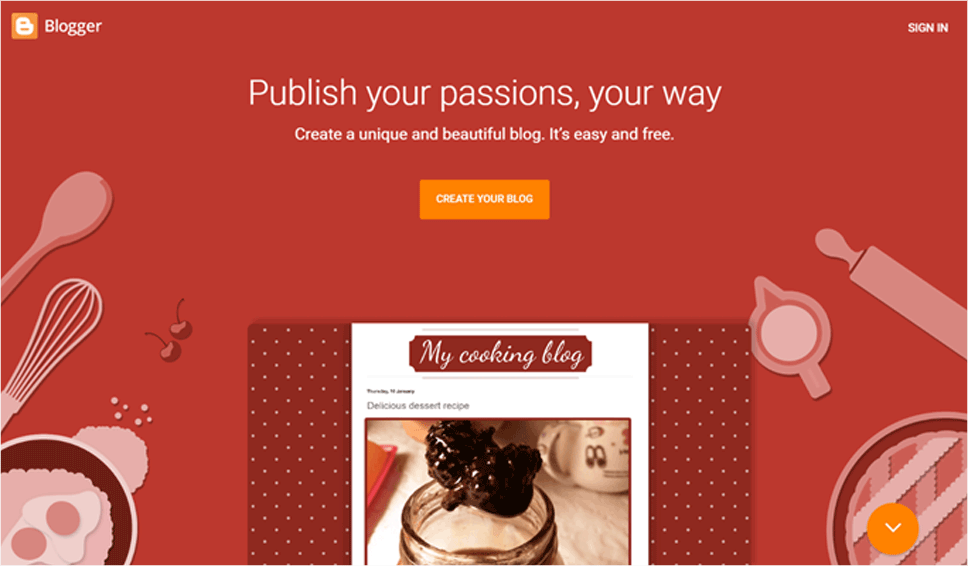
Blogger is one of the oldest blogging platforms owned by Google. It’s a free platform where you’ll either create your blog as a subdomain of www.example.blogspot.com or use your own domain name.
Likewise, it’s straightforward to get started with as you only need to sign up and enter the name for your blog. Then, you’ll select a template of your choice and may start with writing your blogs.
Since it’s owned by Google, so it’s easy to feature Google AdSense to your blog for a few extra earnings.
Pros:
- Easy to learn and use.
- Google owes it so, it’s highly secure.
- Provides monetization options with Google AdSense to help you generate some income.
- Provides SEO friendly structure.
Cons:
- You don’t have full control of your blog as Google owns it.
- It’s hard to switch from this to another platform.
- Limited templates and design options.
How Does Blogger Compare to WordPress?
This platform is easier than WordPress if the purpose of your website is to make a blog and publish it online immediately. WordPress, on the opposite hand, is the most flexible blogging platform and helps to make a long term impact.
If you want to learn more, then check this article on WordPress vs Blogger for full comparison.
16. Medium
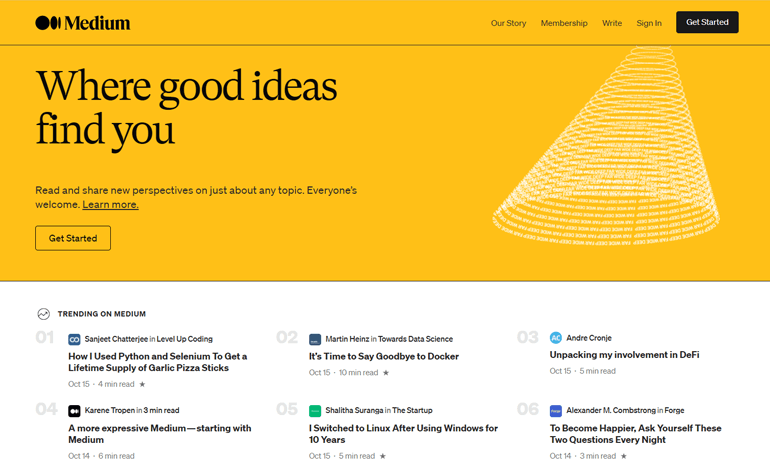
Medium is a popular publishing platform that allows any user to create stories and post them. It’s considerably popular among story writers and bloggers, hence a tough WordPress competitor.
This platform is quite different from WordPress because it mainly focuses on blogging and building a writer’s community. It provides hassle-free writing areas for publishers and a similar reading experience for the readers.
It’s quite easy to use, understand, and also comes with built-in social networking features. And also, you don’t need to worry about themes or plugins because there are none to use.
Pros:
- Beginner-friendly and easy to use.
- Fully optimized and works great on any screen size.
- Helps to generate tons of backlink and makes your content more liable to rank higher on SERPs.
- Offer inline notes and responses instead of comments.
- A large community of fellow bloggers and writers.
Cons:
- You have no control over your content or the URL structure.
- Focuses only on effective blogging resources.
- Limited features compared to other blogging platforms.
How Does Medium Compare to WordPress?
Medium is an easy-to-use blogging platform with a large community of writers, bloggers, journalists, and experts. Hence, building your own audience isn’t as hard as in WordPress. Although the functionality is easy enough on WordPress, the community is a lot harder to create.
17. Tumblr
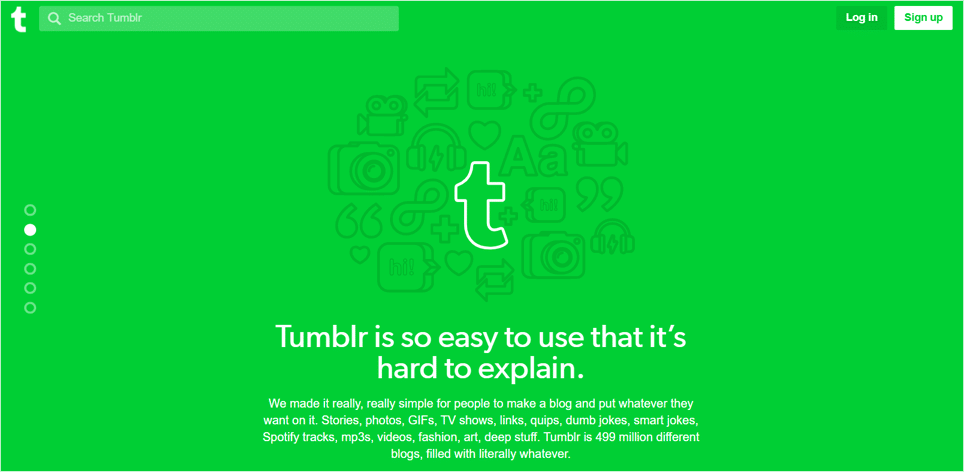
Tumblr is a free blogging portal that allows you to quickly publish content to your own blog. Its simple interface and easy to use feature makes it quite popular among the teens.
To start a blog with it, you only have to quickly sign up then you can launch your blog free of charge.
Firstly, you can follow other Tumblr bloggers with similar interests. Secondly, more people can discover your content as you share or like each other’s content.
Pros:
- Perfect for new bloggers with no experience at all.
- Provide hosting and domains.
- You can create multimedia posts for your blog article.
Cons:
- Provides limited features.
- You have no full control over your blog.
- No monetization option.
How Does Tumblr Compare to WordPress?
In comparison to WordPress, it’s the most basic blogging platform, perfect for less tech-savvy people that offer blogging and social networking features in one place. On the opposite hand, you can create more than a simple blog as WordPress offers far more features.
18. Typepad
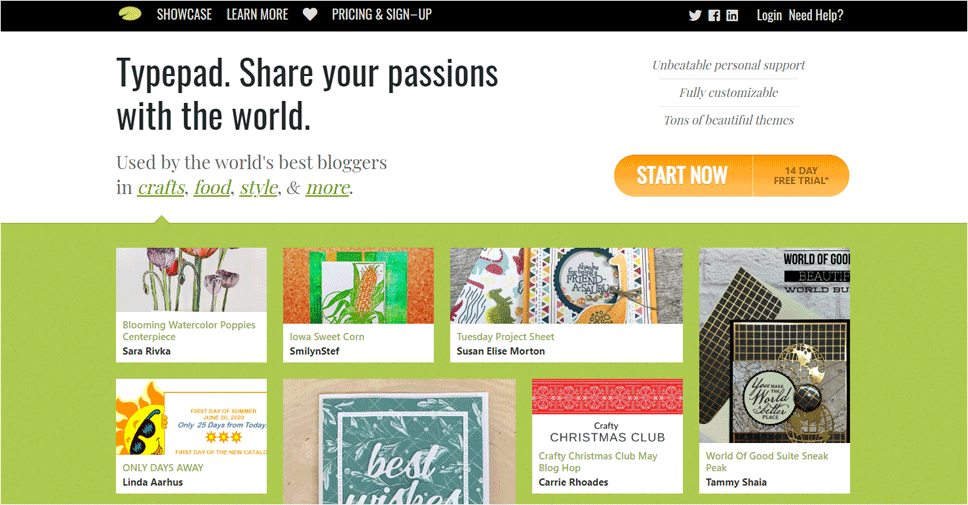
Typepad is one of the premium blogging platforms used to build a website. You can create any kind of personal as well as professional blogging website.
It’s a user-friendly platform that can be used by anyone to start out a blog. This platform comes with plenty of themes that are responsive and fairly customizable.
Similarly, it’s an easier way to start with your blog or website where you’ll share your content online. It takes a lesser step to open an account on it and then start writing a new post or publish your blog.
Pros:
- Very easy to use from the beginning.
- Multiple integrations with social media and payment gateways.
- You can create and add blog content directly from its dashboard.
- Build-in SEO tools that help to improve the search engine visibility and ranking of your blog.
Cons:
- Design templates are a bit outdated.
- The limited number of plugins and extensions.
- Lack of flexibility for more advanced users.
How Does Typepad Compare to WordPress?
Compared to WordPress, it enables you to create your blog and start to develop content with ease. Most importantly, it’s fantastic for beginners who want to get in and write, post, upload photos, etc.
Conclusion
We hope this article helped you to know about some of the popular WordPress alternatives. Just like WordPress, you can use any of these tools to create a website.
For example, Wix is a simple yet powerful site builder for making a site with ease. Shopify and BigCommerce are great eCommerce website makers that let you start and run a fully functional online store. Drupal and Magento are very secure and powerful site creation software. Blogger, Medium, etc. are great for blogging.
Once you’ve found the right platform for yourself and then you can start making your site and generating content. Don’t you know how to start your new site? No worries, we’ve got a complete step by step website creation guide – no coding required, create your site on your own from the scratch.
If you’ve any further queries about WordPress and its alternatives, then please leave a comment below. We’ll try to get back to you as soon as possible.
Also, check out our article on proven and legit ways to earn money online. If you like this article, then please share it together with your friends and colleagues. Also, don’t forget to follow us on Twitter and Facebook.